Blackberry SWDT266756-488031-0812023611-001 User Manual
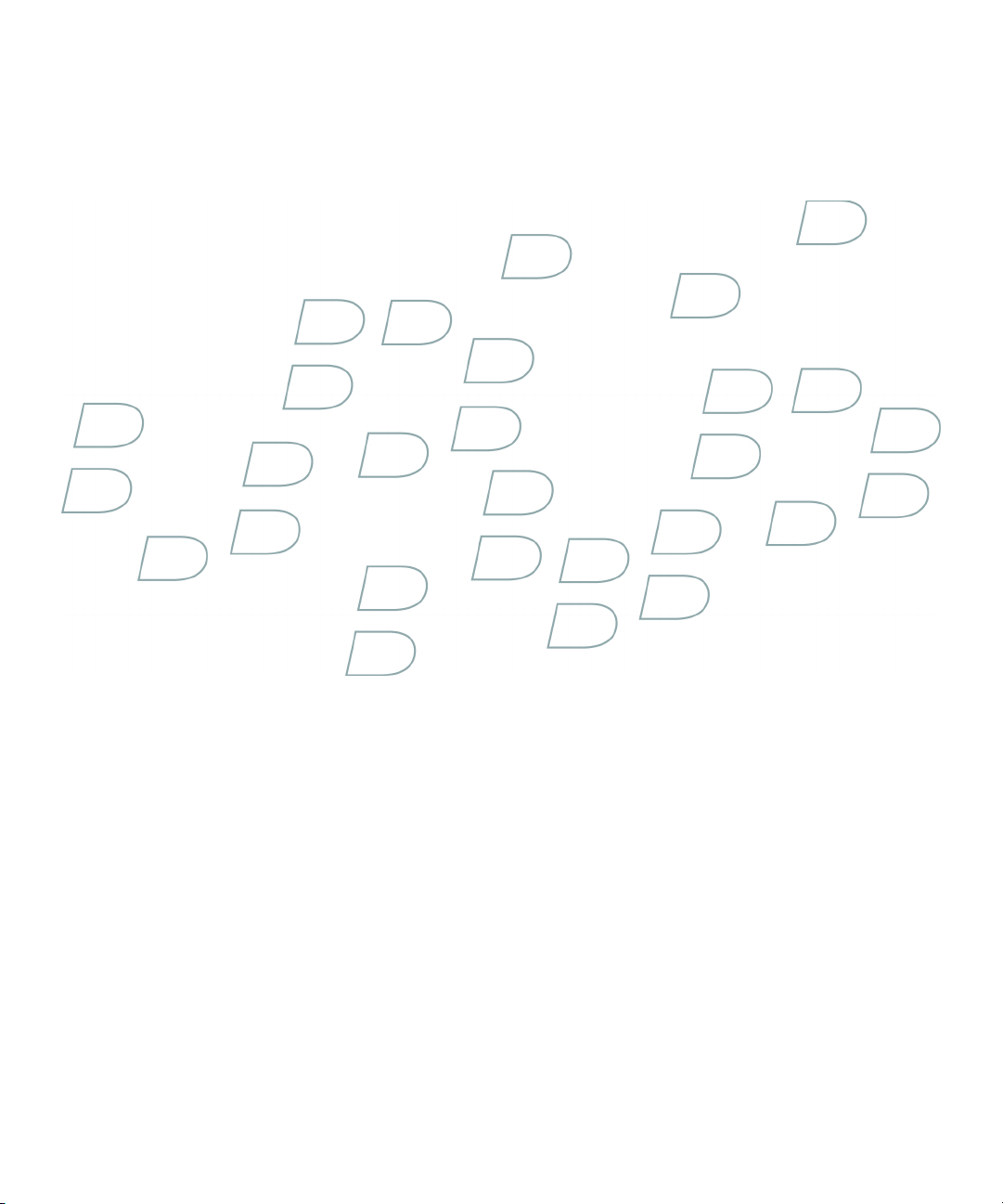
User Guide
Facebook for BlackBerry Smartphones
BlackBerry Smartphone with a Touch Screen
Version: 1.3

SWDT266756-488031-0812023611-001

Contents
Basics............................................................................................................................................................................................................................................. 3
About Facebook for BlackBerry devices............................................................................................................................................................................................. 3
System requirements: Facebook for BlackBerry devices................................................................................................................................................................. 3
Setup checklist....................................................................................................................................................................................................................................... 3
Log in to Facebook for BlackBerry devices........................................................................................................................................................................................ 3
Log out of Facebook for BlackBerry devices...................................................................................................................................................................................... 3
Switch Facebook accounts................................................................................................................................................................................................................... 3
Set your status........................................................................................................................................................................................................................................ 4
Facebook for BlackBerry devices shortcuts....................................................................................................................................................................................... 4
Check for the latest version of Facebook for BlackBerry devices................................................................................................................................................... 4
Find more information.......................................................................................................................................................................................................................... 5
Notifications................................................................................................................................................................................................................................ 7
About the notification list..................................................................................................................................................................................................................... 7
Delete a notification.............................................................................................................................................................................................................................. 7
I am not receiving notifications on my device................................................................................................................................................................................... 7
Friends........................................................................................................................................................................................................................................... 9
About friends.......................................................................................................................................................................................................................................... 9
Invite a contact to become a friend.................................................................................................................................................................................................... 9
Accept or decline a friend request...................................................................................................................................................................................................... 9
Messages....................................................................................................................................................................................................................................... 11
Send a poke............................................................................................................................................................................................................................................ 11
Write on a friend's Wall......................................................................................................................................................................................................................... 11
Send a message..................................................................................................................................................................................................................................... 11
Accept or decline a group invitation................................................................................................................................................................................................... 11
Respond to an event invitation............................................................................................................................................................................................................ 11
Pictures......................................................................................................................................................................................................................................... 13
Upload a picture.................................................................................................................................................................................................................................... 13
Create an album..................................................................................................................................................................................................................................... 13
View pictures that you uploaded to Facebook.................................................................................................................................................................................. 13
Visit the Facebook mobile web site..................................................................................................................................................................................................... 13
Legal notice.................................................................................................................................................................................................................................. 15

User Guide
Basics
2

User Guide
Basics
Basics
About Facebook for BlackBerry devices
You can use Facebook® for BlackBerry® devices to stay connected with your friends. You can send messages to friends, invite new friends,
view notifications, upload pictures to your Facebook® account, and more. You can upload pictures from the media application or picture
attachments. If your BlackBerry device has a camera, you can also upload pictures that you take with the camera.
If you already have a Facebook account, you can use your existing login information to log in to Facebook for BlackBerry devices. To get
a Facebook account, visit www.facebook.com.
System requirements: Facebook for BlackBerry devices
• BlackBerry® device with 64 MB of memory
• 175 KB of available device memory
• BlackBerry® Device Software version 4.2 or later
Setup checklist
Complete the following tasks to set up Facebook® for BlackBerry® devices:
• Verify that you have a wireless service data plan.
• In your Facebook® account, change the email address to which Facebook sends notifications so that it is an email address that is
associated with your BlackBerry device.
• In your Facebook account, turn on all of the notifications that you want to receive on your device.
Log in to Facebook for BlackBerry devices
1. On the Home screen or in the application list, click the Facebook icon.
2. Type your login information.
3. Click Login.
Log out of Facebook for BlackBerry devices
1. Press the Menu key.
2. Click Options.
3. Click Logout.
4. Click Yes.
Switch Facebook accounts
1. On the Notification list screen, press the Menu key.
3
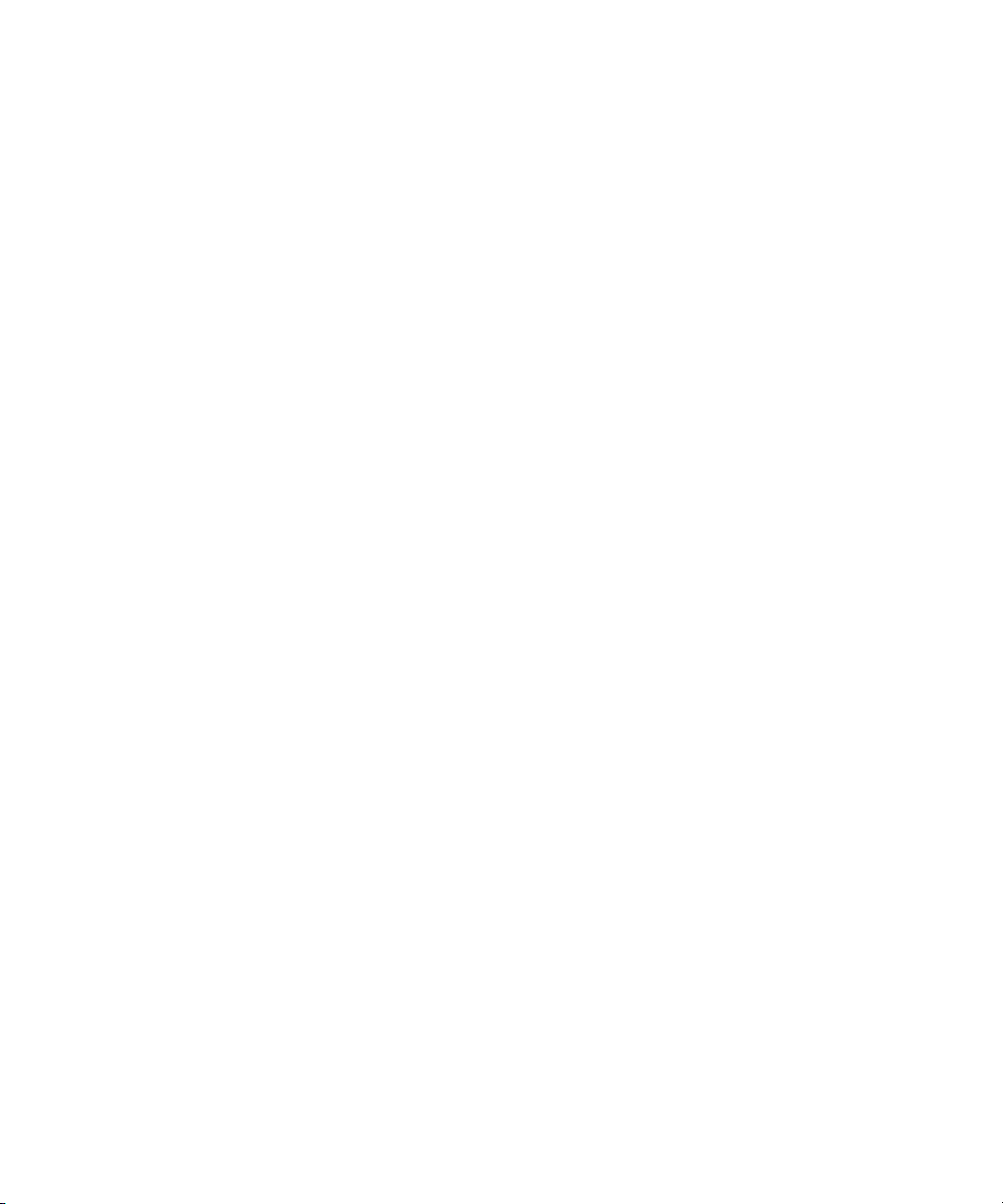
User Guide
2. Click Options.
3. Click Logout.
4. Click Yes.
5. Click the Facebook icon.
6. Type the login information.
7. Click Login.
Set your status
1. On the Notification list screen, press the Menu key.
2. Click View Status Updates.
3. Type a status.
4. Click Update.
5. Press the Menu key.
6. Click Close.
Facebook for BlackBerry devices shortcuts
In the notification list
• To view status updates, press S.
• To view your friend list, press F.
• To send a friend request, press V.
• To write on a friend's Wall, press W.
• To send a message to a friend, press M.
• To send a poke to a friend, press P.
• To upload a picture, press U.
Set your status
In a notification
• To view the next notification in the list, press N.
• To view the previous notification in the list, press P.
Check for the latest version of Facebook for BlackBerry devices
You can check if a new version of Facebook® for BlackBerry® devices is available for you to download over the wireless network.
1. Press the Menu key.
2. Click Options.
3. Perform any of the following tasks:
• To check for the newest version manually, click Check for upgrade now. Complete the instructions on the screen.
• To check for the newest version automatically, select the Automatically check for the newest version of Facebook check box.
4
