B&K Precision 9130 User Manual

INSTRUCTION MANUAL
MODEL 9130
Model 9130
Triple Output Programmable DC Power Supply
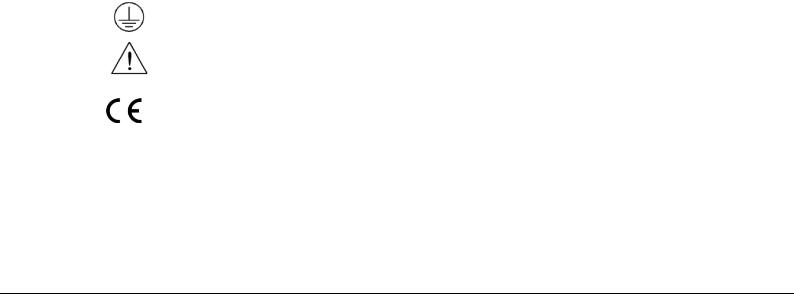
Safety information
Please review the following safety precautions before operating our equipment.
General information
The following safety precautions should be observed before using this product and any associated instrumentations.
This product is intended for use by qualified personnel who recognize shock hazards and are familiar with the safety precautions required to avoid possible injury. Read and follow all installation, operation, and maintenance information carefully before using the product. Refer to this manual for complete product specifications.
If the product is used in a manner not specified, the protection provided by the product may be impaired.
Before performing any maintenance, disconnect the line cord and all test cables.
Protection from electric shock
Operators of this instrument must be protected from electric shock at all times. The responsible body must ensure that operators are prevented access and/or insulated from every connection point. In some cases, connections must be exposed to potential human contact.
Under these circumstances personnel must be trained to protect themselves from the risk of electric shock. If the circuit is capable of operating at or above 1000 volts, no conductive part of the circuit may be exposed.
Definition of users
Responsible body is the individual or group responsible for the use and maintenance of equipment is operated within its specifications and operating limits, and for ensuring that operators are adequately trained.
This product should only be used as intended. Users must be trained in electrical safety procedures and proper use of the instrument. Users must be protected from electric shock and contact with hazardous live circuits.
Service is only to be performed by qualified service personnel.
Safety symbols and terms
Connect it to safety earth ground using the wire recommended in the user manual.
The symbol on an instrument indicates that the user should refer to the operating instructions located in the manual.
Complies with the essential requirements of the European directives.
Certification
We certify that this product met its published specifications at time of shipment from the factory.
2

|
TABLE OF CONTENTS |
|
1. INTRODUCTION ......................................................................................................................... |
5 |
|
2. QUICK START.............................................................................................................................. |
6 |
|
2.1 |
Front & Rear Panel ........................................................................................................................ |
6 |
2.2 |
Preliminary Checkout ..................................................................................................................... |
7 |
3. SPECIFICATIONS ...................................................................................................................... |
12 |
|
3.1 |
Specifications ............................................................................................................................... |
12 |
3.2 |
Supplemental Characteristics ...................................................................................................... |
13 |
4. FRONT-PANEL OPERATION .................................................................................................... |
14 |
|
4.1 |
Front-panel Operation Overview.................................................................................................. |
14 |
4.2 |
Panel Description ......................................................................................................................... |
15 |
4.3 |
VFD Description and Wiring Diagram.......................................................................................... |
15 |
4.4 |
Menu Descriptions ....................................................................................................................... |
16 |
4.5 |
Panel Operation ........................................................................................................................... |
17 |
4.6 |
Menu Function.............................................................................................................................. |
19 |
5. REMOTE OPERATION.............................................................................................................. |
24 |
|
5.1 |
Communication cable................................................................................................................... |
24 |
5.2 |
Communication between Power Supply and PC......................................................................... |
25 |
5.3 SCPI Command Overview ........................................................................................................... |
26 |
|
5.3.1 Common IEEE488.2 commands.................................................................................................................... |
26 |
|
5.3.2 Essential SCPI Commands ............................................................................................................................ |
26 |
|
5.3.3 Nonstandard SCPI Commands ...................................................................................................................... |
27 |
|
5.3.4 Simultaneous Control SCPI Commands (For firmware version 1.66 or above only).................................... |
28 |
|
5.4 |
SCPI Command Description ........................................................................................................ |
30 |
5.4.1 SCPI Condition Register................................................................................................................................ |
30 |
|
5.4.2 SCPI Command Description.......................................................................................................................... |
32 |
|
6. PV9130 SOFTWARE GUIDE ..................................................................................................... |
40 |
|
6.1 |
Introduction................................................................................................................................... |
40 |
6.2 |
Installation .................................................................................................................................... |
40 |
6.3 |
PV9130 basics ............................................................................................................................. |
40 |
6.3.1 Save and Open............................................................................................................................................... |
42 |
|
6.3.2 Chart Description........................................................................................................................................... |
42 |
|
6.3.3 Status bar ....................................................................................................................................................... |
43 |
|
6.4 |
Operation...................................................................................................................................... |
43 |
6.4.1 Configure the system ..................................................................................................................................... |
43 |
|
6.4.2 Setting Voltage and Current........................................................................................................................... |
44 |
|
3

6.5 Test sequence generation......................................................................................................... |
44 |
6.5.1 Quickset......................................................................................................................................................... |
44 |
6.5.2 Program ......................................................................................................................................................... |
45 |
6.5.2 Go/NG ........................................................................................................................................................... |
45 |
4

1. Introduction
Description
The 9130 is a fully programmable triple Output DC Power Supply delivering 0-30V/0-3A on 2 outputs and 0-5V/0-3A on 1 output. Each output is fully floating and outputs can be adjusted independently or connected in series or parallel to produce higher voltages or currents. The front panel keys and the control knob provide a convenient means to adjust the voltage and current of a selected output; enable or disable parallel or series tracking mode; store and recall operating states or enable/disable individual outputs. The 9130 is ideally suited for applications in Electronic Test, Production and Service, where multiple independent DC supplies are required and bench space is at a premium.
Key Features
3 independent, fully programmable and electrically isolated outputs
Series or parallel operation
Display Voltage and Current for of all 3 channels simultaneously
Over Current (OCP) and Over Temperature (OHT) protection
Very compact foot print ( 2U x 1/2)
Bright and easy to read display (VFD technology)
High resolution, accuracy and stability
Output on/off control
Low ripple and low noise
SCPI compatible command set, communicate via USB or RS232 port
Application Software for front panel emulation and simple test sequence generation
50 memory locations for instrument state storage & recall
Convenient data entry via knob or numerical key pad
Rack mount kit available
5

2. Quick Start
This chapter will help you getting acquainted with the front panel operation of this power supply.
2.1 Front & Rear Panel
Front panel
1 |
2 |
3 |
4 |
5 |
6 |
7 |
1VFD display
2Rotary knob
3Main power switch
4Numerical key pad and “Esc” key
5Function keys
6Cursor position & Channel Selection keys, “Enter” key
7Output terminals
6

Rear Panel
1 |
2 |
3 |
4 |
5 |
6 |
1)Terminal block for GND reference and additional negative output terminal
2)AC receptacle
3)Ventilation holes
4)Interface connector for remote control of power supply
5)110V/220V AC Power selection switch
6)Fuse compartment
2.2 Preliminary Checkout
The following steps will help you verify that the power supply is ready for use.
1 Check the list of supplied items
Verify that you have received the following items with your power supply. If anything is missing, contact your authorized B+K Precision distributor.
•Power cord
•Instruction manual
•Calibration Report
•Communication cable
•Software installation disk
7

2 Connect the power cord and turn on the power supply
When you turn on the power supply, the front-panel display will light up briefly while the power supply performs its power-on self-test. All the VFD annunciators will turn on at once. Check for any missing display segments. In the event that there is no response when you turn on the power supply, refer to section 5 of this chapter for additional information.
3. System Checkout
At power up, the instrument will automatically perform a self test routine. During this time, the following should be displayed:
System Test, Please wait!
followed by
 0.000V 0.000V 0.000V <OFF> <OFF> <OFF>
0.000V 0.000V 0.000V <OFF> <OFF> <OFF>
Or:
 10.000V 11.000V 3.000V
10.000V 11.000V 3.000V
2.000A 3.000A 3.000A
Note: The first row is the output voltage for channels 1 – 3. The second row will display the on/off state or the output current of each channel.
In case the self test routine is not successful, you may see one of the following:
If the EEPROM is damaged, the VFD will display the following:
EEPROM Error
If the last operation data which should be stored in the EEPROM was lost you should see
Data Check Error
If the latest data about off-time in EEPROM was lost, the VFD will display
Load Off Time Fail
If the calibration data stored in the EEPROM was lost, the VFD will display
CH X Lost Calibration...
8
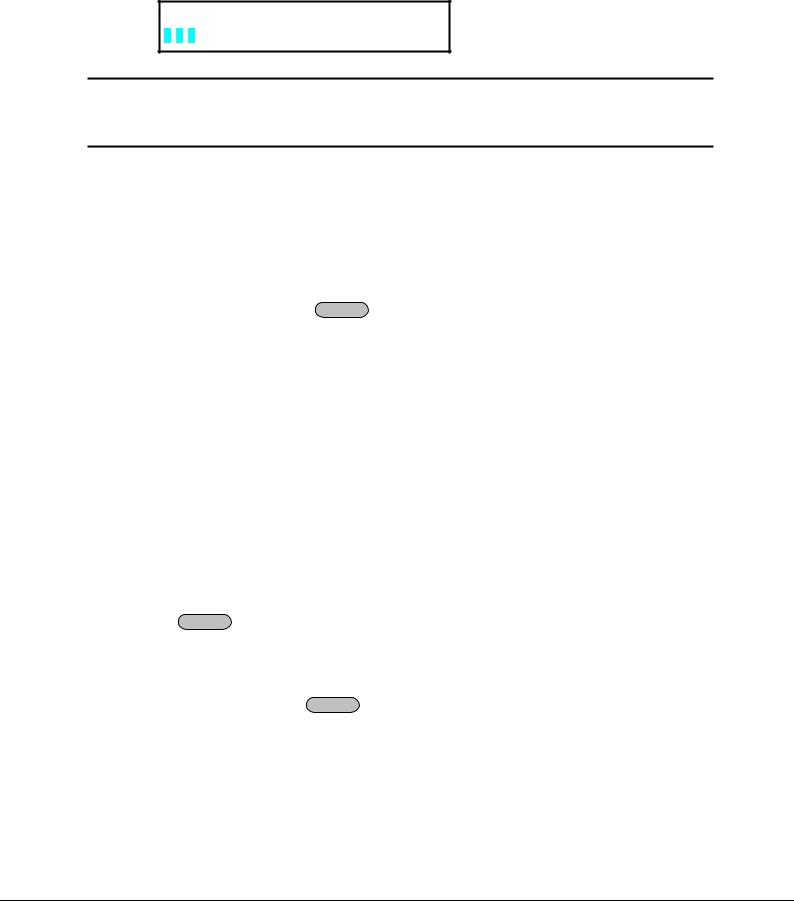
Note: “X” denotes the channel for which calibration data was lost.
If the calibration data in the EEPROM is corrupted or the factory calibration values are lost, the VFD will display the following:
Lost Factory Calibration
Note: You will see a “?” on the VFD, in case of any errors are encountered during the self test routine.
4 Output Verification
The following procedures verify that the power supply outputs the correct voltage and current levels and properly responds to entries from the front panel.
•Voltage Output Checkout
The following steps verify basic voltage functions without load.
1)Turn on the power supply.
2) Turn on the outputs using the On/Off key
Note: Flashing voltage values indicates that the power supply is in “Set mode, ‘‘Set mode’’ means that the VFD display shows the set values for voltage and current. In “meter mode” the display will indicate the actual output voltage and current.
3)Check that the front-panel voltmeter properly responds to number key entries
Enter a different voltage value and wait a few seconds until the meter mode activates. Verify that the actual output value voltage is identical to the set value. Also verify that the displayed current value is close to zero.
4)Ensure that the voltage level can be adjusted from zero to the maximum rated value.
5)Verify channels 2 & 3 according to steps 1) – 4)
•Current Output Current
The following steps check basic current functions with a short across the power supply’s output.
6)Turn on the power supply
7)Turn the output off
Press On/Off key to ensure that the outputs are off. (bottom row indicates “OFF”)
8)Connect the (+) and (-) output terminals of channel 1 with a short, insulated test lead. Use a wire size sufficient to handle the maximum current.
9)Set the voltage value with 1V
10) |
Turn on the output using the On/Off key. |
11) |
Adjust the current value |
Enter a different current value, wait until the instrument is in meter mode, then make sure that the displayed current value (actual output value) is the same as the set value.
12)Ensure that the current can be adjusted from zero to the maximum rated value.
13)Turn off the power supply and remove the short wire from the output terminals.
9
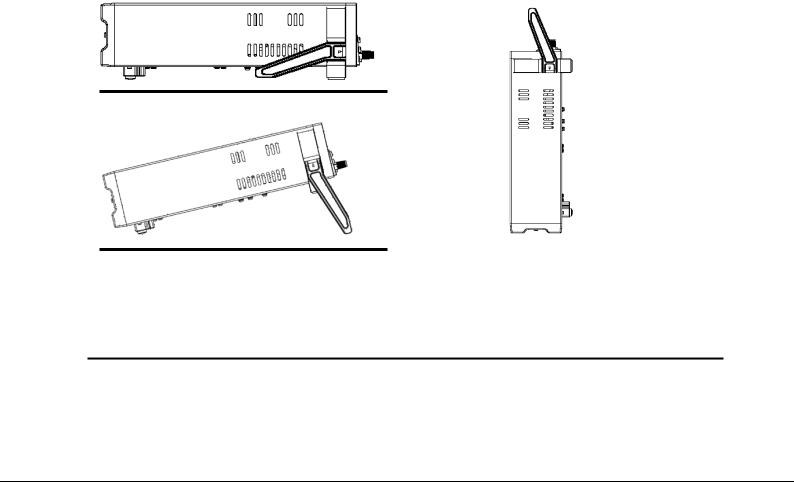
14) Verify channels 2 & 3 according to steps 1) – 8)
5 If the Power Supply Does Not Turn On
Use the following steps to help resolve problems you might encounter when turning on the instrument.
1). Verify that there is AC power applied to the power supply.
Verify that the power cord is firmly plugged into the power receptacle on the rear panel of the power supply. Make sure the power outlet you are using is working properly and verify that the power supply is turned on.
2). Verify the power-line voltage setting.
Make sure the voltage selector switch is set according to the present line voltage (110VAC or 220VAC). Change the voltage setting if it’s not correct.
3). Verify that the correct power-line fuse is installed.
Model |
Fuse Description |
9130 |
Fuse 3.15A T250V(220V AC) |
|
Fuse 6.30A T250V(110V AC) |
|
|
If the fuse is blown replace it according to the table above.
6 To Adjust the Carrying Handle
To adjust the position, grasp the handle on each side and pull outwards, then rotate the handle to the desired position.
Bench-top viewing positions |
Carrying position |
7. To Rack Mount the Instrument
You can mount the power supply in a standard 19-inch rack cabinet using the IT-E151 rack mount kit.
Note: Remove the carrying handle and the two plastic ears before rack-mounting the instrument. To remove the handle, grasp the handle on the side, pull outwards and rotate it to a special position where the
10

arrow on the handle and the arrow on the plastic ears are in opposite directions. Now you can pull the handle outwards. After removing the handle, you can remove the two plastic ears with a screw driver.
11

3. Specifications
3.1 Specifications
Parameter |
|
9130 |
|
Output ratings |
Voltage |
0~30V×2, 0~5V×1 |
|
Current |
0~3A×2, 0~3A×1 |
||
|
|||
|
LVP* |
0~31V×2, 0~6V×1 |
|
Load Regulation |
Voltage |
≤0.01%+3mV |
|
±(%of output+offset) |
Current |
≤0.1%+3mA |
|
Line Regulation |
Voltage |
≤0.01%+3mV |
|
±(%of output+offset) |
Current |
≤0.1%+3mA |
|
Programming |
Voltage |
1mV |
|
Resolution |
Current |
1mA |
|
Readback |
Voltage |
1mV |
|
Resolution |
Current |
1mA |
|
Programming accuracy |
Voltage |
≤0.03%+10mV |
|
(12 months) |
|||
|
|
||
Current |
≤0.1%+5mA |
||
±(%of output+offset) |
|||
Readback accuracy |
Voltage |
≤0.03%+10mV |
|
(25 °C ± 5 °C) |
|||
|
|
||
Current |
≤0.1%+5mA |
||
±(%of output+offset) |
|||
|
|
||
Ripple & noise |
Voltage |
Ripple: ≤1mVrms/3mVp-p |
|
Noise: ≤3mVrms |
|||
|
|
||
|
|
< 500 μs for CH1&2, < 200 μs for CH3 |
|
Transient Response |
Time |
for output to recover to within 75 mV |
|
|
|
following a change from 100 mA to 1 A |
|
Temperature coefficient |
Voltage |
≤0.03%+10mV |
|
(0 °C ~ 40 °C) |
|||
|
|
||
Current |
≤0.1%+5mA |
||
±(%of output+offset) |
|||
Readback Temperature |
Voltage |
≤0.03%+10mV |
|
Coefficient |
|
|
|
Current |
≤0.1%+5mA |
||
±(%of output+offset) |
|||
|
|
||
Tracking Accuracy |
Current |
≤0.05%+10mA |
|
Series Operation |
|||
|
|
||
Tracking Accuracy |
Voltage |
≤0.02%+5mV |
|
Parallel Operation |
|
|
|
Current |
≤0.1%+20mA |
||
Output Timer |
Time set |
1s~999999s |
|
Resolution |
1s |
||
|
|||
Weight |
|
19.8 lbs, (9 kg) |
|
Dimensions |
|
214.5mm(W) × 88.2mm (H) × 354.6mm (D) |
12

8.45in(W) x 3.8in(H) x 13.9in(D)
*) LVP: Limit Voltage Protection. Limits the voltage than can be set either via the front panel or remote control command. NOTE: Specifications and information are subject to change without notice. Please visit www.bkprecision.com for the most current product information.
3.2 Supplemental Characteristics
State Storage Memory
50 user-configurable stored states
Recommended Calibration Interval
1 year
AC Input Ratings (selectable via switch on the rear panel)
220AV±10% 47 63Hz 110AV±10% 47 63Hz
Maximum power consumption
Model |
9130 |
Power |
750VA |
Cooling
Fan cooled
Operating Temperature
0 to 40 °C for max rated output
Storage Temperature
-20 to 70 °C for storage environment.
Environmental Conditions
Designed for indoor use in an installation category II, pollution degree 2 environment. Designed to operate at maximum relative humidity of 95% and at altitudes of up to 2000 meters.
13
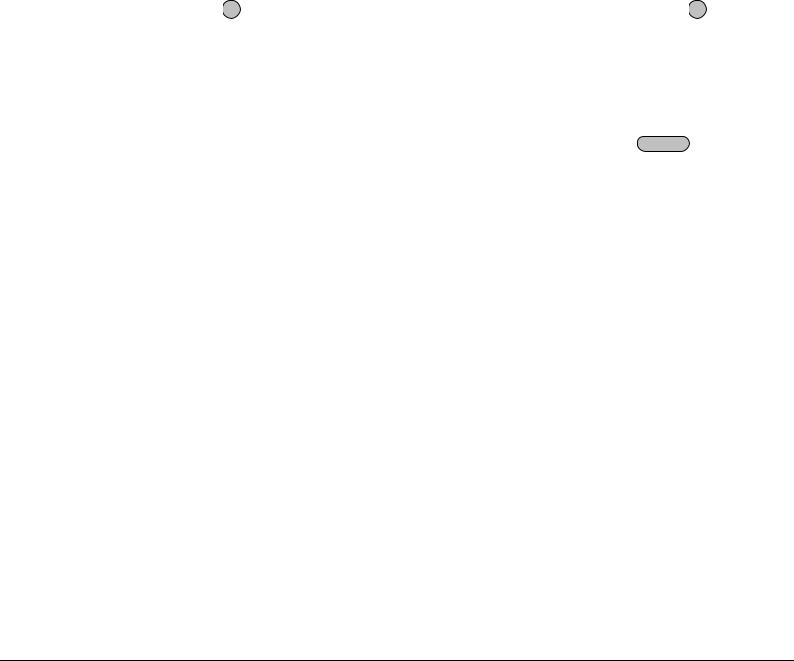
4. Front-panel Operation
So far we have covered the quick start chapter which briefly introduced the front panel operation and how to check basic voltage and current functionality. This chapter describes in detail how to operate the instrument manually via the front-panel keys.
4.1 Front-panel Operation Overview
The power supply is shipped from the factory ready for front-panel operation mode. At power-on, the power supply will automatically enter the front-panel operation mode and the instrument can be controlled via the font panel keys and knob.
The power supply enters remote mode as soon as a valid remote command is received via the communication connector in the rear. Switching to remote mode does not impact the supply’s output parameters. In remote mode, front-panel operation is disabled. If the power supply is in remote mode, and
the [LOCAL] key ● is not disabled, you can revert to manual mode by pressing the [LOCAL] key ● .
The power supply is in Meter mode when it is powered on. In this mode, the VFD will display the actual voltage and current output value. If the user adjusts the knob while in this mode, the power supply will automatically enter Set mode then revert back to meter mode and display the modified voltage and current values.
The output of the power supply can be enabled/disabled from the front panel by pressing the On/Off key.
The VFD also displays operation states or error information. “ ”means the power supply is in remote mode. If an error occurred, ”?” will be displayed.
”means the power supply is in remote mode. If an error occurred, ”?” will be displayed.
If the power supply is in Set mode, you can modify parameters using the knob. If the power supply is in menu operation, the knob is used for menu selection. If the power supply is in the regular output mode you can use the knob to set the voltage value.
If “?” is displayed on the VFD, please consult the submenu “error information” for more details (see chapter 4.4).
14

4.2 Panel Description
1 |
2 |
3 |
Esc |
V-set |
I-set |
|
4 |
5 |
6 |
0 |
Save |
Recall |
Enter |
7 |
8 |
9 |
● |
Menu |
On/Off |
|
0 9 |
Use keys 1~3 to control the output state of the 3 channels Use keys 4~6 to set the |
|
voltage and keys 7~9 to set the current value for each channel. |
V-set |
Set the voltage value |
|
|
I-set |
Set the current value |
|
|
Save |
Save the current setup of the power supply to internal memory |
|
|
|
|
Recall |
Recall the setup from internal memory |
|
|
|
|
Menu |
Set general parameters of the power supply |
|
|
|
|
On/Off |
Set the output state of the power supply |
|
|
|
|
|
Up arrow key, select a menu or channel |
|
Down arrow key, select a menu or a channel |
4.3 VFD Description and Wiring Diagram
Explanation of annunciators on the display
OFF The output is off.
The key panel is locked.
The power supply is in remote mode.
There is some error or fault with the power supply.
Indicates the channel currently selected
15
