B&K Precision 875B User Manual [en, es]
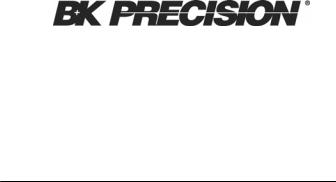
Instruction Manual
MANUAL DE INSTRUCCIÓNES
Model 875B Digital LCR Meter
Medidor Digital LCR Modelo 875B
TABLE OF CONTENTS
ONE: INTRODUCTION
1.1Inspection
1.2Included Items
1.3Unit Descriptions
TWO: OPTERATION AND MEASUREMENT
2.1Warning
2.2Cautions
2.3875B Zero Adjustment and
Impedance Measurement
2.3.1Zero Adjustment and Capacitance
Measurement
2.3.2Zero Adjustment and Inductance Measurement
2.3.3Resistance Measurement
2.4 Measurement Parameter Conversions
THREE: SPECIFICATIONS
3.1Power Source
3.2Instrument Specifications
3.3General Specifications FOUR: USEER MAINTENANCE
4.1Battery Replacement
4.2In Case of Difficulties FIVE: SERVICE INFORMATION
SPANISH MANUAL
1
ONE: INTRODUCTION |
|
|
|
|
|
|
|
|
||
Congratulations! |
You have just purchased |
some of |
the most |
|||||||
advanced hand-held digital LCR meter available. This meter is |
||||||||||
sure to provide years of reliable service. |
|
|
|
|
||||||
The 875B |
is |
designed to m easure the param |
eters |
of an |
||||||
impedance |
e |
lement |
w ith |
high |
accuracy |
and |
speed. |
|||
Measurements |
o |
f |
inductance, |
capacita |
nce, |
|
resistance |
|||
(equivalent series resistance) and dissipation factor are provided |
|
|||||||||
for over a broad band of ranges. In addition, you’ll find that it is |
||||||||||
ideal for testing SMD ty pe compon ents. P lus, the |
instrument |
|||||||||
offers advanced features, such as the ability to perform precision |
|
|||||||||
measurements |
of |
very low |
resistan ces w ith t he 2 o hm and |
|||||||
20ohm ranges, |
and ideal for |
measuring inductances with the |
||||||||
200μH t o 200H |
ranges, a long w ith the un |
ique dropproof |
||||||||
construction, comb ine to make |
the unit |
the |
most versatile |
|||||||
handheld LCR meter available today. |
|
|
|
|
||||||
With proper |
care and use, these meters can pro vide years of |
|||||||||
reliable operation. Therefore, |
it is |
very important t o completely |
||||||||
familiarize yourself with the instrument before attempted use. Please read this manual carefully, paying particular attention to the safety section.
1.1 Inspection
When you unpack your new Meter from it s original packaging, carefully check each item for damage that may have occurred in shipment. I f any thing is d amaged or missin g, t ake the ent ire instrument, including the box and pa cking materials, back to the distributor from w hom it w as pur chased, w here t hey w ill e ither replace the missing or damaged item or the entire instrument.
1.2 |
Included Items |
|
|
|
Meter |
Test Leads (1 pair) |
Battery |
|
|
1 |
|
1.3 |
Unit Description |
|
|
|
|
|
|
|
|
||
|
Please use the dr awings of the 87 5B, in co njunction |
with the |
|||||||||
|
following descriptions of |
the con trols |
and co nnections to |
help |
|||||||
|
familiarize you with the unit: |
|
|
|
|
|
|
|
|
||
|
(1) |
|
Liquid Crystal Display |
: Indicates the value of |
capacitance |
||||||
|
|
|
|
connected to the test inputs. |
|
|
|||||
|
(2) |
|
LCR/D Mode Switch |
: Selects either LCR |
|
or Dissipation |
|||||
|
|
|
|
Factor measurement mode. |
|
|
|||||
|
(3) |
|
Function/Range Switch |
: Selects the function and ra nge for |
|||||||
|
|
|
|
the desired measurement. |
|
|
|||||
|
(4) |
|
Common Terminal |
Slot |
: |
The |
ne |
gative |
( |
common) |
|
|
|
|
|
connector for all measurements. |
|
||||||
|
(5) |
Positive Terminal Slot |
: The positive (high) test connector |
||||||||
|
|
|
|
for all measurements. |
|
|
|
|
|||
|
(6) |
Common Terminal Jack : The negative (low) banana jack for |
|||||||||
|
|
|
|
measurements r equiring t he us e |
|||||||
|
|
|
|
of |
te st leads. |
|
|
|
|
|
|
|
(7) |
Positive Terminal Jack |
: The positive (high) banana jack for |
||||||||
|
|
|
|
measurements |
requiring the use |
||||||
|
|
|
|
of |
te st leads. |
|
|
|
|
|
|
|
(8) |
Battery Compartment |
: Access for the battery. |
|
|
|
|
||||
|
(9) |
|
Tilt Stand |
: Used to hold the instrument at an |
|||||||
|
|
|
|
angle on a level surface, or when |
|||||||
|
|
|
|
reversed |
to |
han |
g |
it |
|
from a |
|
|
|
|
|
projection. |
|
|
|
|
|
|
|
|
(10) |
Zero Adjust |
: Control used to zero the display. |
|
|||||||
|
(11) |
Power Switch |
: Turns power to t he instrument on |
||||||||
|
|
|
|
and off. |
|
|
|
|
|
|
|
2
TWO: OPERATION AND MEASUREMENT
2.1 Warning
Electricity can cause severe injuries or even d eath, sometimes even with relatively low voltages or currents.
Therefore it is vitally important that any electronic instruments such as these meters be totally understood before use.
Please do not use this instrument, or any other piece of electrical or electronic test equipment, without first thoroughly familiarizing yourself with its correct operation and use.
2.2 Cautions
(1)To obtain accurate impedance values, perform zero adjustment before measurements.
(2)Attempted measurement of charged capacitors will overload the instrument.
(3)If a dead or partially discharged battery is left in the instrument
for an extended period, damage to the unit could result from
battery lea kage. |
Therefore it |
is |
important |
t o rep lace a |
discharged battery prompt ly. Ple ase |
dispo se |
o f the u sed |
||
battery in a proper |
manner. Additionally, if t he instrument will |
|||
not be u sed for |
an extend ed p eriod, a lways remove the |
|||
battery from the unit and store it separately.
(4)Do not use solvents or aromatic hydrocarbons to cle an the instrument, or the plastic case may be damaged. If cleaning is necessary, use only a mild solution of warm water and soap.
(5)Capacitors are manufactured to operate under certain conditions. Since the meter may test a capacitor under different conditions than of the manufacturer, the values might not be identical. This is not due to meter error, just the method of test. Therefore, if this is the case, check the capacitor’s dissipation factor ( 0.1) and whether the test was conducted in series or parallel mode (ref. Section 3.6). Use the equations to convert between the modes. At this point, one should obtain a value to that
3
stated on the capacitor.
(6)To ascertain if the meter is accurate, please use a standard capacitor that states test conditions.
2.3 875B Zero Adjustments and Impedance Measurements
IMPORTANT INFORMATION:
1.As an added feature, the 875B has +/- offsets. The +/-offsets allow for measurements when the LCD is not at zero. The +/- offsets are applicable to components that are measured in the following modes: capacitor paralel (Cp), inductor series (Ls) and resistance series (Rs). The +/- o ffsets are no t applicable for components th at are te sted C s, Lp or Rp. To u se th is feature, just simply add/subtract the value from the measured value of a component.
2.For imp edance measurements there are tw o d ifferent test modes: parallel and series. These distinct test modes obtain different results. Refer to section 2.4 for conversions.
2.3.1 Zero Adjustment and Capacitance Measurement
(1)Set the power switch to the “on” position.
(2)Set the mode switch to the “LCR” position.
(3)Set the Function/Range switch to the appropriate capacitance range for the capacitor under test. If the capacitance value is unknown, select the 200pF range.
NOTE: If test leads will be used in the measurement, have them plugged in the banana jacks, but not connected.
200pF, 2nF, 20nF, 200nF & 2µF Range (Cp): Zero Adjustment (Cp Mode)
(4) Set the Capacitance meter to the se lected Capacitance range.
(5) Using a small, flat-blade screwdriver, slowly turn the “0 Adj” control to calibrate the display for a zero reading. Now the meter is calibrated for these four ranges.
4
(6) Set the meter to proper capacitance range and go to step seven to measure capacitance.
20µF, 200µF, 2mF & 20mF (Cs): Range Zero Adjustment (Cs Mode)
(4)Set the capacitance meter to the 2µF Capacitance range.
(5)Using a small, flat-blade screwdriver, slowly turn the “0 Adj” control to calibrate the display for a zero reading. Now the meter is calibrated for these four ranges.
(6)Set the meter to proper capacitance range and go to step seven to measure capacitance.
Capacitance & Dissipation Factor Measurements
(7)Discharge the capacitor to be measured.
(8)Insert the capacitor leads into the component test sockets at the front of the meter. If the capacitor leads are too short, use the alligator clip leads provided with the instrument to connect to the capacitor. Be sure to o bserve the proper polarity if the capacitor is a polarized type.
(9)Read the capacitance value in the d isplay. If “1---“(a one w ith the following 3 dig its blanked)is shown (which indicates an
over-range reading), move the range switch to the next higher capacitance. If necess ary, perform ze ro ad justment b efore measurement.
(10)To measure the “D issipation Factor” of the capacitor, set the mode switch to th e “D” po sition, a nd read t he d issipation factor value in the display.
(11)ESR Fur capacitors
“Equivalent Series Resistance” is ty pically much larger than the actual “ohmic” series resistance of the wire leads and foils
that ar e phy sically in series w ith the heart of a ca pacitor, because ESR includes also the effect of dielectric loss. SR is
related to D by the formu |
la E SR=Rs=D/wCs (w here |
w |
represents “omega” =2 p i times frequency). In 20 mf range, |
|
|
the dissipation factor can be |
obtained by the formulary D= |
|
5 |
|
|
WCsRs w here C s in th e mea sured va lue and R s is measured by 2Ω range.
NOTE: To avoid possible damage tothe instrument, discharge all capacitors before attemp ting to measure the va lue or dissipation factor.
2.3.2 Zero Adjustment and Inductance Measurements 200µH, 2mH, 20mH, 200mH range (Ls):
Zero Adjustment & Measurements
(1)Set the power switch to the “on” position.
(2)Set the mode switch to the “LCR” position.
(3)Set the Function/Range switch to the appropriate range for the inductor under test. If the inductance value is unknown, select the 200µH range.
NOTE: Each range must have zero adjustment performed.
(4)Using a short piece of wire, such as a paper clip, temporarily connect the po sitive and nega tive m easurement terminals together. A lternatively, if t he clip leads w ill b e u sed for the measurement plug them into the banana jacks andconnect
the clips together.
(5)Use a small, flat-blade screwdriver and slowly turn the “0 Adj” control to calibrate the display for a zero reading. Remove the calibration short.
(6)Insert the inductor leads into the component test sockets at the front of the meter. If the leads are too short, use the alligator
clip leads pro vided w ith the instrum ent to connect t o the inductor.
(7) Read the inductance value in the display. If “1---“ (a one with the fo llowing 3 d igits b lanked) is shown, move the ra nge switch to the next higher range until the over range indication is gone from the display. Repeat steps 4-7.
6
2H, 20H, 200H, range (Lp): Zero Adjustment & Measurements
(1)Set the power switch to “on” position.
(2)Set the mode switch to the “LCR” position.
NOTE: These three ranges (Lp mode) must be zero calibrated at 200mH range.
(3)Set the Function/Range switch to the 200mH range.
(4)Using a short piece of wire, such as a paper clip, temporarily connect the po sitive and nega tive m easurement terminals together. A lternatively, if t he clip leads w ill b e u sed for the measurement, plug them into the banana jacks andconnect
the clip together.
(5)Use a small, flat-blade screwdriver and slowly turn the “0 Adj” control to calibrate the display for a zero reading. Remove the calibration short.
(6)Insert the inductor leads into the component test sockets at the front of the meter. If the leads are too short, use the alligator
|
clip leads pro vided w ith the instrum ent to connect t o the |
|
|
inductor. |
|
(7) |
Read the inductance value in the display. If “1---“ (a one with |
|
|
the fo llowing 3 d igits b lanked) is shown, move |
the ra nge |
|
switch to the next higher range until the over range indication is |
|
|
gone from the display and a value is obtained. |
|
(8) |
To measure the “Dissipation Factor” of th e inductor, |
set the |
mode switch to the “D” position, and read the dissipation factor value in the display.
2.3.3 Resistance Measurements
NOTE: A. The 2, 20, 200, 2K, 20K, 200K, ohm ranges of resistance needs to be zero adjusted separately.
B.It can not be zero adjusted at 2M and 20M range. There is always a reading about .120-.140 when input terminals are shorted to zero adjust, set the range switch to 200K range and zero adjust.
7
(1)Turn unit on.
(2)Set the mode switch to the “LCR” position.
(3)Set the Function/Range switch to the appropriate resistance range. If the value of resistance is unknown, select the 2 ohm range.
(4)Using a short piece of wire, such as a paper clip, temporarily connect the po sitive and nega tive m easurement terminals together. A lternatively, if t he clip leads w ill b e u sed for the measurement, plug them into the banana jacks andconnect
the clips together.
(5)Use a small, flat-blade screwdriver and slowly turn the “O Adj” control to calibrate the display for a zero reading. Remove the calibration short.
(7)Insert the resistor leads into the component test sockets at the front of the meter. If the leads are too short, use the alligator clip leads provided with the instrument to connect to resistor.
2.4 |
Measurement Parameter Conversions |
|
|
|||
|
The paramet er va lue for a co |
mponent mea sured in a |
parallel |
|||
|
equivalent circuit and that value me asured in a series equivalent |
|||||
|
circuit |
may be diff erent fro m ea ch o ther. Th is means t hat the |
||||
|
parallel-measured capacitance (inductance) of any given capacitor |
|||||
|
(inductor) will not be equal to the series-measured capacitance |
|||||
|
(inductance) unless the dissipation factor ofthe capacitor (inductor) |
|||||
|
equals |
zero. The equat ions |
in |
t he |
tab le be low |
sh ow the |
|
relationship be tween the para |
llel- |
a nd |
the serie s- m easured |
||
|
parameters of any given components: |
|
|
|
||
Dissipation Factor Equations
(See table 1)
E.G.1: With a m easurement fre quency of 1KH z, a para llel mo de capacitance of 1000pF with a dissipation factor of 0.5 is equal to a
8
series mode capacitance of 1250pF.
Cs ( 1 D × D ) × Cp
Cs ( 1 0.5 × 0.5 ) × 1000pF
Cs 1250pF
E.G.2: With a me asurement frequency of 1K Hz, a series inductance of 1000uH with a dissipation factor of 0.5 has a series resistance of 3.14 ohms.
Rs 2 × 3.14 × f × Ls × D
Rs 2 × 3.14 × 1K × 1m × 0.5
Rs 3.14
However, at any given measurement frequency, the dissipation factor of a component is the same for both parallel equivalent and series equivalent circuits.
Additionally, the recipro cal of the dissipation fa ctor (1/D) is equivalent to the quality factor (Q).
THREE: SPECIFICATIONS
3.1Power Source
Battery Type: 006P 9V battery. Power Consumption’s: 155mW
NOTE: Specifications and information are subject to change without notice. Please visit www.bkprecision.com for the most current product information.
9

10
