Behringer V-AMP PRO User Manual

User’s Manual
Version 1.0 September 2002
V-AMP PRO
ENGLISH
DATA-MANFULL_V-AMP PRO_ENG_Rev_A.PMD1 |
16.09.2002, 14:15 |
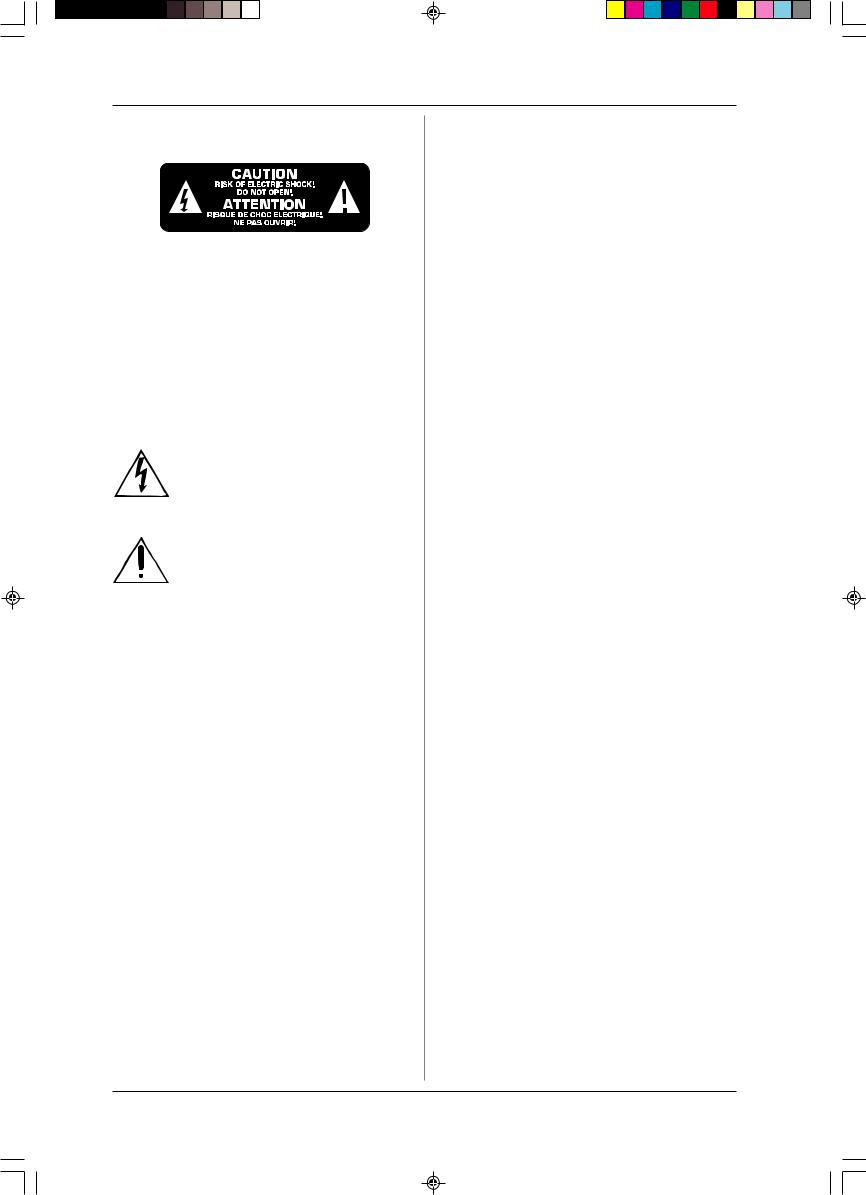
V-AMP PRO
SAFETY INSTRUCTIONS
CAUTION: To reduce the risk of electric shock, do not remove the top cover (or the rear section). No user serviceable parts inside; refer servicing to qualified personnel.
WARNING: To reduce the risk of fire or electric shock, do not expose this appliance to rain and moisture.
This symbol, wherever it appears, alerts you to the presence of uninsulated dangerous voltage inside the enclosure—voltage that may be sufficient to constitute a risk of shock.
This symbol, wherever it appears, alerts you to important operating and maintenance instructions in the accompanying literature. Please read the manual.
DETAILED SAFETY INSTRUCTIONS:
All the safety and operation instructions should be read before the appliance is operated.
Retain Instructions:
The safety and operating instructions should be retained for future reference.
Heed Warnings:
All warnings on the appliance and in the operating instructions should be adhered to.
Follow instructions:
All operation and user instructions should be followed.
Water and Moisture:
The appliance should not be used near water (e.g. near a bathtub, washbowl, kitchen sink, laundry tub, in a wet basement, near a swimming pool etc.).
Ventilation:
The appliance should be situated so that its location or position does not interfere with its proper ventilation. For example, the appliance should not be placed on a bed, sofa, rug, or similar surface that may block the ventilation openings, or placed in a built-in installation, such as a bookcase or cabinet that may impede the flow of air through the ventilation openings.
Heat:
The appliance should be situated away from heat sources such as radiators, heat registers, stoves, or other appliances (including amplifiers) that produce heat.
Power Source:
The appliance should be connected to a power supply only of the type described in the operating instructions or as marked on the appliance.
Grounding or Polarization:
This device must be grounded.
Power-Cord Protection:
Power supply cords should be routed so that they are not likely to be walked on or pinched by items placed upon or against them, paying particular attention to cords and plugs, extension cords and the point where they exit from the appliance.
Cleaning:
The appliance should be cleaned only as recommended by the manufacturer.
Non-use Periods:
The power cord of the appliance should be unplugged from the outlet when left unused for extended periods of time.
Debris and Liquid Entry:
Care should be taken that debris and/or liquids do not enter the enclosure through openings.
Damage Requiring Service:
The appliance should be serviced by qualified service personnel when:
sThe power supply cord or the plug has been damaged; or
sDebris or liquid has entered the appliance; or
sThe appliance has been exposed to rain; or
sThe appliance does not appear to operate normally or exhibits a noticable change in performance; or
sThe appliance has been dropped, or the enclosure damaged.
Servicing:
The user should not attempt to service the appliance beyond that which is described in the operating instructions. All other servicing should be referred to qualified service personnel.
2
DATA-MANFULL_V-AMP PRO_ENG_Rev_A.PMD2 |
16.09.2002, 14:15 |
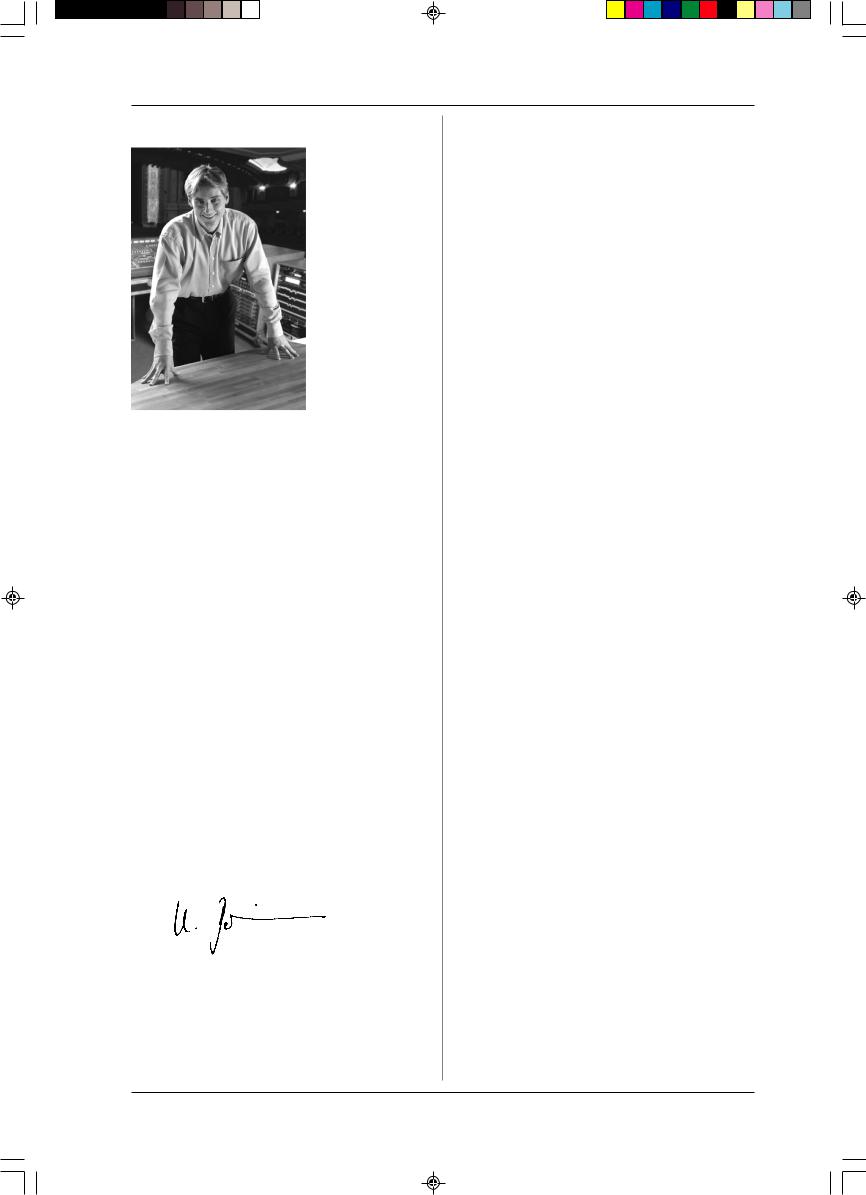
V-AMP PRO
FOREWORD
Dear Customer,
Welcome to the team of BEHRINGER users and thank you very much for expressing your confidence in BEHRINGER products by purchasing the V-AMP PRO.
Writing this foreword for you gives me great pleasure, because it represents the culmination of many months of hard work delivered by our engineering team to achieve a very ambitious goal: to present you with an excellent virtual guitar amplifier, which gives you maxi-
mum flexibility and performance through its advanced sound and remarkable range of functions. The task of designing our new V-AMP PRO certainly meant a great deal of responsibility which we assumed by focusing on you, the discerning user and musician. Meeting your expectations also meant a lot of work and night shifts. But it was fun, too. Developing a product usually brings a lot of people together, and what a great feeling it is when all who participated in such a project can be proud of what they’ve achieved.
It is our philosophy to share our enjoyment with you, because you are the most important member of the BEHRINGER team. With your highly competent suggestions for new products you’ve made a significant contribution to shaping our company and making it successful. In return, we guarantee you uncompromising quality as well as excellent technical and audio properties at an extremely reasonable price. All of this will enable you to give free rein to your creativity without being hampered by budget constraints.
We are often asked how we manage to produce such highquality devices at such unbelievably low prices. The answer is quite simple: it’s you, our customers! Many satisfied customers mean large sales volumes enabling us to get better purchasing terms for components, etc. Isn’t it only fair to pass this benefit on to you? Because we know that your success is our success too!
I would like to thank all of you who have made the V-AMP PRO possible. You have all made your own personal contributions, from the developers to the many other employees at this company.
My friends, it’s been worth the effort!
Thank you very much,
Uli Behringer
|
TABLE OF CONTENTS |
|
1. INTRODUCTION ......................................................... |
4 |
|
1.1 |
... before you get started ............................................... |
4 |
|
1.1.1 Serial number ....................................................... |
4 |
2. CONTROL ELEMENTS ............................................... |
4 |
|
2.1 |
Front panel ...................................................................... |
4 |
2.2 |
Rear panel ...................................................................... |
6 |
3. EXAMPLES OF USE/OPERATING MODES |
|
|
(CONFIGURATION) ................................................... |
7 |
|
3.1 |
Selecting CONFIGURATION modes ................................ |
7 |
3.2 |
Standard set-up with MIDI foot controller and |
|
|
(optional) recording system ........................................... |
7 |
3.3 |
Hard-disk recording studio ............................................. |
7 |
3.4 |
Live set-up in combination with a |
|
|
full-range monitor system .............................................. |
7 |
3.5 |
Live set-up with P.A. system and |
|
|
your own guitar amp on stage ....................................... |
8 |
4. V-AMP PRO PRESETS ............................................... |
8 |
|
4.1 |
Calling up presets ........................................................... |
8 |
4.2 |
Editing presets ................................................................ |
9 |
4.3 |
Storing presets ............................................................... |
9 |
4.4 |
Discarding an edited preset/restoring a single |
|
|
factory preset ................................................................. |
9 |
4.5 |
Restoring all factory presets ......................................... |
9 |
5. AMP/SPEAKER SIMULATION .................................... |
9 |
|
5.1 |
Amp descriptions ........................................................... |
9 |
5.2 |
Speaker descriptions .................................................... |
11 |
6. EFFECTSPROCESSOR ............................................ |
11 |
|
6.1 |
Effect descriptions ....................................................... |
11 |
|
Reverb and delay algorithms ....................................... |
11 |
|
Modulation effects ........................................................ |
11 |
|
Combinations of effect algorithms |
|
|
(multi-effects programs) .............................................. |
11 |
|
Special effects .............................................................. |
12 |
6.2 |
The separate reverb effect ......................................... |
12 |
7. TUNER ...................................................................... |
12 |
|
7.1 |
Tuning your guitar ........................................................ |
12 |
7.2 |
Setting reference pitch “A” .......................................... |
12 |
8. INSTALLATION ......................................................... |
12 |
|
8.1 |
Rack mounting .............................................................. |
12 |
8.2 |
Mains voltage ................................................................ |
12 |
8.3 |
Audio connections ....................................................... |
12 |
8.4 |
MIDI connections .......................................................... |
13 |
|
8.4.1 Sending/receiving MIDI-Sysex data ................... |
13 |
8.5 |
AES/EBU and S/PDIF standards ................................... |
13 |
9. SPECIFICATIONS ..................................................... |
14 |
|
10.MIDI IMPLEMENTATION .......................................... |
15 |
|
11.WARRANTY ............................................................. |
16 |
|
CAUTION!
+Please note that high volume levels may cause permanent damage to your hearing and/or your headphones. Turn all LEVEL controls to the left before you switch on the unit. Be sure to keep the volume at an appropriate level.
3
DATA-MANFULL_V-AMP PRO_ENG_Rev_A.PMD3 |
16.09.2002, 14:15 |
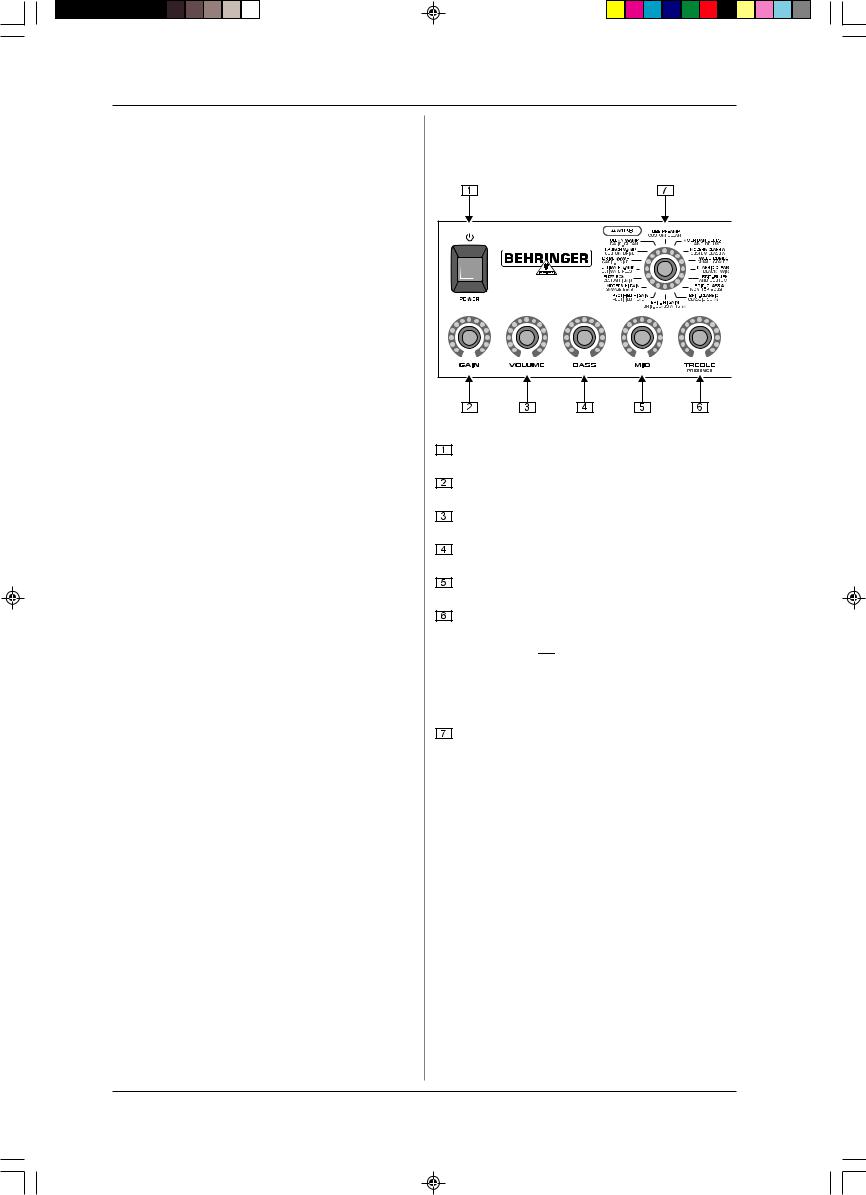
V-AMP PRO
1. INTRODUCTION
Congratulations! With the V-AMP PRO you have acquired the professional 19" rack version of the V-AMP 2. Our ultimate aim in developing it was to create the authentic sound of classic guitar amplifiers by means of “physical modeling” and to combine this with the latest DSP effects.
The V-AMP PRO has a number of decisive advantages over its “little brother”, the V-AMP 2: the output signal can now be taken in digital form—and you can even select the output format. External synchronization of your V-AMP PRO is possible via word clock and, what is more, the V-AMP PRO features an additional analog speaker simulation, giving you unprecedented flexibility. But if you think the V-AMP PRO has been designed for guitarists only, you’re wrong: for example, with its innovative preamp bypass feature you can even use it purely as an effects processor. And thanks to its digital signal processing, the V-AMP PRO also works as an all-purpose A/D converter with an extremely low-noise, high-impedance input.
But enough of this talk. Nothing we say will convince you as readily as what you hear and feel when you test your V-AMP PRO for the first time. But...
1.1 ... before you get started
The V-AMP PRO was carefully packed at the factory and the packaging is designed to protect the unit from rough handling. Nevertheless, we recommend that you carefully examine the packaging and its contents for any signs of physical damage which may have occurred during transit.
+If the unit is damaged, please do NOT return it to BEHRINGER, but notify your dealer and the shipping company immediately. Otherwise, claims for damage or replacement may not be granted.
Be sure that there is enough space around the unit for cooling and, to avoid overheating, please do not place the V-AMP PRO near radiators etc.
+Before you connect the V-AMP PRO to the mains, please make sure that the voltage setting on the unit matches the local voltage!
The mains connection is made using the enclosed power cord and a standard IEC receptacle. It meets all of the international safety certification requirements.
+Please make sure that all units have a proper ground connection. For your own safety, never remove or disable the ground conductor from the unit or of the AC power cord.
The MIDI connections (IN, OUT/THRU) are for standard DIN connectors. Data is transferred via ground-free opto-couplers. Further information can be found in chapter 8 “INSTALLATION”.
1.1.1 Serial number
The V-AMP PRO’s serial number is located on the rear. Please take the time to fill in and return the warranty card within 14 days after the date of purchase, so as to benefit from our extended warranty. Or register online at www.behringer.com.
2.CONTROL ELEMENTS
2.1Front panel
Fig. 2.1: V-AMP PRO front panel (section 1)
Use the POWER switch to put the V-AMP PRO into operation.
The GAIN control determines the distortion level of an amp simulation.
The VOLUME control determines the volume of the selected preset.
The BASS control in the EQ section is for boosting or cutting the low-frequency range.
The MID control is for boosting or cutting the mid-range frequencies.
TREBLE controls the high-frequency range of the selected preset.
+If the TAP key 

 is down (see fig. 2.2), the TREBLE control functions as a PRESENCE control. This enables you to boost/cut a high-frequency filter tuned to whatever amp model is active, thus simulating the frequency-dependent coupling of tube amps.
is down (see fig. 2.2), the TREBLE control functions as a PRESENCE control. This enables you to boost/cut a high-frequency filter tuned to whatever amp model is active, thus simulating the frequency-dependent coupling of tube amps.
The AMPS control is for selecting one of 32 different amplifier simulation models. The control is surrounded by a ring of 16 LEDs. Each LED corresponds to two types of amplifier. The first 16 simulations can be selected by turning the AMPS control (marked on the housing in: white).
To select the simulation models 17 - 32 (marked on the housing in: gray), press down the TAP key while making your selection by turning the AMPS control.
+The LED “17 - 32” in the bottom left-hand corner of the DISPLAY indicates that one of the simulation models 17 - 32 has been selected.
In addition, you can activate a PREAMP BYPASS by pressing the key combination TUNER and TAP. If PREAMP BYPASS has been selected, none of the LEDs on the AMPS control lights up. To disable PREAMP BYPASS, simply select a different amp model or press both keys again.
4 |
1.INTRODUCTION |
DATA-MANFULL_V-AMP PRO_ENG_Rev_A.PMD4 |
16.09.2002, 14:15 |
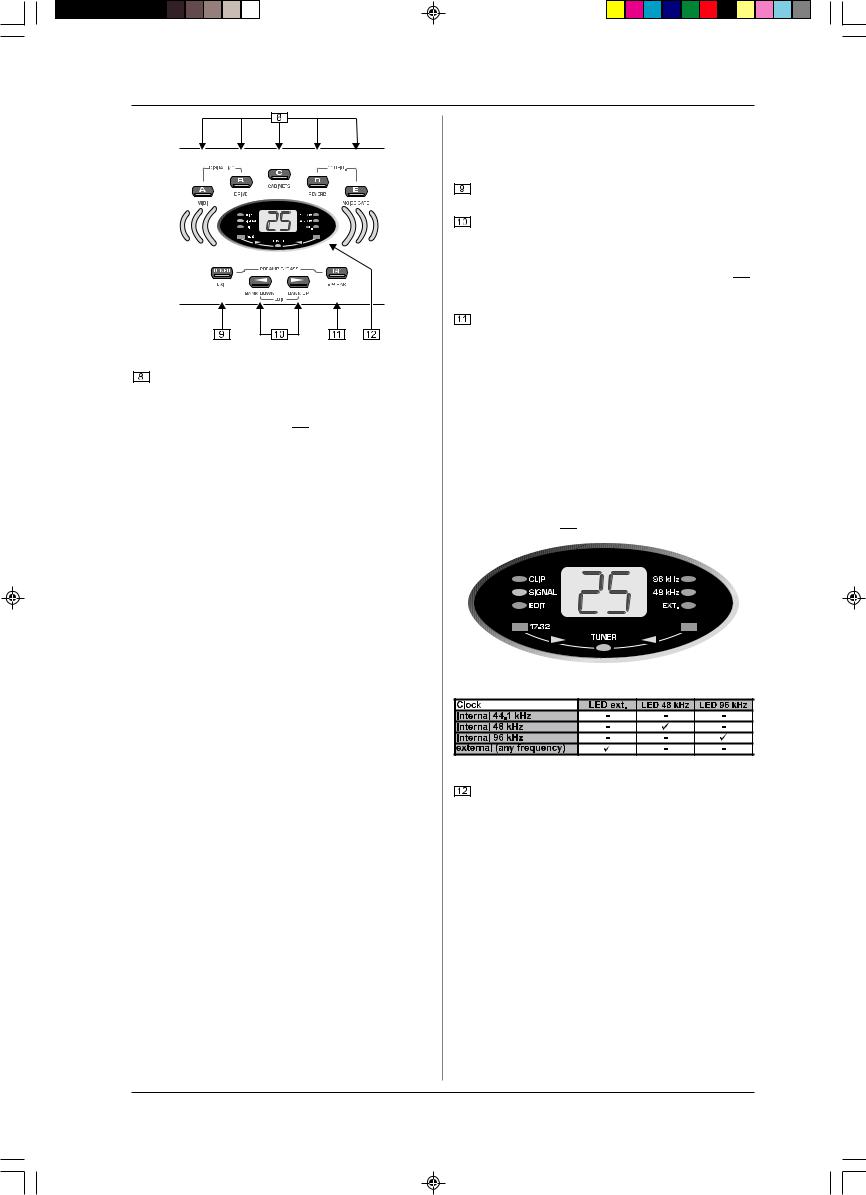
V-AMP PRO
Fig. 2.2: V-AMP PRO front panel (section 2)
These five keys are for selecting a preset (A - E) within one bank.
In EDIT mode (activated by simultaneously pressing the arrow keys described in 

 ), the keys perform the function printed directly above them. As long as EDIT mode is active, the EDIT MODE LED lights up.
), the keys perform the function printed directly above them. As long as EDIT mode is active, the EDIT MODE LED lights up.
sA: Accesses the MIDI functions. Use the arrow keys to set the MIDI channels for transmitting and receiving (1 through 16).
If you use key A in EDIT mode to select the MIDI function and then press the TAP key, the MIDI OUT jack is set to act as a MIDI THRU. In this case, the V-AMP PRO does not send its own MIDI information, but passes on the signal received at the MIDI IN jack.
sB: Selects the DRIVE function. This noticeably raises distortion and volume. Use the arrow keys to switch DRIVE on and off. The DRIVE function is wired pre GAIN control.
+While editing the DRIVE function, you can also activate and adjust the wah-wah effect by turning the EFFECTS control. The LEDs surrounding the EFFECTS control indicate the position of the pedal. If none of the LEDs lights up, the wah-wah is bypassed.
sC: This key activates the CABINETS mode. Use the arrow keys to select the type of speaker or combination of speakers you want. You can also switch off the speaker simulation completely (“-”). For further details, please refer to chapter 5.2 “Speaker descriptions”.
sD: Use this key to select the REVERB function. The arrow keys can be used to select one of nine different types of reverb in addition to the multi-effects processor. For further details see chapter 6.2.
sE: Here you can activate the NOISE GATE function. Use the arrow keys to adjust the noise reduction threshold.
+After preset editing, please press TUNER/EXIT to quit (the EDIT MODE LED dies out).
+DIGITAL OUT: The digital output can be configured if keys A and B are pressed simultaneously. The display reads either “SP” for S/PDIF or “AE” for AES/EBU. Please switch between these two formats using the TAP key. The LEDs in the display illustrate, whether you have chosen internal synchronization (with 44.1, 48 or 96 kHz sample rate) or external synchronization via word clock (see tab. 2.1 in this user’s manual). Use the arrow keys to select the appropriate sample rate with respect to the receiving device. The TUNER/EXIT key allows you to quit the DIGITAL OUT configuration.
+CONFIGURATION: If you press the D and E keys simultaneously, you can select the V-AMP PRO’s general operating mode allowing adjustments to different studio and live situations (see chapter 3). Press TUNER/EXIT to quit configuration.
The TUNER button is for switching on the tuner. In addition, this button can be used to quit EDIT mode (“Exit”).
Use the two arrow keys to select a different bank (BANK DOWN and BANK UP). You can skip banks by holding each of the keys down. To activate the EDIT mode, press both keys simultaneously (THE EDIT MODE LED in the display lights up). if you press one of the keys A - E ( 

 ) in that mode, the arrow keys can be used for setting parameters.
) in that mode, the arrow keys can be used for setting parameters.
The TAP button performs five functions:
s“Tap”: Tap the rhythm of a piece of music on the TAP button and the selected effect automatically adapts to the tempo of the music.
s“Presence”: Holding down the TAP button, you can use the TREBLE control to change the PRESENCE setting of the amp simulation model you’ve selected.
s“2nd parameter”: You also can access the second effects parameter set by the EFFECT control by holding down the TAP button (see chapter 6).
s“Amp models 17 - 32”: Keep the TAP button pressed down and select an amp model using the AMPS control.
s“MIDI Thru”: The MIDI OUT jack can be set to act as MIDI THRU (see 

 A).
A).
Fig. 2.3: V-AMP PRO display
Tab. 2.1: Output formats and display LED assignments
The DISPLAY shows you what preset bank you have selected and gives you information on parameter changes when you are editing. In TUNER mode the DISPLAY shows the pitch of the instrument connected to the unit. If one of the amplifier simulations 17 - 32 has been selected, the LED in the bottom left-hand corner of the DISPLAY lights up. Additionally, the DISPLAY reads the digital format output and the sample rate of your V-AMP PRO and illustrates whenever the V-AMP PRO is synchronized by an external word clock signal. Applied signals are indicated by the SIGNAL LED, overload signals by the red CLIP LED.
2. CONTROL ELEMENTS |
5 |
DATA-MANFULL_V-AMP PRO_ENG_Rev_A.PMD5 |
16.09.2002, 14:15 |
