Behringer UCA200 Manual
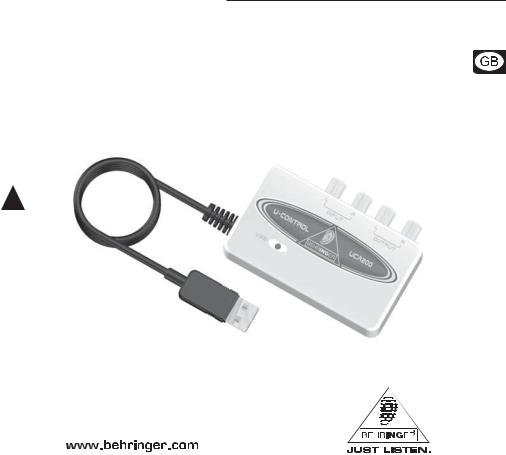
U-CONTROL UCA200
Operating Manual
Version 1.0 January 2006
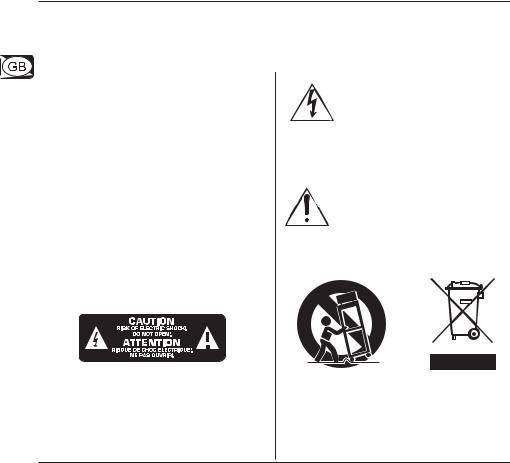
U-CONTROL UCA200
UCA200
IMPORTANT SAFETY INSTRUCTIONS
CAUTION: To reduce the risk of electric shock, do not remove the top cover (or the rear section). No user serviceable parts inside; refer servicing to qualified personnel.
WARNING: To reduce the risk of fire or electric shock, do not expose this appliance to rain and moisture. The apparatus shall not be exposed to dripping or splashing and no objects filled with liquids, such as vases, shall be placed on the apparatus.
This symbol, wherever it appears, alerts you to the presence of uninsulated dangerous voltage inside the enclosure—voltage that may be sufficient to constitute a risk of shock.
This symbol, wherever it appears, alerts you to important operating and maintenance instructions in the accompanying literature. Please read the manual.
2
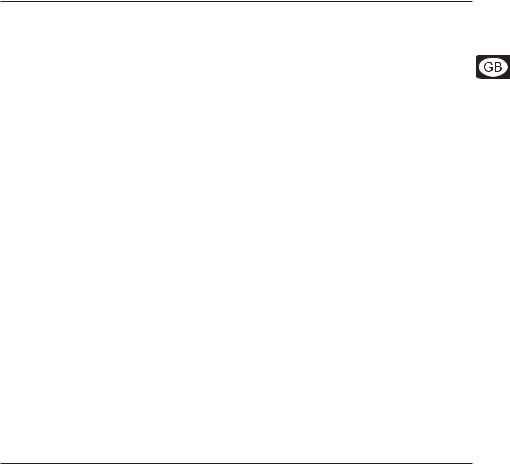
U-CONTROL UCA200
UCA200
DETAILED SAFETY INSTRUCTIONS:
1)Read these instructions.
2)Keep these instructions.
3)Heed all warnings.
4)Follow all instructions.
5)Do not use this apparatus near water.
6)Clean only with dry cloth.
7)Do not install near any heat sources such as radiators, heat registers, stoves, or other apparatus (including amplifiers) that produce heat.
8)Only use attachments/accessories specified by the manufacturer.
9)Refer all servicing to qualified service personnel. Servicing is required when the apparatus has been damaged in any way, such as power supply cord or plug is damaged, liquid has been spilled or objects have fallen into the apparatus, the apparatus has been exposed to rain or moisture, does not operate normally, or has been dropped.
10)CAUTION - These service instructions are for use by qualified service personnel only. To reduce the risk of electric shock do not perform any servicing other than that contained in the operation instructions unless you are qualified to do so.
3
U-CONTROL UCA200
UCA200
 U-CONTROL
U-CONTROL
Ultra low-latency 2 In/2 Out USB/Audio Interface
Ultra-flexible audio interface connects your instruments, mixer etc. with your computer for recording and playback
High-resolution 48 kHz converters for high-end audio quality
Works with your PC or Mac–no setup or drivers required. Free audio recording and editing software downloadable at www.behringer.com
UCA200

U-CONTROL UCA200
UCA200
FOREWORD
Dear Customer,
welcome to the team of U-CONTROL users, and thank you very much for expressing your confidence in us by purchasing the UCA200. It is one of my most pleasant tasks to write this letter to you, because it is the culmination of many months of hard work delivered by our engineering team to reach a very ambitious goal: to develop a first rate unit, which is flexible enough to be used mobile as well as within studio setups.
The task to design our new UCA200 certainly meant a great deal of responsibility. You, the discerning user and musician, were the focus of our entire development efforts. It also meant a lot of work and night shifts to accomplish this goal. But it was fun, too. Developing a product usually brings a lot of people together, and what a great feeling it is when everybody who participated in such a project can be proud of what we’ve achieved.
It is our philosophy to share our joy with you, because you are the most important member of the BEHRINGER family. With your highly competent suggestions for new products you’ve greatly contributed to shaping our company and making it successful. In return, we guarantee you uncompromising quality as well as excellent technical and audio properties at an extremely favorable price. All of this will enable you to fully unfold your creativity without being hampered by budget constraints.
We are often asked how we can make it to produce such high-grade devices at such unbelievably low prices. The answer is quite simple: it’s you, our customers! Many satisfied customers means large sales volumes enabling us to get better conditions of purchase for components, etc. Isn’t it only fair to pass this benefit back to you? Because we know that your success is our success, too!
5

U-CONTROL UCA200
UCA200
I would like to thank all people whose help on U-CONTROL UCA200 has made it all possible. Everybody has made very personal contributions, starting from the designers of the unit via the many staff members in our company to you, the user of BEHRINGER products.
My friends, it’s been worth the trouble!
Thank you very much,
Uli Behringer
6
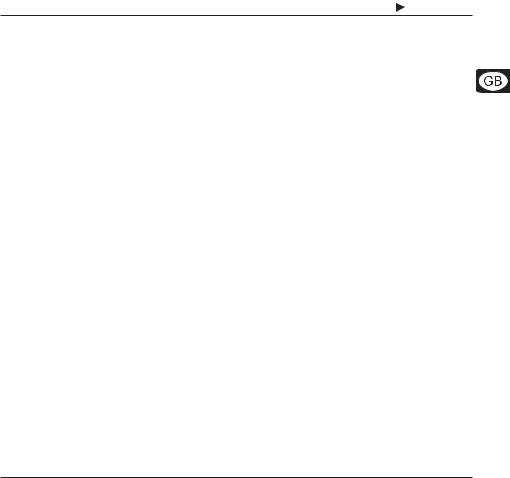
U-CONTROL |
UCA200 |
INHALTSVERZEICHNIS |
|
1. INTRODUCTION ........................................................................................... |
8 |
1.1 Before you started .............................................................................................................. |
9 |
1.1.1 Shipment ..................................................................................................................... |
9 |
1.1.2 Initial operation ............................................................................................................ |
9 |
1.1.3 Online registration .................................................................................................... |
10 |
2. SYSTEM REQUIREMENTS......................................................................... |
11 |
2.1 Hardware connection ......................................................................................................... |
11 |
3. OPERATING ELEMENTS AND CONNECTIONS ......................................... |
12 |
3.1 Top view ............................................................................................................................. |
12 |
3.2 Connections ........................................................................................................................ |
13 |
4. WORKING WITH THE UCA200 .................................................................. |
14 |
4.1 Application example ............................................................................................................ |
14 |
5. AUDIO CONNECTIONS .............................................................................. |
16 |
5.1 Wiring .................................................................................................................................. |
16 |
6. SPECIFICATIONS ...................................................................................... |
17 |
7. WARRANTY ............................................................................................... |
19 |
7
