Behringer V-AMP 2, V-AMPIRE, V-AMP PRO User Manual

V-AMPIRE/V-AMP PRO/V-AMP 2




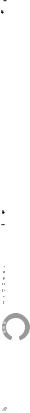
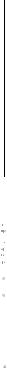











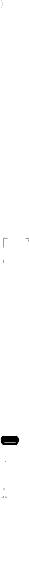
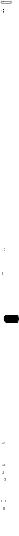

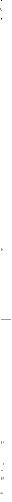



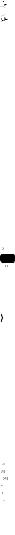













User’s Manual
Version 1.1 March 2003
V-AMPIRE
V-AMP PRO
V-AMP 2
ENGLISH
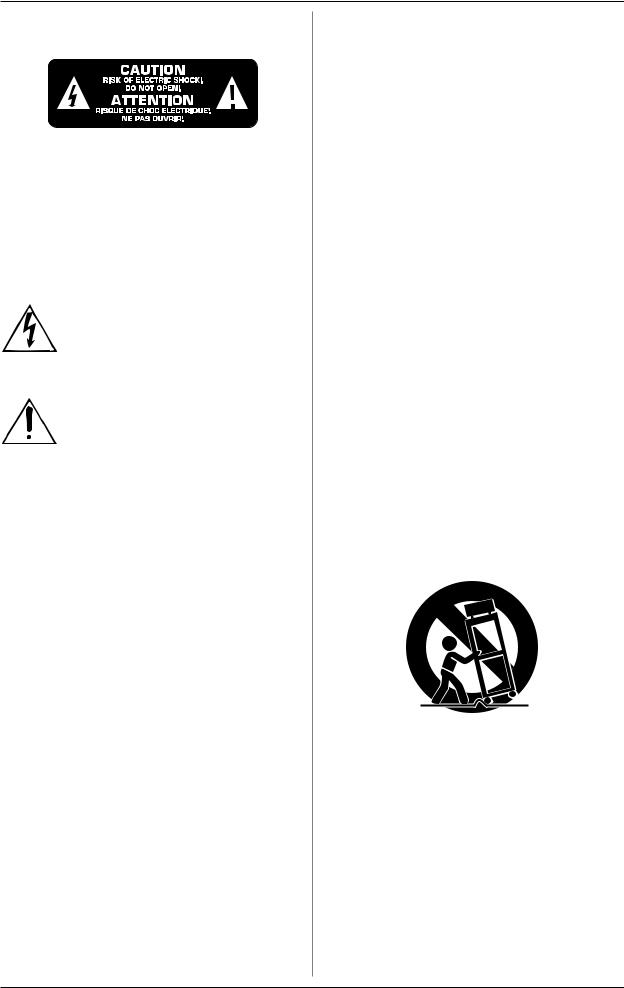
V-AMPIRE/V-AMP PRO/V-AMP 2
IMPORTANT SAFETY INSTRUCTIONS
CAUTION: To reduce the risk of electric shock, do not remove the top cover (or the rear section). No user serviceable parts inside; refer servicing to qualified personnel.
WARNING: To reduce the risk of fire or electric shock, do not expose this appliance to rain and moisture.
This symbol, wherever it appears, alerts you to the presence of uninsulated dangerous voltage inside the enclosure—voltage that may be sufficient to constitute a risk of shock.
This symbol, wherever it appears, alerts you to important operating and maintenance instructions in the accompanying literature. Please read the manual.
DETAILED SAFETY INSTRUCTIONS:
1)Read these instructions.
2)Keep these instructions.
3)Heed all warnings.
4)Follow all instructions.
5)Do not use this device near water.
6)Clean only with a dry cloth.
7)Do not block any ventilation openings. Install in accordance with the manufacturer’s instructions.
8)Do not install near any heat sources such as radiators, heat registers, stoves, or other apparatus (including amplifiers) that produce heat.
9)Do not defeat the safety purpose of the polarized or grounding-type plug. A polarized plug has two blades with one wider than the other. A grounding type plug has two blades and a third grounding prong. The wide blade or the third prong are provided for your safety. If the provided plug does not fit into your outlet, consult an electrician for replacement of the obsolete outlet.
10)Protect the power cord from being walked on or pinched particularly at plugs, extension cords, and the point at which they exit the unit.
11)Only use attachments/accessories specified by the manufacturer.
12)Use only with the cart, stand, tripod, bracket, or table specified by the manufacturer, or sold with the device. When a cart is used, use caution when moving the cart/ device combination to avoid injury from stumbling over it.
13)Unplug this device during lightning storms or when not used for long periods of time.
14)Refer all servicing to qualified service personnel. Servicing is required when the unit has been damaged in any way, such as power supply cord or plug is damaged, liquid has been spilled or objects have fallen into the device, the unit has been exposed to rain or moisture, does not operate normally, or has been dropped.
2

V-AMPIRE/V-AMP PRO/V-AMP 2
V-AMPIRE/V-AMP PRO/V-AMP 2
Ultra-flexible virtual guitar amps with tube simulation and digital multi-effects processor
s32 authentic virtual amp simulations, 15 speaker cabinets and preamp bypass
sDedicated selectors for amp model, speaker cabinet and digital effects V-
sAmps selector allows you to directly select popular guitar amp simulations ranging from classic cleanAMPIRE/to crunch and modern Hi Gain sounds with the original tube amp character
sEffects selector selects first-class effects such as chorus, flanger, phaser, rotary, auto wah, echo, delay, compressor and various effects combinations—can be used without amp simulation!
sDedicated reverb control adds 1 of 9 different reverb types
s125 memory locations divided into 25 banks for easy editing
sExtensive MIDI implementation allows complete real-time remote control and automation, data transfer and access to additional parameters
sFive globally selectable configurations for various studio and live applications, some with additionalV3-band live-EQ -
sBuilt-in chromatic tuner for connection of your guitar or other electronic instruments AMP
sV-AMPIRE: 2 x 50 Watt guitar combo with 1x12" Jensen® loudspeaker
sV-AMPIRE: Two additional outputs for connection of external loudspeakers
sV-AMPIRE/V-AMP PRO: Balanced stereo XLR DI Out with ground lift and switchable ULTRA-G speakerPRO/V simulation
sV-AMPIRE/V-AMP 2: Adjustable stereo aux input for line-level signals (CD, drum computer, sound card etc.)
sV-AMPIRE/V-AMP PRO: Pre DSP send/return loop for dry recording and wet monitoring or as serial effects loop
sV-AMP PRO: AES/EBU and S/PDIF connectors allow usage as universal A/D converter with high-impedance input, 24-bit/96 kHz resolution and 100 dB dynamic range -
sV-AMP PRO: BNC wordclock input for external sample rate synchronization up to 96 kHz AMP
sV-AMP PRO: Post DSP stereo inserts for connection of external effects devices
sV-AMP 2: Gig bag and footswitch for preset selection and tuner control included
sManufactured under ISO9000 certified management system 2
3
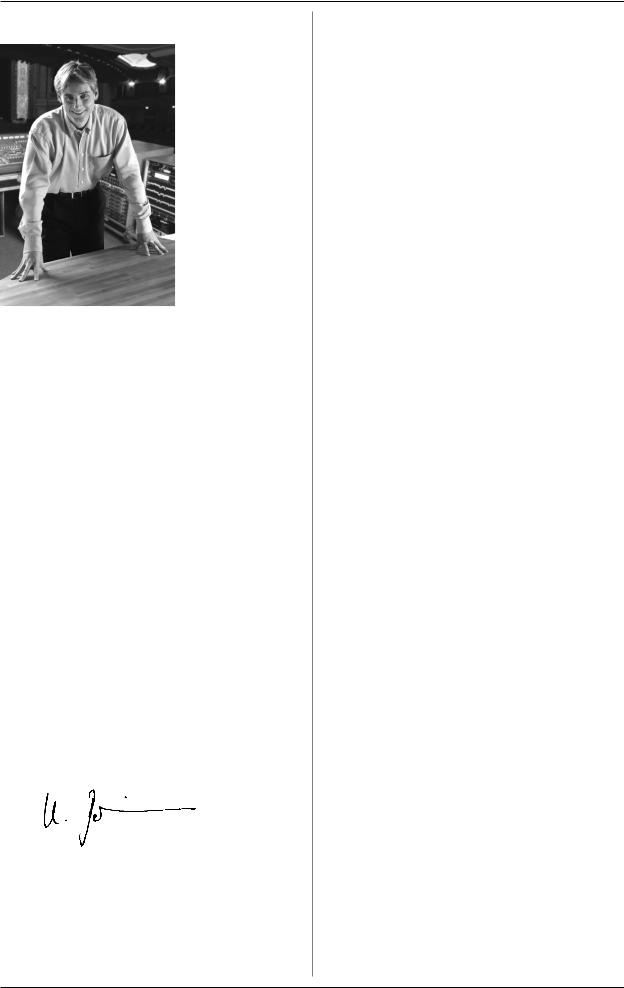
V-AMPIRE/V-AMP PRO/V-AMP 2
FOREWORD
Dear Customer,
welcome to the team of BEHRINGER users, and thank you very much for expressing your confidence in us by purchasing this virtual guitar amplifier.
Writing this foreword for you gives me great pleasure, because it represents the culmination of many months of hard work delivered by our engineering team to achieve a very ambitious goal: to develop three outstanding devices, that give you maximum flexibility
and performance with their unique sound character and broad range of functions. The task of designing these new products certainly meant a great deal of responsibility, which we assumed by focusing on you, the discerning user and musician. Meeting your expectations also meant a lot of work and night shifts. But it was fun, too. Developing a product usually brings a lot of people together, and what a great feeling it is when all who participated in such a project can be proud of what they’ve achieved.
It is our philosophy to share our enjoyment with you, because you are the most important member of the BEHRINGER team. With your highly competent suggestions for new products you’ve made a significant contribution to shaping our company and making it successful. In return, we guarantee you uncompromising quality as well as excellent technical and audio properties at an extremely reasonable price. All of this will enable you to give free rein to your creativity without being hampered by budget constraints.
We are often asked how we manage to produce such highquality devices at such unbelievably low prices. The answer is quite simple: it’s you, our customers! Many satisfied customers means large sales volumes, enabling us to get better purchasing terms for components, etc. Isn’t it only fair to pass this benefit on to you? Because we know that your success is our success too!
I would like to thank all of you who have made the V-AMPIRE/ V-AMP PRO/V-AMP 2 possible. You have all made your own personal contributions, from the developers to the many other employees at this company, and to you, the BEHRINGER user.
My friends, it’s been worth the effort!
Thank you very much,
Uli Behringer
TABLE OF CONTENTS
1. INTRODUCTION ......................................................... |
5 |
||
1.1 |
... before you get started ............................................. |
5 |
|
|
1.1.1 |
Serial number ..................................................... |
5 |
2. CONTROL ELEMENTS ............................................... |
5 |
||
2.1 |
Front panel/surface ...................................................... |
5 |
|
2.2 |
Rear panel/side ............................................................. |
7 |
|
3. OPERATING MODESANDAPPLICATIONS ................ |
8 |
||
3.1 |
Selecting an operating mode in CONFIGURATION |
|
|
|
mode |
............................................................................. |
8 |
3.2 |
Rehearsal or recording at home .................................. |
8 |
|
|
3.2.1 ........................................................... |
V - AMPIRE |
8 |
|
3.2.2 ........................................................V-AMP PRO |
8 |
|
|
3.2.3 .............................................................. |
V - AMP 2 |
8 |
3.3 |
Live on ...........................stage or in a rehearsal room |
8 |
|
|
3.3.1 ........................................................... |
V - AMPIRE |
9 |
|
3.3.2 ........................................................V-AMP PRO |
9 |
|
|
3.3.3 .............................................................. |
V - AMP 2 |
9 |
3.4 |
Recording ...................................................................... |
9 |
|
|
3.4.1 ........................................................... |
V - AMPIRE |
9 |
|
3.4.2 ........................................................V-AMP PRO |
9 |
|
|
3.4.3 .............................................................. |
V - AMP 2 |
9 |
4. PRESETS ................................................................. |
|
10 |
|
4.1 |
Calling .......................................................up presets |
10 |
|
4.2 |
Editing ............................................................presets |
10 |
|
4.3 |
Storing ...........................................................presets |
10 |
|
4.4 |
Discarding an edited preset/restoring a single |
|
|
|
factory .............................................................preset |
11 |
|
4.5 |
Restoring ......................................all factory presets |
11 |
|
5. AMP/SPEAKER ..................................SIMULATION |
11 |
||
5.1 |
Amp descriptions ........................................................ |
11 |
|
5.2 |
Speaker ..................................................descriptions |
12 |
|
6. EFFECTS ............................................PROCESSOR |
13 |
||
6.1 |
Wah Wah .................................................................... |
13 |
|
6.2 |
Effect .....................................................descriptions |
13 |
|
|
6.2.1 ........................... |
Reverb and delay algorithms |
13 |
|
6.2.2 ............................................ |
Modulation effects |
14 |
|
6.2.3 |
Combinations of effect algorithms |
|
|
.................................. |
(multi - effects programs) |
14 |
|
6.2.4 ................................................. |
Special effects |
14 |
6.3 |
The separate ........................................reverb effect |
14 |
|
7. TUNER ...................................................................... |
|
14 |
|
7.1 |
Tuning .......................................................your guitar |
14 |
|
7.2 |
Setting ........................................reference pitch “A” |
14 |
|
8. INSTALLATION ......................................................... |
15 |
||
8.1 |
Mains ..............................................................voltage |
15 |
|
8.2 |
Audio ......................................................connections |
15 |
|
8.3 |
MIDI connections ......................................................... |
15 |
|
|
8.3.1 ................. |
Sending/receiving MIDI - Sysex data |
16 |
8.4 |
AES/EBU .................................and S/PDIF standards |
16 |
|
9. APPENDIX ................................................................ |
17 |
||
10.SPECIFICATIONS .................................................... |
18 |
||
11.WARRANTY ............................................................. |
19 |
||
CAUTION!
+Please note that high volume levels may cause permanent damage to your hearing and/or your headphones. Turn all LEVEL controls to the left before you switch on the unit. Be sure to keep the volume at an appropriate level.
4
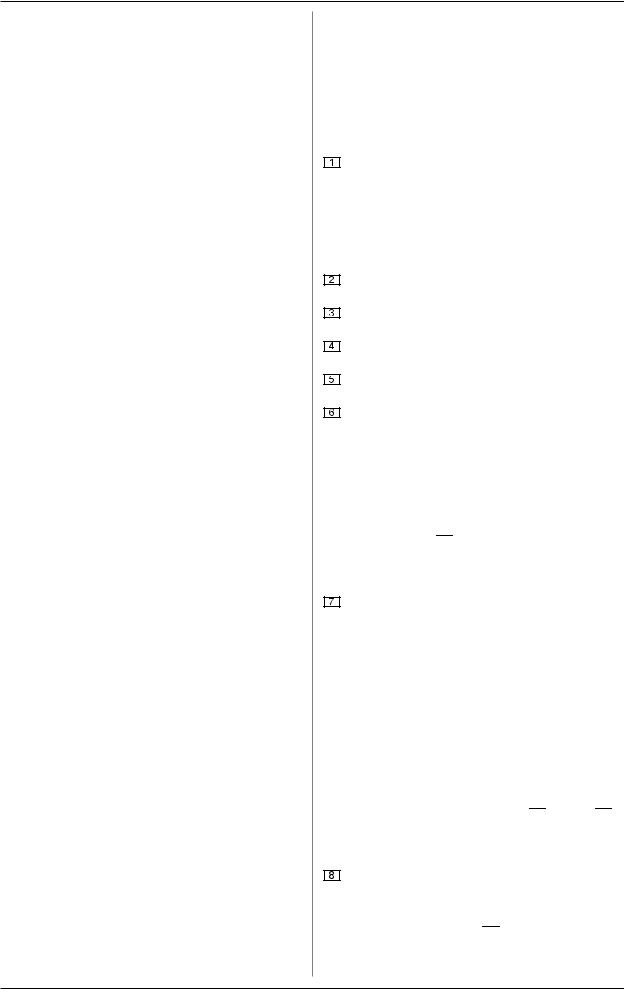
V-AMPIRE/V-AMP PRO/V-AMP 2
1. INTRODUCTION
Congratulations! With the V-AMPIRE, V-AMP PRO and V-AMP 2 you have acquired an up-to-date guitar amp of the newest generation. Each one offers you a range of sonic posibilities as wide as your own imagination.
With the V-AMPIRE you own the new combo version of our famous V-AMP 2. It’s an allrounder with so many features that you hardly need any other equipment.
The V-AMP PRO is the “big brother” of the V-AMP 2. Besides the V-AMP 2 features, the PRO version offers digital output signals and you can even select the output format. External synchronization of your V-AMP PRO is possible via wordclock.
The V-AMP 2 is the revised and furtherly developed wellknown V-AMP model. With this modern virtual guitar amp we have set a new standard. The V-AMP 2 offers 32 authentic amp and even special loudspeaker cabinet sounds without the usual transportation problems.
But enough of this talk: Nothing will convince you more than what you hear and feel when you test your virtual amp for the first time.
But ...
1.1 ... before you get started
The unit was carefully packed at the factory and the packaging is designed to protect the unit from rough handling. Nevertheless, we recommend that you carefully examine the packaging and its contents for any signs of physical damage which may have occurred during transit.
+If the unit is damaged, please do NOT return it to BEHRINGER, but notify your dealer and the shipping company immediately. Otherwise, claims for damage or replacement may not be granted.
Be sure that there is enough space around the unit for cooling and, to avoid overheating, please do not place the device near radiators etc.
+Before you connect the unit to the mains, please make sure that the voltage setting on the unit matches the local voltage!
The mains connection of the V-AMP 2 is made by using the enclosed power supply, which meets all of the international safety certification requirements. As soon as the V-AMP 2 is connected to the mains via its power supply, the unit is switched on automatically.
+Please make sure that all units have a proper ground connection. For your own safety, never remove or disable the ground conductor from the unit or of the AC power cord.
The MIDI connections (IN, OUT/THRU) are for standard DIN connectors. Data is transferred via ground-free opto-couplers. Further information can be found in chapter 8 “INSTALLATION”.
1.1.1 Serial number
The serial number is located on the rear panel of your V-AMPIRE/V-AMP PRO/V-AMP 2. Please take the time to fill in and return the warranty card within 14 days after the date of purchase, so as to benefit from our extended warranty. Or register online at www.behringer.com.
2. CONTROL ELEMENTS
On the added view sheet you will find the corresponding illustrations for all control elements. The numbering of most of the control elements is the same for all three products. Because of the different design and some varying elements, the numbering is not always consistent. We therefore marked those differences adding a “V-AMPIRE only”, “V-AMP PRO only” or “V-AMP 2 only”.
2.1 Front panel/surface
Use the POWER switch to put the V-AMPIRE (rear) and the V-AMP PRO (front) into operation. The POWER switch should be in the “off” position (not pressed) if you want to connect the device to the mains.
+Attention: The POWER switch does not fully disconnect the unit from the mains. Unplug the power cord completely when the unit is not used for prolonged periods of time.
The GAIN control determines the distortion level of an amp simulation.
The VOLUME control determines the volume of the selected preset.
The BASS control in the EQ section is for boosting or cutting the low-frequency range.
The MID control is for boosting or cutting the mid-range frequencies.
TREBLE controls the high-frequency range of the selected preset.
+The LED rings around the VOLUME, BASS, MID, TREBLE, GAIN, EFFECTS MIX and REVERB controls each have nine LEDs. On each ring either one LED or two neighboring LEDs (in between positon) will light up at a time, indicating a total of 17 different positions.
+If the TAP key 


 is down, the TREBLE control functions as a PRESENCE control. This enables you to boost/cut a high-frequency filter tuned to whatever amp model is active, thus simulating the frequency-dependent coupling of tube amps.
is down, the TREBLE control functions as a PRESENCE control. This enables you to boost/cut a high-frequency filter tuned to whatever amp model is active, thus simulating the frequency-dependent coupling of tube amps.
The AMPS control is for selecting one of 32 different amplifier simulation models. The control is surrounded by a ring of 16 LEDs. Each LED corresponds to two types of amplifier. The first 16 simulations can be selected by turning the AMPS control (V-AMP PRO/V-AMP 2: white, V-AMPIRE: black).
To select the simulation models 17 - 32 (V-AMP PRO/ V-AMP 2: gray, V-AMPIRE: white), press down the TAP key while making your selection by turning the AMPS control.
+The LED “17 - 32” in the bottom left-hand corner of the DISPLAY indicates that one of the simulation models 17 - 32 has been selected.
In addition, you can activate a PREAMP BYPASS by
pressing the key combination TUNER 

 and TAP
and TAP 


 . If PREAMP BYPASS has been selected, none of the LEDs on the AMPS control lights up. To disable PREAMP BYPASS, simply select a different amp model or press both keys again.
. If PREAMP BYPASS has been selected, none of the LEDs on the AMPS control lights up. To disable PREAMP BYPASS, simply select a different amp model or press both keys again.
These five keys are for selecting a preset (A - E) within one bank.
In EDIT mode (activated by simultaneously pressing the arrow keys described in 

 ), the keys perform the function printed directly above them:
), the keys perform the function printed directly above them:
2. CONTROL ELEMENTS |
5 |
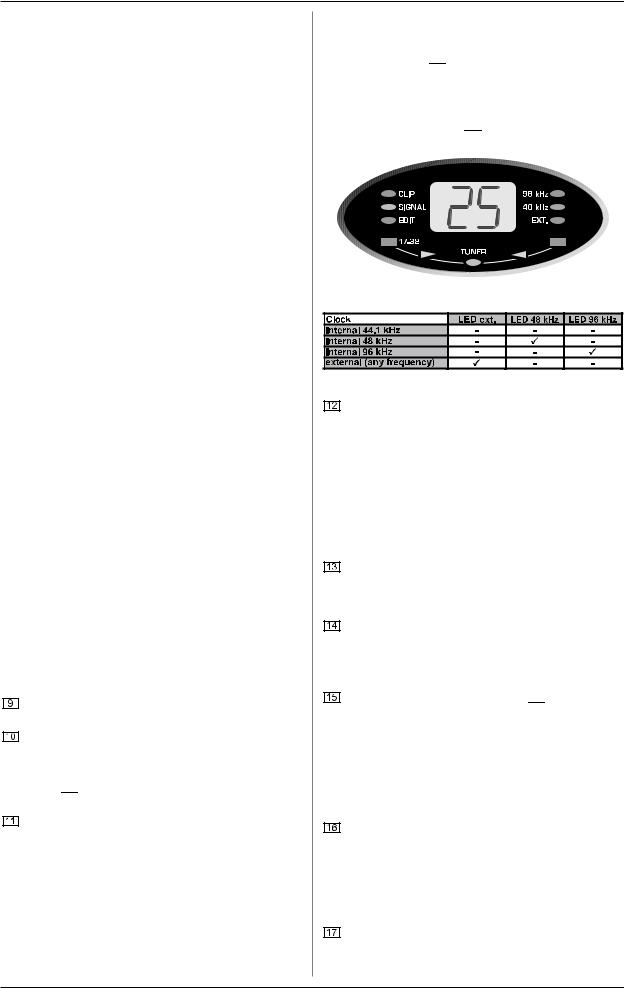
V-AMPIRE/V-AMP PRO/V-AMP 2
sA: Accesses the MIDI functions. Use the arrow keys to set the MIDI channels (1 through 16) for transmitting and receiving MIDI data.
If you use key A in EDIT mode to select the MIDI function and then press the TAP key, the MIDI OUT jack is set to act as a MIDI THRU. In this setting (the TAP LED is lit) no MIDI data is sent, but the device passes on the signal received at the MIDI IN jack.
sB: Selects the DRIVE function. This noticeably raises distortion and volume. Use the arrow keys to switch DRIVE on and off. The DRIVE function is wired pre GAIN control.
+While editing the DRIVE function, you can also activate and adjust the Wah-Wah effect by turning the EFFECTS control. The LEDs surrounding the EFFECTS control indicate the position of the pedal. If none of the LEDs lights up, the Wah-Wah is not acitvated.
sC: This key activates the CABINETS mode. Use the arrow keys to select the type of speaker or combination of speakers you want. You can also switch off the speaker simulation completely (“-”). For further details, please refer to chapter 5.2.
sD: Use this key to select the REVERB function. The arrow keys can be used to select one of nine different types of reverb in addition to the multi-effects processor. For further details see chapter 6.3.
sE: Here you can activate the NOISE GATE function. Use the arrow keys to adjust the noise reduction threshold.
+After preset editing, please press TUNER/EXIT to quit (the EDIT MODE LED dies out).
+DIGITAL OUT: The digital output (V-AMP PRO only) can be configured if keys A and B are pressed simultaneously. The display reads either “SP” for S/PDIF or “AE” for AES/EBU. Switch between these two formats using the TAP key. The LEDs in the display show whether you have chosen internal synchronization (with 44.1, 48 or 96 kHz sample rate) or external synchronization via word clock (see tab. 2.1 in this user’s manual). Use the arrow keys to select the appropriate sample rate with respect to the receiving device. The TUNER/EXIT key allows you to quit the DIGITAL OUT configuration.
+CONFIGURATION: If you press the D and E keys simultaneously (B and D on the V-AMP 2), you can select the general operating mode of your device allowing adjustments to different studio and live situations (see chapter 3). Press TUNER/EXIT to quit configuration.
The TUNER button is for switching on the tuner. In addition, this button can be used to quit EDIT mode (“Exit”).
Use the two arrow keys to select a different bank (BANK DOWN and BANK UP). You can skip banks by holding each of the keys down. To activate the EDIT mode, press both keys simultaneously. If you press one of the keys A - E ( 

 ) in that mode, the arrow keys can be used for setting parameters.
) in that mode, the arrow keys can be used for setting parameters.
The TAP button performs seven functions:
s“Tap”: Tap the rhythm of a piece of music on the TAP button and the selected effect automatically adapts to the tempo of the music.
s“Presence”: While holding down the TAP button, you can use the TREBLE control to change the PRESENCE setting of the amp model you’ve selected.
s“2nd parameter”: You also can access the second effects parameter set by using the EFFECT control while holding down the TAP button.
s“Amp models 17 - 32”: Keep the TAP button pressed down and select an amp model using the AMPS control.
s“MIDI Thru”: The MIDI OUT jack can be set to act as MIDI THRU (see 

 A).
A).
s“Drive”: Using the TAP button and the EFFECT control changes the sound of the Wah-Wah effect.
s“Input Gain”: By pressing the TAP button in the
configuration menu (see 

 ) you change the value (please refer to chapter 3.1 for further information).
) you change the value (please refer to chapter 3.1 for further information).
Fig. 2.1: V-AMP PRO display
Tab. 2.1: Output formats and display LED assignments
The DISPLAY shows you which preset bank you have selected and gives you information on parameter changes when you are editing. In TUNER mode the DISPLAY shows the pitch of the instrument connected to the unit. If one of the amplifier simulations 17 - 32 has been selected, the LED in the bottom left-hand corner of the DISPLAY lights up. Additionally, the DISPLAY reads the digital format output and the sample rate (V-AMP PRO only) and illustrates whenever the V-AMP PRO is synchronized by an external word clock signal (EXT.). Applied signals are indicated by the green SIGNAL LED, overload signals by the red CLIP LED (V-AMPIRE and V-AMP PRO only).
This control is for selecting an effect or a combination of effects. This encoder-type rotary control is also surrounded by a ring of 16 LEDs. Each LED corresonds to one specific effects preset.
Using the REVERB control, you can add the reverb content of your choice to your overall sound. By turning it to the left until all the LEDs are off, you deactivate the reverb. To fade out the original signal, turn the control to the right until only the last LED lights up.
If an effect has been selected via 

 , its part of the overall sound can be set using this EFFECTS control. If you select the “Compressor” effect, you can use the EFFECTS control to adjust the compression intensity. Turning the control to the left until all the LEDs are off disables the effect. This is known as an effects bypass.
, its part of the overall sound can be set using this EFFECTS control. If you select the “Compressor” effect, you can use the EFFECTS control to adjust the compression intensity. Turning the control to the left until all the LEDs are off disables the effect. This is known as an effects bypass.
+By pressing the TAP key, you can set a second effects parameter using the EFFECTS control (see tab 6.1).
The MASTER control determines the overall volume of your device.
+This is, besides the AUX LEVEL control of the V-AMP 2, the only “conventional” and nonprogrammable control. All the other controls are encoder-type rotary controls whose settings can be stored in a preset.
The INPUT socket is the 1/4" jack socket for your guitar. Please use a standard 1/4" mono jack cable.
6 |
2. CONTROL ELEMENTS |
