B Braun Infusomat fmS User manual
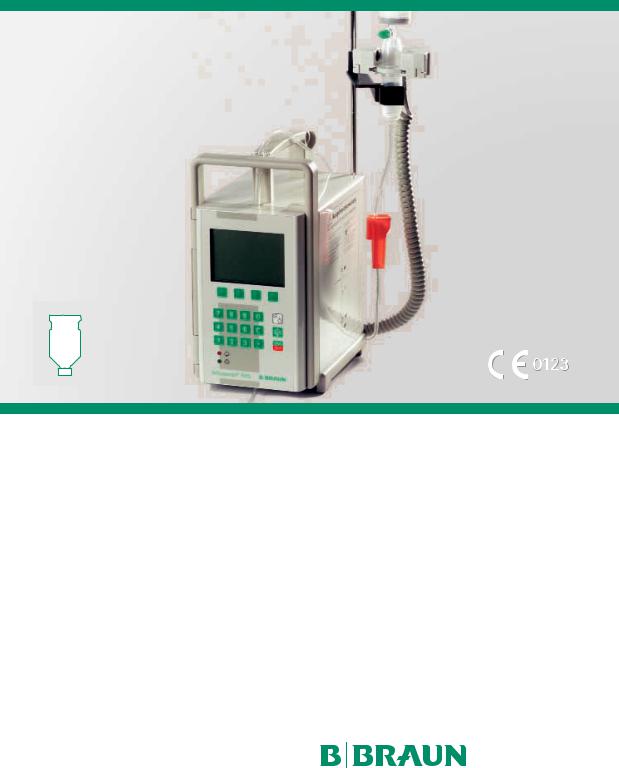
Infusomat® fmS
Instructions for Use
Software IFME/IFMe

Patient Safety
Attention: Consult accompanying documents!
Read Instructions for Use prior to use. Application only under regularly supervision by specially trained staff.
Operation
Ensure the unit is properly positioned and secured.
Prior to use check audible and visual alarms during self test. Also check the device for possible damage.
If staff call is used we recommend to check the equipment once after connecting the pump.
Connect to patient only after switching on the device. Interrupt the connection during changing administration set(s) to prevent incorrect dose delivery.
Select cannula/catheter suitable for use with the intended medical application.
Position the infusion line free of kinks.
Recommended change of disposables after 24 h (consider national hygiene regulations).
Compare displayed value with entered value. Start infusion only if values are corresponding.
Installation in medically used rooms must comply with the appropriate regulations (e.g. VDE 0100,
VDE 0107 or IEC-publications.
Possible explosion hazard if used in presence of flammable anaesthetics!
Air in line cannot be detected by the air detector at stop-cocks, infusion ports and additional administration set components.
Other components
Variations in pressure (e.g. as caused by change of level) can affect the accuracy of the device.
Where several infusion lines are connected on one single vascular access the possibility of their exerting a mutual influence vice-versa cannot be excluded.
Refer to respective manufacturer’s information for possible incompatibilities of equipment resp. drugs.
Use only compatible combinations of equipment, accessories, working parts and disposables.
It is recommended to use original Infusomat® infusion lines only.
The use of not recommended resp. incompatible disposables may influence the technical specification.
Connected electrical equipment must comply with the relevant IEC/EN-publications
(e.g. IEC/EN 60950 for data-processing equipment). The user/operator is responsible for the system configuration if additional equipment is connected. The international standard IEC/EN 60601-1-1 has to be taken into account.
Safety Standards
The Infusomat® fmS satisfies all safety standards for medical electrical devices in compliance with IEC/EN 60601-1 and IEC/EN 60601-2-24.
The EMC-limits (electro-mangnetic compatibility) according to IEC/EN 60601-1-2 and IEC/EN 60601-2-24 are maintained. If the equipment is operated in the vicinity of other equipment which may cause high levels of interference (e.g. HF surgical equipment, nuclear spin tomography units, mobile telephones etc.) maintain the recommended protective distances for these devices. Under certain conditions malfunctions may occur which lead to a device alarm with permanent alarm tone (see also alarm conditions, page 13). Interferences may occur e.g. at electro-magnetic fields > 10 V/m resp. electro-magnetic discharges > 8 kV.
 Special Function "without drip control”, see page 10.
Special Function "without drip control”, see page 10.

Infusomat® fmS
Contents
Infusomat® fmS / Overview |
Page 4 |
Operation |
Page 6 |
Additional Settings |
Page 7 |
Special Functions |
Page 8 |
Alarm Conditions |
Page 13 |
Start-up Graphs and Trumpet Curves |
Page 15 |
Technical Data |
Page 16 |
Warranty / TSC*) / Service / Cleaning |
Page 18 |
Ordering |
Page 19 |
*) Technical Safety Check |
|
The Infusomat® fmS is according to
IEC/EN 60601-1 resp. IEC/EN 60601-2-24 a volumetric infusion pump for infusion of small and large volumes at highest accuracy and is suitable for intravenous and intra-arterial applications, for blood transfusion and for enteral nutrition.
The medical specialist has to decide on the suitability of the application. The decision has to be made on the basis of the specified properties and technical data.
For further details please refer to the Instructions for Use.
3

Overview
Handle
For easy transport.
Display
All important information in plain text. Green background illumination only if connected to mains or a key is pushed at battery operation.
Keypad for Input
Correct Input/CLEAR
Display reset to 000.0
Red LED indicates alarm condition
Additionally "AAA.A” is flashing in the display. Possible alarms: "drop alarm, air alarm, pressure alarm, pump-door open, battery alarm, standby-alarm”
Operating Indicator
Additional operating control indicator in display.
Holder for Drop Chamber |
Adapter for Drop Sensor |
|
Prevents unintended |
Replaceable, depending on drop |
|
movement (swaying). |
chamber size. Press lateral and pull |
|
|
|
off. |
|
|
|
|
|
|
Universal Pole Clamp
Attach the Infusomat® fmS from above, clicking into its place. To release, press the black button.
4

Guide for Short Infusion Pole
Mains/Power Connection
(protect against ingress of moisture). In case of mains/power failure, the pump switches to battery operation. Battery operation time:
> 3.5 h at highest delivery rate. Automatic overload protection. Mains fuse: directly above the mains/power connector.
Potential Equalisation
To be connected for 
 CF-applications.
CF-applications.
Mains/Power Supply
For operation with fluid manager system.
Door Opener
Aluminium Housing
Easy-care, drip water protected, resistant to disinfectants.
Special Functions "SF”
Function Keys (Soft keys)
Mains/Power Switch ON/OFF
Suppress alarm tone for 2 min
Infusion START/STOP
Multi-Function- Connector (MFC)
Connection for staff call, ambulances (12 V DC) and interface for fm anaesthesia/fm intensive.
Optical Interface
Infrared Interface for operation on "fluid manager system”.
Flow Inhibitor
Opening door clamps off infusion line automatically.
Peristaltic Pump
For precise and reliable dosage.
Function Keys
VOL Infusion Volume
Press key below VOL. Enter volume
(0.1 ... 9999.9 ml). Confirm. Press again key below VOL.
TIME Infusion Time
Press key below TIME. Enter time e.g. 50 min as 5 0 or 2 h 30 min as 2 3 0. Confirm. Press again key below TIME.
RATE Delivery Rate
Only active when rate is calculated automatically. The key below RATE confirms the calculated rate.
SF Special Functions
If activated: dose calculation / bolus function / standby / drug selection / occlusion pressure / drop control / piggyback / battery capacity / data lock / contrast / date, time.
5

Operation
Infusion
1. Ensure reliable installation
Never position infusion bottle below pump level.
Connect staff call.
Insert spike vertically into infusion bottle. Fill lower part of drop chamber to max. 2/3.
Open roller clamp.
2. Filling and Venting
Fill infusion line from bottom to top.
Close roller clamp.
3. Insert Infusion Line
Press door opener.
Insert infusion line: Locate clips first on top, then on bottom.
Keep infusion line in place at air sensor.
Close door. In the area of the peristaltic pump segments and free-flow clamp the infusion line will be positioned self-acting.
Open roller clamp completely. There may not be a continuous drip.
Place drop sensor on drop chamber
(if necessary, use an appropriate adapter).
4. Switch On with
Green mains/power control or yellow battery control, alarm tone and display LED’s are briefly activated.
5.Puncture
6.Setting the Delivery Rate
In the range: 0.1 - 999.9 ml/h and check
(selectable in 0.1 ml/h-increments).
Correction: Press C, then set new rate. Select additional settings, if desired (see page 7).
upper clip 
Original Infusomat® line with silicone-pump element
free flow clamp
lower clip
air sensor 
7. Press START
Operating symbol appears on the display and the green operating indicator lights.
8. Stop the infusion
Press STOP. Green operating indicator goes
out
Close roller clamp.
Press door opener. Infusion line will be clamped off when opening the door.
Remove infusion line. First bottom, then top.- Replacement: Insert new infusion line as described. Then press START again.
To end switch off
Press  for 2 sec.
for 2 sec.
6
