Page 1
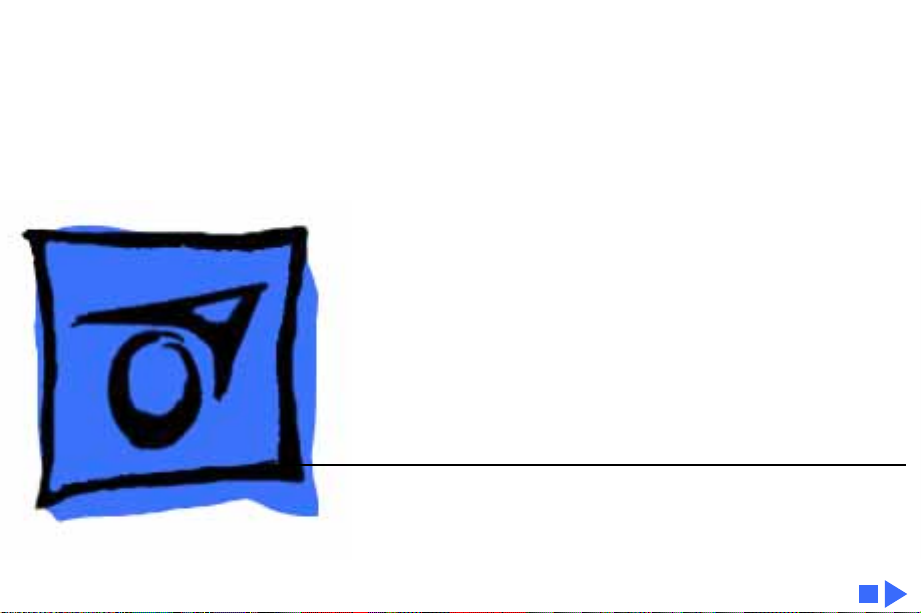
K
Service Source
PowerBook 165c/180c
PowerBook 165c, PowerBook 180c
Page 2
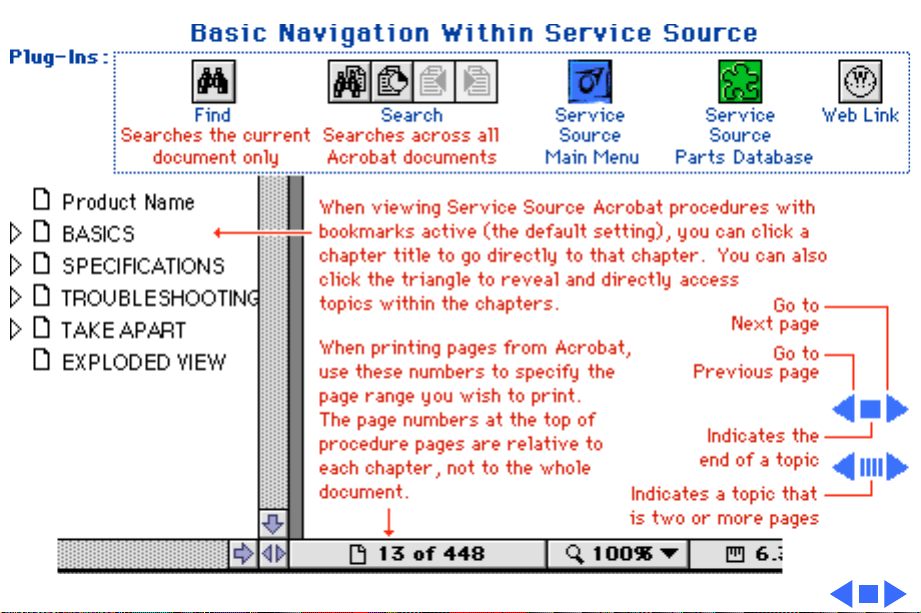
Page 3

K
Service Source
Basics
PowerBook 165c, 180c
Page 4
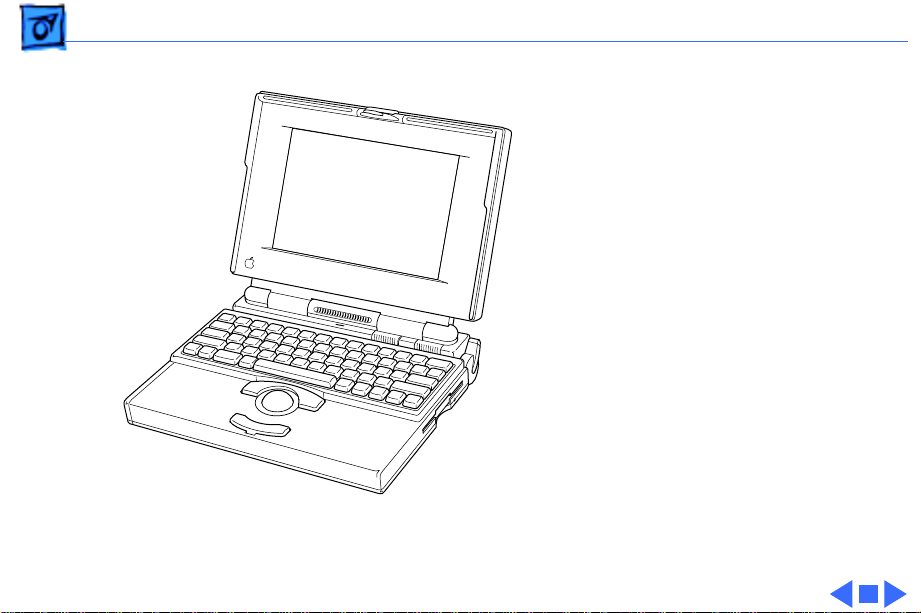
Basics Overview - 1
Overview
This manual includes
complete repair procedures
for the PowerBook 165C and
PowerBook 180C, shown at
left.
Figure: PowerBook 165C, 180C
Page 5
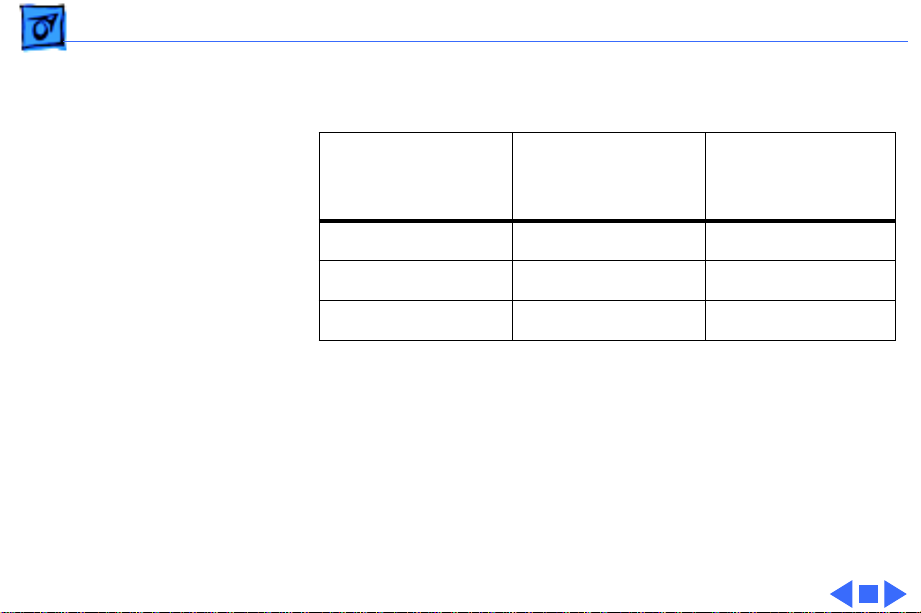
Basics Display Compatibility Matrix - 2
Display Compatibility Matrix
FSTN
PowerBook 165c
661-0752
Inverter 922-0374 922-0378
Display Cable 922-0373 922-0380
Inverter Cable 922-0566 922-0412
Important:
displays—an active matrix and an FSTN display. Each of
these displays requires a compatible inverter and display
cable; the inverters, display cables, and displays are not
interchangeable. Before ordering one of these parts, refer to
the display matrix shown above.
The PowerBook 165c/180c family includes two
Active Matrix
PowerBook 180c
661-0686
Page 6
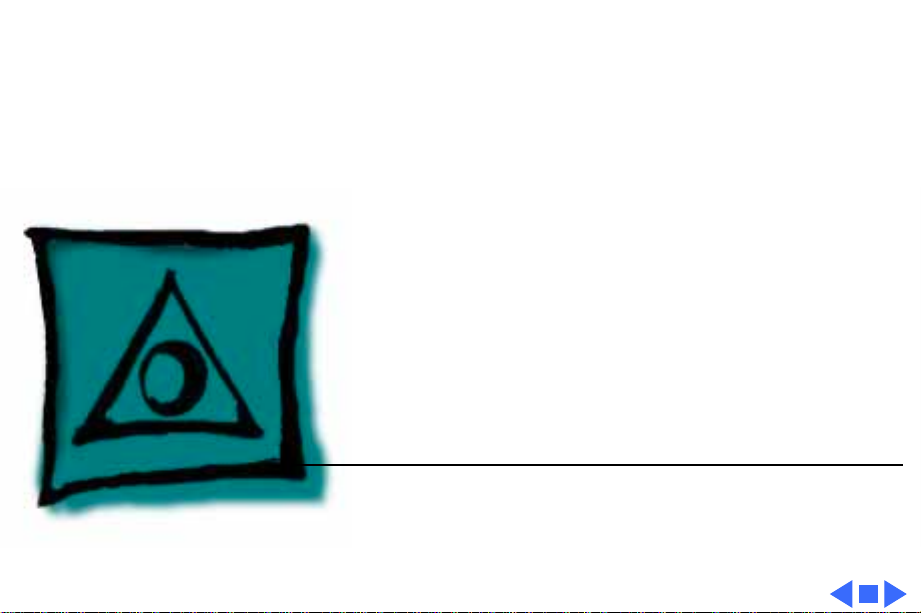
K
Service Source
Specifications
PowerBook 165c, 180c
Page 7
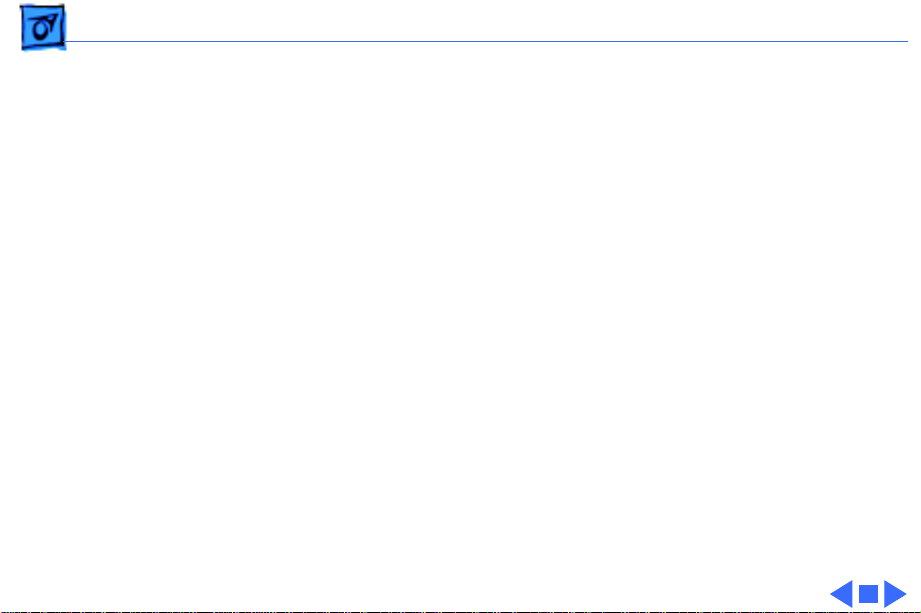
Specifications Configurations - 2
Configurations
Standard 165c
Options
4 MB PSRAM, FSTN color display, 80/120 MB hard drive, 1.4
MB
Apple SuperDrive, NiCad battery, AC adapter, and microphone
Internal PowerBook Express Modem (14,400 bps)
Internal PowerBook Fax/Data Modem (2400 bps)
4 MB memory expansion kit
PowerBook battery recharger
HDI-30 SCSI system cable
HDI-30 SCSI disk adapter
Page 8
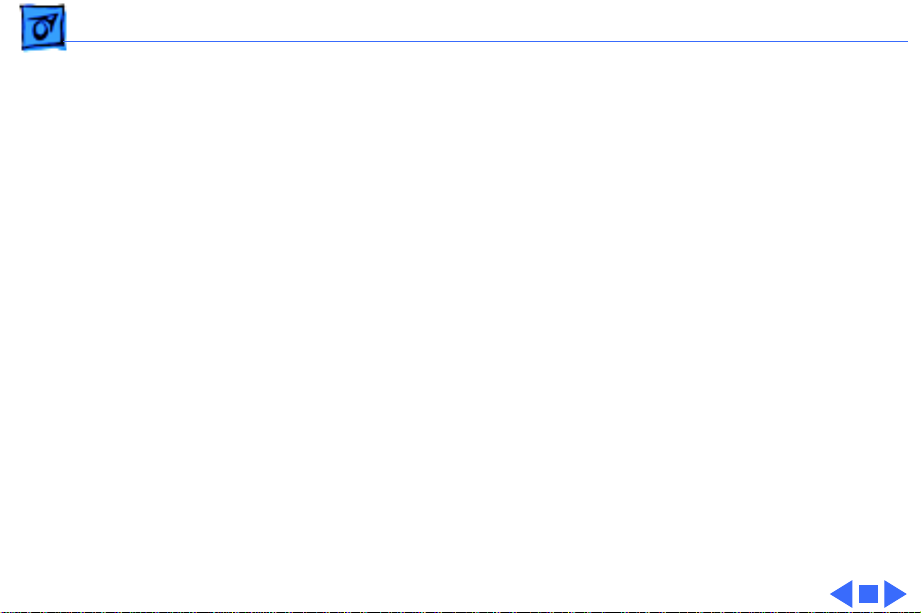
Specifications Processor - 3
Processor
CPU
Coprocessor
Addressing
Motorola 68030 microprocessor
33 MHz
Motorola 68882 floating-point math coprocessor
33 MHz
32-bit internal registers
32-bit address bus
32-bit data bus
Page 9
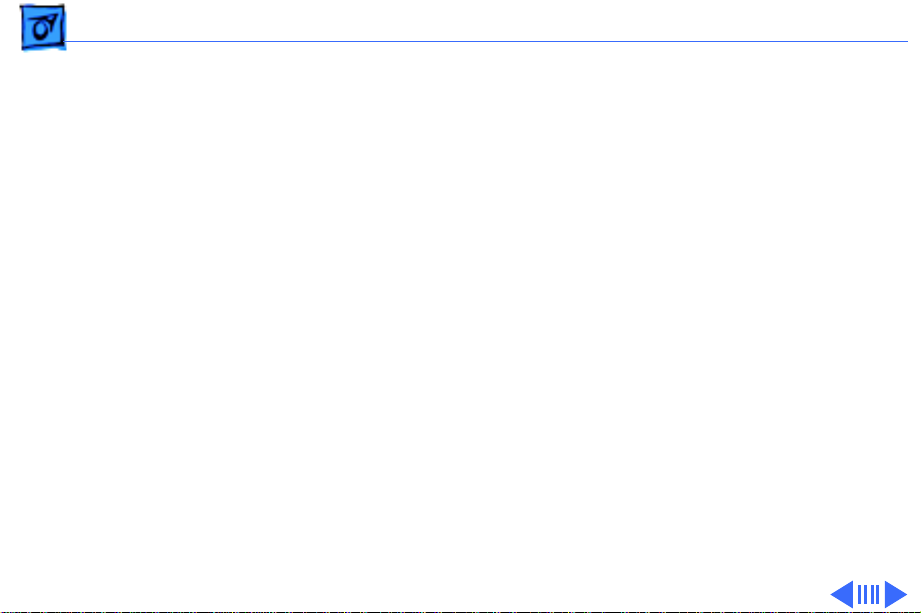
Specifications Memory - 4
Memory
RAM
ROM
PRAM
4 MB pseudostatic RAM (PSRAM)
Expandable to 8 MB by adding 4 MB expansion card
Expandable to 14 MB with third-party PSRAM expansion cards
Requires 85 ns or faster RAM chips
1 MB
256 bytes of parameter memory
Page 10
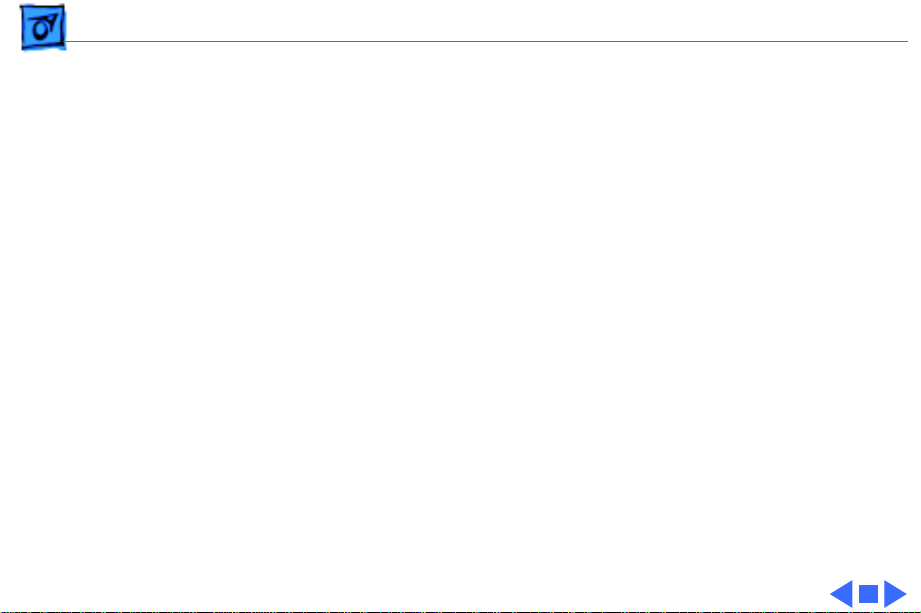
Specifications Memory - 5
VRAM
Clock/Calendar
512K of video RAM supports internal display and external
monitor
CMOS custom chip with long-life lithium battery
Page 11
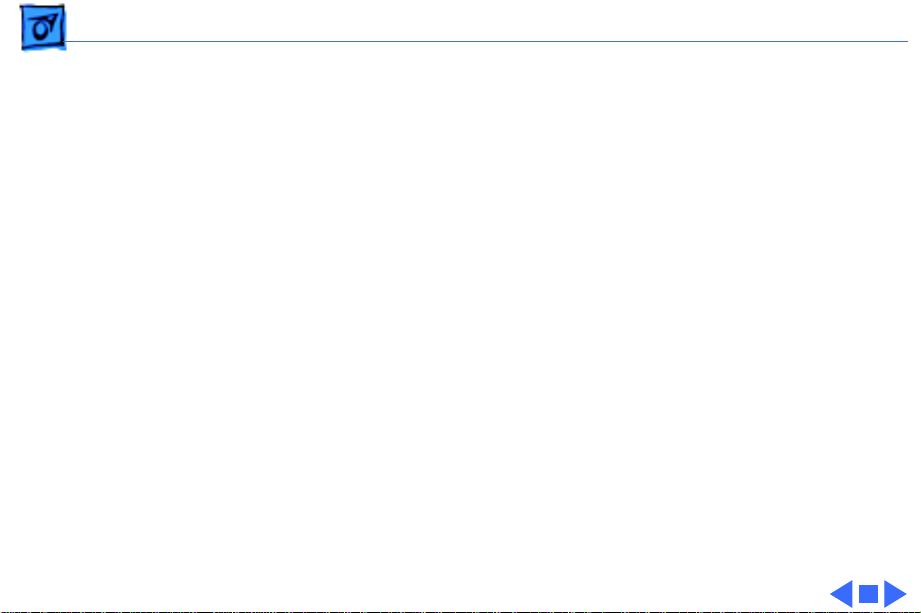
Specifications Disk Storage - 6
Disk Storage
Floppy Drive
Hard Drive
19 mm high, internal, 1.4 MB Apple SuperDrive
2.5 in. SCSI hard drives (many capacities)
Page 12
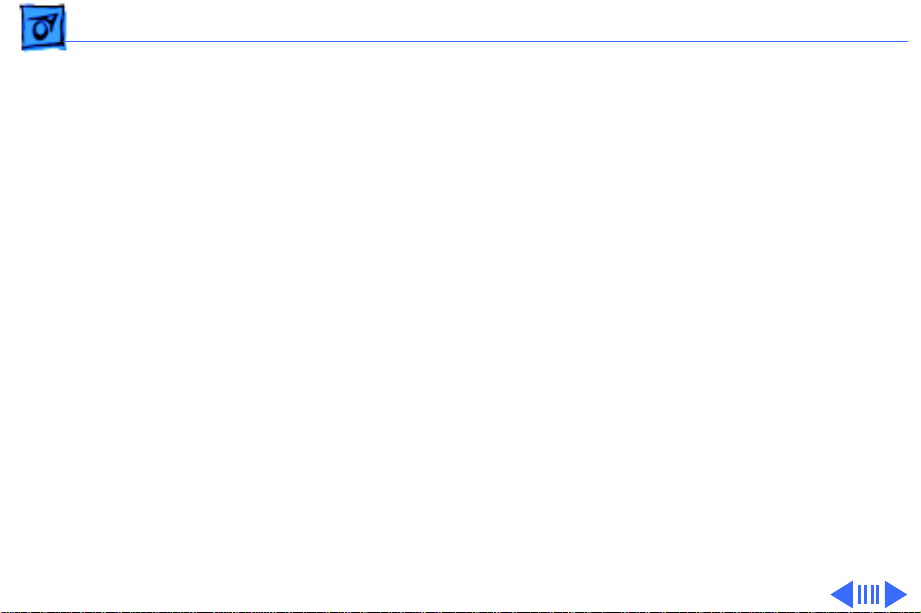
Specifications I/O Interfaces - 7
I/O Interfaces
Apple Desktop Bus
Serial
SCSI
Sound
ADB port (maximum of three ADB devices is recommended)
200 mA maximum current draw for all ADB devices
Two RS-422 serial ports; mini DIN-8 connectors
HDI-30 SCSI port with 1.5 MB/sec. transfer rate
Connect SCSI device to computer with HDI-30 SCSI system cable.
Monaural sound-in port; adapters required to input sound from
audio equipment with line level outputs (line level signals
must be attenuated 500:1)
Stereo sound-out jack for headphones or external audio amplifier
Page 13
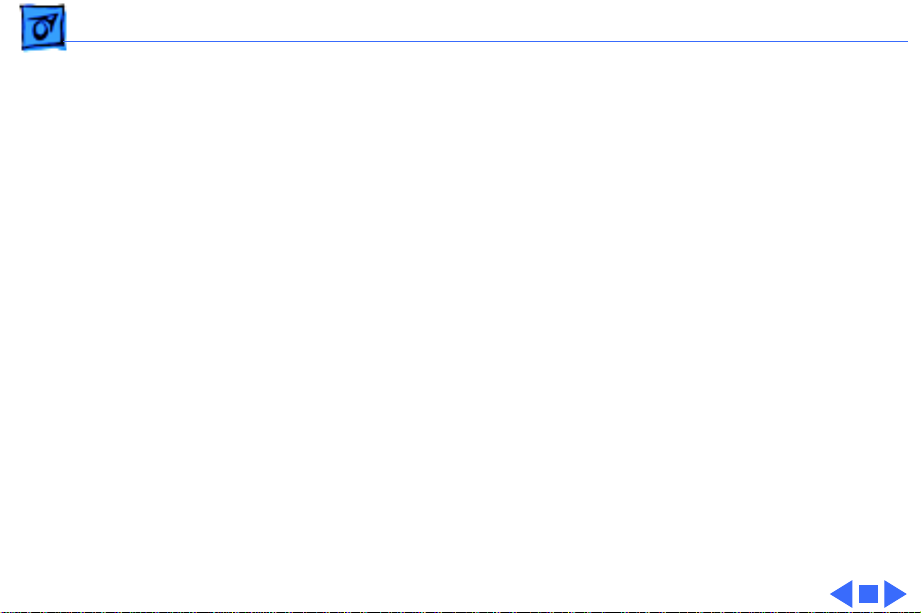
Specifications I/O Interfaces - 8
Video
Power Adapter
Modem
Security
Video-out port; 8 bit, 256 color video support
Micro DB-15 connector
Supports most Macintosh monitors, VGA and SVGA monitors
Power adapter port
Slot for optional internal modem
Slot for third-party security equipment
Page 14
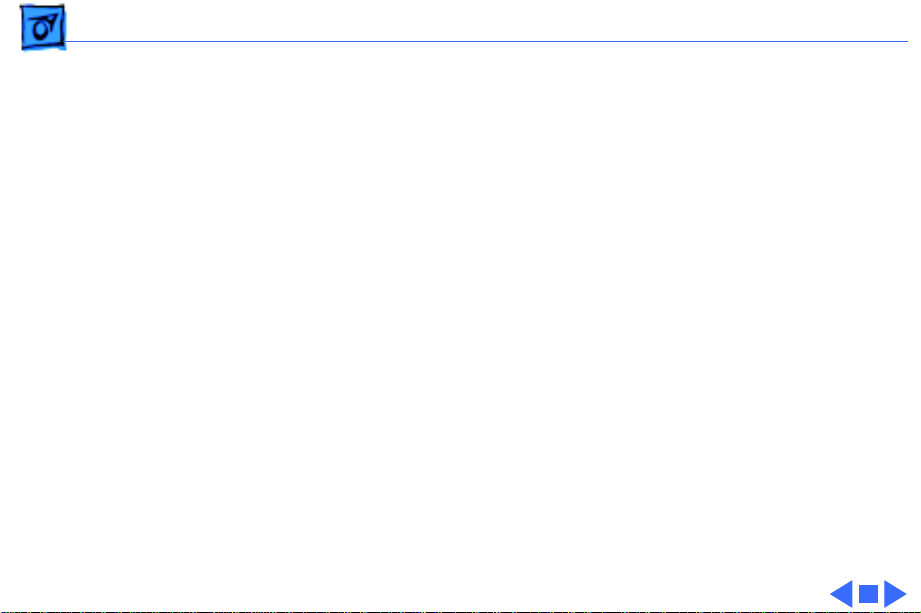
Specifications I/O Devices - 9
I/O Devices
Keyboard
Trackball
Microphone
Built-in keyboard with standard Macintosh layout
63 keys domestic; 64 keys ISO
3.0 mm travel; 18 mm vertical pitch, 18.63 mm horizontal pitch
Two-level tilt adjustment
30 mm diameter, dual button
Apple Desktop Bus (ADB) interface
Electret, omnidirectional
Output voltage of 4 mV, peak to peak
Page 15
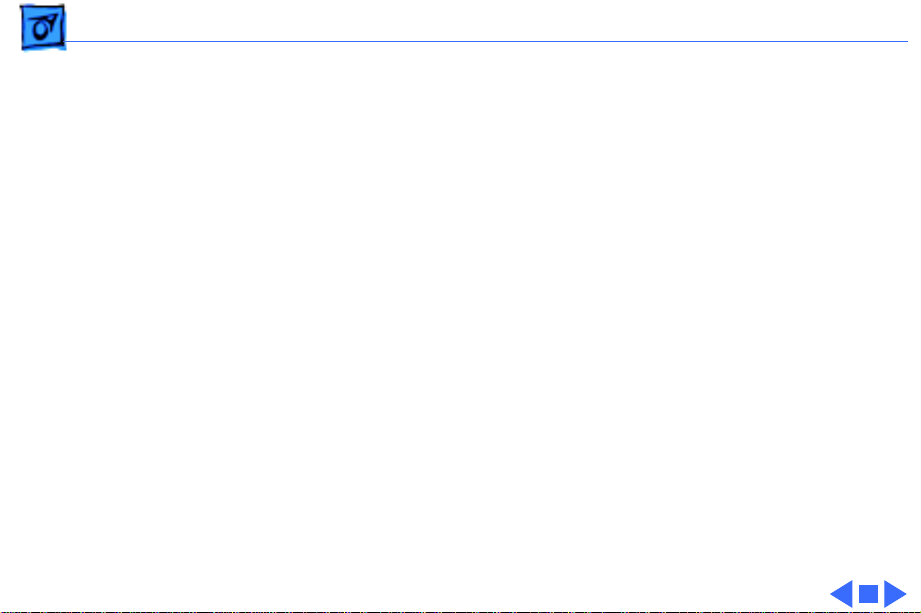
Specifications Sound and Video - 10
Sound and Video
Sound Generator
PowerBook 165c Video Display
PowerBook 180c Video Display
Apple sound chip provides 4-voice, 8-bit sound
8-bit sound input, sampled at 11 or 22 kHz
9 in. (230 mm) diagonal screen
Flat-panel, color, film-compensated supertwist nematic (FSTN)
liquid crystal display
CCFL on-demand backlight
640 lines by 400 pixels; 8 bit; 256 colors
8.4 in. (215 mm) diagonal screen
Flat-panel, color, active-matrix, liquid crystal display
CCFL on-demand backlight
640 lines by 480 pixels; 8 bit; 256 colors
Page 16
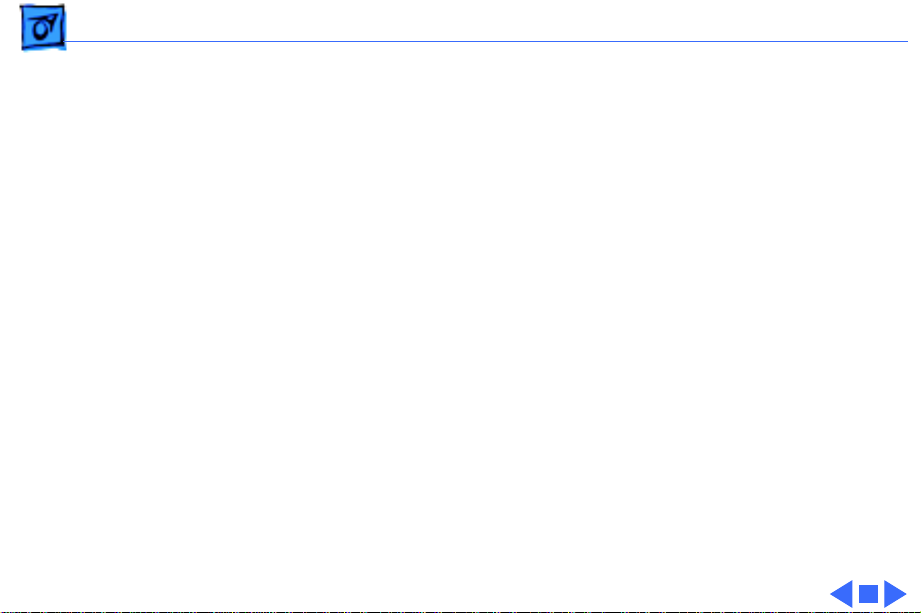
Specifications Electrical - 11
Electrical
Main Battery
PRAM Battery
Power Adapter
Rechargeable nickel cadmium (NiCad) battery
Provides 1.5–2 hours of usage before recharging
3 V, 30 mAh rechargeable lithium battery
110–240 VAC line voltage
24 W, 50–60 Hz
US, United Kingdom, Australian, and European versions
Page 17
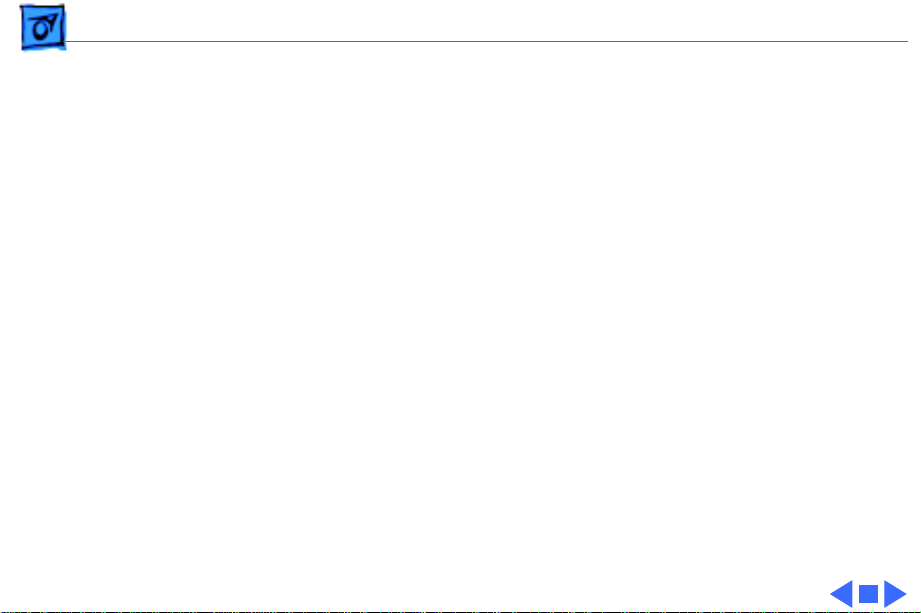
Specifications Physical - 12
Physical
PowerBook 165c
PowerBook 185c
Height: 2.29 in. (58 mm)
Width: 11.26 in. (286 mm)
Depth: 9.29 in. (236 mm)
Weight: 7.0 lb. (3.18 kg) with battery
Height: 2.34 in. (59 mm)
Width: 11.25 in. (286 mm)
Depth: 9.3 in. (236 mm)
Weight: 7.1 lb. (3.2 kg) with battery
Page 18
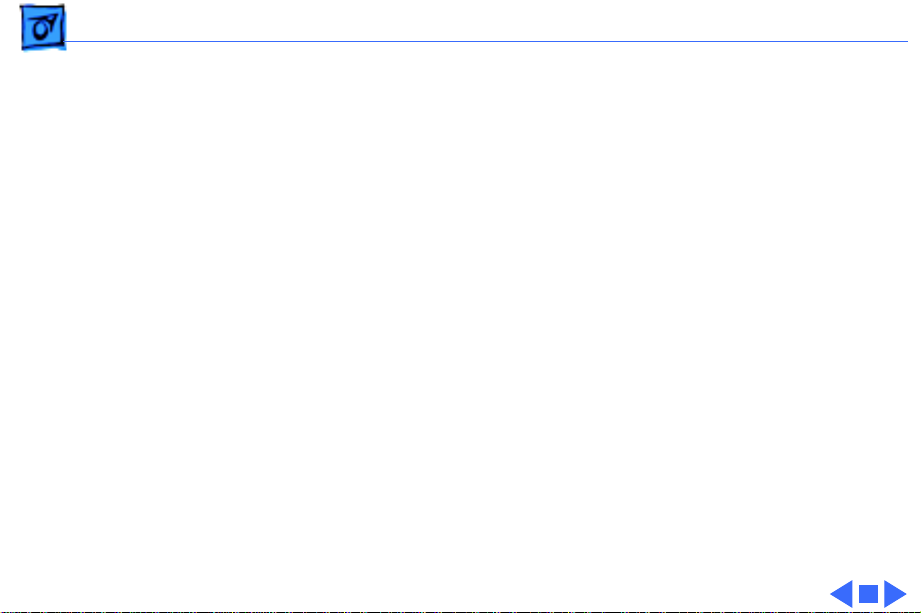
Specifications Environmental - 13
Environmental
Operating Temperature
Storage Temperature
Relative Humidity
Shipping Altitude
Operational Altitude
50–104° F (10–40° C)
-13 to 140° F (-25 to 60° C)
20–80% noncondensing
0–15,000 ft. (0–4722 m)
0–10,000 ft. (0–3048 m)
Page 19
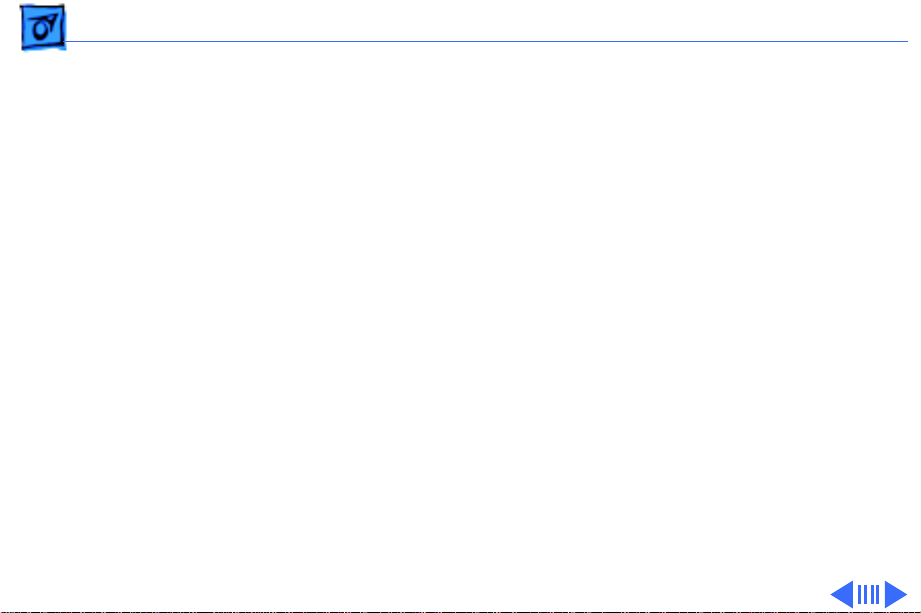
Specifications Other - 14
Other
Fax/Data Modem
Internal 2400-baud modem with fax send at 9600 baud (includes
fax send software)
300/1200/2400 bps transmission rates
Serial binary and asynchronous protocols
Error correction and data compression: MNP 4, 5 and V.42,
V.42bis
Page 20
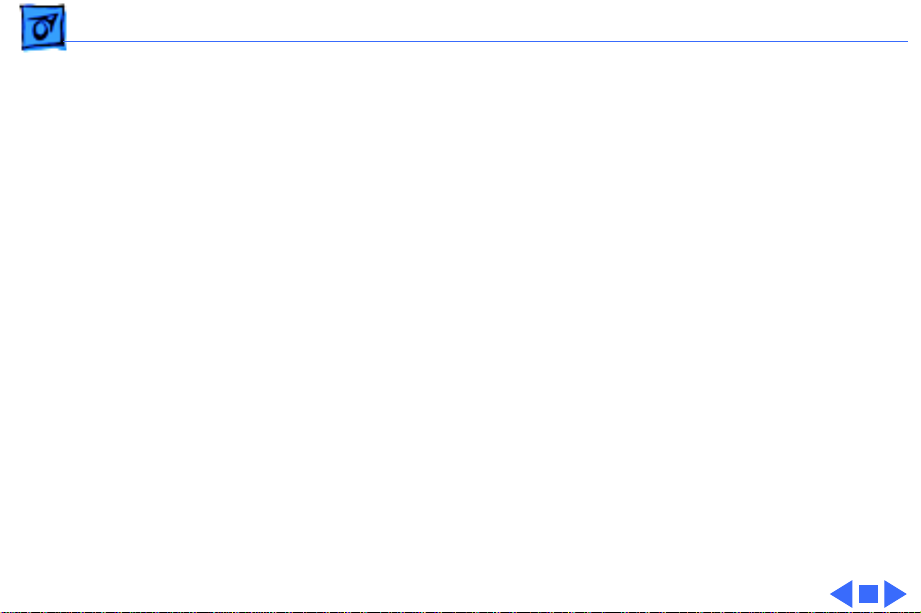
Specifications Other - 15
Express Modem
SCSI Disk Adapter
Internal 14,400-baud modem with fax send and receive
capability at 9600 baud
300 to 14,400 bps data transmission rates
2400/4800/7200/9600 bps fax transmission rates
Full duplex operation; asynchronous or framed modes
Error correction: V.42 compliance (MNP 2-4)
Data compression: V.42 bis (4 to 1 compression) and MNP-5 (2
to 1 compression)
Requires 300K of system RAM
Enables connection between PowerBook computer and desktop
Macintosh (PowerBook appears as a hard drive on the desktop)
Page 21
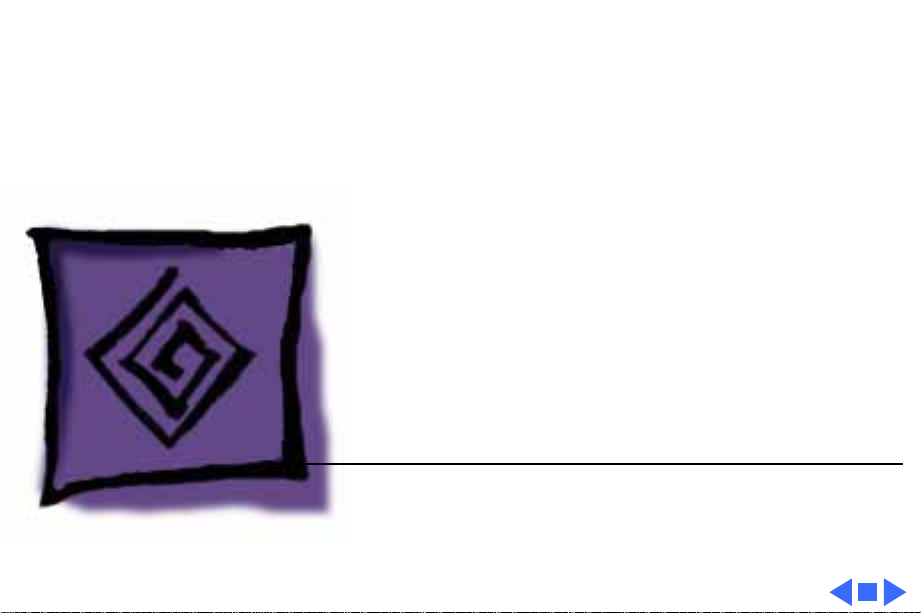
K
Service Source
Troubleshooting
PowerBook 165c, 180c
Page 22
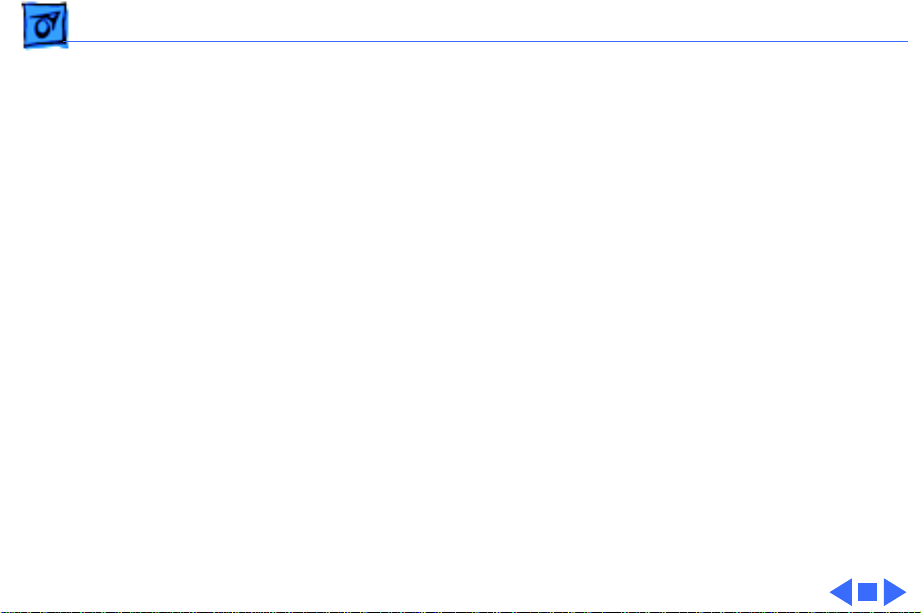
Troubleshooting General/ - 1
General
The Symptom Charts included in this chapter will help you
diagnose specific symptoms related to your product. Because cures
are listed on the charts in the order of most likely solution, try
the first cure first. Verify whether or not the product continues to
exhibit the symptom. If the symptom persists, try the next cure.
(Note: If you have replaced a module, reinstall the original module
before you proceed to the next cure.)
If you are not sure what the problem is, or if the Symptom Charts
do not resolve the problem, refer to the Flowchart for the product
family.
For additional assistance, contact Apple Technical Support.
Page 23
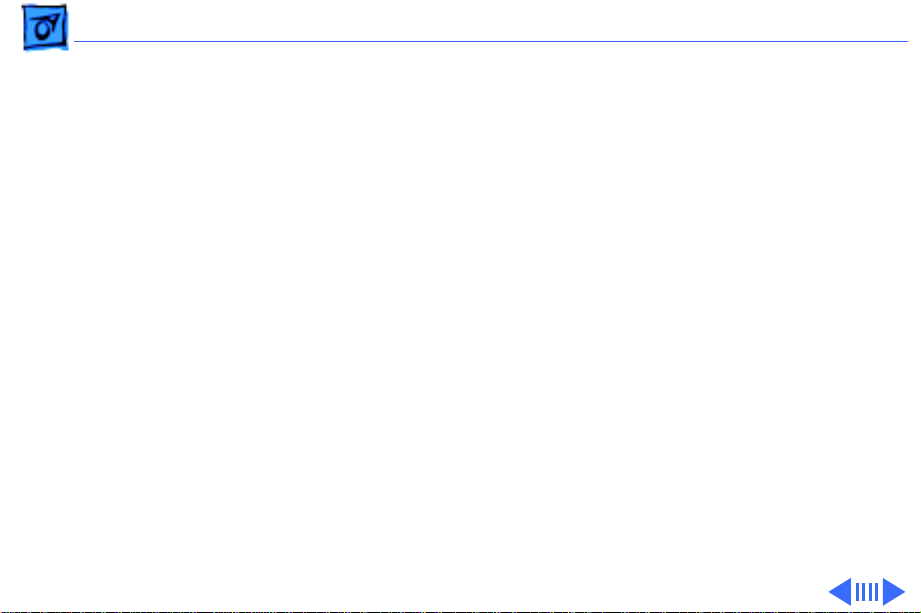
Troubleshooting Power Manager Reset/ - 2
Power Manager Reset
Reset the power manager if
• The battery and power adapter are proven good, but the
computer will not power on.
• The computer will not reset after a system crash.
To reset the power manager in a PowerBook 165c/180c,
• Remove the AC adapter and the battery.
• Let the unit sit without power hooked up for 3–5 minutes.
• Reinstall the battery and, if necessary, reconnect the AC
adapter.
• Turn on the computer.
If this does not reset the power manager,
• Remove the AC adapter and the battery.
Page 24
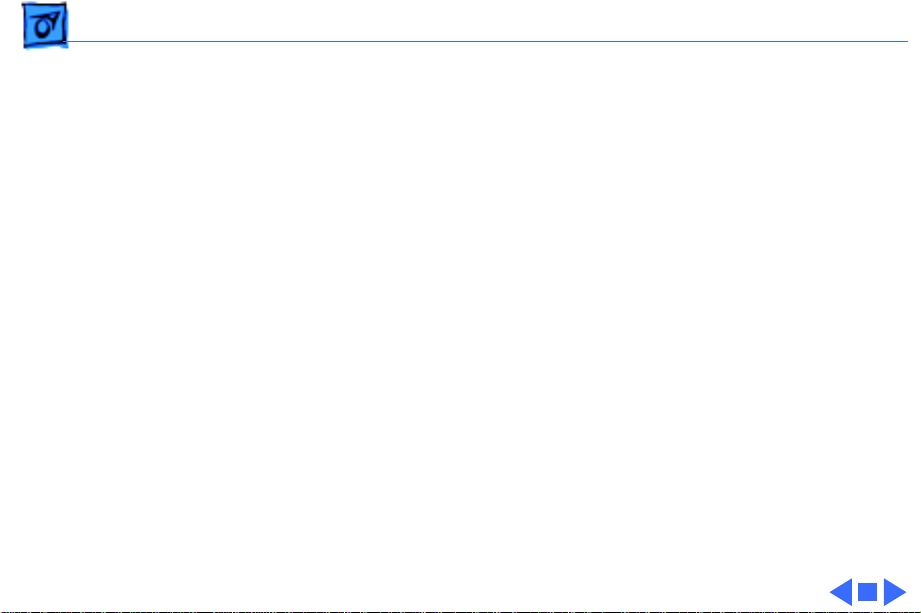
Troubleshooting Power Manager Reset/ - 3
• Let the unit sit without power hooked up for 3–5 minutes.
• Using two paper clips, simultaneously hold down the reset and
interrupt buttons for 5–10 seconds.
• Reinstall the battery and, if necessary, reconnect the AC
adapter.
• Turn on the computer.
Page 25
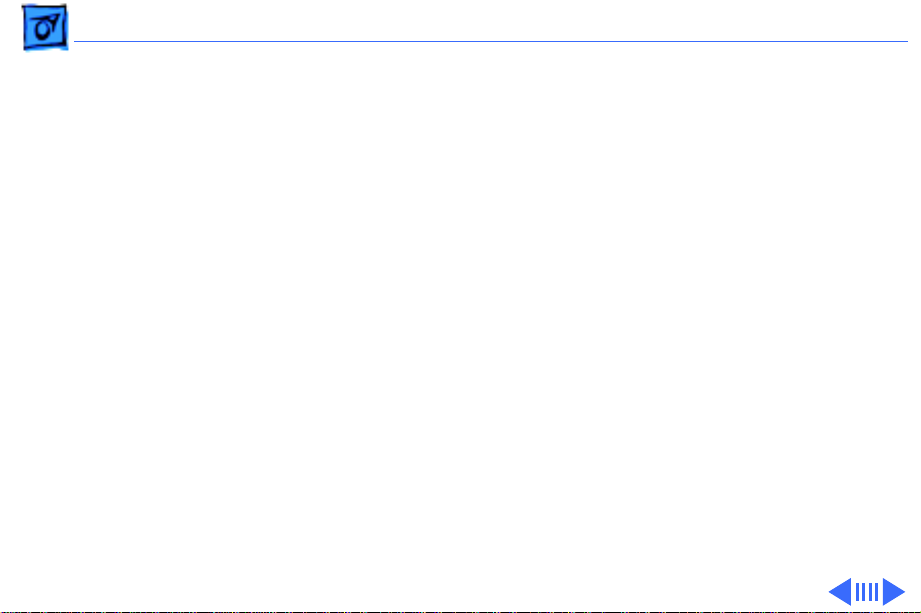
Troubleshooting Symptom Charts/Startup - 4
Symptom Charts
Startup
RAM failure occurs
(eight-tone error
chord sequence
sounds after startup
chord)
Hardware failure
occurs (four-tone
error chord sequence
sounds after startup
chord)
1 Reseat PSRAM expansion card and check connection.
2 Replace PSRAM expansion card.
3 Replace daughterboard.
4 Replace motherboard.
1 Disconnect hard drive data cable and restart computer. If
startup sequence is normal, reconnect cable and retest.
2 Replace hard drive.
3 Disconnect floppy drive cable and restart computer. If
startup sequence is normal, reconnect cable and retest.
4 Replace floppy drive.
5 Replace motherboard.
Page 26
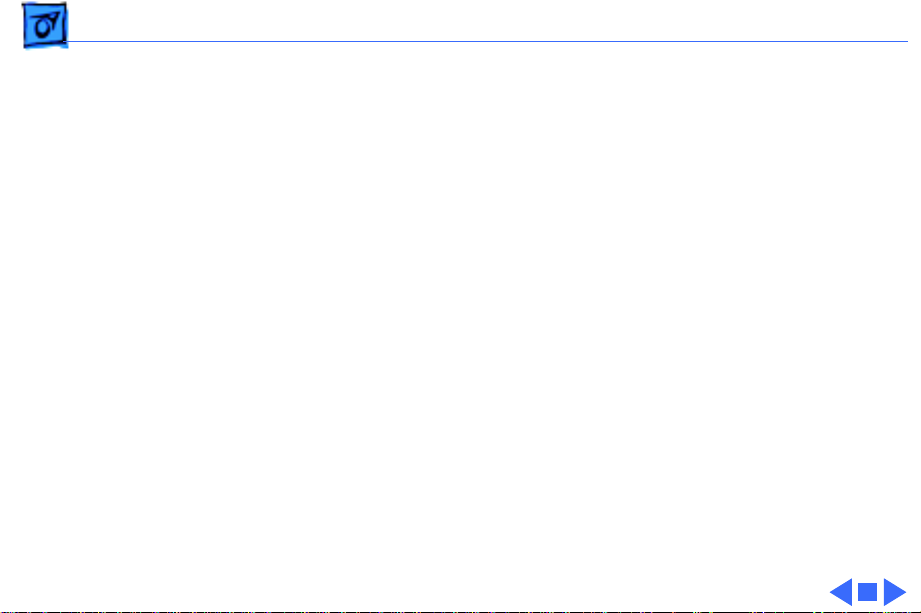
Troubleshooting Symptom Charts/Startup
(Continued)
- 5
Screen displays
checkerboard pattern;
no startup chime
Startup
1 Reseat RAM expansion card.
2 Replace RAM expansion card.
3 Replace daughterboard.
4 Reseat display cable.
(Continued)
Page 27
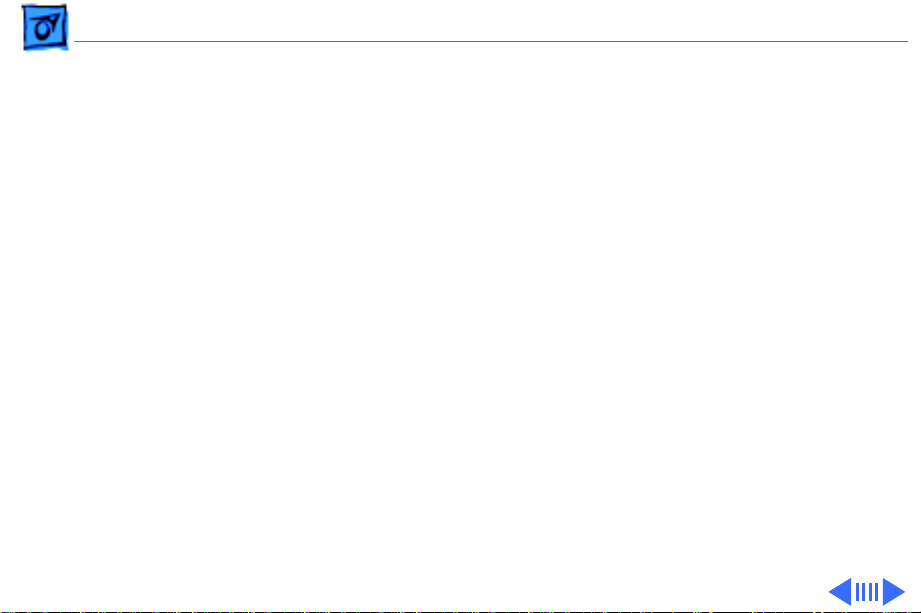
Troubleshooting Symptom Charts/Power - 6
Power
Screen is blank;
computer doesn’t
respond
1 Restart computer.
2 Connect power adapter and restart computer in 3–4 minutes.
3 Try known-good, charged main battery.
4 Check all interconnect board, daughterboard, and
motherboard connections.
5 Reset the power manager.
6 Replace keyboard.
7 Replace interconnect board.
8 Replace daughterboard.
9 Replace motherboard.
10 PowerBook165c: Replace display.
11 PowerBook180c: Replace display (CPRC/international
repairers only).
Page 28

Troubleshooting Symptom Charts/Power
(Continued)
- 7
After you remove
main battery, some
Control Panel
settings are different
Power adapter is
plugged in, but
battery DA does not
indicate charger is
connected
Power
1 Check cables.
2 Replace interconnect board.
3 Replace daughterboard.
4 Replace motherboard.
1 This is normal for fully charged battery.
2 Check battery charger connection.
3 Try known-good, charged main battery.
4 Try known-good power adapter.
5 Check battery thermistor cable connection.
6 Replace motherboard.
(Continued)
Page 29
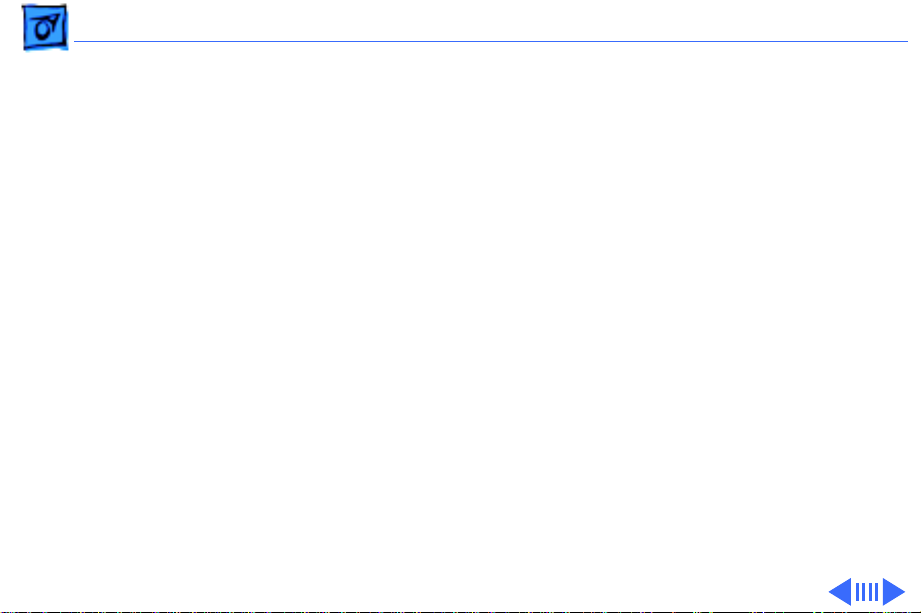
Troubleshooting Symptom Charts/Power
(Continued)
- 8
Low-power warning
appears
Computer runs when
plugged into wall
outlet but not on
battery power;
battery voltage is
within tolerance
Power
1 Recharge battery or attach power adapter.
2 Verify that peripherals are low-power.
3 PowerBook 165c: Remove external devices or connect power
4 PowerBook 180c: Remove external devices.
5 Try known-good, charged main battery.
6 Try known-good power adapter.
7 Replace motherboard.
1 Reseat battery to make sure it is mating with contacts on
2 If motherboard includes removable fuse, replace fuse.
3 Replace motherboard.
4 Return computer to Apple.
(Continued)
adapter.
motherboard.
Page 30
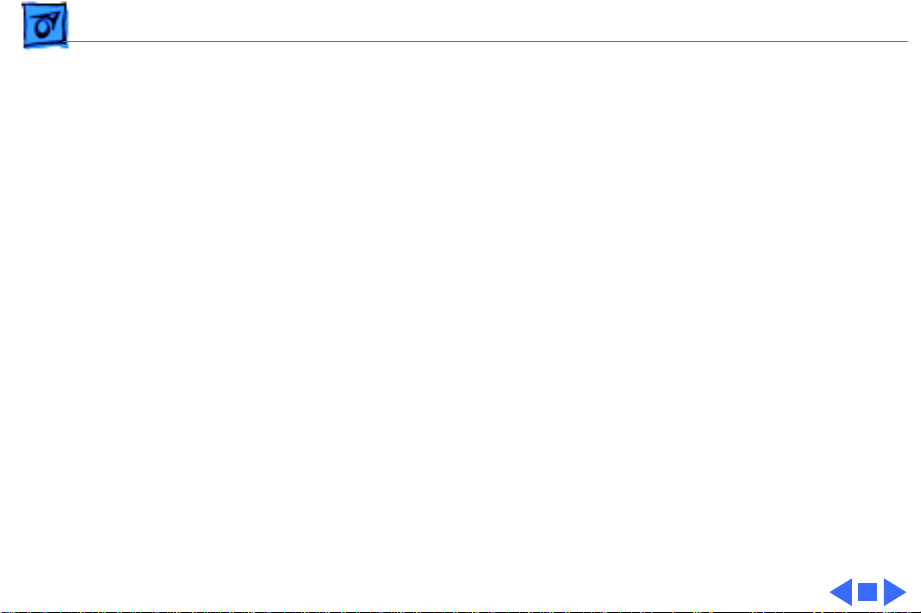
Troubleshooting Symptom Charts/Power - 9
Power
Computer won’t start
with battery removed
or with depleted
battery
The 180c powers on,
then powers off when
screen lights up
1 Make sure AC adapter is 24-watt.
2 Make sure battery is charged.
3 Replace AC adapter.
1 Make sure AC adapter is 24-watt. (“24W” should be
imprinted on the adapter. Or, check the model number,
which should be M5652). If it’s not a 24-watt adapter,
replace it
Page 31

Troubleshooting Symptom Charts/Video - 10
Video
Row or partial row of
pixels never comes
on or is always on
PowerBook 165c:
1 Check cables.
2 Replace display cable.
3 Replace display.
4 Replace interconnect board.
PowerBook 180c:
5 Check cables.
6 Replace display cable.
7 Replace interconnect board.
8 Replace display (CPRC/international repairers only).
Page 32

Troubleshooting Symptom Charts/Video
(Continued)
- 11
Thin white line is
always on at middle of
screen
Video
PowerBook 165c:
Thin white line is normal.
PowerBook 180c:
Replace display (CPRC/international repairers only) or return
computer to Apple.
(Continued)
Page 33

Troubleshooting Symptom Charts/Video
(Continued)
- 12
Display is very light
or totally white
Video
1 PowerBook 165c: Adjust screen contrast.
2 Check display cable, converter, inverter, interconnect
3 Replace converter board.
4 PowerBook 180c: Replace inverter board.
5 Replace interconnect board.
6 Replace display cable.
7 PowerBook 165c: Replace display.
8 PowerBook 180c: Replace display (CPRC/international
(Continued)
board, daughterboard, and motherboard connections.
repairers only).
Page 34

Troubleshooting Symptom Charts/Video
(Continued)
- 13
No display, but
computer appears to
operate correctly
Video
1 PowerBook 165c: Adjust screen contrast and backlight
2 PowerBook 180c: Adjust backlight intensity.
3 Check display cable, converter, inverter, interconnect
4 Connect power adapter.
5 Replace converter board.
6 PowerBook 180c: Replace inverter board.
7 Replace interconnect board.
8 Replace converter-to-inverter cable.
9 Replace display cable.
10 PowerBook 165c: Replace display.
11 PowerBook 180c: Replace display (CPRC/international
12 Replace daughterboard.
13 Replace motherboard.
(Continued)
intensity.
board, daughterboard, and motherboard connections.
repairers only).
Page 35

Troubleshooting Symptom Charts/Video
(Continued)
- 14
Rainbow colors
visible from extreme
viewing angles
Screen brightness is
not uniform
Video
PowerBook 165c:
Such colors are normal for FSTN screens.
PowerBook 165c:
Irregularity in screen brightness is normal. Adjust contrast and
brightness to diminish effect.
PowerBook 180c:
Replace display (CPRC/international repairers only).
(Continued)
Page 36

Troubleshooting Symptom Charts/Video
(Continued)
- 15
Display stopped
working or dimmed
but is fine now
Video
PowerBook 165c:
If temperature is in the approximate range of under 5 or over 40
degrees centigrade, this reaction is normal.
(Continued)
Page 37

Troubleshooting Symptom Charts/Video
(Continued)
- 16
Backlight doesn’t
operate
Video
1 Verify that cables are not pinched or severed.
2 Check display cable, converter, inverter, interconnect
3 Replace converter board.
4 PowerBook 180c: Replace inverter board.
5 Replace converter-to-inverter cable.
6 Replace interconnect board.
7 PowerBook 165c: Replace display.
8 Replace daughterboard.
9 Replace motherboard.
10 PowerBook 180c: Replace display (CPRC/international
(Continued)
board, daughterboard, and motherboard connections.
repairers only).
Page 38

Troubleshooting Symptom Charts/Video
(Continued)
- 17
Video
Screen goes blank 1 Press any key to wake computer from system sleep.
2 Check display cable connection.
3 Reseat daughterboard.
4 Replace daughterboard.
(Continued)
Page 39

Troubleshooting Symptom Charts/Video
(Continued)
- 18
Pixel is always white
or always black
Video
PowerBook 180c: In general, no display should be replaced
because of subpixel irregularities. If the number of
irregularities on a display appears excessive, contact Apple for
more information.
Note: Each pixel on an active-matrix color display consists of
three subpixels (red, green, and blue). In turn, each subpixel
has a transistor that controls light transmission. A PowerBook
180c display, therefore, contains a total of 921,000 transistors
(640 x 480 x 3). Due to technology constraints, subpixel
transistor irregularities (red, green, blue, black, and white)
are allowed in this display.
PowerBook 165c: replace display.
(Continued)
Page 40

Troubleshooting Symptom Charts/Floppy Drive - 19
Floppy Drive
Audio and video
present, but internal
floppy drive does not
operate
Disk ejects while
booting; display
shows Macintosh icon
with blinking X
1 Try known-good floppy disk.
2 Check floppy drive cable connection.
3 Replace floppy drive cable.
4 Replace floppy drive.
5 Replace daughterboard.
6 Replace motherboard.
1 Try known-good system disk.
2 Verify that trackball or mouse button is not stuck.
3 Check floppy drive cable connection.
4 Replace floppy drive cable.
5 Replace floppy drive.
6 Replace motherboard.
Page 41

Troubleshooting Symptom Charts/Floppy Drive
(Continued)
- 20
Floppy Drive
Disk does not eject 1 Switch off system and hold mouse button down while you
switch system on.
2 Insert opened paper clip into hole beside drive.
3 Check floppy drive cable connection.
4 Replace floppy drive cable.
5 Replace floppy drive.
6 Replace daughterboard.
7 Replace motherboard.
Disk initialization
fails
1 Try known-good floppy disk.
2 Install inverter shield (if absent).
3 Check floppy drive cable connection.
4 Replace floppy drive cable.
5 Replace floppy drive.
(Continued)
Page 42

Troubleshooting Symptom Charts/Floppy Drive
(Continued)
- 21
Read/write/copy
error
Floppy Drive
1 Try known-good floppy disk.
2 Install inverter shield if absent.
3 Check floppy drive cable connection.
4 Replace floppy drive cable.
5 Replace floppy drive.
(Continued)
Page 43

Troubleshooting Symptom Charts/Hard Drive - 22
Hard Drive
Internal hard drive
does not operate
1 Disconnect external SCSI devices.
2 Check internal hard drive cable connection.
3 Use HD SC Setup to reinitialize drive.
4 Replace internal hard drive cable.
5 Replace internal hard drive.
6 Replace motherboard.
Page 44

Troubleshooting Symptom Charts/Peripheral - 23
Peripheral
After you connect
external SCSI device,
computer does not
boot
1 Switch on external SCSI device before starting computer.
2 Check cable connections.
3 Verify that standard Apple terminator terminates SCSI chain
at beginning and end.
4 Verify that SCSI select switch setting on external device is
unique.
5 Verify operation of internal hard drive.
6 Try known-good external SCSI device.
7 Replace motherboard.
Page 45

Troubleshooting Symptom Charts/Peripheral
(Continued)
- 24
Cursor does not move
when you are using
trackball
Cursor intermittently
does not move or
moves erratically
Peripheral
1 Restart computer.
2 Check cables.
3 Check interconnect board, daughterboard, and motherboard
connections.
4 Try low-power mouse. If cursor moves, replace trackball or
keyboard.
5 Replace interconnect board.
6 Replace daughterboard.
7 Replace motherboard.
1 Restart computer.
2 Check cables.
3 Replace trackball.
4 Replace keyboard.
5 Replace interconnect board.
6 Replace motherboard.
(Continued)
Page 46

Troubleshooting Symptom Charts/Peripheral
(Continued)
- 25
Cursor moves, but
clicking trackball
button has no effect
Cursor does not move
when you are using
mouse
Peripheral
1 Restart computer.
2 Check interconnect board, daughterboard, and motherboard
connections.
3 Replace trackball.
4 Replace keyboard.
5 Replace interconnect board.
6 Replace daughterboard.
7 Replace motherboard.
1 Check mouse connection to ADB port.
2 Restart computer.
3 Clean mouse ball and inside mouse.
4 Replace mouse.
5 Replace motherboard.
(Continued)
Page 47

Troubleshooting Symptom Charts/Peripheral
(Continued)
- 26
No response to any
key on keyboard
Known-good directconnect printer does
not print
Peripheral
1 Reset power manager. (Unplug power adapter, shut down
computer, wait, and then restart computer.)
2 Check connections of keyboard to interconnect board, and
interconnect board to daughterboard.
3 Replace keyboard.
4 Replace interconnect board.
5 Replace daughterboard.
1 Verify that System is 7.1 or later.
2 Verify that Chooser and Control Panel settings are correct.
3 Check cables.
4 Replace printer interface cable.
5 Try known-good printer.
6 Replace daughterboard.
7 Replace motherboard.
(Continued)
Page 48

Troubleshooting Symptom Charts/Peripheral
(Continued)
- 27
Known-good network
printer does not print
Device connected to
external modem port
doesn’t work
Peripheral
1 Verify that System is 7.1 or later.
2 Verify that Chooser and Control Panel settings are correct.
3 Check cables.
4 Replace printer interface cable.
5 Try known-good printer. If printer works, troubleshoot
network.
6 Replace daughterboard.
7 Replace motherboard.
1 Verify that External Modem is selected in CDEV.
2 Verify that System is 7.1 or later.
3 Check cables.
4 Test device with known-good computer.
5 Replace daughterboard.
6 Replace motherboard.
(Continued)
Page 49

Troubleshooting Symptom Charts/Peripheral
(Continued)
- 28
I/O devices are
unrecognized or
garbage is
transmitted or
received
Peripheral
1 Verify that System is 7.1 or later.
2 Check cables.
3 Verify that SCSI device has standard Apple terminator.
4 Verify that SCSI select switch setting on external device is
unique.
5 Test device with known-good computer.
6 Replace daughterboard.
7 Replace motherboard.
(Continued)
Page 50

Troubleshooting Symptom Charts/Internal Modem - 29
Internal Modem
Internal modem
options do not appear
in CDEV
Modem does not
respond properly to
AT command set
instructions
1 Remove and reseat modem card.
2 Verify that System is 7.1 or later.
3 Replace modem card.
4 Replace motherboard.
1 Verify that baud rate and data format settings of
communications application are compatible with internal
modem and remote modem.
2 Check phone cord connection and operation.
3 Remove and reseat modem card.
4 Verify that System is 7.1 or later.
5 Replace modem card.
Page 51

Troubleshooting Symptom Charts/Internal Modem
(Continued)
- 30
Strange mix of
characters appears
on screen
Modem interferes
with system sound
Internal Modem
1 Verify that baud rate and data format settings of
communications application are compatible with internal
modem and remote modem.
2 Check phone cord connection and operation.
3 Remove and reseat modem card.
4 Verify that System is 7.1 or later.
5 Replace modem card.
6 Replace daughterboard.
7 Replace motherboard.
1 Remove and reseat modem card.
2 Replace modem board.
3 Replace interconnect card.
4 Replace motherboard.
(Continued)
Page 52

Troubleshooting Symptom Charts/Internal Modem
(Continued)
- 31
Modem does not
respond to incoming
call
Modem has no sound
output
Modem connects but
does not communicate
with remote modem
Internal Modem
1 If computer is in sleep mode, verify that Wake On Ring
option in CDEV is selected.
2 Check phone cord connection and operation.
3 Replace modem card.
4 Replace motherboard.
1 Verify that Control Panel volume setting is above 0.
2 Replace modem card.
3 Replace interconnect card.
4 Replace motherboard.
1 Verify that remote modem needs error correction (error
correction is internal modem default).
2 Type AT &Q0 to disable error correction.
(Continued)
Page 53

Troubleshooting Symptom Charts/Miscellaneous - 32
Miscellaneous
Screen goes blank and
computer shuts down
every few minutes
Application seems to
run slower after few
seconds
Hard drive is slow to
respond, or screen
goes blank too often
Adjust sleep delays in Control Panel or connect power adapter.
1 Disable System Rest. (See owner’s manual.)
2 Connect power adapter.
Adjust sleep delays in Control Panel or connect power adapter.
Page 54

Troubleshooting Symptom Charts/Miscellaneous
(Continued)
- 33
No sound from
speaker
Miscellaneous
1 Verify that volume setting in Control Panel is above 0.
2 Verify that no external speaker is plugged in.
3 Check connections of speaker to interconnect board,
interconnect board to daughterboard, and daughterboard to
motherboard.
4 Replace interconnect board.
5 Replace daughterboard.
6 Replace motherboard.
(Continued)
Page 55

K
Service Source
T ak e Apart
PowerBook 165c, 180c
Page 56

Take Apart Main Battery - 1
Main Battery
Before you begin,
disconnect the power
adapter.
Note:
This procedure also
covers removal of the main
battery door.
Main Battery
Important:
the main battery, use the
Macintosh Shut Down
command.
Before removing
Page 57

Take Apart Main Battery - 2
±
Warning:
battery contains toxic
materials. Review battery
handling and disposal
instructions in Bulletins/
Safety.
1 Slide open the battery
door.
2 Using the battery door as
a handle, pull out the
main battery.
The main
Page 58

Take Apart Main Battery - 3
3 Slide the battery door
completely open.
4 Pull the end tab until it
releases, and remove
the door from the
battery.
End Tab
Page 59

Take Apart I/O Door - 4
I/O Door
No preliminary steps are
required before you begin
this procedure.
I/O Door
Caution:
165c/180c contains CMOS
devices that are very
susceptible to ESD damage.
Review the ESD precautions
in Bulletins/Safety.
The PowerBook
Page 60

Take Apart I/O Door - 5
1 Open the I/O door.
2 Carefully bend the door
so that the middle bows
Peg
downward and unhinge
the two pegs located at
the bottom corners.
Page 61

Take Apart Top Case - 6
Top Case
Before you begin, remove
the following:
• Main battery
• I/O door
Top Case
Caution:
165c/180c contains CMOS
devices that are very
susceptible to ESD damage.
Review the ESD precautions
in Bulletins/Safety.
The PowerBook
Page 62

Take Apart Top Case - 7
1
Note:
Use a T-8 Torx
driver to remove the
small screw from the
rear connector panel
and a T-10 Torx driver
to remove the other case
screws.
Remove the five Torx
screws from the bottom
case.
Page 63

Take Apart Top Case - 8
2 Lift the back of the top
case and disconnect the
interconnect cable.
3 Lift off the top case and
unhook the two tab
Interconnect
Cable
fasteners from the front
of the bottom case.
Tab Fastener
Replacement Caution:
When
connecting the interconnect
cable connector, fold the
cable as shown. If it is not
folded correctly, the cable
could short.
Page 64

Take Apart Trackball Assembly - 9
Trackball Assembly
Before you begin, remove
the following:
• Main battery
• I/O door
Trackball
Assembly
• Top case
Caution:
165c/180c contains CMOS
devices that are very
susceptible to ESD damage.
Review the ESD precautions
in Bulletins/Safety.
The PowerBook
Page 65

Take Apart Trackball Assembly - 10
1
Trackball
Ribbon Cable
Locking
Tab
Caution:
ribbon cable is fragile
and should be handled
with care.
The trackball
Pull out the locking tab
on the trackball
connector and disconnect
the trackball ribbon
cable.
Page 66

Take Apart Trackball Assembly - 11
2 Using a T-8 Torx
driver, remove the two
mounting screws and
lift the trackball
assembly from the top
case.
Page 67

Take Apart Keyboard - 12
Keyboard
Before you begin, remove
the following:
• Main battery
• I/O door
Keyboard
• Top case
• Trackball assembly
Caution:
165c/180c contains CMOS
devices that are very
susceptible to ESD damage.
Review the ESD precautions
in Bulletins/Safety.
The PowerBook
Page 68

Take Apart Keyboard - 13
1
Caution:
The keyboard
ribbon cables are fragile
and should be handled
with care.
Lift the locking tabs on
Keyboard
Ribbon Cables
the two keyboard
connectors and
disconnect the keyboard
ribbon cables.
Page 69

Take Apart Keyboard - 14
2 Using a T-8 Torx
driver, remove the
seven mounting screws
and lift the keyboard
from the top case.
Page 70

Take Apart DC/DC Converter - 15
DC/DC Converter
Before you begin, remove
the following:
• Main battery
• I/O door
• Top case
DC/DC Converter
Caution:
165c/180c contains CMOS
devices that are very
susceptible to ESD damage.
Review the ESD precautions
in Bulletins/Safety.
The PowerBook
Page 71

Take Apart DC/DC Converter - 16
1 Remove the two
mounting screws.
2
Note:
Do not remove the
Shield
shield from the DC/DC
converter.
Converter-toInverter Cable
DC/DC
Converter
Pull the DC/DC
converter and attached
shield straight up and off
the connector on the
interconnect board.
3 Disconnect the
converter-to-inverter
cable.
Page 72

Take Apart DC/DC Converter - 17
Brightness Pot
Actuator Actuator
Contrast Pot
DC/DC
Converter
PowerBook 165c
Replacement Note:
to align the brightness and
contrast pots on the DC/DC
converter with the plastic
actuators on the top case. It
is easiest to align the pots
and actuators if you set both
to their extreme outer
positions.
Be sure
Page 73

Take Apart DC/DC Converter - 18
Brightness Pot
Actuator
DC/DC
Converter
PowerBook 180c
Replacement Note:
to align the brightness pot
on the DC/DC converter with
the plastic actuator on the
top case. It is easiest to align
the pot and actuator if you
set both to their extreme
outer positions.
Be sure
Page 74

Take Apart DC/DC Converter - 19
Shield
DC/DC
Converter
Replacement Note:
If you
are replacing the DC/DC
converter, order both the
converter and its shield
(part number 922-0418).
Install the new shield on the
converter before replacing
it. Do not reuse the original
shield.
Page 75

Take Apart Interconnect Board - 20
Interconnect Board
Before you begin, remove
the following:
• Main battery
• I/O door
• Top case
• DC/DC converter
Interconnect Board
Caution:
165c/180c contains CMOS
devices that are very
susceptible to ESD damage.
Review the ESD precautions
in Bulletins/Safety.
The PowerBook
Page 76

Take Apart Interconnect Board - 21
±
J3 Connector
J5 Connector
Warning:
interconnect board contains
hazardous materials.
Return bad interconnect
boards to Apple for proper
disposal.
1
Caution:
and display cables are
fragile and should be
handled with care.
Lift the locking tabs on
connectors J5 and J3 and
disconnect the keyboard
ribbon cables.
The
The keyboard
Page 77

Take Apart Interconnect Board - 22
2
Note:
The display cable
will not come entirely
out of the connector until
you remove the
interconnect board from
the top case.
Pull out the locking tab
on connector J2 and ease
the display cable out of
the connector as far as
the cable will go.
J2 Connector
Replacement Note:
Connect
the display cable before
replacing the interconnect
board.
Page 78

Take Apart Interconnect Board - 23
3 Using a T-8 Torx
driver, remove the two
mounting screws and
lift the interconnect
board from the top case.
Page 79

Take Apart Actuators - 24
Actuators
Before you begin, remove
the following:
• Main battery
• I/O door
• Top case
• DC/DC converter
Actuators
Caution:
165c/180c contains CMOS
devices that are very
susceptible to ESD damage.
Review the ESD precautions
in Bulletins/Safety.
The PowerBook
Page 80

Take Apart Actuators - 25
Replacement Note:
PowerBook 180c has only
one brightness actuator.
1 Pull up the contrast
actuator, rotate it
toward the display, and
remove the actuator
from the top case.
2 Repeat for the
brightness actuator.
The
Page 81

Take Apart Elevation Foot - 26
Elevation Foot
Before you begin, remove
the following:
• Main battery
• I/O door
• Top case
Elevation
Foot
Elevation Foot
Caution:
165c/180c contains CMOS
devices that are very
susceptible to ESD damage.
Review the ESD precautions
in Bulletins/Safety.
The PowerBook
Page 82

Take Apart Elevation Foot - 27
1 Using a T-8 Torx
driver, remove the Torx
screw, washer, and
spring clip from the
inside of the elevation
foot.
2 Pull off the elevation
Spring
Clip
Elevation
Foot
foot.
Page 83

Take Apart Cousin Card - 28
Cousin Card
Before you begin, remove
the following:
• Main battery
• I/O door
• Top case
• PSRAM expansion card
(if present)
Cousin Card
Caution:
165c/180c contains CMOS
devices that are very
susceptible to ESD damage.
Review the ESD precautions
in Bulletins/Safety.
The PowerBook
Page 84

Take Apart Cousin Card - 29
Cousin Card
Daughterboard
Logic Board
Take-Apart
Tool
Caution:
Always use the
logic board take-apart tool
to separate the cousin card
connector from the
daughterboard connector.
Trying to disconnect the
cousin card from the
daughterboard by rocking
or peeling the boards apart
damages the connectors.
Using the Apple logic board
take-apart tool, disconnect
the cousin card from the
daughterboard.
Page 85

Take Apart Daughterboard - 30
Daughterboard
Before you begin, remove
the following:
• Main battery
• I/O door
• Top case
• PSRAM expansion card
(if present)
• Cousin card
Daughterboard
Caution:
165c/180c contains CMOS
devices that are very
susceptible to ESD damage.
Review the ESD precautions
in Bulletins/Safety.
The PowerBook
Page 86

Take Apart Daughterboard - 31
Logic Board
Take-Apart
Tool
Daughterboard
Motherboard
1 Using a T-8 Torx
driver, remove the four
daughterboard mounting
screws.
2
Caution:
Always use the
logic board take-apart
tool to separate the
daughterboard
connector from the
motherboard connector.
Trying to disconnect the
daughterboard from the
motherboard by rocking
or peeling the boards
apart damages the
connectors.
Page 87

Take Apart Daughterboard - 32
Using the Apple logic
board take-apart tool,
disconnect the
daughterboard from the
Heat Sinks
motherboard.
Daughterboard
Replacement Note:
The
green heat sinks attached to
the daughterboard are made
of delicate heat-conducting
material. If they are missing
or damaged, they must be
replaced.
Replacement Note:
To
replace a damaged heat sink,
carefully peel it from the
daughterboard. Select the
Page 88

Take Apart Daughterboard - 33
appropriately sized heat
sink from the heat sink kit
(part number 076-0069),
and gently press the part
into place.
Replacement Caution:
sure the heat sink is placed
exactly as shown in the
illustration. The heat sink
should not hang over the side
of the component it is
covering, or it may short
the component leads.
Make
Page 89

Take Apart Motherboard - 34
Motherboard
Before you begin, remove
the following:
• Main battery
• I/O door
• Top case
• PSRAM expansion card
(if present)
• Cousin card
• Daughterboard
• Modem card (if present)
Motherboard
Caution:
165c/180c contains CMOS
devices that are very
susceptible to ESD damage.
The PowerBook
Page 90

Take Apart Motherboard - 35
Floppy Drive Cable
Thermistor Cable
Locking Tab
Locking
Tab
Hard Drive
Cable
Review the ESD precautions
in Bulletins/Safety.
Caution:
The hard drive,
floppy drive, and thermistor
cables are fragile and
should be handled with care.
1 Lift the locking tabs and
disconnect the floppy
drive and thermistor
cables.
2 Remove the hard drive
cable.
Page 91

Take Apart Motherboard - 36
Hex-Head Screw
Motherboard
3 Remove the two hex-
head screws and lift the
motherboard from the
bottom case.
Page 92

Take Apart Motherboard - 37
Replacement Note: To
replace the insulator on the
sound jack assembly,
carefully peel off the
original insulator. Remove
Sound Jack Insulator
the paper backing on the
replacement insulator, and
Sound Jack
Assembly
gently press it into place.
Replacement Caution: Make
sure the replacement
insulator sits in exactly the
same position as the original
insulator.
Motherboard
Page 93

Take Apart Hard Drive - 38
Hard Drive
Before you begin, remove
the following:
• Main battery
• I/O door
• Top case
• Modem card (if present)
• PSRAM expansion card
(if present)
• Cousin card
• Daughterboard
Caution: The PowerBook
165c/180c contains CMOS
devices that are very
susceptible to ESD damage.
Hard Drive
Page 94

Take Apart Hard Drive - 39
Review the ESD precautions
in Bulletins/Safety.
Hard Drive
Cable
1 Caution: The hard drive
cable is fragile and
should be handled with
care.
Disconnect the hard
drive cable from the
motherboard.
Page 95

Take Apart Hard Drive - 40
2 Using a T-8 Torx
driver, remove the five
Retainer
Latch
screws from the drive
retainer.
3 Using a jeweler’s
screwdriver, release the
drive retainer latch and
remove the retainer.
Drive Retainer
Page 96

Take Apart Hard Drive - 41
4 Lift the hard drive from
the case.
5 Pull the release loop and
disconnect the hard drive
cable.
Note: If the cable does
not have a release loop,
Release Loop
gently pry the cable
from the drive with a
screwdriver.
Replacement Note: For
information on returning
drives, cables, and carriers
to Apple, refer to the Hard
Drives manual.
Page 97

Take Apart Floppy Drive - 42
Floppy Drive
Before you begin, remove
the following:
• Main battery
• I/O door
• Top case
Floppy Drive
• Modem card (if present)
• PSRAM expansion card
(if present)
• Cousin card
• Daughterboard
Caution: The PowerBook
165c/180c contains CMOS
devices that are very
susceptible to ESD damage.
Page 98

Take Apart Floppy Drive - 43
Review the ESD precautions
in Bulletins/Safety.
1 Caution: The floppy
Floppy Drive Cable
drive cable is fragile and
should be handled with
care.
Locking Tab
Lift the locking tab and
disconnect the floppy
drive cable from the
motherboard.
Page 99

Take Apart Floppy Drive - 44
2 Using a T-8 Torx
driver, remove the five
Retainer
Latch
Torx screws from the
drive retainer.
3 Using a jeweler’s
screwdriver, release the
drive retainer latch and
remove the retainer.
Drive Retainer
Page 100

Take Apart Floppy Drive - 45
4 Slide the floppy drive
back and lift it from the
bottom case.
Locking Tab
5 Using a jeweler’s
screwdriver, push out
the locking tab and
disconnect the floppy
drive cable from the
drive.
Replacement Caution: When
connecting the floppy drive
cable connector, fold the
cable as shown. If it is not
folded correctly, the cable
could short.
