Page 1

Composite AV Cable
Page 2

Composite AV Cable
Use the Composite AV Cable to connect your iPod, iPhone, or iPad to the composite
video port and analog audio ports on your TV, home theater receiver, or stereo receiver.
The Composite AV Cable has a USB connector that you can plug into a power source,
such as a computer or a USB Power Adapter.
Before you begin connecting components, turn o the power to all your components.
Remember to make all connections rmly to avoid humming and noise.
Important: Never force a connector into a port. If the connector and port don’t join
with reasonable ease, they probably don’t match. Make sure that the connector
matches the port and that you have positioned the connector correctly in relation to
the port.
To use the Composite AV Cable to connect iPod, iPhone, or iPad to your TV
or receiver:
1 Plug the yellow video connector into the video input port on your TV or receiver.
2 Plug the white and red audio connectors into the left and right analog audio input
ports, respectively, on your TV or receiver.
3 Plug the iPod Dock Connector into your iPod, iPhone, iPad, or Universal Dock.
4 Plug the USB connector into your computer or a USB Power Adapter to keep
your iPod, iPhone, or iPad charged.
5 Turn on iPod, iPhone, or iPad and your TV or receiver to start playing.
2 English
Page 3
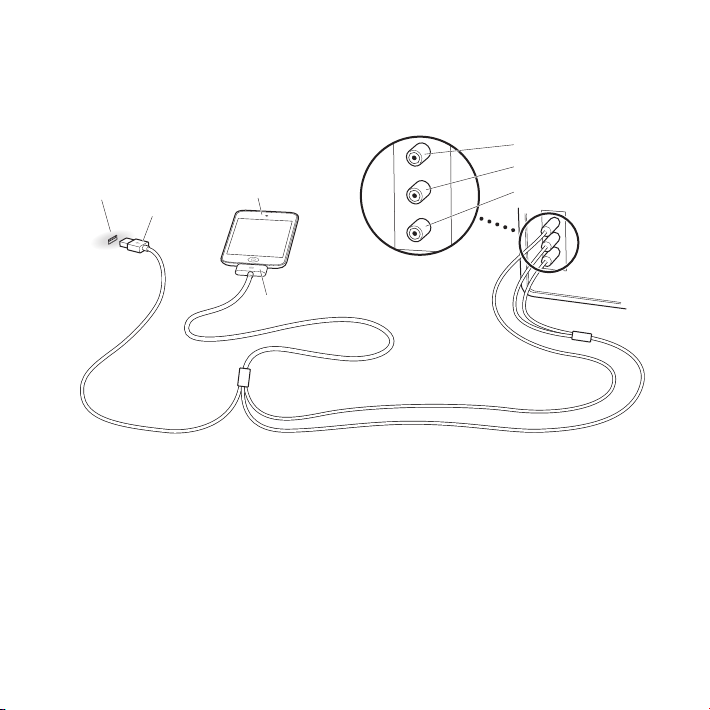
Make sure you set your iPod, iPhone, or iPad to send a video signal out to your TV
Video (yellow)
or receiver. For more information, see the user guide for your iPod, iPhone, or iPad,
available on the web at www.apple.com/support/manuals.
Left audio (white)
USB port
USB
connector
iPod
Right audio (red)
Dock Connector
Television
Refer to the manual that came with your TV, receiver, or other device for the location of
its ports.
Note: If your iPod doesn’t support video, you can use the Composite AV Cable for
syncing content and charging.
3English
Page 4

Favor de leer este instructivo antes de utilizar el equipo. Modelo: 034-5591
Cable de A/V por componentes
Utilice el cable de A/V por componentes para conectar el iPod, iPhone o iPad al puerto
de vídeo por componentes y a los puertos de audio analógicos del televisor, receptor
de cine en casa o receptor estéreo. El cable de A/V por componentes incluye un
conector USB que puede conectar a una fuente de alimentación, como un ordenador
o un adaptador de corriente USB.
Antes de empezar a conectar componentes, desconecte la alimentación de todos los
componentes. Acuérdese de realizar todas las conexiones rmemente para evitar que
se produzcan zumbidos y ruidos.
Importante: No fuerce nunca un conector al enchufarlo en un puerto. Si la conexión
entre el conector y el puerto no es razonablemente fácil, seguramente no se
correspondan. Asegúrese de que el conector encaja con el puerto y que se ha
colocado en la posición correcta.
Para utilizar el cable de A/V por componentes para conectar el iPod, iPhone o iPad al
televisor o receptor:
1 Enchufe el conector de amarillo de vídeo al puerto de entrada de vídeo del televisor o
receptor.
2 Enchufe los conectores blanco y rojo de audio en los puertos de entrada de audio
analógicos izquierdo y derecho, respectivamente, del televisor o receptor.
3 Enchufe el conector iPod Dock Connector al iPod, iPhone, iPad o a la base de conexión
Universal Dock.
4 Español
Page 5

Puerto USB
Conector Dock
Conector USB iPod
Televisor
Vídeo (amarillo)
Audio izquierdo
(blanco)
Audio derecho (rojo)
4 Enchufe el conector USB a un adaptador de corriente USB para que el iPod, iPhone o
iPad permanezca cargado.
5 Encienda el iPod, iPhone o iPad y el televisor o receptor para iniciar la reproducción.
Asegúrese de ajustar el iPod, iPhone o iPad de modo que envíe una señal de vídeo
de salida al televisor o receptor. Para obtener más información, consulte el manual
del usuario del iPod, iPhone o iPad, que encontrará en Internet en la dirección
support.apple.com/es_MX/manuals/ o support.apple.com/es_LA/manuals/.
Consulte el manual que acompaña al televisor, receptor u otro dispositivo para localizar
sus puertos.
Nota: Si el iPod no admite vídeo, puede utilizar el cable de A/V por componentes para
sincronizar el contenido y recargar la batería.
5Español
Page 6

Cabo AV por compostos
Use o Cabo AV por compostos para conectar o seu iPod, iPhone ou iPad à porta do
vídeo composto e às portas de áudio analógico na sua TV, receptor do home theater
ou receptor estéreo. O Cabo AV por compostos possui um conector USB que você pode
conectar em uma fonte de alimentação, como um computador ou um adaptador de
alimentação USB.
Antes de começar a conectar os componentes, desligue todos os seus componentes.
Lembre-se de fazer todas as conexões com rmeza para evitar zumbidos e ruídos.
Importante: Nunca force um conector em uma porta. Se o conector e a porta não se
encaixam facilmente, provavelmente eles não se correspondem. Certique-se de que o
conector corresponde com a porta e que você o posicionou corretamente com relação
à porta.
Para usar o Cabo AV por compostos para conectar o iPod, iPhone ou iPad ao seu
televisor ou receptor:
1 Encaixe o conector de vídeo amarelo na porta de entrada de vídeo no seu televisor ou
receptor.
2 Encaixe os conectores de áudio branco e vermelho nas portas de entrada esquerda e
direita de áudio analógico, respectivamente, no seu televisor ou receptor.
3 Encaixe o conector do Dock do iPod no seu iPod, iPhone, iPad ou Dock Universal.
4 Encaixe o conector USB no seu computador ou em um adaptador de alimentação USB
para manter o seu iPod, iPhone ou iPad carregado.
5 Ligue o iPod, iPhone ou iPad e o seu televisor ou receptor para começar a reprodução.
6 Português do Brasil
Page 7

Certique-se de que congurou o seu iPod, iPhone ou iPad para enviar um sinal de
Vídeo (amarelo)
vídeo para o seu televisor ou receptor. Para obter mais informações, consulte o Manual
do Usuário do seu iPod, iPhone ou iPad, disponível na web em
www.apple.com/br/support/manuals.
Áudio esquerdo (branco)
Porta USB
Conector
USB
iPod
Áudio direito (vermelho)
Conector de Dock
Televisão
Consulte o manual fornecido com o seu televisor, receptor ou outro dispositivo para
informar-se sobre a posição de suas portas.
Nota: Se o seu iPod não for compatível com vídeo, você pode usar o Cabo AV por
compostos para sincronizar o conteúdo e carregar.
7Português do Brasil
Page 8

Regulatory Compliance Information
(Información de Cumplimiento Legal)
FCC Compliance Statement
This device complies with part 15 of the FCC rules. Operation
is subject to the following two conditions: (1) This device may
not cause harmful interference, and (2) this device must accept
any interference received, including interference that may cause
undesired operation. See instructions if interference to radio or
television reception is suspected.
Radio and Television Interference
The equipment described in this manual generates, uses, and
can radiate radio-frequency energy. If it is not installed and used
properly—that is, in strict accordance with Apple’s instructions
—it may cause interference with radio and television reception.
This equipment has been tested and found to comply with
the limits for a Class B digital device in accordance with the
specications in Part 15 of FCC rules. These specications
are designed to provide reasonable protection against such
interference in a residential installation. However, there is
no guarantee that interference will not occur in a particular
installation.
You can determine whether your computer system is causing
interference by turning it o. If the interference stops, it was
probably caused by the computer or one of the peripheral devices.
If your computer system does cause interference to radio or
television reception, try to correct the interference by using one or
more of the following measures:
• Turn the television or radio antenna until the interference stops.
• Move the computer to one side or the other of the television
or radio.
• Move the computer farther away from the television or radio.
• Plug the computer into an outlet that is on a dierent circuit
from the television or radio. (That is, make certain the computer
and the television or radio are on circuits controlled by dierent
circuit breakers or fuses.)
If necessary, consult an Apple Authorized Service Provider or
Apple. See the service and support information that came with
your Apple product. Or, consult an experienced radio or television
technician for additional suggestions.
Important: Changes or modications to this product not
authorized by Apple Inc. could void the FCC compliance and
negate your authority to operate the product.
This product was tested for FCC compliance under conditions that
included the use of Apple peripheral devices and Apple shielded
cables and connectors between system components.
It is important that you use Apple peripheral devices and shielded
cables and connectors between system components to reduce
the possibility of causing interference to radios, television sets, and
other electronic devices. You can obtain Apple peripheral devices
and the proper shielded cables and connectors through an Appleauthorized dealer. For non-Apple peripheral devices, contact the
manufacturer or dealer for assistance.
Responsible party (contact for FCC matters only):
Apple Inc. Corporate Compliance
1 Innite Loop, MS 26-A
Cupertino, CA 95014
Industry Canada Statements
Complies with the Canadian ICES-003 Class B specications.
Cet appareil numérique de la classe B est conforme à la norme
NMB-003 du Canada. This device complies with RSS 210 of Industry
Canada.
This Class B device meets all requirements of the Canadian
interference-causing equipment regulations.
Cet appareil numérique de la Class B respecte toutes les exigences
du Règlement sur le matériel brouilleur du Canada.
European Compliance Statement
This product complies with the requirements of European
Directives 72/23/EEC, 89/336/EEC, and 1999/5/EC.
8
Page 9

Korea Class B Statement
Korea Class B Statement
Taiwan Class B Statement
Disposal and Recycling Information
When this product reaches its end of life, please dispose of it
according to your local environmental laws and guidelines.
For information about Apple’s recycling programs, visit:
www.apple.com/environment/recycling
2010
Türkiye
9
Page 10

Brazil—Disposal Information:
Brasil: Informações sobre eliminação e reciclagem
O símbolo indica que este produto e/ou sua bateria não devem
ser descartadas no lixo doméstico. Quando decidir descartar este
produto e/ou sua bateria, faça-o de acordo com as leis e diretrizes
ambientais locais. Para informações sobre o programa de
reciclagem da Apple, pontos de coleta e telefone de informações,
visite www.apple.com/br/environment.
Apple and the Environment
Apple Inc. recognizes its responsibility to minimize the
environmental impacts of its operations and products.
More information is available on the web at:
www.apple.com/environment
10
Page 11

Page 12

www.apple.com
© 2010 Apple Inc. All rights reserved.
Apple, the Apple logo, iPhone, and iPod are trademarks of
Apple Inc., registered in the U.S. and other countries. iPad is a
trademark of Apple Inc.
BE034-5591-A
Printed in XXXX
