Page 1
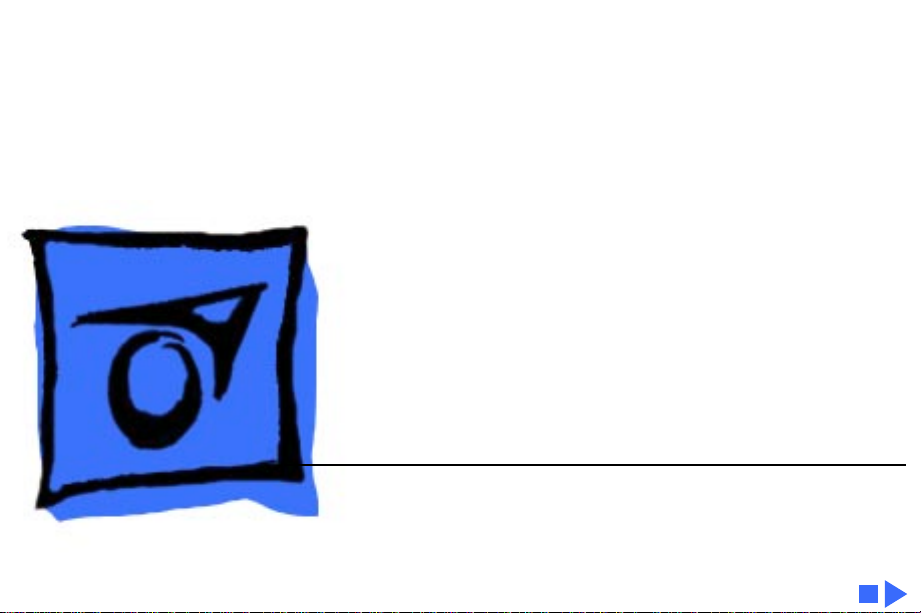
K
Service Source
20" ColorSync Displays
20” ColorSync Display (was AppleVision 850)
20” ColorSync AV Display (was AppleVision 850AV)
Page 2

K
Service Source
Hot Issues
20" ColorSync Displays
(AppleVision 850, 850AV)
Page 3

Hot Issues Introduction - 1
Introduction
This chapter is designed to highlight unique or highpriority product issues that you should be aware of before
servicing this display.
This chapter alerts you to important issues and provides
links to other areas in the manual where more complete
information can be found. This chapter is not intended to
replace other parts of this manual; it merely provides a
pointer to pertinent information in those chapters.
Page 4
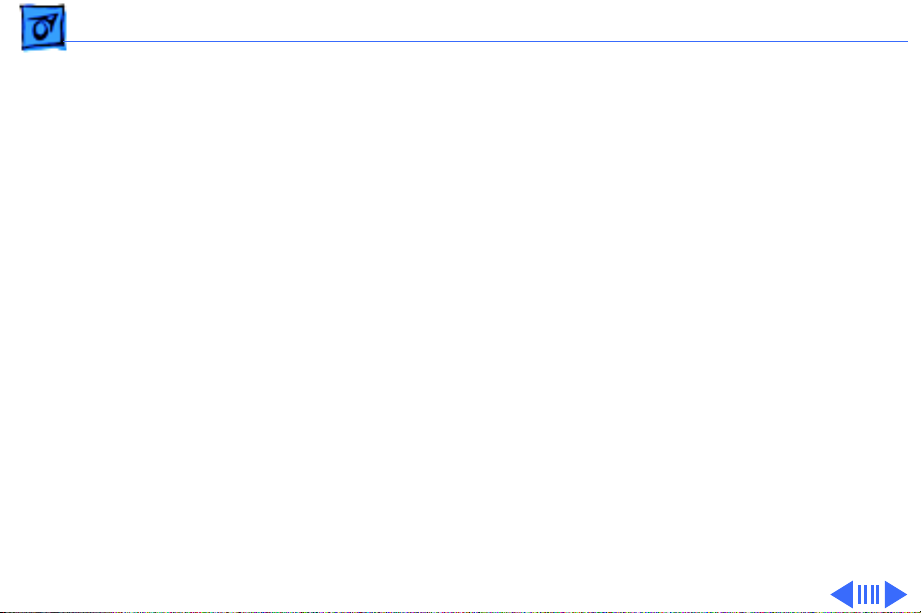
Hot Issues Jittery or Blurry Video with Power Macintosh 5500/6500 - 2
Jittery or Blurry Video with Power
Macintosh 5500/6500
If the display exhibits jittery or blurry video when
connected to a Power Macintosh 5500 or 6500, suspect the
computer, not the monitor.
Video jitter affects monitors connected to computers having
a 225 or 250 MHz logic board. Jitter is evident where the
pixels shimmer or jump at the edges of the screen, windows,
or dialog boxes.
Blurry video is seen as a fuzzy image over the entire screen
on monitors set to resolutions of 832x624 and higher.
Page 5
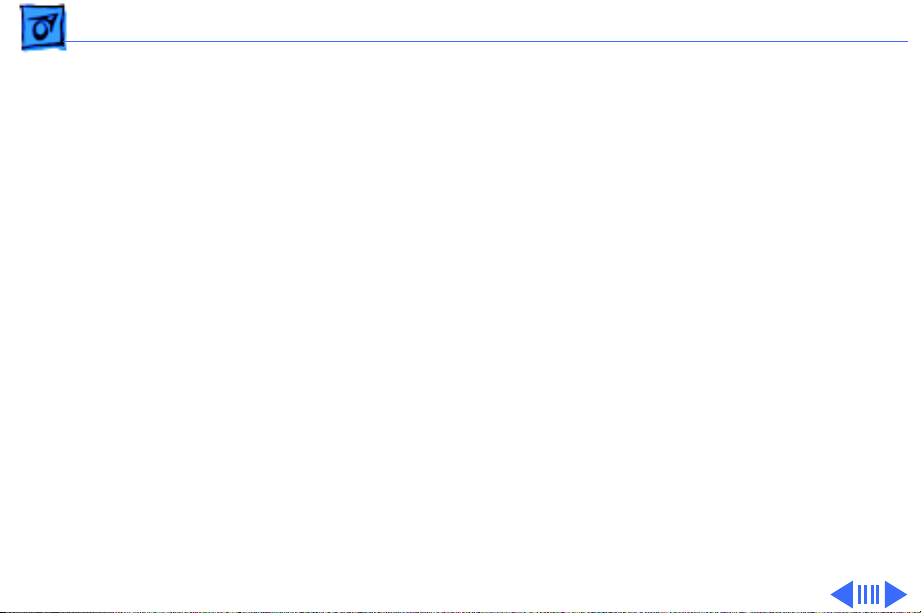
Hot Issues Jittery or Blurry Video with Power Macintosh 5500/6500 - 3
Identifying Suspect Units
Video jitter or blurry video can be caused by Power
Macintosh computers within the following serial number
ranges.
Video Jitter
• PM 5500 from TY705xxxxx to TY715xxxxx
• PM 6500 from XB708xxxxx to XB718xxxxx
Blurry Video
• PM 6500 from XB708xxxxx to XB723xxxxx
The system software on Power Macintosh 6500 computers
allows selecting monitor resolutions above 1152x870. But
these higher resolutions are not supported and cause poor
video output, such as misaligned or skewed video, low
brightness, blurriness, and so on. Monitors connected to
Page 6
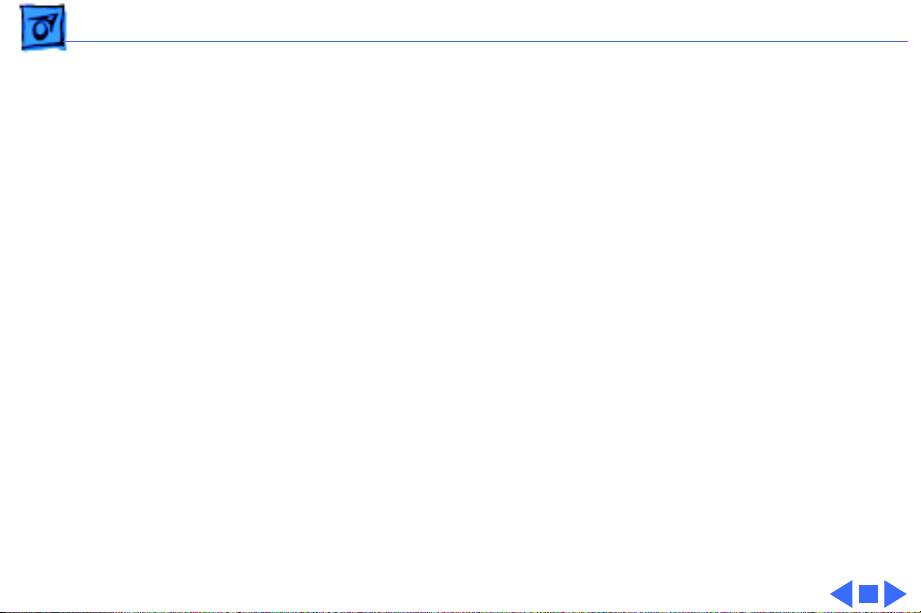
Hot Issues Jittery or Blurry Video with Power Macintosh 5500/6500 - 4
Power Macintosh 6500 computers should not be set to
resolutions higher than 1152x870.
Check the Monitors & Sound control panel to make sure the
resolution is set to 1152x870 or lower. For a chart of
supported monitor resolutions for the Power Macintosh
6500, see the Specifications chapter in the Performa/
Power Macintosh 6400 and 6500 Series manual on Service
Source.
Although these symptoms have never been reported for a
Power Macintosh 5500, the 225 MHz logic board used in the
Power Macintosh 6500 is also used in the 5500. Refer to
the Troubleshooting chapter in Service Source for both
Power Macintosh manuals.
Page 7

K
Service Source
Basics
20" ColorSync Displays
(AppleVision 850, 850AV)
Page 8
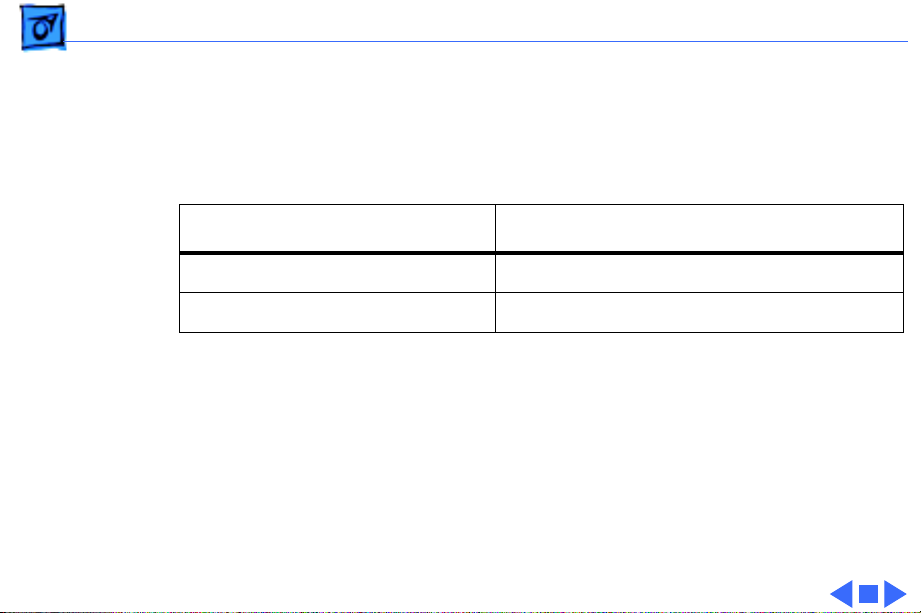
Basics Product Name Change - 1
Product Name Change
The AppleVision 850 and 850AV Displays were renamed in
November, 1997.
Original Name New Name
AppleVision 850 Display 20” (19.0” VIS) ColorSync Display
AppleVision 850AV Display 20” (19.0” VIS) ColorSync AV Display
Although the body of this service manual retains the
AppleVision names, both names are shown on the title page of
each chapter. The ColorSync name change was the only
change to the product.
Note:
VIS represents the diagonal viewable image size of the
display.
Page 9

Basics Overview - 2
Overview
The AppleVision 850
Display is a two-page,
Trinitron color monitor
with a diagonal viewable
image size of 19.0 inches. It
supports a variety of
resolutions, and it features
advanced controls for
accurate color rendering.
The AppleVision 850
Display works with both
Mac OS-based and Windowsbased computers.
Page 10
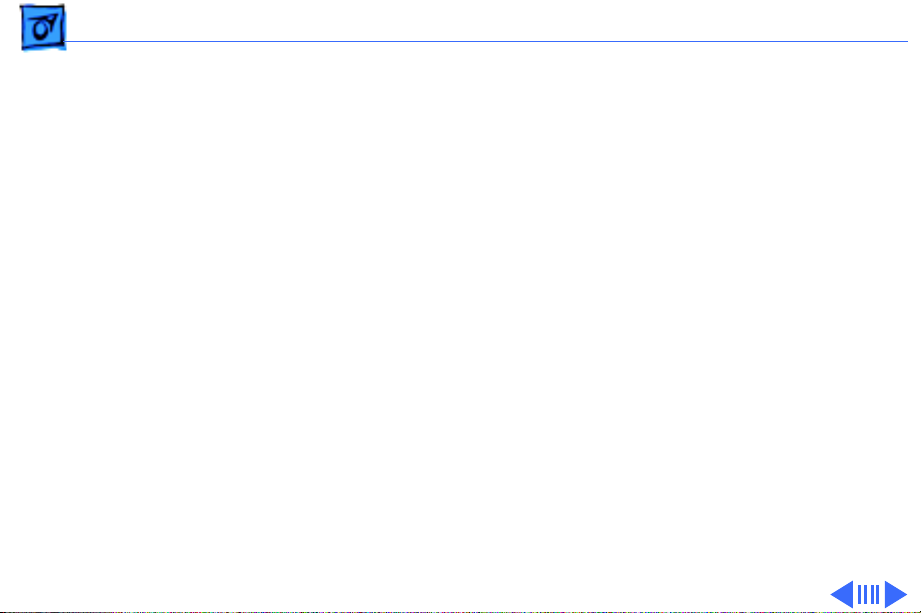
Basics Overview - 3
For information on using the display with a Windows-based
computer, refer to the user’s manual.
Features
The AppleVision 850 Display features
• Multiple screen resolutions (from 640x480 to
1600x1200)
• Fine-pitch Trinitron CRT
• AppleVision software with user-adjustable controls
• A tilt-swivel base that allows the monitor to be
positioned for optimal viewing comfort
• Power saver function
Page 11

Basics Overview - 4
The AppleVision 850AV
Display shares the same
features as the AppleVision
850 Display plus it includes
a speaker enclosure and
microphone.
Page 12
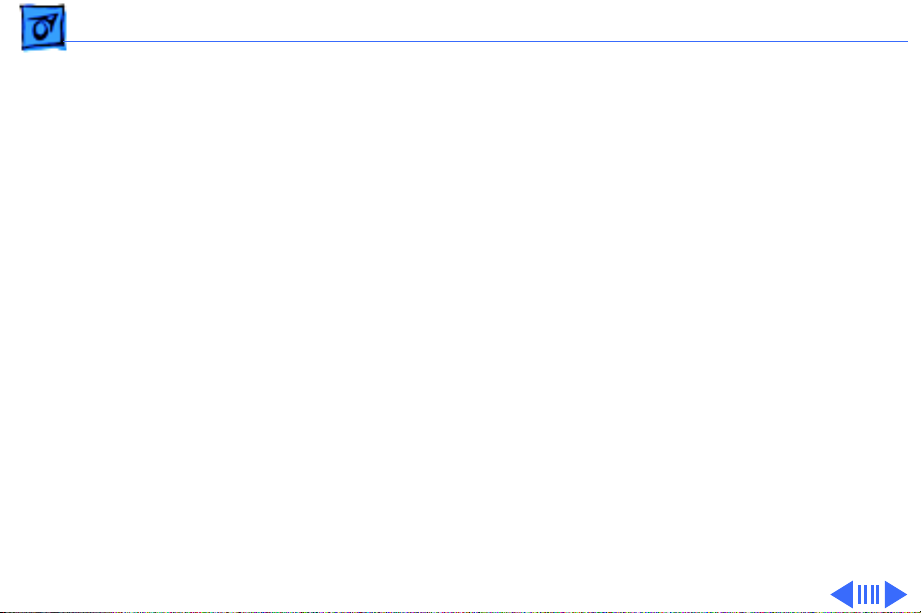
Basics Repair Issue: Display Service Utility - 5
Repair Issue: Display Service Utility
The Display Service Utility (on the Service Source
Companion CD: Diagnostic Utilities folder) is an application
that you can use to display video test patterns, restore
display settings, run some troubleshooting procedures, and
adjust geometry.
Within the Display Service Utility, select Pattern
Selections: AppleVision 850/850AV, and click the Adjust
Geometry button.
Clicking the Adjust Geometry button opens a screen of scroll
bars that you can use to make various geometry adjustments.
Although most of these adjustments can be duplicated by
using the Monitors & Sound control panel, high voltage can
only be adjusted with the Display Service Utility.
Page 13
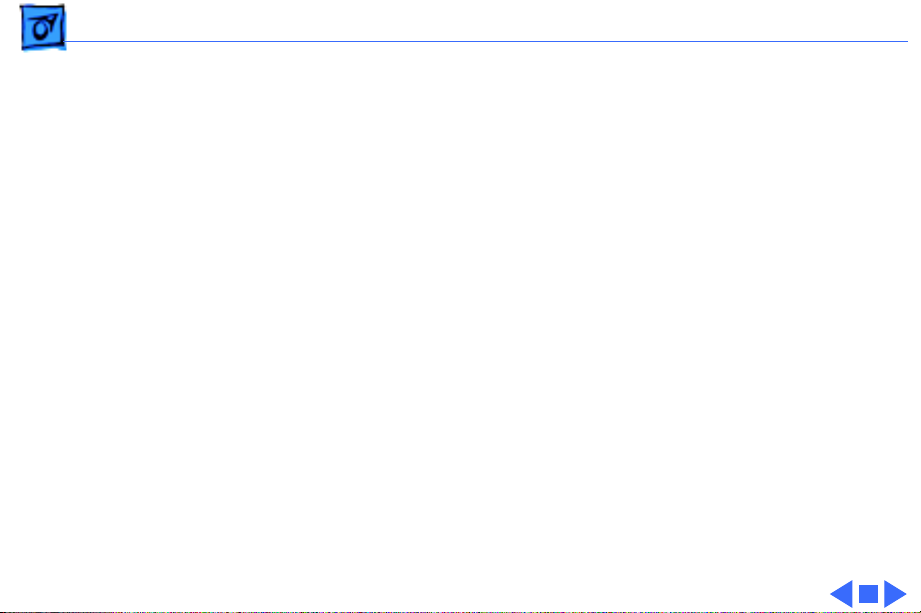
Basics Repair Issue: Display Service Utility - 6
High voltage is checked automatically when you click the
Adjust Geometry button. If the high voltage is out of range,
the Display Service Utility will load a nominal value.
Click the H-Focus button when you want to improve the
dynamic focus (overall focus with respect to center, sides,
and top/bottom of screen).
Refer to the Read Me document in the Display Service Utility
folder for more information.
For more information on using the Display Service Utility
for troubleshooting or adjusting the AppleVision 850 and
850AV displays, refer to the Troubleshooting chapter in this
manual.
Page 14
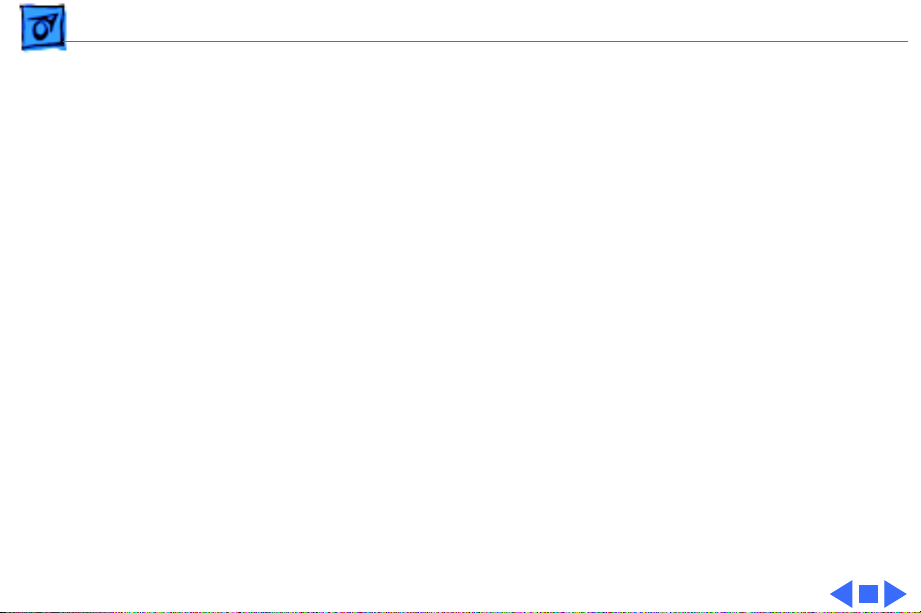
Basics Repair Issue: TCO 95 Housing - 7
Repair Issue: TCO 95 Housing
Effective January 1998, TCO 95 plastics are used for the
20” ColorSync Display (but not the AV version). The higher
environmental rating of plastics is used for the following
housing parts:
• 076-0723 ADB Board Panel, TCO 95
• 922-3336 Front Bezel, TCO 95
• 922-3337 Rear Housing, TCO 95
• 922-3339 Top Housing, TCO 95
• 922-3341 Mid Housing, TCO 95
• 922-3343 Bottom Housing, TCO 95
• 922-3387 Blank Plate, TCO 95
Important:
identified by the TCO 95 marking on the back of the rear
housing. Replace TCO 95 housing parts like-for-like. Do not
substitute with TCO 92 parts.
ColorSync displays using TCO 95 plastics can be
Page 15
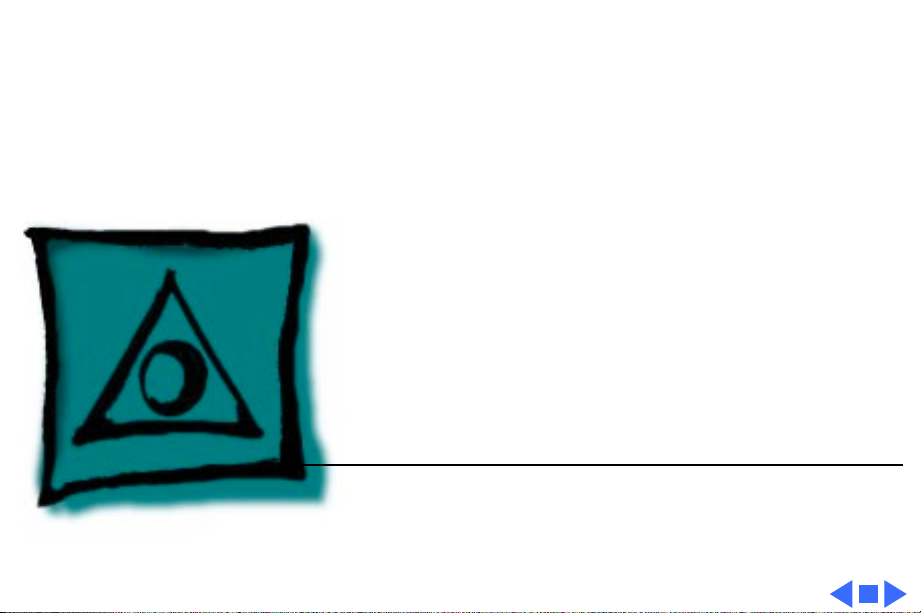
K
Service Source
Specifications
20" ColorSync Displays
(AppleVision 850, 850AV)
Page 16

Specifications Introduction - 1
Introduction
Specifications information for this product can be found in this
chapter and also in the Spec Database, which you can access in one
of three ways:
• Launch it directly by double-clicking the Apple Spec Database
runtime alias at the top level of the Main Service Source CD.
• Select “Apple Spec Database” from the Service Source dropdown main menu.
• Click the Acrobat toolbar icon for the database, which is near
the right end of the toolbar with the letters “SP.”
Page 17
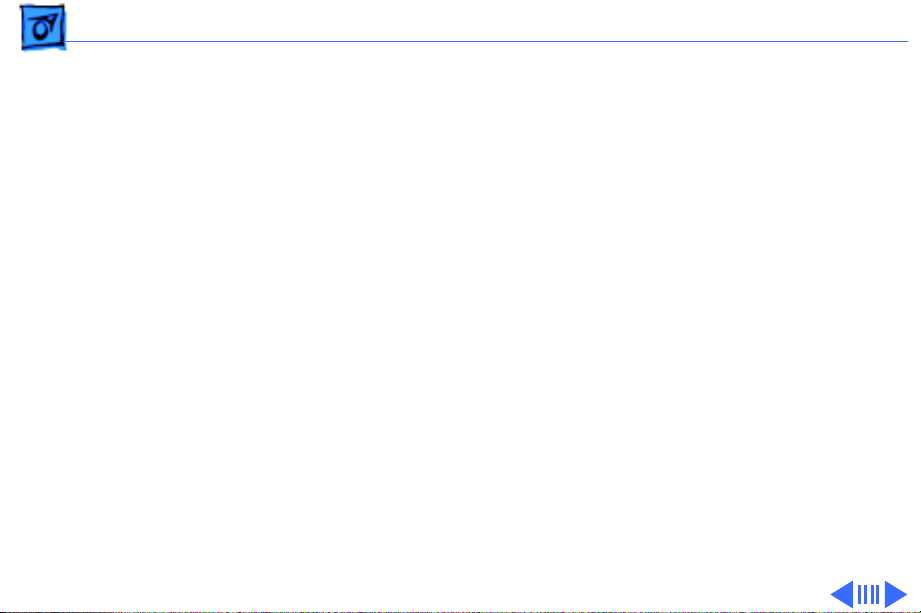
Specifications Characteristics - 2
Characteristics
Picture Tube
Factory Preset Screen Resolutions
20-in. (19.0-in. viewable image) Trinitron CRT
Multiple scan
Multilayer anti-reflection panel conforms to TCO 92 guidelines
0.26-mm stripe pitch
0.25-mm grille pitch
640x480 at 60 Hz in VGA mode
640x480 at 67 Hz in Macintosh mode
640x480 at 72 Hz in VESA mode
640x480 at 75 Hz in VESA mode
640x480 at 85 Hz in VESA mode
800x600 at 56 Hz in VESA mode
800x600 at 60 Hz in VESA mode
800x600 at 72 Hz in VESA mode
Page 18
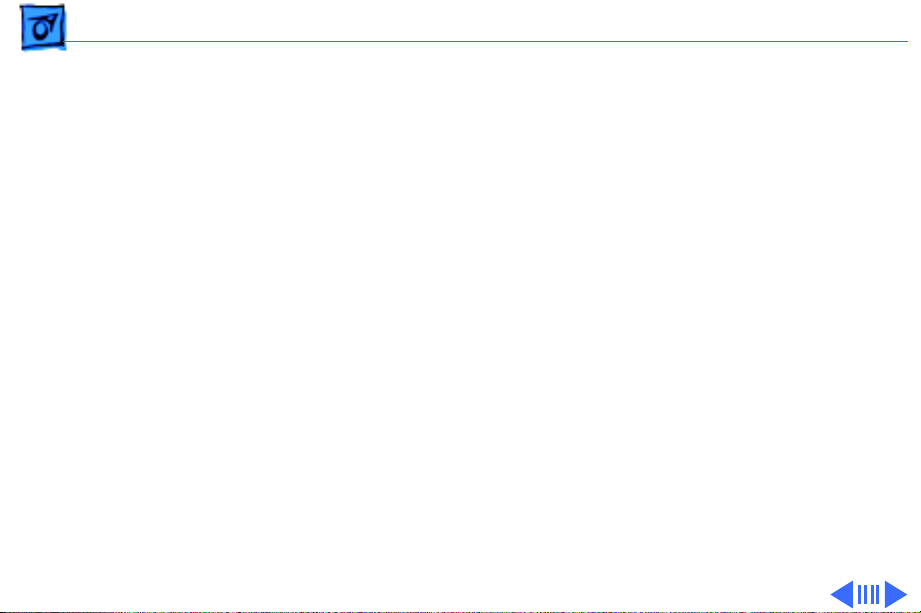
Specifications Characteristics - 3
800x600 at 75 Hz in VESA mode
800x600 at 85 Hz in VESA mode
832x624 at 75 Hz in Macintosh mode
1024x768 at 60 Hz in VESA mode
1024x768 at 70 Hz in VESA mode
1024x768 at 75 Hz in VESA mode
1024x768 at 85 Hz in VESA mode
1024x768 at 87 Hz (interlaced) in IBM mode
1152x870 at 75 Hz in Macintosh mode
1280x1024 at 75 Hz in VESA mode
1280x1024 at 85 Hz in VESA mode
1600x1200 at 75 Hz in VESA mode
Input Signals
Red, green, and blue signals; separate sync
DDC clock and data signals
Page 19

Specifications Characteristics - 4
Scan Rates
Cable Connector
Vertical refresh rate: 48 to 120 Hz
Horizontal scan rate: 30 to 94 kHz
Video Cable: 15-pin miniature D-type with ADB cable
VGA Adapter: Standard 15-pin VGA connector
Page 20

Specifications Characteristics - 5
System Requirements
System software version 7.1 or later
Computers with 68040 microprocessors or later
AppleVision software is supported by the following computers:
PCI CPUs: 7200, 7500, 7600, 8500, 9500, 6360, 6400,
6500, 7300, 8600, 9600 or later CPUs
PowerMac CPUs: 8100/100, 8100/80AV, 7100/80, 6100/66,
6100/60AV, 6200, 6300
PowerBooks: 280c & 2300/Mini Dock/Duo Dock II, 540c, 5300,
1400, and 3400
Quadra CPUs: Q605, Q610, Q630, Q630/PowerMac Upgrade,
C650, Q650, Q650/STP, Q950, Q950/STP, 660AV, 840AV
Apple DOS-compatible CPUs: Q610/DOS, 6100/DOS, 640 DOS,
PC-compatible Pentium 100 MHz and 586 Pentium 100 MHz
PC cards on PCI CPUs.
Page 21
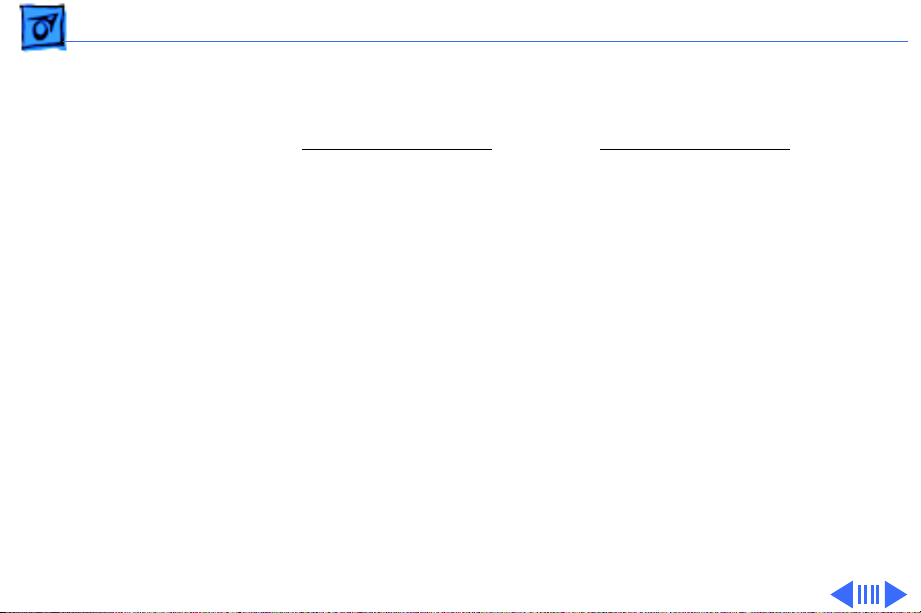
Specifications Characteristics - 6
Monitor Timings
640x480
Resolution @ 60 Hz
Horizontal Timing Horizontal Timing
1/H: 31.5 kHz 1/H: 34.97 kHz
Back Porch: 48 dots Back Porch: 96 dots
H SYNC: 96 dots H SYNC: 64 dots
Front Porch: 16 dots Front Porch: 64 dots
1 H: 31.77 µs 1 H: 28.6 µs
1/dot: 25.175 MHz 1/dot: 30.24 MHz
Vertical Timing Vertical Timing
1 V: 16.7 ms 1 V: 15.0 ms
Back Porch: 33 H Back Porch: 39 H
V SYNC: 2 H V SYNC: 3 H
Front Porch: 10 H Front Porch: 3 H
1/V: 60 Hz 1/V: 67 Hz
640x480
Resolution @ 67 Hz
Page 22
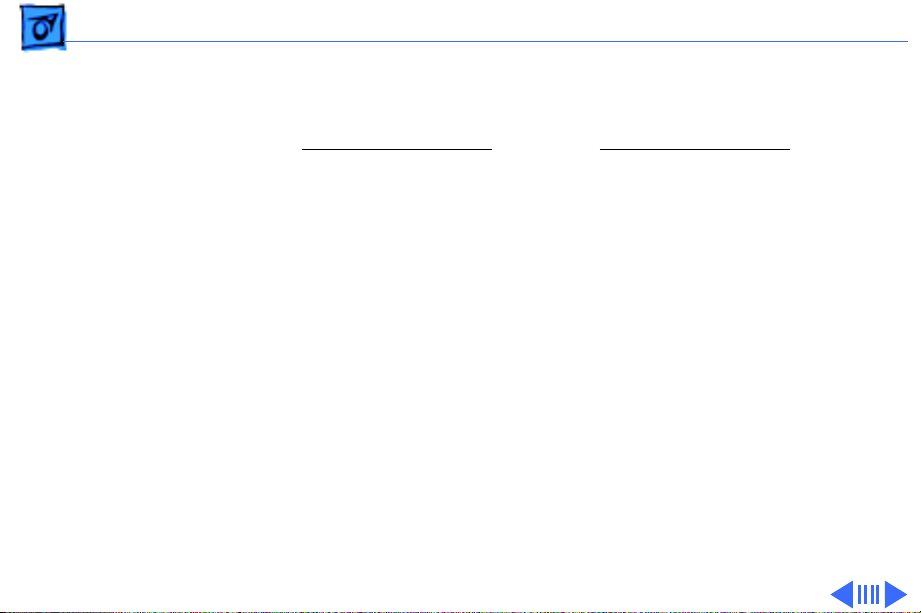
Specifications Characteristics - 7
Monitor Timings
640x480
Resolution @ 72 Hz
Horizontal Timing Horizontal Timing
1/H: 37.8 kHz 1/H: 37.5 kHz
Back Porch: 128 dots Back Porch: 120 dots
H SYNC: 40 dots H SYNC: 64 dots
Front Porch: 24 dots Front Porch: 16 dots
1 H: 26.41 µs 1 H: 26.66 µs
1/dot: 31.500 MHz 1/dot: 31.500 MHz
Vertical Timing Vertical Timing
1 V: 13.7 ms 1 V: 13.3 ms
Back Porch: 28 H Back Porch: 16 H
V SYNC: 3 H V SYNC: 3 H
Front Porch: 9 H Front Porch: 1 H
1/V: 72 Hz 1/V: 75 Hz
640x480
Resolution @ 75 Hz
Page 23
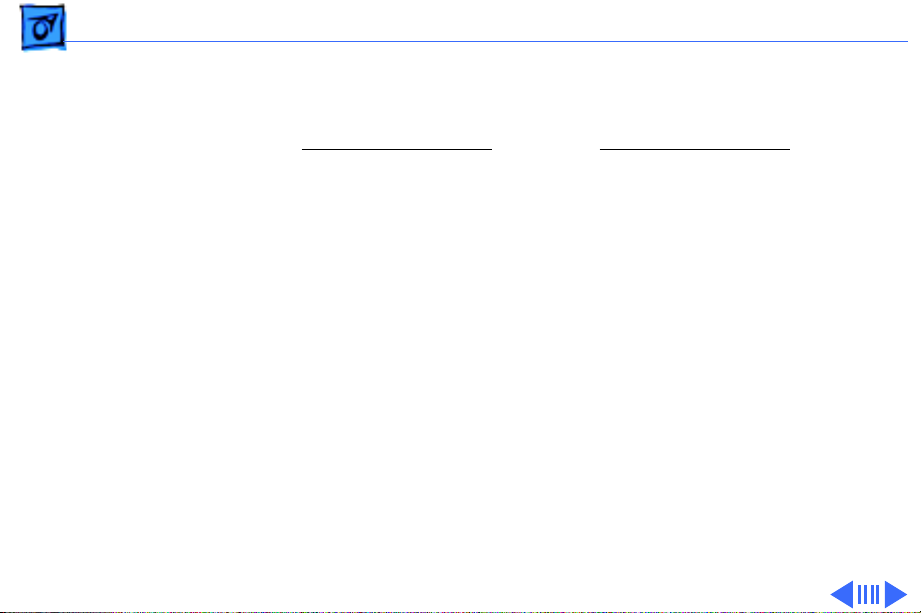
Specifications Characteristics - 8
Monitor Timings
640x480
Resolution @ 85 Hz
Horizontal Timing Horizontal Timing
1/H: 43.26 kHz 1/H: 35.15 kHz
Back Porch: 80 dots Back Porch: 128 dots
H SYNC: 56 dots H SYNC: 72 dots
Front Porch: 56 dots Front Porch: 24 dots
1 H: 23.11 µs 1 H: 28.44 µs
1/dot: 36.000 MHz 1/dot: 36.000 MHz
Vertical Timing Vertical Timing
1 V: 11.8 ms 1 V: 17.8 ms
Back Porch: 25 H Back Porch: 22 H
V SYNC: 3 H V SYNC: 2 H
Front Porch: 1 H Front Porch: 1 H
1/V: 85 Hz 1/V: 56 Hz
800x600
Resolution @ 56 Hz
Page 24
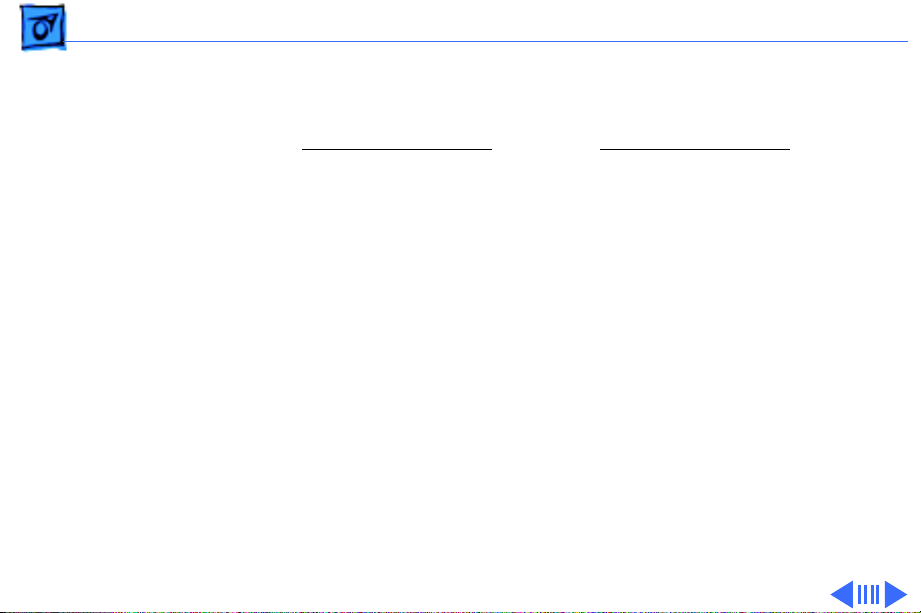
Specifications Characteristics - 9
Monitor Timings
800x600
Resolution @ 60 Hz
Horizontal Timing Horizontal Timing
1/H: 37.87 kHz 1/H: 48.0 kHz
Back Porch: 88 dots Back Porch: 64 dots
H SYNC: 128 dots H SYNC: 120 dots
Front Porch: 40 dots Front Porch: 56 dots
1 H: 26.40 µs 1 H: 20.80 µs
1/dot: 40.000 MHz 1/dot: 50.000 MHz
Vertical Timing Vertical Timing
1 V: 16.6 ms 1 V: 13.9 ms
Back Porch: 23 H Back Porch: 23 H
V SYNC: 4 H V SYNC: 6 H
Front Porch: 1 H Front Porch: 37 H
1/V: 60 Hz 1/V: 72 Hz
800x600
Resolution @ 72 Hz
Page 25
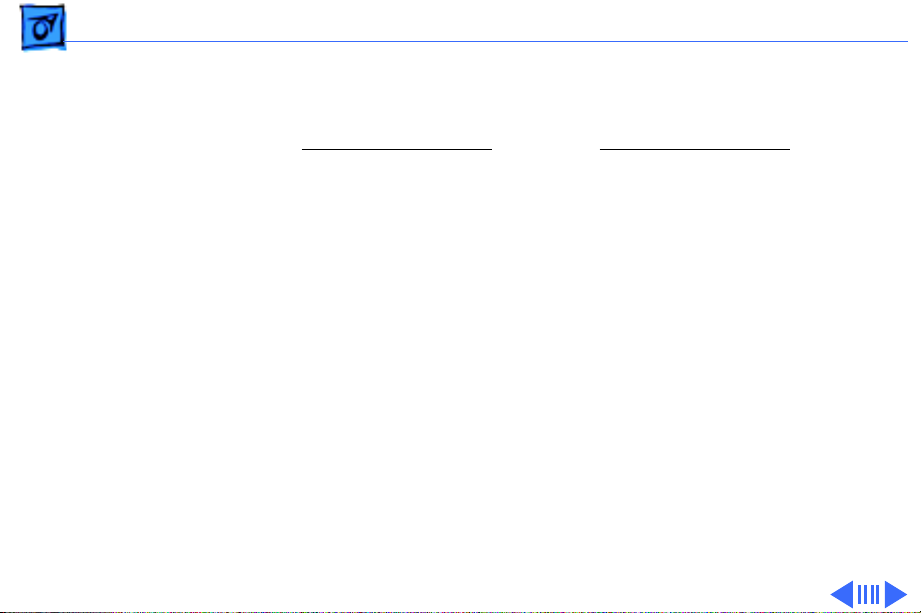
Specifications Characteristics - 10
Monitor Timings
800x600
Resolution @ 75 Hz
Horizontal Timing Horizontal Timing
1/H: 46.87 kHz 1/H: 53.67 kHz
Back Porch: 160 dots Back Porch: 152 dots
H SYNC: 80 dots H SYNC: 64 dots
Front Porch: 16 dots Front Porch: 32 dots
1 H: 21.33 µs 1 H: 18.6 µs
1/dot: 49.5 MHz 1/dot: 56.250 MHz
Vertical Timing Vertical Timing
1 V: 13.33 ms 1 V: 11.8 ms
Back Porch: 21 H Back Porch: 27 H
V SYNC: 3 H V SYNC: 3 H
Front Porch: 1 H Front Porch: 1 H
1/V: 75 Hz 1/V: 85 Hz
800x600
Resolution @ 85 Hz
Page 26
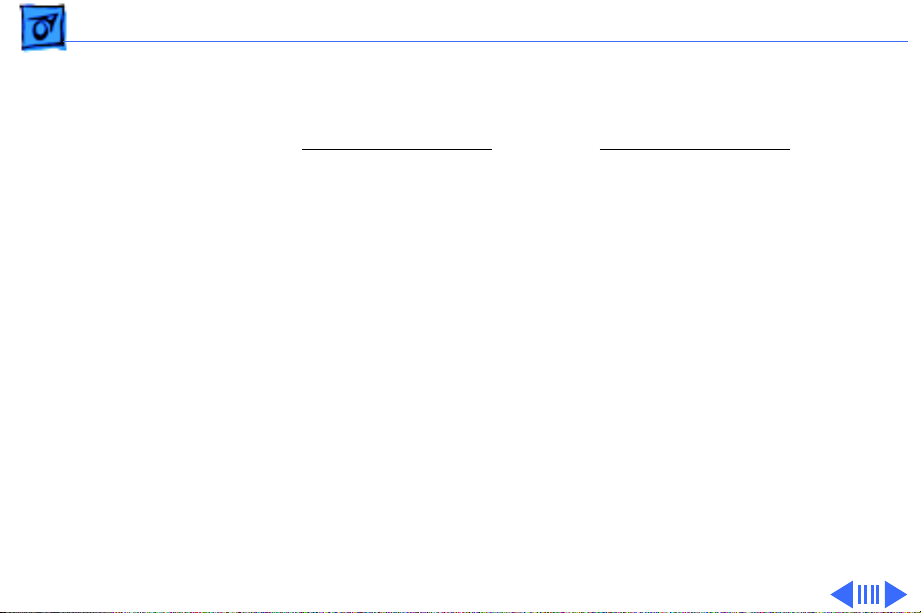
Specifications Characteristics - 11
Monitor Timings
832x624
Resolution @ 75 Hz
Horizontal Timing Horizontal Timing
1/H: 49.72 kHz 1/H: 48.36 kHz
Back Porch: 224 dots Back Porch: 160 dots
H SYNC: 64 dots H SYNC: 136 dots
Front Porch: 32 dots Front Porch: 24 dots
1 H: 20.11 µs 1 H: 20.67 µs
1/dot: 57.283 MHz 1/dot: 65.0 MHz
Vertical Timing Vertical Timing
1 V: 13.4 ms 1 V: 16.7 ms
Back Porch: 39 H Back Porch: 29 H
V SYNC: 3 H V SYNC: 6 H
Front Porch: 1 H Front Porch: 3 H
1/V: 75 Hz 1/V: 60 Hz
1024x768
Resolution @ 60 Hz
Page 27
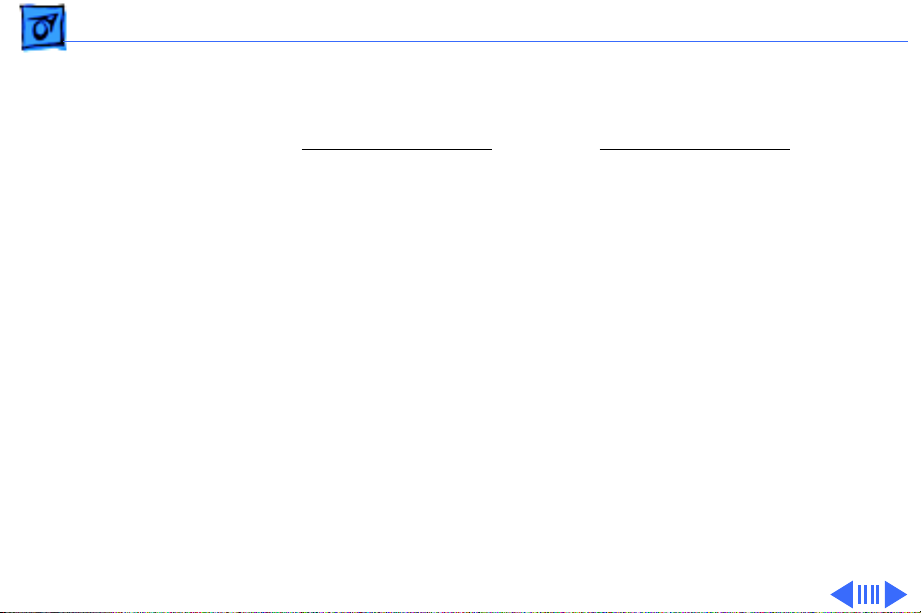
Specifications Characteristics - 12
Monitor Timings
1024x768
Resolution @ 70 Hz
Horizontal Timing Horizontal Timing
1/H: 56.47 kHz 1/H: 60.023 kHz
Back Porch: 144 dots Back Porch: 176 dots
H SYNC: 136 dots H SYNC: 96 dots
Front Porch: 24 dots Front Porch: 16 dots
1 H: 17.70 µs 1 H: 16.6 µs
1/dot: 75.000 MHz 1/dot: 78.75 MHz
Vertical Timing Vertical Timing
1 V: 14.3 ms 1 V: 13.3 ms
Back Porch: 29 H Back Porch: 28 H
V SYNC: 6 H V SYNC: 3 H
Front Porch: 3 H Front Porch: 1 H
1/V: 70 Hz 1/V: 75 Hz
1024x768
Resolution @ 75 Hz
Page 28
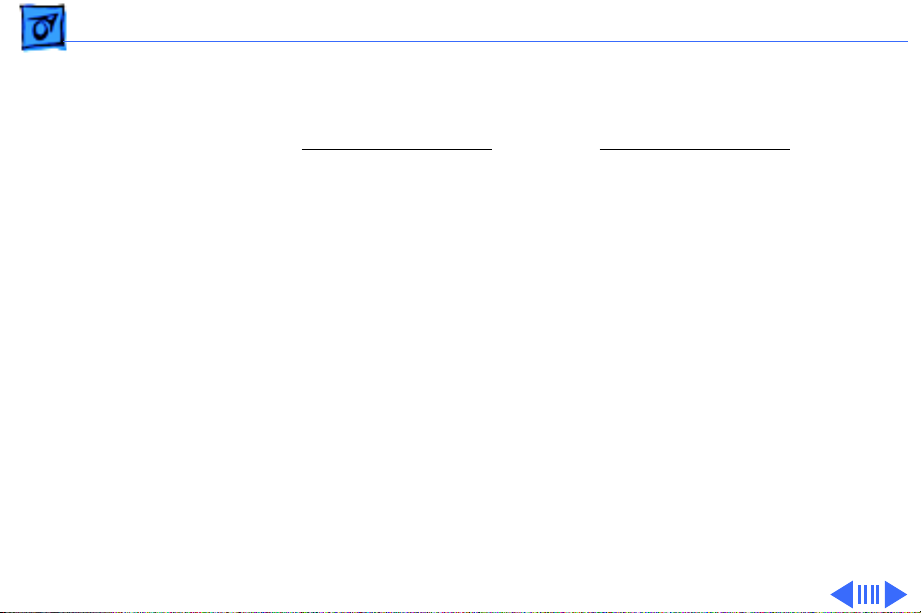
Specifications Characteristics - 13
Monitor Timings
1024x768
Resolution @ 85 Hz
Horizontal Timing Horizontal Timing
1/H: 68.677 kHz 1/H: 35.522 kHz
Back Porch: 208 dots Back Porch: 56 dots
H SYNC: 96 dots H SYNC: 176 dots
Front Porch: 48 dots Front Porch: 8 dots
1 H: 14.561 µs 1 H: 28.15 µs
1/dot: 94.500 MHz 1/dot: 44.900 MHz
Vertical Timing Vertical Timing
1 V: 11.8 ms 1 V: 23.0 ms
Back Porch: 36 H Back Porch: 20 H
V SYNC: 3 H V SYNC: 4 H
Front Porch: 1 H Front Porch: 0 H
1/V: 85 Hz 1/V: 87 Hz
1024x768
Resolution @ 87 Hz
Page 29
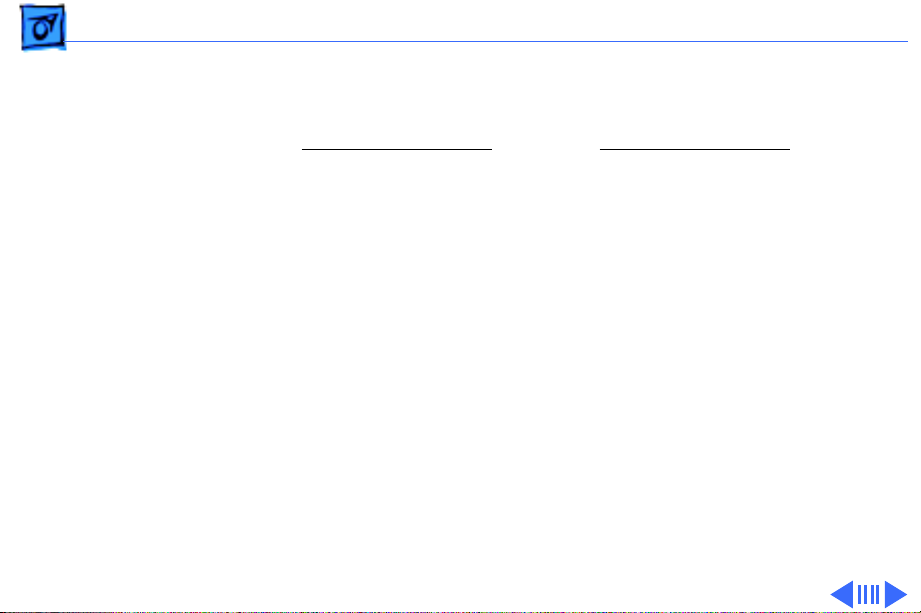
Specifications Characteristics - 14
Monitor Timings
1152x870
Resolution @ 75 Hz
Horizontal Timing Horizontal Timing
1/H: 68.681 kHz 1/H: 79.976 kHz
Back Porch: 144 dots Back Porch: 248 dots
H SYNC: 128 dots H SYNC: 144 dots
Front Porch: 32 dots Front Porch: 16 dots
1 H: 14.56 µs 1 H: 12.504 µs
1/dot: 100.00 MHz 1/dot: 135.000 MHz
Vertical Timing Vertical Timing
1 V: 13.3 ms 1 V: 13.3 ms
Back Porch: 39 H Back Porch: 38 H
V SYNC: 3 H V SYNC: 3 H
Front Porch: 3 H Front Porch: 1 H
1/V: 75 Hz 1/V: 75 Hz
1280x1024
Resolution @ 75 Hz
Page 30
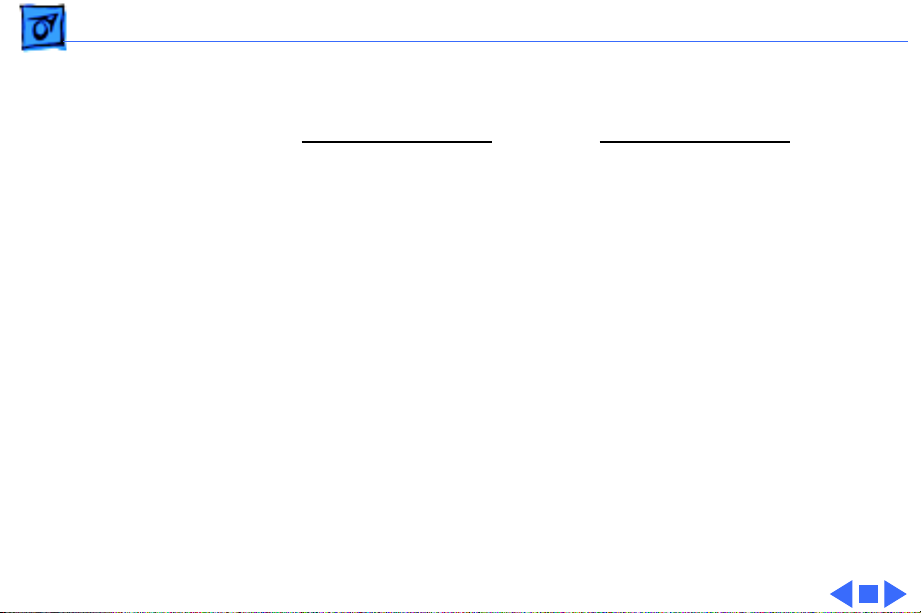
Specifications Characteristics - 15
Monitor Timings
1280x1024
Resolution @ 85 Hz
Horizontal Timing Horizontal Timing
1/H: 91.146 kHz 1/H: 93.75 kHz
Back Porch: 224 dots Back Porch: 304 dots
H SYNC: 160 dots H SYNC: 192 dots
Front Porch: 64 dots Front Porch: 64 dots
1 H: 10.971 µs 1 H: 10.667 µs
1/dot: 157.500 MHz 1/dot: 202.500 MHz
Vertical Timing Vertical Timing
1 V: 11.8 ms 1 V: 13.3 ms
Back Porch: 44 H Back Porch: 46 H
V SYNC: 3 H V SYNC: 3 H
Front Porch: 1 H Front Porch: 1 H
1/V: 85 Hz 1/V: 75 Hz
1600x1200
Resolution @ 75 Hz
Page 31

Specifications Audio (AppleVision 850AV Only) - 16
Audio (AppleVision 850AV Only)
Audio Input Signals
Microphone
Speakers
Up to 4 Vpp (line level-low sensitivity) or as low as 4.4 mVpp
(microphone level-high sensitivity) without clipping the
signal, depending on the level and sensitivity setting
Directional, optimized for use in speech recognition and other
voice-related programs
Stereo, with ported (bass reflex) chamber design
Speaker SPL Output: > 90 dB SPL at 1 kHz at 0.5m
Frequency Response: 80 HZ to 17 kHz ± 6 dB
Spacial Enhancements and 3D Sound Features: Single channel
driven by 2 Vpp, 1kHz input at external jack; output voltage at
other channel > 0.38 V RMS (measured at output of spacial
effect enhancement IC)
Page 32

Specifications Audio (AppleVision 850AV Only) - 17
Headphone Jack
Maximum output level (2 Vpp line level input):
Into 600 ohm load > 0.50 V RMS
Into 10 Kohm load > 0.55 V RMS
Page 33

Specifications Controls and Ports - 18
Controls and Ports
User Controls
Front panel: power, brightness, contrast, and five buttons for
onscreen controls
Audio controls for AppleVision 850AV: bass, treble, microphone
on, volume, and mute
Automatic degauss at power-on; manual degauss by turning power
switch off, then on
Additional picture and sound controls available using the Monitors
& Sound control panel (Mac OS-based computers) or onscreen
controls (Windows-based computers)
Page 34

Specifications Controls and Ports - 19
I/O Ports
AppleVision 850
AppleVision 850AV
Apple Desktop Bus (ADB): Two pass-through output ports
Apple Desktop Bus (ADB): Two pass-through output ports
Microphone: One input port and one built-in microphone
Headphone/Speakers: Built-in speakers
Page 35

Specifications Physical and Electrical - 20
Physical and Electrical
Power Supply
Monitor Stand
Voltage: 90–264 VAC
Frequency: 47–63 Hz
Power (850): 150 W maximum
Power (850AV): 190 W maximum
Built-in, tilt-and-swivel stand
Tilt range: -5° to +15°
Swivel range: ± 45° minimum
Page 36

Specifications Physical and Electrical - 21
Size and Weight
AppleVision 850
AppleVision 850AV
Height: 18.5 in. (474 mm ± 3 mm)
Width: 18.9 in. (484 mm ± 3 mm)
Depth: 20 in. (515 mm ± 3 mm)
Weight: 67 lb. (30 kg)
Height: 21.7 in. (553 mm ± 3 mm)
Width: 18.9 in. (484 mm ± 3 mm)
Depth: 21.5 in. (545 mm ± 3 mm)
Weight: 77 lb. (35 kg)
Page 37

Specifications Environmental - 22
Environmental
Temperature
Humidity
Altitude
Operating: 50°F to 104°F (10°C to 40°C)
Shipping: –4°F to +140°F (–40°C to +60°C)
Storage: 32°F to 140°F (0°C to 60°C)
Operating: 20% to 95%, noncondensing
Shipping: 5% to 95%, noncondensing
Storage: 5% to 95%, noncondensing
Operating: 0 to 10,000 ft. (0 to 3,048 m)
Transit: 0 to 35,000 ft. (0 to 10,670 m)
Page 38

Specifications Environmental - 23
Power Saving and Environmental Features
TCO 92 compliant
TCO 95 compliant (applies to ColorSync Display only if marked
with TCO 95 on rear housing)
MPR II compliant to ensure reduced electromagnetic and
electrostatic emissions
Conforms to the Energy Star Program of the United States
Environmental Protection Agency
Power-saving feature compatible with Video Electronics
Standards Association (VESA) Display Power Management
Standard (DPMS)
Page 39

Apple ColorSync Displays
Apple’s ColorSync Displays feature advanced color calibration for outstanding image quality and color consistency, both right out of the box and over
time. Combining top-of-the-line Sony Trinitron CRT technology with innovative Apple software technologies and ergonomic design features, they’re
ideal viewing solutions for even the most demanding business and publishing professionals—and they offer an unparalleled return on investment.
Available in two sizes—17 and 20 inches (16.1- and 19-inch diagonal
viewable image sizes)—the Apple ColorSync Displays give you precise, powerful control over virtually every viewing parameter. Taking advantage of
Apple’s unique hardware/software integration, these “intelligent” products
replace the frequently difficult-to-reach (and always imprecise) mechanical
dials used by most other displays with intuitive on-screen controls that take
the guesswork out of making even the most minute adjustment. The
ColorSync Displays also exhibit Apple’s user-centered approach through an
ergonomic design that features a tilt-and-swivel base (as well as state-of-theart antireflective screen coating) for optimal viewing comfort.
Unparalleled color accuracy, impressive image quality, and outstanding
ease of use are important, but the greatest value these advanced displays
provide is their ability to streamline workflow and increase productivity. They
do this through two key Apple technologies: ColorSync system-level software
enables extraordinarily accurate screen-to-print color matching—so accurate
that you can actually proof color on-screen and then move straight to print.
Apple DigitalColor technology saves you time and money by ensuring accurate color calibration over time, as well as allowing adjustments to compensate for the effects of ambient lighting and CRT phosphor aging.
Simply put, with their combination of consistent color accuracy and
affordability, Apple ColorSync Displays can improve not only the way you
view your work, but also the way you doyour work—as well as what you see
when you look at the bottom line.
Features
Advanced color calibration
• Incorporates advanced Apple DigitalColor
technologies:
—Internal calibration technology to keep colors
accurate and consistent over time
—Adjustment for white-point accuracy to accom-
modate varying viewing environments
• Uses Apple’s ColorSync technology to provide
extremely accurate on-screen color representation and color matching across a range of
devices
Outstanding image quality and flexibility
• Features Sony Trinitron CRT technology for
clear, sharp pictures and vivid color
• Features multiple-scan electronics that enable
a high level of viewing flexibility
• Takes advantage of Apple’s unique hardware/
software integration to provide intuitive, software-based control over all screen geometry
Ergonomic design
• Reduces eyestrain through its antireflective
screen coating
• Offers a tilt-and-swivel base for maximum
viewing comfort and ease of use
• Makes connecting a keyboard and mouse easy
through its integrated Apple Desktop Bus (ADB)
ports
• Complies with the strict TCO 95 environmental
standards
Compatibility
• Supports easy connection to both Mac OS–
and Windows-based computers
Page 40

Apple Co lorSync Displays
Technical Specifications
Picture tube
• 17- or 20-inch (diagonal) Sony Trinitron CRT
(16.1- or 19-inch diagonal viewable image size)
• 0.26-mm aperture grille pitch
Resolutions and screen refresh rates*
• 640 by 480 pixels at up to 75 Hz
• 800 by 600 pixels at up to 75 Hz
• 832 by 624 pixels at up to 75 Hz
• 1,024 by 768 pixels at up to 75 Hz
• 1,152 by 870 pixels at up to 75 Hz
• 1,280 by 1,024 pixels at up to 75 Hz
• 1,600 by 1,200 pixels at up to 75 Hz
(20-inch model only)
Scanning rates
• 17-inch model: 30 kHz to 80 kHz (horizontal);
40 Hz to 120 Hz (vertical)
• 20-inch model: 30 kHz to 94 kHz (horizontal);
48 Hz to 120 Hz (vertical)
User controls (hardware and software)
• Power on/off
• Brightness
• Contrast
• Horizontal size and centering
• Vertical size and centering
• Convergence
• Rotation
• Pincushion
• Keystone
• Parallelogram
• Gamma curve
• Completely variable white-point selection:
4,100K to 9,300K
Screen treatment
• Antistatic, antireflective coating
Connectors
• 15-pin DSub connector for Macintosh systems
• 15-pin DSub VGA mini-adapter for PCs
Electrical requirements
• Line voltage: 90 to 264 V AC
• Frequency: 47 to 63 Hz, single phase
• Power: 125W (maximum) when operating; less
than 60W in standby mode; less than 5W when
computer is in energy-saver mode
Agency approvals
• MPR 2
• CE Mark
• EPA Energy Star compliant
• IEC 950
• UL1950
• CSA 950
• EN60950
• NUTEK
• TCO 95
• 17-inch model: CISPR 22 Class B
(EN5008211)—complies with European EMC
directive; VCCI Class 2
• 20-inch model:FCCPart 15 Class A; DOCClass1
Environmental requirements
• Temperature: 50°to 104° F (10° to 40° C)
• Humidity: 10% to 80%, noncondensing
• Altitude: 0 to 10,000 feet (0 to 3,048 m)
System requirements
• Works with Macintosh and other Mac OS–based
systems with 68040 or later processors running
Mac OS 7.5 or later*
• Works with Windows 95– and Windows NT–
based systems
Size and weight
17-inch model:
• Height: 16.8 inches (42.7 cm)
• Width: 16.2 inches (41.1 cm)
• Depth: 17.6 inches (44.7 cm)
• Weight: 49.0 lb. (23.0 kg)
20-inch model:
• Height: 18.7 inches (47.5 cm)
• Width: 19.1 inches (48.5 cm)
• Depth: 20.2 inches (51.5 cm)
• Weight: 67.4 lb. (30.6 kg)
*Not all models and configurations are capable
of driving the monitor to the highest resolution it supports.
Ordering Information
Apple ColorSync Displays
Order No. M6159LL/A
17-inch (16.1-inch diagonal viewable image size)
Order No. M6162LL/A
20-inch (19-inch diagonal viewable image size)
Apple Computer, Inc.
1 Infinite Loop
Cupertino, CA 95014
(408) 996-1010
www.apple.com
© 1998 Apple Computer, Inc. All rights reserved. Apple, the Apple logo, ColorSync, the ColorSync logo, Mac, and Macintosh are trademarks of Apple Computer, Inc., registered in
the U.S.A. and other countries. Trinitron is a trademark of Sony Corporation, registered in the U.S. and other countries. Other product and company names mentioned herein may
be trademarks of their respective companies. Mention of non-Apple products is for informational purposes only and constitutes neither an endorsement nor a recommendation.
Apple assumes no responsibility with regard to the selection, performance, or use of these products. All understandings, agreements, or warranties, if any, take place directly
between the vendors and the prospective users. Product specifications are subject to change without notice.
May 1998 L02722C
All Apple ColorSync Displays include the following:
• Apple Display software
• PC video adapter
• Integrated, attached video and ADB cable
• Power jumper cable
• Ambient light wand
• User’s manual
• Limited warranty
For more information
For more information about these products, or to
find out where to buy Apple products—through
a reseller or from the Apple Store—visit
www.apple.com or call 1-800-538-9696.
Page 41

K
Service Source
Troubleshooting
20" ColorSync Displays
(AppleVision 850, 850AV)
Page 42

Troubleshooting General - 1
General
The Symptom Charts included in this chapter will help you
diagnose specific symptoms related to your product. Because cures
are listed on the charts in the order of most likely solution, try
the first cure first. Verify whether or not the product continues to
exhibit the symptom. If the symptom persists, try the next cure.
(Note: If you have replaced a module, reinstall the original module
before you proceed to the next cure.)
If you are not sure what the problem is, or if the Symptom Charts
do not resolve the problem, contact Apple Technical Support.
Page 43

Troubleshooting First Checklist - 2
First Checklist
Important:
returned for repair are found to be fully operational. Read this
checklist before you return a module, and prevent needless module
replacement and unnecessary time delays.
Many AppleVision 850 and 850AV display modules
The AppleVision 850/850AV Display is not
compatible with all computers.
This display works with both Macintosh and IBM PC-compatible
computers. A video card may need to be installed to use this display
with some computers.
The display works with any computer that has the following
timing ranges:
• Horizontal scan rate of 30-94 kHz
• Vertical refresh rate of 48-120 Hz
For best display performance, operate the display in one of the
factory-preset screen resolutions listed in the Specifications
chapter in this manual.
The CRT raster will not always resemble a
perfect rectangle.
CRT tolerances allow for some distortion. Additional distortion can
be caused by magnetized metal objects (desks, file cabinets, etc.).
Move the unit to a different location if you notice raster bowing or
bent raster edges.
Jitter, faint lines, or screen movement can be
caused by external interference such as
electronic devices and fluorescent lights.
Fluorescent lights, other monitors, or electronic appliances such
as coffee makers and copy machines can cause raster distortion.
Move the unit to another room or building to help determine if
external interference is the source of the problem.
Note:
it using the user controls. However, keep in mind that if you then
move the monitor to another location you may need to readjust the
centering controls. If the display changes (for better or worse)
when you move it to another location, the environment is the
source of the problem. Relocate the monitor or move the
distortion-causing object.
If the raster has shifted up/down or right/left only, adjust
Page 44

Troubleshooting First Checklist - 3
Variances in screen color and brightness are
usually caused by the setup controls or the
environment.
Screen color purity over the entire screen is never perfect. CRT
tolerances allow for some distortion.
Try adjusting the rotation, brightness, or contrast to reduce or
eliminate the symptom.
Color imperfections can be caused by magnetized metal objects
(desks, file cabinets, etc.). Move the unit to a different location if
you notice color blotches or a change in brightness on an area of
the screen. If the display changes (for better or worse) when you
move it to another location, the environment is the source of the
problem. Relocate the monitor or move the distortion-causing
object.
A misadjusted screen can mimic the
symptoms of main deflection board or CRT
failures.
By performing the adjustment procedures, you might determine if
one or more of the adjustments is the cause of the problem.
Page 45

Troubleshooting Symptom Charts - 4
Symptom Charts
No raster (screen is
black); power
indicator light off
Important:
on, allow the monitor to warm up for approximately 20 minutes,
unless instructed otherwise.
Caution:
monitor, do not use the AppleVision 1710 or 1710AV display.
Connecting this type of monitor could cause the AppleVision
software to operate erratically because the similarly-designed
AppleVision software is not compatible across display product
lines.
For procedures that require the monitor to be turned
For procedures that require a second known-good
No Raster
1 Shut down computer and monitor. Inspect power cord for
damage; use ohmmeter to check for continuity.
2 Verify that monitor is connected to live power source, that
power is on, and that computer connected to display is on.
3 Replace main deflection board. Then adjust the display (see
“Adjusting the Display after Replacing the Main Deflection
Board” in this chapter).
4 Call Apple Technical Support. (In the US, call 1-800-919-
2775, option 3.)
No raster (screen is
black); amber power
indicator light on
No raster (screen is
black or predominant
color); slanted
horizontal lines;
green power
indicator light on
1 Verify computer video signal by connecting known-good
monitor.
2 Check cable connections.
Important: Be sure the ADB and video cables from the
monitor are connected to the ports on the computer
3 Go to “Diagnosing a Suspected Hardware Problem” at the end
of this chapter.
4 Call Apple Technical Support. (In the US, call 1-800-919-
2775, option 3.)
1 Check that front panel Brightness and Contrast controls are
not set to their minimum settings.
2 If a recent version of AppleVision software (version 1.5.2 or
later) is not installed, connect another known-good monitor
to install it.
• Find the latest version of the AppleVision software at the
Apple Software Library on the Internet (http://
swupdates.info.apple.com/).
• Remove the other monitor and reconnect the AppleVision
display.
Restart computer. Press and hold Command-Option-a-v
.
Page 46

Troubleshooting Symptom Charts - 5
until the normal startup procedure has ended (since you
might have no raster, allow one to two minutes). If the “no
raster” condition is related to an old version of software,
then the image will become active and the Mac desktop should
appear.
3 Shut down computer and monitor. Discharge CRT. The CRT/
video board might not be properly secured to the neck of the
CRT. Check that CRT socket connection is tight.
Note: To confirm proper connection, place your open hand on
the back of the CRT/video board. With gentle pressure, try
jiggling the board. There should be no movement or sound. If
there is movement or if the CRT neck emits a grinding noise,
the CRT is most likely damaged; in that case, contact Apple
Technical Support.
4 One of the CRT socket wires may be improperly secured.
Refer to “CRT/Video Board” in the Take Apart chapter to
secure the red and white wires correctly in the CRT socket.
5 Check for presence of high voltage (see “Checking High
Voltage” in this chapter). High voltage is present if you hear
a rustling sound when the display is turned on or off.
6 Refer to “Downloading Setup Parameters” in this chapter.
• If you are able to download data, replace the main
deflection board. If the symptom persists, return the
display for whole unit or head unit replacement (following
the service strategy in your region).
• If you are not able to download data, call Apple Technical
Support. (In the US, call 1-800-919-2775, option 3.)
Shape of raster is
distorted
Geometry
1 Rotate monitor at least 90 degrees or move it to another
location. If symptom changes, there is an environmental
problem and monitor is operating normally.
2 From the Monitors & Sound control panel, click Geometry
icon and then click Factory Settings button.
3 If necessary, adjust AppleVision controls to optimize front-
of-screen performance.
4 Read “First Checklist” at the beginning of this chapter.
5 Call Apple Technical Support. (In the US, call 1-800-919-
2775, option 3.)
Page 47

Troubleshooting Symptom Charts - 6
Screen Color
Screen is one
predominant color
Screen shows blotches
of color
1 Remove video cable at computer and check for damaged or
missing pins.
2 Verify that video cable is securely connected to computer.
3 Open Monitors & Sound control panel, and click Color icon.
Verify that a standard white point has been selected (D50,
6500, or 9300). Then click Recalibrate button
(recalibration can take 20 seconds to 2-1/2 minutes).
4 The CRT/video board might not be properly secured on the
neck of the CRT. Check that CRT socket connection is tight.
5 Call Apple Technical Support. (In the US, call 1-800-919-
2775, option 3.)
1 Shut down computer and monitor, and move them to an area
where there are no external speakers or large metal objects
such as benches, cabinets, etc.
2 Wait 20 minutes before turning on computer and monitor. If
you see some improvement, repeat this step as needed.
3 Degauss display with a hand-held degaussing coil. (You can
purchase a degaussing coil for about $25 at most larger
electronic parts stores.)
4 From the Monitors & Sound control panel, click Geometry
icon and then click Rotate. Adjust rotation to minimize color
blotches.
5 Call Apple Technical Support. (In the US, call 1-800-919-
2775, option 3.)
Screen is very bright
(monitor might shut
down)
Two-inch (50 mm)
vertical bar on right
side of screen has
lower brightness
than rest of screen
Screen Brightness
1 Adjust front panel Brightness and Contrast controls.
2 Check and adjust EHT (high voltage) using Display Service
Utility and high-voltage probe. Refer to “Checking High
Voltage” in this chapter.
3 Call Apple Technical Support. (In the US, call 1-800-919-
2775, option 3.)
1 Check cable connections.
Important: Be sure the ADB and video cables from the
monitor are connected to the ports on the computer
2 Check environmental factors for interference (refer to
“First Checklist” at the beginning of this chapter).
3 Replace main deflection board.
4 Call Apple Technical Support. (In the US, call 1-800-919-
2775, option 3.)
.
Page 48

Troubleshooting Symptom Charts - 7
Focus
Focus poor 1 Open Monitors & Sound control panel, and adjust
Convergence for best overall convergence.
Note: Misadjusted convergence is often diagnosed as poor
focus.
2 Run the Display Service Utility (DSU), and select the focus
pattern (percent signs). Adjust horizontal and vertical focus
controls (two top controls on the flyback transformer) for
best center-of-screen performance. If necessary, readjust
each focus control to optimize overall focus.
3 If the focus varies between the center of the screen and the
outer edge, run the DSU and click the H-Focus button to
improve the dynamic focus (overall focus with respect to
center, sides, and top/bottom of screen). If necessary,
repeat step 2.
4 If focus is still poor, one of the CRT socket wires may be
improperly secured. Refer to “CRT/Video Board” in the Take
Apart chapter to secure the red and white wires correctly in
the CRT socket.
5 Refer to “Adjusting Screen Convergence” in this chapter.
6 Call Apple Technical Support. (In the US, call 1-800-919-
2775, option 3.)
Page 49

Troubleshooting Symptom Charts - 8
Miscellaneous
AppleVision software
working incorrectly
(i.e., adjusting screen
parameters has no
effect; 850 or 850AV
is not listed on the
Monitors & Sound
control panel)
Suspected hardware
problem because
checking cable
connections, power,
AppleVision
software, and other
front-of-screen
cures did not solve
problem
At a resolution of
1152x870, jitter or
a wavy image appears
on right side, left
side, or entire screen
1 Reinstall AppleVision software and reboot computer.
2 Verify ADB connection by using the control strip to change
resolutions.
Refer to “Diagnosing a Suspected Hardware Problem” in this
chapter.
Note:
This symptom occurs with Power Macintosh 9600
computers using an Apple/IMS video card with any display set at
1152x870 screen resolution. The computer and the display are
working properly. However, video cards with serial numbers
lower than Fx705xxx should be replaced. Apple’s service stock
has been inspected and upgraded, so replacement video boards
should not exhibit this symptom.
Thin horizontal lines
on screen
Check the serial number on the video card. If it is lower than
Fx705xxx, replace the video card with a new one (Apple service
part number 661-1409).
Displays larger than 15 inches with tron-style CRTs typically
have two wires, each about one-quarter to one-third of the way
from the top and bottom of the display image. These supporting
wires, which are thinner than a human hair, stabilize the
aperture grill against shocks. The lines are common to all tronstyle displays and are not screen defects. They cannot be adjusted
out or eliminated by repairing or replacing display modules.
Page 50

Troubleshooting Symptom Charts - 9
Screen freezes at
startup
1 Check cable routing of the yoke wires that connect to the
main deflection board at BF1 and BL1. If the yoke wires are
bundled with a cable clamp to the ribbon cables, separate the
yoke wires from the ribbon cables and the cable clamp.
Yoke Wires
Ribbon Cables
Cable Clamp
2 Call Apple Technical Support. (In the US, call 1-800-919-
2775, option 3.)
Page 51

Troubleshooting Adjusting Screen Convergence - 10
Adjusting Screen Convergence
Important:
allow for some distortion and variances. Slight misconvergence in
areas of the display is normal.
Before you begin this procedure, adjust focus as described in the
“Focus” symptom. Evaluate the convergence for acceptability
(understanding that screen convergence is never perfect).
If the screen convergence is poor,
1 To improve the horizontal and vertical static convergence
and the vertical dynamic convergence, use the Monitors &
Sound control panel. Click Convergence, and adjust
convergence (horizontal and vertical) for best center-ofscreen performance. Then, from the convergence screen,
adjust the vertical dynamic convergence (controls on the top
and bottom of the screen).
2 To improve horizontal static convergence in the center of the
screen, use a standard plastic hex tool to manually adjust the
horizontal static convergence potentiometer (lower left side
of the CRT/video board) for best center-of-screen
performance. This adjustment should improve convergence
on vertical lines in the center and over most of the screen.
Screen convergence is never perfect. CRT tolerances
3 To further improve the left and right sides of the raster
convergence, you can adjust a control on top of the deflection
yoke. This adjustment will improve convergence on vertical
lines only. Locate the horizontal dynamic convergence
controls on top of the deflection yoke. They are marked TLH
and APH.
Caution: To avoid irreversible convergence problems, do not
touch any of the other deflection yoke controls.
Page 52

Troubleshooting Adjusting Screen Convergence - 11
Important: The TLH and APH controls require multiple turns
to affect convergence. Although both controls adjust
horizontal dynamic convergence, APH rarely requires
adjustment.
APH
TLH
• With one finger, rotate the TLH wheel. You might need to
spin the wheel several times before you notice a difference
in convergence. Spin the wheel in the opposite direction if
the convergence worsens.
• If necessary, rotate the APH wheel (usually not required).
4 Repeat steps 1 and 3 if necessary.
Page 53

Troubleshooting Downloading Setup Parameters and Replacing the CRT/Video
Downloading Setup Parameters and
Replacing the CRT/Video Board*
*
Important:
CRT/video board. Check the service strategy in your region before
continuing this procedure.
Some countries do not support replacement of the
Caution:
yoke wires that connect to the main deflection board at BF1 and
BL1. If the yoke wires are bundled with a cable clamp to the
ribbon cables, separate the yoke wires from the ribbon cables and
the cable clamp.
The following steps show the procedure for
• Creating (downloading) a parameter settings file
• Duplicating the parameter settings file
• Replacing the CRT/video board
• Writing (uploading) the display parameters
To avoid data corruption, check the cable routing of the
Yoke Wires
Ribbon Cables
Cable Clamp
Important:
to connect the ADB cable from the monitor’s video cable to the ADB
port on the computer.
When you connect the monitor to a computer, be sure
Download Parameter Settings
1 Turn on the computer and the monitor.
2 Open the application called Display Service Utility (from the
Diagnostics folder on the Service Source Companion CD).
3 Select AppleVision 850/850AV pattern selections.
4 To download parameters from the CRT/video board, click
Create File. A message appears explaining that the process
Page 54

Troubleshooting Downloading Setup Parameters and Replacing the CRT/Video
will take about 3 minutes.
5 When the message disappears, a new file called Parameter
Settings 850 is created on the same level as the Display
Service Utility application.
Caution: To avoid loss of data, do not move or rename the
Parameter Settings 850 file.
Duplicate the Parameter Settings File
1 Locate the Parameter Settings 850 file, but do not move or
rename it.
2 Beside the Parameter Settings 850 file create a new folder.
3 Name the new folder Parameter File Backup.
4 Hold down the option key and drag the Parameter Settings
850 file onto the Parameter File Backup folder.
5 Shut down the monitor. Unplug the power cord.
Replace the CRT/Video Board
1 Remove the defective CRT/video board and replace it with a
new CRT/video board. Refer to the CRT/Video Board topic in
the Take Apart chapter.
2 Reattach the power cord. Restart the computer.
3 Open the Display Service Utility and select AppleVision 850/
850AV pattern selections.
Upload Parameter Settings
1 To upload parameter settings, use the Display Service Utility
and click Write File. A message appears explaining that the
process will take about 3 minutes. In this time the screen
will blink 2 to 3 times before the Parameter Settings 850
file is uploaded.
Note: If the Write File button is grayed out, this means the
application can’t find the Parameter Settings 850 file. Make
sure you did not move or rename the original file.
2 When the message disappears, quit the Display Service
Utility.
3 Turn off the monitor.
4 After about 5 seconds, turn on the monitor.
5 Drag the AppleVision Preferences file into the trash. Restart
the computer.
6 Open the Monitors & Sound control panel, and click the
Geometry button.
7 Hold down the option key and click Factory Settings.
8 Go to the next procedure: “Adjusting the Display after
Replacing the CRT/Video Board.”
Page 55

Troubleshooting Adjusting the Display after Replacing the CRT/Video Board* - 14
Adjusting the Display after Replacing the
CRT/Video Board*
*
Important:
CRT/video board. Check the service strategy in your region before
continuing this procedure.
Some countries do not support replacement of the
Caution:
CRT/video board and uploaded the parameter settings.
After replacing the CRT/video board, some adjustment is
necessary. The following steps show the procedure for
• Adjusting screen geometry
• Adjusting screen convergence
• Recalibrating white points
Perform this procedure only after you’ve replaced the
Adjust Geometry
If the screen is displaying keystoning, open the Display Service
Utility, select AppleVision 850/850AV pattern, and click the
Adjust Geometry button. Using the keystone slider control, you can
adjust the width of the top and bottom of the screen. If necessary,
use the Display Service Utility to make other geometry
adjustments.
Adjust Convergence
Refer to “Adjusting Screen Convergence” in this chapter,
however, perform the convergence adjustment steps in the
following order: Step 2, step 1, step 3, and step 4. If necessary,
adjust focus.
Recalibrate White Points
Caution:
that uses proprietary color calibration drivers, you might need to
disable the drivers to use the AppleVision color calibration
functions.
1 After you’ve rewritten the file, as instructed in “Upload
2 Open Monitors & Sound control panel, and select Color.
3 Select the default 9300 white point and click Recalibrate.
If the video cable is connected to a third-party video card
Parameter Settings,” restart the system.
• If you later choose another white point such as 6500 or
D50, you must click Recalibrate for the changes to take
effect.
• If the display looks blurry after recalibrating, adjust
Page 56

Troubleshooting Adjusting the Display after Replacing the CRT/Video Board* - 15
convergence as described in the previous section.
• If you hold down the option key and click Factory Settings,
it might be necessary to perform a minor convergence
adjustment using Monitors & Sound control panel.
4 If the Recalibration fails, a warning message will appear.
Click OK and click Recalibrate again.
5 If the recalibration fails again, use the duplicated file to
upload the parameter settings. (Hold down the option key and
drag the Parameter Settings 850 file out of the Parameter
File Backup folder; then follow the procedure under “Upload
Parameter Settings.”) Adjust the display. If the
recalibration fails again, click Recalibrate.
Note: These multiple recalibration attempts might seem
excessive, however lab tests have confirmed a high success
rate at saving the display and preventing needless
replacements.
6 If the recalibration fails again (after the fourth attempt),
call Apple Technical Support. (In the US, call 1-800-9192775, option 3.)
Page 57

Troubleshooting Adjusting the Display after Replacing the Main Deflection Board
Adjusting the Display after Replacing the
Main Deflection Board
After replacing the main deflection board, perform the following
adjustments for all three Macintosh modes (screen resolutions):
• 640x480 at 67 Hz
• 832x624 at 75 Hz
• 1152x870 at 75 Hz
1 Using the control strip (or the Monitors control panel),
select 1152x870, the highest of the three Macintosh screen
resolutions.
Screen
Resolutions
2 Open the Display Service Utility (DSU) and select Pattern
Selections: AppleVision 850/850AV.
3 Click the Adjust Geometry button.
Note:
Clicking the Adjust Geometry button causes the DSU to
automatically check high voltage (EHT). If the high voltage is
out of range, the DSU will load a nominal value.
4 Refer to the procedure called “Checking High Voltage” in this
chapter to verify that the high voltage is 27 kV. If the high
voltage is not 27 kV, adjust the high voltage using the DSU,
the multimeter, and the high-voltage probe. Use the high
voltage slider control on the DSU to make final adjustments.
5 Using the DSU, select the focus pattern (percent signs).
Adjust horizontal and vertical focus controls (two top
controls on the flyback transformer) for best center-ofscreen performance. If necessary, readjust each focus
control to optimize overall focus.
Page 58

Troubleshooting Adjusting the Display after Replacing the Main Deflection Board
6 Using the DSU, click the H-Focus button to improve the
dynamic focus. Drag the H-Focus slider control until the
screen shows the best overall focus balance from center to
top, bottom, and sides of screen.
7 If necessary, repeat steps 5 and 6 for the best overall focus.
8 Check the screen to see if any minor geometry adjustments
are necessary. If so, use the DSU geometry slider controls.
(Refer to the linked document Monitors and Sound.pdf in the
Adjustments chapter.)
9 For the two remaining Macintosh modes, check the screen,
and if necessary, repeat this procedure but leave out steps 3,
4, and 5.
Page 59

Troubleshooting Checking High Voltage - 18
Checking High Voltage
This high-voltage check is a required procedure for some of the
symptoms in this chapter. After checking high voltage, return to
the symptom chart, if necessary.
Caution:
voltage probe (Apple part number 076-0392). Use only the
Apple high-voltage probe; other high-voltage probes will not
give accurate readings for this procedure.
±
Warning:
procedure before beginning.
±
Warning:
serious injury. Double-check all multimeter connections before
taking the reading.
±
Warning:
injury may occur if the anode is knocked off while the CRT is
charged.
1 Turn off the monitor and computer. Disconnect the power
2 Refer to the Take Apart chapter to remove the following:
3 Attach the Apple high-voltage probe to a multimeter and
4 With the power switches off, connect the power cords and
5 From the rear of the CRT—away from the CRT frame—
6 Turn on the computer and monitor.
7 The reading should be 27 VDC (± 0.5 VDC) on the meter.
Do not attempt this procedure without the Apple high-
Read all of the warnings, notes, and steps of this
Voltage at the anode, with the power on, can cause
Probe the anode carefully. Serious damage and
cords and video/ADB cables. Wait at least two minutes for the
CRT to discharge.
• Blank plate/microphone
• Top housing
• Rear housing
• Front bezel
• Mid housing
attach the ground wire to the chassis.
±
Warning: Verify that the ground wire connection to the
chassis is secure.
video/ADB cables.
carefully insert the probe under the anode cap.
This is actually 27 kV. Most of the voltage is across the highvoltage probe.
±
Warning: Do not remove the probe from under the anode
cap until power is turned off. Injury or damage to equipment
may occur.
Page 60

Troubleshooting Checking High Voltage - 19
8 If reading is 0 VDC, replace the main deflection board. Then
adjust the display (see “Adjusting the Display after
Replacing the Main Deflection Board” in this chapter).
9 Turn off the monitor.
10 Unplug the monitor.
11 Remove the probe from under the anode cap.
12 Go back to the symptom chart for the next cure, if necessary.
Page 61

Troubleshooting Diagnosing A Suspected Hardware Problem - 20
Diagnosing A Suspected Hardware Problem
After ruling out other possible cures (that is, you have already
checked cable connections, power, AppleVision software, and other
possible front-of-screen cures), use the following procedure to
help determine and resolve hardware problems. (See the
flowchart at the end of this chapter for a simplified depiction of
this process.)
1 Turn on the computer and the monitor.
2 Open the application called Display Service Utility (from the
Diagnostics folder on the Service Source Companion CD).
3 Select AppleVision 850/850AV pattern selections.
4 Click Create File. A message appears explaining that the
process will take about 3 minutes.
5 If a dialog box appears that says the Display Service Utility
(DSU) is unable to communicate with the display, then
remove the monitor housing, and use a multimeter to
measure the voltage between chassis ground and the end of
resistor RP128 that is closest to integrated circuit IP6 on
the main deflection board:
• If the voltage measures 11.5 V to 15 V, reassemble the
monitor, and return the display for whole unit or head unit
replacement (following the service strategy in your
region).
• If the voltage measures less than 11.5 V or greater than
15 V, replace the main deflection board (refer to the Take
Apart chapter). Reconnect the display to the computer and
turn on the computer and monitor.
- If the problem is gone, adjust the display as described in
“Adjusting the Display after Replacing the Main
Deflection Board” in this chapter.
Page 62

Troubleshooting Diagnosing A Suspected Hardware Problem - 21
- If the problem persists, repeat steps 2 through 4 (only
once). If a dialog box appears that says the Display
Service Utility (DSU) is unable to communicate with the
display, reassemble the monitor, and return the display
for whole unit or head unit replacement (following the
service strategy in your region).
6 If the Create File process finishes successfully, click Adjust
Geometry. Clicking this button causes the DSU to
automatically verify EHT (high voltage). Use a probe to
measure the high voltage. (Refer to “Checking High Voltage”
in this chapter.)
• If the high voltage is okay, replace the CRT/video board and
adjust the display (see “Adjusting the Display after
Replacing the CRT/Video Board” in this chapter). If the
hardware problem still exists after completing the
adjustments, return the display for whole unit or head
unit replacement (following the service strategy in your
region).
• If there is no high voltage, replace the main deflection
board and adjust the display (see “Adjusting the Display
after Replacing the Main Deflection Board” in this
chapter). If the hardware problem still exists after
completing the adjustments, return the display for whole
unit or head unit replacement (following the service
strategy in your region).
Page 63

Troubleshooting Diagnosing A Suspected Hardware Problem - 22
Start
Open DSU
and click Create File.
DSU
able to
communicate
with display (Create File
process
successful)
?
Yes
Click Adjust
Geometry.
(DSU verifies
high voltage.)
High
voltage
OK
?
Yes
No
Flowchart: Diagnosing a Suspected
Hardware Problem
Measure voltage between
No
chassis ground and end
of RP128 (end closest
to IP6 on main deflection
board [MDB]).
Voltage
measures
11.5 to 15 V
?
Return display for
Replace
MDB
whole unit or head unit
(Follow service strategy
in your region.)
Yes
replacement.
No
measures less than
11.5 or greater than
Voltage
15 V
?
Yes
Replace MDB;
then open DSU
and click
Create File.
Replace
CRT/video
board.
*Refer to
"Adjusting the Display
after Replacing the
Main Deflection Board"
or "Adjusting the Display
after Replacing the
CRT/Video Board" in this
chapter.
Problem
gone?
Yes
Adjust display.*
End
No
No
Create
File process
successful and
problem gone
?
Yes
Page 64

K
Service Source
T ak e Apart
20" ColorSync Displays
(AppleVision 850, 850AV)
Page 65

Take Apart Safety Guidelines - 1
Safety Guidelines
±
Warning:
vacuum picture tube. To prevent serious injury, review
CRT safety in Bulletins/Safety.
±
Warning:
discharging the CRT and setting up an ongoing ground
connection.
This product contains high voltage and a high-
Never use a grounding wriststrap until after
Important:
and before replacing a module, you must
1 Discharge the CRT and remove the anode cap.
2 Establish an ongoing ground by using a cable with
alligator clips at both ends. Connect one end to the anode
aperture, and connect the other end to the braided ground
strap that wraps around the CRT.
Whenever the housing of the monitor is removed
Page 66

Take Apart Safety Guidelines - 2
3 With the CRT discharged and the ongoing ground in place,
wear a grounding wriststrap to prevent equipment
damage from static electricity.
Page 67

Take Apart List of Tools - 3
List of Tools
Required Tools
• Magnetized Phillips screwdriver
• Magnetized, long torx T-15 driver
• 3/32 balldriver hex tool
• Set of jeweler’s screwdrivers
• Needlenose pliers
• Flat-blade screwdriver
• CRT discharge tool (Apple part number 076-0381)
Suggested Tools
• Turntable (for easily repositioning the monitor)
• Torque wrench
• Blunt plastic tool (for screw covers on the mid housing)
Page 68

Take Apart Model Differences - 4
Model Differences
Unless indicated otherwise, the procedures in this chapter
apply to both models. Procedures and steps that only apply to
one of the models are indicated with the model number (850
or 850AV).
Important:
used for the 20” ColorSync Display (not the AV version) and
are identified by the TCO 95 marking on the back of the rear
housing. Replace TCO 95 housing parts like-for-like:
• 076-0723 ADB Board Panel, TCO 95
• 922-3336 Front Bezel, TCO 95
• 922-3337 Rear Housing, TCO 95
• 922-3339 Top Housing, TCO 95
• 922-3341 Mid Housing, TCO 95
• 922-3343 Bottom Housing, TCO 95
• 922-3387 Blank Plate, TCO 95
Effective January 1998, TCO 95 plastics are
Page 69

Take Apart Blank Plate/Microphone - 5
Blank Plate
Blank Plate/ Microphone
No preliminary steps are
required before you begin
this procedure.
Note:
The blank plate is on
the AppleVision 850
Display; the microphone is
on the AppleVision 850AV
Display.
Caution:
blank plate or microphone,
remove it whenever you
need to place the display
upside-down or face-down.
To protect the
Page 70

Take Apart Blank Plate/Microphone - 6
1 Place a 1.4 mm flat-
blade jeweler’s
1.4 mm Flat-Blade
Screwdriver
screwdriver in the blank
plate (or microphone)
slot.
2 Press the screwdriver
down and toward the
front bezel to release a
Slot
hook that holds the
blank plate (or
microphone) to the front
bezel.
3 Grasp the blank plate
(or microphone), and
Blank Plate
Front Bezel
tilt it up and away from
the front bezel.
Page 71

Take Apart Blank Plate/Microphone - 7
4 For 850AV only,
disconnect the
microphone cable and
Microphone
Microphone
Cable
remove the microphone.
Page 72

Take Apart Blank Plate/Microphone - 8
Replacement Note:
blank plate (or microphone)
to secure the latch to the
front bezel. Then press down
on the blank plate (or
microphone) until it snaps
into place.
Tilt the
Page 73

Take Apart Front Bezel - 9
Front Bezel
Before you begin, remove
the blank plate/microphone.
±
Front
Bezel
Warning:
contains high voltage and a
high-vacuum picture tube.
To prevent serious injury,
review CRT safety in
Bulletins/Safety.
This product
Caution:
grounding wriststrap until
after discharging the CRT.
Never use a
Page 74

Take Apart Front Bezel - 10
Screw Covers
Mid Housing
1 Position the display so
you can access the four
screw covers, and so
there is space in front of
the display for the front
bezel to rest when
removed.
2 With the display
standing upright, locate
the four screw covers
(two on each side) on the
mid housing.
Front
Bezel
Page 75

Take Apart Front Bezel - 11
3
Plastic Tool
Screw Cover
Caution:
damaging the plastic
housing, do not use a
To avoid
metal tool to remove the
screw covers.
Instead, with a blunt
plastic tool or one
finger, press and slide
the screw cover toward
the front bezel until it
bows outward. Remove
the screw cover from the
screw channel. Repeat
this step with the
remaining three screw
covers.
Page 76

Take Apart Front Bezel - 12
4 Remove the four T-15
torx screws.
To prevent the front
bezel from loosening and
falling forward, support
it as you remove the last
of the four T-15 torx
screws.
Front Bezel
T-15 Torx Screw
Page 77

Take Apart Front Bezel - 13
5 Press on the base of the
bezel platform to release
the hook that holds the
front bezel to the mid
housing.
Page 78

Take Apart Front Bezel - 14
6
Front Bezel
Caution:
abruptly pull off the
Do not
front bezel. Removing
the front bezel too
quickly could stress or
damage the cables.
With the lower cables
still attached, slowly tilt
the front bezel forward
and rest it on the table.
Page 79

Take Apart Front Bezel - 15
7 With the front bezel
resting on the table,
carefully disconnect
• Microphone cable
• Control panel cable
• Power button cable
Microphone Cable
Control
Panel
Cable
Power Button Cable
Caution:
If any of the
three cables are
permanently damaged on
the display side of the
connection, a whole unit
or head unit replacement
is necessary. (If cables
are damaged on the front
bezel side of the
connection, replace the
front bezel.)
Page 80

Take Apart Front Bezel - 16
Control Panel Cable
Power Button Cable
Microphone Cable
Replacement Note:
Verify
that the cables are routed as
shown. Secure the top of the
bezel first.
Replacement Caution:
Avoid pinching or straining
any of the cables when
replacing the front bezel.
Replacement Note:
When
replacing a TCO 95 front
bezel for a ColorSync
display, note that the
microphone cable is not
included nor required.
Page 81

Take Apart Top Housing - 17
Top Housing
Top Housing
No preliminary steps are
required before you begin
this procedure.
Caution:
breaks (even if just one tab
breaks), replace it with a
new top housing. Do not
reuse or repair a broken top
housing.
±
contains high voltage and a
high-vacuum picture tube.
To prevent serious injury,
review CRT safety in
If the top housing
Warning:
This product
Page 82

Take Apart Top Housing - 18
Bulletins/Safety and read
the safety guidelines at the
beginning of this chapter.
Ball End
Important:
To remove the
top housing, you need a ballend 3/32 balldriver hex
tool. This tool is available at
hardware stores. The size
(3/32) and shape (rounded
ball-end) are important.
3/32 Balldriver
Hex Tool
Caution:
Do not use any
other tool than the ball-end
3/32 balldriver hex tool.
Using a standard hex tool or
any other tools can damage
the plastic housing.
Page 83

Take Apart Top Housing - 19
1 From the back of the
monitor, locate the two
small service holes in
the top housing.
2 Insert a ball-end 3/32
balldriver hex tool into
one of the service holes.
3/32 Balldriver
Hex Tool
Service Holes
Page 84

Take Apart Top Housing - 20
3 Press the tool straight
down until you hear a
snap. Lift that side of the
top housing up about
one-half inch (10 mm)
to release the tab. Repeat
on the other side of the
top housing.
Page 85

Take Apart Top Housing - 21
4
Caution:
Removing the
top housing too quickly
can damage the rear
housing tabs.
Slowly tilt up the top
Top Housing
housing. If the back
corners of the top
housing begin to bulge,
slow down.
Slowly and gently tilt up
the top housing until the
rear housing tabs
release from the latches
inside the top housing.
Rear
Housing
Page 86

Take Apart Top Housing - 22
Tab
Latch
Tab
Latch
Replacement Note:
Line up
the back latches at an angle
to the rear housing tabs.
Secure the back end of the
top housing first. Then
lower the top housing onto
the rear housing, and press
the front end of the top
housing until it snaps into
place.
Replacement Caution:
If the
top housing breaks (even if
just one tab breaks),
replace it with a new top
housing. Do not reuse or
repair a broken top housing.
Page 87

Take Apart Rear Housing - 23
Rear Housing
Before you begin, remove
the top housing.
±
Warning:
contains high voltage and a
high-vacuum picture tube.
To prevent serious injury,
review CRT safety in
Bulletins/Safety and read
the safety guidelines at the
beginning of this chapter.
Rear Housing
This product
Page 88

Take Apart Rear Housing - 24
1 With the monitor
upright, remove the
single Phillips screw
from the back.
Screw
Page 89

Take Apart Rear Housing - 25
2 Press in on the two
Hook
Hook
hooks to loosen the rear
housing.
Page 90

Take Apart Rear Housing - 26
3 Without straining the
video cable, slide the
rear housing back about
two inches (50 mm).
4 If you see a foam block
wedged between the CRT/
video board and the
inside back of the rear
housing, remove it.
Video Cable
Rear Housing
Replacement Note:
A
1.25-inch (30 mm)
thick foam block is
provided on some early
production units. Be
sure to replace it when
reinstalling the rear
housing.
Page 91

Take Apart Rear Housing - 27
5 Reach inside the rear
housing to lift the main
deflection board chassis
while sliding the rear
housing back and off of
the chassis.
6 Route the video cable
through the opening.
Video Cable
Chassis
Replacement Note:
When sliding on the
rear housing, lift the
chassis and check
underneath the rear
housing to be sure that
no wires become
pinched or strained.
Page 92

Take Apart Rear Housing - 28
Replacement Note:
rear housing carries a
bar code label listing
the serial number of the
display. When replacing
the rear housing, copy
the serial number onto
the new rear housing.
The
Page 93

Take Apart Mid Housing - 29
Mid Housing
Mid Housing
Before you begin, remove
• Blank plate/microphone
• Front bezel
• Top housing
• Rear housing
±
Warning:
contains high voltage and a
high-vacuum picture tube.
To prevent serious injury,
review CRT safety in
Bulletins/Safety and read
the safety guidelines at the
beginning of this chapter.
This product
Page 94

Take Apart Mid Housing - 30
Top Screws
1 Position the monitor so
the display faces you.
Phillips Screws
DO NOT TOUCH
Phillips Screws
2 Locate the four Phillips
screws at the top
corners of the CRT.
3
Caution:
the large CRT torx
screws. Leave them in
place on the CRT’s
corner brackets.
Use a magnetic Phillips
screwdriver to remove
the four screws at the
top corners of the CRT.
Do not touch
Page 95

Take Apart Mid Housing - 31
Bottom Screws
1
T-15 Torx Screw
T-15 Torx Screw
DO NOT TOUCH
Caution:
the large CRT torx
screws. Leave them in
place.
Remove the two T-15
torx screws and
washers at the bottom
corners of the CRT.
Do not touch
Page 96

Take Apart Mid Housing - 32
2 Remove the two Phillips
screws on each lower
side of the mid housing.
3 Flex the bottom edges of
the mid housing outward
to clear the CRT frame.
Screw Mid Housing
Page 97

Take Apart Mid Housing - 33
4 Position the back of the
monitor toward you.
5 Grasp the front of the
Mid Housing
mid housing, spread the
sides apart, and pull the
mid housing away from
the CRT. Slide the mid
housing off the back of
the CRT assembly, being
careful not to catch it on
the main deflection board
or on other parts.
Page 98

Take Apart Mid Housing - 34
±
6
CRT Discharge Tool
Anode Cap
Ground
Connection
Warning:
safety instructions
under the CRT Safety
topic in Bulletins/Safety
to properly discharge
the CRT.
Follow the
Page 99

Take Apart Mid Housing - 35
Replacing the Mid Housing
Follow these steps to replace
the mid housing:
1 Align the front of the mid
housing so it touches the
front of the bottom
housing.
Note: The screw
channels (on both front
sides) should barely
align with the screw
holes on the CRT frame.
Screw
Channel
Mid
Housing
Bottom
Housing
Page 100

Take Apart Mid Housing - 36
2 One side at a time, grasp
the lower back of the mid
housing at the flange
Screw Hole
at Bracket
near the screw hole.
3 Secure the bottom edge of
the mid housing at the
Flange
chassis bracket so the
screw holes align.
Screw Hole on
Mid Housing
Bottom Edge of
Mid Housing
