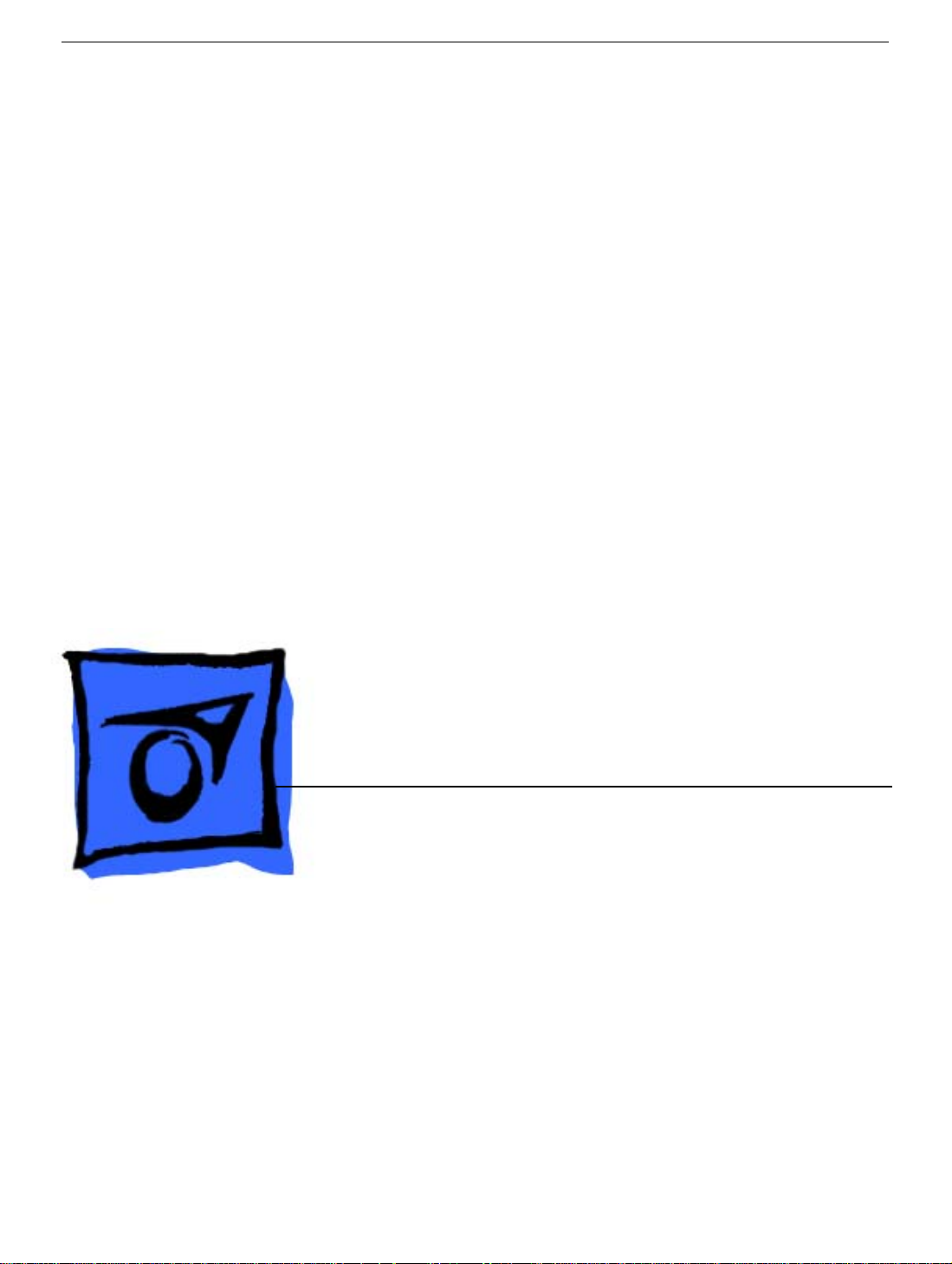
Service Source
Apple Cinema HD Display 23"
LCD (ADC)
Updated 23 May 2006
© 2003 Apple Computer, Inc. All rights reserved.
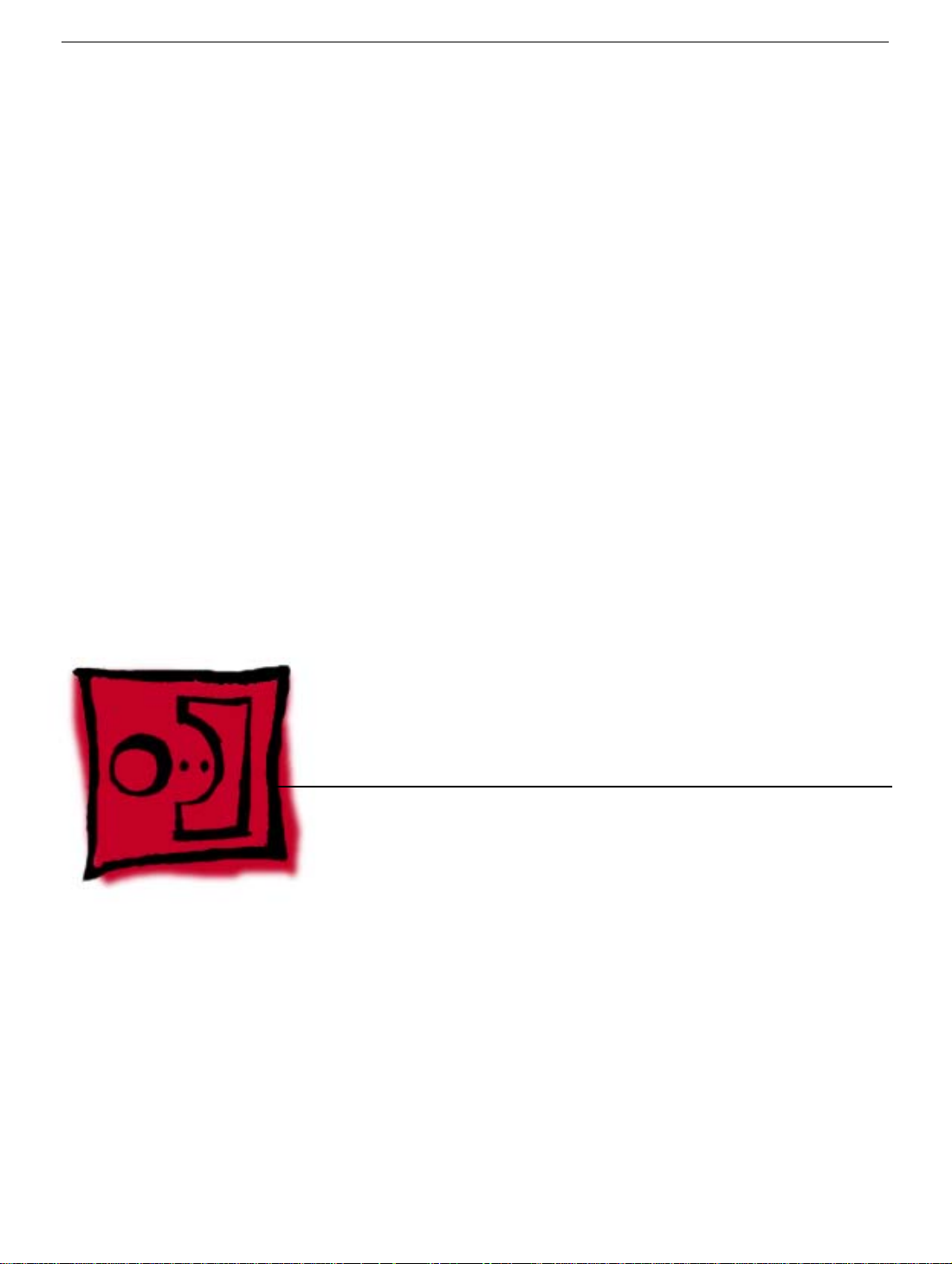
Service Source
Take Apart
Apple Cinema HD Display 23" LCD
(ADC)
© 2003 Apple Computer, Inc. All rights reserved.
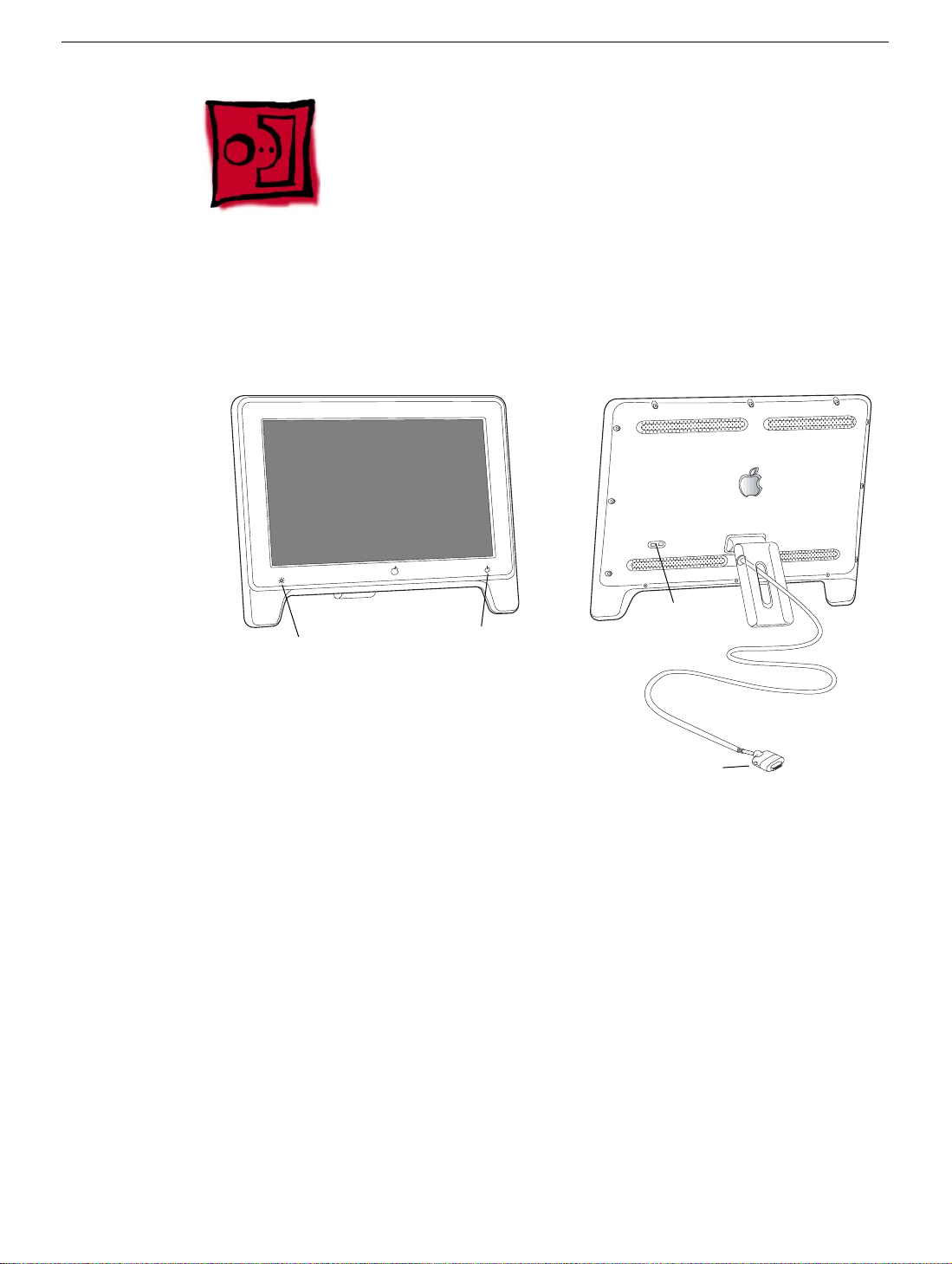
Overview
General Information
Front View
Launch Button
Note:
Power On/Off Button
Rear View
USB Ports
ADC Connector
The Launch Button brings up the Apple Display preferences window.
The Power Button turns the display on and off.
Tools
The following tools are recommended for the take apart procedures.
• Cotton gloves (922-1592)
• Hex key set, metric
• Phillips #1 screwdriver
• Phillips #0 jeweler’s screwdriver (for backlight bulb trays)
• Volt meter (for troubleshooting)
• Black stick (nylon probe tool 922-5065) or other ESD-safe, non-marring tool
• ESD wriststrap and mat
General Information
Apple Cinema HD Display 23" Take Apart -
1

Before Working on the Display
Warning: There is a risk of electric shock, fire or other hazard, if the Inverter Board,
ADC Cable, MLB to USB Socket Cable, and the LCD Display Module are not
replaced with the correct Apple service part.
Warning: Unless otherwise instructed in the service procedures, to avoid the risk of
electric shock, fire or other hazard, disconnect the ADC connector from the
computer to ensure that the display is not receiving power during service.
Important:
• The display LCD and the inside and outside of the case can scratch and retain
fingerprints easily.
• Use clean soft cotton gloves when working on the display.
• Only rest the LCD screen and case parts on a soft clean surface.
• If available, place a protective film over the display to protect it from scratches or nicks.
• Remove all jewelry that could scratch or damage the display or plastic housing.
• Do not press on the LCD display panel or its edges as damage can result.
• Do not expose the display to high temperature or humidity.
• Do not expose the display to direct sunlight.
• Follow ESD safe procedures to avoid circuit damage. Use a grounded wrist strap.
General Information
Apple Cinema HD Display 23" Take Apart -
2
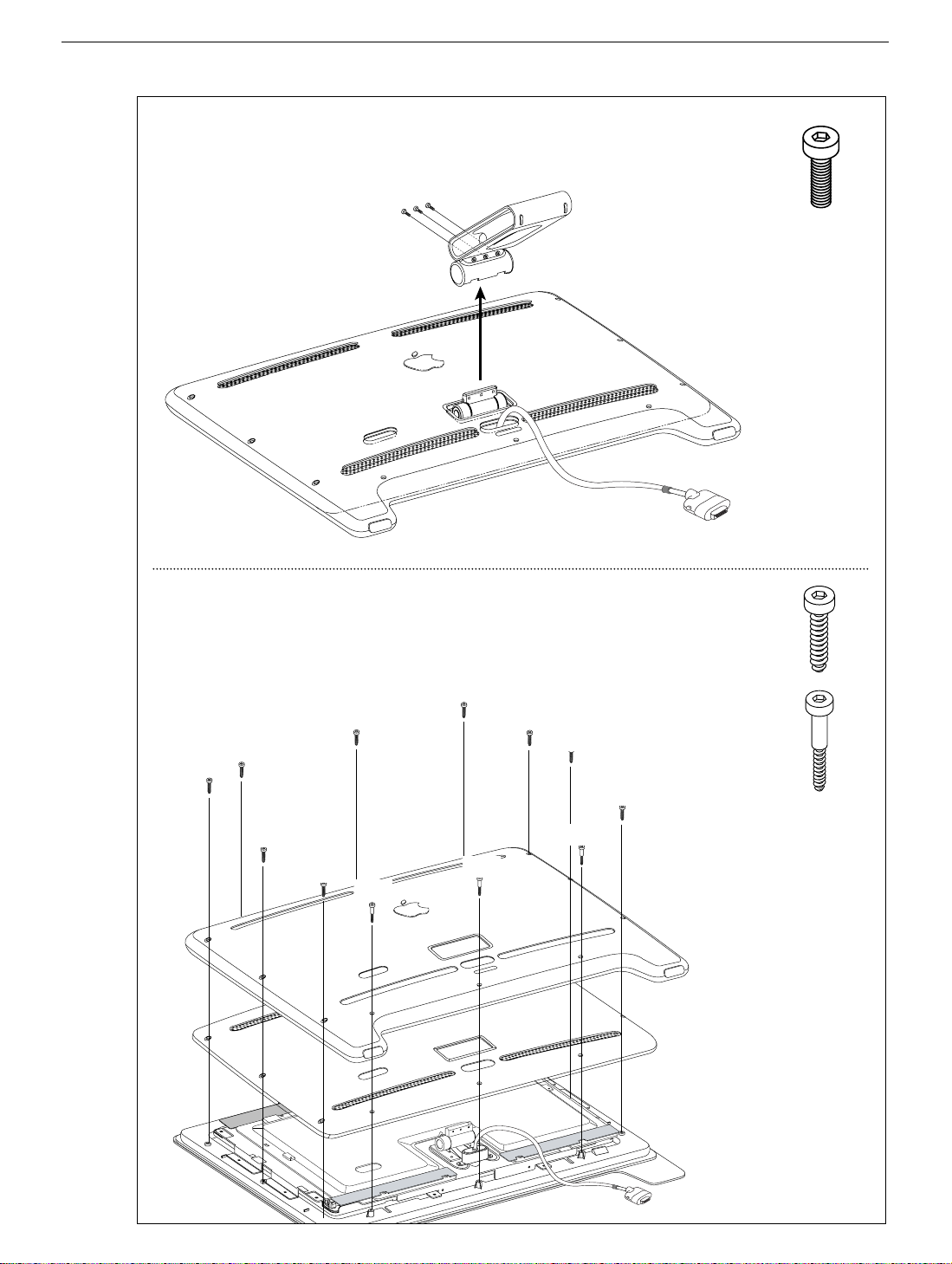
Procedure
Procedure
1. FOOT REMOVAL
1) Remove three screws (a).
2) Remove the Foot.
(a): 922-5600
Hex key
(a)
2. BACK COVER ASS’Y & REAR SHIELD REMOVAL
1) Remove twelve screws (a)-1 & (a)-2.
2) Remove rear cover.
3) Remove the rear shield.
(a)-1
(a)-1
(a)-1
(a)-1
(a)-1
(a)-1
(a)-2
(a)-1
(a)-1
(a)-2
LA291Z
(a)-1: 922-5601
Hex key
4.0 x 13.0
(a)-2: 922-5602
Hex key
3.0 x 20.0
(a)-1
(a)-2
Procedure
Apple Cinema HD Display 23" Take Apart -
3
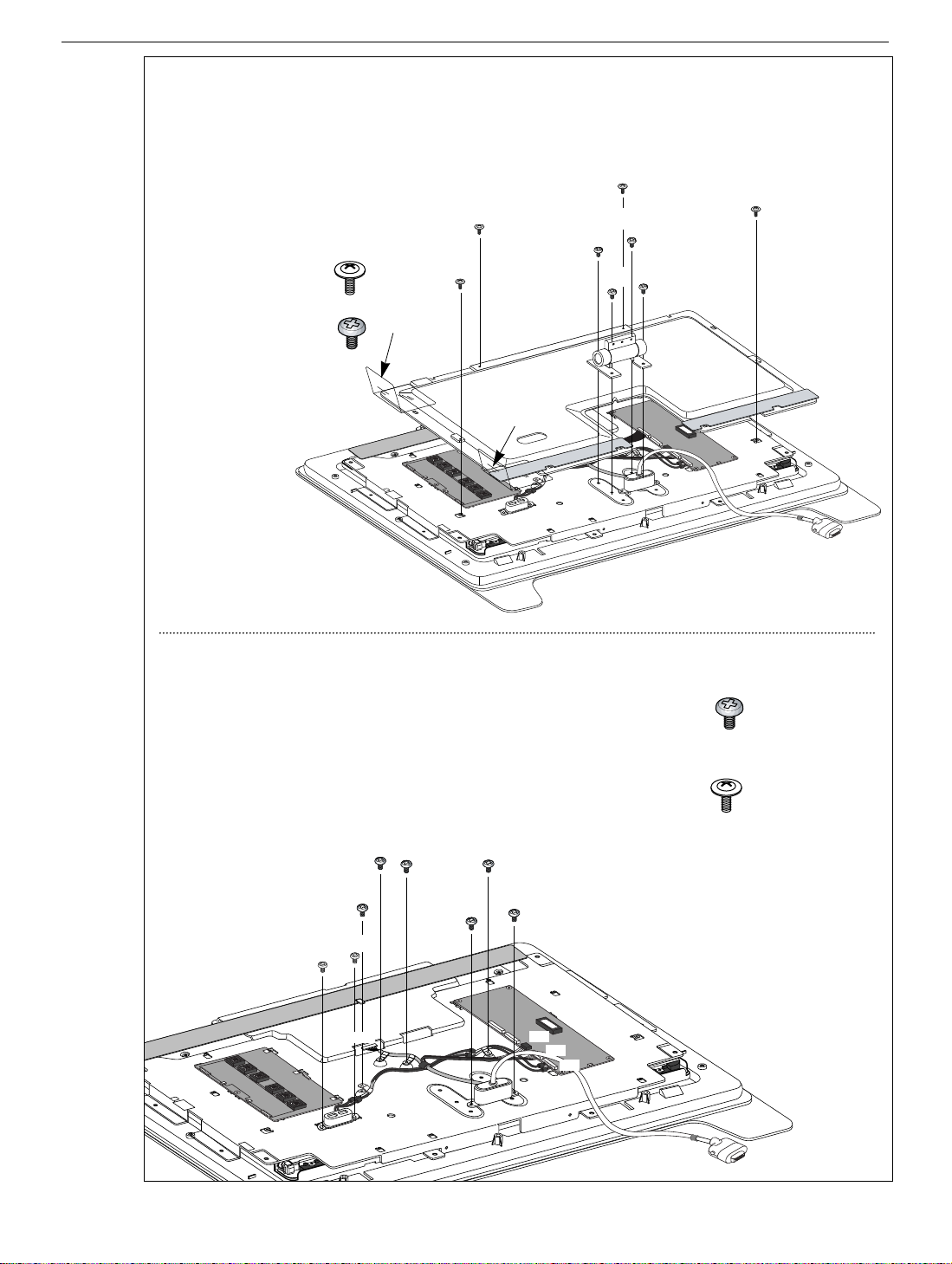
3. HINGE & EMI SHIELD REMOVAL
1)
Remove two aluminum shielding tape (a), (part of shield tape kit 076-0978).
2) Remove four hinge screws (b).
3) Remove the hinge.
(c)
4) Remove four shield screws (c).
5) Remove the Metal Shield
(c)
(b)
(b)
(c)
(b): 922-5603
(c)
3.0 x 6.0
(c): 922-5604
(a)
Yellow Color
3.5 x 5.5
4. MAIN ADC CABLE & USB CONNECTOR
REMOVAL
1) Remove four screws (a) & (a)-1.
2) Disconnect J12, J702, TMDS connector.
3) Remove main ADC cable.
4) Remove four screws (b) & (b)-1.
5) Disconnect J11 connector.
6) Remove the USB connector.
(a)
(a),(b)-1: 922-5604
(a)-1,(b): 922-5603
(b)
(b)
Yellow Color
3.5 x 5.5
3.0 x 6.0
LA291Z
Procedure
(b)
(b)-1
(b)
TMDS
(a)
(a)
(a)-1
(b)-1
(a)-1
LA291Z
J702
J12
J11
Apple Cinema HD Display 23" Take Apart -
4
