ANRITSU MT8852B Operation Manual
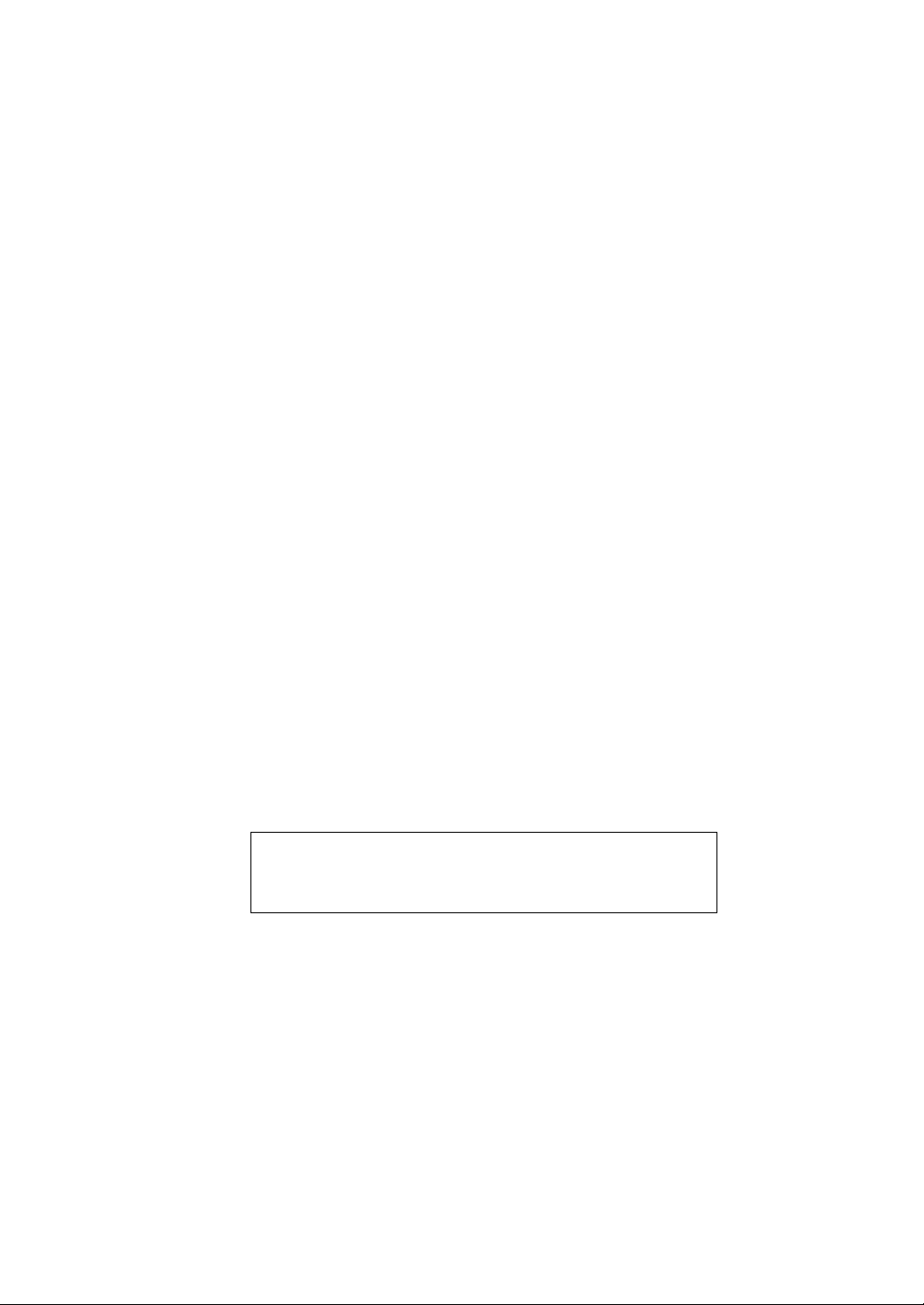
MT8852B
Bluetooth Test Set
Operation Manual
Seventh Edition
For safety and warning information, please read this
manual before attempting to use the equipment.
Keep this manual with the equipment.
ANRITSU CORPORATION
Document No.: M-W3968AE-7.0
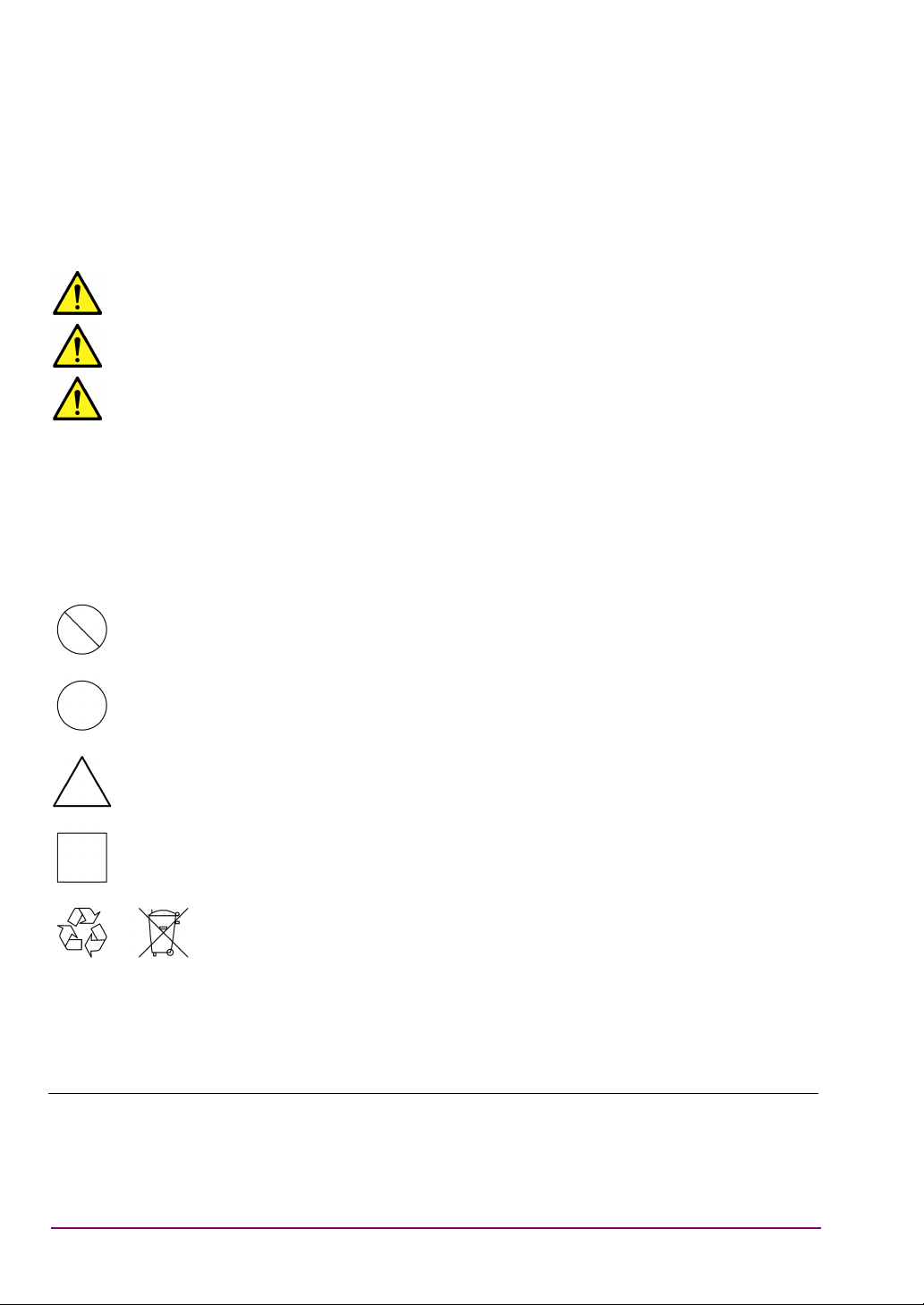
Safety Symbols
DANGER
WARNING
CAUTION
To prevent the risk of personal injury or loss related to equipment malfunction, Anritsu
Corporation uses the following safety symbols to indicate safety-related information. Ensure
that you clearly understand the meanings of the symbols BEFORE using the equipment.
Some or all of the following symbols may be used on all Anritsu equipment. In addition, there
may be other labels attached to products that are not shown in the diagrams in this manual.
Symbols Used in Manuals
This indicates a very dangerous procedure that could
result in serious injury or death if not performed properly.
This indicates a hazardous procedure that could result in
serious injury or death if not performed properly.
This indicates a hazardous procedure or danger that could
result in light-to-severe injury, or loss related to equipment
malfunction, if proper precautions are not taken.
Safety Symbols Used on Equipment and in Manuals
The following safety symbols are used inside or on the equipment near operation locations to
provide information about safety items and operation precautions. Ensure that you clearly
understand the meanings of the symbols and take the necessary precautions BEFORE using
the equipment.
This indicates a prohibited operation. The prohibited operation is indicated
symbolically in or near the barred circle.
This indicates a compulsory safety precaution. The required operation is indicated
symbolically in or near the circle.
This indicates a warning or caution. The contents are indicated symbolically in or
near the triangle.
This indicates a note. The contents are described in the box.
These indicate that the marked part should be recycled.
MT8852B
Bluetooth Tes t S et
Operation Manual
11 May 2018 (First Edition)
15 December 2020 (Seventh Edition)
Copyright © 2018-2020, ANRITSU CORPORATION.
All rights reserved. No part of this manual may be reproduced without the prior written permission
of the publisher.
The operation instructions of this manual may be changed without prior notice.
Printed in Japan
Safety-2
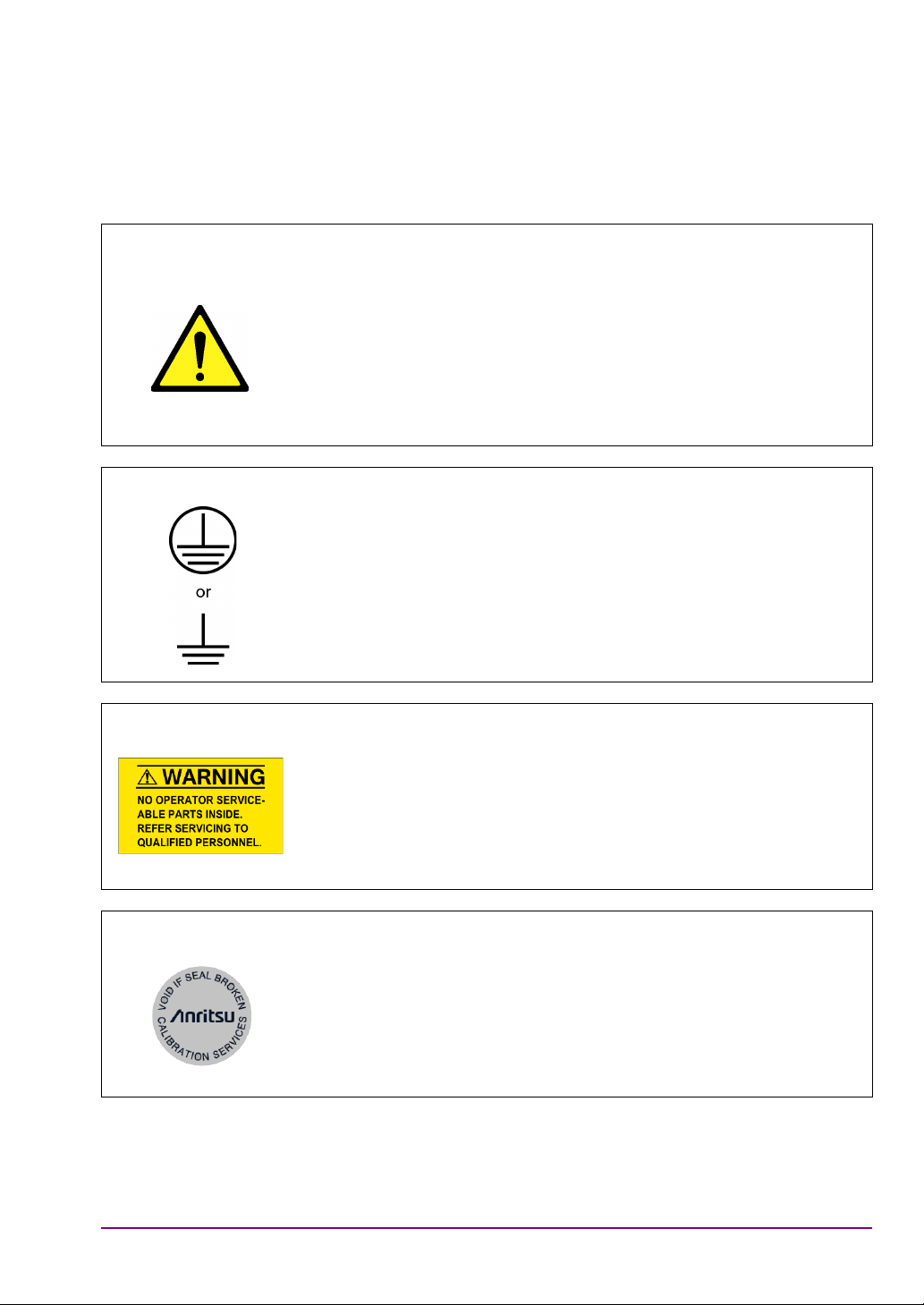
For Safety
• For safety and warning information, please read this manual before attempting to use
the equipment.
• Keep this manual with the equipment.
• ALWAYS refer to the operation manual when working near
locations at which the alert mark shown on the left is attached. If
Warning
Warning
the advice in the operation manual is not followed, there is a risk
of personal injury or reduced equipment performance. The alert
mark shown on the left may also be used with other marks and
descriptions to indicate other dangers.
• Overvoltage Category
This equipment complies with overvoltage category II defined in
IEC 61010. DO NOT connect this equipment to the power supply
of overvoltage category III or IV.
When supplying power to this equipment, connect the accessory 3pin power cord to a 3-pin grounded power outlet. If a grounded 3-pin
outlet is not available, use a conversion adapter and ground the
green wire, or connect the frame ground on the rear panel of the
equipment to ground. If power is supplied without grounding the
equipment, there is a risk of receiving a severe or fatal electric shock.
Warning
Warning
Only qualified service personnel with a knowledge of electrical fire
and shock hazards should service this equipment. This equipment
cannot be repaired by the operator. DO NOT attempt to remove the
equipment covers or unit covers or to disassemble internal
components. There are high-voltage parts in this equipment
presenting a risk of severe injury or fatal electric shock to untrained
personnel. In addition, there is a risk of damage to precision
components.
The performance-guarantee seal verifies the integrity of the
equipment. To ensure the continued integrity of the equipment, only
Anritsu service personnel, or service personnel of an Anritsu sales
representative, should break this seal to repair or calibrate the
equipment. Be careful not to break the seal by opening the equipment
or unit covers. If the performance-guarantee seal is broken by you or
a third party, the performance of the equipment cannot be
guaranteed.
Safety-3

Caution
Caution
Never input a signal of more than the indicated value between the
measured terminal and ground. Input of an excessive signal may
damage the equipment.
Electrostatic Discharge (ESD) can damage the highly sensitive
circuits in the instrument. ESD is most likely to occur as test devices
are being connected to, or disconnected from, the instrument’s front
and rear panel ports and connectors. You can protect the instrument
and test devices by wearing a static-discharge wristband.
Alternatively, you can ground yourself to discharge any static charge
by touching the outer chassis of the grounded instrument before
touching the instrument’s front and rear panel ports and connectors.
Avoid touching the test port center conductors unless you are
properly grounded and have eliminated the possibility of static
discharge.
Repair of damage that is found to be caused by electrostatic
discharge is not covered under warranty.
Safety-4

WARRANTY
Anritsu Corporation will repair this equipment free-of-charge if a malfunction occurs
within one year after shipment due to a manufacturing fault, and software bug fixes will
be performed in accordance with the separate Software End-User License Agreement,
provide, however, that Anritsu Corporation will deem this warranty void when:
• The fault is outside the scope of the warranty conditions separately described in the
operation manual.
• The fault is due to mishandling, misuse, or unauthorized modification or repair of the
equipment by the customer.
• The fault is due to severe usage clearly exceeding normal usage.
• The fault is due to improper or insufficient maintenance by the customer.
• The fault is due to natural disaster, including fire, wind, flooding, earthquake,
lightning strike, or volcanic ash, etc.
• The fault is due to damage caused by acts of destruction, including civil disturbance,
riot, or war, etc.
• The fault is due to explosion, accident, or breakdown of any other machinery, facility, or
plant, etc.
• The fault is due to use of non-specified peripheral or applied equipment or parts, or
consumables, etc.
• The fault is due to use of a non-specified power supply or in a non-specified installation
location.
• The fault is due to use in unusual environments(Note).
• The fault is due to activities or ingress of living organisms, such as insects, spiders,
fungus, pollen, or seeds.
In addition, this warranty is valid only for the original equipment purchaser. It is not
transferable if the equipment is resold.
Anritsu Corporation shall assume no liability for damage or financial loss of the
customer due to the use of or a failure to use this equipment, unless the damage or loss is
caused due to Anritsu Corporation's intentional or gross negligence.
Note: For the purpose of this Warranty, "unusual environments" means use:
• In places of direct sunlight
• In dusty places
• Outdoors
• In liquids, such as water, oil, or organic solvents, and medical fluids, or places where
these liquids may adhere
• In salty air or in places where chemically active gases (sulfur dioxide, hydrogen sulfide,
chlorine, ammonia, nitrogen dioxide, or hydrogen chloride, etc.) are present
• In places where high-intensity static electric charges or electromagnetic fields are
present
• In places where abnormal power voltages (high or low) or instantaneous power failures
occur
• In places where condensation occurs
• In the presence of lubricating oil mists
Safety-5

• In places at an altitude of more than 2,000 m
• In the presence of frequent vibration or mechanical shock, such as in cars, ships, or
airplanes
Software End-User License Agreement (EULA)
Please carefully read and accept this Software End-User License Agreement (hereafter
this EULA) before using (includes executing, copying, installing, registering, etc.) this
Software (includes programs, databases, scenarios, etc., used to operate, set, etc.,
Anritsu electronic equipment, etc.). By using this Software, you shall be deemed to have
agreed to be bound by the terms of this EULA, and Anritsu Corporation (hereafter
Anritsu) hereby grants you the right to use this Software with the Anritsu specified
equipment (hereafter Equipment) for the purposes set out in this EULA.
Article 1.Grant of License and Limitations
1. You may not to sell, transfer, rent, lease, lend, disclose, sublicense, or otherwise
distribute this Software to third parties, whether or not paid therefor.
2. You may make one copy of this Software for backup purposes only.
3. You are not permitted to reverse engineer, disassemble, decompile, modify or create
derivative works of this Software.
4. This EULA allows you to install one copy of this Software on one piece of Equipment.
Article 2. Disclaimers
To the extent not prohibited by law, in no event shall Anritsu be liable for direct, or any
incidental, special, indirect or consequential damages whatsoever, including, without
limitation, damages for loss of profits, loss of data, business interruption or any other
commercial damages or losses, and damages claimed by third parties, arising out of or
related to your use or inability to use this Software, unless the damages are caused due
to Anritsu's intentional or gross negligence.
Article 3.Limitation of Liability
1. If a fault (bug) is discovered in this Software, failing this Software to operate as
described in the operation manual or specifications even though you have used this
Software as described in the manual, Anritsu shall at its own discretion, fix the bug, or
replace the software, or suggest a workaround, free-of-charge, provided, however, that
the faults caused by the following items and any of your lost or damaged data
whatsoever shall be excluded from repair and the warranty.
i. If this Software is deemed to be used for purposes not described in the operation
manual or specifications.
ii. If this Software has been used in conjunction with other non-Anritsu-approved
software.
iii. If this Software or the Equipment has been modified, repaired, or otherwise
altered without Anritsu's prior approval.
iv. For any other reasons out of Anritsu's direct control and responsibility, such as
but not limited to, natural disasters, software virus infections, or any devices
other than this Equipment, etc.
Safety-6

2. Expenses incurred for transport, hotel, daily allowance, etc., for on-site repairs or
replacement by Anritsu engineers necessitated by the above faults shall be borne by
you.
3. The warranty period for faults listed in Section 1 of this Article shall be either 6 months
from the date of purchase of this Software or 30 days after the date of repair or
replacement, whichever is longer.
Article 4.Export Restrictions
You shall not use or otherwise export or re-export directly or indirectly this Software
except as authorized by the laws and regulations of Japan and the United States, etc. In
particular, this Software shall not be exported or re-exported (a) into any Japan or US
embargoed countries or (b) to anyone restricted by the Japanese export control
regulations, or the US Treasury Department's list of Specially Designated Nationals or
the US Department of Commerce Denied Persons List or Entity List. In using this
Software, you warrant that you are not located in any such embargoed countries or on
any such lists. You also agree that you will not use or otherwise export or re-export this
Software for any purposes prohibited by the Japanese and US laws and regulations,
including, without limitation, the development, design and manufacture or production of
missiles or nuclear, chemical or biological weapons of mass destruction, and
conventional weapons.
Article 5.Change of Terms
Anritsu may change without your approval the terms of this EULA if the changes are for
the benefit of general customers, or are reasonable in light of the purpose of this EULA
and circumstances of the changes. At the time of change, Anritsu will inform you of those
changes and its effective date, as a general rule 45 days, in advance on its website, or in
writing or by e-mail.
Article 6.Termination
1. Anritsu may terminate this EULA immediately if you violate any conditions described
herein. This EULA shall also be terminated immediately by Anritsu if there is any good
reason that it is deemed difficult to continue this EULA, such as your violation of
Anritsu copyrights, patents, etc. or any laws and ordinances, or if it turns out that you
belong to an antisocial organization or has a socially inappropriate relationship with
members of such organization.
2. You and Anritsu may terminate this EULA by a written notice to the other party 30
days in advance.
Article 7.Damages
If Anritsu suffers any damages or loss, financial or otherwise, due to your violation of the
terms of this EULA, Anritsu shall have the right to seek proportional damages from you.
Article 8.Responsibility after Termination
Upon termination of this EULA in accordance with Article 6, you shall cease all uses of
this Software immediately and shall as directed by Anritsu either destroy or return this
Software and any backup copies, full or partial, to Anritsu.
Safety-7

Article 9.Negotiation for Dispute Resolution
If matters of interpretational dispute or items not covered under this EULA arise, they
shall be resolved by negotiations in good faith between you and Anritsu.
Article 10.Governing Law and Court of Jurisdiction
This EULA shall be governed by and interpreted in accordance with the laws of Japan
without regard to the principles of the conflict of laws thereof, and any disputes arising
from or in relation to this EULA that cannot be resolved by negotiation described in
Article 9 shall be subject to and be settled by the exclusive agreed jurisdiction of the
Tokyo District Court of Japan.
Revision History:
February 29th, 2020
Safety-8
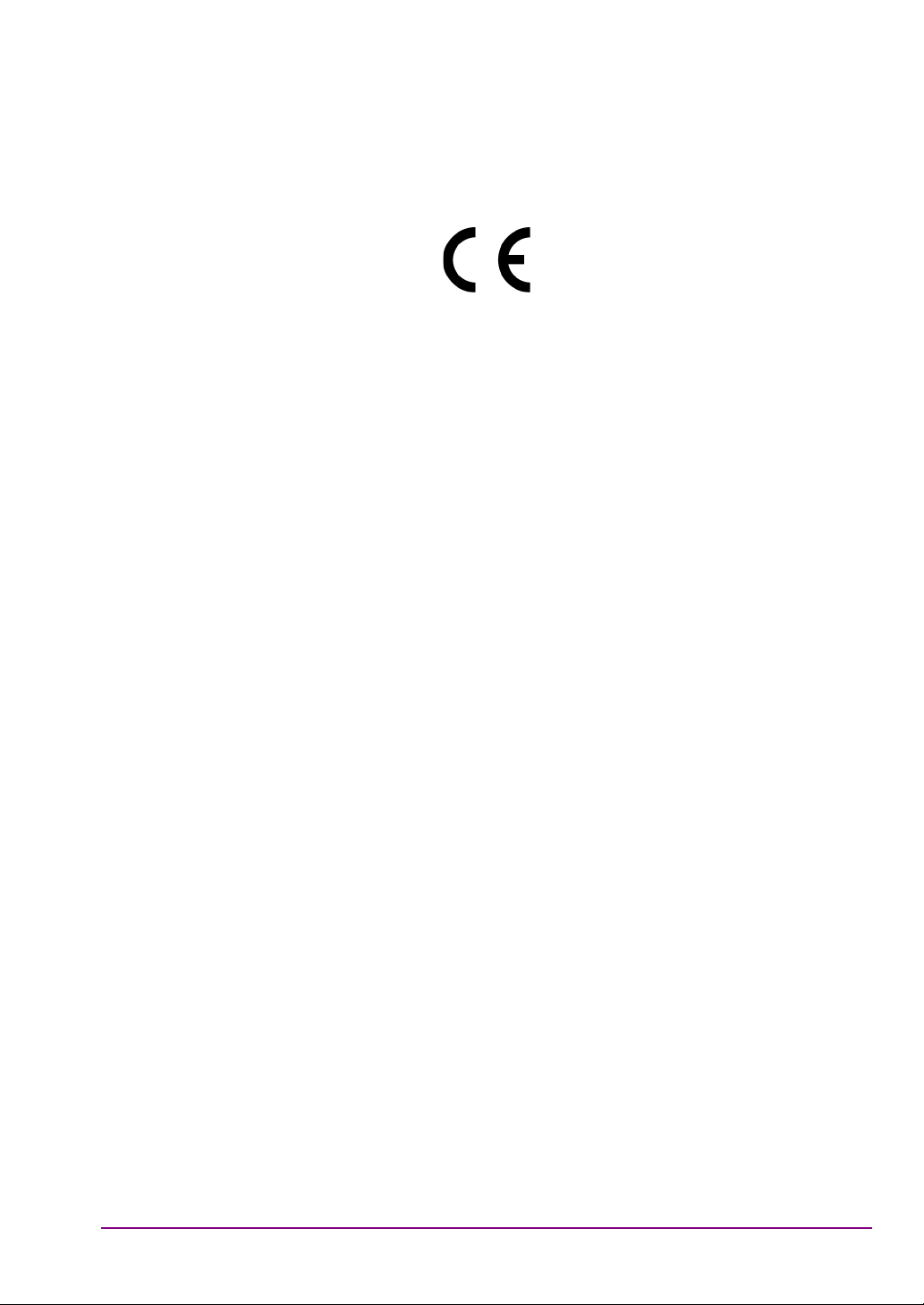
CE Conformity Marking
Anritsu affixes the CE conformity marking on the following product(s) in accordance with the
Decision 768/2008/EC to indicate that they conform to the EMC, LVD, and RoHS directive of
the European Union (EU).
1. Product Model
Model:MT8852B Bluetooth Test Set
2. Applied Directive
EMC: Directive 2014/30/EU
LVD: Directive 2014/35/EU
RoHS:Directive 2011/65/EU, (EU) 2015/863
3. Applied Standards
• EMC:Emission:EN 61326-1: 2013 (Class A)
Immunity:EN 61326-1: 2013 (Table 2)
Performance Criteria*
IEC 61000-4-2 (ESD) B
IEC 61000-4-3 (EMF) A
IEC 61000-4-4 (Burst) B
IEC 61000-4-5 (Surge) B
IEC 61000-4-6 (CRF) A
EC 61000-4-8 (RPFMF) A
IEC 61000-4-11 (V dip/short) B,C
*: Performance Criteria
A: The equipment shall continue to operate as intended during and after the test.
No degradation of performance or loss of function is allowed below a performance
level specified by the manufacturer, when the equipment is used as intended.
The performance level may be replaced by a permissible loss of performance. If
the minimum performance level or the permissible performance loss is not
specified by the manufacturer, either of these may be derived from the product
description and documentation and what the user may reasonably expect from
the equipment if used as intended.
Safety-9
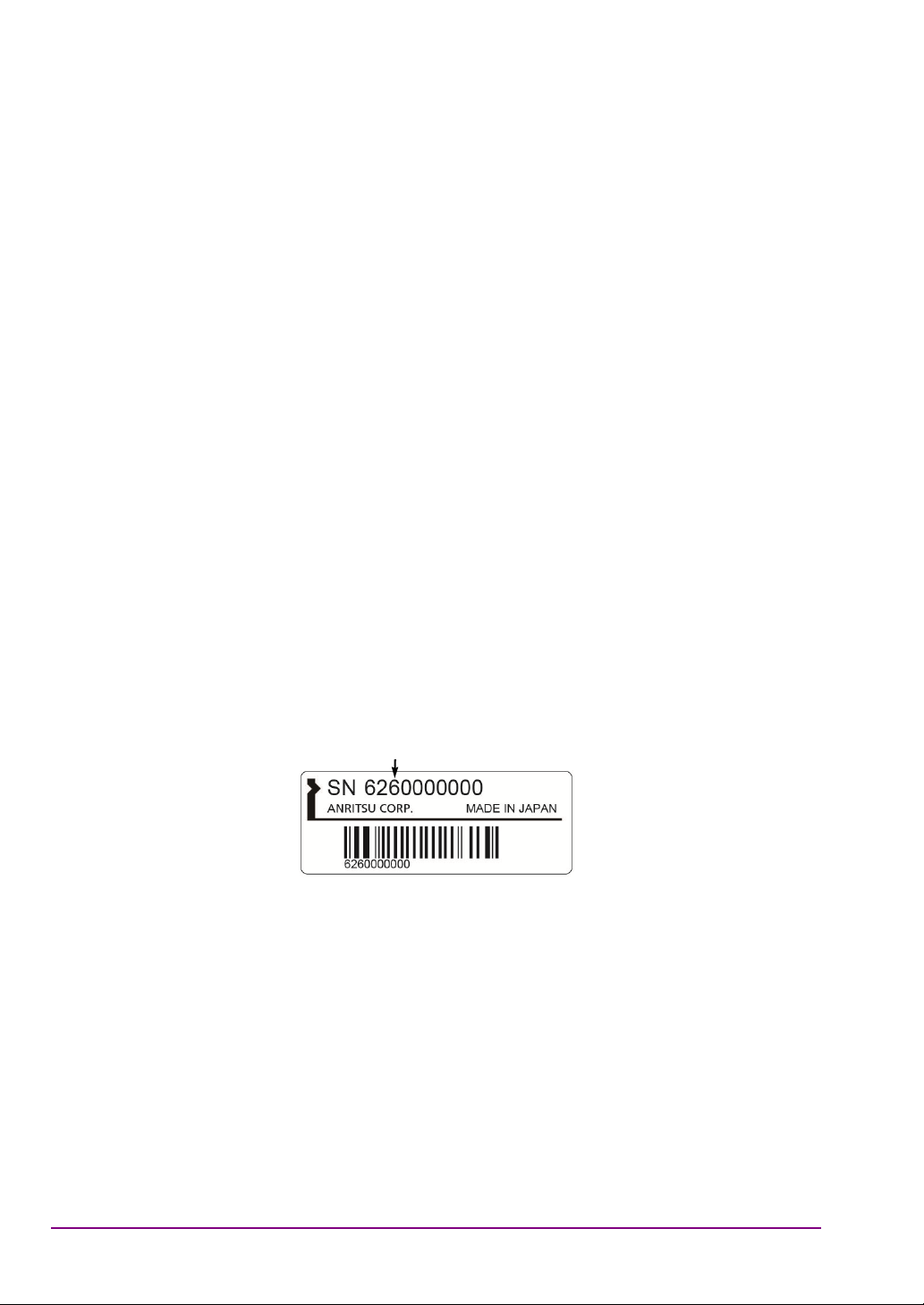
B. The equipment shall continue to operate as intended after the test. No
Serial number example
Third digit
degradation of performance or loss of function is allowed below a performance
level specified by the manufacturer, when the equipment is used as intended.
The performance level may be replaced by a permissible loss of performance.
During the test, degradation of performance is however allowed. No change of
actual operating state or stored data is allowed. If the minimum performance
level or the permissible performance loss is not specified by the manufacturer,
either of these may be derived from the product description and documentation
and what the user may reasonably expect from the equipment if used as
intended.
C. Temporary loss of function is allowed, provided the function is self-recoverable or
can be restored by the operation of the controls.
Harmonic current emissions:
EN 61000-3-2: 2014
(Class A equipment)
No limits apply to this equipment with an active input power under 75 W.
• LVD:EN 61010-1: 2010 (Pollution Degree 2)
• RoHS:EN IEC 63000: 2018 (Category 9)
If the third digit of the serial number is “7”, the product complies with Directive
2011/65/EU as amended by (EU) 2015/863.
(Pb, Cd, Cr6+, Hg, PBB, PBDE, DEHP, BBP, DBP, DIBP)
4. Contact
Name:
Address, city
Country:
Name:
Address, city
Country:
If the third digit of the serial number is “6”, the product complies with Directive 2011/65/EU.
(Pb, Cd, Cr6+, Hg, PBB, PBDE)
Anritsu GmbH
Nemetschek Haus, Konrad-Zuse-Platz 1
81829 München
Germany
ANRITSU EMEA Ltd.
200 Capability Green, Luton
Bedfordshire, LU1 3LU
United Kingdom
Safety-10
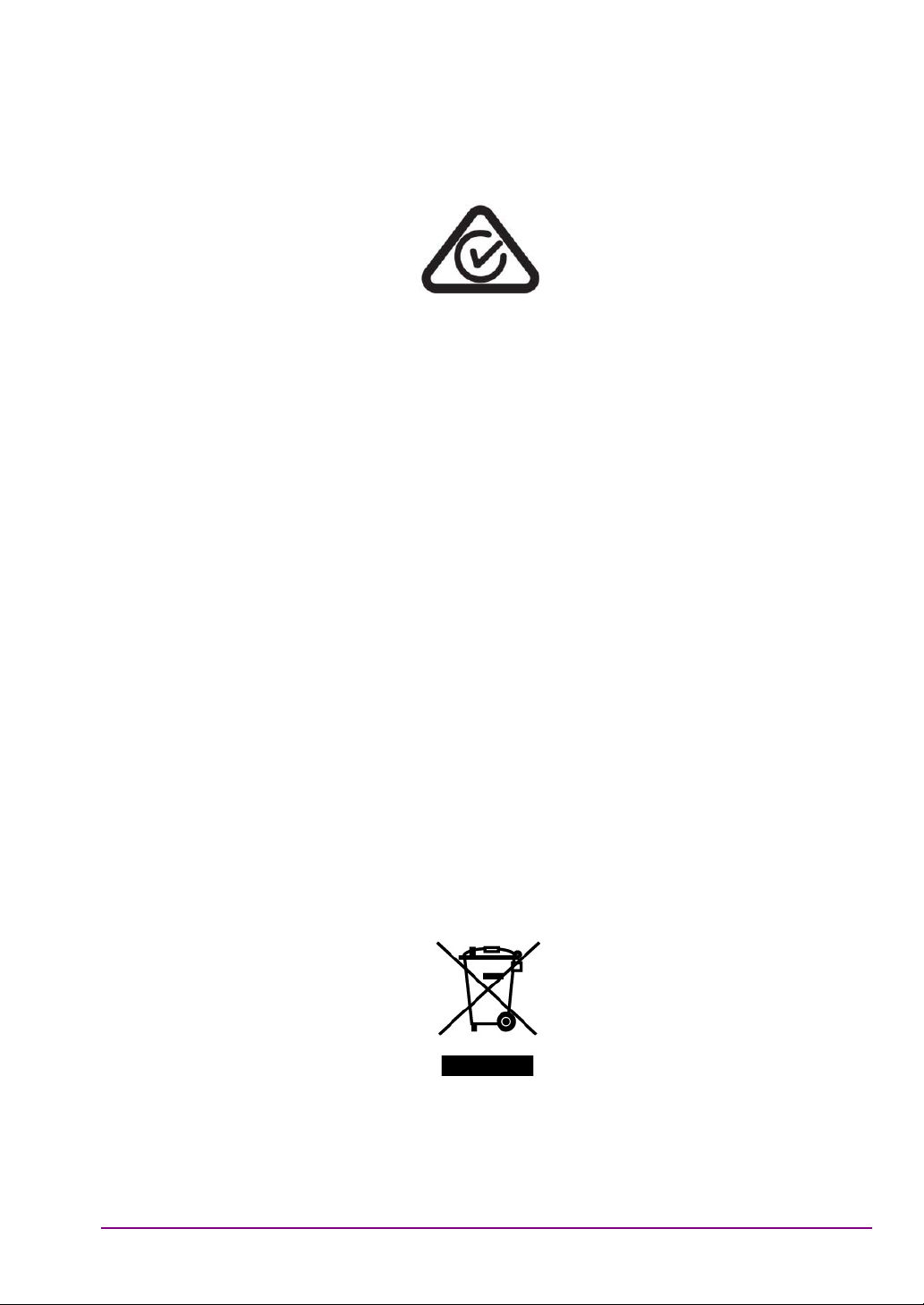
RCM Conformity Marking
Anritsu affixes the RCM mark on the following product(s) in accordance with the regulation
to indicate that they conform to the EMC framework of Australia/New Zealand.
1. Product Model
Model: MT8852B Bluetooth Test Set
2. Applied Standards
EMC: Emission: EN 61326-1: 2013 (Class A equipment)
Notes On Export Management
This product and its manuals may require an Export License or approval by the government
of the product country of origin for re-export from your country.
Before you export this product or any of its manuals, please contact Anritsu Company to
confirm whether or not these items are export-controlled.
When disposing of export-controlled items, the products and manuals need to be broken or
shredded to such a degree that they cannot be unlawfully used for military purposes.
Crossed-out Wheeled Bin Symbol
Equipment marked with the Crossed-out Wheeled Bin Symbol complies with council directive
2012/19/EU (the “WEEE Directive”) in European Union.
This product uses an LCD backlight lamp that contains mercury. Disposal may be regulated
due to environmental considerations. Please contact your local authorities or, within the
United States, the Electronics Industries Alliance (www.eiae.org) for disposal or recycling
information.
For Products placed on the EU market after August 13, 2005, please contact your local
Anritsu representative at the end of the product’s useful life to arrange disposal in accordance
with your initial contract at the local law.
Safety-11
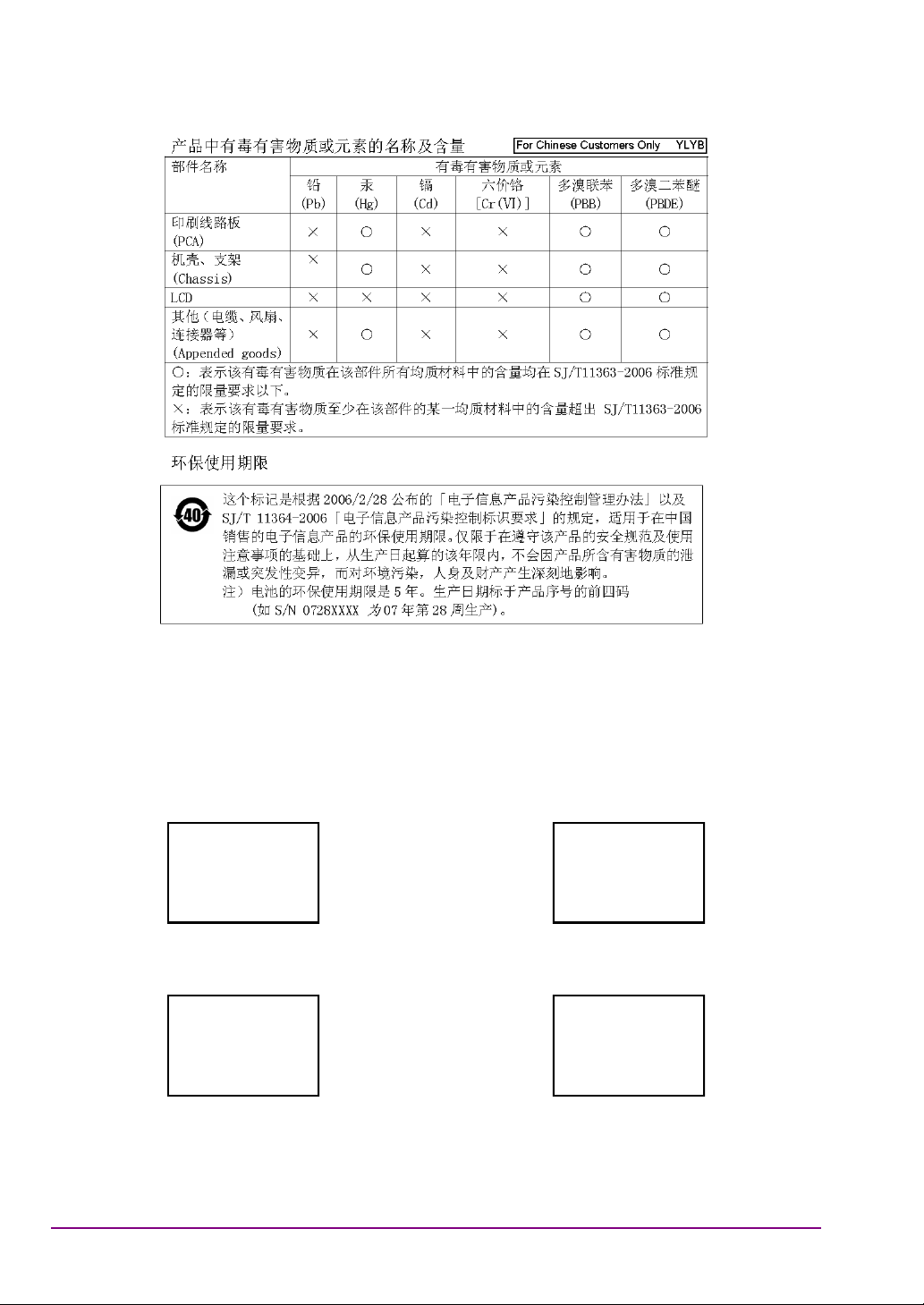
VxWorks Runtime
License 2000-1189
WindML Target License
2000-1372
Safety-12
NI Device License
3-2000-1486
WindRiver USB Runtime License
2000-1421

1-13

1-14

Table of Contents
Chapter 1—General Information
1-1 About this Manual . . . . . . . . . . . . . . . . . . . . . . . . . . . . . . . . . . . . . . . . . . . . . 1-1
Comments on this Manual. . . . . . . . . . . . . . . . . . . . . . . . . . . . . . . . . . . . 1-1
Software Versions . . . . . . . . . . . . . . . . . . . . . . . . . . . . . . . . . . . . . . . . . . 1-1
Notification of Software Release . . . . . . . . . . . . . . . . . . . . . . . . . . . . . . . 1-2
Associated Documentation . . . . . . . . . . . . . . . . . . . . . . . . . . . . . . . . . . . 1-2
Conventions. . . . . . . . . . . . . . . . . . . . . . . . . . . . . . . . . . . . . . . . . . . . . . . 1-2
1-2 Product Description . . . . . . . . . . . . . . . . . . . . . . . . . . . . . . . . . . . . . . . . . . . 1-3
Model Types . . . . . . . . . . . . . . . . . . . . . . . . . . . . . . . . . . . . . . . . . . . . . . 1-3
MT8852B Features . . . . . . . . . . . . . . . . . . . . . . . . . . . . . . . . . . . . . . . . . 1-4
Options and Accessories. . . . . . . . . . . . . . . . . . . . . . . . . . . . . . . . . . . . . 1-4
1-3 CombiTest . . . . . . . . . . . . . . . . . . . . . . . . . . . . . . . . . . . . . . . . . . . . . . . . . . 1-5
1-4 BlueSuite Pro3 . . . . . . . . . . . . . . . . . . . . . . . . . . . . . . . . . . . . . . . . . . . . . . . 1-7
Chapter 2—Bluetooth Overview
2-1 Introduction to Bluetooth. . . . . . . . . . . . . . . . . . . . . . . . . . . . . . . . . . . . . . . . 2-1
Bluetooth Overview . . . . . . . . . . . . . . . . . . . . . . . . . . . . . . . . . . . . . . . . . 2-1
Bluetooth Special Interests Group . . . . . . . . . . . . . . . . . . . . . . . . . . . . . . 2-1
Bluetooth Qualification. . . . . . . . . . . . . . . . . . . . . . . . . . . . . . . . . . . . . . . 2-1
Central and Peripheral Devices. . . . . . . . . . . . . . . . . . . . . . . . . . . . . . . . 2-1
Test Mode . . . . . . . . . . . . . . . . . . . . . . . . . . . . . . . . . . . . . . . . . . . . . . . . 2-2
RF Test Specification Overview . . . . . . . . . . . . . . . . . . . . . . . . . . . . . . . 2-2
2-2 Bluetooth RF Tests . . . . . . . . . . . . . . . . . . . . . . . . . . . . . . . . . . . . . . . . . . . . 2-3
Chapter 3—Preparation for Use
3-1 Operating Environment. . . . . . . . . . . . . . . . . . . . . . . . . . . . . . . . . . . . . . . . . 3-1
3-2 Power Requirements . . . . . . . . . . . . . . . . . . . . . . . . . . . . . . . . . . . . . . . . . . 3-1
AC Line Power. . . . . . . . . . . . . . . . . . . . . . . . . . . . . . . . . . . . . . . . . . . . . 3-1
Fuses. . . . . . . . . . . . . . . . . . . . . . . . . . . . . . . . . . . . . . . . . . . . . . . . . . . . 3-1
Grounding . . . . . . . . . . . . . . . . . . . . . . . . . . . . . . . . . . . . . . . . . . . . . . . . 3-1
3-3 Unpacking the Product . . . . . . . . . . . . . . . . . . . . . . . . . . . . . . . . . . . . . . . . . 3-2
Package Contents . . . . . . . . . . . . . . . . . . . . . . . . . . . . . . . . . . . . . . . . . . 3-2
3-4 Power On Procedure . . . . . . . . . . . . . . . . . . . . . . . . . . . . . . . . . . . . . . . . . . 3-3
3-5 Preparing for Storage . . . . . . . . . . . . . . . . . . . . . . . . . . . . . . . . . . . . . . . . . . 3-3
3-6 Preparing for Shipment. . . . . . . . . . . . . . . . . . . . . . . . . . . . . . . . . . . . . . . . . 3-3
Chapter 4—Instrument Overview
Contents-1

Table of Contents (Continued)
4-1 Front Panel Layout . . . . . . . . . . . . . . . . . . . . . . . . . . . . . . . . . . . . . . . . . . . . 4-1
Keypad. . . . . . . . . . . . . . . . . . . . . . . . . . . . . . . . . . . . . . . . . . . . . . . . . . . 4-2
Data Entry and Selection . . . . . . . . . . . . . . . . . . . . . . . . . . . . . . . . . . . . . 4-2
Hard Keys . . . . . . . . . . . . . . . . . . . . . . . . . . . . . . . . . . . . . . . . . . . . . . . . 4-4
Soft Keys . . . . . . . . . . . . . . . . . . . . . . . . . . . . . . . . . . . . . . . . . . . . . . . . . 4-4
Display . . . . . . . . . . . . . . . . . . . . . . . . . . . . . . . . . . . . . . . . . . . . . . . . . . . 4-5
Test Groups . . . . . . . . . . . . . . . . . . . . . . . . . . . . . . . . . . . . . . . . . . . . . . . 4-5
Icons . . . . . . . . . . . . . . . . . . . . . . . . . . . . . . . . . . . . . . . . . . . . . . . . . . . . 4-6
Test Group Availability. . . . . . . . . . . . . . . . . . . . . . . . . . . . . . . . . . . . . . . 4-7
Component Tests . . . . . . . . . . . . . . . . . . . . . . . . . . . . . . . . . . . . . . . . . . 4-7
4-2 Rear Panel Layout . . . . . . . . . . . . . . . . . . . . . . . . . . . . . . . . . . . . . . . . . . . . 4-8
4-3 Configurations for Testing. . . . . . . . . . . . . . . . . . . . . . . . . . . . . . . . . . . . . . . 4-9
Cable Connection . . . . . . . . . . . . . . . . . . . . . . . . . . . . . . . . . . . . . . . . . . 4-9
Over-air Connection. . . . . . . . . . . . . . . . . . . . . . . . . . . . . . . . . . . . . . . . 4-10
Cable Connection for Low Energy Testing . . . . . . . . . . . . . . . . . . . . . . 4-11
Over-air Connection for Low Energy Testing. . . . . . . . . . . . . . . . . . . . . 4-12
Chapter 5—Test Scripts
5-1 What is a Script?. . . . . . . . . . . . . . . . . . . . . . . . . . . . . . . . . . . . . . . . . . . . . . 5-1
5-2 Selecting a Script . . . . . . . . . . . . . . . . . . . . . . . . . . . . . . . . . . . . . . . . . . . . . 5-2
5-3 Configuring a Script . . . . . . . . . . . . . . . . . . . . . . . . . . . . . . . . . . . . . . . . . . . 5-3
Selecting Test Groups . . . . . . . . . . . . . . . . . . . . . . . . . . . . . . . . . . . . . . . 5-3
Selecting Tests within a Test Group . . . . . . . . . . . . . . . . . . . . . . . . . . . . 5-4
Configuring Test Conditions . . . . . . . . . . . . . . . . . . . . . . . . . . . . . . . . . . 5-5
Configuring Test Limits . . . . . . . . . . . . . . . . . . . . . . . . . . . . . . . . . . . . . . 5-7
Configuring Script Specific Settings. . . . . . . . . . . . . . . . . . . . . . . . . . . . . 5-8
Configuring Instrument-Wide Script Settings. . . . . . . . . . . . . . . . . . . . . 5-12
Configuring Display Preferences . . . . . . . . . . . . . . . . . . . . . . . . . . . . . . 5-13
5-4 Naming a Script . . . . . . . . . . . . . . . . . . . . . . . . . . . . . . . . . . . . . . . . . . . . . 5-14
5-5 Locking a Script . . . . . . . . . . . . . . . . . . . . . . . . . . . . . . . . . . . . . . . . . . . . . 5-15
5-6 Unlocking a Script . . . . . . . . . . . . . . . . . . . . . . . . . . . . . . . . . . . . . . . . . . . . 5-16
5-7 Changing the Password . . . . . . . . . . . . . . . . . . . . . . . . . . . . . . . . . . . . . . . 5-16
Chapter 6—Preparing the EUT for Testing
6-1 Basic Rate and EDR Testing . . . . . . . . . . . . . . . . . . . . . . . . . . . . . . . . . . . . 6-1
Entering the Bluetooth Address Manually . . . . . . . . . . . . . . . . . . . . . . . . 6-1
Acquiring the Address by Inquiry . . . . . . . . . . . . . . . . . . . . . . . . . . . . . . . 6-2
Acquiring the Bluetooth Address over an RS232 HCI Interface . . . . . . . 6-4
Acquiring the Bluetooth Address over a USB HCI Interface . . . . . . . . . . 6-5
Acquiring the Bluetooth Address over a USB->RS232 HCI Interface . . . 6-6
6-2 Low Energy Testing . . . . . . . . . . . . . . . . . . . . . . . . . . . . . . . . . . . . . . . . . . . 6-7
Chapter 7—Running a Script in Standard Mode
Contents-2
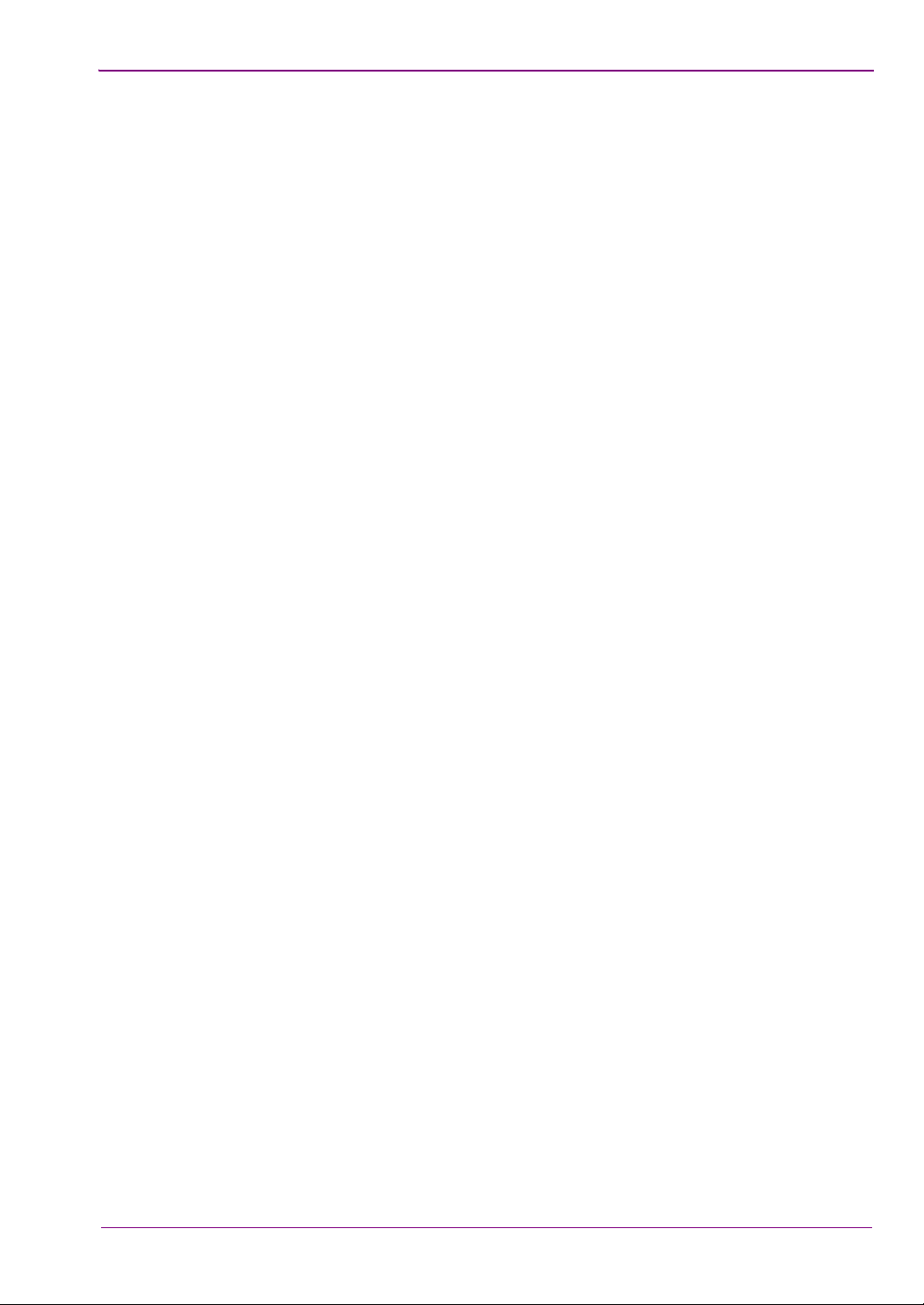
Table of Contents (Continued)
7-1 Standard Mode . . . . . . . . . . . . . . . . . . . . . . . . . . . . . . . . . . . . . . . . . . . . . . . 7-1
7-2 Supported Tests . . . . . . . . . . . . . . . . . . . . . . . . . . . . . . . . . . . . . . . . . . . . . . 7-1
7-3 Testing in Standard Mode. . . . . . . . . . . . . . . . . . . . . . . . . . . . . . . . . . . . . . . 7-2
7-4 Limits . . . . . . . . . . . . . . . . . . . . . . . . . . . . . . . . . . . . . . . . . . . . . . . . . . . . . . 7-3
7-5 Basic Rate Tests. . . . . . . . . . . . . . . . . . . . . . . . . . . . . . . . . . . . . . . . . . . . . . 7-4
Output Power Test. . . . . . . . . . . . . . . . . . . . . . . . . . . . . . . . . . . . . . . . . . 7-4
Power Control Test . . . . . . . . . . . . . . . . . . . . . . . . . . . . . . . . . . . . . . . . . 7-6
Enhanced Power Control Test. . . . . . . . . . . . . . . . . . . . . . . . . . . . . . . . . 7-8
Results. . . . . . . . . . . . . . . . . . . . . . . . . . . . . . . . . . . . . . . . . . . . . . . . . . . 7-9
Initial Carrier Test . . . . . . . . . . . . . . . . . . . . . . . . . . . . . . . . . . . . . . . . . 7-11
Carrier Drift Test . . . . . . . . . . . . . . . . . . . . . . . . . . . . . . . . . . . . . . . . . . 7-13
Single Sensitivity Test . . . . . . . . . . . . . . . . . . . . . . . . . . . . . . . . . . . . . . 7-15
Multi Slot Sensitivity Test. . . . . . . . . . . . . . . . . . . . . . . . . . . . . . . . . . . . 7-18
Modulation Index Test . . . . . . . . . . . . . . . . . . . . . . . . . . . . . . . . . . . . . . 7-21
Maximum Input Power Test. . . . . . . . . . . . . . . . . . . . . . . . . . . . . . . . . . 7-24
7-6 Enhanced Data Rate Tests. . . . . . . . . . . . . . . . . . . . . . . . . . . . . . . . . . . . . 7-27
EDR Relative Tx Power Test. . . . . . . . . . . . . . . . . . . . . . . . . . . . . . . . . 7-27
EDR Carrier & Modulation Test . . . . . . . . . . . . . . . . . . . . . . . . . . . . . . . 7-29
EDR Differential Phase Test . . . . . . . . . . . . . . . . . . . . . . . . . . . . . . . . . 7-33
EDR Sensitivity Test . . . . . . . . . . . . . . . . . . . . . . . . . . . . . . . . . . . . . . . 7-35
EDR BER Floor Test . . . . . . . . . . . . . . . . . . . . . . . . . . . . . . . . . . . . . . . 7-37
EDR Max Input Test . . . . . . . . . . . . . . . . . . . . . . . . . . . . . . . . . . . . . . . 7-39
EDR Guard Time Test . . . . . . . . . . . . . . . . . . . . . . . . . . . . . . . . . . . . . . 7-41
EDR Synchronization Sequence and Trailer Test. . . . . . . . . . . . . . . . . 7-43
7-7 Low Energy Tests . . . . . . . . . . . . . . . . . . . . . . . . . . . . . . . . . . . . . . . . . . . . 7-45
Packet Types. . . . . . . . . . . . . . . . . . . . . . . . . . . . . . . . . . . . . . . . . . . . . 7-45
Output Power Test. . . . . . . . . . . . . . . . . . . . . . . . . . . . . . . . . . . . . . . . . 7-46
Carrier & Drift Test. . . . . . . . . . . . . . . . . . . . . . . . . . . . . . . . . . . . . . . . . 7-48
Modulation Characteristics Test . . . . . . . . . . . . . . . . . . . . . . . . . . . . . . 7-51
Tx Power Stability Test . . . . . . . . . . . . . . . . . . . . . . . . . . . . . . . . . . . . . 7-55
Sensitivity Test . . . . . . . . . . . . . . . . . . . . . . . . . . . . . . . . . . . . . . . . . . . 7-57
PER Integrity . . . . . . . . . . . . . . . . . . . . . . . . . . . . . . . . . . . . . . . . . . . . . 7-58
Maximum Input Power Test. . . . . . . . . . . . . . . . . . . . . . . . . . . . . . . . . . 7-60
Chapter 8—Running a Script in Single Payload Mode
8-1 Single Payload Mode . . . . . . . . . . . . . . . . . . . . . . . . . . . . . . . . . . . . . . . . . . 8-1
8-2 Supported Tests . . . . . . . . . . . . . . . . . . . . . . . . . . . . . . . . . . . . . . . . . . . . . . 8-1
8-3 Testing in Single Payload Mode . . . . . . . . . . . . . . . . . . . . . . . . . . . . . . . . . . 8-2
8-4 Test Conditions. . . . . . . . . . . . . . . . . . . . . . . . . . . . . . . . . . . . . . . . . . . . . . . 8-3
8-5 Results . . . . . . . . . . . . . . . . . . . . . . . . . . . . . . . . . . . . . . . . . . . . . . . . . . . . . 8-3
Chapter 9—Running a Script in Null Packet Mode
Contents-3

Table of Contents (Continued)
9-1 Null Payload Mode . . . . . . . . . . . . . . . . . . . . . . . . . . . . . . . . . . . . . . . . . . . . 9-1
9-2 Supported Tests . . . . . . . . . . . . . . . . . . . . . . . . . . . . . . . . . . . . . . . . . . . . . . 9-1
9-3 Testing in Null Packet Mode . . . . . . . . . . . . . . . . . . . . . . . . . . . . . . . . . . . . . 9-1
Output Power Test. . . . . . . . . . . . . . . . . . . . . . . . . . . . . . . . . . . . . . . . . . 9-2
Power Control Test . . . . . . . . . . . . . . . . . . . . . . . . . . . . . . . . . . . . . . . . . 9-4
Initial Carrier Test . . . . . . . . . . . . . . . . . . . . . . . . . . . . . . . . . . . . . . . . . . 9-6
Carrier Drift Test . . . . . . . . . . . . . . . . . . . . . . . . . . . . . . . . . . . . . . . . . . . 9-8
Modulation Index Test . . . . . . . . . . . . . . . . . . . . . . . . . . . . . . . . . . . . . . 9-10
Chapter 10—Running a Single Test
10-1 Running a Single Test. . . . . . . . . . . . . . . . . . . . . . . . . . . . . . . . . . . . . . . . . 10-1
Chapter 11—Configuration Reference
11-1 Navigation Table . . . . . . . . . . . . . . . . . . . . . . . . . . . . . . . . . . . . . . . . . . . . . 11-2
11-2 Configuring the MT8852B . . . . . . . . . . . . . . . . . . . . . . . . . . . . . . . . . . . . . . 11-5
Identity . . . . . . . . . . . . . . . . . . . . . . . . . . . . . . . . . . . . . . . . . . . . . . . . . . 11-5
System Interface . . . . . . . . . . . . . . . . . . . . . . . . . . . . . . . . . . . . . . . . . . 11-5
Display and Sound. . . . . . . . . . . . . . . . . . . . . . . . . . . . . . . . . . . . . . . . . 11-6
RX/TX Settings . . . . . . . . . . . . . . . . . . . . . . . . . . . . . . . . . . . . . . . . . . . 11-8
CW Measurements . . . . . . . . . . . . . . . . . . . . . . . . . . . . . . . . . . . . . . . . 11-9
Audio . . . . . . . . . . . . . . . . . . . . . . . . . . . . . . . . . . . . . . . . . . . . . . . . . . . 11-9
Rear Panel Outputs . . . . . . . . . . . . . . . . . . . . . . . . . . . . . . . . . . . . . . . 11-10
Signal Generator . . . . . . . . . . . . . . . . . . . . . . . . . . . . . . . . . . . . . . . . . 11-11
BLE Pkt Generator. . . . . . . . . . . . . . . . . . . . . . . . . . . . . . . . . . . . . . . . 11-11
AFH Measurements. . . . . . . . . . . . . . . . . . . . . . . . . . . . . . . . . . . . . . . 11-13
11-3 Configuring the Equipment Under Test (EUT) . . . . . . . . . . . . . . . . . . . . . 11-14
View User Friendly Name . . . . . . . . . . . . . . . . . . . . . . . . . . . . . . . . . . 11-14
View Supported Features . . . . . . . . . . . . . . . . . . . . . . . . . . . . . . . . . . 11-14
EUT RS232 Setup . . . . . . . . . . . . . . . . . . . . . . . . . . . . . . . . . . . . . . . . 11-15
Inquiry/Paging Setup . . . . . . . . . . . . . . . . . . . . . . . . . . . . . . . . . . . . . . 11-15
Authentication Setup . . . . . . . . . . . . . . . . . . . . . . . . . . . . . . . . . . . . . . 11-16
11-4 Configuring Scripts . . . . . . . . . . . . . . . . . . . . . . . . . . . . . . . . . . . . . . . . . . 11-18
All Scripts Setup . . . . . . . . . . . . . . . . . . . . . . . . . . . . . . . . . . . . . . . . . 11-18
11-5 Configuring System Features . . . . . . . . . . . . . . . . . . . . . . . . . . . . . . . . . . 11-19
Connection Control . . . . . . . . . . . . . . . . . . . . . . . . . . . . . . . . . . . . . . . 11-19
EUT Remote Power Control . . . . . . . . . . . . . . . . . . . . . . . . . . . . . . . . 11-20
Software Upgrade . . . . . . . . . . . . . . . . . . . . . . . . . . . . . . . . . . . . . . . . 11-20
Feature Control . . . . . . . . . . . . . . . . . . . . . . . . . . . . . . . . . . . . . . . . . . 11-21
11-6 Service Configuration . . . . . . . . . . . . . . . . . . . . . . . . . . . . . . . . . . . . . . . . 11-23
Chapter 12—Signal Generator
12-1 Setting Up the Bluetooth Interferer . . . . . . . . . . . . . . . . . . . . . . . . . . . . . . . 12-1
Contents-4
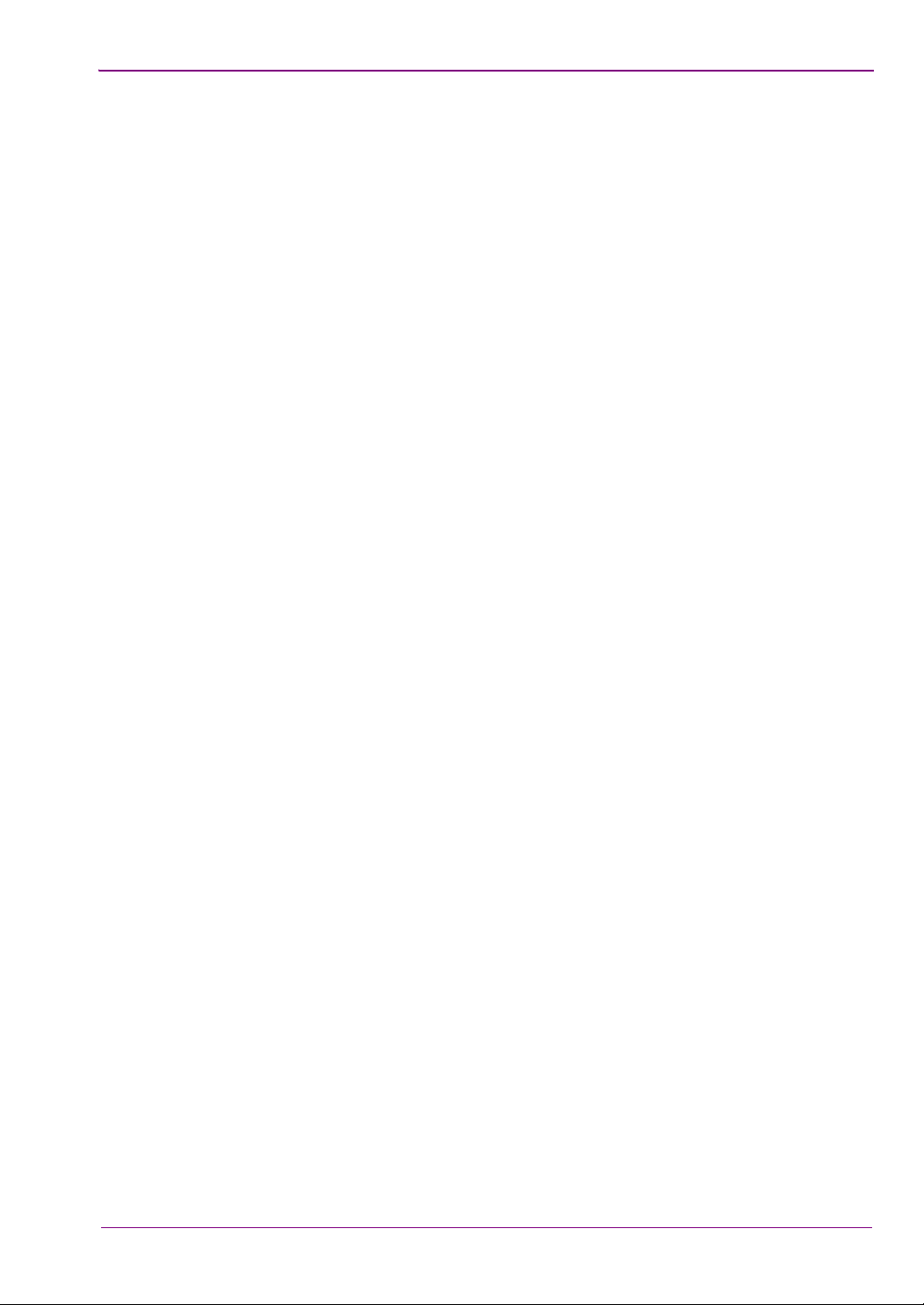
Table of Contents (Continued)
Chapter 13—CW Measurements
13-1 Performing Continuous Wave Measurement . . . . . . . . . . . . . . . . . . . . . . . 13-1
Chapter 14—Audio Measurements
14-1 Testing using Remote Loopback . . . . . . . . . . . . . . . . . . . . . . . . . . . . . . . . 14-1
14-2 Testing the EUT Transmit Path . . . . . . . . . . . . . . . . . . . . . . . . . . . . . . . . . 14-5
14-3 Testing the EUT Receive Path . . . . . . . . . . . . . . . . . . . . . . . . . . . . . . . . . . 14-6
14-4 Putting the EUT into Remote Loopback . . . . . . . . . . . . . . . . . . . . . . . . . . . 14-7
14-5 Using Audio Measurements with AFH . . . . . . . . . . . . . . . . . . . . . . . . . . . . 14-7
Chapter 15—Adaptive Frequency Hopping (Option 15)
15-1 Overview of Adaptive Frequency Hopping (AFH). . . . . . . . . . . . . . . . . . . . 15-1
15-2 AFH Processing . . . . . . . . . . . . . . . . . . . . . . . . . . . . . . . . . . . . . . . . . . . . . 15-2
15-3 AFH in Bluetooth 1.2. . . . . . . . . . . . . . . . . . . . . . . . . . . . . . . . . . . . . . . . . . 15-3
15-4 MT8852B AFH . . . . . . . . . . . . . . . . . . . . . . . . . . . . . . . . . . . . . . . . . . . . . . 15-4
15-5 AFH Test Configuration . . . . . . . . . . . . . . . . . . . . . . . . . . . . . . . . . . . . . . . 15-5
15-6 Assessing AFH . . . . . . . . . . . . . . . . . . . . . . . . . . . . . . . . . . . . . . . . . . . . . . 15-5
Channel Use vs Time . . . . . . . . . . . . . . . . . . . . . . . . . . . . . . . . . . . . . . 15-5
PER vs Time . . . . . . . . . . . . . . . . . . . . . . . . . . . . . . . . . . . . . . . . . . . . . 15-7
Audio Measurements. . . . . . . . . . . . . . . . . . . . . . . . . . . . . . . . . . . . . . . 15-8
Chapter 16—IQ Data Output (Option 17)
16-1 Software Overview . . . . . . . . . . . . . . . . . . . . . . . . . . . . . . . . . . . . . . . . . . . 16-1
16-2 EDR Measurements . . . . . . . . . . . . . . . . . . . . . . . . . . . . . . . . . . . . . . . . . . 16-2
Relative Transmit Power . . . . . . . . . . . . . . . . . . . . . . . . . . . . . . . . . . . . 16-2
Carrier Frequency Stability . . . . . . . . . . . . . . . . . . . . . . . . . . . . . . . . . . 16-2
Modulation Accuracy . . . . . . . . . . . . . . . . . . . . . . . . . . . . . . . . . . . . . . . 16-2
Differential Phase Encoding . . . . . . . . . . . . . . . . . . . . . . . . . . . . . . . . . 16-2
Guard Interval . . . . . . . . . . . . . . . . . . . . . . . . . . . . . . . . . . . . . . . . . . . . 16-2
16-3 Saving Results . . . . . . . . . . . . . . . . . . . . . . . . . . . . . . . . . . . . . . . . . . . . . . 16-3
16-4 Handling Results. . . . . . . . . . . . . . . . . . . . . . . . . . . . . . . . . . . . . . . . . . . . . 16-4
Generating a Power Burst Profile Graph . . . . . . . . . . . . . . . . . . . . . . . . 16-4
Generating Graphs from IQ Data . . . . . . . . . . . . . . . . . . . . . . . . . . . . . 16-4
Chapter 17—Technical Support
17-1 Contacting Support . . . . . . . . . . . . . . . . . . . . . . . . . . . . . . . . . . . . . . . . . . . 17-1
17-2 Reporting Problems . . . . . . . . . . . . . . . . . . . . . . . . . . . . . . . . . . . . . . . . . . 17-1
17-3 Anritsu Service Centers . . . . . . . . . . . . . . . . . . . . . . . . . . . . . . . . . . . . . . . 17-1
Appendix A—Specifications
A-1 MT8852B Specification. . . . . . . . . . . . . . . . . . . . . . . . . . . . . . . . . . . . . . . . . A-1
Contents-5

Table of Contents (Continued)
Appendix B—Test Conditions
B-1 Test Condition. . . . . . . . . . . . . . . . . . . . . . . . . . . . . . . . . . . . . . . . . . . . . . . . B-1
B-2 Glossary . . . . . . . . . . . . . . . . . . . . . . . . . . . . . . . . . . . . . . . . . . . . . . . . . . . . B-3
Appendix C—Preset Values
C-1 Preset Values . . . . . . . . . . . . . . . . . . . . . . . . . . . . . . . . . . . . . . . . . . . . . . . .C-1
Appendix D—Messages
D-1 Error Messages. . . . . . . . . . . . . . . . . . . . . . . . . . . . . . . . . . . . . . . . . . . . . . .D-1
D-2 Error Codes. . . . . . . . . . . . . . . . . . . . . . . . . . . . . . . . . . . . . . . . . . . . . . . . . .D-8
Bluetooth Specification 4.0 Devices . . . . . . . . . . . . . . . . . . . . . . . . . . . .D-8
Internal HCI and Communication List of Error Codes . . . . . . . . . . . . . . D-10
Appendix E—Bit and Packet Error Rates
E-1 Bit and Packet Error Rates . . . . . . . . . . . . . . . . . . . . . . . . . . . . . . . . . . . . . . E-1
Appendix F—Terminology Glossary
F-1 Terminology Glossary . . . . . . . . . . . . . . . . . . . . . . . . . . . . . . . . . . . . . . . . . . F-1
Appendix G—Connector Care and Handling
G-1 Pin Depth Mating Connectors. . . . . . . . . . . . . . . . . . . . . . . . . . . . . . . . . . . .G-1
G-2 Torquing Connectors . . . . . . . . . . . . . . . . . . . . . . . . . . . . . . . . . . . . . . . . . .G-2
G-3 Mechanical Shock. . . . . . . . . . . . . . . . . . . . . . . . . . . . . . . . . . . . . . . . . . . . .G-2
G-4 Cleaning Connectors . . . . . . . . . . . . . . . . . . . . . . . . . . . . . . . . . . . . . . . . . .G-3
Appendix H—Low Energy Packet Structure
H-1 Low Energy Packet Structure . . . . . . . . . . . . . . . . . . . . . . . . . . . . . . . . . . . .H-1
Contents-6
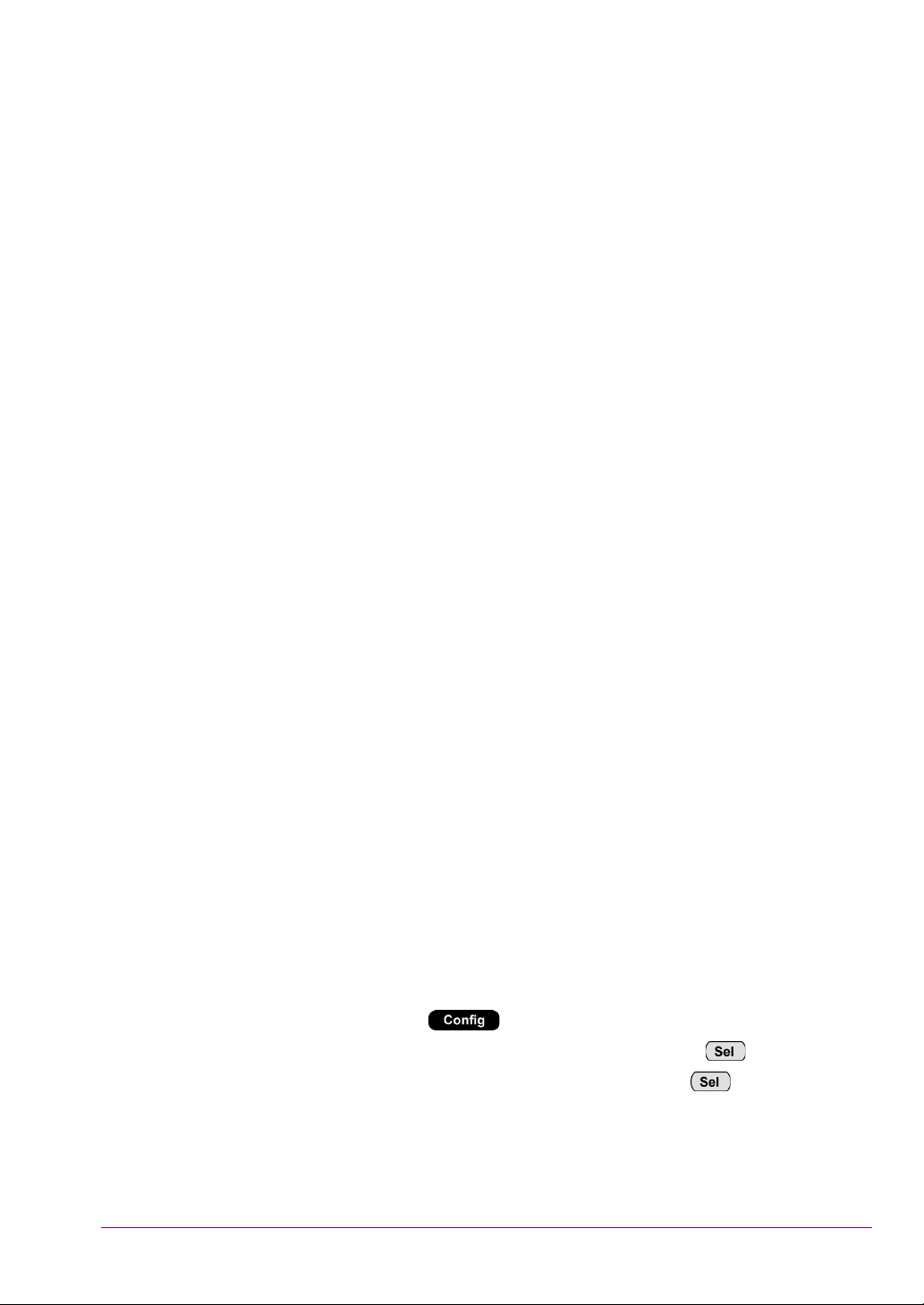
Chapter 1 — General Information
1-1 About this Manual
This manual provides information on the following model types:
• MT8852B Bluetooth Test Set (with EDR and Audio)
• MT8852B-040 Bluetooth Test Set (without EDR or Audio)
• MT8852B-041 Bluetooth Test Set (without EDR but with Audio)
• MT8852B-042 Bluetooth Test Set (with EDR but without Audio
• MT8852B-043 Bluetooth Test Set for low energy tests only (without BR, EDR, or Audio)
Explanations in this manual apply equally to all of the above model types unless otherwise
stated.
Comments on this Manual
Every effort has been made to ensure that this manual is thorough, easy to use, and free from
errors. However, to ensure continued improvement, we would welcome your comments on
this, or any other Anritsu document.
Please contact us at the address below if you have any comments, good or bad, find any errors
or omissions, or have any suggestions on how our documentation could be improved further.
bluetooth.support@anritsu.com
Your comments will be logged and reviewed, and whenever possible, will be reflected in a
subsequent release of the document.
Software Versions
This document provides information on the following software versions:
MT8852B: 5.00.020(N)
MT8852B-040: 5.00.020(N)
MT8852B-041: 5.00.020(N)
MT8852B-042: 5.00.020(N)
MT8852B-043: 5.00.020(N)
Some of the features documented in this manual may not be available to users of software
releases prior to 5.00.001. Check the version of software by following the procedure below.
1. Turn on the MT8852B and press .
2. Use the arrow keys to position the cursor at "MT8852B" and press .
3. Use the arrow keys to position the cursor at "Identity" and press .
4. Check the number that displays to the right of "Version".
1-1
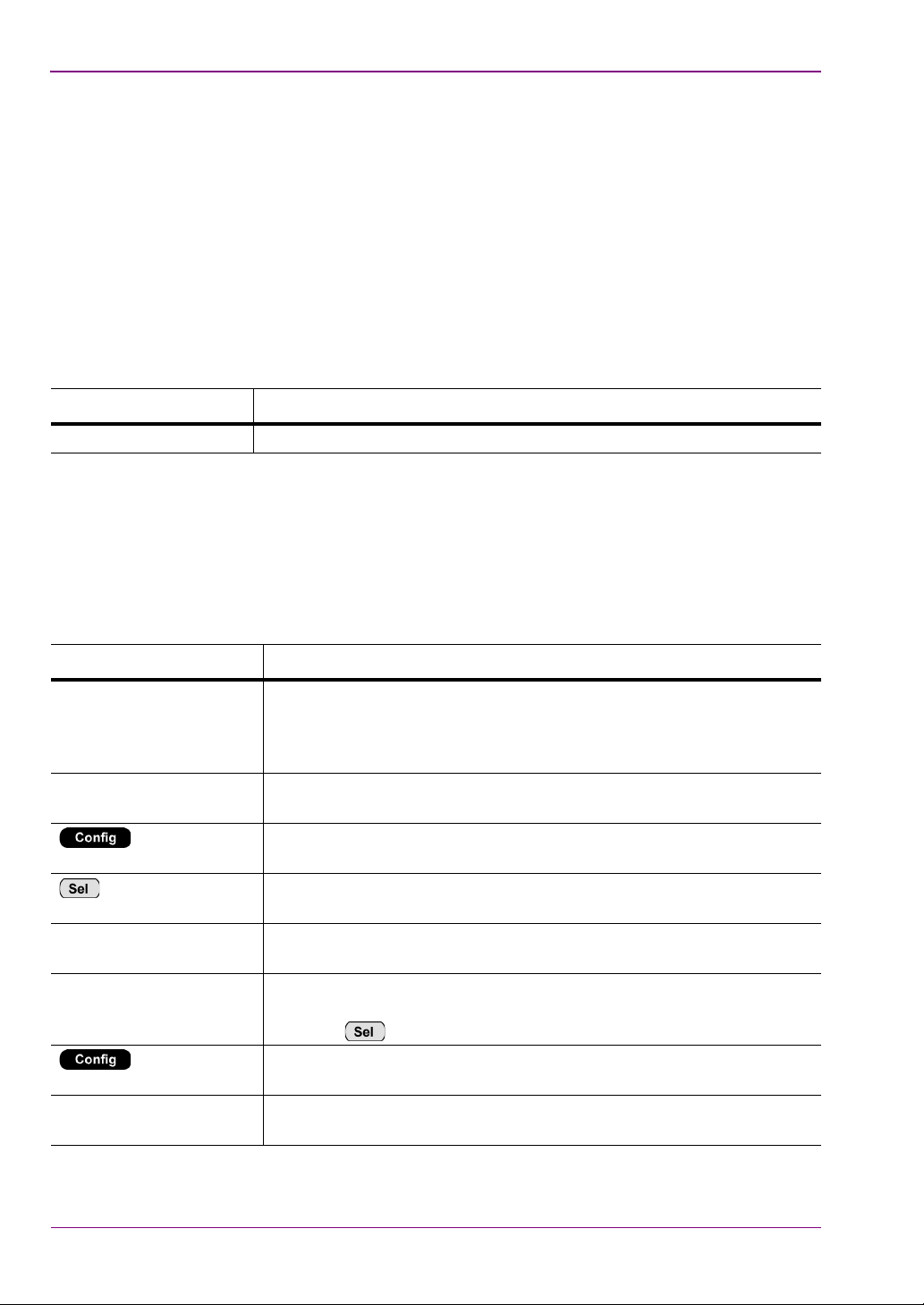
General Information
Notification of Software Release
The MT8852B software is periodically updated as new features are added to meet market
demands. To receive automatic notification of software releases, send a blank e-mail with the
subject heading of "MT8852B Software Notification Request" to
bluetooth.support@anritsu.com. You will receive an e-mail when new software is available to
download.
Associated Documentation
In addition to this manual, the following document is also available on the product CD
shipped with the MT8852B Bluetooth Test Set.
Tab le 1-1. Associated Documentation
Part number Document
W3969AE MT8852B Bluetooth Test Set Remote Programming Manual
The pdf file listed above can be viewed using Adobe Reader
downloaded from http://www.adobe.com/.
TM
, a freeware program that can be
Conventions
The following conventions have been adopted in this manual.
Tab le 1-2. Notation Conventions
Item Convention
MT8852B Unless otherwise stated, the name “MT8852B” is used generically
throughout this manual to refer to all model types of the MT8852B
Bluetooth Test Set. Refer to the table on the following page for
details of model types.
EUT The Bluetooth enabled device being tested is referred to as the EUT
(Equipment Under Test).
The five hard keys (Run, Loop/Stop, Script, Config, and Preset) are
depicted using an image of the key in question.
The keys on the numeric keypad are depicted using an image of the
key in question.
[Setup] The names of soft keys appearing on the front panel are enclosed in
square brackets.
“Output Power” Test appearing on the display is enclosed in quotation marks when
used in a body of text. Items with quotation marks are selected by
pressing .
> “MT8852B” A chevron (>) is used to indicate that the user should select the items
or keys in sequential order.
[Log Capture] The names of software windows and dialogs are enclosed in square
brackets.
1-2
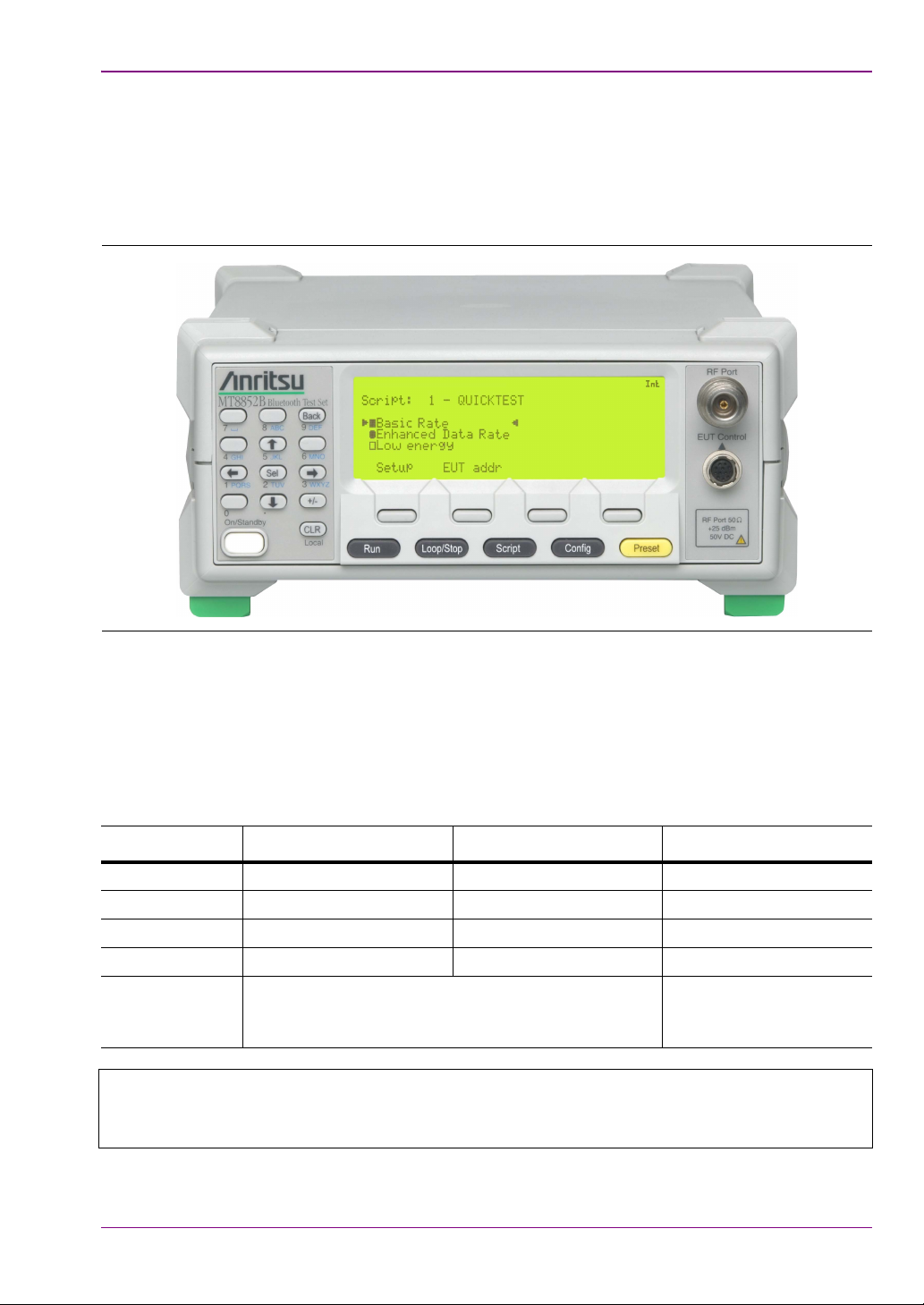
Product Description
1-2 Product Description
The MT8852B is a complete Bluetooth test solution that supports Basic Rate, Enhanced Data
Rate (EDR), and low energy measurements in compliance with the latest Bluetooth
specification. The MT8852B is the ideal instrument for design proving and production test of
Bluetooth enabled products.
Figure 1-1. MT8852B Bluetooth Test Set
Model Types
The table below lists the functionality of each MT8852B model type and explains how the
model can be identified by referring to the model type or the options sticker on the rear panel
(refer to figure 4-8 for details).
Table 1 - 3 . MT8852B Model Types
Audio Testing EDR Testing Rear Panel Notation
MT8852B Supported Supported Option 19, 25
MT8852B-040 Not supported Not supported No rear panel notation
MT8852B-041 Supported Not supported Option 19
MT8852B-042 Not supported Supported Option 25
MT8852B-043 Limited functionality model compatible with
Bluetooth low energy measurements only. Basic
Rate, audio, and EDR tests are not supported.
Options are also available to retrofit Basic Rate, audio, EDR, and low energy
Note
functionality at a later date if testing requirements change. Refer to table 1-4 for
details of available options.
Option 27
1-3
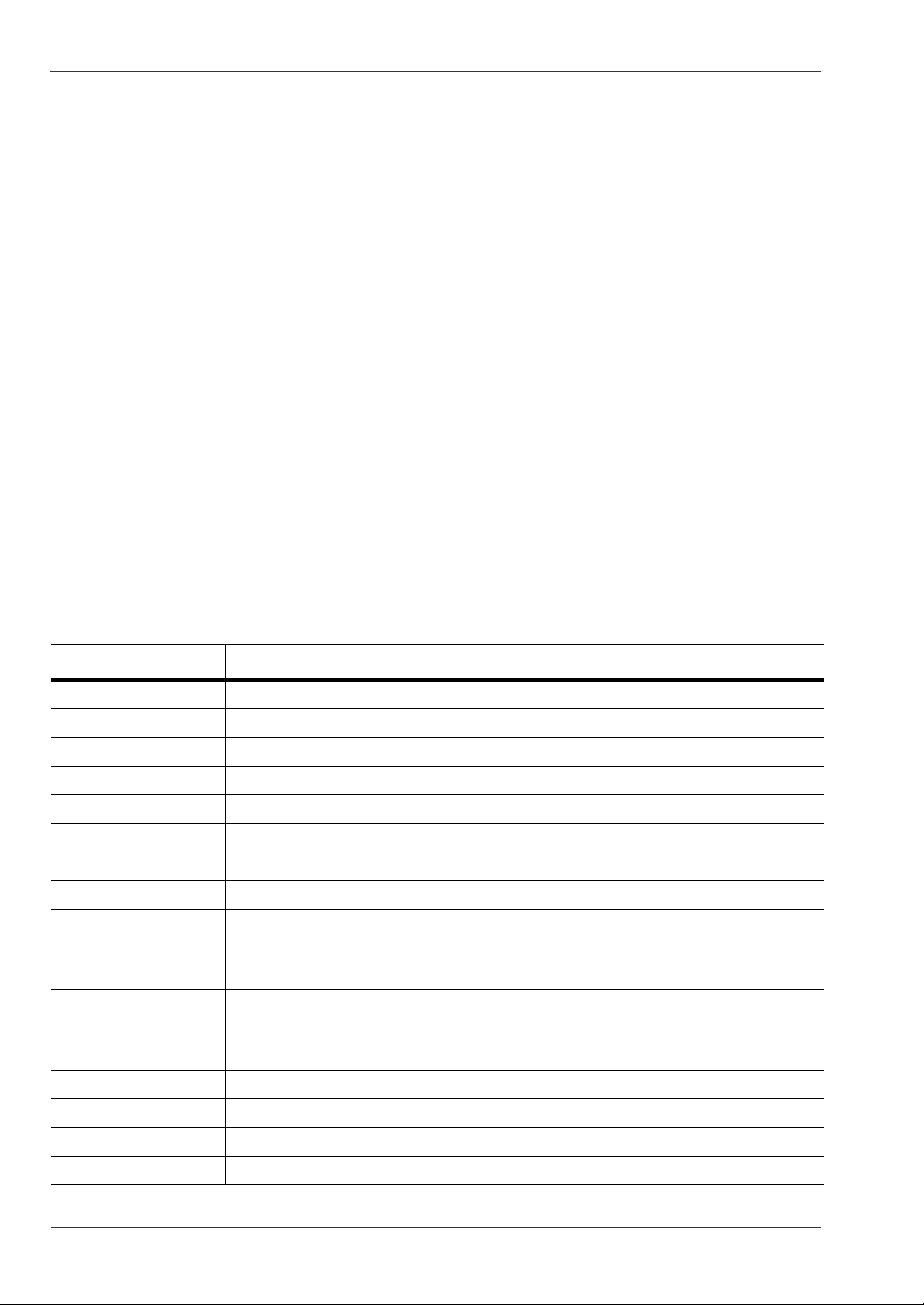
General Information
MT8852B Features
• Compliant with the Bluetooth 1.2, 2.0, 2.1, 3.0 + HS, 4.0, 4.1, 4.2, 5.0 and 5.1 core
specification releases.
• Configure for testing using antenna interface or cable connection.
• Five model types to meet requirements for Basic Rate, EDR, low energy, and audio
testing.
• Three test modes (standard, single payload, and Null packet) to match the level of EUT
test mode implementation.
• User-configurable and pre-defined test scripts for one-touch testing.
• Supports three codec air interfaces (-law, A-law and CVSD) on up to three SCO audio
channels.
• All measurements traceable to National Standards.
• RS232 and GPIB remote control.
• RS232, USB, 2-Wire, USB->RS232 and USB->2-Wire EUT control.
• Audio testing on MT8852B and MT8852B-041 models.
• Adaptive Frequency Hopping (AFH) available with addition of option 15.
Options and Accessories
The table below lists MT8852B options and accessories that are available for purchase.
Tab le 1-4. Options and Accessories
Number Item
MT8852B-015 Adaptive frequency hopping option
MT8852B-017 IQ data output
MT8852B-027 Bluetooth low energy measurements
MT8852B-034 Bluetooth low energy data length extension support
MT8852B-035 Bluetooth low energy 2LE (2 Mbps) support
MT8852B-036 Bluetooth low energy BLR (Long range - LE Coded) support.
MT8852B-037 Bluetooth low energy AoA/AoD support
MT8852B-070 Platform Enhancement
MT8852B-170 Retrofit Platform Enhancement
(For units where the first three characters of the serial number are not
"6A6")
MT8852B-270 Retrofit Platform Enhancement
(For units where the first three characters of the serial number are not
"6A6")
MT8852B-315 Retrofit Adaptive Frequency Hopping option
MT8852B-317 Retrofit IQ data output
MT8852B-319 Retrofit Audio measurements to MT8852B
MT8852B-325 Retrofit EDR measurements to MT8852B
1-4
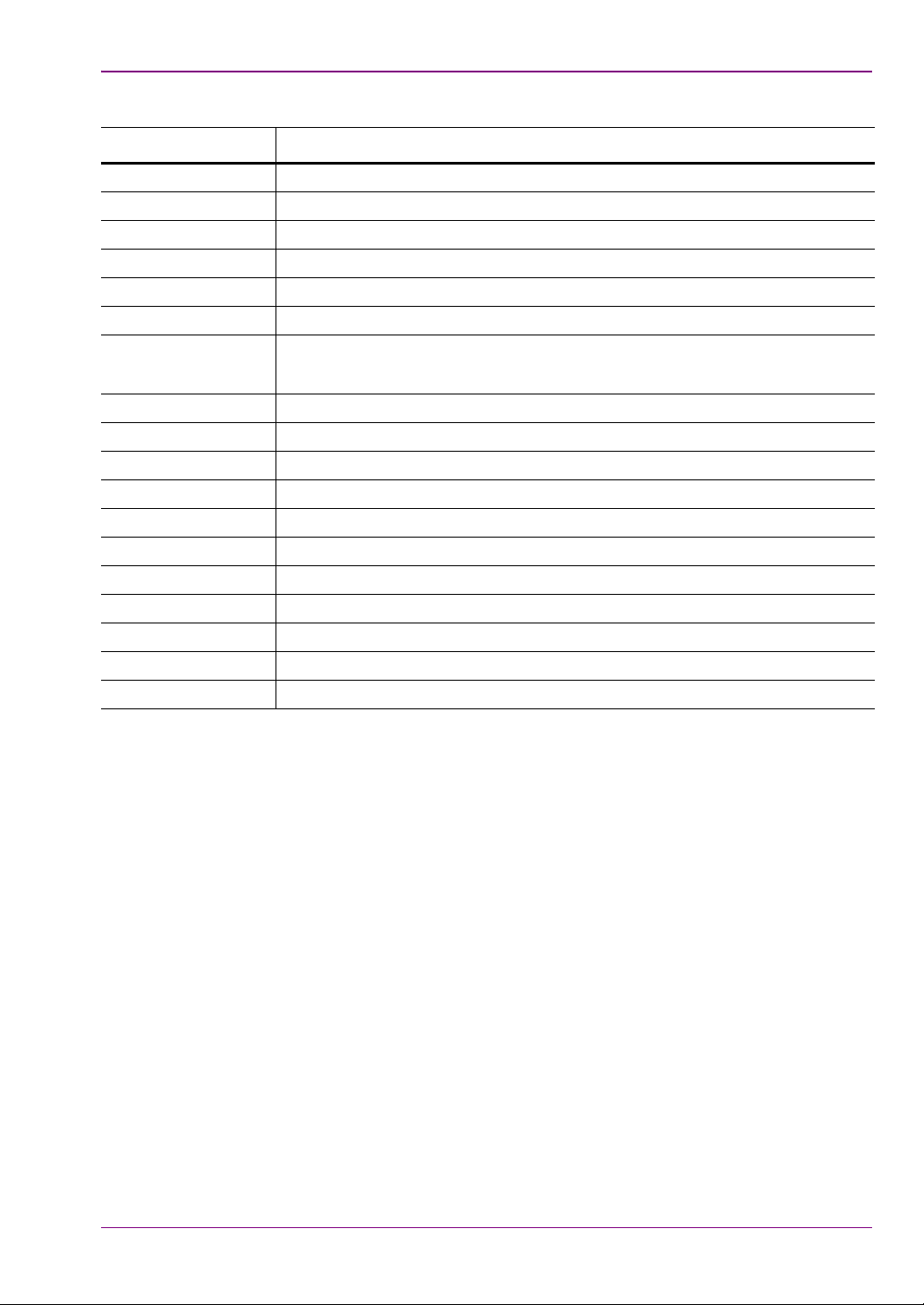
Table 1 - 4 . Options and Accessories
Number Item
MT8852B-327 Retrofit Bluetooth low energy measurements
MT8852B-330 Retrofit Basic Rate measurements to MT8852B
MT8852B-334 Retrofit low energy data length extension support
MT8852B-335 Retrofit BLE 2LE Option
MT8852B-336 Retrofit BLE BLR Option
MT8852B-337 Retrofit AoA/AoD Option
MT8852B-370 Retrofit Platform Enhancement
(For units where the first three characters of the serial number are "6A6")
MX885201B BlueSuite Pro3 software application
MX885201B-301 BlueSuite Pro2 to Pro3 Upgrade
B0748A Soft carry bag
B0749A Rack mount kit
J1783A USB HCI control interface lead
J1784A RS232 HCI Control Interface Lead
J1785A RS232 Cable for Firmware Updates
J1786A 3.5mm Jack Plug (Qty.3)
Z1992A Bluetooth antenna and adaptor
W3968AE MT8852B Operation Manual - printed copy
W3969AE MT8852B Remote Programming Manual - printed copy
CombiTest
(#1) Only suitable for model types with audio functionality (MT8852B, MT8852B-041).
1-3 CombiTest
The MT8852B can be used in combination with CombiTest, a powerful PC software
application used to remotely control Anritsu Bluetooth and WLAN test sets for testing of
combo modules incorporating both Bluetooth and 802.11 radios.
CombiTest is the ideal tool for design-verification or production testing. It allows users to
build a test plan in seconds by simply selecting measurement or calibration tasks from the
instrument plug-in and configuring them as required.
When ready, the test plan is executed with a single click and a detailed report of results is
output automatically.
1-5

General Information
CombiTest, and the plug-in for the MT8852B, can be downloaded for free from Anritsu’s
website. Go to https://www.anritsu.com/en-gb/test-measurement/products/mt8852b and click
the [Library] tab. Download the CombiTest software package and the MT8852B plug-in.
More information on CombiTest can be found in the CombiTest Product Information Sheet
available at the address above. Full instructions are provided in the operation manual
available from the CombiTest [Help] menu.
Figure 1-2. CombiTest
1-6
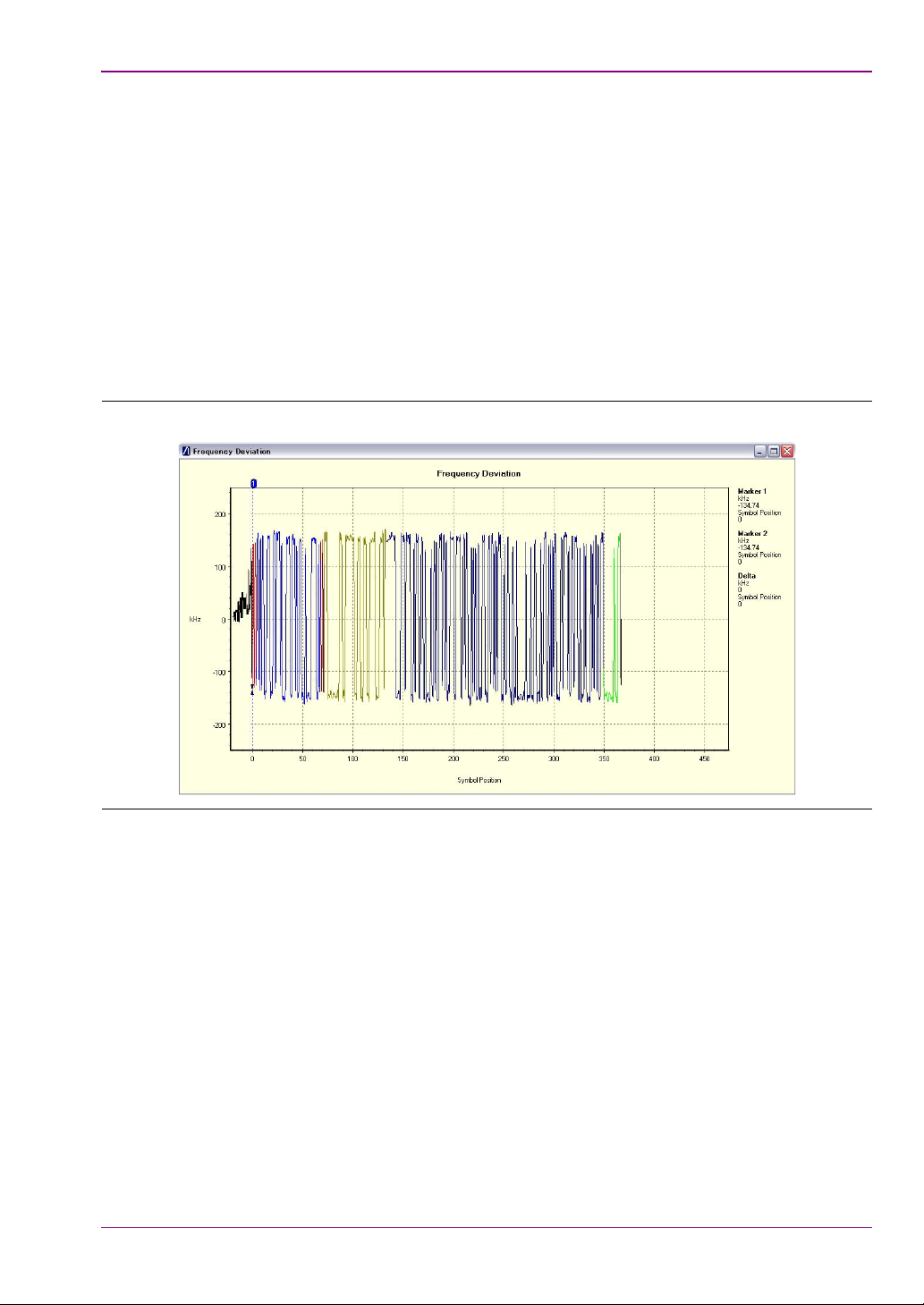
BlueSuite Pro3
1-4 BlueSuite Pro3
The MT8852B can be used in combination with BlueSuite Pro3, a PC software application
ideal for detailed analysis of Bluetooth packets. The acquired data is presented graphically
on the PC, enhancing the analysis and troubleshooting capabilities of the standard MT8852B
displays.
Users select the required waveform options (Frequency Deviation, vs Symbol, Power Burst
Profile, Vector diagrams, and Constellation diagrams) and simply click run to display
detailed colour-coded traces.
BlueSuite Pro3 also facilitates script testing. Users select and configure the required tests
and view a detailed test report.
BlueSuite Pro3 is available by ordering option MX885201B as listed earlier in this chapter.
Figure 1-3. BlueSuite Pro3 Frequency Deviation Trace
1-7

General Information
1-8

Chapter 2 — Bluetooth Overview
2-1 Introduction to Bluetooth
Bluetooth Overview
Bluetooth is an open protocol for short-range wireless and data communication between fixed
or mobile devices over distances of up to 10 meters. It operates on the globally unlicensed
ISM frequency band at 2.4 GHz. The Bluetooth standard is defined by an open specification
available publicly and royalty free.
Bluetooth Special Interests Group
The Bluetooth Special Interest Group (SIG) oversees the development of the Bluetooth
standard and the licensing of the Bluetooth technologies and trademarks. The SIG is a
not-for-profit trade association founded in 1998. Today the SIG has more than 23,000
member companies from a wide cross-section of business sectors.
Bluetooth Qualification
To gain recognition as a Bluetooth enabled product, all products (manufacturers) must pass
through a nine step qualification process.
1. Join the Special Interest Group (SIG).
2. Enter the Qualification Listing Interface (QLI) on the Bluetooth.org website.
3. Obtain a Qualification Design ID (QD ID).
4. Define supported features; the Test Plan Generator (TPG) automatically generates a
suite of required test cases, RF and Protocol.
5. Execute tests as defined above.
6. Log results from tests in the Test Report Declaration (TRD).
7. Complete Declaration of Compliance (DoC) and additional information as required.
8. Complete payment of fees.
9. Product is listed on Qualified Product List (QPL) and End Product List (EPL).
Central and Peripheral Devices
When Bluetooth enabled devices communicate, one device acts as the ‘central’ (issuing
clocking and hopping sequence instructions) and the other(s) act as ‘peripheral’ device.
A central device can communicate with up to seven peripheral device in an ad-hoc network
known as a piconet. Data can be transferred between the central device and any other
peripheral device in the piconet but the roles are not fixed and any peripheral may take on
the role of the central device as required.
2-1

Bluetooth Overview
Test Mode
In addition to normal operation, the Bluetooth specification also defines a test mode. Test
mode is mandatory for product qualification and included to assist compliance testing of the
radio and baseband layers. The tester sends a command that forces the EUT to enter test
mode. When enabled, the EUT no longer supports normal operation. Test mode enables a test
instrument to put the EUT into the following states:
• Loopback mode
• TX mode
• Payload (PRBS9, 10101010, 11110000)
• Hopping (On or Off)
• Packet length (DH1, DH3, DH5, 2DHx, and 3DHx)
RF Test Specification Overview
The Bluetooth specification was initially developed in 1994 based on frequency-hopping
spread spectrum technology. In 1998 the specification was formalized by the SIG and has
passed through a number of versions since.
• Bluetooth 1.0 and 1.0B
The initial specifications used to develop early devices.
• Bluetooth 1.1
Added support for non-encrypted channels and also for Received Signal Strength
Indicator (RSSI).
• Bluetooth 1.2
• Provided faster discovery and connection.
• Added Adaptive Frequency Hopping (AFH), to improve resistance to radio
frequency interference.
• Higher transmission speeds.
• Extended Synchronous Connections (eSCO), which improved voice quality of
audio links.
• Host Controller Interface (HCI) support for three-wire UART.
• Ratified as IEEE Standard 802.15.1-2005.
• Introduced Flow Control and Retransmission Modes for L2CAP.
• Bluetooth 2.0 (November 2004)
Introduced Enhanced Data Rate (EDR) for data transfer at up to three times previous
transmission speeds.
• Bluetooth 2.1 (July 2007)
Introduced Extended Inquiry Response (EIR), Encryption pause/resume (EPR), and
Secure simple pairing (SSP).
• Bluetooth 3.0 + HS (April 2009)
Introduced AMP (Alternate MAC/PHY), the addition of 802.11 as a high speed
transport.
2-2
