Amana ACE14 Operation Manual
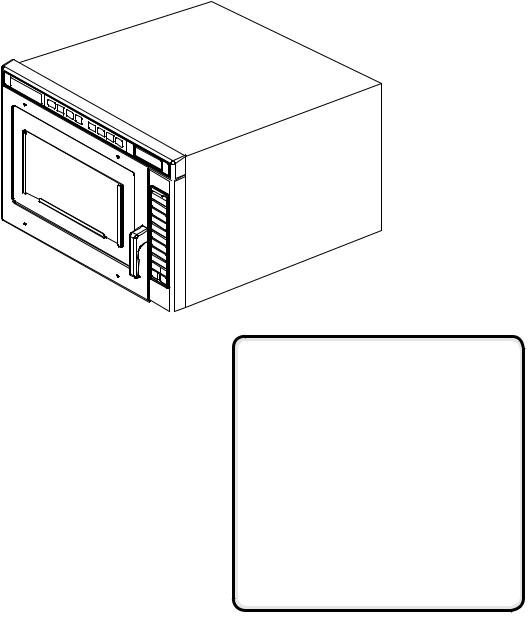
Owner’s Manual
FOR COMMERCIAL USE ONLY
Commercial Combination Oven (Microwave and Convection)
Keep these instructions for future reference. If the equipment changes ownership, be sure this manual accompanies equipment.
Contents |
|
Model Identification.................................... |
2 |
Grounding Instructions............................... |
3 |
Installation.................................................. |
3 |
Display and Features................................. |
4 |
Programming............................................. |
7 |
Convection Cooking................................... |
8 |
Combination Cooking |
|
(microwave and convection)................... |
9 |
User Options............................................ |
10 |
EZCard Operating Instructions................. |
11 |
User Maintenance.................................... |
12 |
Service Codes.......................................... |
12 |
Care and Cleaning................................... |
13 |
Before Calling Service............................. |
14 |

Model Identification
When contacting ACP, provide product information. Product information is located on oven serial plate.
Record the following information:
Model Number:______________________________
Serial or S/N Number:_________________________
Date of installation:___________________________
Dealer’s name and address:____________________
__________________________________________
__________________________________________
Any questions or to locate an authorized Amana servicer, call ACP ComServ Service Support.
–Inside the U.S.A. or Canada, call toll-free at 866-426-2621.
–Outside the U.S.A. and Canada, call 319-368-8120.
–Email: Commercialservice@acpsolutions.com.
Warranty service must be performed by an authorized ACP servicer. ACP also recommends contacting an authorized ACP servicer, or ACP ComServ Service Support if service is required after warranty expires.
2
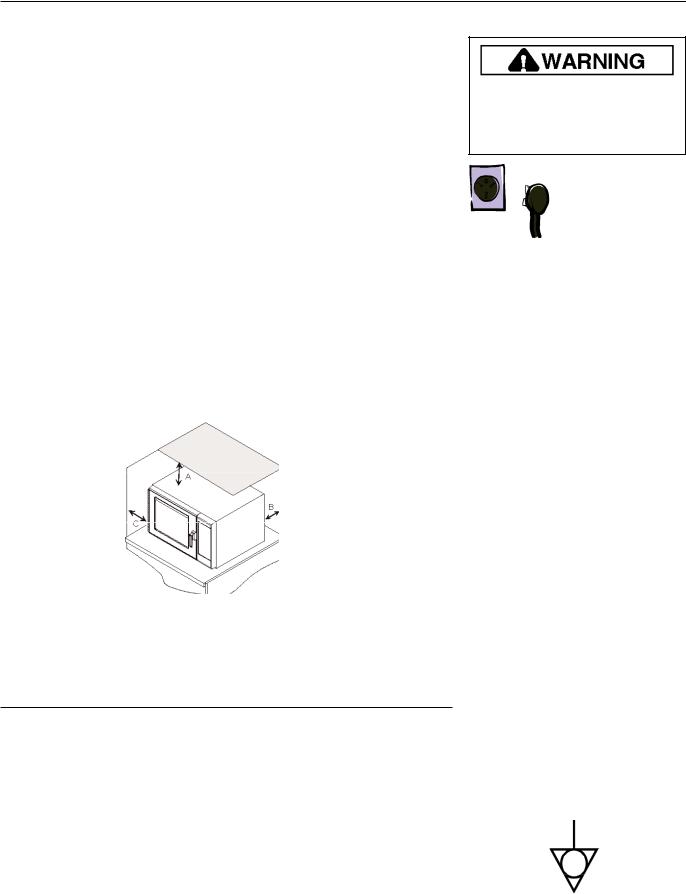
Installation
Unpacking Oven
•Inspect oven for damage such as dents in door or inside oven cavity.
•Report any dents or breakage to source of purchase immediately.
Do not attempt to use oven if damaged.
•Remove all materials from oven interior.
•If oven has been stored in extremely cold area, wait a few hours before connecting power.
Radio Interference
Microwave operation may cause interference to radio, television, or a similar oven. Reduce or eliminate interference by doing the following:
•Clean door and sealing surfaces of oven according to instructions in
Care and Cleaning section.
•Place radio, television, etc. as far as possible from oven.
•Use a properly installed antenna on radio, television, etc. to obtain stronger signal reception.
Oven Placement
•Do not install oven next to or above source of heat, such as pizza oven or deep fat fryer. This could cause microwave oven to operate improperly and could shorten life of electrical parts.
•Do not block or obstruct oven filter. Allow access for cleaning.
•Install oven on level countertop surface.
•If provided, place warning label in a conspicuous place close to microwave oven.
•Outlet should be located so that plug is accessible when oven is in place.
A—For North American (UL/CSA) models, allow at least 2” (5.1 cm) of clearance around top of oven. For International (50 Hz) models, allow at least 7” (17,8 cm) of clearance around top of oven. Proper air flow around oven cools electrical components.
With restricted air flow, oven may not operate properly and life of electrical parts is reduced.
B—Allow at least 2 9/16” (6,5 cm) between air discharge on back of oven and back wall. C—Allow at least 1 1/4” (3 cm) of clearance around sides of oven.
Oven Clearances
The switching operation of this microwave oven can cause voltage fluctuations on the supply line. The operation of this oven under unfavorable voltage supply conditions can have adverse effects. This device is intended for the connection to a power supply system with a maximum permissible system impedance Zmax of 1.1 Ohm at the interface point of the user’s supply. The user has to ensure that this device is connected only to a power supply system which fulfills the requirement above. If necessary, the user
can ask the public power supply company for the system impedance at the interface point.
To avoid risk of electrical shock or death, this oven must be grounded and plug must not be altered.
Earthing
Instructions
Oven MUST be grounded.
Grounding reduces risk of electric shock by providing an escape wire for the electric current if an electrical short occurs. This oven is equipped with a cord having a grounding wire with a grounding plug. The plug must be plugged into an outlet that is properly installed and grounded.
Consult a qualified electrician or servicer if grounding instructions are not completely understood, or if doubt exists as to whether the oven is properly grounded.
Do not use an extension cord.
If the product power cord is too short, have a qualified electrician install a three-slot receptacle.
This oven should be plugged into a separate circuit with the electrical rating as provided in
product specifications. When the combination oven is on a circuit with other equipment, an increase in cooking times may be required and
fuses can be blown.
External Equipotential
Earthing Terminal (export only)
Equipment has secondary earthing terminal. Terminal provides external earthing connection used in addition to earthing prong on plug. Located on outside of oven back, terminal is marked with symbol shown below.
3
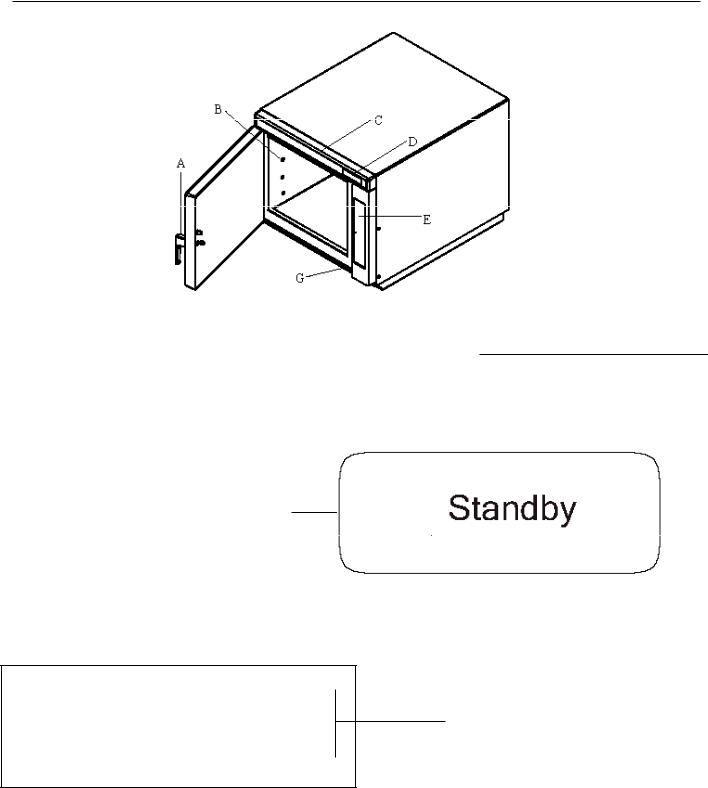
Display and Features
A—Oven Door Handle (Lift to open.)
B—Rack Guides
C—Top Control Panel
D—Display
Standby shows in display after oven door has been opened and closed, or after turning oven OFF with the Preheat On/Off pad.
Oven Preheating
450°F or 230°C
E—Side Control Panel
G—Air Intake Filter (some models)
Oven Features
Oven Preheating and set temperature shows in display after pressing Preheat On/Off pad. (example of 450°F shown)
4
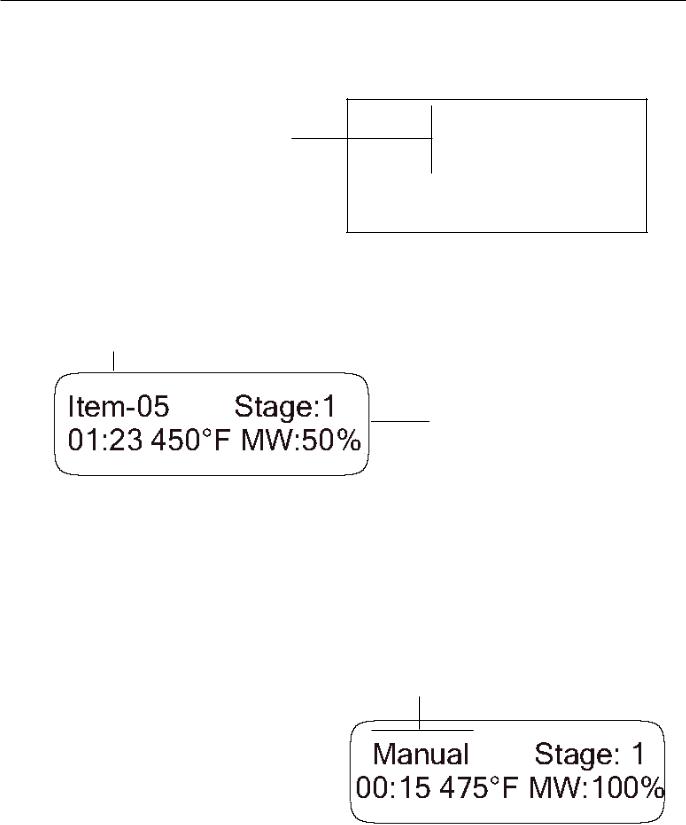
Display and Features (cont’d)
Ready and set temperature displays after pressing Preheat On/Off pad. Ready indicates the oven is up to temperature. (example of 450°F shown)
Indicates oven is in a preprogrammed cooking program
|
|
|
|
|
|
|
|
|
|
Time left |
|
Cooking |
Percentage |
||||||
in cooking |
|
temperature |
of microwave |
||||||
program |
|
450°F or 230°C |
power |
||||||
Ready 450°F or 230°C
Cooking information shows in display after pressing a single (or double) digit pad while in Ready
Mode.
Indicates oven is in a manual cooking program
|
|
|
|
|
|
|
|
|
Time left |
Cooking |
Indicates |
||||||
in cooking |
temperature |
percentage |
||||||
condition |
475°F or 250°C |
of microwave |
||||||
|
|
|
power |
|||||
|
|
|
|
|
|
|
||
5
