Page 1
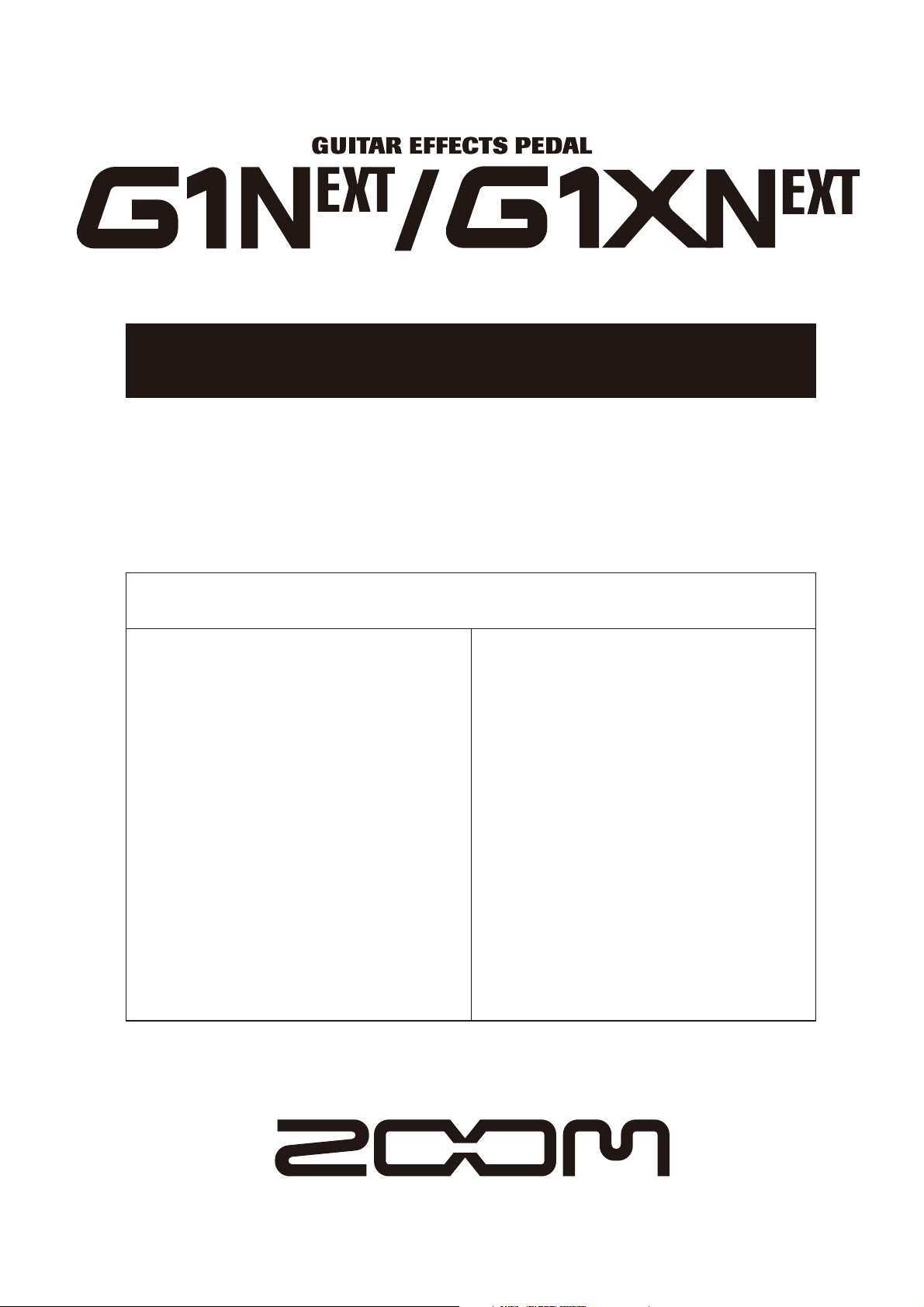
Operation Manual
© ZOOM Corporation
Reproduction of this manual, in whole or in part,
by any means, is prohibited.
Thank you for selecting the ZOOM G1N/G1XN (hereafter simply called the
"G1N/G1XN").
Please take the time to read this manual carefully to get the most out of the
unit and to ensure optimum performance and reliability.
Keep this manual at hand for future reference.
SAFETY PRECAUTIONS / Usage Precautions · · · · · 2
Terms Used in This Manual · · · · · · · · · · · · · · · · · · 3
Controls and Functions / Connections (G1N) · · · · 4
Controls and Functions / Connections (G1XN) · · · 6
Selecting a Patch for Playing · · · · · · · · · · · · · · · · · 8
Using the Tuner · · · · · · · · · · · · · · · · · · · · · · · · · · · 10
Using the Rhythm Function · · · · · · · · · · · · · · · · · 12
Editing a Patch · · · · · · · · · · · · · · · · · · · · · · · · · · · 14
Storing/Copying Patches · · · · · · · · · · · · · · · · · · · 16
Restoring Factory Defaults · · · · · · · · · · · · · · · · ·17
Changing the Way Patches Are Called Up · · · · · · 18
Using an External Foot Switch or Pedal
(G1N only) · · · · · · · · · · · · · · · · · · · · · · · · · · · · · · 18
Using a foot switch · · · · · · · · · · · · · · · · · · · · · · ·18
Using an expression pedal · · · · · · · · · · · · · · · · · ·19
Using the built-in expression pedal (G1XN only) 20
[PEDAL ASSIGN] key operation · · · · · · · · · · · · · ·20
Adjusting the expression pedal · · · · · · · · · · · · · ·20
Effect Types and Parameters · · · · · · · · · · · · · · · · 21
Explanation of symbols · · · · · · · · · · · · · · · · · · · ·21
PATCH LEVEL · · · · · · · · · · · · · · · · · · · · · · · · · ·21
COMP/EFX module · · · · · · · · · · · · · · · · · · · · ·21
DRIVE module · · · · · · · · · · · · · · · · · · · · · · · · ·22
EQ module · · · · · · · · · · · · · · · · · · · · · · · · · · · ·23
ZNR/AMP module · · · · · · · · · · · · · · · · · · · · · ·23
MODULATION module · · · · · · · · · · · · · · · · · ·24
DELAY module · · · · · · · · · · · · · · · · · · · · · · · · ·25
REVERB module · · · · · · · · · · · · · · · · · · · · · · ·26
Rhythm Function Preset Patterns · · · · · · · · · · · ·26
Specifications · · · · · · · · · · · · · · · · · · · · · · · · · · · · 27
Troubleshooting · · · · · · · · · · · · · · · · · · · · · · · · · · 27
Contents
Page 2
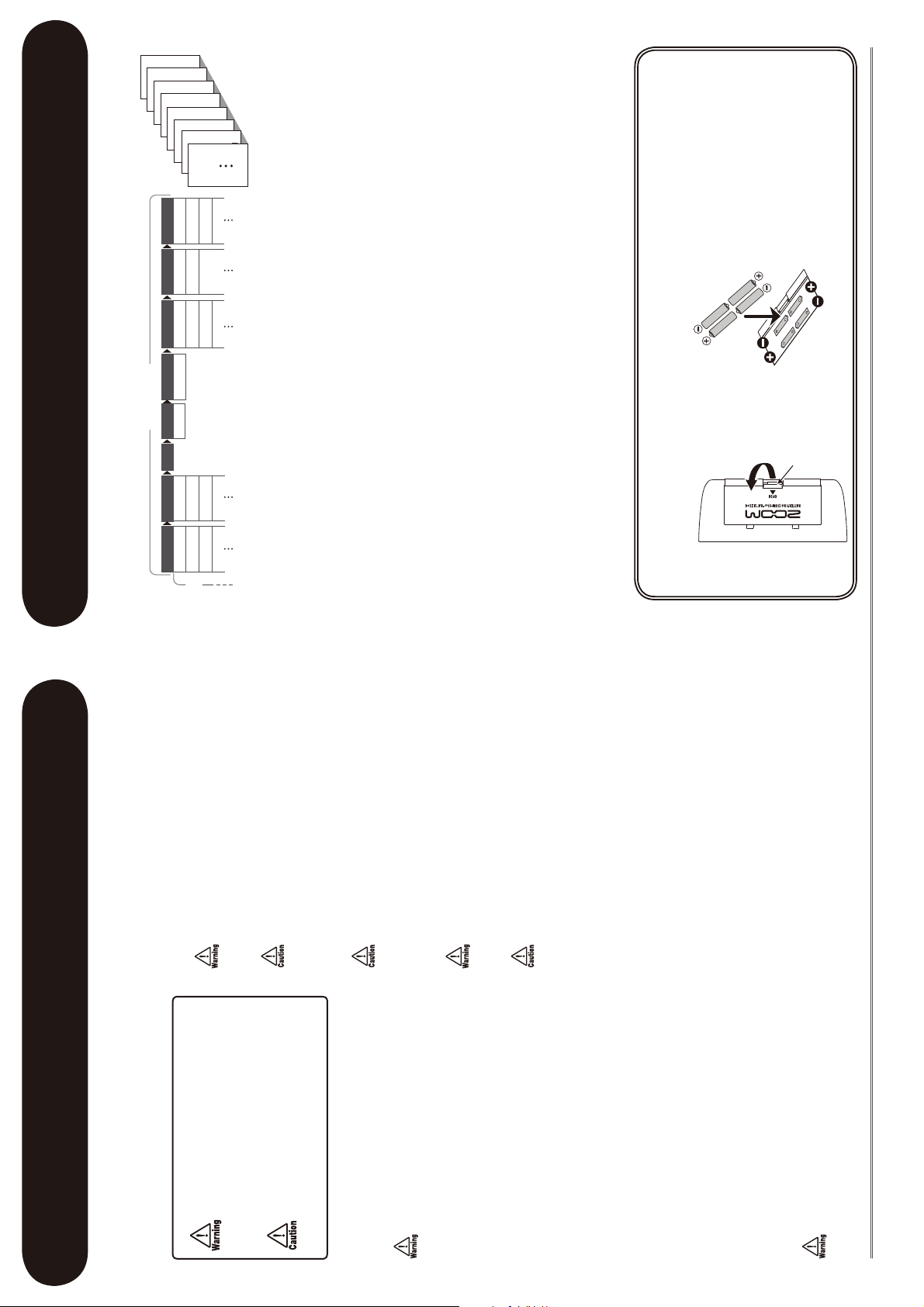
2
ZOOM G1N/G1XN
3
ZOOM G1N/G1XN
Terms Used in This Manual
3
SAFETY PRECAUTIONS
In this manual, symbols are used to highlight warnings and
cautions for you to read so that accidents can be prevented.
The meanings of these symbols are as follows:
This symbol indicates explanations about
extre me ly danger ous ma tt ers. If us ers
ignore this symbol and handle the device
incorrectly, serious injury or death could
result.
This symbol indicates explanations about
dan gerous matters. If us ers igno re this
symbol and handle the device incorrectly,
bodily injury and damage to th e equip-
ment could result.
Please observe the following safety tips and precau-
tions to ensure hazard-free use of the G1N/G1XN.
Power requirements
Since power consumption of this unit is fairly high,
we recommend the use of an AC adapter whenever
possible. When powering the unit from batteries, use
only alkaline types.
[AC adapter operation]
• Be sure to use only an AC adapter which supplies 9
V DC, 300 mA and is e quipped with a "center
minus" plug (Z oo m AD- 00 06 ). The use of an
adapter other than the specified type may damage
the unit and pose a safety hazard.
• Connect the AC adapter only to an AC outlet that
supplies the rated voltage required by the adapter.
• When disconnecting the AC adapter from the AC
outlet, always grasp the adapter itself and do not
pull at the cable.
• During lightning or when not using the unit for an
extended period, disconnect the AC adapter from
the AC outlet.
[Battery operation]
• Use four conventional IEC R6 (size AA) batteries
(alkaline).
• The G1N/G1XN cannot be used for recharging.
• Pay close attention to the labelling of the battery to
make sure you choose the correct type.
• When not using the unit for an extended period,
remove the batteries from the unit.
• If battery leakage has occurred, wipe the battery
compartment and the battery terminals carefully to
remove all remnants of battery fluid.
• Whil e using the unit , the bat ter y compartm ent
cover should be closed.
Environment
To prevent the risk of fire, electric shock or malfunc-
tion, avoid using your G1N/G1XN in environments
where it will be exposed to:
• Extreme temperatures
• Heat sources such as radiators or stoves
• High humidity or moisture
• Excessive dust or sand
• Excessive vibration or shock
Handling
• Never place obje cts filled with liqui ds, such as
vases, on the G1N/G1XN since this can cause elec-
tric shock.
• Do not place naked flame sources, such as lighted
candles, on the G1N/G1XN since this can cause
fire.
• The G1N/G1XN is a precision instrument. Do not
exert undue pressure on the keys and other con-
trols. Also take care not to drop the unit, and do not
subject it to shock or excessive pressure.
• Take care that no foreign objec ts (coins or pins
etc.) or liquids can enter the unit.
Connecting cables and input and output jacks
You should always turn off the power to the G1N/
G1XN and all other equipment before connecting or
disconnecting any cables. Also make sure to discon-
nect all connection cables and the power cord before
moving the G1N/G1XN.
Alterations
Never open the case of the G1N/G1XN or attempt to
modify the product in any way since this can result in
damage to the unit.
Volume
Do not use the G1N/G1XN at a loud volume for a
long time since this can cause hearing impairment.
Usage Precautions
Electrical interference
For safety considerations, the G1N/G1XN has been designed
to provide maximum protection against the emission of elec-
tromagnetic radiation from inside the device, and protection
from external interference. However, equipment that is very
susceptible to interference or that emits powerful electro-
magnetic waves should not be placed near the G1N/G1XN,
as the possibility of interference cannot be ruled out entirely.
With any t ype of digita l control device, the G1N/G1XN
included, electromagnetic interference can cause malfunc-
tioning and can corru pt or destroy data. Car e shou ld be
taken to minimize the risk of damage.
Cleaning
Use a soft, dry cloth to clean the G1N/G1XN. If necessary,
slightly moisten the cloth. Do not use abrasive cleanser,
wax, or solvents (such as paint thinner or cleaning alcohol),
since these may dull the finish or damage the surface.
Please keep this manual in a convenient place for
future reference.
2
SAFETY PRECAUTIONS / Usage Precautions
Terms Used in This Manual
This section explains some important terms that are used throughout the G1N/G1XN manual.
• Effect module
As shown in the illustration above, a patch in the
G1N/G1XN can be thought of as a combination of
up to ei ght si ngle effects. Each such effec t is
referred to as an effect module.
• Effect type
Some effect modules have several different effects
which are referred to as effect types. For example,
th e MOD ULATI ON m od ule is comp ri sed of
choru s, flan ger, pitch shift er, and other effect
types. Only one of these can be selected at a time.
• Effect parameter
All effect modules have various parameters that
can be adjusted. These are called effect parameters
or simply parameters. When thinking of an effect
module as a compact effect, the parameters change
the tone and effect intensity similar to the knobs
on the device.
• Patch
I
n the G1N/G1XN, effect module combinations
are store d and called up in units referred to as
patches . A patch is com prised of info rm ation
ab ou t the on/ of f sta tus and e ff ec t par amete r
settings used in each module.
• Bank
A group of ten patches is called a bank.
The memory of the G1N/G1XN comprises a total of
8 banks, labelled with letters A to d (user-editable
banks) and numbers 0 to 3 (read-only preset banks),
as shown in the illustration at top right.
• Mode
The internal status of the G1N/G1XN is referred
to as the operation mode. The function of keys and
controls differs, depending on the respective
mode. Modes of the G1N/G1X N in clude play
mode for selecting and playing patches, rhythm
mode for playing a rhythm pattern, edit mode for
modifyi ng effect s, and st or e mode fo r saving
patches.
When the batteries are
getting low, the indication
"bt" appears on the display.
When operating the
G1N/G1XN on batteries, it is
advisable to disconnect the
guitar cable plug from the
[INPUT] jack when not using
the unit, to conserve battery
power.
3. Close the cover of the
battery compartment.
Latch
1. Turn the G1N/G1XN over and
open the cover of the battery
compartment on the bottom.
Press latch to release
and then lift cover.
Operating the G1N/G1XN on batteries
Four IEC R6
(size AA) batteries
2. Insert four fresh IEC
R6 (size AA) batteries.
Compressor
Auto Wah
Booster
Tremolo
FD COMBO
VX COMBO
US BLUES
BG CRUNCH
Hall
Room
Spring
Arena
Delay
Tape Echo
Analog
Delay
Amp Sim.ZNR
Chorus
Ensemble
Flanger
Step
COMP/EFX DRIVE EQ
MODULATION
REVERBDELAYAMPZNR
Effect modules
Effect
types
BANK 3
PATCH 0
PATCH 1
PATCH 9
BANK 2
PATCH 0
PATCH 1
PATCH 9
BANK 1
PATCH 0
PATCH 1
PATCH9
BANK 0
PATCH 0
PATCH 1
PATCH 9
BANK d
PATCH 0
PATCH 1
PATCH 9
BANK C
PATCH 0
PATCH 1
PATCH 9
BANK b
PATCH 0
PATCH 1
PATCH9
BANK A
PATCH 0
PATCH 1
PATCH 9
Page 3
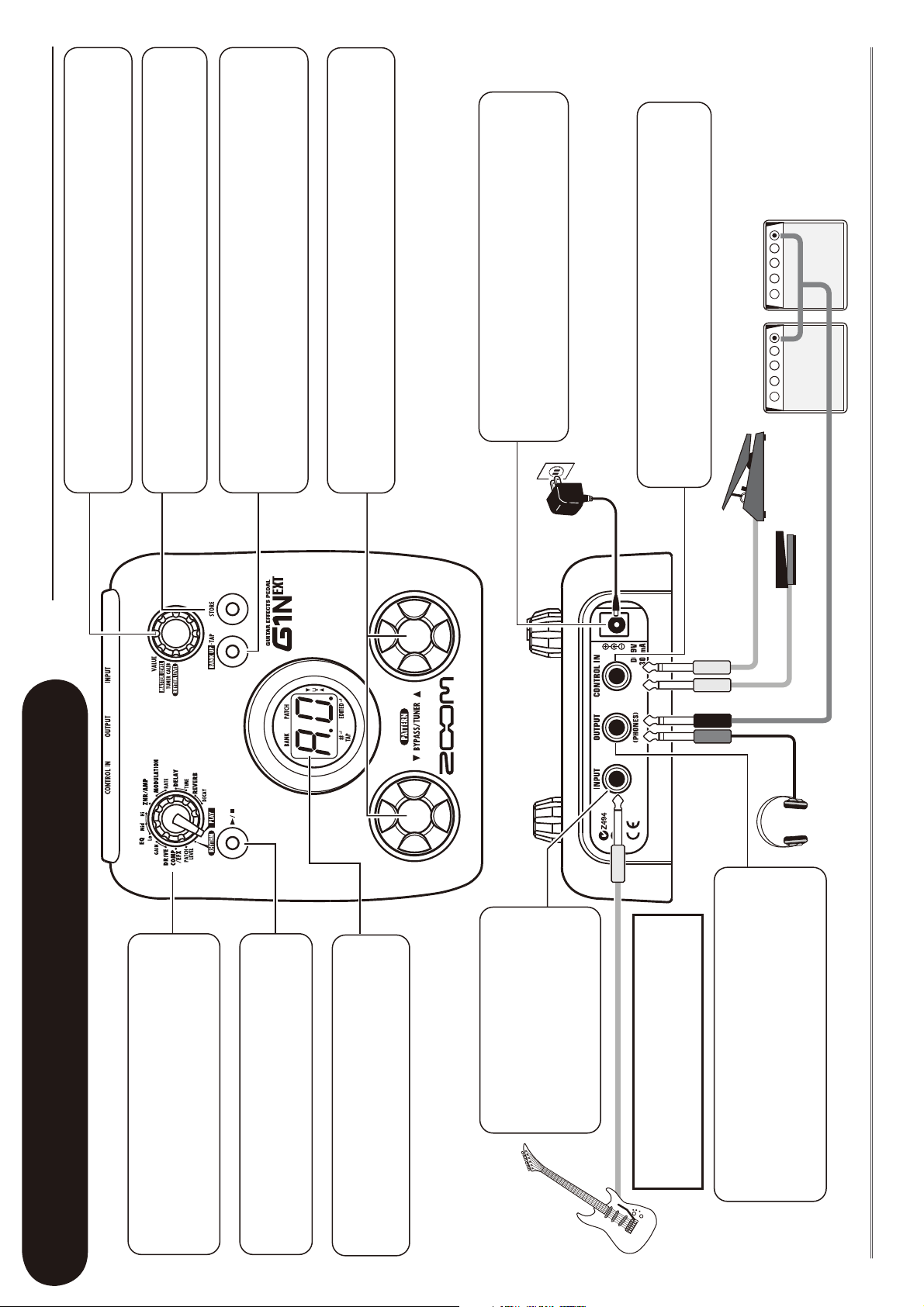
4
ZOOM G1N/G1XN
5
ZOOM G1N/G1XN
Controls and Functions / Connections (G1N)
[VALUE] knob
[BANK UP·TAP] key
RHYTHM [/] key
Module selector
[
]/[
] foot switches
[INPUT] jack
[CONTROL IN] jack
AC adapter
Guitar
Guitar amplifier
Headphones
FP01/FP02
FS01
Serves for connecting the guitar.
When operating the G1N on
batteries, inserting the guitar
cable plug into this jack will
turn the unit on.
Serves for connection of the optional foot switch (FS01)
or expression pedal (FP01/FP02).
[DC IN] jack
An AC adapter (ZOOM AD-0006) with a rated
output of 9 volts DC, 300 mA (center minus plug)
can be plugged into this jack.
In play mode, the key switches to the next higher bank. In other
modes, the key serves for manual adjustment of rhythm pattern
tempo as well as parameters related to timing and cycle.
[STORE] key
Display
Serves for storing edited patches in memory and for copying
patches to another location.
Shows bank and patch numbers, setting values,
and other information for operating the G1N.
This knob serves for changing parameter values and setting the
level of the overall patch.
These switches are used for selecting patches, controlling the tuner,
and other functions.
Serves to start and stop the rhythm pattern in
play mode and rhythm mode.
Switches between play mode, rhythm mode,
and edit mode. In edit mode, the knob selects
the module/parameter for operation.
Top Panel
Rear Panel
When operating the G1N on batteries, it is
advisable to disconnect the guitar cable
plug from the [INPUT] jack when not using
the unit, to conserve battery power.
[OUTPUT/PHONES] jack
This stereo phone jack serves for connection to
the guitar amplifier. It is also possible to use a Y
cable for sending the output to two amplifiers, or
to plug a pair of stereo headphones into this jack.
Controls and Functions / Connections (G1N)
Page 4
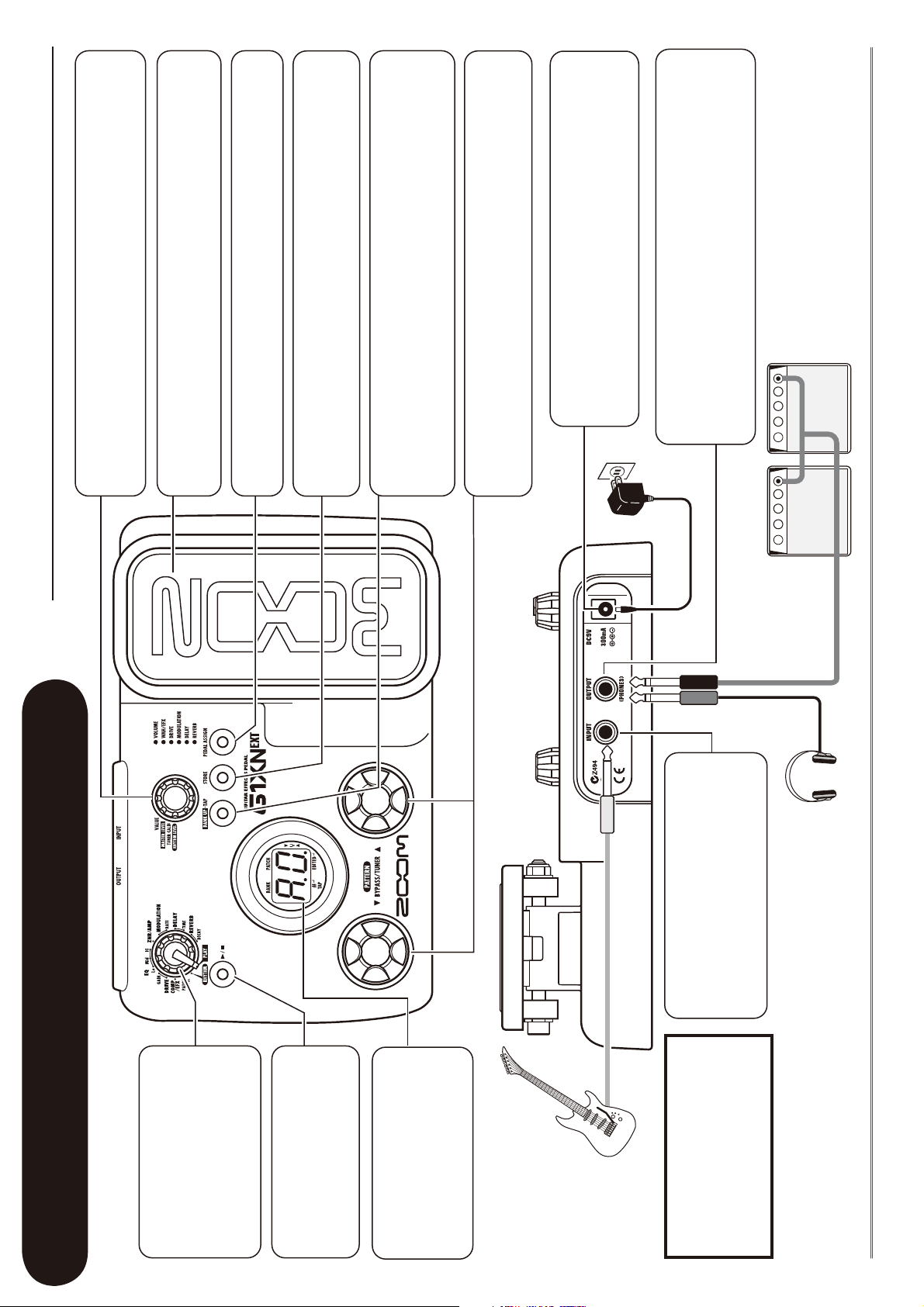
6
ZOOM G1N/G1XN
7
ZOOM G1N/G1XN
Controls and Functions / Connections (G1XN)
[VALUE] knob
[BANK UP·TAP] key
RHYTHM [
/] key
Module selector
[
]/[
] foot switches
[INPUT] jack
AC adapter
Guitar
Guitar amplifier
Headphones
Serves for connecting the guitar. When
operating the G1XN on batteries,
inserting the guitar cable plug into this
jack will turn the unit on.
[DC IN] jack
An AC adapter (ZOOM AD-0006) with a rated output
of 9 volts DC, 300 mA (center minus plug) can be
plugged into this jack.
In play mode, the key switches to the next higher bank. In other
modes, the key serves for manual adjustment of rhythm pattern
tempo as well as parameters related to timing and cycle.
Expression pedal
Display
Can be used as a volume pedal or as a real-time controller for
adjusting effect parameters. (For details, see page 20.)
[PEDAL ASSIGN] key
Selects the module to be controlled by the built-in expression pedal.
[STORE] key
Serves for storing edited patches in memory and for copying
patches to another location.
Shows bank and patch
numbers, setting values, and
other information for
operating the G1XN.
This knob serves for changing parameter values and setting the
level of the overall patch.
These switches are used for selecting patches, controlling the tuner,
and other functions.
Serves to start and stop the
rhythm pattern in play mode
and rhythm mode.
Switches between play mode,
rhythm mode, and edit mode.
In edit mode, the knob selects
the module/parameter for
operation.
Top Panel
Rear Panel
When operating the G1XN on
batteries, it is advisable to
disconnect the guitar cable plug
from the [INPUT] jack when not
using the unit, to conserve battery
power.
[OUTPUT/PHONES] jack
This stereo phone jack serves for connection to the guitar
amplifier. It is also possible to use a Y cable for sending the
output to two amplifiers, or to plug a pair of stereo
headphones into this jack.
Controls and Functions / Connections (G1XN)
Page 5
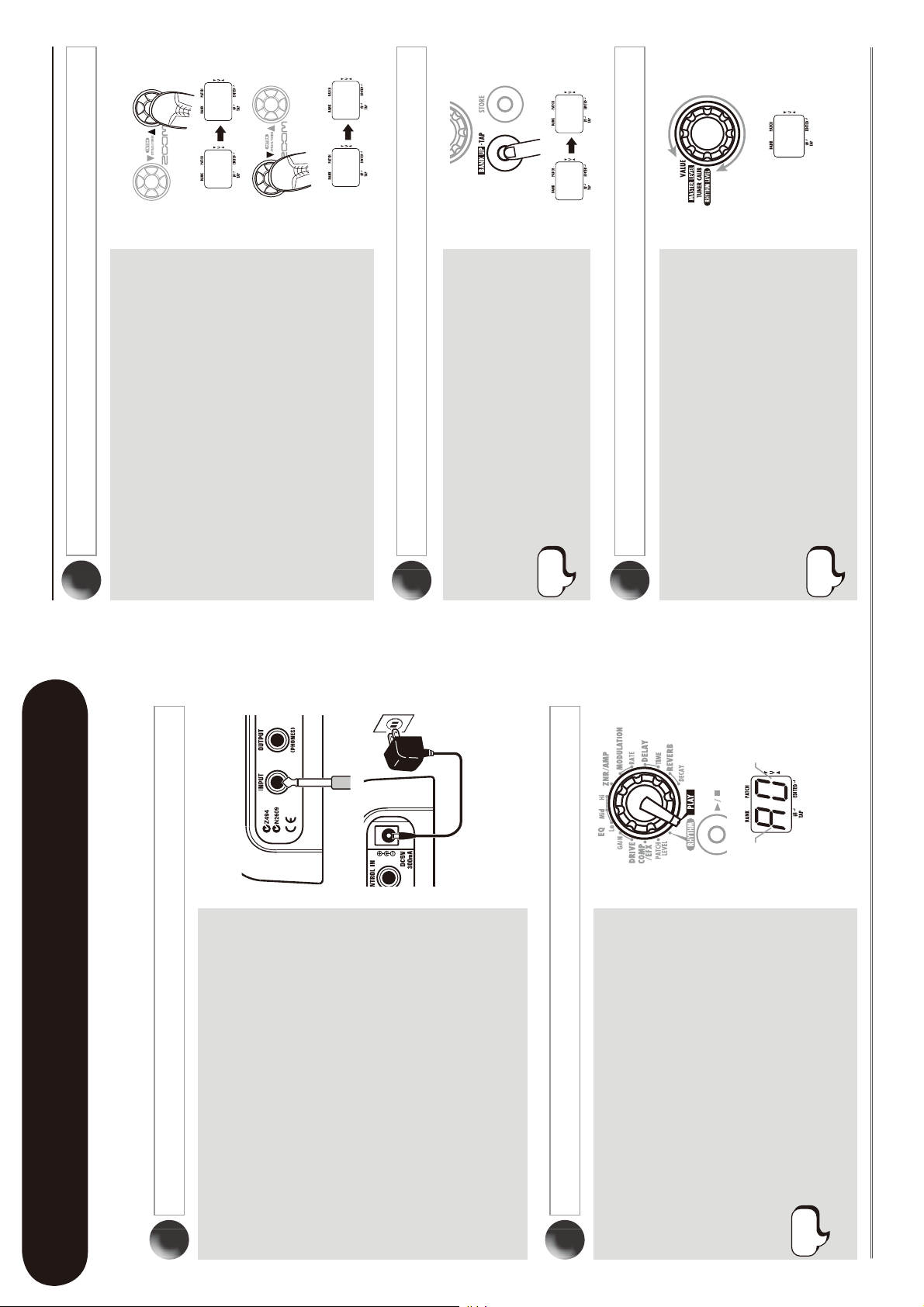
8
ZOOM G1N/G1XN
9
ZOOM G1N/G1XN
Selecting a Patch for Playing (Play Mode)
Selecting a Patch for Playing (Play Mode)
Bank
name
Patch
number
%&
%&
The volume control on the connected amplifier
should be turned down.
When using the unit on batteries
Plug a shielded cable into the [INPUT] jack.
When using the unit with an AC adapter
Plug the cable from the adapter into the [DC IN]
jack.
Turn the guitar amplifier on and adjust the volume to
a suitable position.
Set the Module selector to "PLAY".
The bank and patch number are shown on the display.
Immediately after turning the G1N/G1XN on, the unit
will be in play mode, regardless of the position of the
Module selector.
Turn power on
1
Set the G1N/G1XN to play mode
2
Directly switch a bank
4
Adjust the master level
5
Press the [BANK UP·TAP] key.
Repeatedly pressing the key cycles through banks in
the order A ... d, 0 ... 3, A.
With the G1N, using the foot switch (FS01) to switch
banks is also possible (
g
p. 18).
Operate the [VALUE] knob.
The master level setting appears on the display. The master level setting applies to all patches. The
setting range is 0 – 98, 1.0. It will be reset to 80 when
power is turned off and then on again.
When using headphones, this knob adjusts the listening
volume.
Select a patch
3
Use the foot switches.
Press the [
] foot switch to call up the next higher
patch.
Press the [
] foot switch to call up the next lower
patch.
Repeatedly pressing one foot switch cycles through
patches in the order A0 – A9 ... d0 – d9, 00 – 09 ...
30 – 39, A0.
This section explains basic functions of the play mode.
HINT
HINT
HINT
Page 6

10
ZOOM G1N/G1XN
11
ZOOM G1N/G1XN
Using the Tuner
Using the Tuner
• Setting the G1N/G1XN to the bypass
condition
In play mode or rhythm mode (
g
p. 12), press both
[
]/[
] foot switches together. When the
indication "bP" appears on the display, release the
switches within 1 second.
• Setting the G1N/G1XN to the mute state
In play mode or rhythm mode (
g
p. 12), press both
[
]/[
] foot switches together. Wait until the
indication "bP" on the display changes to "Mt" and
then release the foot switches.
The bypass or mute condition cannot be activated when
the unit is in edit mode (
g
p. 14).
Switch to bypass or mute
1
To use the tuner function of the G1N/G1XN, the built-in effects must be bypassed (temporarily
turned off) or muted (original sound and effect sound turned off).
Play the open string to tune, and adjust the pitch.
To fine-adjust the reference pitch of the G1N/G1XN
tuner, turn the [VALUE] knob in the bypass/mute
condition.
When you turn the knob, the current reference pitch
is shown for a time on the display. The default setting
is 40 (center A = 440 Hz).
While the reference pitch is shown, turn the
[VALUE] knob to adjust the value in the range from
35 – 45 (center A = 435 to 445 Hz).
When power is turned off and on again, the reference
pitch setting will be reset to 40 (center A = 440 Hz).
Press one of the [
]/[
] foot switches.
Tune your instrument
2
Adjusting the reference pitch of the tuner3Return to play mode
4
(
(%,
(
%,
NOTE
NOTE
Pitch is high
Pitch is correct
Pitch is low
Indication turns faster the more the pitch is off
The left side of the display shows the note
which is closest to the current pitch.
The right side of the display shows a symbol that
indicates by how much the tuning is off.
Patch change at bypass/mute
When you press both [
]/[
] foot switches
together while playing your instrument, the
sound may change momentarily just before
the by pa ss/mute co ndition is activa te d.
This is because the G1N/G1XN switches to
the next higher or lower patch when one of
the foot switches is pressed slightly earlier.
( W h e n yo u ca n c e l th e b y p a s s / mu t e
condition, the original patch number will be
active again.)
This behavior is not a defect. It is due to the
very high speed at which the G1N/G1XN
responds to patch switching. To prevent the
sound change ca u s e d b y t h e a b o v e
condition, do not produce sound with your
instrument until the bypass/mute condition
is fully established.
Page 7

12
ZOOM G1N/G1XN
13
ZOOM G1N/G1XN
Using the Rhythm Function (Rhythm Mode)
Using the Rhythm Function (Rhythm Mode)
Set the Module selector to the "RHYTHM" position.
The number of the currently selected rhythm pattern
(01 – 40) appears on the display.
Also while in rhythm mode, you can use the patch that
was selected immediately before switching the mode.
However, reverb effects are disabled in rhythm mode.
The rhythm function can also be used in play mode.
Press the RHYTHM [
/
] key.
Rhythm pattern playback will start also if you press the
RHYTHM [
/
] key in play mode. However,
changing the rhythm pattern or adjusting the rhythm
volume and tempo is not possible.
To switch between the 40 built-in rhythm patterns,
press one of the [
]/[
] foot switches.
(For information on pattern contents, see page 26.)
When you press both [
]/[
] foot switches in rhythm
mode, the G1N/G1XN switches to the bypass/mute
condition. The tuning function (
g
p. 10) can be used in
this condition while playing the rhythm pattern.
Select rhythm mode
1
Start the rhythm function
2
Select a rhythm pattern
3
This section describes how to use the built-in rhythm function that plays realistic drum sounds in
various patterns.
Turn the [VALUE] knob.
The current setting (0 – 30) is shown briefly on the
display.
Press the RHYTHM [
/
] key.
The G1N/G1XN returns to the previous condition.
The rhythm pattern tempo can be adjusted in the
range of 40 – 250 BPM (beats per minute).
• To continuously change the tempo
Hit the [BANK UP·TAP] key once and then turn
the [VALUE] knob while the tempo value is being
shown on the display.
• To manually specify the tempo
Hit the [BANK UP·TAP] key at least twice in the
desired interval. The G1N/G1XN automatically
detects the interval in which the key is pressed the
second and subsequent times, and sets the tempo
accordingly (tap tempo function).
While the above steps are carried out, the new tempo
value (40 – 250) is shown briefly on the display. For
values in the range from 100 to 199, a dot is shown in
the center, and for values of 200 and above, dots are
shown in the center and in the bottom right corner.
With the G1N, using a separately available foot switch
to manually adjust the tempo is also possible (
g
p. 18).
The G1XN does not support use of a foot switch.
Adjust the rhythm volume
4
Stop the rhythm
6
Adjust the tempo
5
HINT
HINT
HINT
Rhythm pattern
number
Push once
HINT
Dot is shown
Tempo = 120 BPM
Dots are shown
Tempo = 240 BPM
Detected automatically
Page 8

14
ZOOM G1N/G1XN
15
ZOOM G1N/G1XN
Editing a Patch (Edit Mode)
Editing a Patch (Edit Mode)
Turn the Module selector to select the effect module
and parameter to edit. The available settings are
listed below.
(1) PATCH LEVEL (Prm)
(2) COMP/EFX module (Type&Prm)
(3) DRIVE module (Type)
(4) DRIVE module (Prm)
(5) – (7) EQ module (Prm)
(8) ZNR/AMP module (Type&Prm)
(9) MODULATION module (Type&Prm1)
(10) MODULATION module (Prm2)
(11) DELAY module (Type&Prm1)
(12) DELAY module (Prm2)
(13) REVERB module (Type&Prm1)
(14) REVERB module (Prm2)
The "Type" and "Prm" indication in brackets
indicates the item category.
• Type&Prm or Type&Prm1 (Type & Parameter)
Item where the effect type (left side of display) and
parameter setting value (right side of display) are
adjusted simultaneously.
• Type
Item where the effect type only is selected.
• Prm or Prm2 (Parameter)
Item where the parameter setting value only is
adjusted.
Select the effect module/parameter
1
The patches of the G1N/G1XN can be freely edited by changing the effect type used by the
various modules and by changing the parameter settings. Try editing the currently selected patch to
create your own sound.
Turn the [VALUE] knob.
The setting of the selected item changes, and a dot (.)
appears in the bottom right of the display. This
indicates that a setting has been changed from the
currently stored value.
When you have selected a parameter that can be set
with the tap function (
g
p. 21), you can repeatedly hit
the [BANK UP·TAP] key at the desired interval to
specify the timing.
Press one of the [
]/[
] foot switches.
The indication "oF" appears on the display and the
module is turned off. Pressing one of the switches
once more returns the setting to the previous
condition.
Set the Module selector to the "PLAY" position to
return to the play mode.
When you return to play mode and have made any
changes to the patch, the dot (.) will be shown in the
bottom right of the display. If you select another patch
in this condition, the changes you have made in edit
mode will be lost unless you store the patch first. To
retain the changes, store the patch as described on page
16.
Change the setting
2
To switch an effect module on and off
3
Terminate the edit mode
4
(1)
(2)
(3)
(4)
(5)
(9)
(
10
)
(
11
)
(
12
)
(
13
)
(
14
)
(6)
(7)
(8)
Dot indicates that setting
has been changed
HINT
NOTE
'
Parameter
setting value
Effect type
Effect type
Parameter setting value
The EQ module has three
parameters, and the
MODULATION, DELAY, and
REVERB modules have two
parameters each.
Switching the type gives
access to the second and
third parameter.
Page 9

16
ZOOM G1N/G1XN
17
ZOOM G1N/G1XN
Storing/Copying Patches (Store Mode)
Storing/Copying Patches (Store Mode)
The bank and patch number flash on the display.
Patches of preset banks (0 – 3) are read-only. No
patches can be stored or copied into these locations. If
you press the [STORE] key while a patch from these
banks is selected, the patch "A0" (bank A, patch number
0) will be selected automatically as default store/copy
target.
• Use the [
]/[
] foot switches to select the bank/
patch number.
• To switch only the bank, use the [BANK UP·
TAP] key.
· Only a user bank (A – d) can be selected as store/copy
target bank.
· During the store/copy process, the foot switch (FS01)
cannot be used to change banks.
In play mode or edit mode, press the [STORE] key
1
Select the store/copy target bank and patch number
2
An edited patch can be stored in a user bank (A – d). It is also possible to store an existing patch in
another location to create a copy.
When the store/copy process is completed, the G1N/
G1XN returns to the previous mode, with the target
patch selected.
To cancel the store process, operate the [VALUE] knob
before pressing the [STORE] key again.
Press the [STORE] key once more
3
NOTE
NOTE
HINT
Even after overwriting user patches with
other patches, their original content can be
restored in a single operation ("All Initialize"
function). To do this, turn power to the G1N/G1XN on
while holding down the [STORE] key. The indication "AL" appears on the display.
To carry out the All Initialize function, press
the [STORE] key once more. All patch
settings are returned to the factory default
condition, and the unit switches to play
mode. To cancel All Initialize, press the RHYTHM
[
/
] key instead of the [STORE] key.
When you carry out All Initialize, any
newly created patches that were
stored in the user-editable bank will
be deleted (overwritten). Perform
this operation with care to prevent
losing any patches that you want to
keep.
Restoring Factory Defaults
$
NOTE
Page 10

18
ZOOM G1N/G1XN
19
ZOOM G1N/G1XN
Using an External Foot Switch or Pedal (G1N only)
• Rhythm mode
When you press the foot switch two times or
mo re, the G1N det ects the interv al a nd
automatically adjusts the tempo accordingly
(tap tempo function).
• Edit mode/Store mode
The foot switch has no effect.
Using an expression pedal
When the optional expression pedal (FP01/
FP02) is connected to the [CONTROL IN]
jac k o f t he G1 N, yo u ca n c h ange eff ect
parameters in real time or use the pedal as a
volume co n t r o ller. T h e fu n ction of th e
expression pedal can be saved individually for
each patch. 1. Plug the FP01 or FP02 into the
[CONTROL IN] jack of the G1N.
2. In play mode, select a patch for
which you want to use the expression
pedal.
3. Set the Module selector to a position
other than "PLAY" or "RHYTHM".
The G1N/G1XN goes into edit mode.
4. Hold down the RHYTHM [
/
] key
and turn the [VALUE] knob to select
one of the following modules for
control by the expression pedal.
Display Control target
'
Off .(Volume/(COMP/EFX module(DRIVE module
%(
MODULATION module(DELAY module*(REVERB module
· In the section " E f f e c t Typ es an d
Parameters" (
g
p. 21) , effect ty pe s/
parameters that can be controlled with
the expression pedal are indicated by a
pedal symbol.
· If a module is selected for which no
pedal symbol is shown, the expression
pedal will have no effect for that patch.
5. Save the patch.
The expression pedal setting is stored with
the patch.
6. In play mode, select the patch and
operate the expression pedal.
The respective parameter changes.
In bypas s m o de, the ex pres s ion pedal
always functions as a vo l u m e pe d a l ,
regardless of the setting.
The expression pedal operates also in edit
mode.
Changing the Way Patches Are Called Up
This section describes how to change the patch selection method of the G1N/G1XN to "pre-
select". In this mode, you first select the patch to use next, and then perform an additional step to
activate the patch.
1. Turn power to the G1N/G1XN on
while holding down the [
] foot
switch.
The indication "PrE-SElEct" scrolls on the
display.
2. In play mode, select the patch to use
next.
The selected new bank and patch number
flash on the display. The sound does not
change yet.
3. When you have specified the patch to
use, press both [
]/[
] foot switches
together.
The patch change is accepted, causing the
sound to change, and the display changes
from flashing to permanently lit.
4.
To return the G1N/G1XN to the normal
patch selection method, simply turn
power off and then on again.
The patch selection method is automatically
reset to conventional operation.
Using an External Foot Switch or Pedal (G1N only)
The [CONTROL IN] jack on the G1N allows connection of an optional foot switch or expression
pedal to control effects and the rhythm function. This section explains how to use this capability.
Using a foot switch
Simply connect the optional foot switch (FS01)
to the [CONTROL IN] jack of the G1N and
turn the unit on. This allows you to switch
ban ks an d sp ecif y t he tempo for rhyt h m
patterns with the foot switch.
Depending on the currently selected mode, the
foot switch operates as follows.
• Play mode
Pressing the f oo t switch selects the next
higher bank.
HINT
HINT
Page 11

20
ZOOM G1N/G1XN
21
ZOOM G1N/G1XN
Effect Types and Parameters
• Module selector
Shows the position of the knob at which
this module/parameter is called up.
• Expression pedal
Indic a t e s
a p a rame t e r th at ca n b e
controlled with the expression pedal.
• Tap
Ind icates a parameter that can be set by
repeate dly tapping the [BANK UP·TAP]
key. When th e mo d u le/ e ffe c t typ e i s
se l e cte d in edit mode , t he pa ram e ter
(modulation rate or delay time, etc.) will be
set according to the interval in which the
key is pressed.
Using the built-in expression pedal (G1XN only)
Th e G1X N let s you a djust the vol ume or
parameters in real time using the expression
pedal on the unit. This section explains how to
use this capability.
[PEDAL ASSIGN] key operation
The top panel of the G1XN has a [PEDAL
ASSIGN] key. The module to be controlled by
the pedal can be selected with this key.
1. In play mode or edit mode, press the
[PEDAL ASSIGN] key to select the
control target module.
The module currently selected as control
target is indicated by the row of LEDs above
the [PEDAL ASSIGN] key.
All out
Pedal is inactive
Volume
COMP/EFX module
DRIVE module
MODULATION module
DELAY module
REVERB module
Besides the method described above, you
can also select the module to control by
holding down the [RHYTHM] key and
turning the [VALUE] knob. This is the
same as for the G1N. (For details, see
page 19.)
2. Store the patch as required.
3. In play mode, select the patch and
operate the expression pedal.
The respective parameter changes in real
time.
4. To toggle the module assigned to the
pedal between on and off, briefly
push the pedal fully down.
When the module is off, the respective LED
above the [PEDAL ASSIGN] key flashes. This
function can also be used in edit mode.
Adjusting the expression pedal
The responsiveness of the expression pedal on
the G1XN can be readjusted as necessary. If
the effect change seems insufficient when
pushing the pedal down, or if the volume or
tone changes excessively even when the pedal
is only lightly pushed, adjust the pedal as
follows.
1. Hold down the [PEDAL ASSIGN] key
while turning power to the G1XN on.
The indication "dn" appears on the display.
2. Fully raise the expression pedal and
press the [STORE] key.
The indication "UP" appears on the display.
3. Push the expression pedal fully down
and release it.
Push strongly, so
that pedal touches
here
When foot is lifted,
pedal returns slightly
4. Press the [STORE] key once more.
The adjustment is complete, and the unit
returns to the play mode. If the indication
"Er" is shown, repeat the procedure from
step 2.
Effect Types and Parameters
Explanation of symbols
HINT
* Manufacturer names and product names mentioned in this listing are trademarks or
registered trademarks of their respective owners. The names are used only to illustrate
sonic characteristics after which the effects are modeled and do not indicate any affiliation
with ZOOM CORPORATION.
For some effect modules, you can select an effect type from several possible choices.
■ PATCH LEVEL
PATCH LEVEL (Prm)
Sets the overall volume level of the patch.
The setting range is 2 – 98, and 1.0. A setting of 80 corresponds to unity gain (input level and output level
are equal).
■ COMP/EFX (Compressor/Special Effects) module
COMP/EFX (Type&Prm)
Selects the COMP/EFX module effect type and parameter.
Compressor
This is an MXR Dynacomp type compressor which limits high-level signals and boosts low-level signals to
compress the overall dynamics of the signal. Higher settings result in higher sensitivity.
Auto Wah
This effect varies wah in accordance with picking intensity. Higher settings result in higher sensitivity.
Booster
Raises signal gain and creates a dynamic sound. Higher settings result in higher gain.
,,
Tremolo
This effect periodically varies the volume. Higher settings result in faster modulation rate.
((
Phaser
This effect produces sound with a pulsating character. Higher setting values result in faster modulation rate.
**
Ring Mod (Ring Modulator)
This effect produces a metallic ringing sound. Higher settings result in higher modulation frequency.
Page 12

Effect Types and Parameters
23
ZOOM G1N/G1XN
Effect Types and Parameters
$
LEAD
EXTREME DS
Smooth, bright distortion sound.
High gain sound with the most powerful gain
of any distortion effect in the world.
ACO.SIM (Acoustic Simulator)
This effect makes an electric guitar sound
like an acoustic guitar.
GAIN (Prm)
Sets the DRIVE module parameters. The parameter action differs, depending on
whether a distortion effect type (Fd – Ed) or Aco.Sim (Ac) is selected.
When distortion effect type (Fd – Ed) is selected
GAIN
Adjusts the gain (distortion intensity).
When Ac is selected
TOP
Adjusts the characteristic string tone of acoustic guitar.
* Manufacturer names and product names mentioned in this listing are trademarks or regist ered trademark s of their
respective owners. The names are used only to illustrate sonic characteristics after which the effects are modeled and do
not indicate any affiliation with ZOOM CORPORATION.
■ EQ module (equalizer)
EQ LO (Prm) EQ MID (Prm) EQ HI (Prm)
Adjusts the LO
band of the EQ
module.
Adjusts the MID
band of the EQ
module.
Adjusts the HI
band of the EQ
module.
Lo
Mid
Hi
Adjusts the low range
(160 Hz) boost/cut.
Adjusts the midrange
(800 Hz) boost/cut.
Adjusts the high range
(3.2 kHz) boost/cut.
■ ZNR/AMP (ZNR/Amp Simulator) module
ZNR/AMP (Type&Prm)
This module combines ZOOM's proprietary ZNR (removes noise during play pauses
without affecting sound quality) with an amp simulator (recreates the sound of various
speaker cabinets). Type and parameters are adjusted at the same time.
ZNR (ZOOM Noise Reduction)
This is the noise reduction function only. Higher settings result in a stronger effect. Set the value as high as
possible without causing the sound to be cut off unnaturally.
Combo & ZNR
Combination of ZNR with amp simulator that recreates the sound of a combo amp with closed-back cabinet.
The right-digit value controls ZNR sensitivity.
Bright Combo & ZNR
Combination of ZNR with amp simulator that recreates the sound of a bright combo amp with open-back
cabinet. The right-digit value controls ZNR sensitivity.
++
Stack & ZNR
Combination of ZNR with amp simulator that recreates the sound of a stack amp cabinet. The right-digit
value controls ZNR sensitivity.
++
Slow Attack
This effect reduces the attack rate of each individual note. Higher settings result in slower attack times.
..
Pedal Vox
This effect simulates a vintage Vox wah pedal at half-open. Higher settings shift the emphasized frequency
upwards.
Pedal Cry
This effect simulates a vintage Jen Crybaby pedal at half-open. Higher settings shift the emphasized
frequency upwards.
■ DRIVE module (distortion effects)
DRIVE (Type)
Selects the effect type for the DRIVE module.
FD COMBO
.
VX COMBO
Sound of a Fender Twin Reverb ('65 model)
favored by guitarists of many music styles.
Sound modeled on the Class A drive combo
amp Vox AC30.
$
US BLUES
BG CRUNCH
Crunch sound of a Fender Tweed Bassman.
Crunch sound of the Mesa Boogie MkIII
combo amp.
/
HW STACK
%
MS CRUNCH
Sound of the legendary all-tube Hiwatt
Custom 100 from Britain.
Crunch sound of the Marshall 1959 that has
become legendary.
%
MS DRIVE
(.
PV DRIVE
High gain sound of the Marshall stack amp
JCM2000.
High gain sound of a Peavey 5150 developed
in cooperation with a world-famous hard
rock guitarist.
DZ DRIVE
BG DRIVE
High gain sound based on the channel 3 of the
hand-made German guitar amp Diezel Herbert
with three separately controllable channels.
High gain sound of the Mesa Boogie Dual
Rectifier red channel (vintage mode).
'
OVER DRIVE
-
GOVERNOR
Sound of the Boss OD-1 that first created the
"overdrive" concept.
Sound of the Guv'nor distortion effect from
Marshall.
+)
SQUEAK
+
FUZZ SMILE
Simulation of the ProCo Rat famous for its
edgy distortion sound.
Sound of the Fuzz Face that made rock
history with its zany look and smashing
sound.
HOT BOX
Z CLEAN
Simulation of the compact Matchless
HotBox preamp with built-in tubes.
Zoom original flat clean sound.
%
Z MP1
&
Z NEOS
Original sound that combines characteristics
of the ADA MP1 and Marshall JCM800.
Crunch sound modeled on a modified Vox
AC30.
ZOOM G1N/G1XN
22
Page 13

Effect Types and Parameters
25
ZOOM G1N/G1XN
Effect Types and Parameters
■ MODULATION module
MODULATION (Type&Prm1) RATE (Prm2)
Selects the MODULATION module
effect type and controls parameter
1 at the same time.
Controls the value of parameter 2
of the MODULATION module. The
parameter action differs, depending
on the effect type.
Chorus
Rate
This effect mixes a variable pitch-shifted
component to the original signal. Higher
right-digit settings result in higher effect
sound mixing ratio.
Adjusts the modulation rate.
Ensemble
This is a chorus ensemble with three-
dimensional movement. Higher right-digit
settings result in higher effect sound mixing
ratio.
Flanger
Rate
This effect produces a resonating and
strongly undulating sound. Higher right-digit
settings emphasize the characteristics of the
effect.
Adjusts the modulation rate.
++
Step
Special effect that changes the sound in a
staircase pattern. Higher right-digit settings
emphasize the characteristics of the effect.
((
Pitch Shift
,
Shift
This effect shifts the pitch of the original
sound up or down. Higher right-digit settings
increase the mixing ratio of the effect sound.
Sets the pitch shift amount in semitones. "dt"
results in a detune effect.
%%
Mono Pitch
This is a monophonic pitch shifter (for
single-note playing) with reduced flutter.
Higher right-digit settings increase the
mixing ratio of the effect sound.
HPS
(Harmonized Pitch Shifter)
','
,
,
',','
,
Key
This is an intelligent pitch shifter that
automatically generates major scale
harmonies according to a preset key. Higher
right-digit settings increase the mixing ratio
of the effect sound.
Specifies the tonic for the scale used for
pitch shifting. The "o" symbol stands for #.
..
Vibrato
Rate
This is an effect with automatic vibrato.
Higher right-digit settings emphasize the
vibrato intensity.
Adjusts the modulation rate.
Pitch Bend
Pedal Position
This effect allows using the expression pedal
to change the pitch in real time. Right-digit
settings select the pitch change type caused
by the expression pedal (see Table 1).
Sets the initial value for the pitch shift
amount (the value that is active when the
pedal is at rest). The original sound/effect
sound level balance also changes according
to the parameter 1 setting.
b1b2b3b4b5
0 cent
0 cent
0 cent
0 cent
0 cent
+1 octave
+2 octaves
-100 cent
-2 octaves
-
Pedal fully depressed
(maximum)
Pedal fully raised
(minimum)
Type&Prm1
[Table 1]
Prm2=0 Prm2=1.0
Pedal fully depressed
(maximum)
Pedal fully raised
(minimum)
Type&Prm1
Prm2=0 Prm2=1.0
b6b7b8
b9
-1 octave + original sound
-700 cent + original sound
Doubling
-
(0Hz) + original sound
+1 octave + original sound
+500 cent + original sound
Detune + original sound
+1 octave + original sound
Delay
Time (Delay Time)
This is a delay with a maximum setting of
2000 msec. Higher right-digit settings
increase the mixing ratio of the effect sound
and the feedback amount.
Sets the delay time. In the 10 – 1000
millisecond range, the adjustment is
performed in 10-msec steps (1 – 99, 1.0).
Above 1 second, the adjustment is performed
in 100-msec steps (1.1 – 2.0).
■ DELAY module
DELAY (Type&Prm1)
Selects the DELAY module effect type and controls parameter 1 at the same time.
Delay
This is a delay with a maximum setting of 5000 msec. The right-digit setting values control the mixing ratio
of the effect sound and the feedback amount.
,,
Tape Echo
This effect simulates a tape echo with a long delay time of up to 5000 msec. The right-digit setting values
control the mixing ratio of the effect sound and the feedback amount.
Analog Delay
This effect simulates an analog delay with a long delay time of up to 5000 msec. The right-digit setting
values control the mixing ratio of the effect sound and the feedback amount.
((
Ping Pong Delay
This is a ping-pong type delay where the delay sound alternates between left and right. The right-digit setting
values control the mixing ratio of the effect sound and the feedback amount.
TIME (Prm2)
Controls parameter 2 of the DELAY module.
Time (Delay Time)
Sets the delay time. In the 10 – 1000 millisecond range, the adjustment is performed in 10-msec steps
(1 – 99, 1.0). Above 1 second, the adjustment is performed in 100-msec steps (1.1 – 5.0).
ZOOM G1N/G1XN
24
Page 14

Effect Types and Parameters
27
ZOOM G1N/G1XN
Specifications
■ REVERB module
REVERB (Type&Prm1)
Selects the REVERB module effect type and controls parameter 1 at the same time.
Hall
This reverb effect simulates the acoustics of a concert hall. Higher right-digit settings increase the mixing
ratio of the effect sound.
**
Room
This reverb effect simulates the acoustics of a room. Higher right-digit settings increase the mixing ratio of
the effect sound.
++
Spring
This effect simulates a spring-type reverb. Higher right-digit settings increase the mixing ratio of the effect
sound.
Arena
This reverb effect simulates the acoustics of a large venue such as a sports arena. Higher right-digit settings
increase the mixing ratio of the effect sound.
,,
Tiled Room
This reverb effect simulates the acoustics of a tiled room. Higher right-digit settings increase the mixing ratio
of the effect sound.
DECAY (Prm2)
Controls parameter 2 of the REVERB module. This parameter is common to all effect
types.
Decay
Adjusts the decay duration.
Rhythm Function Preset Patterns
# Name TimSig # Name TimSig # Name TimSig # Name TimSig
1 8beat 1 4/4 11 METAL 2 4/4 21 POP 3 4/4 31 BALLAD 1 4/4
2 8beat 2 4/4 12 THRASH 4/4 22 DANCE 1 4/4 32 BALLAD 2 3/4
3 8beat 3 4/4 13 PUNK 4/4 23 DANCE 2 4/4 33 BLUES 1 4/4
4 8shuffle 4/4 14 DnB 4/4 24 DANCE 3 4/4 34 BLUES 2 3/4
5 16beat 1 4/4 15 FUNK 1 4/4 25 DANCE 4 4/4 35 JAZZ 1 4/4
6 16beat 2 4/4 16 FUNK 2 4/4 26 3per4 3/4 36 JAZZ 2 3/4
7 16shuffle 4/4 17 HIPHOP 4/4 27 6per8 3/4 37 METRO 3 3/4
8 ROCK 4/4 18 R'nR 4/4 28 5per4 1 5/4 38 METRO 4 4/4
9 HARD 4/4 19 POP 1 4/4 29 5per4 2 5/4 39 METRO 5 5/4
10 METAL 1 4/4 20 POP 2 4/4 30 LATIN 4/4 40 METRO
Troubleshooting
Specifications
• No power
Refer to "Turn power on" on page 8.
• Reverb effect does not operate
While a rhythm pattern is playing, the reverb
effect is not available. Stop the rhythm pattern
first (
g
p. 12).
• Patch switching does not change the
sound
Is the patch selection method of the G1N/G1XN
set to "pre-select" (
g
p. 18)? Turn power off and
then on again to return to normal operation.
• High level of noise
Is ZOOM AC adapter being used? Be sure to use
only an adapter for 9 V DC, 300 mA with center
minus plug (ZOOM AD-0006).
• Battery life is short
Are manganese batteries being used? Continuous
operation time is about 12 hours with alkaline
batteries.
Effect types 54
Effect modules max. 8 simultaneous modules
Patch memory User area: 10 patches x 4 banks = 40
Preset area: 10 patches x 4 banks = 40
Total 80 patches
Sampling frequency 96 kHz
A/D converter 24 bit, 128 times oversampling
D/A converter 24 bit, 128 times oversampling
Signal processing 32 bit
Frequency response 20 Hz - 40 kHz +1.0 dB -4.0 dB (10-kilohm load)
Display 2-digit 7-segment LED
Input Standard mono phone jack
Rated input level -20 dBm
Input impedance 470 kilohms
Output Standard stereo phone jack (doubles as line/headphone jack)
Maximum output level Line +3 dBm
(output load impedance of 10 kilohms or more)
Phones 20 mW + 20 mW (into 32-ohm load)
Control input For FP02/FP01 or FS01 (G1 only)
Power requirements
AC adapter 9 V DC, 300 mA (center minus plug) (ZOOM AD-0006)
Batteries G1N/G1XN Four IEC R6 (size AA) batteries, approx.
12 hours continuous operation (alkaline batteries)
Dimensions G1N 155 mm (D) x 136 mm (W) x 52 mm (H)
G1XN 155 mm (D) x 234 mm (W) x 52 mm (H)
Weight G1N 350 g (without batteries)
G1XN 600 g (without batteries)
Options Expression pedal FP01/FP02 or Foot switch FS01 (G1N only)
ZOOM G1N/G1XN
26
Page 15

ZOOM CORPORATION
4-4-3, Kandasurugadai, Chiyoda-ku, Tokyo 101-0062, Japan
Web Site: http://www.zoom.co.jp
G1N/G1XN - 5000-1
The FCC regulation warning (for U.S.A.)
This equipment has been tested and found to comply with the limits for a Class B digital device, pursuant to Part 15 of
the FCC Rules. These limits are designed to provide reasonable protection against harmful interference in a residential
installation. This equipment generates, uses, and can radiate radio frequency energy and, if not installed and used in
accordance with the instructions, may cause harmful interference to radio communications. However, there is no
guarantee that interference will not occur in a particular installation. If this equipment does cause harmful interference
to radio or television reception, which can be determined by turning the equipment off and on, the user is encouraged
to try to correct the interference by one or more of the following measures:
• Reorient or relocate the receiving antenna.
• Increase the separation between the equipment and receiver.
• Connect the equipment into an outlet on a circuit different from that to which the receiver is connected.
• Consult the dealer or an experienced radio/TV technician for help.
For EU Countries
Declaration of Conformity:
This product complies with the requirements of EMC Directive 2004/108/EG and Low
Voltage Directive 2006/95/EC
Page 16

