Zoom F4 User Manual

Version 2.0 Supplementary Manual
© 2017 ZOOM CORPORATION
Copying or reprinting this manual in part or in whole without permission is prohibited.
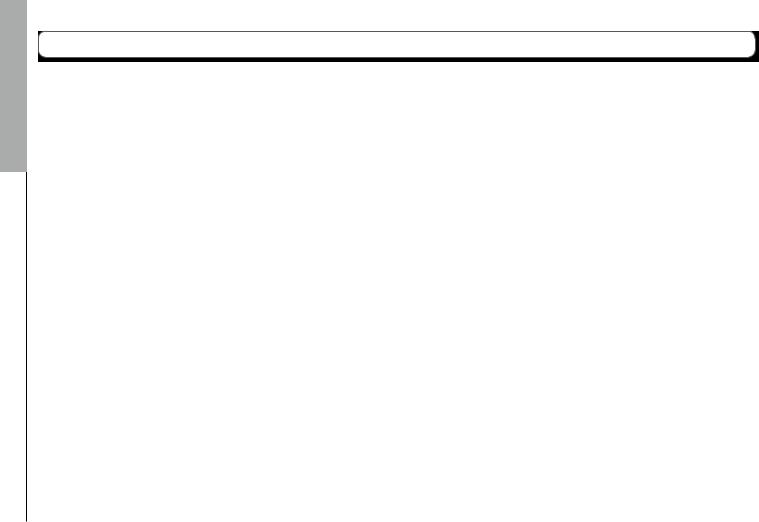
Contents
Contents |
|
Functions added in Version 2.0 |
|
Monitoring input signals of specific tracks without recording..................................................................................................................................................................... |
3 |
Saving multiple settings for signals sent to headphone output (Headphone Routing)............................................................................................................................. |
4 |
Setting the keys held (Key HoldTarget).......................................................................................................................................................................................................... |
5 |
Backing up and loading Fsettings (Backup/Load Settings)................................................................................................................................................................. |
6 |
Setting the level meter reference (Reference Level)..................................................................................................................................................................................... |
8 |
Showing total recording time during long recording periods (Time Counter)........................................................................................................................................... |
9 |
Setting the format of Ambisonic Mode........................................................................................................................................................................................................ |
10 |
Setting the mic position used for ambisonic recording (Mic Position)..................................................................................................................................................... |
15 |
Changing the number of the next recorded take........................................................................................................................................................................................ |
17 |
Setting Rfader and knob operation (Knob/Fader Mode)........................................................................................................................................................ |
18 |
Other new functions...................................................................................................................................................................................................................................... |
19 |
02
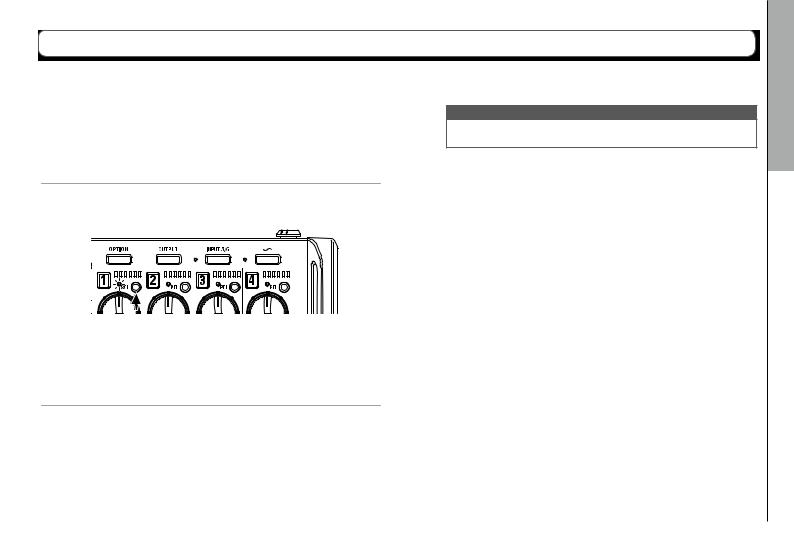
F4 Multi Track Field Recorder
Monitoring input signals of specific tracks without recording
Even tracks that have not been set to record can be input to the PFL screen and their input sound monitored.
1. Press the track key for the tracks that you want to monitor without recording so that their indicators become unlit.
NOTE
This does not change the signals output from MAIN OUT and SUB OUT.
2. Press lon the tracks that you want to monitor.
The selected track indicators will light orange, and the PFL screen will open.
“PFL” or “SOLO” appears at the top of the display, and you will be able to monitor the input signal with headphones.
3. Press mor lon a track that you were monitoring.The PFL screen will close and the headphone monitoring sound will return to normal.
recording without tracks specific of signals input Monitoring 0.2 Version in added Functions
03
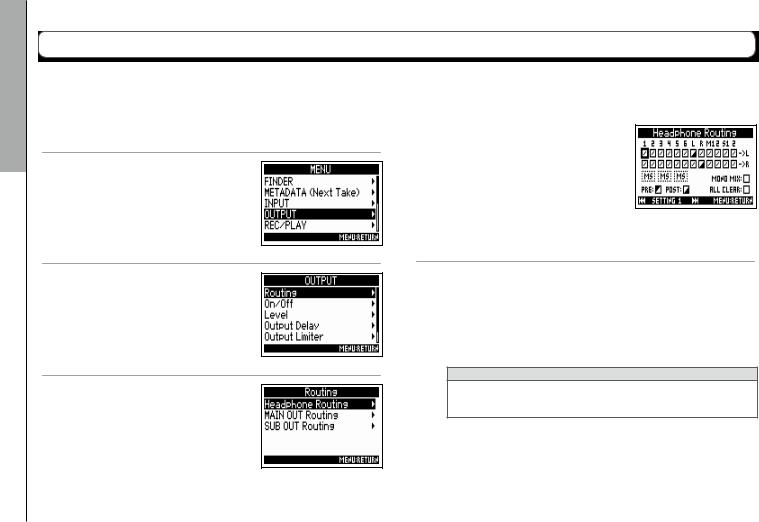
Routing) (Headphone output headphone to sent signals for settings multiple Saving 0.2 Version in added Functions
Saving multiple settings for signals sent to headphone output (Headphone Routing)
You can edit and save up to 10 settings for signals sent to the headphone output.
1. Press m.
2. Use eto select OUTPUT, and press E.
3. Use eto select Routing, and press E.
4. Use eto select Headphone Routing, and press E.
5. Use rand fto change the setting show and edit each item.
6. Press m.
Settings are saved automatically.
See “Setting signals sent to the output jacks” in the F Operation Manual for how to change the settings.
HINT
You can also press o+ 3to open the Headphone Routing screen.
04
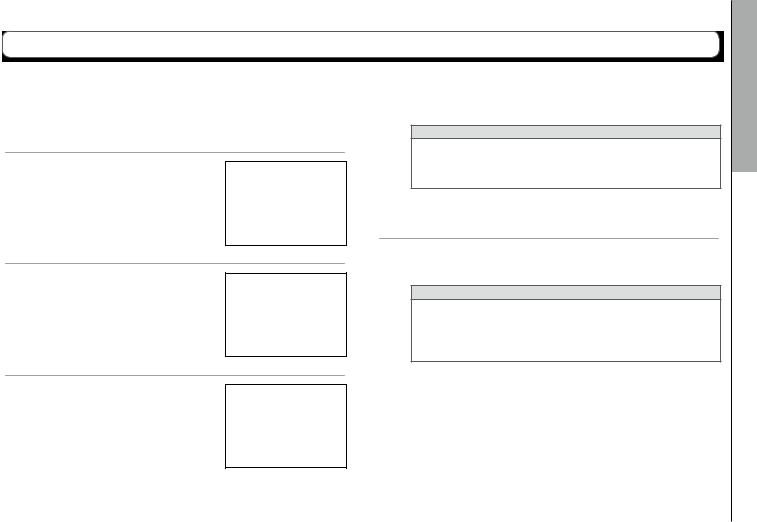
F4 Multi Track Field Recorder
Setting the keys held (Key HoldTarget)
Use the hold function to prevent misoperation during recording. Press o+ l(Track 1) to turn it on/off. Follow these instructions to set which keys are disabled by the hold function.
1. Press m.
2. Use eto select SYSTEM, and press E.
3. Use eto select Key Hold Target, and press E.
4. Use eto select the keys held, and press E.
HINT
You can select Track 1-4, PFL 1-4, INPUT5/6, Trim Knob 1-4, OPTION, OUTPUT, Slate Tone Encoder, MENU, HP Volume, REW, STOP, FF, PLAY and REC.
5. Press m.
HINT
•Even when hold is on for “OPTION” and “Track 1-4”, you can press o+ l(Track 1) to turn the hold function off.
•Operation using the Ris possible even when the hold function is on.
Target)Hold (Key held keys the Setting 0.2 Version in added Functions
05
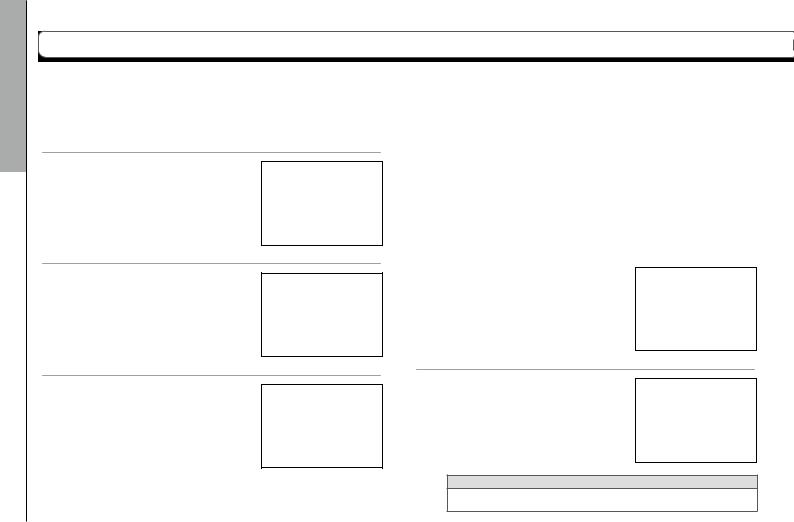
loading and up BackingSettings)0.2(Backup/LoadVersion inFaddedsettingsFunctions
Backing up and loading Fsettings (Backup/Load Settings)
Fsettings can be backed up to and loaded from SD cards.
1. Press m.
2. Use eto select SYSTEM, and press E.
3. Use eto select Backup/ Load Setting, and press E.
4. Use eto select the SD card
to use for backup/ loading, and press E.
Continue to one of the following procedures.
............................................................................Backing up |
P.6 |
Loading................................................................................ |
P.7 |
Backing up
This saves a backup file to the “F4_SETTINGS” folder in the root directory of the SD card.
5. Use eto select Backup, and press E.
6. Edit the name of the file saved.
See “Character input screen” in the FOperation Manual for how to input characters.
HINT
The extension of the saved backup file is “ .ZSF” .
06
