Yamaha MU128, MU128E2 User Manual
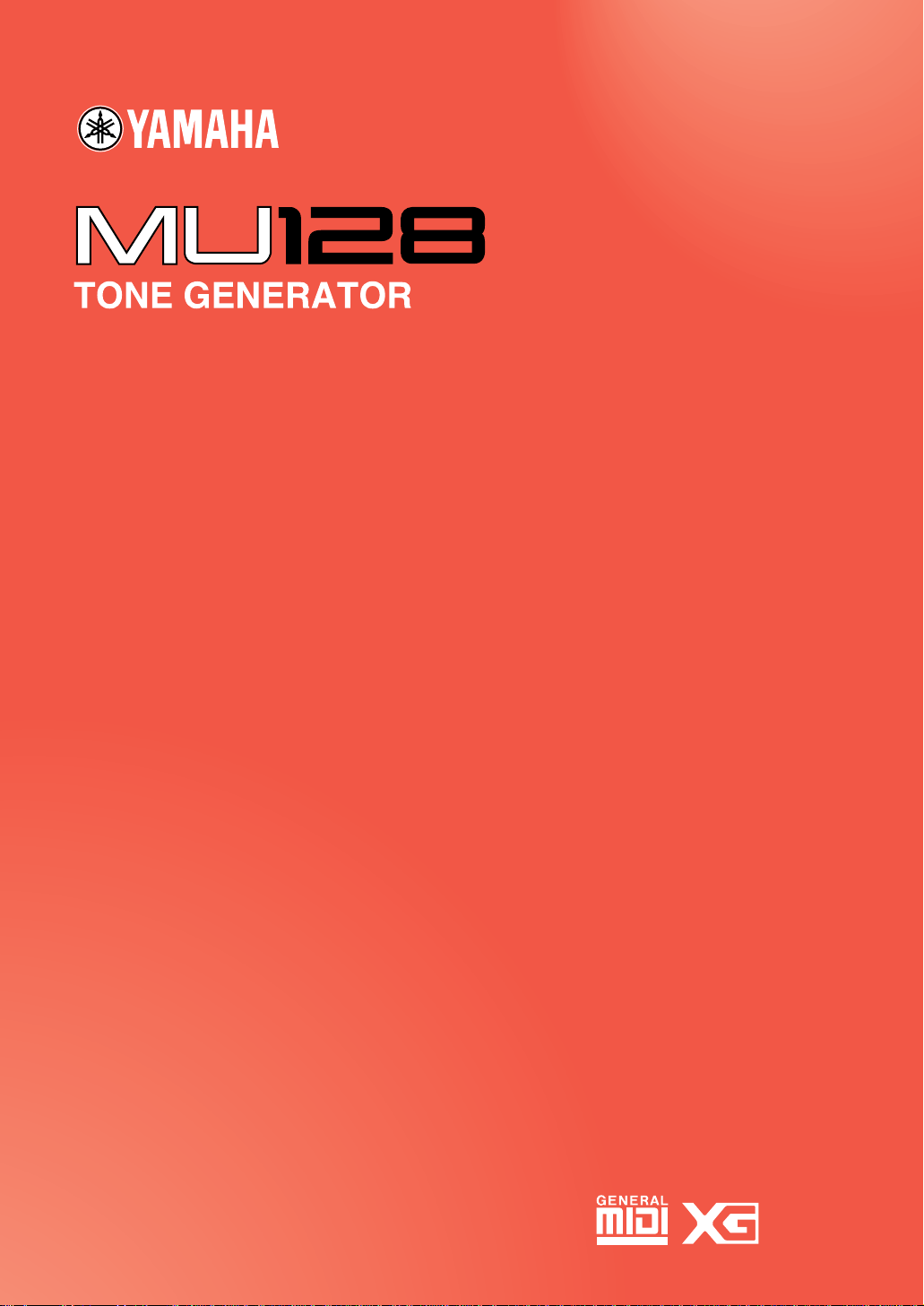
SOUND LIST & MIDI DATA

TABLE OF CONTENTS
mEFFECT
A/D Input Preset 4
Effect Type List 5
Effect LSB/MSB List 8
Effect Parameter List 11
Explanation of effect parameters 23
Effect Data Assign Table 25
mMIDI
MIDI data format 28
MIDI implementation chart 60
mVOICE
EFFECTMIDIVOICE
XG Voice List 62
TG300B Voice 90
About the 128 GM sounds 102
XG Drum Map 104
TG300B Drum Map 109
Performance List 110
3
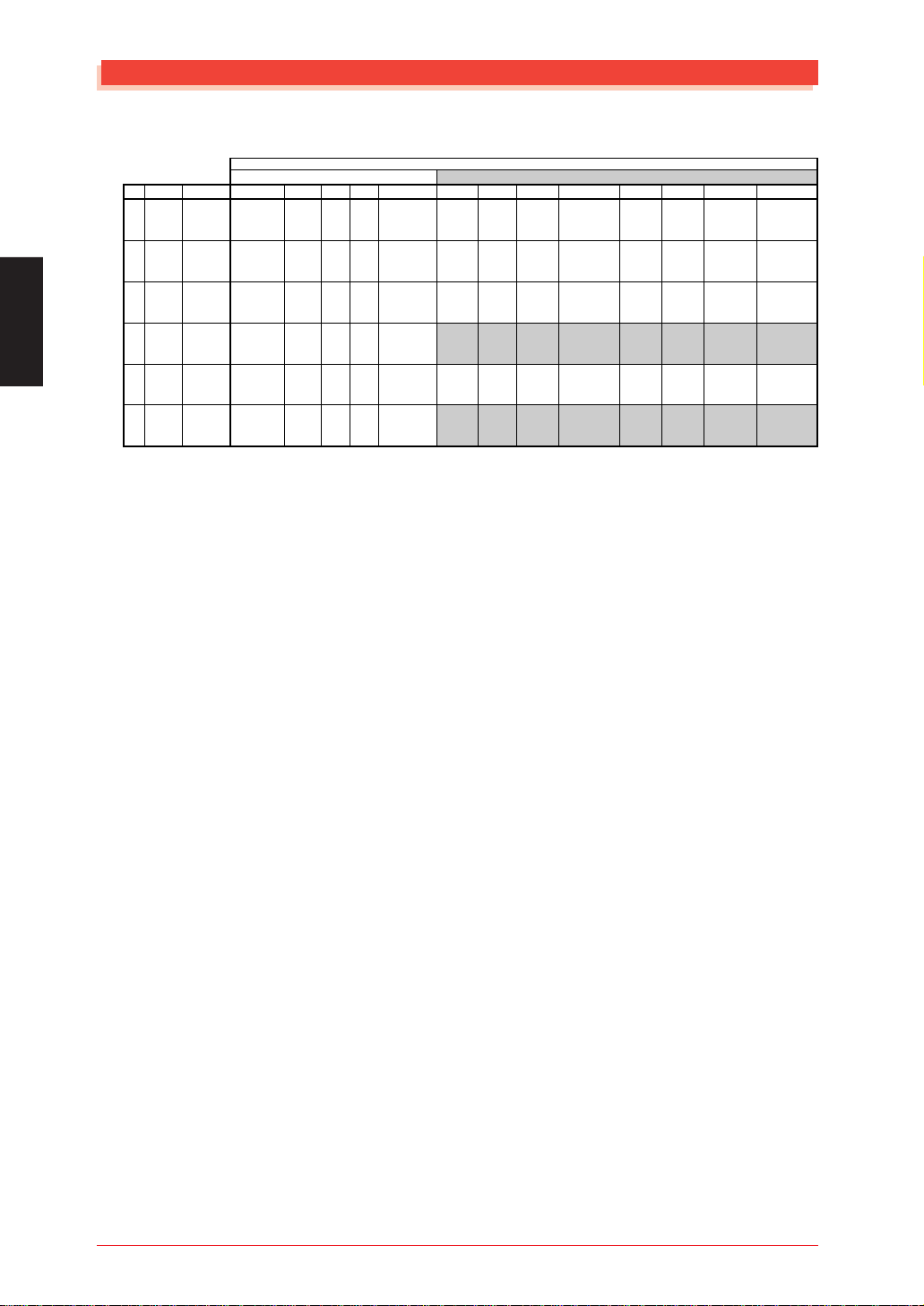
EFFECT
A/D Input Preset
A/D Input Preset
A/D1
BANK
Source
Preset Name
0
MIC
input gain
var type
Preset Name
GUITAR
1
input gain
(Note 1)
var type
Preset Name
KEYBOARD
2
input gain
var type
Preset Name
AUDIO
3
input gain
(Note 2)
var type
Preset Name
STEREO
18
19
input gain
KEYBOARD
var type
(Note 3)
Preset Name
STEREO
input gain
AUDIO
var type
(Note 3)
(Note 1) Depending on the guitar, the input may be distorted. Adjust the A/D INPUT
(Note 2) AUDIO sets PAN to Lch for A/D1 and Rch for A/D2.
(Note 3) The Stereo setting can be selected only for A/D1.
A/D2
PGM# = 1
Off
mic
Off
mic
Off
line
Off
line
Off
line
Off
line
-
VOLUME or the volume of your guitar.
The A/D1 and A/D2 inputs will be handled as the Lch and Rch respectively of a
stereo signal.
Thus, when you select Stereo, the bank number and program number of part A/D2
will be displayed as "***" and cannot be set.
2
Mic
mic
Guitar
mic
Keyboard
line
Audio
line
Keyboard
line
Audio
line
-
3
Reverb
mic
Reverb
mic
Reverb
line
Reverb
line
Reverb
line
Reverb
line
-
4
5
Chorus
Chorus+Reverb
mic
mic
-
-
Chorus
Chorus+Reverb
mic
mic
-
-
Chorus
Chorus+Reverb
line
line
-
-
Chorus
Chorus+Reverb
line
line
-
-
Chorus
Chorus+Reverb
line
line
-
-
Chorus
Chorus+Reverb
line
line
-
-
6
Karaoke1
mic
Karaoke1
Tube
mic
Amp Sim.
Phaser EP
line
Phaser
Phaser EP
line
Phaser
7
Karaoke2
mic
Karaoke2
Stack
mic
Amp Sim.
Pan EP
line
Auto Pan
Pan EP
line
Auto Pan
8
Karaoke3
mic
Karaoke3
Flang Gtr
mic
Flanger
Wah Clavi
line
Touch Wah
Wah Clavi
line
Touch Wah
9
Echo
mic
Echo
Clean Gtr
mic
Celeste
Rotary Orgn
line
Rotary Speaker
Rotary Orgn
line
Rotary Speaker
10
Vocal
mic
Stage1
Funk Gtr
mic
Touch Wah
Synth Str
line
Symphonic
Synth Str
line
Symphonic
11
12
Studio
Oct Up
mic
mic
HM Enhancer
Pitch Change
Tremolo
Phaser
mic
mic
Tremolo
Phaser
Synth Lead
Synth Pad
line
line
Delay LCR
Flanger2
Synth Lead
Synth Pad
line
line
Delay LCR
Flanger2
13
Oct Down
mic
Pitch Change
5th Guitar
mic
Pitch Change
SFX
line
Pitch Change
SFX
line
Pitch Change
4
MU128 EFFECT
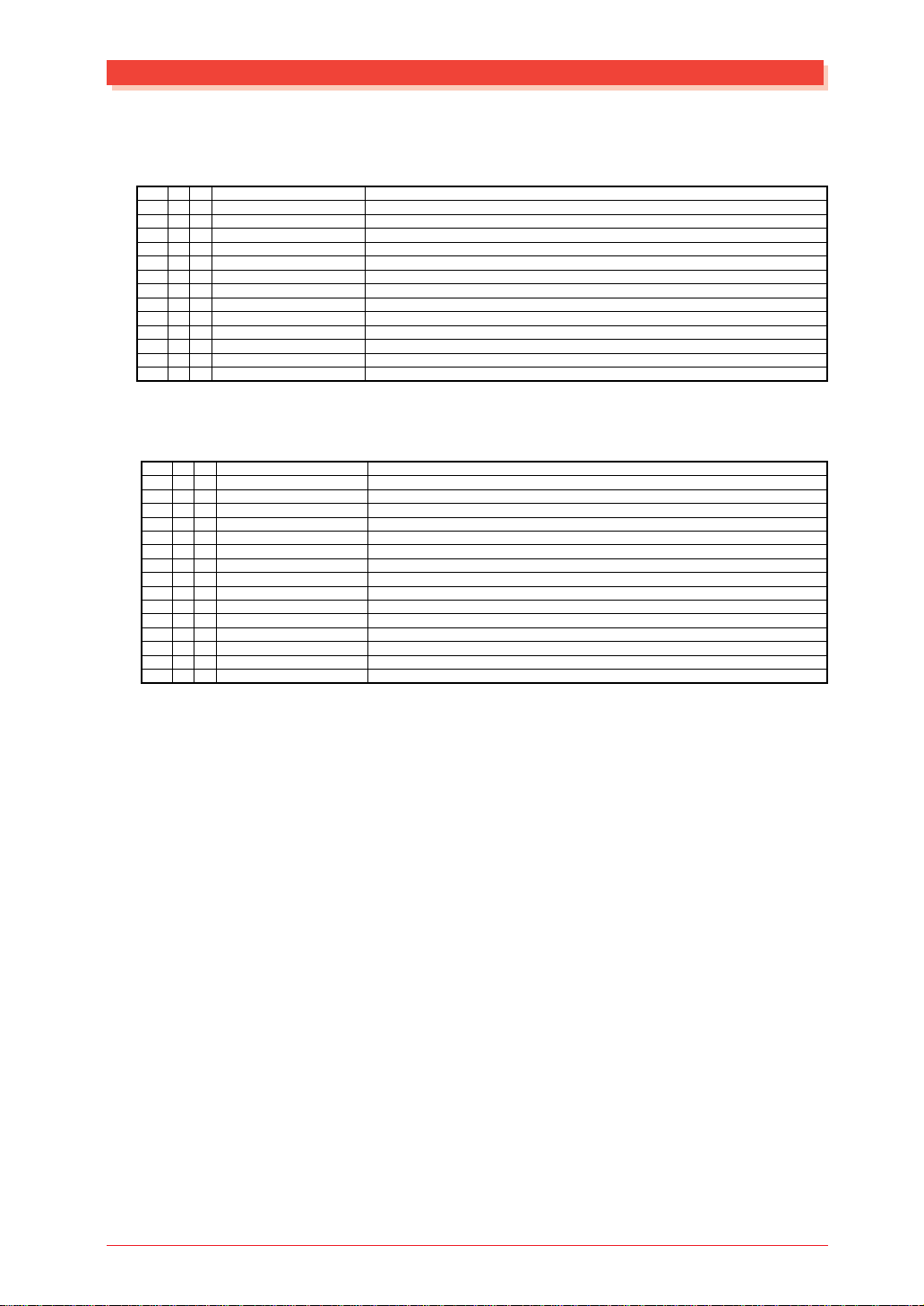
Effect Type List
REVERB
0
1
2
3
4
5
6
7
8
9
MSB
00H
01H
01H
02H
02H
02H
03H
03H
04H
10H
11H
12H
13H
MSB
00H
41H
41H
41H
41H
42H
42H
42H
42H
43H
43H
43H
44H
57H
48H
Effect Type
LSB
NO EFFECT
00H
HALL 1
00H
HALL 2
01H
ROOM 1
00H
ROOM 2
01H
ROOM 3
02H
STAGE 1
00H
STAGE 2
01H
PLATE
00H
WHITE ROOM
00H
TUNNEL
00H
CANYON
00H
BASEMENT
00H
LSB
00H
00H
01H
02H
08H
00H
01H
02H
08H
00H
01H
08H
00H
00H
00H
Effect Type
NO EFFECT
CHORUS 1
CHORUS 2
CHORUS 3
CHORUS 4
CELESTE 1
CELESTE 2
CELESTE 3
CELESTE 4
FLANGER 1
FLANGER 2
FLANGER 3
SYMPHONIC
ENSEMBLE DETUNE
PHASER 1
No.
0
1
2
3
4
5
6
7
8
9
10
11
12
CHORUS
No.
10
11
12
13
14
Effect Type List
Remarks
Turn off the effect.
Reverb simulating the acoustics of a hall.
˝
Reverb simulating the acoustics of a room.
˝
˝
Reverb appropriate for a solo instrument.
˝
Reverb simulating a metal plate reverb device.
Unique short reverb with a slight initial delay.
Simulation of a cylindrical space extending to left and right.
A hypothetical acoustic space which extends without limit.
Reverb with distinctive resonance following a slight initial delay.
Remarks
Turn off the effect.
A standard chorus effect, adding natural spaciousness to the sound.
˝
˝
˝
An effect which uses a 3-phase LFO to add modulation and spaciousness to the sound.
˝
˝
˝
An effect reminiscent of a jet airplane taking off and landing.
˝
˝
A multi-stage version of CELESTE modulation.
Chorus effect without modulation, created by adding a slightly pitch-shifted sound.
Cyclically changes the phase to modulate the sound.
MU128 EFFECT
5
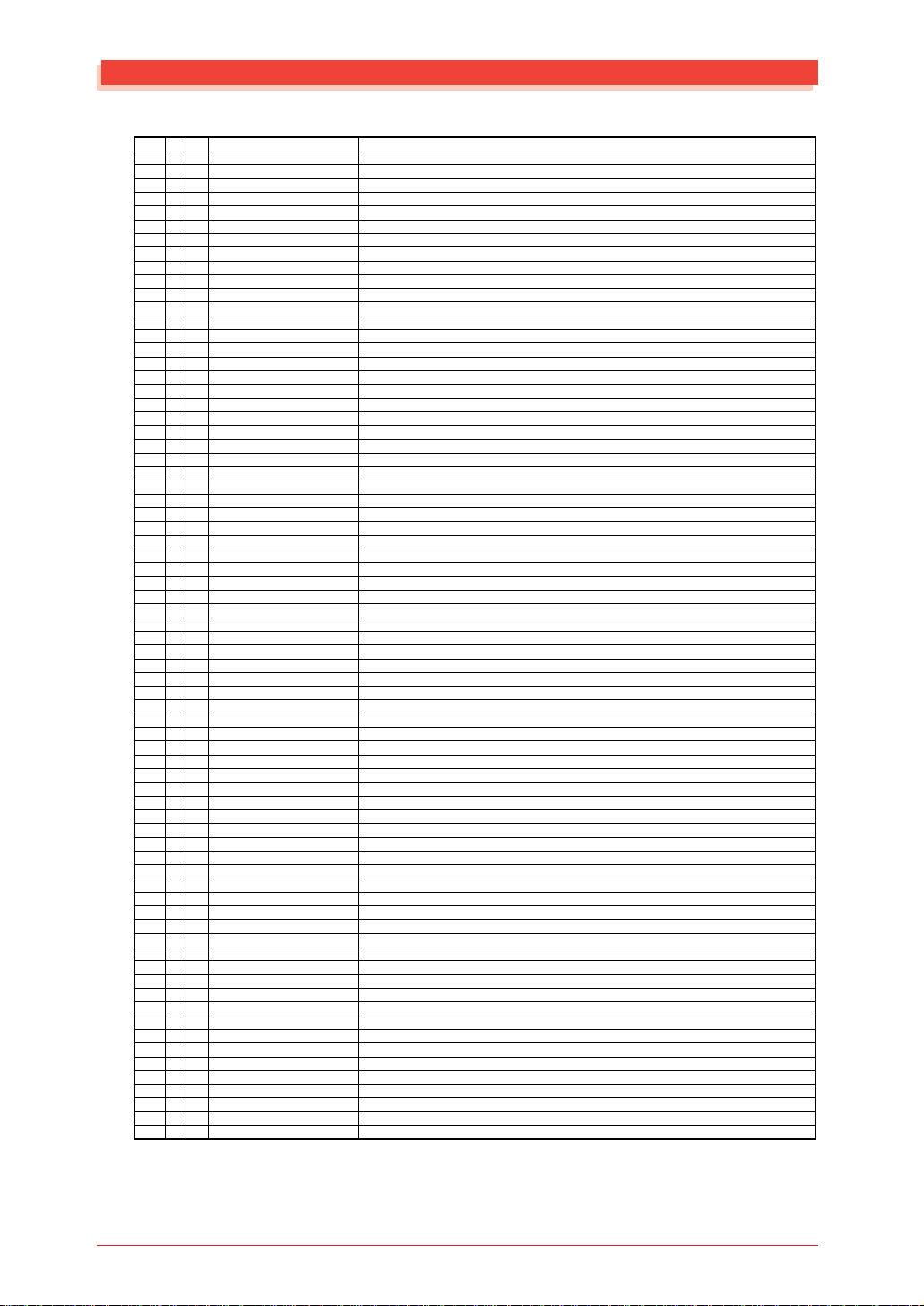
Effect Type List
VARIATION
No.
MSB
LSB
0
00H
00H
1
01H
00H
2
01H
01H
3
02H
00H
4
02H
01H
5
02H
02H
6
03H
00H
7
03H
01H
8
04H
00H
9
10H
00H
10
11H
00H
11
12H
00H
12
13H
00H
13
05H
00H
14
06H
00H
15
07H
00H
16
08H
00H
17
09H
00H
18
09H
01H
19
00H
0AH
20
00H
0BH
21
00H
14H
22
01H
14H
23
02H
14H
24
00H
41H
25
01H
41H
26
02H
41H
27
08H
41H
28
00H
42H
29
01H
42H
30
02H
42H
31
08H
42H
32
00H
43H
33
01H
43H
34
08H
43H
35
00H
44H
36
00H
57H
37
00H
58H
38
00H
45H
39
00H
56H
40
00H
46H
41
00H
47H
42
00H
48H
43
08H
48H
44
00H
49H
45
01H
49H
46
00H
4AH
47
00H
4BH
48
00H
4CH
49
00H
4DH
50
00H
4EH
51
01H
4EH
52
02H
4EH
53
00H
52H
54
01H
52H
55
02H
52H
56
08H
52H
57
00H
50H
58
01H
50H
59
00H
51H
60
00H
53H
61
00H
54H
62
00H
55H
63
00H
5DH
64
00H
5EH
65
00H
5FH
66
01H
5FH
67
00H
60H
68
01H
60H
69
00H
61H
70
01H
61H
71
00H
40H
Effect Type
NO EFFECT
HALL 1
HALL 2
ROOM 1
ROOM 2
ROOM 3
STAGE 1
STAGE 2
PLATE
WHITE ROOM
TUNNEL
CANYON
BASEMENT
DELAY L,C,R
DELAY L,R
ECHO
CROSS DELAY
ER 1
ER 2
GATE REVERB
REVERSE GATE
KARAOKE 1
KARAOKE 2
KARAOKE 3
CHORUS 1
CHORUS 2
CHORUS 3
CHORUS 4
CELESTE 1
CELESTE 2
CELESTE 3
CELESTE 4
FLANGER 1
FLANGER 2
FLANGER 3
SYMPHONIC
ENSEMBLE DETUNE
AMBIENCE
ROTARY SPEAKER
2WAY ROTARY SPEAKER
TREMOLO
AUTO PAN
PHASER 1
PHASER 2
DISTORTION
COMP+DISTORTION
OVER DRIVE
AMP SIMULATOR
3BAND EQ(MONO)
2BAND EQ(STEREO)
AUTO WAH(LFO)
AUTO WAH+DIST
AUTO WAH+ODRV
TOUCH WAH 1
TOUCH WAH 2
TOUCH WAH+DIST
TOUCH WAH+ODRV
PITCH CHANGE 1
PITCH CHANGE 2
HARMONIC ENHANCER*
COMPRESSOR
NOISE GATE
VOICE CANCEL
TALKING MODULATOR
LO-FI
DIST+DELAY
OVERDRIVE+DELAY
COMP+DIST+DELAY
COMP+OVERDRIVE+DELAY
WAH+DIST+DELAY
WAH+OVERDRIVE+DELAY
THRU
Remarks
Turns off the effect.
Reverb simulating the acoustics of a hall.
˝
Reverb simulating the acoustics of a room.
˝
˝
Reverb appropriate for a solo instrument.
˝
Reverb simulating a metal plate reverb device.
Distinctive short reverb with a slight initial delay.
Simulation of a cylindrical space extending to left and right.
A hypothetical acoustic space which extends without limit.
Reverb with distinctive resonance following a slight initial delay.
Three delay sounds L, R and C (center).
Two delay sounds L and R, with two feedback delays.
Two delays L and R, with independent feedback delay for L and R.
This effect crosses the feedback of two delays.
This effect isolates only the early reflection components of the reverb.
˝
Simulation of gated reverb.
Simulation of gated reverb played back in reverse.
Echo for karaoke.
˝
˝
Conventional chorus effect which gives natural spaciousness to the sound.
˝
˝
˝
A three-phase LFO is used to give modulation and spaciousness to the sound.
˝
˝
˝
An effect reminiscent of a jet airplane taking off and landing.
˝
˝
A multi-stage version of CELESTE modulation.
Chorus effect without modulation, created by adding a slightly pitch-shifted sound.
An effect which adds spatial breadth by blurring the location of the sound.
Simulation of a rotary speaker. AC1 (assignable controller 1) etc. can be used to control the rotation speed.
Simulation of a rotary speaker. AC1 (assignable controller 1) etc. can be used to control the rotation speed.
An effect which cyclically modulates the volume.
An effect which cyclically moves the sound between left/right and front/back.
Cyclically changes the phase to modulate the sound.
˝
Adds distortion with an edge to the sound. Since a noise gate is included, this is suitable for use with A/D input as well.
Since a compressor is included in the first stage, distortion can be applied evenly, regardless of the input level.
Adds mild distortion to the sound. Since a noise gate is included, this is suitable for A/D input as well.
Simulation of a guitar amp. Since a noise gate is included, this is suitable for use with A/D input as well.
Mono EQ with equalization of LOW, MID and HIGH.
Stereo EQ with equalization of LOW and HIGH. Ideal for Drum Parts.
Cyclically changes the center frequency of a wah filter. Can also be used with AC1 etc. as a pedal wah.
Applies DISTORTION to the output of AUTO WAH to distort the sound. Can also be used with AC1 etc. as a pedal wah.
Applies OVERDRIVE to the output of AUTO WAH to distort the sound. Can also be used with AC1 etc. as a pedal wah.
Changes the center frequency of a wah filter according to the input level. Can also be used with AC1 etc. as a pedal way.
Applies DISTORTION to the output of TOUCH WAH to distort the sound. Can also be used with AC1 etc. as a pedal wah.
Applies OVERDRIVE to the output of TOUCH WAH to distort the sound. Can also be used with AC1 etc. as a pedal wah.
Changes the center frequency of a wah filter according to the input level. Can also be used with AC1 etc. as a pedal wah.
This effect changes the pitch of the input signal.
˝
This effect adds new overtones to the input signal to make the sound stand out.
Holds down the output when the input exceeds a specified level. Can also be used to add a sense of attack to the sound.
Gates the input when the input signal falls below a specified level. Useful for cutting noise from the A/D input, etc.
Attenuates the vocal part from sources such as CDs.
Adds a vowel sound to the input signal.
Degrades the audio quality of the input signal.
DISTORTION and DELAY are connected in series.
OVERDRIVE and DELAY are connected in series.
COMPRESSOR, DISTORTION and DELAY are connected in series.
COMPRESSOR, OVERDRIVE and DELAY are connected in series.
TOUCH WAH, DISTORTION and DELAY are connected in series.
TOUCH WAH, OVERDRIVE and DELAY are connected in series.
Bypass without applying an effect.
* The Harmonic Enhancer produces the same effect as its MU series predecessor.
6
MU128 EFFECT
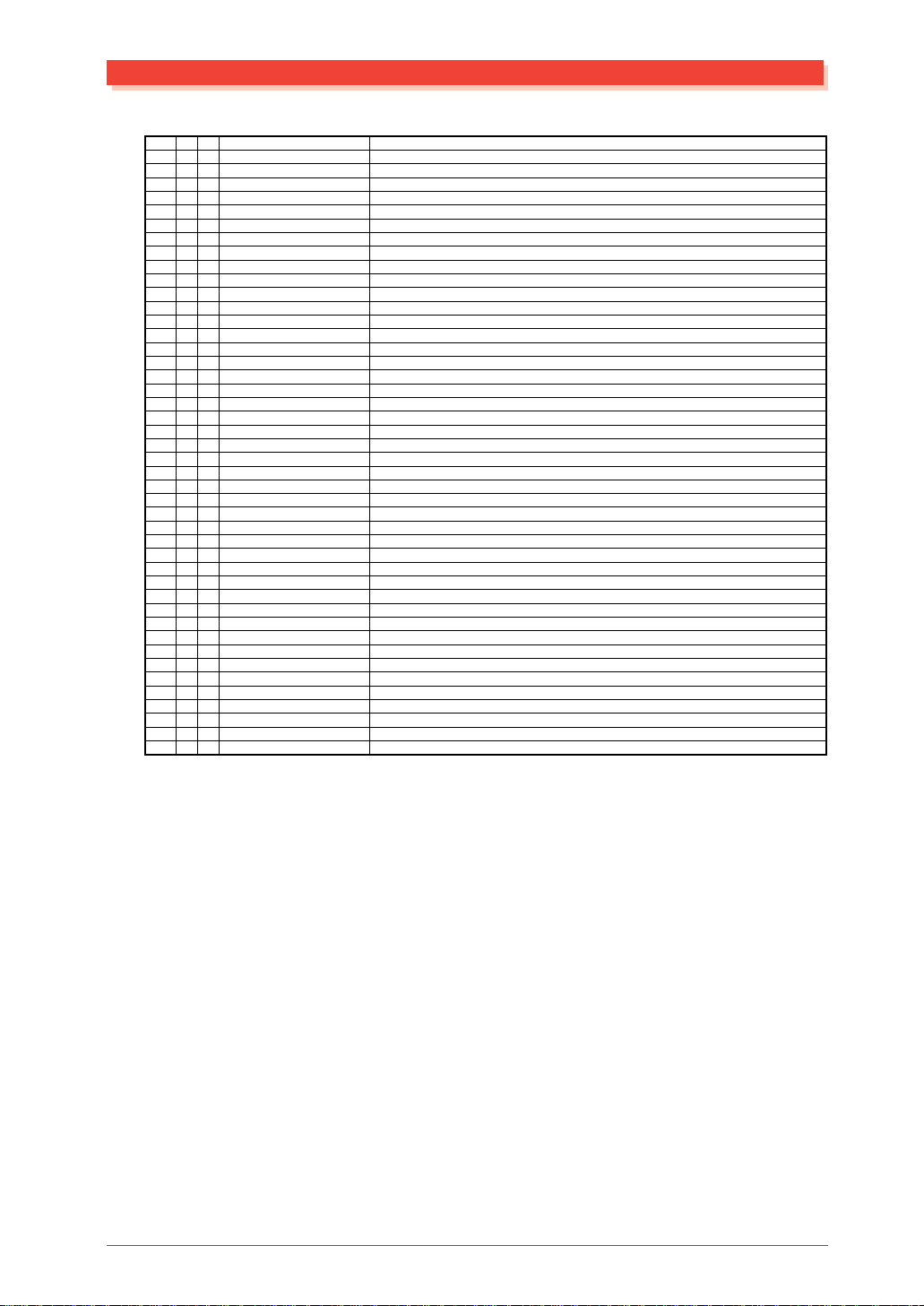
INSERTION1,2
No.
0
1
2
3
4
5
6
7
8
9
10
11
12
13
14
15
16
17
18
19
20
21
22
23
24
25
26
27
28
29
30
31
32
33
34
35
36
37
38
39
40
41
42
43
Effect Type
MSB
LSB
THRU
40H
00H
HALL 1
01H
00H
HALL 2
01H
01H
ROOM 1
02H
00H
ROOM 2
02H
01H
ROOM 3
02H
02H
STAGE 1
03H
00H
STAGE 2
03H
01H
PLATE
04H
00H
DELAY L,C,R
05H
00H
DELAY L,R
06H
00H
ECHO
07H
00H
CROSS DELAY
08H
00H
KARAOKE 1
14H
00H
KARAOKE 2
14H
01H
KARAOKE 3
14H
02H
CHORUS 1
41H
00H
CHORUS 2
41H
01H
CHORUS 3
41H
02H
CHORUS 4
41H
08H
CELESTE 1
42H
00H
CELESTE 2
42H
01H
CELESTE 3
42H
02H
CELESTE 4
42H
08H
FLANGER 1
43H
00H
FLANGER 2
43H
01H
FLANGER 3
43H
08H
SYMPHONIC
44H
00H
ENSEMBLE DETUNE
57H
00H
ROTARY SPEAKER
45H
00H
TREMOLO
46H
00H
AUTO PAN
47H
00H
PHASER 1
48H
00H
DISTORTION
49H
00H
OVER DRIVE
4AH
00H
AMP SIMULATOR
4BH
00H
3BAND EQ(MONO)
4CH
00H
2BAND EQ(STEREO)
4DH
00H
AUTO WAH(LFO)
4EH
00H
TOUCH WAH 1
52H
00H
TOUCH WAH 2
52H
08H
HARMONIC ENHANCER*
51H
00H
COMPRESSOR
53H
00H
NOISE GATE
54H
00H
Effect Type List
Remarks
Bypass without applying an effect.
Reverb simulating the acoustics of a hall.
˝
Reverb simulating the acoustics of a room.
˝
˝
Reverb appropriate for a solo instrument.
˝
Reverb simulating a metal plate reverb device.
Three delay sounds L, R and C (center).
Two delay sounds L and R, with two feedback delays.
Two delays L and R, with independent feedback delay for L and R.
This effect crosses the feedback of two delays.
Echo for karaoke.
˝
˝
Conventional chorus effect which gives natural spaciousness to the sound.
˝
˝
˝
A three-phase LFO is used to give modulation and spaciousness to the sound.
˝
˝
˝
An effect reminiscent of a jet airplane taking off and landing.
˝
˝
A multi-stage version of CELESTE modulation.
Chorus effect without modulation, created by adding a slightly pitch-shifted sound.
Simulation of a rotary speaker. AC1 (assignable controller 1) etc. can be used to control the rotation speed.
An effect which cyclically modulates the volume.
An effect which cyclically moves the sound between left/right and front/back.
Cyclically changes the phase to modulate the sound.
Adds distortion with an edge to the sound.
Adds mild distortion to the sound.
Simulation of a guitar amp.
Mono EQ with equalization of LOW, MID and HIGH.
Stereo EQ with equalization of LOW and HIGH. Ideal for Drum Parts.
Cyclically changes the center frequency of a wah filter. Can also be used with AC1 etc. as a pedal wah.
Changes the center frequency of a wah filter according to the input level. Can also be used with AC1 etc. as a pedal wah.
Changes the center frequency of a wah filter according to the input level. Can also be used with AC1 etc. as a pedal wah.
This effect adds new overtones to the input signal to make the sound stand out.
Holds down the output when the input exceeds a specified level. Can also be used to add a sense of attack to the sound.
Gates the input when the input signal falls below a specified level. Useful for cutting noise from the A/D input, etc.
* The Harmonic Enhancer produces the same effect as its MU series predecessor.
MU128 EFFECT
7
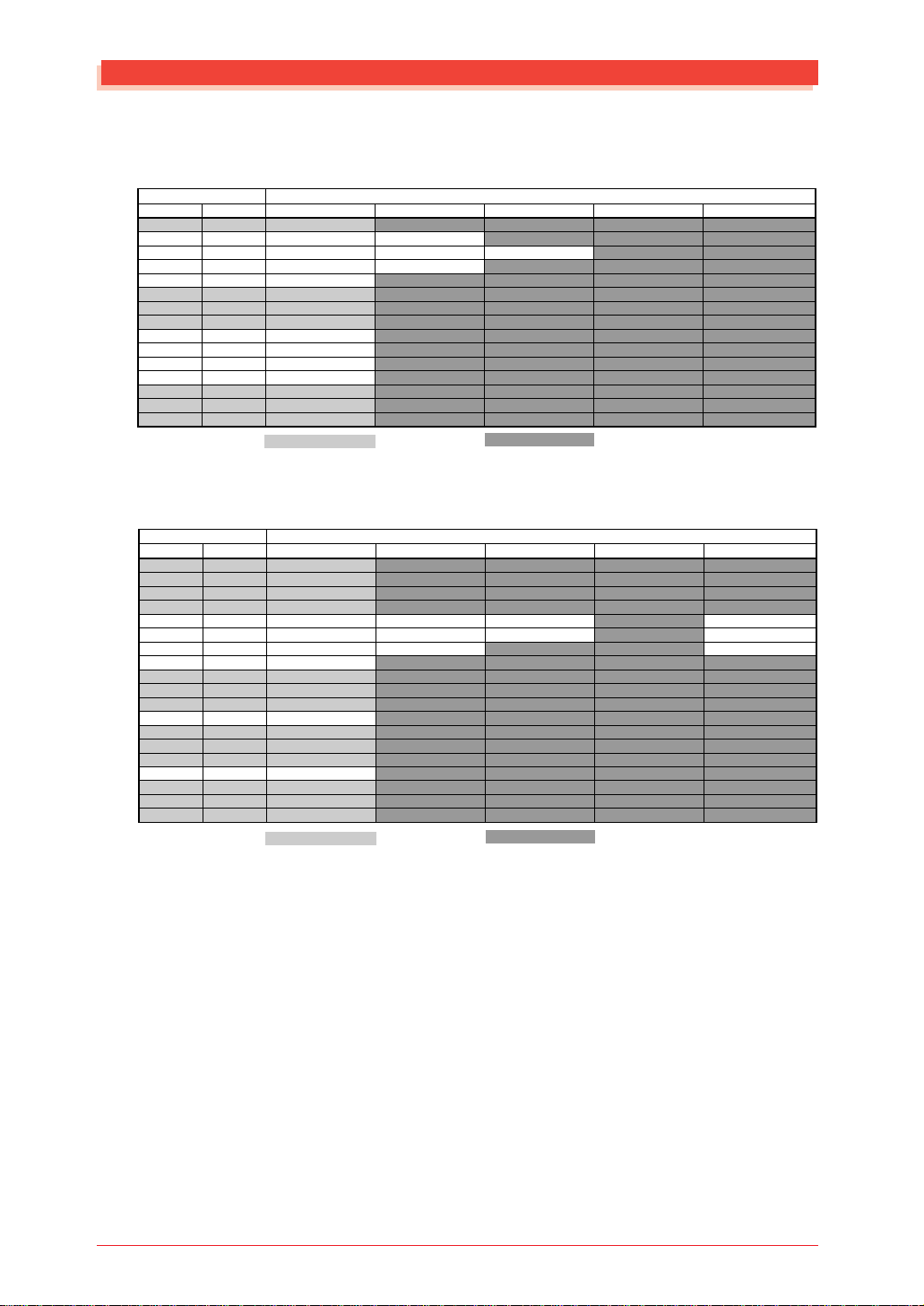
Effect LSB/MSB List
Effect LSB/MSB List
REVERB TYPE
TYPE MSB TYPE LSB
DEC HEX 00 01 02 ... 08
000 0 NO EFFECT
001 1 HALL 1 HALL 2
002 2 ROOM 1 ROOM 2 ROOM 3
003 3 STAGE 1 STAGE 2
004 4 PLATE
005 5 NO EFFECT
: : :
015 F NO EFFECT
016 10 WHITE ROOM
017 11 TUNNEL
018 12 CANYON
019 13 BASEMENT
020 14 NO EFFECT
: : :
127 7F NO EFFECT
NO EFFECT Same as basic effects (LSB=00)
CHORUS TYPE
TYPE MSB TYPE LSB
DEC HEX 00 01 02 ... 08
000 0 NO EFFECT
001 1 NO EFFECT
: : :
064 40 NO EFFECT
065 41 CHORUS 1 CHORUS 2 CHORUS 3 CHORUS 4
066 42 CELESTE 1 CELESTE 2 CELESTE 3 CELESTE 4
067 43 FLANGER 1 FLANGER 2 FLANGER 3
068 44 SYMPHONIC
069 45 NO EFFECT
: : :
071 47 NO EFFECT
072 48 PHASER 1
073 49 NO EFFECT
: : :
086 56 NO EFFECT
087 57 ENSEMBLE DETUNE
088 58 NO EFFECT
: : :
127 7F NO EFFECT
NO EFFECT Same as basic effects (LSB=00)
8
MU128 EFFECT
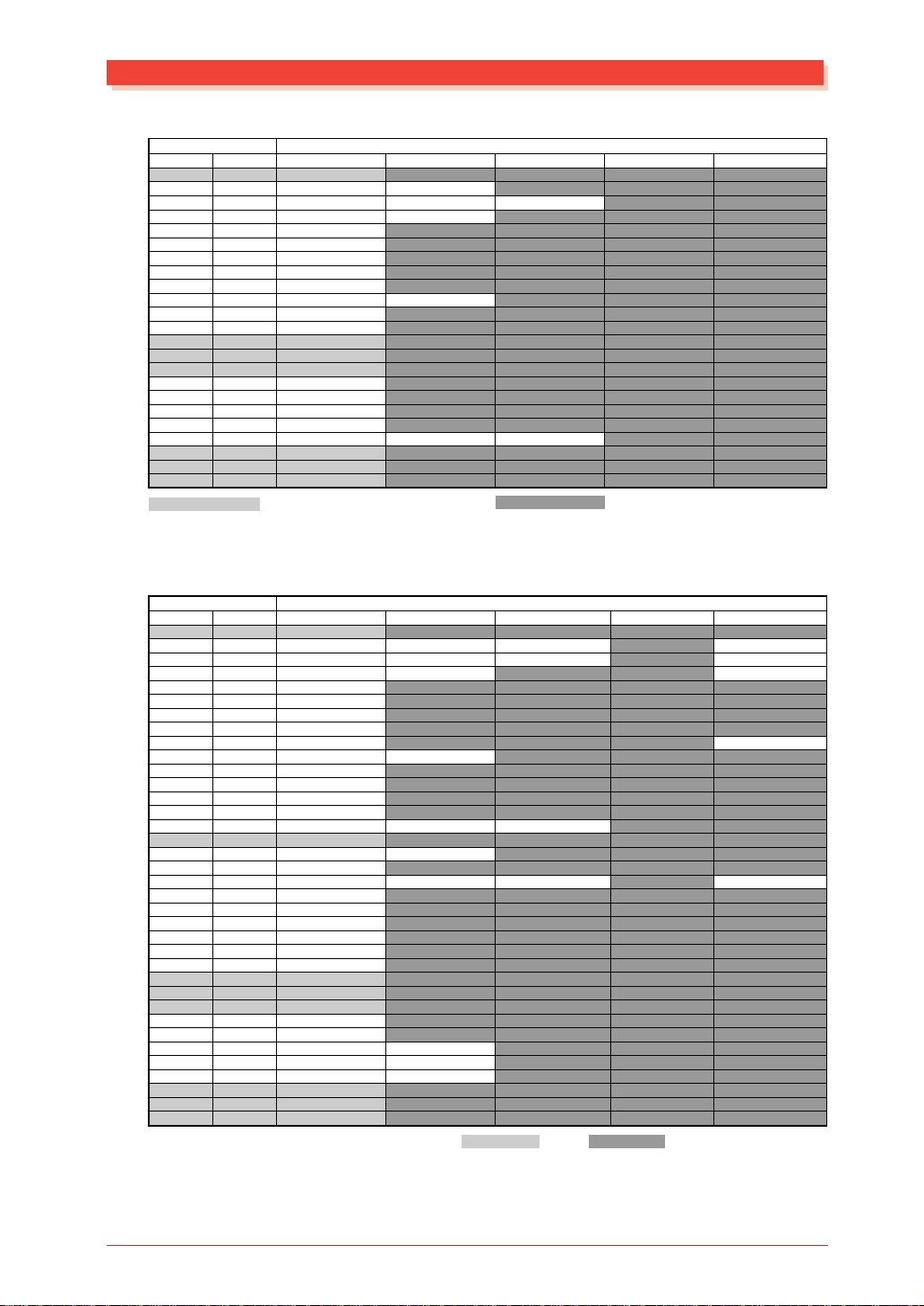
Effect LSB/MSB List
VARIATION TYPE (MSB=0 - 63)
TYPE MSB TYPE LSB
DEC HEX 00 01 02 ... 08
000 0 NO EFFECT
001 1 HALL 1 HALL 2
002 2 ROOM 1 ROOM 2 ROOM 3
003 3 STAGE 1 STAGE 2
004 4 PLATE
005 5 DELAY L,C,R
006 6 DELAY L,R
007 7 ECHO
008 8 CROSS DELAY
009 9 ER 1 ER 2
010 A GATE REVERB
011 B REVERSE GATE
012 C NO EFFECT or THRU
: : :
015 F NO EFFECT or THRU
016 10 WHITE ROOM
017 11 TUNNEL
018 12 CANYON
019 13 BASEMENT
020 14 KARAOKE 1 KARAOKE 2 KARAOKE 3
021 15 NO EFFECT or THRU
: : :
063 3F NO EFFECT or THRU
NO EFFECT (for SYS) or THRU (for INS) Same as basic effects (LSB=00)
VARIATION TYPE (MSB=64 - 127)
TYPE MSB TYPE LSB
DEC HEX 00 01 02 ... 08
064 40 THRU
065 41 CHORUS 1 CHORUS 2 CHORUS 3 CHORUS 4
066 42 CELESTE 1 CELESTE 2 CELESTE 3 CELESTE 4
067 43 FLANGER 1 FLANGER 2 FLANGER 3
068 44 SYMPHONIC
069 45 ROTARY SPEAKER
070 46 TREMOLO
071 47 AUTO PAN
072 48 PHASER 1 PHASER 2
073 49 DISTORTION COMP+DISTOR TION
074 4A OVER DRIVE
075 4B AMP SIMULATOR
076 4C 3-BAND EQ
077 4D 2-BAND EQ
078 4E AUT O W AH(LFO) AUTO W AH+DIST
079 4F THRU
080 50 PITCH CHANGE1 PITCH CHANGE2
081 51
082 52 TOUCH WAH 1 TOUCH WAH+DIST
083 53 COMPRESSOR
084 54 NOISE GATE
085 55 VOICE CANCEL
086 56 2
087 57
088 58 AMBIENCE
089 59 THRU
: : :
092 5C THRU
093 5D
094 5E LO-FI
095 5F DIST+DELAY
096 60
097 61 WAH+DIST+DELAY
098 62 THRU
: : :
127 7F THRU
* The Harmonic Enhancer produces the same effect as its MU series predecessor.
HARMONIC ENHANCER*
WA Y RO TARY SPEAKER
ENSEMBLE DETUNE
T ALKING MODULATOR
COMP+DIST+DELAY
OVERDRIVE+DELAY
COMP+OVERDRIVE+DELA Y
WAH+OVERDRIVE+DELAY
AUTO W AH+OVERDRIVE
TOUCH WAH+O VERDRIVE
THRU
TOUCH WAH 2
Same as basic effects (LSB=00)
MU128 EFFECT
9
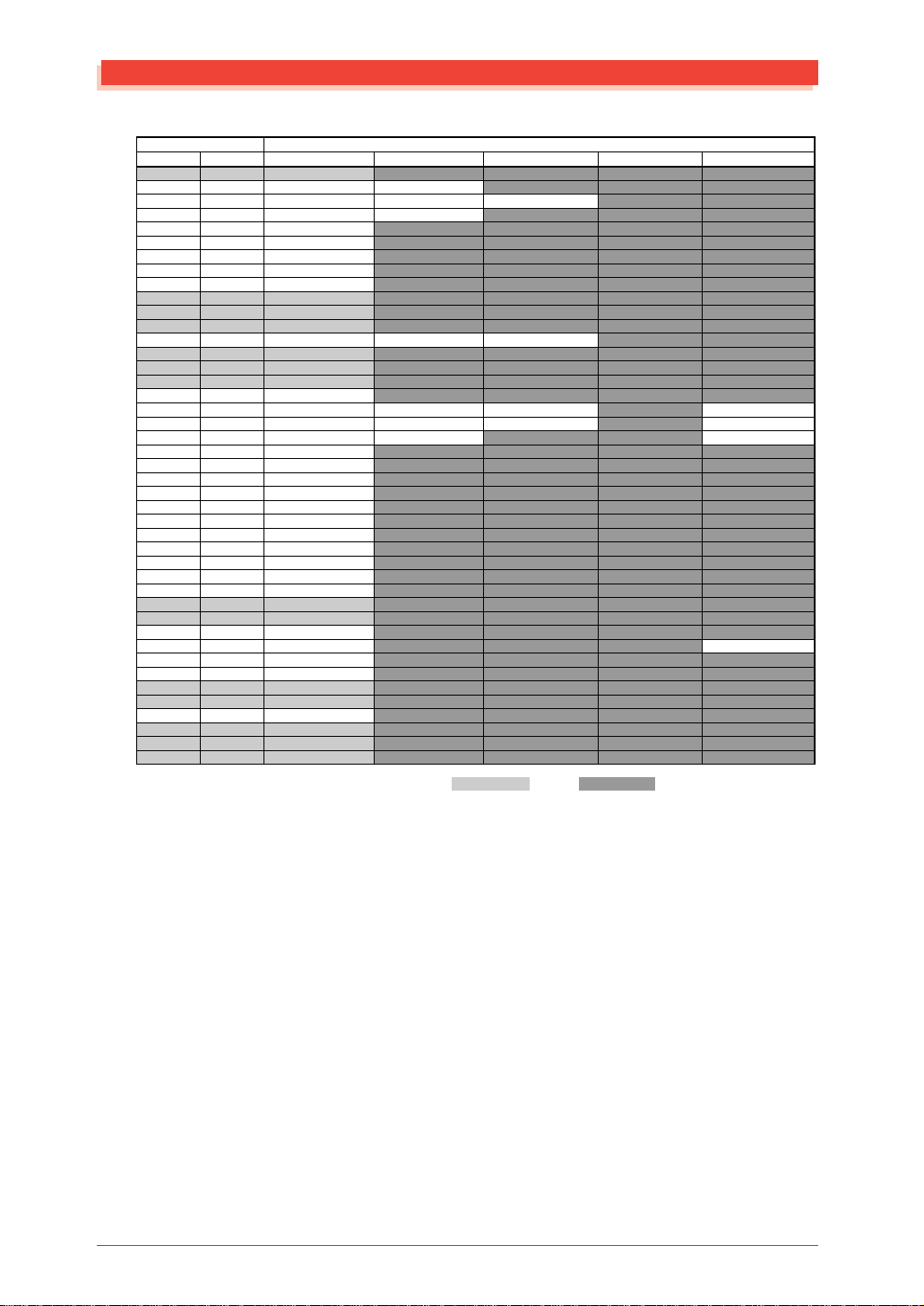
Effect LSB/MSB List
INSERTION TYPE
TYPE MSB TYPE LSB
DEC HEX 00 01 02 ... 08
000 0 THRU
001 1 HALL 1 HALL 2
002 2 ROOM 1 ROOM 2 ROOM 3
003 3 STAGE 1 STAGE 2
004 4 PLATE
005 5 DELAY L,C,R
006 6 DELAY L,R
007 7 ECHO
008 8 CROSS DELAY
009 9 THRU
: : :
019 13 THRU
020 14 KARAOKE 1 KARAOKE 2 KARAOKE 3
021 15 THRU
: : :
063 3F THRU
064 40 THRU
065 41 CHORUS 1 CHORUS 2 CHORUS 3 CHORUS 4
066 42 CELESTE 1 CELESTE 2 CELESTE 3 CELESTE 4
067 43 FLANGER 1 FLANGER 2
068 44 SYMPHONIC
069 45 ROTARY SPEAKER
070 46 TREMOLO
071 47 AUTO PAN
072 48 PHASER 1
073 49 DISTORTION
074 4A OVER DRIVE
075 4B AMP SIMULATOR
076 4C 3BAND EQ
077 4D 2-BAND EQ
078 4E AUTO WAH(LFO)
079 4F THRU
080 50 THRU
081 51
082 52 TOUCH WAH 1 TOUCH WAH 2
083 53 COMPRESSOR
084 54 NOISE GATE
085 55 THRU
086 56 THRU
087 57
088 58 THRU
: : :
* The Harmonic Enhancer produces the same effect as its MU series predecessor.
FLANGER 3
HARMONIC ENHANCER*
ENSEMBLE DETUNE
THRU
Same as basic effects (LSB=00)
10
MU128 EFFECT
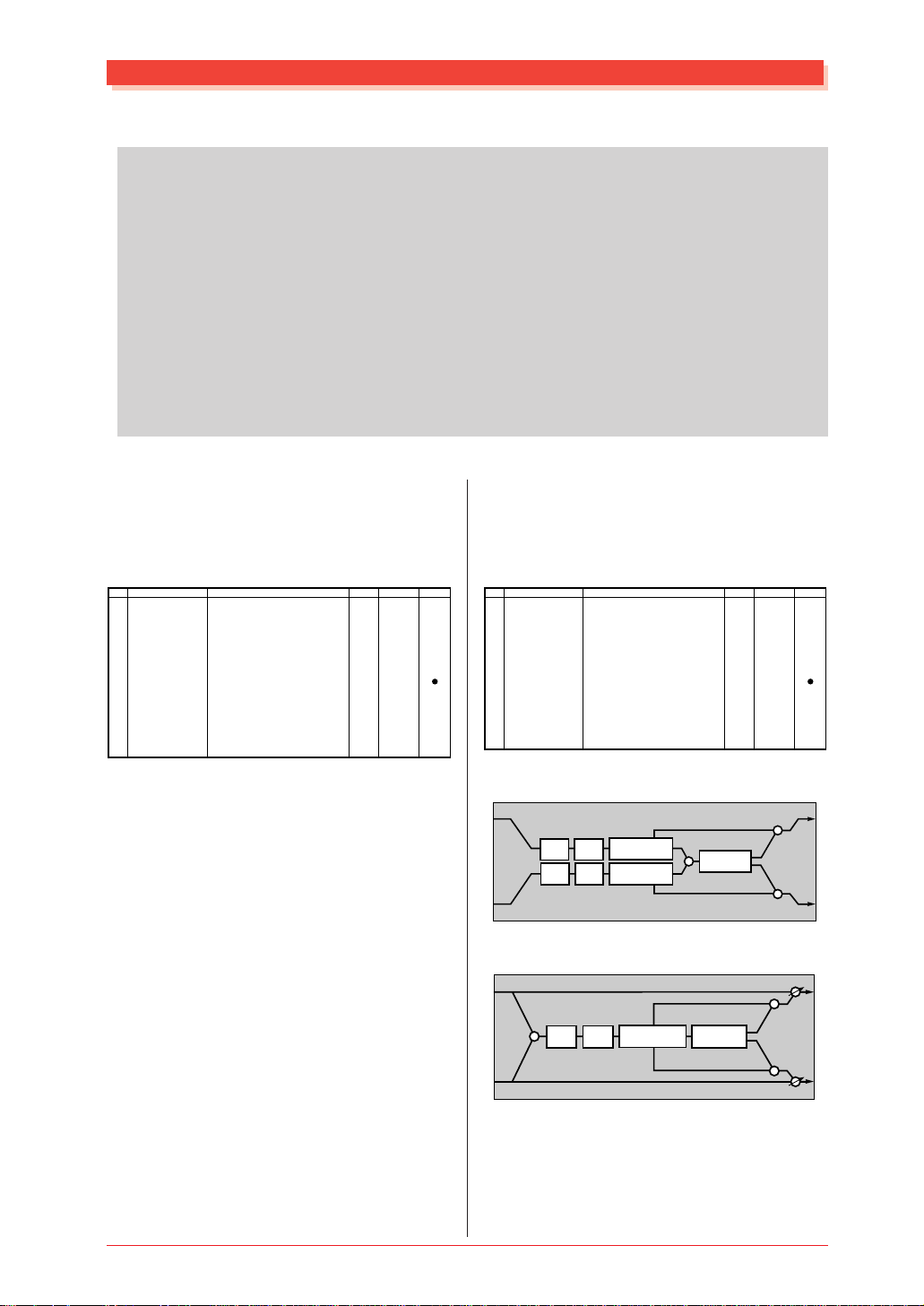
Effect Parameter List
Effect Parameter List
Note
• Parameters marked with a ● in the "Control" column can be controlled from an AC1 (assignable controller 1) etc. However, this is valid only for a Variation effect (when selected for Insertion) and for Insertion effects 1/2.
• Dry/Wet is valid only for a Variation effect (when selected for Insertion) and for Insertion effects
1/2.
• Abbreviations used in the effect block diagrams
LPF = Low Pass Filter
HPF = High Pass Filter
LSF = Low Shelving Filter
HSF = High Shelving Filter
PDF = Peak Dip Filter
EF = Envelope Follower
ER = Early Reflection
● HALL1, 2
ROOM1, 2, 3
STAGE1, 2
PLATE (Reverb, Variation, Insertion1, 2 block)
No.
1
2
3
4
5
6
7
8
9
10
11
12
13
14
15
16
Parameter
Reverb Time
Diffusion
Initial Delay
HPF Cutoff
LPF Cutoff
Dry/Wet
Rev Delay
Density
Er/Rev Balance
High Damp
Feedback Level
Display
0.3 – 30.0s
0 – 10
0 – 63
Thru – 8.0kHz
1.0k – Thru
D63>W – D=W – D<W63
0 – 63
0 – 4 (reverb, variation block)
0 – 2 (insertion1,2 block)
E63>R – E=R – E<R63
0.1 – 1.0
-63 – +63
0-69
0-10
0-63
0-52
34-60
1-127
0-63
0-4
0-2
1-127
1-10
1-127
See Table
table#4
table#5
table#3
table#3
table#5
WHITE ROOM
TUNNEL
CANYON
BASEMENT (Reverb, Variation block)
ControlValue
No.
1
2
3
4
5
6
7
8
9
10
11
12
13
14
15
16
Parameter
Reverb Time
Diffusion
Initial Delay
HPF Cutoff
LPF Cutoff
Width
Heigt
Depth
Wall Vary
Dry/Wet
Rev Delay
Density
Er/Rev Balance
High Damp
Feedback Level
Display
0.3 – 30.0s
0 – 10
0 – 63
Thru – 8.0kHz
1.0k – Thru
0.5 – 10.2m
0.5 – 20.2m
0.5 – 30.2m
0 – 30
D63>W – D=W – D<W63
0 – 63
0 – 4
E63>R – E=R – E<R63
0.1 – 1.0
-63 – +63
0-69
0-10
0-63
0-52
34-60
0-37
0-73
0-104
0-30
1-127
0-63
0-4
1-127
1-10
1-127
See Table
table#4
table#5
table#3
table#3
table#11
table#11
table#11
table#5
ControlValue
Reverb Block
L
HPF LPF
HPF LPF
DELAY/ER
DELAY/ER
+
REV
R
L
+
+
R
Variation, Insertion Block
L
dry (L)
L
+
R
MU128 EFFECT
+
HPF LPF
DELAY/ER
REV
dry (R)
+
R
11
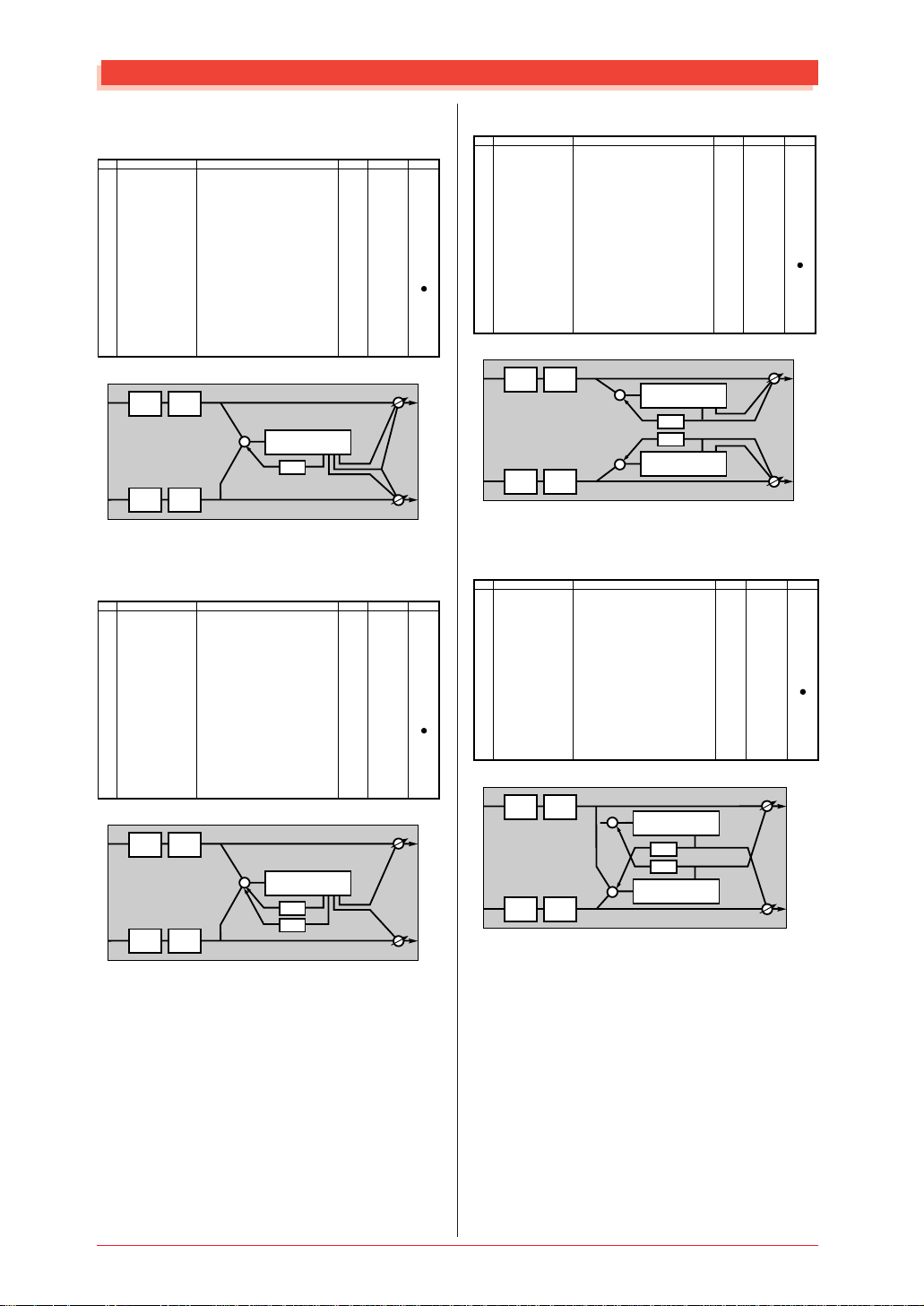
Effect Parameter List
● DELAY L, C, R
(Variation, Insertion 1, 2 block)
No.
Parameter
1
Lch Delay
2
Rch Delay
3
Cch Delay
4
Feedback Delay
5
Feedback Level
6
Cch Level
7
High Damp
8
9
10
Dry/Wet
11
12
13
EQ Low Frequency
14
EQ Low Gain
15
EQ High Frequency
16
EQ High Gain
L
R
LSF HSF
LSF HSF
Display
0.1 – 1486.0ms (variation block)
0.1 – 742.9ms (insertion1,2 block)
0.1 – 1486.0ms (variation block)
0.1 – 742.9ms (insertion1,2 block)
0.1 – 1486.0ms (variation block)
0.1 – 742.9ms (insertion1,2 block)
0.1 – 1486.0ms (variation block)
0.1 – 742.9ms (insertion1,2 block)
-63 – +63
0 – 127
0.1 – 1.0
D63>W – D=W – D<W63
32Hz – 2.0kHz
-12 – +12dB
500Hz – 16.0kHz
-12 – +12dB
+
DELAY
LPF
1-14860
1-7429
1-14860
1-7429
1-14860
1-7429
1-14860
1-7429
1-127
0-127
1-10
1-127
4-40
52-76
28-58
52-76
See Table
table#3
table#3
dry (L)
L
R
dry (R)
ControlValue
L
C
R
● DELAY L, R (Variation, Insertion 1, 2 block)
No.
Parameter
1
Lch Delay
2
Rch Delay
3
Feedback Delay 1
4
Feedback Delay 2
5
Feedback Level
6
High Damp
7
8
9
10
Dry/Wet
11
12
13
EQ Low Frequency
14
EQ Low Gain
15
EQ High Frequency
16
EQ High Gain
L
R
LSF HSF
LSF HSF
Display
0.1 – 1486.0ms (variation block)
0.1 – 742.9ms (insertion1,2 block)
0.1 – 1486.0ms (variation block)
0.1 – 742.9ms (insertion1,2 block)
0.1 – 1486.0ms (variation block)
0.1 – 742.9ms (insertion1,2 block)
0.1 – 1486.0ms (variation block)
0.1 – 742.9ms (insertion1,2 block)
-63 – +63
0.1 – 1.0
D63>W – D=W – D<W63
32Hz – 2.0kHz
-12 – +12dB
500Hz – 16.0kHz
-12 – +12dB
+
DELAY
LPF
LPF
1-14860
1-7429
1-14860
1-7429
1-14860
1-7429
1-14860
1-7429
1-127
1-10
1-127
4-40
52-76
28-58
52-76
See Table
table#3
table#3
dry (L)
L
R
dry (R)
ControlValue
L
R
● ECHO (Variation, Insertion 1, 2 block)
No.
Parameter
1
Lch Delay1
2
Lch Feedback Level
3
Rch Delay1
4
Rch Feedback Level
5
High Damp
6
Lch Delay2
7
Rch Delay2
8
Delay2 Level
9
10
Dry/Wet
11
12
13
EQ Low Frequency
14
EQ Low Gain
15
EQ High Frequency
16
EQ High Gain
L
R
LSF HSF
LSF HSF
Display
0.1 – 743.0ms (variation block)
0.1 – 371.4ms (insertion1,2 block)
-63 – +63
0.1 – 743.0ms (variation block)
0.1 – 371.4ms (insertion1,2 block)
-63 – +63
0.1 – 1.0
0.1 – 743.0ms (variation block)
0.1 – 371.4ms (insertion1,2 block)
0.1 – 743.0ms (variation block)
0.1 – 371.4ms (insertion1,2 block)
0 – 127
D63>W – D=W – D<W63
32Hz – 2.0kHz
-12 – +12dB
500Hz – 16.0kHz
-12 – +12dB
+
DELAY
LPF
LPF
+
DELAY
1-7430
1-3714
1-127
1-7430
1-3714
1-127
1-10
1-7430
1-3714
1-7430
1-3714
0-127
1-127
4-40
52-76
28-58
52-76
See Table
table#3
table#3
dry (L)
dry (R)
● CROSS DELAY
(Variation, Insertion 1, 2 block)
No.
Parameter
1
L->R Delay
2
R->L Delay
3
Feedback Level
4
Input Select
5
High Damp
6
7
8
9
10
Dry/Wet
11
12
13
EQ Low Frequency
14
EQ Low Gain
15
EQ High Frequency
16
EQ High Gain
L
R
LSF HSF
LSF HSF
Display
0.1 – 743.0ms (variation block)
0.1 – 371.4ms (insertion1,2 block)
0.1 – 743.0ms (variation block)
0.1 – 371.4ms (insertion1,2 block)
-63 – +63
L,R,L&R
0.1 – 1.0
D63>W – D=W – D<W63
32Hz – 2.0kHz
-12 – +12dB
500Hz – 16.0kHz
-12 – +12dB
+
DELAY
LPF
LPF
+
DELAY
1-7430
1-3714
1-7430
1-3714
1-127
0-2
1-10
1-127
4-40
52-76
28-58
52-76
See Table
table#3
table#3
dry (L)
dry (R)
ControlValue
L
R
ControlValue
L
R
12
MU128 EFFECT
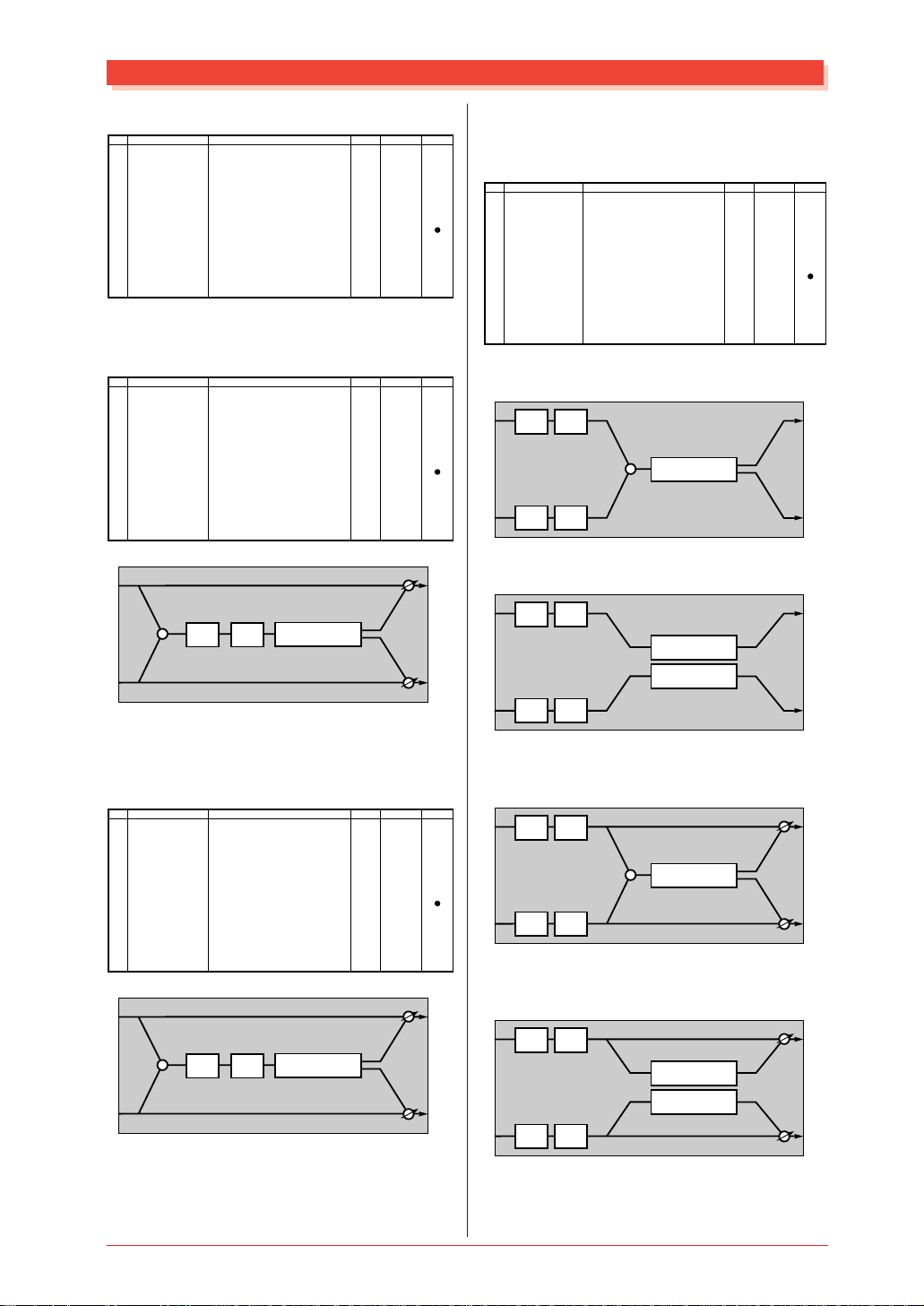
Effect Parameter List
● EARLY REF 1, 2 (Variation block)
No.
1
2
3
4
5
6
7
8
9
10
11
12
13
14
15
16
Parameter
Type
Room Size
Diffusion
Initial Delay
Feedback Level
HPF Cutoff
LPF Cutoff
Dry/Wet
Liveness
Density
High Damp
Display
S-H, L-H, Rdm, Rvs, Plt, Spr
0.1 – 7.0
0 – 10
0 – 63
-63 – +63
Thru – 8.0kHz
1.0k – Thru
D63>W – D=W – D<W63
0 – 10
0 – 3
0.1 – 1.0
0-5
0-44
0-10
0-63
1-127
0-52
34-60
1-127
0-10
0-3
1-10
GATE REVERB
REVERSE GATE (Variation block)
No.
10
11
12
13
14
15
16
L
R
Parameter
1
Type
2
Room Size
3
Diffusion
4
Initial Delay
5
Feedback Level
6
HPF Cutoff
7
LPF Cutoff
8
9
Dry/Wet
Liveness
Density
High Damp
+
Display
TypeA,TypeB
0.1 – 20.0
0 – 10
0 – 127
-63 – +63
Thru – 8.0kHz
1.0k – Thru
D63>W – D=W – D<W63
0 – 10
0 – 3
0.1 – 1.0
HPF LPF
ER
0-1
0-127
0-10
0-127
1-127
0-52
34-60
1-127
0-10
0-3
1-10
dry (L)
dry (R)
See Table
table#6
table#5
table#3
table#3
See Table
table#6
table#5
table#3
table#3
● CHORUS 1, 2, 3, 4
ControlValue
CELESTE 1, 2, 3, 4 (Chorus, Variation,
Insertion 1, 2 block)
No.
Parameter
1
LFO Frequency
2
LFO Depth
3
Feedback Level
4
Delay Offset
5
6
EQ Low Frequency
7
EQ Low Gain
8
EQ High Frequency
9
EQ High Gain
10
Dry/Wet
11
EQ Mid Frequency
12
EQ Mid Gain
13
EQ Mid Width
14
15
Input Mode
16
ControlValue
Chorus Block: when input mode = "mono"
L
LSF HSF
R
LSF HSF
Display
0.00Hz – 39.7Hz
0 – 127
-63 – +63
0 – 127
32Hz – 2.0kHz
-12 – +12dB
500Hz – 16.0kHz
-12 – +12dB
D63>W – D=W – D<W63
100Hz – 10.0kHz (variation block)
-12 – +12dB (variation block)
1.0 – 12.0 (variation block)
mono/stereo
+
CHORUS
0-127
0-127
1-127
0-127
4-40
52-76
28-58
52-76
1-127
14-54
52-76
10-120
0-1
See Table
table#1
table#2
table#3
table#3
table#3
ControlValue
L
R
Chorus Block: when input mode = "stereo"
L
L
LSF HSF
CHORUS
R
R
LSF HSF
CHORUS
L
R
● KARAOKE1, 2, 3 (Variation, Insertion 1, 2
block)
No.
10
11
12
13
14
15
16
L
R
Parameter
1
Delay Time
2
Feedback Level
3
HPF Cutoff
4
LPF Cutoff
5
6
7
8
9
Dry/Wet
+
Display
0 – 127
-63 – +63
Thru – 8.0kHz
1.0k – Thru
D63>W – D=W – D<W63
HPF LPF
KARAOKE
0-127
1-127
0-52
34-60
1-127
dry (L)
dry (R)
See Table
table#7
table#3
table#3
ControlValue
L
R
MU128 EFFECT
Variation, Insertion Block: when input mode
= "mono"
L
R
LSF HSF
LSF HSF
+
CHORUS
dry (L)
dry (R)
Variation, Insertion Block: when input mode
= "stereo"
L
R
LSF HSF
CHORUS
CHORUS
LSF HSF
dry (L)
dry (R)
L
R
L
R
13
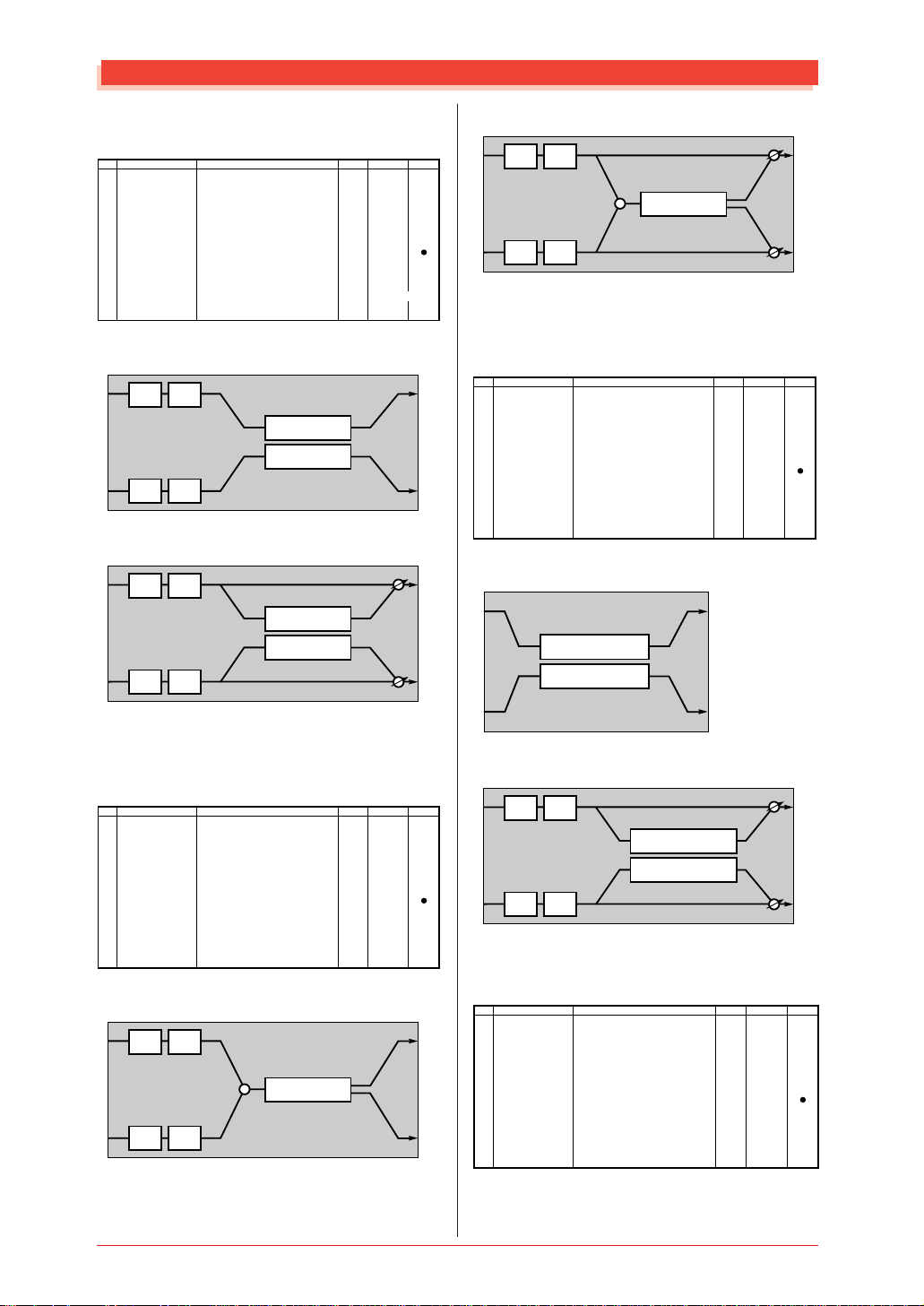
Effect Parameter List
● FLANGER 1, 2, 3
(Chorus, Variation, Insertion 1, 2 block)
No.
Parameter
1
LFO Frequency
2
LFO Depth
3
Feedback Level
4
Delay Offset
5
6
EQ Low Frequency
7
EQ Low Gain
8
EQ High Frequency
9
EQ High Gain
10
Dry/Wet
11
EQ Mid Frequency
12
EQ Mid Gain
13
EQ Mid Width
14
LFO Phase Difference
15
16
Display
0.00Hz – 39.7Hz
0 – 127
-63 – +63
0 – 63
32Hz – 2.0kHz
-12 – +12dB
500Hz – 16.0kHz
-12 – +12dB
D63>W – D=W – D<W63
100Hz – 10.0kHz (variation block)
-12 – +12dB (variation block)
1.0 – 12.0 (variation block)
-180 – +180deg
0-127
0-127
1-127
0-63
4-40
52-76
28-58
52-76
1-127
14-54
52-76
10-120
4-124
Chorus Block
L
LSF HSF
FLANGER
FLANGER
R
LSF HSF
Variation, Insertion Block
L
LSF HSF
FLANGER
FLANGER
R
LSF HSF
See Table
table#1
table#2
table#3
table#3
table#3
resolution=3deg.
dry (L)
dry (R)
Variation, Insertion Block
L
R
LSF HSF
LSF HSF
+
SYMPHONIC
ControlValue
dry (L)
dry (R)
L
R
● ENSEMBLE DETUNE
(Chorus, Variation, Insertion 1, 2 block)
No.
Parameter
1
L
R
L
Detune
2
Lch Init Delay
3
Rch Init Delay
4
5
6
7
8
9
10
Dry/Wet
11
EQ Low Frequency
12
EQ Low Gain
13
EQ High Frequency
14
EQ High Gain
15
16
Chorus Block
L
R
R
Display
-50 – +50cent
0 – 127
0 – 127
D63>W – D=W – D<W63
32Hz – 2.0kHz (variation, insertion1,2 block)
-12 – +12dB (variation, insertion1,2 block)
500Hz – 16.0kHz (variation, insertion1,2 block)
-12 – +12dB (variation, insertion1,2 block)
PITCH CHANGE
PITCH CHANGE
14-114
0-127
0-127
1-127
52-76
28-58
52-76
L
R
4-40
See Table
table#2
table#2
table#3
table#3
ControlValue
● SYMPHONIC
(Chorus, Variation, Insertion 1, 2 block)
No.
Parameter
1
LFO Frequency
2
LFO Depth
3
Delay Offset
4
5
6
EQ Low Frequency
7
EQ Low Gain
8
EQ High Frequency
9
EQ High Gain
10
Dry/Wet
11
EQ Mid Frequency
12
EQ Mid Gain
13
EQ Mid Width
14
15
16
Display
0.00Hz – 39.7Hz
0 – 127
0 – 127
32Hz – 2.0kHz
-12 – +12dB
500Hz – 16.0kHz
-12 – +12dB
D63>W – D=W – D<W63
100Hz – 10.0kHz (variation block)
-12 – +12dB (variation block)
1.0 – 12.0 (variation block)
0-127
0-127
0-127
4-40
52-76
28-58
52-76
1-127
14-54
52-76
10-120
Chorus Block
L
LSF HSF
+
SYMPHONIC
R
LSF HSF
14
ControlValue
See Table
table#1
table#2
table#3
table#3
table#3
MU128 EFFECT
Variation, Insertion Block
L
LSF HSF
R
LSF HSF
● AMBIENCE (Variation block)
No.
Parameter
1
Delay Time
2
Output Phase
L
R
3
4
5
6
EQ Low Frequency
7
EQ Low Gain
8
EQ High Frequency
9
EQ High Gain
10
Dry/Wet
11
12
13
14
15
16
Display
0 – 127
normal/invers
32Hz – 2.0kHz
-12 – +12dB
500Hz – 16.0kHz
-12 – +12dB
D63>W – D=W – D<W63
PITCH CHANGE
PITCH CHANGE
0-127
0-1
4-40
52-76
28-58
52-76
1-127
dry (L)
dry (R)
See Table
table#2
table#3
table#3
L
R
ControlValue
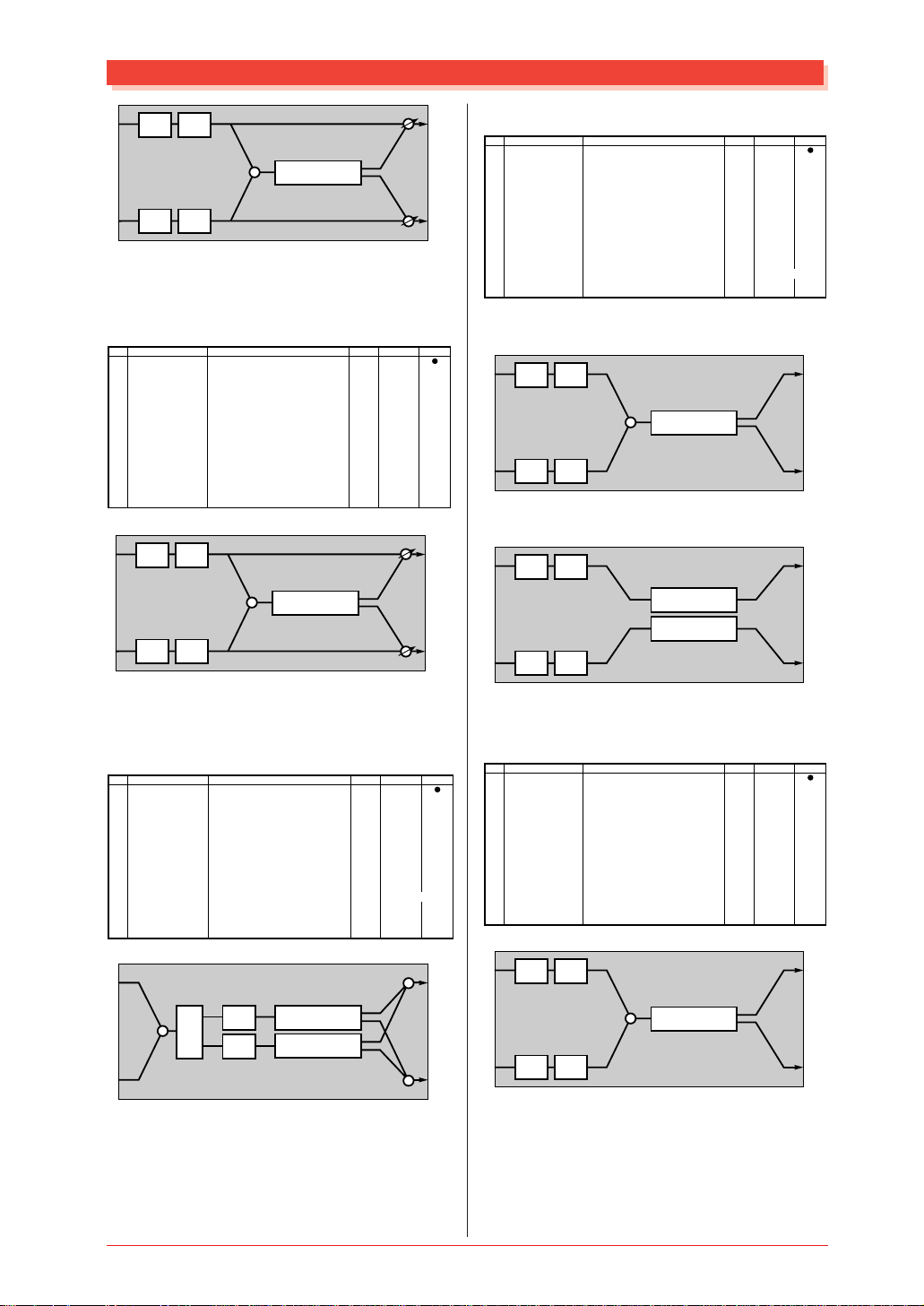
Effect Parameter List
L
LSF HSF
+
AMBIENCE
R
LSF HSF
● ROTARY SPEAKER
(Variation, Insertion 1, 2 block)
No.
1
2
3
4
5
6
7
8
9
10
11
12
13
14
15
16
L
R
Parameter
LFO Frequency
LFO Depth
EQ Low Frequency
EQ Low Gain
EQ High Frequency
EQ High Gain
Dry/Wet
EQ Mid Frequency
EQ Mid Gain
EQ Mid Width
LSF HSF
LSF HSF
Display
0.00Hz – 39.7Hz
0 – 127
32Hz – 2.0kHz
-12 – +12dB
500Hz – 16.0kHz
-12 – +12dB
D63>W – D=W – D<W63
100Hz – 10.0kHz (variation block)
-12 – +12dB (variation block)
1.0 – 12.0 (variation block)
+
ROTARY SP.
0-127
0-127
4-40
52-76
28-58
52-76
1-127
14-54
52-76
10-120
dry (L)
dry (R)
dry (L)
dry (R)
See Table
table#1
table#3
table#3
table#3
● TREMOLO (Variation, Insertion 1, 2 block)
L
No.
Parameter
1
LFO Frequency
2
AM Depth
3
PM Depth
4
5
6
EQ Low Frequency
7
EQ Low Gain
8
EQ High Frequency
9
R
EQ High Gain
10
11
EQ Mid Frequency
12
EQ Mid Gain
13
EQ Mid Width
14
LFO Phase Difference
15
Input Mode
16
Display
0.00Hz – 39.7Hz
0 – 127
0 – 127
32Hz – 2.0kHz
-12 – +12dB
500Hz – 16.0kHz
-12 – +12dB
100Hz – 10.0kHz (variation block)
-12 – +12dB (variation block)
1.0 – 12.0 (variation block)
-180 – +180deg
mono/stereo
0-127
0-127
0-127
4-40
52-76
28-58
52-76
14-54
52-76
10-120
4-124
0-1
See Table
table#1
table#3
table#3
table#3
resolution=3deg.
ControlValue
When input mode="mono"
ControlValue
L
R
LSF HSF
LSF HSF
+
TREMOLO
L
R
When input mode="stereo"
L
L
LSF HSF
TOREMOLO
TOREMOLO
R
R
LSF HSF
L
R
● 2WAY ROTARY SPEAKER
(Variation block)
No.
Parameter
1
Rotor Speed
2
Drive Low
3
Drive High
4
Low/High
5
6
EQ Low Frequency
7
EQ Low Gain
8
EQ High Frequency
9
EQ High Gain
10
11
Crossover Frequency
12
Mic L-R Angle
13
14
15
16
L
R
+
High
Low
Display
0.0Hz – 39.7Hz
0 – 127
0 – 127
L63>H – L=H – L<H63
32Hz – 2.0kHz
-12 – +12dB
500Hz – 16.0kHz
-12 – +12dB
100Hz – 10.0kHz
0deg – 180deg
HSF
LSF
HORN
ROTOR
0-127
0-127
0-127
1-127
4-40
52-76
28-58
52-76
14-54
0-60
See Table
table#1
table#3
table#3
table#3
resolution=3deg.
+
+
● AUTO PAN (Variation, Insertion 1, 2 block)
No.
Parameter
1
ControlValue
L
R
2
3
4
5
6
7
8
9
10
11
12
13
14
15
16
L
R
LFO Frequency
L/R Depth
F/R Depth
PAN Direction
EQ Low Frequency
EQ Low Gain
EQ High Frequency
EQ High Gain
EQ Mid Frequency
EQ Mid Gain
EQ Mid Width
LSF HSF
LSF HSF
Display
0.00Hz – 39.7Hz
0 – 127
0 – 127
L<->R,L->R,L<-R,Lturn,Rturn,L/R
32Hz – 2.0kHz
-12 – +12dB
500Hz – 16.0kHz
-12 – +12dB
100Hz – 10.0kHz (variation block)
-12 – +12dB (variation block)
1.0 – 12.0 (variation block)
+
AUTO PAN
0-127
0-127
0-127
0-5
4-40
52-76
28-58
52-76
14-54
52-76
10-120
See Table
table#1
table#3
table#3
table#3
ControlValue
L
R
MU128 EFFECT
15
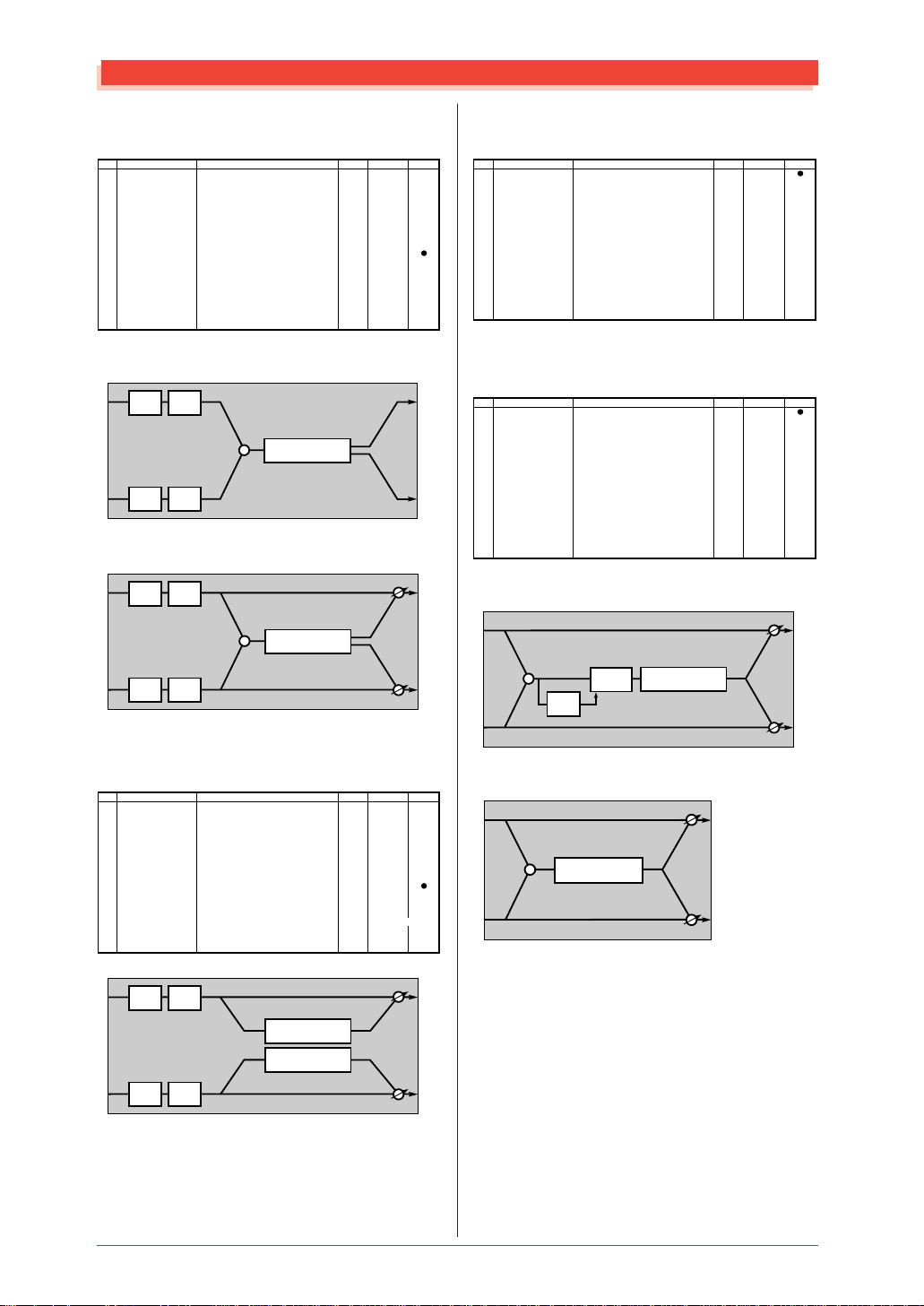
Effect Parameter List
● PHASER 1
(Chorus, Variation, Insertion 1, 2 block)
No.
Parameter
1
LFO Frequency
2
LFO Depth
3
Phase Shift Offset
4
Feedback Level
5
6
EQ Low Frequency
7
EQ Low Gain
8
EQ High Frequency
9
EQ High Gain
10
Dry/Wet
11
Stage
12
Diffusion
13
14
15
16
Display
0.00Hz – 39.7Hz
0 – 127
0 – 127
-63 – +63
32Hz – 2.0kHz
-12 – +12dB
500Hz – 16.0kHz
-12 – +12dB
D63>W – D=W – D<W63
4,5,6 (chorus, insertion1,2 block)
4 – 12 (variation block)
mono/stereo
0-127
0-127
0-127
1-127
4-40
52-76
28-58
52-76
1-127
4-12
4-6
0-1
Chorus Block
L
LSF HSF
+
PHASER
R
LSF HSF
Variation, Insertion Block
L
LSF HSF
+
PHASER
See Table
table#1
table#3
table#3
dry (L)
● DISTORTION
OVERDRIVE (Variation, Insertion 1, 2 block)
No.
ControlValue
Parameter
1
Drive
2
EQ Low Frequency
3
EQ Low Gain
4
LPF Cutoff
5
Output Level
6
7
EQ Mid Frequency
8
EQ Mid Gain
9
EQ Mid Width
10
Dry/Wet
11
Edge(Clip Curve)
12
13
14
15
16
Display
0 – 127
32Hz – 2.0kHz
-12 – +12dB
1.0k – Thru
0 – 127
100Hz – 10.0kHz
-12 – +12dB
1.0 – 12.0
D63>W – D=W – D<W63
0 – 127
0-127
4-40
52-76
34-60
0-127
14-54
52-76
10-120
1-127
0-127
See Table
table#3
table#3
table#3
mild to sharp
ControlValue
AMP SIMULATOR
(Variation, Insertion 1, 2 block)
No.
L
R
L
Parameter
1
Drive
2
AMP Type
3
LPF Cutoff
4
Output Level
5
6
7
8
9
10
Dry/Wet
11
Edge(Clip Curve)
12
13
14
15
16
Variation Block
Display
0 – 127
Off,Stack,Combo,Tube
1.0k – Thru
0 – 127
D63>W – D=W – D<W63
0 – 127
L
0-127
0-3
34-60
0-127
1-127
0-127
See Table
table#3
mild to sharp
dry (L)
ControlValue
L
R
LSF HSF
● PHASER 2 (Variation block)
No.
Parameter
1
LFO Frequency
2
LFO Depth
3
Phase Shift Offset
4
Feedback Level
5
6
EQ Low Frequency
7
EQ Low Gain
8
EQ High Frequency
9
EQ High Gain
10
Dry/Wet
11
Stage
12
13
LFO Phase Difference
14
15
16
L
R
LSF HSF
LSF HSF
Display
0.00Hz – 39.7Hz
0 – 127
0 – 127
-63 – +63
32Hz – 2.0kHz
-12 – +12dB
500Hz – 16.0kHz
-12 – +12dB
D63>W – D=W – D<W63
3,4,5,6
-180deg – +180deg
PHASER
PHASER
0-127
0-127
0-127
1-127
4-40
52-76
28-58
52-76
1-127
4-124
3-6
dry (R)
See Table
table#1
table#3
table#3
resolution=3deg.
dry (L)
dry (R)
R
+
GATE
DISTORTION
EF
R
ControlValue
Insertion Block
L
+
R
dry (L)
DISTORTION
dry (R)
dry (R)
L
R
R
L
R
16
MU128 EFFECT
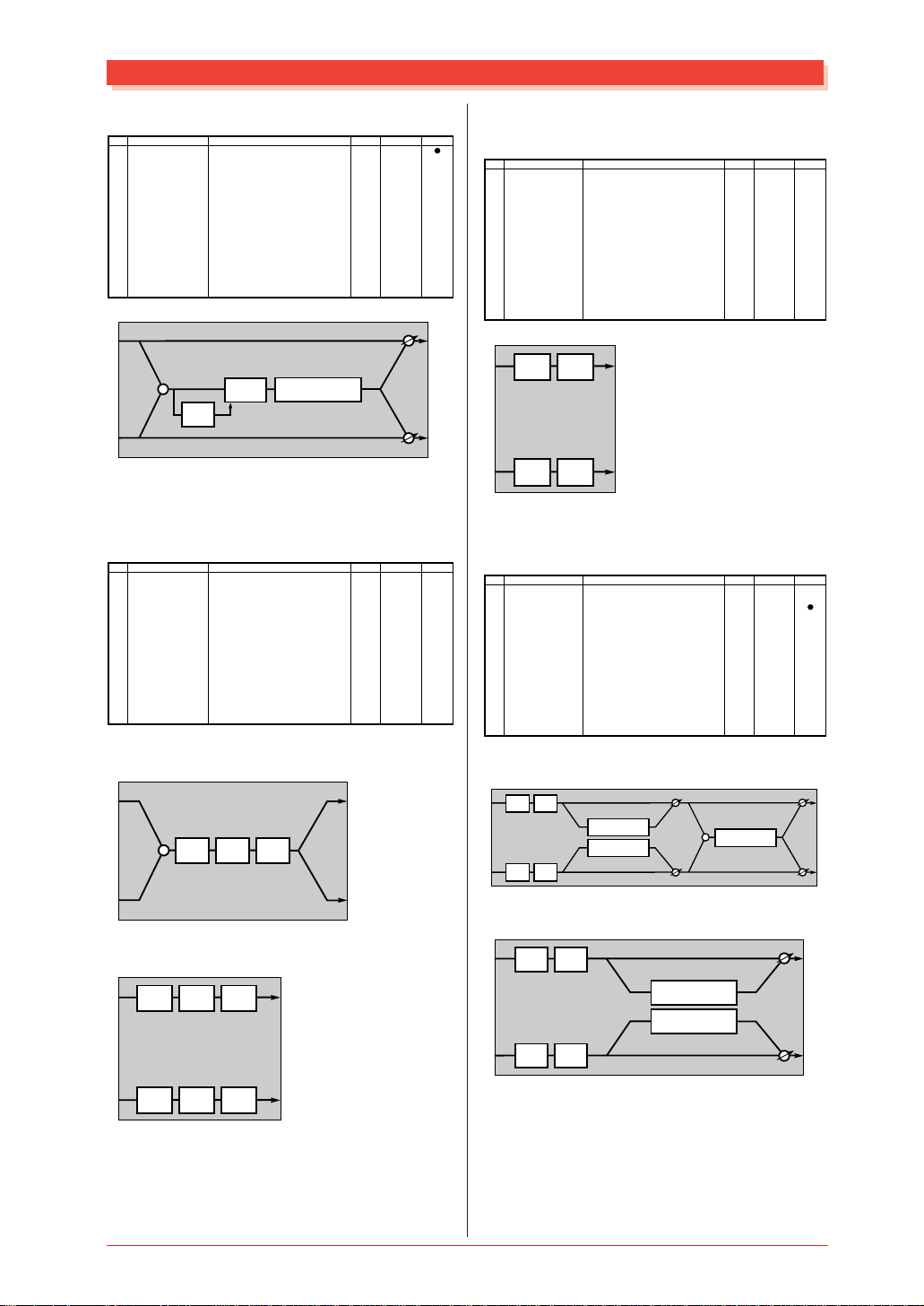
Effect Parameter List
● COMP+DIST (Variation block)
No.
1
2
3
4
5
6
7
8
9
10
11
12
13
14
15
16
L
R
Parameter
Drive
EQ Low Frequency
EQ Low Gain
LPF Cutoff
Output Level
EQ Mid Frequency
EQ Mid Gain
EQ Mid Width
Dry/Wet
Edge(Clip Curve)
Attack
Release
Threshold
Ratio
+
Display
0 – 127
32Hz – 2.0kHz
-12 – +12dB
1.0k – Thru
0 – 127
100Hz – 10.0kHz
-12 – +12dB
1.0 – 12.0
D63>W – D=W – D<W63
0 – 127
1ms – 40ms
10ms – 680ms
-48dB – -6dB
1.0 – 20.0
COMP
EF
DISTORTION
● 3BAND EQ (MONO)
(Variation, Insertion 1, 2 block)
No.
Parameter
1
EQ Low Gain
2
EQ Mid Frequency
3
EQ Mid Gain
4
EQ Mid Width
5
EQ High Gain
6
EQ Low Frequency
7
EQ High Frequency
8
9
10
11
12
13
14
15
Input Mode
16
Display
-12 – +12dB
100Hz – 10.0kHz
-12 – +12dB
1.0 – 12.0
-12 – +12dB
50Hz – 2.0kHz
500Hz – 16.0kHz
mono/stereo
When input mode="mono"
L
+
LSF PDF HSF
R
When input mode="stereo"
0-127
4-40
52-76
34-60
0-127
14-54
52-76
10-120
1-127
0-127
0-19
0-15
79-121
52-76
14-54
52-76
10-120
52-76
8-40
28-58
L
R
0-7
0-1
See Table
table#3
table#3
table#3
mild to sharp
table#8
table#9
table#10
dry (L)
dry (R)
See Table
table#3
table#3
table#3
● 2BAND EQ (STEREO)
ControlValue
L
R
ControlValue
(Variation, Insertion 1, 2 block)
No.
1
2
3
4
5
6
7
8
9
10
11
12
13
14
15
16
L
R
Parameter
EQ Low Frequency
EQ Low Gain
EQ High Frequency
EQ High Gain
LSF HSF
LSF HSF
Display
32Hz – 2.0kHz
-12 – +12dB
500Hz – 16.0kHz
-12 – +12dB
L
R
4-40
52-76
28-58
52-76
See Table
table#3
table#3
ControlValue
● AUTO WAH (Variation, Insertion 1, 2 block)
No.
Parameter
1
LFO Frequency
2
LFO Depth
3
Cutoff Frequency Offset
4
Resonance
5
6
EQ Low Frequency
7
EQ Low Gain
8
EQ High Frequency
9
EQ High Gain
10
Dry/Wet
11
Drive (Variation block)
12
13
14
15
16
Display
0.00Hz – 39.7Hz
0 – 127
0 – 127
1.0 – 12.0
32Hz – 2.0kHz
-12 – +12dB
500Hz – 16.0kHz
-12 – +12dB
D63>W – D=W – D<W63
0 – 127
0-127
0-127
0-127
10-120
4-40
52-76
28-58
52-76
1-127
0-127
See Table
table#1
table#3
table#3
ControlValue
Variation Block
L
R
LSF HSF
LSF HSF
AUTO WAH
AUTO WAH
dry (L)
dry (R)
+
DISTORTION
dry (L)
dry (R)
L
R
Insertion Block
L
LSF HSF
dry (L)
L
L
R
LSF PDF
LSF PDF
HSF
HSF
L
AUTO WAH
AUTO WAH
R
LSF HSF
dry (R)
R
R
MU128 EFFECT
17

Effect Parameter List
● AUTO WAH+DIST
AUTO WAH+ODRV (Variation block)
No.
Parameter
1
LFO Frequency
2
LFO Depth
3
Cutoff Frequency Offset
4
Resonance
5
6
EQ Low Frequency
7
EQ Low Gain
8
EQ High Frequency
9
EQ High Gain
10
Dry/Wet
11
Drive
12
EQ Low Gain(distortion)
13
EQ Mid Gain(distortion)
14
LPF Cutoff
15
Output Level
16
L
LSF HSF
R
LSF HSF
Display
0.00Hz – 39.7Hz
0 – 127
0 – 127
1.0 – 12.0
32Hz – 2.0kHz
-12 – +12dB
500Hz – 16.0kHz
-12 – +12dB
D63>W – D=W – D<W63
0 – 127
-12 – +12dB
-12 – +12dB
1.0kHz – thru
0 – 127
dry (L)
AUTO WAH
AUTO WAH
dry (R)
0-127
0-127
0-127
10-120
52-76
28-58
52-76
1-127
0-127
52-76
52-76
34-60
0-127
+
DISTORTION
4-40
See Table
table#1
table#3
table#3
table#3
dry (L)
dry (R)
● TOUCH WAH 1
(Variation, Insertion 1, 2 block)
ControlValue
L
TOUCH WAH+DIST (Variation block)
No.
Parameter
1
Sensitive
2
Cutoff Frequency Offset
3
Resonance
4
5
6
EQ Low Frequency
7
EQ Low Gain
8
EQ High Frequency
9
EQ High Gain
10
Dry/Wet
11
Drive (Variation block)
12
13
14
15
16
Display
0 – 127
0 – 127
1.0 – 12.0
32Hz – 2.0kHz
-12 – +12dB
500Hz – 16.0kHz
-12 – +12dB
D63>W – D=W – D<W63
0 – 127
0-127
0-127
10-120
4-40
52-76
28-58
52-76
1-127
0-127
See Table
table#3
table#3
ControlValue
Variation Block: TOUCH WAH 1
dry (L)
dry (R)
L
R
TOUCH WAH
TOUCH WAH
dry (L)
dry (R)
+
DISTORTION
L
LSF HSF
R
R
LSF HSF
+
EF
Insertion Block: TOUCH WAH 1
L
LSF HSF
EF
TOUCH WAH
TOUCH WAH
+
dry (L)
L
R
LSF HSF
Variation Block: TOUCH WAH+DIST
TOUCH WAH
TOUCH WAH
dry (L)
dry (R)
+
DISTORTION
L
R
LSF HSF
LSF HSF
+
EF
dry (R)
dry (L)
dry (R)
R
L
R
18
MU128 EFFECT
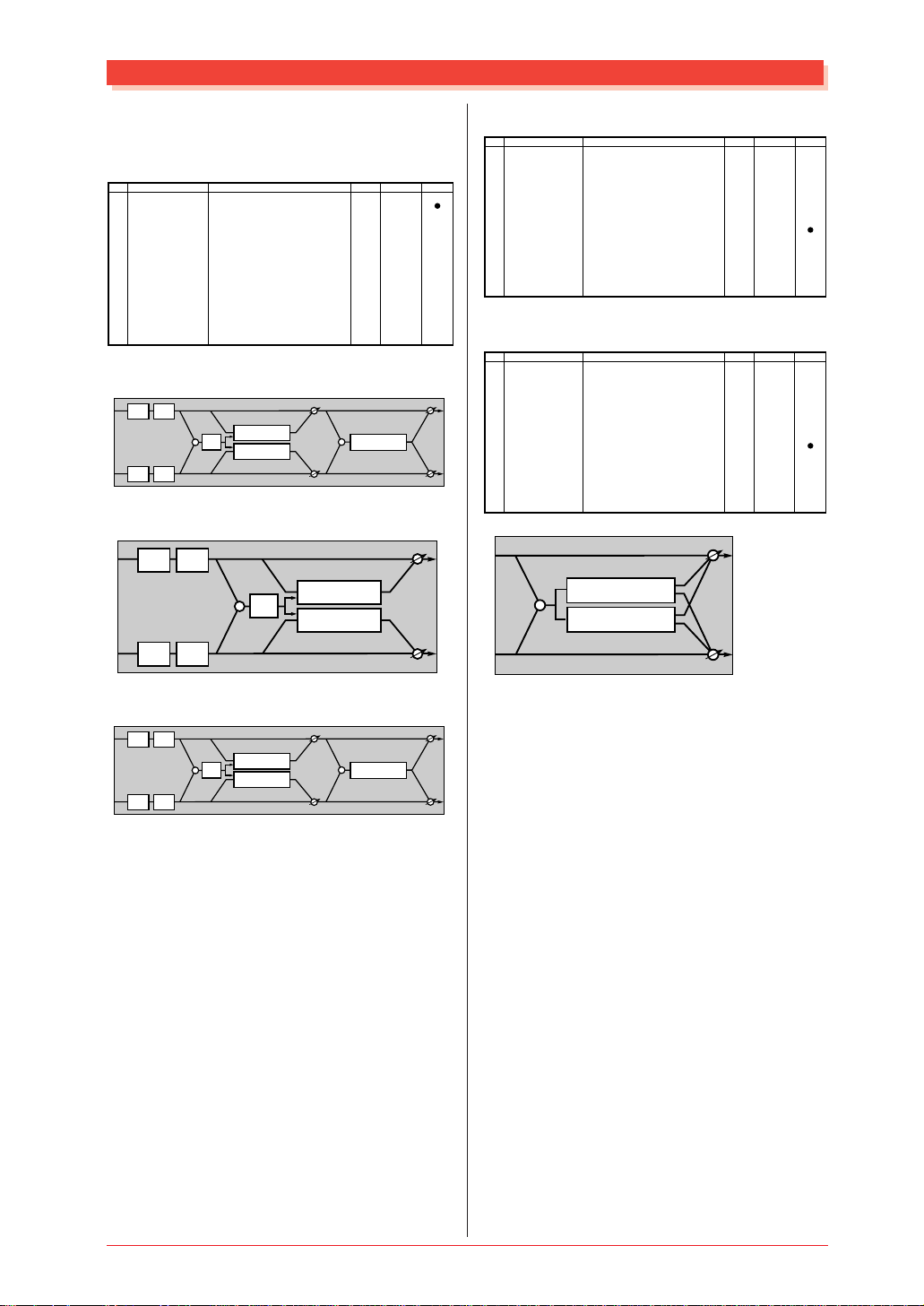
R
R
Effect Parameter List
● TOUCH WAH 2
(Variation, Insertion 1, 2 block)
TOUCH WAH+ODRV (Variation block)
No.
Parameter
1
Sensitive
2
Cutoff Frequency Offset
3
Resonance
4
5
6
EQ Low Frequency
7
EQ Low Gain
8
EQ High Frequency
9
EQ High Gain
10
Dry/Wet
11
Drive
12
EQ Low Gain(distortion)
13
EQ Mid Gain(distortion)
14
LPF Cutoff
15
Output Level
16
Release
Display
0 – 127
0 – 127
1.0 – 12.0
32Hz – 2.0kHz
-12 – +12dB
500Hz – 16.0kHz
-12 – +12dB
D63>W – D=W – D<W63
0 – 127
-12 – +12dB
-12 – +12dB
1.0kHz – thru
0 – 127
10 – 680ms
0-127
0-127
10-120
4-40
52-76
28-58
52-76
1-127
0-127
52-76
52-76
34-60
0-127
52-67
Variation Block: TOUCH WAH 2
L
R
LSF HSF
LSF HSF
TOUCH WAH
+
EF
TOUCH WAH
dry (L)
dry (R)
+
DISTORTION
Insertion Block: TOUCH WAH 2
L
LSF HSF
EF
TOUCH WAH
TOUCH WAH
+
See Table
table#3
table#3
table#3
dry (L)
dry (L)
dry (R)
● PITCH CHANGE 1 (Variation block)
No.
Parameter
1
Pitch
2
Initial Delay
3
Fine 1
4
Fine 2
5
ControlValue
Feedback Level
6
7
8
9
10
Dry/Wet
11
Pan 1
12
Output Level 1
13
Pan 2
14
Output Level 2
15
16
Display
-24 – +24
0 – 127
-50 – +50
-50 – +50
-99 – +99%
D63>W – D=W – D<W63
L63 – R63
0 – 127
L63 – R63
0 – 127
40-88
0-127
14-114
14-114
1-127
1-127
1-127
0-127
1-127
0-127
See Table
table#7
ControlValue
PITCH CHANGE 2 (Variation block)
No.
Parameter
1
Pitch
2
Initial Delay
3
Fine 1
4
Fine 2
5
Feedback Level
6
L
7
8
9
10
Dry/Wet
11
Pan 1
12
Output Level 1
13
Pan 2
14
Output Level 2
15
16
L
L
Display
-24 – +24
0 – 127
-50 – +50cent
-50 – +50cent
-99 – +99%
D63>W – D=W – D<W63
L63 – R63
0 – 127
L63 – R63
0 – 127
PITCH CHANGE
+
dry (L)
PITCH CHANGE
40-88
0-127
14-114
14-114
1-127
1-127
1-127
0-127
1-127
0-127
L
See Table
table#7
ControlValue
R
LSF HSF
Variation Block: TOUCH WAH+ODRV
L
R
LSF HSF
LSF HSF
TOUCH WAH
+
EF
TOUCH WAH
dry (L)
dry (R)
+
DISTORTION
dry (R)
dry (L)
dry (R)
R
R
dry (R)
R
L
MU128 EFFECT
19
