Page 1
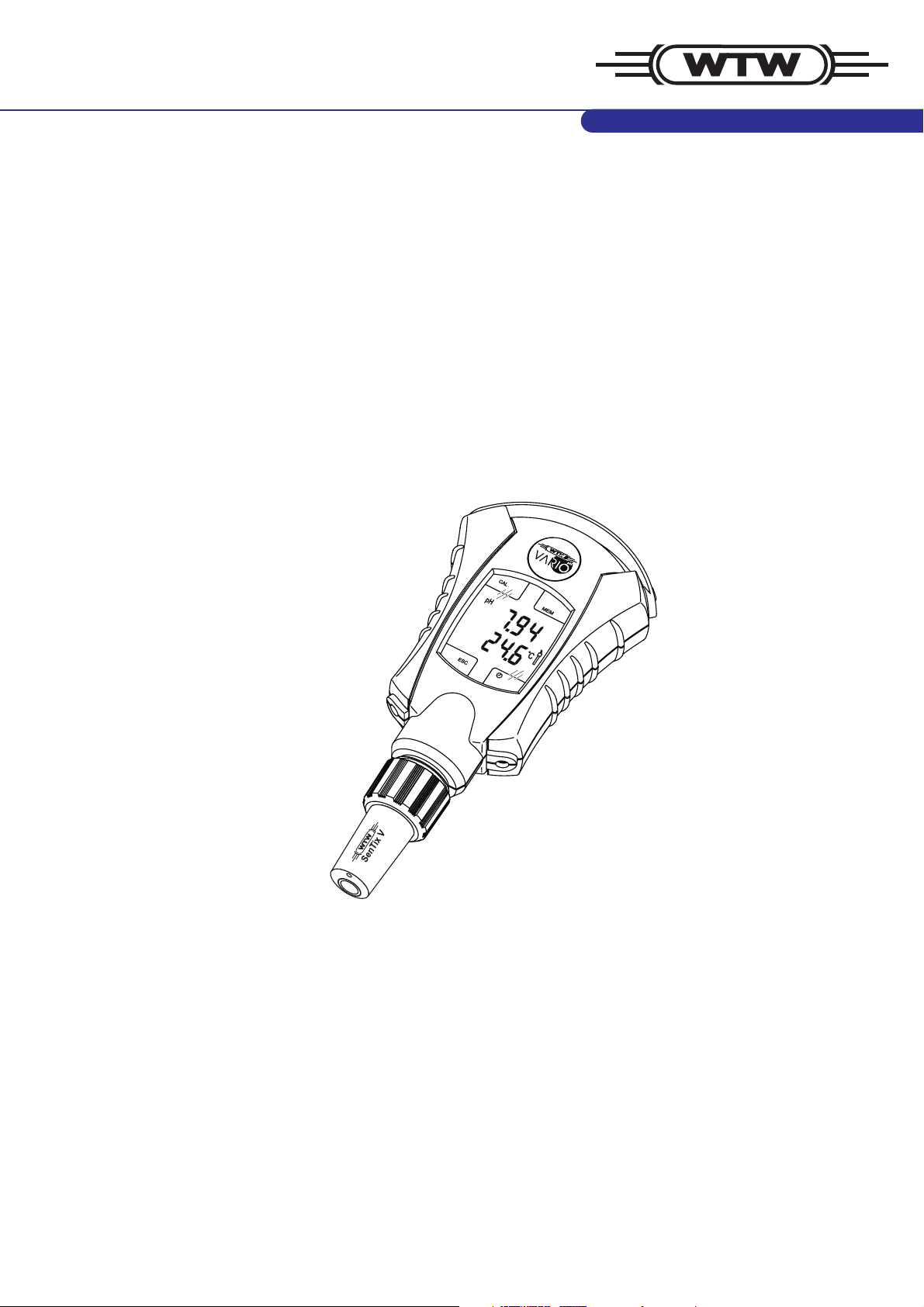
VARIO pH
Operating manual
ba75373e04 07/2006
Hand-held pH meter
Page 2

VARIO pH
Accuracy when
going to press
The use of advanced technology and the high quality standard of our
instruments are the result of continuous development. This may result in
differences between this operating manual and your instrument. Also, we
cannot guarantee that there are absolutely no errors in this manual.
Therefore, we are sure you will understand that we cannot accept any legal
claims resulting from the data, figures or descriptions.
Copyright
© Weilheim 2006, WTW GmbH
Reprinting - even as excerpts - is only allowed with the explicit written
authorization of WTW GmbH, Weilheim.
Printed in Germany.
ba75373e04 07/2006
Page 3

VARIO pH
1 Overview . . . . . . . . . . . . . . . . . . . . . . . . . . . . . . . . . . . . . . 5
2 Safety . . . . . . . . . . . . . . . . . . . . . . . . . . . . . . . . . . . . . . . . 7
2.1 Authorized use . . . . . . . . . . . . . . . . . . . . . . . . . . . . . . . . . . . . . 7
2.2 General safety instructions . . . . . . . . . . . . . . . . . . . . . . . . . . . . 8
3 Commissioning . . . . . . . . . . . . . . . . . . . . . . . . . . . . . . . . 9
3.1 Scope of delivery . . . . . . . . . . . . . . . . . . . . . . . . . . . . . . . . . . . . 9
3.2 Initial commissioning . . . . . . . . . . . . . . . . . . . . . . . . . . . . . . . . 10
3.3 Connecting the short pH electrode . . . . . . . . . . . . . . . . . . . . . 10
3.4 Connecting an electrode . . . . . . . . . . . . . . . . . . . . . . . . . . . . . 12
3.4.1 Electrode with integrated temperature sensor . . . . . . 12
3.4.2 Electrode without temperature sensor . . . . . . . . . . . . 14
3.4.3 Electrode with S7 connector . . . . . . . . . . . . . . . . . . . . 15
3.4.4 Connecting an external temperature probe . . . . . . . . 16
4 Operation . . . . . . . . . . . . . . . . . . . . . . . . . . . . . . . . . . . . 17
4.1 Operating elements . . . . . . . . . . . . . . . . . . . . . . . . . . . . . . . . . 17
4.2 Switching on the meter . . . . . . . . . . . . . . . . . . . . . . . . . . . . . . 19
4.3 Measuring . . . . . . . . . . . . . . . . . . . . . . . . . . . . . . . . . . . . . . . . 19
4.3.1 General information . . . . . . . . . . . . . . . . . . . . . . . . . . 19
4.3.2 Measuring the pH value . . . . . . . . . . . . . . . . . . . . . . . 20
4.3.3 Measuring the temperature . . . . . . . . . . . . . . . . . . . . 20
4.4 Calibration . . . . . . . . . . . . . . . . . . . . . . . . . . . . . . . . . . . . . . . . 22
4.4.1 Carrying out calibration . . . . . . . . . . . . . . . . . . . . . . . 24
4.4.2 Displaying the calibration data . . . . . . . . . . . . . . . . . . 27
4.4.3 Setting the calibration interval . . . . . . . . . . . . . . . . . . 28
4.5 Saving . . . . . . . . . . . . . . . . . . . . . . . . . . . . . . . . . . . . . . . . . . . 29
4.5.1 Saving measured data . . . . . . . . . . . . . . . . . . . . . . . . 29
4.5.2 Displaying measured data from the memory . . . . . . . 30
4.5.3 Erasing measured data from the memory . . . . . . . . . 31
4.6 Clock . . . . . . . . . . . . . . . . . . . . . . . . . . . . . . . . . . . . . . . . . . . . 31
4.6.1 Displaying and adjusting the date and time . . . . . . . . 31
4.6.2 Alarm function . . . . . . . . . . . . . . . . . . . . . . . . . . . . . . 33
4.6.3 Stopwatch . . . . . . . . . . . . . . . . . . . . . . . . . . . . . . . . . . 34
4.6.4 Timer . . . . . . . . . . . . . . . . . . . . . . . . . . . . . . . . . . . . . 35
4.7 Switch-off interval . . . . . . . . . . . . . . . . . . . . . . . . . . . . . . . . . . 36
4.8 Turning the display . . . . . . . . . . . . . . . . . . . . . . . . . . . . . . . . . 37
4.9 Reset . . . . . . . . . . . . . . . . . . . . . . . . . . . . . . . . . . . . . . . . . . . . 38
5 Maintenance, cleaning, disposal . . . . . . . . . . . . . . . . . 39
5.1 Maintenance . . . . . . . . . . . . . . . . . . . . . . . . . . . . . . . . . . . . . . 39
5.2 Battery exchange . . . . . . . . . . . . . . . . . . . . . . . . . . . . . . . . . . 39
5.3 Cleaning . . . . . . . . . . . . . . . . . . . . . . . . . . . . . . . . . . . . . . . . . 40
5.4 Storage . . . . . . . . . . . . . . . . . . . . . . . . . . . . . . . . . . . . . . . . . . 41
5.5 Transport . . . . . . . . . . . . . . . . . . . . . . . . . . . . . . . . . . . . . . . . . 42
5.6 Disposal . . . . . . . . . . . . . . . . . . . . . . . . . . . . . . . . . . . . . . . . . . 42
3
Page 4

VARIO pH
6 What to do if... . . . . . . . . . . . . . . . . . . . . . . . . . . . . . . . . 43
7 Technical data . . . . . . . . . . . . . . . . . . . . . . . . . . . . . . . . 47
7.1 General data . . . . . . . . . . . . . . . . . . . . . . . . . . . . . . . . . . . . . . 47
7.2 Measuring ranges, resolution, accuracy . . . . . . . . . . . . . . . . . 48
7.2.1 Short pH electrode SenTix V . . . . . . . . . . . . . . . . . . . . 48
7.2.2 Adapter with electrode (DIN and S7 connection) . . . . 48
8 Lists. . . . . . . . . . . . . . . . . . . . . . . . . . . . . . . . . . . . . . . . . 49
9 Index . . . . . . . . . . . . . . . . . . . . . . . . . . . . . . . . . . . . . . . . 53
4
Page 5
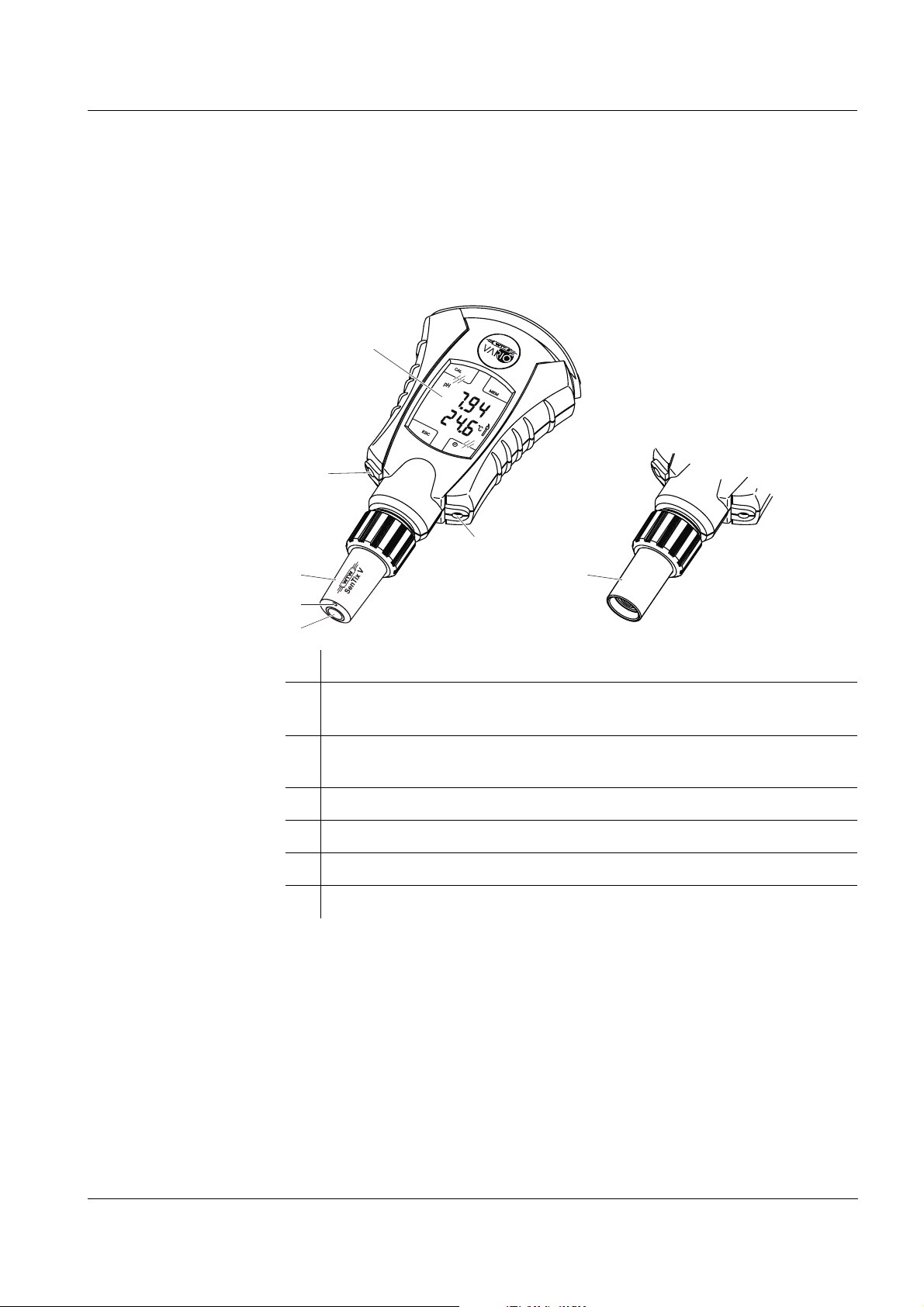
VARIO pH Overview
1 Overview
The hand-held VARIO pH meter enables you to measure the pH value of a
solution very simply. All functions and settings are operated via the touch
screen.
1
2
3
47
5
6
1 Display (touch screen)
2 Connector (red) for a temperature sensor when using an electrode
with an integrated temperature sensor on the adapter
3 Connector (blue) for a temperature sensor when using an electrode
with an external temperature sensor on the adapter
4 Short pH electrode
5 Junction
6 Membrane
7 Adapter for electrodes with DIN or S7 connector
Sensor types Short pH electrodes and electrodes with DIN or S7 connector can be
connected to the meter.
ba75373e04 07/2006
Short pH electrodes are directly connected to the sensor connector of the
VARIO pH. The temperature sensor and reference electrode are integrated
in the short pH electrode.
Electrodes with DIN or S7 connector are connected to the VARIO pH via an
adapter. The use of an external temperature probe (NTC 30) is possible.
5
Page 6
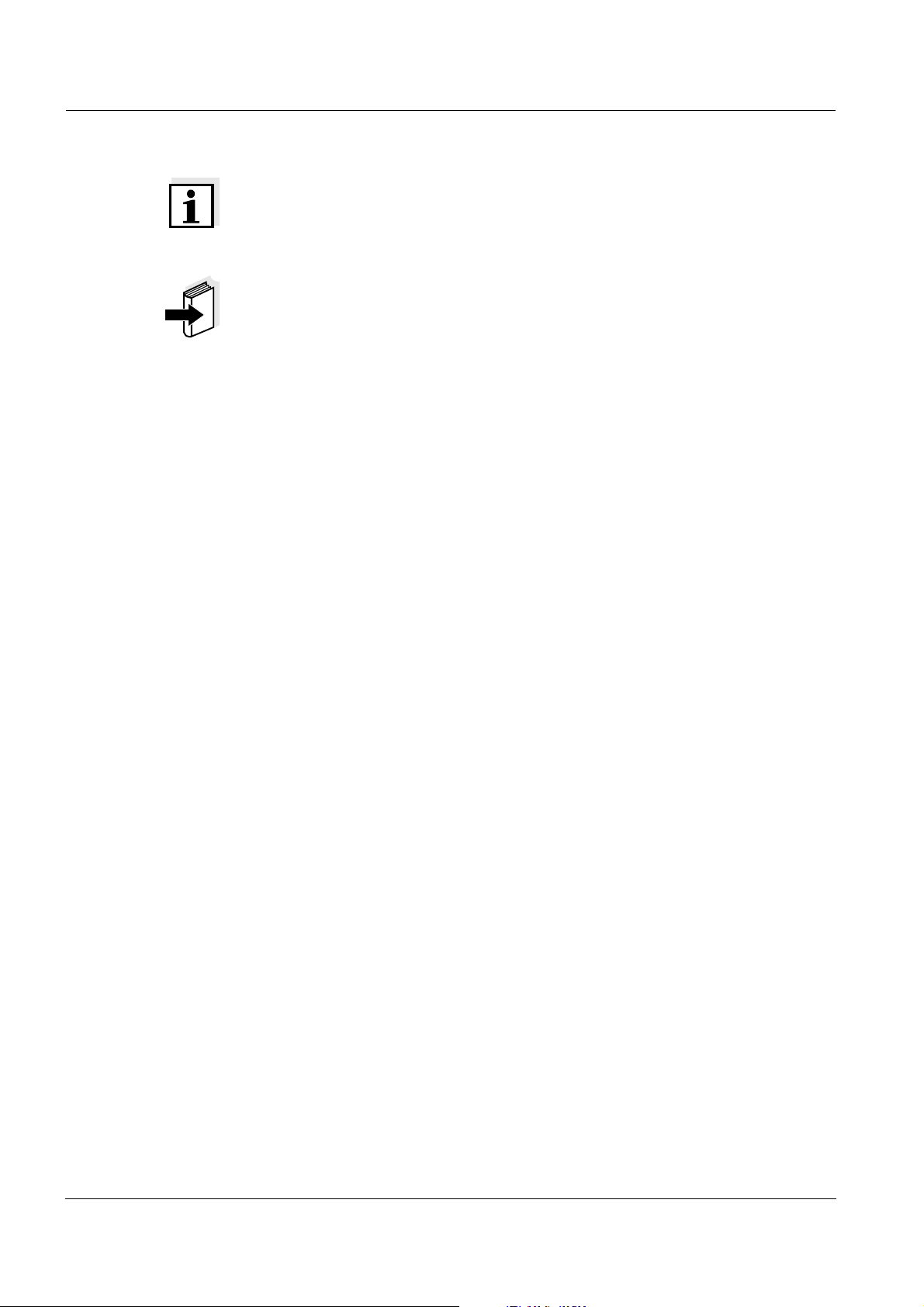
Overview VARIO pH
Note
Certain sensors enhance the scope of functions of the VARIO pH.
More detailed information on the presently available sensors and their
individual features can be found in chapter 7 T
ECHNICAL DATA.
Note
You will find additional information on electrodes and other accessories in the
WTW catalog or on the Internet (http://www.wtw.com).
6
ba75373e04 07/2006
Page 7
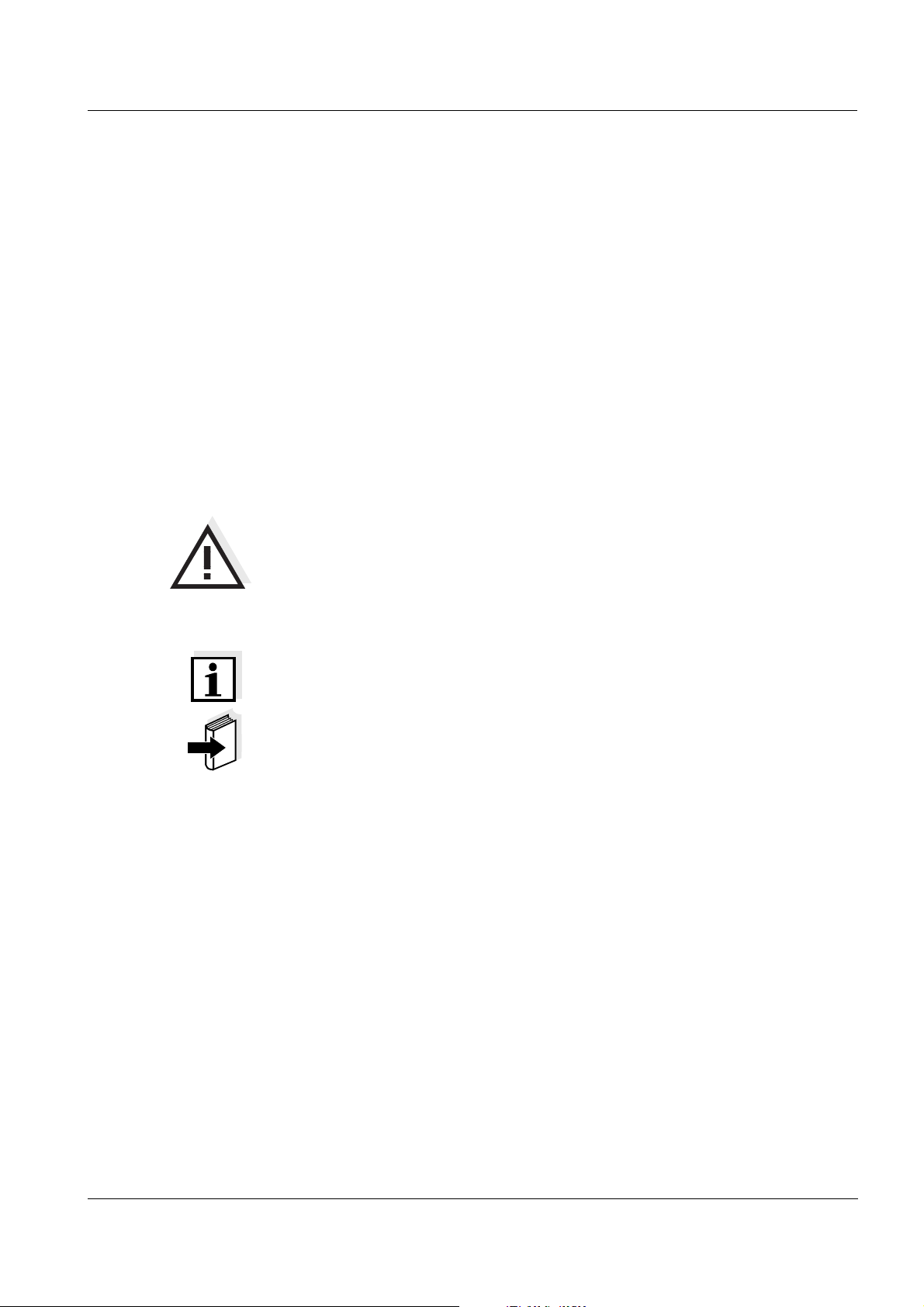
VARIO pH Safety
2Safety
This operating manual contains basic instructions that you must follow during
the commissioning, operation and maintenance of the meter. Consequently,
all responsible personnel must read this operating manual before working
with the meter. The operating manual must always be available within the
vicinity of the meter.
User qualification The meter was developed for work in the laboratory.
Thus, we assume that, as a result of their professional training and
experience, the operators will know the necessary safety precautions to take
when handling chemicals.
Safety
instructions
Further notes
The individual chapters of this operating manual use safety instructions such
as the label shown below to indicate various hazards or dangers:
Caution
indicates instructions that must be followed precisely in order to avoid
the possibility of slight injuries or damage to the instrument or the
environment.
Note
indicates notes that draw your attention to special features.
Note
indicates cross-references to other documents, e.g. operating manuals.
2.1 Authorized use
The authorized use of the meter consists exclusively of the pH and ORP
measurement.
The technical specifications as given in chapter 7 T
observed. Only the operation and running of the meter according to the
instructions given in this operating manual is authorized.
Any other use is considered to be unauthorized.
ECHNICAL DATA must be
ba75373e04 07/2006
7
Page 8

Safety VARIO pH
2.2 General safety instructions
This instrument is built and inspected according to the relevant guidelines
and norms for electronic measuring instruments (see chapter 7 T
DATA).
It left the factory in a safe and secure technical condition.
ECHNICAL
Function and
operational safety
The smooth functioning and operational safety of the meter can only be
guaranteed if the generally applicable safety measures and the specific
safety instructions in this operating manual are followed during operation.
The smooth functioning and operational safety of the meter can only be
guaranteed under the environmental conditions that are specified in chapter
7 T
ECHNICAL DATA.
If the instrument was transported from a cold environment to a warm
environment, the formation of condensate can lead to the faulty functioning
of the instrument. In this event, wait until the temperature of the instrument
reaches room temperature before putting the instrument back into operation.
Safe operation If safe operation is no longer possible, the instrument must be taken out of
service and secured against inadvertent operation!
Safe operation is no longer possible if the meter:
z has been damaged in transport
z has been stored under adverse conditions for a lengthy period of time
z is visibly damaged
z no longer operates as described in this manual.
Obligations of the
purchaser
8
If you are in any doubt, please contact the supplier of the instrument.
The purchaser of this meter must ensure that the following laws and
guidelines are observed when using dangerous substances:
z EEC directives for protective labor legislation
z National protective labor legislation
z Safety regulations
z Safety datasheets of the chemical manufacturers.
ba75373e04 07/2006
Page 9
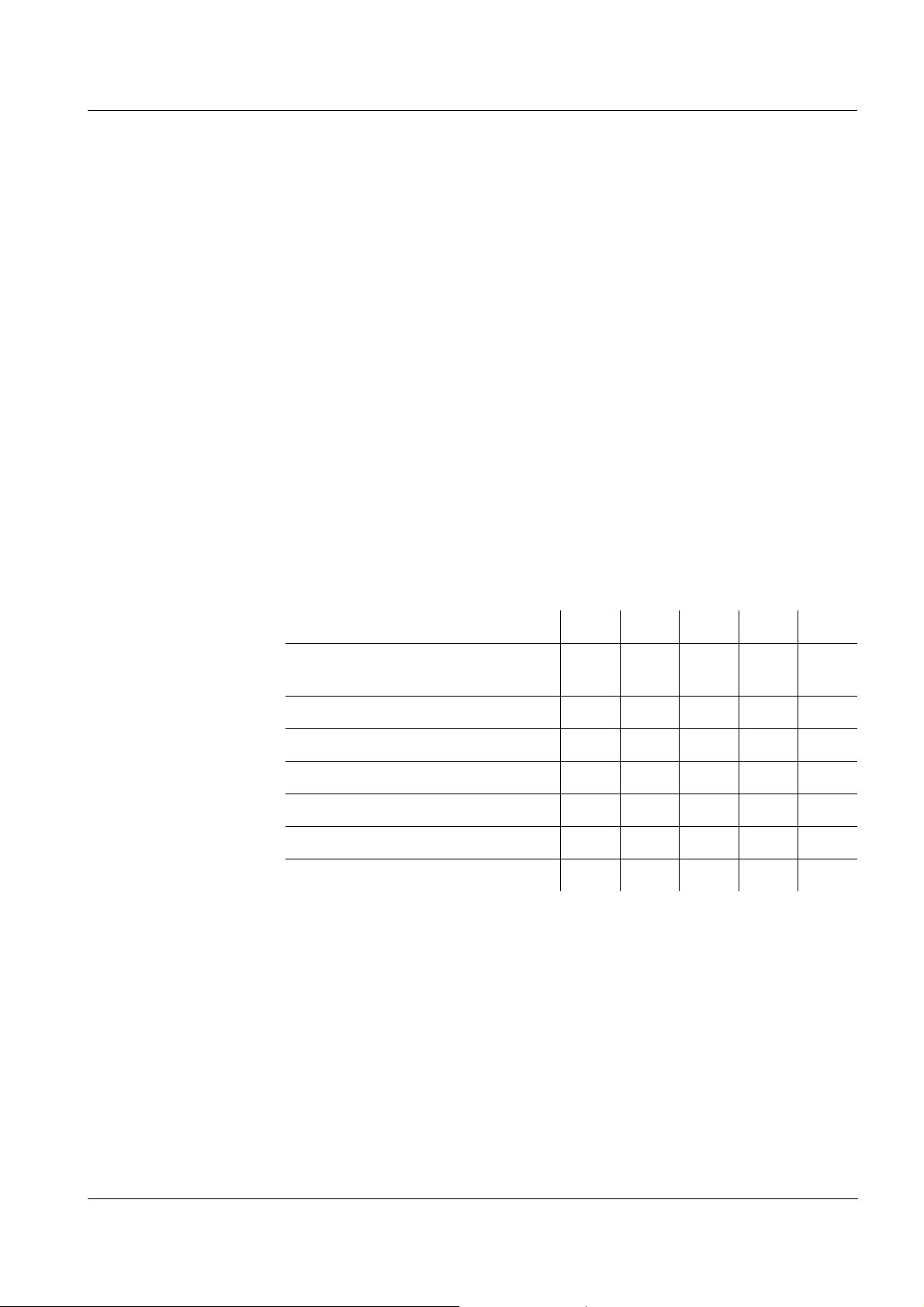
VARIO pH Commissioning
3 Commissioning
3.1 Scope of delivery
VARIO pH single
meter
VARIO pH sets Depending on the set, the following accessories are additionally contained in
z VARIO pH hand-held meter
z WTW Technical buffers
– pH 4.01
– pH 7.00
z Microfiber cleaning cloth
z Accompanying documents:
– Manual for commissioning
– Short instructions to be glued into the lid of the case
– CD-ROM with a description of all instrument functions
z Transport case with insert
the scope of delivery:
Accessories Set 1 Set 2 Set 3 Set 4 Set 5
Short pH electrode SenTix V and
watering cap
DIN adapter ADA/VARIO-DIN x x x x
x
S7 adapter ADA/VARIO-S7 x x
SenTix 21 electrode x
SenTix 41 electrode x
SenTix 20 electrode x
SenTix 60 electrode x
ba75373e04 07/2006
9
Page 10
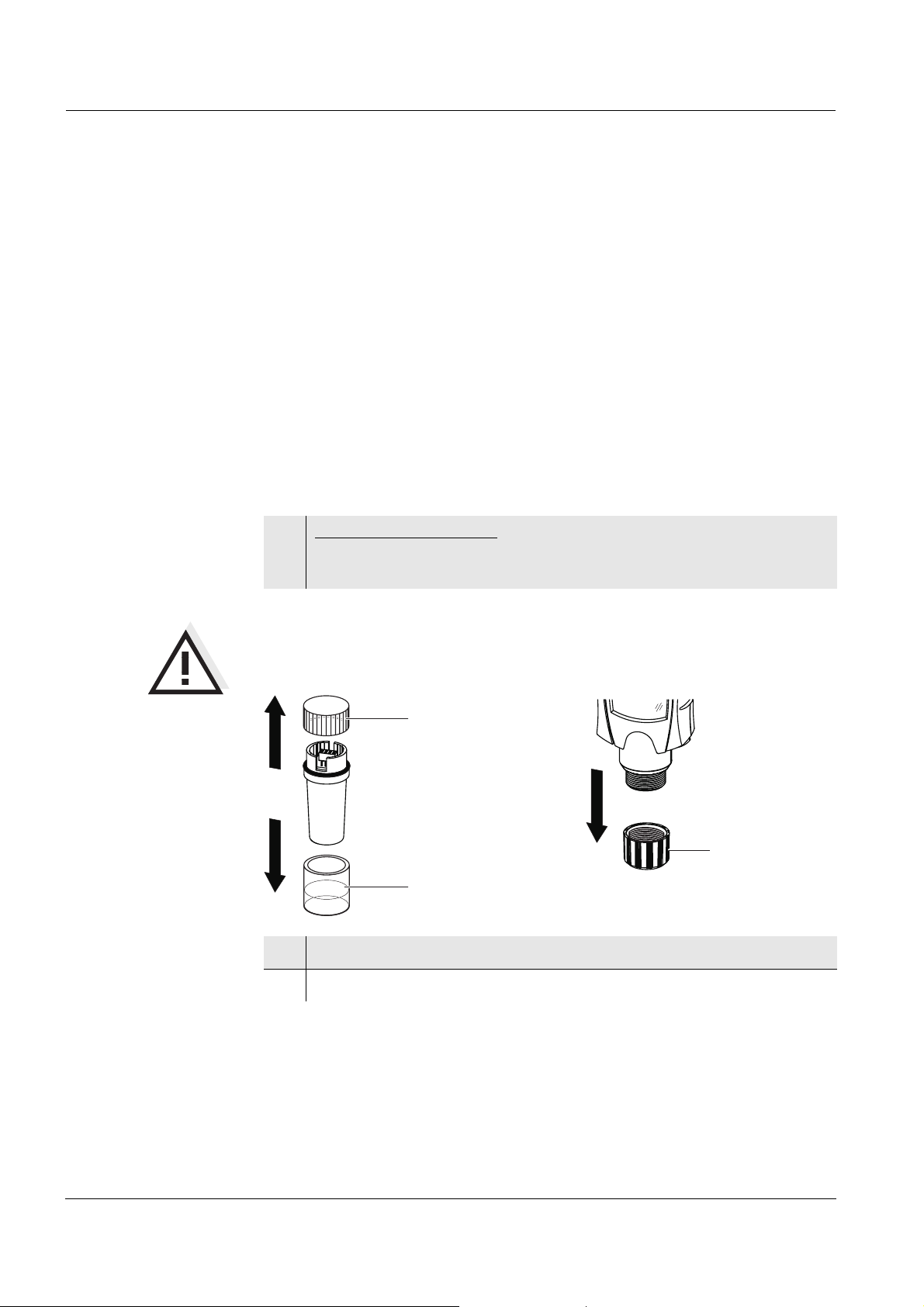
Commissioning VARIO pH
3.2 Initial commissioning
Perform the following activities:
z Connect the electrode to the meter (see section 3.3 and section 3.4)
z If necessary, connect the temperature sensor (see section 3.4)
z Switch on the meter (see section 4.2)
z Set the date and time (see section 4.6.1)
z Calibrate the meter together with the electrode (see section 4.4)
3.3 Connecting the short pH electrode
Connect a short pH electrode to the meter as follows:
1 New short pH electrode: Remove the transport cap (1) filled with
liquid (potassium chloride solution) from the short pH electrode and
dispose of it.
Caution
Never reuse the transport cap.The membrane of the short pH electrode
could be damaged when putting on the transport cap again.
2
3
1
2 Pull off the protective cap (2) from the short pH electrode.
3 Unscrew the coupling ring (3) from the meter.
10
ba75373e04 07/2006
Page 11
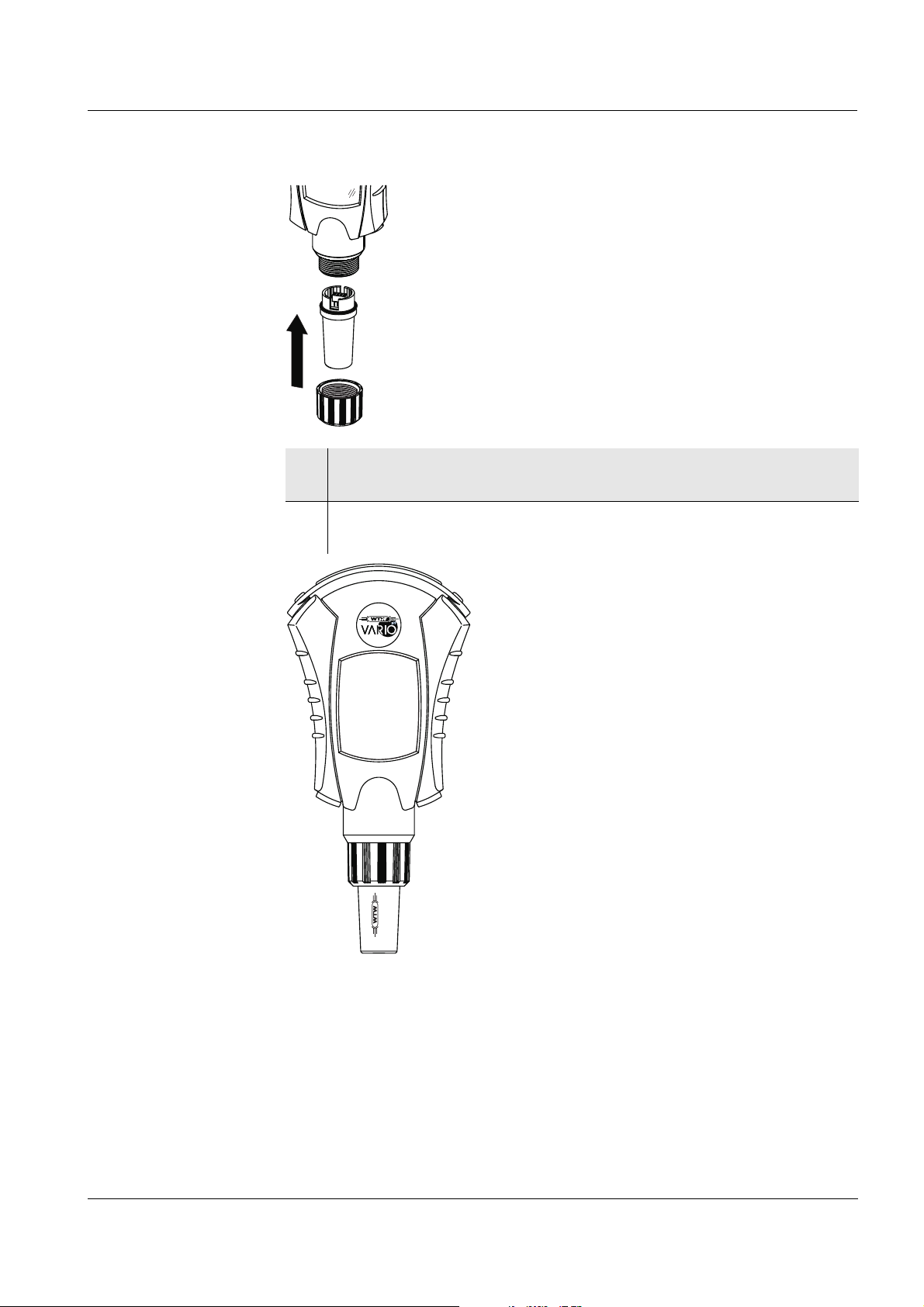
VARIO pH Commissioning
RESET
4 Place the short pH electrode in a straight position to the meter (turn
the wide cut-out to the front) and plug it in carefully with slight force.
5 Screw the short pH electrode tight using the coupling ring.
The meter is ready for operation.
RESET
LAP
mV
8
1
LoBat
Day.Month
pH
Lap
h:min
min:s
Ident
CLR
SenTix V
If you do not wish to measure immediately, put the watering cap on the short
pH electrode (see section 5.4).
ba75373e04 07/2006
11
Page 12
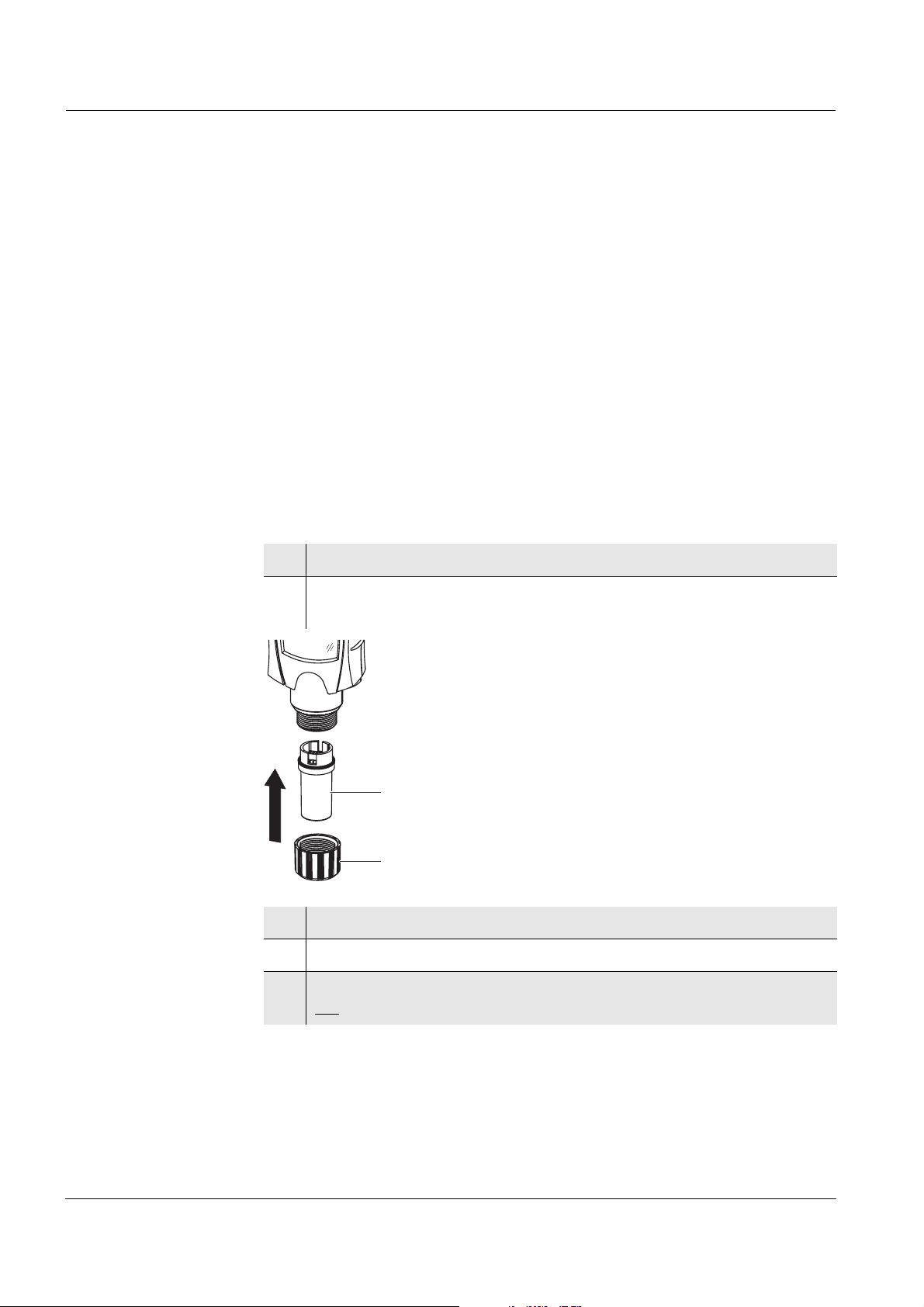
Commissioning VARIO pH
3.4 Connecting an electrode
The adapters make the meter compatible with commercial electrodes. You
can turn the display by 180 degrees if necessary (see section 4.8).
You can connect electrodes with an integrated temperature sensor (see
section 3.4.1) and electrodes without a temperature sensor (see section
3.4.2).
With an electrode without integrated temperature sensor, you can
additionally connect an external NTC 30 temperature probe.
3.4.1 Electrode with integrated temperature sensor
Connect an electrode with integrated temperature sensor to the VARIO pH
as follows:
1 Unscrew the coupling ring (1) from the meter.
2 Place the adapter (2) in a straight position to the meter (turn the wide
cut-out to the front) and plug it in carefully with slight force.
2
1
3 Using the coupling ring, tighten the adapter.
4 Connect the DIN plug of the electrode to the adapter.
5 Connect the banana plug of the electrode (temperature sensor) to the
red
lateral socket on the VARIO pH.
12
ba75373e04 07/2006
Page 13
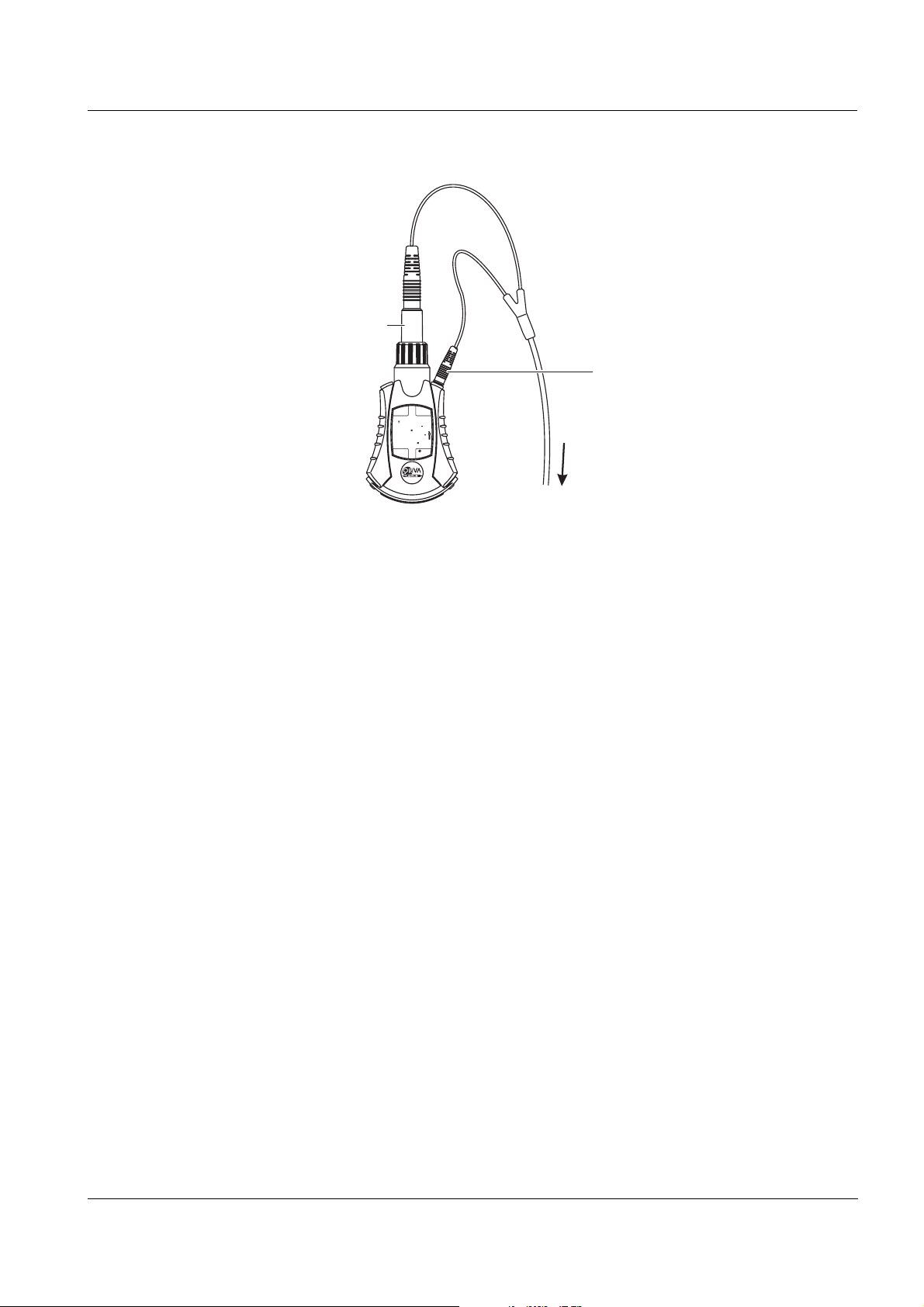
VARIO pH Commissioning
VARIO pH with
connected
electrode
DIN adapter
Plug of the NTC 30
temperature sensor
RESET
CAL
LAP
MEM
d
mV
pH
8
7 9 4
C
1
2 4 8
Lap
h:min
LoBat
Day.Month
min:s
Ident
ESC
CLR
Electrode
ba75373e04 07/2006
13
Page 14
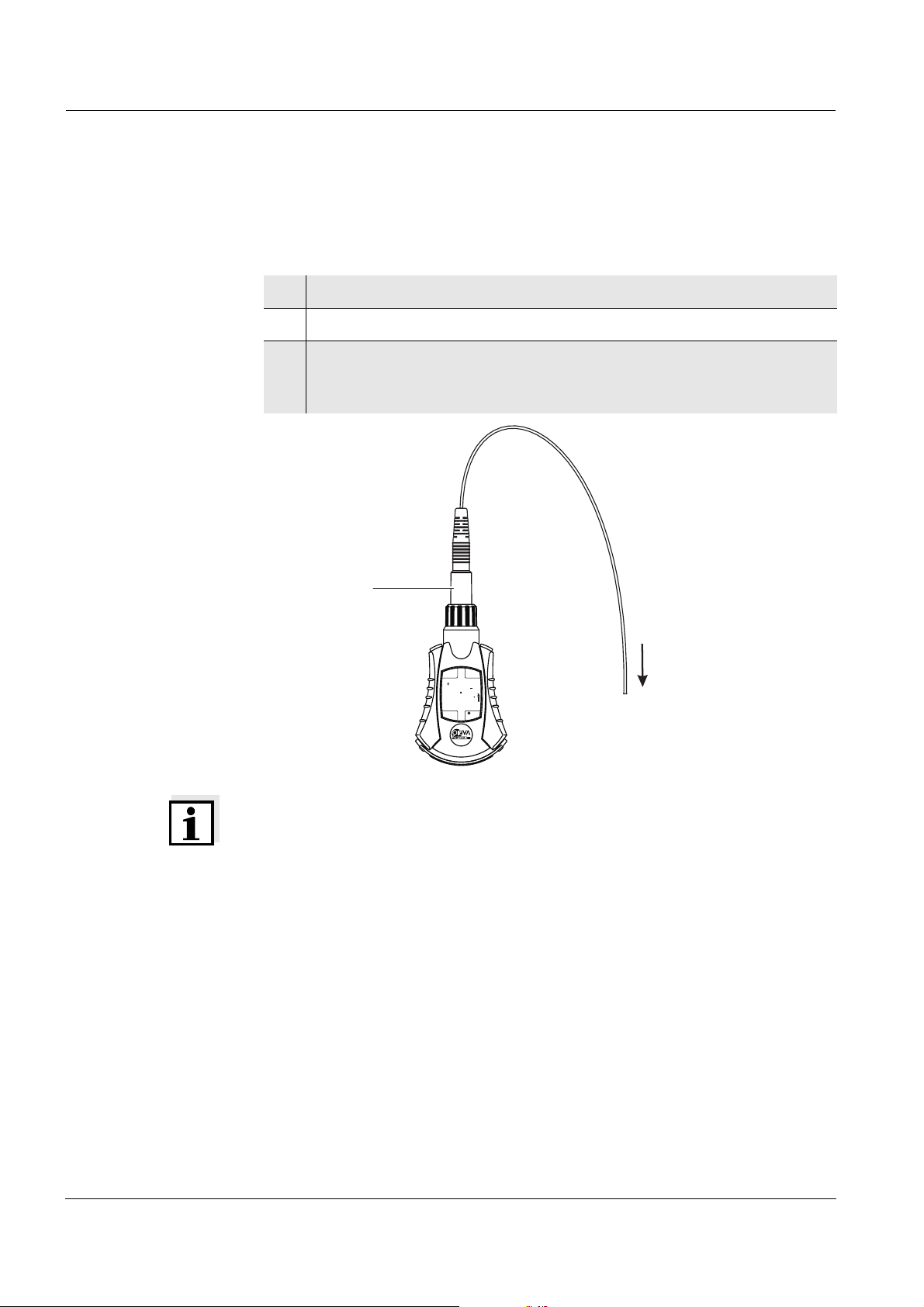
Commissioning VARIO pH
3.4.2 Electrode without temperature sensor
Connect an electrode without an integrated temperature sensor to the
VARIO pH as follows:
1 Connect the adapter to the meter (see section 3.4.1).
2 Connect the plug of the electrode to the adapter.
3 If necessary, connect the two banana plugs of the external
temperature probe to the lateral sockets on the VARIO pH. The
polarity is arbitrary.
VARIO pH with
connected
electrode
DIN adapter
RESET
CAL
LAP
MEM
d
mV
pH
8
7 9 4
C
1
2 5
2
Lap
h:min
LoBat
Day.Month
min:s
Ident
ESC
CLR
Electrode
Note
When using an electrode without temperature sensor it is possible to connect
an external temperature probe (see section 3.4.4).
14
ba75373e04 07/2006
Page 15

VARIO pH Commissioning
e
3.4.3 Electrode with S7 connector
Electrodes with a plug head connector can be connected directly to the S7
adapter or, via a cable, to the DIN adapter of the VARIO pH.
Direct connection Connect the electrode directly as follows:
1 Connect the plug head adapter to the meter (see section 3.4.1).
2 Plug the electrode directly on the plug-in adapter.
RESET
CAL
LAP
MEM
d
mV
pH
8
7 9 4
C
2
1
2 5
Lap
h:min
LoBat
Day.Month
min:s
Ident
ESC
CLR
Connection with
cable
S7 Adaptor
plug head of electrod
Depending on the electrode used, it is connected to the VARIO pH via a
cable as described in section 3.4.1 or section 3.4.2.
Note
When using an electrode without temperature sensor it is possible to connect
an external temperature probe (see section 3.4.4).
ba75373e04 07/2006
15
Page 16
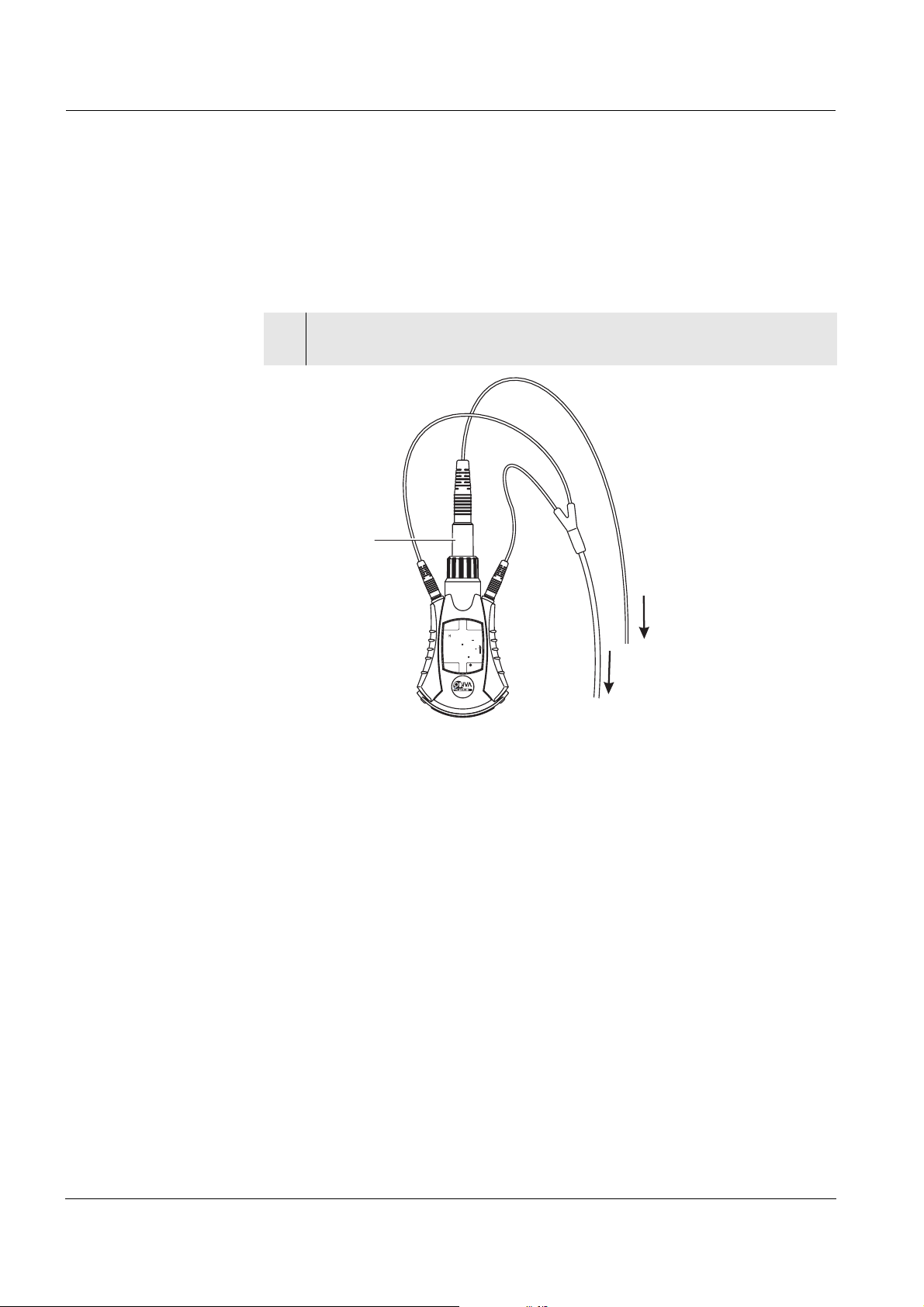
Commissioning VARIO pH
3.4.4 Connecting an external temperature probe
When using an electrode without temperature sensor it is possible to connect
an external temperature probe.
Connect an external temperature probe as follows:
3 Connect the two banana plugs of the external temperature probe to
the lateral sockets on the VARIO pH. The polarity is arbitrary.
VARIO pH with
connected
electrode and
temperature probe
DIN adapter
RESET
CAL
LAP
MEM
d
mV
pH
8
7 9 4
C
1
2 4 8
Lap
h:min
LoBat
Day.Month
min:s
Ident
ESC
CLR
Electrode
NTC 30
temperature sensor
16
ba75373e04 07/2006
Page 17
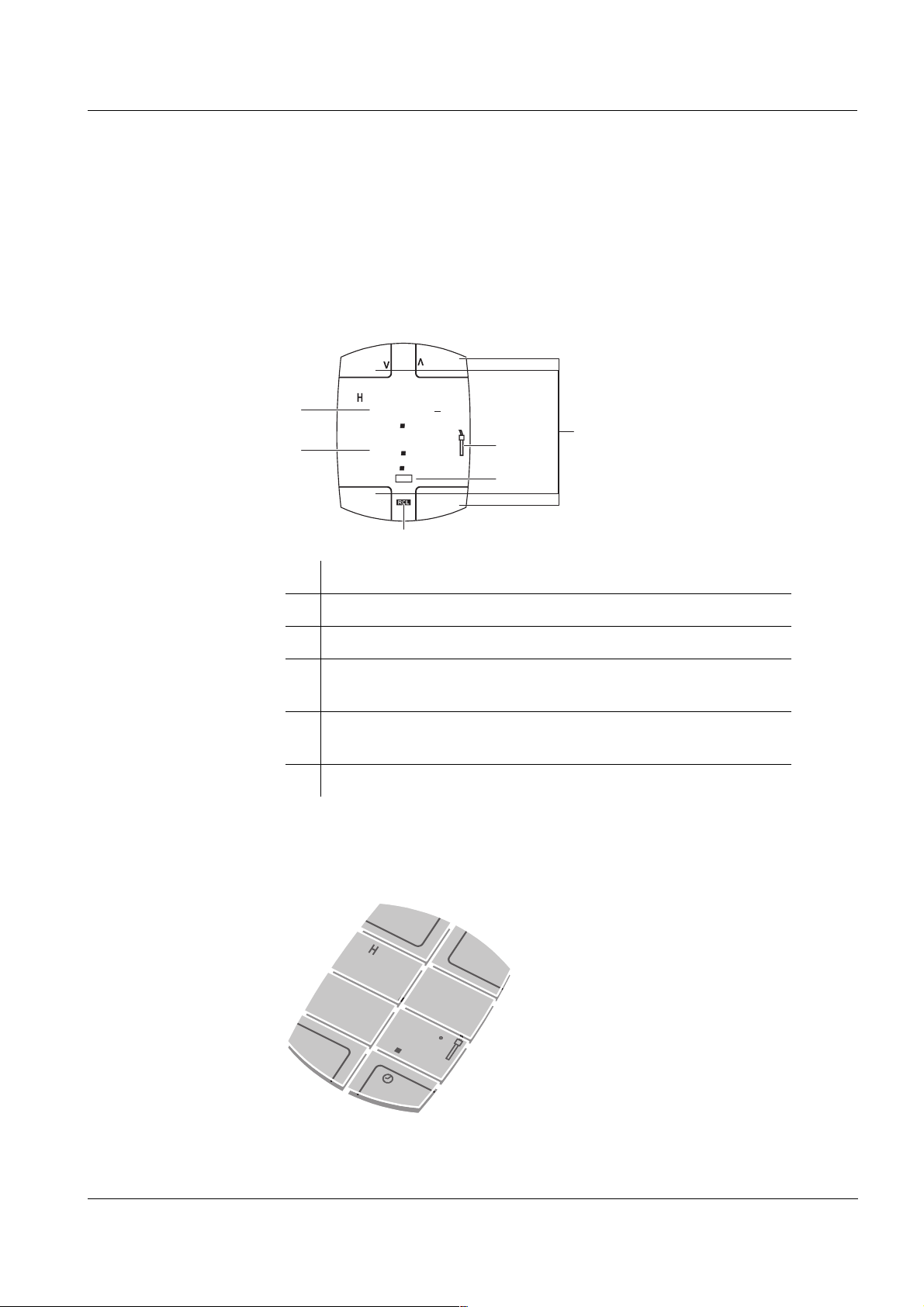
VARIO pH Operation
d
MEMMEM
7 9
9 4
2 4
C
4 6
ESC
CAL
d
MEMMEM
7 9
d
MEMMEM
2 4
7
C
9 4
2
ESC
C
6
4 Operation
4.1 Operating elements
The entire operation is carried out via the touch sensitive surface of the
display (touch screen). A slight pressure on the surface suffices to start a
function. Any pressure on the surface is confirmed by an acoustic signal.
Display elements
CAL
LAP
d
1
8
2
1
LoBat
Day.Month
ESC
1 Upper display line - example: stored pH measured value
2 Lower display line - example: storing time
3 Function keys
4 Status display indicators on the current function of the meter:
Example: r = Read out memory
5 Additional information
Example: h = Unit of the display in the second line
6 Sensor symbol
RESET
MEM
7 9 4
5 5 8
h:min
4
min:s
CLR
Lap
mV
pH
C
Ident
6
3
5
Touch screen The touch screen contains 8 touch sensitive tactile areas that start different
ba75373e04 07/2006
functions when being pressed, depending on the operating situation.
The function of the keys is connected to the display in this area.
CAL
d
M
EM
7 9 4
2 4 6
ESC
C
17
Page 18

Operation VARIO pH
Touch screen
operation
In this operating manual, keys are indicated by angle brackets <..>.
The touch screen symbol (example <3>) shows you which area you have
to press. Function keys are indicated by the relevant name or symbol.
The keys can have different functions with a long and short keystroke.
In this operating manual, the key symbol (e.g. <E>) generally means a
short keystroke (shorter than 1 sec). A long keystroke (approx. 1 sec) is
indicated by a line after the key symbol (e.g. <E_>).
Operating examples:
Symbol Meaning
<(> Press any spot on the display shortly.
(Example: Switch on the meter)
<"_> Press any key in the upper display line for a
longer time (approx. 1 sec).
(Example: Toggle the measured value display
between pH and mV display)
<C> Press "CAL" shortly.
<U> Press the "Clock symbol" shortly.
<E_> Press "ESC" for a longer time (approx. 1 sec).
(Example: Switch off the meter)
<<> or <>> Press <<> or <>> shortly.
Increment or decrement the displayed value
by 1.
<<_> or <>_> Long pressure (approx. 1 sec) on <<> or
<>>.
Increment or decrement the displayed value
continuously.
Note
Any keystroke is confirmed by an acoustic signal.
With a short keystroke you hear a short sound, with a long keystroke you hear
a longer sound.
18
ba75373e04 07/2006
Page 19

VARIO pH Operation
4.2 Switching on the meter
1 Switch on the meter with <(>.
After a short display test, a measured value is displayed.
If no short pH electrode or adapter is connected, the error message,
Err4 appears on the display (see chapter 6 W
HAT TO DO IF...).
Note
The meter has an energy saving feature to avoid unnecessary battery
depletion. The energy saving feature switches the meter off if no entry is
made during the specified switch-off interval (see section 4.7).
4.3 Measuring
4.3.1 General information
Depth of
immersion of a
short pH electrode
Depth of
immersion of
electrodes
AutoRead
(drift control)
The flat electrode of the short pH electrode enables pH measurements on
surfaces, as for example skin, paper, etc.
For measurement in a measuring solution we recommend a minimum
immersion depth of approx. 2 mm for optimum and reproducible
measurement results.
The maximum immersion depth of the short pH electrode in a measuring
solution is up to below the coupling ring. If it is submersed deeper, liquid can
penetrate the meter and damage it.
Instructions on the depth of immersion of electrodes that are run on the
VARIO pH via the adapter can be found in the documentation of your
electrode.
The AutoRead function (drift control) checks the stability of the measurement
signal. The stability has a considerable impact on the reproducibility of
measured values. The AutoRead function is automatically active. The unit of
the measured value flashes on the display as long as the stability criterion is
not met. A stable measured value is achieved when the unit of the measured
parameter no longer flashes.
With identical measurement conditions, the following criterion is valid for the
AutoRead function:
ba75373e04 07/2006
Measured parameter Reproducibility Response time
pH better than 0.02 > 30 seconds
19
Page 20

Operation VARIO pH
4.3.2 Measuring the pH value
1 Make sure the measuring system has a valid calibration (see section
4.4).
2 Immerse the electrode in the test sample.
The display shows the main measured value (pH or mV) and
temperature value. When operating an electrode without temperature
sensor on the adapter, the manually entered temperature value is
displayed (see section 4.3.3).
The unit of the measured value display flashes (AutoRead) as long
as the measured value is not stable.
LoBat
CAL
LAP
d
8
7 0 0
8
Day.Month
ESC
h:min
min:s
CLR
RESET
MEM
02 5
CAL
LAP
d
8
pH
mV
<"_>
C
Lap
Ident
LoBat
8
Day.Month
ESC
0 0
h:min
min:s
CLR
RESET
MEM
0
02 5
mV
pH
C
Lap
Ident
3 If necessary, switch the display between pH and mV with <"_>
[<Measured value>].
4 Wait for a stable measured value.
As soon as the measured value is stable, the unit of the measured
parameter (pH or mV) no longer flashes.
4.3.3 Measuring the temperature
For reproducible pH measurements, it is essential to measure the
temperature of the measuring solution.
You have the following possibilities of measuring the temperature:
20
z Automatic measurement of the temperature by a temperature sensor
integrated in the sensor module or electrode. All short pH electrodes
contain a temperature sensor.
z An NTC30 external temperature probe (accessory) measures the
temperature automatically (see section 3.4.2). This method is possible
with electrodes without an integrated temperature sensor. When
measuring with a short pH electrode no external temperature probe may
be connected.
z Measuring and entering the temperature manually.
ba75373e04 07/2006
Page 21

VARIO pH Operation
Note
The meter automatically recognizes a temperature sensor. The display
accuracy of the temperature indicates whether or not a temperature sensor
is connected:
Changing the
temperature unit
Manual
temperature input
Display accuracy of
the temperature (°C or °F)
Temperature sensor
connected?
0,1 yes
1No
You can switch the temperature display from °C to °F:
1 Toggle the display between °C and °F with <§_> [<Temperature>].
If you have connected an electrode without temperature sensor to the
adapter:
1 Measure the temperature of the measuring solution using a
thermometer.
2 Activate the temperature input with <§> [<Temperature>].
The display flashes.
RESET
MEM
7 0 0
2
52
min:s
h:min
CLR
mV
pH
C
Lap
Ident
LoBat
CAL
LAP
d
8
8
Day.Month
ESC
3 Set the temperature of the measuring solution with <>> and <<>.
4 Confirm the setting with <g>.
Note
When calibrating without a temperature sensor set the current temperature
of the respective buffer solution manually as well.
ba75373e04 07/2006
21
Page 22

Operation VARIO pH
4.4 Calibration
Why calibrate? pH electrodes age. This changes the asymmetry (zero point) and slope of the
pH electrode. As a result, an inexact measured value is displayed. Calibration
determines the current values of the asymmetry and slope of the electrode.
Thus, you should calibrate at regular intervals.
Note
The calibration data are stored in the short pH electrode or DIN adapter and
read out by the meter.
When to calibrate? z During the initial commissioning of the meter or sensor
z After connecting a different electrode to the adapter
z After the calibration interval has expired (when the sensor symbol flashes)
Calibration interval We recommend to take 14 days as a guide value for the calibration interval
(the interval between two regular calibrations). The calibration interval (Int) is
set to 14 days in the factory. You can select the interval in the range of 1 ...
999 days (see section 4.4.3).
Buffer sets You can use the buffer sets quoted in the table for an automatic calibration.
Use any one, two or three buffer solutions of a buffer set in a sequence of
your choice. The pH values apply to the quoted temperature values. The
temperature dependency of the pH values is taken into account when
calibrating.
Buffer set Name on the
pH values at 25 °C
display
WTW Technical buffer
solutions
TEC 2.00
4.01
7.00
10.01
NIST buffer solutions NIST 1.68
4.01
6.87
9.18
12.45
Calibration points Calibration can be performed with one or two or three buffer solutions (single-
point, two-point or three-point calibration). The meter determines the
following values and calculates the calibration line as follows:
22
ba75373e04 07/2006
Page 23

VARIO pH Operation
Determined values Displayed calibration data
1-point ASY z Asymmetry = ASY
z Slope = Nernst slope
(59.2 mV/pH at 25 °C)
2-point ASY
SLO
3-point ASY
SLO
z Asymmetry = ASY
z Slope = SLO
z Asymmetry = ASY
z Slope = SLO
The calibration line is calculated
by linear regression.
Note
If the slope (SLO) is indicated on the display, you can change the unit of the
slope with <"> [<mV/pH or %>].
The display in % refers to the Nernst slope, 59.2 mV/pH
(100 x the slope determined/Nernst slope).
AutoRead
(drift control)
The AutoRead function is activated when the measurement of a buffer is
started. The display of the unit flashes during the AutoRead measurement.
The current AutoRead measurement can be terminated at any time
(accepting the current value) by pressing <g>.
Calibration data The calibration data is stored in the short pH electrode or adapter. It contains
the values for the slope and asymmetry of the current calibration. It is
displayed after a valid calibration and is accessible at any time.
Calibration status The meter has a simple display of the calibration status.
Display indication Calibration status
A valid calibration is available.
A valid calibration is available. The calibration
flashes
interval has expired, measurements are still
possible.
No probe symbol on
the display.
There is no valid calibration. Measuring with the
delivery settings is possible (e.g. during the initial
commissioning of a short pH electrode or after a
reset).
ba75373e04 07/2006
23
Page 24

Operation VARIO pH
4.4.1 Carrying out calibration
Preparatory
activities
1 Switch on the meter with <(>.
After the display test, a measured value is displayed.
2 Keep buffer solutions from a TEC or Nist/DIN buffer set ready. For
this purpose: Fill a sufficient quantity of each buffer solution in a small
beaker. The quantity suffices when the minimum immersion depth for
the sensor is granted (see section 4.3.1).
Manual
temperature input
Calibration
procedure:
When measuring via an adapter with a sensor without temperature sensor,
the temperature of the buffer solutions has to be input manually during
calibration.
During calibration, the temperature can be input before measuring each
buffer. BUF and a temperature value (without decimal place) is displayed
then.
1 Activate the temperature input with <§> [<Temperature>].
The selected display flashes.
2 Measure the current temperature of the buffer solution.
3 Enter the temperature of the buffer solution with <<> or <>>.
4 Confirm the setting with <g>.
1 Start the calibration with <C>.
The display indicates the adjusted buffer set, TEC BUF or NIST BUF.
The c status indicator appears.
2 If necessary, change the adjusted buffer set with <§> [<Buffer set>]
(TEC BUF or NIST BUF).
24
3 Confirm the adjusted buffer set with <g>. BUF1 is displayed.
4 If necessary, enter the temperature of the first buffer solution
manually.
5 Immerse the electrode in the first buffer solution.
RESET
MEM
0 0 1
02 5
min:s
h:min
CLR
mV
pH
C
Lap
Ident
ba75373e04 07/2006
LoBat
CAL
LAP
d
1
8
Day.Month
ESC
Page 25

VARIO pH Operation
6 Start measurement with <g>.
The unit of the measured value display flashes (AutoRead) as long
as the measured value is not stable.
7 Toggle between the display of the nominal buffer value (pH) and the
electrode voltage (mV) as necessary with <"> [<pH or mV>].
8 Wait until the measured value is stable.
BUF2 appears on the display.
or
Accept the measured value with <g>.
BUF2 appears on the display.
Note
At this point, calibration can be terminated with <E>. This corresponds to
a single-point calibration. For this, the instrument uses the Nernst slope
(-59.2 mV/pH at 25 °C) and determines the asymmetry of the electrode. The
asymmetry that was determined (ASY) appears on the display. By pressing
<g> you display the slope of the calibration line (SLO). After a successful
calibration the probe symbol appears in the measured value display.
Two-point
calibration
9 To continue the calibration with a further buffer, thoroughly rinse the
electrode with deionized water.
10 If necessary, enter the temperature of the second buffer solution
manually.
11 Immerse the electrode in the buffer solution.
12 Start measurement with <g>.
The unit of the measured value display flashes (AutoRead) as long
as the measured value is not stable.
13 Toggle between the display of the nominal buffer value (pH) and the
electrode voltage (mV) as necessary with <"> [<pH or mV>].
14 Wait until the measured value is stable.
BUF3 appears on the display.
or
Accept the measured value with <g>.
BUF3 appears on the display.
Note
At this point, calibration can be terminated with <E>. This corresponds to
a two-point calibration. The asymmetry that was determined (ASY)
appears on the display. By pressing <g> you display the slope of the
calibration line (SLO). After a successful calibration the probe symbol
appears in the measured value display.
ba75373e04 07/2006
25
Page 26

Operation VARIO pH
Three-point
calibration
15 To continue the calibration with a further buffer, thoroughly rinse the
electrode with deionized water.
16 If necessary, enter the temperature of the third buffer solution
manually.
17 Immerse the pH electrode in the buffer solution.
18 Start measurement with <g>.
The unit of the measured value display flashes (AutoRead) as long
as the measured value is not stable.
19 Toggle between the display of the nominal buffer value (pH) and the
electrode voltage (mV) as necessary with <"> [<pH or mV>].
20 Wait until the measured value is stable.
The value of the asymmetry that was determined (ASY) appears on
the display.
or
Accept the measured value with <g>.
The value of the asymmetry that was determined (ASY) appears on
the display.
21 By pressing <g> display the slope of the calibration line (SLO).
Note
You can also terminate the calibration prematurely with <E>. The values
of the two-point calibration for slope and asymmetry will then remain stored.
The asymmetry that was determined (ASY) appears on the display. By
pressing <g> you display the slope of the calibration line (SLO). After a
successful calibration the probe symbol appears in the measured value
display.
Note
If no valid calibration can be accomplished, the Err3 error message appears
on the display. Measuring is not possible in this condition. Possible causes
and actions for error elimination can be found in chapter 6 W
HAT TO DO IF....
26
ba75373e04 07/2006
Page 27

VARIO pH Operation
4.4.2 Displaying the calibration data
The calibration data are displayed after calibrating (see section 4.4.1) and are
accessible at any time.
1 Switch on the meter with <(>.
The display test is displayed.
2 During the display test:
Display the date of the last calibration with <C>.
CAL
LAP
d
8
RESET
MEM
C A L
mV
pH
C
LoBat
1
Day.Month
ESC
h:min
min:s
CLR
53 0
Lap
Ident
3 Press <g> to display the asymmetry (ASY).
4 Press <g> to display the slope (SLO).
5 Toggle between the display of the slope in mV/pH and % as
necessary with <"> [<mV/pH or %>].
The display in % refers to the Nernst slope, 59.2 mV/pH
(100 x the slope determined/Nernst slope).
6 Switch to the measuring mode with <g> or <E>.
ba75373e04 07/2006
27
Page 28

Operation VARIO pH
4.4.3 Setting the calibration interval
The calibration interval determines how many days after the last calibration
the instrument should remind you to recalibrate.
The probe symbol on the display flashes when the calibration interval has
expired.
1 Using <C_>, start the INIT initialization menu.
CAL
LAP
d
I
RESET
MEM
n i t
pH
mV
C
y0
n
o
Lap
LoBat
Day.Month
ESC
h:min
min:s
CLR
Ident
2 Press <g> to confirm NO for the initialization.
The setting of the calibration interval is displayed.
The display flashes.
RESET
MEM
I n t
3
41d
min:s
h:min
CLR
mV
pH
C
Lap
Ident
LoBat
CAL
LAP
d
8
Day.Month
ESC
28
3 Set the calibration interval in days (d) with <<> and <>>.
4 Confirm the setting with <g>.
The meter switches to the measured value display.
ba75373e04 07/2006
Page 29

VARIO pH Operation
4.5 Saving
The VARIO pH meter has a data memory. It can store up to 50 measurement
datasets, depending on the short pH electrode or DIN adapter connected.
A dataset consists of:
z Main measured value (pH measured value or mV measured value)
z Measured temperature value
z Time and date
z ID number (0000 - 9999)
4.5.1 Saving measured data
You can save measured data as follows:
1 Start the saving of the current measured value with <M>.
The memory number of the next free memory location is displayed
under the current measured value.
The s status indicator appears.
2 Switch to the display of the ID number with <g>.
The ID number that was last entered appears on the display.
3 Edit the four-digit ID number as necessary with <5> and <6> [<ID
number>].
RESET
MEM
7 0 0
1
Lap
min:s
h:min
CLR
mV
pH
C
Ident
LoBat
CAL
LAP
d
8
0 00
Day.Month
ESC
4 Using <<> and <>>, enter the required ID number (0 ... 9999).
The selected display flashes.
5 Confirm the ID number with <g>.
6 Save the measurement data set with <g>.
or
Cancel the storing procedure without storing by pressing <E>.
ba75373e04 07/2006
29
Page 30

Operation VARIO pH
If all memory locations are occupied, the StoFull message appears. You
have the following options:
Saving the current measured value.
Press <g>
The oldest measured value (memory location 1)
will be overwritten by this
Returning to the measuring mode without saving Press <E>
Erasing the entire memory see section 4.5.3.
4.5.2 Displaying measured data from the memory
Stored measurement datasets always have the main measured value in the
upper display line and a variable display of further elements of the
measurement dataset in the lower line.
Display stored datasets as follows:
1 Display the memory with <M_>.
The r status indicator appears on the display.
The measurement dataset that was saved last is displayed.
2 Scroll through the stored datasets with <<> and <>>.
3 If necessary, display further elements of the dataset (ID number,
date, time, temperature) with <§> [Element of the measurement
dataset].
When scrolling further, this element is displayed in the second line
together with the measured value.
30
RESET
MEM
7 0 0
1
3
1n
Lap
min:s
h:min
CLR
pH
mV
C
Ident
LoBat
CAL
LAP
d
8
Day.Month
ESC
4 Scroll through the stored datasets with <<> <>>.
5 If necessary, display further elements of the dataset (ID number,
date, time, temperature) with <§> [Element of the measurement
dataset].
6 Switch to the measuring mode with <E>.
ba75373e04 07/2006
Page 31

VARIO pH Operation
4.5.3 Erasing measured data from the memory
To erase all datasets proceed as follows:
1 Display the memory with <M_>.
The r status indicator appears on the display.
The measured value that was saved last is displayed.
2 Erase the entire memory with <D>.
A security prompt appears.
3 Confirm the deletion with <g>.
After the deletion, NO DATA appears on the display.
4 Switch to the measuring mode with <E>.
4.6 Clock
The meter has a clock.
When storing measured values and calibrating, the current date and time are
automatically stored as well.
The clock has the following additional functions:
z Alarm function (see section 4.6.2).
z Stopwatch (see section 4.6.3) and
z Timer (see section 4.6.4).
Note
The automatic switch-off function (section 4.7) is not activated as long as the
clock is indicated on the display.
4.6.1 Displaying and adjusting the date and time
The correct setting of the date and time is important for the following functions
and displays:
z Current date and time
z Calibration date
z Alarm function
ba75373e04 07/2006
z Identification of stored measured values.
Therefore, check the time regularly.
Note
The date and time are reset to 01.01.2003, 00:00 hours with a battery
change. Set the clock after each battery change.
31
Page 32

Operation VARIO pH
Setting the date
and time
1 Switch on the meter with <(>.
After a short display test, a measured value is displayed.
2 Press <U> to indicate the time and date on the display.
The U status indicator appears.
3 Select the hours or minutes with <3> or <4> [<Hours> or
<Minutes>].
The h symbol flashes.
h:min
RESET
MEM
mV
pH
C
03
5
Lap
Ident
min:s
CLR
CAL
LAP
d
1 1 0 9
1
LoBat
Day.Month
ESC
4 Set the time with <>> and <<>.
5 Using <5> or <6>, select the [<Day> or <Month>].
The d symbol flashes.
6 Set the date with <>> and <<>.
7 Confirm the setting with <g>.
The year is displayed.
8 Set the year with <>> and <<>.
9 Confirm the setting with <g>.
The time and date are displayed again.
10 Switch to the measured value display with <E>.
or
Set the alarm time (see section 4.6.2).
32
ba75373e04 07/2006
Page 33

VARIO pH Operation
4.6.2 Alarm function
With the alarm function you set a point of time (alarm time) at which an alarm
signal should sound. Prerequisite is the correct setting of the time (see
section 4.6.1).
The alarm signal also sounds when the meter is switched off.
Setting the alarm
time
1 Switch on the meter with <(>.
After a short display test, a measured value is displayed.
2Press <U> to indicate the time and date on the display.
The u status indicator appears.
3 Indicate the alarm time with <U>.
The alarm time appears on the display.
4 Select the hours or minutes with <5> or <6> [<Hours> or
<Minutes>].
The selected display flashes.
RESET
MEM
A L -
00
00
min:s
h:min
CLR
mV
pH
C
Lap
Ident
LoBat
CAL
LAP
d
-
Day.Month
ESC
Switching on the
alarm function
ba75373e04 07/2006
5 Set the alarm time with <>> and <<>.
6 Confirm with <g>.
The alarm time is set.
7 Switch to the date and time display with <g>.
The alarm function is switched on. The u status indicator flashes.
or
Switch to the date and time display with <E>.
The alarm time is stored. The alarm function is switched off.
8 When the alarm time is due and the alarm function is switched on, an
alarm signal can be heard for one minute and the measured value
display flashes.
Switch off the alarm signal with <(>.
9 Switch to the date and time display with <g>.
The alarm function is switched off.
33
Page 34

Operation VARIO pH
Switching off the
alarm function
1 Display the alarm time (see above).
2 Switch off the alarm function with <E>.
The display shows the date and time.
The alarm function is switched off.
4.6.3 Stopwatch
With the stopwatch, you measure time periods of up to 59:59
(minutes:seconds). In the case of longer periods the stopwatch starts
counting at 00:00 again.
1 Display the stopwatch with <U_>.
The U status indicator appears.
The stopwatch is on 00:00.
2 Start the stopwatch with <g>.
The stopwatch starts counting the seconds.
CAL
LAP
d
0 0 0 9
RESET
MEM
pH
mV
C
LoBat
Day.Month
ESC
min:s
CLR
Ident
03 51
Lap
h:min
3 Display the current time as an intermediate time with <L>.
The intermediate time is displayed under the running stopwatch.
4 Stop the stopwatch with <g>.
5 Let it continue with <g>.
or
Reset the stopwatch to 00:00 with <R>.
or
Terminate the stopwatch and switch to the measured value display
with <E>.
34
ba75373e04 07/2006
Page 35

VARIO pH Operation
4.6.4 Timer
The timer function can count down the seconds of a specified time interval
(timer interval) of maximum 59:59 (minutes:seconds). When the specified
timer interval has expired, an alarm signal sounds for one minute and the
display flashes.
1 Display the stopwatch with <U_>.
The U status indicator appears.
The stopwatch is on 00:00.
2 Select the minutes or seconds with <5> or <6> [<Minutes> or
<Seconds>].
The selected display flashes.
CAL
LAP
d
0 5 0 9
RESET
MEM
mV
pH
C
LoBat
Day.Month
ESC
min:s
CLR
Ident
03 51
Lap
h:min
3 Set the timer interval (minutes:seconds) with <>> and <<>.
The stopwatch has been converted to a timer.
4 Confirm the setting with <g>.
5 Start the timer with <g>.
6 If necessary, display the remaining time as an intermediate time with
<L>.
7 If necessary, stop the timer before the time has expired with <g>
and make it continue with <g>.
8 As soon as the time has expired the alarm signal sounds.
Switch off the alarm signal with <(>. The timer goes on counting
with a negative sign.
ba75373e04 07/2006
9 Stop the timer with <g>.
Note
If the timer has been stopped you can
z Reset the timer to the adjusted timer interval with <R>.
z Terminate the timer and switch to the measured value display with
<E>.
35
Page 36

Operation VARIO pH
4.7 Switch-off interval
The automatic switch-off switches off the meter automatically if no entry is
made for a specified time (switch-off interval). This saves the battery of the
meter.
You can specify the switch-off interval yourself. The switch-off interval is from
10 minutes minimum to 24 hours maximum.
1 Switch on the meter with <(>.
The display test is displayed.
2 During the display test (approx. 2 sec.):
Display the switch-off interval with <M>.
CAL
LAP
d
t
RESET
MEM
O f F
pH
mV
C
0 4
00
Lap
LoBat
Day.Month
ESC
h:min
min:s
CLR
Ident
3 Select a switch-off interval with <>> and <<>.
4 Confirm the setting with <g>.
The display switches to the measured value display.
The automatic switch-off switches off the meter if no entry is made
during the switch-off interval.
36
ba75373e04 07/2006
Page 37

VARIO pH Operation
4.8 Turning the display
When operating the meter with the adapter, the display indication can be
turned by 180 degrees. Thus the cables of a connected electrode can be led
backwards.
1 Switch on the meter with <(>.
After the display test, a measured value is displayed.
2 Keep <E> pressed and press <U>.
The display indication is turned.
RESET
MEM
7 0 0
02 5
min:s
h:min
CLR
mV
pH
<E+U>
C
Lap
Ident
LoBat
CAL
LAP
d
8
8
Day.Month
ESC
Ident
C
pH
mV
CLR
min:s
Lap
02 5
MEM
RESET
h:min
ESC
LoBat
Day.Month
8
8
7 0 0
d
LAP
CAL
ba75373e04 07/2006
37
Page 38

Operation VARIO pH
4.9 Reset
The following measurement parameters are reset to the delivery status:
Parameter Default settings
Measuring mode pH
Asymmetry 0 mV
Slope -59.2 mV/pH
Calibration procedures TEC
Temperature, manual 25 °C
Note
The calibration data gets lost when the measurement parameters are reset.
Recalibrate after performing a reset. Stored data are retained.
Resetting the
measurement
parameters
1 Using <C_>, start the INIT initialization menu.
2 Using <<> or <>> or <§>, select YES for initialization.
RESET
MEM
n i t
Ey
S
min:s
h:min
CLR
mV
pH
C
Lap
Ident
LoBat
CAL
LAP
d
I
0
Day.Month
ESC
3 Confirm with <g>.
The reset is performed.
The meter switches to the setting of the calibration interval. The
display flashes. You can change the calibration interval (see section
4.4.3) or switch to the measured value display with <E>.
38
ba75373e04 07/2006
Page 39

VARIO pH Maintenance, cleaning, disposal
5 Maintenance, cleaning, disposal
5.1 Maintenance
The meter is almost maintenance-free.
The only maintenance activity is exchanging the battery when it is depleted
(LoBat display indicator).
5.2 Battery exchange
The LoBat display indicator indicates that the battery should be changed. The
battery is then largely depleted.
Caution
Only use leakproof alkaline manganese batteries.
Replacing the
battery
1
1 Unscrew the screw (1) on the back of the meter and remove the lid
of the battery compartment by pulling at the screw.
2 Remove the depleted battery from the battery compartment.
3 Place the new battery (type Mignon AA) in the battery compartment.
Make sure that the poles of the battery are the right way round. The
± signs on the battery must correspond to the ± signs in the battery
compartment.
ba75373e04 07/2006
4 Close the battery compartment.
39
Page 40

Maintenance, cleaning, disposal VARIO pH
5.3 Cleaning
Occasionally wipe the outside of the meter with a damp, soft cloth.
Caution
The housing components are made out of synthetic materials
(polyurethane, ABS and PMMA). Thus, avoid contact with acetone and
similar detergents that contain solvents. Remove any splashes
immediately.
Cleaning the
touch screen
Activate the cleaning mode so the instrument will not interpret the contact
with the touch screen as entries.
1 Switch the meter off with <E_>.
2 Switch the meter on with <(_>.
CLR PAD is displayed. The cleaning mode is active. Short contacts
do not start any functions.
3 Clean the touch screen.
4 Switch to the measuring mode with <(_>.
RESET
MEM
C I r
dap
min:s
h:min
CLR
mV
pH
C
Lap
Ident
LoBat
CAL
LAP
d
I
0
Day.Month
ESC
40
ba75373e04 07/2006
Page 41

VARIO pH Maintenance, cleaning, disposal
pH
4
5.4 Storage
To maintain the operability of the meter and short pH electrode for a long
time, please observe the following instructions:
z Do not store the short pH electrode for a longer period of time without the
watering cap put on. The short pH electrode might be damaged by this.
z If possible, leave the short pH electrode or adapter connected to the meter
and avoid to plug it on or off when it is not necessary. Thus, the watertight
plug-in connector will be well protected.
z To store electrodes for a longer period of time, please follow the
instructions in the operating manual of the electrode.
z For a longer storage period, moisten the sponge in the watering cap with
a few drops of pH 4 buffer solution and put the watering cap on the short
pH electrode.
During a longer storage period, occasionally check the sponge in the
watering cap for sufficient moisture.
Moistening the
watering cap
Storing the short
pH electrode
pH 4
In order to store an already used short pH electrode separately from the
meter, protect the electrode with the watering cap (1) and the socket of the
short pH electrode with the original protective cap (2).
2
ba75373e04 07/2006
1
41
Page 42

Maintenance, cleaning, disposal VARIO pH
5.5 Transport
Activate the cleaning mode. Thus, the instrument will not interpret any
contact with the touch screen as an entry while being transported, e. g. in a
pocket (see chapter 5.3).
5.6 Disposal
Dispose of the meter without the battery as electronic waste at an appropriate
collection point.
42
ba75373e04 07/2006
Page 43

VARIO pH What to do if...
6 What to do if...
Error message
Cause Remedy
0FL
0FL, UFL
UFL
0FL0FL
UFLUFL
Error message
Err3
Err3
Err3Err3
– Air bubble in front of the junction – Remove air bubble
– Electrode defective – Replace electrode
Cause Remedy
Erroneous calibration
The data of the electrode are outside
the specified characteristics.
– Recalibrate
– Reset to default setting (see
section 4.9)
Electrode:
– Junction contaminated – Clean junction
– Membrane contaminated – Clean membrane
– Moisture in the plug – Dry plug
– Electrode obsolete – Replace electrode
– Electrode broken – Replace electrode
Meter:
– Incorrect buffer set – Select correct buffer set
– Incorrect solution temperature
– Set the correct temperature
(without temperature sensor)
– Socket damp – Dry socket
Buffer solutions:
– Incorrect buffer set – Use a suitable buffer set
– Buffer solutions too old – Use only once.
Note the shelf life
ba75373e04 07/2006
43
Page 44

What to do if... VARIO pH
Error message
Err4
Err4
Err4Err4
Error message
Err5
Err5
Err5Err5
Cause Remedy
No short pH electrode or adapter – Connect short pH electrode or
adapter
– Check the plug connection
– Switch the meter off and then on
again.
– Perform processor reset
– Replace short pH electrode or
adapter
Cause Remedy
Short pH electrode or adapter
defective
– Check the plug connection
– Switch the meter off and then on
again.
– Processor reset:
Press <1> and <8> at the
same time and release them
again.
Stored data and calibration
values are retained.
– Replace short pH electrode or
adapter
No stable
measured value
44
Cause Remedy
Electrode:
– Junction contaminated – Clean junction
– Membrane contaminated – Clean membrane
Measuring solution:
– pH value not stable – Measure with air excluded if
necessary
– Temperature not stable – Adjust temperature if necessary
ba75373e04 07/2006
Page 45

VARIO pH What to do if...
Adapter with electrode
+ measuring solution:
– Conductivity too low – Use suitable electrode
– Temperature too high – Use suitable electrode
– Organic liquids – Use suitable electrode
Display of l
Cause Remedy
– Battery almost empty – Exchange the battery (see
section 5.2)
Instrument does
Cause Remedy
not react
to keystroke
– Operating condition undefined or
EMC load unallowed
– Processor reset:
Press <1> and <8> at the
same time and release them
again.
Stored data and calibration
values are retained.
Sensor symbol
flashes
Message StoFull
StoFull
StoFullStoFull
Cause Remedy
– Calibration interval expired – Recalibrate the measuring
system
Cause Remedy
– All memory locations are full – Clear the memory (see section
4.5.2).
ba75373e04 07/2006
45
Page 46

What to do if... VARIO pH
46
ba75373e04 07/2006
Page 47

VARIO pH Technical data
7 Technical data
Depending on the connected sensor (short pH electrode or external
electrode), the VARIO pH instrument has different functions or measuring
features.
7.1 General data
Dimensions approx. 140 x 80 x 33 mm (without short pH electrode, without adapter)
Weight approx. 115 g (without short pH electrode, without adapter, without battery)
Mechanical
structure
Electrical safety Protective class III
Test certificates CE
Ambient
conditions
Power
supply
Guidelines
and norms used
Type of protection IP 65 (hose-proof)
Storage - 25 °C ... + 65 °C
Operation -10 °C ... + 55 °C
Climatic class 2
Battery 1 x 1.5 V, type Mignon/AA
Battery life time Maximum approx. 1500 operating hours
EMC EC guideline 89/336/EEC
Instrument safety EC guideline 73/23/EEC
EN 61326-1:1998
EN 61010-1 A2:1995
ba75373e04 07/2006
Climatic class VDI/VDE 3540
IP protection EN 60529:1991
47
Page 48

Technical data VARIO pH
7.2 Measuring ranges, resolution, accuracy
7.2.1 Short pH electrode SenTix V
Measured
parameter
Measuring
range
Resolution Accuracy (± 1 digit)
pH - 0.00 ... + 14.00 0,01 ± 0.01 *
U [mV] - 1000 ... + 1000 1 ± 1
T [°C] 0.0 ... + 80.0 0,1 ± 0.3
T [°F] 32.0 ... + 176.0 0,1 ± 0.18
* when measuring in a range of ± 2 pH around a calibration point
7.2.2 Adapter with electrode (DIN and S7 connection)
Measured
parameter
Maximum
usable
Resolution Accuracy (± 1 digit)
measuring
range
pH - 2.00 ... + 16.00 0,01 ± 0.01 *
U [mV] - 1000 ... + 1000 1 ± 1
T [°C] - 5.0 ... + 100.0 0,1 ± 0.3
T [°F] + 23.0 ... + 212.0 0,1 ± 0.54
* when measuring in a range of ± 2 pH around a calibration point
48
ba75373e04 07/2006
Page 49

VARIO pH Lists
8Lists
This chapter provides additional information and orientation aids.
Abbreviations The list of abbreviations explains the indicators and the abbreviations that
appear on the display and in the manual.
Specialist terms The glossary briefly explains the meaning of the specialist terms. However,
terms that should already be familiar to the target group are not described
here.
Index The index will help you to find the topics that you are looking for.
ba75373e04 07/2006
49
Page 50

Lists VARIO pH
Abbreviations
ASY Asymmetry
NIST pH calibration with buffer solutions produced according
to DIN 19266
TEC pH calibration with WTW technical buffer solutions
according to DIN 19267
°C Temperature unit, degrees Celsius
Cal Calibration
Init Initialization
Resets individual basic functions to the status they had
on delivery
LoBat Batteries almost empty (Low Battery)
mV Voltage unit
mV/pH Unit of the electrode slope (internat. mV)
OFL Display range exceeded (Overflow)
pH pH value
SLO Slope setting on calibration
UFL Value is below the display range (Underflow)
50
ba75373e04 07/2006
Page 51

VARIO pH Lists
Glossary
Adjusting To manipulate a measuring system so that the relevant value (e. g. the
displayed value) differs as little as possible from the correct value or a value
that is regarded as correct, or that the difference remains within the
tolerance.
Asymmetry Designation for the offset potential of a pH electrode. The measurable
potential of a symmetrical electrode, the membrane of which is immersed in
a solution with the pH of the nominal electrode zero point. For WTW
electrodes, the pH of the nominal electrode zero point is pH 7.
AutoRead WTW name for a function to check the stability of the measured value.
Calibration Comparing the value from a measuring system (e. g. the displayed value)
to the correct value or a value that is regarded as correct. Often, this
expression is also used when the measuring system is adjusted at the same
time (see adjusting).
Electrode zero
point
The zero point of a pH electrode is the pH value at which the electromotive
force of the pH electrode at a specified temperature is zero. Normally, this
is at 25 °C.
Electromotive
force of an
electrode
The electromotive force U of the electrode is the measurable electromotive
force of an electrode in a solution. It equals the sum of all the galvanic
voltages of the electrode. Its dependency on the pH results in the electrode
function which is characterized by the parameters, slope and zero point.
Junction The junction is a porous body in the housing wall of reference electrodes or
electrolyte bridges. It forms the electrical contact between two solutions and
makes electrolyte exchange more difficult. The expression, junction, is also
used for ground or junction-less transitions.
Measured
parameter
The measured parameter is the physical dimension determined by
measuring, e. g. pH, conductivity or D. O. concentration.
Measured value The measured value is the special value of a measured parameter to be
determined. It is given as a combination of the numerical value and unit (e.
g. 3 m; 0.5 s; 5.2 A; 373.15 K).
Measuring system The measuring system comprises all the devices used for measuring, e. g.
meter and probe. In addition, there is the cable and possibly an amplifier,
terminal strip and armature.
Molality Molality is the quantity (in Mol) of a dissolved substance in 1000 g solvent.
Offset potential The measurable potential of a symmetrical electrode, the membrane of
which is immersed in a solution with the pH of the nominal electrode zero
point. The asymmetry is part of the offset potential.
ba75373e04 07/2006
51
Page 52

Lists VARIO pH
pH value The pH is a measure of the acidic or basic effect of an aqueous solution. It
corresponds to the negative decadic logarithm of the molal hydrogen ions
activity divided by the unit of the molality. The practical pH value is the value
of a pH measurement.
Reset Restoring the original condition of all settings of a measuring system.
Resolution Smallest difference between two measured values that can be displayed by
a meter.
Slope The slope of a linear calibration function.
Standard solution The standard solution is a solution where the measured value is known by
definition. It is used to calibrate a measuring system.
Test sample Designation of the sample ready to be measured. Normally, a test sample
is made by processing the original sample. The test sample and original
sample are identical if the test sample was not processed.
52
ba75373e04 07/2006
Page 53

VARIO pH Index
9 Index
A
Alarm function .........................................33
Asymmetry ..............................................22
Authorized use ...........................................7
C
Calibration ...............................................22
Calibration data .......................................27
Calibration interval ...................................28
Clock ......................................................31
D
Dataset ...................................................29
Date and time ..........................................31
Default settings ........................................38
Display
Display, turning
Display direction ......................................37
..................................37
E
Energy saving feature ..............................19
S
Safety ...................................................... 7
Saving .................................................... 29
Saving measured data ............................. 29
Scope of delivery ...................................... 9
Slope ..................................................... 22
Stopwatch .............................................. 34
Switch-off interval .................................... 36
T
Temperature measurement ...................... 20
Three-point calibration ....................... 25, 26
Timer ..................................................... 35
Touch screen .......................................... 17
Display, turning .................................. 37
Turning the display .................................. 37
I
Initial commissioning ................................10
L
LoBat ......................................................45
M
Measuring ...............................................19
pH value ............................................20
Temperature ......................................19
O
Operational safety ......................................8
P
Precautionary measures .............................7
R
Reset ......................................................38
53
Page 54

Index VARIO pH
54
Page 55

Wissenschaftlich-Technische Werkstätten GmbH
Dr.-Karl-Slevogt-Straße 1
D-82362 Weilheim
Germany
Tel: +49 (0) 881 183-0
+49 (0) 881 183-100
Fax: +49 (0) 881 183-420
E-Mail: Info@WTW.com
Internet: http://www.WTW.com
