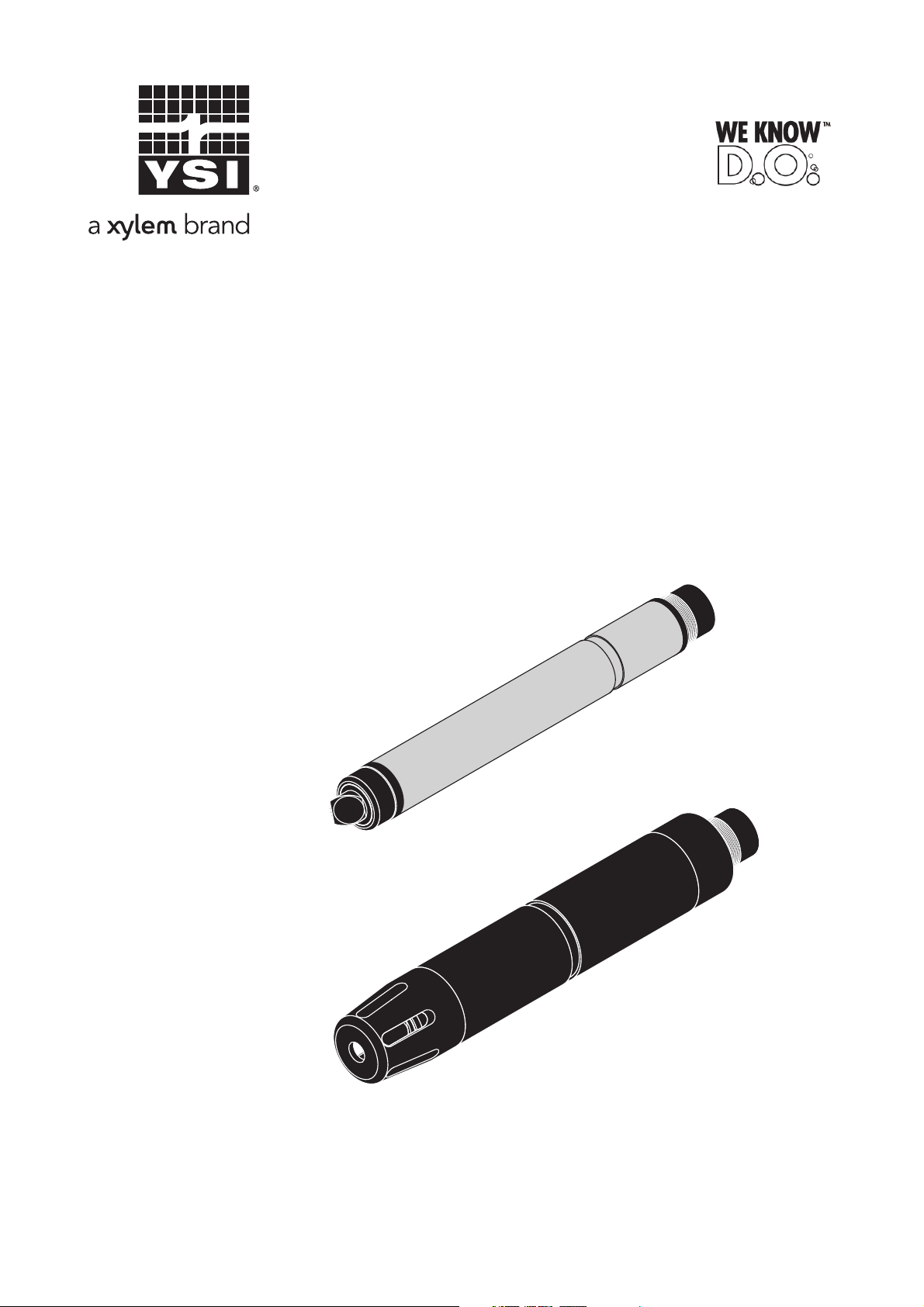
IQ SENSOR NET
FDO® 700 IQ
FDO
®
701 IQ
FDO
®
700 IQ
FDO
®
701 IQ SW
®
FDO
70x IQ (SW)
Operating manual
ba76014e01 02/2012
Optical IQ S
ENSOR NET D.O. sensors
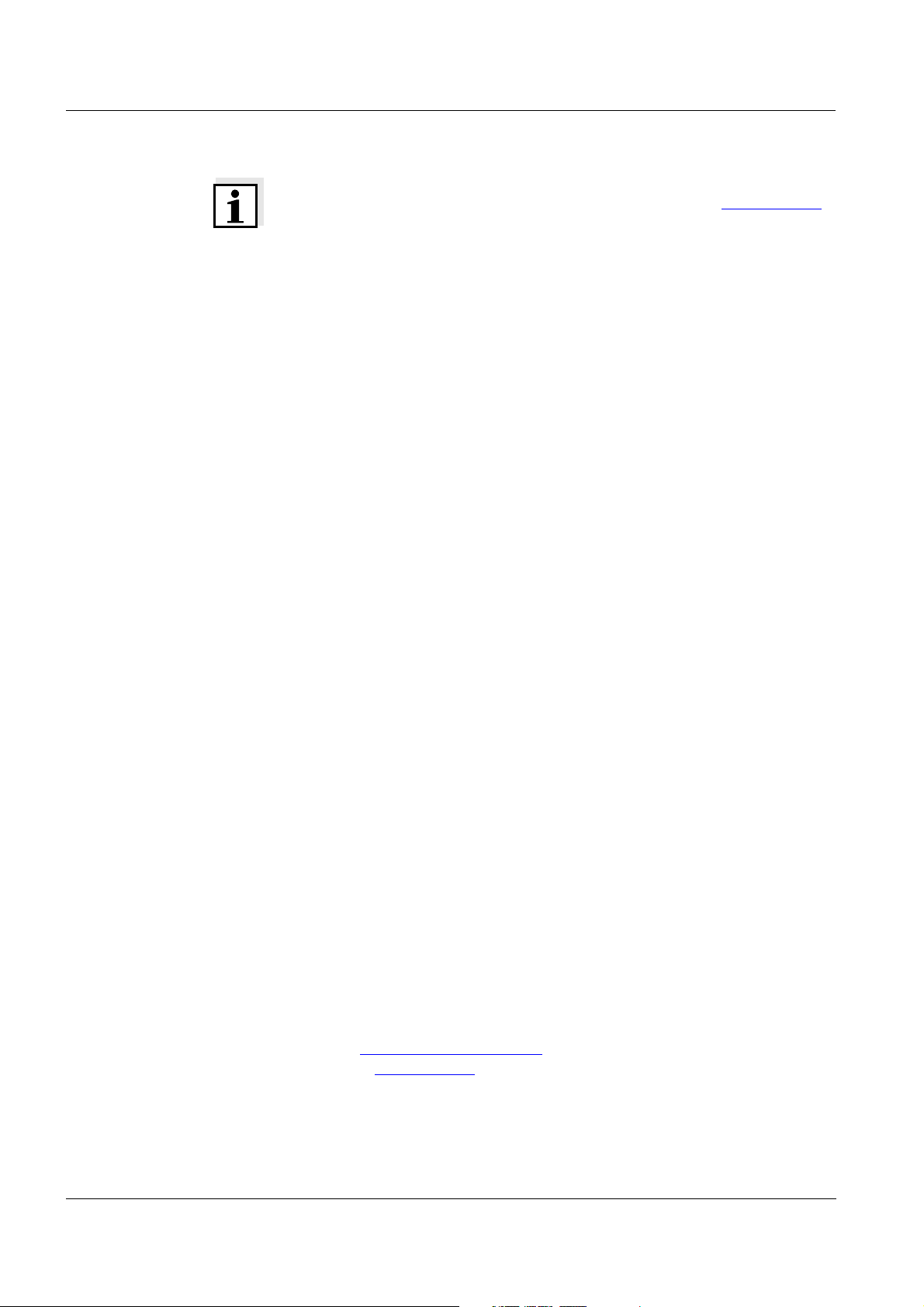
FDO®70x IQ (SW)
Note
For the most recent version of the manual, please visit www.ysi.com
.
Contact YSI
1725 Brannum Lane
Yellow Springs, OH 45387 USA
Tel: +1 937-767-7241
800-765-4974
Email: environmental@ysi.com
Internet: www.ysi.com
Copyright © 2012 Xylem Inc.
2
ba76014e01 02/2012

FDO®70x IQ (SW) Contents
FDO®70x IQ (SW) - Contents
1 Overview . . . . . . . . . . . . . . . . . . . . . . . . . . . . . . . . . . . . 1-1
1.1 How to use this component operating manual . . . . . . . . 1-1
1.2 Models . . . . . . . . . . . . . . . . . . . . . . . . . . . . . . . . . . . . . . 1-2
1.3 Recommended fields of application . . . . . . . . . . . . . . . . 1-3
1.4 Structure . . . . . . . . . . . . . . . . . . . . . . . . . . . . . . . . . . . . . 1-4
2 Safety . . . . . . . . . . . . . . . . . . . . . . . . . . . . . . . . . . . . . . 2-1
2.1 Authorized use . . . . . . . . . . . . . . . . . . . . . . . . . . . . . . . . 2-2
2.2 General safety instructions . . . . . . . . . . . . . . . . . . . . . . . 2-2
3 Commissioning . . . . . . . . . . . . . . . . . . . . . . . . . . . . . . 3-1
3.1 Scope of delivery . . . . . . . . . . . . . . . . . . . . . . . . . . . . . . 3-1
3.2 Installation . . . . . . . . . . . . . . . . . . . . . . . . . . . . . . . . . . . 3-1
3.3 Commissioning / Getting the instrument ready for
measuring . . . . . . . . . . . . . . . . . . . . . . . . . . . . . . . . . 3-3
3.4 FDO
®
70x IQ (SW) setting table . . . . . . . . . . . . . . . . . . 3-4
4 Measuring / Operation . . . . . . . . . . . . . . . . . . . . . . . . . 4-1
4.1 Measuring . . . . . . . . . . . . . . . . . . . . . . . . . . . . . . . . . . . 4-1
4.2 Function check and user calibration . . . . . . . . . . . . . . . . 4-1
4.2.1 General information . . . . . . . . . . . . . . . . . . . . . . 4-1
4.2.2 Function check . . . . . . . . . . . . . . . . . . . . . . . . . 4-2
4.2.3 User calibration . . . . . . . . . . . . . . . . . . . . . . . . . 4-4
4.2.4 Calibration history . . . . . . . . . . . . . . . . . . . . . . . 4-6
4.2.5 Reactivating previous calibration data . . . . . . . 4-7
5 Maintenance, cleaning, replacement parts . . . . . . . . 5-1
5.1 General maintenance instructions . . . . . . . . . . . . . . . . . 5-1
5.2 Handling of the sensor cap . . . . . . . . . . . . . . . . . . . . . . 5-2
5.3 Exchanging the sensor cap . . . . . . . . . . . . . . . . . . . . . . 5-2
5.4 Cleaning the sensor . . . . . . . . . . . . . . . . . . . . . . . . . . . . 5-3
5.4.1 Exterior cleaning . . . . . . . . . . . . . . . . . . . . . . . . 5-3
5.4.2 Interior cleaning of sensor cap and sensor
head . . . . . . . . . . . . . . . . . . . . . . . . . . . . 5-4
5.5 Replacement parts and accessories . . . . . . . . . . . . . . . 5-5
6 What to do if... . . . . . . . . . . . . . . . . . . . . . . . . . . . . . . . 6-1
ba76014e01 02/2012
0 - 1

Contents FDO®70x IQ (SW)
7 Technical data . . . . . . . . . . . . . . . . . . . . . . . . . . . . . . . 7-1
7.1 General measurement characteristics . . . . . . . . . . . . . .7-1
7.2 Application conditions . . . . . . . . . . . . . . . . . . . . . . . . . . .7-1
7.3 General data . . . . . . . . . . . . . . . . . . . . . . . . . . . . . . . . . .7-2
7.4 Electrical data . . . . . . . . . . . . . . . . . . . . . . . . . . . . . . . . .7-3
7.5 Technical data of the SC-FDO
7.6 Technical data of the SC-FDO
®
700 . . . . . . . . . . . . . . . .7-4
®
701 . . . . . . . . . . . . . . . .7-5
8 Contact Information . . . . . . . . . . . . . . . . . . . . . . . . . . . 8-1
8.1 Ordering & Technical Support . . . . . . . . . . . . . . . . . . . .8-1
8.2 Service Information . . . . . . . . . . . . . . . . . . . . . . . . . . . . .8-1
9 Indexes . . . . . . . . . . . . . . . . . . . . . . . . . . . . . . . . . . . . . 9-1
9.1 Explanation of the messages . . . . . . . . . . . . . . . . . . . . .9-1
9.1.1 Error messages . . . . . . . . . . . . . . . . . . . . . . . . .9-1
9.1.2 Info messages . . . . . . . . . . . . . . . . . . . . . . . . . .9-3
9.2 Status info . . . . . . . . . . . . . . . . . . . . . . . . . . . . . . . . . . . .9-4
0 - 2
ba76014e01 02/2012
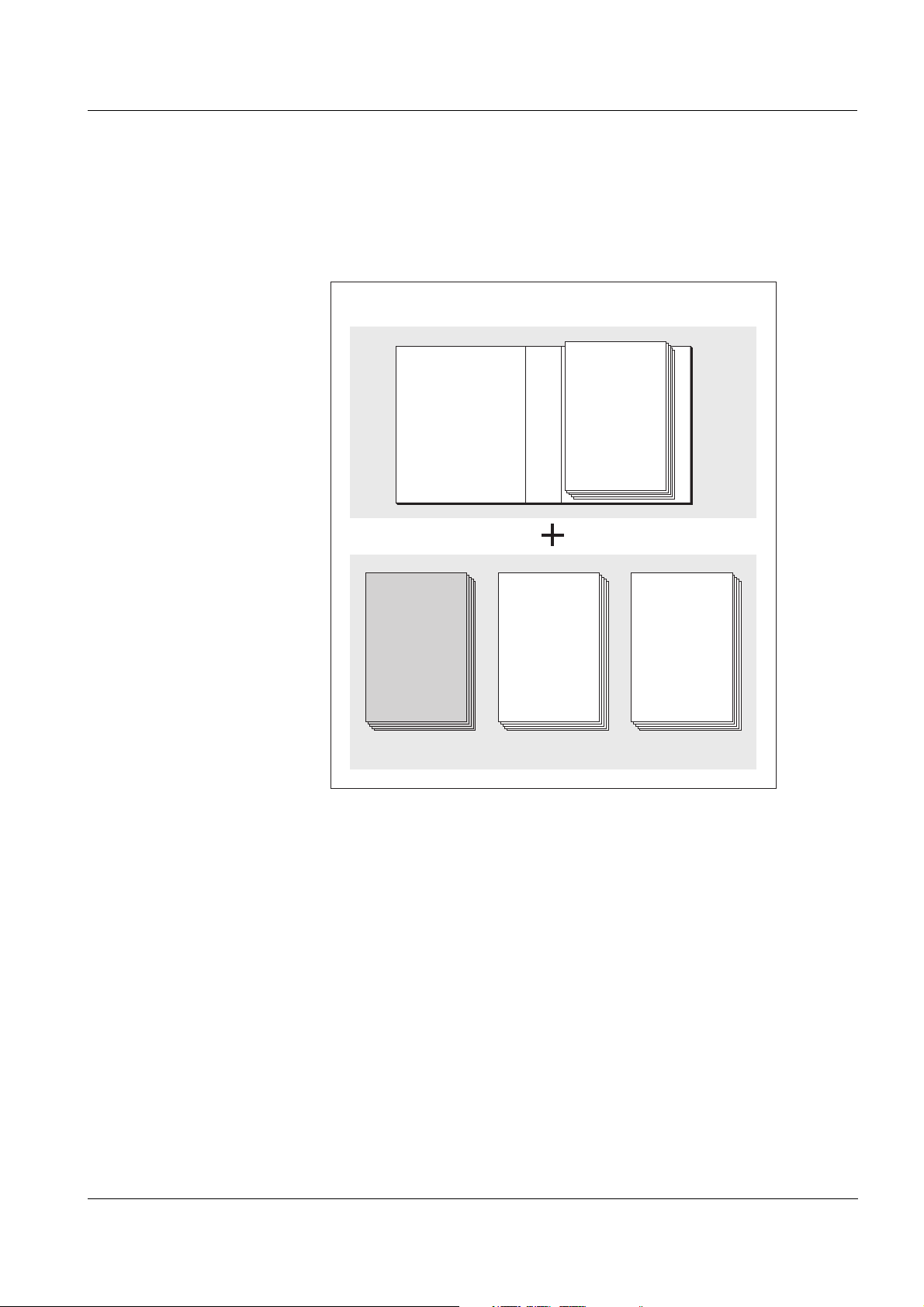
FDO®70x IQ (SW) Overview
IQ Sensor Net Operating Manual
System
Operating
Manual
(Ring Binder)
IQ Sensor
Operating
Manual
MIQ Module
Operating
Manual
MIQ Terminal
Operating
Manual
Component Operating Manuals
1Overview
1.1 How to use this component operating manual
Structure of the
ENSOR NET
IQ S
operating manual
ba76014e01 02/2012
Fig. 1-1 Structure of the IQ SENSOR NET operating manual
The IQ SENSOR NET operating manual has a modular structure like the
IQ S
ENSOR NET system itself. It consists of a system operating manual
and the operating manuals of all the components used.
Please file this component operating manual into the ring binder of the
system operating manual.
1 - 1
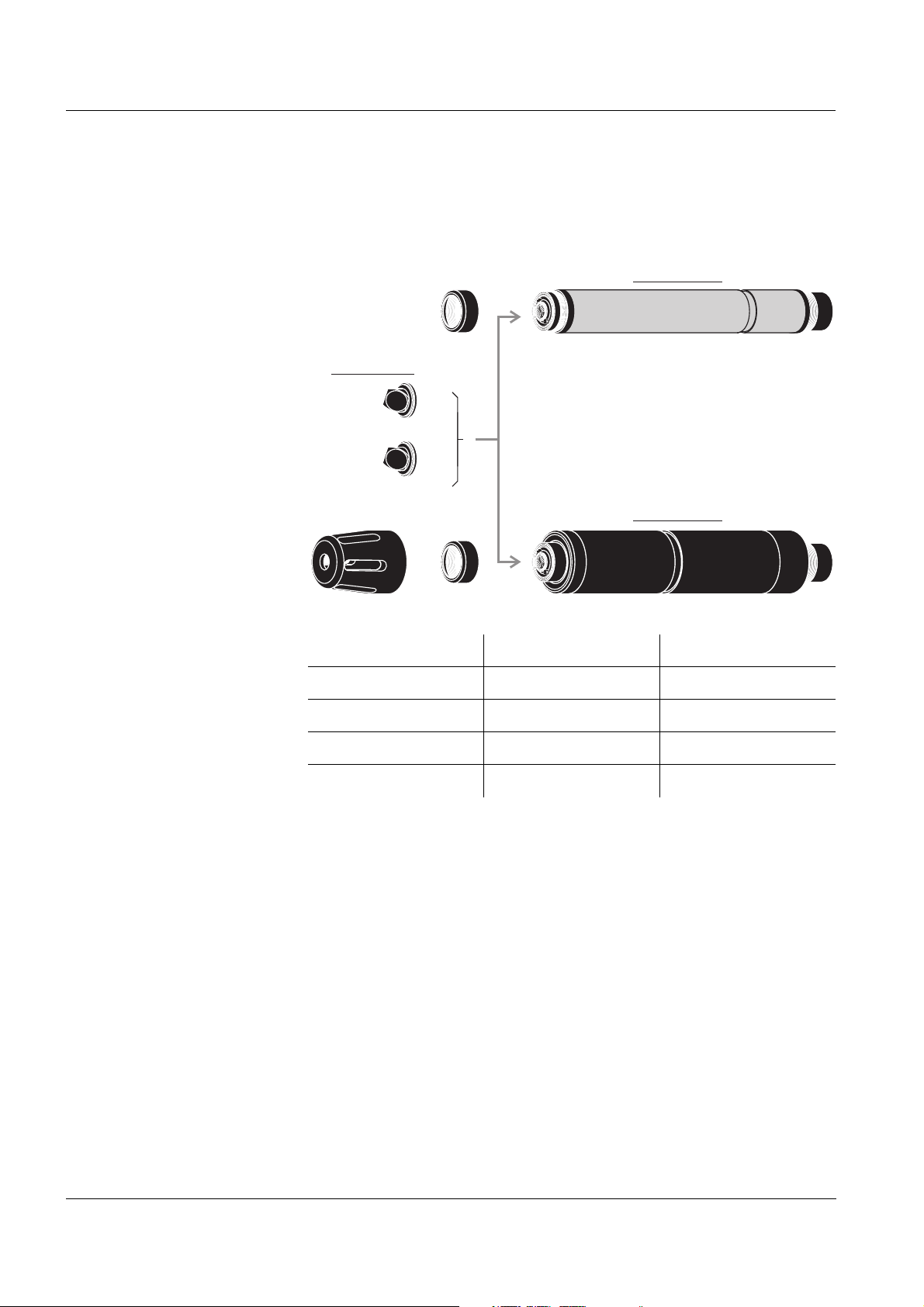
Overview FDO®70x IQ (SW)
FDO 700 IQ
®
SC-FDO 700
®
SC-FDO 701
®
Sensor basis
Sensor basis
Sensor cap:
FDO 700 IQ SW
®
1.2 Models
The FDO®70x IQ (SW) consists of a sensor basis equipped with different sensor cap types, depending on the model:
Models
Sensor model Sensor basis * Sensor cap
®
FDO
FDO
FDO
FDO
700 IQ FDO® 700 IQ SC-FDO®700
®
700 IQ SW FDO® 700 IQ SW SC-FDO®700
®
701 IQ FDO® 700 IQ SC-FDO®701
®
701 IQ SW FDO® 700 IQ SW SC-FDO®701
* Designation on the name plate in the plug head connector
The sensor cap primarily determines the measuring characteristics of
the sensor as a whole. Thus the sensor can be adapted to the measuring job by exchanging the type of sensor cap. The specifications of the
individual sensor cap types are given in chapter 7 T
ECHNICAL DATA.
SW models Compared to the standard models, the sea water models of the sen-
sors (SW models) are optimized concerning their resistance to corrosion in sea water and brackish water.
1 - 2
ba76014e01 02/2012
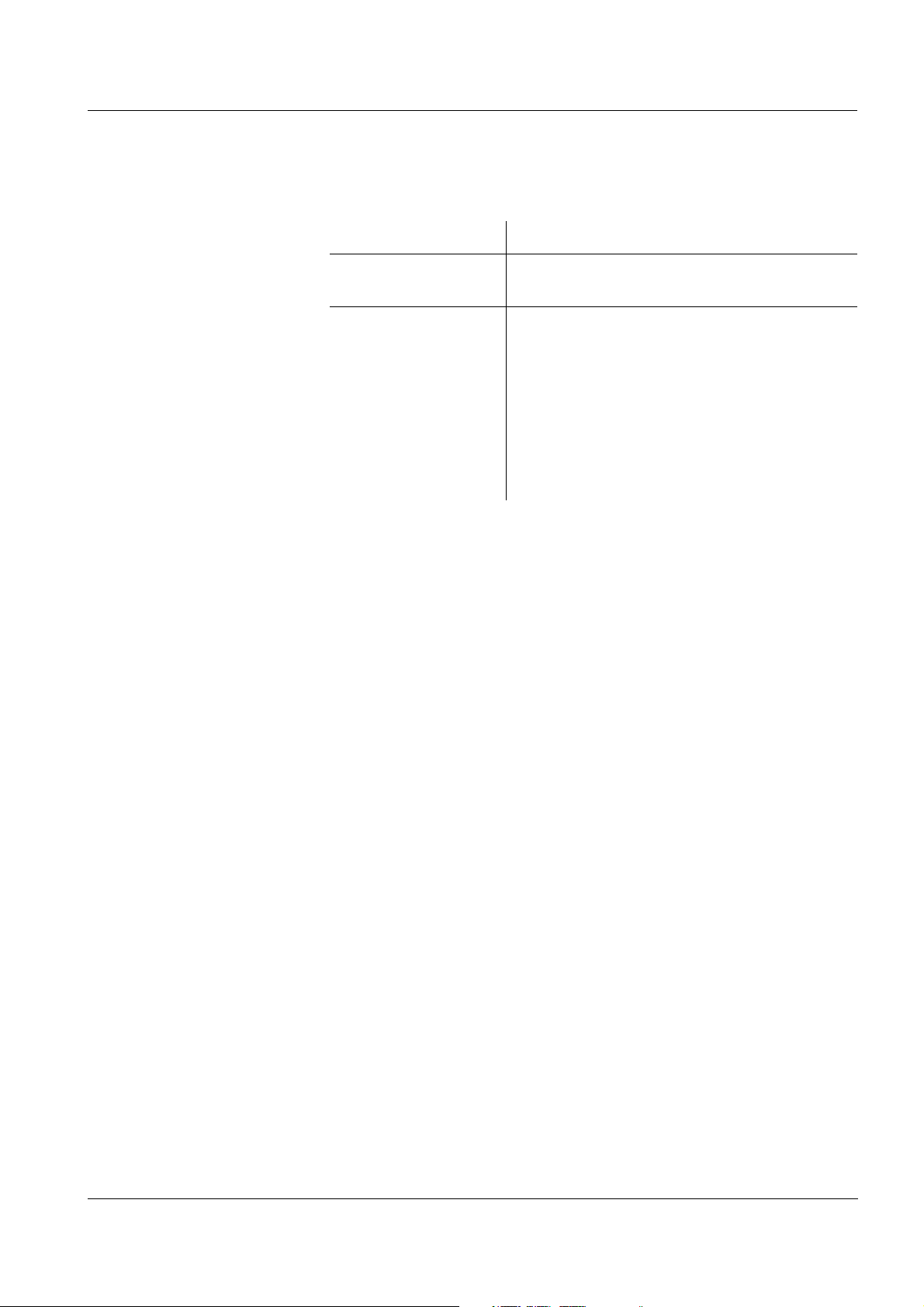
FDO®70x IQ (SW) Overview
1.3 Recommended fields of application
Sensor model Recommended field of application.
FDO
FDO
FDO
FDO
®
700 IQ
®
701 IQ
®
700 IQ SW
®
701 IQ SW
Stationary measurements in water/wastewater applications.
Stationary measurements in seawater,
aquaculture.
®
The FDO
70x IQ SW is equipped with a
protective hood that is prepared for the connection of the MSK FDO
®
CS cleaning set
for compressed air-driven sensor cleaning
(order information, see section
5.5 R
EPLACEMENT PARTS AND ACCESSORIES).
ba76014e01 02/2012
1 - 3
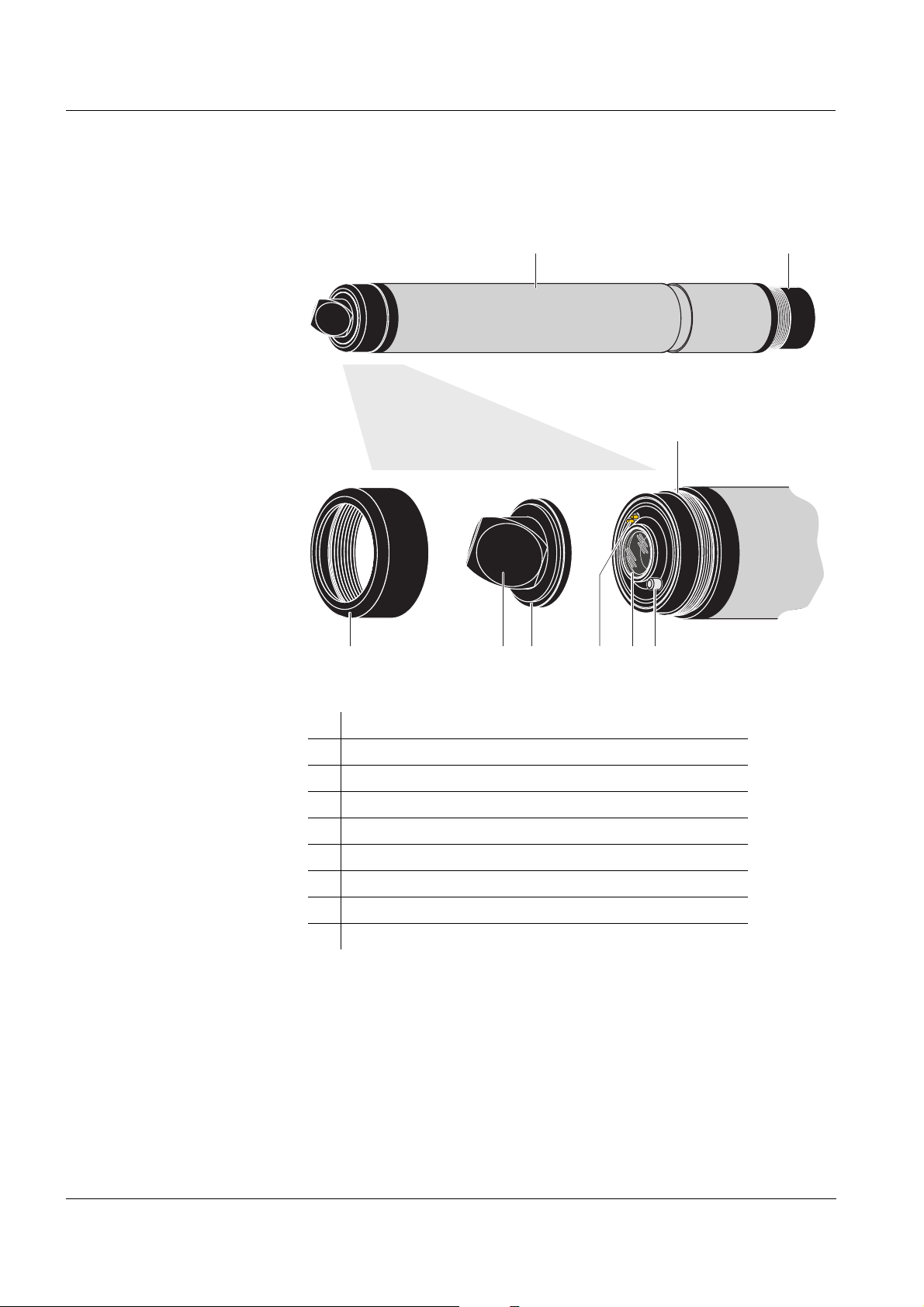
Overview FDO®70x IQ (SW)
67
8453
9
12
1.4 Structure
Structure
Sensor cap with
memory chip
Intelligent membrane
(IQMC technology)
Fig. 1-2 Structure of the D. O. sensor (example: FDO® 70x IQ)
1 Shaft
2 Plug head connector
3 Fixing ring
4 Sensor membrane
5 Sensor cap with memory chip
6 Gold-plated contact pins for memory chip
7 Measurement window
8 Temperature sensor and locking device
9 Sensor head
A memory chip is integrated in the sensor cap. The following data is
stored on the memory chip:
Type designation of the sensor cap
Series number
Data of the factory calibration
For each membrane the individual calibration values are determined by
a factory calibration and stored on the memory chip of the sensor cap,
ensuring maximum accuracy over the whole lifetime of the sensor.
1 - 4
ba76014e01 02/2012
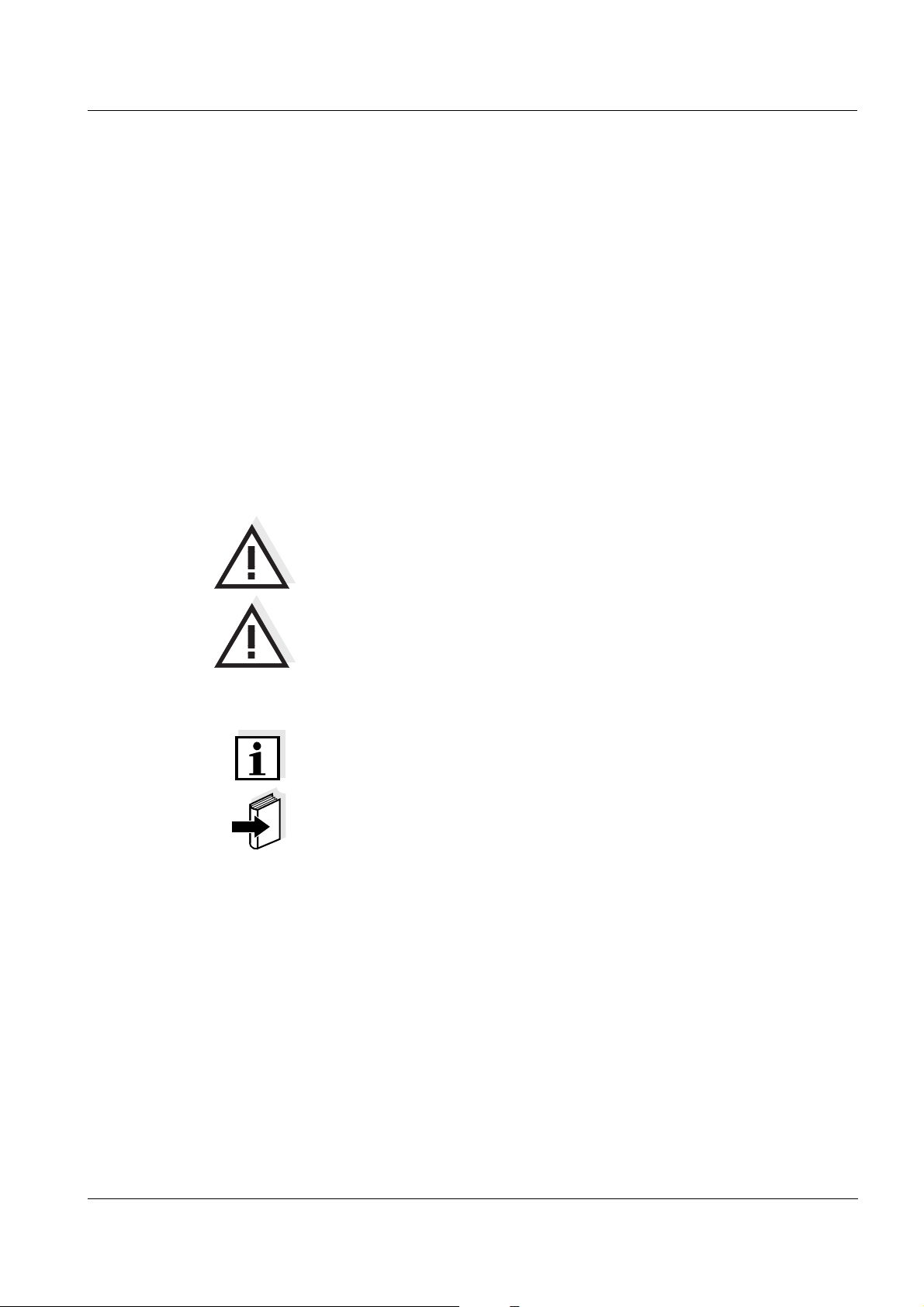
FDO®70x IQ (SW) Safety
2 Safety
General safety
instructions
This component operating manual contains special instructions that
®
must be followed during the operation of the FDO
70x IQ (SW) D.O.
sensor. Thus, it is essential to read this component operating manual
before carrying out any work using this sensor. In addition to this manual, the S
AFETY chapter of the IQ SENSOR NET system operating man-
ual must be followed.
Always keep this component operating manual together with the system operating manual and any other component operating manuals in
the vicinity of the IQ S
ENSOR NET system.
Safety instructions in this operating manual are indicated by the warning symbol (triangle) in the left column. The signal word (e.g. "CAUTION") indicates the danger level:
WARNING
indicates instructions that must be followed precisely in order to
prevent serious dangers to personnel.
CAUTION
indicates instructions that must be followed precisely in order to
avoid slight injuries to personnel or damage to the instrument or
the environment.
Other labels
Note
indicates notes that draw your attention to special features.
Note
indicates cross references to other documents, e. g. operating manuals.
ba76014e01 02/2012
2 - 1
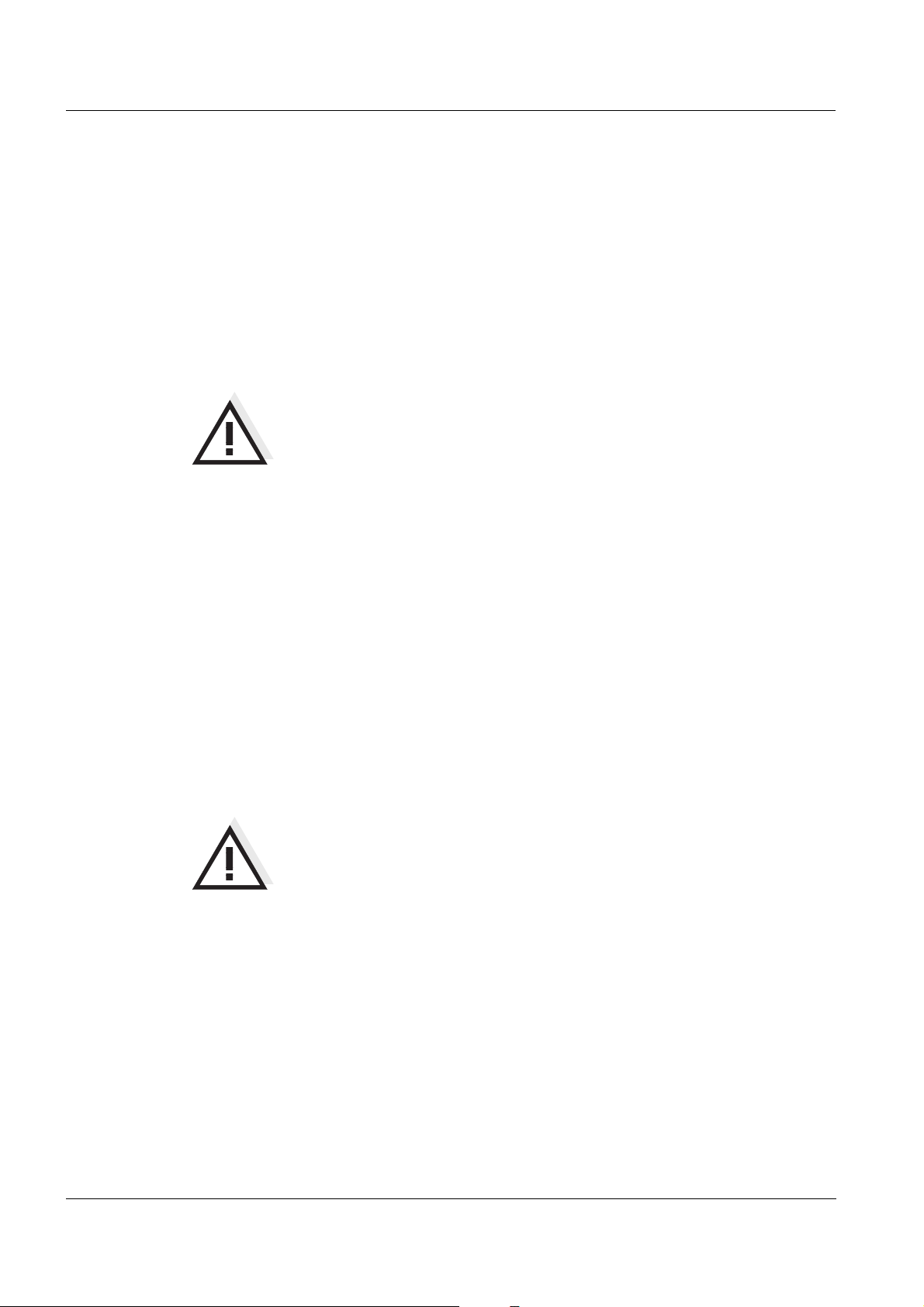
Safety FDO®70x IQ (SW)
2.1 Authorized use
The authorized use of the FDO®70x IQ (SW) comprises its use as a
D.O. sensor in the IQ S
The technical specifications according to chapter 7 T
ENSOR NET.
ECHNICAL DATA
must be observed. Only operation according to the instructions in this
operating manual is authorized.
Any other use is considered to be unauthorized. Unauthorized use
invalidates any claims with regard to the guarantee.
CAUTION
Only connect and operate the sensor together with IQ SENSOR NET
accessories.
2.2 General safety instructions
Function and
operational safety
The sensor left the factory in a safe and secure technical condition.
The failure-free function and operational safety of the sensor is only
guaranteed if the generally applicable safety measures and the special
safety instructions in this operating manual are followed during its use.
The failure-free function and operational safety of the sensor is only
guaranteed under the environmental conditions that are specified in
chapter 7 T
The specified temperature (chapter 7 T
ECHNICAL DATA.
ECHNICAL DATA) must be main-
tained during the operation and transport of the sensor. Protect the
sensor, particularly against frost or overheating.
CAUTION
The sensor may only be opened by specialists authorized by YSI.
The only exceptions to this are the activities described in chapter
5 M
AINTENANCE, CLEANING, REPLACEMENT PARTS.
2 - 2
ba76014e01 02/2012
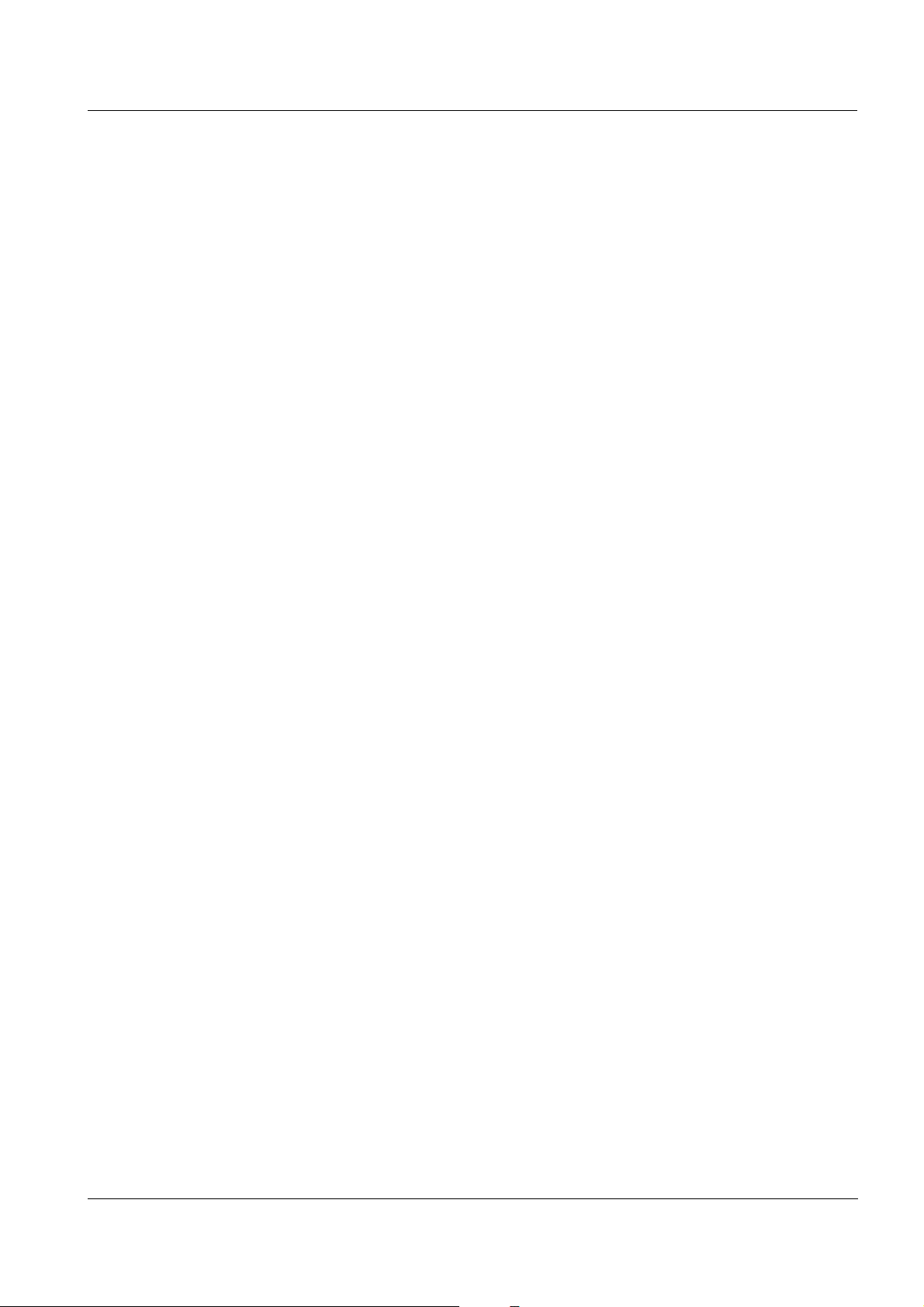
FDO®70x IQ (SW) Safety
Safe operation If safe operation is no longer possible, the sensor must be taken out of
operation and secured against inadvertent operation.
Safe operation is no longer possible if the sensor:
has been damaged in transport
has been stored under adverse conditions for a lengthy period of
time
is visibly damaged
no longer operates as described in this manual.
If you are in any doubt, contact the supplier of your sensor.
Obligations of the
operator
The operator of the sensor must ensure that the following rules and regulations are followed when dealing with hazardous substances:
EC directives for protective labor legislation
National protective labor legislation
Safety regulations
Safety data sheets of the chemical manufacturer.
ba76014e01 02/2012
2 - 3

Safety FDO®70x IQ (SW)
2 - 4
ba76014e01 02/2012
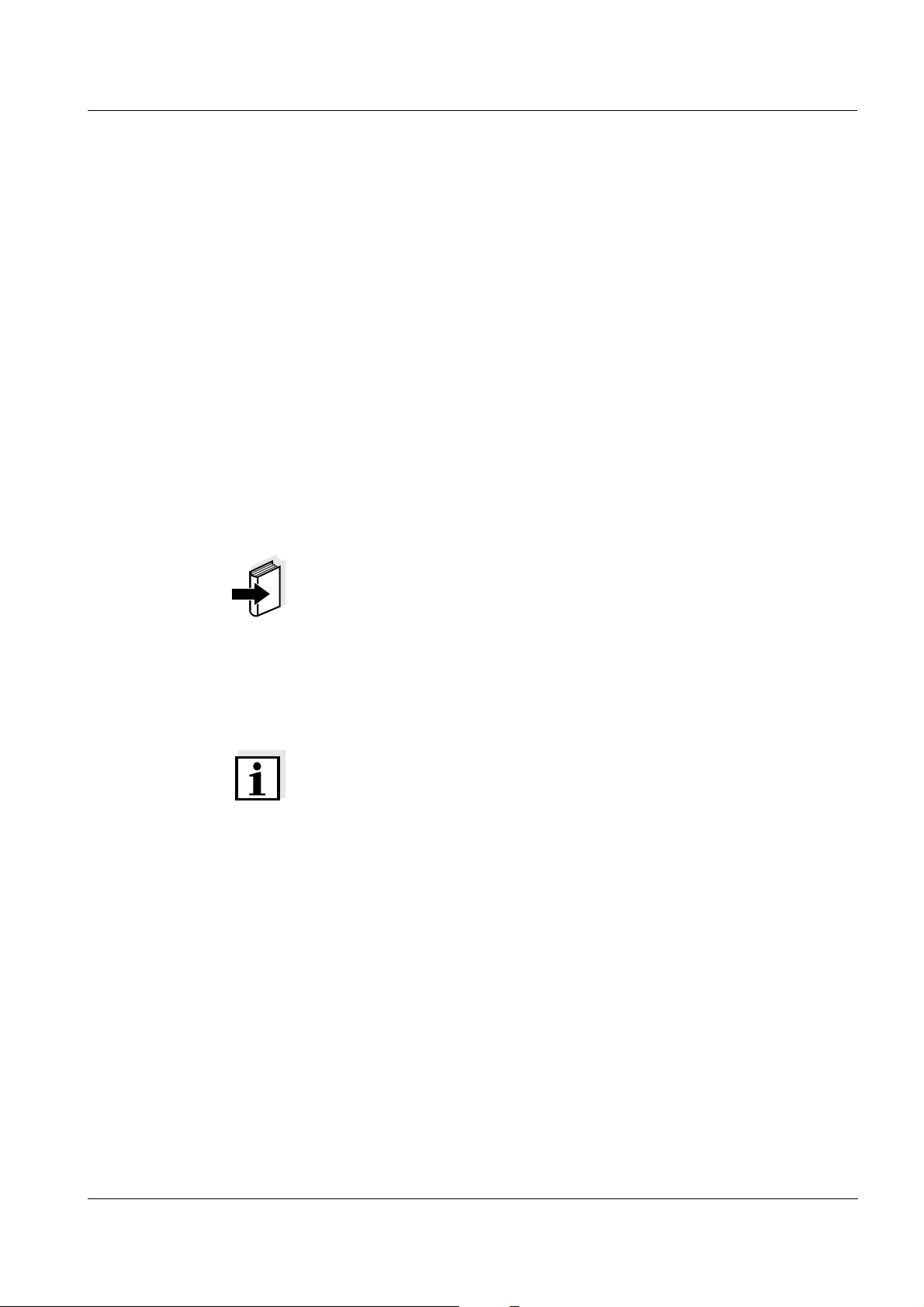
FDO®70x IQ (SW) Commissioning
3 Commissioning
3.1 Scope of delivery
Sensor, consisting of sensor basis and sensor cap
Operating manual.
3.2 Installation
Connection cable A sensor connection cable of the SACIQ or SACIQ SW type is required
to connect the sensor. The cable is available in different lengths. Compared to the standard model SACIQ, the SACIQ SW sensor connection
cable is optimized regarding its corrosion resistance in seawater and
brackish water and adapted for use in conjunction with the FDO 70x
IQ SW. Information on this and other IQ S
given in the YSI catalog and on the Internet.
ENSOR NET accessories is
Are the plug
connections dry?
Note
How to connect the SACIQ (SW) sensor connection cable to the terminal strip of an MIQ module is described in chapter 3 I
ENSOR NET system operating manual.
IQ S
NSTALLATION of the
Before connecting the sensor and sensor connection cable, please
make sure the plug connections are dry. If moisture gets into the plug
connections, first dry the plug connections (dab them dry or blow them
dry using compressed air).
Note
Do not suspend the sensor on the sensor connection cable. Use a sensor holder or armature. Information on this and other IQ S
ENSOR NET
accessories is given in the YSI catalog and on the Internet.
ba76014e01 02/2012
3 - 1
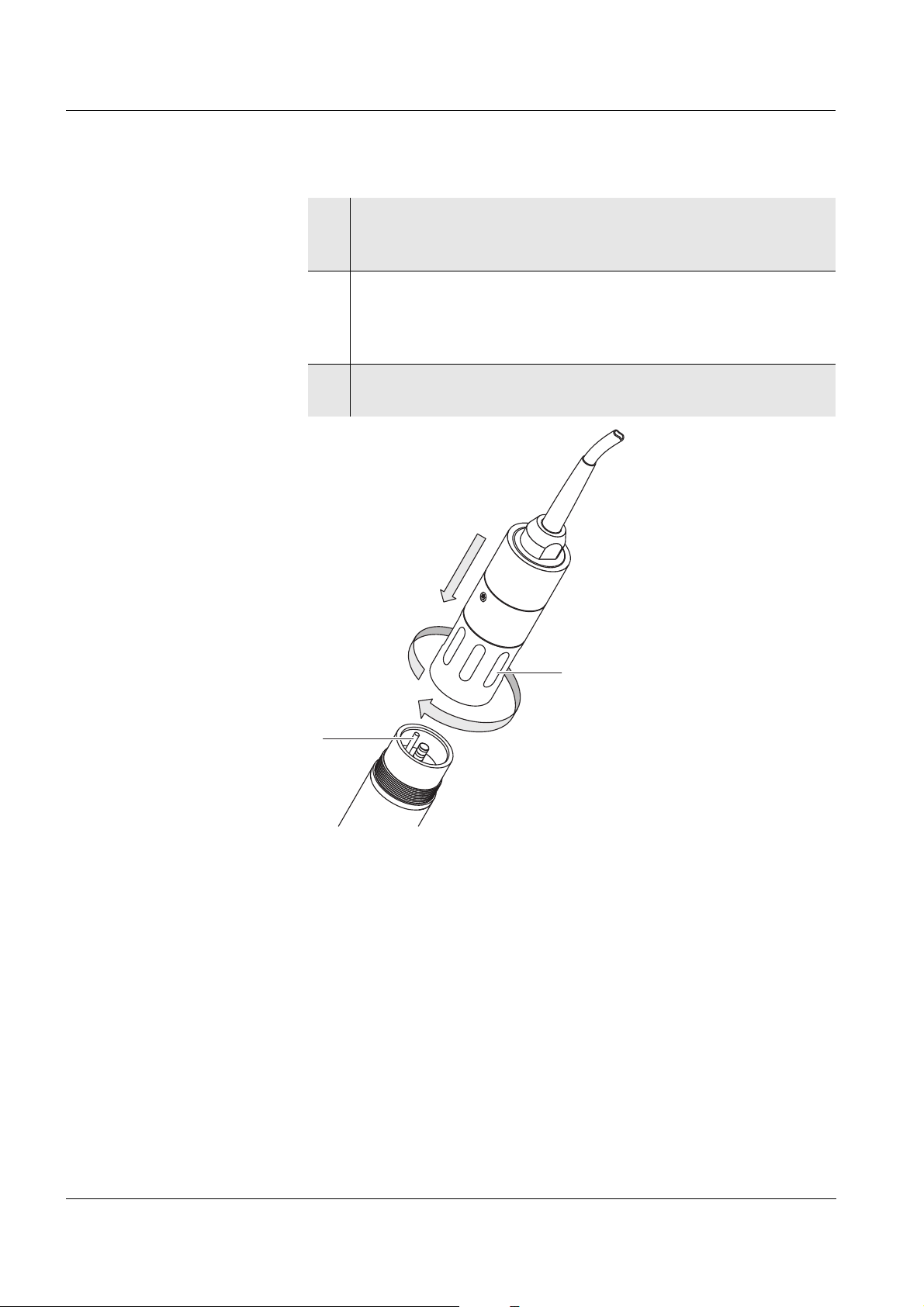
Commissioning FDO®70x IQ (SW)
SACIQ
1
2
Connecting the sensor
to the sensor
connection cable
1 Take the protective caps off the plug connections of the sensor
and the SACIQ (SW) sensor connection cable and keep them
safe.
2 Plug the jack of the SACIQ (SW) sensor connection cable onto
the plug head connector of the sensor. At the same time, rotate
the socket so that the pin in the plug head connector (1) clicks
into one of the two holes in the socket.
3 Then screw the coupling ring (2) of the sensor connection
cable onto the sensor up to the stop.
Fig. 3-1 Connecting the sensor
3 - 2
ba76014e01 02/2012

FDO®70x IQ (SW) Commissioning
3.3 Commissioning / Getting the instrument ready for
measuring
Identification in the
ENSOR NET
IQ S
Commissioning steps
Both the sensor cap and sensor basis (sensor without cap) have a
series number of their own. The sensor has to be equipped with a sensor cap for a successful login to the IQ S
ENSOR NET. The operable sen-
sor is displayed as follows in the list of sensors:
Model: Model designation of the sensor cap
(="SC FDO 70x")
Ser. no.: Series number of the sensor cap
Sensor name: The series number of the sensor basis is preset
here. You can change this entry as necessary by
entering a user-defined name.
1 Pull the protective cap off the sensor.
2 If required, assign a user-defined name to the sensor (see rel-
evant IQ S
ENSOR NET system operating manual).
3 When using IQ SENSOR NET without automatic air
pressure compensation the mean air pressure value or the
location altitude has to be entered (for more detailed information see the relevant IQ S
ENSOR NET system operating man-
ual).
4 Set the sensor (see section 3.4).
ba76014e01 02/2012
3 - 3

Commissioning FDO®70x IQ (SW)
3.4 FDO®70x IQ (SW) setting table
Setting Selection/values Explanation
Measuring mode Concentration
Saturation
Measuring range
Concentration
Measuring range
0 ... 20.00 mg/l
0 ... 20.00 ppm
0 ... 200.0 % The measuring range is set permanently.
Saturation
Response time t90
150 .. 300 s
(with SC-FDO
®
or
60 ... 300 s
(with SC-FDO
®
Calibration Factory
calibration
User calibration
active
abort
700)
701)
Unit of the measured value on the measured
value display.
These measuring ranges are available for
selection.
Response time of the signal filter.
Depending on the sample matrix, the measured values may fluctuate more or less.
A signal filter in the sensor reduces the fluctuation range of the measured value. The
signal filter is characterized by the Response
time t90. This is the time after
which 90 % of a signal change is displayed.
The setting range depends on the sensor
cap type.
Determines which calibration data the measured value calculation will be based on. The
active calibration is displayed in the calibration history.
The selection, User calibration is only displayed if valid data of a User calibration is
stored in the sensor.
3 - 4
active
abort
Test
Temperature mode °C
°F
active indicates that the sensor is being cali-
brated.
If abort is selected, the active calibration is
canceled the next time the setting table is
quit with Save and quit.
active indicates that the sensor is being
checked.
If abort is selected, the active check is canceled the next time the setting table is quit
with Save and quit.
Unit of the measured temperature value
(Celsius, Fahrenheit).
ba76014e01 02/2012

FDO®70x IQ (SW) Commissioning
Setting Selection/values Explanation
Temp. adjustment -1.5 K ... +1.5 K The temperature compensation enables the
temperature display to be balanced (shifting
of the zero point by ±1.5K).
Notes:
Due to the thermal capacity of the sensor,
it is necessary to place it in a container
with at least 2 liters of water.
Leave the sensor in this container for at
least 15 minutes while stirring
occasionally until the balancing can be
performed.
With temperature differences between the
water and sensor > 10 °C, leave the
sensor for at least 1 hour in this container
while stirring occasionally until the
balancing can be performed.
Salinity On
Off
Determines whether the entered salinity
should be taken into account.
Salinity input 2.0 ... 70.0 The entry of the salinity enables a salt con-
tent correction that compensates for the
effect of salt contents > 0.1 % on the oxygen
measurement.
The salt content correction is recommended
for measurements in salt-contaminated
wastewater (salinity ≥ 2.0 corresponding to a
conductivity of ≥ 3.4 mS/cm at a reference
Sensor cap data Do not download
Transmit to log
book
temperature
Generates a log book message with all data
stored in the sensor cap when the settings
are quit with Save and quit (see section 1.2).
When opening the menu again the setting is
T
REF
= 20 °C).
reset to Do not download.
Save and quit The system confirms the saving of the set-
tings and the display switches to the next
higher level.
Quit The display switches to the next higher level
without saving the new settings.
Carrying out settings Using s, switch from the measured value display to the main menu of
the settings. Then navigate to the setting menu (setting table) of the
sensor. The exact procedure is given in the relevant IQ S
ENSOR NET
system operating manual.
ba76014e01 02/2012
3 - 5

Commissioning FDO®70x IQ (SW)
3 - 6
ba76014e01 02/2012

FDO®70x IQ (SW) Measuring / Operation
4 Measuring / Operation
4.1 Measuring
WARNING
Contact with the sample can be dangerous for the user!
Depending on the type of sample, suitable protective measures
must be taken (protective clothing, protective goggles, etc.).
Factory calibration The FDO
When does a function
check or user calibration
make sense?
Note the data given in section 7.2 A
PPLICATION CONDITIONS, especially
the minimum immersion depth of the sensor (> 50 mm). The measured
value is available immediately on submersing.
Note
If keeping the sensor clean is a problem, we recommend using the
compressed air-driven cleaning system with the CH cleaning head (see
section 5.5 R
EPLACEMENT PARTS AND ACCESSORIES).
4.2 Function check and user calibration
4.2.1 General information
®
70x IQ (SW) is factory calibrated. In the recommended
application (see section 1.3 R
measuring characteristics of the sensor cap remain stable for the specified service life. Thus, a user calibration is not usually required.
A function check or user calibration can be useful in the following special cases:
If the measured values appear to be implausible and it is assumed
that the service life of the sensor cap is over
ECOMMENDED FIELDS OF APPLICATION), the
Check or calibration
medium
ba76014e01 02/2012
Routinely within the framework of the company quality assurance.
Select one of the following two variants depending on the air temperature at the calibration site:
With air temperatures over 5 °C, the function check and user calibra-
tion ideally take place in water vapor-saturated air. To do so, position the sensor approx. 2 cm above a water surface, for example in
a narrow bucket or similar container with water. The membrane
must be clean and dry for this.
4 - 1

Measuring / Operation FDO®70x IQ (SW)
2cm
With air temperatures under 5 °C we recommend performing the
function check and user calibration not in air but in air-saturated
water that has a higher temperature. You obtain air-saturated water
by pouring water several times in and out of two vessels so that it
sparkles.
4.2.2 Function check
A function check is the simplest way to determine whether the sensor
needs to be cleaned or user-calibrated.
Principle The function check can either be done in water vapor-saturated
air or in air-saturated water (see C
HECK OR CALIBRATION MEDIUM on
page 4-1).
Steps Generally, a check on the IQ S
tem specific details are given in the respective IQ S
ENSOR NET is carried out as follows. Sys-
ENSOR NET system
operating manual.
1 Switch to the measured value display with m and select the
®
FDO
2Press
70x IQ (SW) sensor.
c.
The next step switches on the maintenance condition for the
sensor. A corresponding message appears on the display.
3 Confirm the note with g.
The maintenance condition is active.
4 Select the TEST procedure and press
g.
4 - 2
5 Put the sensor into the calibration position (water vapor-satu-
rated air or air-saturated water - see section 4.2.1).
ba76014e01 02/2012

FDO®70x IQ (SW) Measuring / Operation
6Press
The sensor starts the check. The display switches to the measured value display. The CAL indicator flashes instead of the
main measured value. At the same time, the momentary relative slope flashes as the secondary measured value with the
addition of TEST. The process ends automatically as soon as
the measured values meet the criterion for the stability control.
With a great temperature difference between the sensor and
the environment this may take a while. Subsequently, the main
measured value and temperature are displayed.
7 Put the sensor in the measuring position again.
8 Wait for the measured value to be largely stable (temperature
adjustment).
9 Switch off the maintenance condition.
Canceling the check As long as the determination of the relative slope has not yet been
started (step 6), you can quit the check with
The running determination of the relative slope (after pressing
step 6) can be aborted as follows:
g.
m or e.
g in
1 Open the setting table (see section 3.4).
2 In the Test menu item, select the abort setting and then quit the
setting table with Save and quit.
Evaluation The result of the check is entered in the log book of the sensor. If the
relative slope is outside the tolerance range (0.90 ... 1.10), the check is
assessed as erroneous.
Note
The information recorded in the log book entry is partly identical with
that of the calibration history. The calibration history is described in
detail in section 4.2.4 CALIBRATION HISTORY.
ba76014e01 02/2012
4 - 3

Measuring / Operation FDO®70x IQ (SW)
4.2.3 User calibration
Principle The user calibration can either be done in water vapor-saturated
air or in air-saturated water (see C
HECK OR CALIBRATION MEDIUM on
page 4-1). With the calibration procedure, the relative slope of the sensor is determined. The calibration is evaluated based on the relative
slope and the intensity (successful <-> unsuccessful).
The result of the user calibration is stored in the calibration record and
calibration history respectively and can be viewed afterwards (see
respective IQ S
ENSOR NET system operating manual).
Note
We want to point out that the factory calibration of the membrane is
highly precise due to the IQMC technology. If you still want to carry out
a user calibration, influences due to environmental conditions have to
be taken into account.
Steps Generally, a user calibration on the IQ S
lows. System specific details are given in the respective
IQ S
ENSOR NET system operating manual.
1 Switch to the measured value display with m and select the
®
FDO
2Press
70x IQ (SW) sensor.
c.
The next step switches on the maintenance condition for the
sensor. A corresponding message appears on the display.
3 Confirm the note with g.
The maintenance condition is active.
4 Select the CALIBRATION procedure and press
5 Put the sensor into the calibration position (water vapor-satu-
rated air or air-saturated water - see section 4.2.1).
6Press
g.
The sensor determines the calibration data. The display
switches to the measured value display. The CAL indicator
flashes instead of the main measured value. At the same time,
the momentary relative slope flashes as the secondary measured value. The process ends automatically as soon as the
measured values meet the criterion for the stability control.
With a great temperature difference between the sensor and
the environment this may take a while. Subsequently, the main
measured value and temperature are displayed.
ENSOR NET is carried out as fol-
g.
4 - 4
7 If the user calibration was successful, bring the sensor into the
measuring position again.
ba76014e01 02/2012

FDO®70x IQ (SW) Measuring / Operation
8 Wait for the measured value to be largely stable (temperature
adjustment).
9 Switch off the maintenance condition.
Canceling the user
calibration
Possible results of the
user calibration
As long as the determination of the calibration data has not yet been
started (step 6), you can quit the calibration routine with
The running determination of calibration data (after pressing
m or e.
g in step
6) can be aborted as follows:
1 Open the setting table (see section 3.4).
2 In the Calibration menu item, select the abort setting and then
quit the setting table with Save and quit.
After the user calibration was canceled the sensor again works with the
calibration data that was used before the canceled user calibration.
The calibration data is evaluated by the system. A calibration can have
the following results:
Display Explanation
Measured value display Sensor was successfully calibrated.
The calibration data can be viewed in the
calibration history (section 4.2.4).
"----" The sensor could not be calibrated.
The sensor is blocked for further measurement.
Notes on possible causes are given in the
log book of the sensor.
ba76014e01 02/2012
4 - 5

Measuring / Operation FDO®70x IQ (SW)
Currently active
calibration
Chronological list of
the last user calibrations
4.2.4 Calibration history
Calibration history
(available in the
IQ S
ENSOR NET system
2020 XT only)
Fig. 4-1 Calibration historyFDO®70x IQ (SW)
The calibration history contains the following information:
Date Calibration date (Factory = factory calibration)
Rel.slope Relative slope (non-dimensional)
Intens. Intensity:
+ : sufficient
- : too low
Res Evaluation of the calibration
o.k. : Calibration successful.
The new calibration data was taken over for
measurement.
Error : Calibration unsuccessful.
Invalid calibration data were discarded. Measurement was continued with the last valid
values.
Note
The calibration history is stored in the sensor basis. If another sensor
cap (with different series number) is mounted, the calibration history is
deleted and cannot be restored afterwards.
4 - 6
ba76014e01 02/2012

FDO®70x IQ (SW) Measuring / Operation
4.2.5 Reactivating previous calibration data
®
The FDO
70x IQ (SW) enables you to reactivate the last valid user
calibration or the factory calibration. Thus you can immediately go on
measuring if a calibration procedure failed or you suspect that the calibration conditions were not optimally met.
Note
Reactivating old calibration data is only a temporary solution. Please
take into account that the sensor might thus possibly provide incorrect
measured values. Please make sure the sensor works correctly by carrying out a function check and/or recalibration.
Reactivating calibration
data
1 Open the setting table (see section 3.4).
2 In the Calibration menu item, select the User calibration or Fac-
tory calibration setting and then quit the setting table with Save
and quit.
ba76014e01 02/2012
4 - 7

Measuring / Operation FDO®70x IQ (SW)
4 - 8
ba76014e01 02/2012

FDO®70x IQ (SW) Maintenance, cleaning, replacement parts
5 Maintenance, cleaning, replacement
parts
5.1 General maintenance instructions
WARNING
Contact with the sample can be dangerous for the user!
Depending on the type of sample, suitable protective measures
must be taken (protective clothing, protective goggles, etc.).
Maintenance condition We recommend to switch on the maintenance condition each time the
sensor is taken out of the measuring position. This avoids unwanted
reactions of linked outputs. For more detailed information on the maintenance condition please refer to the respective IQ S
tem operating manual.
Note
We do not recommend unscrewing the sensor from the sensor connection cable in order to do maintenance work. Otherwise, moisture and/or
dirt can get into the plug connection where it can cause contact problems.
ENSOR NET sys-
If you would like to disconnect the sensor from the sensor connection
cable, please note the following points:
Before disconnecting the sensor from the SACIQ (SW) sensor con-
nection cable, the sensor has to be cleaned on the outside (see section 5.4.1).
Unscrew the sensor from the SACIQ (SW) sensor connection cable.
Place a protective cap on the sensor plug head connector and on
the SACIQ (SW) sensor connection cable each time so that no moisture or dirt can get on the contacting surfaces.
In corrosive environments, close the socket of the sensor connec-
tion cable with the screwable SACIQ-Plug when it is dry in order to
protect the electrical contacts from corrosion. The protective plug is
available as an accessory (see section 5.5 R
ACCESSORIES). It is included in the standard scope of delivery of the
SACIQ SW sensor connection cable.
EPLACEMENT PARTS AND
ba76014e01 02/2012
5 - 1

Maintenance, cleaning, replacement parts FDO®70x IQ (SW)
5.2 Handling of the sensor cap
Despite its exterior robustness, the sensor is an optical high precision
instrument. Therefore, special care should be taken when doing any
maintenance or cleaning work:
Dirt and moisture under the sensor cap can affect the functioning
and shorten the service life of the sensor cap. Therefore, make sure
the working environment is clean and dry prior to removing the sensor cap.
Please do not touch the outer sensor membrane with your fingers.
Touch the sensor cap at the sides only (shaded area in figure on the
left).
Avoid any great mechanical stress of the sensor membrane (pres-
sure, scratches).
Exposure to light, particularly daylight of the interior of the sensor
cap will, by-and-by, affect the measurement characteristics and
shorten the service life of the sensor cap. Therefore, the interior of
the sensor cap should not be exposed to direct sunlight. Avoid any
exposure to light that exceeds the extent required for necessary
maintenance and cleaning activities. Store dismantled sensor caps
in a light-protected environment only.
Removing the sensor
cap
5.3 Exchanging the sensor cap
1 Pull the sensor out of the sample.
2 Clean the outside of the sensor (see section 5.4.1).
3 Unscrew the fixing ring from the sensor by hand.
4 Thoroughly clean and dry the sensor head once again.
5 Grasp the sensor cap on the sides (arrows in figure on the left)
and remove it by pulling it away from the sensor in a straight
upward direction.
Caution
Do not push any tools or other sharp objects between the sealing
surfaces. This might damage the sealing surfaces.
5 - 2
ba76014e01 02/2012
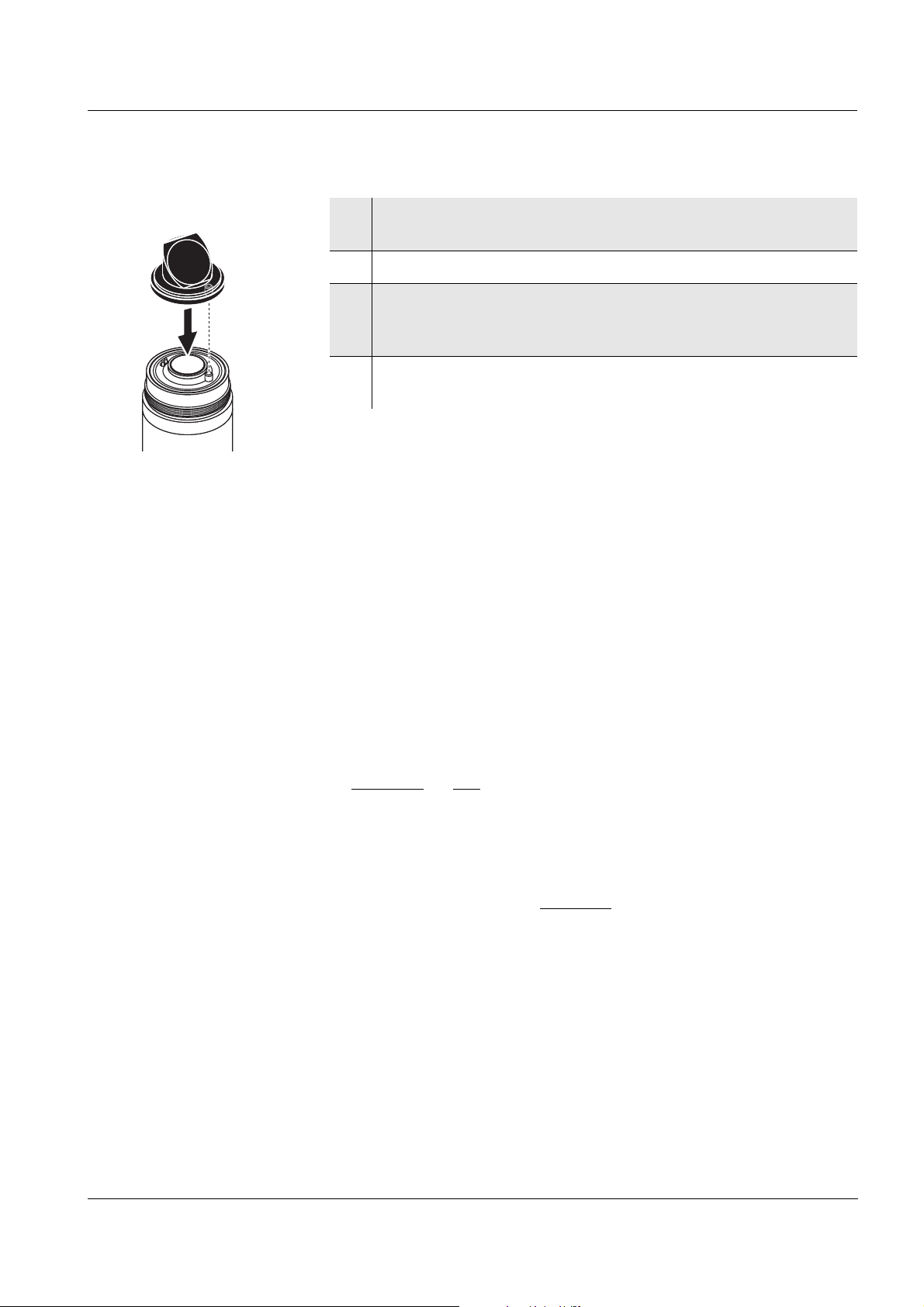
FDO®70x IQ (SW) Maintenance, cleaning, replacement parts
Mounting the sensor
cap
6 Check the front surface of the sensor for absolute cleanness
and clean it if necessary (see section 5.4.1).
7 Thoroughly clean the thread of the fixing ring.
8 Place the new sensor cap on the sensor so that the tempera-
ture sensor fits into the hole inside the sensor cap (see figure
opposite).
9 Put the fixing ring on the sensor head and screw it tight by
hand.
5.4 Cleaning the sensor
5.4.1 Exterior cleaning
Dirt on the sensor can affect the measuring characteristics. Biological
deposits for example, consume oxygen and can, when occurring on the
sensor cap membrane, impair the responding behavior and cause values that are too low. Therefore, we recommend regular visual inspections and exterior cleaning as necessary.
Pay attention to the following points for cleaning:
First, thoroughly rinse the sensor with tapwater to remove loosely
adhering dirt.
Rough dirt on the sensor shaft can be brushed off with a soft brush.
Attention:
Do not use the brush in the area of the sensor membrane.
Risk of damage!
The sensor cap including the sensor membrane should be wiped
with a soft and moist microfiber cloth.
In the case of persisting dirt you can add some household washing-
up liquid to the tapwater. Attention:
Never use any alcohol for clean-
ing!
If the are any salt or lime deposits, the sensor can be cleaned with
aqueous citric acid solution (10 % weight percent).
ba76014e01 02/2012
5 - 3

Maintenance, cleaning, replacement parts FDO®70x IQ (SW)
5.4.2 Interior cleaning of sensor cap and sensor head
If moisture or dirt have penetrated under the sensor cap, e.g. because
the sensor cap is damaged, you can make the sensor ready for operation again as follows:
Caution
Only use nonabrasive, alcohol-free detergents, as otherwise the
optical surfaces could be damaged.
1 Remove the sensor cap (see section 5.3).
2 Clean the sensor head and sensor cap:
– Rinse all inner surfaces with tapwater
– Remove contamination containing fat and oil with warm
water and household washing-up liquid
3 Dry all surfaces with a clean, lint free cloth. A lint-free cloth
such as a microfiber cloth used to clean eyeglasses is suitable.
4 Allow the sensor and sensor cap to dry completely at a dry
location so moisture can evaporate even from corners difficult
to access. When doing, so protect the inside of the sensor cap
from light.
Note
If the sensor cap is visibly damaged it has to be replaced.
5 - 4
ba76014e01 02/2012

FDO®70x IQ (SW) Maintenance, cleaning, replacement parts
5.5 Replacement parts and accessories
Description Model Order no.
®
Sensor cap SC-FDO
Sensor cap SC-FDO
700 201 654
®
701 201 655
Components for
compressed air cleaning
system
Protective screw cap for sensor
SACIQ-Plug 480 065
connection cable
Protective hood against damage
MSK FDO
®
205 253
caused by fish, with connection for
®
the MSK FDO
Cleaning set for connection of the
protective hood MSK FDO
CS cleaning set
®
to a
MSK FDO
®
CS 205 254
valve module or Cleaning Air Box
Description Model Order no.
Cleaning head CH 900 107
Active valve module (does not
MIQ/CHV PLUS 480 018
require a free relay output in the
ENSOR NET system)
IQ S
Valve module for the
IQ S
ENSOR NET system 182
DIQ/CHV 472 007
(external relay and compressed
air supply)
ba76014e01 02/2012
Air compressor to be triggered by
relay, power supply 115 V AC
Air compressor to be triggered by
relay, power supply 230 V AC
Note
Information on further IQ S
ENSOR NET accessories is given in the YSI
catalog and on the Internet.
Cleaning Air Box
- 115 VAC
Cleaning Air Box
- 230 VAC
480 017
480 019
5 - 5

Maintenance, cleaning, replacement parts FDO®70x IQ (SW)
5 - 6
ba76014e01 02/2012

FDO®70x IQ (SW) What to do if...
6 What to do if...
Sensor does not appear
in the measured value
display and list of
sensors
Measured value
implausible
Cause Remedy
– Sensor cap not mounted or
defective
– Sensor cap (see section 5.3)
– Replace a defective sensor
cap as necessary
Cause Remedy
– Coating on sensor cap – Clean the outside of the sen-
sor (see section 5.4.1)
– Service life of the sensor cap
over
– Check the sensor (see sec-
tion 4.2.2)
– Replace the sensor cap as
necessary (see section 5.3)
– Dirt inside the sensor cap and
sensor head.
– Fixing ring not properly tight-
ened.
– Sensor cap untight or defec-
tive.
– Dismantle sensor cap
– Clean the insides of the sen-
sor cap and sensor head (see
section 5.4.2)
– Mount the sensor cap cor-
rectly and tighten the fixing
ring as far as it will go (see
section 5.3)
– Replace a defective sensor
cap as necessary
Measured value
fluctuating heavily
ba76014e01 02/2012
Cause Remedy
– Coating on sensor cap – Clean the outside of the sen-
sor (see section 5.4.1)
– Service life of the sensor cap
over
– Dirt inside the sensor cap and
sensor head.
– See point "Measured value
implausible"
– See point "Measured value
implausible"
– Fixing ring not properly tight-
ened.
– Sensor cap untight or defec-
tive.
6 - 1

What to do if... FDO®70x IQ (SW)
Measured value invalid
( "----" displayed)
Incorrect temperature
display
Cause Remedy
– User calibration unsuccessful.
The sensor is blocked for measurement.
– As a temporary measure to
quickly restore the readiness
for service: Activate the factory calibration (see section
4.2.5)
– For exact measurements,
carry out a function check and
repeat the user calibration if
necessary.
Cause Remedy
– Temperature sensor defective – Return the sensor
6 - 2
ba76014e01 02/2012

FDO®70x IQ (SW) Technical data
7 Technical data
7.1 General measurement characteristics
Note
The measurement characteristics are primarily determined by the sensor cap type. The relevant data are given in the sections 7.5 and 7.6.
Measuring principle Optical measurement based on photoluminescence.
Measurement in water According to solubility function according to ISO 5814
Measurement in salt-
contaminated
wastewater
Salinity input from 2.0 ... 70.0;
corresponds to 3.4 mS/cm ... 86.2 mS/cm at T
REF
20 °C
(salinity measurement according to IOT = International Oceanographic
Tables)
Temperature
Temperature sensor Integrated NTC
measurement
Measuring range - 5 °C ... + 50 °C (23 ... 122 °F)
Accuracy ± 0.5 K
Resolution 0.1 K
Temperature
In the range -5 °C ... + 50 °C (23 ... 122 °F)
compensation
7.2 Application conditions
Pressure resistance Sensor with connected SACIQ (SW) sensor connection cable:
Max. allowed overpressure 106 Pa (10 bar)
Type of protection Sensor with connected SACIQ (SW) sensor connection cable:
Immersion depth Min. 10 cm; max. 100 m depth
Operating position Any
ba76014e01 02/2012
The sensor meets all requirements according to article 3(3) of 97/23/
EC ("pressure equipment directive").
6
IP 68, 10 bar (10
Pa)
7 - 1

Technical data FDO®70x IQ (SW)
59.5
40.0
276
34
400
400
39.7
39.7
FDO 70x IQ SW:
FDO 70x IQ:
Socket SACIQ...
Socket SACIQ...
7.3 General data
Dimensions
Weight (without sensor
Connection technique Connection via SACIQ (SW) sensor connection cable
connection cable)
Material
FDO® 70x IQ Approx. 900 g
®
70x IQ SW Approx. 1500 g
FDO
Shaft:
–FDO
–FDO
®
70x IQ
70x IQ SW
V4A stainless steel 1.4571 *
POM
®
Plug head connector housing POM
Sensor head POM and PVC
Sensor cap See section 7.5 or section 7.6
Plug, 3-pole ETFE (blue) Tefzel
®
Fixing ring POM
Protective hood
®
(FDO
70x IQ SW)
POM
* Stainless steel can be corrodible if there are chloride concentrations
of 500 mg/L or more. For applications in such media we recommend to
use the SW sensors.
7 - 2
ba76014e01 02/2012

FDO®70x IQ (SW) Technical data
Automatic sensor
monitoring
(SensCheck function)
Instrument safety
Monitoring of the membrane function
Applicable norms – EN 61010-1
– UL 3111-1
– CAN/CSA C22.2 No. 1010.1
7.4 Electrical data
Nominal voltage Max. 24VDC
via the IQ S
details, see chapter T
DATA of the IQ SENSOR NET sys-
tem operating manual)
Power consumption 0.7 W
Protective class III
ENSOR NET (for more
ECHNICAL
ba76014e01 02/2012
7 - 3

Technical data FDO®70x IQ (SW)
7.5 Technical data of the SC-FDO®700
Measuring ranges and
resolutions
Measurement accuracy
Repeatability ± 0.05 mg/L (ppm) according to EN ISO 15839
Response time t
D. O. partial pressure 0 ... 400 hPa
Measuring
Adjustable measuring range Resolution
mode
D. O. concentration
0 ... 20.00 mg/L
0 ... 20.00 ppm
0.01 mg/L
0.01 ppm
D. O. saturation 0 ... 200.0 % 0.1 %
In the range Accuracy
< 1 mg/L (ppm) ± 0.05 mg/L (ppm)
> 1 mg/L (ppm) ± 0.1 mg/L (ppm)
(90 % of the final display value after) < 150 s according to
90
EN ISO 15839
t
(95 % of the final display value after) < 200 s according to
95
EN ISO 15839
Minimum approach flow No incident flow required
Interferences Non-sensitive to against hydrogen sulfide, chlorine, and ionogenic
substances
Allowed temperature
Measuring medium -5 °C ... + 50 °C (23 ... 122 °F)
range
Storage/transport - 25 °C ... + 50 °C (-33 ... 122 °F)
Allowed pH range of the
4 ... 12
test sample
Calibration procedure Factory calibration by means of IQMC (Intelligent Membrane Calibra-
tion) procedure. User calibration possible in water vapor-saturated air
or air-saturated water.
Material PMMA, PVC and silicone
Working life 2 years guaranteed with authorized use
7 - 4
ba76014e01 02/2012

FDO®70x IQ (SW) Technical data
7.6 Technical data of the SC-FDO®701
Measuring ranges and
resolutions
Measurement accuracy
Repeatability ± 0.05 mg/L (ppm) according to EN ISO 15839
Response time t
D. O. partial pressure 0 ... 400 hPa
Measuring
Adjustable measuring range Resolution
mode
D. O. concentration
0 ... 20.00 mg/L
0 ... 20.00 ppm
0.01 mg/L
0.01 ppm
D. O. saturation 0 ... 200.0 % 0.1 %
In the range Accuracy
< 1 mg/L (ppm) ± 0.05 mg/L (ppm)
> 1 mg/L (ppm) ± 0.1 mg/L (ppm)
(90 % of the final display value after) < 60 s according to
90
EN ISO 15839
t
(95 % of the final display value after) < 80 s according to
95
EN ISO 15839
Minimum approach flow No incident flow required
Interferences Non-sensitive to against hydrogen sulfide, chlorine, and ionogenic
substances
Allowed temperature
Measuring medium -5 °C ... + 40 °C (23 ... 104 °F)
range
Storage/transport - 25 °C ... + 40 °C (-33 ... 104 °F)
Allowed pH range of the
4 ... 12
test sample
Calibration procedure Factory calibration by means of IQMC (Intelligent Membrane Calibra-
tion) procedure. User calibration possible in water vapor-saturated air
or air-saturated water.
Material PMMA, PVC and silicone
Working life 6 months guaranteed for authorized use under the specified environ-
mental conditions
ba76014e01 02/2012
7 - 5

Technical data FDO®70x IQ (SW)
7 - 6
ba76014e01 02/2012

FDO®70x IQ (SW) Contact Information
8 Contact Information
8.1 Ordering & Technical Support
Telephone
Fax
: (937) 767-1058
Email
Mail: YSI Incorporated
Internet
When placing an order please have the following information available:
YSI account number (if available) Name and Phone Number
Model number or brief description Billing and shipping address
Quantity Purchase Order or Credit Card
: (800) 897-4151
(937) 767-7241
Monday through Friday, 8:00 AM to 5:00 PM ET
: environmental@ysi.com
1725 Brannum Lane
Yellow Springs, OH 45387
USA
: www.ysi.com
8.2 Service Information
YSI has authorized service centers throughout the United States and
Internationally. For the nearest service center information, please visit
www.ysi.com
directly at 800-897-4151.
When returning a product for service, include the Product Return form
with cleaning certification. The form must be completely filled out for an
YSI Service Center to accept the instrument for service. The Product
Return form may be downloaded at www.ysi.com
‘Support‘ tab.
and click ‘Support’ or contact YSI Technical Support
and clicking on the
ba76014e01 02/2012
8 - 1

Contact Information FDO®70x IQ (SW)
8 - 2
ba76014e01 02/2012

FDO®70x IQ (SW) Indexes
9 Indexes
9.1 Explanation of the messages
This chapter contains a list of all the message codes and related message texts that can occur in the log book of the IQ S
®
for the FDO
70x IQ (SW) sensor.
Note
Information on the contents and structure of the log book, and how to
call it up, is given in the L
OG BOOK chapter of the IQ SENSOR NET sys-
tem operating manual.
Note
The last three digits of the message code identify the source of the
message:
334 = SC FDO 700 (sensor cap SC-FDO
335 = SC FDO 701 (sensor cap SC-FDO
®
®
ENSOR NET system
700)
701)
531 = FDO700IQ (sensor basis / component class, adapter ADA)
9.1.1 Error messages
Message code Message text
EA133x Meas. range exceeded or undercut
* Check process
* Select other meas. range
EA233x Sensor temperature too high!
* Check process and application
EA333x Sensor temperature too low!
* Check process and application
EAP33x Measurement interfered
* SensCheck: Sensor cap is missing, leaky, depleted, or defective
* Clean sensor and space between cap and sensor according to
op.instructions
* Screw on sensor cap securely
* Replace sensor cap
EAP531 Measurement interfered
* SensCheck: Sensor cap is missing, leaky, depleted, or defective
* Clean sensor and space between cap and sensor according to
op.instructions
* Screw on sensor cap securely
* Replace sensor cap
ba76014e01 02/2012
9 - 1

Indexes FDO®70x IQ (SW)
Message code Message text
EC833x Sensor could not be calibrated,
sensor blocked for measurement
Cause: instable signal
* Check temperature adjustment
* Check calibration conditions (see operating manual)
* Repeat calibration
EC933x Calibration error, measurement disabled
Cause: Sensor cap is missing, leaky, depleted, or defective
* Clean sensor and space between cap and sensor according to
op.instructions
* Screw on sensor cap securely
* Repeat calibration
* Replace sensor cap
EI133x Operational voltage too low
* Check installation and cable lengths, Follow installation instructions
* Power unit(s) overloaded, add power unit(s)
* Check terminal and module connections
* Defective components, replace components
EI233x Operational voltage too low, no operation possible
* Check installation and cable lengths, Follow installation instructions
* Power unit(s) overloaded, add power unit(s)
* Check terminal and module connections
* Defective components,
replace components
ES133x Component hardware defective
* Contact service
9 - 2
ba76014e01 02/2012

FDO®70x IQ (SW) Indexes
9.1.2 Info messages
Message code Message text
IC133x Sensor has been successfully calibrated
* For calibration data, see calibration history
IC333x Factory calibration has been activated. Make sure the sensor operates
correctly.
IC433x Last valid user calibration has been activated. Make sure the sensor
operates correctly.
IC533x Invalid user calibration has been replaced by last valid user calibration.
Caution! Wrong measured values possible. Carry out a new successful
user calibration to make sure the sensor operates correctlyes correctly.
IC633x The invalid user calibration was replaced by the factory calibration.
Caution! Wrong measured values possible. Check whether the sensor
operates correctly or carry out a new successful user calibration user
calibration.
IC733x This message displays the result of the last check (see section 4.2.2)
IS133x This message displays the information stored in the sensor cap
(see section 1.2)
ba76014e01 02/2012
9 - 3

Indexes FDO®70x IQ (SW)
9.2 Status info
The status info is a coded piece of information on the current status of
a sensor. Each sensor sends this status info to the controller. The status info of sensors consists of 32 bits, each of which can have the value
0 or 1.
Status info,
general structure
0 1 2 3 4 5 6 7 8 9 10 11 12 13 14 15
1 0 0 0 0 0 0 0 0 0 0 0 0 0 0 0 (general)
0 0 0 0 0 0 0 0 0 0 0 0 0 0 0 0 (internal)
16 17 18 19 20 21 22 23 24 25 26 27 28 29 30 31
The bits 0 - 15 are reserved for general information.
The bits 16 - 21 are reserved for internal service information.
You obtain the status info:
via a manual query in the Einstellungen/Settings/Service/List of all
components menu (see system operating manual)
by an automated query
– from a superordinate process control (e. g. when connected to
the Profibus)
– from the IQ Data Server (see IQ S
ENSOR NET Software Pack
operating manual)
Note
The evaluation of the status info, e.g. in the case of an automated
query, has to be made individually for each bit.
9 - 4
FDO
®
70x IQ (SW)
Status info
Status bit Explanation
Bit 0 Component hardware defective
Bit 1 Sensor cap missing, untight, depleted or defective
Bit 2-31 -
ba76014e01 02/2012


1725 Brannum Lane
Yellow Springs, Ohio 45387 USA
+1 937-767-7241
800-765-4974 (US)
FAX (937) 767-1058
Email: environmental@ysi.com
Internet: www.ysi.com
