Whirlpool GU2800XTVB0, GU2800XTVB1, GU2800XTVB2, GU2800XTVB3, GU2800XTVQ0 Owner’s Manual
...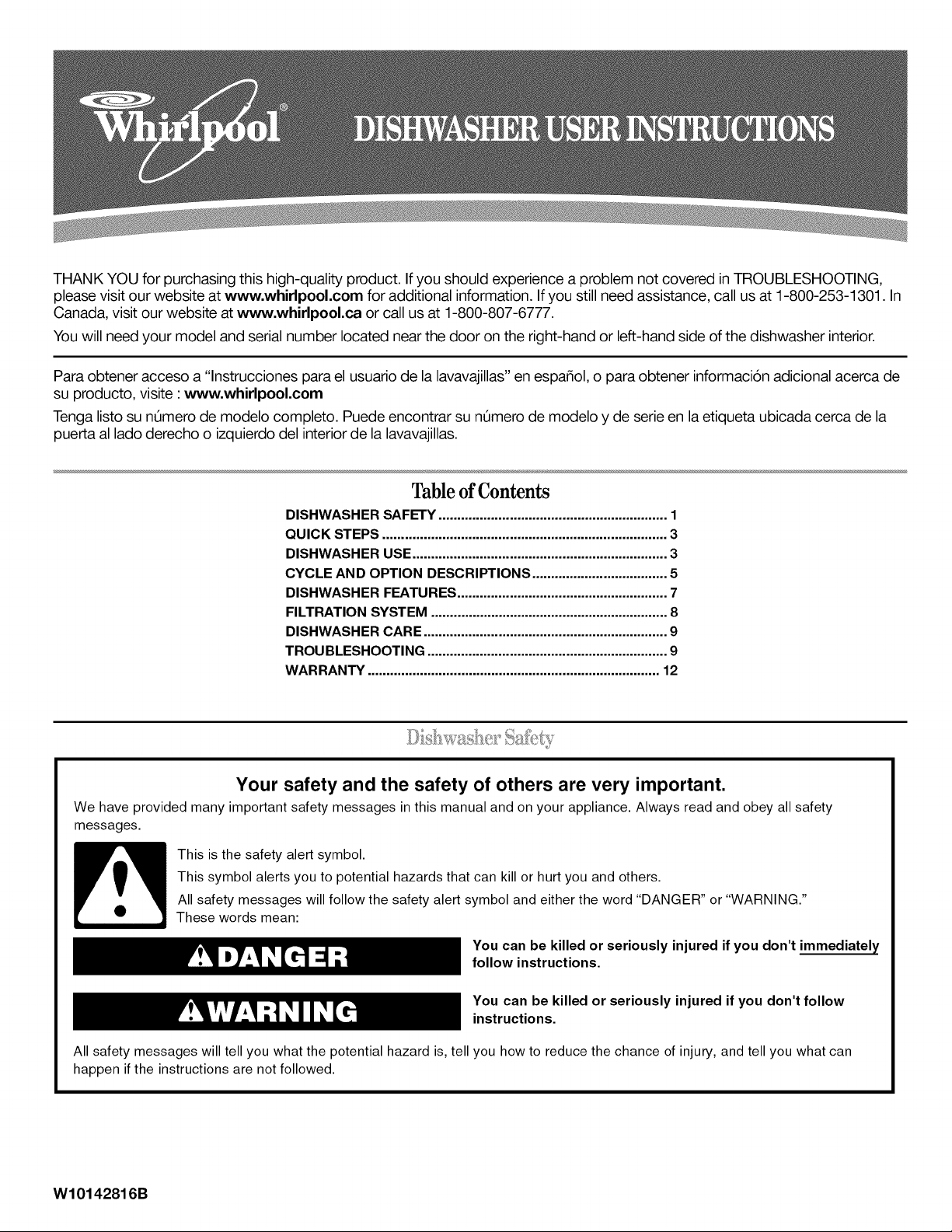
THANK YOU for purchasing this high-quality product. If you should experience a problem not covered inTROUBLESHOOTING,
please visit our website at www.whirlpool.com for additional information. If you still need assistance, call us at 1-800-253-1301. In
Canada, visit our website at www.whirlpool.ca or call us at 1-800-807-6777.
You will need your model and serial number located near the door on the right-hand or left-hand side of the dishwasher interior.
Para obtener acceso a "lnstrucciones para elusuario de la lavavajillas" en espafiol, o para obtener informaci6n adicional acerca de
su producto, visite :www.whirlpool.com
Tenga listo su nQmero de modelo completo. Puede encontrar su nQmerode modelo y de serie en laetiqueta ubicada cerca de la
puerta al lado derecho o izquierdo del interior de la lavavajillas.
TableofContents
DISHWASHER SAFETY ............................................................. 1
QUICK STEPS ............................................................................ 3
DISHWASHER USE .................................................................... 3
CYCLE AND OPTION DESCRIPTIONS .................................... 5
DISHWASHER FEATURES ........................................................ 7
FILTRATION SYSTEM ............................................................... 8
DISHWASHER CARE ................................................................. 9
TROUBLESHOOTING ................................................................ 9
WARRANTY .............................................................................. 12
Your safety and the safety of others are very important.
We have provided many important safety messages in this manual and on your appliance. Always read and obey all safety
messages.
This is the safety alert symbol.
This symbol alerts you to potential hazards that can kill or hurt you and others.
All safety messages will follow the safety alert symbol and either the word "DANGER" or "WARNING."
These words mean:
You can be killed or seriously injured if you don't immediately
follow instructions.
You can be killed or seriously injured if you don't follow
instructions.
All safety messages will tell you what the potential hazard is, tell you how to reduce the chance of injury, and tell you what can
happen if the instructions are not followed.
W10142816B
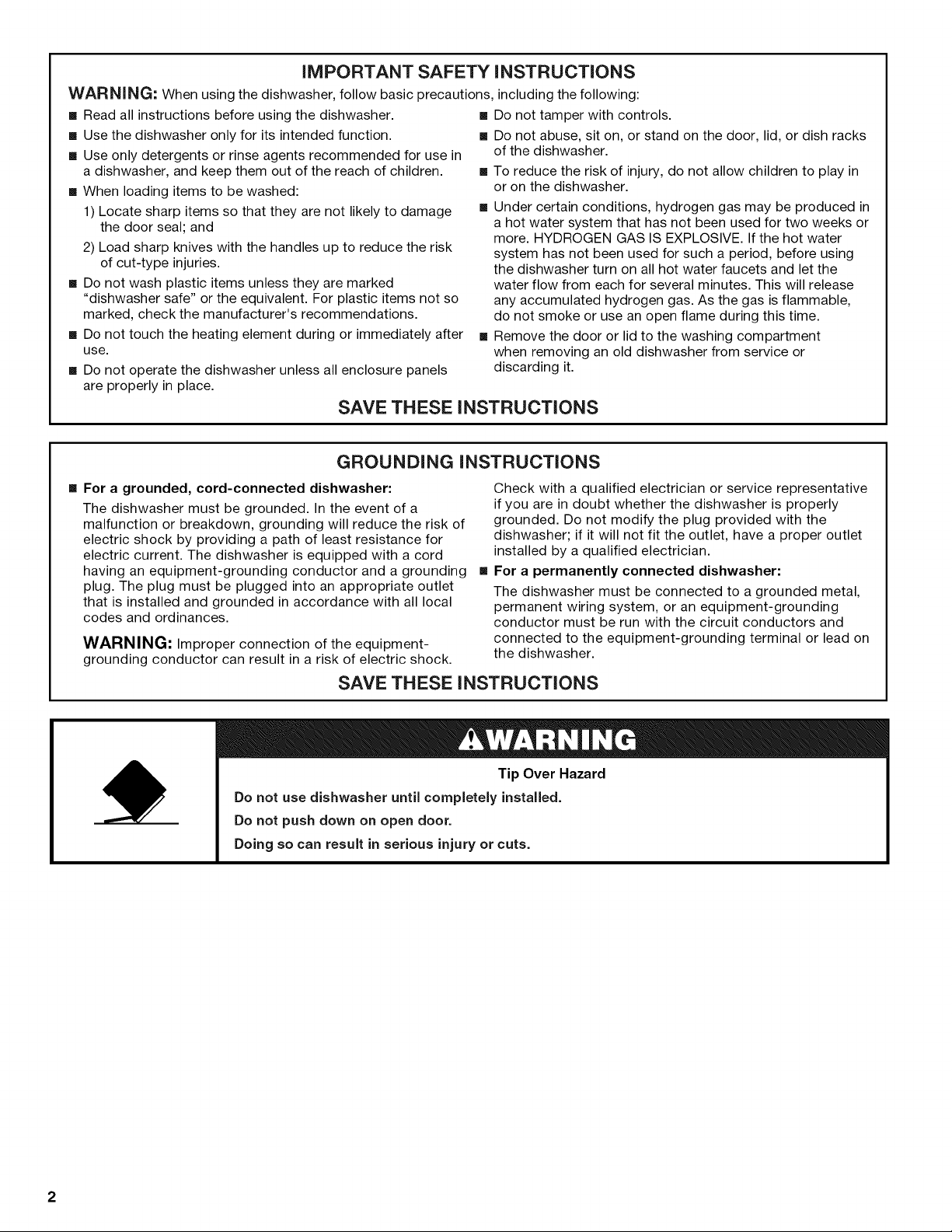
iMPORTANT SAFETY iNSTRUCTiONS
WARNING: When using the dishwasher, follow basic precautions, including the following:
[] Read all instructions before using the dishwasher. [] Do not tamper with controls.
[] Use the dishwasher only for its intended function.
[] Use only detergents or rinse agents recommended for use in
a dishwasher, and keep them out of the reach of children.
[] When loading items to be washed:
1) Locate sharp items so that they are not likely to damage
the door seal; and
2) Load sharp knives with the handles up to reduce the risk
of cut-type injuries.
[] Do not wash plastic items unless they are marked
"dishwasher safe" or the equivalent. For plastic items not so
marked, check the manufacturer's recommendations.
[] Do not touch the heating element during or immediately after
use.
[] Do not operate the dishwasher unless all enclosure panels
are properly in place.
[] Do not abuse, sit on, or stand on the door, lid, or dish racks
of the dishwasher.
[] To reduce the risk of injury, do not allow children to play in
or on the dishwasher.
[] Under certain conditions, hydrogen gas may be produced in
a hot water system that has not been used for two weeks or
more. HYDROGEN GAS IS EXPLOSIVE. If the hot water
system has not been used for such a period, before using
the dishwasher turn on all hot water faucets and let the
water flow from each for several minutes. This will release
any accumulated hydrogen gas. As the gas is flammable,
do not smoke or use an open flame during this time.
[] Remove the door or lid to the washing compartment
when removing an old dishwasher from service or
discarding it.
SAVE THESE iNSTRUCTiONS
GROUNDING iNSTRUCTiONS
For a grounded, cord-connected dishwasher:
The dishwasher must be grounded. In the event of a
malfunction or breakdown, grounding will reduce the risk of
electric shock by providing a path of least resistance for
electric current. The dishwasher is equipped with a cord
having an equipment-grounding conductor and a grounding
plug. The plug must be plugged into an appropriate outlet
that is installed and grounded in accordance with all local
codes and ordinances.
WARNING: Improper connection of the equipment-
grounding conductor can result in a risk of electric shock.
[]
Check with a qualified electrician or service representative
if you are in doubt whether the dishwasher is properly
grounded. Do not modify the plug provided with the
dishwasher; if it will not fit the outlet, have a proper outlet
installed by a qualified electrician.
For a permanently connected dishwasher:
The dishwasher must be connected to a grounded metal,
permanent wiring system, or an equipment-grounding
conductor must be run with the circuit conductors and
connected to the equipment-grounding terminal or lead on
the dishwasher.
SAVE THESE iNSTRUCTiONS
Tip Over Hazard
Do not use dishwasher until completely installed.
Do not push down on open door.
Doing so can result in serious injury or cuts.
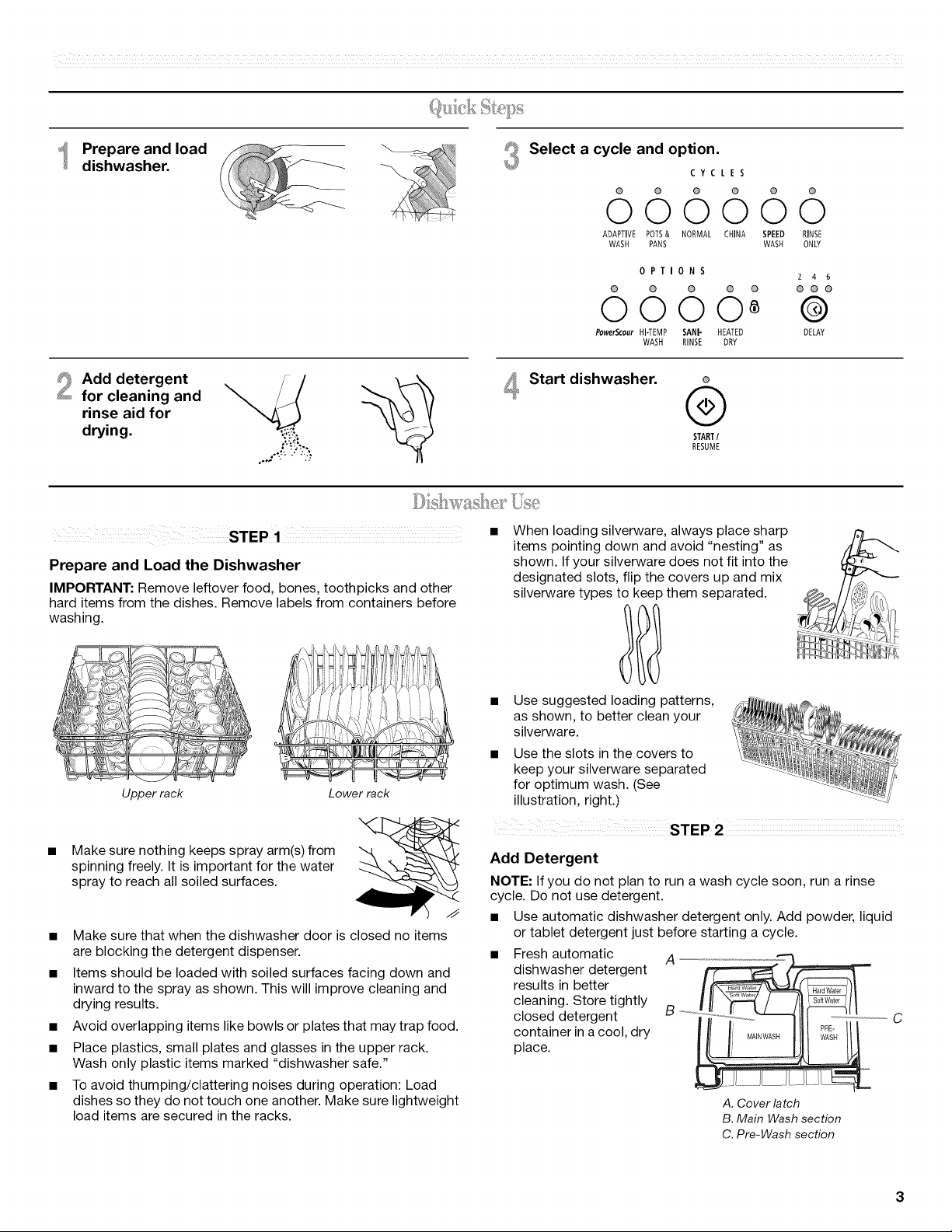
Prepareandload _
dishwasher. _
Select a cycle and option.
CYCLES
@ @ Q ® ® ®
OOOOOO
ADAPTIVE POTS& NORMAL CHINA SPEED RINSE
WASH PANS WASH ONLY
OPTIONS
Q ® Q Q Q
0000
PowerScourHI-TEMP SANI- HEATED
WASH RINSE DRY
2 4 6
®®Q
@
DELAY
2
Add detergent _ _
for cleaning and ff
rinse aid for
drying.
Start dishwasher. 0
®
START/
RESUME
[ ......
Prepare and Load the Dishwasher
IMPORTANT: Remove leftover food, bones, toothpicks and other
hard items from the dishes. Remove labels from containers before
washing.
Upper rack Lower rack
When loading silverware, always place sharp
items pointing down and avoid "nesting" as
shown. If your silverware does not fit into the
designated slots, flip the covers up and mix
silverware types to keep them separated.
Use suggested loading patterns,
as shown, to better clean your
silverware.
Use the slots in the covers to
keep your silverware separated
for optimum wash. (See
illustration, right.)
Make sure nothing keeps spray arm(s) from
spinning freely. It is important for the water
spray to reach all soiled surfaces.
• Make sure that when the dishwasher door is closed no items
are blocking the detergent dispenser.
• Items should be loaded with soiled surfaces facing down and
inward to the spray as shown. This will improve cleaning and
drying results.
• Avoid overlapping items like bowls or plates that may trap food.
• Place plastics, small plates and glasses in the upper rack.
Wash only plastic items marked "dishwasher safe."
• To avoid thumping/clattering noises during operation: Load
dishes so they do not touch one another. Make sure lightweight
load items are secured in the racks.
Add Detergent
NOTE: If you do not plan to run a wash cycle soon, run a rinse
cycle. Do not use detergent.
• Use automatic dishwasher detergent only. Add powder, liquid
or tablet detergent just before starting a cycle.
• Fresh automatic A
dishwasher detergent
results in better
cleaning. Store tightly
closed detergent B
container in acool, dry
place.
A. Cover latch
B. Main Wash section
C. Pre- Wash section
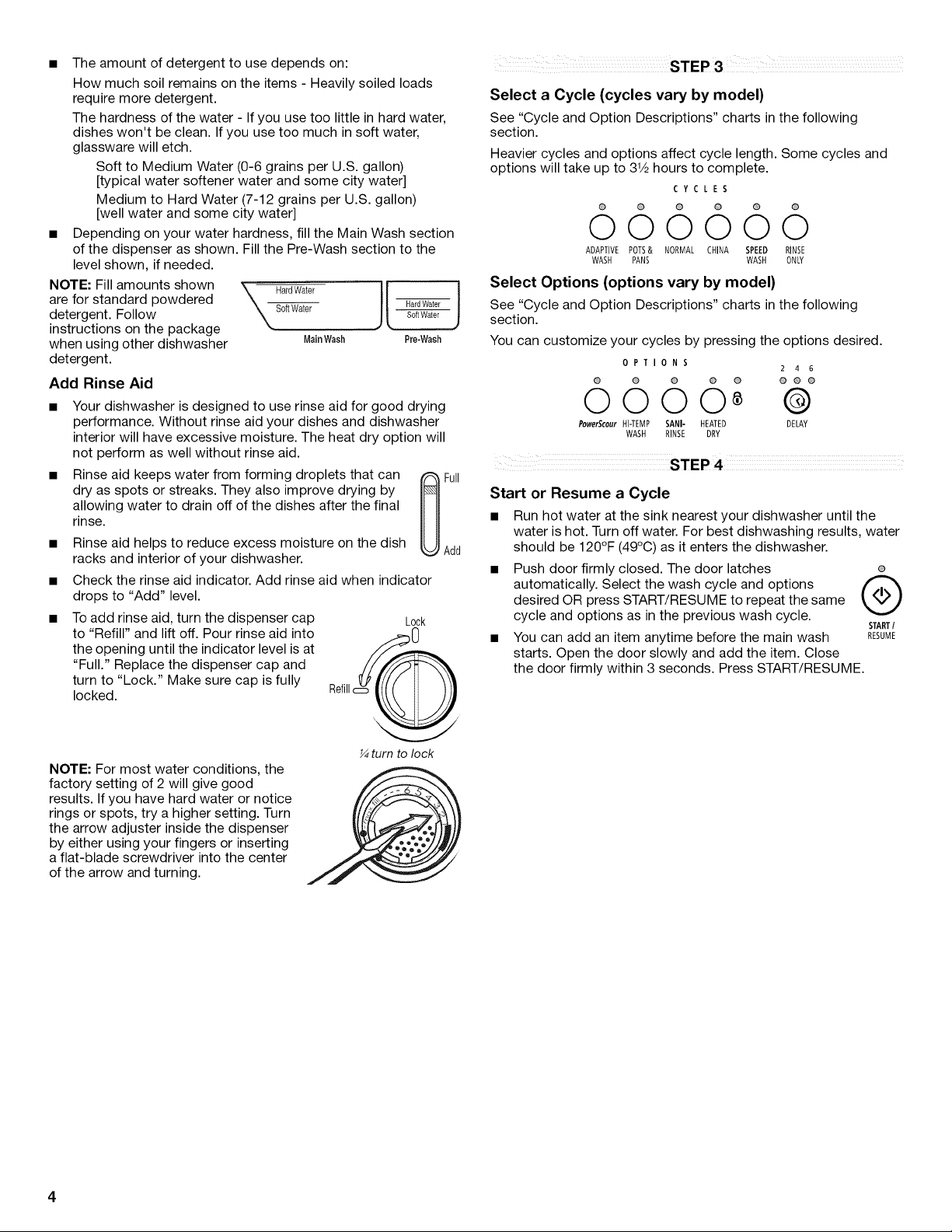
• The amount of detergent to use depends on:
How much soil remains on the items - Heavily soiled loads
require more detergent.
The hardness of the water - If you use too little in hard water,
dishes won't be clean. If you use too much in soft water,
glassware will etch.
Soft to Medium Water (0-6 grains per U.S. gallon)
[typical water softener water and some city water]
Medium to Hard Water (7-12 grains per U.S. gallon)
[well water and some city water]
• Depending on your water hardness, fill the Main Wash section
of the dispenser as shown. Fill the Pre-Wash section to the
level shown, if needed.
NOTE: Fill amounts shown
are for standard powdered
detergent. Follow
instructions on the package
when using other dishwasher
detergent.
N HardWater II
\ _ _ HardWater
NainWash Pre-Wash
Add Rinse Aid
Your dishwasher is designed to use rinse aid for good drying
performance. Without rinse aid your dishes and dishwasher
interior will have excessive moisture. The heat dry option will
not perform as well without rinse aid.
Rinse aid keeps water from forming droplets that can
dry as spots or streaks. They also improve drying by
allowing water to drain off of the dishes after the final
rinse.
Rinse aid helps to reduce excess moisture on the dish
racks and interior of your dishwasher.
Full
Add
Check the rinse aid indicator. Add rinse aid when indicator
drops to "Add" level.
To add rinse aid, turn the dispenser cap
to "Refill" and lift off. Pour rinse aid into
the opening until the indicator level is at
"Full." Replace the dispenser cap and
turn to "Lock." Make sure cap is fully
locked.
NOTE: For most water conditions, the
factory setting of 2 will give good
results. If you have hard water or notice
rings or spots, try a higher setting. Turn
the arrow adjuster inside the dispenser
by either using your fingers or inserting
a flat-blade screwdriver into the center
of the arrow and turning.
Lock
Refill
turn to lock
Select a Cycle (cycles vary by model)
See "Cycle and Option Descriptions" charts in the following
section.
Heavier cycles and options affect cycle length. Some cycles and
options will take up to 31/2hours to complete.
CYCLES
@ @ Q Q Q 0
000000
ADAPTIVE POTS& NORMAL CHINA SPEED RINSE
WASH PANS WASH ONLY
Select Options (options vary by model)
See "Cycle and Option Descriptions" charts in the following
section.
You can customize your cycles by pressing the options desired.
OPTIONS
2 4 6
@ ® ® Q ® QQ@
0000 @
PowerScourHI-TEMP SANI- HEATED DELAY
WASH RINSE DRY
STEP 4
Start or Resume a Cycle
• Run hot water at the sink nearest your dishwasher until the
water is hot. Turn off water. For best dishwashing results, water
should be 120°F (49°C) as it enters the dishwasher.
• Push door firmly closed. The door latches ®
automatically. Select the wash cycle and options
desired OR press START/RESUME to repeat the same
kTJ
cycle and options as in the previous wash cycle.
STARTt
• You can add an item anytime before the main wash RESUME
starts. Open the door slowly and add the item. Close
the door firmly within 3 seconds. Press START/RESUME.

CYCLES
@ @ ® @ ® @
000000
ADAPTIVE POTS& NORMAL CHINA SPEED RINSE
WASH PANS WASH ONLY
This information covers several different models. Your dishwasher may not have all the cycles and options described.
You can customize your cycle by selecting an option.
See option selections. If you change your mind, press the option again to turn off the option, or select a different option. You can change
an option anytime before the selected option begins.
*Maximum wash times depend on water temperature, heavy soil condition, dish load size and options selected.
CYCLES DISH LOAD TYPES DESCRIPTIONS WASH TIME (HH:MM)
Cycle Cycle + Options *Maximum
Minimum Minimum
o use for al! day:to_day soil This cycle Compensates for the size of 1:27 3:30
es when washing full to the dish load by adding time and heat,
Partial dish loads. During the wash; the Wash action Will
@
0
POTS&
PANS
Use for hard-to-clean, heavily
soiled pots, pans, casseroles,
and regular tableware.
During the wash, the wash action will
repeatedly pause for several seconds.
1:37 1:39 3:45
Use for loads with norma! The energy,usage !abel is based on this 1:04 1:24 3:30
t amounts Of food so!. ............... cycle. During the wash, the wash action
w!ll repeated!y pause for severa! seconds,
NORMAL
@
0
CHINA
Use for lightly soiled items or During the wash, the wash action will
china and crystal, repeatedly pause for several seconds.
1:08 1:21 3:30
e use for fast results:The For improved drying, select the Heated 0:58 0:58 0:58
Speed Wash cyc!e will clean Dry option which adds V2hour.
your dishes using slightly ..................................................................................................................................................
SPEED more water and energy.
WASH
® Use for rinsing dishes, This cycle does not dry. 0:03 0:15 0:16
glasses, and silverware that Do not use detergent.
will not be washed right away.
RINSE
ONLY
IMPORTANT: The sensor in your dishwasher monitors the soil level. Cycle time and/or water usage can vary as the sensor adjusts the
cycle for the best wash performance. If the incoming water is less than the recommended temperature or food soils are heavy, the cycle
will automatically compensate by adding time, heat and water as needed.
OPTIONS
2 4 6
@ @ @ @ @ @ @@
0000 @
PowerScourHI-TEMP SANI- HEATED DELAY
WASH RINSE DRY
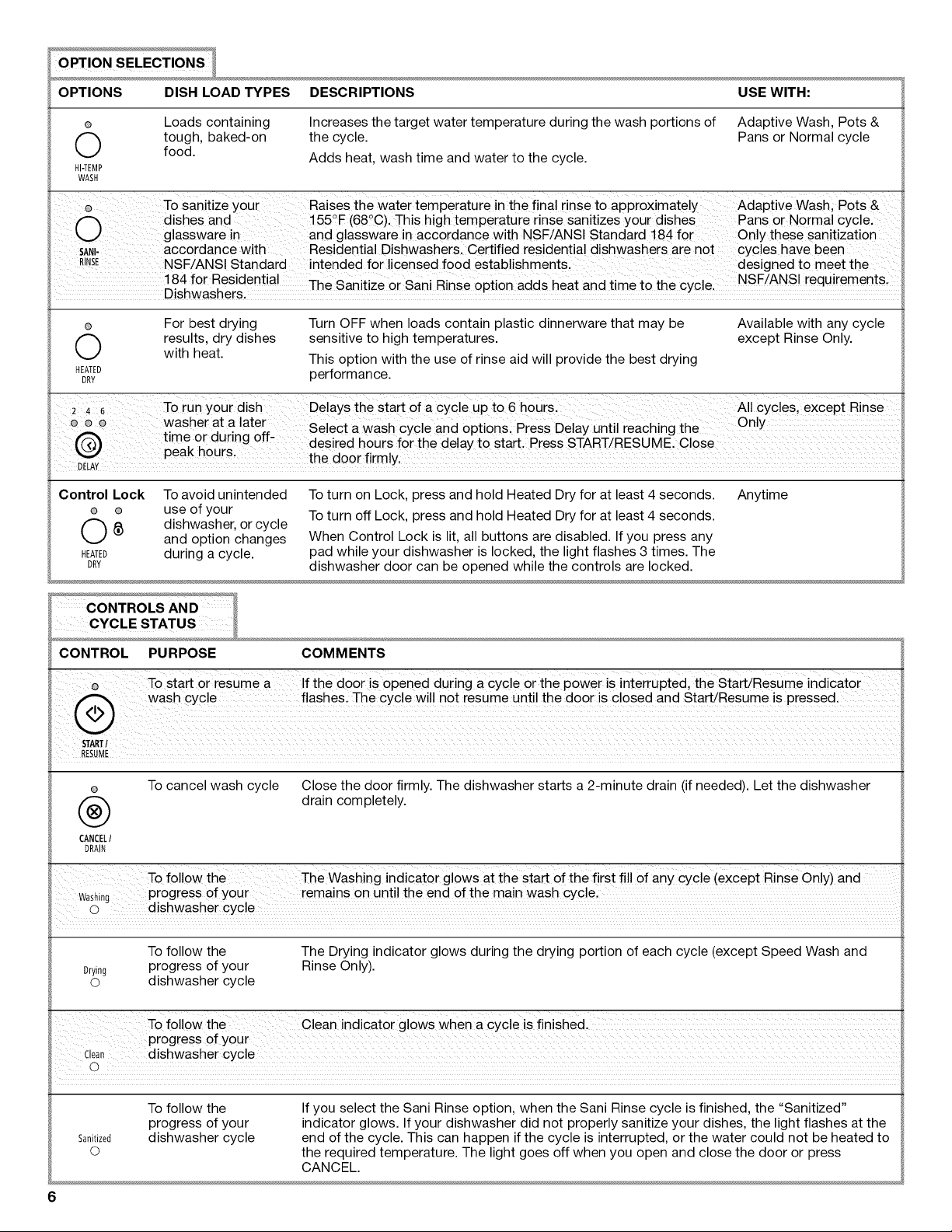
OPTIONS DISH LOAD TYPES DESCRIPTIONS USE WITH:
® Loads containing
tough, baked-on
food.
HI-TEMP
WASH
Increases the target water temperature during the wash portions of
the cycle.
Adds heat, wash time and water to the cycle.
Adaptive Wash, Pots &
Pans or Normal cycle
e To sanitize you_ Raises the water temperature inthe final dnse to approximate!y Adaptive Wash; Pots &
dishes and 1550F (68°C), This high temperature rinse sanitizes your dishes Pans or Normal cycle,
k,..J g!assware in and glassware in accordance with NSF/ANSI Standard 184 for Only these sanitization
SAN_. accordance with Residential Dishwashers. Certified residential dishwashers are not cycles have been
RNSE
NSF/ANS! Standard intended for licensed food establishments, designed to meet the
184 for Res dent a . i . i . i NSF/ANS requrements
13ishWashersl
o For best drying Turn OFF when loads contain plastic dinnerware that may be Available with any cycle
results, dry dishes sensitive to high temperatures, except Rinse Only.
with heat. This option with the use of rinse aid will provide the best drying
HEATED performance.
DRY
i To run your dish Delays the start of a CYCleup to 6 houis: All CYciesl except Rinse
® o o washer at a ater On y
, . Select awash cYcle and optionsl Press DelaY until ieaChing the
ume or aurlng of]
("_ , , - desired hours for the delay to start. Press START/RESUME. Close
peaK noursl the door firmly,
Control Lock Toavoid unintended To turn on Lock, press and hold Heated Dry for at least 4 seconds. Anytime
® ® use of your To turn off Lock, press and hold Heated Dry for at least 4 seconds.
O t_ dishwasher, or cycle
and option changes When Control Lock is lit, all buttons are disabled. Ifyou press any
HEATED during a cycle, pad while your dishwasher is locked, the light flashes 3 times. The
DRY dishwasher door can be opened while the controls are locked.
COMMENTS
RESUME
@
®
CANCELI
DRAIN
To cancel wash cycle Close the door firmly. The dishwasher starts a 2-minute drain (if needed). Let the dishwasher
drain completely.
Tofollow the The washing indicator glows at the start of the first fill of anYcYCle (except Rinse Only) and
Washing progress of your remains on until the end of the main wash cYCler
0 dishwasher cYCle
To follow the
Drying progress of your
0 dishwasher cycle
The Drying indicator glows during the drying portion of each cycle (except Speed Wash and
Rinse Only).
To follow the Clean indicator glows When a cyCle is finished.
Sanitized
0
To follow the
progress of your
dishwasher cycle
If you select the Sani Rinse option, when the Sani Rinse cycle is finished, the "Sanitized"
indicator glows. If your dishwasher did not properly sanitize your dishes, the light flashes at the
end of the cycle. This can happen if the cycle is interrupted, or the water could not be heated to
the required temperature. The light goes off when you open and close the door or press
CANCEL.

Your Whirlpool dishwasher may have some or all of these features.
POWERSCOUR TMWash Area
The POWERSCOUR TM wash area is located
at the back of the lower level rack.
NOTE: You must select the
POWERSCOUR TM wash option to use this
feature. Make sure items do not interfere
with the water feed tube, spray arms, or
POWERSCOUR TM spray jets.
• Load pans, casserole dishes, etc. in the
back of the lower dish rack with the
soiled surfaces facing the
POWERSCOUR TM spray jets.
• Only one row of items may face the POWERSCOUR TM spray
jets. Stacking, overlapping or nesting items will keep the
POWERSCOUR TM spray jets from contacting all of the
surfaces.
ANYVVARE TMPLUS silverware basket
The ANYWARE TM PLUS silverware basket can be hung on the
door, the bottom rack, or placed inside the bottom rack.
\
To open the ANYWARE TM PLUS silverware basket:
Unlock the latch.
NOTE: Be sure the cover is completely latched before pulling out
the bottom rack and before closing the dishwasher door.
To remove the basket from the door:
1. Grasp the silverware basket by the handle. Slide it toward the
top of the door.
2. Lift the basket off the holding buttons.
To replace the basket in the door:
1. Set the silverware basket on the holding buttons.
2. Slide the basket toward the bottom of the door until is locks
into place.
Cup shelves
Fold down the extra shelf on the left-hand
or right-hand side of the top rack to hold
additional cups, stemware or long items
such as utensils and spatulas.
Fold-down Tines
The row of tines on the left-hand and
right-hand sides of the mid-level rack
can be adjusted to make room for a
variety of dishes.
To adjust the fold-down tines:
1. Grasp the tip of the tine that is in
the tine holder.
2. Gently push the tine out of the
holder.
3. Lay the tines down, toward the
center of the rack.
Light Item Clips
The light item clips hold lightweight plastic items
such as cups, lids, or bowls in place during _'_,,//
washing.
To move a clip:
1. Pull the clip up and off the tine.
2. Reposition the clip on another tine.
Side clip
The side clip holds
lightweight plastic items
such as cups, lids, or
bowls in place during
washing.
To move a clip
1. Pull the clip up and off
horizontal rack wire.
2. Reposition the clip on
another horizontal rack
wire.
Z
Utensil clip
The utensil clip holds specialty cooking items (wooden spoons,
spatulas, and similar items).
To move a clip
1. Pull the clip up and
off horizontal rack
wire.
2. Reposition the clip
on another horizontal
rack wire.
EZ-2-Lift TMTop Rack
You can raise or lower the top rack to fit tall items in either the top
or bottom rack. Adjusters are located on each side of the top rack.
Raise the top rack to accommodate items up to 9" (22 cm) in the
top rack and 13" (33 cm) in the bottom rack, or lower the top rack
to accommodate items up to 11" (28 cm) in both the top and
bottom racks.
To raise the rack, press
both rack adjusters
and lift the rack until it
is in the Up position
and level.
To lower the rack,
press both rack
adjusters and slide the
rack back to its lower
position.
NOTE: The top rack
must be level.
_/ Lii
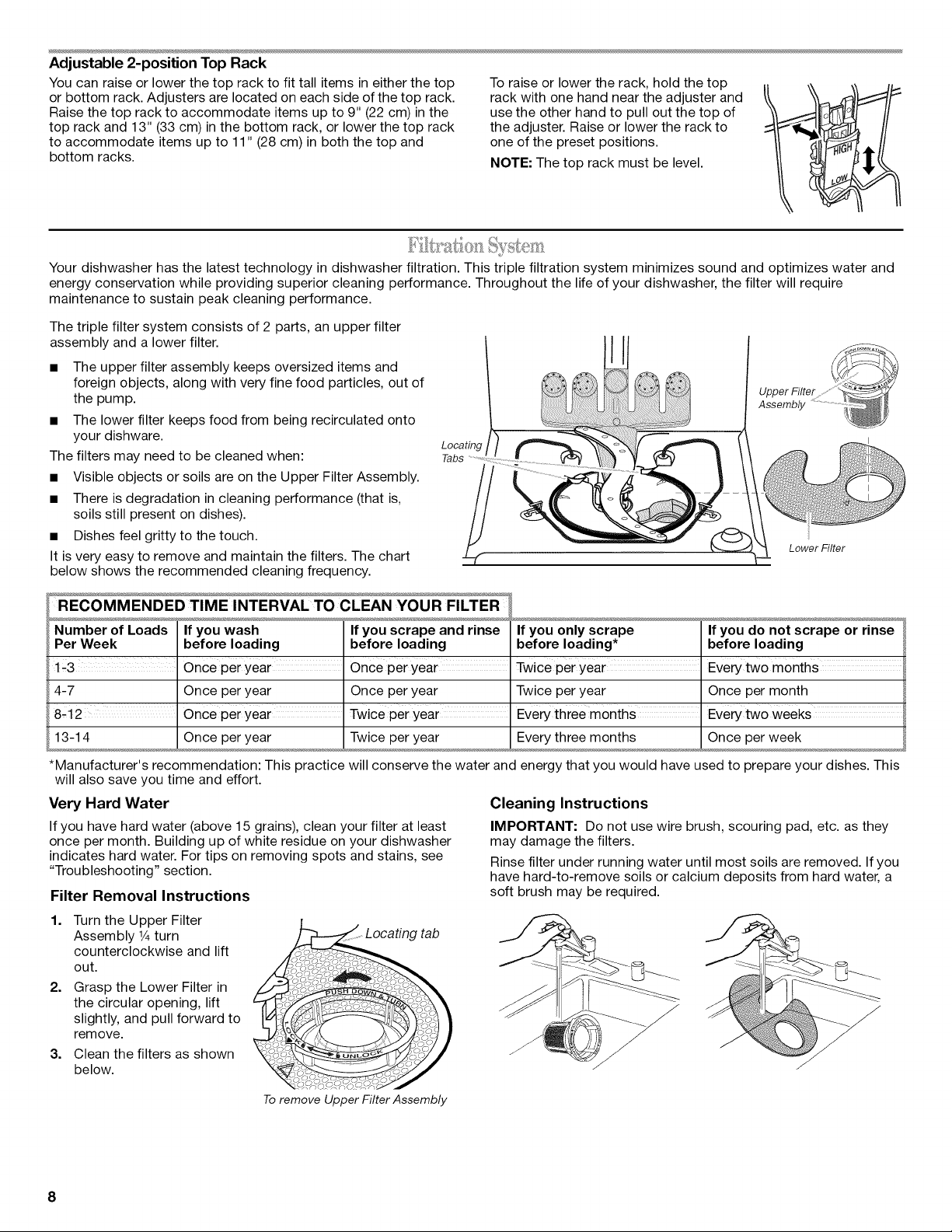
Adjustable 2-position Top Rack
You can raise or lower the top rack to fit tall items in either the top To raise or lower the rack, hold the top H \\ _ _L,,
or bottom rack. Adjusters are located on each side of the top rack. rack with one hand near the adjuster and
Raise the top rack to accommodate items up to 9" (22 cm) in the use the other hand to pull out the top of
top rack and 13" (33 cm) in the bottom rack, or lower the top rack the adjuster. Raise or lower the rack to
to accommodate items up to 11" (28 cm) in both the top and one of the preset positions.
bottom racks. NOTE: The top rack must be level.
=,IiI_.I;ii.{,lO=I
< " I '_ _.)i_i<SIil:Ii!l
Your dishwasher has the latest technology in dishwasher filtration. This triple filtration system minimizes sound and optimizes water and
energy conservation while providing superior cleaning performance. Throughout the life of your dishwasher, the filter will require
maintenance to sustain peak cleaning performance.
The triple filter system consists of 2 parts, an upper filter
assembly and a lower filter.
• The upper filter assembly keeps oversized items and
foreign objects, along with very fine food particles, out of
the pump.
• The lower filter keeps food from being recirculated onto
your dishware.
The filters may need to be cleaned when:
• Visible objects or soils are on the Upper Filter Assembly.
• There is degradation in cleaning performance (that is,
soils still present on dishes).
• Dishes feel gritty to the touch.
It is very easy to remove and maintain the filters. The chart
below shows the recommended cleaning frequency.
Locating
Tabs
Lower Filter
RECOMMENDED TIME INTERVAL TO CLEAN YOUR FILTER
Number of Loads If you wash
Per Week before loading
Once per year
4-7 Once per year
8'12 Once per year
13-14 Once per year
If you scrape and rinse If you only scrape If you do not scrape or rinse
before loading before loading* before loading
Once per year Twice per year Every two months .......
Once per year Twice per year Once per month
Twice per year Every three months ...... Every tw0 weeks
Twice per year Every three months Once per week
*Manufacturer's recommendation: This practice will conserve the water and energy that you would have used to prepare your dishes. This
will also save you time and effort.
Very Hard Water
Ifyou have hard water (above 15 grains), clean your filter at least
once per month. Building up of white residue on your dishwasher
indicates hard water. For tips on removing spots and stains, see
"Troubleshooting" section.
Filter Removal Instructions
1. Turn the Upper Filter
Assembly 1¼turn
counterclockwise and lift
out.
2. Grasp the Lower Filter in
the circular opening, lift _)
slightly, and pull forward to
remove. __
3. Clean the filters as shown _i_,_!i_
below.
tab
Cleaning Instructions
IMPORTANT: Do not use wire brush, scouring pad, etc. as they
may damage the filters.
Rinse filter under running water until most soils are removed. If you
have hard-to-remove soils or calcium deposits from hard water, a
soft brush may be required.
J
To remove Upper Filter Assembly
