Weber SMART GRILLING HUB User Manual

SMART GRILLING HUB
USER MANUAL
EnUS

TABLE OF CONTENTS
Box Contents ..............................3
LED Indication Guide .......................4
Quick Start Instructions.....................5
Usage Tips . . . . . . . . . . . . . . . . . . . . . . . . . . . . . . .14
Important Information .....................18
Intended Use ..................................... 18
Temperature Probe Use............................ 18
Disposal Requirements ............................ 19
Technical Specifications............................ 19
FCC Compliance................................... 19
IC Compliance .................................... 19
IFETEL Compliance................................ 19
Battery Safety Information .................20
2Weber Connect Smart Grilling Hub | USER GUIDE

BOX CONTENTS
Weber Connect
Smart Grilling Hub
Charging Cable
Meat Probe
Ambient Probe
Ambient Grate Clip
QUICK START GUIDE
Guía de inicio rápido | Guide de démarrage rapide | Guia de início rápido
Quick Start Guide
3Weber Connect Smart Grilling Hub | USER GUIDE

LED INDICATOR INFORMATION
Probe selection
indicator
Battery Status
indicator
100%-50%
WiFi / Bluetooth
Status indicator
Connected
Need
50%-20%
20%-0%
Setup
Error
4Weber Connect Smart Grilling Hub | USER GUIDE
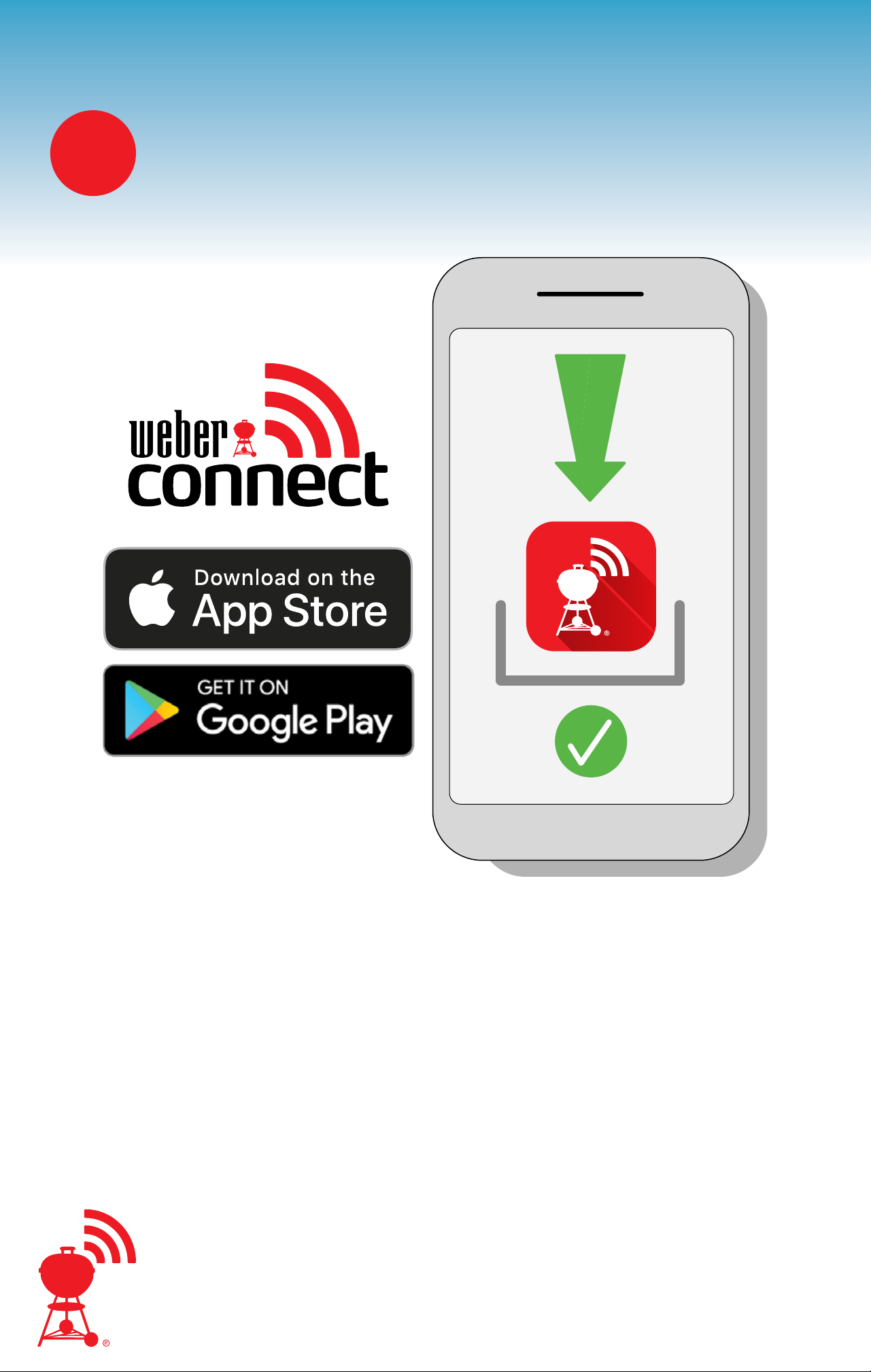
QUICK START INSTRUCTIONS
1
Download the Weber Connect App
and make sure WiFi and Bluetooth
are enabled in your smart device’s
settings.
5Weber Connect Smart Grilling Hub | USER GUIDE
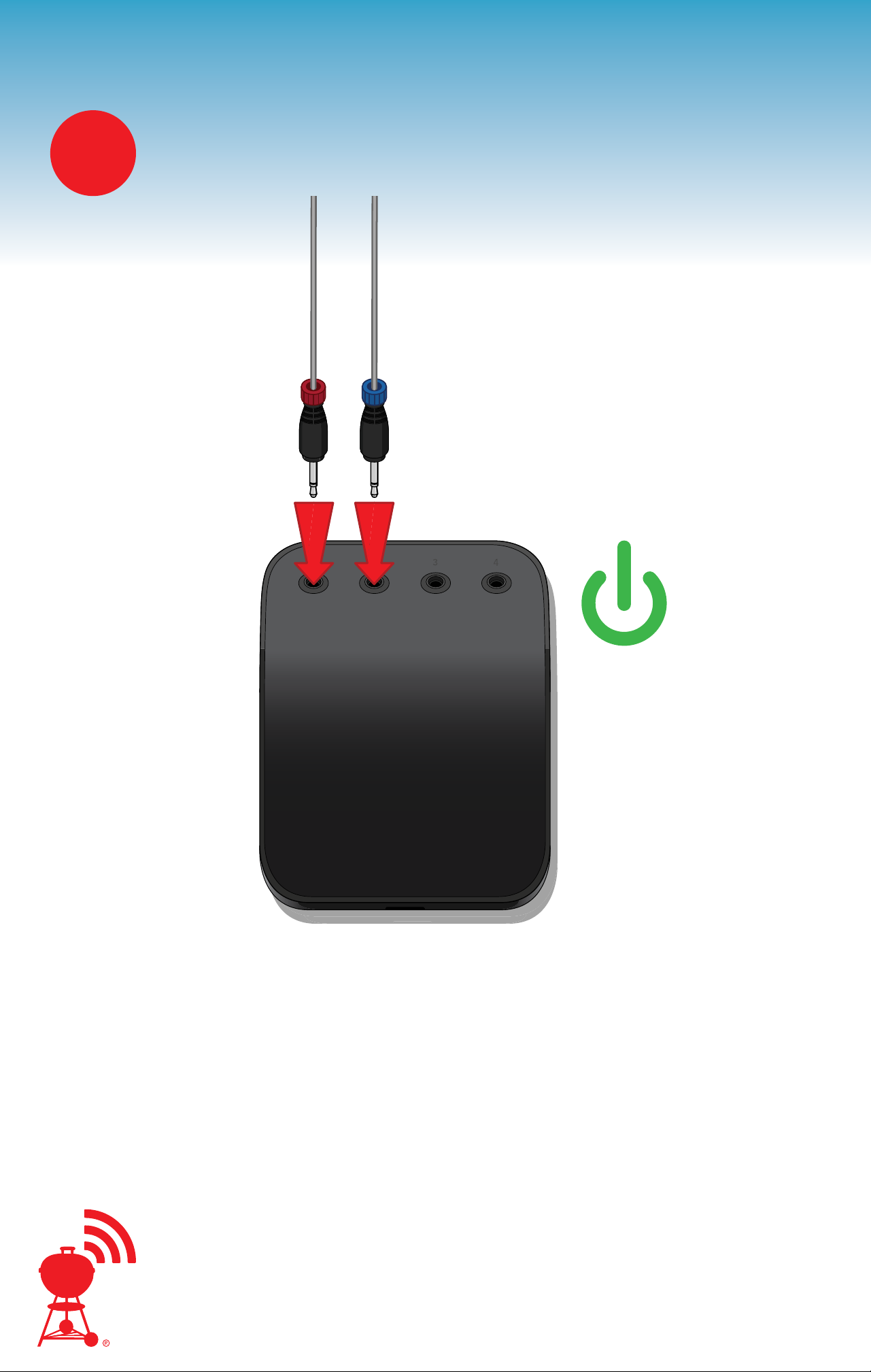
2
Remove protective plastic and cling
and plug one or more probes into
your Weber Connect Smart Grilling
Hub to power the unit on.
6Weber Connect Smart Grilling Hub | USER GUIDE
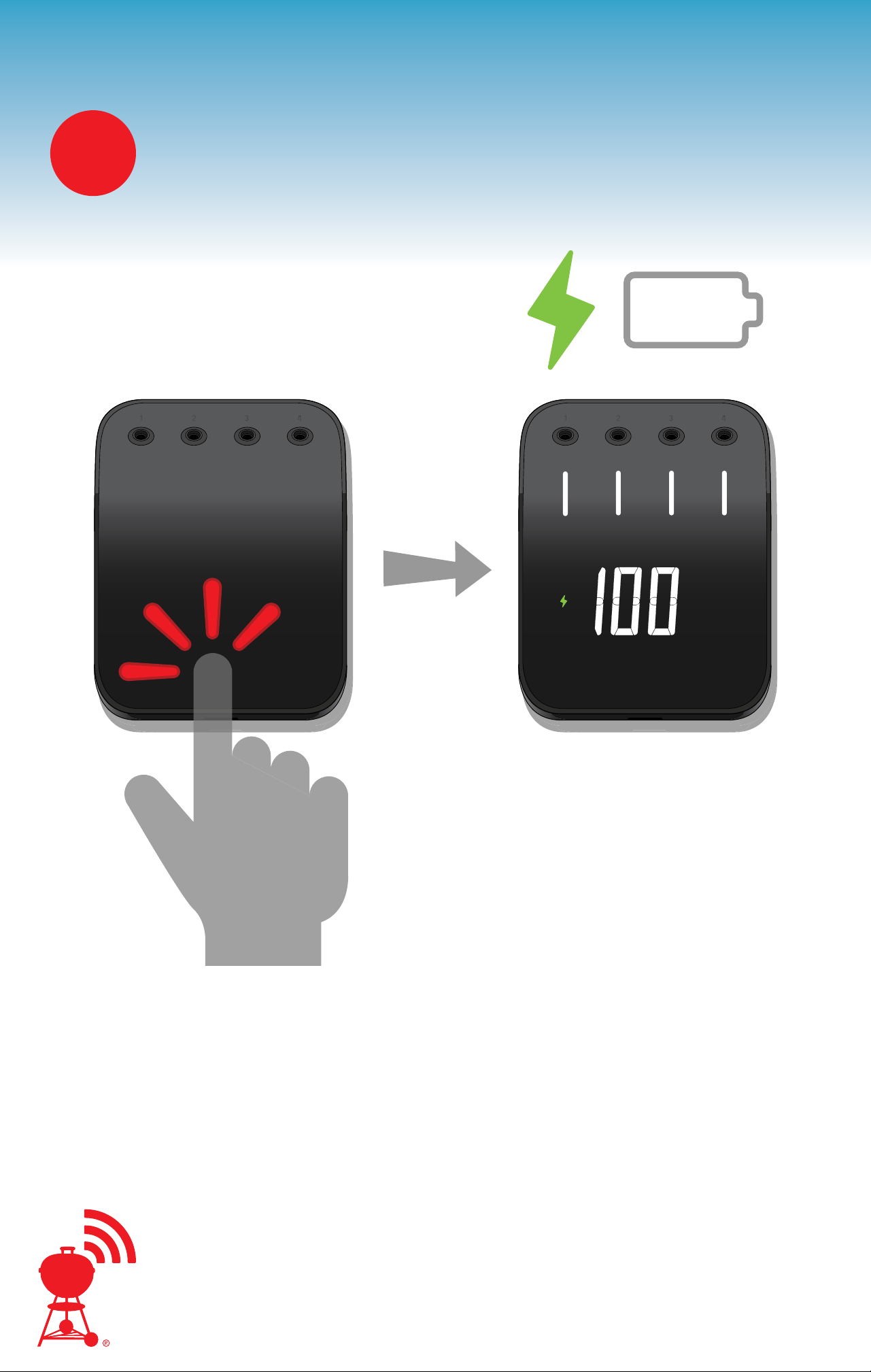
3
100%
To check battery status of your
Smart Grilling Hub, press down
on device when no probes are
connected.
7Weber Connect Smart Grilling Hub | USER GUIDE
