Vizio XVTHP200 User Manual

ACTIVE NOISE CANCELLING
HIGH DEFINITION
HEADPHONES WITH WIRELESS DOCK FOR iPod®
XVTHP200 – QUICK START GUIDE
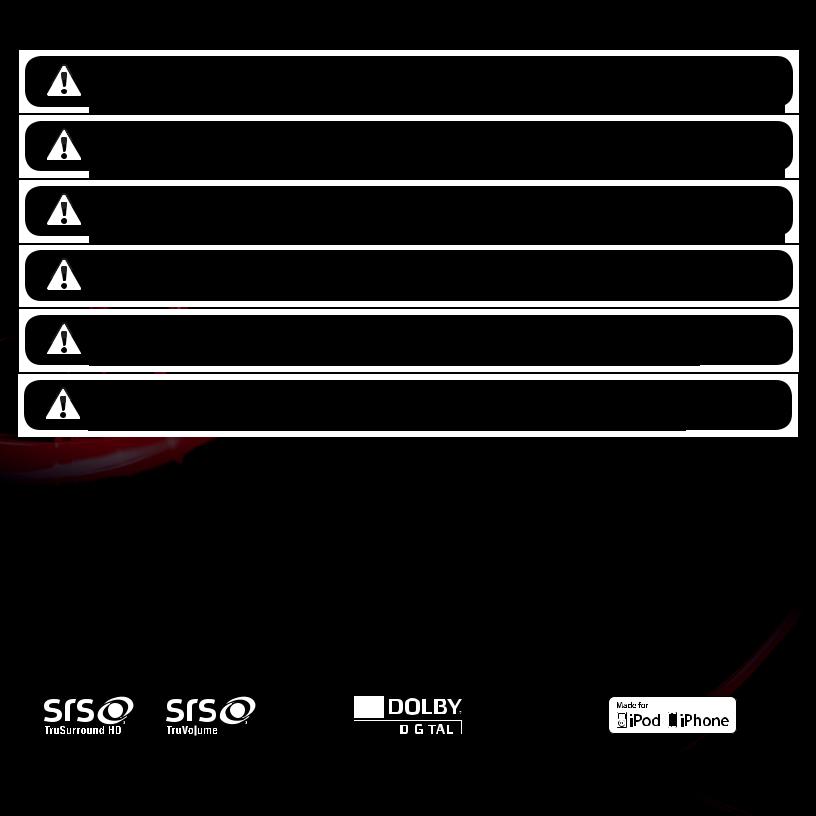
IMPORTANT SAFETY INFORMATION
Long-term exposure to loud music may cause hearing damage. Avoid extreme volume when using headphones, especially for extended periods.
Do not use headphones while operating a motor vehicle or a bicycle. Doing so is dangerous and may violate local laws and regulations.
Sounds that you rely on as reminders or warnings may have an unfamiliar character when using headphones. Be aware of how these sounds may vary in character so you can recogize them as needed.
Do not drop, sit on, or allow the headphones to be immersed in water. Do not wear headphones in the rain.
Do not use headphones if the inability to hear outside sounds may present a danger to you or others.
For important information on listening guidelines, see Information on Hearing Damage on page 16.
Incorporated under license from SRS Labs, Inc. |
|
|
|
|
|
|
Manufactured under license from Dolby |
iPhone® and iPod® are trademarks of Apple Inc., |
|||||
SRS TruSurround HD and SRS TruVolume |
Laboratories. Dolby and the Double-D symbol are |
registered in the U.S. and other countries. |
||||
are trademarks of SRS Labs, Inc. |
trademarks of Dolby Laboratories. |
|
||||
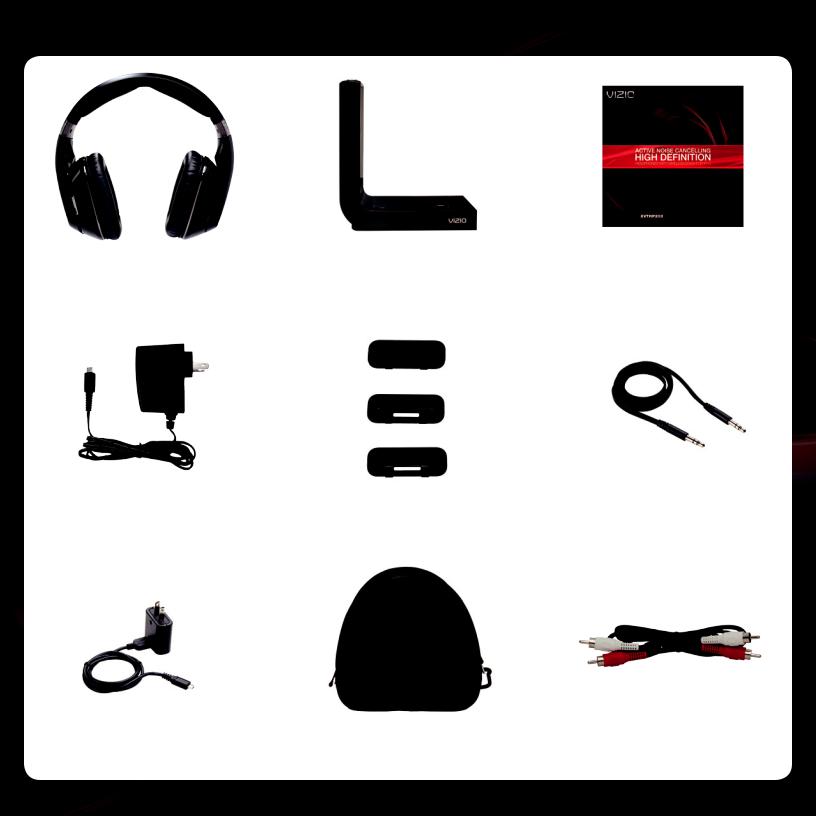
PACKAGE CONTENTS
High Definition Headphones |
Wireless Dock |
Quick Start Guide |
Power Adapter for Wireless Dock |
iPod Trays (3) |
3.5mm Audio Cable |
Travel Charger for Headphones |
Carrying Case |
RCA Audio Cable |
1
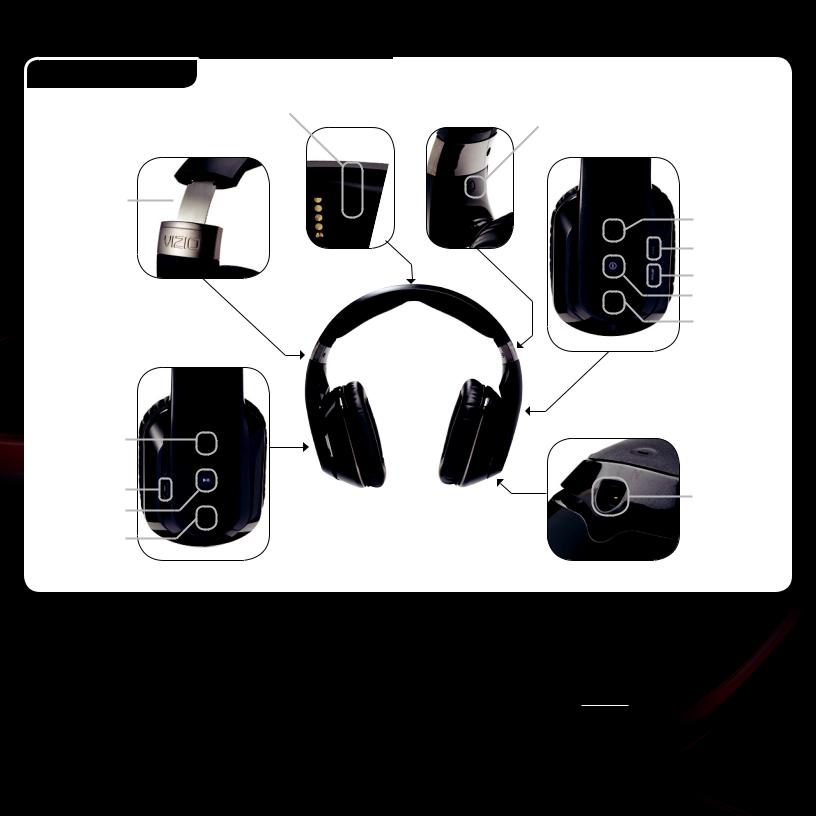
CONTROLS AND CONNECTIONS
Headphones
Charging Contacts
Adjustable
Headband
(Both Sides)
Next
Charging Port 
Input
Play/Pause
Previous
Charging Contacts: |
Must touch dock contacts to charge |
Adjustable Headband: |
Extend headband to fit |
Next: |
Go to next track on iPod/iPhone |
Mini USB Port: |
Connect to travel charger |
Input: |
Change audio source |
Play/Pause: |
Play or pause audio |
Previous: |
Go to previous track on iPod/iPhone |
Left/Right Ear Indicator
(Both sides)
Volume Up
Active Noise
Reduction
SRS
Power
Volume Down
3.5mm Port
Volume Up: Increase volume
Active Noise Reduction: Activate to block background noise
SRS: Activate SRS sound processing when listening to the wireless dock
Power: Press and hold for 2 seconds to turn on or off
Volume Down: Decrease volume 3.5mm Port: Connect portable device
2
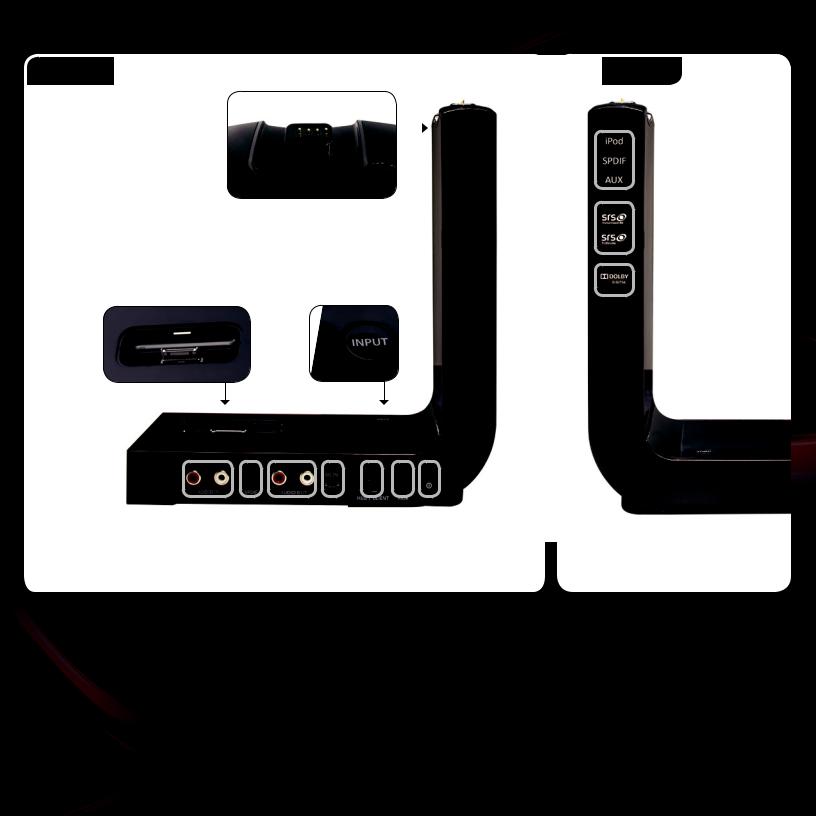
Wireless Dock - Rear |
|
|
|
|
Front |
|||||
Charging Contacts |
|
|
|
|
|
|
|
Input Lights |
||
|
|
|
|
|
|
|||||
|
|
|
|
|
|
|
||||
Charging Light |
|
|
|
|
|
|
|
|||
|
|
|
|
|
|
|
||||
|
|
|
|
|
|
|
||||
|
|
|
|
|
|
|
|
|
|
SRS Lights |
|
|
|
|
|
|
|
|
|
|
|
iPod Dock |
|
Input |
|
|
|
Dolby Digital |
||||
|
|
|
|
|
|
|
|
|
|
Light |
|
|
|
|
|
|
|
||||
|
|
|
|
|
|
|
|
|
|
|
|
|
|
|
|
|
|
|
|
|
|
|
|
|
|
|
|
|
|
|
|
|
|
SPDIF |
|
DC In |
|
|
Pair |
|
|||
Audio In |
Audio Out |
Hub/ |
|
Power |
||||||
|
|
|
|
|
|
Client |
|
|
|
|
Charging Contacts: |
Must touch headphone contacts to charge |
Charging Light: |
Turns on when headphones are charging |
Input: |
Change audio source |
iPod Dock: |
Connect iPod to use as audio source |
Audio In: |
Connect analog audio device |
SPDIF: |
Connect digital audio device |
Audio Out: |
Connect analog receiver or powered |
|
speakers |
DC In: |
Connect power adapter |
Hub/Client: Change Hub/Client mode
Pair: Connect dock to headphones wirelessly Power: Press to turn on/off
Input Lights: The light corresponds to the input currently selected
SRS Lights: When SRS TruVolume or SRS TruSurround HD is on, the corresponding light is on
Dolby Digital Light: When playing a Dolby Digital source, the light is on (SPDIF only)
3

FIRST-TIME SETUP |
|
1 |
2 |
Connect the power adapter to the DC IN port on the wireless dock.
Do not connect the travel charger to the dock.
Connect the other end of the power adapter to an electrical outlet.
3 |
4 |
Charge the headphones by placing them on the top of the wireless dock. Ensure the charging contacts are touching.
When the headphones are charging, the charging light is on and the power button on the headphones is red.
Allow the headphones to fully charge.
The headphones are fully charged when the charging light is off and the power button on the headphones is off.
4
