Ubiquiti US-XG-6POE User Manual

10G 6-Port Switch
with 802.3bt PoE++
Model: US-XG-6POE

Introduction
Thank you for purchasing the Ubiquiti Networks® UniFi®
6-Port 10G Switch with 802.3bt PoE++. This Quick Start Guide
is designed to guide you through the installation and also
includes the warranty terms.
Package Contents
UniFi Switch
Mount Brackets
(Qty. 2)
Bracket Screws
(Qty. 8)
Power Adapter Power Cord Cable Clip
Mounting Screws
(Qty. 4)
Screw Anchors
(Qty. 4)
System Requirements
• Linux, MacOSX, or Microsoft Windows 7/8/10
• Java Runtime Environment 1.8 or above recommended
• Web Browser: Google Chrome (Other browsers may have
limited functionality)
• UniFi Controller software v5.8.x (or newer), available at:
www.ubnt.com/download/unifi
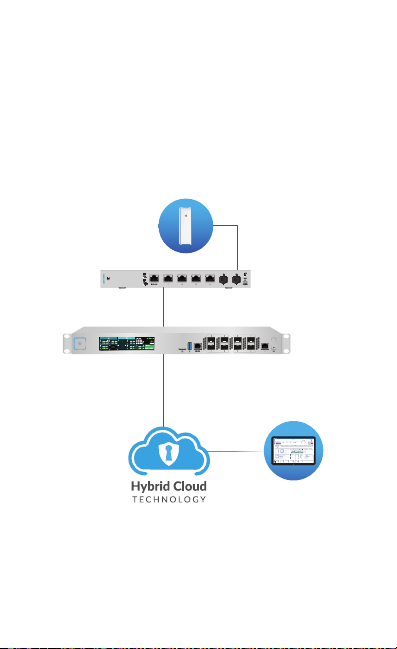
Network Topology Requirements
UniFi Cloud Key
UniFi Controller
Good
Fair
Poor
Great
Network:
Switches12Gateway
Ulizaon
18%
Internet
Capacity
43%
Clients
412
Guests
113
IoT
45
Everything is
great
My Dashboard
Edit Widgets
-24hrs
-24hrs
Max
980
Min
0
Now
Now
Throughput
Latency
ISP Load:
Great
-24hrs
Max
0
Now
Airme
-24hrs
High
Low
Now
Retry Rate
Great
Wi-Fi Load:
225.2 Mbps
125.2 Mbps
1
Wi-Fi Traffic Distribuon
3661140444852566064100
104
108
112
116
120
124
128
132
136
140
149
153
157
161
165
5 GHz
2.4 GHz
Access Points
20
Most Acve APs
Office
Back Room
Storage
Roof
Hallway We ...
91 GB
86 GB
53 GB
48 GB
45 GB
Top 5 Applicaons
YouTube
35 Clients
Instagram
19 Clients
Squarespace
17 Clients
Google
12 Clients
Facebook
20 Clients
Top Interference
Office
Roof
Storage
51%
45%
45%
Top CPU Usage
Office
Back Room
Home
51%
45%
45%
Most Acve Clients
Wi-Fi Key Metrics
91 Clients
iPhone
87 Clients
Android
45 Clients
MacBook
35 Clients
PC Laptop
12 Clients
iPad
Most Acve Switches
Top Memory Usage
Client Frequency Distribuon
Device Distribuon
SW-24A
HD-Kitchen
SW-8A
HD-Conference
SW-8B
Storage
SW-24E
Roof
SW-24D
Hallway We ...
56.9%
56.9%
35.6%
35.6%
34%
34%
28%
28%
24%
24%
Longest Client Upme
Wi-Fi Summary
Roung Ulizaon
Switch Summary
iPad-1
Aps Online
Gateway - USG Main
Controller - Office CK
Controller - Office 2 CK
25% CPU Ulizaon
50% CPU Ulizaon
33% CPU Ulizaon
Online
MBP-2
Clients
iPad-2
Ulizaon
Clients
Port Ulizaon
8d 4h 0m3224
2d 8h 30m
1,324
2d 8h 30m
64%
1,324
32%
Port Usage
VPN Name
Status
Users
Guests
Purpose
Average Data
Port 1- GB
VPN-LA-PDX212
Corporate
320 GB
Port 2 - GB PoE+
VPN-LA-PDX260
VLAN Only
11 GB
Port 3- 10 GB
Remote-Offce-1430
VLAN Only
12 GB
1208032
HD-Conference
45%
Office - Art Dept
45%
MBP-1
Traffic
Devices
Traffic
2d 8h 30m
248 GB
536
1,248 GB
Port 4- GB POE
Transfer-1712
VLAN Only
0 GB
13
0%
0%
0%
100%
100%
100%
Average Capacity
500 Mbps
Average Airme Ulizaon
8%
Average Spectral Efficiency
2.1 (b/s) Hz
1300 Mbps
0 Mbps
100%
0%
(b/s) Hz
3.76 (b/s) Hz
Internet Connecon:
30 Mbps
40 Mbps
50 Mbps
20 Mbps
10 Mbps
0 Mbps
-24 hrs
-12 hrs
Now
Download
Theorecal Capacity
Throughput
Portlan d
SDN
Last 24 Hrs
5GHz
64% 11ac W2
08% 11n
13 LAN
01 LAN
50%
03 WLAN
28% 11ac
• A DHCP-enabled network for the UniFi Switch to obtain an
IPaddress (connected devices will also obtain IP addresses
after deployment)
• A UniFi Cloud Key or management station running the UniFi
Controller software v5.8.x (or newer), located either on-site
and connected to the same Layer2 network, or off-site in a
cloud or NOC
(UniFi Controller)
US-XG-6POE
LAN
USG-XG-8
(DHCP Server)
WAN
Internet
Sample Network Diagram
All UniFi devices support off-site management controllers.
For setup details, refer to the User Guide on the website:
www.ubnt.com/download/unifi
Remote Access to
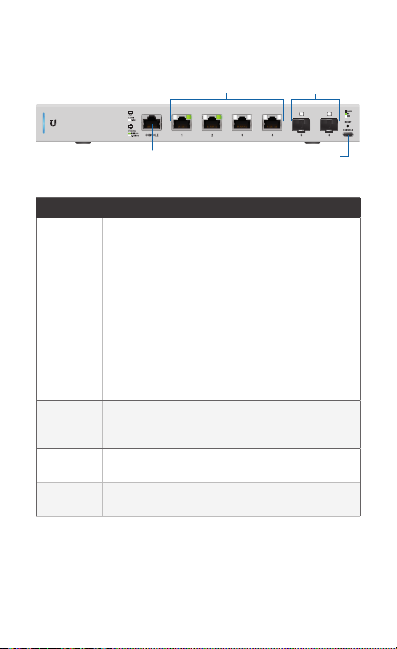
Hardware Overview
Front Panel
RJ45 1-4
SFP+ 5-6
RJ45 Console
USB Console
Ports
Port Description
RJ45
Console
RJ45 serial console port for Command
Line Interface (CLI) management. Use an
RJ45-to-DB9, serial console cable, also known
as a rollover cable, to connect the Console port
to your computer. Then configure the following
settings as needed:
• Baud rate 115200
• Data bits 8
• Parity NONE
• Stop bits 1
• Flow control NONE
RJ45 1-4 RJ45 ports support 100 Mbps or
SFP+ 5-6 Hot-swappable SFP+ ports support 1/10 Gbps
USB
Console
1/2.5/5/10Gbps Ethernet connections and
802.3af/at/bt PoE output.
connections.
USB Type C console port for Command Line
Interface (CLI) management.
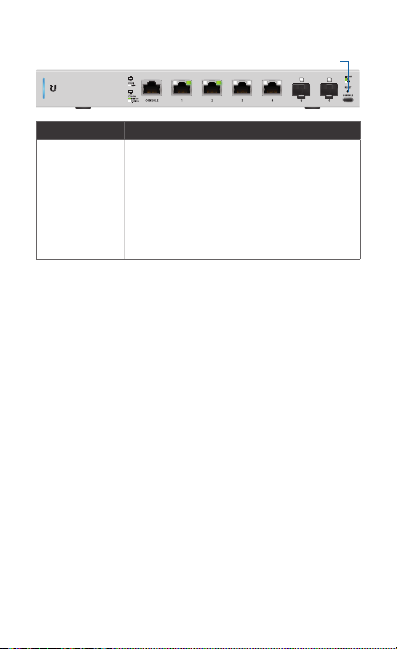
Reset Button
Button Description
Reset
Button
This button serves two functions for the
UniFi Switch:
• Restart Press and release the Reset
button quickly.
• Restore to Factory Default
Settings Press and hold the Reset button
for more than five seconds.
Reset Button
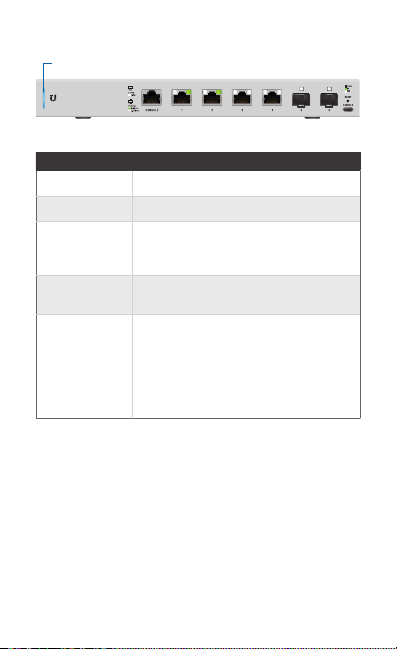
LEDs
System
System LED
State Status
Flashing White Initializing.
Steady White Factory defaults, waiting for adoption.
Alternating
White/Blue
Steady Blue Successfully adopted by a network and
Flashing Blue This is used to locate a device.
Device is busy; do not touch or unplug it.
This usually indicates that a process such
as a firmware upgrade is taking place.
working properly.
When you click Locate in the UniFi
Controller software, the System LED
will flash blue. The software will also
display the location of the UniFi Switch
on themap.
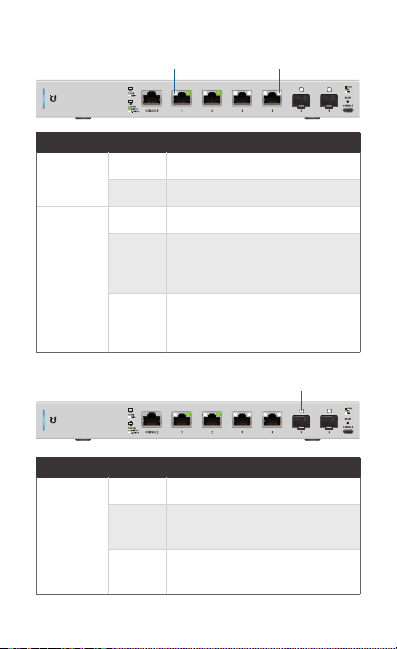
RJ45 LEDs
PoE
Link/Speed/Activity
LED
PoE
Link/
Speed/
Activity
SFP+ LEDs
LED
Link/
Speed/
Activity
State Status
Off PoE Disabled
White 802.3af/at/bt PoE
Off No Link
Link Established at 100 or
1000Mbps
Green
Flashing Indicates Activity
Link Established at 2.5, 5, or
10Gbps
White
Flashing Indicates Activity
State Status
Off No Link
Link Established at 1 Gbps
Green
Flashing Indicates Activity
Link Established at 10Gbps
White
Flashing Indicates Activity
Link/Speed/Activity
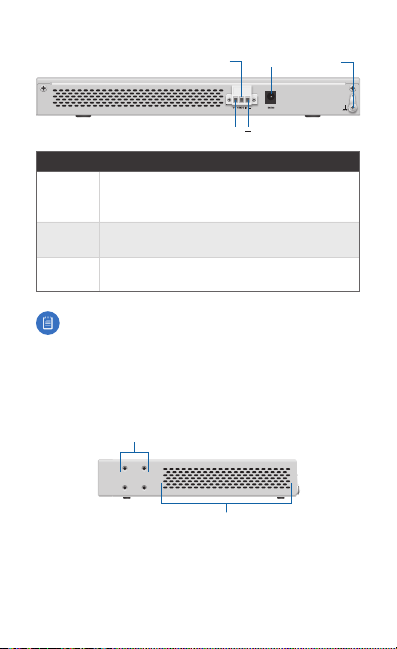
Back Panel
DC In
+
Port Description
DC Input Optional DC input for connecting a stand-alone
Power Connect the included Power Adapter to the
Ground Ancillary grounding point for enhanced ESD
or redundant DC power source (not included)
with minimum power: 40W, 44 to 57VDC.
Power port.
protection.
Note: You can use the redundant DC power source as a
hot spare; if there is no longer power through the Power
port, the UniFiSwitch will switch to the DC power source
without interrupting its operation.
Power
Ground
Side Panels
Bracket Mounting
Holes
Ventilation
Holes
