Tunturi T30 User Manual

T30 |
OWNER'S MANUAL |
2-9 |
|
||
|
|
|
|
BETRIEBSANLEITUNG |
10-19 |
|
|
|
|
MODE D'EMPLOI |
20-29 |
|
|
|
|
HANDLEIDING |
30-38 |
|
|
|
|
MANUALE D'USO |
39-47 |
|
|
|
|
MANUAL DEL USUARIO |
48-56 |
|
|
|
|
BRUKSANVISNING |
57-64 |
|
|
|
|
KÄYTTÖOHJE |
65-72 |
|
|
|
•SERIAL NUMBER
•SERIENNUMMER
•NUMERO DE SERIE
•SERIENUMMER
•NUMERO DI SERIE
•NÚMERO DE SERIE
•SERIENNUMMER
•SARJANUMERO
www.tunturi.com
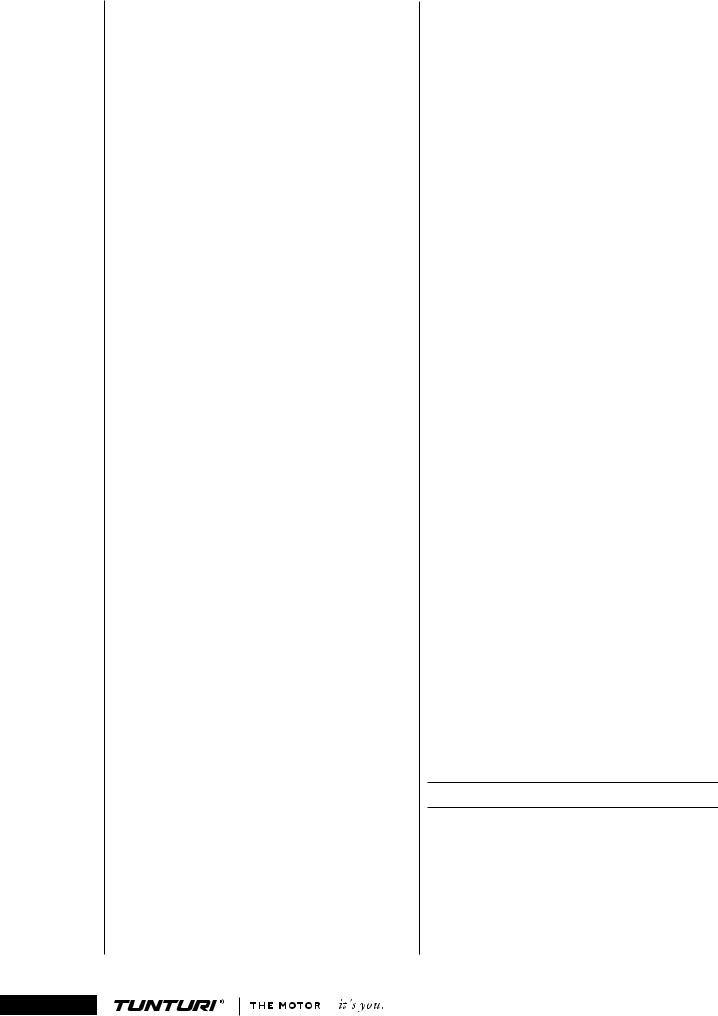
OWNER'S MANUAL • T30
CONTENTS |
|
ASSEMBLY ................................................................. |
3 |
CONSOLE................................................................... |
4 |
BASICS ON EXERCISING.......................................... |
5 |
OPERATION................................................................ |
6 |
MAINTENANCE .......................................................... |
7 |
MOVING AND STORAGE........................................... |
9 |
TECHNICAL DATA ...................................................... |
9 |
IMPORTANT SAFETY INSTRUCTIONS
This Owner’s Manual is an essential part of your training equipment: reading all instructions in this manual before you start using this appliance. The following precautions must always be followed:
WARNING
•Never use extension cords between the treadmill and your wall outlet. The device’s maximum power consumption is 10 A. Outlets with fluctuating voltage of more than 10 % may result in erratic performance or cause damage to treadmill electronics. Using electrical power other than that, which has been specified in this manual will ultimately void any warranty, implied or otherwise.
WARNING: to reduce any risk to persons:
•Keep hands clear of any moving parts. Never place hands, feet or any other objects into any opening or under the treadmill.
•Never leave the treadmill unattended when plugged in. Unplug from outlet when not in use, before putting on or taking off parts. To disconnect, turn all controls to the off position, then remove plug from outlet.
•Close supervision is necessary when the treadmill used by, on, or near children, invalids, or disabled persons.
•Use the treadmill only for its intended use as described in this manual. Do not use attachments not recommended by Tunturi.
•Before you start using the treadmill, make sure that it functions correctly in every way. Do not use a faulty device.
•Keep the cord away from heated surfaces.
•T30 must not be used outdoors. T30 tolerates an environment measuring +10°C to +35°C. Air humidity must never exceed 90 %.
•Do not attempt any servicing or adjustment other than those described in this manual. The given instructions must be followed carefully.
•Never operate this treadmill if it has a damaged cord or plug, if it has been dropped or damaged, or dropped into water. Return the treadmill to a service center for repair.
•Never operate the appliance with the air opening blocked. Keep the air openings free of lint, hair, and the like.
•Do not operate where aerosol (spray) products are being used or where oxygen is being administered.
•The device must not be used by persons weighing over 135 kg (298 lbs).
•T30 is designed for household use only. The warranty of 24 months applies only for faults in household use. Further information on warranty terms can be found in the warranty booklet included with the product.
SAVE THESE INSTRUCTIONS!
WELCOME TO THE WORLD OF TUNTURI
EXERCISING!
Your choice shows that you really want to invest in your well-being and condition; it also shows you really value high quality and style. With Tunturi Fitness Equipment, you’ve chosen a high-quality, safe and motivating product as your training partner. Whatever your goal in training, we are certain this is the training equipment to get you there. You’ll find information about using your exercise equipment and what makes for efficient training at Tunturi’s website at www.tunturi.com.
2
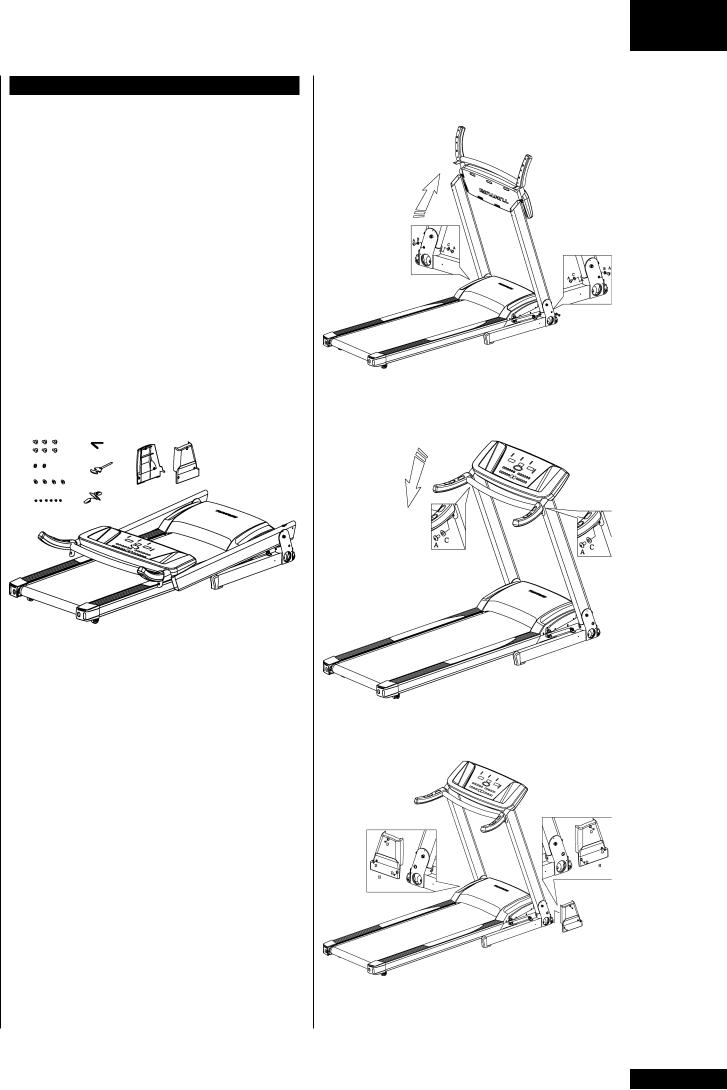
ASSEMBLY
As for the assembly of the device, we recommend two grown-up persons. Do not take the treadmill out of the box: use the packing material to cover the floor on the assembly site.
Before assembling the device, insure all parts are present:
1.Frame
2.Power cord
3.Assembly kit (contents are marked with an * in the spare part list): keep the assembly tools, as you may need them e.g. for adjusting the equipment
In case of problems contact your Tunturi dealer. The directions left, right, front and back are defined as seen from the exercising position. To avoid injury, you must fold up the deck prior to lifting the treadmill out of the box.
Locate the hardware bag and parts that are listed in the chart below.
A E H
B F
C
D G
Part# |
Description |
Q´TY |
A |
Screw M8x20L |
6 |
B |
Washer Ø8xØ18 |
2 |
C |
Washer Ø10xØ25 |
4 |
D |
Screw M4x6L |
6 |
E |
Allen Key |
1 |
F |
Screwdriver |
1 |
G |
Safety Key |
1 |
H |
Side Cap |
2 |
OWNER'S MANUAL • T30 G B
Lift up the upright, then place the screws (A) and washers (B, C) inside holes at the bottom of the upright. Use the screwdriver (F) to tighten them well.
Put the console to the correct position. Use the allen key (E) to tighten the screws (A) and washers (C) inside holes at the top of the upright.
Attach side cap (H) with the screws (D) at the bottom of the upright, and tighten them well.
3

OWNER'S MANUAL • T30
POWER CORD AND GROUNDING
INSTRUCTIONS
Plug the socket end of the power cord into the treadmill at the left front corner. Before connecting the device to a power source, make sure that local voltage matches that indicated on the type plate. The treadmill operates at 110 V or 230 V.
This treadmill must be grounded. If it should malfunction or breakdown, grounding provides a path of least resistance for electrical current to reduce the risk of electrical shock. This product is equipped with a cord having an equipment-grounded conductor and a grounding plug. The plug must be plugged into an appropriate outlet that is properly installed and grounded in accordance with all local codes and ordinances. Do not use extension cables when connecting the equipment to the power source.
DANGER! Improper connection of the equipmentgrounding conductor can result in a risk of electric shock. Check with a qualified electrician or serviceman, if you are in doubt as to whether the product is properly grounded. Do not modify the plug provided with the product - if it will not fit the outlet, have a proper outlet installed by a qualified electrician.
SAFETY TETHER KEY
The treadmill cannot be used if the tether key is not properly installed on the console; if the key is removed from its place, the treadmill will
immediately stop. Place the safety tether key in its place on the console. Ensure that the clip of the safety tether key is properly attached to your clothing; as the cord tightens, make sure the clip does not detach itself from your clothing before the safety tether key disconnects from the console.
CONSOLE
KEY FUNCTIONS
A. SAFETY KEY:
The monitor and the treadmill can be operated only with the key attached on the SAFETY KEY ON button and both of the monitor and the treadmill stop as soon as the key is removed. Do not exercise, please attach the Safety Key on the OFF position.
B. MAJOR FUNCTION KEYS:
1. INCLINE +: Increases the elevation level in the range from 0% to 12% shown in the HEART RATE / ELEVATION Display. Pressing once increases 1 % and to speed up the decrement by pressing and holding it for 2 seconds.
2. INCLINE –: Decreases the elevation level in the range from 0% to 12% shown in the HEART RATE/ ELEVATON Display. Pressing once increases 1 % and to speed up the decrement by pressing and holding it for 2 seconds.
3. POWER: Press this button to turn on or turn off the power.
4. START/STOP: Starts or stops the program.
5. SCAN/SELECT: Switches from one to one another programs in an order of the 12 programs. The order is p1, p2, p3, p4, p5, p6, p7, p8, p9, USER SETTING 1, USER SETTING 2, and USER SETTING 3.
6. ENTER: Press this button to confirm your desired program or setting value. .
7. SPEED +: Increases the speed level in the range from 0.8 to 20.0 KPH (0.5 to 12,5 MPH) shown in the SPEED Display. Pressing once increases 0.1KPH (0.1 MPH) and to speed up the increment by pressing and holding it for 2 seconds.
8. SPEED –: Decreases the speed level in the range from 0.8 to 20.0 KPH (0.5 to 12,5 MPH) shown in the SPEED Display. Pressing once decreases 0.1 KPH (0.1 MPH) and to speed up the decrement by pressing and holding it for 2 seconds.
C. SPEED HOT KEYS:
6 Speed Hot Keys are set as 4, 6, 8, 10, 12, and 14 KPH or set as 2, 3,4,5,6,7 MPH. For example, the speed changes from any speed to 8 KPH by pressing the Speed Hot Key 8.
D. ELEVATION HOT KEYS:
6 Incline Hot Keys are set as 0,2,4,6,8 and 10% For example, the elevation level changes from any level to 4% by pressing the Elevation Hot Key 4.
LED INDICATORS & DISPLAYS AND
OPERATING RANGES
The default values are PROGRAM = Manual (M), TIME = 00:00 (counting up), SPEED = 0,8 KMH / 0,5 MPH, DISTANCE = 0.00 (counting up), KCAL = 0 (counting up), HEART RATE = 0, and ELEVATION = 0.
A. 2 LED INDICATORS: The HEART RATE Indicator is on and the HEART RATE /ELEVATION Display shows heart rate. The ELEVATION Indicator is on and the HEART RATE / ELEVATION Display shows elevation level.
B. PROGRAM DISPLAY: Shows the information in action and chosen by pressing “SCAN/SELECT” Key. P1 to P9 and 3 user-settings modes can be chosen from.
C. TIME DISPLAY: Shows the exercising time with counting up or down. While the treadmill is not running and the SAFETY KEY is on, it can be chosen by pressing “ENTER” then adjusted by pressing “+” or “-“. The range of counting up is from 00:00 to 99:59 and 10:00 to 99:00 with
4
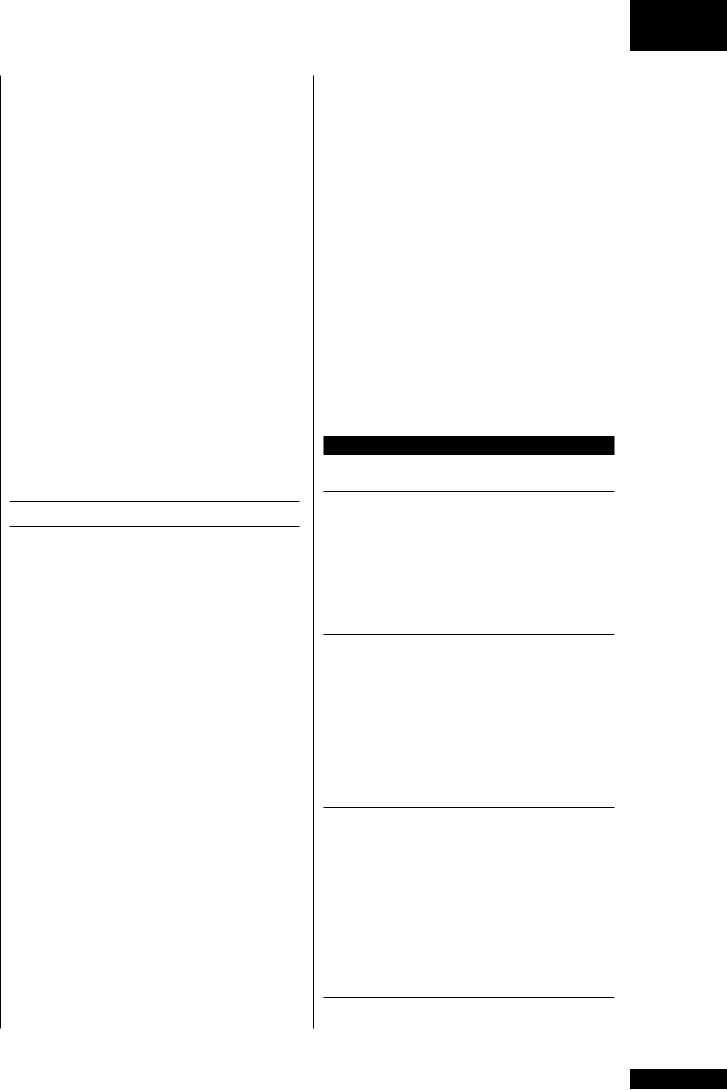
counting down. While counting down to 00:00, the monitor will beep 12 times then the treadmill will stop.
D. SPEED DISPLAY: Shows the speed that the treadmill is providing. It can be adjusted by pressing “SPEED+” and “SPEED- “ keys from 0.5 to 12,5MPH or 0.8 to 20 KPH.
E. DISTANCE DISPLAY: Shows the distance with counting up or down while treadmill is not running and SAFETY KEY is on, it can be chosen by pressing “ENTER” then adjusted by pressing SPEED +/- or ELEVATION +/- .The range of counting up is from 0.00 to 999KPH/MPH and 999 to 0.00 with counting down. While counting down to 0.00, the monitor will beep 12 times then the treadmill will stop.
F. KCAL DISPLAY: Shows the kcal with counting up or down while treadmill is not running and SAFETY KEY is on, it can be chosen by pressing
“ENTER” then adjusted by pressing SPEED +/- or ELEVATION +/- .The range of counting up is from 0.00 to 999 KCAL and 999 to 0.00 with counting down. While counting down to 0.00, the monitor will beep 12 times then the treadmill will stop.
G. HEART RATE /ELEVATION DISPLAY: The default value shown is the pulse rate and the HEART RATE Indicator is on. It switches to the value of elevation % while adjusting and the ELEVATION Indicator is on.
OPERATION INSTRUCTIONS (PLEASE READ
CAREFULLY BEFORE USING)
A. SAFETY TIPS:
To start, turn on the power and attach the Safety Key to the monitor. Notice that the machine does not work and off the LED display without the Safety Key attached. Please clip the other end of the Safety Key to the user before exercising to ensure the machine will stop in case the user accidentally runs off the treadmill. Should that happen, the Safety Key will be off the monitor and the treadmill will stop at once to avoid further injury.
B. PROGRAMS SELECTION:
There are 12 programs including 9 preset programs, and 3 User Setting programs to choose from by pressing the “SCAN/SELECT” key.
C. PROGRAM GRAPH:
The graphs in the PROGRAM Display are the speed profile but incline also will change during the exercise. There are total 20 columns in the display. Without the value of TIME set, each program will last 20 minutes that is 1 minute of each column’s interval. With the value of time set, each interval varies. For example, if the value of time is set to 10 minutes counting down, each interval will be 10 minutes dividing by 20 intervals (10/20=0.5) that is 30 seconds.
D. EXERCISING WITH A SPECIFIC GOAL:
In any programs, user may change the values of TIME before exercising. Press “ENTER” key to select each of them, and “SPEED + & SPEED –“ to change the value. Without changing any of the values and all are
OWNER'S MANUAL • T30 G B
0; users can run as long as possible until it is turned off. Users may also put the desire TIME value to count down. For example, TIME is set to 10 minutes, and then the treadmill will stop after 10 minutes.
E. HEART RATE:
There are two ways to measure your heart rate. One is using the hand-pulse sensor.Another is using chest belt. The handgrip sensors in the handrails take a pulse measurement when the user is touching both sensors simultaneously. Reliable pulse measurement requires that the skin is constantly touching the sensors and that the skin is slightly moist. Skin which is too dry or moist will interfere with the pulse measurement. Please also note that heavy pounding of feet on the running belt during exercise can cause interference that may affect the accuracy of the handgrip pulse measurement. To ensure
safe operation, we recommend that you use pulse measurement only when training at a walking pace or standing on the landing rails located on each side of the running belt, or when the treadmill has come to a stop.
BASICS ON EXERCISING
ABOUT YOUR HEALTH
•Before you start any training, consult a physician to check your state of health.
•If you experience nausea, dizziness or other abnormal symptoms while exercising, stop your workout at once and consult a physician.
•To avoid muscular pain and strain, begin and end each workout by stretching.
ABOUT THE EXERCISE ENVIRONMENT
•Make sure the exercise environment has adequate ventilation. To avoid catching cold, do not exercise in a draughty place.
•Place the treadmill on a firm, level surface.Allow 120 cm or 4 feet of clearance behind the treadmill and 60 cm or 2 feet on either side and in front of the treadmill.
•We recommend that the equipment is placed on a protective base.
ABOUT USING THE EQUIPMENT
•Always unplug the treadmill from the electrical outlet after each training session.
•Only one person may use the equipment at a time.
•Keep hands clear of any moving parts. Never place hands, feet or any other objects under the treadmill.
•Wear appropriate clothing and shoes when exercising. Make sure your shoelaces are properly tied. To avoid injury and unnecessary wear on your treadmill, be sure your shoes are free of any debris such as gravel and small pebbles.
BEGINNING AN EXERCISE SESSION
•To avoid muscular pain and strain, begin and end each workout by stretching.
5

OWNER'S MANUAL • T30
•Stand on the landing rails to the left and right of the running belt. Do not stand on the running belt.
•Always hold the handrail for support when getting on or off the treadmill and when changing the speed during exercise. Do not jump off the running belt while it is moving!
•If you experience nausea, dizziness or other abnormal symptoms while exercising, stop your workout at once and consult a physician.
FINISHING AN EXERCISE SESSION
•Never leave the safety tether key in the treadmill.
•Use the main power switch to turn the unit off.
•Unplug the electrical cord from the wall outlet and from the treadmill.
•If necessary clean the treadmill from sweat with a damp cloth. Do not use solvents.
•Store the electrical cord where it is clear from all pathways and out of childrens’reach.
HOW TO MOTIVATE YOURSELF TO CONTINUE
In order to reach the goals you have set, you’ll need to keep finding the motivation to continue so you achieve your ultimate goal: life-long health and a new quality of living.
•Set yourself realistic targets.
•Progress step-by-step according to your schedule.
•Keep a fitness diary and write down your progress.
•Change your way of exercising from time to time.
•Use your imagination.
•Learn self-discipline.
One important aspect of your training is versatility. Varying your training exercises different muscle groups and helps maintain motivation.
HEART RATE
No matter what your goal, you’ll get the best results by training at the right level of effort, and the best measure is your own heart rate. First find your maximum heart rate i.e. where the rate doesn’t increase with added effort. If you don’t know your maximum heart rate, please use the following formula as a guide:
220 - AGE
The maximum varies from person to person. The maximum heart rate diminishes on average by one point per year. If you belong to one of the risk groups mentioned earlier, ask a doctor to measure your maximum heart rate for you. We have defined three different heart-rate zones to help you with targeted training.
BEGINNER: 50-60 % of maximum heart rate Also suitable for weight-watchers, convalescents and those who haven’t exercised for a long time. Three sessions a week of at least a half-hour each is recommended. Regular exercise considerably improves beginners’respiratory and circulatory performance and you will quickly feel your improvement.
TRAINER: 60-70 % of maximum heart rate Perfect for improving and maintaining fitness.
Even reasonable effort develops the heart and lungs effectively, training for a minimum of 30 minutes at least three times a week. To improve your condition still further, increase either frequency or effort, but not both at the same time!
ACTIVE TRAINER: 70-80 % of maximum heart rate Exercise at this level suits only the fittest and presupposes long-endurance workouts.
OPERATION
1.Insert the Safety key.
2.Press the power button. The monitor will turn on. The program window will display ENTER WEIGHT. Press the SPEED +/- or INCLINE +/- buttons to input your weight.
3.Press ENTER to confirm your setting value. The program window will display SELECT PROGRAM OR PRESS START.
4.Press SELECT button to select the desired program P1-P9 or U1-U3 with the SPEED +/- or INCLINE +/- buttons.
PROGRAMS 1 – 9
1.In the program 1, the program window will display “MANUAL SPEED & INCLINE”. In the program 2 to program 6, the program window will display profile. In the program 7, the program window will display HRC ELEVATION, in the program 8 HRC SPEED and in the program 9 HRC COMBINATION. HRC ELEVATION = heart rate control is based on automatically changing treadmill elevation. In this mode, you need to adjust the speed manually.
HRC SPEED = heart rate control is based on automatically changing belt speed.
HRC COMBINATION = heart rate control is based on automatically, simultaneously changing treadmill elevation and belt speed.
Press the ENTER button to confirm your desired program.
2.The program window will display “ENTER YOUR WORKOUT TIME”. The TIME window will glitter. Press + / - button to set up your desired time to do the exercise. Press the ENTER button to confirm your setting value.
3.The program window will display “ENTER YOUR WORKOUT DISTANCE”. The DISTANCE window will glitter, press + / - button to set up your desired distance to do the exercise. Press the ENTER button to confirm your setting value.
4.The program window will display “ENTER YOUR WORKOUT CALORIES”. The CALORIES window will glitter, press + / - button to set up your desired calories to do the exercise. Press the ENTER button to confirm your setting value.
5.In the Program 1 to Program 6, press START to begin. Use the SPEED + / - keys to adjust the speed and the INCLINE + / - keys to adjust the elevation. In preset programs, you can change the resistance level in the section of the profile you are performing at the moment.
6

6. In the Program 7 to Program 9, the program window will first display ”ENTERAGE”. Press + / - button input your age and ENTER to confirm. The program window will display “ENTER TARGET HEART RATE”, press +/- button to input desired target heart rate, then press ENTER to confirm the target heart rate. The program window will display “ENTER MAXIMUM SPEED”, press +/- button to input desired max speed value, then press ENTER to confirm the value. You can now enter the target time, distance and calories. Press the START to begin exercise. Heart rate controlled exercises enable training at a selected heart rate level. Heart rate controlled exercises always require heart rate measurement.
USER 1 TO USER 3
1.Select the desired program with the + / - buttons. The program window will display the profile.
2.Press ENTER to confirm your desired user setting program.The program window will display “ENTER YOUR WORKOUT TIME”. The TIME window will glitter. Press + / - button to set up your to do the exercise. Press ENTER to confirm your setting value.
3.The program window will display “ENTER YOUR WORKOUT DISTANCE”. The DISTANCE window will glitter, press + / - button to set up your desired distance to do the exercise. Press ENTER to confirm your setting value.
4.The program window will display “ ENTER YOUR WORKOUT CALORIES”. The CALORIES window will glitter, press + / - button to set up your desired calories to do the exercise. Press ENTER to confirm your setting value.
5.Press START to begin exercise.
EDITING THE PROFILE LEVELS
1.In the program window, the first column of LED matrix will glitter. Press SPEED + / - to set up desired speed value and press incline + / - to set up desired incline level.
2.Press the enter button to confirm your profile setting for first column.
3.Continue to finish all of the profile setting column by column.
ENGINEERING MODE
1.During the power ON position, first hold the SELECT button then press the ENTER button together to enter the Engineering Mode
2.Elevation window shows software version – VER and the model no. T30. distance window shows software version, KCAL window shows year. Time window shows Time, speed window shows diameter of roller.
3.Press ENTER button window shows LDU version and ISP version
4.Press ENTER button enter KM/MILE switch mode, 1 means KM, 0 means MILE
Press SPEED + - or ELEVATION + - to select KM or MILE.
5.Press ENTER button window shows total distance.
6.Press ENTER button window shows total hour.
7.Press ENTER button goes back to ON position.
OWNER'S MANUAL • T30 G B
NOTE: press SELECT button for 5 seconds the speed value will be clear off.
MAINTENANCE
The equipment is safe to use only when periodically maintained and inspected for faults and wear.
CAUTION! Do not attempt any servicing or adjustment other than those described in this manual.Any other servicing must be performed by an authorized service representative. Check the tightness of all fixing screws once a year. Do not overtighten.
LUBRICATING THE RUNNING DECK
In average domestic use (a maximum of 60 minutes a day), you should check the lubrication approximately after every 300 hours of use. The console is equipped with a counter for measuring total values, thus allowing you to monitor your total training time on the treadmill. If there is any jerky movement of the belt, always check the lubrication level. To do this, let the treadmill come to a complete stop, then simply lift the running belt to feel the running deck; if the deck feels dry and there is very little evidence of lubricant on your hand, lubricate the running deck according to the following instructions:
1.Attach the nozzle to the lubricant container.
2.Let the treadmill come to a complete stop, and then lift the running belt.
3.Position nozzle between the belt and the board approximately 200 mm (8”) from the front of the treadmill.
4.Apply T-Lube from the front to the rear of the treadmill on each side of the treadmill, spraying as far into the center of the running base as possible. One T-lube container will be sufficient for two relubrications.
5.The treadmill is instantly ready for use.
NOTE! When lubricating the treadmill, you should let it run at least five minutes before lifting the running deck to the storage position. This will prevent the lubricant from spilling.
NOTE! Lubricate your treadmill only with T-Lube S silicon lubricant. Contact your local Tunturi distributor for further supplies of T-Lube.
CLEANING THE TREADMILL
Wipe the treadmill surfaces, especially the handlebars and meter from dust with a damp cloth or towel. Do not use solvents. Use a small vacuum nozzle to carefully vacuum around all visible components (belt, running deck, side rails etc.). To clean the underside of the treadmill, lift the running deck to the storage position.
NOTE! Also keep the area near the treadmill clean. While in use, the treadmill gathers dust that may cause problems in the operation of the equipment.
7
