Tunturi Go 15 User Manual [de]
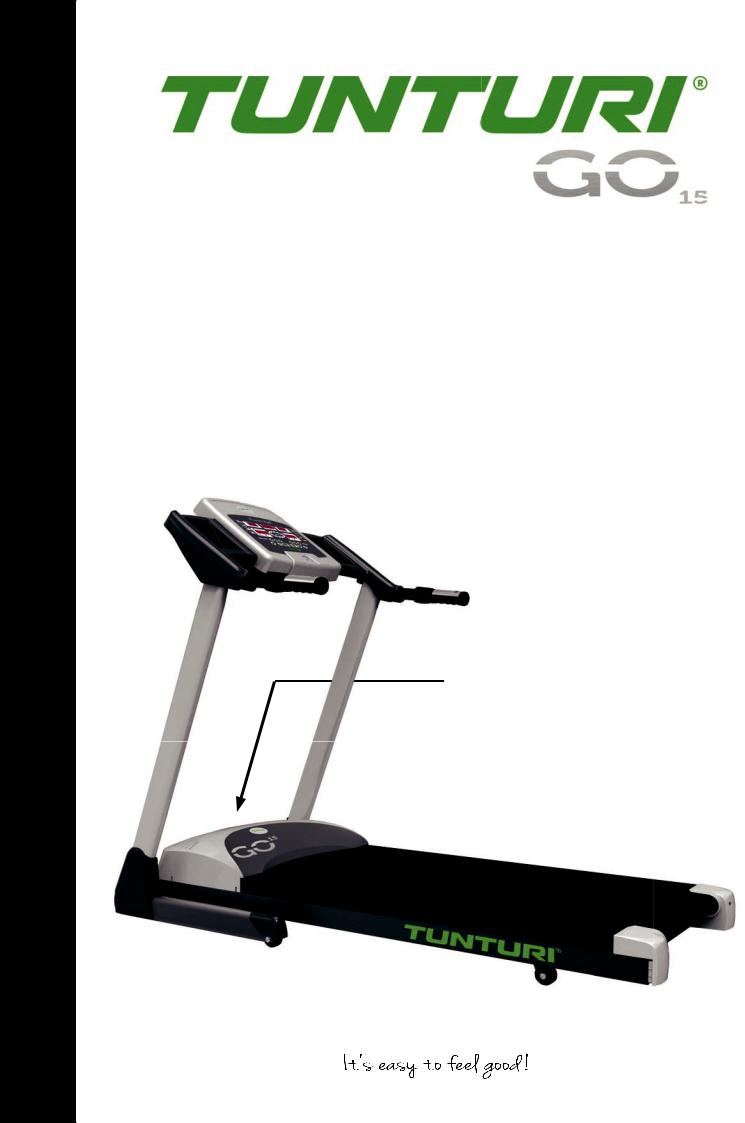
USER MANUAL............................ |
03 - 13 |
BETRIEBSANLEITUNG ............... |
14 - 23 |
MODE D'EMPLOI......................... |
24 - 34 |
HANDLEIDING............................. |
35 - 45 |
KÄYTTÖOHJE.............................. |
46 - 55 |
Serial number
Seriennummer
Numero de serie
Serienummer
Sarjanumero
WWW.TUNTURI.COM
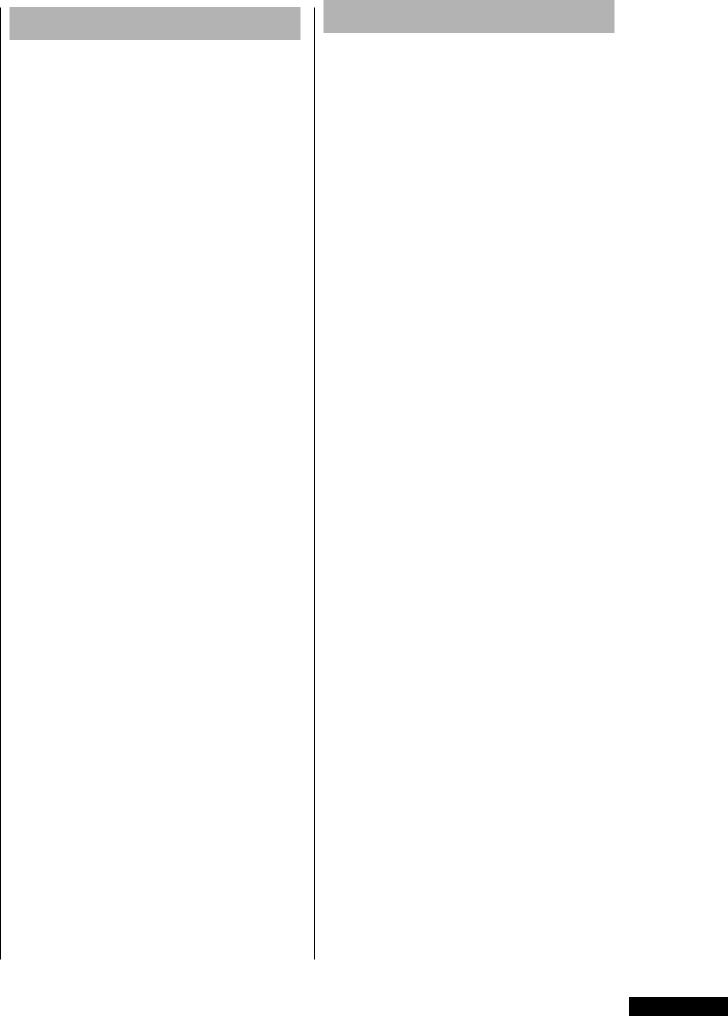
Contents |
|
SAFETY INSTRUCTIONS ................... |
3 |
ASSEMBLY.......................................... |
4 |
Power cord and grounding instructions 5 |
|
Safety tether key................................... |
5 |
CONSOLE............................................ |
5 |
Major function keys:.............................. |
6 |
Displays & operating ranges................. |
6 |
WORKOUTS ........................................ |
7 |
About your health ................................. |
7 |
About the exercise environment........... |
7 |
About using the equipment................... |
7 |
Beginning an exercise session............. |
7 |
Finishing an exercise session............... |
7 |
How to motivate yourself to continue.... |
8 |
Heart rate.............................................. |
8 |
OPERATION & PROGRAMS............... |
8 |
MAINTENANCE................................... |
9 |
Cleaning and lubricating the treadmill .. |
9 |
Aligning the running belt....................... |
9 |
Adjusting the belt tension ................... |
10 |
Malfunctions ....................................... |
10 |
Error codes.......................................... |
11 |
Protective circuit .................................. |
11 |
MOVING AND STORAGE.................. |
12 |
TECHNICAL DATA ............................ |
13 |
Profiles .............................................. |
56 |
Parts list.............................................. |
57 |
Exploded view .................................... |
58 |
O W N E R ’ S M A N U A L • G O R U N 1 5 |
GB |
|
Safety instructions
This Owner’s Manual is an essential part of your training equipment: read all instructions in this manual before you start using this appliance. The following precautions must always be followed:
 WARNING
WARNING
Never use extension cords between the treadmill and your wall outlet. The device’s maximum power consumption is 10 A. Outlets with fluctuating voltage of more than 10 % may result in erratic performance or cause damage to treadmill electronics. Using electrical power other than that, which has been specified in this manual will ultimately void any warranty, implied or otherwise.
 WARNING
WARNING
TO REDUCE ANY RISK TO PERSONS:
•Keep hands clear of any moving parts. Never place hands, feet or any other objects into any opening or under the treadmill.
•Never leave the treadmill unattended when plugged in. Unplug from outlet when not in use, before putting on or taking off parts. To disconnect, turn all controls to the off position, then remove plug from outlet.
•Close supervision is necessary when the treadmill used by, on, or near children, invalids, or disabled persons.
•Use the treadmill only for its intended use as described in this manual. Do not use attachments not recommended by Tunturi.
•Before you start using the treadmill, make sure that it functions correctly in every way. Do not use a faulty device.
•Keep the cord away from heated surfaces.
3
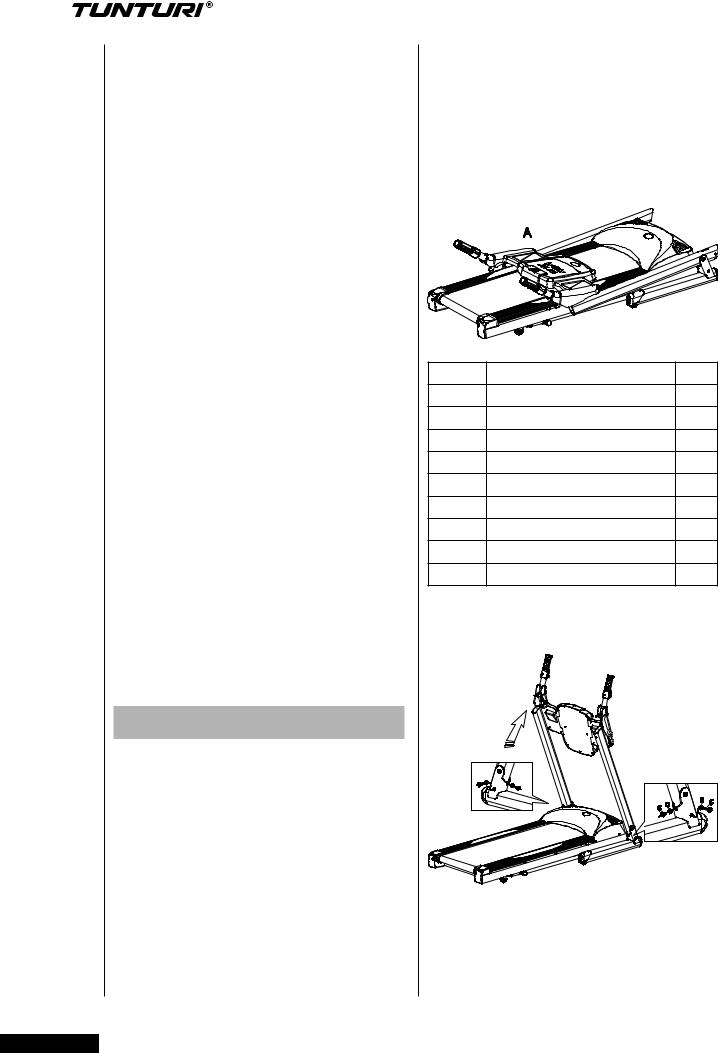
O W N E R ’ S M A N U A L • G O R U N ! 5
•Treadmill must not be used outdoors. In case of problems contact your Tunturi
Treadmill tolerates an environment |
dealer. The directions left, right, front |
|||
measuring +10°C to +35°C. Air |
and back are defined as seen from the |
|||
humidity must never exceed 90 %. |
exercising position. To avoid injury, you |
|||
• Do not attempt any servicing |
must fold up the deck prior to lifting the |
|||
or adjustment other than those |
treadmill out of the box. |
|
||
described in this manual. The |
Locate the hardware bag and parts that |
|||
given instructions must be followed |
||||
carefully. |
are listed in the chart below. |
|
||
• Never operate this treadmill if it has a |
|
|
|
|
damaged cord or plug, if it has been |
|
|
|
|
dropped or damaged, or dropped |
|
|
|
|
into water. Return the treadmill to a |
|
|
|
|
service centre for repair. |
|
|
|
|
• Never operate the appliance with |
|
|
|
|
the air opening blocked. Keep the |
|
|
|
|
air openings free of lint, hair, and the |
|
|
|
|
like. |
|
|
|
|
• Do not operate where aerosol (spray) |
Part # |
Description |
Q’ty |
|
products are being used or where |
||||
oxygen is being administered. |
A |
Main frame and console |
1 |
|
• The device must not be used by |
B |
Side cap |
2 |
|
persons weighing over 135 kg (300 |
C |
Screw |
6 |
|
lbs). |
||||
D |
Washer |
4 |
||
• The equipment has been designed |
||||
for home use.Tunturi warranty |
E |
Washer |
2 |
|
applies only to defects and |
F |
Screw |
6 |
|
malfunctions in home use. Further |
||||
G |
Allen key |
1 |
||
information on warranty terms can be |
||||
obtained from your national Tunturi |
H |
Screwdriver |
1 |
|
distributor. Please note that the |
I |
Safety key |
1 |
|
warranty terms may vary from one |
|
|
|
|
country to another. |
Lift up the upright, then place the screws |
|||
|
(C) and washers (D, E) inside holes at |
|||
SAVE THESE INSTRUCTIONS! |
the bottom of the upright. Tighten them |
|||
well. |
|
|
||
|
|
|
||
Assembly
As for the assembly of the device, we recommend two grown-up persons. Do not take the treadmill out of the box: use the packing material to cover the floor on the assembly site.
Before assembling the device, insure all parts are present:
• |
Frame |
|
|
• |
Power cord |
Attach the side caps (B) with screws (F) |
|
• Assembly kit: keep the assembly |
|||
at the bottom of the upright, and tighten |
|||
|
tools, as you may need them e.g. for |
||
|
them well. |
||
|
adjusting the equipment |
||
|
|
||
4
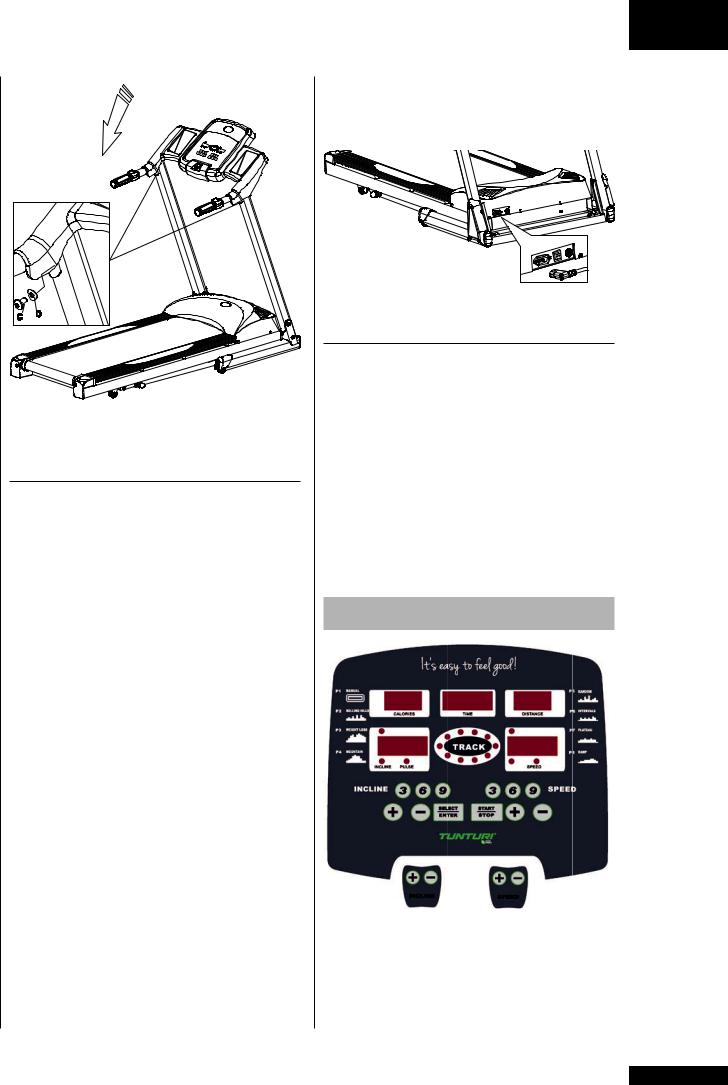
POWER CORD AND GROUNDING
INSTRUCTIONS
Plug the socket end of the power cord into the treadmill at the left front corner. Before connecting the device to a power source, make sure that local voltage matches that indicated on the type plate. The treadmill operates at 110 V or 230 V. This treadmill must be grounded. If
it should malfunction or breakdown, grounding provides a path of least resistance for electrical current to reduce the risk of electrical shock.
This product is equipped with a cord having an equipment-grounded conductor and a grounding plug. The plug must be plugged into an appropriate outlet that is properly installed and grounded in accordance with all local codes and ordinances. Do not use extension cables when connecting the equipment to the power source.
 DANGER!
DANGER!
Improper connection of the equipment grounding conductor can result in a risk of electric shock. Check with a qualified electrician or serviceman, if you are
in doubt as to whether the product is properly grounded.
O W N E R ’ S M A N U A L •G O R U N 1 5 |
GB |
|
Do not modify the plug provided with the product - if it will not fit the outlet, have a proper outlet installed by a qualified electrician.
SAFETY TETHER KEY
The treadmill cannot be used if the tether key is not properly installed on the console; if the key is removed from its place, the treadmill will immediately stop. Place the safety tether key in its place on the console. Ensure that the clip of the safety tether key is properly attached to your clothing; as the cord tightens, make sure the clip does not detach itself from your clothing before the safety tether key disconnects from the console.
Console
SAFETY KEY:
The monitor and the treadmill can be operated only with the key attached on the SAFETY KEY button and both of the monitor and the treadmill stop as soon as the key is removed.
5

O W N E R ’ S M A N U A L • G O R U N ! 5
MAJOR FUNCTION KEYS:
INCLINE +:
•Increases the incline level in the range from 0 % to 10 % shown in the Pulse / Incline Display. Pressing once increases 1 %, speed up the increment by pressing and holding it for 2 seconds.
•Press this button to choose the program.
INCLINE –:
•Decreases the incline level in the range from 0 % to 10 % shown in the
Pulse / Incline Display. Pressing once decreases 1 % and to speed up the decrement by pressing and holding it for 2 seconds.
•Press this button to choose the program.
START/STOP:
• Starts or stops the program.
Re-Start :
• If the Treadmill is stopped during use, the machine turns in pause mode. When the START button is pressed again, the treadmill will ramp-up the speed to where it was stopped. If the treadmill is stopped for 5 minutes or more, Power is lost and the treadmill will have to be re-started.
ENTER / SELECT:
•Press this button to confirm your desired program or setting value.
•Press to display time, incline, pulse, distance, calories, speed.
SPEED +:
•Increases the speed level in the range from 0.8 to 16.0 KPH (0.5 to 10 MPH). Pressing once increases
0.2KPH (0.1 MPH) and to speed up the increment by pressing and holding it for 2 seconds.
•Press this button to choose the program.
SPEED –:
•Decreases the speed level in the range from 0.8 to 16.0 KPH (0.5 to 10
MPH). Pressing once decreases 0.2
KPH (0.1 MPH) and to speed up the decrement by pressing and holding it for 2 seconds.
•Press this button to choose the program.
C. SPEED HOT KEYS:
3 Speed Hot Keys are set as 3, 6, 9 KPH
/ 3, 6, 9 MPH. For example, the speed changes from any speed to 9 KPH by pressing the Speed
Hot Key 9.
D. INCLINE HOT KEYS:
3 Incline Hot Keys are set as 3, 6, 9 %. For example, the incline level changes from any level to 6 % by pressing the Incline Hot Key 6.
E.SPEED QUICK-ACCESS KEYS:
• + : Same as Speed +.
• - : Same as Speed –.
F.INCLINE QUICK-ACCESS KEYS:
• + : Same as Incline +.
• - : Same as Incline –.
DISPLAYS & OPERATING RANGES
TIME:
Shows the exercising time with counting up or down. While the treadmill is not running and the safety key is on, it
can be chosen by pressing ENTER /
SELECT then adjusted by pressing + / - keys. The range of counting up is from 00:00 to 99:59 and 10:00 to 99:00 with counting down. While counting down to 00:00, the monitor will beep 12 times then the treadmill will stop.
SPEED:
Shows the speed that the treadmill is providing. It can be adjusted by pressing SPEED+ or SPEEDkeys from 0.5 to 10
MPH or 0.8 to 16 KPH.
6
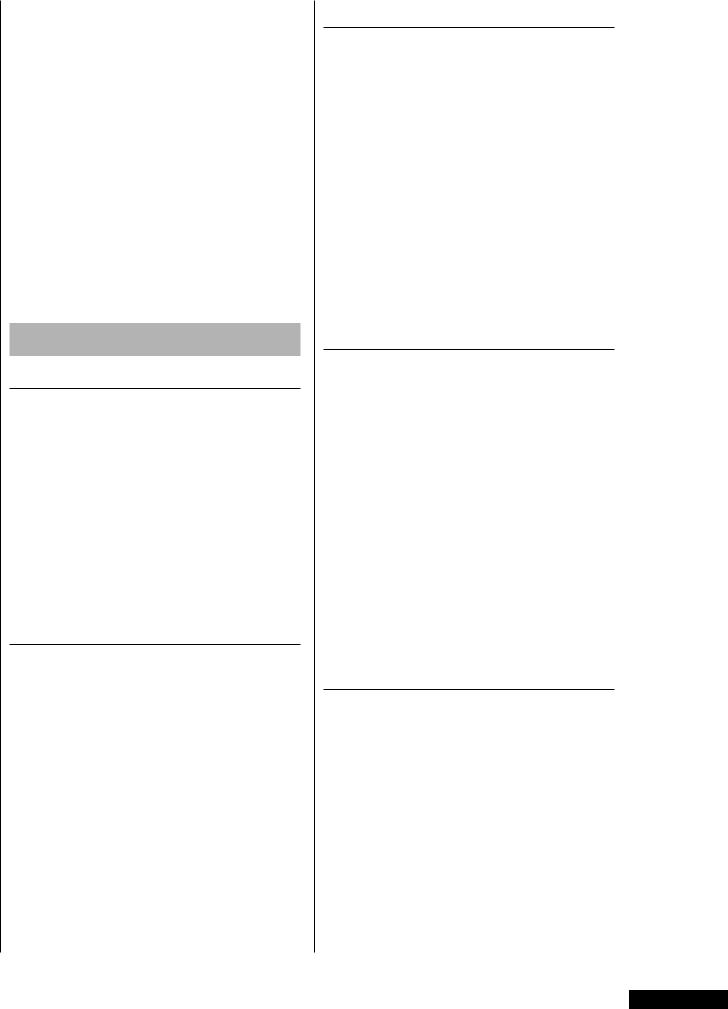
DISTANCE:
Shows the distance. The range is from 0.00 to 999 KM/ML.
CALORIES:
Shows the kcal. The range is from 0.00 to 9999 kcal.
PULSE:
Shows the pulse rate
INCLINE:
Shows the incline %
LED TRACK:
10 LED = 0.4 km / 0.25 miles.
Workouts
ABOUT YOUR HEALTH
•Before you start any training, consult a physician to check your state of health.
•If you experience nausea, dizziness or other abnormal symptoms while exercising, stop your workout at once and consult a physician.
•To avoid muscular pain and strain, begin and end each workout by stretching.
ABOUT THE EXERCISE
ENVIRONMENT
•Make sure the exercise environment has adequate ventilation. To avoid catching cold, do not exercise in a draughty place.
•Place the treadmill on a firm, level surface. Allow 120 cm or 4 feet of clearance behind the treadmill and 60 cm or 2 feet on either side and in front of the treadmill.
•We recommend that the equipment is placed on a protective base.
O W N E R ’ S M A N U A L • G O R U N 1 5 |
GB |
|
ABOUT USING THE EQUIPMENT
•Always unplug the treadmill from the electrical outlet after each training session.
•Only one person may use the equipment at a time.
•Keep hands clear of any moving parts. Never place hands, feet or any other objects under the treadmill.
•Wear appropriate clothing and shoes when exercising. Make sure your shoelaces are properly tied. To avoid injury and unnecessary wear on your treadmill, be sure your shoes are
free of any debris such as gravel and small pebbles.
BEGINNING AN EXERCISE SESSION
•To avoid muscular pain and strain, begin and end each workout by stretching.
•Stand on the landing rails to the left and right of the running belt. Do not stand on the running belt.
•Always hold the handrail for support when getting on or off the treadmill and when changing the speed during exercise. Do not jump off the running belt while it is moving!
If you experience nausea, dizziness or other abnormal symptoms while exercising, stop your workout at once and consult a physician.
FINISHING AN EXERCISE SESSION
•Never leave the safety tether key in the treadmill.
•Use the main power switch to turn the unit off.
•Unplug the electrical cord from the wall outlet and from the treadmill.
•If necessary clean the treadmill from sweat with a damp cloth. Do not use solvents.
•Store the electrical cord where it is clear from all pathways and out of childrens’ reach.
7
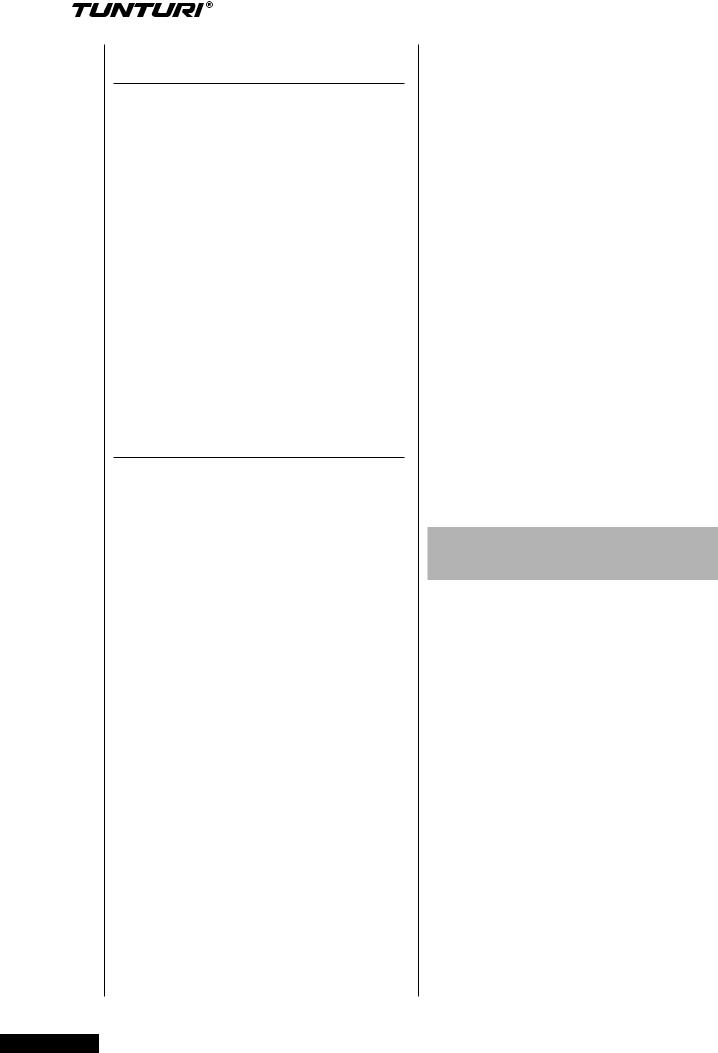
O W N E R ’ S M A N U A L • G O R U N ! 5
HOW TO MOTIVATE YOURSELF TO
CONTINUE
•In order to reach the goals you have set, you’ll need to keep finding the motivation to continue so you achieve your ultimate goal: life-long health and a new quality of living.
•Set yourself realistic targets.
•Progress step-by-step according to your schedule.
•Keep a fitness diary and write down your progress.
•Change your way of exercising from time to time.
•Use your imagination.
•Learn self-discipline.
•One important aspect of your training is versatility. Varying your training uses different muscle groups and helps maintain motivation.
HEART RATE
No matter what your goal, you’ll get the best results by training at the right level of effort, and the best measure is your own heart rate. First find your maximum heart rate i.e. where the rate doesn’t increase with added effort. If you don’t know your maximum heart rate, please use the following formula as a guide:
220 - age
The maximum varies from person to person. The maximum heart rate
diminishes on average by one point per year. If you belong to one of thez risk groups mentioned earlier, ask a doctor to measure your maximum heart rate for you. We have defined three different heart-rate zones to help you with targeted training.
BEGINNER:
50-60 % of maximum heart rate
Also suitable for weight-watchers, convalescents and those who haven’t exercised for a long time. Three sessions a week of at least a halfhour each is recommended. Regular exercise considerably improves beginners’ respiratory and circulatory performance and you will quickly feel your improvement.
TRAINER:
60-70 % of maximum heart rate Perfect for improving and maintaining
fitness. Even reasonable effort develops the heart and lungs effectively, training for a minimum of 30 minutes at least three times a week. To improve your condition still further, increase either frequency or effort, but not both at the same time!
ACTIVE TRAINER:
70-80 % of maximum heart rate
Exercise at this level suits only the fittest and presupposes long-endurance workouts.
To measure your heart rate: please use both hands to gently hold the Hand
Pulse Sensors. There are 2 sensors and 2 pieces of metal part each sensor.
Each hand must gently hold both metal pieces to trigger the measuring. The pulse rate will show in the “PULSE / Incline” Display.
Operation &
programs
•Insert the Safety key.
•Press the POWER button. The monitor will turn on.
•Select program with the SELECT button.
•In the program PRO1 (Manual program), the program window will display a track view. In the program PRO2-8 (preset profile program), the program window will display a profile view. Press ENTER / SELECT to confirm your desired program.
•In the programs PRO1 & PRO2-8, press + / - buttons to set up your desired time to do the exercise. Press ENTER / SELECT to confirm your setting value.
Press START to begin.
In the PRO1 program, set the incline and speed manually.
In PRO2-8, the incline and speed changes are automatic.
8
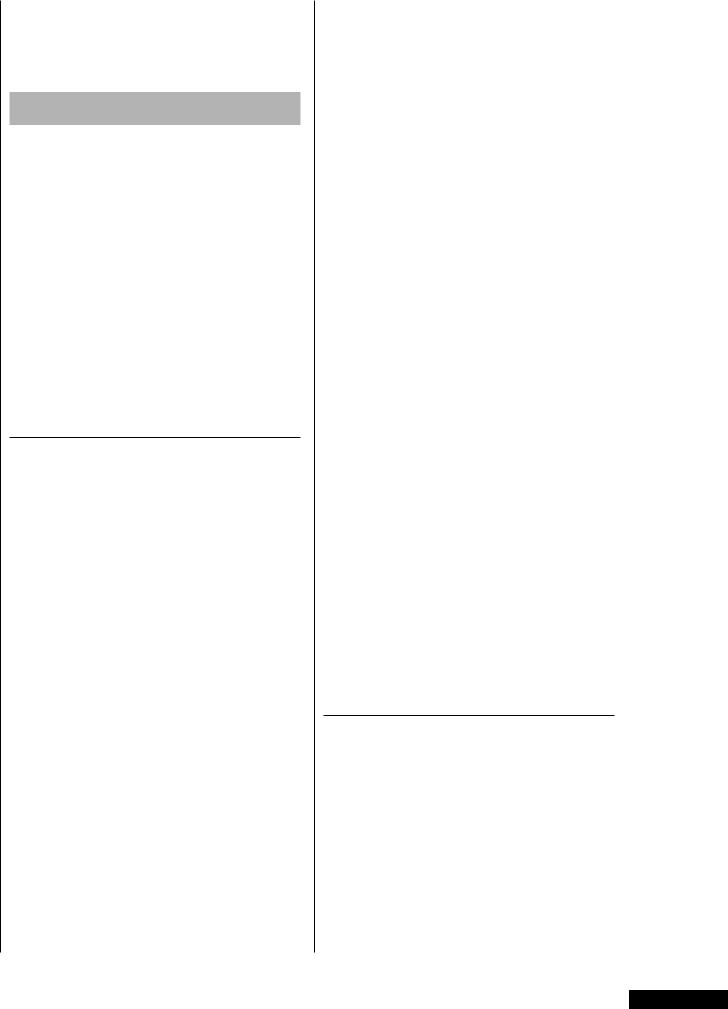
• You can set the speed and incline of each profile bar also manually during training.
Maintenance
The equipment is safe to use only when periodically maintained and inspected for faults and wear.
 CAUTION!
CAUTION!
Do not attempt any servicing or adjustment other than those described in this manual. Any other servicing must be performed by an authorized service representative. Check the tightness of all fixing screws once a year. Do not overtighten.
CLEANING AND LUBRICATING THE
TREADMILL
FAILURE TO LUBRICATE YOUR TREADMILL MAY INVALIDATE THE PRODUCT’S WARRANTY!
Wipe the treadmill surfaces, especially the handlebars and console from dust with a damp cloth or towel. Do not use solvents. Use a small vacuum nozzle to carefully vacuum around all visible components (belt, running deck, side rails etc.). Also keep the area near the treadmill clean. While in use,
the treadmill gathers dust that may cause problems in the operation of the equipment. In average domestic use (a maximum of 60 minutes a day),
you should check the lubrication once a month
However, lubricate the belt only if needed. In more demanding use, the lubrication needs be checked at shorter intervals. This is best done before you begin a training session. Check the lubrication as follows:
O W N E R ’ S M A N U A L • G O R U N 1 5 |
GB |
|
•Ensure the treadmill is powered off!
Step on the treadmill belt .and stand steadily where you normally run on the belt.
•2. Take hold of the horizontal handlebar and push the belt with your feet so that it slides back and forth. The belt should move softly and evenly, without a sound.
•3. If you notice jerky movement or
if the belt will not slide check for lubrication by sliding your hand under the belt.
Lubricate the running deck according to the following instructions:
•Attach the nozzle of the lubrication tube to the T-Lube S container.
•Lift the running deck and lock it.
•Position the nozzle between the belt and the board. Try to reach the spray as far into the center of the running deck as possible.
•Spray the lubricant for 2-3 seconds.
•Lower the running deck into its normal position. Use treadmill for your training session. Or allow the treadmill to run for at least 5 minutes.
 NOTE!
NOTE!
Lubricate your treadmill only with T-Lube S silicon lubricant. Contact your local Tunturi distributor for further supplies
of T-Lube or further information on lubrication and maintenance.
ALIGNING THE RUNNING BELT
Monitor belt tracking during exercise and make adjustments as needed. The belt should run in the center of the treadmill. Alignment is not usually needed, provided
•The treadmill is placed on an even, solid and horizontal surface and the belt is correctly tensioned
•The alignment of the belt is correct
9
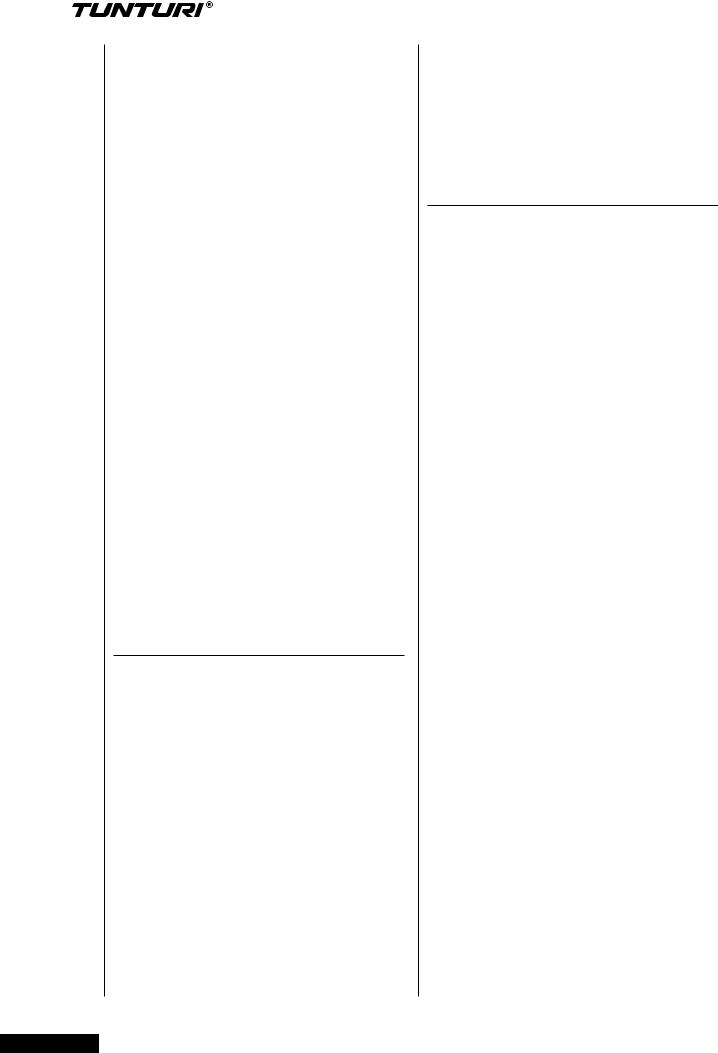
O W N E R ’ S M A N U A L • G O R U N ! 5
It is, however, possible for the belt to be pushed to one side due to the user’s running style (e.g. more weight on
one foot). The alignment of the belt is adjusted by turning the two bolts at the back of the treadmill.
Align the belt according to the following instructions
•Turn the power switch on and increase the treadmill’s speed to 5 km/h (3 mph).
•If the belt drifts to the left, turn the left adjustment bolt 1/4 turn clockwise and the right adjustment bolt 1/8
turn anti-clockwise. If the belt drifts to the right, turn the right adjustment bolt 1/4 turn clockwise and the left adjustment bolt ¼ turn anti-clockwise.
•If the belt remains centered the adjustment is correct. If not, continue to make small adjustments as above until the belt is correctly aligned.
If the belt is allowed run across to one side for long periods of time the edges of the belt may be damaged and the treadmill may not continue to operate correctly. Any damage to the belt caused by the lack of necessary adjustment will not be covered by the warranty.
ADJUSTING THE BELT TENSION
The belt must be tensioned if it begins to slip on the rollers. In normal use, however, keep the belt as loose as possible! The belt tension is adjusted by turning the same screws as used for aligning the running belt. If turning the screws will not effect the belt tension, please contact your local Tunturi dealer.
•Increase the treadmill’s speed to 5 km/h (3 mph).
•Turn both adjustment screws an equal amount, ¼turn clockwise.
•Try to slow the belt down by holding onto the handrails and braking as you walk (as if you were walking downhill).
If the belt slips, turn another 1/4 turn and repeat the test. When braking heavily the belt may slip. If the belt keeps slipping despite repeated adjustments, please contact your local Tunturi dealer.
MALFUNCTIONS
 NOTE!
NOTE!
Despite continuous quality control, defects and malfunctions caused by individual components may occur in the equipment. In most cases it’s
unnecessary to take the whole device in for repair, as it’s usually sufficient to replace the defective part. Always give the model, serial number of your
equipment and in case of malfunctions also conditions of use, nature of malfunction and any error code.
When you encounter unusual behavior from the treadmill, simply turn the power switch off, wait 1 minute and turn the power switch on to reset the treadmill. This should clear incidental errors and ready the treadmill for normal operation again. If after you have reset the treadmill by turning the power switch off and on again, and the treadmill is still not operational, contact your local Tunturi dealer for service.
If you require spare parts, always give the model, serial number of your equipment and the spare part number
for the part you need. The spare part list is at the back of this manual. Use only spare parts mentioned in the spare
part list.
10
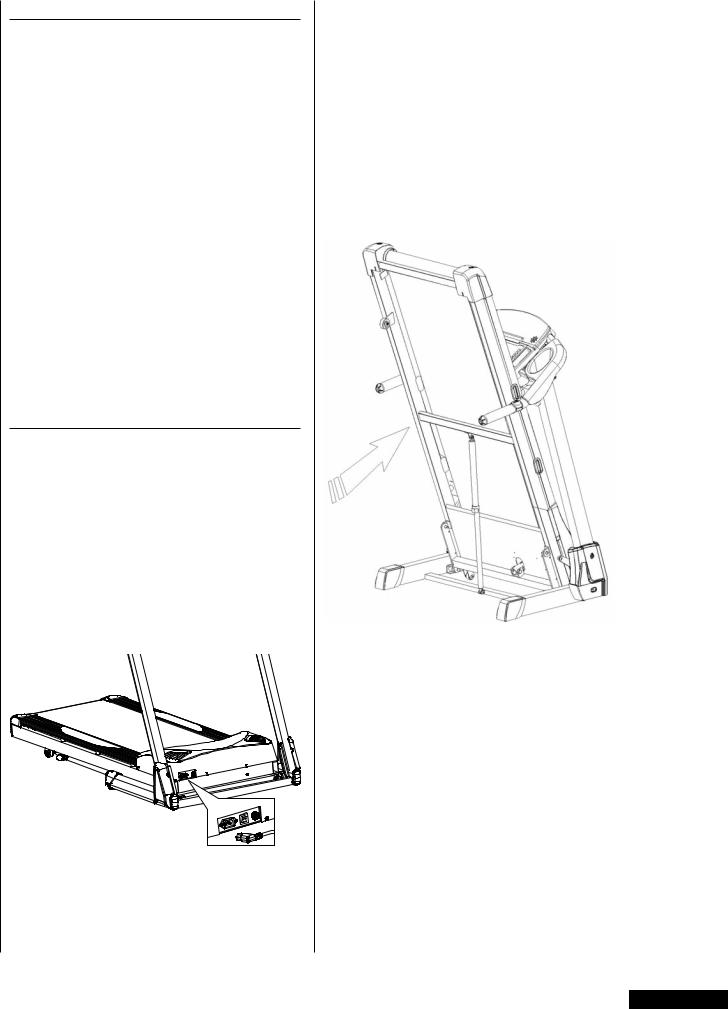
ERROR CODES
The user interface will display information about operational faults.
E1: Speed sensor error.
Unplug the electrical cord from the wall outlet and from the treadmill, wait 1 minute and turn the power switch on again. If treadmill recovers to normal operation, you may continue to use the treadmill. Otherwise, call the dealer for service.
E6, E7: Lift motor error.
Unplug the electrical cord from the wall outlet and from the treadmill, wait 1 minute and turn the power switch on again. If treadmill recovers to normal operation, you may continue to use the treadmill.
PROTECTIVE CIRCUIT
The machine will shut off when the electricity load is above the machine’s capacity. To restart the machine, please follow the procedure below:
•Unplug the power cord from the machine’s socket.
•Push in the safety switch.
•Replug the power cord into the machine’s socket.
NOTE!
DON’T PUSH IN THE SAFETY SWITCH BEFORE UNPLUGGING THE MACHINE’S POWER CORD.
O W N E R ’ S M A N U A L •G O R U N 1 5 |
GB |
|
If you leave the treadmill plugged in after turning off the console, there will still be current running to the console.
This treadmill is equipped with a safety control program that will automatically shut down the machine after six hours of no use. In the event of an automatic shut down, please follow the procedure below to restart the treadmill: A. Unplug the power cord form the machine’s socket.
Replug the power cord cord into the machine’s socket to restart the machine.
11
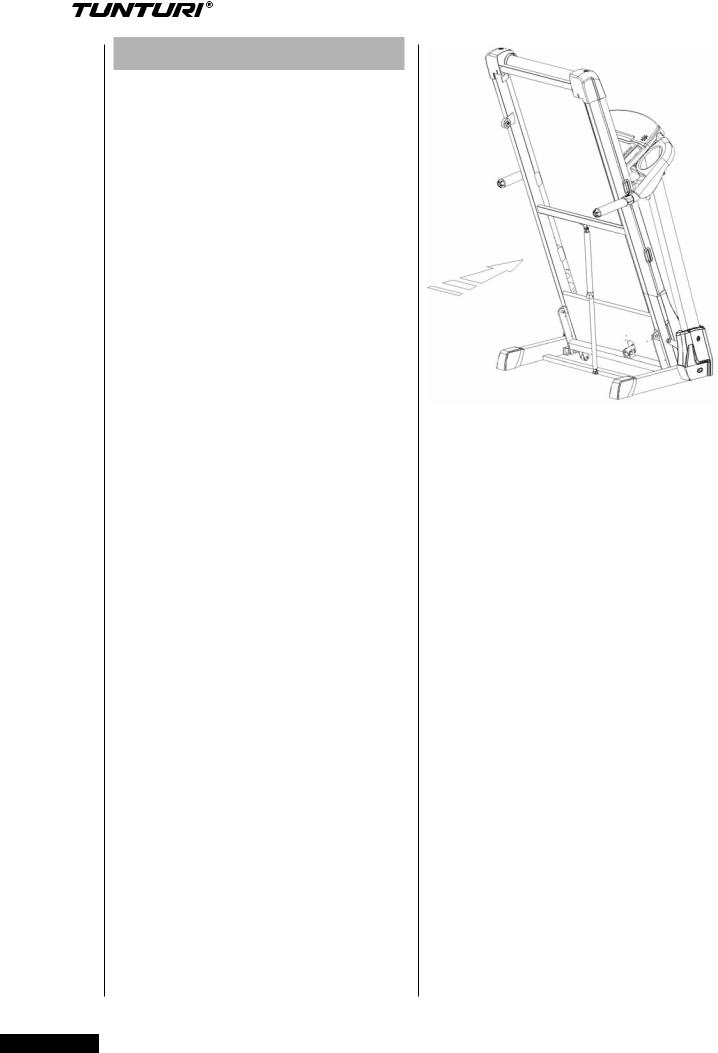
O W N E R ’ S M A N U A L •G O R U N ! 5
Moving and storage
Folding
After assembly is complete, you may fold the machine into the upright position for storage. To hold the machine, raise the desk until it locks into position.
 NOTE!
NOTE!
Make sure you hear the click sound of the deck locking into position. This is to ensure the deck is locked in place and will not drop back down.
 NOTE!
NOTE!
Make sure the treadmill’s elevation is at 0% before folding the deck. If the elevation is not at 0%, folding will damage the mechanism.
Unfolding
Lightly kick the switch indicated in the middle of the shock absorb rod to fold down the frame deck.
NOTICE!
This vertical rod (shock) has a built-in safety unfolding feature to help lower the deck slowly.
Please make sure there are no children or other things under the deck when you lower it.
TO MOVE THE TREADMILL
Before moving the treadmill, be sure the power cord is unplugged from the wall and the treadmill. Fold up the running deck until it is locked and push the equipment on the transportation wheels.
 NOTE!
NOTE!
Transport the treadmill with extreme caution over uneven surfaces, for example over a step. The treadmill should never be transported upstairs using the wheels over the steps, instead it must be carried. We recommend
that you use a protective base when transporting the equipment.
 NOTE!
NOTE!
The running belt needs to be realigned and centred after moving.
To prevent malfunctioning of the treadmill, store it in a dry place with as little temperature variation as possible, protected against dust. Always unplug the treadmill from the electrical outlet when not in use.
12
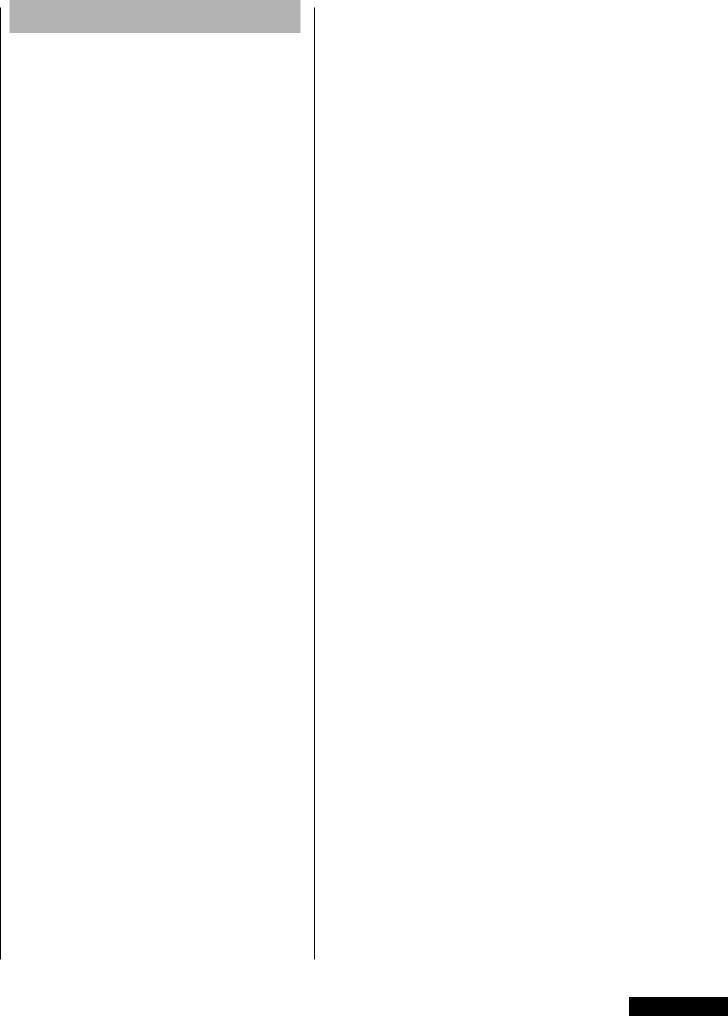
Technical data
PRODUCT |
|
Motor ............................ |
1.50-2.5 HP DC |
Speed .................................. |
0.8-16 km/h |
Incline ........................................... |
0-10% |
Running Surface ( Lxw) ....... |
129x43 mm |
Power Supply .................... |
220-240V AC |
Power Supply .................... |
220-240V AC |
Foldable ............................................ |
Yes |
Shock Absorbing System |
.................. Yes |
Length / Folded ................ |
175cm / 94cm |
Width / Folded ................... |
78cm / 78cm |
Max User Weight ............. |
135kg / 300lbs |
MONITOR |
|
Program Display ................................ |
No |
Feedback Display ..5 LED/ 400Mtr Track |
|
Programs Total ..................................... |
8 |
Pre-Set Programs ................................. |
7 |
Quick Start/ Manual .............................. |
1 |
ERGONOMICS
Running Belt (Lxw) .. 2745x435x1,75mm
Running Deck Thickness |
.............. 18mm |
Handgrip Speed Control |
................... Yes |
Handgrip Incline Control ................... |
Yes |
Contact Heart Rate ........................... |
Yes |
Telemetric Hr Receiver ..................... |
Yes |
Chest Strap Option ...................... |
5,4kHz |
Bottle Holder ..................................... |
Yes |
Storage Pocket ................................. |
Yes |
Transport Wheels ............................. |
Yes |
EXTRA |
|
Operating Environment ................. |
Home |
Speed Quick Buttons ........................ |
Yes |
Incline Quick Buttons ........................ |
Yes |
En-957 Class ..................................... |
HC |
The Tunturi Run 15 treadmill meets the requirements of the EU’s EMC Directives on electromagnetic compatibility (89/336/ EEC) and electrical equipment designed for use within certain voltage limits
(73/23/EEC). This product therefore carries the CE label.
O W N E R ’ S M A N U A L • G O R U N 1 5 |
GB |
|
The Tunturi Run 15 treadmill meets EN precision and safety standards (EN-
957). Due to our continuous policy of product development, Tunturi New
Fitness reserves the right to change specifications without notice.
CAUTION!
The instructions must be followed carefully in the assembly, use and maintenance of your equipment. The warranty does not cover damage due to negligence of the assembly, adjustment and maintenance instructions described herein. Changes or modifications not expressly approved by Tunturi will
void the user’s authority to operate the equipment!
WE WISH YOU MANY ENJOYABLE
TRAININGS WITH YOUR NEW
TUNTURI TRAINING PARTNER!
13
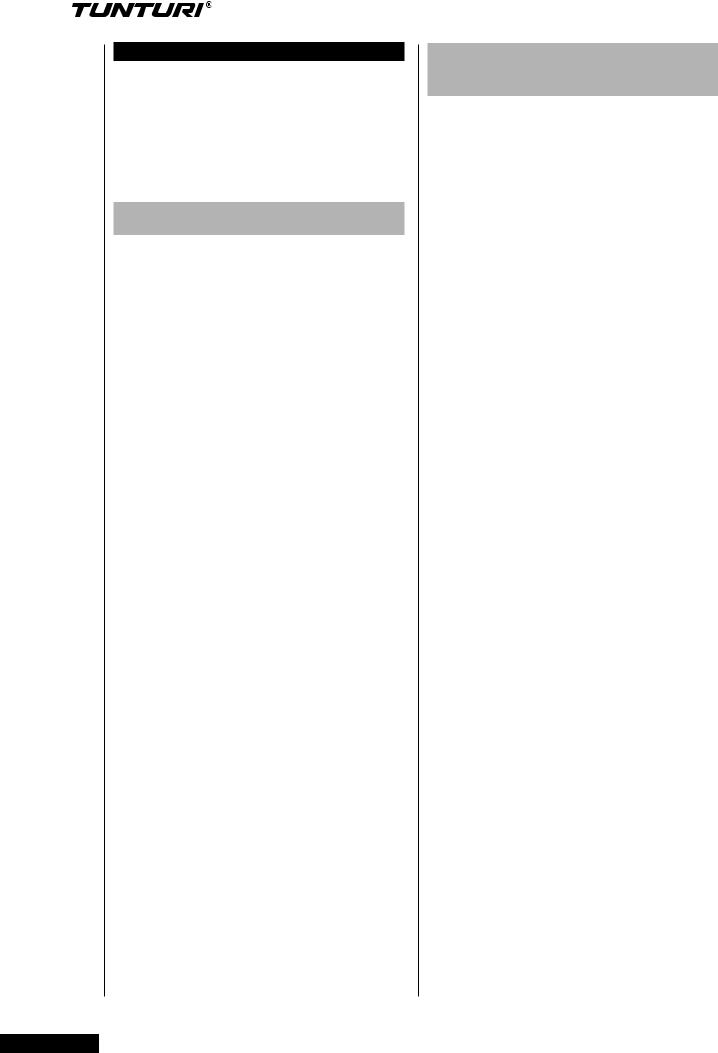
B E T R I E B S A N L E I T U N G • G O R U N ! 5
DEUTCH
Diese deutsche Bedienungsanleitung ist eine Übersetzung des englischen Textes.
Es können keine Rechte auf diese
Übersetzung abgeleitet werden.
Die ursprüngliche englische Text
Vorrang.
Index |
|
INDEX................................................. |
14 |
WICHTIGE SICHERHEITSHINWEISE14 |
|
MONTAGE ......................................... |
15 |
Netzkabel............................................ |
16 |
Sicherheitsschlüssel........................... |
16 |
COCKPIT ........................................... |
16 |
Hauptfunktionstasten.......................... |
16 |
Anziegen und trainingsbereiche ......... |
17 |
ALLGEMEINES ZUM TRAINING ..... 18 |
|
BEDIENUNG UND PROGRAMME.... |
19 |
WARTUNG......................................... |
20 |
Reinigung des laufbandes und pflege |
|
der laufplatte....................................... |
20 |
Ausrichten der laufmatte..................... |
20 |
Nachspannen der laufmatte ............... |
21 |
Betriebsstörungen .............................. |
21 |
Fehlermeldungen................................ |
22 |
überstromschutz................................. |
22 |
TRANSPORT UND |
|
AUFBEWAHRUNG ............................ |
22 |
TECHNISCHE DATEN ....................... |
23 |
Wichtige sicherheitshinweise
Dieses Handbuch ist ein wesentlicher
Bestandteil Ihres Trainingsgerätes.
Lesen Sie es bitte sorgfältig durch, bevor Sie Ihr Trainingsgerät montieren, mit ihm trainieren oder es warten. Bitte bewahren Sie dieses Handbuch auf; es wird Sie jetzt und zukünftig darüber informieren, wie Sie Ihr Gerät benutzen und warten. Befolgen Sie diese
Anweisungen immer sorgfältig.
Für Schäden, die durch Missachtung der in diesem Handbuch beschriebenen
MontageEinstellungsund
Wartungsinstruktionen entstehen, besteht kein Garantieanspruch!
•Das Gerät nur an geerdete Schukosteckdosen anschließen und zum Anschluss kein Verlängerungskabel verwenden.
Schwankungen in der Netzspannung von mehr als 10 Prozent können zu Fehlfunktionen des Gerätes führen und die Elektronik beschädigen. Die Leistungsaufnahme kann maximal
2 kW betragen. Die Garantie erlischt, wenn das Gerät nicht diesen Anleitungen entsprechend angeschlossen wird.
•Modifikationen an Steckdosen und Netzkabel dürfen nur von Fachkräften durchgeführt werden, die mit der Wartung von elektromechanischen Geräten vertraut sind und eine gültige Genehmigung für die Durchführung derartiger Wartungsund Reparaturarbeiten haben.
•Suchen Sie vor dem Trainingsbeginn einen Arzt auf, der Ihren Gesundheitszustand feststellt.
•Bei Übelkeit, Schwindelgefühl
oder anderen ungewöhnlichen Symptomen während des Trainings, beenden Sie Ihre Übung und suchen
Sie einen Arzt auf.
Keine anderen als die in dieser
Gebrauchsanweisung beschriebenen Wartungsmaßnahmen und Einstellungen vornehmen. Vor
Montageund Reparaturarbeiten
14
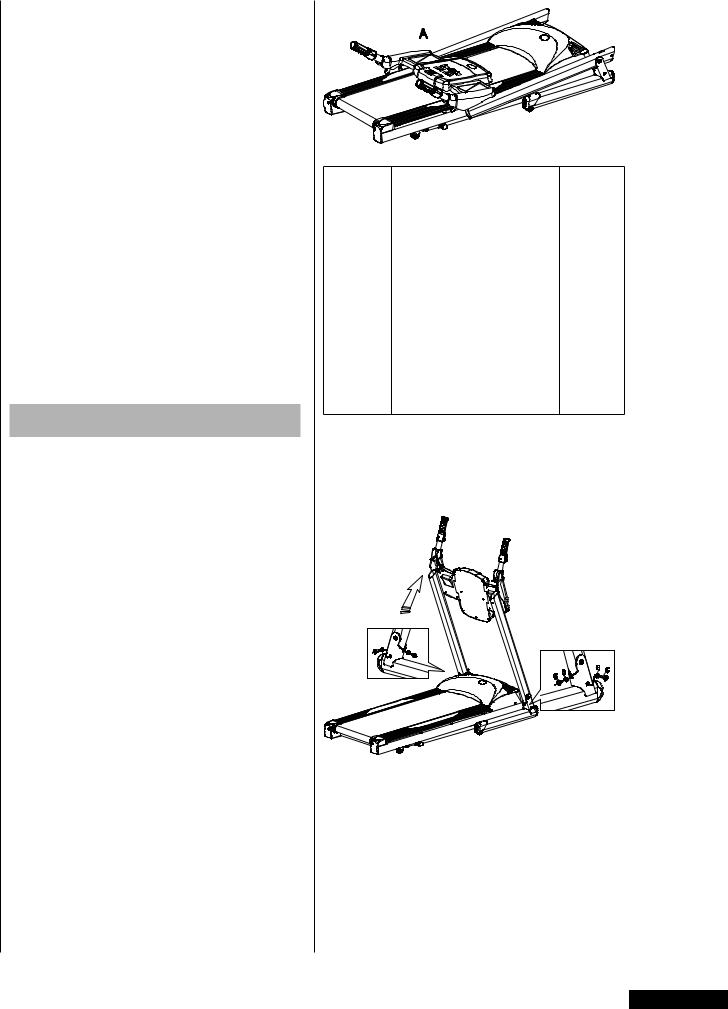
das Gerät ausschalten und den
Netzstecker ziehen.
•Das Tredamill Path darf nicht von
Personen benutzt werden, deren
Gewicht über 135 kg liegt.
•Ihr neuer Heimtrainer von Bremshey wurde für das Heimtraining entwickelt. Nähere Informationen
zur Garantie bekommen Sie von
Ihrem nationalen Bremshey Vertreter.
Bitte beachten Sie, dass die
Bedingungen der Garantie je nach
Verkaufsbereich variieren können.
Sowohl Bremshey, als auch seine nationalen Vertretungen übernehmen keine Haftung für Verletzungen
oder Geräteschäden, die sich bei
Dauereinsatz in gewerblichen fitnesscentern, Sportvereinen und vergleichbaren Einrichtungen ergeben.
Montage
Wir empfehlen, dass das Gerät von zwei Erwachsenen montiert wird. Nehmen Sie das Laufband nicht aus dem Karton: Schützen Sie den Fussboden mit dem Verpackungsmaterial vor der Montierung.
Vergewissern Sie sich vor dem Zusammenbau des Geräts, dass alle Teile geliefert wurden:
1.Rahmen
2.Kabel
3.Montage-Kit: Montagewerkzeuge für späteren Gebrauch (z.B. Einstellen des Geräts) aufbewahren.
Wenden Sie sich bei Problemen an Ihren Bremshey-Händler. Die
Richtungsangaben links, rechts, vorne und hinten verstehen sich aus der Sicht der Trainingsposition. Zur Vermeidung von Verletzungen das Deck hochklappen bevor das Laufband aus dem Karton gehoben wird.
Beigefügt ist ein KunststoffBeutel mit den unten
aufgeführten Montageteilen.
B E T R I E B S A N L E I T U N G • G O R U N ! 5 |
D |
|
Teilenr |
Beschreibung |
Menge |
A |
Rahmen & cockpit |
1 |
B |
Seitenabdeckung |
2 |
C |
Schraube |
6 |
D |
Unterlegscheibe |
4 |
E |
Unterlegscheibe |
2 |
F |
Schraube |
6 |
G |
Inbusschlüssel |
1 |
H |
Schraubenzieher |
1 |
I |
Sicherheits- |
1 |
|
schlüssel |
|
Den Ständern anheben und die Schrauben (C) und Unterlegscheiben (D, E) in die Löcher unten am Ständer einsetzen. Ziehen Sie die Schrauben fest an.
Bringen Sie das Cockpit in die richtige Position. Ziehen Sie die Schrauben
(C) und Unterlegscheiben (D) in den Löchern oben am Ständer fest.
15
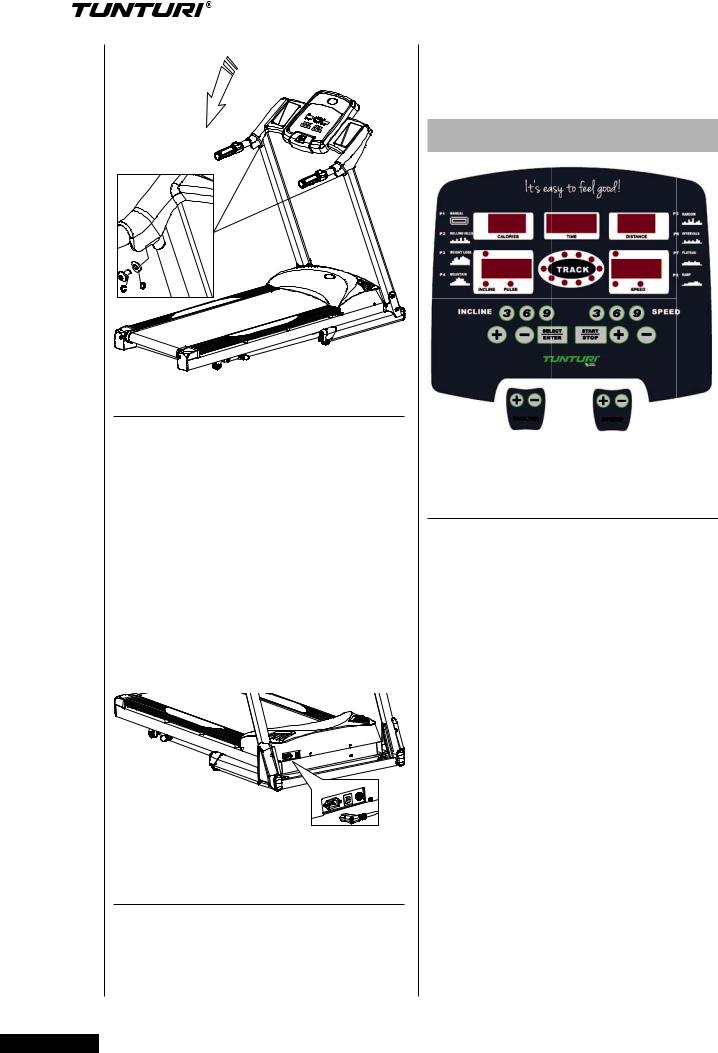
B E T R I E B S A N L E I T U N G • G O R U N ! 5
NETZKABEL
Bevor Sie das Gerät an das Stromnetz anschliessen, stellen Sie sicher, dass die Voltzahl Ihres Stromnetzes mit der auf dem Typenschild übereinstimmt. Das Netzkabel am Laufbandtrainer einstecken. Schalten Sie den Strom für das Gerät mit der POWER-Taste ein.
 BITTE BEACHTEN! Das Gerät darf nur an eine geerdete Steckdose angeschlossen werden. Verwenden Sie keine Verlängerungsschnur, um das Gerät mit einer Steckdose zu verbinden.
BITTE BEACHTEN! Das Gerät darf nur an eine geerdete Steckdose angeschlossen werden. Verwenden Sie keine Verlängerungsschnur, um das Gerät mit einer Steckdose zu verbinden.
SICHERHEITSSCHLÜSSEL
Der Monitor und das Laufband sind nur betriebsbereit, wenn der Sicherheitsschlüssel an dem Gerät angeschlossen und auf der Position
SAFETY KEY steht. Sowohl der Monitor als auch das Laufband stoppen, sobald der Schlüssel entfernt wird.
Cockpit
HAUPTFUNKTIONSTASTEN
INCLINE + (STEIGUNG +):
•Erhöht den in der Puls/ Steigungsanzeige (Pulse/Incline) angezeigten Steigungsgrad
im Bereich von 0 % bis 10 %. Einmaliges Drücken der Taste erhöht den Wert um 1 %. Zum schnellen Erhöhen der Werte die Taste 2 Sekunden lang gedrückt halten.
•Drücken Sie diese Taste zur Auswahl der Programme.
INCLINE – (STEIGUNG –):
•Senkt den in der Puls/
Steigungsanzeige (Pulse/Incline) angezeigten Steigungsgrad
im Bereich von 0 % bis 10 %. Einmaliges Drücken der Taste senkt den Wert um 1 %. Zum schnellen Senken der Werte die Taste 2 Sekunden lang gedrückt halten.
•Drücken Sie diese Taste zur Auswahl der Programme.
16
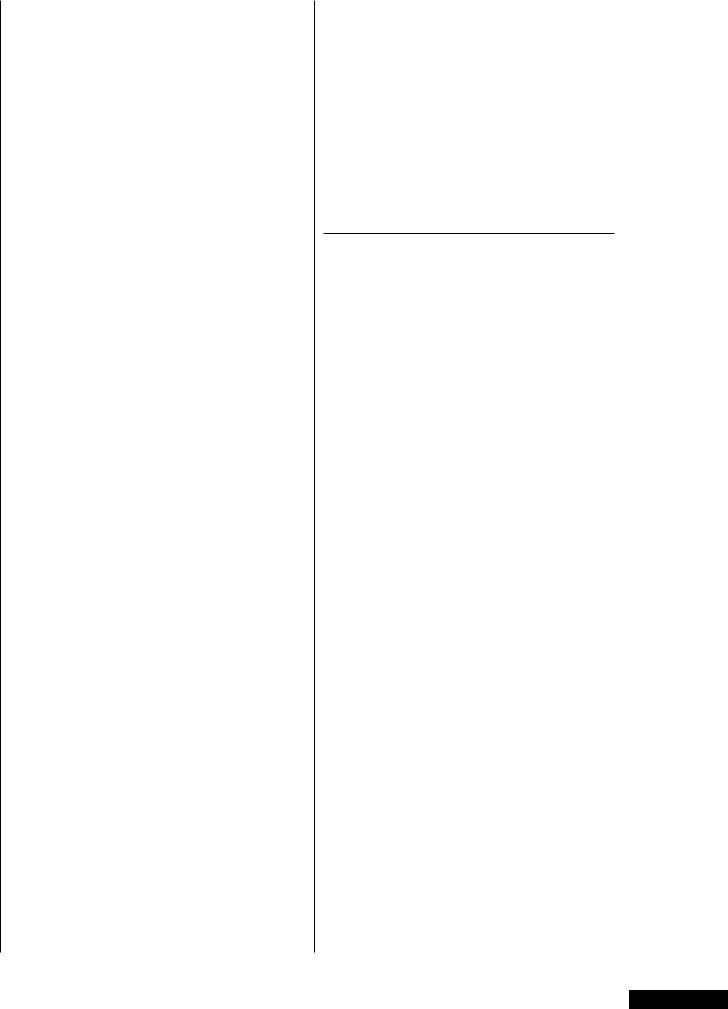
START/STOP:
•Startet oder stoppt das Programm.
ENTER / SELECT:
•Drücken Sie diese Taste zur Bestätigung des gewünschten Programms oder Einstellungswerts.
•Drücken Sie diese Taste für TIME,
INCLINE, PULSE, DISTANCE,
CALORIES, SPEED zu sehen.
SPEED + (GESCHWINDIGKEIT +):
•Erhöht den in der
Geschwindigkeitsanzeige gezeigten
Geschwindigkeitsgrad im Bereich von 0,8 bis 16,0 km/h. Einmaliges
Drücken der Taste erhöht den Wert um 0,2 km/h. Zum schnellen Erhöhen der Werte die Taste 2 Sekunden lang gedrückt halten.
•Drücken Sie diese Taste zur Auswahl der Programme.
SPEED – (GESCHWINDIGKEIT –):
•Senkt den in der Geschwindigkeitsanzeige gezeigten Geschwindigkeitsgrad im Bereich von 0,8 bis 16,0 km/h. Einmaliges Drücken der Taste senkt den Wert um 0,2 km/h. Zum schnellen Senken der Werte die Taste 2 Sekunden lang gedrückt halten.
•Drücken Sie diese Taste zur Auswahl der Programme.
GESCHWINDIGKEITSSCHNELLTASTEN:
3 Geschwindigkeitsschnelltasten sind auf 3, 6, 9 km/h voreingestellt. Die Geschwindigkeit ändert
sich z.B. von einer beliebigen Geschwindigkeit zu 9 km/h, wenn die Geschwindigkeitsschnelltaste 9 gedrückt wird.
STEIGUNGSSCHNELLTASTEN:
3 Steigungsschnelltasten sind auf 3, 6,
9 % voreingestellt. Der Steigungsgrad
ändert sich z.B. von einer beliebigen Steigung zu 6 %, wenn die Steigungsschnelltaste 6 gedrückt wird.
B E T R I E B S A N L E I T U N G • G O R U N ! 5 |
D |
|
SCHNELLZUGRIFFSTASTE FÜR
GESCHWINDIGKEIT:
•1. + : dieselbe Funktion wie Speed +.
•2. - : dieselbe Funktion wie Speed –.
SCHNELLZUGRIFFSTASTE FÜR
STEIGUNG:
•1. + : dieselbe Funktion wie Incline +.
•2. - : dieselbe Funktion wie Incline –.
ANZIEGEN UND
TRAININGSBEREICHE
TIME (ZEIT):
Zeigt die Trainingszeit in Vorwärtsoder
Rückwärtszählung an. Wenn das Band nicht läuft und der Sicherheitsschlüssel eingesteckt ist, können Sie diese
Funktion wählen, indem Sie auf die
ENTER / SELECT-Taste drücken und dann den Wert durch Drücken der „+/-
“ -Taste einstellen. Der Bereich für die Vorwärtszählung liegt zwischen 00:00 und 99:59 und bei der Rückwärtszählung zwischen 10:00 und 99:00.
Bei der Rückwärtszählung auf 00:00 piept der Monitor 12-mal bevor das Laufband stoppt.
SPEED (GESCHWINDIGKEIT):
Zeigt die Geschwindigkeit des Laufbands an. Sie kann durch Drücken der Tasten SPEED +/- auf 0,8 bis 16,0 km/h eingestellt werden. Sicherheitschsschalter
ON/OFF Kabel
DISTANCE (STRECKE):
Zeigt die zurückgelegte Entfernung.
Der Bereich der Vorwärtszählung liegt zwischen 0,00 und 999 km.
CALORIES (KALORIEN):
Zeigt die verbrannten Kalorien. Der
Bereich der Vorwärtszählung liegt zwischen 0.00 und 9999 kcal.
PULSE (PULS):
Zeigt die Pulsfrequenz.
INCLINE (STEIGUNG):
Zeigt die Steigungswert %.
17
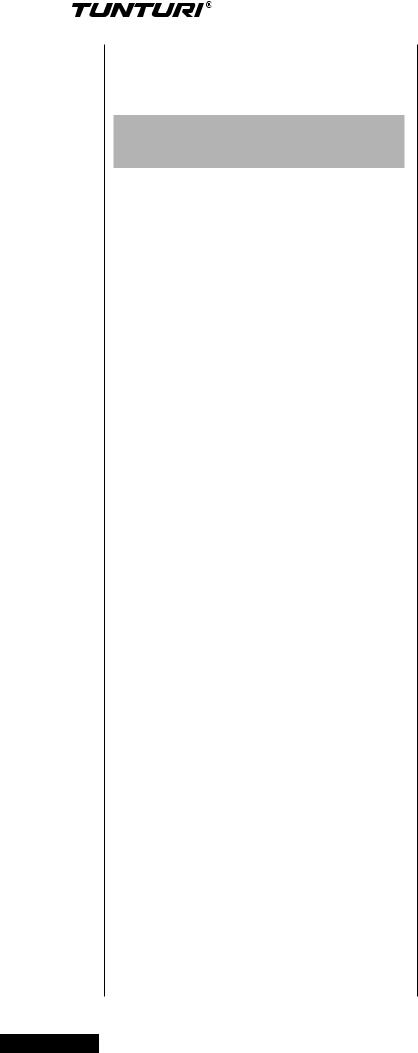
B E T R I E B S A N L E I T U N G • G O R U N ! 5
LED TRACK:
10 LED = 0.4 km / 0.25 miles.
Allgemeines zum training
FÜR IHRE GESUNDHEIT
•Suchen Sie vor dem Trainingsbeginn einen Arzt auf, der Ihren
Gesundheitszustand feststellt.
•Bei Übelkeit, Schwindelgefühl
oder anderen ungewöhnlichen
Symptomen während des Trainings, beenden Sie Ihre Übung und suchen
Sie einen Arzt auf.
• Um Verletzungen zu vermeiden, beginnen und beenden Sie jedes Training mit Dehnübungen.
FÜR DIE TRAININGSUMGEBUNG
•Dieses Gerät darf nur in Innenräumen benutzt werden; es ist nicht für den Einsatz in Feuchträumen vorgesehen.
•Stellen Sie das Gerät auf einen sicheren, ebenen Untergrund. Darauf achten, dass der Bereich neben
und vor (mindestens 100 cm) und hinter (mindestens 100x200 cm) dem Laufbandtrainer frei ist.
•Es wird empfohlen, das Gerät auf eine Schutzmatte zu stellen.
•Vergewissern Sie sich, dass der Trainingsraum ausreichend belüftet ist. Um Erkältungen zu vermeiden, trainieren Sie nicht an einem zugigen Ort.
FÜR DEN GEBRAUCH
•Nach jedem Training den Netzstecker ziehen.
•Falls Sie Kinder an das Trainingsgerät lassen, müssen Sie deren geistige und körperliche
Entwicklung und vor allem deren Temperament berücksichtigen, sie gegebenenfalls beaufsichtigen und sie vor allem auf die richtige
Benutzung des Gerätes hinweisen.
•Das Gerät kann immer nur von einer Person benutzt werden.
•Tragen Sie während des Trainings angemessene Kleidung und Schuhe.
TRAINING BEGINNEN
•Zur Vermeidung von Muskelkater Aufwärmtraining (langsames Joggen oder Gehen) und Dehnübungen nicht vergessen.
•Mit gegrätschten Beinen auf die
Seitenränder des Laufbandtrainers stellen. Das Gerät nie auf dem
Laufband stehend in Bewegung setzen.
•Zum Aufund Absteigen und bei der
Bedienung der Tastatur immer an den Handläufen festhalten. Nie vom laufenden Laufband abspringen!
•Bei Übelkeit, Schwindelgefühl
oder anderen ungewöhnlichen
Symptomen während des Trainings, beenden Sie Ihre Übung und suchen Sie einen Arzt auf.
TRAINING BEENDEN
•Zur Vermeidung von Muskelkater Abwärmtraining (langsames Joggen oder Gehen) und Dehnübungen nicht vergessen.
•Den Sicherheitsschlüssel immer abziehen.
•Das Gerät ausschalten.
•Das Netzkabel sowohl aus der
Steckdose als auch aus der Buchse am Laufbandtrainer ziehen und an einem sicheren Ort, vor Kinderhand geschützt, aufbewahren.
•Das Gerät mit einem leicht angefeuchteten Wischtuch von eventueller Feuchtigkeit befreien. Keine Lösungsmittel verwenden!
WIE MOTIVIEREN SIE SICH ZUM WEITERMACHEN?
•Für das Erreichen Ihrer Ziele brauchen Sie Motivation, um für das Maximalziel weiterzumachen: lebenslange Gesundheit und neue Lebensqualität.
•Setzen Sie sich realistische Ziele.
•Machen Sie Ihrem Zeitplan entsprechend allmähliche Fortschritte.
•Führen Sie ein Fitness-Tagebuch.
•Variieren Sie Ihre Trainingsformen von Zeit zu Zeit.
•Gestalten Sie Ihr Training mit Phantasie.
•Üben Sie sich in Selbstdisziplin.
18
