Tripp Lite SU1000XL, SU2200XL, SU3000XL User Manual

200308027 SU1000-2200-3000XL Owner’s Manual.qxd 10/6/2003 12:17 PM Page 1
Owner’s Manual
SmartOnline™
Intelligent, True On-Line Tower UPS Systems
• True On-Line Operation • Pure Sine Wave Output
Models: SU1000XL, SU2200XL & SU3000XL
Important Safety Instructions |
2 |
|
|
Quick Installation |
3 |
|
|
Optional Installation |
4 |
|
|
Basic Operation |
5 |
|
|
Troubleshooting |
9 |
|
|
Storage and Service |
11 |
|
|
Specifications |
12 |
|
|
|
|
Español |
13 |
|
|
|
|
Français |
24 |
|
|
1111 W. 35th Street Chicago, IL 60609 USA Customer Support: (773) 869-1234 • www.tripplite.com
1111 W. 35th Street Chicago, IL 60609 USA Customer Support: (773) 869-1234 • www.tripplite.com
200308027 93-2179
Copyright ©2003 Tripp Lite. All rights reserved. SmartOnline™ is a trademark of Tripp Lite.
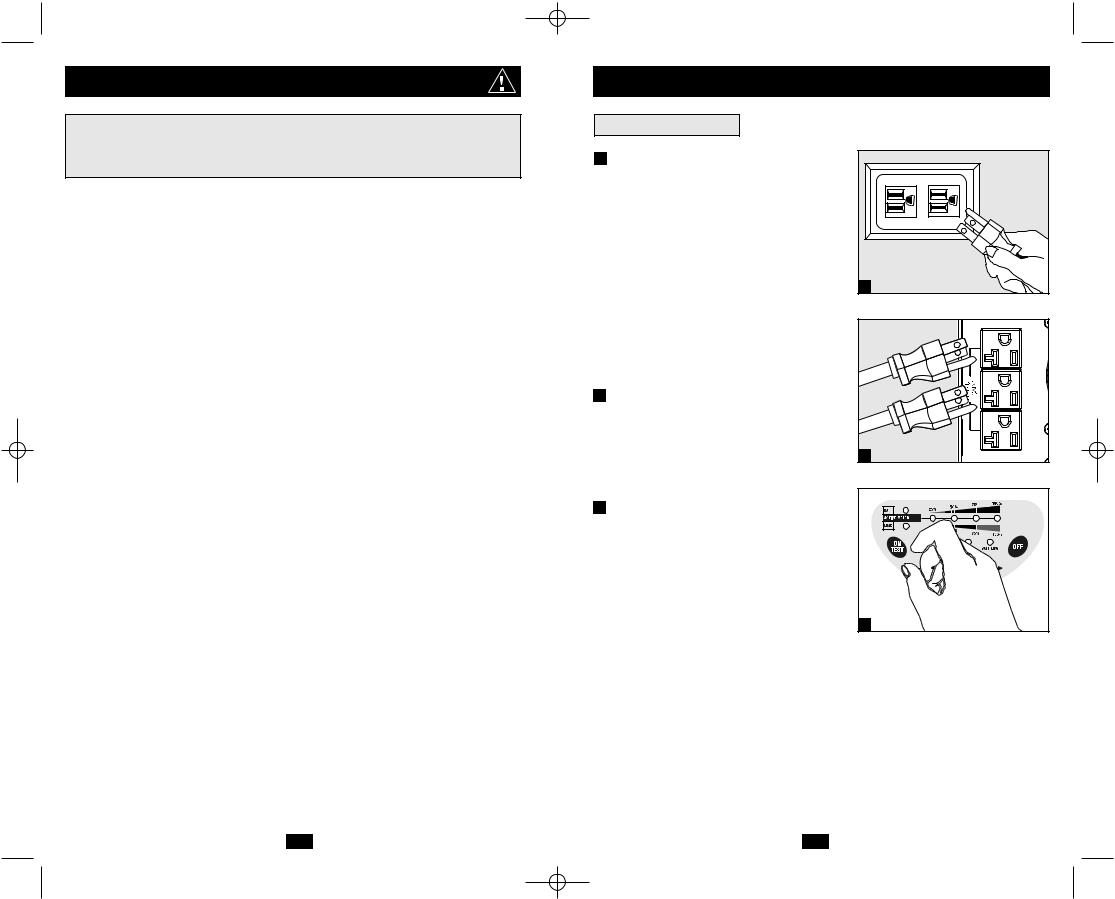
200308027 SU1000-2200-3000XL Owner’s Manual.qxd 10/6/2003 12:17 PM Page 2
Important Safety Instructions
SAVE THESE INSTRUCTIONS
This manual contains instructions and warnings that should be followed during the installation, operation and storage of all Tripp Lite UPS Systems. Failure to heed these warnings will void your warranty.
UPS Location Warnings
•Install your UPS indoors, away from excess moisture or heat, conductive contaminants, dust or direct sunlight.
•For best performance, keep the indoor temperature between between 32º F and 104º F (0º C and 40º C).
•Leave adequate space around all sides of the UPS for proper ventilation.
UPS Connection Warnings
•Connect your UPS directly to a properly grounded AC power outlet. Do not plug the UPS into itself; this will damage the UPS.
•Do not modify the UPS's plug, and do not use an adapter that would eliminate the UPS’s ground connection.
•Do not use extension cords to connect the UPS to an AC outlet. Your warranty will be voided if anything other than Tripp Lite surge suppressors are used to connect your UPS to an outlet.
•If the UPS receives power from a motor-powered AC generator, the generator must provide clean, filtered, computer-grade output.
Equipment Connection Warnings
•Do not use Tripp Lite UPS Systems for life support applications in which a malfunction or failure of a Tripp Lite UPS System could cause failure or significantly alter the performance of a life-support device.
Battery Warnings
•Your UPS does not require routine maintenance. There are no user-serviceable parts inside. Do not open your UPS for any reason.
•Since batteries present a risk of electrical shock and burn from high short-circuit current, observe proper precautions. Unplug and turn off the UPS before performing battery replacement. Use tools with insulated handles, and replace the existing batteries with the same number and type of new batteries (sealed lead-acid). Do not open the batteries. Do not short or bridge the battery terminals with any object. Tripp Lite offers a complete line of UPS System Replacement Battery Cartridges (R.B.C.). Visit Tripp Lite on the Web at www.tripplite.com/support/battery/index.cfm to locate the specific replacement battery for your UPS.
•The UPS batteries are recyclable. Refer to local codes for disposal requirements, or in the USA only call 1-800-SAV-LEAD or 1-800-8-BATTERY (1-800-8-228-8379) or visit www.rbrc.com for recycling information. Do not dispose of the batteries in a fire.
•Do not operate your UPS without batteries.
Quick Installation
Connection and Start-Up
1Plug your UPS into an electrical outlet.
Plug the UPS directly into a properly grounded, 3-wire, AC outlet that does not share a circuit with a heavy electrical load (such as an air conditioner, refrigerator, etc.). The outlet must have an amp rating equal to or greater than your UPS’s input breaker rating (see Specifications).
Note: Once your UPS is plugged in, the fan and all Indicator Lights will turn ON. The “LINE” and “LOAD ACTIVE METER” LEDs will illuminate and the UPS will beep to indicate normal operation. However, power is not supplied to your UPS’s AC outlets until the UPS is turned on.
2Plug your equipment into your UPS.
Your UPS is designed to support computer equipment only. You will overload your UPS if you connect devices with high power demands such as household appliances or laser printers to your UPS's outlets.
|
SU1000XL Plug |
1 |
(NEMA 5-15) shown |
2 |
SU2200XL shown |
3Turn your UPS ON:
•Press the “ON/TEST” Switch
•Hold it for several seconds until you hear a beep
•Release it
The “ON LINE” LED will now light, and your UPS will begin providing power to its AC outlets.
Note: If this is the first time you have plugged in your UPS, or if your UPS has been in storage for a prolonged period, it will need to charge its batteries for 2-4 hours before it can support connected equipment in the event of a power failure.
SU1000XL 3 shown
2 |
3 |

200308027 SU1000-2200-3000XL Owner’s Manual.qxd 10/6/2003 12:17 PM Page 4
Optional Installation
The connections are optional. Your UPS will function properly without these connections.
1Serial Port Connection
Using the serial cable provided, connect the serial port on your computer to the serial port of your UPS. Install on your computer the PowerAlert UPS monitoring software program (included on CD-ROM) appropriate for your operating system. See Communications in the Basic Operation section of this manual to determine how to monitor and manage your UPS using this port.
2External Battery Pack Connection
Check to ensure that the external batteries you are connecting match the voltage listed on your UPS's battery connector. Plug either end of the battery connection cable (supplied with the battery pack) into the UPS’s External Battery Connector and the other end into the Battery Output Connector on the rear panel of the external battery pack. Since your UPS has internal batteries, external batteries are only needed to extend runtime. Adding external batteries will increase recharge time as well as runtime. Make sure that each end of the cable is fully inserted into its connector. Several small sparks may result during battery connection; this is normal.
1 |
SU2200XL shown |
SU2200XL shown |
SU1000T shown |
|
|
2 |
|
ImportantBasicOperationSafety Instructions
Front Panel Switches
Switch: This switch controls four separate UPS functions:
Power ON: To turn the UPS on, press this switch, hold it for seconds until you hear a beep, then release it. The “ON LINE”
will illuminate.
Self-Test: During normal on-line operation, press this switch hold it until you hear a beep. This initiates a 10-second self-test battery. The UPS will shift to battery power (the “ON BATT” “BATTACTIVE METER” LEDs will illuminate) for ten seconds.
Silence: To silence the UPS “on-battery” alarm, press this switch and hold it until you hear a beep.
UPS Cold Start: To use your UPS as a stand-alone power source when AC power is unavailable (i.e. during a blackout), press this switch and hold it until you hear a beep. The UPS will then provide battery power to its outlets.*
* The “ON BATT” Indicator Light will be illuminated since your UPS will be operating from battery power.
“OFF” Switch: This switch turns power OFF at the UPS receptacles. Press this switch, hold it until you hear a beep, then release it. The UPS will continue charging and the fan will continue to cool internal components even after you turn the UPS receptacles off. To turn the UPS OFF completely, including the charger, disconnect the UPS’s power cord after pressing the “OFF” switch.
Lights
LINE” LED: This green light will be lit when the UPS is in normal operation (filtering and resynthesizing incoming AC line voltage pure sine wave output). When this light is illuminated, you monitor the load level of your UPS on the “LOAD ACTIVE
LEDs.
LED: This green light will be lit when the utility-supplied voltage at your wall outlet is nominal. It will flash if the line or frequency is outside the nominal range (either too low or
high). No action is required on your part when the LED flashes; continuously and automatically filters AC line power to provide your equipment with pure sine wave AC power, regardless of
brownout or overvoltage conditions. If this light is off, then AC line voltage is not present (blackout) or is at an extremely high voltage.
4 |
5 |
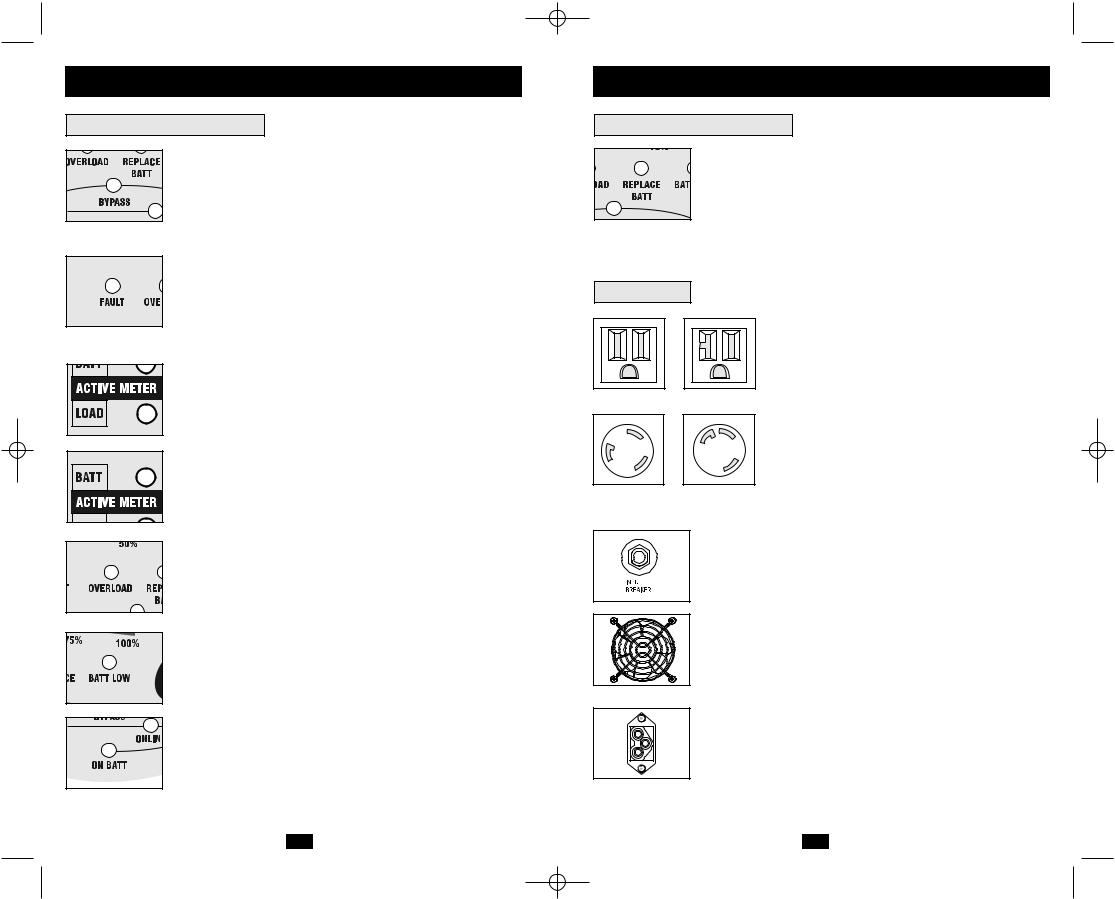
200308027 SU1000-2200-3000XL Owner’s Manual.qxd 10/6/2003 12:17 PM Page 6
Basic Operation (continued)
Front Panel Indicator Lights continued
This yellow light will be lit when the UPS’s is deactivated and the UPS is in the “Bypass” mode. operation this LED will light briefly when the unit is if an internal fault or overload occurs this light will to show that connected equipment will receive power, but will not receive battery power during a
case, contact Tripp Lite for service.
This red light will flash when your UPS detects an (overheating, overvoltages, etc.) or when it detects a your wall outlet (reversed phases, missing ground, will only detect wiring faults when it is plugged into not turned ON. If the light persists after restarting an electrician to check the AC line. Your UPS will
of most (but not all) wiring faults.
METER” LED: This green light will illuminate is receiving AC power to indicate that the set of four
LEDs is displaying the load level of your UPS.
METER” LED: This green light will be lit when operating from battery power to indicate that the set of LEDs is displaying the battery charge level of your
“ON BATT” LED will also be illuminated.
LED: This red light will be lit when your UPS’s capaciwhile it is in on-line operation. The UPS alarm will
. Immediately remove overload until light and alarm not immediately remove the overload, the UPS will -line to bypass operation.
LED: This yellow light will be lit when your UPS’s level is low. The UPS alarm will beep until either the depleted or the batteries are adequately recharged.
LED: This green light will be lit when AC line voltage your UPS is providing your equipment with battery will also beep every two seconds, unless silenced by Switch. When this light is illuminated, you can monitor level of your UPS on the “BATT ACTIVE
METER” LEDs.
Basic Operation (continued)
Front Panel Indicator Lights continued
BATT” LED: This red light will be lit and the UPS alarm three beeps* if your UPS’s microprocessor detects a if your UPS fails the automatic self-test (after you turn and the UPS battery is less than fully charged. Let the for 12 hours, then perform a second self test (see p.5 for
details). If the light continues to stay on, contact Tripp Lite for service.
*After the initial alarm, the UPS will beep once every hour until the problem is corrected.
Rear Panel
15 amp/120V |
NEMA 5-15R |
20 amp/120V |
NEMA 5-20R |
20 amp/120V |
30 amp/120V |
NEMA L5-20R |
NEMA L5-30R |
AC Receptacles: These receptacles provide your connected equipment with pure sine-wave AC output from the AC line during normal operation and from battery power during blackouts and severe brownouts. Power provided at these outlets is filtered to protect connected equipment against damaging surges and line noise. Each UPS model includes a select number of receptacles arranged into two separate load banks (clearly indicated on the rear panel of the UPS system). Using PowerAlert Software and RS-232 communications, power at either of these load banks may be turned ON and OFF remotely without affecting the power output at any other receptacles. See PowerAlert Software instructions for details.
Input Circuit Breaker Switch: This resettable breaker prevents high input current from damaging the UPS or the attached load. If this breaker trips, make sure your UPS is connected to AC power of the proper voltage before resetting the circuit breaker by pushing the breaker switch in.
Fan: The fan cools the UPS’s internal components. It is always on when line power is present.
External Battery Pack Connector: Use to connect optional Tripp Lite Battery Packs for additional runtime. Contact Tripp Lite Customer Support at (773) 869-1234 for the appropriate Tripp Lite battery pack to connect. Refer to instructions available with the Battery Pack for complete connection information and safety warnings.
6 |
7 |
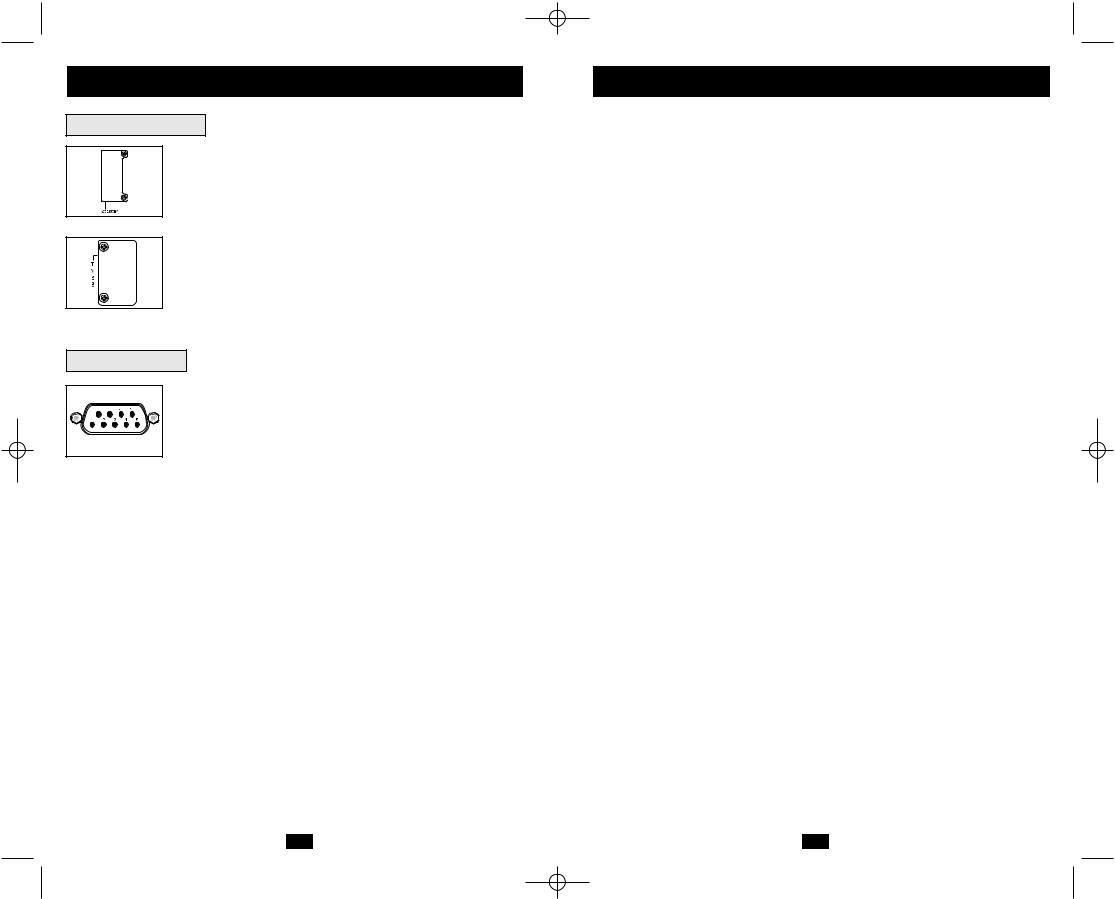
200308027 SU1000-2200-3000XL Owner’s Manual.qxd 10/6/2003 12:17 PM Page 8
Basic Operation (continued)
Rear Panel continued
Accessory Slot: Remove the small cover panel from this slot to use optional accessories to remotely monitor and control your UPS. Contact Tripp Lite Customer Support at (773) 869-1234 for more information, including a list of available SNMP, network management and connectivity products.
TVSS CoverPlate: Remove this plate to install optional modem/network surge protection modules, available for purchase by special arrangement with Tripp Lite.
Communications
“SMART” DB9 Port: Your UPS’s DB9 port can be used to monitor and control your UPS using either RS-232 or dry contact protocols. It can also be used to connect an emergency power off switch.
RS-232 communications are very complex but are easy to implement. The easiest way to monitor and control the UPS using RS-232 is to connect the UPS to a computer with a DB9 cable and install Tripp Lite’s PowerAlert software on the connected computer.
Dry contact communications are simple, but some knowledge of electronics is necessary to configure them. The DB9 port’s pin assignments are shown in the diagram at the left. If the UPS battery is low, the UPS sends a signal by bridging pin 1 and pin 5. If utility power fails, the UPS sends a signal by bridging pin 8 and pin 5. To shut the UPS down remotely, send a 5V to 12V signal on pin 3 (using pin 5 as the (negative) ground) for at least 3.8 seconds.
You may connect your UPS to an EPO switch and a computer at once using a Tripp Lite EPO cable (not included; order accessory #730901 from Tripp Lite). Follow the connection procedures included with the EPO Cable.
Troubleshooting
The UPS’s control panel lights will turn on in the sequences below to signal that the UPS is having operational difficulties.
Lights (On/Flashing) and Condition |
Solution |
On: REPLACE BATT |
Let the UPS system charge for at least |
Condition: Replace Battery |
12 hours and perform a self test using |
|
the "ON/Test Switch" as described on |
|
page 5. If the light continues to stay on, |
|
contact Tripp Lite for service. |
|
|
On: BATT LOW, ON BATT |
Prepare for imminent UPS shutdown. |
Condition: Battery Low |
|
|
|
On: BYPASS, LINE, LOAD, OVERLOAD |
Reduce the load the UPS supports. |
Condition: On Bypass due to Overload |
|
|
|
On: FAULT |
Remove the cause of the short circuit |
Condition: Short Circuit |
from the UPS output. |
|
|
Flashing: FAULT |
Check the utility line for wiring problems |
Condition: Wiring Fault |
such as reversed line and neutral or a |
|
missing ground. |
|
|
On: FAULT, REPLACE BATT |
Restart the UPS. If the problem persists, |
Condition: Battery Voltage too High |
contact Tripp Lite for repairs. |
|
|
On: FAULT, REPLACE BATT, OVERLOAD |
Restart the UPS. If the problem persists, |
Condition: EEPROM Error |
contact Tripp Lite for repairs. |
|
|
On: FAULT, BYPASS, LINE, 100% |
Restart the UPS. If the problem persists, |
Condition: On Bypass due to |
contact Tripp Lite for repairs. |
High Output Voltage |
|
|
|
On: FAULT, BYPASS, LINE, 75% |
Restart the UPS. If the problem persists, |
Condition: On Bypass due to |
contact Tripp Lite for repairs. |
Low Output Voltage |
|
|
|
On: FAULT, BYPASS, LINE, 50% |
Restart the UPS. If the problem persists, |
Condition: On Bypass due to High |
contact Tripp Lite for repairs. |
Bus Voltage |
|
|
|
On: FAULT, BYPASS, LINE, 25% |
Restart the UPS. If the problem persists, |
Condition: On Bypass due to Low |
contact Tripp Lite for repairs. |
Bus Voltage |
|
8 |
9 |

200308027 SU1000-2200-3000XL Owner’s Manual.qxd 10/6/2003 12:17 PM Page 10
Troubleshooting (continued)
Lights (On/Flashing) and Condition |
Solution |
On: FAULT, BYPASS, LINE, 100%, 75% |
Check the UPS to be sure that there is |
Condition: On Bypass due to High |
adequate space for air to circulate near |
Internal Temperature |
the vents and that the fan is working |
|
properly. Restart the UPS. |
|
|
Flashing: LINE |
This indicates that utility power is too high |
Condition: Input Abnormal |
or low for the UPS to operate in BYPASS |
|
mode, so if an inverter failure occurs, |
|
the UPS will deliver no output. |
|
|
On: FAULT, 100% |
Restart the UPS. If the problem persists, |
Flashing: LINE, BYPASS |
contact Tripp Lite for repairs. |
Condition: No Output due to High |
|
Output Voltage and Abnormal Input |
|
|
|
Flashing: LINE, BYPASS |
Restart the UPS. If the problem persists, |
On: FAULT, 75% |
contact Tripp Lite for repairs. |
Condition: No Output due to Low |
|
Output Voltage and Abnormal Input |
|
|
|
Flashing: LINE, BYPASS |
Restart the UPS. If the problem persists, |
On: FAULT, 50% |
contact Tripp Lite for repairs. |
Condition: No Output due to High |
|
Bus Voltage and Abnormal Input |
|
|
|
Flashing: LINE, BYPASS |
Restart the UPS. If the problem persists, |
On: FAULT, 25% |
contact Tripp Lite for repairs. |
Condition: No Output due to Low |
|
Bus Voltage and Abnormal Input |
|
|
|
Flashing: LINE, BYPASS |
Check the UPS to be sure that there is |
On: FAULT, 100%, 75% |
adequate space for air to circulate near |
Condition: No Output due to High |
the vents and that the fan is working |
Internal Temperature and Abnormal |
properly. Restart the UPS. If the problem |
Input |
persists, contact Tripp Lite for repairs. |
Storage and Service
Storage
First turn your UPS OFF: press the “OFF” switch to turn power off at the UPS outlets, then disconnect the power cord from the wall outlet. Next, disconnect all equipment to avoid battery drain. If you plan on storing your UPS for an extended period of time, fully recharge the UPS batteries once every three months by plugging the UPS into a live AC outlet and letting the UPS charge for 4-6 hours. If you leave your UPS batteries discharged for an extended period of time, they may suffer permanent loss of capacity.
Service
Before returning your UPS for service, follow these steps:
1.Review the installation and operation instructions in this manual to ensure that the service problem does not originate from a misreading of the instructions. Also, check that the UPS System's circuit breaker(s) are not tripped. This is the most common cause of service inquiries which can be easily remedied by following the resetting instructions in this manual.
2.If the problem continues, do not contact or return the UPS to the dealer. Instead, call Tripp Lite at (773) 869-1233. A service technician will ask for the UPS's model number, serial number and purchase date and will attempt to correct the problem over the phone.
3.If the problem requires service, the technician will issue you a Returned Material Authorization (RMA) number, which is required for service. If you require packaging, the technician can arrange to send you proper packaging. Securely pack the UPS to avoid damage during shipping. Do not use Styrofoam beads for packaging. Any damages (direct, indirect, special, incidental or consequential) to the UPS incurred during shipment to Tripp Lite or an authorized Tripp Lite service center is not covered under warranty. UPS Systems shipped to Tripp Lite or an authorized Tripp Lite service center must have transportation charges prepaid. Mark the RMA number on the outside of the package. If the UPS System is within the 2-year warranty period, enclose a copy of your sales receipt. Return the UPS for service using an insured carrier to the address given to you by the Tripp Lite service technician.
10 |
11 |
