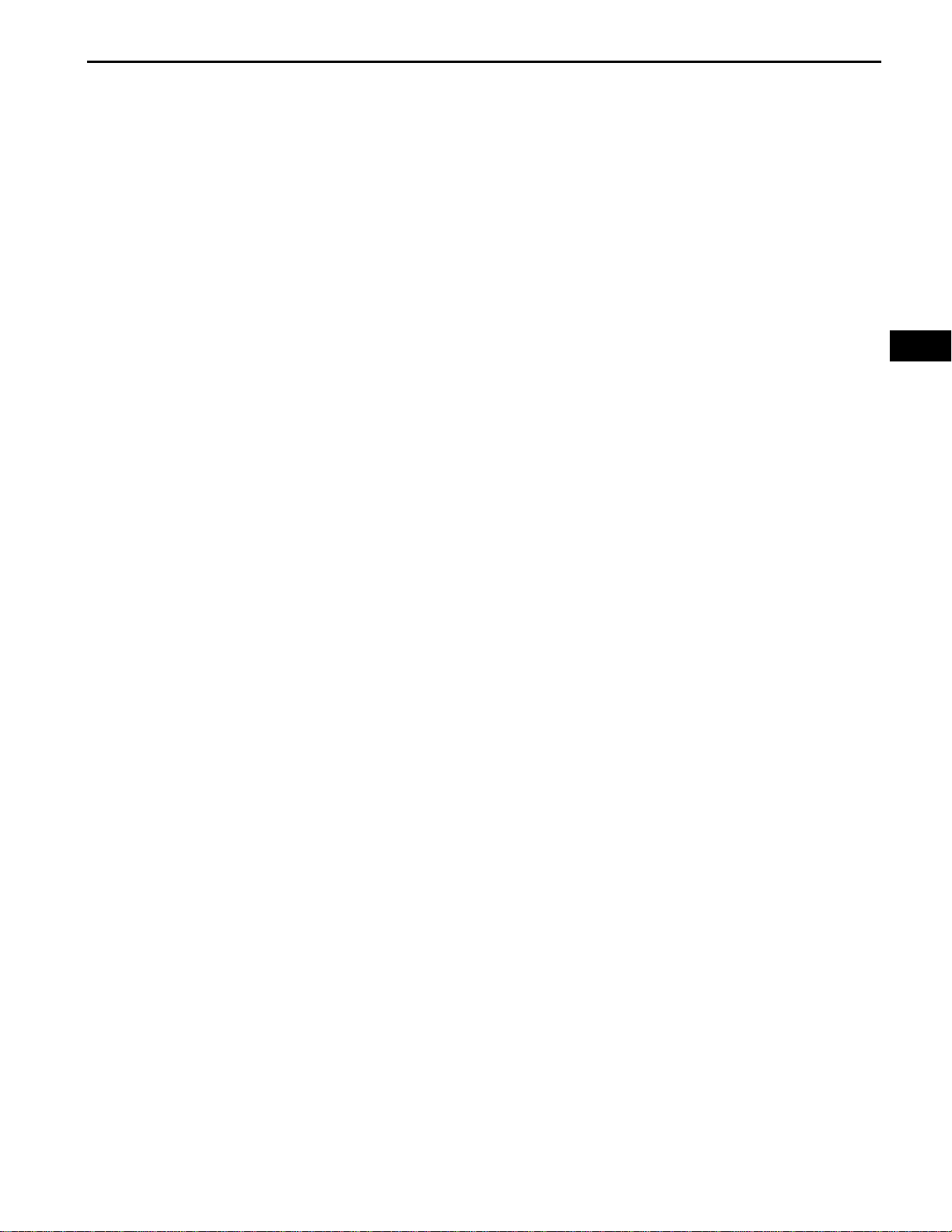
2AZ-FE ENGINE CONTROL SYSTEM – SFI SYSTEM
SFI SYSTEM
PRECAUTION
NOTICE:
• Perform RESET MEMORY (AT initialization) when
replacing the automatic transmission assembly,
engine assembly or ECM (See page AX-16).
• Perform REGISTRATION (VIN registration) when
replacing the ECM (See page ES-16).
HINT:
Initialization cannot be completed by removing the battery.
ES–1
ES
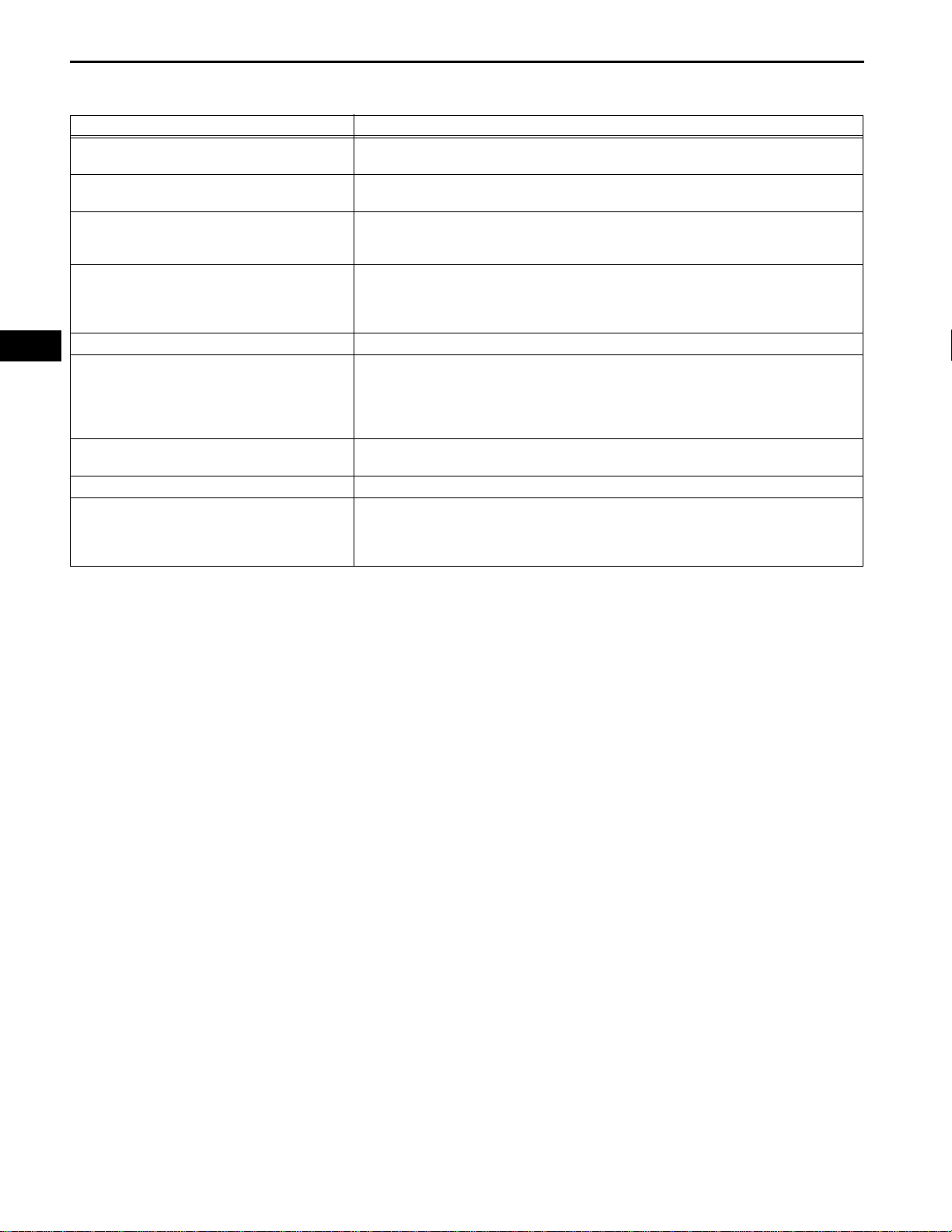
ES
ES–2
2AZ-FE ENGINE CONTROL SYSTEM – SFI SYSTEM
DEFINITION OF TERMS
Terms Definition
Monitor Description
Related DTCs
Typical Enabling Condition
Sequence of Operation
Required Sensor/Components Sensors and components used by ECM to detect each malfunction.
Frequency of Operation
Duration
Malfunction Thresholds Value, beyond which, ECM determines malfunctions exist and sets DTCs.
MIL Operation
Description of what ECM monitors and how detects malfunctions (monitoring purpose and
details).
Group of diagnostic trouble codes that are output by ECM based on the same malfunction
detection logic.
Preconditions that allow ECM to detect malfunctions.
With all preconditions satisfied, ECM sets DTC when monitored value(s) exceeds
malfunction threshold(s).
Order of monitor priority, applied if multiple sensors and components involved in single
malfunction detection process.
Each sensor and component monitored in turn, when previous detection operation is
completed.
Number of times ECM checks for each malfunction during each driving cycle.
"Once per driving cycle" means ECM only performs checks for that malfunction once in
single driving cycle.
"Continuous" means ECM performs checks for that malfunction whenever enabling
conditions are met.
Minimum time for which ECM must detect continuous deviation in monitored value(s) in
order to set DTC. Timing begins when Typical Enabling Conditions are met.
Timing of MIL illumination after malfunction is detected.
"Immediate" means ECM illuminates MIL as soon as malfunction is detected.
"2 driving cycle" means ECM illuminates MIL if the same malfunction is detected second
time in the next sequential driving cycle.
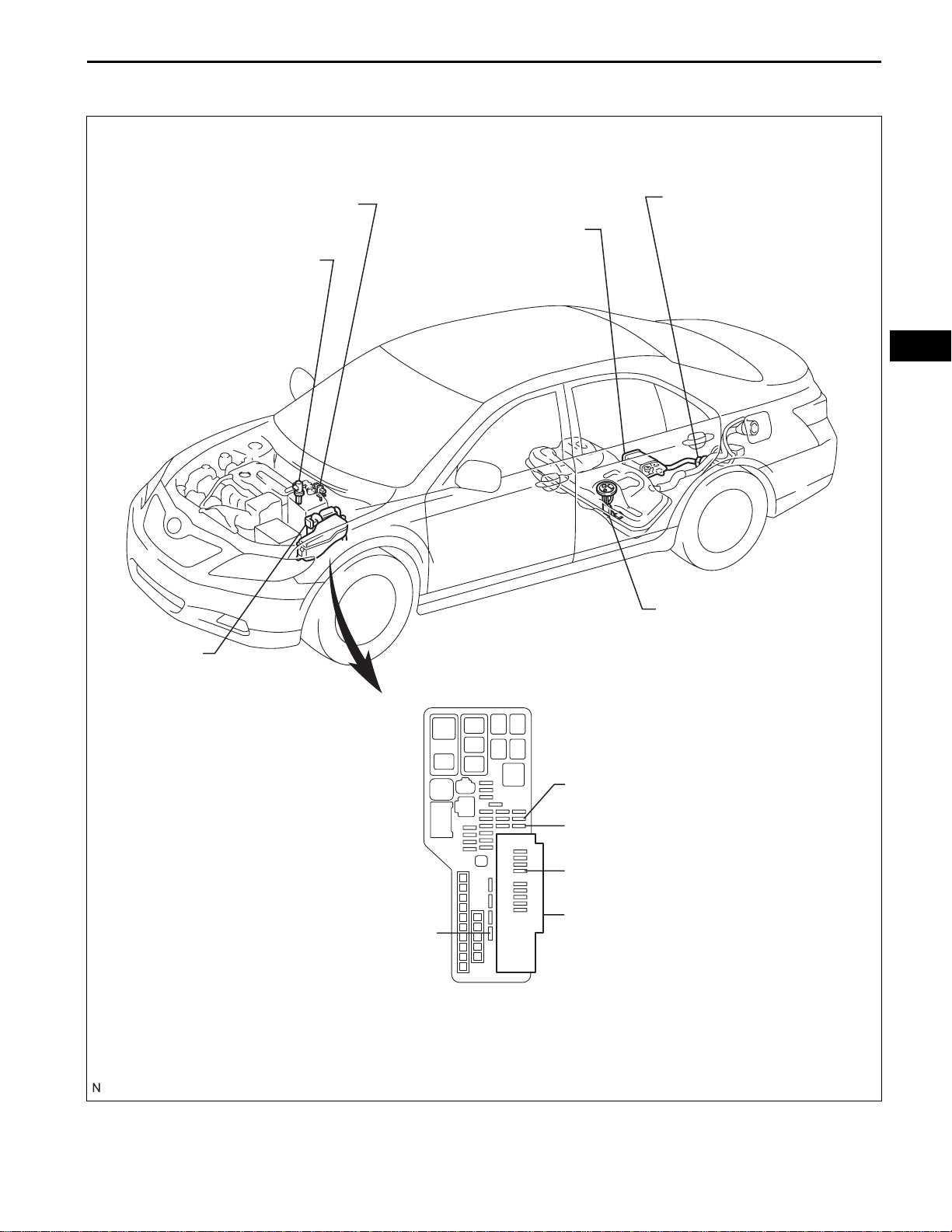
2AZ-FE ENGINE CONTROL SYSTEM – SFI SYSTEM
PARTS LOCATION
PZEV:
ES–3
PURGE VSV
MASS AIR FLOW METER
CANISTER PUMP MODULE
CANISTER
ES
FUEL PUMP
ECM
ENGINE ROOM R/B AND
ENGINE ROOM J/B
EFI MAIN FUSE
EFI NO. 3 FUSE
EFI NO. 2 FUSE
EFI NO. 1 FUSE
INTEGRATION RELAY
(ENGINE ROOM J/B)
-
EFI RELAY
CIRCUIT OPENING RELAY
-
A137360E01
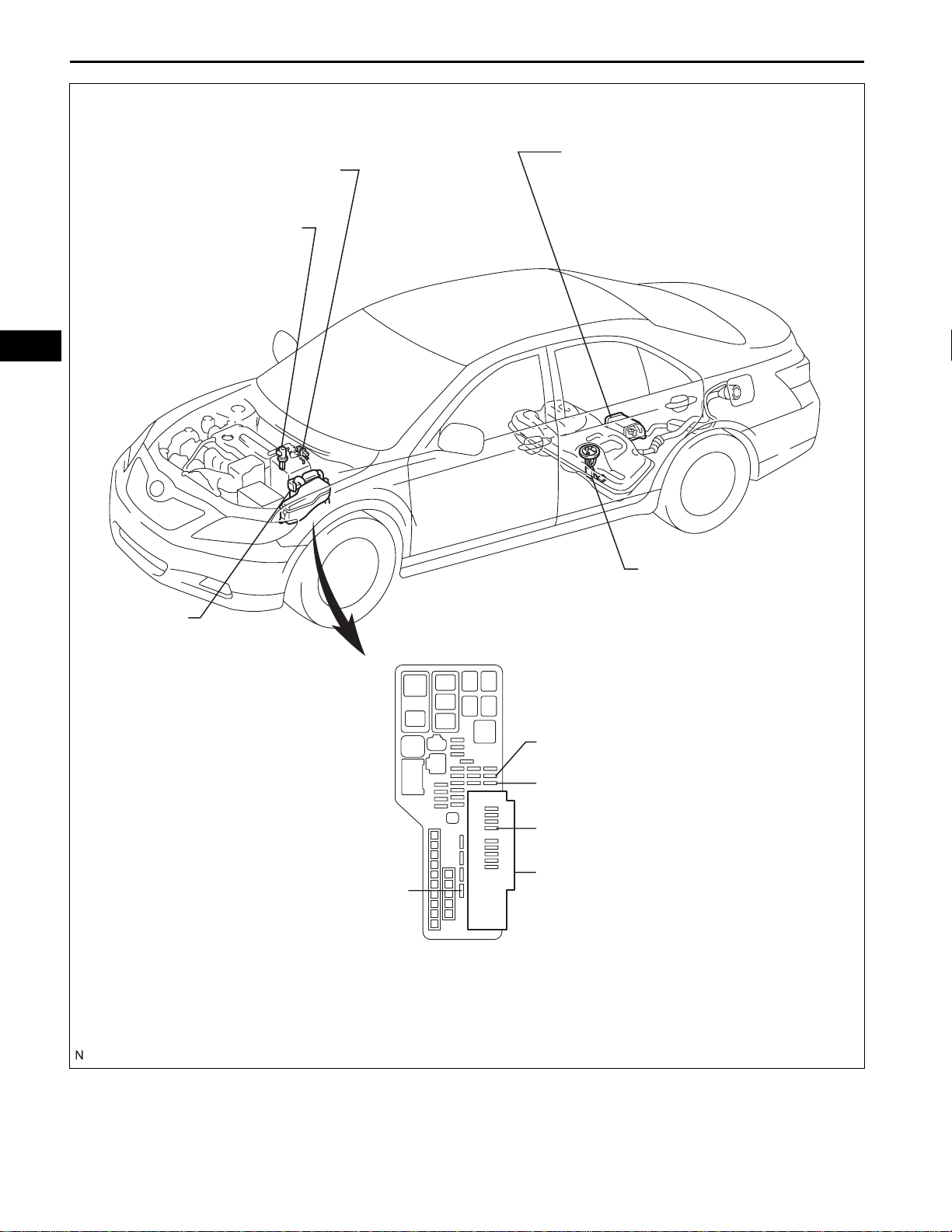
ES
ES–4
EXCEPT PZEV:
MASS AIR FLOW METER
2AZ-FE ENGINE CONTROL SYSTEM – SFI SYSTEM
CANISTER
PURGE VSV
CANISTER PUMP MODULE
ECM
ENGINE ROOM R/B AND
ENGINE ROOM J/B
EFI MAIN FUSE
FUEL PUMP
EFI NO. 3 FUSE
EFI NO. 2 FUSE
EFI NO. 1 FUSE
INTEGRATION RELAY
(ENGINE ROOM J/B)
-
EFI RELAY
-
CIRCUIT OPENING RELAY
A137361E01
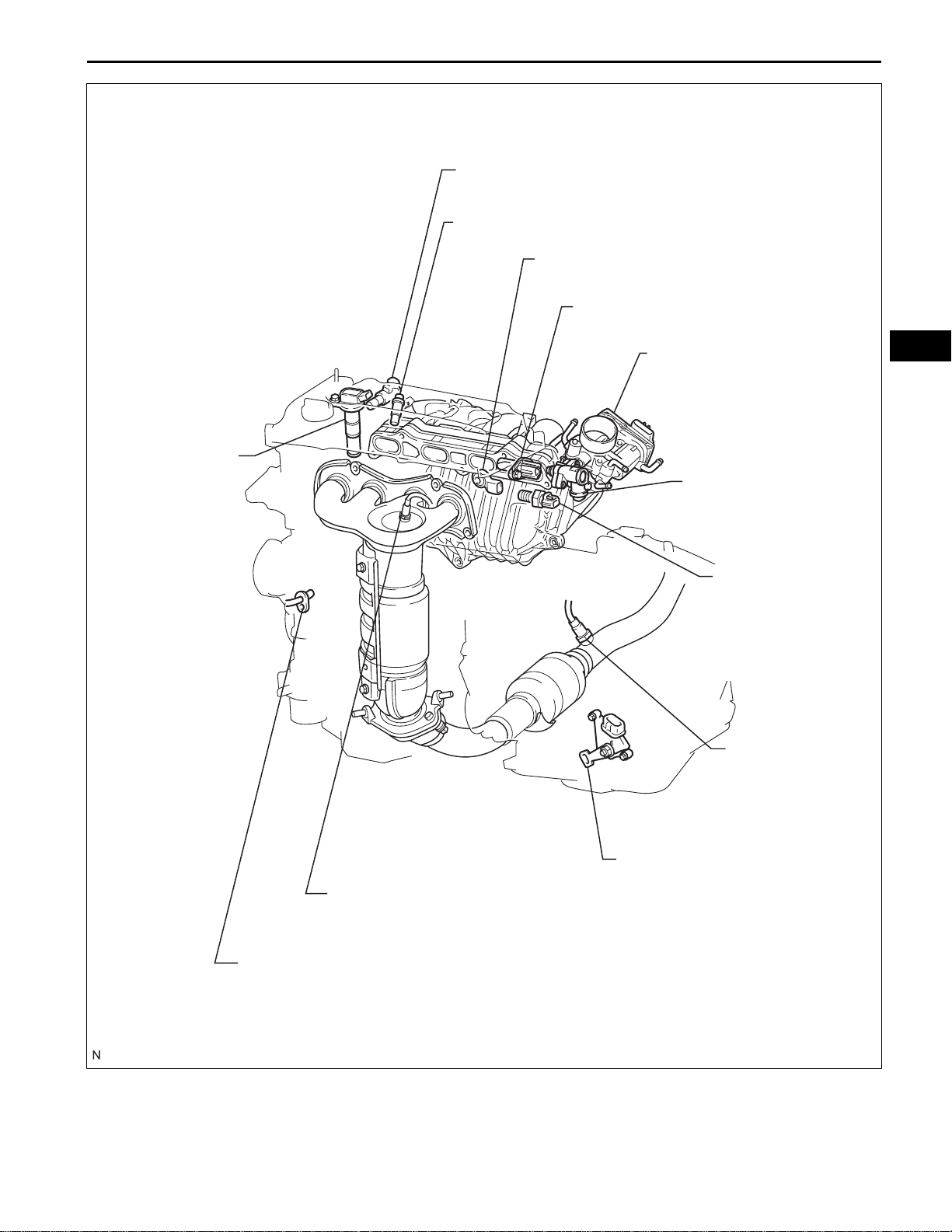
PZEV:
2AZ-FE ENGINE CONTROL SYSTEM – SFI SYSTEM
CAMSHAFT TIMING OIL CONTROL VALVE ASSEMBLY
FUEL INJECTOR
KNOCK SENSOR
CAMSHAFT POSITION SENSOR
ES–5
IGNITION COIL
THROTTLE BODY
INTAKE MANIFOLD
RUNNER VALVE (IMRV)
ENGINE COOLANT
TEMPERATURE
SENSOR
HEATED OXYGEN
SENSOR
ES
AIR-FUEL RATIO SENSOR
CRANKSHAFT POSITION SENSOR
PARK/NEUTRAL POSITION SW
A135059E01
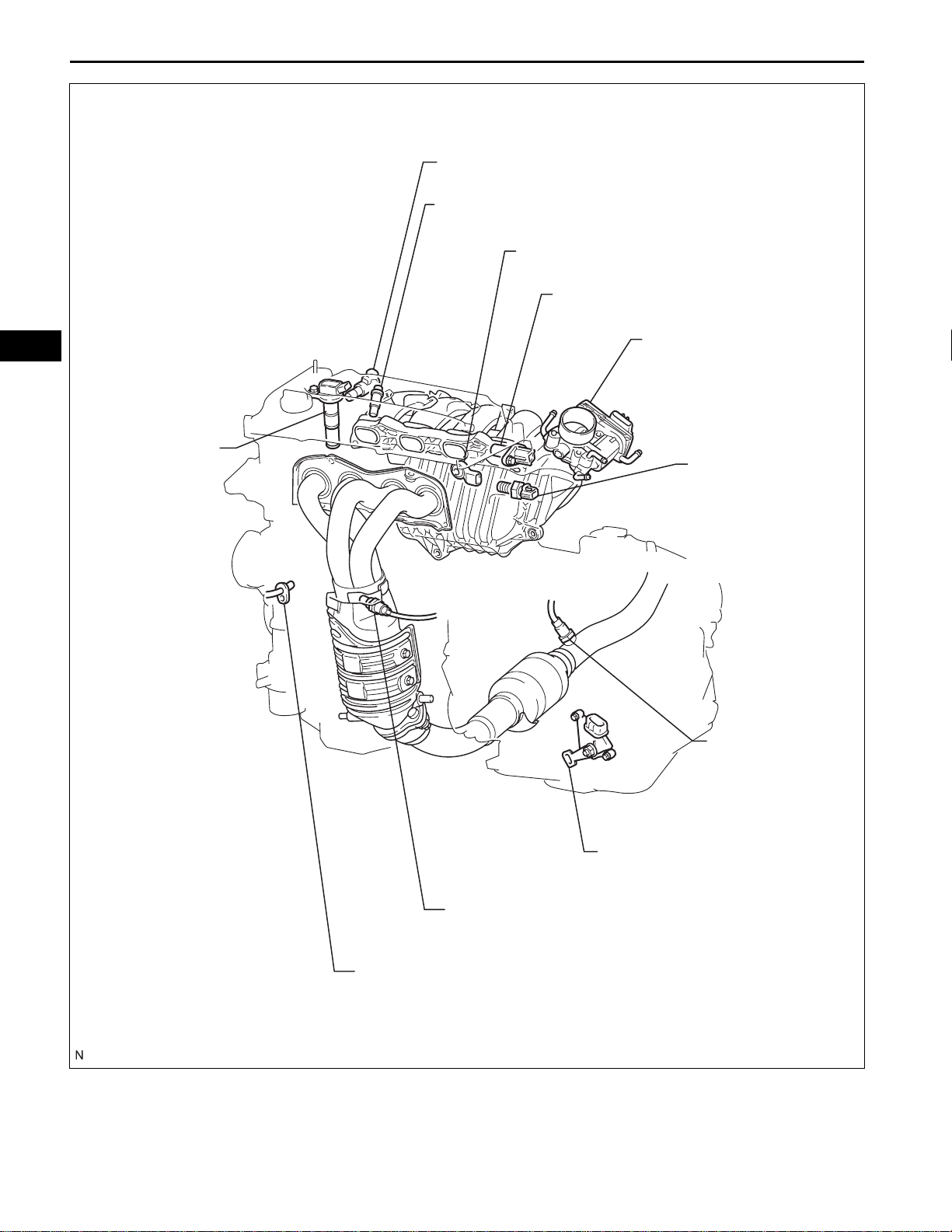
ES–6
EXCEPT PZEV:
2AZ-FE ENGINE CONTROL SYSTEM – SFI SYSTEM
CAMSHAFT TIMING OIL CONTROL VALVE ASSEMBLY
FUEL INJECTOR
KNOCK SENSOR
CAMSHAFT POSITION SENSOR
ES
THROTTLE BODY
IGNITION COIL
ENGINE COOLANT
TEMPERATURE
SENSOR
HEATED OXYGEN
SENSOR
AIR-FUEL RATIO SENSOR
CRANKSHAFT POSITION SENSOR
PARK/NEUTRAL POSITION SW
A132270E01
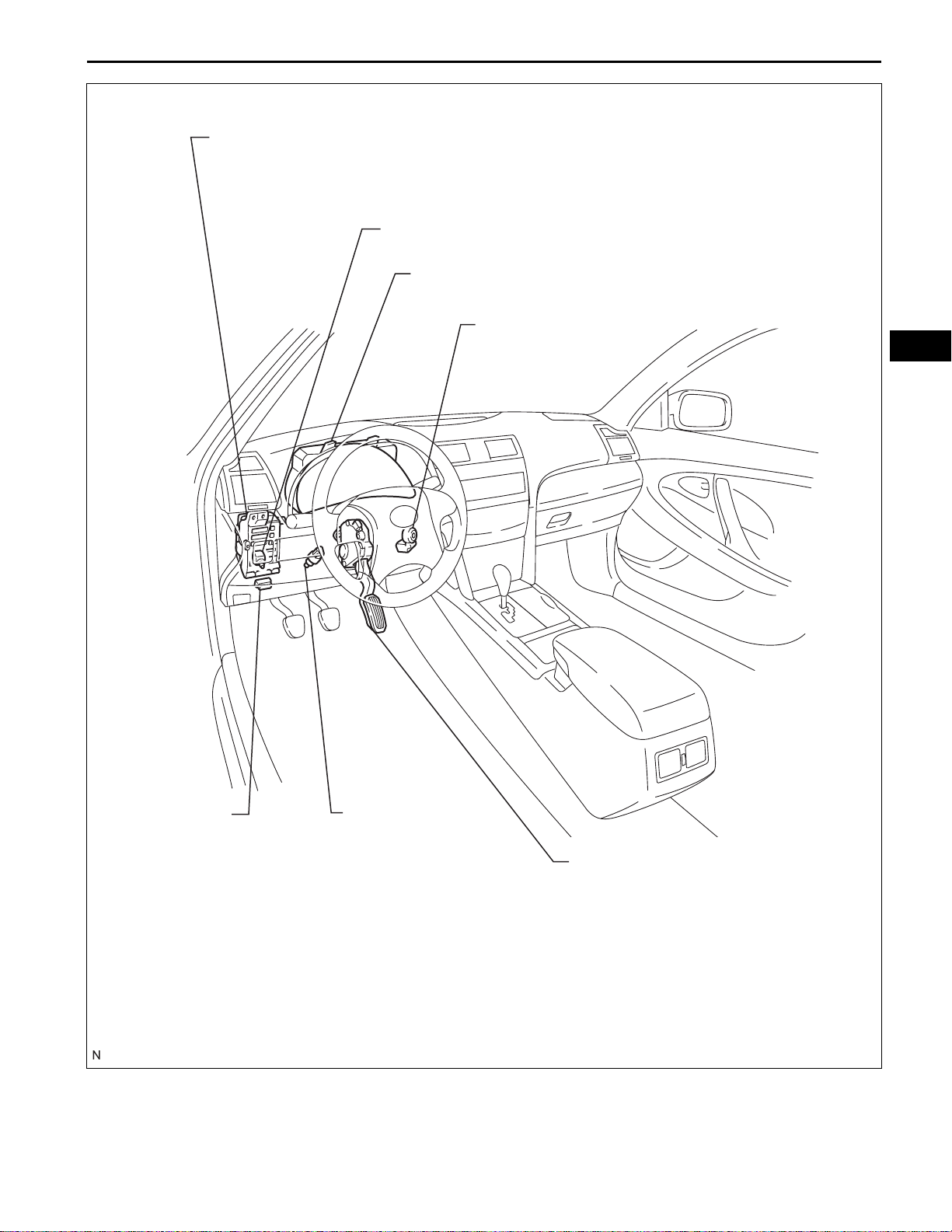
2AZ-FE ENGINE CONTROL SYSTEM – SFI SYSTEM
INSTRUMENT PANEL J/B
- IGN FUSE
- STOP FUSE
ES–7
CLUTCH START SWITCH
COMBINATION METER
IGNITION SWITCH
ES
DLC3
STOP LIGHT SW
ACCELERATOR PEDAL ROD
A132271E01
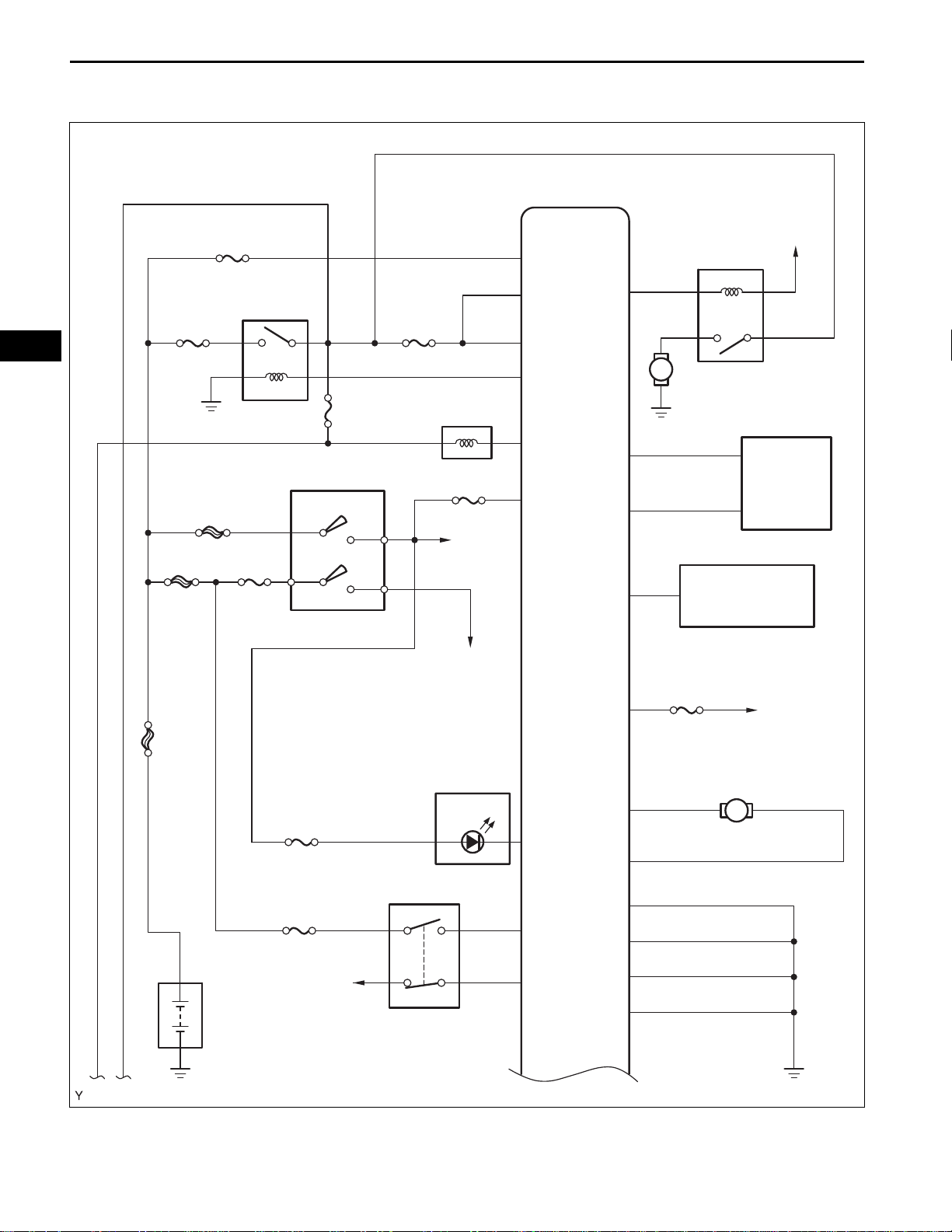
ES–8
2AZ-FE ENGINE CONTROL SYSTEM – SFI SYSTEM
SYSTEM DIAGRAM
ECM
ES
EFI No. 1
EFI MAIN
ST/AM2
ALT
FL
MAIN
AM1
EFI
EFI No. 2
Purge VSV
EFI No. 3
IG SW
AM2
AM1
IG2
IG1
To Park/Neutral Position SW
Combination
Meter
IGN
To
C/OPN
BATT
+B
+B2
MREL
PRG
IGSW
FC
TC
TACH
ALT
+BM
To IGN
C/OPN
M
Fuel Pump
DLC3
Generator
ETCS
To Battery
IMRV (Intake Manifold
Runner Valve) Motor
Battery
GAUGE No. 2
STOP
To IGN
Stop Light SW
*1: PZEV Only
MIL
W
STP
ST1-
IAC+*1
IAC-*1
E1
E01
E03
E04
M
A132314E01
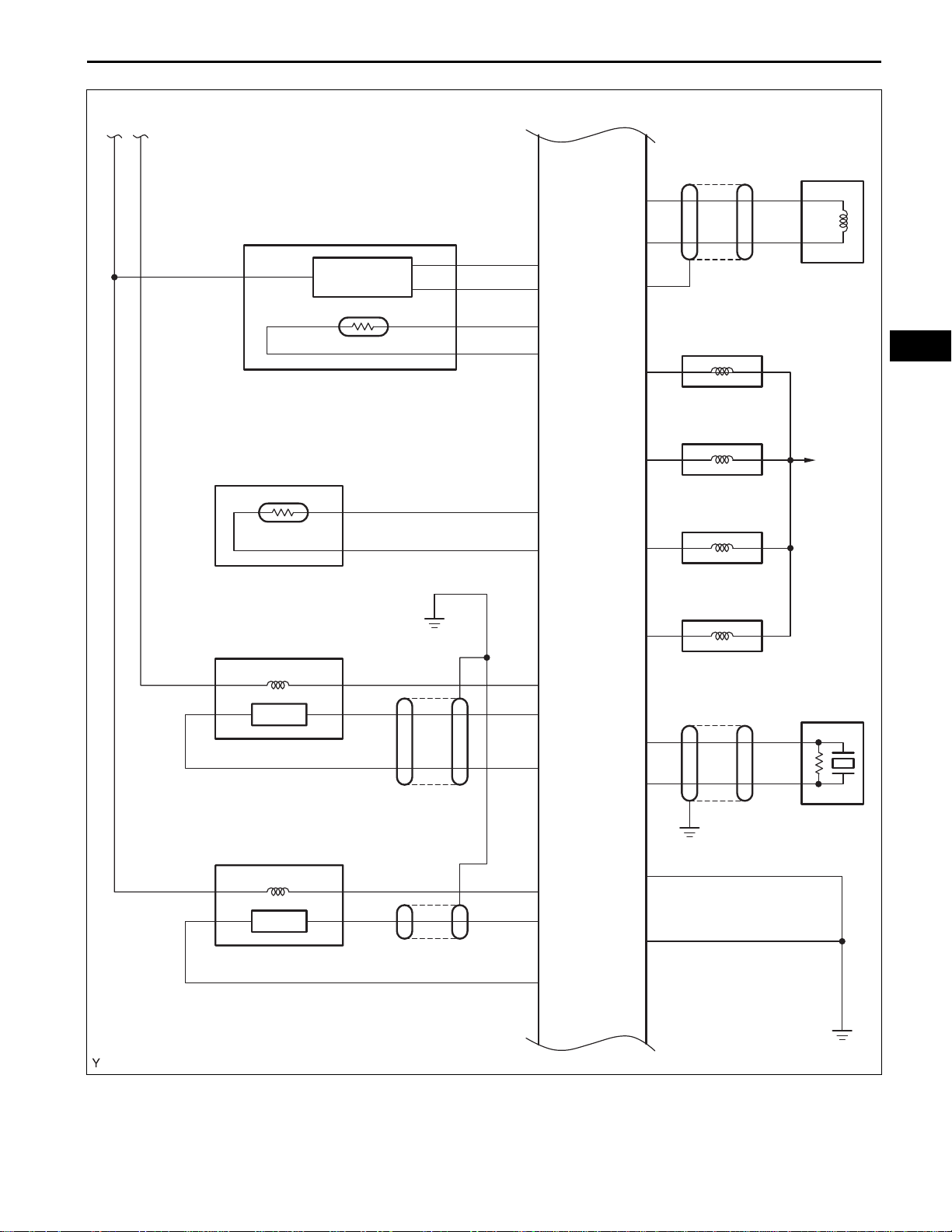
2AZ-FE ENGINE CONTROL SYSTEM – SFI SYSTEM
ECM
ES–9
Throttle Actuator
Mass Air Flow Meter
Engine Coolant Temperature Sensor
Air-fuel Ratio Sensor
E2G
VG
THA
ETHA
THW
ETHW
M+
M-
GE01
#40
#30
#20
#10
No. 4 Fuel Injector
ES
No. 3 Fuel Injector
To
INJ
No. 2 Fuel Injector
No. 1 Fuel Injector
Heated Oxygen Sensor
HA1A
A1A+
A1A-
HT1B
OX1B
EX1B
Knock Sensor
KNK1
EKNK
E02
ME01
A132315E01
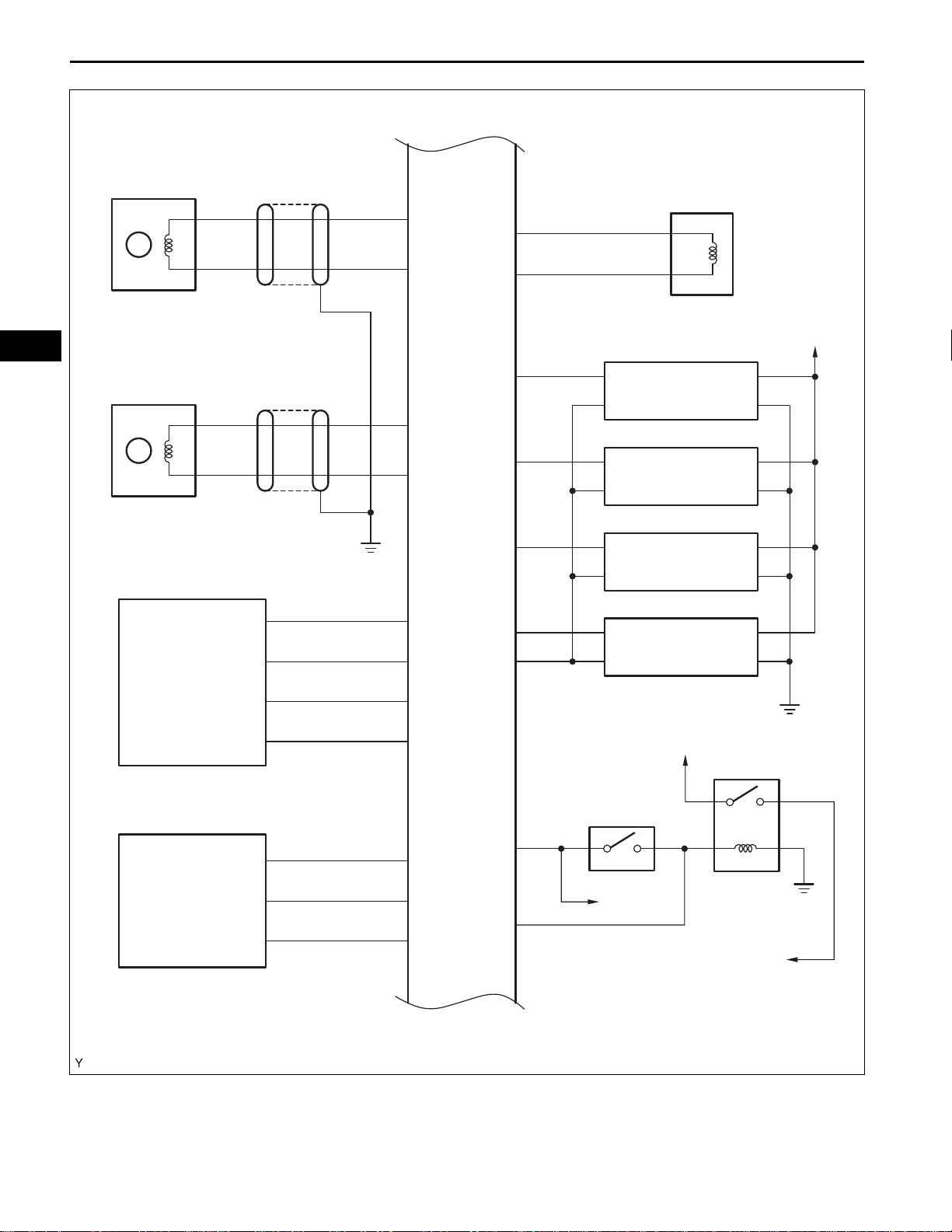
ES–10
2AZ-FE ENGINE CONTROL SYSTEM – SFI SYSTEM
ECM
ES
Crankshaft Position Sensor
Camshaft Position Sensor
NE+
NE-
G2-
G2+
OC1+
OC1-
IGT1
IGT2
IGT3
Camshaft Timing Oil Control Valve
To INJ
No. 1 Ignition Coil
No. 2 Ignition Coil
No. 3 Ignition Coil
Throttle Position
Sensor
IMRV Position
Sensor
*1: PZEV Only
*2: Automatic Transaxle Only
VCTA
VTA1
VTA2
ETA
VCIA*1
IACA*1
EIA*1
IGT4
IGF1
NSW*2
STA
No. 4 Ignition Coil
Park/Neutral
Position SW or
Clutch Start SW
To IG SW
To IG SW
ST
To Starter
A132316E01
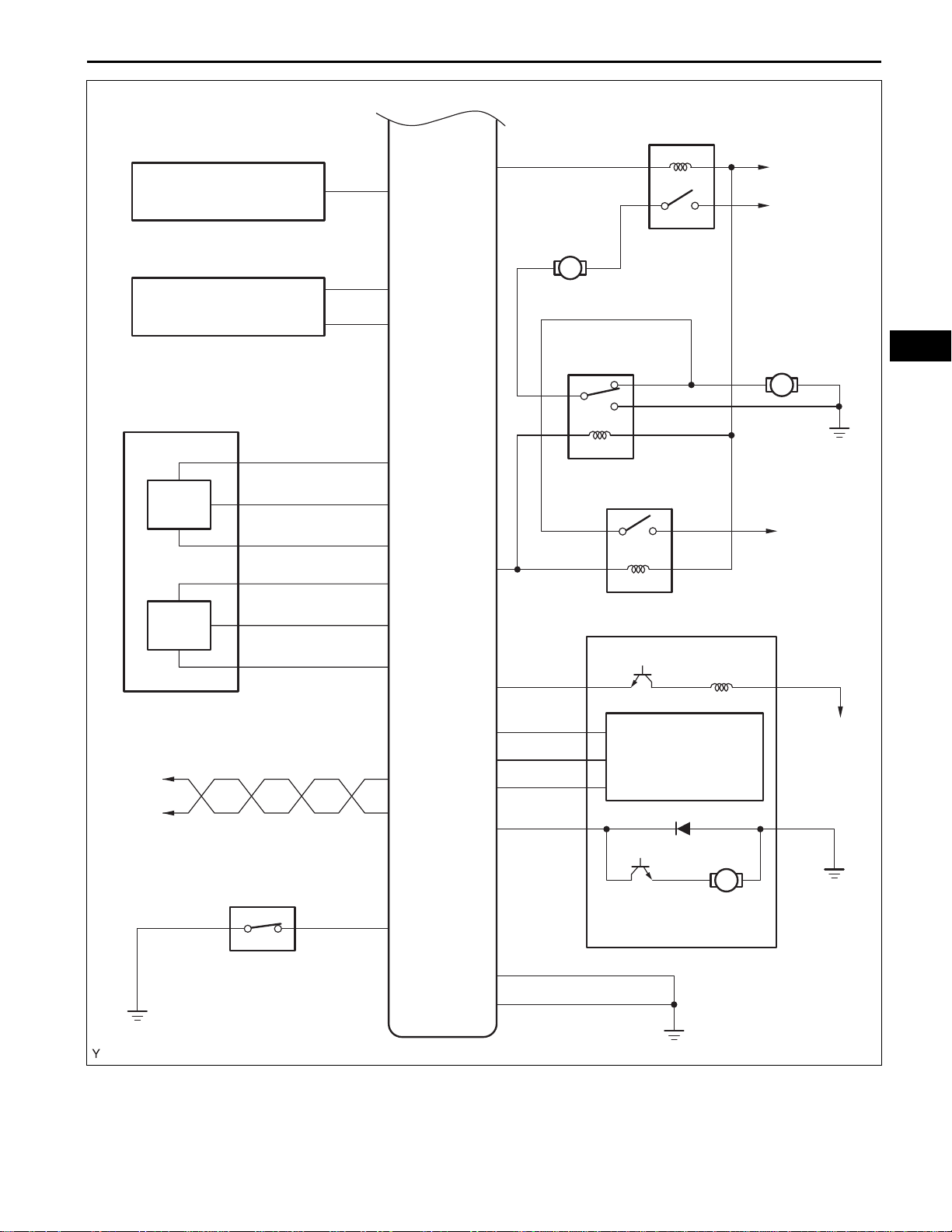
2AZ-FE ENGINE CONTROL SYSTEM – SFI SYSTEM
ECM
FAN No. 3
ES–11
Combination Meter
Transponder Key ECU
Accelerator Pedal Position Sensor
IC
IC
SPD
IMO
IMI
VCP2
VPA2
EPA2
VCPA
VPA
FANL
FANH
A/C Condenser
Fan Motor
M
FAN No. 2
FAN No. 1
Canister Pump Module
To IG1
To Battery
Radiator Fan Motor
M
To Battery
ES
CANH
CANL
PS Oil Pressure SW
EPA
CANH
CANL
PSW
VPMP
VCPP
PPMP
EPPM
MPMP
EC
EOM
Vent Valve
Canister Pressure
Sensor
M
Leak Detection Pump
To EFI No. 3
A132317E01
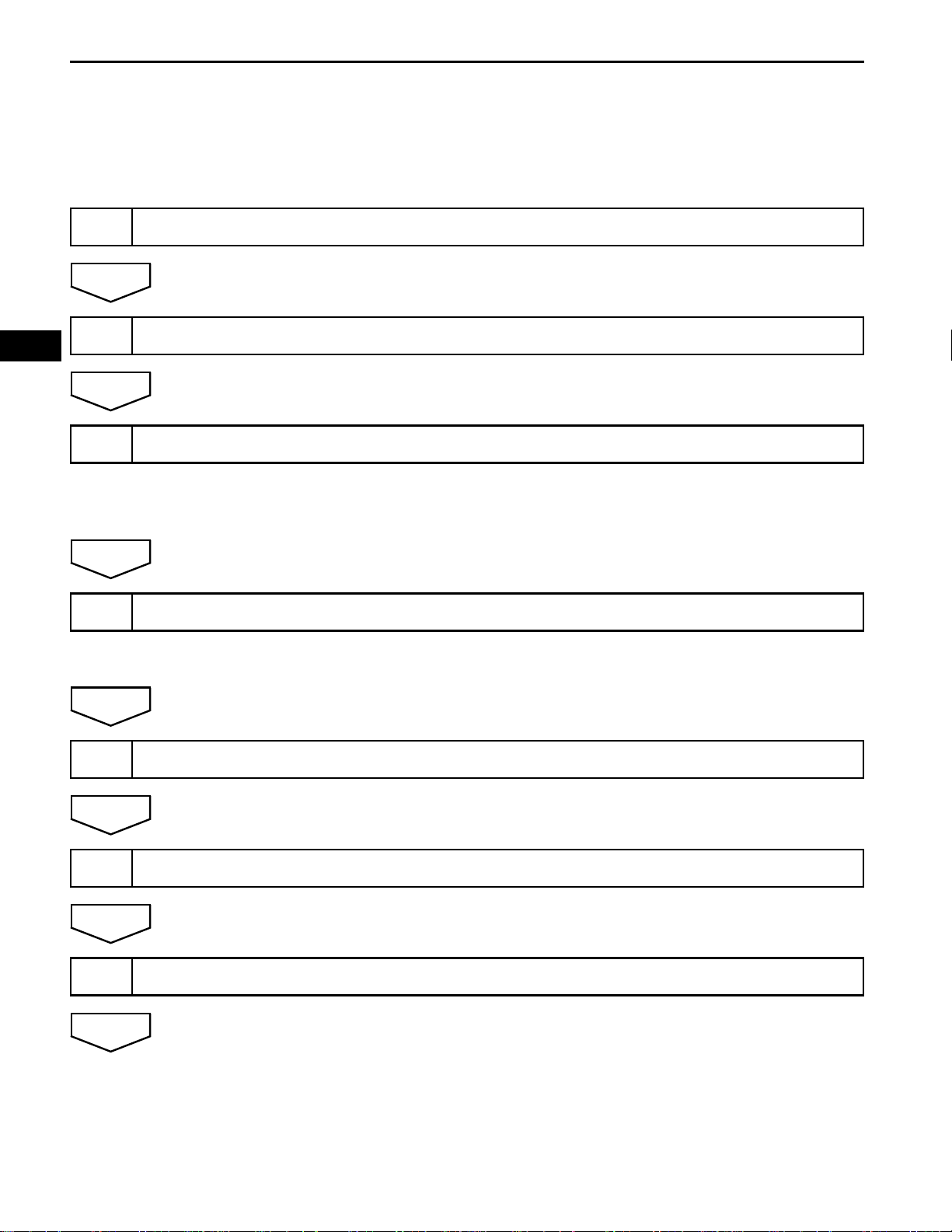
ES
ES–12
1
NEXT
2
NEXT
3
2AZ-FE ENGINE CONTROL SYSTEM – SFI SYSTEM
HOW TO PROCEED WITH
TROUBLESHOOTING
HINT:
*: Use the intelligent tester.
VEHICLE BROUGHT TO WORKSHOP
CUSTOMER PROBLEM ANALYSIS
CONNECT INTELLIGENT TESTER TO DLC3*
HINT:
If the display indicates a communication fault in the tester,
inspect the DLC3.
NEXT
4
NEXT
5
NEXT
6
NEXT
7
CHECK FOR DTC AND FREEZE FRAME DATA*
HINT:
Record or print DTCs and freeze frame data, if necessary.
CLEAR DTC AND FREEZE FRAME DATA*
CONDUCT VISUAL INSPECTION
SET CHECK MODE DIAGNOSIS*
NEXT
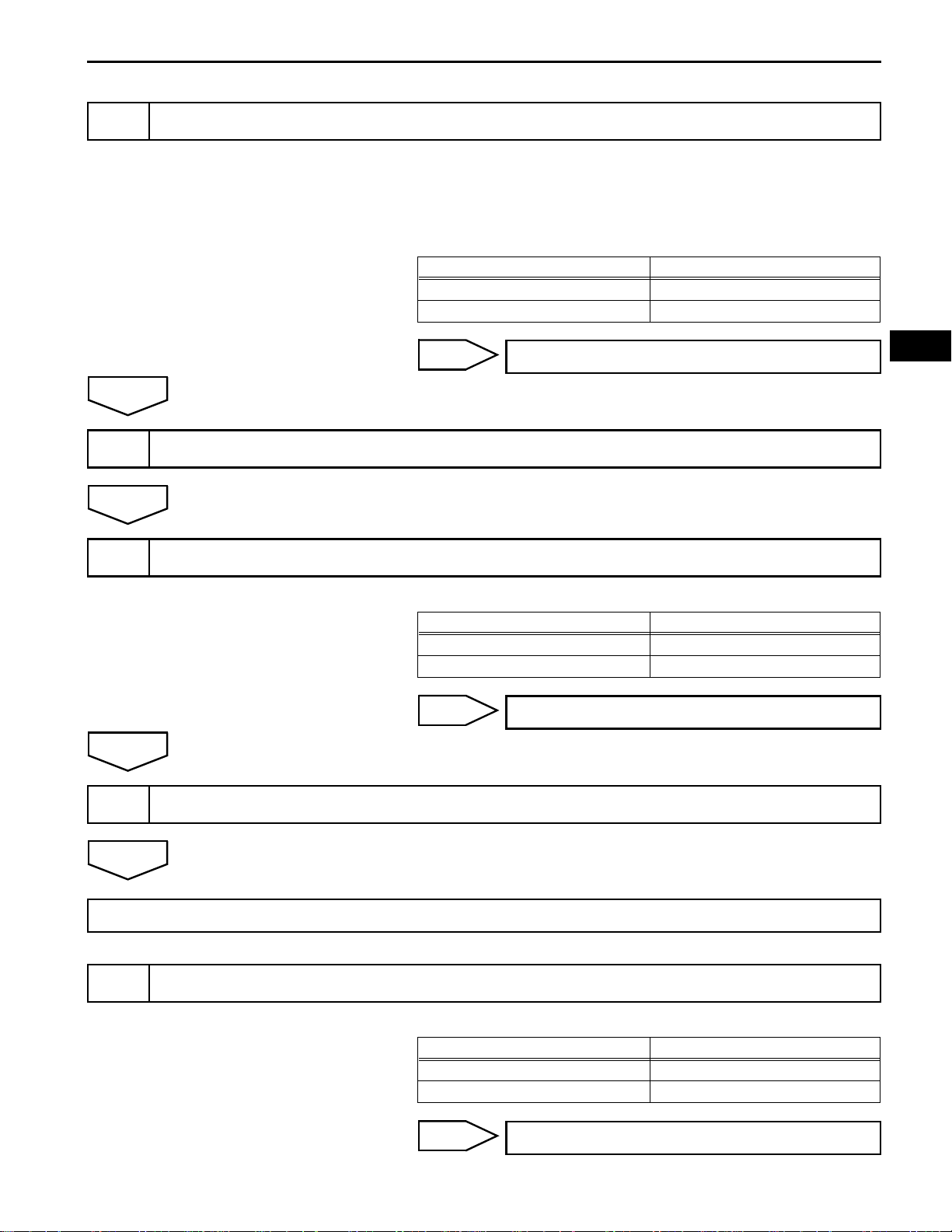
2AZ-FE ENGINE CONTROL SYSTEM – SFI SYSTEM
CONFIRM PROBLEM SYMPTOMS
8
ES–13
HINT:
If the engine does not start, first perform the "CHECK DTC"
procedures and "CONDUCT BASIC INSPECTION"
procedures below.
Result
Result Proceed to
Malfunction does not occur A
Malfunction occurs B
A
9
NEXT
10
A
SIMULATE SYMPTOMS
CHECK FOR DTC*
B
Result
B
GO TO STEP 10
Result Proceed to
Trouble code A
No code B
GO TO STEP 12
ES
11
REFER TO DTC CHART
NEXT
GO TO STEP 14
12
CONDUCT BASIC INSPECTION
Result
Result Proceed to
Malfunctioning parts not confirmed A
Malfunctioning parts confirmed B
B
GO TO STEP 17
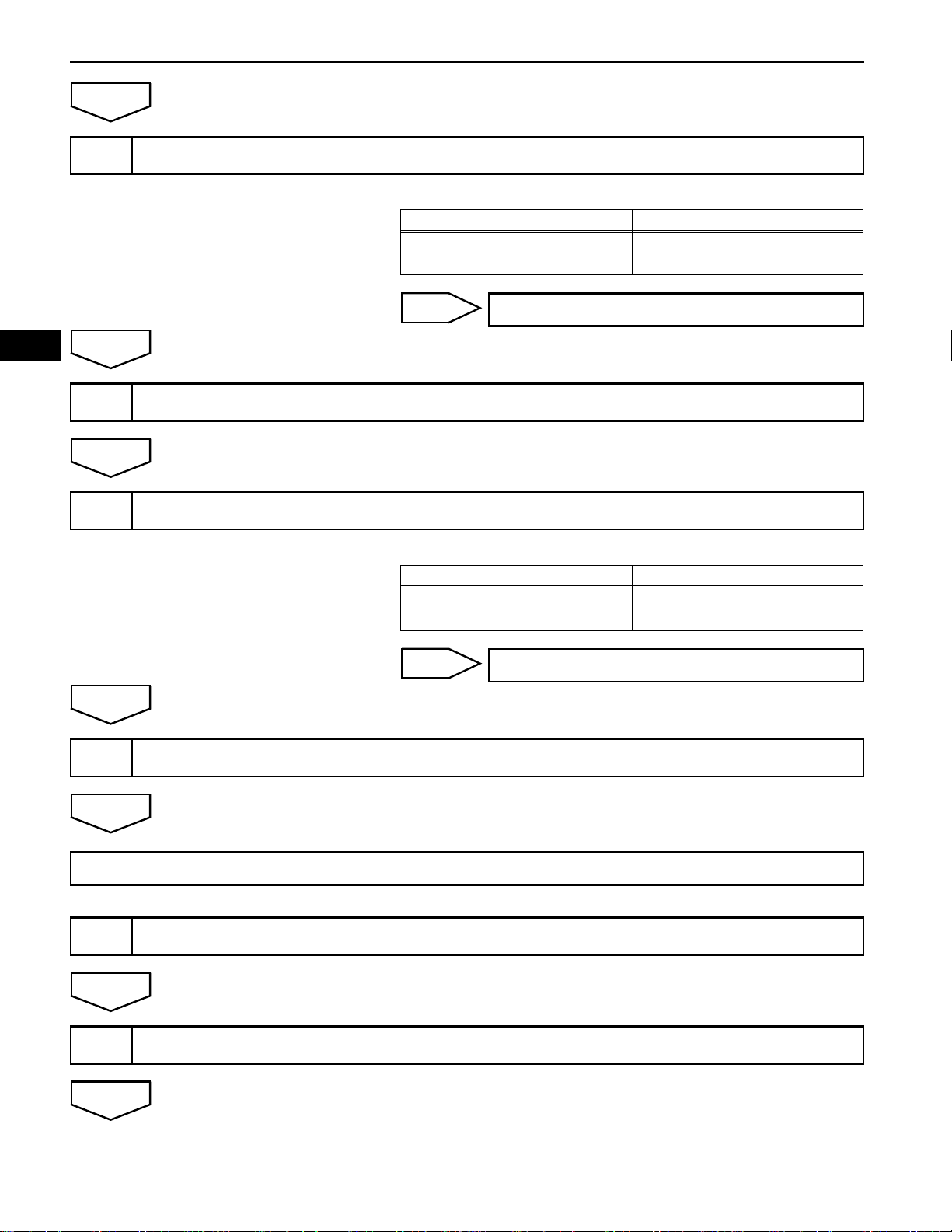
ES–14
A
2AZ-FE ENGINE CONTROL SYSTEM – SFI SYSTEM
ES
13
A
14
NEXT
15
REFER TO PROBLEM SYMPTOMS TABLE
Result
Malfunctioning circuit confirmed A
Malfunctioning parts confirmed B
B
CHECK ECM POWER SOURCE CIRCUIT
CONDUCT CIRCUIT INSPECTION
Result
Malfunction not confirmed A
Malfunction confirmed B
Result Proceed to
GO TO STEP 17
Result Proceed to
A
16
NEXT
GO TO STEP 18
17
NEXT
18
NEXT
CHECK FOR INTERMITTENT PROBLEMS
CONDUCT PARTS INSPECTION
IDENTIFY PROBLEM
B
GO TO STEP 18
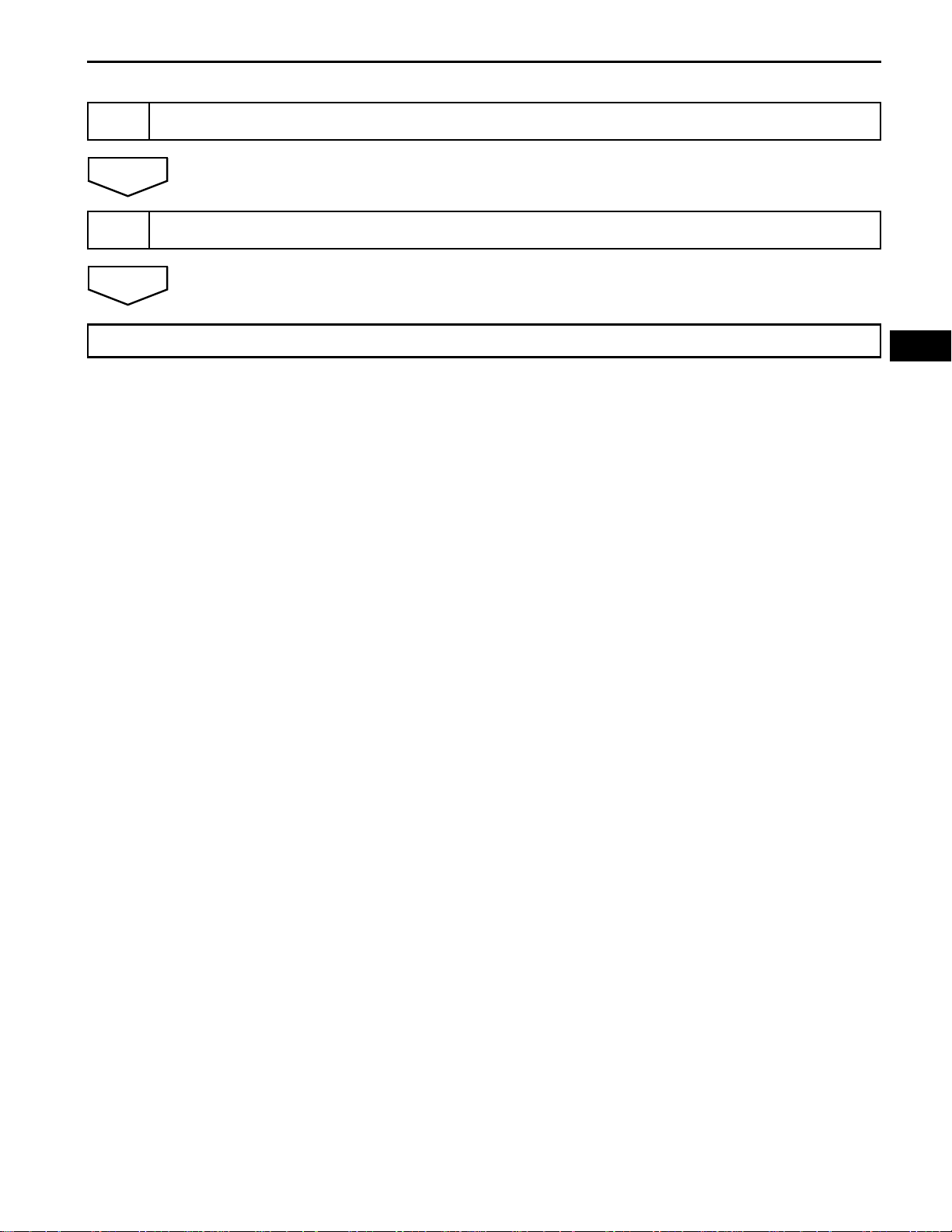
2AZ-FE ENGINE CONTROL SYSTEM – SFI SYSTEM
ES–15
19
NEXT
20
NEXT
END
ADJUST AND/OR REPAIR
CONDUCT CONFIRMATION TEST
ES
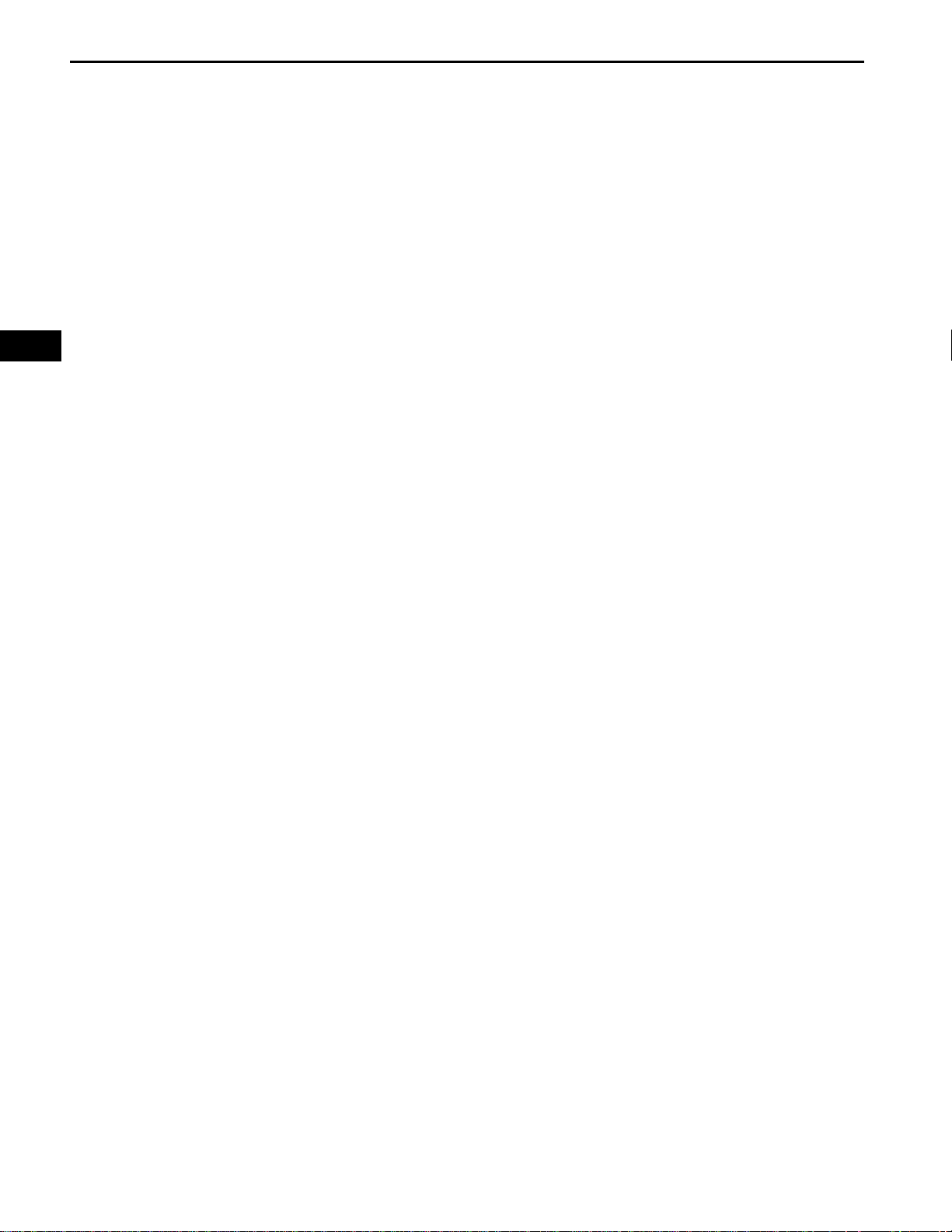
ES
ES–16
2AZ-FE ENGINE CONTROL SYSTEM – SFI SYSTEM
CHECK FOR INTERMITTENT
PROBLEMS
HINT:
Inspect the vehicle's ECM using check mode. Intermittent
problems are easier to detect with the intelligent tester when
the ECM is in check mode. In check mode, the ECM uses 1
trip detection logic, which is more sensitive to malfunctions
than normal mode (default), which uses 2 trip detection logic.
1. Clear the DTCs (See page ES-38).
2. Switch the ECM from normal mode to check mode using
the intelligent tester (See page ES-41).
3. Perform a simulation test.
4. Check and wiggle the harness(es), connector(s) and
terminal(s).
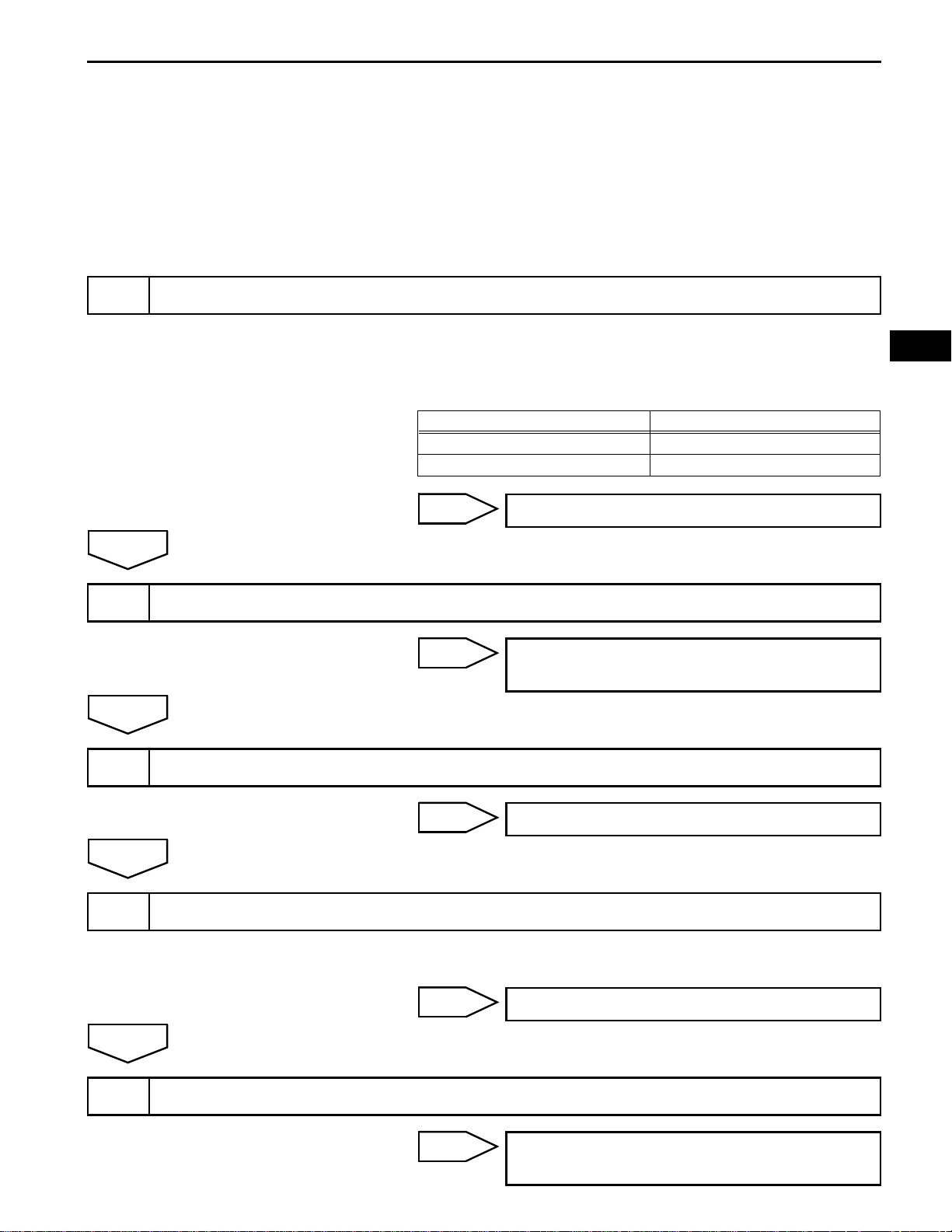
CHECK BATTERY VOLTAGE
1
2AZ-FE ENGINE CONTROL SYSTEM – SFI SYSTEM
BASIC INSPECTION
When a malfunction is not confirmed by the DTC check,
troubleshooting should be carried out in all circuits
considered to be possible causes of the problem. In many
cases, by carrying out the basic engine check shown in the
following flowchart, the location of the problem can be found
quickly and efficiently . Therefo re, using this check is essential
when engine troubleshooting.
NOTICE:
Conduct this check with the engine stopped and ignition
switch off.
Result
Result Proceed to
11 V or more OK
Below 11 V NG
ES–17
ES
OK
CHECK WHETHER ENGINE WILL CRANK
2
OK
CHECK WHETHER ENGINE STARTS
3
OK
CHECK AIR FILTER
4
NG
NG
NG
(a) Visually check that the air filter is not excessively
contaminated with dirt or oil.
CHARGE OR REPLACE BATTERY
PROCEED TO PROBLEM SYMPTOMS
TABLE
GO TO STEP 6
OK
CHECK IDLING SPEED
5
NG
NG
REPLACE AIR FILTER
TROUBLESHOOT IDLING SPEED AND
PROCEED TO NEXT STEP
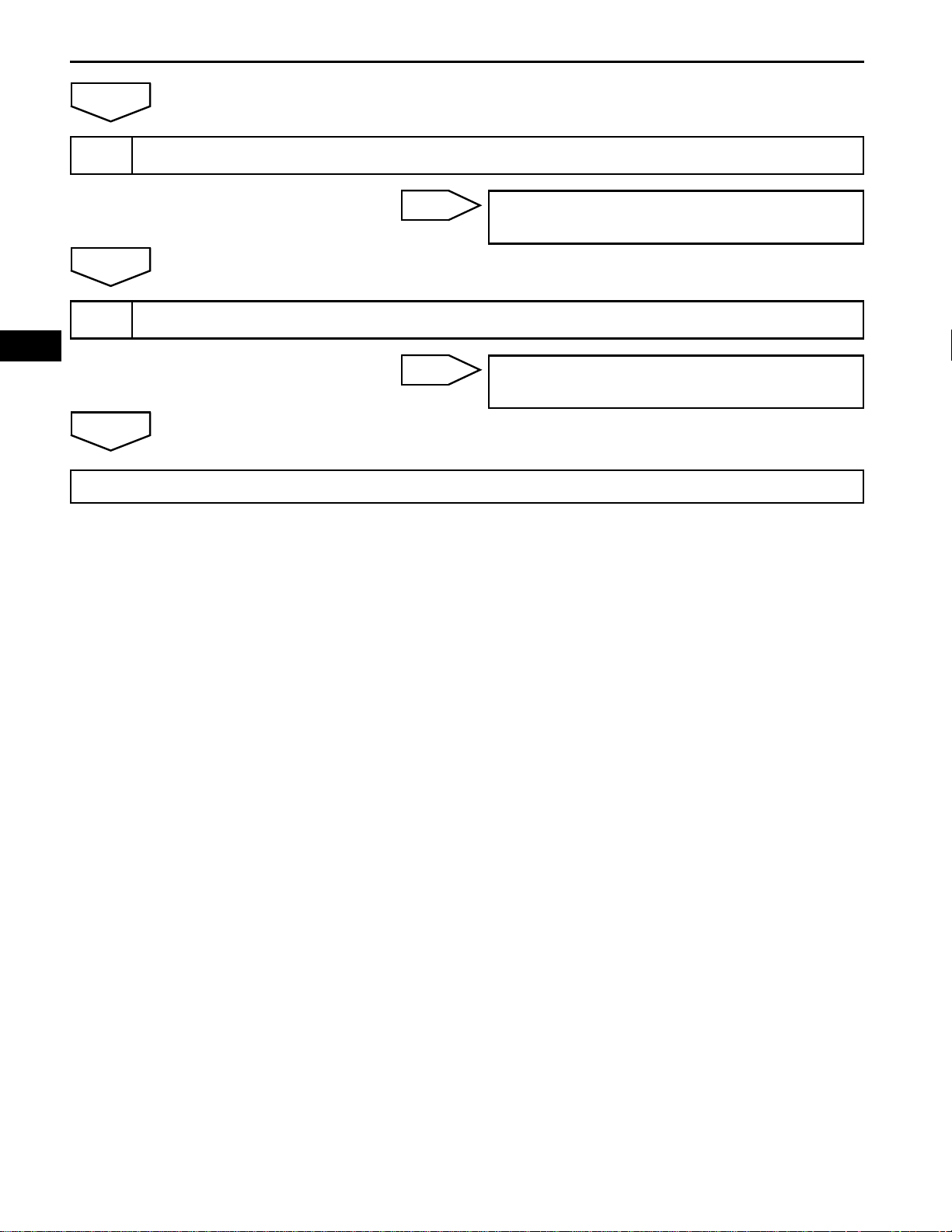
ES–18
OK
6
2AZ-FE ENGINE CONTROL SYSTEM – SFI SYSTEM
CHECK FUEL PRESSURE
ES
NG
OK
CHECK FOR SPARKS
7
NG
OK
PROCEED TO PROBLEM SYMPTOMS TABLE
TROUBLESHOOT FUEL PRESSURE AND
PROCEED TO NEXT STEP
TROUBLESHOOT SPARK AND PROCEED
TO NEXT STEP
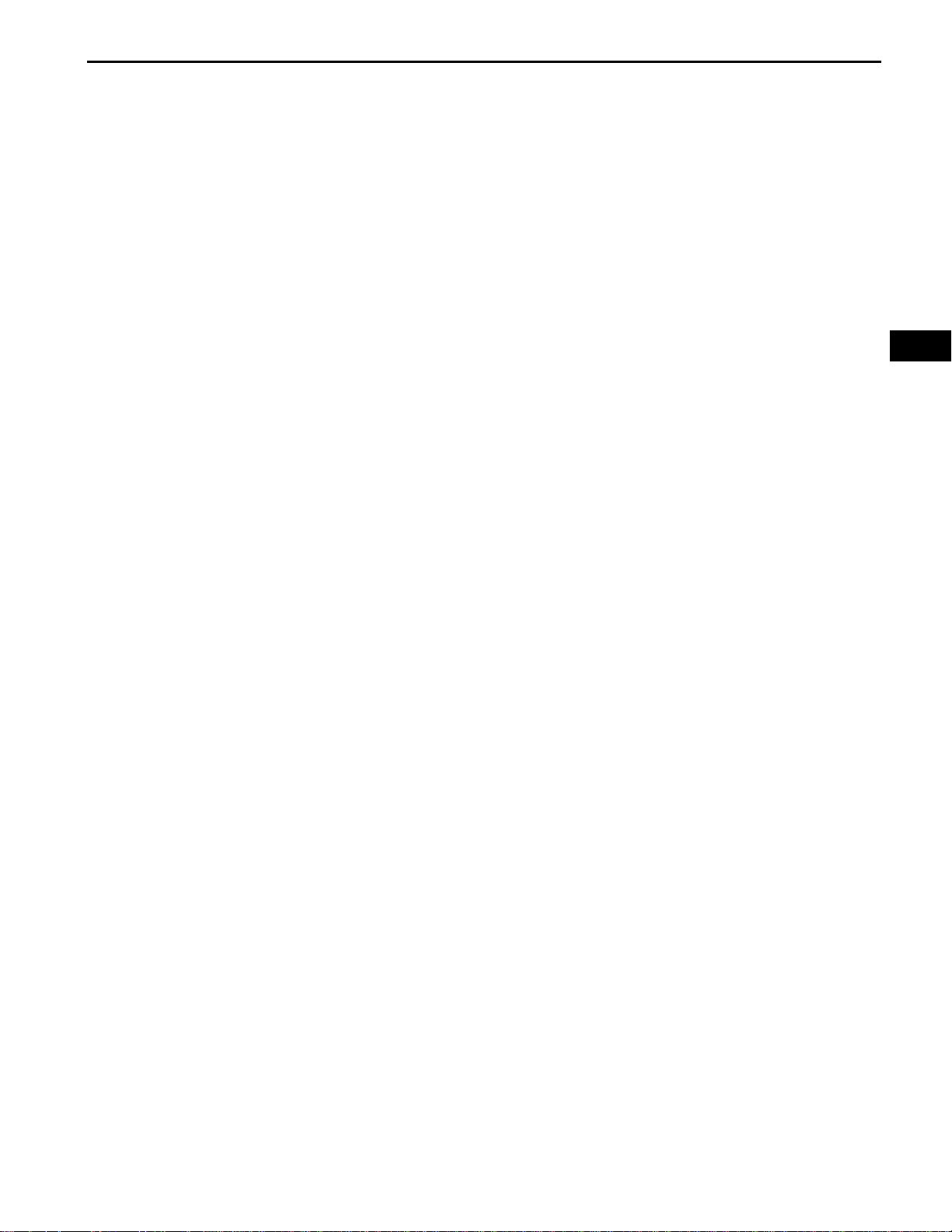
2AZ-FE ENGINE CONTROL SYSTEM – SFI SYSTEM
REGISTRATION
NOTICE:
The Vehicle Identification Number (VIN) must be input
into the replacement ECM.
HINT:
The VIN is a 17-digit alphanumeric number. The intelligent
tester is required to register the VIN.
1. DESCRIPTION
This registration section consists of 3 parts: Input
Instructions, Read VIN and Write VIN.
(a) Input Instructions: Explains the general VIN input
instructions when using the intelligent tester.
(b) Read VIN: Explains the VIN reading process in a
flowchart. This process allows the VIN stored in the
ECM to be read in order to confirm that the two
VINs, provided with the vehicle and stored in the
vehicle's ECM, are the same.
(c) Write VIN: Explains the VIN writing process in a
flowchart. This process allows the VIN to be input
into the ECM. If the ECM is changed, or the vehicle
VIN and ECM VIN do not match, the VIN can be
registered or overwritten in the ECM by following
this procedure.
ES–19
ES
2. INPUT INSTRUCTIONS
(a) Intelligent tester
The arrow buttons (UP, DOWN, RIGHT and LEFT)
and numerical buttons (0 to 9) are used to input the
VIN.
(b) Cursor Operation
To move the cursor around the tester screen, press
the RIGHT and LEFT buttons.
(c) Alphabetical Character Input
(1) Press the UP and DOWN buttons to select the
desired alphabetical character.
(2) After selection, the cursor should move.
(d) Numeric Character Input
(1) Press the numerical button corresponding to
the number that you want to input.
(2) After input, the cursor should move.
HINT:
Numerical characters can also be selected by
using the UP and DOWN buttons.
(e) Correction
(1) When correcting the input character(s), put the
cursor onto the character using the RIGHT and
LEFT buttons.
(2) Select or input the correct character using the
UP/DOWN buttons, or the numerical buttons.
(f) Finishing Input Operation
(1) Make sure that the input VIN matches the
vehicle VIN after input.
(2) Press the ENTER button on the tester.
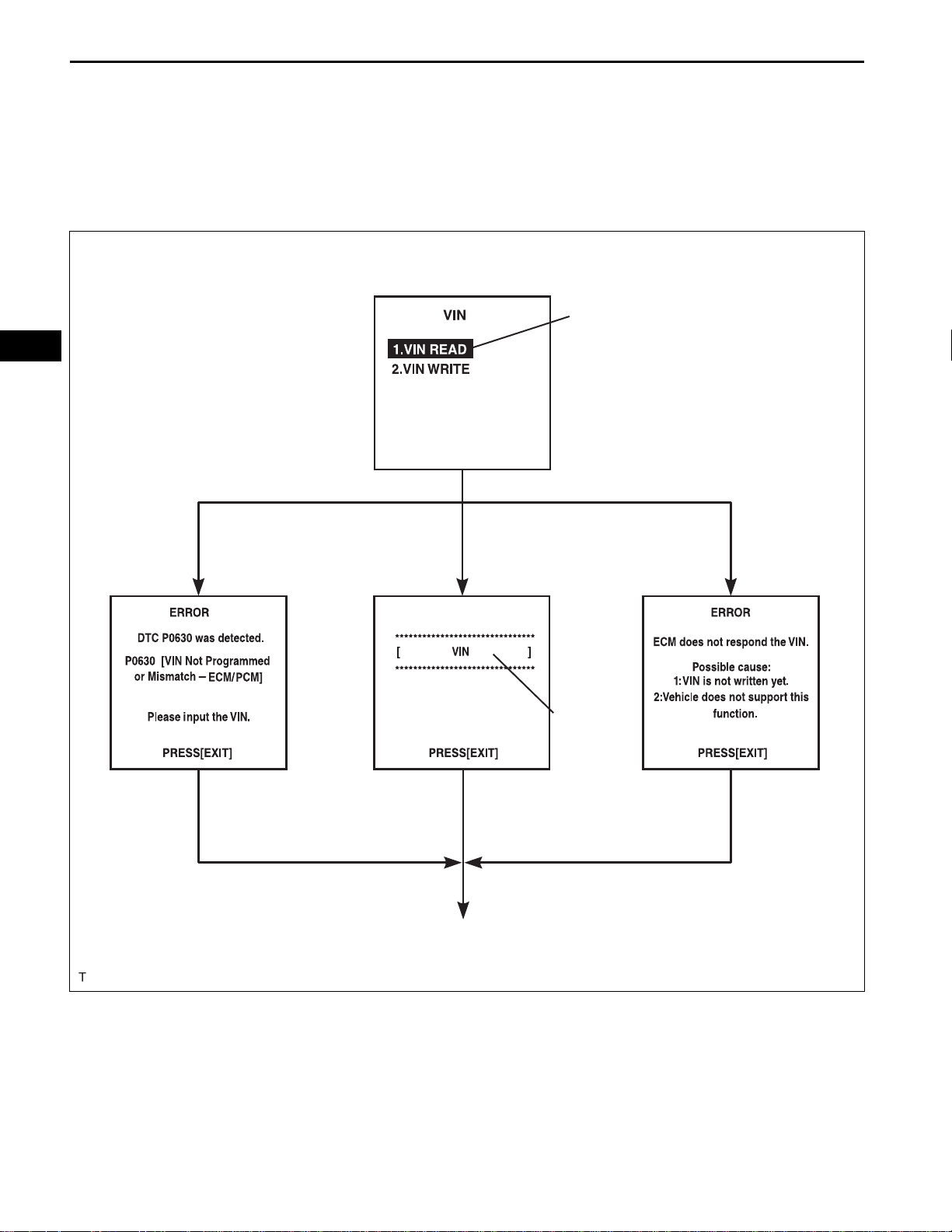
ES
ES–20
2AZ-FE ENGINE CONTROL SYSTEM – SFI SYSTEM
3. READ VIN
(a) Confirm the vehicle VIN.
(b) Connect the intelligent tester to the DLC3.
(c) Turn the ignition switch to the ON position.
(d) Turn the tester on.
(e) Select the following menu items: DIAGNOSIS /
ENHANCED OBD II/ VIN.
Menu Screen:
Select VIN READ
DTC P0630 Set
[EXIT]
VIN Previously Stored
[EXIT]
To Menu Screen
VIN Not Stored
17-digit VIN
displayed
[EXIT]
A103812E03
4. WRITE VIN
(a) Confirm the vehicle VIN.
(b) Connect the intelligent tester to the DLC3.
(c) Turn the ignition switch to the ON position.
(d) Turn the tester on.
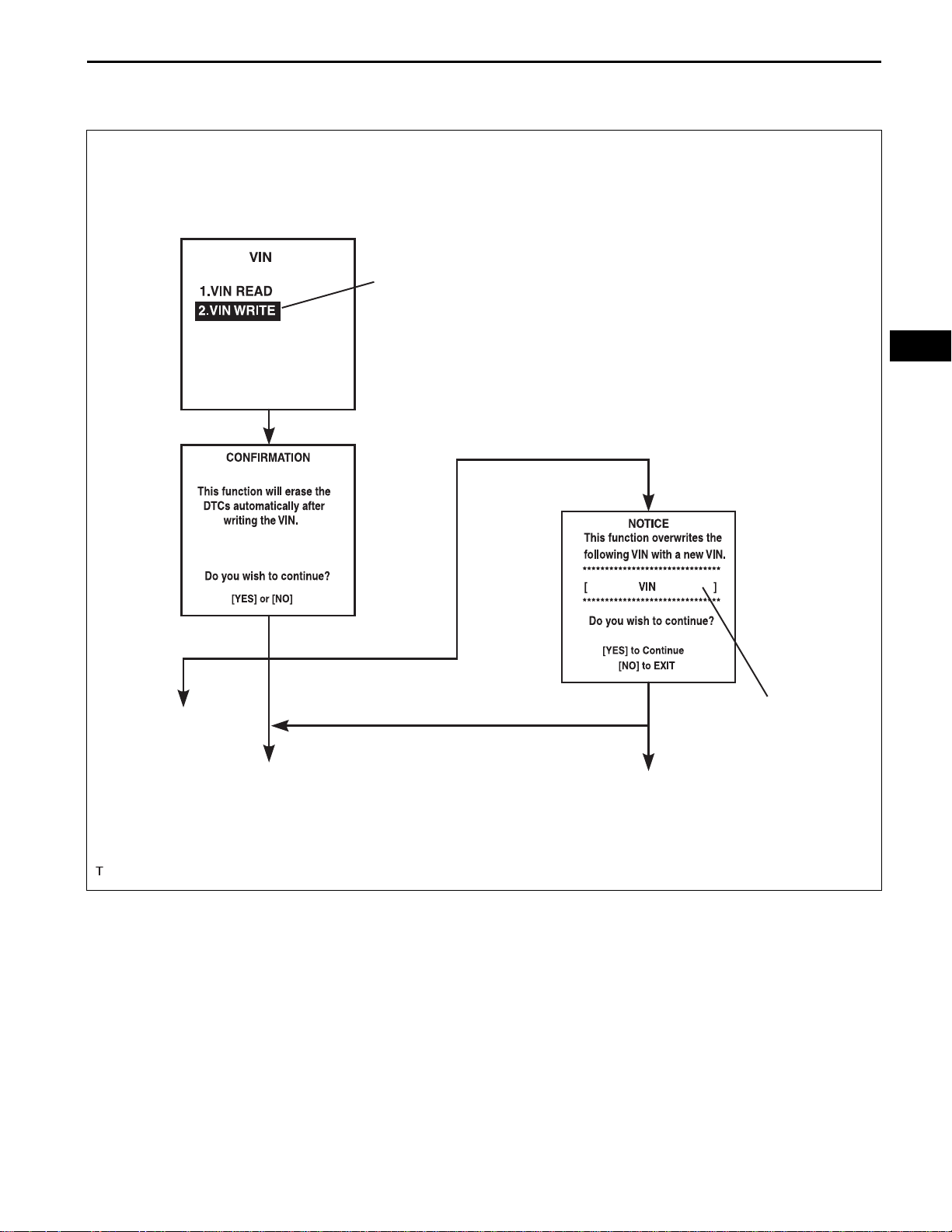
Menu Screen:
2AZ-FE ENGINE CONTROL SYSTEM – SFI SYSTEM
(e) Select the following menu items: DIAGNOSIS /
ENHANCED OBD II/ VIN.
Select VIN WRITE
ES–21
ES
VIN Previously Stored
To Menu
Screen
[YES][NO]
[YES]
Continue to next illustration
[YES]
17-digit VIN displayed
[NO]
To Menu Screen
A103813E01
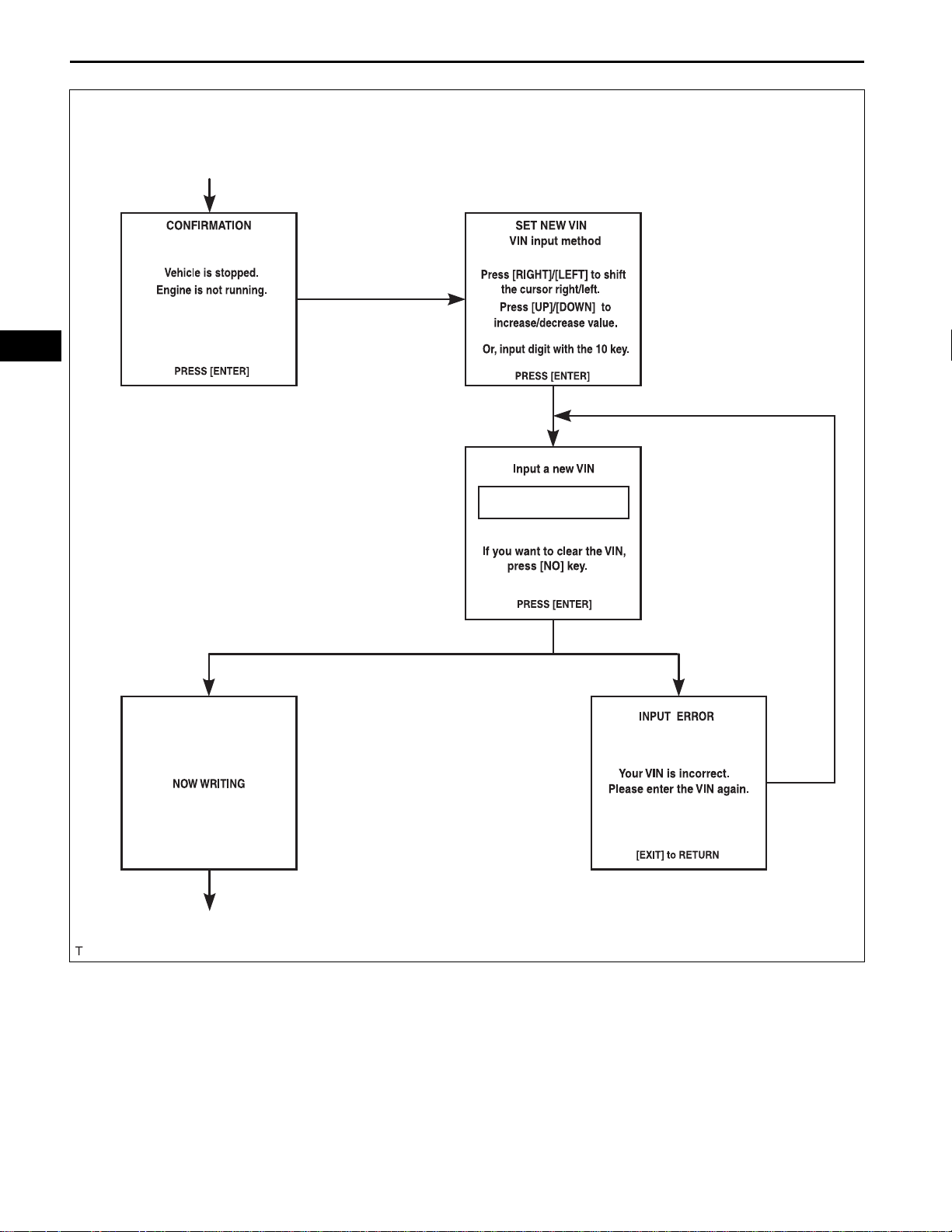
ES–22
2AZ-FE ENGINE CONTROL SYSTEM – SFI SYSTEM
ES
New Registration
[ENTER]
Input Instructions
[ENTER]
[ENTER]
[ENTER]
Continue to next illustration
Input Error
[Exit]
A136113E01
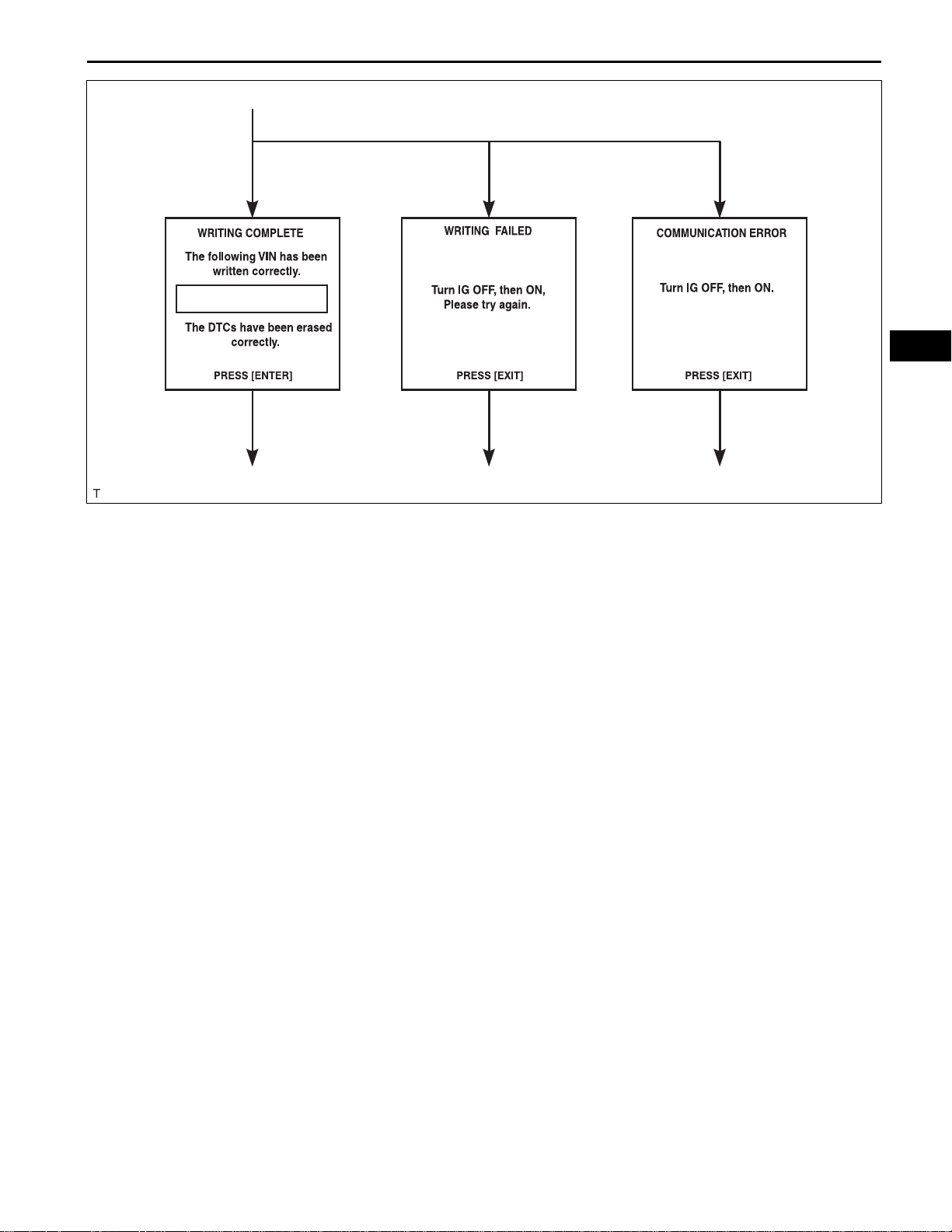
2AZ-FE ENGINE CONTROL SYSTEM – SFI SYSTEM
Writing Successful Writing Error Communication Error
[ENTER] [EXIT] [EXIT]
ES–23
ES
To Menu Screen To Menu Screen To Menu Screen
A103815E03
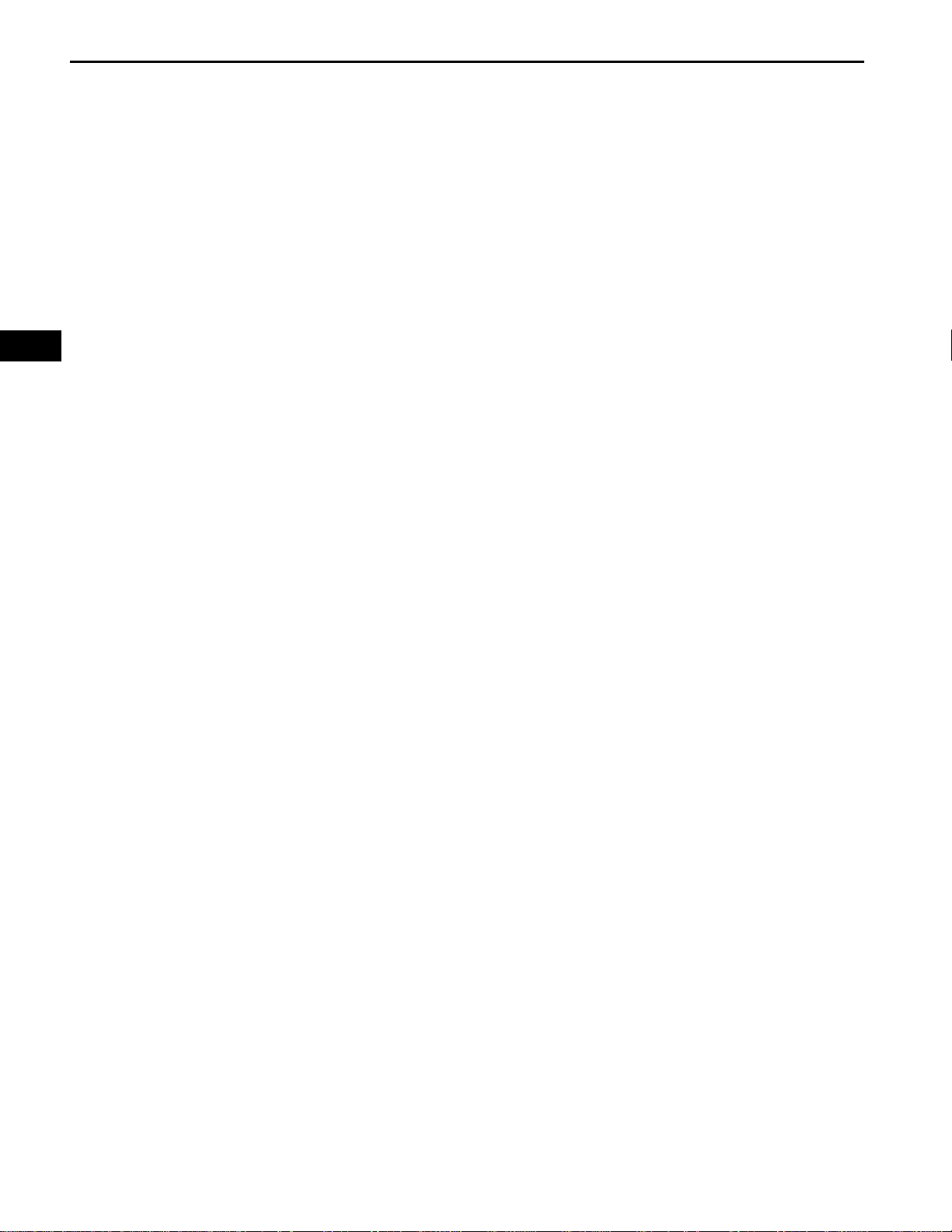
ES
ES–24
2AZ-FE ENGINE CONTROL SYSTEM – SFI SYSTEM
CHECKING MONITOR STATUS
The purpose of the monitor result (mode 06) is to allow
access to the results of on-board diagnostic monitoring tests
of specific components/systems that are not continuously
monitored. Examples are catalysts and evaporative
emissions (EVAP).
The monitor result allows the OBD II scan tool to display the
monitor status, test value, minimum test limit and maximum
test limit. These data are displayed after the vehicle has been
driven to run the monitor.
When the test value is not between the minimum test limit
and maximum test limit, the ECM (PCM) interprets this as a
malfunction. If the test value is on the borderline of the test
limits, the component is likely to malfunction in the near
future.
Perform the following instructions to view the monitor status.
Although this instruction refers to the Lexus/Toyota diagnostic
tester, it can be checked using a generic OBD II scan tool.
Refer to your scan tool operator's manual for specific
procedural information.
1. PERFORM MONITOR DRIVE PATTERN
(a) Connect the intelligent tester to the DLC3.
(b) Turn the ignition switch to the ON position and turn
the tester on.
(c) Clear the DTCs (See page ES-38).
(d) Run the vehicle in accordance with the applicable
drive pattern described in READINESS MONITOR
DRIVE PATTERN (See page ES-23). Do not turn
the ignition switch off.
NOTE:
The test results will be lost if the ignition
switch is turned off.
2. ACCESS MONITOR RESULT
(a) Select the following items from the intelligent tester
menus: DIAGNOSIS / ENHANCED OBD II /
MONITOR INFO and MONITOR RESULT. The
monitor status appears after the component name.
• INCMP: The component has not been monitored
yet.
• PASS: The component is functioning normally.
• FAIL: The component is malfunctioning.
(b) Confirm that the component is either PASS or FAIL.
(c) Select the component and press ENTER. The
accuracy test value appears if the monitor status is
either PASS or FAIL.
3. CHECK COMPONENT STATUS
(a) Compare the test value with the minimum test limit
(MIN LIMIT) and maximum test limit (MAX LIMIT).
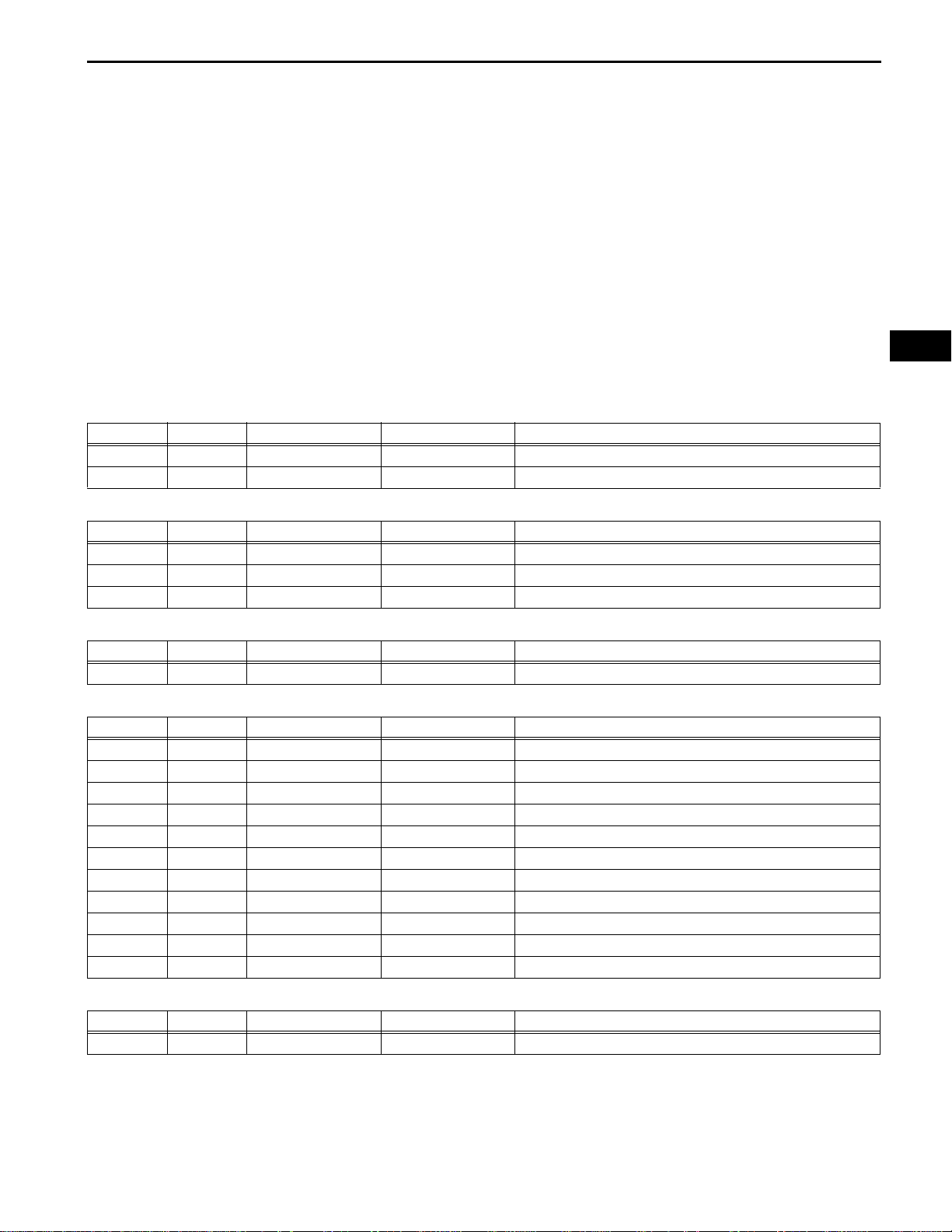
2AZ-FE ENGINE CONTROL SYSTEM – SFI SYSTEM
(b) If the test value is between the minimum test limits
and maximum test limits, the component is
functioning normally. If not, the component is
malfunctioning. The test value is usually not near
the test limit. If the test value is on the borderline of
the test limits, the component is likely to malfunction
in the near future.
HINT:
The monitor result might be PASS on rare
occasions even if the malfunction indicator lamp
(MIL) is illuminated. This indicates the system
malfunctioned on a previous driving cycle. This
might be caused by an intermittent problem.
4. MONITOR RESULT INFORMATION
If you use a generic scan tool, multiply the test value by
the scaling value listed below.
A/F Sensor (Sensor 1):
Monitor ID Test ID Scaling Unit Description
$01 $8E Multiply by 0.001 V A/F sensor deterioration level
$01 $91 Multiply by 0.004 mA A/F sensor current
ES–25
ES
HO2 Sensor (Sensor 2):
Monitor ID Test ID Scaling Unit Description
$02 $07 Multiply by 0.001 V Minimum sensor voltage
$02 $08 Multiply by 0.001 V Maximum sensor voltage
$02 $8F Multiply by 0.0003 g Maximum oxygen storage capacity
Catalyst:
Monitor ID Test ID Scaling Unit Description
$21 $A9 Multiply by 0.0003 No dimension Oxygen storage capacity of catalyst
EVAP:
Monitor ID Test ID Scaling Unit Description
$3D $C9 Multiply by 0.001 kPa Test value for small leak (P0456)
$3D $CA Multiply by 0.001 kPa Test value for gross leak (P0455)
$3D $CB Multiply by 0.001 kPa Test value for leak detection pump stuck OFF (P2401)
$3D $CD Multiply by 0.001 kPa Test value for leak detection pump stuck ON (P2402)
$3D $CE Multiply by 0.001 kPa Test value for vent valve stuck OFF (P2420)
$3D $CF Multiply by 0.001 kPa Test value for vent valve stuck ON (P2419)
$3D $D0 Multiply by 0.001 kPa Test value for re ference orifice low flow (P043E)
$3D $D1 Multiply by 0.001 kPa Test value for re ference orifice high flow (P043F)
$3D $D4 Multiply by 0.001 kPa Test value for purge VSV stuck closed (P0441)
$3D $D5 Multiply by 0.001 kPa Test value for purge VSV stuck open (P0441)
$3D $D7 Multiply by 0.001 kPa Test value for purge flow insufficient (P0441)
Rear Oxygen Sensor Heater:
Monitor ID Test ID Scaling Unit Description
$42 $91 Multiply by 0.001 Ohm Oxygen sensor resistance bank 1 sensor 2
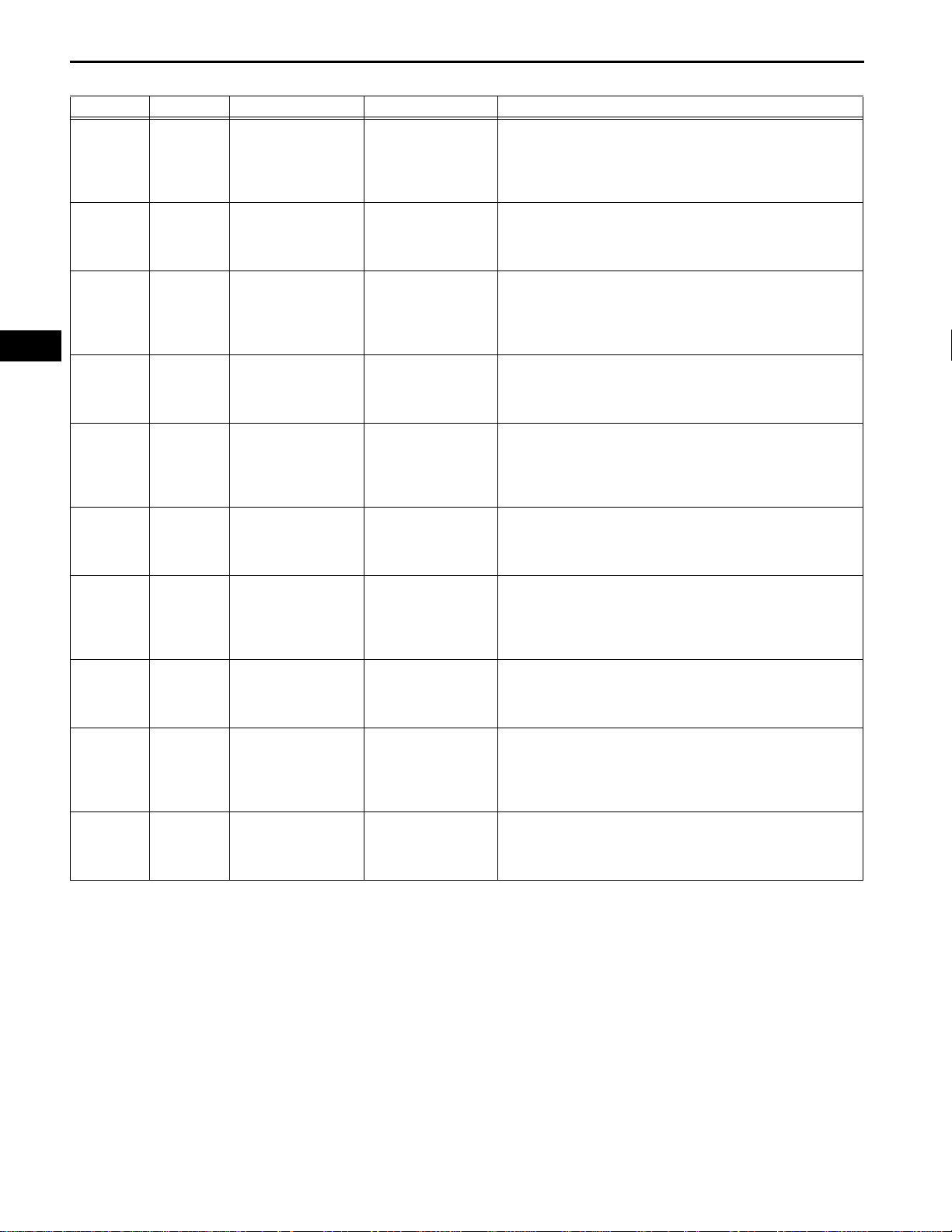
ES
ES–26
2AZ-FE ENGINE CONTROL SYSTEM – SFI SYSTEM
Misfire:
Monitor ID Test ID Scaling Unit Description
Exponential Weighted Moving Average (EWMA) misfire for all
cylinders:
$A1 $0B Multiply by 1 Time
$A1 $0C Multiply by 1 Time
$A2 $0B Multiply by 1 Time
$A2 $0C Multiply by 1 Time
$A3 $0B Multiply by 1 Time
$A3 $0C Multiply by 1 Time
$A4 $0B Multiply by 1 Time
$A4 $0C Multiply by 1 Time
$A5 $0B Multiply by 1 Time
$A5 $0C Multiply by 1 Time
EWMA = Total misfire counts for last driving cycle * 0.1 + Last
EWMA * 0.9
Misfire counts for last 10 driving cycles - Total
Ignition switch to the ON position: Total misfire counts for last
driving cycle
Engine running: Total misfire counts for current driving cycle
Misfire counts for last or current driving cycle - all cylinders
Exponential Weighted Moving Average (EWMA) misfire for
cylinder 1:
EWMA = Total misfire counts for last driving cycle * 0.1 + Last
EWMA * 0.9
Misfire counts for last 10 driving cycles - Total
Ignition switch to the ON position: Total misfire counts for last
driving cycle
Engine running: Total misfire counts for current driving cycle
Misfire counts for last or current driving cycle - cylinder 1
Exponential Weighted Moving Average (EWMA) misfire for
cylinder 2:
EWMA = Total misfire counts for last driving cycle * 0.1 + Last
EWMA * 0.9
Misfire counts for last 10 driving cycles - Total
Ignition switch to the ON position: Total misfire counts for last
driving cycle
Engine running: Total misfire counts for current driving cycle
Misfire counts for last or current driving cycle - cylinder 2
Exponential Weighted Moving Average (EWMA) misfire for
cylinder 3:
EWMA = Total misfire counts for last driving cycle * 0.1 + Last
EWMA * 0.9
Misfire counts for last 10 driving cycles - Total
Ignition switch to the ON position: Total misfire counts for last
driving cycle
Engine running: Total misfire counts for current driving cycle
Misfire counts for last or current driving cycle - cylinder 3
Exponential Weighted Moving Average (EWMA) misfire for
cylinder 4:
EWMA = Total misfire counts for last driving cycle * 0.1 + Last
EWMA * 0.9
Misfire counts for last 10 driving cycles - Total
Ignition switch to the ON position: Total misfire counts for last
driving cycle
Engine running: Total misfire counts for current driving cycle
Misfire counts for last or current driving cycle - cylinder 4
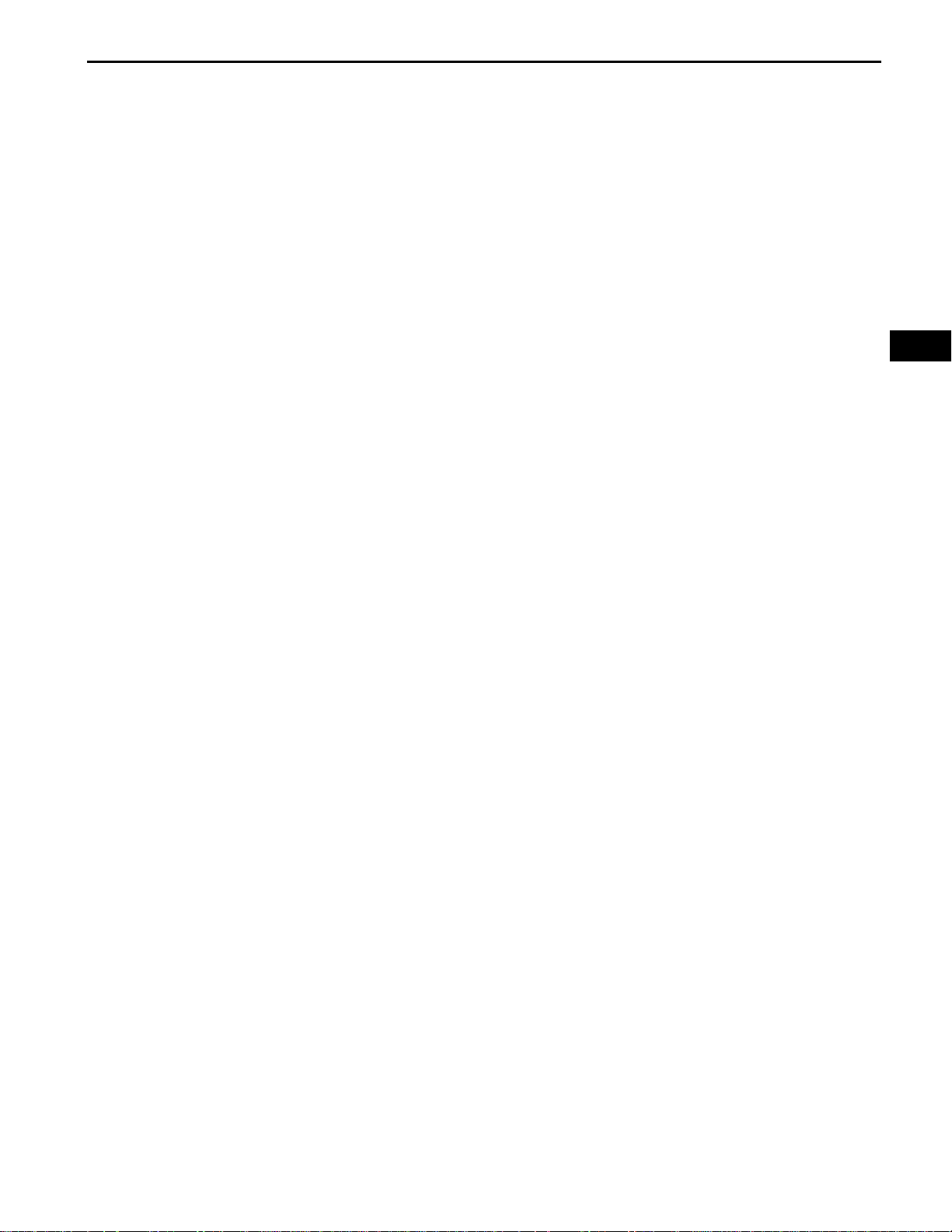
2AZ-FE ENGINE CONTROL SYSTEM – SFI SYSTEM
READINESS MONITOR DRIVE
PATTERN
1. PURPOSE OF READINESS TESTS
• The On-Board Diagnostic (OBD II) system is designed to
monitor the performance of emission related components,
and indicate any detected abnormalities with DTCs
(Diagnostic Trouble Codes). Since various components
need to be monitored during different driving conditions,
the OBD II system is designed to run separate monitoring
programs called Readiness Monitors.
• The intelligent tester's software must be version 9.0 or
newer to view the Readiness Monitor Status. To view the
status, select the following menu items: DIAGNOSIS /
ENHANCED OBD II / MONITOR INFO / MONITOR
STATUS.
• When the Readiness Monitor status reads COMPL
(complete), the necessary conditions have been met for
running the performance tests for that Readiness Monitor.
• A generic OBD II scan tool can also be used to view the
Readiness Monitor status.
HINT:
Many state Inspection and Maintenance (I/M) programs
require a vehicle's Readiness Monitor status to show COMPL
before beginning emission tests.
The Readiness Monitor will be reset to INCMPL (incomplete)
if:
• The ECM has lost battery power or blown a fuse.
• DTCs have been cleared.
• The conditions for running the Readiness Monitor have not
been met.
If the Readiness Monitor status shows INCMPL, follow the
appropriate Readiness Monitor Drive Pattern to change the
status to COMPL.
CAUTION:
Strictly observe posted speed limits, traffic laws, and
road conditions when performing these drive patterns.
NOTICE:
These drive patterns represent the fastest method of
satisfying all conditions necessary to achieve complete
status for each specific Readiness Monitor.
In the event of a drive pattern being interrupted (possibly
due to factors such as traffic conditions), the drive
pattern can be resumed. In most cases, the Readiness
Monitor will still achieve complete status upon
completion of the drive pattern.
To ensure completion of the Readiness Monitors, avoid
sudden changes in vehicle load and speed (driving up
and down hills and/or sudden acceleration).
ES–27
ES
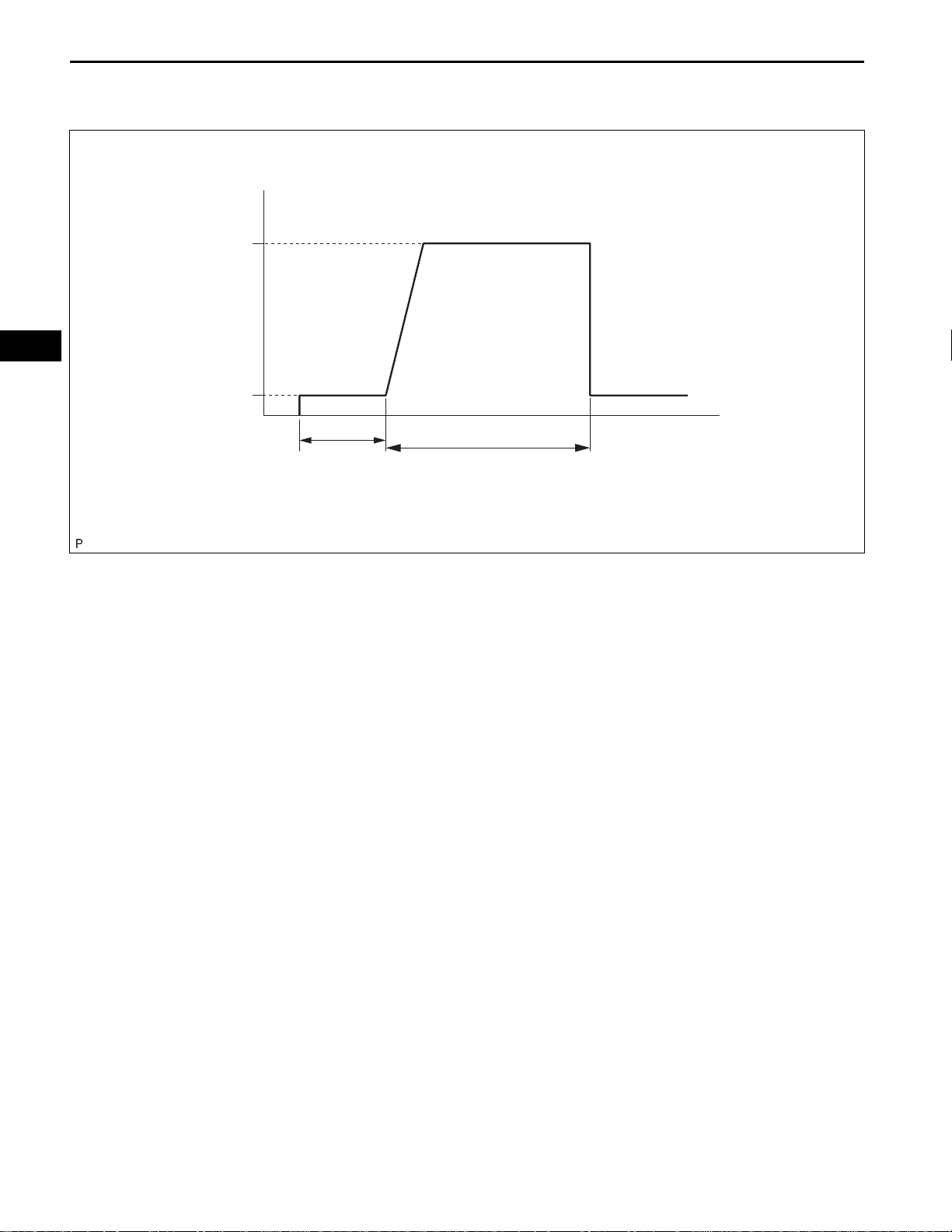
ES
ES–28
Vehicle Speed
Between
40 mph and 70 mph
(64 km/h and 113 km/h)
2AZ-FE ENGINE CONTROL SYSTEM – SFI SYSTEM
2. CATALYST MONITOR (ACTIVE AIR-FUEL RATIO
CONTROL TYPE)
NOTICE:
This test will not be completed
if the vehicle is driven at
absolutely constant speed
(6)
such as with cruise control
activated.
Idling
Ignition Switch OFF
(Note: Even when vehicle stops during driving pattern, test can be resumed)
(5)
Time
Warm up 10 minutes
A115372E50
(a) Preconditions
The monitor will not run unless:
• The MIL is OFF.
(b) Drive Pattern
(1) Connect the intelligent tester to the DLC3.
(2) Turn the ignition switch to the ON position.
(3) Turn the tester on.
(4) Clear the DTCs (if set) (See page ES-38).
(5) Start the engine and warm it up.
(6) Drive the vehicle at between 40 mph and 70
mph (64 km/h and 113 km/h) for at least 10
minutes.
(c) Monitor Status
Check the Readiness Monitor status displayed on
the tester .
If the status does not switch to COMPL (complete),
extend the driving time.
3. EVAP SYSTEM MONITOR (KEY OFF TYPE)
(a) Preconditions
The monitor will not run unless:
– The fuel tank is less than 90% full.
– The altitude is less than 8,000 ft. (2,450 m).
– The vehicle is stationary.
– The engine coolant temperature is between
4.4°C and 35°C (40°F and 95°F).
– The intake air temperature is between 4.4°C and
35°C (40°F and 95°F).
– Vehicle was driven in a city area (or o n free-way)
for 10 minutes or more.
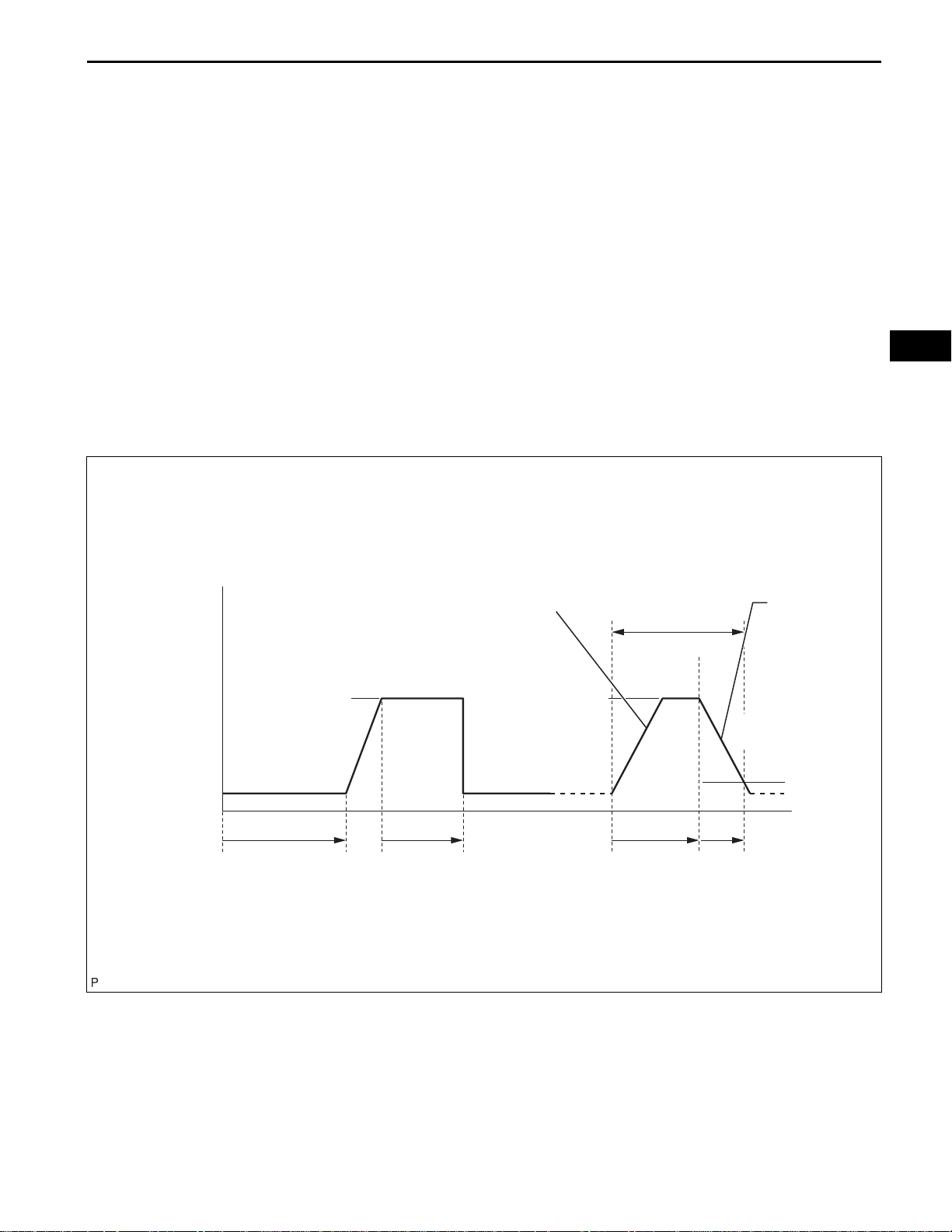
Monitor Drive Pattern
2AZ-FE ENGINE CONTROL SYSTEM – SFI SYSTEM
(b) Monitor Conditions
(1) Turn the ignition switch off and wait for 6 hours.
HINT:
Do not start the engine until checking Readiness
Monitor status. If the engine is started, the step
described above must be repeated.
(c) Monitor Status
(1) Connect the intelligent tester to the DLC3.
(2) Turn the ignition switch to the ON position.
(3) Turn the tester on.
(4) Check the Readiness Monitor status displayed
on the tester.
If the status does not switch to COMPL (complete), rest art the
engine, make sure that the preconditions have been met, and
then perform the Monitor Conditions again.
4. AIR-FUEL RA TIO (A/F) AND HEATED OXYGEN (HO2)
SENSOR MONITORS (ACTIVE AIR-FUEL RATIO
CONTROL TYPE)
ES–29
ES
ECT: 75°C (167°F) or more
Vehicle Speed
Between 38 and 75 mph
(60 and 120 km/h)
(5)
Idling
Warming up
Accelerator Pedal
Depressed
(6)
10 minutes
or more
40 mph (64 km/h)
or more
(7)
At least 3 times
(8)
10 seconds
or more
Accelerator
Pedal
Released
(Fuel-cut)
(9)
(10)
6 mph
(10 km/h)
Time
4 seconds
or more
(a) Preconditions
The monitor will not run unless:
– 2 minutes or more have elapsed since the engine
was started.
– The Engine Coolant Temperature (ECT) is 75°C
(167°F) or more.
– Cumulative driving time at a vehicle speed of 30
mph (48 km/h) or more exceeds 6 minutes.
– Air-fuel ratio feedback control is performed.
A115374E09
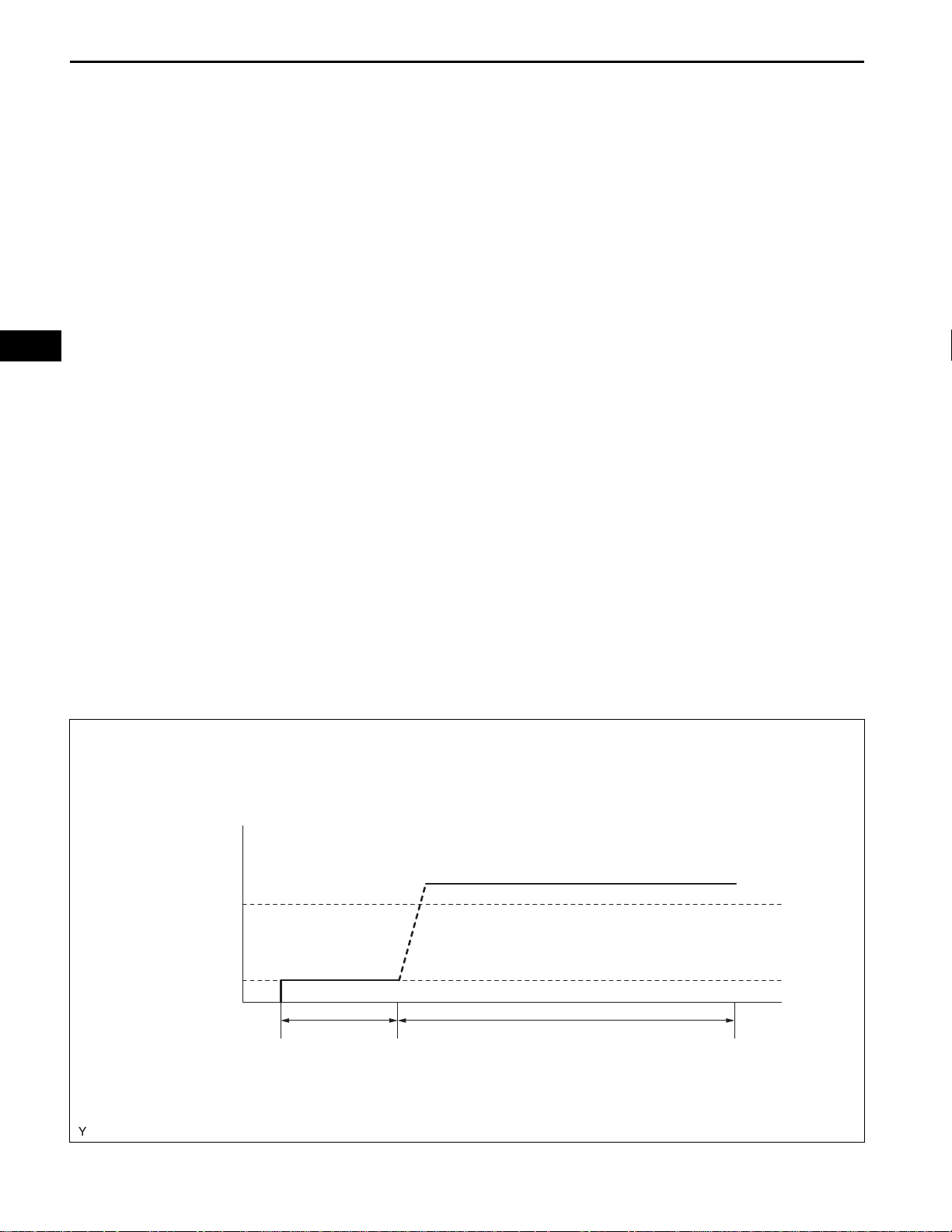
ES
ES–30
2AZ-FE ENGINE CONTROL SYSTEM – SFI SYSTEM
(b) Drive Pattern for front A/F sensor and HO2 sensor
(1) Connect the intelligent tester to the DLC3.
(2) Turn the ignition switch to the ON position.
(3) Turn the tester on.
(4) Clear the DTCs (See page ES-38).
(5) Start the engine, and warm it up until the ECT
reaches 75°C (167°F) or higher
(6) Drive the vehicle at between 38 mph (60 km/h)
and 75 mph (120 km/h) for at least 10 minutes.
(7) Change the transmission to the 2nd gear.
(8) Accelerate the vehicle to 40 mph (64 km/h) or
more by depressing the accelerator pedal for at
least 10 seconds.
(9) Soon after performing step (8) above, release
the accelerator pedal for at least 4 seconds
without depressing the brake pedal, in order to
execute fuel-cut control.
(10)Allow the vehicle to decelerate until the vehicle
speed declines to less than 6 mph (10 km/h).
(11)Repeat steps from (8) through (10) above at
least 3 times in one driving cycle.
(c) Monitor Status
(1) Check the Readiness Monitor status displayed
on the tester.
(2) If the status does not switch to COMPL
(complete), make sure that the preconditions
have been met, and then perform steps from (5)
through (11) in the Drive Pattern above.
5. AIR-FUEL RA TIO (A/F) AND HEATED OXYGEN (HO2)
SENSOR HEATER MONITORS (FRONT A/F AND
REAR HO2 SENSOR TYPE)
Vehicle Speed
25 mph (40 km/h)
Idling
Ignition Switch OFF
(6)
10 minutes or more
(7)
2 minutes or more
A121604E07
