Toyota Camry 2007-2009 Service Manual - Steering_Column
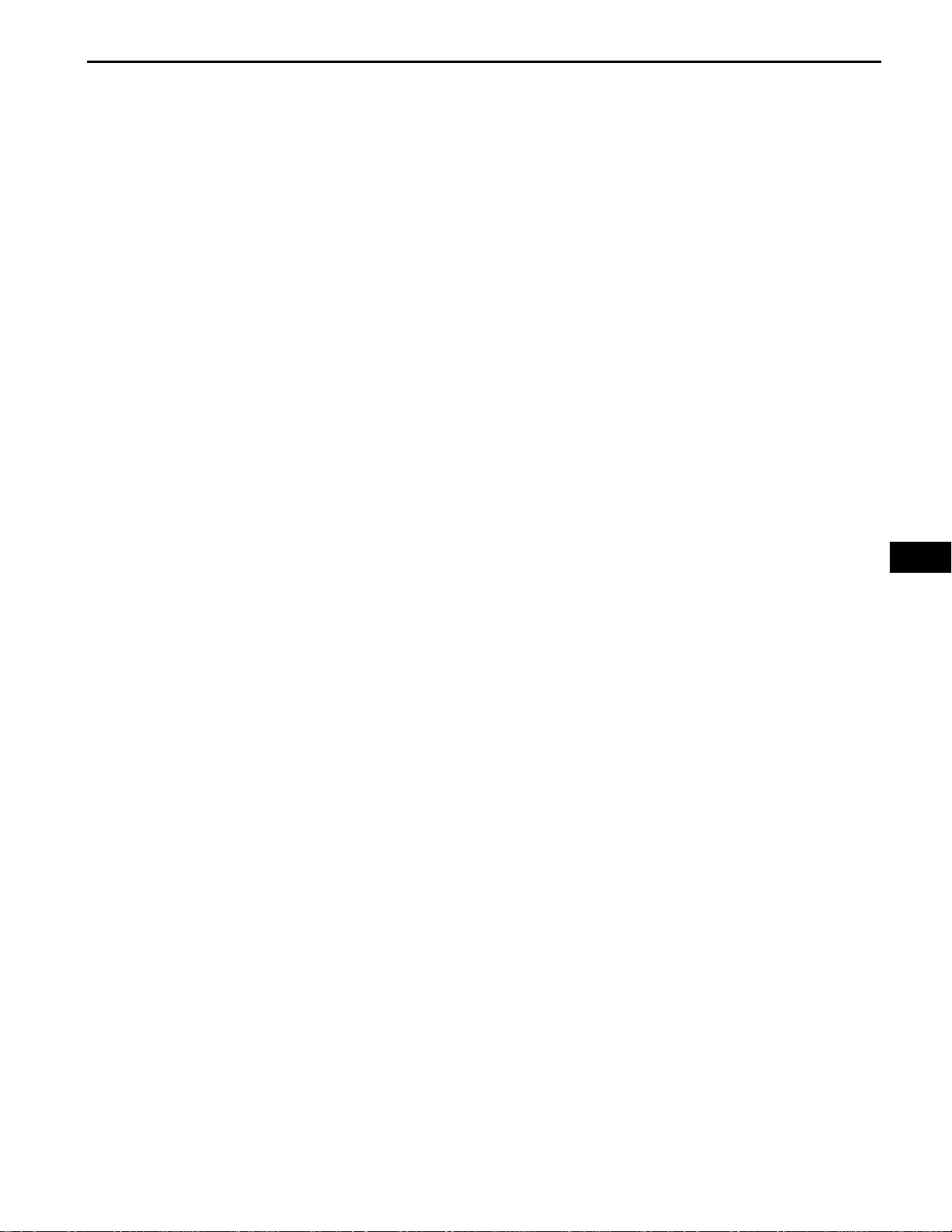
STEERING COLUMN – STEERING SYSTEM
STEERING SYSTEM
PRECAUTION
1. HANDLING PRECAUTIONS FOR STEERING SYSTEM
(a) Care must be taken when replacing parts. Incorrect
replacement may affect the performance of the
steering system and result in driving hazards.
2. HANDLING PRECAUTIONS FOR SRS AIRBAG
SYSTEM
(a) The vehicle is equipped with SRS (Supplemental
Restraint System) such as airbags. Failure to carry
out service operations in the correct sequence could
cause the SRS to unexpectedly deploy during
servicing. This may cause a serious accident.
Before servicing (including inspection, replacement,
removal and installation of parts), be sure to read
the precautionary notices for the Supplemental
Restraint System (See page RS-1).
SR–1
SR
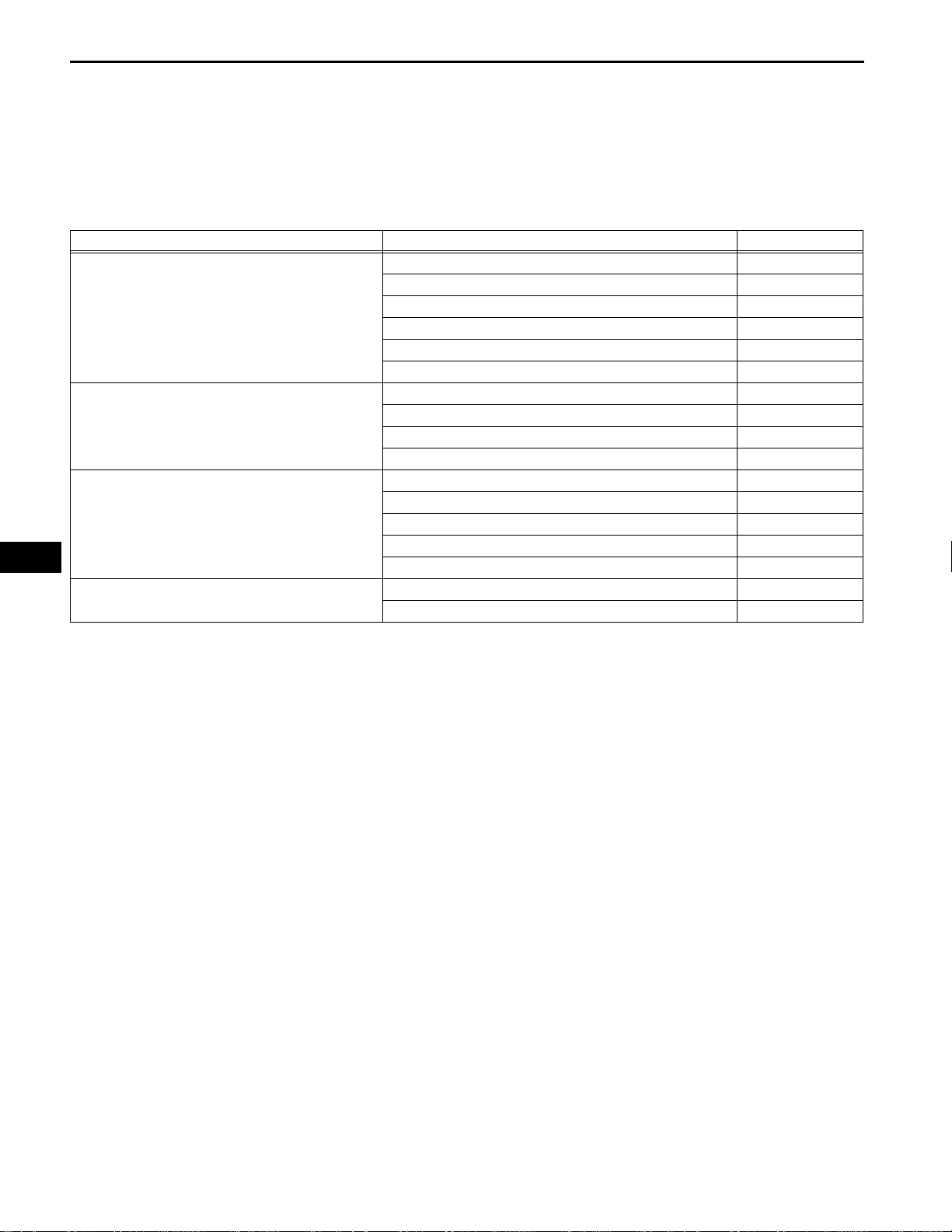
SR
SR–2
STEERING SYSTEM
Symptom Suspected area See page
Hard steering
Poor return
Excessive free play
Abnormal noise
STEERING COLUMN – STEERING SYSTEM
PROBLEM SYMPTOMS TABLE
HINT:
Use the table below to help determine the cause of the
problem. The numbers indicate likely causes of the problem
in descending order. Check each part in order. If necessary,
repair or replace the faulty parts.
1. Tires (Improperly inflated) TW-3
2. Front wheel alignment (Incorrect) SP-4
3. Steering system joints (Worn) -
4. Suspension arm ball joints (Worn) SP-28
5. Steering column (Binding) SR-38
6. Power steering gear PS-40
1. Tires (Improperly inflated) TW-3
2. Front wheel alignment (Incorrect) SP-4
3. Steering column (Binding) SR-38
4. Power steering gear PS-40
1. Steering system joints (Worn) -
2. Suspension arm ball joints (Worn) SP-28
3. Intermediate shaft, universal joint, sliding yoke (Worn) -
4. Front wheel bearing (Worn) AH-5
5. Power steering gear PS-40
1. Steering system joints (Worn) -
2. Power steering gear PS-40
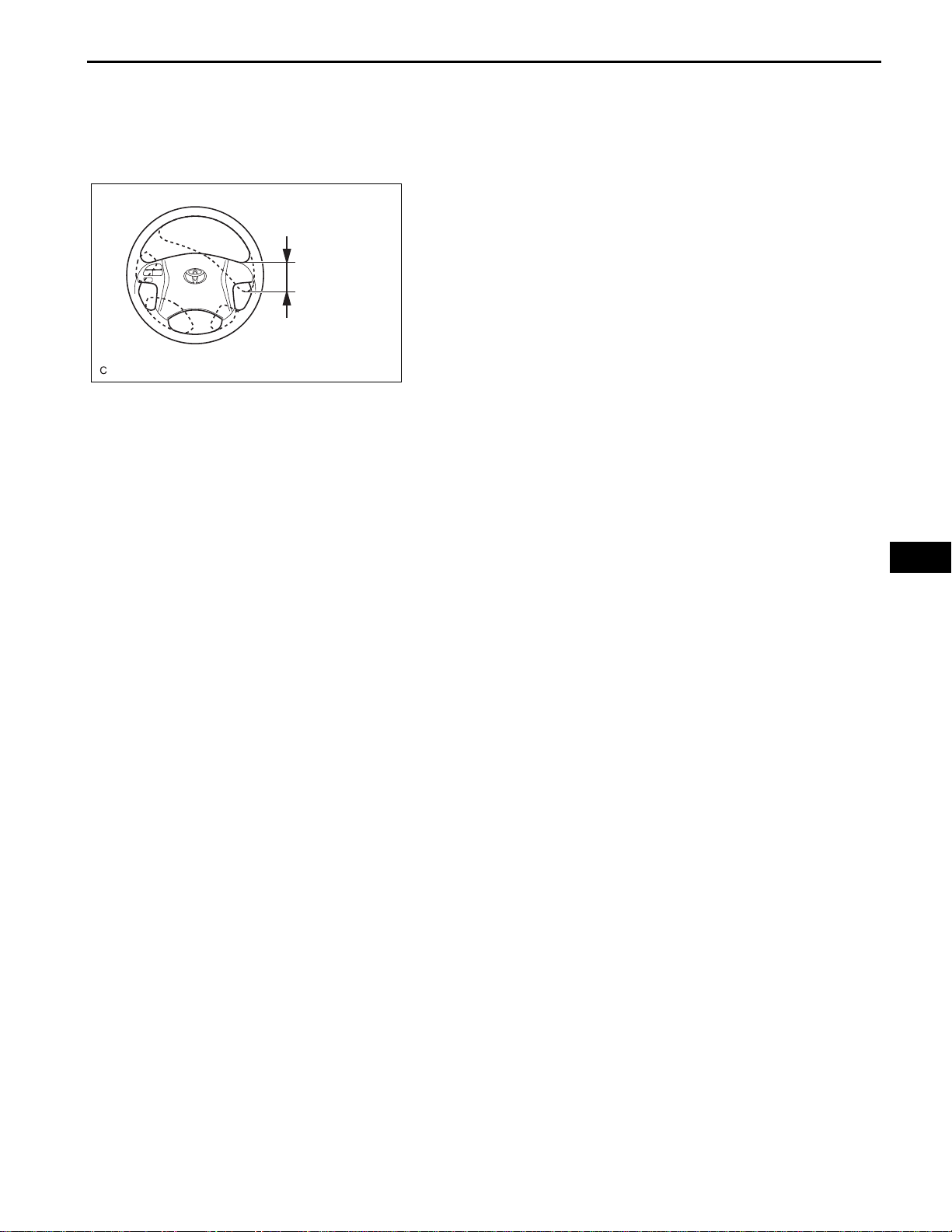
STEERING COLUMN – STEERING SYSTEM
ON-VEHICLE INSPECTION
1. INSPECT STEERING WHEEL FREE PLAY
(a) Stop the vehicle and align the tires facing straight
ahead.
SR–3
Maximum Free Play
30 mm (1.18 in.)
C132537E01
(b) Gently turn the steering wheel right and left by hand,
and check the steering wheel free play.
Maximum free play:
30 mm (1.18 in.)
HINT:
If the free play exceeds the maximum, check the
steering column, steering intermediate shaft,
steering sliding yoke, or steering gear.
SR
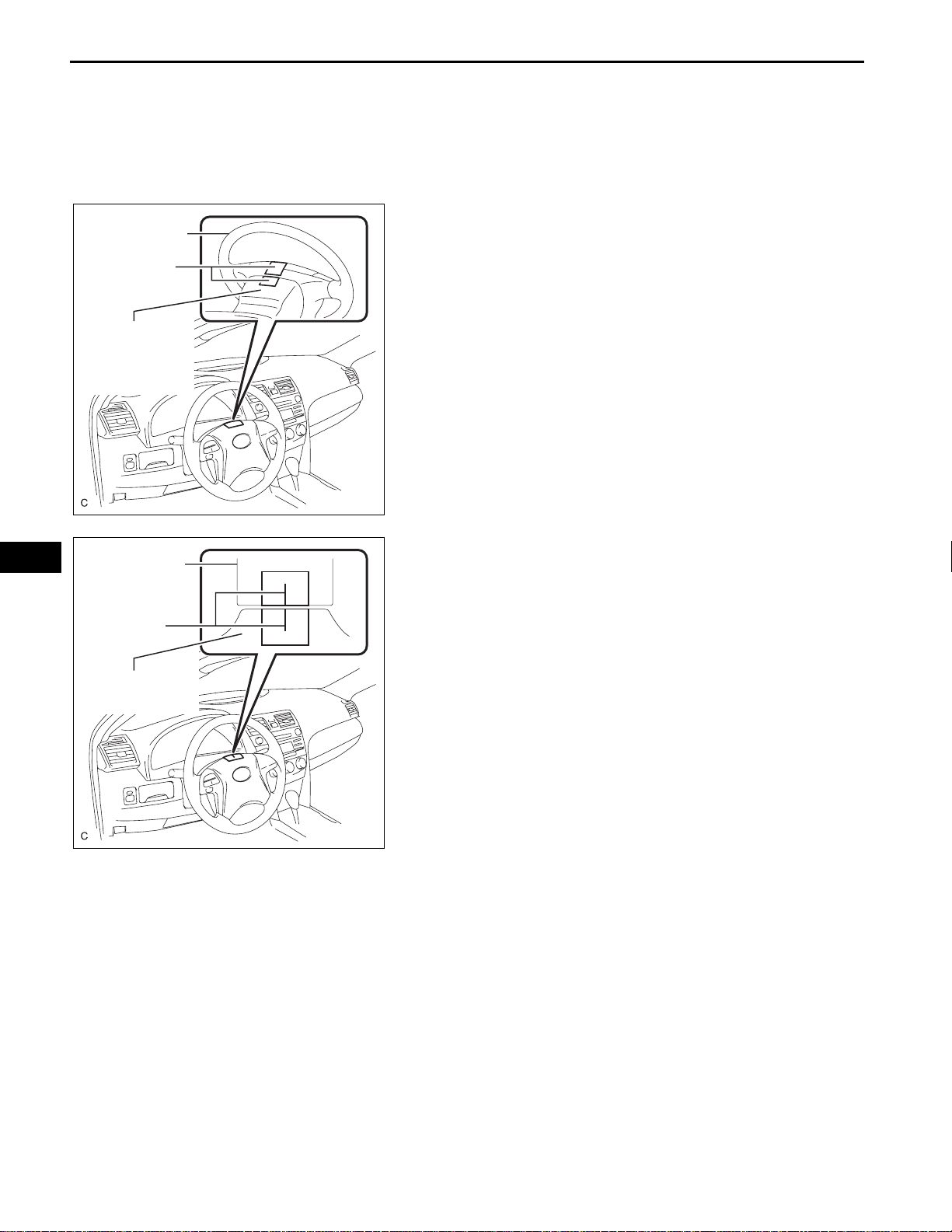
SR–4
Steering Wheel
Masking Tape
Upper Steering
Column Cover
STEERING COLUMN – STEERING SYSTEM
ADJUSTMENT
1. STEERING OFF CENTER ADJUSTMENT
PROCEDURE
HINT:
This is the adjustment procedure for steering off center.
(a) Inspect steering wheel off center.
(1) Apply masking tape on the top center of the
steering wheel and steering column upper
cover.
(2) Drive the vehicle in a straight line for 100
meters at a constant speed of 35 mph (56 km/
h), and hold the steering wheel to maintain the
course.
SR
Upper Steering
Column Cover
Marked Line
Steering Wheel
C132538E01
(3) Draw a line on the masking tape as shown in
the illustration.
(4) Turn the steering wheel to the center position.
HINT:
Look at the upper surface of the steering
wheel, steering spoke, and SRS airbag line to
find the center position.
C132539E01
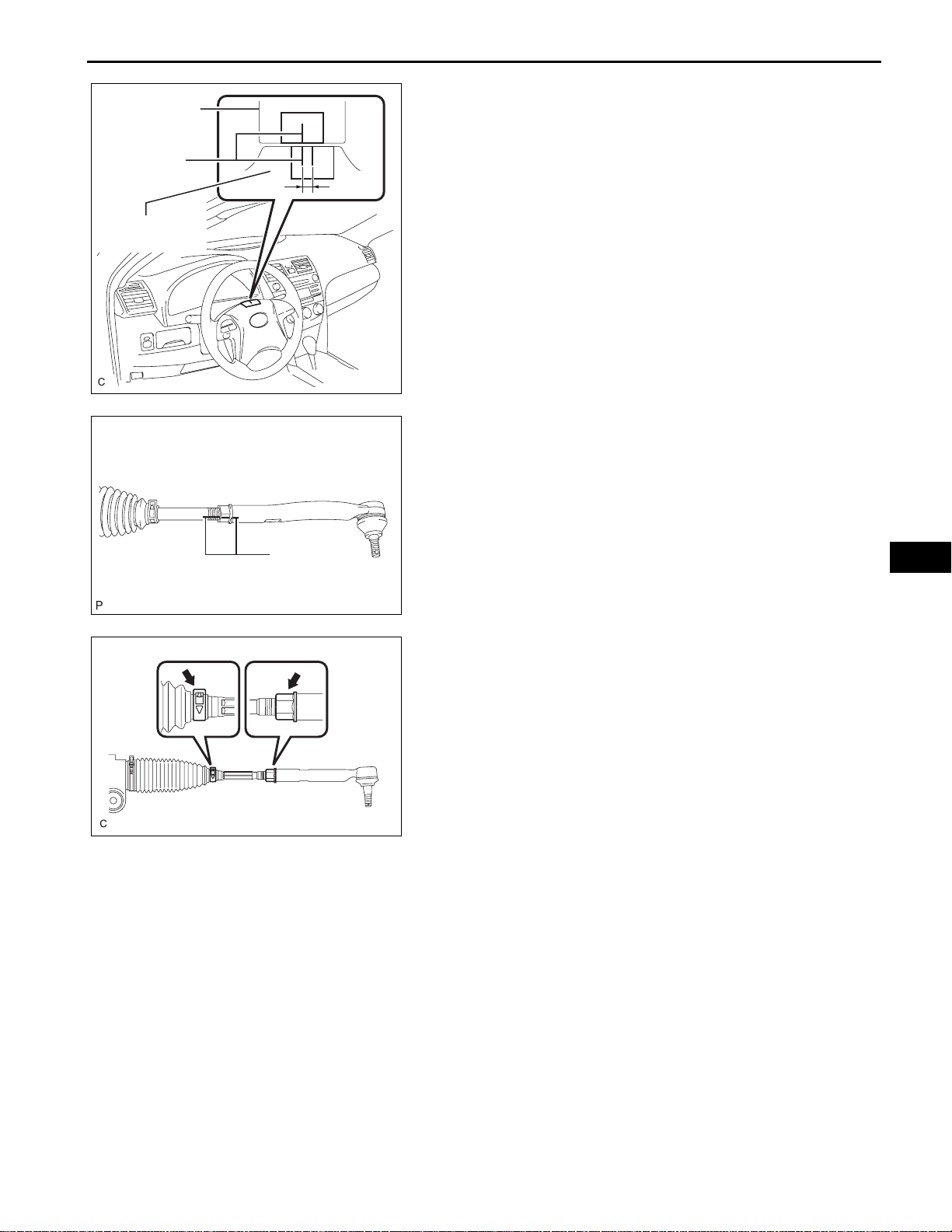
STEERING COLUMN – STEERING SYSTEM
SR–5
Upper Steering
Column Cover
Marked Line
Steering Wheel
Marked Line
C132540E01
C132045E02
(5) Draw a new line on the masking tape on the
steering wheel as shown in the illustration.
(6) Measure the distance between the 2 lines on
the masking tape on the steering wheel.
(7) Convert the measured distance to steering
angle.
HINT:
• Measured distance 1 mm (0.04 in.) =
Steering angle of approximately 1 degree.
• Make a note of the steering angle.
(b) Adjust steering angle.
(1) Draw a line on the RH and LH tie rod ends and
rack ends respectively where it can be easily
seen.
(2) Using a paper gauge, measure the distance
from the RH and LH tie rod ends to the rack
end screws.
HINT:
• Measure both the RH and LH sides.
• Make a note of the measured values.
SR
C132541
(3) Remove the RH and LH boot clips from the
rack boots.
(4) Loosen the RH and LH lock nuts.
(5) Turn the RH and LH rack ends by the same
amount (but in different directions) according to
the steering angle.
HINT:
One 360 degree turn of the rack end (1.5 mm
(0.059 in.) horizontal movement) equals to 12
degrees of steering angle.
(6) Tighten the RH and LH lock nuts to the
specified torque.
To rque: 74 N*m (755 kgf*cm, 55 ft.*lbf)
NOTICE:
Make sure that the difference in length
between the RH and LH tie rod ends and
rack end screws is within 1.5 mm (0.059 in.).
(7) Install the RH and LH boot clips.
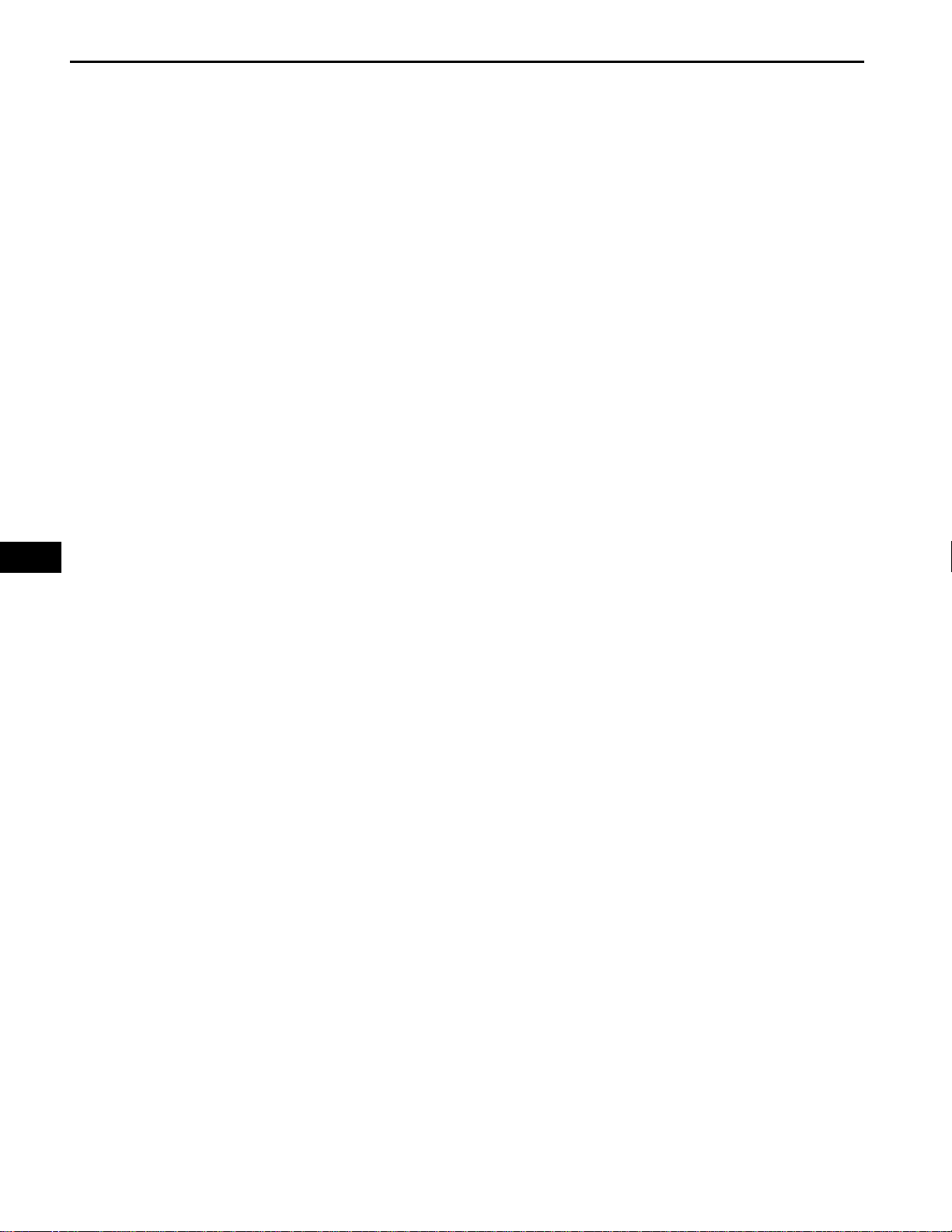
SR
SR–4
STEERING COLUMN – ELECTRIC STEERING LOCK
ELECTRIC STEERING LOCK
PRECAUTION
1. PRECAUTIONS WHEN WORKING ON ELECTRIC
STEERING LOCK
(a) After replacing the steering lock actuator assembly
(steering lock ECU), perform the key ID code
registration.
(b) If the steering lock actuator assembly is replaced,
open and close the driver's door. The engine may
not start until the driver's door is opened or closed.
HINT:
Opening and closing the driver's door causes the
steering lock actuator assembly (steering lock ECU)
to memorize the correct steering lock bar position.
(c) If checking for DTCs of the smart access system
with push-button start function or if checking the
DATA LIST with the engine switch off, make sure
that the driver's door is open.
HINT:
When the engine switch is off, the main body ECU
may be in a sleep mode. If the main body ECU is in
this sleep mode, it will not be possible for the
intelligent tester to communicate with it. Opening
and closing the driver's door will cause the ECU to
exit the sleep mode.
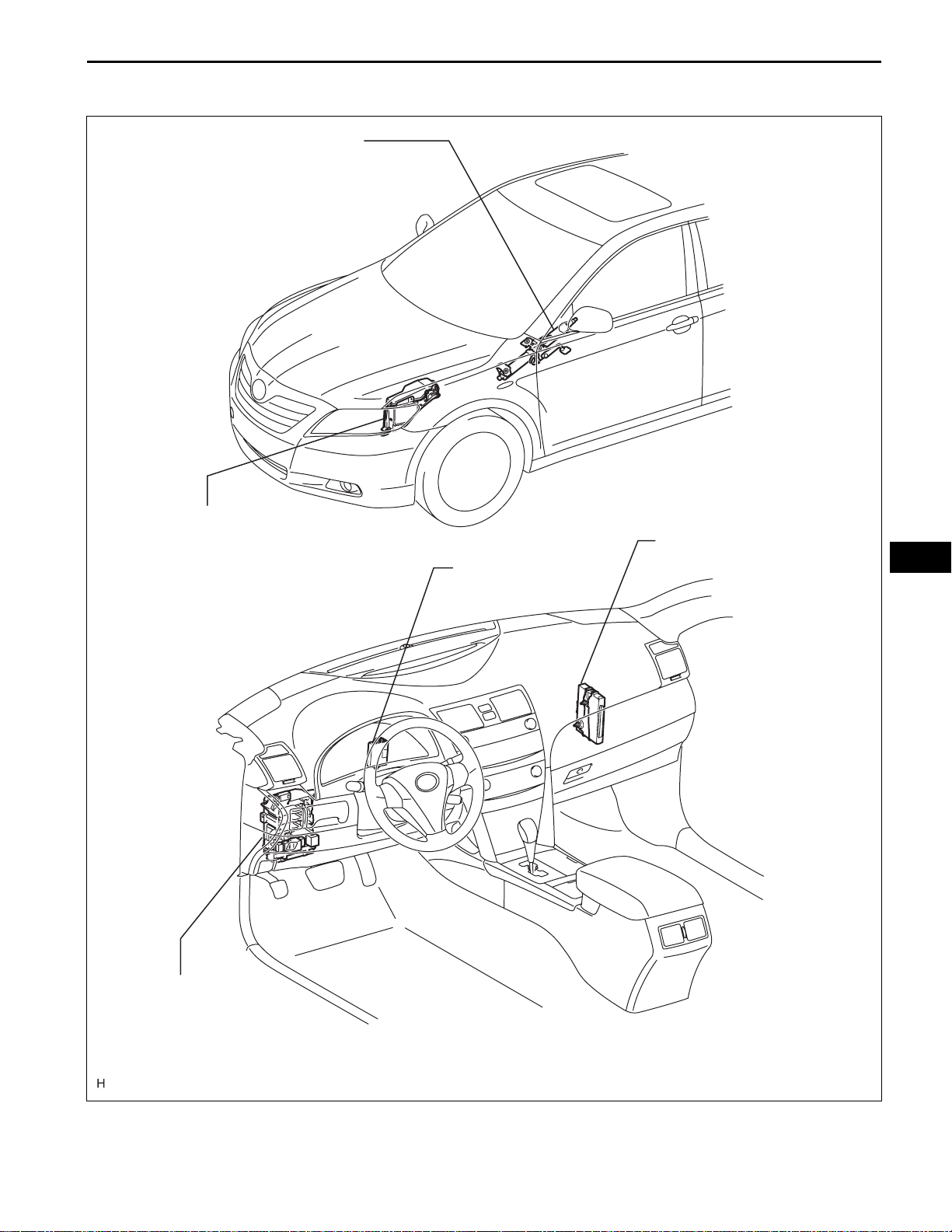
STEERING COLUMN – ELECTRIC STEERING LOCK
PARTS LOCATION
STEERING COLUMN ASSEMBLY
STEERING LOCK ACTUATOR ASSEMBLY
(STEERING LOCK ECU)
SR–5
ENGINE ROOM J/B AND R/B
- STR LOCK FUSE
- D.C.C. FUSE
- IG2 FUSE
- AM2 FUSE
- IG2 RELAY
ID CODE BOX
CERTIFICATION ECU
SR
INSTRUMENT PANEL J/B
- MAIN BODY ECU
- IGN FUSE
C113501E01
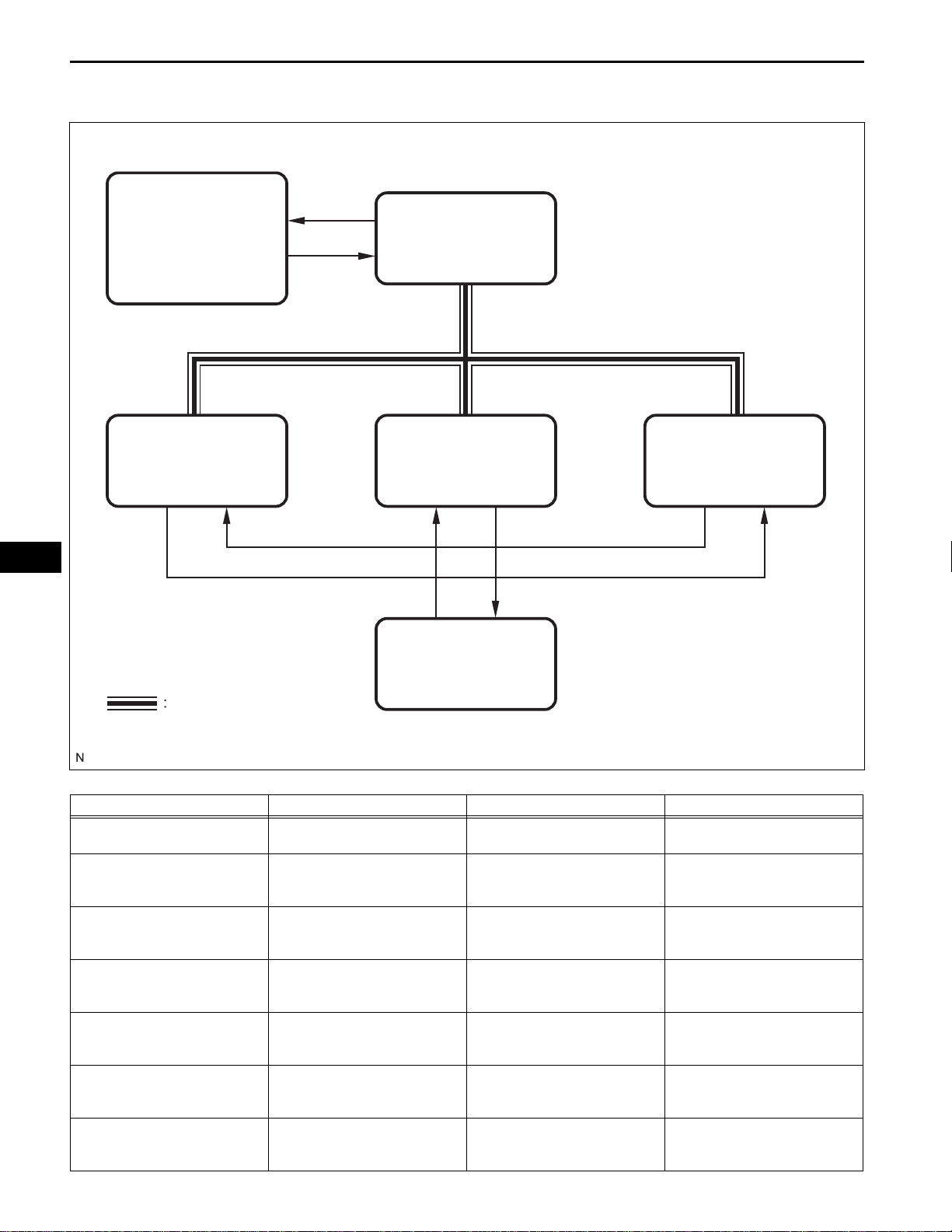
SR–6
STEERING COLUMN – ELECTRIC STEERING LOCK
SYSTEM DIAGRAM
Enigine Switch
SR
- Transponder Key
Amplifier (with Key Coil)
Main Body ECU
Certification ECU
ID Code Box
ECM
Steering Lock ECU
LIN Communication Line
Input and output signals of each ECU:
Transmitting ECU (transmitter) Receiving ECU Signals Communication Method
Main Body ECU Steering Lock ECU
• Certification ECU
Steering Lock ECU
Steering Lock ECU
Steering Lock ECU
Steering Lock ECU
Steering Lock ECU
Steering Lock ECU
• Main Body ECU
• ID Code Box
• Certification ECU
• Main Body ECU
• ID Code Box
• Certification ECU
• Main Body ECU
• ID Code Box
• Certification ECU
• Main Body ECU
• ID Code Box
• Certification ECU
• Main Body ECU
• ID Code Box
• Certification ECU
• Main Body ECU
• ID Code Box
Power supply status (to steering
lock motor)
Sleep available status LIN
Lock / Unlock sensor status LIN
Steering lock status LIN
Motor control status LIN
Diagnostic response status LIN
Lock / Unlock sensor malfunction LIN
LIN
B126245E02
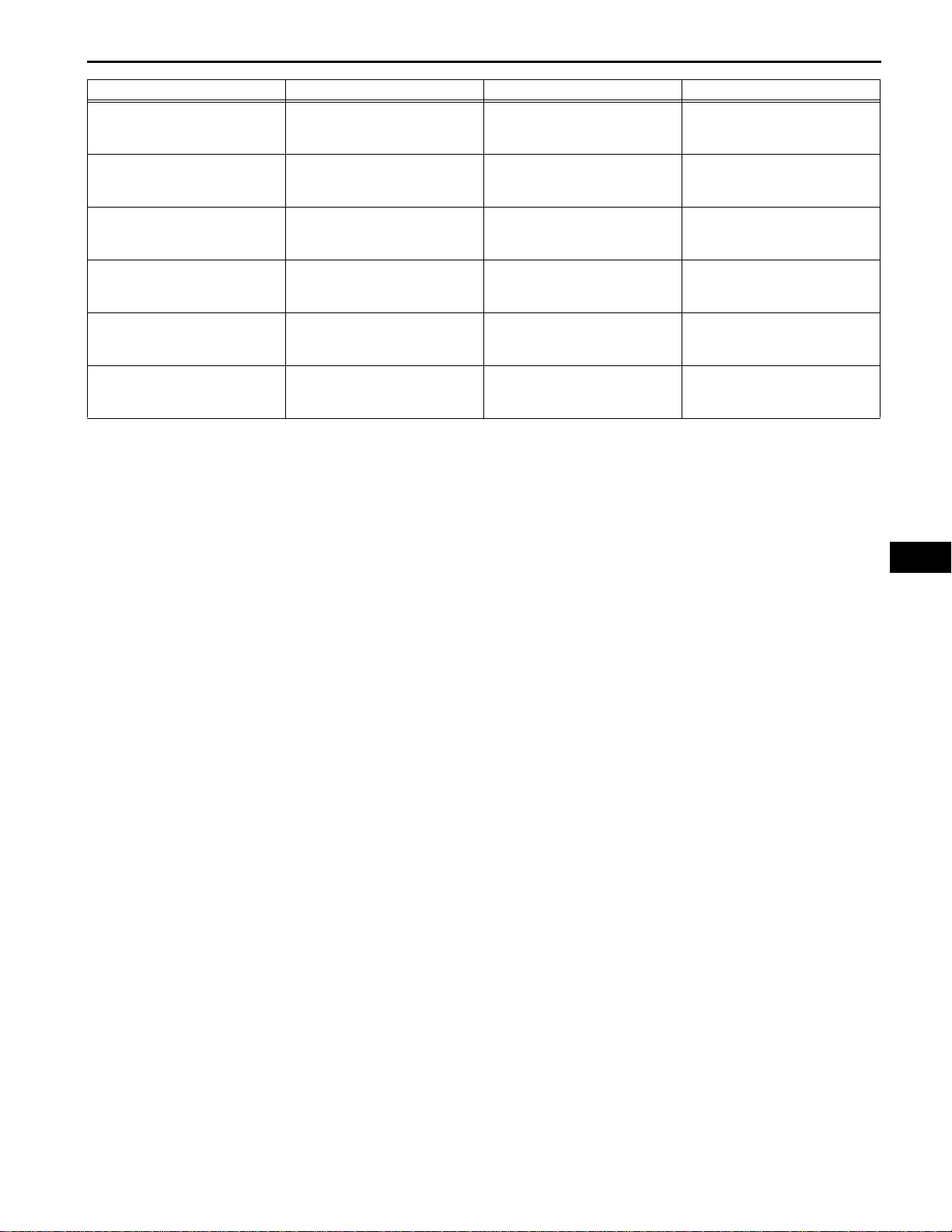
STEERING COLUMN – ELECTRIC STEERING LOCK
Transmitting ECU (transmitter) Receiving ECU Signals Communication Method
Steering Lock ECU
Steering Lock ECU
Steering Lock ECU
Steering Lock ECU
Steering Lock ECU
Steering Lock ECU
• Certification ECU
• Main Body ECU
• ID Code Box
• Certification ECU
• Main Body ECU
• ID Code Box
• Certification ECU
• Main Body ECU
• ID Code Box
• Certification ECU
• Main Body ECU
• ID Code Box
• Certification ECU
• Main Body ECU
• ID Code Box
• Certification ECU
• Main Body ECU
• ID Code Box
Power supply malfunction
(to steering lock motor)
Motor driver malfunction LIN
Lock bar (stuck) status LIN
Push start status LIN
Lock / Unlock relay drive status LIN
Engine start control status LIN
LIN
SR–7
SR
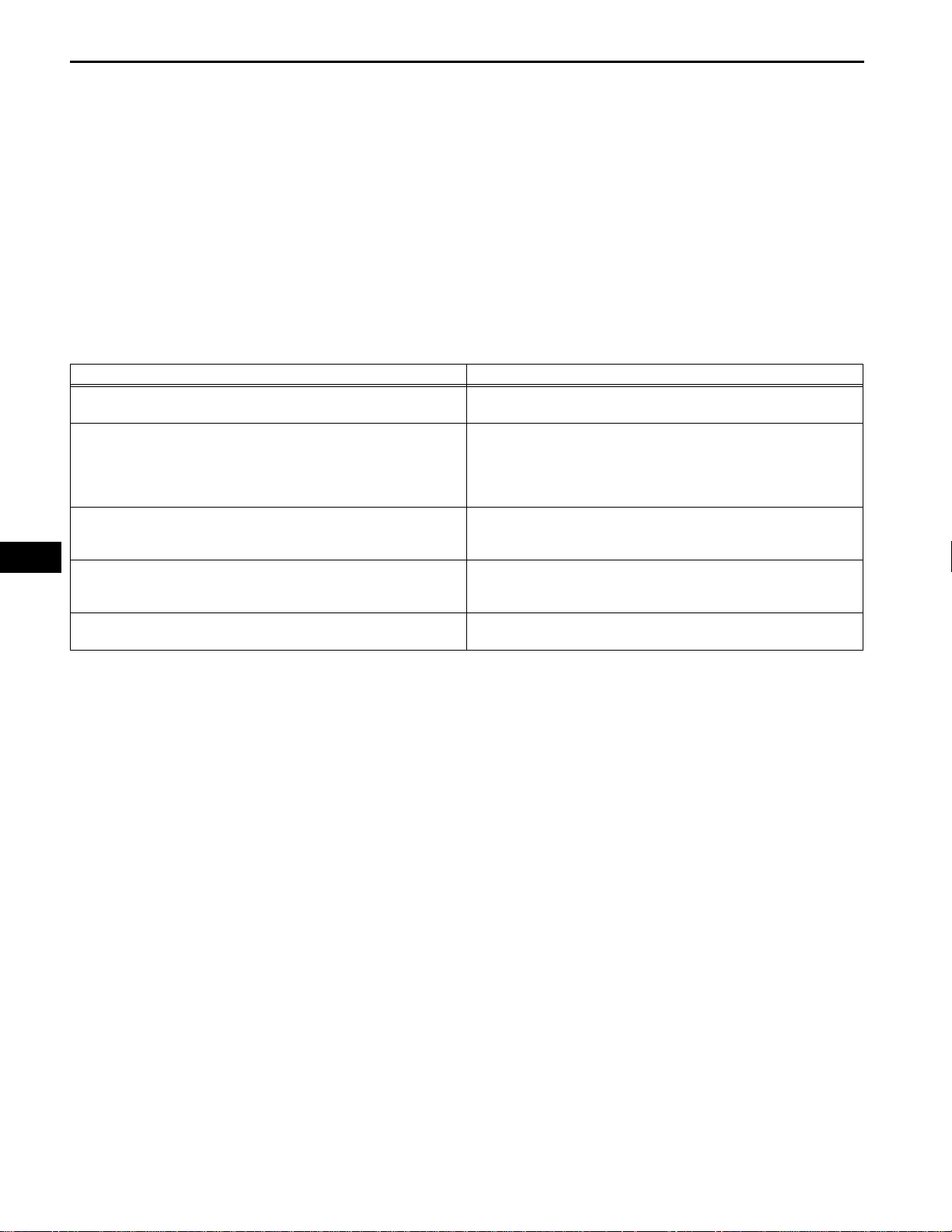
SR
SR–8
STEERING COLUMN – ELECTRIC STEERING LOCK
SYSTEM DESCRIPTION
1. DESCRIPTION
(a) The steering lock system locks or unlocks the
steering lock by activating the steering lock bar with
a motor. The steering lock ECU activates the motor
based on signals from the certification ECU and
main body ECU.
(b) A LIN (Local Interconnect Network) is used for
communication between different ECUs in this
system.
2. FUNCTIONS OF COMPONENTS
(a) The steering lock ECU controls the system based
on information from the following components.
Item Function
Steering lock actuator assembly Consists of a motor, lock bar, lock and unlock position sensors, etc.
Activated by the steering lock ECU.
Steering lock ECU Included in the steering lock actuator assembly. This ECU activates
the steering lock motor based on permission signals from the main
body ECU and certification ECU.
Detects steering lock or unlock state and transmits this status to other
ECUs.
Main body ECU Permits the steering lock ECU to supply power to activate the motor.
The main body ECU and certification ECU permit engine start after
receiving an unlock signal from the steering lock ECU.
Certification ECU Orders the steering lock ECU to lock / unlock the steering. The main
body ECU and certification ECU permit engine start after receiving an
unlock signal from the steering lock ECU.
IG2 relay Controlled by the main body ECU. This ECU sends IG signals to the
steering lock ECU.
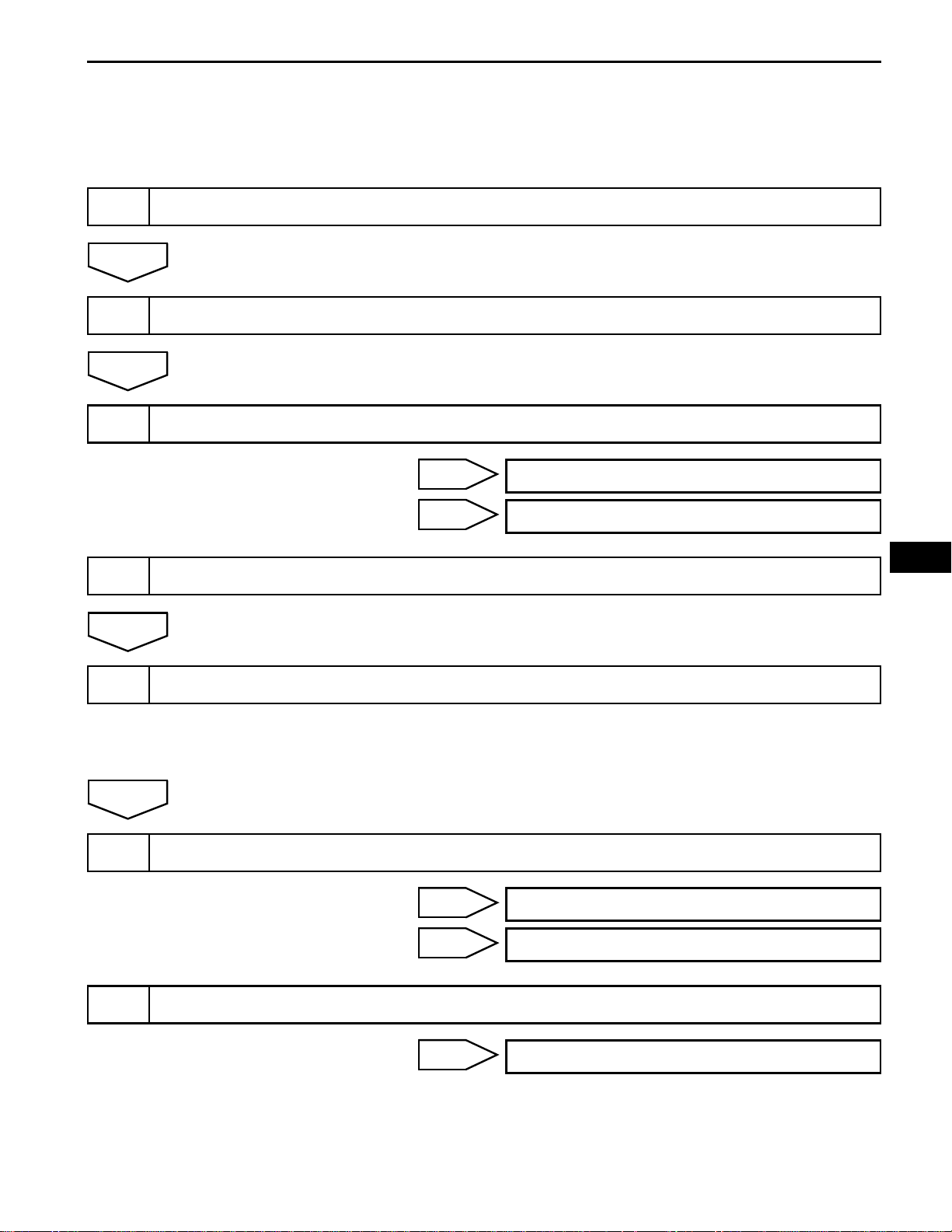
1
NEXT
2
NEXT
3
STEERING COLUMN – ELECTRIC STEERING LOCK
HOW TO PROCEED WITH
TROUBLESHOOTING
The intelligent tester can be used at steps 2, 6, 9 and 12.
VEHICLE BROUGHT TO WORKSHOP
CHECK AND CLEAR DTCS
PROBLEM SYMPTOM CONFIRMATION
SR–9
SYMPTOM DOES NOT OCCUR (Go to step 4)
4
NEXT
5
NEXT
6
SYMPTOM SIMULATION
CHECK CAN COMMUNICATION SYSTEM
HINT:
Check that there are no problems in the CAN communication
system before troubleshooting the steering lock system.
DTC CHECK
SYMPTOM OCCURS (Go to step 5)
SR
DTC IS NOT OUTPUT (Go to step 7)
DTC IS OUTPUT (Go to step 8)
PROBLEM SYMPTOMS TABLE
7
Go to step 9
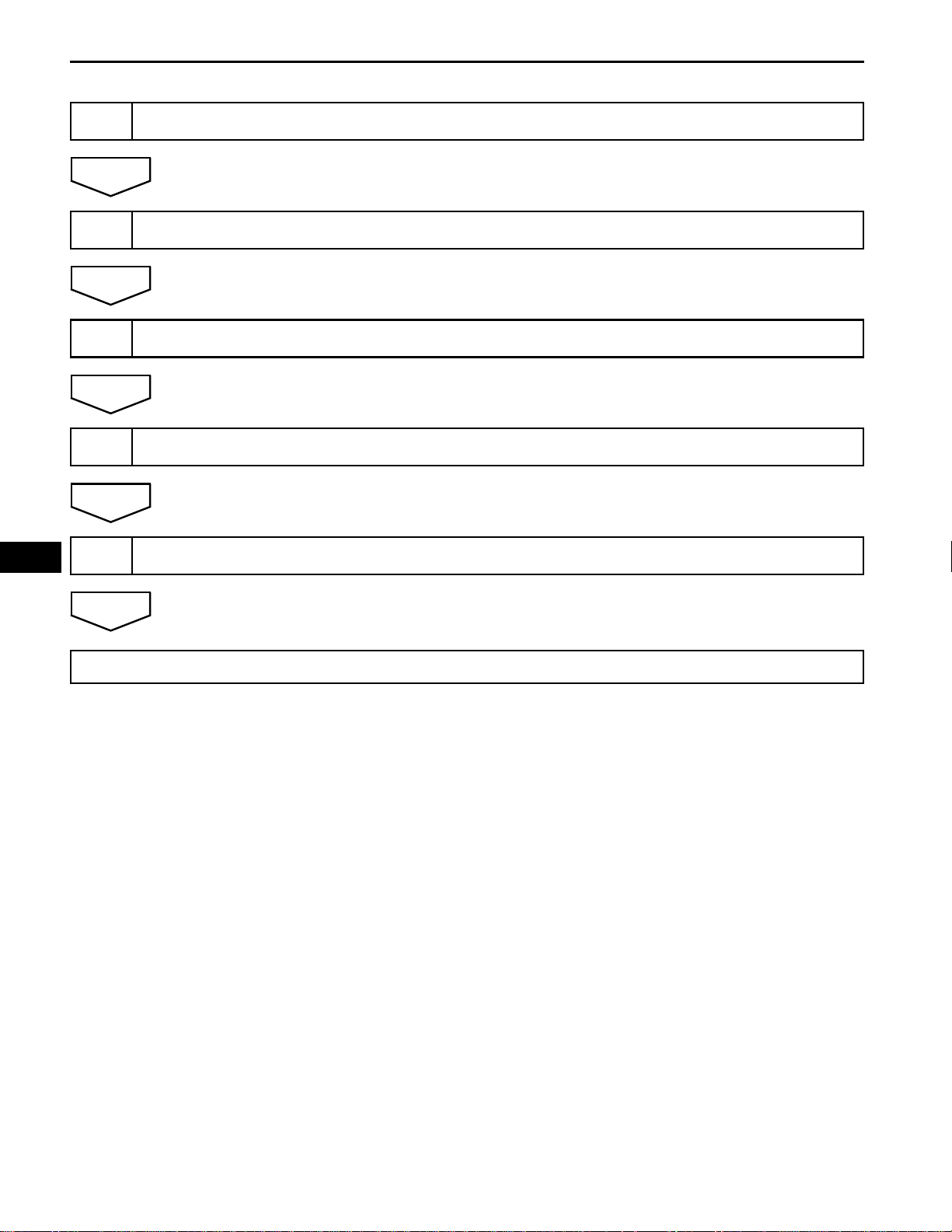
SR–10
8
NEXT
9
NEXT
STEERING COLUMN – ELECTRIC STEERING LOCK
DTC CHART
CIRCUIT INSPECTION
SR
10
NEXT
11
NEXT
12
NEXT
END
PROBLEM IDENTIFICATION
REPAIR OR REPLACEMENT
CONFIRMATION TEST
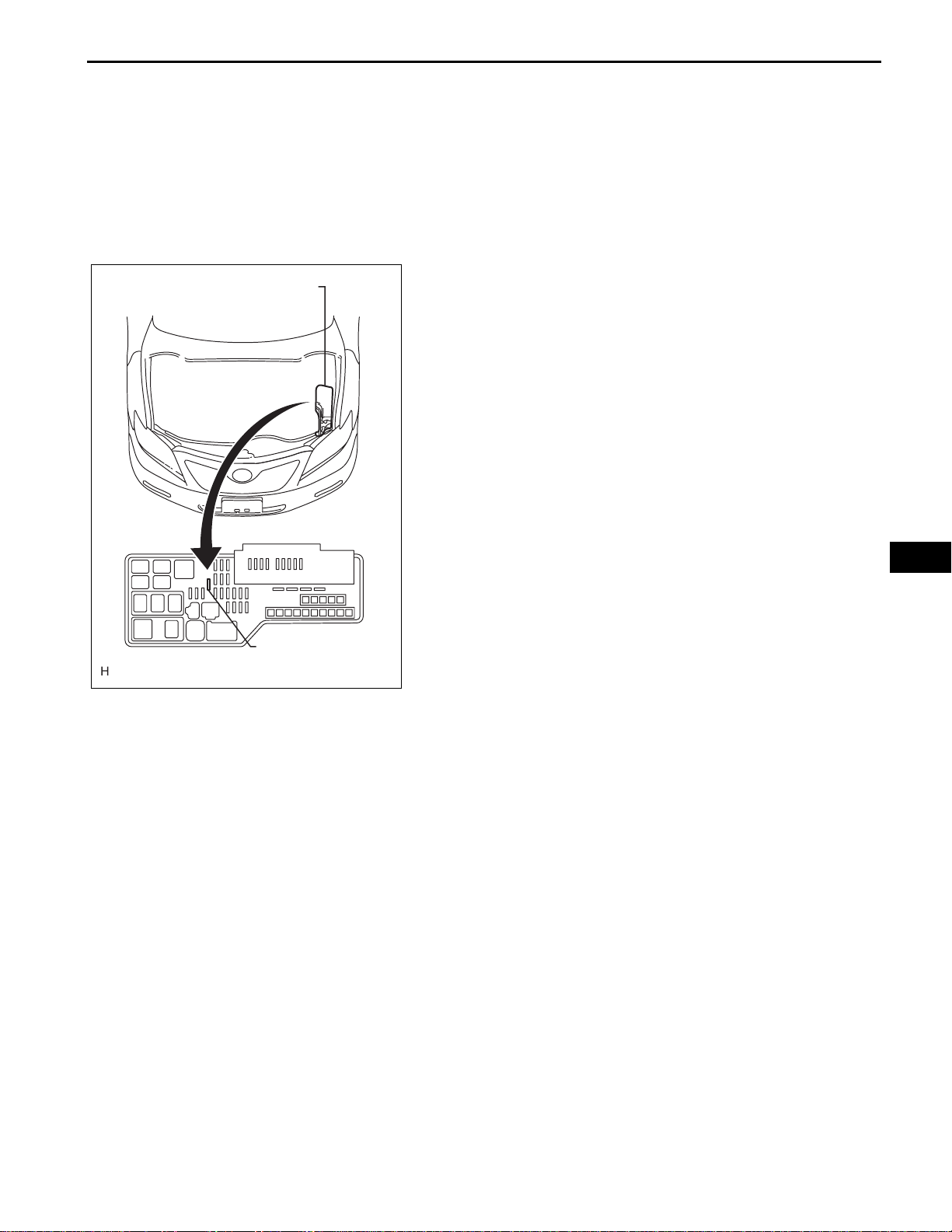
STEERING COLUMN – ELECTRIC STEERING LOCK
Engine Room J/B
SR–11
INITIALIZATION
HINT:
In vehicles equipped with the smart access system with pushbutton start function, the starting function may not operate
after recharging or while jump-starting a discharged battery.
This condition is most common if the battery voltage drops
below 9 V. The following procedure has been developed to
address this condition.
1. INITIALIZATION PROCEDURE
(a) Confirm that the D.C.C. fuse is installed.
HINT:
If the D.C.C. fuse is not installed, install it at this
time.
(b) Move the shift lever to the P position.
(c) Turn the engine switch off.
(d) Open the driver's door.
HINT:
Opening the driver's door will start an initialization
process between the steering lock ECU and the
engine room J/B.
(e) Depress the brake pedal.
(f) Press the "START STOP" switch.
D.C.C Fuse
SR
C113506E01
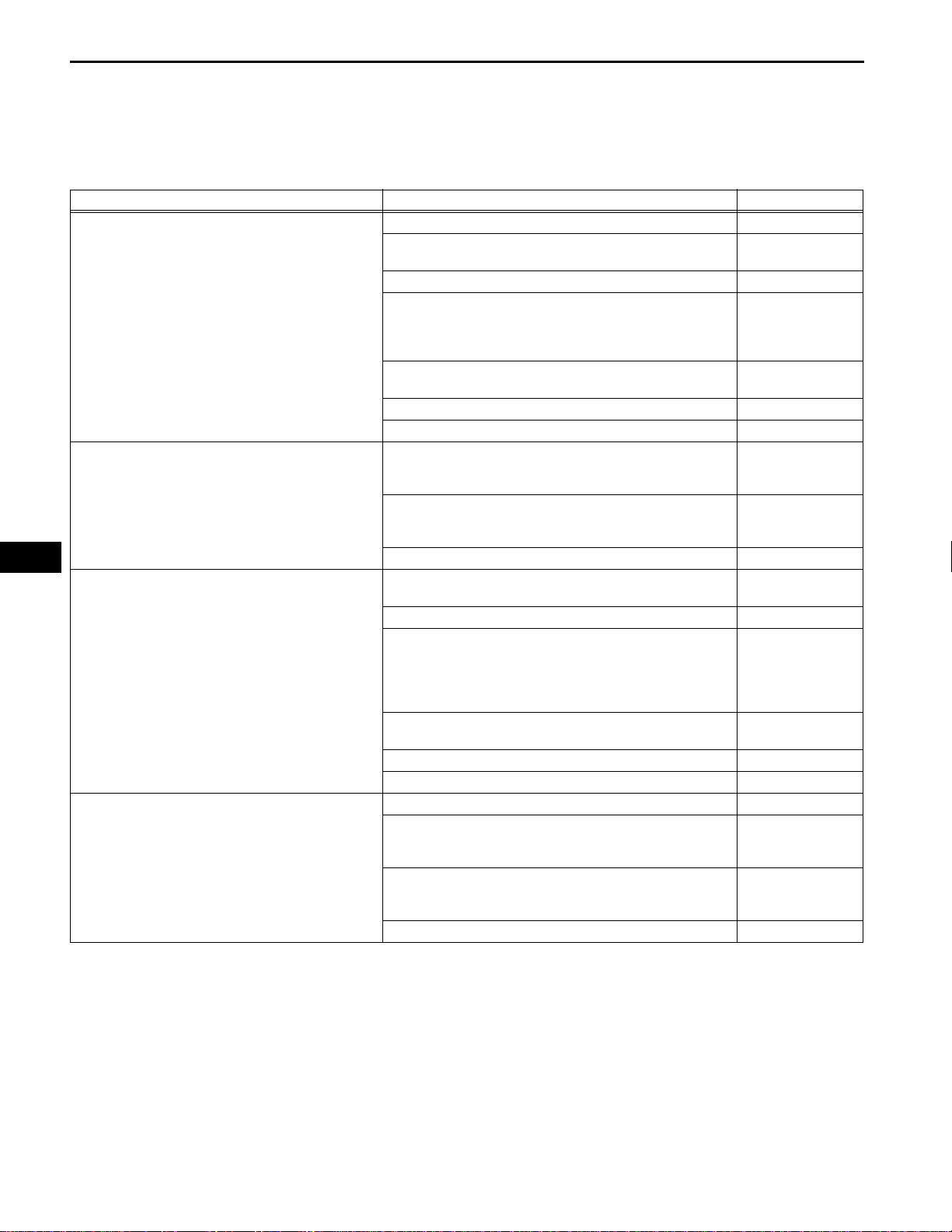
SR
SR–12
STEERING COLUMN – ELECTRIC STEERING LOCK
ELECTRIC STEERING LOCK FUNCTION:
Symptom Suspected area See page
Steering wheel cannot be unlocked (the engine cannot
be started).
Steering wheel cannot be unlocked (no steering unlock
command).
Steering wheel cannot be locked.
Steering wheel cannot be locked (no steering lock
command).
PROBLEM SYMPTOMS TABLE
Inspect the suspected areas in numerical order by referring to
the corresponding pages when any of the following
symptoms occurs:
1. Initialization SR-9
2. Check for DTCs in the smart access system with pushbutton start.
3. Check for DTCs in the engine immobiliser system. EI-24
4. Check that the LCK/UNLCK REC item in the DATA LIST of
the certification ECU displays YES within 10 seconds after
starting the engine. (If it displays NO, see "No steering unlock"
command in this table.)
5. Check the input signal from the IGE terminal of the steering
lock ECU.
6. Steering lock ECU power source circuit. SR-30
7. Replace the steering lock ECU. SR-42
1. Check that the S CODE MACH item in the DAT A LIST of the
certification ECU displays OK. (If it displays NG, replace the ID
code box.)
2. Check that the L CODE MACH item in the DATA LIST of the
certification ECU displays OK. (If it displays NG, replace the ID
code box.)
3. Replace the certification ECU. -
1. Check for DTCs in the smart access system with pushbutton start.
2. Check for DTCs in the engine immobiliser system. EI-24
3. With the engine switch off and the shift in the P position,
open and close the driver's door. After that, check that the
LCK/UNLCK REC item in the DATA LIST of the certification
ECU displays YES within 10 seconds. (If it displays NO, see
"No steering lock" command in this table.)
4. Check the input signal from the IGE terminal of the steering
lock ECU.
5. Steering lock ECU power source circuit. SR-30
6. Replace the steering lock ECU. SR-42
1. Courtesy light switch circuit LI-52
2. Check that the S CODE MACH item in the DAT A LIST of the
certification ECU displays OK. (If it displays NG, replace the ID
code box.)
3. Check that the L CODE MACH item in the DATA LIST of the
certification ECU displays OK. (If it displays NG, replace the ID
code box.)
4. Replace the certification ECU. -
ST-26
SR-14
SR-24
-
-
ST-26
SR-14
SR-24
-
-

STEERING COLUMN – ELECTRIC STEERING LOCK
SMART ACCESS SYSTEM WITH PUSH-BUTTON START FUNCTION:
Symptom Suspected area See page
1. Initialization SR-9
2. Check for DTCs in the smart access system with pushbutton start.
3. Check for DTCs in the engine immobiliser system. EI-24
4. Check that the engine switch is turned on (IG). -
5. Check cranking operation. (If cranking operation is possible,
see "Engine does not start due to the engine immobiliser" in
this table.)
Engine does not start.
Engine does not start due to the engine immobiliser.
6. Check SHIFT P SIG in the DATA LIST of the power source
control ECU and confirm that the shift signal is normal.
7. Check whether the steering wheel is locked or unlocked. (If
it is locked, see "Steering wheel cannot be unlocked" in the
steering lock function table.)
8. Check the output from the SLP terminal of the steering lock
ECU.
9. Check the output signal from the ST SW of the certification
ECU (DTC B2275).
10. Replace the main body ECU. -
1. Check that the L CODE MACH item in the DAT A LIST of the
certification ECU displays OK. (If it displays NG, replace the ID
code box.)
2. Check that the ENG START REQ item in the DATA LIST of
the certification ECU displays YES. (If it displays NO, replace
the certification ECU.)
3. Check that the S CODE MACH item in the DAT A LIST of the
certification ECU displays OK. (If it displays NG, replace the ID
code box.)
4. Replace the ID code box. -
ST-26
-
-
-
SR-28
ST-48
-
-
-
SR–13
SR
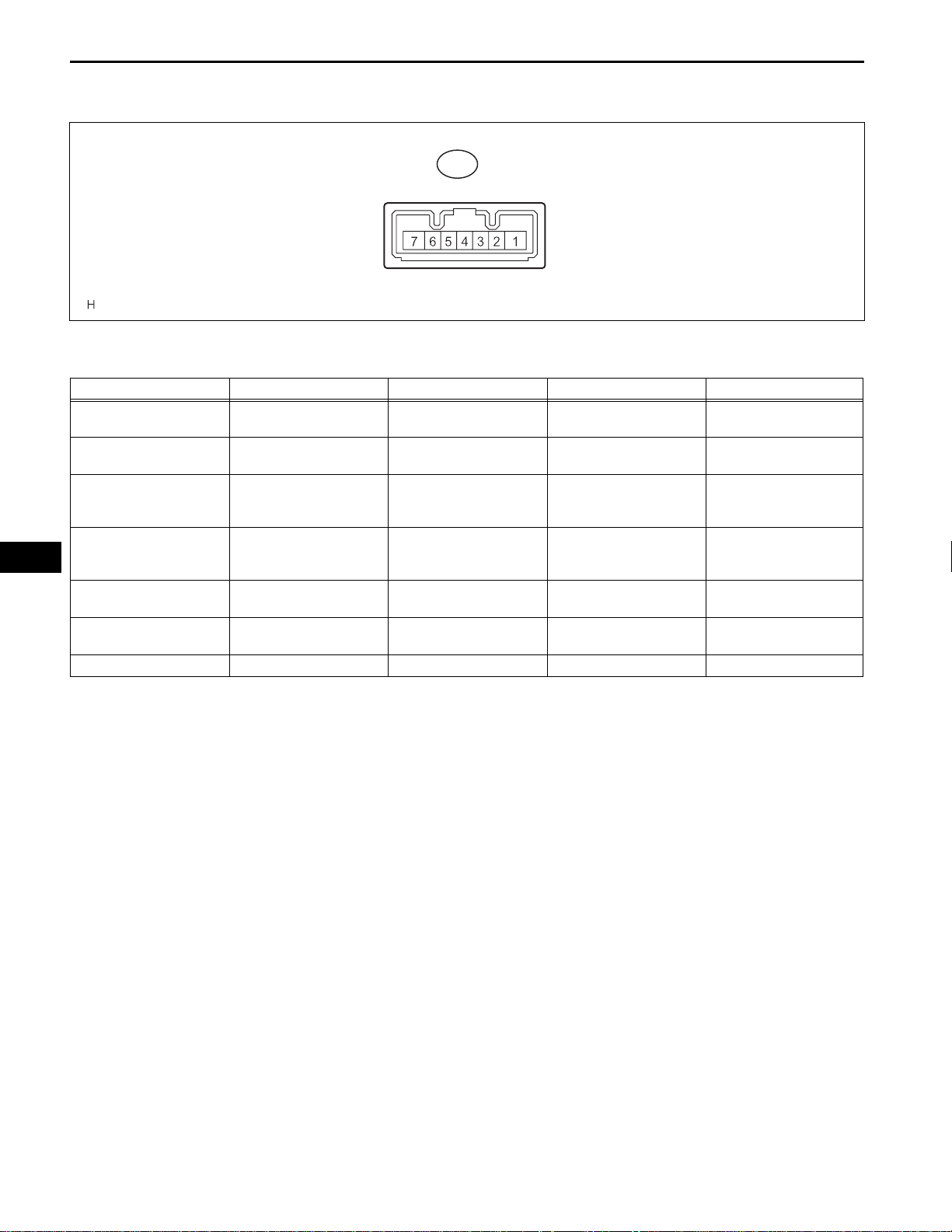
SR
SR–14
STEERING COLUMN – ELECTRIC STEERING LOCK
TERMINALS OF ECU
E51
1. STEERING LOCK ACTUATOR ASSEMBLY
(STEERING LOCK ECU)
Terminal No. (Symbols) Wiring Color Terminal Description Condition Specified Condition
E51-1 (GND) - Body
ground
E51-2 (SGND) - Body
ground
E51-3 (IGE) - E51-1
(GND)
E51-4 (SLP1) - E51-2
(SGND)
E51-5 (LIN) - E51-2
(SGND)
E51-6 (IG2) - E51-1
(GND)
E51-7 (B) - E51-1 (GND) P - W-B Power source Always 10 to 14 V
W-B - Body ground Ground Always Below 1 V
W-B - Body ground Signal ground Always Below 1 V
BR - W-B
P - W-B
O - W-B LIN communication bus Engine switch on (IG) Pulse generation
B - W-B IG signal input Engine switch on (IG) 10 to 14 V
Power source for driving
motor
Unlock position sensor
output signal
• Motor is in operation
• Motor is not in
operation
• Steering is locked
• Steering lock is
released
• Below 1 V
• 10 to 12 V
• 10 to 14 V
• Below 1 V
C106482E05
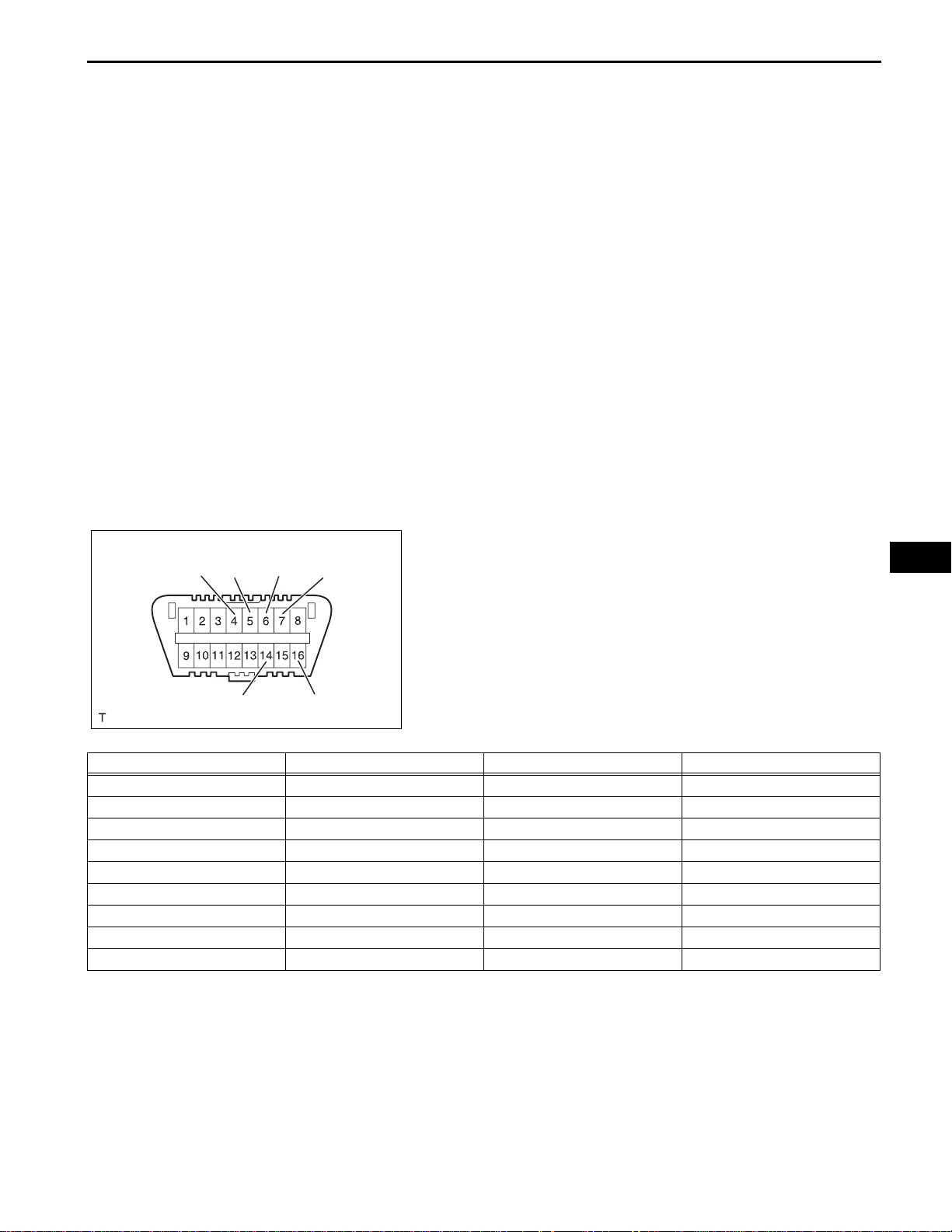
STEERING COLUMN – ELECTRIC STEERING LOCK
DIAGNOSIS SYSTEM
1. DESCRIPTION
(a) DIAGNOSTIC SYSTEM
When troubleshooting a vehicle with a diagnostic
system, the only difference from the usual
troubleshooting procedure is connecting the
intelligent tester to the vehicle and reading various
data output from the vehicle's steering lock ECU.
The steering lock ECU records DTCs when the
computer detects a malfunction in the computer
itself or in system circuits.
To check the DTCs, connect the intelligent tester to
the DLC3 on the vehicle. The intelligent tester
enables the DTCs to be cleared, the indicators to be
activated, and the DATA LIST to be checked.
(b) The steering lock ECU diagnosis information cannot
be read directly from the steering lock ECU by the
tester. The diagnosis information from the steering
lock ECU is transmitted to the tester via the
certification ECU to the tester using the controller
area network (CAN).
SR–15
2. CHECK DLC3
(a) The certification ECU uses ISO 15765-4 for
CG
SG
CANH
SIL
communication. The terminal arrangement of the
DLC3 complies with SAE J1962 and matches the
ISO 15765-4 format.
CANL
Symbols (Terminal No.) Terminal Description Condition Specified Condition
SIL (7) - SG (5) Bus "+" line During transmission Pulse generation
CG (4) - Body ground Chassis ground Always Below 1 Ω
SG (5) - Body ground Signal ground Always Below 1 Ω
BAT (16) - Body ground Battery positive Always 11 to 14 V
CANH (6) - CANL (14) CAN bus line Engine Switch off* 54 to 69 Ω
CANH (6) - CG (4) HIGH-level CAN bus line Engine Switch off* 200 Ω or higher
CANL (14) - CG (4) LOW-level CAN bus line Engine Switch off* 200 Ω or higher
CANH (6) - BAT (16) HIGH-level CAN bus line Engine Switch off* 6 kΩ or higher
CANL (14) - BAT (16) LOW-level CAN bus line Engine Switch off* 6 kΩ or higher
BAT
H100769E16
SR
NOTICE:
*: Before measuring the resistance, leave the
vehicle as is for at least 1 minute and do not
operate the engine switch, and other switches
or the doors.
If the result is not as specified, the DLC3 may have
a malfunction. Repair or replace the harness and
connector.
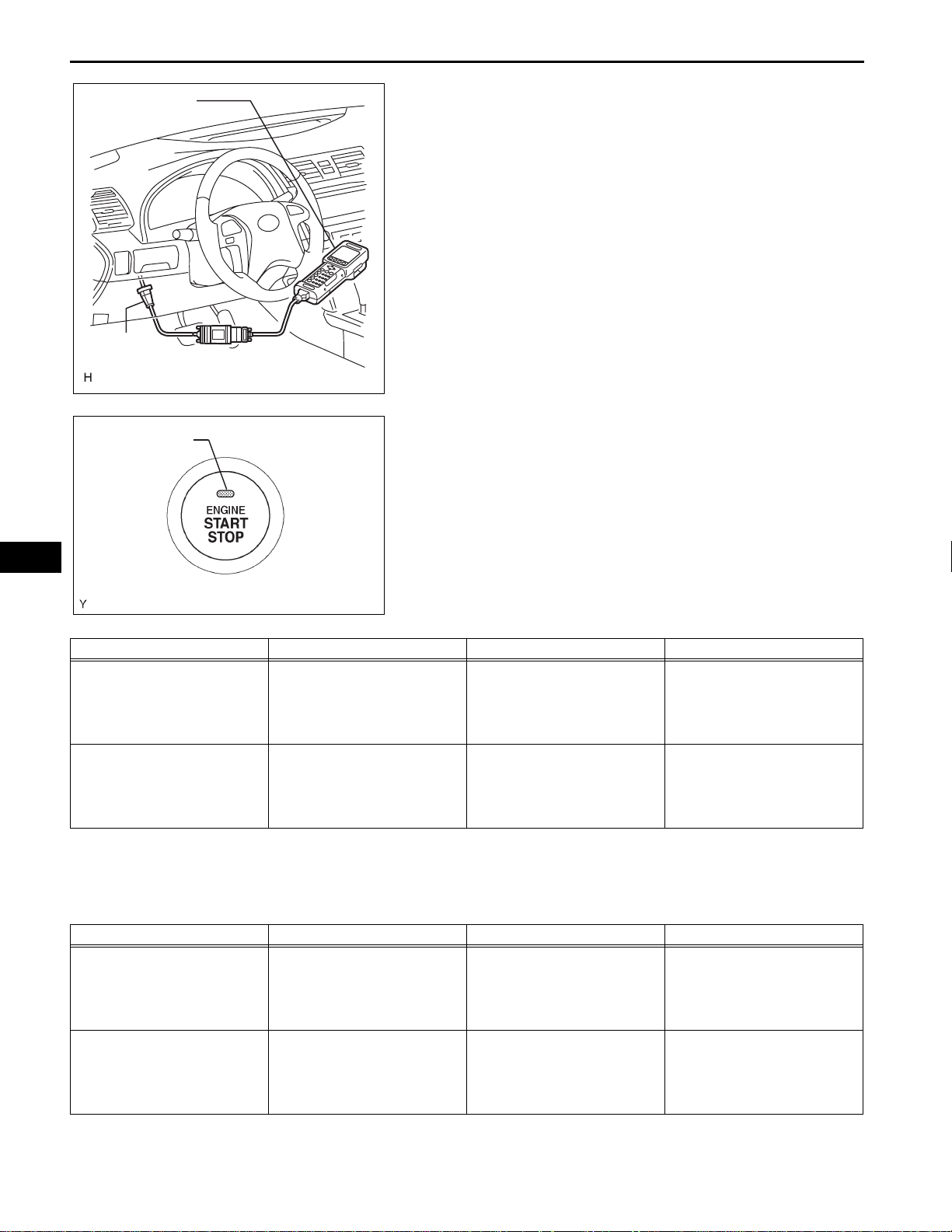
SR–16
STEERING COLUMN – ELECTRIC STEERING LOCK
Intelligent Tester
DLC3
Indicator Light
(b) Connect the cable of the intelligent tester to the
DLC3, turn the engine switch on (IG) and attempt to
use the tester. If the display indicates that a
communication error has occurred, there is a
problem either with the vehicle or with the tester.
• If communication is normal when the tester is
connected to another vehicle, inspect the DLC3
of the original vehicle.
• If communication is still not possible when the
tester is connected to another vehicle, the
problem may be in the tester itself. Consult the
Service Department listed in the tester's
instruction manual.
CAN VIM
C131977E05
3. WARNING FUNCTION OF ENGINE SWITCH
INDICATOR
(a) The steering lock ECU blinks the LED indicator of
the engine switch when any of the following
problems occurs in the system:
SR
Detection Item Indicator Light Blink Pattern Indication Status Countermeasure
Steering lock is still not released
Malfunction in smart access
system with push-button start
Detection Item Display Indication Status Countermeasure
Steering lock is still not released
Malfunction in push start system
B083100E01
• Blinks green at 1-second
intervals
• Goes off 15 seconds after
blinking starts
• Blinks amber at 2-second
intervals
• Goes off 15 seconds after the
engine switch is turned off
while blinking
4. WARNING FUNCTION OF COMBINATION METER
(a) The steering lock ECU displays a warning on the
"S/T is not Unlocked"
• Goes off 15 seconds after
blinking starts
"Check S/T Lock"
• Goes off 15 seconds after the
engine switch is turned off
while blinking
The motor operates to release the
steering lock, but the steering
lock cannot be released (e.g. the
lock bar is stuck in the steering
column).
• There is a short in the
devices activating the motor.
• There is a problem in the
steering lock ECU or power
source control ECU.
Push the engine switch while
turning the steering wheel left or
right.
Troubleshoot by following "HOW
TO PROCEED WITH
TROUBLESHOOTING" (See
page SR-7).
combination meter when any of the following
problems occurs in the system.
The motor operates to release the
steering lock, but the steering
lock cannot be released (e.g. the
lock bar is stuck in the steering
column).
• There is a short in the
devices activating the motor.
• There is a problem in the
steering lock ECU or power
source control ECU.
Push the engine switch while
turning the steering wheel left or
right.
Troubleshoot by following "HOW
TO PROCEED WITH
TROUBLESHOOTING" (See
page SR-7).
