Timex T611 Owner Manual

Model T611
Stereo CD Clock Radio
with Digital Tuning
and Nature Sounds
For additional information, online registration, and exclusive special offers visit our website:
www.sdidirect.com
For questions or comments regarding this or other products, please call our toll-free number 1-800-888-4491.
Para instruccionese en Espanol, llame al 1-800-888-4491.
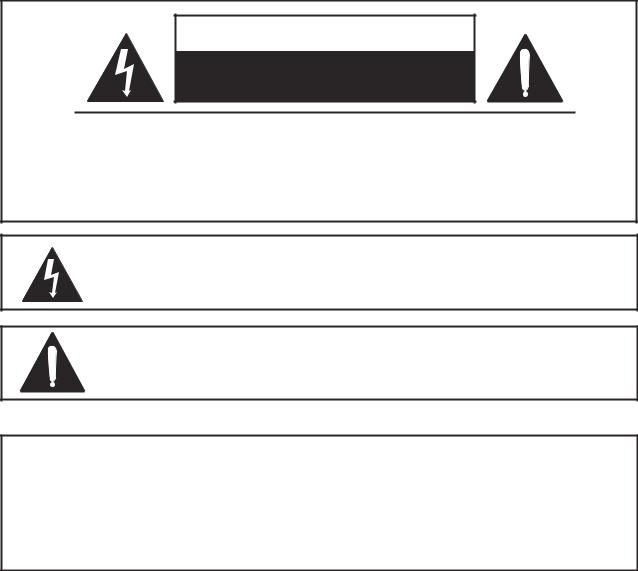
CAUTION
RISK OF ELECTRIC SHOCK
DO NOT OPEN
CAUTION: TO REDUCE THE RISK OF ELECTRIC SHOCK, DO NOT REMOVE COVER OR BACK OF UNIT. NO USER-SERVICEABLE PARTS INSIDE. REFER SERVICING TO QUALIFIED SERVICE PERSONNEL.
WARNING: TO REDUCE THE RISK OF FIRE OR ELECTRIC SHOCK, DO NOT EXPOSE THIS APPLIANCE TO RAIN OR MOISTURE.
The lightning flash with arrowhead in an equilateral triangle is intended to alert the user of the presence of uninsulated “dangerous voltage” within the product’s enclosure that may be of sufficient magnitude to constitute a risk of electric shock.
The exclamation point within an equilateral triangle is intended to alert the user of the presence of important operating and maintenance (servicing) instructions in the literature accompanying the appliance.
The symbols above are located at the bottom of the cabinet.
CAUTION: To prevent electric shock, do not use this polarized plug with an extension cord receptacle or other outlets unless the blades can be fully inserted to prevent blade exposure.
ATTENTION: Pour prévenir les chocs électriques ne pas utiliser cette fiche polarisée avec un prolongateur. Une prise de courant, ou une autre sortie de courant sauf si les lames peuvent étre insérées à fond sans en laisser aucune partie à decouvert.
Note: The manufacturer is not responsible for any radio or TV interference caused by unauthorized modifications to this equipment. Such modification could void the user’s authority to operate the equipment.

|
Table of Contents |
A Consumer Guide to Product Safety |
............................................................................................................................4-6 |
Safety Instructions |
|
FCC Information |
|
Laser Safety |
|
Installation and Maintenance ................................................................................................................................................................ |
7 |
Maintenance and Setup |
|
“Sure Alarm” Battery Backup Installation |
|
Battery Performance |
|
Controls and Features ........................................................................................................................................... |
8 |
LCD Display with Indicators ........................................................................................................................................... |
9 |
Setting the Time and Date ........................................................................................................................................................... |
10 |
Listening to Compact Discs.......................................................................................................................................... |
10-11 |
Playing Compact Discs |
|
Using the Repeat Functions |
|
Using the Random Functions |
|
Performing a High-Speed Music Search |
|
Listening to the Radio ....................................................................................................................................................................... |
12 |
Operating the Radio |
|
Programming Radio Station Settings |
|
Antenna Information and Adjustment |
|
Last Station Memory |
|
Operating the Alarms ................................................................................................................................................. |
13-14 |
Setting Alarm-1 for CD Track or Buzzer |
|
Setting Alarm-2 for AM/FM Radio |
|
Setting Alarm-3 for Nature Sounds |
|
Checking Your Alarm Time Settings |
|
Turning Off the Alarms |
|
Sleeping to Compact Discs...................................................................................................................................................................... |
15 |
Sleeping to Radio with Timer......................................................................................................................................................... |
15 |
Sleeping to Nature Sounds with Timer ............................................................................................................................................... |
16 |
Adjusting the Display Brightness ............................................................................................................................................... |
16 |
Stereo Headphone Jack ........................................................................................................................................................................... |
16 |
Troubleshooting ........................................................................................................................................................... |
17-18 |
Warranty Information ........................................................................................................................................................... |
20 |

A Consumer Guide to Product Safety
IMPORTANT SAFETY INSTRUCTIONS
When used in the directed manner, this unit has been designed and manufactured to ensure your personal safety. However, improper use can result in potential electrical shock or fire hazards. Please read all safety and operating instructions carefully before installation and use, and keep these instructions handy for future reference. Take special note of all warnings listed in these instructions and on the unit.
1.Water and Moisture – The unit should not be used near water. For example: near a bathtub, washbowl, kitchen sink, laundry tub, swimming pool or in a wet basement.
2.Ventilation – The unit should be situated so that its location or position does not interfere with its proper ventilation. For example, it should not be situated on a bed, sofa, rug or similar surface that may block ventilation openings. Also, it should not be placed in a built-in installation, such as a bookcase or cabinet, that may impede the flow of air through the ventilation openings.
3.Heat – The unit should be situated away from heat sources such as radiators, heat registers, stoves or other appliances (including amplifiers) that produce heat.
4.Power Sources – The unit should be connected to a power supply only of the type described in the operating instructions or as marked on the appliance.
5.Grounding or Polarization – This product is equipped with a polarized alternating-current line plug (a plug having one blade wider than the other). As a safety feature this plug will fit into the power outlet only one way. If you are unable to fit the plug into the outlet, try reversing the plug. If the plug still fails to fit, contact your electrician to replace your obsolete outlet. Do not defeat the safety purpose of your polarized plug by forcing the plug into the outlet.
6.Power Cord Protection – Power supply cords should be routed so that they are not likely to be walked on or pinched by items placed upon or against them. It is always best to have a clear area from where the cord exits the unit to where it is plugged into an AC outlet.
7.Cleaning – The unit should be cleaned only as recommended by the manufacturer. See the Maintenance section of this manual for cleaning instructions.
4

A Consumer Guide to Product Safety
8.Objects and Liquid Entry – Care should be taken so that objects do not fall and liquids are not spilled into any openings or vents located on the product.
9.Attachments – Do not use attachments not recommended by the product manufacturer.
10.Lightning and Power Surge Protection – Unplug the unit from the wall outlet and disconnect the antenna or cable system during a lightning storm or when it is left unattended and unused for long periods of time. This will prevent damage to the product due to lightning and power-line surges.
11.Overloading – Do not overload wall outlets, extension cords, or integral convenience receptacles as this can result in a risk of fire or electric shock.
12.Damage Requiring Service – The unit should be serviced by qualified service personnel when:
A.the power supply cord or plug has been damaged.
B.objects have fallen into or liquid has been spilled into the enclosure.
C.the unit has been exposed to rain.
D.the unit has been dropped or the enclosure damaged.
E.the unit exhibits a marked change in performance or does not operate normally.
13.Antenna – Do not connect an external antenna to the unit.
14.Periods of Nonuse – If the unit is to be left unused for an extended period of time, such as a month or longer, the batteries should be removed and the power cord should be unplugged from the unit to prevent damage or corrosion.
15.Servicing – The user should not attempt to service the unit beyond those methods described in the user’s operating instructions. Service methods not covered in the operating instructions should be referred to qualified service personnel.
For questions or comments regarding this or other products, please call our toll-free number: 1-800-888-4491.
5
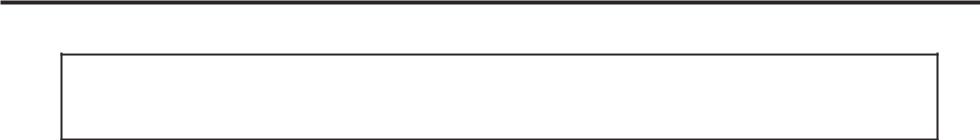
A Consumer Guide to Product Safety
FCC Information
This device complies with Part 15 of the FCC rules. Operation is subject to the following two conditions: (1) this device may not cause harmful interference, and (2) this device must accept any interference received, including interference that may cause undesired operation.
This equipment complies with the limits for a Class B digital device as specified in Part 15 of FCC Rules. These limits provide reasonable protection against radio and TV interference in a residential area.
However, your equipment might cause TV or radio interference even when it is operating properly. To eliminate interference you can try one or more of the following corrective measures:
•Reorient or relocate the receiving antenna.
•Increase the distance between the equipment and the radio or TV.
•Use outlets on different electrical circuits for the equipment and the radio or TV. Consult your dealer or an experienced radio/television technician if the problem still exists.
Modifying or tampering with your system’s internal components can cause a malfunction and might invalidate the system’s warranty and void your FCC authorization to operate it. If your system is not performing as it should, call SDI Technologies Inc., Timex Audio Products Consumer Services, 1-800-888-4491 for assistance.
Laser Safety
This unit employs a laser. Only a qualified person should remove the cover or attempt to service this device, because of possible eye injury.
CAUTION: USE OF CONTROLS, ADJUSTMENTS OR PERFORMANCE OF PROCEDURES OTHER THAN SPECIFIED HEREIN MAY RESULT IN HAZARDOUS RADIATION EXPOSURE.
DANGER: INVISIBLE LASER RADIATION WHEN OPEN AND INTERLOCK FAILED OR DEFEATED, AVOID DIRECT EXPOSURE TO BEAM.
CAUTION: HAZARDOUS LASER RADIATION WHEN OPEN AND INTERLOCK DEFEATED.
6
