Timex Ironman ONE GPS Quick Start Guide

NA W303 061-095001
ONE GPS+
Guide de démarrage rapide
2 3
Quick Start Guide
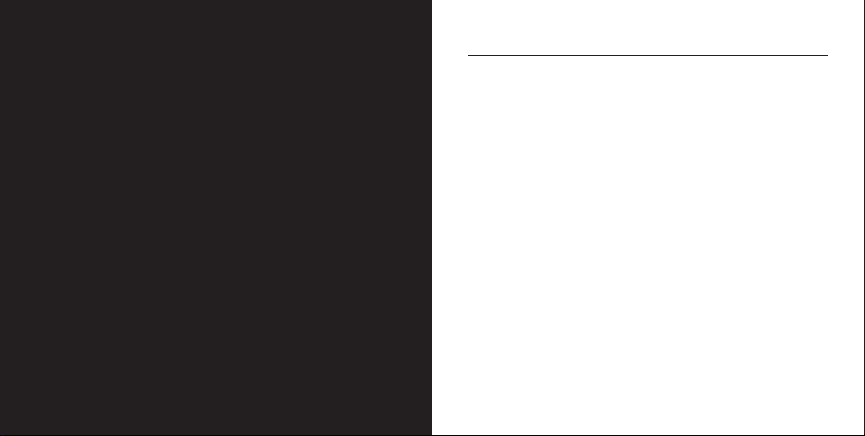
English 1
French 25
4
Table of Contents
Important Safety Instructions andWarnings ...............2
What’s Included ......................................................................... 4
Getting Started .......................................................................... 4
Charging the Watch ................................................................ 4
Activating and Setting Up .....................................................5
Introducing the Watch ............................................................7
Navigating the Watch ............................................................. 11
Workouts ......................................................................................12
Troubleshooting ........................................................................ 13
Full Instructions ........................................................................ 13
Water Resistance ..................................................................... 14
Warranty and Service ............................................................ 15
FCC Notice (U.S.) / IC Notice (Canada) ....................... 19
Declaration of Conformity ................................................... 21
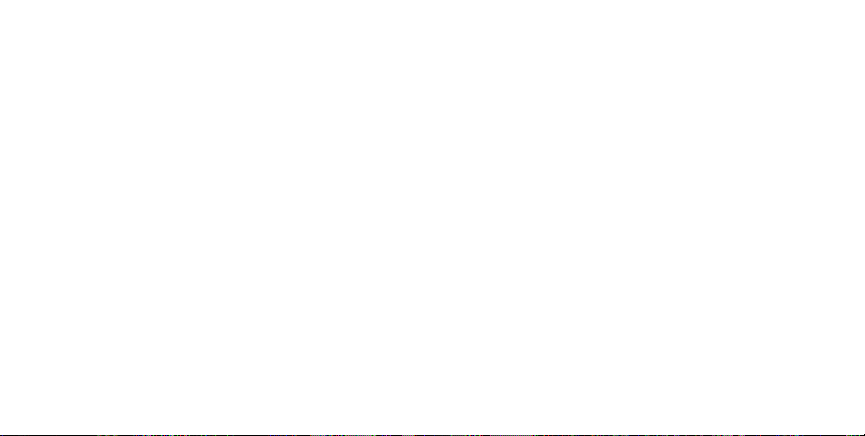
Thank you for purchasing the TIMEX® IRONMAN®
ONE GPS+ watch! Read this Quick Start Guide and
begin enjoying your watch right away.
For the latest Quick Start Guide, please visit:
www.Timex.com/Manuals
Be sure to visit www.Timex.com/ONE for the latest
product information and other features.
IMPORTANT SAFETY INSTRUCTIONS
ANDWARNINGS
1. To prevent risk of fire, chemical burn, electrolyte
leak and/or injury from the internal Lithiumpolymer battery:
A. Do not attempt to remove the case-back or
exterior shell of the product or remove the nonuser-replaceable battery.
B. Do not leave unit exposed to a heat source or
in a high temperature location (such as in the
sun or in an unattended vehicle). To prevent
damage store it out of direct sunlight.
C. Do not puncture or incinerate.
2 3
D. When storing for an extended time, store within
the following temperature range: 32°F to 77°F
(0°C to 25°C).
E. The ONE GPS+ watch should only be charged
within a temperature range of 32°F to 113°F
(0°C to 45°C).
F. Do not operate the watch outside of the
following temperature range: -4°F to 113°F
(-20°C to 45°C).
G. Contact your local waste disposal department
to properly recycle/dispose of the unit/battery.
2. Use only the charging cable supplied with this
product.
3. This unit is not a medical device and is not
recommended for use by persons with serious
heart conditions. Always consult your physician
before beginning or modifying an exercise
program.
4. Do not attempt to read the unit’s display while
moving: this is unsafe and distracting, and
could result in an accident or collision. Read the
display only when you can safely do so. See the
instructions for details.

WHAT’S INCLUDED
1. TIMEX® IRONMAN® ONE GPS+ watch
2. Charging cable
3. Bluetooth® Smart heart rate sensor (select boxed
styles)
GETTING STARTED
Get your watch ready to use as follows:
1. Charge the watch.
2. Activate and set up the watch.
3. Become familiar with the watch controls: touch
screen, apps, and buttons.
4. Learn to navigate the watch.
5. Work out!
CHARGING THE WATCH
Before setting up the watch, fully charge its battery
using your computer or a wall outlet as a power
source.
1. Attach the charging cable clip to the watch so the
clip’s pins align with the contacts in the slot on the
back of the watch.
4 5
2. Select a power source:
• Computer: Insert the free end of the charging
cable into a powered USB port on your
computer.
• Wall Outlet: insert the free end of the charging
cable into a USB power adapter, then insert the
adapter into a wall outlet.
3. Let the battery charge at least 4 hours, until the
watch indicates 100%.
ACTIVATING AND SETTING UP
1. Use your computer, tablet, or phone to go to
www.OneGPS.Timex.com.
2. Select your language.
3. Under the “SIGN IN” message, see “Don’t have an
account?”
4. Select “Create one here” and enter the requested
information.
5. Press and hold the watch’s Power button
turn the watch on. The watch demo will begin
automatically.
6. Pause the watch demo by tapping the touch screen.
to
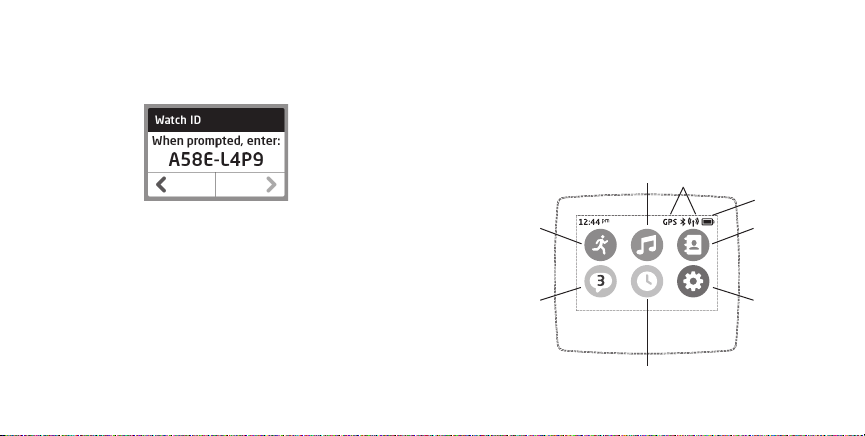
7. Tap the > to proceed. Select your language.
8. When prompted on the computer, tablet, or
phone, enter the device ID that appears on the
watch’s display. For example:
INTRODUCING THE WATCH
The TIMEX® IRONMAN® ONE GPS+ watch operates
through its full-color, sunlight-readable, always-on
Qualcomm® MIRASOL™ touch screen display, preloaded apps, and control buttons.
TOUCH SCREEN DISPLAY
GPS, BLUETOOTH,
3G INDICATORS
9. Follow the instructions displayed on the computer
to activate your ONE GPS+ account and your
watch.
NOTE: The watch may power down during
activation. Press and hold the POWER button to
restore the watch display.
10. Use the online tool to customize your ONE GPS+
settings.
NOTE: You can also confi gure the watch directly
from its touch screen. For instructions, consult the
full-length User Guide posted at:
www.Timex.com/Manuals.
MUSIC
FITNESS
TIME DISPLAY
BATTERY
INDICATOR
CONTACTS
SETTINGSINBOX
6 7
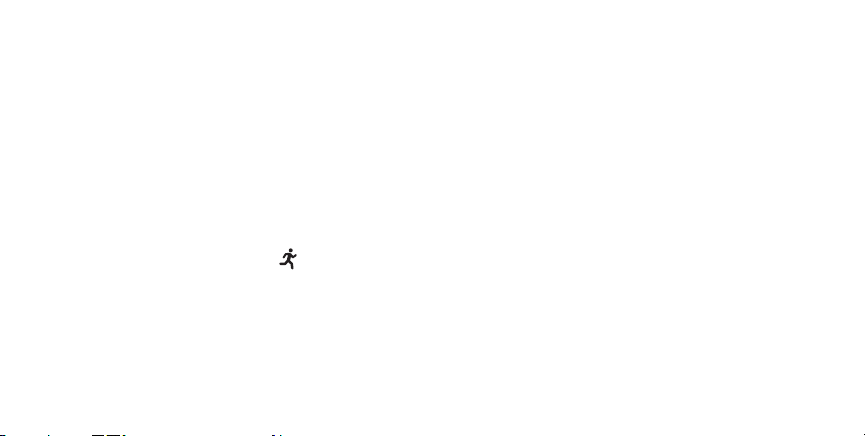
APPS
FITNESS
• When running a workout: Displays (as selected)
distance, pace, elapsed time, lap stats, calories
burned, time of day, elevation and gain, and
heart rate (with fitness sensor). Displays
workouts feedback and alerts, pauses, restarts
or ends workout.
• When not running a workout: Selects workout
type or starts the workout. Displays workout
histories, weekly summary, and personal records.
Posts workouts to social media. Configures
fitness settings.
NOTE: You can also use the Fitness
preview and start/pause/end workouts.
MUSIC
Opens built-in, full-featured music player. Music
is downloaded from your computer through the
charging cable and plays wirelessly to a headset
or speaker.
8 9
button to
CONTACTS
Configures contacts: Favorites, Live Tracking, SOS
and Angels. Sends pre-configured, free-form, and
emergency SOS messages. Displays message history.
INBOX
Receives and replies to messages.
TIME DISPLAY
Selects watch display, stopwatch, or timer. Controls
stopwatch and timer. Sets up to three alarms.
Configures watch.
SETTINGS
Sets Airplane mode. Configures Bluetooth. Sets
watch options. Returns watch to factory settings.
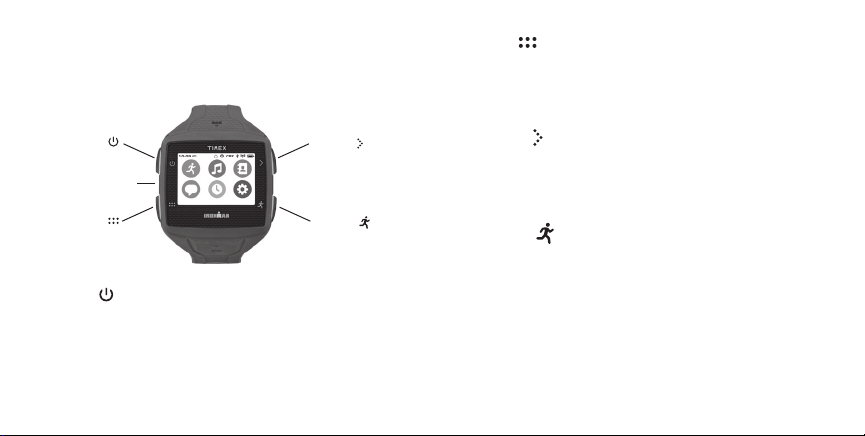
CONTROL BUTTONS
Some functions of the watch control buttons depend
on the watch’s operating mode.
POWER
QUALCOMM®
MIRASOL™ DISPLAY
MENU
CONFIG
FITNESS
POWER
MENU
• Long press: Locks/unlocks the touch screen.
• Short press: Opens the main menu.
• Double press: Toggles between last used app
and current app.
CONFIG
• Long press: Sets one function for the button:
Split, Music Volume, or SOS Message.
• Short press: Performs the set function: Split,
Music Volume, or SOS Message.
FITNESS
• Short press: Opens the Run Preview screen,
where you can start your workout. Pauses or
resumes the workout.
• Long press: Turns the watch on or o .
• Short press: Lights the display for 10 seconds.
• Double press: Lights the display full-time. Turn
o with a short press.
10 11
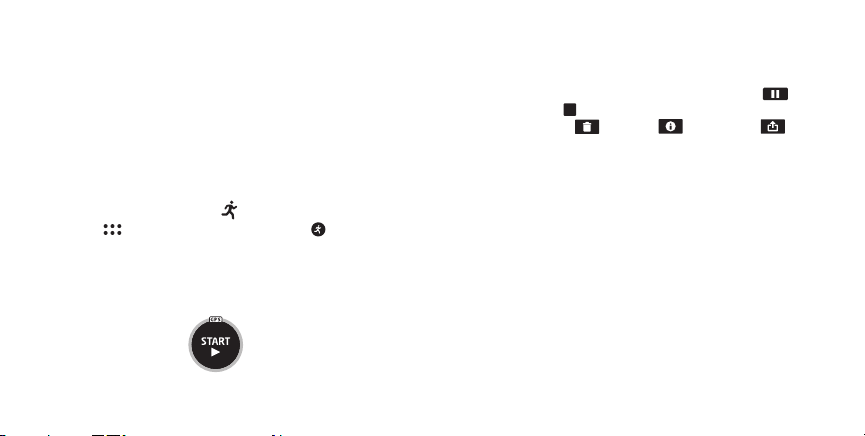
NAVIGATING THE WATCH
Use the touch screen to access the watch’s modes
and features:
• Swipe horizontally through screens and settings.
• Scroll vertically through lists.
• Tap icons and fields to select options and enter
settings.
WORKOUTS
1. Go outside.
2. Press the Fitness button , or press the Menu
button
watch automatically searches for GPS.
Tip: To acquire GPS more quickly, move away from
tall buildings and trees, and stand still.
3. When GPS is locked and the watch is ready, the
circle fills orange.
12 13
, and select the Fitness app . The
4. Select Start. The watch begins its countdown (if
programmed) and starts timing your workout.
5. Swipe to see one of the three workout displays.
6. At the end of your workout, select Pause
select Stop
7. Select Delete , Review , or Upload your
workout. The upload begins from your watch
based on your ONE GPS+ account settings.
to go to the Workout Summary.
and
TROUBLESHOOTING
For detailed guidance, visit www.Timex.com/ONE.
FULL INSTRUCTIONS
For detailed instructions, consult the full-length User
Guide for ONE GPS+ posted at:
www.Timex.com/Manuals.
For instructional videos, visit:
www.YouTube.com/TimexUSA.
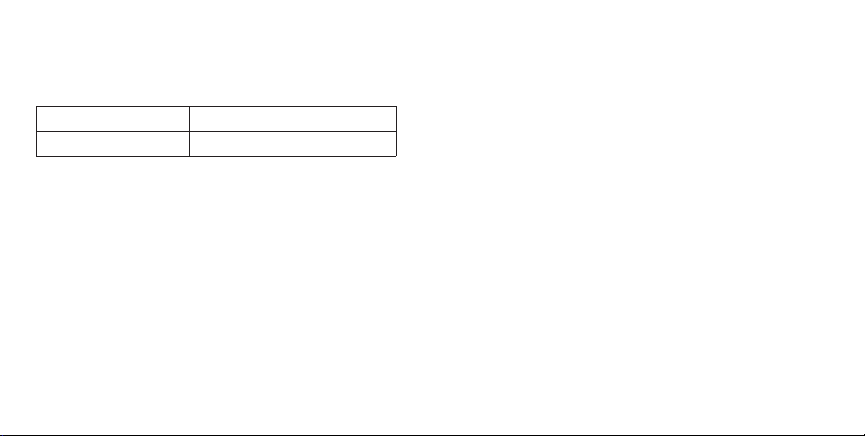
WATER RESISTANCE
The watch is water-resistant to 50 m (164 ft). You
can swim with the watch, but the GPS, cellular, and
Bluetooth functions will not work while swimming.
Water-Resistance Depth Water Pressure Below Surface
50 m/164 ft 86 PSIA*
*Pounds per square inch absolute
WARNING: To maintain water resistance, do not
press watch buttons under water.
• The watch is water-resistant only while the lens,
push buttons, and case remain intact.
• Do not use the watch for diving.
• Rinse the watch with fresh water after every
exposure to perspiration or salt water.
TIMEX INTERNATIONAL WARRANTY
(U.S. – LIMITED WARRANTY)
Your TIMEX® watch is warranted against manufacturing
defects by Timex Group USA, Inc. for a period of ONE YEAR
from the original purchase date. Timex and its worldwide
affiliates will honor this International Warranty.
Please note that Timex may, at its option, repair your watch
by installing new or thoroughly reconditioned and inspected
components or replace it with an identical or similar model.
IMPORTANT — PLEASE NOTE THAT THIS WARRANTY
DOES NOT COVER DEFECTS OR DAMAGES TO YOUR
WATCH:
1) after the warranty period expires;
2) if the watch was not originally purchased from an
authorized Timex retailer;
3) from repair services not performed by Timex;
4) from accidents, tampering or abuse; and
5) lens or crystal, strap or band, watch case, attachments
or battery. Timex may charge you for replacing any of
these parts.
THIS WARRANTY AND THE REMEDIES CONTAINED
HEREIN ARE EXCLUSIVE AND IN LIEU OF ALL OTHER
WARRANTIES, EXPRESS OR IMPLIED, INCLUDING ANY
IMPLIED WARRANTY OF MERCHANTABILITY OR FITNESS
FOR PARTICULAR PURPOSE. TIMEX IS NOT LIABLE
FOR ANY SPECIAL, INCIDENTAL OR CONSEQUENTIAL
DAMAGES. Some countries and states do not allow
14 15
