Page 1

TI
TI
TI----30Xa SOLAR
30Xa SOLAR
TITI
30Xa SOLAR 30Xa SOLAR
School Edition
School Edition
School EditionSchool Edition
Page 2

Important
Texas Instruments makes no warranty, either express
or implied, including but not limited to any implied
warranties of merchantability and fitness for a particular
purpose, regarding any programs or book materials and
makes such materials available solely on an “as-is”
basis.
In no event shall Texas Instruments be liable to anyone
for special, collateral, incidental, or consequential
damages in connection with or arising out of the
purchase or use of these materials, and the sole and
exclusive liability of Texas Instruments, regardless of
the form of action, shall not exceed the purchase price
of this equipment. Moreover, Texas Instruments shall
not be liable for any claim of any kind whatsoever
against the use of these materials by any other party.
2003, 2005 Texas Instruments Incorporated
education.ti.com
Page 3

Table of Contents
Basic Operations
Results................................................................. 3
Basic Arithmetic .................................................... 3
Percents ............................................................... 4
Powers and Roots................................................. 5
Logarithmic Functions ........................................... 5
Angle Units ........................................................... 6
DMS..................................................................... 6
Rectangular to Polar ............................................. 7
Polar to Rectangular ............................................. 7
Trigonometric Functions ........................................ 8
Hyperbolic Functions............................................. 8
One-Variable Statistics .......................................... 9
Probability............................................................11
Clearing and Correcting........................................12
Constants (Repeated Operations) ........................12
Memory ...............................................................13
Order of Operations .............................................14
Notation...............................................................15
Display Indicators ................................................16
Error Conditions ...................................................17
In Case of Difficulty ..............................................18
Service Information ..............................................19
One-Year Limited Warranty for Commercial
Electronic Product ............................................20
................................................... 2
1
Page 4

Basic Operations
TI-30Xa Solar
¦ To turn on the TI-30Xa Solar, expose the solar
panel to light and press !. Note: Always press
! to clear the calculator because memory and
display may contain incorrect numbers.
¦ To turn off the TI-30Xa Solar, cover the solar panel
with the slide case.
2nd Functions
2nd functions are printed above the keys. " selects
the 2nd function of the next key pressed. For example,
2 " t calculates the cube of 2.
2
Page 5
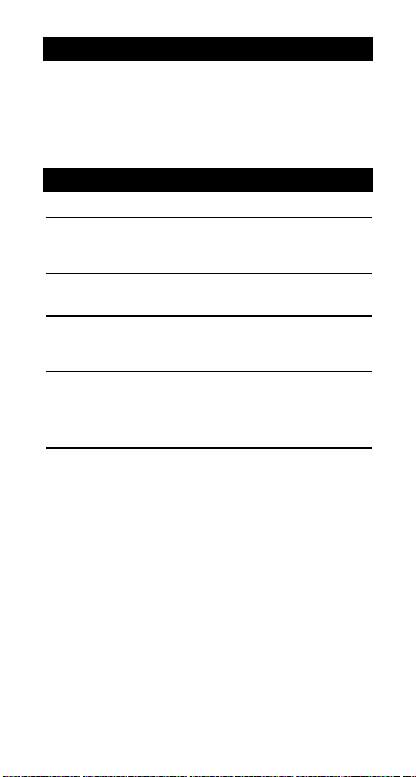
Results
The calculator can display up to 10 digits plus a minus
sign (-9,999,999,999 through 9,999,999,999) and a
2-digit exponent. Results with more than 10 digits
display in scientific notation.
Basic Arithmetic
D > 8 2 60 D 5 8 12 J 120.
J Completes all pending operations.
With constant (
operation and value.
O Changes sign of value just entered.
1 D 8 O D 12 J 5.
6 7 Parenthetical expression (up to 15
open). J closes all open
parentheses.
. Pi is calculated with 12 digits
(3.14159265359), displayed with 10
digits (3.141592654).
2 8 . J 6.283185307
K), repeats the
3
Page 6
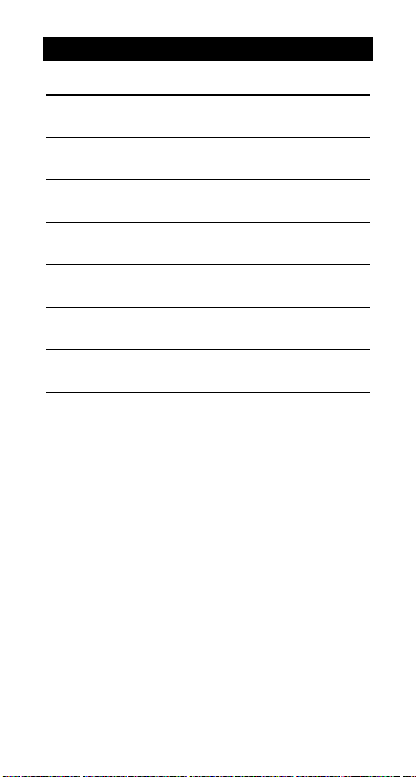
Percents
Percentage (5% of 250 )
250 8 5 " u 0.05
J 12.5
Ratio (Ratio of 250 to 5% )
250 2 5 " u 0.05
J 5000.
Add-On (5% add-on of 250)
250 D 5 " u 12.5
J 262.5
Discount ( 5% discount of 250 )
250 > 5 " u 12.5
J 237.5
4
Page 7
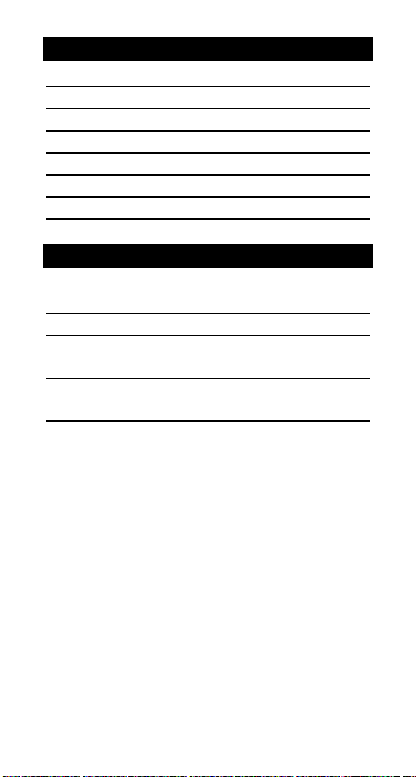
Powers and Roots
/ 8 / D 4 / J 0.375
0 6 0 D 2 J 38.
1 256 1 D 4 1 J 18.
" t 2 " t D 2 J 10.
" z 8 " z D 4 J 6.
, 5 , 3 J 125.
" Y 8 " Y 3 J 2.
Logarithmic Functions
$ 15.32 $ 1.185258765
D 12.45 $ J 2.280428117
" R 2 " R > 10 0 J 0.
% 15.32 % 2.729159164
D 12.45 % J 5.250879787
" S .693 " S 1.999705661
D 1 J 2.999705661
(e=2.71828182846)
5
Page 8
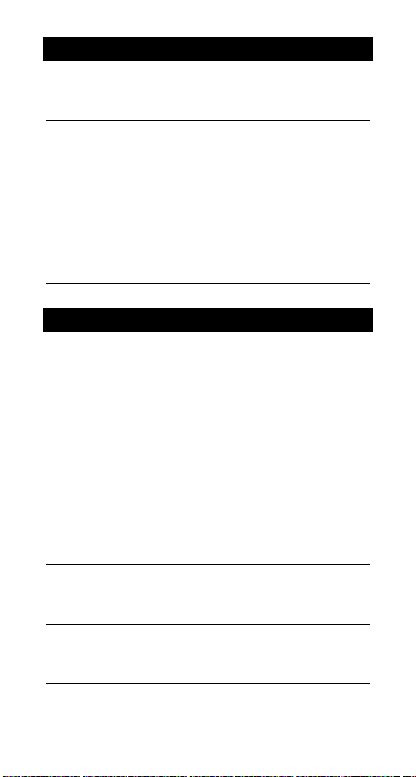
Angle Units
# Cycles angle-unit setting between
" Q Cycles (converts) angle-unit setting
degrees, radians, and grads
without affecting displayed number.
between degrees, radians, and
grads for display, entry, and
calculation.
45
" Q RAD 0.785398163
" Q GRAD 50.
" Q DEG 45.
DEG 45
DMS
Enter DMS (Degrees/Minutes/Seconds) values as
D.MMSSs, using 0s as necessary:
D degrees (0–7 digits)
. decimal-point separator
MM minutes (must be 2 dig its)
SS seconds (must be 2 digits)
s fractional part of a second
For example, enter 48 ¡5'3.5" as 48.05035.
Note: Before using a DMS value in a calculation, you
must convert it to decimal with " q.
" q Interprets display as DMS and
" w Temporarily displays current value as
converts it to decimal.
30.09090 " q 30.1525
DMS.
30.1525 " w 30¡09'09"0
6
Page 9

Rectangular to Polar
" k converts rectangular coordinates ( x,y) to
polar coordinates (r,q).
Convert rectangular coordinates (10,8 ) to polar.
# (if necessary) DEG
10 " [ 8 DEG 8
" k
" [
(display r) DEG r 12.80624847
(display q) DEG 38.65980825
Polar to Rectangular
" e converts polar coordinates ( r,q) to
rectangular coordinates (x,y).
Convert polar coordinates (5,30) to rectangular.
# (if necessary) DEG
5 " [ 30 DEG 30
" e (display x) DEG x 4.330127019
" [ (display y) DEG 2.5
7
Page 10

Trigonometric Functions
Before using the trigonometric functions (), *,
+, " V, " W, or " X), select
DEG, RAD, or GRAD with #. Note: Before using a
DMS value in a calculation, you must convert it to
decimal with " q.
(if necessary) DEG
#
90 ) DEG 1.
> 30 * DEG 0.866025404
J DEG 0.133974596
1 " V DEG 90.
> .5 J DEG 89.5
Hyperbolic Functions
To access hyperbolic functions, press ( and then
the function ( ( ), ( *, ( +, (
" V, ( " W, ( " X).
DEG, RAD, or GRAD does not affect hyperbolic
Note:
calculations.
5 ( ) 74.20321058
D 2 J 76.20321058
5 ( " V 2.312438341
D 2 J 4.312438341
8
Page 11

One-Variable Statistics
" h Clears all statistical data.
4 Enters a data point.
" a Removes a data point.
" \ Adds or removes multiple occurrences
" c Sum.
" d Sum of squares.
" ] Mean.
" _ Population standard deviation
" ^ Sample standard deviation (n-1
" b Number of data points.
of a data point.
Enter data point, press " \,
enter frequency (1–99), press 4 to
add or " a to remove data points.
(n weighting).
weighting).
9
Page 12

Find the sum, mean, population standard deviation,
and sample standard deviation for the data set: 45, 55,
55, 55, 60, 80. The last data point is erroneously
entered as 8, removed with " a, and then
correctly entered as 80.
" h (if
STAT is displayed)
45 4 n= 1
55 " \ 3 4 n= 4
60 4 n= 5
8 4 n= 6
8 " a n= 5
80 4 n= 6
" c (sum) 350.
" ] (mean) 58.33333333
" _ (deviation, n weighting) 10.67187373
" ^ (deviation, n-1 weighting) 11.69045194
10
Page 13

Probability
A combination is an arrangement of objects in which
order is not important, as in a hand of cards. " i
calculates the number of possible combinations of n
items taken r at a time.
Calculate the number of 5-card poker hands that can
be dealt from a deck of 52 cards.
52 " i 5 J 2598960.
A permutation is an arrangement of objects in which
the order is important, as in a race. " j
calculates the number of possible permutations of n
items taken r at a time.
Calculate the number of possible permutations for the
1st-, 2nd-, and 3rd-place finishers (no ties) in an 8horse race.
8 " j 3 J 336.
A factorial is the product of the positive integers from 1
to n. (n must be a positive whole number 69).
Using the digits 1, 3, 7, and 9 only one time each, how
many 4-digit numbers can you form?
4 " v 24.
11
Page 14

S
2
7.
5.
2.
.6
Clearing and Correcting
Clears value (before operation key)
&
& &
and
, but not M1, M2, M3, or
K
Clears display, errors, all pending
operations and
} |
(battery)
.
TAT
Clears display, errors, all pending
operations, K, and
and
. Sets
M3
DEG
decimal format.
Clears display, errors, all pending
!
operations,
Sets
K, STAT, M1, M2
angle units, floating-decimal
DEG
format.
0 : n Clears memory
Clears
" n
" { N
" h
Clears all statistical data.
Clears
or
SCI
notation.
FIX
ENG
Constants (Repeated Operations)
A constant contains an operation and a value. To
establish a constant, press
operation and value.
Another operation,
7 " U
8
D
J
5 J
6.6 J
" U
repeats the calculation.
J
or &, clears K.
!
.
STAT
, but not M1, M2, M3, or
K
, but not M1,
STAT
angle units, floating-
, and M3.
.
n
notation.
after entering the
K
K
K
13
K
,
M
1
1
12
Page 15

Memory
The calculator has 3 memories. When a memory
contains a number other than 0,
M1, M2, or M3 displays.
To clear a single memory, press 0 : 1, 0 : 2, or
0 : 3. To clear all 3 memories, press !.
: n Stores displayed value in memory
n, replacing current value.
23 : 1
D 2 J
M1 23.
M1 25.
@ n Recalls value in memory n.
(continued)
@ 1 M1 23.
D 3 J M1 26.
" m n Adds displayed value to memory
n.
(continued)
4 " m 1 M1 4.
@ 1 M1 27.
" g n Exchanges displayed and memory
values.
(continued)
3 8 5 J M1 15.
" g 1
" g 1
M1 27.
M1 15.
13
Page 16

Order of Operations
1st Expressions inside parentheses.
2nd Single-variable functions that perform the
calculation and display the result immediately
(square, square root, cube, cube root,
trigonometric, factorial, logarithmic, percent,
reciprocals, angle conversions).
3rd Combinations and permutations.
4th Exponentiation and roots.
5th Multiplication and division.
6th Addition and subtraction.
7th J completes all operations.
The TI-30Xa uses AOSé (Algebraic Operating
System). It stores up to 4 pending operations (2 when
STAT is displayed).
14
Page 17

Notation
" o Selects scientific notation.
12345 J 12345.
" o
" p Selects engineering notation (exponent
is a multiple of 3).
(continued)
" p ENG 12.345
" n Restores standard notation (floating-
decimal) format.
" { n Sets decimal places to n (0–9),
retaining notation format.
(continued)
" { 2 FIX 12.35
" { 4 FIX 12.3450
" { N Removes fixed-decimal setting.
5 Enters exponent.
You can enter a value in floating-decimal, fixeddecimal, or scientific notation, regardless of display
format. Display format affects only results.
To enter a number in scientific notation:
1. Enter up to 10 digits for base (mantissa). If
negative, press O after entering the mantissa.
2. Press 5.
3. Enter 1 or 2 digit exponent. If negative, press O
either before or after entering exponent.
1.2345 O 5 O 65 .1.2345 .65
SCI 1.2345
04
03
03
03
15
Page 18

Display Indicators
M1, M2, or M3 A value other than 0 in M1, M2, or M3.
2nd Calculator will access 2nd function
HYP Calculator will access hyperbolic function
SCI or ENG Scientific or engineering notation.
FIX Fixed-decimal setting.
STAT Statistical register contains data.
DEG, RAD, or
GRAD
x x-coordinate of polar to rectangular
r r-coordinate of rectangular to polar
( ) 1 or more open parentheses.
Error Error has occurred. Clear calculator and
K Constant is active.
(printed above key) of next key pressed.
of next key pressed.
Specifies angle-unit setting (degrees,
radians, or grads). When you turn on the
calculator, angle units are degrees.
conversion.
conversion.
begin again.
16
Page 19

Error Conditions
¦ Number, result, or memory sum x, where
|x| > 9.999999999 x 10
99
.
¦ More than 4 pending operations (2 when STAT is
displayed) or more than 15 open parentheses per
pending operation.
¦ For x!: x not an integer between 0 and 69.
x
¦ For y
: y and x = 0 or y < 0 and x not an integer.
x
¦ For
‡y: x = 0 or y < 0 and x not an odd integer.
¦ Dividing by 0.
¦ For ‡x: x < 0.
¦ For LOG or LN: x 0.
¦ For TAN: x=90¡, -90¡, 270¡, -270 ¡, 450¡, etc.
¦ For SIN
¦ For TANH
-1
or COS-1: |x| > 1.
-1
: |x| ‚ 1.
¦ For R<P: x or y has exponent > 63.
¦ For nCr or nPr: n or r are not integers ‚ 0.
¦ More than 9999 statistical data points.
¦ Statistical data point x, where | x| ‚ 1E64.
¦ " a to remove the only data point.
¦ Calculating v, sxn, or sxn-1 with no data points or
1 with one data point.
sxn-
¦ " h with no data points.
17
Page 20

In Case of Difficulty
Review instructions to be certain calculations were
performed properly.
TI-30Xa Solar
If the display is blank, expose the solar panel to
adequate light. Press ! and try again.
18
Page 21

Service Information
For General Information
Home Page: education.ti.com
KnowledgeBase
and E-mail
Inquires:
Phone: 1.800.TI.CARES (1.800.842.2737)
International
Information:
For Technical Support
KnowledgeBase
and Support by
E-mail:
Phone
(not toll-free):
For Product (hardware) Service
Customers in the U.S., Canada, Mexico, Puerto Rico
and Virgin Islands:
Support before returning a product for service.
All other customers: Refer to the leaflet enclosed with
this product (hardware) or contact your local TI
retailer/distributor.
education.ti.com/support
For U.S., Canada, Mexico, Puerto
Rico, and Virgin Islands only
education.ti.com/international
education.ti.com/support
1.972.917.8324
Always contact TI Customer
19
Page 22

One-Year Limited Warranty for Commercial
Electronic Product
his Texas Instruments (“TI”) elec t ronic product
T
warranty extends only t o t he original purc has er and
user of the product.
Warra nt y Dur a t ion. This TI electronic produc t is
warranted to the original purchaser for a period of one
(1) year from the original purchase date.
Warranty Coverage. This TI electronic product is
warranted against defectiv e materials and c ons t ruc t ion.
THIS WARRANTY I S VO ID IF THE PRO DUCT HAS
BEEN DAMAGED BY ACCIDENT OR
UNREASONABLE USE , NE G LE CT, IMPROP E R
SERVICE , OR OTHER CAUSE S NO T ARISING O UT
OF DEFECTS I N MATERIALS OR CONSTRUCTION.
Warra nt y Discla imers . ANY IMPLIED WARRANTIES
ARISING O UT O F THIS SALE, INCLUDING BUT NOT
LIMITED TO THE IMPLIED WARRANTIES OF
MERCHANTABILITY AND FI TNE S S FO R A
PARTICULAR PURPO SE , ARE LIMI TE D IN
DURATION TO THE ABO V E O NE - Y E AR PE RIOD.
TEXAS INS TRUME NTS S HALL NO T BE LIABLE FOR
LOSS OF USE OF THE PRODUCT OR OTHER
INCIDENTAL O R CO NS E Q UE NTIAL COSTS,
EXPENSES, OR DAMAGES INCURRED BY THE
CONSUMER OR ANY O THE R US E R.
Some states/provinc es do not allow the ex c lus ion or
limitation of implied warranties or consequential
damages, so the above limitations or ex c lus ions may
not apply to you.
Legal Remedies. This warranty gives you specif ic legal
rights, and you may also hav e ot her right s t hat v ary
from state to st at e or prov inc e t o prov inc e.
20
Page 23

arranty Performance. During the above one (1) year
W
arranty period, your defec t iv e produc t will be either
w
repaired or replaced with a reconditioned model of an
equivalent quality (at TI’s opt ion) when the produc t is
returned, postage prepaid, t o Texas I ns t ruments
Service Facility. The warranty of t he repaired or
replacement unit will continue for the warranty of t he
original unit or six (6) months, whichev er is longer.
Other than the postage requirement, no c harge will be
made for such repair and/or replacement. TI st rongly
recommends that you insure the produc t f or v alue prior
o mailing.
t
Software. Software is licensed, not s old. TI and it s
licensors do not warrant that t he s of t ware will be free
from errors or meet your specific requirements . All
software is provided “AS IS.”
Copyright. The software and any doc umentat ion
supplied with this product are prot ec t ed by c opy right .
21
Page 24

TI30Xa Solar School Edition
&
Clears last entry and error.
& &
Clears display and operations.
!
Clears all, including memory,
" {
n Sets display to n decimal places.
" { N
" o
" p
" n
O
Removes fixed decimal setting.
Sets scientific display format.
Sets engineering display format.
Sets floating-decimal display format.
Changes sign of last number entered.
Memory
The TI30Xa has three memories.
:
n Stores displayed value in memory n.
@
n Recalls value stored in memory to display.
" m
n Adds displayed value to memory n.
" g
n Exchanges displayed and memory values.
Math operations
2 4 32 = ? 2 8 3 0 J 18.
1.83 + 3
5
5
5
7 7
i
Reciprocal of 3.2 3.2 / 0.3125
9% add-on 453 453 D 9 " u 40.77
ln 2 2 % 0.693147181
log 2 2 $ 0.301029996
1.5
e
1.5
,
5.
6
1.83 D 3 7 4.83
J
2376.977774
" Y
5 J 1.475773162
J
493.77
" S
4.48168907
Constants
" U
stores operation and value in
16 4 3.25 16 8 3.25 " U J 52.
12 4 3.25 12 J 39.
24 4 3.25 24 J 78.
.
STAT
.
K
Page 25

TI.30Xa Solar School Edition
Trig and Hyperbolic Operations
#
displays
Examples in
sin 30
1
-
sin
DEG, RAD, GRAD
DEG, FIX
¡
.7 .7 "
(8,-6) R8P, disp. r 8 " [ 6 O " k10.000
disp. θ " [
(9,83¡) P8R, disp. x 9 " [ 83 "
disp. y
sinh 25 25 (
1
-
cosh
2.3 2.3 ( "
Degree/Minute/Second and Decimal Angles
5°10'01.20" to dec. 5.100120 "
5.167° to DMS 5.167 "
Statistics and Probability
Permutations 52 " j 5
Combinations 52
Factorial: 4! 4 "
" h
clears all statistical data if
Data point = 9 9
2 data points = 4 4 " \ 2
Data point = 5 5
Mean
Sample std. dev.
Change 9 to 11 9 "
Mean
; " Q converts.
3.
)
30
V
" [
)
" i
v
4
4
4
" ]
" ^
a
4
11
" ]
W
q
w
J
J
5
STAT
0.500
44.427
36.870
-
e
1.097
8.933
3.600
1.475
5.167
5
01"20
°10'
311875200.
2598960.
is displayed.
n= 1
Fr
n= 3
n= 4
2.380476143
n= 3
n= 4
24.
02
5.5
10
6.
