
2-IN-1 USB VOICE RECORDER AND MEMORY STICK
SUD 8 A1
2-IN-1 USB VOICE RECORDER
AND MEMORY STICK
Operating instructions
IAN 281511
2-IN-1-USB-DIKTIERGERÄT
UND -STICK
Bedienungsanleitung

Before reading, unfold the page containing the illustrations and familiarise yourself
with all functions of the device.
Klappen Sie vor dem Lesen die Seite mit den Abbildungen aus und machen Sie sich
anschließend mit allen Funktionen des Gerätes vertraut.
GB / IE / NI Operating instructions Page 1
DE / AT / CH Bedienungsanleitung Seite 13


Contents
Introduction . . . . . . . . . . . . . . . . . . . . . . . . . . . . . . . . . . . . . . . . . 2
Information about these operating instructions . . . . . . . . . . . . . . . . . . . . . . . . 2
Notes on trademarks . . . . . . . . . . . . . . . . . . . . . . . . . . . . . . . . . . . . . . . . . . . 2
Proper use . . . . . . . . . . . . . . . . . . . . . . . . . . . . . . . . . . . . . . . . . . . . . . . . . . .2
Warning symbols used . . . . . . . . . . . . . . . . . . . . . . . . . . . . . . . . . . . . . . . . . . 2
Safety information . . . . . . . . . . . . . . . . . . . . . . . . . . . . . . . . . . . 3
Description of components . . . . . . . . . . . . . . . . . . . . . . . . . . . . 4
Operation . . . . . . . . . . . . . . . . . . . . . . . . . . . . . . . . . . . . . . . . . . 5
Check package contents . . . . . . . . . . . . . . . . . . . . . . . . . . . . . . . . . . . . . . . . 5
Connecting to a computer . . . . . . . . . . . . . . . . . . . . . . . . . . . . . . . . . . . . . . . 5
Charging the battery . . . . . . . . . . . . . . . . . . . . . . . . . . . . . . . . . . . . . . . . . . . 6
Handling and use . . . . . . . . . . . . . . . . . . . . . . . . . . . . . . . . . . . . 6
Recording . . . . . . . . . . . . . . . . . . . . . . . . . . . . . . . . . . . . . . . . . . . . . . . . . . . . 6
Setting the date and time . . . . . . . . . . . . . . . . . . . . . . . . . . . . . . . . . . . . . . . . 7
Cleaning. . . . . . . . . . . . . . . . . . . . . . . . . . . . . . . . . . . . . . . . . . . . 8
Storage when not in use . . . . . . . . . . . . . . . . . . . . . . . . . . . . . . 8
Troubleshooting . . . . . . . . . . . . . . . . . . . . . . . . . . . . . . . . . . . . . 8
Disposal . . . . . . . . . . . . . . . . . . . . . . . . . . . . . . . . . . . . . . . . . . . . 9
Appendix . . . . . . . . . . . . . . . . . . . . . . . . . . . . . . . . . . . . . . . . . . . 9
Technical details . . . . . . . . . . . . . . . . . . . . . . . . . . . . . . . . . . . . . . . . . . . . . . . 9
Notes on the EU Declaration of Conformity . . . . . . . . . . . . . . . . . . . . . . . . .10
Kompernass Handels GmbH warranty . . . . . . . . . . . . . . . . . . . . . . . . . . . . 10
Service . . . . . . . . . . . . . . . . . . . . . . . . . . . . . . . . . . . . . . . . . . . . . . . . . . . . . 12
Importer . . . . . . . . . . . . . . . . . . . . . . . . . . . . . . . . . . . . . . . . . . . . . . . . . . . . 12
SUD 8 A1
GB│IE│NI
│
1 ■

Introduction
Information about these operating instructions
Congratulations on the purchase of your new device.
You have selected a high-quality product. The operating instructions are part
of this product. They contain important information about safety, usage and
disposal. Before using the product, please familiarise yourself with all operating
and safety instructions. Use the product only as described and for the range
of applications specifi ed.
Keep these operating instructions as a reference and store them near the product.
Please pass on all documentation incl. these operating instructions to any future
owner(s), if you sell this product or give it away.
Notes on trademarks
USB® is a registered trademark of USB Implementers Forum, Inc.
Microsoft®, Windows®, Windows Vista®, Windows 7®, Windows 8® and
Windows 10® are registered trademarks of the Microsoft Corporation in the
United States of America and/or other countries.
®
Mac OS X
countries.
All other names and products may be trademarks or registered trademarks
of their respective owners.
Proper use
This information technology device is designed for recording voice and sound
signals from a distance of max. 4 m. The device can also be used as a USB
storage medium. The device is not intended for use in commercial or industrial
environments.
is a registered trademark of Apple Inc. in the USA and other
Warning symbols used
DANGER
A warning notice at this hazard level indicates an imminently
hazardous situation.
Failure to avoid this hazardous situation could result in severe injuries or
even death.
► Follow the instructions in this warning notice to avoid the risk of serious
injuries or death.
■ 2 │ GB
│IE│
NI
SUD 8 A1

CAUTION
A warning notice at this hazard level indicates a risk of
material damage.
Failure to avoid this situation could result in material damage.
► Follow the instructions in this warning notice to prevent material damage.
NOTE
A note provides additional information, which will assist you in using the
►
device.
Safety information
■ This device may be used by children aged 8 years and above and by persons
with limited physical, sensory or mental capabilities, or lack of experience
and knowledge, provided that they are under supervision or have been told
how to use the device safely and are aware of the potential risks. Children
must not play with the device. Cleaning and user maintenance tasks may
not be carried out by children unless they are supervised.
■ DANGER! Do not allow children to play with the packaging material!
Keep all packaging materials away from children. There is a risk of
suff ocation!
■ Check the device for visible external damage before use. Do not operate
a device that has been damaged or dropped.
■ Do not perform any modifi cations or changes to the device yourself.
■ Never open the device housing. None of the components in the device can
be serviced or replaced by the user.
■ Protect the device from penetration by moisture and liquids.
■ Do not expose the device to direct sunlight or high temperatures.
Otherwise it may overheat and be irreparably damaged.
■ Keep the device away from open fl ames (e.g. candles) at all times.
■ Do not use the device immediately after moving it from a cold room to a
warm room. Always allow the device to acclimatise before turning it on.
SUD 8 A1
GB│IE│NI
│
3 ■

■ DANGER! Improper use of the batteries can cause fi res, explosions,
leakages or other hazards! Do not throw the device into a fi re, since the
integrated battery may explode.
■ Comply with all restrictions or prohibitions on use for battery-powered devices
in locations with specifi c hazard risks, such as petrol stations, aeroplanes,
hospitals, etc.
■ The device is not designed for use in rooms with high temperatures or
humidity (e.g. bathrooms) or where there is excessive dust.
■ Switch the device off immediately and disconnect it from any connected
USB ports if you smell fumes or notice any smoke. Have the device checked
by a qualifi ed specialist before using it again.
Note on the recorded fi les
■ Recording copyrighted material is allowed for personal use only. Any other
use is prohibited without the permission of the copyright holder.
■ Due to operating errors or device malfunctions, it is possible that stored fi les
can be corrupted or deleted. We recommend making a back-up copy of all
important content on your PC hard drive or another storage medium. We
do not accept any liability for compensation claims arising from the loss of
data or any consequential damages incurred.
Description of components
(See fold-out page for illustrations)
ON/OFF switch
Microphone
Status LED
USB switch
USB plug
Operating instructions (symbol)
■ 4 │ GB
│IE│
NI
SUD 8 A1

Operation
Check package contents
(See fold-out page for illustrations)
The product includes the following components:
▯ 2-in-1 USB Voice Recorder and Memory Stick
▯ These operating instructions
NOTE
Check the package for completeness and signs of visible damage.
►
► If the delivery is incomplete or damage has occurred as a result of defective
packaging or during transport, contact the Service hotline (see section
Service).
♦ Remove the product and the operating instructions from the packaging.
♦ Remove all packaging material.
Connecting to a computer
System requirements
Operating system: Windows XP/Vista/7/8/10, Mac OS X
Slot: USB connection (USB 1.1/2.0)
♦ Push the ON/OFF switch to the OFF position.
♦ Push the USB switch forwards to extend the USB plug .
♦ Plug the USB plug the right way up into a USB port on your
(switched-on) computer.
The system will recognise the USB dictation machine and assign it a drive letter.
Afterwards, you can use the device as a removable disk.
CAUTION
Before disconnecting the device from your computer, ensure that no more
►
data is being transferred.
SUD 8 A1
GB│IE│NI
│
5 ■

NOTE
Depending on the operating system, it may be necessary to deregister
►
the device. This prevents damage to the USB stick and possible data loss.
The installed dictation machine is shown on the task bar. Left-click on the
icon "Safely Remove Hardware". Left-click on the corresponding entry.
A message appears that you can safely remove the device.
Charging the battery
♦ Push the ON/OFF switch to the OFF position.
♦ Push the USB switch forwards to extend the USB plug .
♦ Plug the USB plug the right way up into a USB port on your (switched-on)
computer. The status LED
NOTE
This USB dictation machine can only be charged via the USB port of a
►
computer.
♦ As soon as the red status LED goes out, the integrated battery is fully
charged. It takes around 2 hours to fully charge an empty battery.
♦ Remove the device from your computer and retract the USB plug fully
into the housing.
lights up red during charging.
Handling and use
Recording
♦ Move the ON/OFF switch to the ON position. The status LED
fl ashes blue for about 5 seconds while the dictation device prepares
for recording. As soon as the status LED
the recording starts.
♦ Push the ON/OFF switch to the OFF position. As soon as the status
LED
goes out, the recording stops.
lights up permanently blue,
■ 6 │ GB
│IE│
NI
SUD 8 A1

NOTE
Your recordings will be saved in WAV format in the "RECORD" directory.
►
► We recommend making regular back-ups of your recordings. To do this,
copy the recordings onto your computer’s hard drive.
► The recordings can be played back on your computer using a suitable
playback program.
Setting the date and time
If you wish to add date and time information to your recordings, the USB
dictation machine has a corresponding program for this.
♦ Open the “Settime” folder and double-click on the fi le
“SetDigit RecorderTm.exe”. The following window opens:
♦ Click on the "SetTime" button. The time and date information will auto-
matically be synchronised with your computer. To close the window, click
on the "X" button.
♦ In the next window, click on "OK" to close the window and accept the
settings.
SUD 8 A1
GB│IE│NI
│
7 ■

Cleaning
CAUTION
To avoid irreparable damage to the device, ensure that no moisture
►
penetrates it during cleaning.
► Do not use caustic, abrasive or solvent-based cleaning materials.
These can damage the surfaces of the device.
♦ Clean the housing with a moistened cloth.
Storage when not in use
♦ Store the device in a clean, dry, dust-free location which is not in direct
sunlight.
♦ For long-term storage, the integrated battery should be fully charged to
extend its operating life.
Troubleshooting
The USB dictation machine is not recognised/charged by the computer.
♦ The USB dictation machine is not connected to the computer correctly.
Check the connection. Disconnect the USB dictation machine from the
computer and reconnect it.
The USB dictation machine does not switch on.
♦ The integrated battery is empty. Charge the battery (see section Charging
the battery).
The recording quality is bad.
♦ Check whether the distance to audio source is too great. Reduce the
distance to the audio source.
♦ Possibly, the recording was made during the charging process.
Do not make any recordings while charging the battery.
NOTE
If you cannot solve the problem with the above-mentioned solutions,
►
please contact the Service Hotline (see section Service).
■ 8 │ GB
│IE│
NI
SUD 8 A1

Disposal
The adjacent symbol of a crossed-out dustbin means that this device
is subject to Directive 2012/19/EU. This directive states that this
device may not be disposed of in the normal household waste at
the end of its lifecycle, but should be delivered to specially set-up collection
locations, recycling depots or disposal companies.
This disposal is free of charge for the user. Protect the environment and dispose of this device properly.
You can obtain further information from your local disposal company or the
city or local authority.
Dispose of all packaging materials in an environmentally responsible
manner in line with local regulations.
Appendix
Technical details
Operating voltage/power
consumption
Integrated battery 3.7 V, 100 mAh (lithium-ion)
Operating time approx. 5 hours
Charging time approx. 2 hours
Supported operating systems
Storage capacity 8 GB
Maximum recording capacity approx. 70 hours
Recording format/bit rate WAV/256 kbit/s
Operating temperature +15° C to +35° C
Storage temperature +5°C to +40°C
Humidity (no condensation) < 75%
Dimensions approx. 6.7 x 2.3 x 1.2 cm
Weight approx. 14g
SUD 8 A1
5 V / 100 mA
Windows XP/Vista/7/8/10,
Mac OS X
GB│IE│NI
│
9 ■

Notes on the EU Declaration of Conformity
This device complies with the basic requirements and other relevant
provisions of the EMC Directive 2014/30/EU and the RoHS
Directive 2011/65/EU.
The complete EU Declaration of Conformity is available from the importer.
Kompernass Handels GmbH warranty
Dear Customer,
This appliance has a 3-year warranty valid from the date of purchase. If this prod-
uct has any faults, you, the buyer, have certain statutory rights. Your statutory
rights are not restricted in any way by the warranty described below.
Warranty conditions
The validity period of the warranty starts from the date of purchase. Please
keep your original receipt in a safe place. This document will be required as
proof of purchase.
If any material or production fault occurs within three years of the date of purchase of the product, we will either repair or replace the product for you at our
discretion. This warranty service is dependent on you presenting the defective
appliance and the proof of purchase (receipt) and a short written description
of the fault and its time of occurrence.
If the defect is covered by the warranty, your product will either be repaired
or replaced by us. The repair or replacement of a product does not signify the
beginning of a new warranty period.
Warranty period and statutory claims for defects
The warranty period is not prolonged by repairs eff ected under the warranty.
This also applies to replaced and repaired components. Any damage and
defects present at the time of purchase must be reported immediately after
unpacking. Repairs carried out after expiry of the warranty period shall be
subject to a fee.
Scope of the warranty
This appliance has been manufactured in accordance with strict quality guidelines and inspected meticulously prior to delivery.
The warranty covers material faults or production faults. The warranty does not
extend to product parts subject to normal wear and tear or fragile parts such
as switches, batteries, baking moulds or parts made of glass.
■ 10 │ GB
│IE│
NI
SUD 8 A1

The warranty does not apply if the product has been damaged, improperly
used or improperly maintained. The directions in the operating instructions for the
product regarding proper use of the product are to be strictly followed. Uses
and actions that are discouraged in the operating instructions or which are
warned against must be avoided.
This product is intended solely for private use and not for commercial purposes. The warranty shall be deemed void in cases of misuse or improper
handling, use of force and modifi cations / repairs which have not been carried
out by one of our authorised Service centres.
Warranty claim procedure
To ensure quick processing of your case, please observe the following instructions:
■ Please have the till receipt and the item number (e.g. IAN 12345) avail-
able as proof of purchase.
■ You will fi nd the item number on the type plate, an engraving on the front
page of the instructions (bottom left), or as a sticker on the rear or bottom
of the appliance.
■ If functional or other defects occur, please contact the service department
listed either by telephone or by e-mail.
■ You can return a defective product to us free of charge to the service ad-
dress that will be provided to you. Ensure that you enclose the proof of
purchase (till receipt) and information about what the defect is and when it
occurred.
You can download these instructions along with many other
manuals, product videos and software on www.lidl-service.com.
SUD 8 A1
GB│IE│NI
│
11 ■

Service
Service Great Britain
Tel.: 0871 5000 720 (£ 0.10/Min.)
E-Mail: kompernass@lidl.co.uk
Service Ireland
Tel.: 1890 930 034
(0,08 EUR/Min., (peak))
(0,06 EUR/Min., (off peak))
E-Mail: kompernass@lidl.ie
IAN 281511
Importer
Please note that the following address is not the service address. Please use
the service address provided in the operating instructions.
KOMPERNASS HANDELS GMBH
BURGSTRASSE 21
44867 BOCHUM
GERMANY
www.kompernass.com
■ 12 │ GB
│IE│
NI
SUD 8 A1

Inhaltsverzeichnis
Einführung . . . . . . . . . . . . . . . . . . . . . . . . . . . . . . . . . . . . . . . . . 14
Informationen zu dieser Bedienungsanleitung . . . . . . . . . . . . . . . . . . . . . . . 14
Hinweise zu Warenzeichen . . . . . . . . . . . . . . . . . . . . . . . . . . . . . . . . . . . . . 14
Bestimmungsgemäße Verwendung . . . . . . . . . . . . . . . . . . . . . . . . . . . . . . . 14
Verwendete Warnhinweise. . . . . . . . . . . . . . . . . . . . . . . . . . . . . . . . . . . . . .14
Sicherheitshinweise . . . . . . . . . . . . . . . . . . . . . . . . . . . . . . . . . 15
Teilebeschreibung . . . . . . . . . . . . . . . . . . . . . . . . . . . . . . . . . . . 16
Inbetriebnahme . . . . . . . . . . . . . . . . . . . . . . . . . . . . . . . . . . . . 17
Lieferumfang prüfen . . . . . . . . . . . . . . . . . . . . . . . . . . . . . . . . . . . . . . . . . . .17
Verbindung mit einem Computer . . . . . . . . . . . . . . . . . . . . . . . . . . . . . . . . . 17
Akku laden . . . . . . . . . . . . . . . . . . . . . . . . . . . . . . . . . . . . . . . . . . . . . . . . . .18
Bedienung und Betrieb . . . . . . . . . . . . . . . . . . . . . . . . . . . . . . . 18
Aufnahme . . . . . . . . . . . . . . . . . . . . . . . . . . . . . . . . . . . . . . . . . . . . . . . . . . . 18
Zeit und Datum einstellen . . . . . . . . . . . . . . . . . . . . . . . . . . . . . . . . . . . . . . .19
Reinigung . . . . . . . . . . . . . . . . . . . . . . . . . . . . . . . . . . . . . . . . . 20
Lagerung bei Nichtbenutzung . . . . . . . . . . . . . . . . . . . . . . . . . 20
Fehlerbehebung . . . . . . . . . . . . . . . . . . . . . . . . . . . . . . . . . . . . 20
Entsorgung . . . . . . . . . . . . . . . . . . . . . . . . . . . . . . . . . . . . . . . . 21
Anhang . . . . . . . . . . . . . . . . . . . . . . . . . . . . . . . . . . . . . . . . . . . 21
Technische Daten . . . . . . . . . . . . . . . . . . . . . . . . . . . . . . . . . . . . . . . . . . . . .21
Hinweise zur EU-Konformitätserklärung . . . . . . . . . . . . . . . . . . . . . . . . . . . .22
Garantie der Kompernaß Handels GmbH . . . . . . . . . . . . . . . . . . . . . . . . . . 22
Service . . . . . . . . . . . . . . . . . . . . . . . . . . . . . . . . . . . . . . . . . . . . . . . . . . . . . 24
Importeur . . . . . . . . . . . . . . . . . . . . . . . . . . . . . . . . . . . . . . . . . . . . . . . . . . .24
SUD 8 A1
DE│AT│CH
│
13 ■

Einführung
Informationen zu dieser Bedienungsanleitung
Herzlichen Glückwunsch zum Kauf Ihres neuen Gerätes.
Sie haben sich damit für ein hochwertiges Produkt entschieden. Die Bedienungsanleitung ist Bestandteil dieses Produkts. Sie enthält wichtige Hinweise für
Sicherheit, Gebrauch und Entsorgung. Machen Sie sich vor der Benutzung des
Produkts mit allen Bedien- und Sicherheits hinweisen vertraut. Benutzen Sie das
Produkt nur wie beschrieben und für die angegebenen Einsatzbereiche.
Bewahren Sie die Bedienungsanleitung immer als Nachschlagewerk in der
Nähe des Produkts auf. Händigen Sie bei Weitergabe oder Verkauf des Produktes an Dritte alle Unterlagen inkl. dieser Bedienungsanleitung mit aus.
Hinweise zu Warenzeichen
USB® ist eingetragenes Warenzeichen von USB Implementers Forum, Inc.
Microsoft®, Windows®, Windows Vista®, Windows 7®, Windows 8® und
Windows 10® sind eingetragene Markenzeichen der Microsoft Corporation
in den Vereinigten Staaten von Amerika und/oder anderen Ländern.
®
Mac OS X
anderen Ländern.
Alle weiteren Namen und Produkte können die Warenzeichen oder eingetragene Warenzeichen ihrer jeweiligen Eigentümer sein.
Bestimmungsgemäße Verwendung
Dieses Gerät der Informationstechnik dient dem Aufzeichnen von Sprach-und
Tonsignalen aus einer Entfernung von maximal 4 m. Zusätzlich kann das Gerät
als USB-Speichermedium verwendet werden. Das Gerät ist nicht zur Verwendung
in gewerblichen oder industriellen Bereichen vorgesehen.
ist eine eingetragene Marke von Apple Inc. in den USA und
Verwendete Warnhinweise
GEFAHR
Ein Warnhinweis dieser Gefahrenstufe kennzeichnet eine
drohende gefährliche Situation.
Falls die gefährliche Situation nicht vermieden wird, kann dies zu schweren
Verletzungen oder zum Tod führen.
► Die Anweisungen in diesem Warnhinweis befolgen, um die Gefahr von
schweren Verletzungen oder des Todes zu vermeiden.
■ 14 │ DE
│AT│
CH
SUD 8 A1

ACHTUNG
Ein Warnhinweis dieser Gefahrenstufe kennzeichnet einen
möglichen Sachschaden.
Falls die Situation nicht vermieden wird, kann dies zu Sachschäden führen.
► Die Anweisungen in diesem Warnhinweis befolgen, um Sachschäden zu
vermeiden.
HINWEIS
Ein Hinweis kennzeichnet zusätzliche Informationen, die den Umgang mit
►
dem Gerät erleichtern.
Sicherheitshinweise
■ Dieses Gerät kann von Kindern ab 8 Jahren und darüber sowie von Perso-
nen mit verringerten physischen, sensorischen oder mentalen Fähigkeiten
oder Mangel an Erfahrung und Wissen benutzt werden, wenn Sie beaufsichtigt oder bezüglich des sicheren Gebrauchs des Gerätes unterwiesen
wurden und die daraus resultierenden Gefahren verstehen. Kinder dürfen
nicht mit dem Gerät spielen. Reinigung und Benutzer-Wartung dürfen nicht
von Kindern ohne Beaufsichtigung durchgeführt werden.
■ GEFAHR! Verpackungsmaterialien sind kein Kinderspielzeug! Halten
Sie alle Verpackungsmaterialien von Kindern fern. Es besteht
Erstickungsgefahr!
■ Kontrollieren Sie das Gerät vor der Verwendung auf äußere sichtbare
Schäden. Nehmen Sie ein beschädigtes oder heruntergefallenes Gerät
nicht in Betrieb.
■ Nehmen Sie keine eigenmächtigen Umbauten oder Veränderungen am
Gerät vor.
■ Öff nen Sie niemals das Gehäuse des Gerätes. Es befi nden sich keine vom
Anwender zu wartenden oder tauschbaren Bauteile im Gerät.
■ Schützen Sie das Gerät vor Feuchtigkeit und dem Eindringen von Flüssig-
keiten.
■ Setzen Sie das Gerät nicht direktem Sonnenlicht oder hohen Temperaturen
aus. Anderenfalls kann es überhitzen und irreparabel beschädigt werden.
■ Halten Sie off ene Flammen (z.B. Kerzen) zu jeder Zeit von dem Gerät fern.
■ Verwenden Sie das Gerät nicht sofort, wenn es von einem kalten Raum in
einen warmen Raum gebracht wurde. Lassen Sie das Gerät erst akklimatisieren, bevor Sie es einschalten.
SUD 8 A1
DE│AT│CH
│
15 ■

■ GEFAHR! Eine falsche Handhabung von Akkus kann zu Feuer, Explo-
sionen, Auslaufen gefährlicher Stoff e oder anderen Gefahrensituationen
führen! Werfen Sie das Gerät nicht ins Feuer, da der integrierte Akku
explodieren kann.
■ Beachten Sie die Nutzungseinschränkungen bzw. Nutzungsverbote für
Batteriebetriebene Geräte an Orten mit gesonderter Gefahrenlage, wie
z.B. Tankanlagen, Flugzeugen, Krankenhäusern, usw.
■ Das Gerät ist nicht für den Betrieb in Räumen mit hoher Temperatur oder
Luftfeuchtigkeit (z.B. Badezimmer) oder übermäßigen Staubaufkommen
ausgelegt.
■ Schalten Sie das Gerät unverzüglich aus und entfernen Sie es von der
möglicherweise angeschlossenen USB-Anschlussbuchse, falls Sie Brandgeruch oder Rauchentwicklung feststellen. Lassen Sie das Gerät durch einen
qualifi zierten Fachmann überprüfen, bevor Sie es erneut verwenden.
Hinweise zu aufgezeichneten Dateien
■ Das Aufzeichnen von urheberrechtlich geschützten Inhalten ist erlaubt,
wenn dies nur zu Ihren persönlichen Zwecken dient. Jeglicher anderer
Verwendungszweck ist ohne Erlaubnis des Urheberrechtinhabers durch das
Urheberrecht untersagt.
■ Durch Bedienfehler oder Gerätestörungen werden unter Umständen die
gespeicherten Daten zerstört oder gelöscht. Es empfi ehlt sich für wichtige
Inhalte in jeden Fall die Erstellung einer Sicherungskopie auf einer PCFestplatte oder einem anderen Speichermedium. Die Geltendmachung
von Schadensersatzansprüchen für Datenverlust und dadurch entstandene
Folgeschäden wird ausgeschlossen.
Teilebeschreibung
(Abbildungen siehe Ausklappseite)
EIN-/AUS-Schalter
Mikrofon
Status-LED
USB-Schiebeschalter
USB-Stecker
Bedienungsanleitung (Symbolbild)
■ 16 │ DE
│AT│
CH
SUD 8 A1

Inbetriebnahme
Lieferumfang prüfen
(Abbildungen siehe Ausklappseite)
Der Lieferumfang besteht aus folgenden Komponenten:
▯ 2-in-1-USB-Diktiergerät und -Stick
▯ Diese Bedienungsanleitung
HINWEIS
Prüfen Sie die Lieferung auf Vollständigkeit und auf sichtbare Schäden.
►
► Bei einer unvollständigen Lieferung oder Schäden infolge mangelhafter
Verpackung oder durch Transport wenden Sie sich an die Service-Hotline
(siehe Kapitel Service).
♦ Entnehmen Sie das Gerät und die Bedienungsanleitung aus der
Verpackung.
♦ Entfernen Sie sämtliches Verpackungsmaterial.
Verbindung mit einem Computer
Systemvoraussetzungen
Betriebssystem: Windows XP/Vista/7/8/10, Mac OS X
Steckplatz: USB-Anschluss (USB 1.1/2.0)
♦ Stellen Sie den EIN-/AUS-Schalter in die Position OFF.
♦ Schieben Sie den USB-Schiebeschalter nach vorne, um den USB-
Stecker
♦ Stecken Sie den USB-Stecker in der richtigen Ausrichtung in einen
USB-Anschluss Ihres eingeschalteten Computers.
Das USB-Diktiergerät wird nun erkannt und das Betriebssystem weist einen
freien Laufwerksbuchstaben zu. Sie können anschließend das Gerät wie ein
Wechseldatenträger nutzen.
auszufahren.
ACHTUNG
Bevor Sie das Gerät von Ihrem Computer trennen, stellen Sie sicher, dass
►
keine Daten mehr übertragen werden.
SUD 8 A1
DE│AT│CH
│
17 ■

HINWEIS
Je nach Betriebssystem ist es ggf. erforderlich, dass eine Abmeldung des
►
USB-Diktiergerätes erfolgen muss. Dies beugt Schäden am USB-Stick und
evtl. Datenverlust vor. In der Taskleiste wird das installierte USB-Diktiergerät angezeigt. Klicken Sie mit der linken Maustaste auf das Symbol
„Hardware sicher entfernen“. Klicken Sie mit der linken Maustaste auf
den entsprechenden Eintrag. Es erscheint der Hinweis, dass das Gerät
entfernt werden kann.
Akku laden
♦ Stellen Sie den EIN-/AUS-Schalter in die Position OFF.
♦ Schieben Sie den USB-Schiebeschalter nach vorne, um den USB-
Stecker
♦ Stecken Sie den USB-Stecker in der richtigen Ausrichtung in einen
USB-Anschluss Ihres eingeschalteten Computers. Die Status-LED
tet während des Ladevorgangs rot.
HINWEIS
Das USB-Diktiergerät kann ausschließlich über den USB-Anschluss eines
►
Computers geladen werden.
♦ Sobald die Status-LED nicht mehr rot leuchtet, ist der integrierte Akku
vollständig geladen. Die Ladedauer beträgt ca. 2 Stunden, bis ein leerer
Akku vollständig geladen ist.
♦ Trennen Sie das Gerät von Ihrem Computer und fahren Sie den USB-
Stecker
auszufahren.
wieder in das Gehäuse ein.
leuch-
Bedienung und Betrieb
Aufnahme
♦ Stellen Sie den EIN-/AUS-Schalter in die Position ON. Die Status-
blinkt für ca. 5 Sekunden blau, während das Diktiergerät die
LED
Aufnahme vorbereitet. Sobald die Status-LED
beginnt die Aufnahme.
♦ Stellen Sie den EIN-/AUS-Schalter in die Position OFF. Sobald die
Status-LED
■ 18 │ DE
erlischt, ist die Aufnahme beendet.
│AT│
CH
dauerhaft blau leuchtet,
SUD 8 A1

HINWEIS
Die Aufnahmen werden im Ordner „RECORD“ im WAV-Format gespeichert.
►
► Es empfi ehlt sich, in regelmäßigen Abständen, Sicherungskopien Ihrer Auf-
nahmen anzufertigen. Kopieren Sie dazu die Aufnahmen auf die Festplatte
Ihrer Computers.
► Die Aufnahmen können auf jeden Computer mit einem entsprechenden
Wiedergabeprogramm abgespielt werden.
Zeit und Datum einstellen
Wenn Sie die Aufnahmen mit Zeit und Datumsinformationen versehen
möchten, befi ndet sich hierzu auf dem USB-Diktiergerät ein entsprechendes
Programm.
♦ Öff nen Sie den Ordner „Settime“ und Doppelklicken Sie auf die Datei
„SetDigitRecorderTm.exe“.
Es erscheint folgendes Fenster:
♦ Klicken Sie auf die Schaltfl äche „SetTime“. Die Zeit und Datumsinforma-
tionen werden automatisch mit Ihrem Computer synchronisiert. Um das
Fenster zu schließen, klicken Sie auf die Schaltfl äche „X“.
♦ Klicken Sie im nächsten Fenster auf die Schaltfl äche „OK“ um das Fenster
zu schließen und die Einstellungen zu übernehmen.
SUD 8 A1
DE│AT│CH
│
19 ■
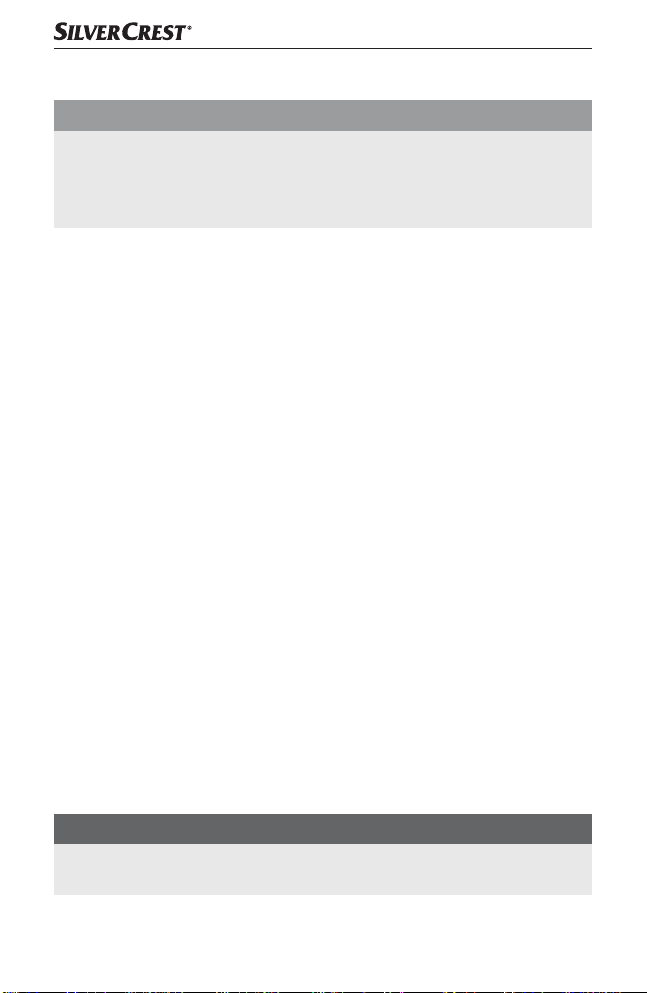
Reinigung
ACHTUNG
Stellen Sie sicher, dass bei der Reinigung keine Feuchtigkeit in das Gerät
►
eindringt, um eine irreparable Beschädigung des Gerätes zu vermeiden.
► Verwenden Sie keine ätzenden, scheuernden oder lösungsmittelhaltigen
Reinigungsmittel. Diese können die Oberfl ächen des Gerätes angreifen.
♦ Reinigen Sie das Gehäuse mit einem angefeuchteten Tuch.
Lagerung bei Nichtbenutzung
♦ Lagern Sie das Gerät an einen trockenen und staubfreien Ort ohne
direkte Sonneneinstrahlung.
♦ Bei längerer Lagerung sollte der integrierte Akku aufgeladen werden,
um die Lebensdauer zu verlängern.
Fehlerbehebung
Das USB-Diktiergerät wird nicht am Computer erkannt / geladen.
♦ Das USB-Diktiergerät ist nicht ordnungsgemäß am Computer angeschlos-
sen. Überprüfen Sie die Verbindung. Trennen Sie das USB-Diktiergerät
vom Computer und schließen Sie es erneut an.
Das USB-Diktiergerät lässt sich nicht einschalten.
♦ Der integrierte Akku ist entladen. Laden Sie den Akku auf (siehe Kapitel
Akku laden).
Die Aufnahmen haben eine schlechte Qualität.
♦ Die Entfernung zur Audioquelle ist evtl. zu groß. Verringern Sie den
Abstand zur Audioquelle.
♦ Die Aufnahme fand evtl. während des Ladevorgangs statt. Erstellen Sie
keine Aufnahmen, während Sie den Akku laden.
HINWEIS
Wenn Sie mit den genannten Schritten das Problem nicht lösen können,
►
wenden Sie sich an die Service-Hotline (siehe Kapitel Service).
■ 20 │ DE
│AT│
CH
SUD 8 A1

Entsorgung
Das nebenstehende Symbol einer durchgestrichenen Mülltonne auf
Rädern zeigt an, dass dieses Gerät der Richtlinie 2012/19/EU
unterliegt. Diese Richtlinie besagt, dass Sie dieses Gerät am Ende
seiner Nutzungszeit nicht mit dem normalen Haushaltsmüll entsorgen dürfen,
sondern in speziell eingerichteten Sammelstellen, Wertstoff höfen oder
Entsorgungsbetrieben abgeben müssen.
Diese Entsorgung ist für Sie kostenfrei. Schonen Sie die Umwelt
und entsorgen Sie fachgerecht.
Weitere Informationen erhalten Sie bei Ihrem lokalen Entsorger oder der Stadtbzw. Gemeindeverwaltung.
Führen Sie alle Verpackungsmaterialien einer umweltgerechten
Entsorgung entsprechend der örtlichen Bestimmungen zu.
Anhang
Technische Daten
Betriebsspannung / Stromaufnahme 5 V / 100 mA
Integrierter Akku 3,7 V, 100 mAh (Lithium-Ionen)
Betriebszeit ca. 5 Stunden
Ladezeit ca. 2 Stunden
Unterstützte Betriebssysteme
Speicherkapazität 8 GB
Maximale Aufnahmekapazität ca. 70 Stunden
Aufnahmeformat/Bitrate WAV/256 kbit/s
Betriebstemperatur +15° C bis +35° C
Lagertemperatur +5° C bis +40° C
Luftfeuchtigkeit (keine Kondensation) < 75 %
Abmessungen ca. 6,7 x 2,3 x 1,2 cm
Gewicht ca. 14 g
Windows XP/Vista/7/8/10,
Mac OS X
SUD 8 A1
DE│AT│CH
│
21 ■

Hinweise zur EU-Konformitätserklärung
Dieses Gerät entspricht hinsichtlich Übereinstimmung mit den
grundlegenden Anforderungen und den anderen relevanten
Vorschriften der EMV-Richtlinie 2014/30/EU und der RoHS-
Richtlinie 2011/65/EU.
Die vollständige EU-Konformitätserklärung ist beim Importeur erhältlich.
Garantie der Kompernaß Handels GmbH
Sehr geehrte Kundin, sehr geehrter Kunde,
Sie erhalten auf dieses Gerät 3 Jahre Garantie ab Kaufdatum. Im Falle von
Mängeln dieses Produkts stehen Ihnen gegen den Verkäufer des Produkts
gesetzliche Rechte zu. Diese gesetzlichen Rechte werden durch unsere im
Folgenden dargestellte Garantie nicht eingeschränkt.
Garantiebedingungen
Die Garantiefrist beginnt mit dem Kaufdatum. Bitte bewahren Sie den OriginalKassenbon gut auf. Diese Unterlage wird als Nachweis für den Kauf benötigt.
Tritt innerhalb von drei Jahren ab dem Kaufdatum dieses Produkts ein Materialoder Fabrikationsfehler auf, wird das Produkt von uns – nach unserer Wahl
– für Sie kostenlos repariert oder ersetzt. Diese Garantieleistung setzt voraus,
dass innerhalb der Drei-Jahres-Frist das defekte Gerät und der Kaufbeleg
(Kassenbon) vorgelegt und schriftlich kurz beschrieben wird, worin der Mangel
besteht und wann er aufgetreten ist.
Wenn der Defekt von unserer Garantie gedeckt ist, erhalten Sie das reparierte
oder ein neues Produkt zurück. Mit Reparatur oder Austausch des Produkts
beginnt kein neuer Garantiezeitraum.
Garantiezeit und gesetzliche Mängelansprüche
Die Garantiezeit wird durch die Gewährleistung nicht verlängert. Dies gilt auch
für ersetzte und reparierte Teile. Eventuell schon beim Kauf vorhandene Schäden
und Mängel müssen sofort nach dem Auspacken gemeldet werden. Nach
Ablauf der Garantiezeit anfallende Reparaturen sind kostenpfl ichtig.
Garantieumfang
Das Gerät wurde nach strengen Qualitätsrichtlinien sorgfältig produziert und
vor Auslieferung gewissenhaft geprüft.
Die Garantieleistung gilt für Material- oder Fabrikationsfehler. Diese Garantie
erstreckt sich nicht auf Produktteile, die normaler Abnutzung ausgesetzt sind
und daher als Verschleißteile angesehen werden können oder für Beschädigungen an zerbrechlichen Teilen, z.B. Schalter, Akkus, Backformen oder Teile die
■ 22 │ DE
│AT│
CH
SUD 8 A1

aus Glas gefertigt sind.
Diese Garantie verfällt, wenn das Produkt beschädigt, nicht sachgemäß benutzt
oder gewartet wurde. Für eine sachgemäße Benutzung des Produkts sind alle
in der Bedienungsanleitung aufgeführten Anweisungen genau einzuhalten.
Verwendungszwecke und Handlungen, von denen in der Bedienungsanleitung
abgeraten oder vor denen gewarnt wird, sind unbedingt zu vermeiden.
Das Produkt ist nur für den privaten und nicht für den gewerblichen Gebrauch
bestimmt. Bei missbräuchlicher und unsachgemäßer Behand lung, Gewaltanwendung und bei Eingriff en, die nicht von unserer autorisierten Service-Niederlassung vorgenommen wurden, erlischt die Garantie.
Abwicklung im Garantiefall
Um eine schnelle Bearbeitung ihres Anliegens zu gewährleisten, folgen Sie
bitte den folgenden Hinweisen:
▯ Bitte halten Sie für alle Anfragen den Kassenbon und die Artikelnummer
(z.B. IAN 12345) als Nachweis für den Kauf bereit.
▯ Die Artikelnummer entnehmen Sie bitte dem Typenschild, einer Gravur, auf
dem Titelblatt ihrer Anleitung (unten links) oder als Aufkleber auf der Rückoder Unterseite.
▯ Sollten Funktionsfehler oder sonstige Mängel auftreten kontaktieren Sie
zunächst die nachfolgend benannte Serviceabteilung telefonisch oder
per E-Mail.
▯ Ein als defekt erfasstes Produkt können Sie dann unter Beifügung des Kauf-
belegs (Kassenbon) und der Angabe, worin der Mangel besteht und wann
er aufgetreten ist, für Sie portofrei an die Ihnen mitgeteilte Service-Anschrift
übersenden.
Auf www.lidl-service.com können Sie diese und viele weitere
Handbücher, Produktvideos und Software herunterladen.
SUD 8 A1
DE│AT│CH
│
23 ■

Service
Service Deutschland
Tel.: 0800 5435 111 (Kostenfrei aus dem dt. Festnetz/Mobilfunknetz)
E-Mail: kompernass@lidl.de
Service Österreich
Tel.: 0820 201 222 (0,15 EUR/Min.)
E-Mail: kompernass@lidl.at
Service Schweiz
Tel.: 0842 665566 (0,08 CHF/Min.,
Mobilfunk max. 0,40 CHF/Min.)
E-Mail: kompernass@lidl.ch
IAN 281511
Importeur
Bitte beachten Sie, dass die folgende Anschrift keine Serviceanschrift ist.
Kontaktieren Sie zunächst die benannte Servicestelle.
KOMPERNASS HANDELS GMBH
BURGSTRASSE 21
44867 BOCHUM
GERMANY
www.kompernass.com
■ 24 │ DE
│AT│
CH
SUD 8 A1

KOMPERNASS HANDELS GMBH
BURGSTRASSE 21
44867 BOCHUM
DEUTSCHLAND / GERMANY
www.kompernass.com
Last Information Update · Stand der Informationen:
07 / 2016 · Ident.-No.: SUD8A1-072016-2
IAN 281511
6
