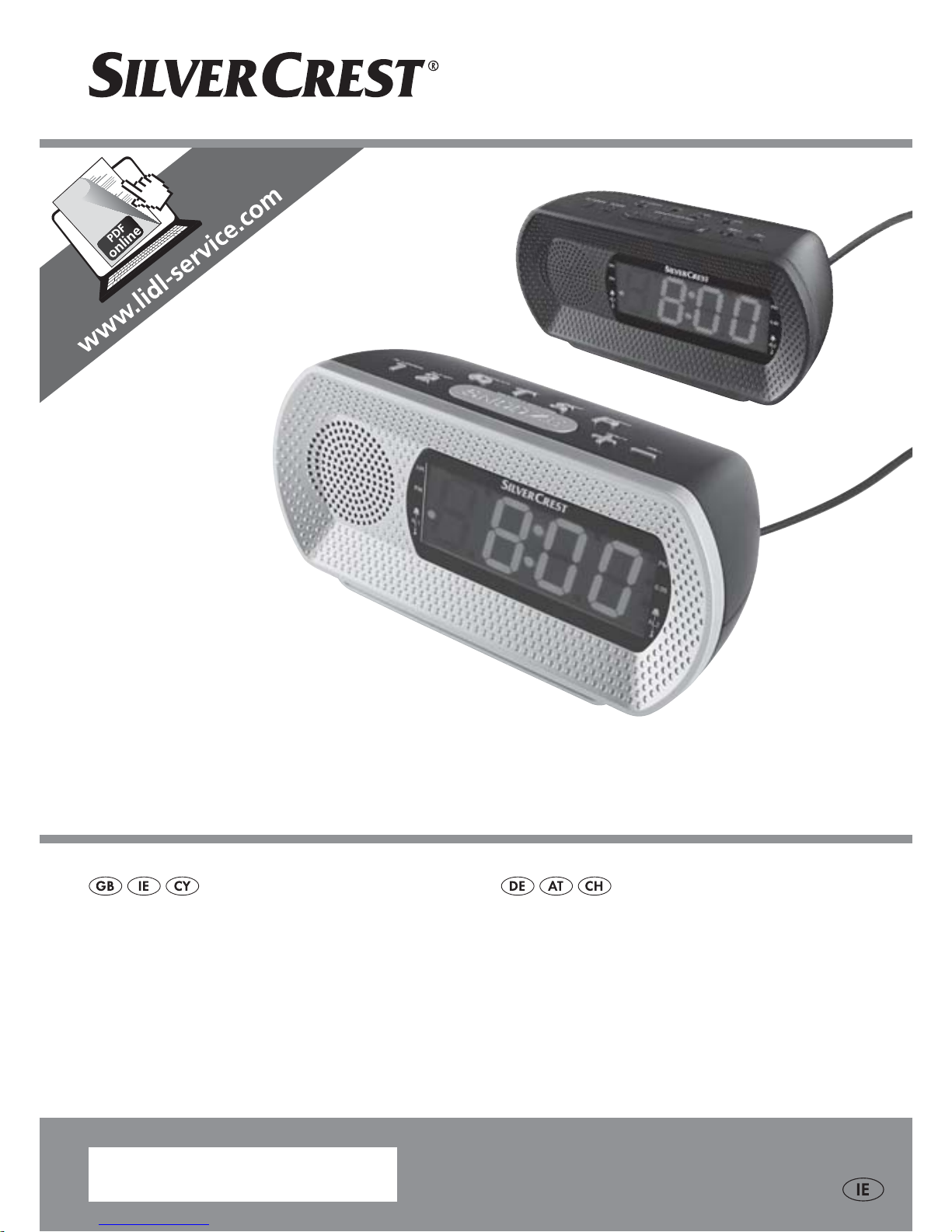
RADIO ALARM CLOCK SRW 2 A1
RADIO ALARM CLOCK
Operating instructions
IAN 106864
RADIOWECKER
Bedienungsanleitung

GB / IE / CY Operating instructions Page 1
DE / AT / CH Bedienungsanleitung Seite 25
Before reading, unfold the page containing the illustrations and familiarise
yourself with all functions of the device.
Klappen Sie vor dem Lesen die Seite mit den Abbildungen aus und machen
Sie sich anschließend mit allen Funktionen des Gerätes vertraut.
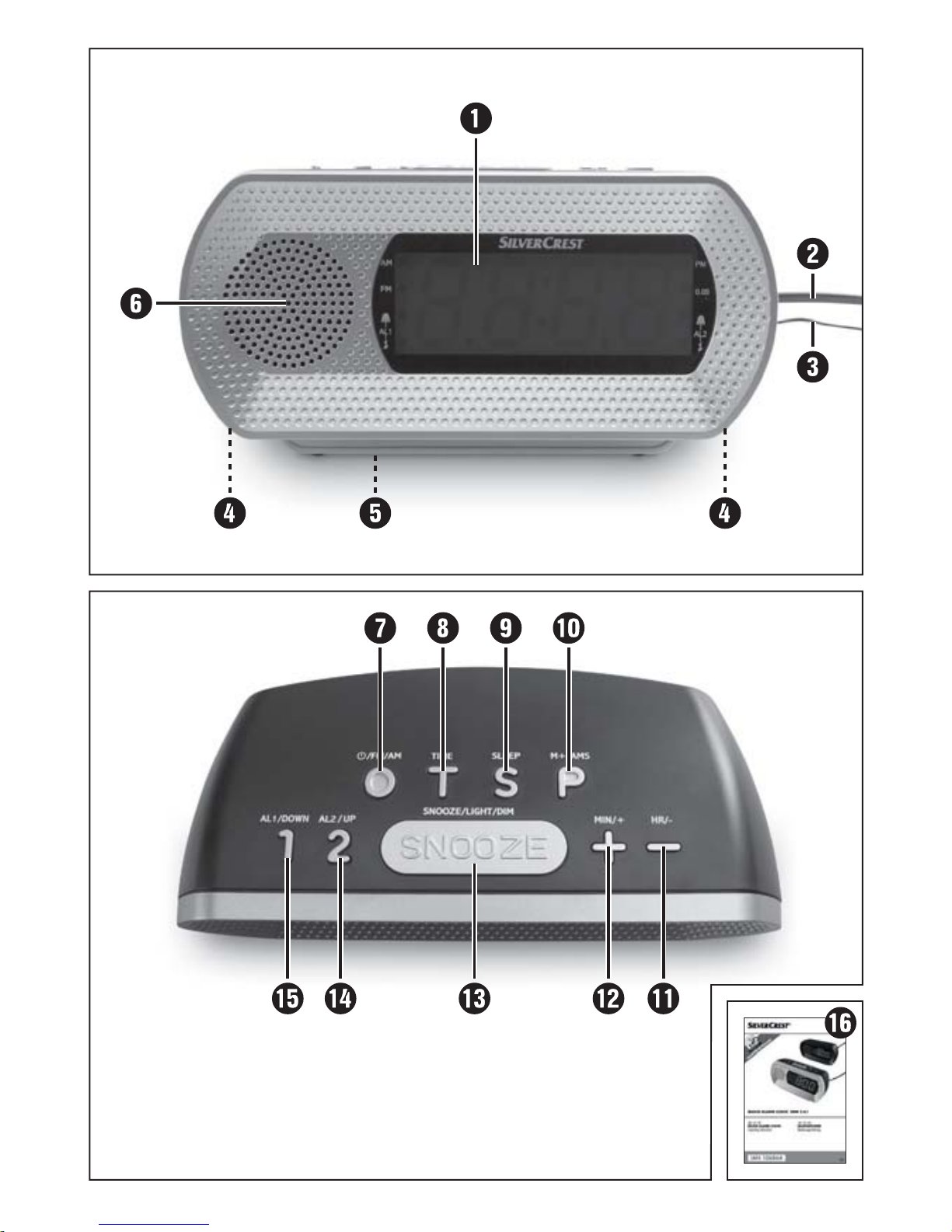
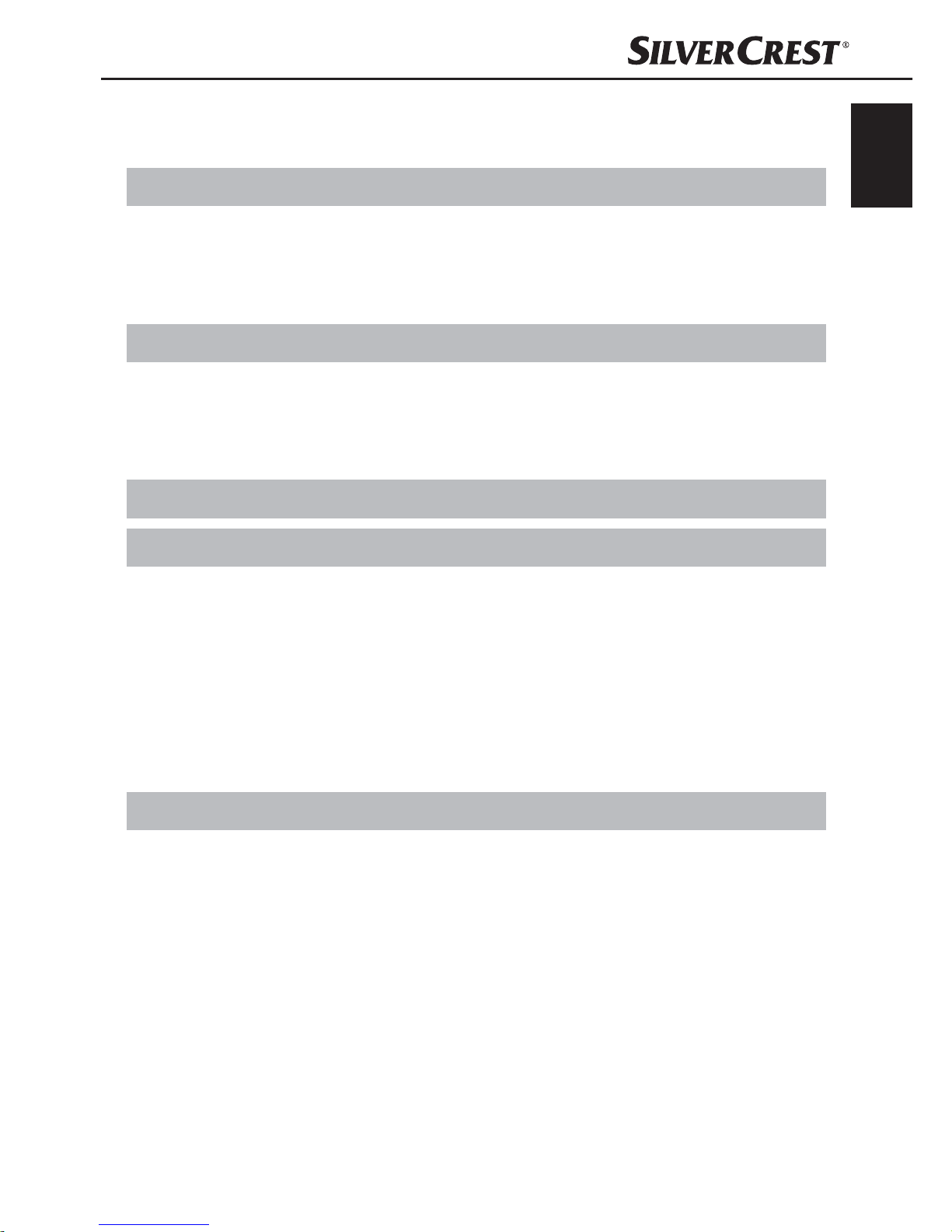
1
SRW 2 A1
GB
IE
CY
Contents
Introduction ...................................3
Information concerning these operating instructions ............3
Copyright .............................................3
Intended use ...........................................3
Safety ........................................5
Risk of electrocution .....................................5
Handling batteries ......................................6
Basic safety guidelines ...................................7
Components ...................................9
Initial operation ...............................10
Check the package contents .............................10
Disposal of packaging materials ..........................10
Set-up location requirements .............................11
Inserting batteries ......................................11
Connecting the power supply .............................12
FM wire aerial ........................................12
Handling and operation ........................12
Setting the time ........................................12
Switching radio mode on/off .............................14
Adjusting the volume ...................................14
Adjusting stations manually ..............................14
Searching for the next station .............................15
Saving stations manually ................................16
Automatic station search (AMS function) ....................16
Retrieving saved radio stations ............................16

2
SRW 2 A1
GB
IE
CY
Programming alarm times and alarm type ...................17
Activating the alarm function .............................17
Switching off the alarm ..................................18
Switching off the alarm function ...........................18
Snooze function .......................................18
Automatic switch-off (sleep function) .......................18
Adjusting display illumination .............................19
Switching the night light on/off ...........................19
Troubleshooting ..............................19
Fault causes and rectification .............................19
Cleaning .....................................21
Storage .....................................21
Disposal .....................................21
Disposal of the device ..................................21
Disposing of the batteries ................................22
Appendix ....................................22
Technical data ........................................22
Notes on the Declaration of Conformity ....................23
Warranty ............................................23
Service ..............................................24
Importer .............................................24

3
SRW 2 A1
GB
IE
CY
Introduction
Information concerning these operating
instructions
These operating instructions are a component part of the radio alarm
SRW 2 A1 (hereinafter referred to as the device) and provides
important information on the intended use, safety, the connection and
operation of the device. The operating instructions must be kept near
to the device at all times. These must be read and applied by
everyone assigned to operate, and eliminate faults in, the device.
Keep these operating instructions in a safe place and pass them on to
any future owner together with the device.
Copyright
This documentation is protected by copyright.
Any copying or reproduction, including in the form of extracts, or any
reproduction of images (even in a modified state), is permitted only
with the written authorisation of the manufacturer.
Intended use
This device is a domestic consumer electronics device designed for
listening to radio programmes and as an alarm using an alarm tone
or radio signal. It is not intended for any other use or use beyond that
specified. Claims of any kind for damage resulting from misuse, incompetent repairs, unauthorised modification or the use of unauthorised spare parts will not be accepted. The risk shall be borne solely
by the user.

4
SRW 2 A1
GB
IE
CY
The following warning notes are used in these operating instructions:
DANGER
A warning note at this hazard level indicates an imminently hazardous situation.
If the hazardous situation is not avoided, it could result in death or
serious physical injury.
► Follow the instructions in this warning note to prevent a fatality
or serious personal injury.
WARNING
A warning note at this hazard level indicates a potentially hazardous situation.
Failure to avoid this hazardous situation could result in physical
injury.
► Follow the instructions in this warning note to prevent physical
injury.
CAUTION
A warning note at this hazard level indicates potential
property damage.
Failure to avoid this situation could result in property damage.
► Follow the instructions in this warning note to prevent property
damage.
NOTE
► A note provides additional information that will assist you in
using the device.

5
SRW 2 A1
GB
IE
CY
Safety
In this section, you will find important safety instructions for using the
device. The device complies with the statutory safety regulations.
Improper use may result in personal injury and property damage.
Risk of electrocution
DANGER
Risk of fatal injury from electrocution!
Contact with live cables or components can result in
fatal injury!
Comply with the following safety information in order to avoid the
risk of electric shock:
► Do not use the device if the mains power plug or the connection
cable are damaged.
► The device housing must not be opened under any circumstanc-
es. There is a risk of electric shock or fire if live connections are
touched and the electrical and mechanical structure is changed.
► Never touch the mains plug or the device with wet hands.
► When disconnecting the device from the mains supply, always
pull on the plug and never on the cable.
► The device consumes power in standby mode. To completely
disconnect the device from mains power, the power plug must
be removed from the mains power socket. The device should
be positioned so that you have unrestricted access to the mains
power socket at all times, and can pull out the plug immediately
in an emergency.
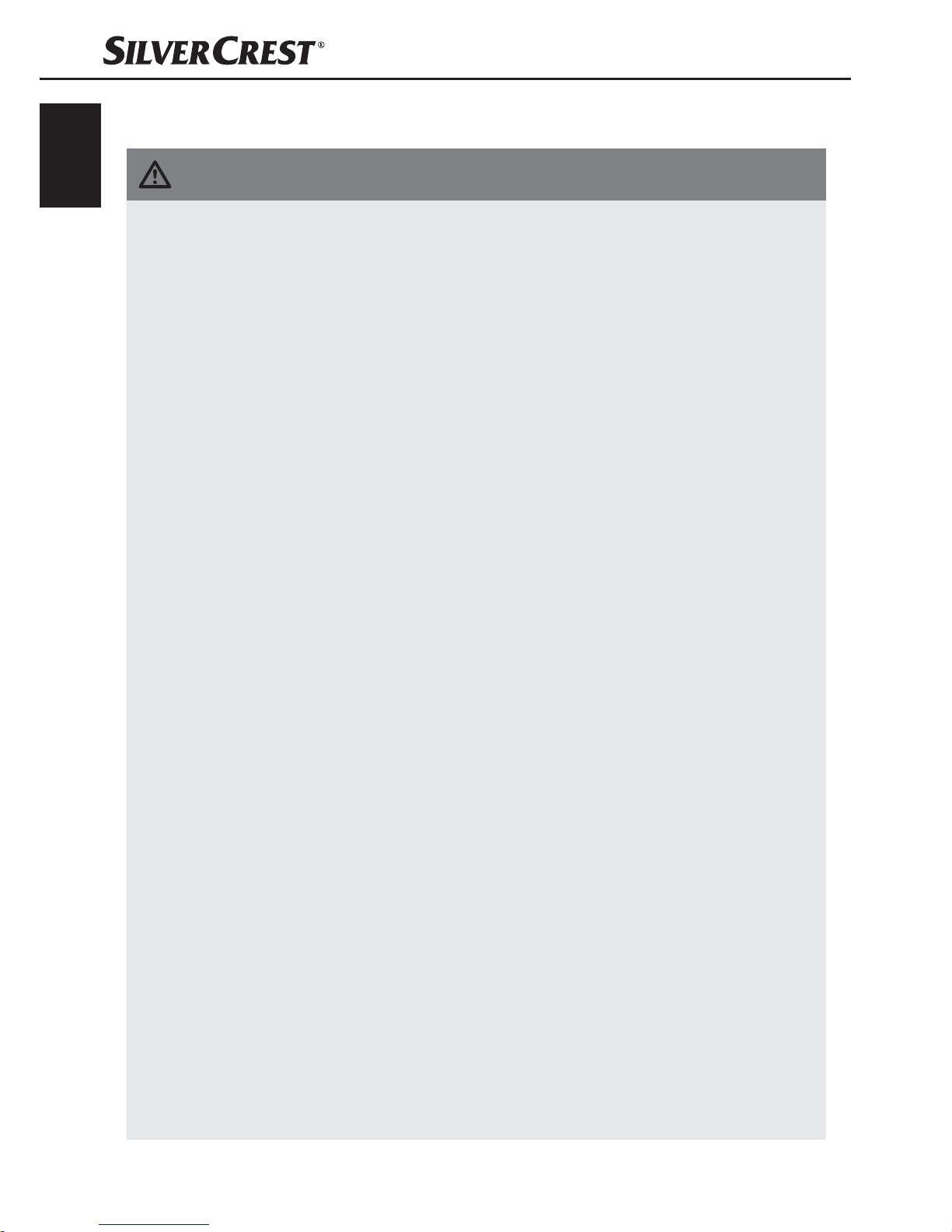
6
SRW 2 A1
GB
IE
CY
Handling batteries
DANGER
Mishandling the batteries can cause fires, explosions,
leakages or other hazards!
► Do not throw the batteries into a fire and do not subject them to
high temperatures.
► Do not open, deform or short-circuit batteries, since this can
lead to chemical leakage.
► Do not attempt to recharge batteries. Do not charge batteries
unless they are explicitly labelled as "rechargeable". There is
a risk of explosion!
► Check the condition of the batteries at regular intervals. Leaking
chemicals can cause permanent damage to the device. Take
particular care when handling damaged or leaking batteries.
Risk of acid burns! Wear protective gloves.
► Chemicals which leak from a battery can cause skin irritation.
In the event of contact with the skin, rinse with copious amounts
of water. If the chemicals come into contact with your eyes,
rinse thoroughly with water, do not rub and consult a doctor
immediately.
► Keep batteries out of the reach of children. Children might put
batteries into their mouth and swallow them. If a battery has
been swallowed, seek medical assistance IMMEDIATELY.
► Do not mix different types of batteries.
► Always insert the batteries the right way round (observe correct
polarity) otherwise there is a danger that they could explode.
► If you do not intend to use the device for a long time, remove
the batteries.

7
SRW 2 A1
GB
IE
CY
Basic safety guidelines
To ensure safe operation of the device, follow the safety guidelines
set out below:
■ This device may be used by children aged 8 years and above
and by persons with limited physical, sensory or mental capabilities or lack of experience and knowledge, provided that they are
under supervision or have been told how to use the device safely
and are aware of the potential risks. Children must not use the
device as a plaything. Cleaning and user maintenance tasks
may not be carried out by children unless they are supervised.
■ Prior to use, check the device for visible external damage.
Do not operate a device that has been damaged or dropped.
■ Ensure that the connecting cable of the device is not damaged
and that it is not laid over hot surfaces and/or sharp edges.
■ Ensure that the power cable is not stretched tightly or kinked.
■ Do not allow the connection cable to hang over edges
(Trip wire effect).
■ If the cables or connections are damaged, have them replaced
by an authorised specialist or the Customer Service department.
■ All repairs must be carried out by authorised specialist companies
or by the Customer Service department. Failure to make proper
repairs can put the user at risk. It will also invalidate any warranty
claim.
■ Defective components must always be replaced with original
replacement parts. Compliance with the safety requirements can
only be guaranteed by using these replacement parts.
■ Do not make any unauthorised modifications or alterations to the
device.
■ Never attempt to open the device.

8
SRW 2 A1
GB
IE
CY
■ Always place the device on a stable and level surface. It can be
damaged if dropped.
■ Do not expose the device to direct sunlight or high temperatures.
Otherwise it may overheat and be irreparably damaged.
■ Do not place the product near heat sources such as radiators or
other heat-generating devices.
■ Do not operate the device close to naked flames (e.g. candles).
■ Place the device so that the ventilation slots are not covered.
■ The device is not designed for use in rooms with high temperatures
or humidity (e.g. bathrooms) or where there is excessive dust.
■ Protect the device from drips or splashes of water. Never immerse
the device in water and do not set up the device in the close
vicinity of water and do not place objects filled with liquids (e.g.
vases) onto the device.
■ If you notice a burning smell or smoke, pull out the plug immedi-
ately and remove the batteries.
■ Always disconnect the power cable from the mains power socket
by the plug, not by the cable itself.
■ In the case of a malfunction occurring or a thunderstorm, discon-
nect the plug from the mains power socket.
■ Packaging materials (such as plastic film or polystyrene) must not
be used as playthings.
Risk of suffocation!
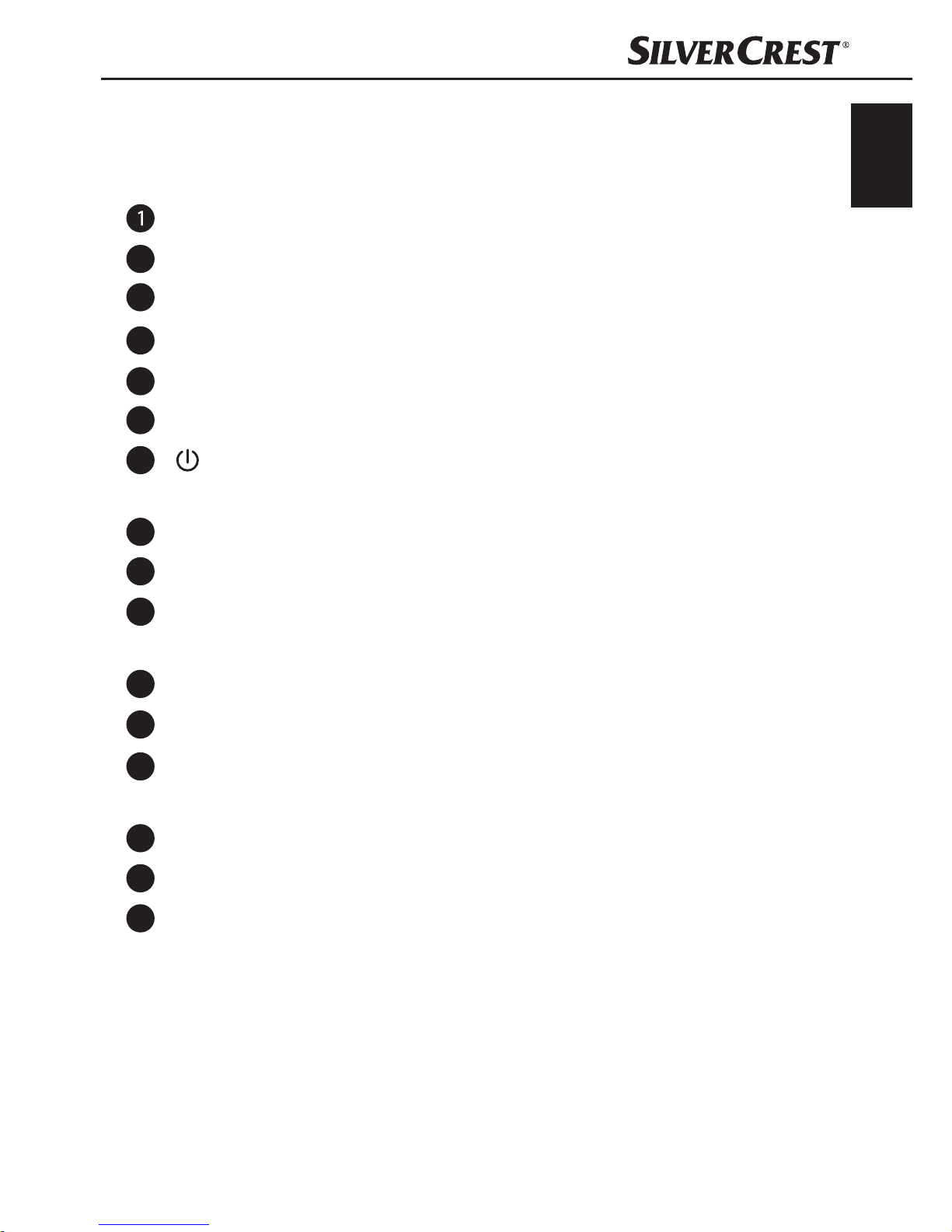
9
SRW 2 A1
GB
IE
CY
Components
(see fold-out page)
Display
2
Power cable
3
Wire aerial
4
Night light
5
Battery compartment
6
Loudspeaker
7
/FM/AM button: Switch the radio on/off / select frequency
band
8
TIME button: Set the time
9
SLEEP button: Set the automatic switch-off
10
M+/AMS button: Set station memory position / start automatic
station saving
11
HR/− button: Set hours (time) / decrease volume
12
MIN/+ button: Set minutes (time) / increase volume
13
SNOOZE/LIGHT/DIM button: Pause alarm / switch night light
on/off / set display light
14
AL2/UP button: Set alarm 2 / settings up
15
AL1/DOWN button: Set alarm 1 / settings down
16
Operating instructions
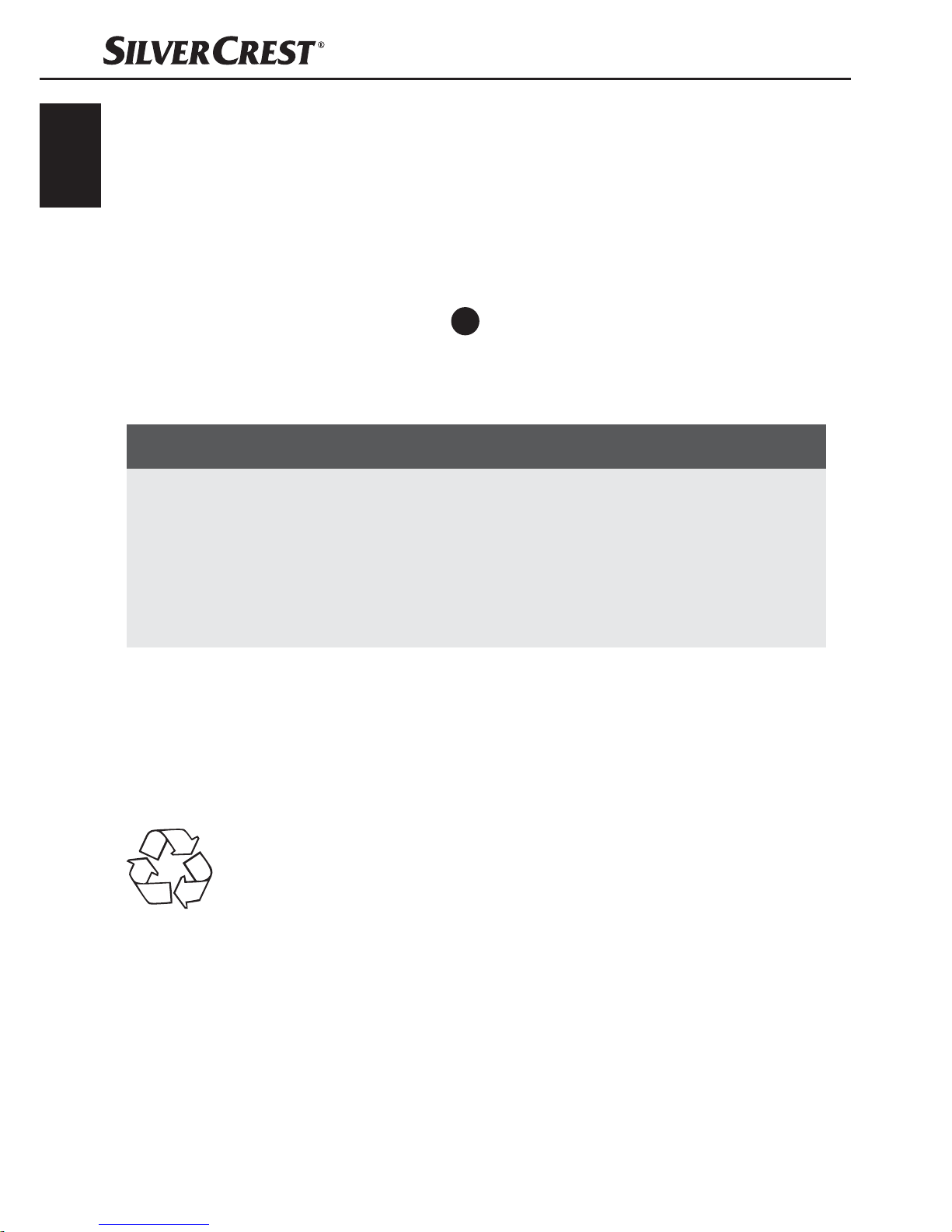
10
SRW 2 A1
GB
IE
CY
Initial operation
Check the package contents
The following components are included in delivery:
▯ Radio alarm
▯ These operating instructions
16
♦ Take the device and the operating instructions out of the box and
remove all packing material.
NOTE
► Check the package for completeness and for signs of visible
damage.
► If the consignment is incomplete or damaged due to defective
packaging or carriage, contact the Service hotline (see the
section Service).
Disposal of packaging materials
The packaging protects the device from damage during carriage.
The packaging materials have been selected for their environmental
friendliness and ease of disposal, and are therefore recyclable.
Returning the packaging to the material cycle conserves
raw materials and reduces the amount of waste that is
generated. Dispose of packaging materials that are no
longer needed in accordance with applicable local
regulations.

11
SRW 2 A1
GB
IE
CY
Set-up location requirements
For safe and trouble-free operation of the device, the set-up location
must fulfil the following requirements:
■ The surfaces of furniture may possibly contain components that
could affect the device’s rubber pads and soften them.
If necessary place a cover under the device’s pads.
■ The mains power socket must be easily accessible so that the
power cable can be easily disconnected in an emergency.
Inserting batteries
By inserting two 1.5 V batteries (type R6/LR6/AA/Mignon) you
avoid losing the programmed time of day and alarm time in the
event of mains power loss. The batteries make sure that the internal
clock continues to run even during a power outage. The display
will then automatically show the correct time when mains power is
restored.
NOTE
► The display, radio, alarm clock and night light do not function in
emergency mode.
♦ Open the cover of the battery compartment
5
on the bottom of
the device.
♦ Insert two 1.5 V R6/LR6/AA/Mignon batteries (not supplied)
into the battery compartment
5
. Insert the batteries as shown
on the polarity diagram in the battery compartment 5.
♦ Close the battery compartment
5
by replacing the cover and
clicking it into place.

12
SRW 2 A1
GB
IE
CY
Connecting the power supply
CAUTION
► Before connecting the device, compare the connection data
(voltage and frequency) on the rating plate with that of your
mains power supply. These data must agree so that no damage
is sustained by the device.
♦ Insert the power plug into a mains wall socket. The time display
(0:00) flashes on the display
.
FM wire aerial
♦ Completely unwind the wire aerial 3 for FM radio reception.
Handling and operation
This section provides you with important information on handling and
using the device.
Setting the time
NOTE
► Make the settings quickly. If you do not press a button for 5 sec-
onds, the entry is cancelled. All settings made up to this point
are saved automatically.
♦ Press the TIME button
8
for about 2 seconds. The display
flashes, showing the indicator for 24-hour mode ( ).
♦ Press the MIN/+ button
12
or HR/− button 11 to change between
24-hour mode ( ) and 12-hour mode ( ).
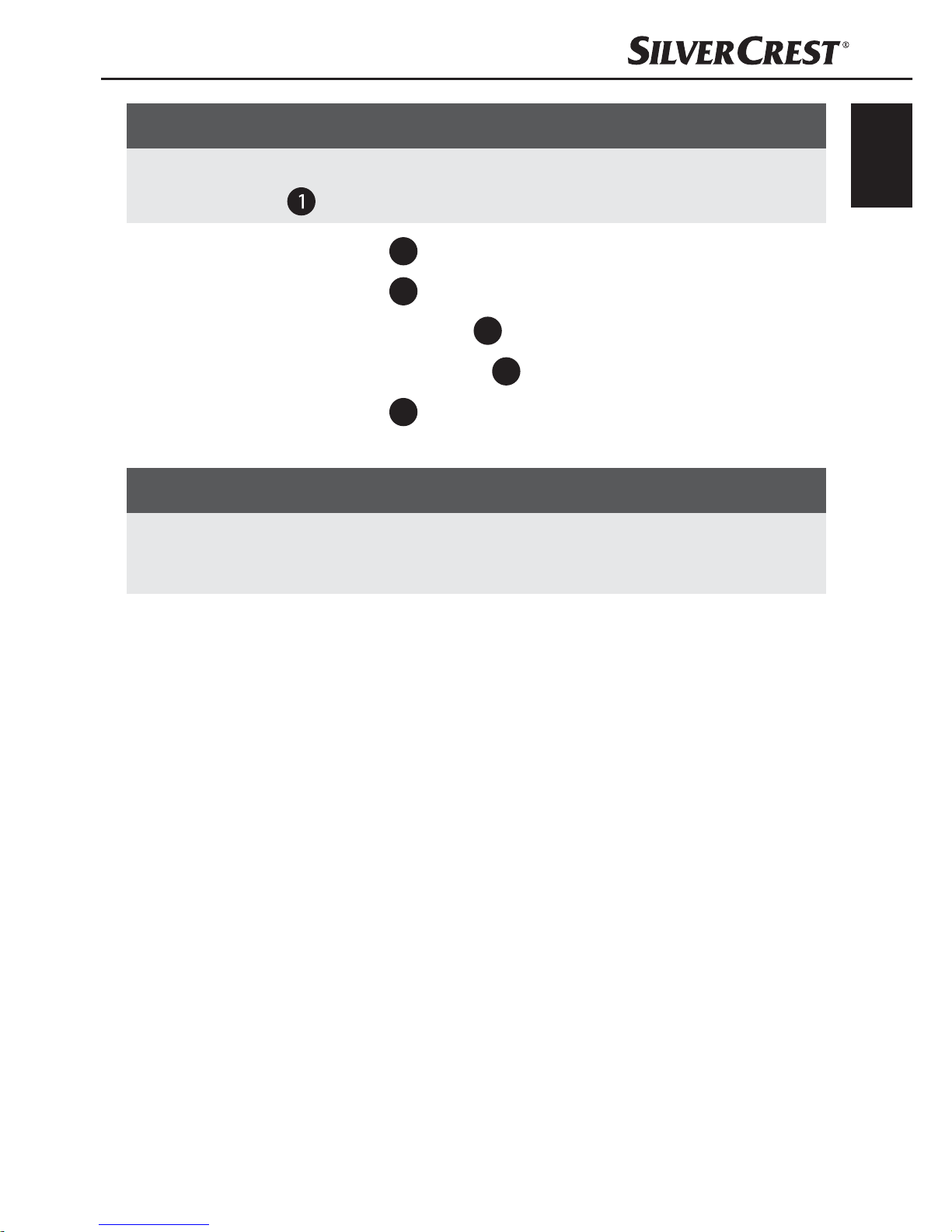
13
SRW 2 A1
GB
IE
CY
NOTE
► If the 12-hour mode is set, a point appears in the upper right of
the display
from midday onwards (PM).
♦ Press the TIME button
8
again to accept the settings.
♦ Press the TIME button
8
again. The time flashes on the display.
♦ Press or hold the HR/− button
11
to set the hours.
♦ Press or hold the MIN/+ button
12
to set the minutes.
♦ Press the TIME button 8 again. The programmed time will be
set.
NOTE
► The time is reset to 0:00 if the device is disconnected from the
power supply and no batteries are installed.

14
SRW 2 A1
GB
IE
CY
Switching radio mode on/off
NOTE
► The technical properties of the device permit an adjustable
frequency range outside the permitted frequency ranges of VHF
(FM) 87.5–108 MHz and/or MW (AM) 526.5–1606.5 kHz.
In some countries, different national regulations may apply to
the assigned radio frequency ranges. Please note that information received outside of the assigned radio frequency ranges
may not be exploited, passed on to third parties or otherwise
misused.
♦ Press the
/FM/AM button 7 to switch the device on.
♦ Press the /FM/AM button 7 for about 2 seconds to switch the
device off.
Adjusting the volume
♦ Use the MIN/+ button 12 or HR/− button 11 to set the desired
volume.
Adjusting stations manually
♦ Press the /FM/AM button 7 briefly to select the required fre-
quency band. In the case of FM reception, a point (FM) appears
on the left of the display ; for AM reception, a point (AM)
appears on the left of the display .
♦ Press the AL2/UP button 14 briefly to increase the frequency.
♦ Press the AL1/DOWN button
15
briefly to decrease the frequency.
