
KOMPERNASS GMBH
BURGSTRASSE 21 · D-44867 BOCHUM
www.kompernass.com
ID-Nr.: SFK 36 A1-11/11-V2
IAN: 71244
Wireless Doorbell SFK 36 A1
Wireless Doorbell
Operating instructions
Zvonček na dvere
Návod na obsluhu
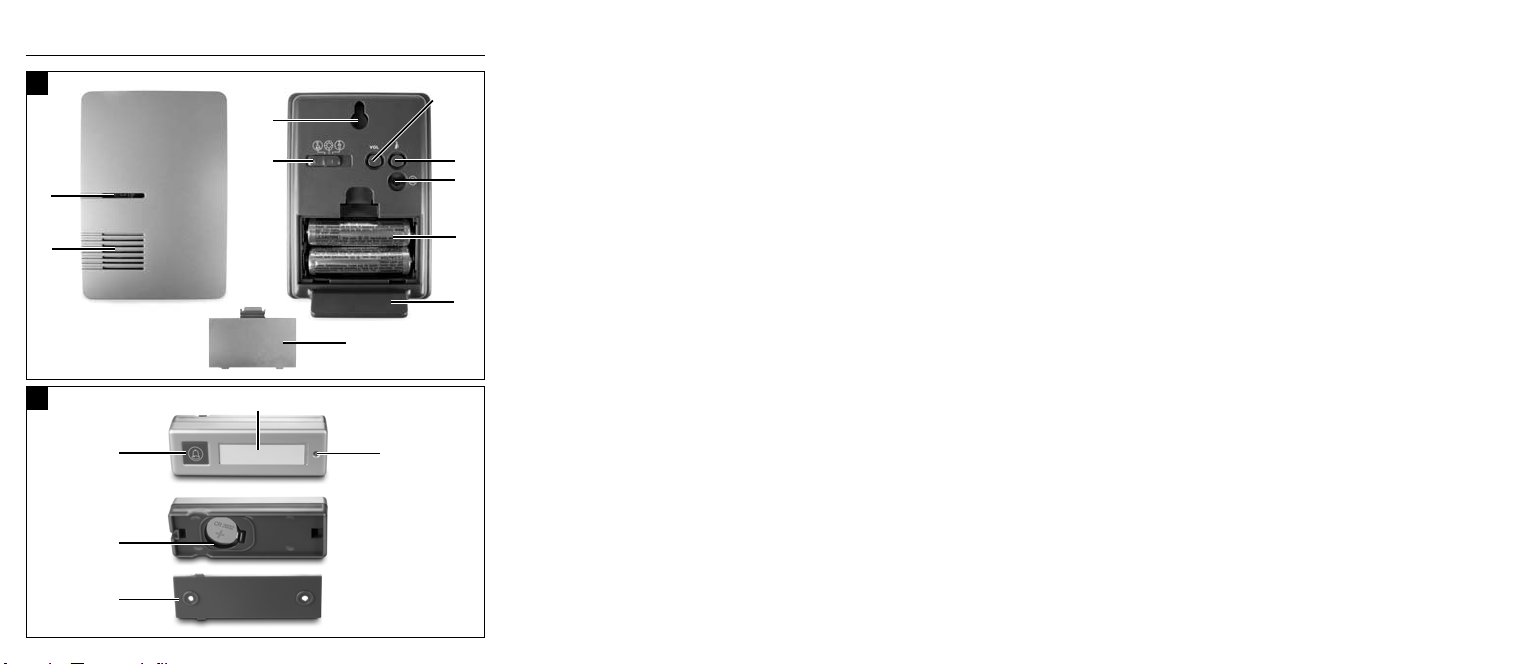
SFK 36 A1
A
1
2
B
q
r
t
4
3
w
5
6
7
8
9
0
e
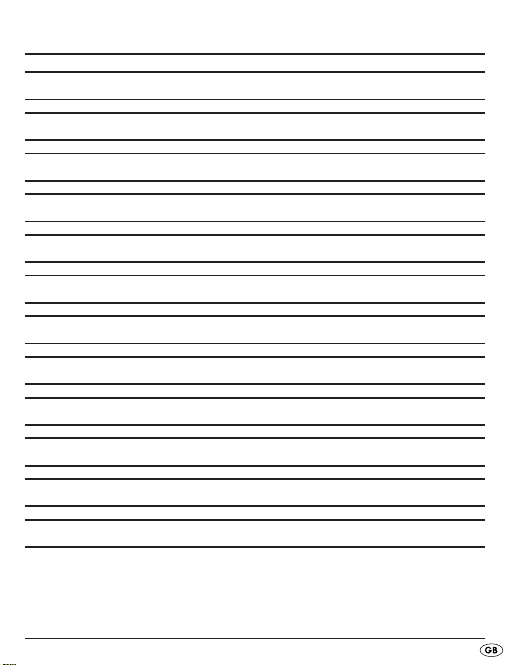
INDEX PAGE
Intended Use 2
Items supplied 2
Technical data 3
Safety instructions 3
The appliance parts 5
Taking the appliance into use 6
Maintenance 10
Cleaning and Care 10
Disposal 11
CE Conformity 12
Importer 12
Warranty and Service 12
Read these operating instructions carefully before using the appliance for
the first time and preserve this booklet for later reference. Pass this booklet
on to whoever might acquire the appliance at a future date.
- 1 -
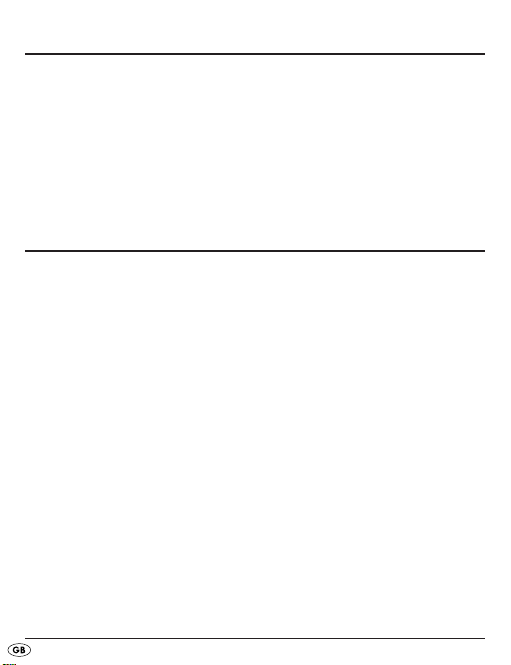
Intended Use
This appliance serves as a radio doorbell system for wireless
visitor signalisation and thus makes possible the operation of
a door bell without wiring. The appliance is intended for
domestic use only, not for commercial or industrial applications.
No warranty is provided for damages resulting from improper
use of the appliance!
Items supplied
1 Receiver
1 Transmitter
2 1.5 V Batteries, Type "AA/Mignon/LR6"
1 3 V Battery, Type CR2032
1 Screw for fixing the transmitter on to the assembly plate
5 Nameplates
1 Plastic cover for the nameplate
2 Wallplugs with screws for transmitter assembly
1 Wallplug with a screw for receiver suspension
1 Operating manual
- 2 -
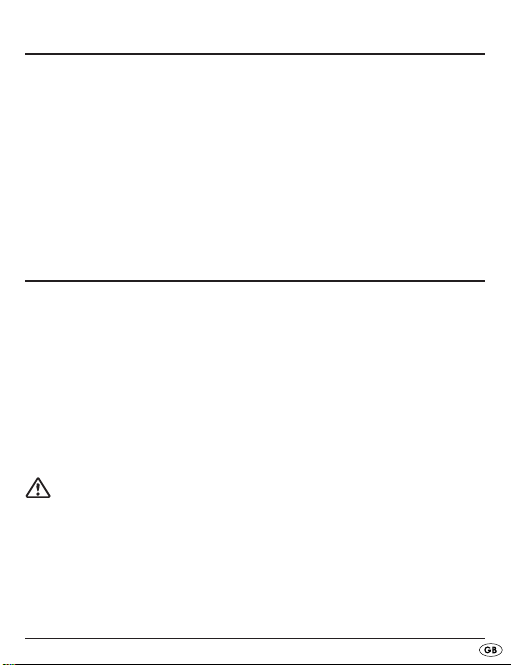
Technical data
Power supply
Receiver: 2 x 1.5V Type "AA/Mignon/LR6"
Transmitter: 1 x 3V Type CR2032
Type of transmitter
protection: IP 44
Transmission frequency: 433 MHz
Range: 100 m (Free-space range)
Ring-tone volume: min. 73dB(A) in 1 m (on max. setting)
Safety instructions
Do not permit children to handle electrical appliances •
without supervision, as they cannot correctly assess the
possible dangers of injury.
Check the appliance and all parts for visible damages. •
If the appliance is damaged, arrange for it to be checked
by Customer Services.
NEVER open the appliance. There are no user-serviceable •
elements inside.
Risk of accidents and injury!
This appliance is not intended for use by individuals (including •
children) with restricted physical, physiological or intellectual
abilities or deficiencies in experience and/or knowledge
unless they are supervised by a person responsible for their
safety or receive from this person instruction in how the appliance is to be used.
- 3 -
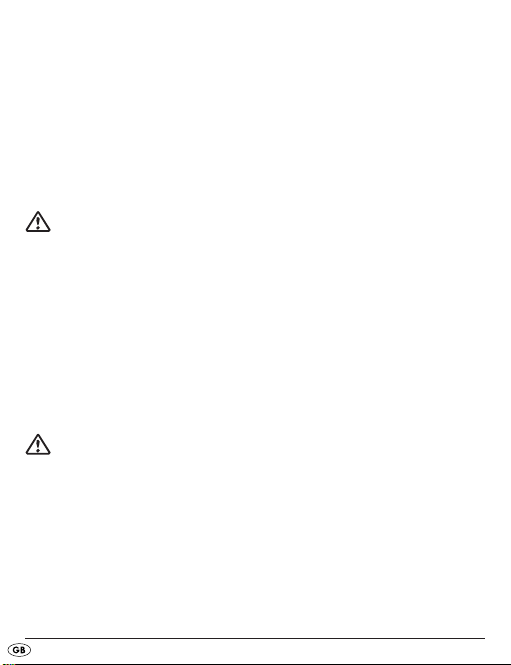
Children should be supervised to ensure that they do not play •
with the appliance.
Keep batteries well away from children. Children can put bat-•
teries into their mouths and swallow them. If a battery is swallowed, medical assistance must be sought IMMEDIATELY.
For the handling of batteries please observe the following:
Risk of explosion!
Do not throw batteries into a fire.•
Do not recharge the batteries. •
Never open batteries, never solder or weld batteries. •
The risk of explosions and injuries exists!
Regularly check the condition of the batteries. Leaking •
batteries can cause damage to the appliance.
If you do not intend to use the appliance for an extended •
period, remove the batteries.
Damage on the appliance
Avoid the simultaneous usage of batteries of varying •
types resp. capacities.
Do not use any aggressive chemical substances for •
cleaning.
NEVER submerse the appliance in water. Wipe it only •
with a slightly damp cloth.
- 4 -
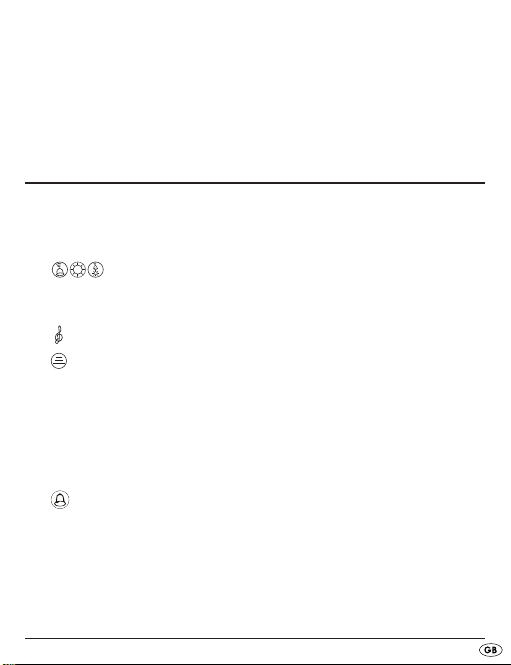
Protect the receiver against moisture. Use it only in dry •
rooms, do not use it when it is raining outdoors or when
close to liquids.
Ensure that, when the receiver is in use, it cannot become •
wet or moist and that it cannot be damaged.
The appliance parts
Receiver (Fig. A)
q Signal indicator
w Speaker
e
r Loop for suspension of the receiver
t VOL.: Button for sound volume control
y
u
i Battery compartment - receiver
o Stand
a Battery compartment cover - receiver
Transmitter (Fig. B)
s
d Nameplate
f Indicator for signal confirmation
g Battery compartment - Transmitter
h Assembly plate - Transmitter
: Signal type switch (optical/acoustic)
: Button for melody selection
: Synchronisation button, Receiver
Bell button
:
- 5 -

Taking the appliance into use
Take the appliance out of the carton and remove all packaging
materials.
Inserting the batteries in the receiver
Open the battery compartment > i on the rear of the
appliance.
Insert 2 x 1.5V batteries of the type "AA/Mignon/LR6" >
as per the insertion markings shown in the battery
compartment i.
Replace the battery compartment cover > a.
Inserting the battery in the transmitter
Remove the assembly plate > h from the transmitter.
Insert a 3 V battery of type CR2032 into the battery >
compartment g. The side marked with "+" must be
facing up.
Replace the assembly plate > h back onto the transmitter.
Should the performance of the appliance diminish or fall
away completely, it means the batteries are exhausted. The
used batteries should then be changed for new ones of the
same type.
- 6 -
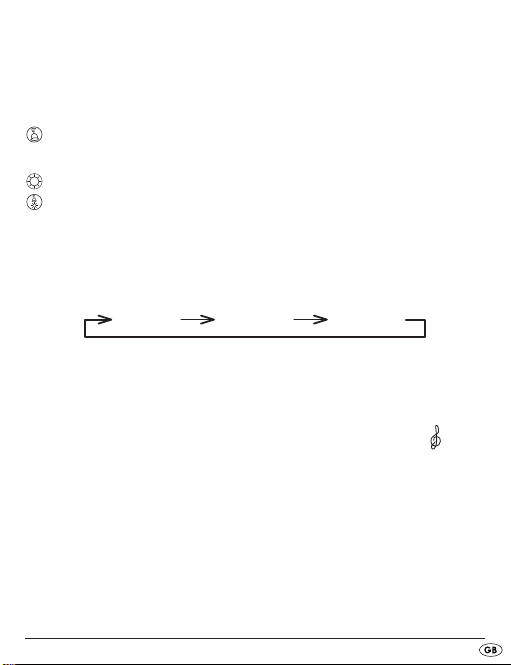
Selecting the signal type
The receiver can indicate the reception of a door-ring signal
either optically, acoustically or optically and acoustically. To
select, bring the signal type switch e into the desired position:
- only acoustic ring indications, the selected melody
sounds,
- only optical ring indications, the signal indicator blinks,
- optical and acoustic ring indications.
Adjusting the signal sound volume
To select the desired signal sound volume, press the VOL.
button t repeatedly until the desired volume level is set.
Loud Medium Quiet
Selecting the call melody
There are 36 different call melodies stored in the appliance.
Repeatedly press the button for melody selection >
y.
When the desired melody sounds, stop the selection. >
The appliance will utilise the last melody it played as the
call melody.
- 7 -

Synchronising the transmitter and receiver
The transmitter and receiver of this doorbell system can communicate with each other on a variety of different frequencies.
Consequently, up to 5 transmitters can be operated with one
receiver. The precondition for this is that the transmitter and
receiver within a system are working on the same frequency.
For this, you must synchronise the appliances as follows:
Press the synchronisation button on the receiver >
Now press the bell button >
s on the transmitter.
u.
If the synchronisation has been a success, the receiver notifies
you of the programmed call signal. The appliances terminate
the synchronisation mode and the signal indicator q goes
out. Should the receiver not react as described, repeat the
synchronisation.
The transmitter shows, with a brief glowing of the indica-
tor f when being activated, the transmission of the signal
to the receiver.
- 8 -

Installing the appliance
Select a suitable positioning for the transmitter, close to >
your outer door.
Using the assembly plate > h of the transmitter, mark the
positions required for the two boreholes (spacing approx.
68 mm) and then bore the holes for the enclosed wallplugs.
Screw the assembly plate > h onto the wall.
Write the name(s) of the residents on the nameplate > d
and then place the plastic covering.
Place the transmitter on the assembly plate > h and
secure it, with the enclosed small screw, to the assembly
plate h.
You can install the receiver at a suitable location either >
suspended by its loop r or make use of the stand o.
Bear in mind that the given range refers to the free-space
range. If being utilised in a building, this range is reduced
quite distinctly.
To suspend the receiver, fix the enclosed screw, with the >
wallplug, at a suitable location on the wall and hang the
appliance from it.
- 9 -

Maintenance
Important!
NEVER open any parts of the doorbell system! Arrange
for the appliance to be repaired by specialists only.
The appliance is maintenance-free. No form of maintenance,
either on or in the appliance, is intended for execution by
the user. In the event of malfunction or apparent damage,
make contact with Customer Services. If the appliance is not
to be in use for an extended period, remove the batteries.
Cleaning and Care
Important!
NEVER submerse the appliance or its components in water •
or other fluids!
Do not allow any liquids to penetrate into the appliance •
housing. If they do, there is a risk that the appliance could
be damaged.
Cleaning the appliance:
Clean the appliance only with a dry or lightly moistened >
cloth. Do not use aggressive cleaning agents!
These could damage the plastic upper surfaces.
In the event of the batteries leaking acids, put on a pair >
of protective gloves. Then clean the battery compartment
and the battery contacts with a dry cloth.
- 10 -

Disposal
Do not, under any circumstances, dispose
of the appliance in your household refuse.
This appliance is subject to the provisions of
European Guidelines 2002/96/EC.
Transmitter and receiver units
Arrange for the product, or parts of it, to be disposed of •
by a professional disposal company or by your communal
waste facility.
Observe the currently applicable regulations. In case of •
doubt, please contact your waste disposal centre.
Batteries/rechargeable batteries
Used batteries/rechargeable batteries may not be dis-•
posed of in household waste.
Batteries can contain poisons which are damaging to •
the environment. Therefore, dispose of the batteries/
rechargeable batteries in accordance with statutory
regulations.
Every consumer is legally obligated to surrender batteries/ •
rechargeable batteries to a community collection centre
in their district or to a dealer. The purpose of this obligation
is to ensure that batteries are disposed of in a non-polluting
manner.
Dispose of all packaging materials in an
environmentally friendly manner.
- 11 -

CE Conformity
This appliance conforms with the fundamental requirements and other relevant regulations of the R&TTE
Directive 1999/5/EC. A complete copy of the original
conformity declaration is available from the importer.
Importer
KOMPERNASS GMBH
BURGSTRASSE 21
44867 BOCHUM, GERMANY
www.kompernass.com
Warranty and Service
The warranty for this appliance is for 3 years from the date
of purchase. The appliance has been manufactured with
care and meticulously examined before delivery. Please
retain your receipt as proof of purchase. In the event of a
warranty claim, please make contact by telephone with our
Service Department. Only in this way can a post-free despatch for your goods be assured. The warranty covers only
claims for material and manufacturing defects, but not for
transport damage, for wearing parts or for damage to fragile components, e.g. buttons or batteries. This product is for
private use only and is not intended for commercial use.
- 12 -

The warranty is void in the case of abusive and improper
handling, use of force and internal tampering not carried
out by our authorized service branch. Your statutory rights
are not restricted in any way by this warranty. The warranty
period will not be extended by repairs made under warranty. This applies also to replaced and repaired parts. Any
damage and defects extant on purchase must be reported
immediately after unpacking the appliance, at the latest,
two days after the purchase date. Repairs made after the
expiration of the warranty period are subject to payment.
Service Great Britain
Tel.: 0871 5000 720 (£ 0.10/Min.)
E-Mail: kompernass@lidl.co.uk
IAN 71244
Service Ireland
Tel.: 1890 930 034 (0,08 EUR/Min., (peak))
(0,06 EUR/Min., (off peak))
E-Mail: kompernass@lidl.ie
IAN 71244
- 13 -

- 14 -

OBSAH STRANA
Používanie v súlade s účelom použitia 16
Obsah dodávky 16
Technické údaje 17
Bezpečnostné pokyny 17
Časti prístroja 19
Uvedenie prístroja do prevádzky 20
Údržba 24
Čistenie a údržba 24
Likvidácia 25
Vyhovenie predpisom CE 26
Dovozca 26
Záruka a servis 26
Pred prvým použitím si pozorne prečítajte návod na obsluhu a uschovajte
ho pre prípadné ďalšie použitie. Pri odovzdaní prístroja tretej osobe ho
odovzdajte spolu s návodom.
- 15 -

Používanie v súlade s účelom použitia
Tento výrobok slúži ako zvonček na dvere na rádiový signál
pre bezšnúrovú signalizáciu návštev, a umožňuje tým prevádzku domového zvončeka bez kabeláže. Prístroj je určený
na domáce používanie, a nie je vhodný na komerčné alebo
priemyselné účely. Za škody, ktoré vzniknú nesprávnym použitím prístroja, nepreberáme zodpovednosť!
Obsah dodávky
1 prijímač
1 vysielač
2 1,5 V batérie veľkosti AA (Mignon, LR6)
1 3 V batéria typu CR2032
1 skrutky na upevnenie vysielača na montážnu dosku
5 menoviek
1 plastový kryt na menovku
2 hmoždinky so skrutkami na montáž vysielača
1 hmoždinka so skrutkou na zavesenie prijímača
1 návod na používanie
- 16 -

Technické údaje
Napájanie
Prijímač: dve 1,5 V batérie veľkosti AA
(Mignon, LR6)
Vysielač: jedna 3 V batéria typu CR2032
Trieda ochrany
vysielača: IP 44
Kmitočet vysielača: 433 MHz
Dosah vysielača: 100 m (dosah na voľnom priestranstve)
Hlasitosť zvonenia: min. 73 dB(A) vo vzdialenosti 1 m
(pri nastavení na maximum)
Bezpečnostné pokyny
Nenechajte deti bez dozoru manipulovať s elektrickými •
spotrebičmi, pretože deti nevedia vždy odhadnúť možné
nebezpečenstvo zranenia.
Presvedčte sa, či sa na prístroji a žiadnych jeho častiach •
nevyskytujú viditeľné škody. Ak je výrobok poškodený,
nechajte ho skontrolovať v zákazníckom servise.
Prístroj nikdy neotvárajte. Vo vnútri nie sú nikdy umiestnené •
obslužné prvky.
Nebezpečenstvo úrazov a poranení!
Tento výrobok nie je určený na to, aby ho používali osoby •
(vrátane detí) s obmedzenými fyzickými, zmyslovými alebo
duševnými schopnosťami, alebo s nedostatkom skúseností
- 17 -

alebo nedostatkom znalostí, len za predpokladu, že budú
pod dohľadom osoby zodpovednej za ich bezpečnosť
alebo od nej dostanú pokyny, ako sa má výrobok používať.
Na deti treba dohliadať, aby sa zabezpečilo, že sa •
nebudú hrať s výrobkom.
Batérie sa nesmú dostať do rúk deťom. Deti by si mohli dať •
batérie do úst a prehltnúť. Ak náhodou dôjde k prehltnutiu
batérie, ihneď vyhľadajte lekársku pomoc.
Pri zaobchádzaní s batériami dodržte nasledujúce pokyny:
Nebezpečenstvo výbuchu!
Nikdy nezahadzujte batérie do ohňa.•
Nenabíjajte batérie. •
Nikdy batérie neotvárajte, ani na nich nespájkujte a nezvá-•
rajte. Hrozí nebezpečenstvo výbuchu a poranenia!
Pravidelne kontrolujte batérie. Vytečené batérie môžu •
spôsobiť poškodenia na prístroji.
Keď nebudete prístroj dlhšiu dobu používať, vyberte •
z neho batérie.
Poškodenia na prístroji
Vyhnite sa súčasnému používaniu batérií rôznych typov •
alebo kapacity.
Na čistenie nepoužívajte žiadne agresívne chemické •
prostriedky.
Nikdy neponárajte prístroj do vody. Čistite ho len mierne •
navlhčeným kusom látky.
- 18 -

Chráňte prijímač pred vlhkosťou. Používajte ho len v suchých •
priestoroch, nikdy nie počas dažďa vonku, ani nie v blízkosti
tekutín.
Dajte pozor na to, aby prijímač počas prevádzky nemohol •
zmoknúť, zvlhnúť alebo sa inak poškodiť.
Časti prístroja
Prijímač (obr. A)
q Signalizačné svetlo
w Reproduktor
e
r Očko na zavesenie prijímača
t VOL.: Tlačidlo na reguláciu hlasitosti
y
u
i Priestor pre batérie v prijímači
o Stojan
a Kryt priestoru pre batérie prijímača
Vysielač (obr. B)
s
d Menovka
f Kontrolka pre potvrdenie signálu
g Priestor pre batérie vo vysielači
h Montážna doska pre vysielač
: Prepínač typu signálu (optický, akustický)
: Tlačidlo pre výber melódie
: Synchronizačné tlačidlo prijímača
Tlačidlo zvončeka
:
- 19 -

Uvedenie prístroja do prevádzky
Vyberte prístroj z obalu a odstráňte z neho všetky obalové
materiály.
Vloženie batérií do prijímača
Otvorte priestor pre batérie > i na zadnej strane prijímača.
Vložte dve 1,5 V batérie veľkosti AA (Mignon, LR6) do >
priestoru pre batérie i podľa obrázka, ktorý je uvedený
v priestore pre batérie.
Znova nasaďte kryt priestoru pre batérie > a.
Vloženie batérií do vysielača
Odmontujte montážnu dosku > h vysielača.
Vložte jednu 3 V batériu typu CR2032 do priestoru pre >
batériu g. Strana označená symbolom „+“musí smerovať
nahor.
Nasaďte montážmu dosku > h späť na vysielač.
Ak výkon prístroja poklesne alebo celkom prestane pracovať,
znamená to, že sú batérie vybité. V takom prípade nahraďte
vybité batérie novými batériami rovnakého typu.
- 20 -

Nastavenie druhu signálu
Prijímač môže príjem signálu dverového zvončeka dať najavo
opticky, akusticky alebo opticky aj akusticky. Za účelom voľby
druhu signálu dajte prepínač druhu signálu e do
požadovanej polohy:
- en akustická informácia o zvonení, zaznie zvolená melódia,
- len optická informácia o zvonení, údaj signálu bliká,
- optická aj akustická informácia o zvonení.
Nastavenie hlasitosti zvonenia
Pre voľbu požadovanej hlasitosti zvonenia dovtedy stláčajte
tlačidlo VOL. t, kým nenastavíte požadovanú hlôasitosť.
Hlasno Stredne Ticho
Výber melódie pre vyzváňanie
V prístroji je uložených 36 rôznych vyzváňacích melódií.
Opakovane stláčajte tlačidlo pre výber melódie >
y.
Keď zaznie požadovaná melódia, ukončite výber. >
Prístroj použije počas prevádzky (pri zvonení) poslednú
melódiu, ktorá zaznela.
- 21 -

Synchronizovanie vysielača a prijímača
Vysielač a prijímač tohto systému domového zvončeka môžu
spolu komunikovať na rôznych kmitočtoch. Preto je možné s
jedným prijímačom používať až 5 vysielače. Základným pred-
pokladom na to však je, aby vysielač a prijímač jedného sys-
tému pracovali na rovnakom kmitočte. Za tým účelom musíte
prístroje zosynchronizovať nasledujúcim spôsobom:
Stlačte synchronizačné tlačidlo na prijímači >
Teraz stlačte tlačidlo zvončeka >
s na vysielači.
u.
Po úspešnom zosynchronizovaní sa prijímač ohlási nastaveným
druhom signálu. Prístroje ukončia režim synchronizácie a
indikátor signálu q zhasne. Ak prijímač nereaguje tak, ako
bolo uvedené, zopakujte proces synchronizácie.
Vysielač pri zvonení ukazuje krátkym rozsvietením
kontrolky f, že sa signál prenáša na prijímač.
- 22 -

Namontovanie prístrojov
Zvoľte si vhodné miesto pre vysielač v blízkosti vonkajších >
dverí.
Označte podľa montážnej dosky > h vysielača polohu
pre 2 potrebné otvory na vŕtanie (odstup si 68 mm)
a vyvŕtajte otvory pre priložené hmoždinky.
Naskrutkujte montážnu dosku > h na stenu.
Napíšte meno obyvateľa na menovku > d a vložte ju do
plastového krytu.
Nasaďte vysielač na montážnu dosku > h a upevnite ho
malými skrutkami cez bočné otvory v montážnej doske h.
Prijímač môžete buď zavesiť za očko > r alebo s využitím
stojana o položiť na vhodné miesto. Myslite pritom na to, že
udávaný dosah sa týka prenosu na voľnom priestranstve.
Pri používaní v interiéri domu sa tento dosah výrazne
skracuje.
Ak chcete príjímač zavesiť, zaskrutkujte priloženú skrutku >
s hmoždinkou na vhodné miesto do steny a prijímač na
ňu zaveste.
- 23 -

Údržba
Pozor!
Nikdy neotvárajte žiadne diely systému domového
zvončeka! Opravy nechajte robiť len odborníkom.
Tento prístroj si nevyžaduje údržbu. Nie sú žiadne práce ani
na, ani vo výrobku, ktoré by mal robiť užívateľ. V prípade
nesprávneho fungovania alebo viditeľného poškodenia prístroja sa obráťte na servis. Pri dlhšom nepoužívaní vyberte
z prístrojov batérie.
Čistenie a údržba
Pozor!
Nikdy neponárajte časti prístroja do vody alebo do •
iných kvapalín!
Nedopusťte, aby sa tekutina dostala do prístrojov. Inak •
hrozí nebezpečenstvo, že sa prístroje môžu poškodiť.
Čistenie prístroja:
Výrobok čistite len suchou alebo mierne navlhčenou >
handričkou. Nepoužívajte žiadne agresívne čistiace
prostriedky! V opačnom prípade sa môžu umelohmotné
povrchové časti poškodiť.
Ak sú batérie vytečené, natiahnite si ochranné rukavice. >
Potom vyčistite priestor pre batérie a kontakty pre batérie
suchou handričkou.
- 24 -

Likvidácia
Prístroj v žiadnom prípade nevyhadzujte do
normálneho domového odpadu.
Na tento výrobok sa vzťahuje európska
smernica 2002/96/EC.
Vysielacia a prijímacia jednotka
Výrobok alebo jeho súčasti zlikvidujte v príslušnom zariadení •
(firme) na likvidáciu odpadu alebo v komunálnej zberni
odpadu.
Dodržte pritom aktuálne platné predpisy. V prípade •
pochybností sa obráťte na zariadenia na odstraňovanie
odpadu.
Batérie, akumulátory
Batérie a akumulátory sa nesmú vyhadzovať do domového •
odpadu.
Batérie môžu obsahovať jedovaté látky, ktoré škodia •
životnému prostrediu. Preto bezpodmienečne zlikvidujte
batérie alebo akumulátory podľa platných zákonných
nariadení.
Každý spotrebiteľ je zo zákona povinný, odovzdať batérie •
alebo akumulátory v zbernom stredisku v obci, mestskej
štvrti alebo v obchode. Táto povinnosť má prispieť k
ekologickej likvidácii batérií a akumulátorov.
Všetok baliaci materiál zlikvidujte ekologickým
spôsobom.
- 25 -

Vyhovenie predpisom CE
Tento prístroj spĺňa základné požiadavky a iné
relevantné predpisy Smernice 1999/5/EC. Úplné
znenie originálneho vyhlásenia o zhode je k
dispozícii u dovozcu.
Dovozca
KOMPERNASS GMBH
BURGSTRASSE 21
44867 BOCHUM, GERMANY
www.kompernass.com
Záruka a servis
Na tento prístroj máte trojročnú záruku od dátumu nákupu.
Prístroj bol starostlivo vyrobený a pred expedíciou dôkladne vyskúšaný. Uschovajte si, prosím, účtenku ako dôkaz o
nákupe. V prípade uplatňovania záruky sa spojte s opravovňou telefonicky. Len tak sa dá zabezpečiť bezplatné za-
slanie tovaru. Záruka platí len na chyby materiálu a výroby,
nie na poškodenia spôsobené prepravou, opotrebením ani
na poškodenia krehkých častí, ako sú spínače alebo akumu-
látory. Výrobok je určený výlučne na súkromné používanie
a nie na komerčné účely.
- 26 -

Záruka prestáva platiť pri zaobchádzaní nezodpovedajú-
com účelu, pri neprimeranom zaobchádzaní, pri používaní
násilia a pri zásahoch, ktoré neurobil nami autorizovaný
servis. Práva vyplývajúce zo zákona nie sú touto zárukou
obmedzené. Záručná doba sa nepredlžuje o dobu trvania
záručných opráv. To platí aj na vymenené alebo opravené
diely. Prípadné poškodenia a nedostatky zistené už pri
nákupe musíte ohlásiť ihneď po vybalení, najneskoršie však
do dvoch dní od dátumu zakúpenia. V prípade opráv spadajúcich do obdobia po uplynutí záručnej doby ste povinní
uhradiť vzniknuté náklady.
Servis Slovensko
Tel. 0850 232001
E-Mail: kompernass@lidl.sk
IAN 71244
- 27 -

