Page 1
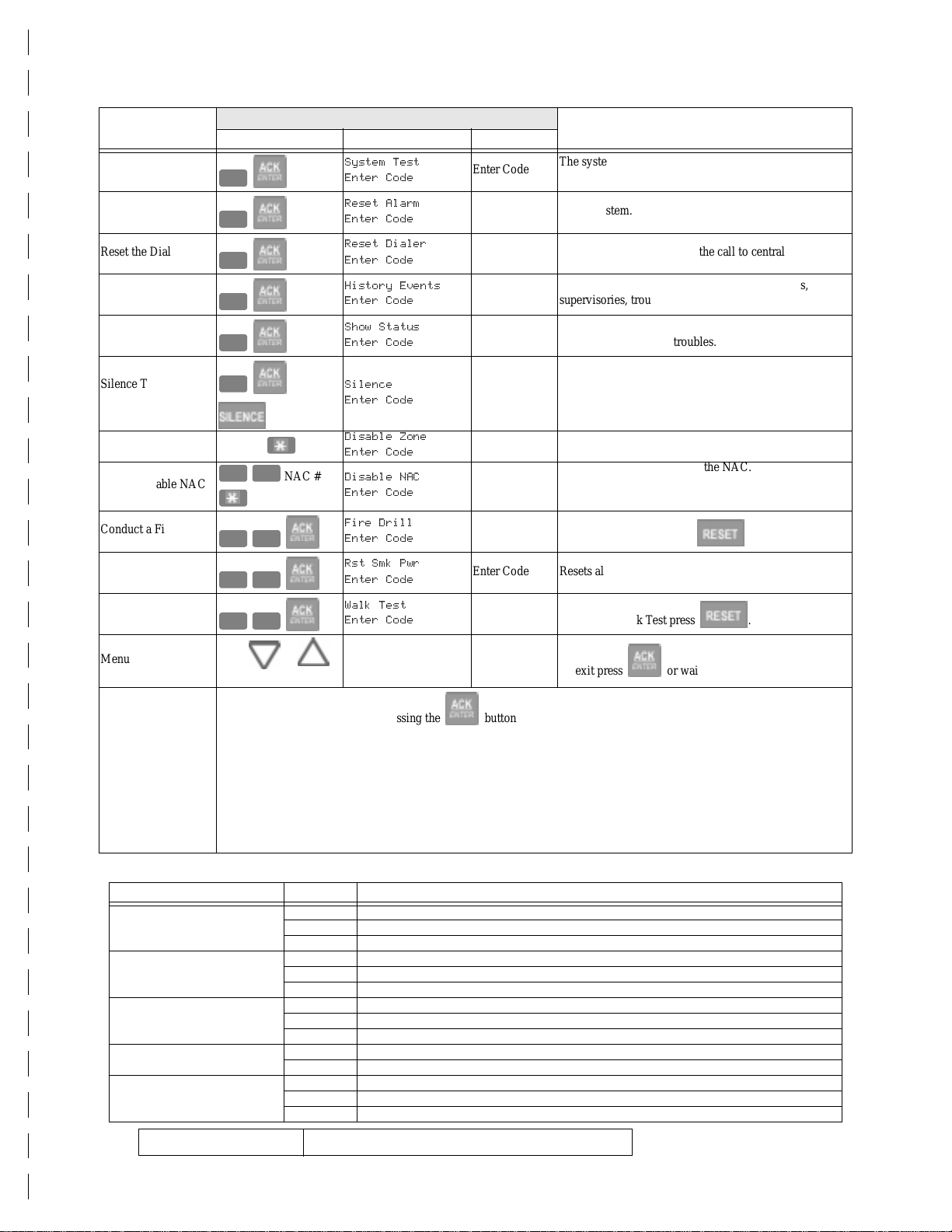
SK-5208 Basic Operating Instructions P/N 151214 Rev. A
These instructions must be framed and displayed next to the panel in accordance with NFPA
72 fire code for Local Fire Alarm System.
How To
Test the system
Reset Alar ms
Reset the Dialer
Display History
Events
Show Status
Press Display Message Press
6\VWHP 7HVW
0
1
3
5
6
(QWHU &RGH
5HVHW $ODUP
(QWHU &RGH
5HVHW 'LDOHU
(QWHU &RGH
+LVWRU\ (YHQWV
(QWHU &RGH
6KRZ 6WDWXV
(QWHU &RGH
Do This
Comments
Enter Code
Enter Code Resets system.
Enter Code Resets the dialer and aborts the call to central station.
Enter Code
Enter Code
The system will perform a display lamp test and a
communica tion test.
Displays the panel history, which includes alarms,
supervisories, troubles, reports, time and date changes, etc.
View existing system status. List Alarms first,
supervisories and then troubles.
Silence Troubles or
Alarms
Disable/Enable a Zo ne
Disable/Enable NAC
Conduct a Fire Drill
Reset Detectors
Walk Test the System
Menu of Options
Cut Along the Dotted Line
Acknowledge Events
7
or
Zone # +
1 0
NAC # +
2 0
2 1
2 2
Press or
to scroll trough list.
Events can be acknowle d ged by pressing the bu tton. No code is required to ac knowledge events. The stat us L EDs
(Alarm, Supervisory and Trouble) will flash when an un-acknowledged alarm , supervisory, or trouble condition exists.
After each event has been acknowledged its associated LED (Alarm, Supervisory, or Trouble LED) stop flashing and turn on
steady. When viewing system status the LCD displays “Acked” for each individual event once it has been acknowledged. The
control panel piezo will silence after all alarms have been acknowledged.
Note: The control panel piezo will contin ue to sound for Supervisories and Troubles eve n a fter the event has been
acknowledged. Superviso rie s and troubles will silence once the eve nt is rest ored.
After the event is acknowledged an event is added to the event history buffer. Acknowledged events in the history buffer will be
preceded with an asterisk “*”.
6LOHQFH
(QWHU &RGH
'LVDEOH =RQH
(QWHU &RGH
'LVDEOH 1$&
(QWHU &RGH
)LUH 'ULOO
(QWHU &RGH
5VW 6PN 3ZU
(QWHU &RGH
:DON 7HVW
(QWHU &RGH
Enter Code
Enter Code Repeat the process to enable the zone.
Repeat the process to enable the NAC.
Enter Code
Enter Code
Enter Code Resets all smoke detector power .
Enter Code
Enter Installer
Code
To End the Fire Drill press then code.
To End the Walk Test press .
To exit press or wait 15 seconds.
LEDs Meaning
LED Status Condition
ALARM (red)
SUPERVISORY (yellow)
TROUBLE (yel low)
SILENCED (yellow)
AC (green)
For Service Contact:
Off Normal condition
On System in alarm.
Flashing LED will flash when a alarm condi tion exists that has not been acknowl ed ged.
Off Normal condition
On If a supervisory condition exist on the system.
Flashing LED will flash when a superviso ry co ndition exists that has not been a ck nowl ed ged.
Off Normal condition
On Trouble condition exists
Flashing LED will flash when a trouble co ndi tion exists that has not been acknowledged.
Off Normal condition.
On Alarm or trouble condition has been silenced but condition still exists.
On Panel is running on AC (normal condition); standby battery fully charged.
Off Panel has lost all power.
Flashing Panel is running on battery power only or AC power only.
