SIGMA PC 15.11 User Manual
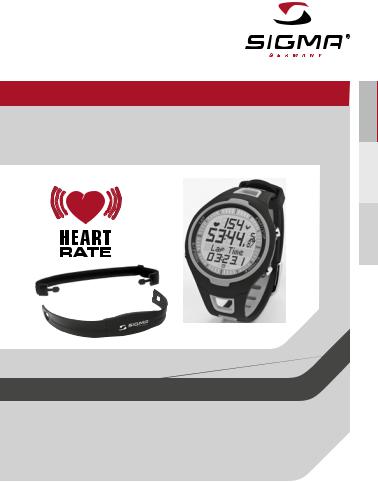
HEART RATE MONITOR
FR US/GB DE
PC 15.11
DEUTSCH
ENGLISH
FRANÇAIS
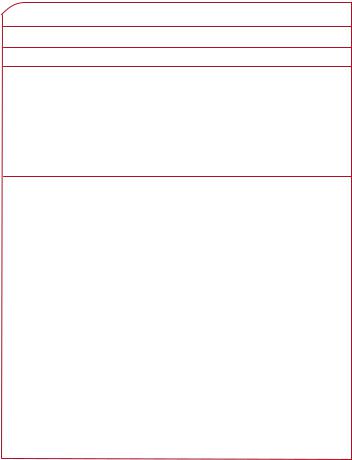
CONTENTS
1 |
Foreword |
38 |
2 |
Packaging contents |
38 |
3 |
Safety guidelines |
39 |
4 |
Overview |
39 |
4.1 |
Activating the heart rate monitor |
39 |
4.2 |
Attaching the chest belt |
40 |
4.3 |
Before training |
41 |
4.4 |
Pressing and holding down buttons |
42 |
4.5 |
Overview of modes and functions |
43 |
4.5.1 |
Sleep mode |
44 |
4.5.2 |
Training mode |
44 |
4.5.3 |
Lap view |
45 |
4.5.4 |
Setting mode |
46 |
5 |
Setting mode |
47 |
5.1 |
Activating the setting mode |
47 |
5.2 |
Display setup |
47 |
5.3 |
Button assignment in the setting mode |
47 |
5.4 |
Brief guide to device settings |
48 |
5.5 |
Establishing device settings |
48 |
5.5.1 |
Setting the language |
48 |
5.5.2 |
Setting the date |
49 |
5.5.3 |
Setting the time |
50 |
5.5.4 |
Setting the gender |
51 |
5.5.5 |
Setting the date of birth |
51 |
5.5.6 |
Setting the weight |
51 |
5.5.7 |
Setting the max. HR |
51 |
5.5.8 |
Setting the training zone |
52 |
5.5.9 |
Training with training zones |
53 |
5.5.10 |
Setting up an individual training zone |
53 |
5.5.11 |
Setting the total running time |
55 |
5.5.12 |
Setting the total calories |
56 |
5.5.13 |
Setting the contrast |
56 |
5.5.14 |
Setting the button tones |
56 |
5.5.15 |
Turning the zone alarm on and off |
56 |
|
|
|
36 |
www.sigmasport.com |
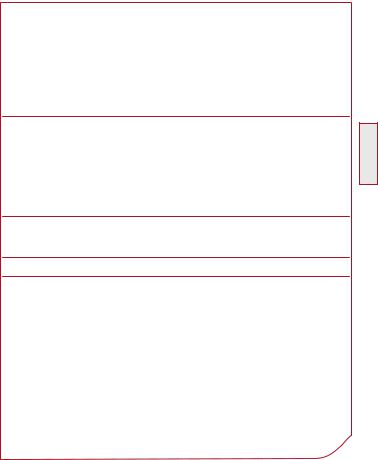
CONTENTS
6 |
Training mode |
57 |
6.1 |
Activating the training mode |
57 |
6.2 |
Display setup |
57 |
6.3 |
Button assignment in the training mode |
58 |
6.4 |
Functions while training |
58 |
6.5 |
Starting a training session |
59 |
6.6 |
Interrupting a training session |
60 |
6.7 |
Ending a training session |
60 |
6.8 |
Training values after training |
61 |
6.9 |
Resetting the training values |
61 |
7 |
Training with laps |
62 |
7.1 |
Using lap training |
62 |
7.2 |
Summary of the last lap |
63 |
7.3 |
Lap view |
63 |
7.3.1 |
Activating the lap view mode |
64 |
7.3.2 |
Display setup |
64 |
7.3.3 |
Button assignment for the lap view |
65 |
7.3.4 |
Displaying values for individual laps |
66 |
7.4 |
FAQ (frequently asked questions and services) |
66 |
8 |
Maintenance and cleaning |
68 |
8.1 |
Changing the battery |
68 |
8.2 |
Disposal |
68 |
9 |
Technical data |
69 |
10 |
Warranty |
69 |
|
|
|
US/GB
37
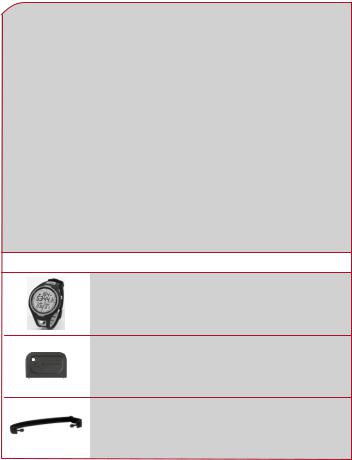
1 FOREWORD
Thank you for purchasing the SIGMA SPORT® PC 15.11 heart rate monitor. Your new heart rate monitor will be a faithful training partner for many years to come. You can use your heart rate monitor for many different activities, including:
Kk Running
Kk Walking and Nordic Walking
Kk Hiking
Kk Swimming (HR measurement only)
The PC 15.11 heart rate monitor is a technically advanced instrument that measures your precise heart rate.
Please read these instructions carefully to familiarize yourself with the many functions of your new heart rate monitor and prepare for their use.
SIGMA SPORT® wishes you the best of fun with your heart rate monitor.
2 PACKAGING CONTENTS
PC 15.11 heart rate monitor incl. battery
Battery compartment tool for battery changes
Tip: If you lose this tool, the battery compartment can also be opened with the aid of a ballpoint pen.
Elastic belt
38 |
www.sigmasport.com |
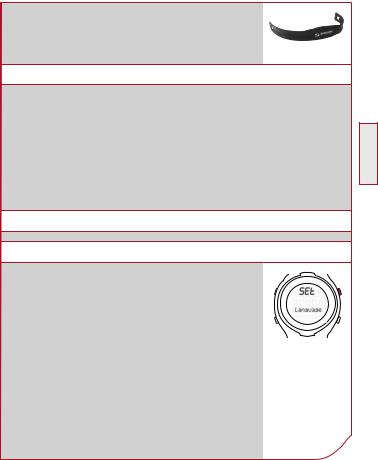
2 PACKAGING CONTENTS
Transmitter
3 SAFETY GUIDELINES
Kk Consult your doctor before starting training in order to avoid health risks. This particularly applies if you suffer from any cardiovascular diseases or have not done any sport for a long time.
Kk Please do not use the heart rate monitor for diving; it is only suitable for swimming.
Kk Do not press any buttons while under water.
4OVERVIEW
4.1Activating the heart rate monitor
Before you can train with your new PC 15.11, you need to activate it.
To do this, hold down the START/STOP button for 5 seconds. Your PC 15.11 will automatically change
to setting mode. Use the TOGGLE (-) and TOGGLE (+) buttons to scroll through the basic settings. Press the START/STOP button to confirm your entry. Set the basic settings such as the language, date and time. Hold down the TOGGLE (+) button to exit the setting mode.
For further information, please see section 5 “Setting mode”.
US/GB
39
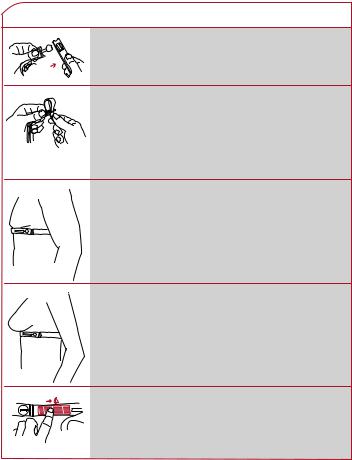
4 OVERVIEW
4.2 Attaching the chest belt
Attach the transmitter to the elastic belt.
The locking mechanism can be used to individually adjust the belt length.
Ensure that you set the belt length so that the belt is securely but not too tightly attached.
For men, attach the belt just below the pectoral muscles.
It must be possible to read the SIGMA logo at the front.
For women, attach the belt just below the breast.
It must be possible to read the SIGMA logo at the front.
Lift the belt slightly from the skin and wet the rear surface of the conductive ribbed rubber pads with water or moisten the pads with saliva.
40 |
www.sigmasport.com |
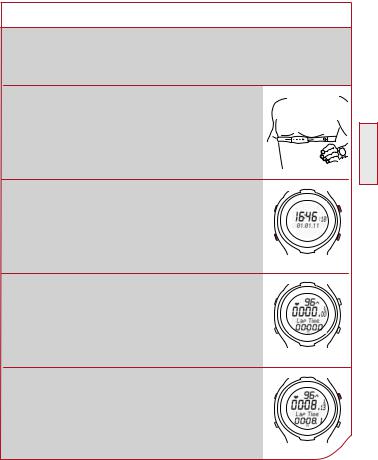
4 OVERVIEW
4.3 Before training
Before you can start training, you need to prepare the heart rate monitor in the following manner:
1. Put on the chest belt and the PC 15.11.
US/GB
2. Activate the PC 15.11 by pressing any button.
3.The heart rate monitor automatically switches to training mode. Wait until your heart rate
is displayed before you start training.
4.Start training.
Press the START/STOP button to start training.
41
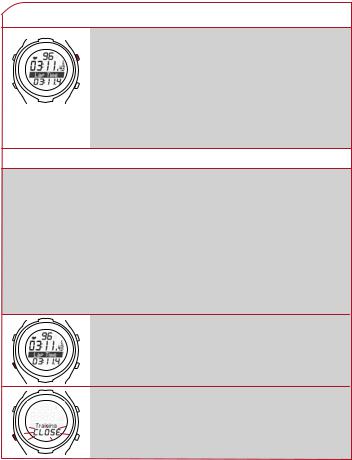
4 OVERVIEW
4.3Before training
5.To finish training, simply press the START/STOP button. The stopwatch stops. To reset the values to zero, press and hold the
START/STOP button. To exit the training mode,
press and hold the TOGGLE (-) button.
4.4 Pressing and holding down buttons
The buttons on the heart rate monitor perform different actions depending on how long you press them:
Kk Press button briefly
Activate or scroll through functions.
Kk Press and hold
Switch to another mode, reset training values.
Example: You have finished training and want to activate the sleep mode.
Hold down the TOGGLE (-) button.
Keep the TOGGLE (-) button held down. The display will flash twice, indicating that the training mode is deactivated.
42 |
www.sigmasport.com |
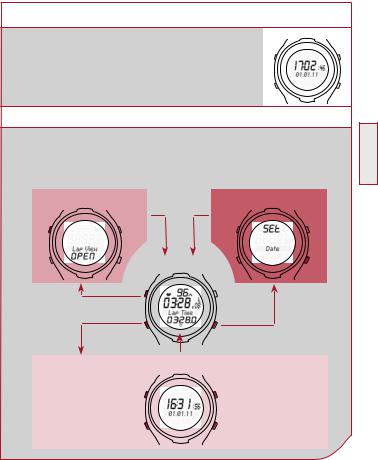
4 OVERVIEW
4.4 Pressing and holding down buttons
The sleep mode will be displayed.
Release the TOGGLE (-) button.
4.5 Overview of modes and functions
The heart rate monitor has three main modes (training mode, setting mode and sleep mode). You can switch between these modes by pressing and holding a button.
Lap view |
Setting mode |
Training mode
Sleep mode
US/GB
43
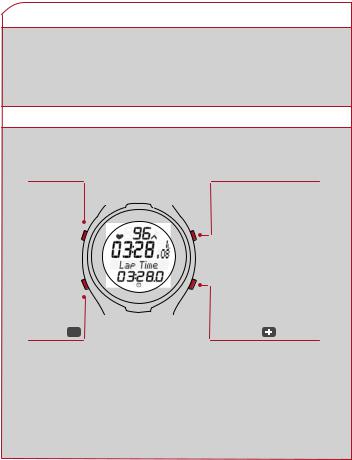
4 OVERVIEW
4.5.1 Sleep mode
In sleep mode, only the time and date are displayed. To switch from sleep mode to training mode, press and hold down any button.
4.5.2 Training mode
You will train in this mode.
LAP |
START/STOP |
Kk Laps/ |
Kk Stopwatch |
intervals |
|
TOGGLE |
|
|
TOGGLE |
|
|||
|
|||
Kk Change the function |
Kk Change the |
||
displayed |
function displayed |
||
*Note: To provide you with a clearer |
|
||
overview while training, the total values |
|
||
are only displayed if the stopwatch is |
|
||
not running. |
|
||
44 |
www.sigmasport.com |

4 OVERVIEW
4.5.3 Lap view
The PC 15.11 can be used for lap training. The values for the individual laps are saved in the heart rate monitor. You can view the values in the lap view after and during your training.
You can only activate the lap view from the training mode. To do this, hold down the LAP button.
US/GB
In lap view mode:
Use the LAP and START/STOP buttons to navigate and scroll through the previous laps. Press the TOGGLE (-) and TOGGLE (+) buttons to view the heart rate and time values for each lap.
While training, the heart rate monitor briefly shows you a summary of the last lap for each completed lap (briefly press the LAP button). This enables you to directly determine whether you are close to values you are striving to achieve (pace table, target time).
45
