Sigma SD Quattro H User Manual
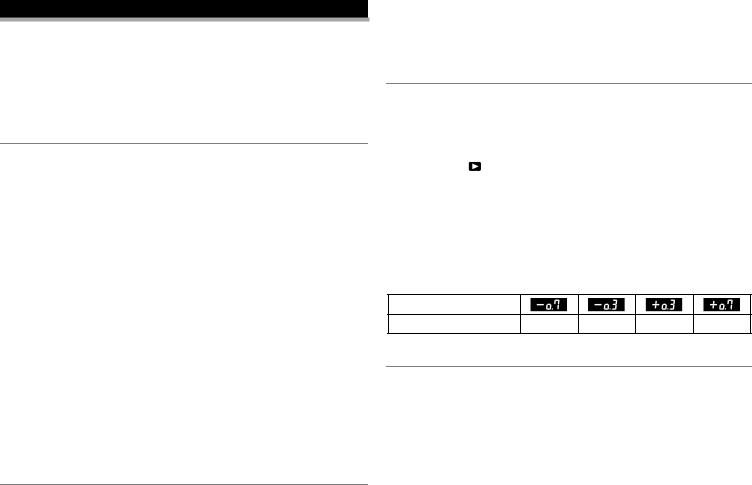
NOTICE OF FUNCTION CHANGE
The following new functions were added to the sd Quattro H camera with the new Firmware update (Firmware version 1.02 or later).
WARNING!!
After the firmware update, the order of the [LIST OF MENU FUNCTIONS] (P.33) will be different.
When shooting in ISO Auto Mode, it is possible to set a limit for the slowest shutter speed.
To avoid the shutter speed being too slow, it is possible to limit how slow the shutter speed will be when shooting in ISO Auto mode. This helps minimize the chance of camera shake and motion blur when using P and A Modes.
Select the setting from [ Capture Settings] (P.31) → [ISO Auto Settings]
Capture Settings] (P.31) → [ISO Auto Settings]
→ [Shutter Speed Slowest Limit].
Auto (Faster) |
Shutter speed 2 steps faster than standard |
Auto (Fast) |
Shutter speed 1 step faster than standard |
Auto |
When Auto (standard) is set, the minimum shutter |
(standard)(Default) |
speed will be the equal of the lens focal length. |
Auto (Slow) |
Shutter speed 1 step slower than standard |
Auto (Slower) |
Shutter speed 2 steps slower than standard |
1/4000sec.···1sec. |
Selected a shutter speed |
CAUTION!!
After updating the firmware, the description of the menu changes from [ISO Auto Range] to [ISO Auto Settings] (P.76), and [Lower Limit] and [Upper Limit] becomes [ISO Lowest Limit] and [ISO Highest Limit].
When the [ISO Highest Limit] shows underexposure, a slower shutter speed than that of the limit will be applied to give the appropriate exposure.
For details of ISO settings, refer to the [SETTING THE SENSITIVITY (ISO EQUIVALENCY)] in P.76.
It is possible to shift the focus frame without going back to the Menu screen.
It is possible to shift the focus frame by pressing the  button without having to press the
button without having to press the  button.
button.
Set to [On] from [ Capture Settings](P.31)→[Quick Focus Frame Shift].
Capture Settings](P.31)→[Quick Focus Frame Shift].
For details of focus frame settings, refer to the [SETTINGS OF FOCUS FRAME] in P.60.
It is possible to display Image Info on the Sub Monitor.
When checking images, it is possible to display Image Info on the Sub Monitor.
Shutter Speed, |
F Number, Exposure Compensation Value, |
Metering Mode, |
Exposure Mode |
Set to [On] from [ |
Playback Menu] (P.31) → [Display Image Info on Sub |
Monitor]. |
|
CAUTION!!
When this function is set to [ON], the image info will not appear on the Main Monitor (P.111).
When Exposure Compensation is used along with Auto Bracketing, the compensation value on Sub Monitor may exceed the display capacity. If those values in the following table appear, they will be equivalent to the column in the "Actual Value".
Value in Sub Monitor |
|
|
|
|
Actual Value |
-10.7 |
-10.3 |
+10.3 |
+10.7 |
It is possible to assign [LV Magnification] to the FUNC button of PG-41.
Previously, it was necessary to assign [LV Magnification] to the  button on the Power Grip PG-41. With the latest firmware, it is possible to assign the [LV Magnification] to the
button on the Power Grip PG-41. With the latest firmware, it is possible to assign the [LV Magnification] to the  button, too. This new feature allows the PG-41 to offer LV Magnification without sacrificing the AF/AEL function.
button, too. This new feature allows the PG-41 to offer LV Magnification without sacrificing the AF/AEL function.
Set to [LV Magnification] from [ Camera Settings] (P.31) → [PG-41 Settings] (P.146).
Camera Settings] (P.31) → [PG-41 Settings] (P.146).
CAUTION!!
The function of the  button of Power Grip PG-41 follows the same setting as AF/AEL button on the camera body.
button of Power Grip PG-41 follows the same setting as AF/AEL button on the camera body.
