SHARP ZQ-630M User Manual

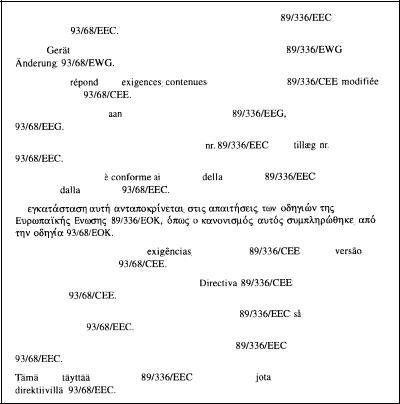


Chapter 10 Personalizing Your Organizer . . . . . . . . . . . . . . . . . 81-88 The Start-Up Display
Setting the Owner’s Information Locking the Organizer
Changing the Calendar Display Format Selecting the large font view
Appendices . . . . . . . . . . . . . . . . . . . . . . . . . . . . . . . . . . . . . . . . . . . . . . . . . . . . . . . . . . . . . . . .89-93
A.Resetting the Organizer All reset operation
B.Battery Replacement General guidelines
Replacing the operating batteries
C.Specifications
Index . . . . . . . . . . . . . . . . . . . . . . . . . . . . . . . . . . . . . . . . . . . . . . . . . . . . . . . . . . . . . . . . . . . . . . . . . . .94-98

CHAPTER 1
Getting Started
This chapter explains everything you need to know to set up and begin working with your Organizer, from installing the batteries to initialization. The chapter also includes a labeled illustration of the parts of the Organizer, and basic explanation of its key features, from the keyboard to the display and its symbols.
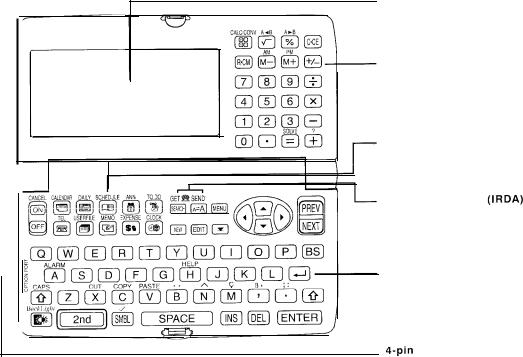

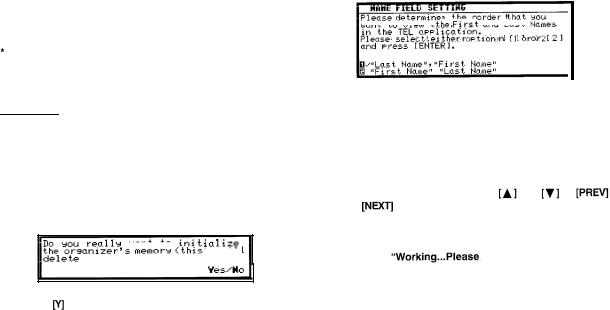
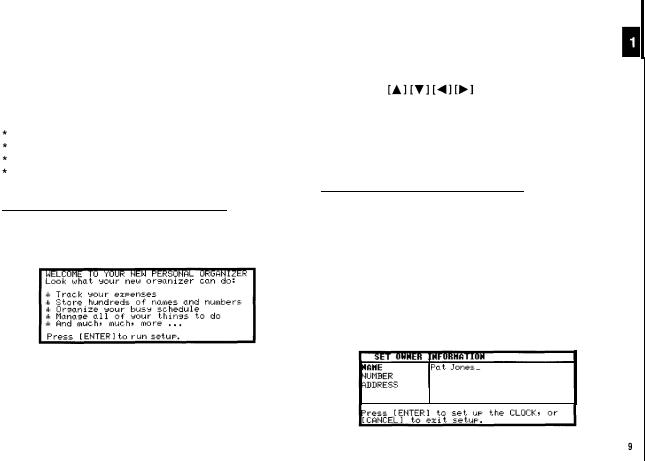
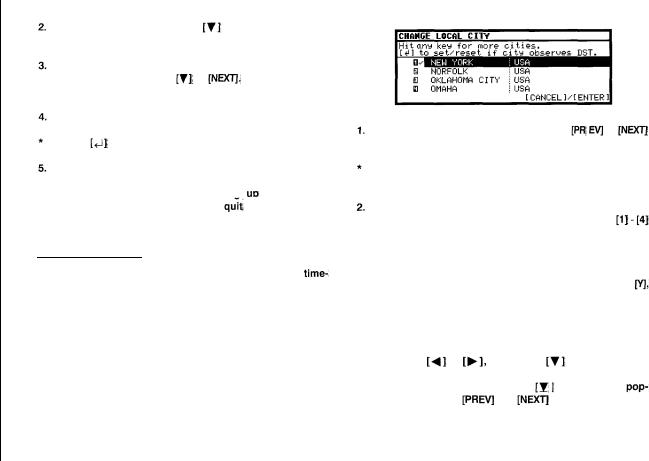
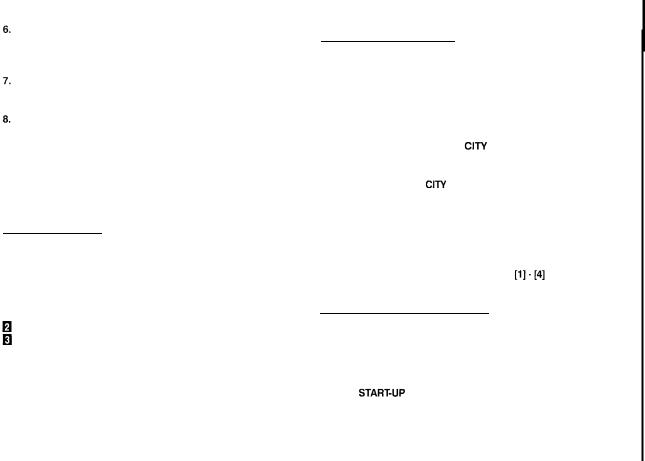
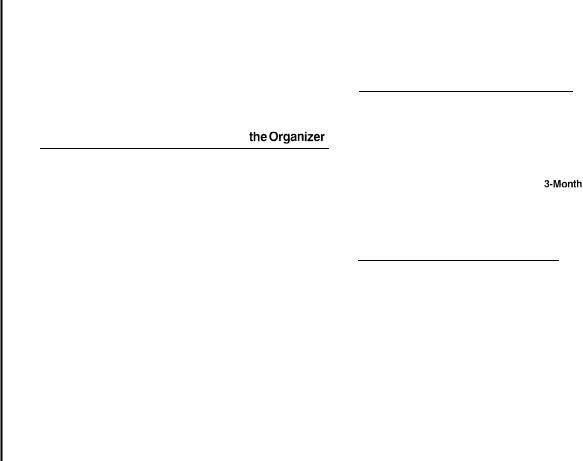



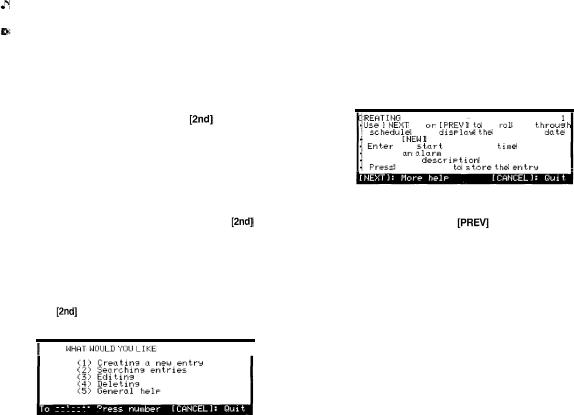
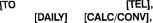


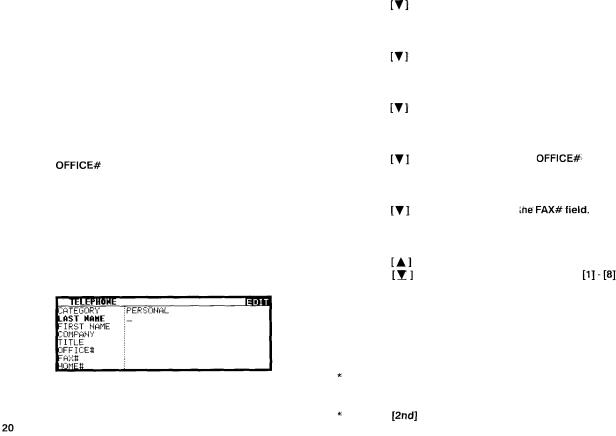
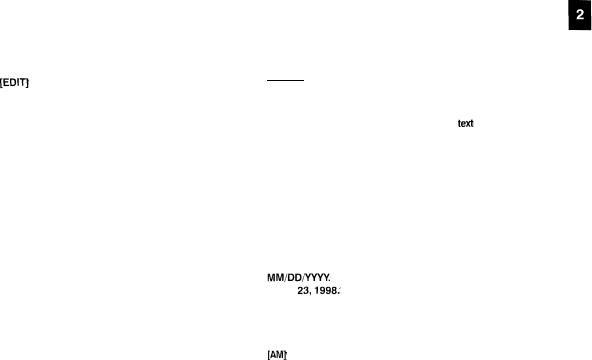
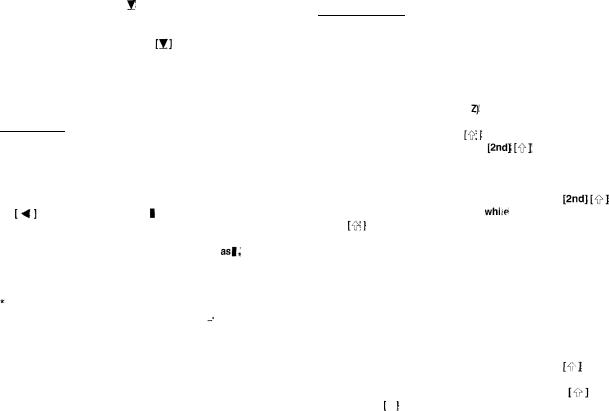
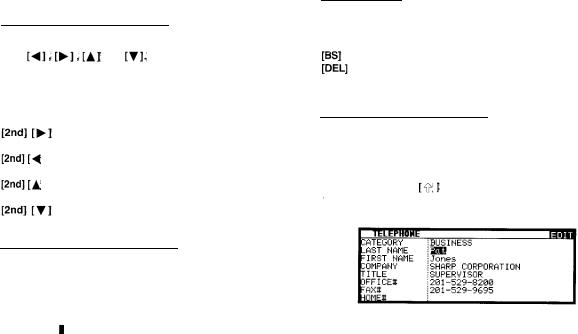


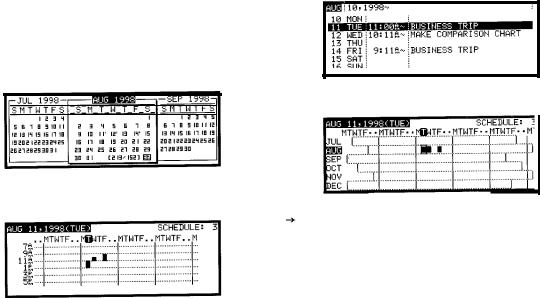

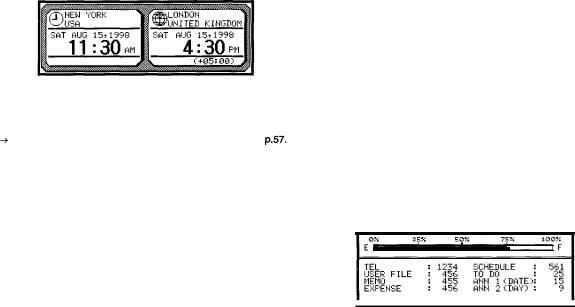
