Sharp SH-02L User Guide

SH-02L
38=><?->398 7+8?+6 v #
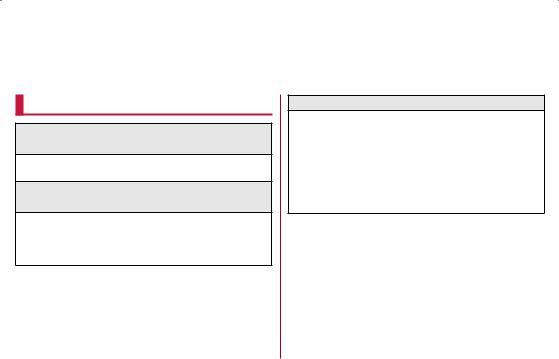
Introduction
Thank you for purchasing "SH-02L".
Be sure to read this manual before and during use to ensure proper operation.
Checking operation method
Quick Start Guide (Basic package) (in Japanese only)
This guide describes operations of basic functions.
Instruction Manual (App of the handset) (in Japanese only)
This manual describes detailed guidance and operations of functions.
In the standby screen, z [Tools] [Instruction Manual]
Instruction Manual (in PDF format)
This manual describes detailed guidance and operations of functions.
Download from NTT DOCOMO website. https://www.nttdocomo.co.jp/english/support/ trouble/manual/download/index.html
*The latest information is available for download. The URL and contents are subject to change without prior notice.

zzThe screens and illustrations in this manual are shown as examples. The actual screens and illustrations may differ.
zzKey illustrations in this manual differ from the actual design of the keys.
zzThe explanations in this manual are based on the case when the color of the handset is "Gold".
zzNote that "SH-02L" is referred to as "handset" in this manual. Please be forewarned.
zzThis manual refers to microSD Card or microSDHC Card as "microSD Card" or "microSD".
zzReproduction of this manual in part or in whole without prior permission is prohibited.
zzThe contents of this manual are subject to change without prior notice.
Basic package
SH-02L
1
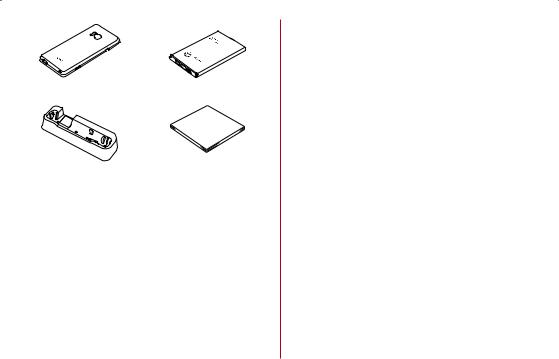
Back Cover SH78 |
Battery Pack SH45 |
|
Quick Start Guide |
Desktop Holder SH50 |
(in Japanese only) |
zzYou can also check and purchase optional parts (sold separately) compatible with the handset at the NTT DOCOMO Online Shop. https://www.mydocomo.com/onlineshop/options/ index.html (in Japanese only)
2 |
Contents/Precautions |
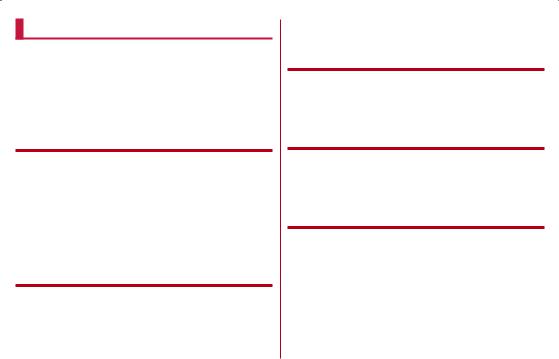
Contents |
|
Basic package................................................................... |
1 |
Using the handset........................................................... |
6 |
Precautions (ALWAYS FOLLOW THESE |
|
DIRECTIONS)..................................................................... |
7 |
Handling precautions................................................... |
22 |
Waterproof/Dustproof/Shockproof......................... |
29 |
Before Using the Handset |
|
Part names and functions................................................ |
36 |
Basic operation..................................................................... |
40 |
docomo nano UIM card...................................................... |
50 |
microSD card......................................................................... |
54 |
Battery pack........................................................................... |
58 |
Charging.................................................................................. |
59 |
Turning power on/off........................................................... |
64 |
Character entry..................................................................... |
64 |
Initial settings....................................................................... |
72 |
Call |
|
Making a call.......................................................................... |
79 |
Answering a call................................................................... |
82 |
Operations during a call..................................................... |
84 |
Redial/Received calls......................................................... |
86 |
Call/Ans Memo...................................................................... |
87 |
Call log/Call settings.......................................................... |
88 |
Phonebook.............................................................................. |
91 |
docomo voicemail................................................................ |
95 |
Mail/Web browser |
|
docomo mail........................................................................... |
96 |
SMS........................................................................................... |
99 |
PC mail.................................................................................. |
101 |
Web browser....................................................................... |
105 |
Camera |
|
Before using camera........................................................ |
110 |
Shooting still pictures..................................................... |
112 |
Shooting video................................................................... |
115 |
Barcode Reader................................................................. |
117 |
Tools/Apps |
|
TV (One Seg)...................................................................... |
119 |
Music..................................................................................... |
123 |
Map......................................................................................... |
125 |
Calculator............................................................................. |
126 |
Alarm...................................................................................... |
126 |
Memo..................................................................................... |
128 |
Voice Recorder................................................................... |
128 |
Timer...................................................................................... |
130 |
Stop watch.......................................................................... |
130 |
3 |
Contents/Precautions |
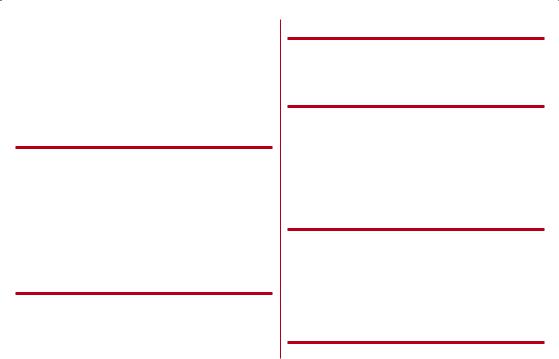
World clock.......................................................................... |
131 |
Pedometer........................................................................... |
131 |
PASSNOW........................................................................... |
134 |
Data transfer/Save.......................................................... |
138 |
SD card backup................................................................. |
141 |
Data Security...................................................................... |
142 |
Instruction Manual............................................................ |
142 |
Osaifu-Keitai....................................................................... |
143 |
Schedule............................................................................... |
146 |
Handset Settings |
|
Setting menu...................................................................... |
148 |
Wallpaper/display.............................................................. |
148 |
Sound/vibration................................................................. |
150 |
Energy saving/battery..................................................... |
151 |
docomo service.................................................................. |
152 |
Location................................................................................ |
152 |
Security................................................................................. |
154 |
Network................................................................................. |
158 |
Other settings.................................................................... |
162 |
Reset..................................................................................... |
168 |
Data management |
|
Handset memory (internal storage)........................... |
169 |
microSD Card (external storage)................................. |
169 |
Operating files.................................................................... |
169 |
PC connection.................................................................... |
172 |
Data Communication |
|
Infrared communication.................................................. |
173 |
Bluetooth® communication........................................... |
175 |
NFC communication......................................................... |
181 |
Safety and security services |
|
Disaster Message Board............................................... |
183 |
Disaster Voice Messaging............................................ |
183 |
Early warning "Area Mail"................................................ |
184 |
docomo Anshin Scan....................................................... |
186 |
Anshin Number Check..................................................... |
186 |
Anshin Filter for docomo................................................ |
187 |
Family Anshin message.................................................. |
187 |
Energy Saving.................................................................... |
188 |
International Roaming |
|
Outline of international roaming (WORLD WING)... |
189 |
Available services overseas.......................................... |
189 |
Before use overseas........................................................ |
190 |
Settings for use overseas............................................. |
191 |
Making/Receiving a call in your country of stay.... |
192 |
Setting international roaming....................................... |
194 |
Checking after homecoming......................................... |
195 |
Appendix/Index |
|
Menu list............................................................................... |
196 |
4 |
Contents/Precautions |
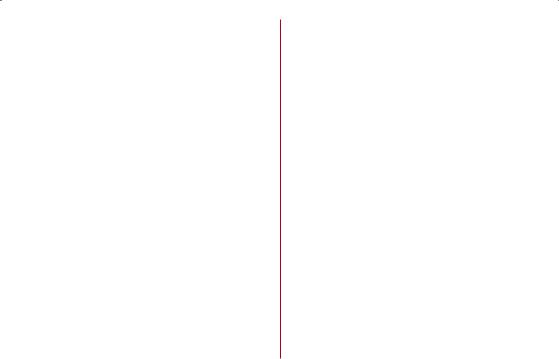
Troubleshooting (FAQ).................................................... |
201 |
Warranty and After-Sales Service............................... |
208 |
Software update................................................................ |
211 |
Main specifications.......................................................... |
213 |
Specific Absorption Rate (SAR) of Mobile Phones... |
216 |
Export Administration Regulations............................. |
220 |
Intellectual Property Right............................................. |
221 |
Unlocking SIM lock........................................................... |
224 |
Index....................................................................................... |
225 |
5 |
Contents/Precautions |
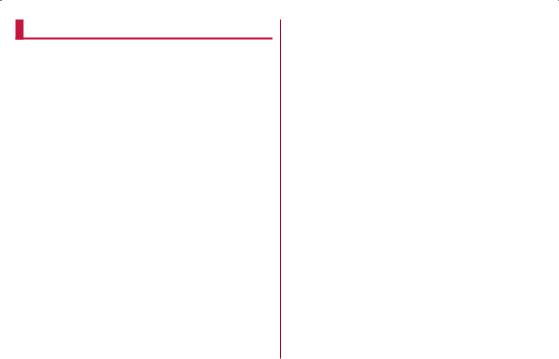
Using the handset
zzThe handset supports LTE, W-CDMA, GSM/GPRS, and wireless LAN systems.
zzBecause the handset relies on radio signals, it cannot be used in a place with no signal (such as tunnels, underground or in buildings), in places with a weak signal or outside the LTE service area or FOMA service area. You may not use the handset in the upper floors of a building even with no obstructions in sight. There may also be times when the signal is strong, the signal status icon shows four bars, and you are not moving but the call is interrupted.
zzBecause the handset uses radio waves, it is possible for a third party to listen in on a conversation. However, since the LTE, W-CDMA, and GSM/GPRS systems automatically apply a private call feature to every call, a third party that tries to listen in only hears noise.
zzThe handset converts conversations into a digital signal and sends it to the other party over the radio.
zzTake notes of data stored on the handset or save the information to external memory devices such as microSD Cards and PCs periodically. DOCOMO shall not be liable for any loss of content due to a failure, repair, model change or other handling of the handset.
zzAs with PCs, some user-installed apps, user-accessed websites, etc. may disrupt the stability of your handset performance or unexpectedly transmit information via the Internet causing improper use of your location information, personal information stored on the handset, etc. Therefore, verify the supplier and operating conditions of the apps, websites, etc. to be used before using them.
zzThe handset automatically performs communication for some functions, for example, to synchronize data, check the latest software version or maintain connection with the server. Also, making a communication with large-volume data such as downloading apps or watching videos will lead to higher packet communication charges. Subscription to Packet Pack/flat-rate packet communication services is highly recommended.
zzEven while the Wi-Fi connection is set, packet communication charges may be incurred depending on the app and service you use.
zzWhen the available space on the microSD Card or the handset is insufficient, apps in use may not work properly. In this case, delete saved data.
zzSecure the security of the handset by setting the password of [Screen lock] in case you lose it.
zzIf your handset is lost, change your password for each service account or disable authentication using a PC to prevent other persons from using services such as SNS.
6 |
Contents/Precautions |
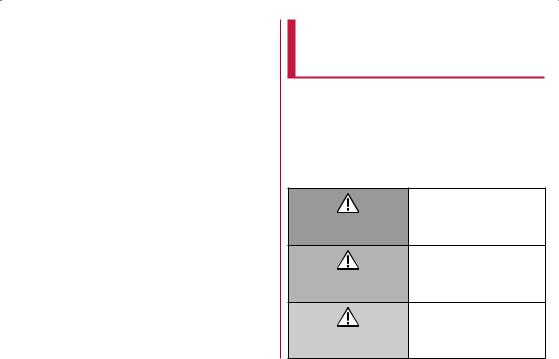
zzFor using services and applications provided by the third party's including the applications provided by Google LLC, confirm the terms and conditions specified by Google™ or the providers. DOCOMO shall not be liable for any failure caused by related services and apps.
zzIf terms of use appear, follow the instructions on the screen and operate.
zzApps and their service contents are subject to change without prior notice.
zzThe handset does not support providers other than sp-mode, mopera U and Business mopera Internet. zzFor details on usage fees etc., refer to the DOCOMO
website.
zzThe display is manufactured using high-precision technology, but it may contain dots that fail to light or that remain permanently lit on some areas. This is a characteristic of display and not a malfunction.
zzNote that DOCOMO shall not guarantee operation of commercially available optional parts.
Precautions (ALWAYS
FOLLOW THESE
DIRECTIONS)
Before use, read these "Precautions" carefully and use your handset properly.
These precautions contain information intended to prevent bodily injury to the user and to surrounding people, as well as damage to property, and must be observed at all times.
The following symbols indicate the different degrees of injury or damage that may occur if information provided is not observed and the handset is used improperly.
This sign denotes that
"death or serious injury (*1) DANGER may directly result from
improper use".
This sign denotes that
"death or serious injury (*1) WARNING may result from improper
use".
This sign denotes that
"minor injury (*2) or damage CAUTION to property (*3) may result
from improper use".
7 |
Contents/Precautions |
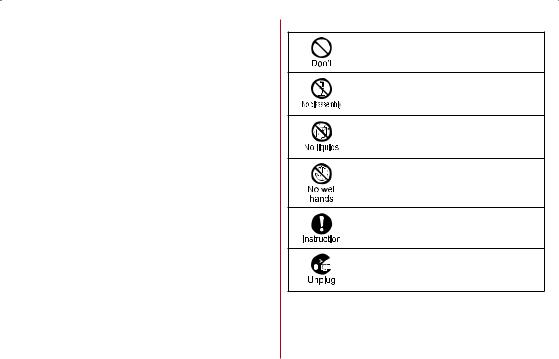
*1 Serious injury: This refers to loss of sight, injury, burns (highand low-temperature), electric shock, broken bones, injuries with residual aftereffects from poisoning, etc., and injuries requiring hospital admission for treatment or long term hospital attendance as an outpatient.
*2 Minor injury: This refers to injuries, burns (highand low-temperature), electric shock, etc. that do not require hospital admission for treatment or longterm hospital attendance as an outpatient.
*3 Property damage: This refers to extended damage to buildings, furniture, livestock, pets, etc.
The following symbols indicate specific directions.
Denotes things not to do (prohibition).
Denotes not to disassemble.
Denotes not to use where it could get wet.
Denotes not to use with wet hands.
Denotes mandatory instructions (matters that must be complied with).
Denotes that the equipment should be unplugged.
8 |
Contents/Precautions |
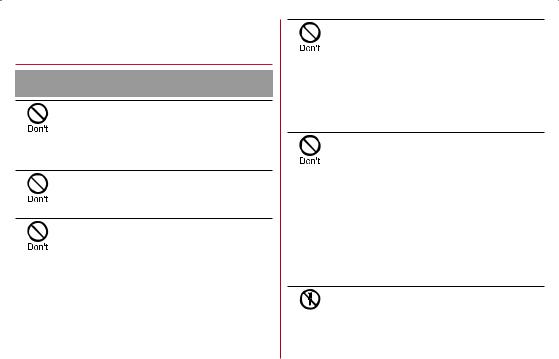
Handling the handset, battery pack, adapters, desktop holder and docomo nano UIM card (general)
 DANGER
DANGER
Do not use, store or leave the equipment in locations subject to high temperatures or where heat collects (near a fire or heating unit, in a kotatsu or futon, under direct sunlight, inside a vehicle on a hot day, etc.).
May cause fire, burns, injuries, electric shock.
Do not place the equipment inside or near cooking appliances such as microwave ovens, IH cooking heaters, or pressure cookers.
May cause fire, burns, injuries, electric shock.
Do not expose to or place directly on sand, dirt, or mud. Do not handle with dirty hands.
May cause fire, burns, injuries, electric shock. Refer to the following for details on waterproofness/dustproofness.
P.29 "Waterproof/Dustproof/Shockproof"
Do not charge the equipment when wet with water or other liquid (drinking water, sweat, seawater, pet urine, etc.).
Also, do not charge the equipment in a location where it will come into contact with water such as a bathroom, etc.
May cause fire, burns, injuries, electric shock. Refer to the following for details on waterproofness.
P.29 "Waterproof/Dustproof/Shockproof"
Do not subject the handset to strong pressure or break the terminal. Especially when bringing the handset putting in a pocket of clothes, do not let the terminal hit against surroundings or being put between the objects.
May cause fire, burns, or injury due to battery pack damage.
* Examples to avoid
zzSitting or squatting with the handset put in a pocket of trousers or skirt
zzPutting the handset in a pocket of outer wear and catching them in a door or a door of car zzStepping on the handset on a soft object such as a sofa, bed, or bedding, or on a floor
Do not attempt to disassemble or modify the equipment





 May cause fire, burns, injuries, electric shock.
May cause fire, burns, injuries, electric shock.
9 |
Contents/Precautions |
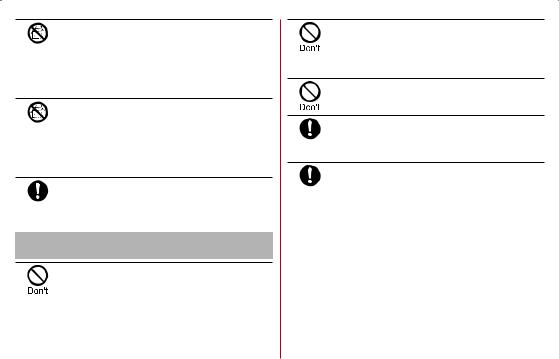
Do not get the equipment wet with water or
other liquid (drinking water, sweat, seawater,




 pet urine, etc.).
pet urine, etc.).
May cause fire, burns, injuries, electric shock. Refer to the following for details on waterproofness.
P.29 "Waterproof/Dustproof/Shockproof"
Do not get the equipment wet with water or
other liquid (drinking water, sweat, seawater,




 pet urine, etc.).
pet urine, etc.).
May cause fire, burns, injuries, electric shock. Refer to the following for details on waterproofness.
P.29 "Waterproof/Dustproof/Shockproof"
Use the optional products specified by NTT DOCOMO for your handset.





 Replacing with a different type of products might cause fire, burns, injuries, electric shock.
Replacing with a different type of products might cause fire, burns, injuries, electric shock.
 WARNING
WARNING
Do not subject the equipment to strong force, impacts, or vibration by dropping, stepping on, or throwing it.
May cause fire, burns, injuries, electric shock.
Do not allow conductive materials (such as metal objects and pencil lead) to come into contact with the charger terminal or external connector terminal, or dust to enter them.
May cause fire, burns, injuries, electric shock.
Do not cover or wrap the equipment with bedding etc. when using or charging.
May cause fire or burns.
If charging does not complete after the specified charging time, discontinue charging.





 Overcharging may cause fires, burns, bodily injury, etc.
Overcharging may cause fires, burns, bodily injury, etc.
Be sure to turn off the handset and not to charge the battery in locations such as gas





 stations where flammable gas may be generated or where particulates are generated.
stations where flammable gas may be generated or where particulates are generated.
Using handset where flammable gas is generated may cause explosion.
Before using Osaifu-Keitai at a gas station, always turn off handset power beforehand
(if Osaifu-Keitai is locked, unlock to turn off handset power).
10 |
Contents/Precautions |
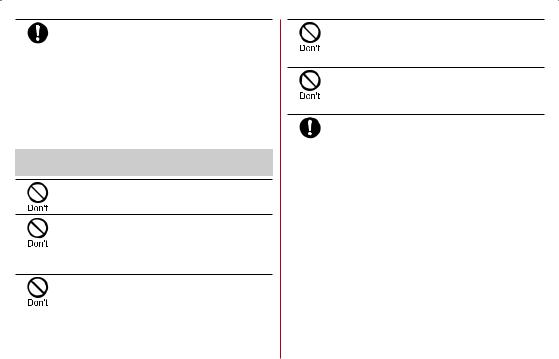
If you notice anything unusual, such as an unusual odor, noise, smoke, overheating,





 discoloration or deformation during use, charging or storage, follow the instructions below.
discoloration or deformation during use, charging or storage, follow the instructions below.
zzUnplug the power plug from the outlet or accessory socket.
zzTurn off the handset.
zzRemove the battery pack from the handset. Not doing so may cause fires, burns, bodily injury, electric shock, etc.
 CAUTION
CAUTION
Do not use the damaged handset.
May cause fire, burns, or injuries.
Do not leave the equipment on unstable surfaces, such as on a wobbly table or sloped surface. Use caution especially when handset vibration is set.
May fall and cause injury, etc.
Do not store or use the equipment in locations that are subject to humidity, dust or high temperatures.
May cause fire, burns, or electric shock. Refer to the following for details on waterproofness/dustproofness.
P.29 "Waterproof/Dustproof/Shockproof"
If being used by a child, have a guardian teach him/her the proper handling procedure, and do not allow improper use.
May result in bodily injury etc.
Do not leave the equipment in the reach of young children.
A young child may swallow the equipment, or suffer bodily injury, electric shock, etc.
Be careful when using the handset
continuously or when charging because it may





 become warm. Also, be careful not to unintentionally touch it continuously when it is in a pocket of your clothing, or when you fall asleep, etc.
become warm. Also, be careful not to unintentionally touch it continuously when it is in a pocket of your clothing, or when you fall asleep, etc.
The handset, battery pack or adapter may become warm if you operate app, call, use data communication, watch a video or TV, etc. for a long time or while charging. Directly touching a warmed part for a long time may cause redness, itching, rashes, etc. on your skin, or result in lowtemperature burns depending on your constitution or health condition.
11 |
Contents/Precautions |
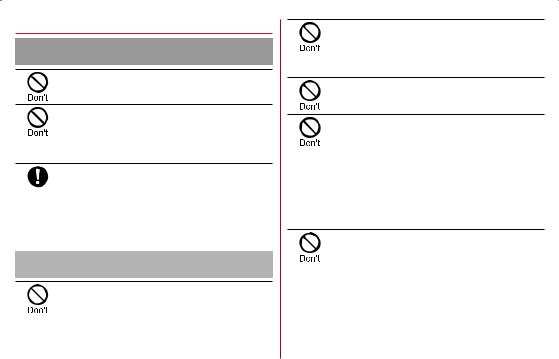
Handling the handset
 DANGER
DANGER
Do not throw the handset into a fire or heat it.
May cause fire, burns, or injuries.
Do not apply excessive force on the handset such as puncturing it with a sharp object (nail, etc.), hitting it with a hard object (hammer, etc.) or stepping on it.
May cause fires, burns, bodily injury, etc.
If the substance inside the handset comes into contact with your eyes or mouth, etc.





 immediately rinse the contacted area with clean water. Then seek prompt medical treatment.
immediately rinse the contacted area with clean water. Then seek prompt medical treatment.
The substance inside the handset may cause loss of sight or poor health.
 WARNING
WARNING
Do not send by infrared and aim the infrared port towards the eyes.
May have harmful effects on the eyes, etc.
Do not aim the infrared port towards home electric appliances with an infrared device during infrared communication.
May interfere with the operation of infrared devices and cause an accident, etc.
Do not view a repeatedly flickering screen for a prolonged period.
May cause spasms, loss of consciousness, etc.
Do not allow water or other liquids (drinking water, sweat, seawater, pet urine, etc.), metal (cutter blade or staple needle etc.), flammable material or other foreign objects to enter the docomo nano UIM card slot or microSD Card slot on the handset.
Note the correct locations and orientations for inserting the docomo nano UIM card and microSD Card.
May cause fire, burns, injuries, electric shock.
Do not expose the camera lens to direct sunlight etc. for an extended period.
May cause fires, burns, bodily injury etc. because of the light-collecting mechanism of the lens.
12 |
Contents/Precautions |
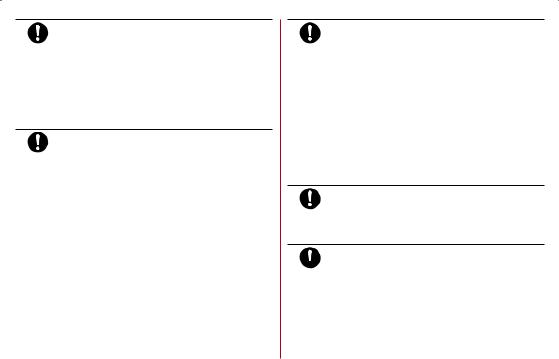
Turn off the handset or set it to Airplane mode before going aboard an airplane.





 Since using the handset on airplanes is restricted, follow the instructions given by the respective airlines.
Since using the handset on airplanes is restricted, follow the instructions given by the respective airlines.
May interfere with the operation of electronic devices installed on the airplane.
If you commit a prohibited act while using the handset on an airplane, you may be punished by law.
Follow the instructions given by the respective medical facility regarding the use of the





 handset in a hospital.
handset in a hospital.
Turn off the handset in areas where the use of mobile phones is prohibited.
May interfere with the operation of electronic devices and electronic medical equipment.
Keep the handset away from the ears during a call in which hands-free is set, while the





 ringtone is ringing loudly, or while there is no call.
ringtone is ringing loudly, or while there is no call.
When you attach the earphone/microphone etc. to the handset to play games, videos, music, etc., do not make the volume too loud.
When using the hands-free call, loud noise sounds from the terminal.
Even in the standby mode, ringtone and vibrator may work suddenly.
Excessively high volume or using them for a prolonged period may damage your hearing. Also, it may prevent you from hearing ambient sounds and cause an accident.
If you have a weak heart, take extra
precautions when setting functions such as





 the vibrator and ringtone volume for incoming calls.
the vibrator and ringtone volume for incoming calls.
May have harmful effects on your heart.
If you are using electronic medical equipment  etc., contact the respective manufacturer or
etc., contact the respective manufacturer or 




 dealer to check whether the operation of the
dealer to check whether the operation of the
equipment is affected by signals.
May interfere with the operation of electronic medical equipment etc.
13 |
Contents/Precautions |
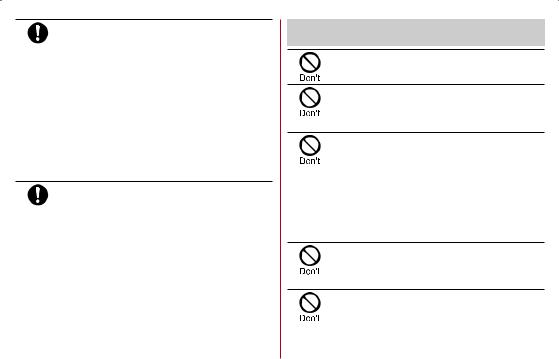
Turn off the handset near high-precision
electronic devices or devices that use weak





 electronic signals.
electronic signals.
May interfere with the operation of electronic devices.
* Take particular care with the following devices Hearing aids, implanted cardiac pacemakers, implanted cardioverter-defibrillators or other electronic medical equipment, and other equipment controlled by electronic signals. If you use an implanted cardiac pacemaker, implanted cardioverter-defibrillator or other electronic medical equipment, contact the respective manufacturer or dealer to check whether the operation of the equipment is affected by signals.
If the display part or camera lens is damaged, be careful of broken glass and the exposed





 inside of the handset.
inside of the handset.
Touching the broken or exposed parts may cause burns, bodily injury, electric shock, etc.
 CAUTION
CAUTION
Do not swing the handset by its strap etc.
May cause an accident such as bodily injury.
For using a motion sensor, check the safety around, hold the handset and do not swing it more than necessary.
May cause an accident such as bodily injury.
If the display is broken and the internal substance then leaks, do not get it on your skin (face, hands, etc.), clothes, etc.
May harm your eyes, skin, etc.
If the internal substance comes into contact with your eyes, mouth, skin or clothes, etc. immediately rinse the contacted area with clean water.
Also, if it comes into contact with your eyes or mouth, etc. seek medical treatment immediately after rinsing the contacted area.
Do not use more force than necessary to remove the back cover.
May break the back cover and cause bodily injury, etc.
Do not pinch your fingers when attaching the back cover.
May cause bodily injury, etc.
14 |
Contents/Precautions |
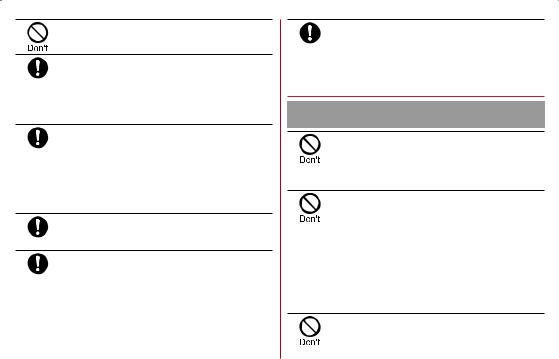
Do not use with the back cover removed.
May cause burns, bodily injury, electric shock, etc.
If you use the handset in a vehicle, contact the vehicle manufacturer or dealer to check





 whether the operation of the vehicle is affected by signals.
whether the operation of the vehicle is affected by signals.
May interfere with the operation of electronic equipment in some vehicle models.
If use of the handset causes any skin
abnormalities, immediately stop using the





 handset and seek medical treatment.
handset and seek medical treatment.
Itching, rashes, eczema, etc. may occur depending on your constitution or health condition.
Refer to the following for details on materials of each part.
P.20 "Material list"
Do not get yourself (finger, etc.) caught when opening/closing the handset.





 May cause bodily injury, etc.
May cause bodily injury, etc.
Handset earpiece/speaker and camera use magnetic components. Make sure that metal





 objects (cutter blades, staples, etc.) are not attached to it.
objects (cutter blades, staples, etc.) are not attached to it.
Attached objects may cause bodily injury, etc.
Look at the display in a well-lit place, keeping a certain distance from the screen.





 Viewing in a dark location or too closely may affect your eyesight.
Viewing in a dark location or too closely may affect your eyesight.
Handling the battery pack
 DANGER
DANGER
Do not touch connection terminals with anything metal or conductive (necklaces, hairpins, etc.). In addition, do not carry or store the battery pack with such objects.
May cause fire, burns, or injuries.
If you are having difficulty fitting the battery pack to the handset, do not use excessive pressure to force the battery into place. If you are having difficulty removing the battery pack from the handset, do not use excessive pressure to force the battery into place.
May cause fire, burns, or injuries.
Refer to the following for details about fitting/ removing the battery pack.
P.58 "Attaching the battery pack"P.58 "Removing the battery pack"
Do not throw the handset into a fire or heat it.
May cause fire, burns, or injuries.
15 |
Contents/Precautions |
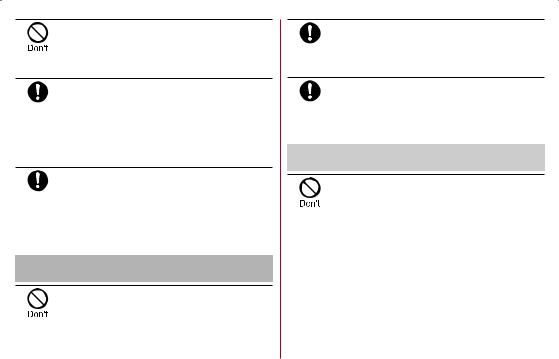
Do not apply excessive force on the handset such as puncturing it with a sharp object (nail, etc.), hitting it with a hard object (hammer, etc.) or stepping on it.
May cause fire, burns, or injuries.
Check the orientation of the battery pack before installing it in the handset.





 Installing in the wrong orientation may cause the battery pack to catch fire, explode, overheat, or leak, causing fires, burns, bodily injury, etc.
Installing in the wrong orientation may cause the battery pack to catch fire, explode, overheat, or leak, causing fires, burns, bodily injury, etc.
Refer to the following for details about fitting the battery pack.
P.58 "Attaching the battery pack"
If the substance inside the battery pack
comes into contact with your eyes or mouth,





 etc. immediately rinse the contacted area with clean water. Then seek prompt medical treatment.
etc. immediately rinse the contacted area with clean water. Then seek prompt medical treatment.
Matter in the battery may result in loss of eyesight, poor health, etc.
 WARNING
WARNING
If any trouble such as odor, overheating, discoloration, deformation, etc. is found, do not use it.
May cause fire, burns, or injuries.
If the battery pack leaks or emits an unusual odor, immediately stop using the handset and





 move it away from any naked flames or fire.
move it away from any naked flames or fire.
The battery fluid is flammable and could ignite, causing a fire, explosion, etc.
Prevent your pet, etc. from biting the battery pack.





 The battery pack may catch fire, explode, overheat or leak, causing fires, burns, bodily injury, etc.
The battery pack may catch fire, explode, overheat or leak, causing fires, burns, bodily injury, etc.
 CAUTION
CAUTION
If the matter in the battery pack leaks, do not get the liquid on your skin (face, hands, etc.), clothes, etc.
May harm your eyes, skin, etc.
If the internal substance comes into contact with your eyes, mouth, skin or clothes, etc. immediately rinse the contacted area with clean water.
Also, if it comes into contact with your eyes or mouth, etc. seek medical treatment immediately after rinsing the contacted area.
16 |
Contents/Precautions |
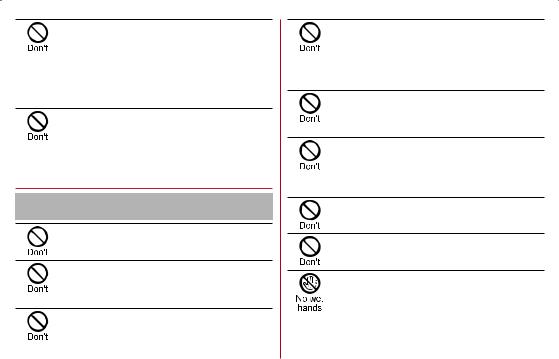
Do not dispose of the battery packs in ordinary garbage.
May cause fire, burns, or injuries. May damage the environment. Place tape over the connection terminals to insulate unnecessary battery packs, and take them to a sales outlet such as a docomo Shop or follow the instructions by a local institution that handles used handsets.
Do not use or charge a wet battery pack.
May cause fire, burns, or injuries.
Handling adapters or the desktop holder
 WARNING
WARNING
Do not use if the cord of the adapter is damaged.
May cause fire, burns, or electric shock.
The DC adapter should only be used in negative grounded vehicles. Never use it in positive grounded vehicles.
May cause fire, burns, or electric shock.
Do not touch adapters if you hear thunder.
May cause electric shock.
Do not short-circuit the charger terminal when connected to an outlet or accessory socket. Also, do not allow any part of your body (hands, fingers, etc.) to come into contact with the charger terminal.
May cause fire, burns, or electric shock.
Do not place heavy objects on the cord of the adapter or apply excessive force such as by pulling.
May cause fire, burns, or electric shock.
When plugging/unplugging an AC adapter into/from the outlet, do not allow metallic straps or other metallic objects to come into contact with the prongs of the plug.
May cause fire, burns, or electric shock.
Do not use a travel converter instead of the AC adapter.
May cause fires, overheating, electric shock, etc.
Do not apply excessive force where the adapter is connected to the handset.
May cause fire, burns, injuries, electric shock.
Do not handle the cord or charger terminal of the adapters, the power plug, or the desktop
holder with wet hands.
May cause fire, burns, or electric shock.
17 |
Contents/Precautions |
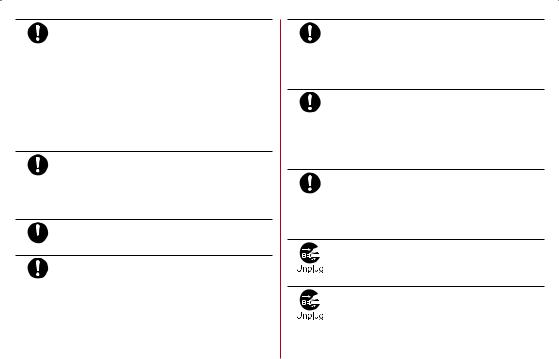
Always use the specified power supply and voltage.





 When using overseas, use the AC adapter that is available overseas.
When using overseas, use the AC adapter that is available overseas.
Using the incorrect power supply or voltage may cause fires, burns, electric shock, etc.
AC adapter: 100V AC (Connect only with a household AC outlet)
AC adapter available overseas: 100 to 240V AC (Connect only with a household AC outlet)
DC adapter: 12/24V DC (for negative grounded vehicles only)
If replacing the fuse in the DC adapter, always replace it with a specified fuse.





 Using a non-specified fuse may cause fires, burns, electric shock, etc. Refer to the respective instruction manuals for information on specified fuses.
Using a non-specified fuse may cause fires, burns, electric shock, etc. Refer to the respective instruction manuals for information on specified fuses.
Wipe off any dust on the power plug.
 Using the power plug with dust may cause fires,
Using the power plug with dust may cause fires, 




 burns, electric shock, etc.
burns, electric shock, etc.
Fully plug the adapter into the outlet or accessory socket.





 Not fully plugging the adapter in may cause fires, burns, electric shock, etc.
Not fully plugging the adapter in may cause fires, burns, electric shock, etc.
Always grasp the adapters when unplugging the power plug from the outlet or accessory





 socket. Do not pull or otherwise apply force to the cord of the adapter.
socket. Do not pull or otherwise apply force to the cord of the adapter.
Pulling the cord may damage it, causing fires, burns, electric shock, etc.
When plugging/unplugging an adapter into/ from the handset, plug/unplug the adapter





 straight on with the connecting terminal. Do not pull or otherwise apply force to the cord of the adapter.
straight on with the connecting terminal. Do not pull or otherwise apply force to the cord of the adapter.
Not plugging/unplugging correctly may cause fires, burns, bodily injury or electric shock.
If the connection terminals are bent or
otherwise deformed, immediately discontinue





 use. Do not use even if terminals are bent back.
use. Do not use even if terminals are bent back.
Short-circuited connection terminals may cause fires, burns, bodily injury, electric shock, etc.
Unplug the power plug from the outlet or accessory socket when not using.
Leaving it plugged in may cause fires, burns, bodily injury, electric shock, etc.
If water or other liquid (drinking water, sweat, seawater, pet urine, etc.) has entered,
immediately unplug from the outlet or accessory socket.
May cause fires, burns, electric shock, etc.
18 |
Contents/Precautions |
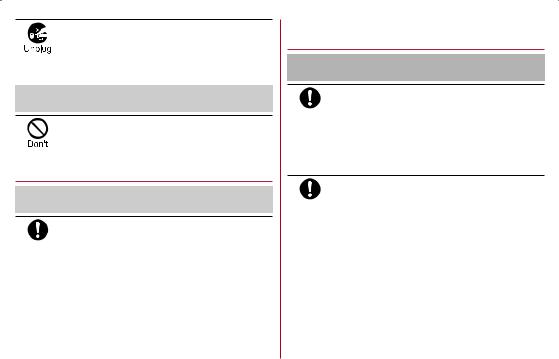
Always unplug the power plug from the outlet or accessory socket before cleaning the
equipment.
Cleaning while still plugged in may cause fires, burns or electric shock.
 CAUTION
CAUTION
Do not touch the adapter continuously when connected to an outlet or accessory socket.
May result in burns etc.
Handling docomo nano UIM card
 CAUTION
CAUTION
Be careful not to scratch yourself (finger, etc.) with the notch when handling the docomo





 nano UIM card.
nano UIM card.
May cause bodily injury, etc.
Handling near electronic medical equipment
 WARNING
WARNING
If you have electronic medical equipment such as an implanted cardiac pacemaker or an





 implanted cardioverter-defibrillator, always carry or use your handset at least 15 cm away from your implant.
implanted cardioverter-defibrillator, always carry or use your handset at least 15 cm away from your implant.
Electromagnetic signals may have harmful effects on the operation of the electronic medical equipment.
Patients receiving medical treatment away from a medical facility (e.g. home treatment)





 who are using electronic medical equipment other than implanted cardiac pacemakers or implanted cardioverterdefibrillators should consult the respective manufacturers etc. for information regarding the effects of signals on the equipment.
who are using electronic medical equipment other than implanted cardiac pacemakers or implanted cardioverterdefibrillators should consult the respective manufacturers etc. for information regarding the effects of signals on the equipment.
Electromagnetic signals may have harmful effects on the operation of the electronic medical equipment.
19 |
Contents/Precautions |
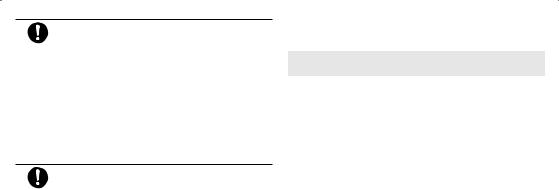
If there is any chance that the distance
between the handset and a person closest to





 you may get shorter than 15 cm such as when you cannot freely move around, set the handset not to emit radio wave in advance (by setting Airplane mode, turning the power off, etc.).
you may get shorter than 15 cm such as when you cannot freely move around, set the handset not to emit radio wave in advance (by setting Airplane mode, turning the power off, etc.).
Somebody nearby may be equipped with electronic medical equipment such as an implanted cardiac pacemaker or an implanted cardioverterdefibrillator. Electromagnetic signals may have harmful effects on the operation of the electronic medical equipment.
Follow the instructions given by the respective medical facilities regarding the use of the





 handset on their premises.
handset on their premises.
Electromagnetic signals may have harmful effects on the operation of the electronic medical equipment.
|
|
Material list |
|
|
|
|
|
|
|
|
|
Handset |
|
|
|
|
|
|
|
|
|
Part |
Material/Surface |
|
|
|
treatment |
|
|
|
|
|
|
|
|
|
Exterior (main display |
Acrylic resin+PC resin/ |
|
|
|
side) |
Hard coating |
|
|
|
Exterior (sub display side) |
Acrylic resin/Hard coating |
|
|
|
Exterior (side surface of |
PA resin (with glass)/ |
|
|
|
display side) |
Coating, hard coating |
|
|
|
Exterior (keyboard side) |
PET resin/UV cured resin |
|
|
|
Exterior (side surface of |
PA resin (with glass)/ |
|
|
|
keyboard side) |
Coating, hard coating |
|
|
|
Exterior (upper part of |
PA resin (with glass)/ |
|
|
|
hinge section) |
Coating, hard coating |
|
|
|
Exterior (lower part of |
PC+ABS resin/Coating, |
|
|
|
hinge section) |
hard coating |
|
|
|
Exterior (side surface of |
PC+ABS resin/Coating, |
|
|
|
hinge section) |
hard coating |
|
|
|
|
PC+ABS resin (with |
|
|
|
Exterior (antenna) |
glass)/Nickel |
|
|
|
|
plating+coating |
|
|
|
Exterior (screws) |
SUS |
|
|
|
Exterior (battery storage |
PET resin |
|
|
|
side sticker) |
|
|
|
|
Exterior (battery storage |
Nickel silver |
|
|
|
side metal) |
|
|
|
|
Camera panel |
Acrylic resin/Hard coating |
|
|
|
|
|
|
20 |
|
Contents/Precautions |
||
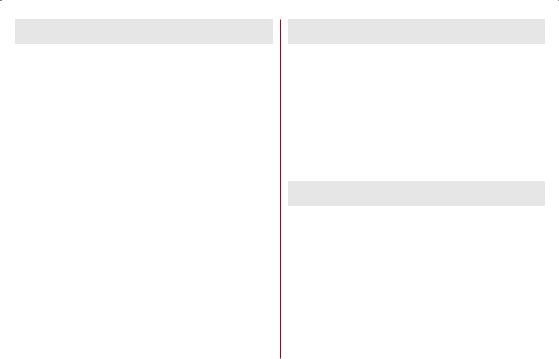
Part |
Material/Surface |
|
treatment |
||
|
||
Operation key (including |
UV cured resin |
|
ornament) |
||
|
||
Side key |
PC resin/Coating, hard |
|
coating |
||
|
||
Charging terminal (metal |
SUS/Gold plating |
|
portion) |
|
|
Charging terminal (resin |
ABS resin |
|
portion) |
||
|
||
microUSB-B connector |
PA resin |
|
terminal (resin portion) |
||
|
||
microUSB-B connector |
SUS+copper alloy/Tin |
|
terminal (metal portion) |
plating, gold plating |
|
Infrared port |
Acrylic resin |
|
microSD Card slot cover |
SUS |
|
microSD Card slot (metal |
Copper alloy/Gold coating |
|
portion) |
|
|
microSD Card slot (resin |
LCP resin |
|
portion) |
|
|
docomo nano UIM card |
SUS |
|
slot cover |
||
|
||
docomo nano UIM card |
Copper alloy/Gold coating |
|
slot (metal portion) |
||
|
||
docomo nano UIM card |
LCP resin |
|
slot (resin portion) |
||
|
||
Battery terminal |
Nylon |
|
(connector) |
||
|
Part |
Material/Surface |
|
treatment |
||
|
||
Battery terminal |
Copper alloy/Gold coating |
|
Fitting cover |
UV cured resin |
|
Exterior (battery storage) |
PA resin (with glass) |
|
Exterior (lower part of the |
PC resin + ABS resin |
|
battery storage) |
|
|
Battery storage spacer |
PET resin |
|
Water wet determination |
Paper/Printing |
|
seal |
|
|
Standards nameplate |
PET resin/print |
|
Back Cover SH78 |
|
|
|
|
|
Part |
Material/Surface |
|
treatment |
||
|
||
|
PA resin (with glass)/ |
|
Back cover |
Coating, hard coating, |
|
|
printing |
|
Gasket |
Silicone rubber |
|
FeliCa antenna |
FeliCa+Aluminum+PET |
|
resin+Adhesion bond |
||
|
||
Battery cover spacer |
Foamed urethane |
|
Battery cover upper |
PC resin |
|
spacer |
||
|
21 |
Contents/Precautions |

Battery Pack SH45
Part |
Material/Surface |
|
treatment |
||
|
||
Battery pack |
PC resin |
|
Terminal section |
Copper alloy/Gold coating |
|
Water wet determination |
High quality paper/PET |
|
seal |
resin |
|
Label |
PET resin/print |
|
Desktop Holder SH50 |
|
|
|
|
|
Part |
Material/Surface |
|
treatment |
||
|
||
Desktop holder (top case/ |
ABS resin |
|
bottom case) |
|
|
Attachment label |
Polyester resin/ |
|
Printing+PET resin |
||
|
||
Terminal lever |
POM resin |
|
Lock lever |
POM resin |
|
Charging terminal |
Copper alloy/Gold coating |
|
Metal section of |
SUS+copper alloy/Tin |
|
connecting terminal |
plating, gold plating |
|
Screw |
Iron/Plating |
|
Rubber base |
Foamed urethane |
|
Production lot label |
Paper/Printing+PET resin |
Handling precautions
General notes
zzSH-02L is waterproof/dustproof, however, do not allow water or other liquid (drinking water, sweat, seawater, pet urine, etc.) or dust or other matter to get inside the handset or to remain on accessories or optional parts.
The battery pack, adapter, desktop holder and docomo nano UIM card are not waterproof/dustproof. Do not use in humid or steamy areas such as bathrooms and places exposing to rain and other forms of moisture. If they are carried close to the skin, perspiration may cause internal components to corrode and result in malfunction. Note that if a problem is found to be due to moisture, the handset and parts are not covered by warranty and in some cases may be irreparable. For repairs, contact "Troubleshooting & Repairs" (in Japanese only) on the last page of this manual or DOCOMO specified repair office.
zzClean only with a soft and dry cloth (such as the type used for eyeglasses).
yyForceful rubbing of the display with a dry cloth etc. may scratch its surface.
yyWater drops, dirt, etc. left on the display may cause stains to form on its surface.
yyNever use chemicals such as alcohol, thinners, benzene or detergents, as these agents may erase the printing or cause discoloration.
22 |
Contents/Precautions |
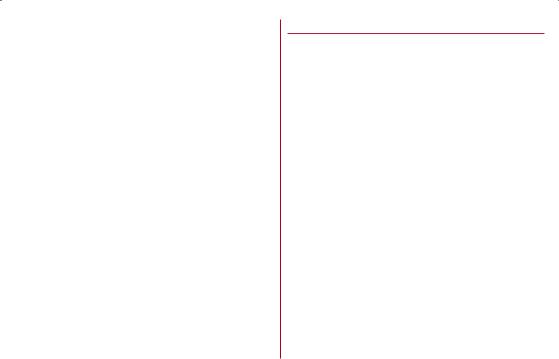
zzOccasionally clean terminals and use it in a clean state.
When using unclean terminals etc., the handset may not work properly.
Be careful with the terminals while cleaning them. zzDo not place the equipment near an air conditioning
vent.
Condensation formed due to rapid changes in temperature may cause internal corrosion and lead to a malfunction.
zzDo not apply excessive force on the handset, battery pack, etc. when using it.
Carrying the equipment in a tightly packed bag or sitting on it put in your pocket may cause damage to the display, internal components, battery pack, etc. or result in a malfunction.
Keeping an external connector device plugged into the external connector terminal may cause damage or a malfunction.
zzUse only optional parts specified by NTT DOCOMO.
May cause a malfunction or damage when equipment other than those specified by NTT DOCOMO are used. zzRead the respective instruction manuals supplied with
supported optional parts carefully.
zzDo not drop or otherwise subject the handset to severe impact.
May cause a malfunction or damage.
Notes about the handset
zzDo not press or scratch the display forcibly.
May scratch the display, causing malfunction or damage.
zzAvoid using the handset in extremely high or low temperatures.
Use the handset within the range of a temperature between 5°C and 35°C and a humidity between 45% and 85%.
zzUsing the handset close to land-line phones, TVs, radios, etc. may have harmful effects on the operation of such equipment. Move as far away as possible from such items before use.
zzBack up information stored on the handset to microSD Card, PC, cloud, etc., or keep a separate memo.
Note that DOCOMO assumes no responsibility for any loss of saved contents of data.
zzWhen connecting an external connector device to the external connector terminal, do not put it in obliquely and do not pull it while it is plugged in.
May cause a malfunction or damage. zzDo not close the handset on strap, etc.
May cause a malfunction or damage.
zzThe handset becomes warm during use or charging but this is not a malfunction. You can continue to use the handset.
zzDo not leave the camera lens in direct sunlight.
May cause discoloration or burn-in of pixels.
23 |
Contents/Precautions |

zzDo not use the handset without the back cover.
May detach the battery pack or cause malfunction or damage.
zzDo not cover the surface of the display or keys with an extremely thick sticker or label.
The sticker or label may catch when opening or closing the handset, and may cause a malfunction, damage or error.
zzWhile using a microSD Card, do not turn off the handset.
May cause data loss or a malfunction.
zzNever place a magnetic card or magnetized item near the handset or pinch it.
The stored magnetic data in cash cards, credit cards, telephone cards, floppy disks, etc. may be erased. Putting highly magnetized items closer may cause an error.
Notes about battery pack
zzCharge battery in areas where ambient temperature is between 5°C and 35°C.
zzThe battery life depends on the usage and deterioration of the battery pack.
zzSince the battery pack is a consumable accessory, it is not under warranty.
Depending on usage, the battery pack may swell as it approaches the end of its service life.
It is time to change battery pack when the usage time has become extremely short or the battery pack has swollen even though it has been fully charged. To replace the battery pack, contact "Troubleshooting & Repairs" (in Japanese only) provided on the last page of this manual or a repair center specified by DOCOMO.
zzTo store the battery pack, avoid the following conditions so as not to degrade the performance or the battery life.
yyStorage with the battery fully charged (immediately after charging is completed)
yyStorage with no battery level (cannot turn the handset on)
Approximately 40% is recommended as the proper battery level for storage.
zzThe battery in this handset is as follows.
Label |
Battery type |
Li-ion00 |
Lithium-ion battery |
24 |
Contents/Precautions |
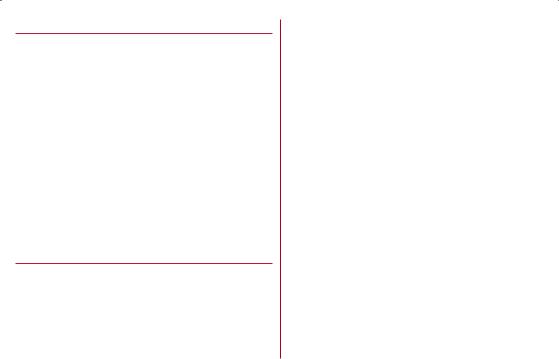
Notes about adapters
zzCharge battery in areas where ambient temperature is between 5°C and 35°C.
zzDo not charge the battery in the following locations. yyAreas with high humidity or dust, or in areas exposed to frequent vibrations
yyClose to land-line phones, TVs, radios, etc. zzAdapters may become warm during charging but this
is not a malfunction. You can continue to use the handset.
zzDo not use the DC adapter to charge the battery when the car engine is not running.
May cause the car battery to run down.
zzWhen using an outlet with a feature to prevent the plug from being removed accidentally, follow the instructions in the outlet user's guide.
zzDo not subject to strong impacts. Also, do not deform the charger terminals.
May cause malfunction.
Notes about docomo nano UIM card
zzDo not apply unnecessary force when inserting/ removing the docomo nano UIM card.
zzCustomer is responsible for malfunctions arising from inserting docomo nano UIM card into a different IC card reader/writer etc.
zzClean the IC part occasionally and use it in a clean state.
When using the docomo nano UIM card while IC area is not clean, it may not work properly.
zzClean only with a soft and dry cloth (such as the type used for eyeglasses).
zzBe sure to back up the data you saved in the docomo nano UIM card on a microSD card, PC or cloud service, or keep a separate note.
Note that DOCOMO assumes no responsibility for any loss of saved contents of data.
zzTo protect the environment, please take any unneeded docomo nano UIM cards to a sales outlet such as a docomo Shop.
zzDo not damage, touch haphazardly or short-circuit the IC.
May cause data loss or a malfunction.
zzDo not drop or otherwise subject the docomo nano UIM card to severe impact.
May cause malfunction.
zzNever bend the docomo nano UIM card or place heavy objects on it.
May cause malfunction.
zzDo not install docomo nano UIM card into the terminal with a label or sticker put on.
May cause malfunction.
25 |
Contents/Precautions |
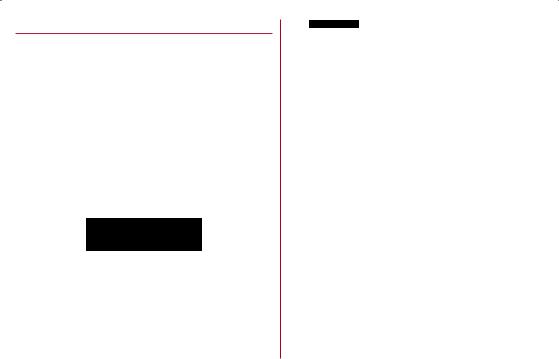
Notes on using Bluetooth function
The handset supports the security function that meets the Bluetooth specification for security during communication using Bluetooth functions. However, the security may not be sufficient depending on the configuration etc. Take care of the security while making communication using Bluetooth function.
Even if any leak of data or information occurs while making communication using Bluetooth function, DOCOMO shall not be liable for any loss of content.
zzRadio frequencies
To check radio frequencies the Bluetooth function of the handset uses: In the standby screen, z [Settings] [Other settings] [About phone] [Authentication]. Label markings are as follows.
2.4: This radio equipment uses the 2,400 MHz band.
FH: The modulation system is the FH-SS system.4: The estimated coverage distance is 40 m or less.XX: Another modulation system is used.
8: The estimated coverage distance is 80 m or less.
|
: All radio frequencies between 2,400 |
|
MHz and 2,483.5 MHz are used and the frequencies |
|
for mobile object identifiers cannot be avoided. |
zzCautions on using Bluetooth devices
Bluetooth operates at radio frequencies assigned to the inhouse radio stations for a mobile object identifier that have to be licensed and are used in production lines of a factory, specific unlicensed low power radio stations, and amateur radio stations (hereafter, referred to as "another radio station") in addition to industrial, scientific and medical devices or home electric appliances such as microwave ovens.
1.Before using the handset, make sure that "another radio station" is not operating nearby.
2.If radio interference between the handset and "another radio station" occurs, avoid interference by moving immediately to another place or "turning off the power".
3.Contact the number listed in "General Inquiries" on the last page for further details.
26 |
Contents/Precautions |
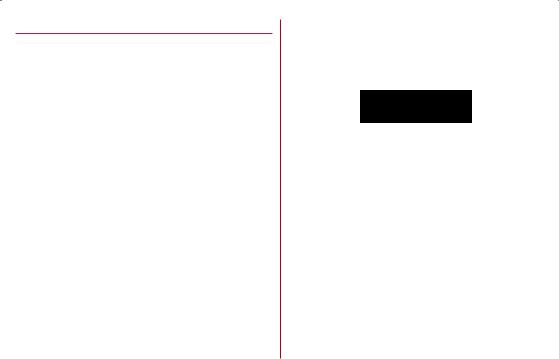
Notes about wireless LAN (WLAN)
Wireless LAN (WLAN) uses radio waves to communicate information. Therefore, it has an advantage of freely connecting to the LAN within the service area. On the other hand, if security setting is not set, it is possible for a malicious third party to intercept the communication contents or hack. It is recommended to set security setting at your own risk and judgement.
Even if any leak of data and information occurs while making communication using wireless LAN function, DOCOMO shall not be liable for any loss of content.
zzWireless LAN
Do not use wireless LAN near magnetic devices such as electric appliances or AV/OA devices or in radio waves.
yyMagnetism or radio waves may increase noises or disable communications (especially when using a microwave oven).
yyWhen used near TV, radio, etc., reception interference may occur or channels on the TV screen may be disturbed.
yyIf there are multiple wireless LAN access points nearby and the same channel is used, search may not work correctly.
zzRadio frequencies
To check radio frequencies of the wireless LAN function of the handset uses: In the standby screen, z [Settings] [Other settings] [About phone] [Authentication]. Label markings are as follows.
|
|
2.4: This radio equipment uses the 2,400 MHz band.
DS: The modulation system is the DS-SS system.OF: The modulation system is the OFDM system.4: The estimated coverage distance is 40 m or less. : All radio frequencies between
: All radio frequencies between
2,400 MHz and 2,483.5 MHz are used and the frequencies for mobile object identifiers can be avoided.
Available channels for the handset's wireless LAN are between 1 and 13. Note that other channel access points cannot be connected.
Available channels may vary depending on the country. For use in an aircraft, contact the airline company beforehand.
27 |
Contents/Precautions |
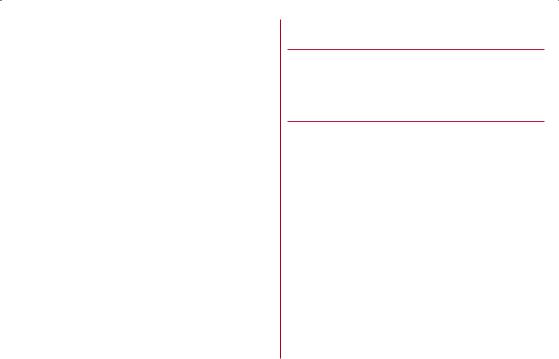
zzCautions on using 2.4 GHz devices
WLAN-installed devices operate at radio frequencies assigned to the in-house radio stations for a mobile object identifier (radio stations requiring a license) used in production lines of a factory, specific low power radio stations (radio stations requiring no license), and amateur radio stations (radio stations requiring a license) in addition to industrial, scientific and medical devices or home electric appliances such as microwave ovens.
1.Before using this device, make sure that the in-house radio stations for a mobile object identifier, specific low power radio stations and amateur radio stations are not operating nearby.
2.If the device causes harmful radio interference to the in-house radio stations for a mobile object identifier, immediately change the radio frequency or stop use, and contact the number listed in "General Inquiries" on the last page for crosstalk avoidance, etc. (e.g. Partition setup).
3.If the device causes radio interference to specific low power radio stations for a mobile object identifier or amateur radio stations, contact the number listed in "General Inquiries" on the last page for further details.
Voluntary control for radio wave interference
zzThis product satisfies technical requirements based on VCCI Rules for Voluntary Control Measures and its satisfied mark is displayed on the electronic nameplate of the product.
FeliCa and NFC reader/writer
zzThe FeliCa and NFC Reader/Writer, P2P functions of the handset use weak radio waves whose handling does not require a license of radio station.
zzThe frequency in use is the 13.56 MHz band. When another FeliCa reader and NFC Reader/Writer, P2P function is being used nearby, keep enough distance from it.
Make sure that there is no radio station using the same frequency band in the nearby area.
zzFor use in an aircraft, contact the airline company beforehand. Use of the function may be restricted in some countries.
Check conditions such as regulations of the country/ region to use the function.
28 |
Contents/Precautions |
