Sharp DV-S1(EM) Manual
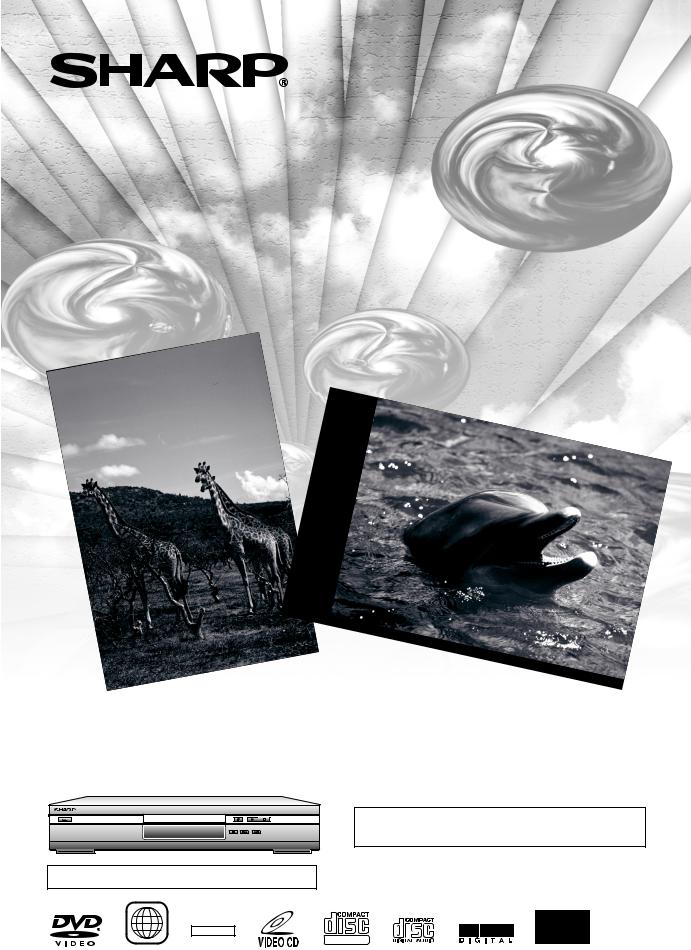
DVD Video Player
MODEL
DV-S1(EM)
OPERATION MANUAL
Please read this Operation Manual carefully before using your DVD Video Player.
The region number for this DVD player is 2.
2 NTSC/PAL
DIGITAL VIDEO
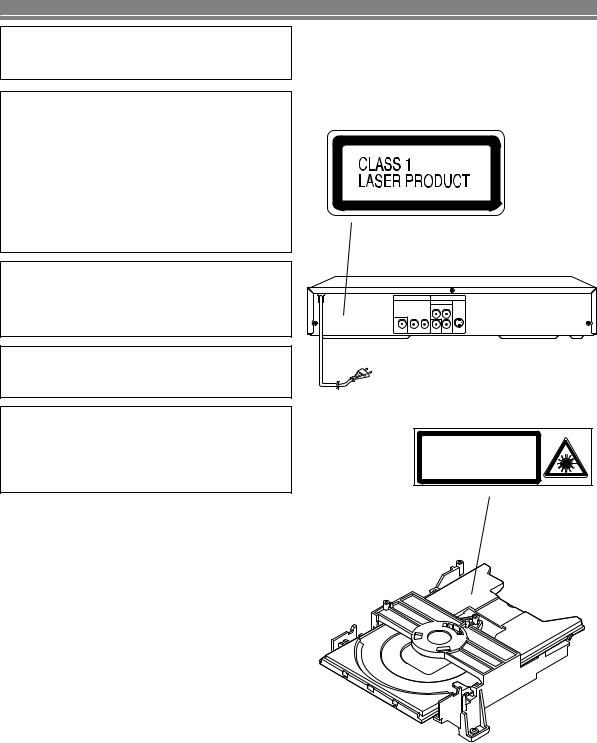
SAFETY INFORMATION
Note:
This Player can be used only where the power supply is
AC 110V-240V, 50/60Hz. It cannot be used elsewhere.
CAUTION:
USE OF CONTROLS OR ADJUSTMENTS OR PERFORMANCE OF PROCEDURES OTHER THAN THOSE SPECIFIED HEREIN MAY RESULT IN HAZARDOUS RADIATION EXPOSURE.
AS THE LASER BEAM USED IN THIS PLAYER IS HARMFUL TO THE EYES, DO NOT ATTEMPT TO DISASSEMBLE THE CABINET. REFER SERVICING TO QUALIFIED PERSONNEL ONLY.
WARNING:
TO REDUCE THE RISK OF FIRE OR ELECTRIC SHOCK, DO NOT EXPOSE THIS EQUIPMENT TO RAIN OR MOISTURE.
TO REDUCE THE RISK OF FIRE OR ELECTRIC SHOCK, AND ANNOYING INTERFERENCE, USE THE RECOMMENDED ACCESSORIES ONLY.
Laser Diode Properties Material: GaAs
Wave length: DVD 650 nm / CD 780 nm Emission Duration: Continuous
Laser output: Max. 0.8 mW
Power Cord Protection
To avoid any malfunctions of the Player, and to protect against electric shock, fire or personal injury, please observe the following.
•Hold the plug firmly when connecting or disconnecting the AC power cord.
•Keep the AC power cord away from heating appliances.
•Never put any heavy object on the AC power cord.
•Do not attempt to repair or reconstruct the AC power cord in any way.
•This Player is classified as a CLASS 1 LASER product.
•The CLASS 1 LASER PRODUCT label is located on the rear cover.
•This product contains a low power laser device. To ensure continued safety do not remove any cover or attempt to gain access to the inside of the product. Refer all servicing to qualified personnel.
AUDIO OUT |
VIDEO OUT |
||
|
COMPONENT |
||
|
Y |
CR |
|
DIGITAL R |
L VIDEO |
CB |
S-VIDEO |
CAUTION - VISIBLE LASER
RADIATION WHEN OPEN AND
INTERLOCK DEFEATED.
AVOID EXPOSURE TO BEAM.
– 2 – |
EN |
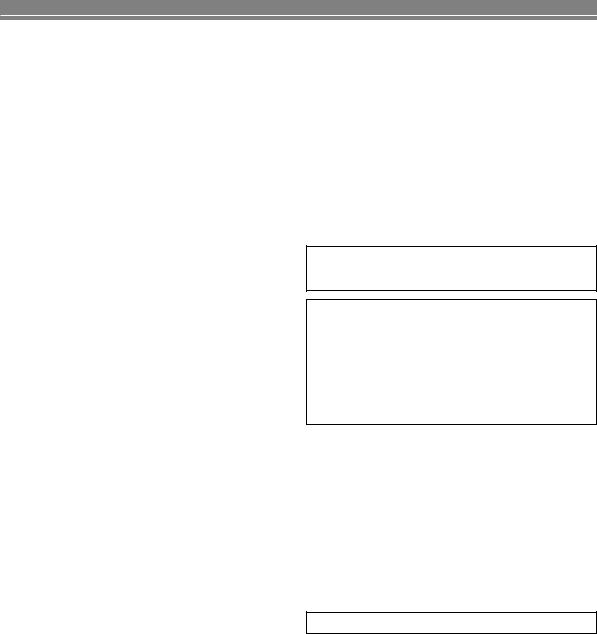
SAFETY INFORMATION
Location and Handling
•Do not place your Player in enclosed spaces or do not cover it to prevent excessive temperatures inside the Player.
•Do not place the Player in direct sunlight, or near heat sources.
•Keep the Player away from strong magnetic objects.
•Do not place any object containing water or other liquids on the Player. In the event that liquid should enter the cabinet, unplug the Player immediately and contact the retailer or service centre approved by SHARP immediately.
•Do not remove the Player cabinet. Touching parts inside the cabinet could result in electric shock and/ or damage to the Player. For service and adjustment inside the cabinet, call a qualified dealer or service centre approved by SHARP.
Nonuse Periods
When the Player is not being used, switch the Player to the Standby mode.
When left unused for a long period of time, the Player should be unplugged from the household AC outlet.
No Fingers or Other Objects Inside
Do not put any foreign object on the disc tray.
Stacking
Place the unit in a horizontal position, and do not place anything heavy on it.
Condensation
Moisture may form on the pickup lens in the following conditions:
•immediately after a heater has been turned on.
•in a steamy or very humid room.
•when the Player is suddenly moved from a cold environ-
ment to a warm one.
If moisture forms inside this Player, it may not operate properly.
In this case, turn on the power and wait about one hour for the moisture to evaporate.
Cleaning
Unplug your Player before cleaning. Use a damp cloth for cleaning. Do not use cleaning fluids or aerosols which could enter the Player and cause damage, fire, or electrical shock.
These substances may also deteriorate the finish of your Player.
If there is Noise Interference on the TV While a Broadcast is being Received
Depending on the reception condition of the TV, interference may appear on the TV monitor while you watch a TV broadcast and the unit is left on. This is not a malfunction of the
Player or the TV. To watch a TV broadcast, turn off the Player.
Service
Do not attempt to service this Player yourself. Please refer any service to the nearest service centre approved by SHARP.
Copyright
Audio-visual material may consist of copyrighted works which must not be recorded without the authority of the owner of the copyright. Please refer to relevant laws in your country.
Copy Protection
This Player supports Macrovision copy protection. On DVDs that include a copy protection code, if the contents of the DVD are copied using a VCR, the copy protection code prevents the videotape copy from playing normally.
Apparatus Claims of U.S.Patent Nos. 4,631,603,
4,577,216, 4,819,098 and 4,907,093 licensed for limited viewing uses only.
This product incorporates copyright protection technology that is protected by method claims of certain U.S. patents and other intellectual property rights owned by Macrovision Corporation and other rights owners. Use of this copyright protection technology must be authorized by Macrovision Corporation, and is intended for home and other limited viewing uses only unless otherwise authorized by
Macrovision Corporation. Reverse engineering or disassembly is prohibited.
Recommended Measures for Optimum Picture Excellence
The Player is a precision device that is constructed using extremely accurate technology.
Soiling or friction affecting the pickup lens or disc drive can impair the image quality. At the worst, neither video nor audio will be played back. To obtain optimum picture quality, the Player should be checked (cleaning and replacement of some parts) every 1,000 hours. Note that this period varies depending on the environment (temperature, humidity, dust, etc.) in which the Player is used. Contact your authorized
Sharp supplier for details.
Do not attempt to clean the pickup lens yourself.
– 3 – |
EN |
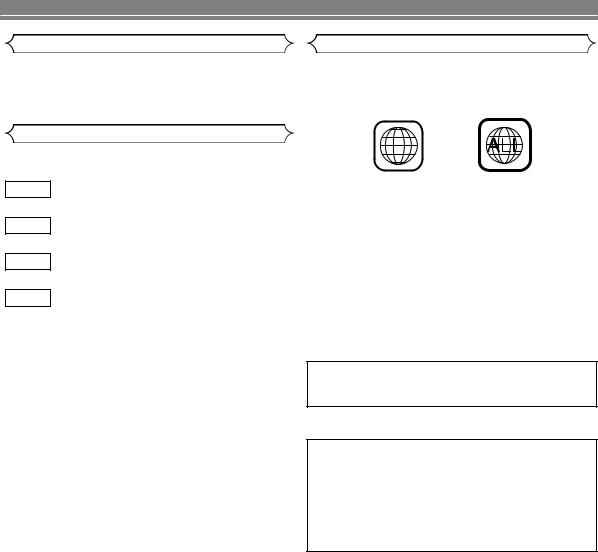
PRECAUTIONS
SUPPLIED ACCESSORIES PLAYABLE DISCS
SYMBOLS USED IN THIS MANUAL
The following symbols appear below in some headings and notes in this manual, with the following meanings!
DVD
: Description refers to playback of DVD video discs.
CD
: Description refers to playback of audio CDs.
MP3
: Description refers to playback of MP3 discs.
VCD
: Description refers to playback of video CDs.
ABOUT THE PBC FUNCTION OF VIDEO CD
This unit conforms to ver.1.1 and ver.2.0 of VIDEO CD standard, with PBC function.
Ver.1.1 (without PBC function): You can enjoy playback picture as well as music CD.
Ver.2.0 (with PBC function): When using a VIDEO CD with
PBC function, “PBC” appears on the display.
What is PBC? “PBC” stands for the PlayBack Control. You can play interactive software using a menu screens. Refer to instructions of VIDEO CD.
For Customer Use:
Read carefully the information located at the bottom of your
DVD player and enter below the Serial No.Retain this information for future reference.
Model No. DVD player
Serial No. __________________________
– 4 – |
EN |

TABLE OF CONTENTS
SAFETY INFORMATION .................................... |
2 |
PRECAUTIONS................................................... |
4 |
SUPPLIED ACCESSORIES ..................................... |
4 |
SYMBOLS USED IN THIS MANUAL ....................... |
4 |
PLAYABLE DISCS.................................................... |
4 |
FUNCTIONAL OVERVIEW ................................. |
6 |
FRONT PANEL......................................................... |
6 |
REAR VIEW ............................................................. |
6 |
Display Message ...................................................... |
6 |
REMOTE CONTROL................................................ |
7 |
Loading the Batteries ............................................... |
7 |
SETTING UP YOUR DVD PLAYER.................... |
8 |
Connecting to a TV or a stereo TV that has |
|
COMPONENT VIDEO in jacks................................. |
8 |
Connecting a TV Equipped with S-VIDEO Input or |
|
VIDEO/AUDIO Input Jacks....................................... |
9 |
Connecting to Audio Equipment ............................... |
9 |
Playing 2 channel audio ...................................... |
9 |
Playing Dolby Digital (5.1 channel), DTS or |
|
MPEG audio ...................................................... |
11 |
DVD OPERATION ............................................. |
12 |
Basic Playback ....................................................... |
12 |
General Features.................................................... |
12 |
Disc menus............................................................. |
12 |
Title Menu ............................................................... |
12 |
Pause .................................................................... |
12 |
Step by Step playback .......................................... |
13 |
Resume .................................................................. |
13 |
Fast Forward / Reverse Search ............................. |
13 |
Slow Motion ............................................................ |
13 |
Zoom ...................................................................... |
13 |
Track....................................................................... |
13 |
Title/chapter ............................................................ |
14 |
Time Search ........................................................... |
14 |
Repeat .................................................................... |
14 |
REPEAT TITLE/CHAPTER ............................... |
14 |
REPEAT TRACK ............................................... |
14 |
REPEAT A-B...................................................... |
14 |
Programme ............................................................. |
14 |
Random Playback .................................................. |
14 |
MP3 Playback......................................................... |
15 |
On Screen Information ........................................... |
15 |
Track Selection ....................................................... |
15 |
Random Playback ................................................. |
15 |
Programmed ........................................................... |
15 |
Audio Language ..................................................... |
15 |
Stereo Sound Mode ............................................... |
15 |
Subtitle Language................................................... |
16 |
Camera Angle......................................................... |
16 |
Changing the On-Screen Display........................... |
16 |
Parental Control...................................................... |
16 |
IF YOU FORGET THE PASSWORD ................ |
16 |
Parental Level......................................................... |
17 |
Marker Setup Screen ............................................. |
17 |
DVD SETUP ...................................................... |
18 |
Audio Setting .......................................................... |
18 |
Black Level Setting ................................................. |
18 |
Display Setting........................................................ |
18 |
Language Setting ................................................... |
19 |
TROUBLESHOOTING ...................................... |
20 |
SPECIFICATIONS ............................................. |
21 |
MAINTENANCE ................................................ |
21 |
– 5 – |
EN |
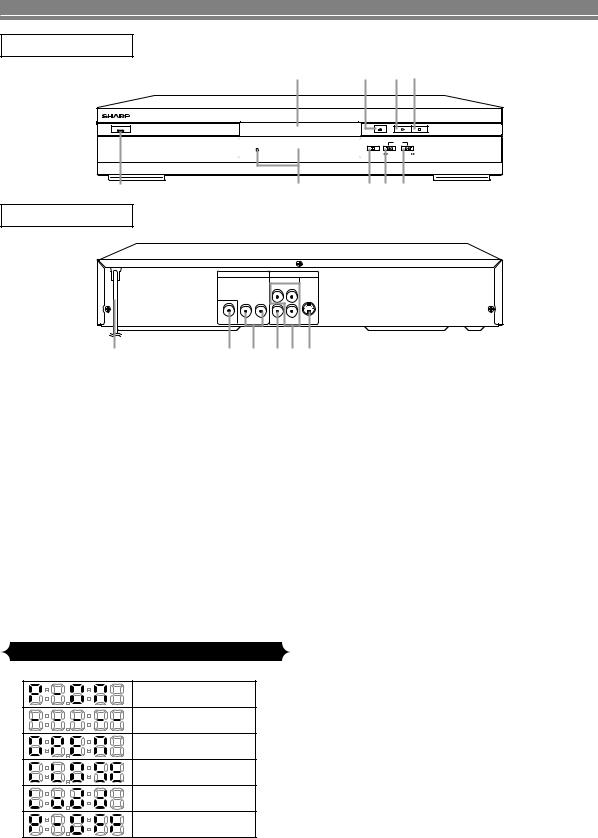
FUNCTIONAL OVERVIEW
FRONT PANEL
2 |
3 |
4 |
5 |
|
|
OPEN/CLOSE |
|
PLAY |
STOP |
OPERATE |
|
|
|
|
STANDBY |
STILL/PAUSE |
|
SKIP |
|
|
|
|
|
|
|
REV |
FWD |
|
|
1 |
9 |
8 |
7 |
6 |
REAR VIEW
OUT
R
B S-VIDEO
14 15
1.OPERATE
to switch the player to ON or OFF
2.Disc tray
3.OPEN/CLOSE
to open/close the disc tray
4.PLAY
to start, pause or resume disc playback
5.STOP
to stop playback
6.FWD/SKIP
goes to next chapter or track during playback; press and hold for three seconds for a forward search
7.SKIP/REV
goes to previous chapter or track during playback; press and hold for three seconds for a reverse search
8.STILL/PAUSE
to pause the current disc operation
9.Display, Remote Sensor, STANDBY LED
10.MAINS (AC Power Cord) connect to a standard AC outlet
11.DIGITAL (Digital audio out)
connect to AUDIO inputs of a digital (coaxial) audio equipment
12.AUDIO OUT (Left/Right)
connect to AUDIO inputs of an amplifier, receiver or stereo system
13.VIDEO OUT
connect to the Video Input of a TV
14.COMPONENT VIDEO OUT
connect to a TV with Component video in jacks
15.S-VIDEO Out
connect to a TV with S-Video inputs
Caution: Do not touch the inner pins of the jacks on the rear panel. Electrostatic discharge may cause permanent damage to the unit.
Display Message
Power on
No disc inserted
Tray open
Tray closed
Loading the Disc
Power off
– 6 – |
EN |
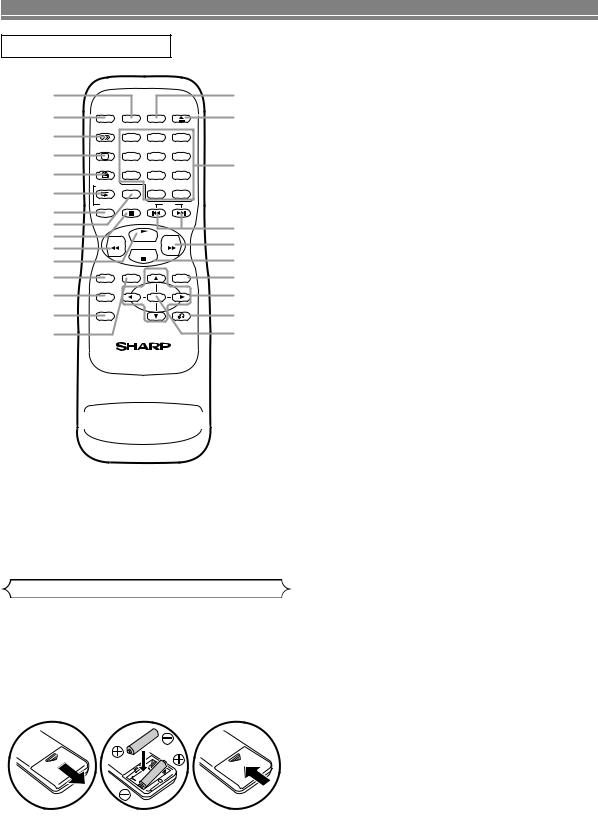
FUNCTIONAL OVERVIEW
REMOTE CONTROL
1 |
|
|
|
|
|
25 |
|
OPERATE |
ONSCREEN DIRECT SKIP |
OPEN/ |
|
||
2 |
CLOSE |
24 |
||||
|
|
|
|
|
||
3 |
AUDIO |
|
|
|
|
|
|
1 |
2 |
|
3 |
|
|
4 |
SUBTITLE |
|
|
|
|
|
|
4 |
5 |
|
6 |
23 |
|
5 |
ANGLE |
|
|
|
|
|
|
7 |
8 |
|
9 |
|
|
6 |
REPEAT |
CLEAR |
|
|
|
|
|
C |
0 |
|
+10 |
|
|
7 |
A-B |
STILL/PAUSE |
|
SKIP |
|
|
|
|
|
|
|
|
|
8 |
|
|
|
|
|
22 |
9 |
|
PLAY |
|
|
|
21 |
10 |
|
STOP |
|
FWD |
||
|
REV |
|
|
|||
11 |
SETUP |
TITLE |
|
|
MENU |
20 |
12 |
|
|
19 |
|||
|
|
|
|
|
||
13 |
MODE |
|
|
|
|
18 |
|
ENTER |
|
|
|||
14 |
ZOOM |
|
|
|
RETURN |
17 |
|
|
|
|
|
||
15 |
|
|
|
|
|
16 |
Loading the Batteries
1.Open the battery compartment cover.
2.Insert two R6 (AA) batteries, with each one oriented correctly.
3.Close the cover.
NOTES
•Do not mix alkaline and manganese batteries.
•Do not mix old and new batteries.
1.ON SCREEN
to access or remove the display screen during DVD or Audio CD playback
2.OPERATE
switch DVD player ON or OFF
3.AUDIO
to choose audio languages or sound modes
4.SUBTITLE
subtitle language DVD selector
5.ANGLE
select DVD camera angle
6.REPEAT
repeat chapter, track, title, disc
7.A-B REPEAT
repeat a specific segment
8.CLEAR
to reset the setting
9.STILL/PAUSE
pause playback temporarily / frame-by-frame playback
10.h
to view DVD picture in fast reverse motion
11.PLAY
to start a DVD disc playback
12.SETUP
to access or remove the DVD setup menu
13.MODE
to set up programmed or random playback (Audio CD) to set the black level during DVD playback
14.ZOOM
enlarge DVD video image
15.TITLE
to display title menu of a disc
16.ENTER
acknowledge menu selection
17.RETURN
to return previous or remove setup menu
18.Arrow(L K B s)
(left/right/up/down) select an item in the menu
19.MENU
to display the menu of the DVD disc
20.STOP
to stop a DVD disc playback
21.g
to view DVD picture in fast forward motion
22.SKIP H,G
to skip chapter/tracks
23.0-9 numerical key pad
select numbered items in a menu
+10
use this button to enter number 10 and above
24.OPEN/CLOSE
to open/close the disc tray
25.DIRECT SKIP
to locate a desired point
– 7 – |
EN |
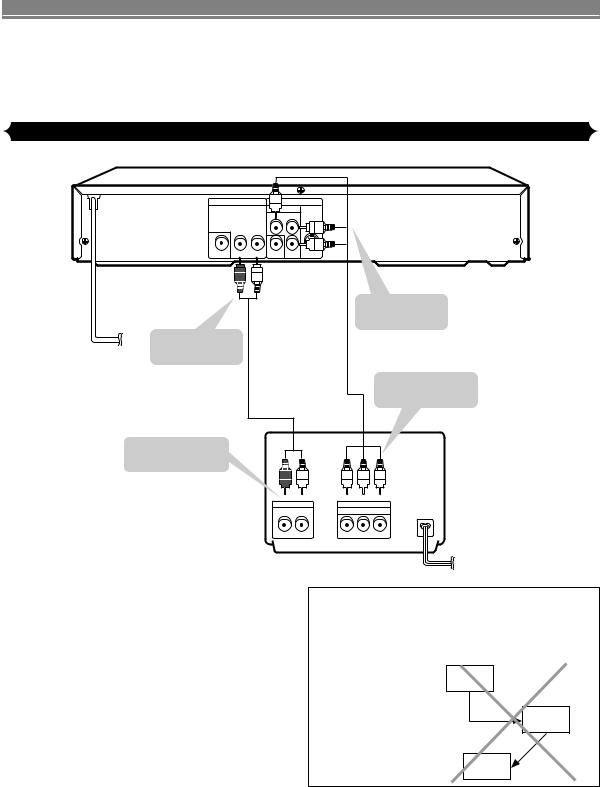
SETTING UP YOUR DVD PLAYER
CAUTION:
•Be sure to turn off the Player and equipment to be connected before connecting.
•Read through the operation manual for the equipment to be connected.
•Be sure that the colours of the jacks and plugs match up when using a VIDEO/AUDIO cables.
•Be sure to keep the Player connection cables separate from the TV antenna cable when you install the Player, because it may cause electrical interference when you are watching television programs.
Connecting to a TV or a stereo TV that has component video in jacks
DVD Player
AUDIO OUT |
VIDEO OUT |
|
|
COMPONENT |
|
|
Y CR |
|
DIGITAL R L |
VIDEO CB S-VIDEO |
|
(Red) |
(White) |
|
|
To COMPONENT |
|
|
VIDEO OUT jacks |
|
To ANALOG |
COMPONENT cable |
|
AUDIOOUT jacks |
||
(commercially available) |
||
|
||
AUDIO cable |
To COMPONENT |
|
VIDEO INPUT jacks |
||
(supplied) |
To ANALOG |
|
|
|
AUDIO INPUT jacks |
(Red) |
(White) |
|
|
ANALOG INPUT |
VIDEO INPUT |
|
|
|
|
COMPONENT |
|
R |
L |
Y CR CB |
CAUTION:
• Do not connect the Player to a VCR. If you view the Picture on your TV after making the connections shown on the right, a picture noise may appear. Connect the Player to your TV directly.
DVD
Player
VCR
TV
– 8 – |
EN |
