Sharp DV-RW260H Manual
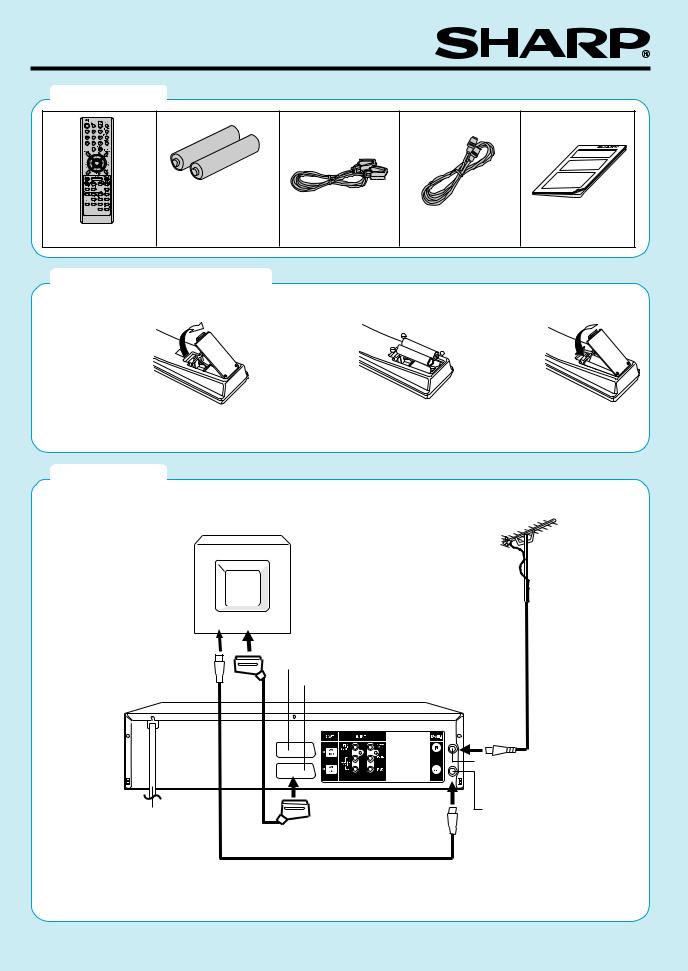
Quick Start Guide for DV-RW260H
Accessories
|
Two R-03 (“AAA” size, |
|
|
|
|
UM/SUM-4, HP-16 or |
|
|
|
|
similar) batteries for |
21 pin scart cable |
75 ohm coaxial cable |
Quick start guide |
Remote control unit |
the remote control unit |
How to install the batteries
Use micro batteries type R-03 (“AAA” size, UM/SUM-4, HP-16 or similar).
Open the battery |
Install two |
Replace the |
compartment |
batteries (sup- |
compartment |
cover in the |
plied), paying |
cover. |
direction of the |
attention to the |
|
arrow. |
polarity diagram in |
|
|
the battery |
|
|
compartment. |
|
Connection
Disconnect all antenna wires from the rear of your TV and connect as follows.
TV
Antenna
Antenna-Input 

To Scart socket
EXTERNAL Scart Socket (AV2)
|
TV Scart socket (AV1) |
VCR/DVD |
|
|
RF-Input (from house antenna) |
AC power cord 240V/50 Hz |
RF-Output (to TV) |
|
|
|
Supplied Scart cable |
Supplied Coaxial cable
When you connect your equipment as shown in the diagram above, switch the TV to it's AV channel (this may be labelled EXT / AUX etc.)
1

Automatic TV tuning and clock setting
Plug your unit into the mains supply and it will automatically start to tune itself in and set the correct date and time. When auto tuning is complete, you must switch the TV to it’s AV channel.
AUTOMATIC SETUP IS ONLY AVAILABLE WHEN YOU PLUG THE UNIT IN FOR THE FIRST TIME.
Preparation
•Make sure your unit is connected properly to the TV. (See the diagram of Connection on page 1.)
•If a satellite receiver is connected with the coaxial lead, make sure it’s switched ON and set to SKY ONE.
•Turn on the TV and select the channel you wish to allocate for video use.
•Especially ensure an external aerial is connected.
1. Plug in your unit's plug into the |
|
|
|
2. Press the |
|
|
|
OPERATE button to turn OFF the unit. Now |
|||
|
|
|
|
||||||||
mains supply. “Auto” will start to |
|
|
|
|
the TV is tuned to your unit. |
|
|
||||
flash in the unit display. And |
|
|
|
|
|
|
|
|
|
|
|
also “AUTO TUNING” will be |
|
|
|
Notes: |
|
|
|
||||
displayed on the TV screen. |
|
|
|
• |
The unit automatically corrects the clock setting every hour |
||||||
Your unit will automatically tune |
|
|
|
|
and automatically adjusts the clock setting for Daylight |
||||||
itself in and set the correct time |
|
|
|
|
Saving Time. |
|
|
|
|||
|
AUTO TUNING |
|
|
|
|
|
|||||
and date (This may take |
|
|
Your unit will tune the TV stations as follows. |
||||||||
|
|
|
• |
||||||||
|
|
|
|||||||||
approx. 4 minutes). |
|
|
|
|
CH 1 |
BBC 1 |
CH 5 |
Channel 5 |
|||
|
|
|
|
|
CH 2 |
BBC 2 |
CH 6 |
Satellite |
|||
|
|
|
|
|
CH 3 |
ITV |
CH 7 |
etc. |
|||
|
|
|
|
|
CH 4 |
Channel 4 |
|
|
|||
SETUP MENU
The SETUP MENU consists of several menus where you can make various settings concerning language, clock, audio functions, images and so on.
The following setting is a basic process. There are various procedures over the setting items. Please set the menu up according to the key-guide of each SETUP MENU indicated below.
Preparation:
•Turn ON the TV and switch the TV to it’s AV channel (this may be labelled EXT/AUX etc.)
•The video tape and DVD should be stopped.
1.Press SETUP. The SETUP MENU screen will appear.
2.Press C or D to select the required menu and press ENTER. The submenu screen of the selected menu will appear.
3.Press C or D to select the required submenu and press ENTER. The screen for the selected submenu will appear.
SETUP MENU
TIMER REC SET
SYSTEM SETUP
AV SETUP
REC SETUP
CHANNEL SETUP
OTHER
SETUP MENU
TIMER REC SET |
LANGUAGE |
SYSTEM SETUP |
PARENTAL |
AV SETUP |
CLOCK |
REC SETUP |
DISC SETUP |
CHANNEL SETUP |
OTHER |
OTHER |
|
SETUP MENU
TIMER REC SET |
LANGUAGE |
|
SYSTEMOSDSETUPLANGUAGE |
PARENTAL |
ENGLISH |
AV SETUPDVD MENU |
CLOCK |
ENGLISH |
REC SETAUPDIO |
DISC SETUP |
ENGLISH |
CHANNELSUBTITLESETUP |
OTHER |
AUTOMATIC |
OTHER |
|
|
4. Press C or D to select the |
SETUP MENU |
|
|
required item you want, |
TIMER REC SET |
LANGUAGE |
|
SYSTEMOSDSETUPLANGUAGE |
PARENTAL |
ENGLISH |
|
and press ENTER. |
REC SETAUPDIO |
DISC SETUP |
ENGLISH |
|
AV SETUPDVD MENU |
CLOCK |
ENGLISH |
Selectable items will be |
CHANNELSUBTITLESETUP |
OTHER |
ENGLISH |
|
AUTOMATIC |
||
listed. |
OTHER |
|
FRANCAIS |
|
|
||
|
|
DEUTSCH |
|
|
|
|
ESPANOL |
|
|
|
ITALIANO |
|
|
|
OTHER |
|
|
|
AUTOMATIC |
|
|
|
OFF |
5.Press C or D to select the required item and press ENTER. This completes the setting procedure.
To return to the previous screen, press RETURN. To close the SETUP MENU, press SETUP.
•Some items cannot be selected, depending on the oper ating status (For details, refer to page 20 of the operation manual).
2
