Sharp DV-NC55 Manual
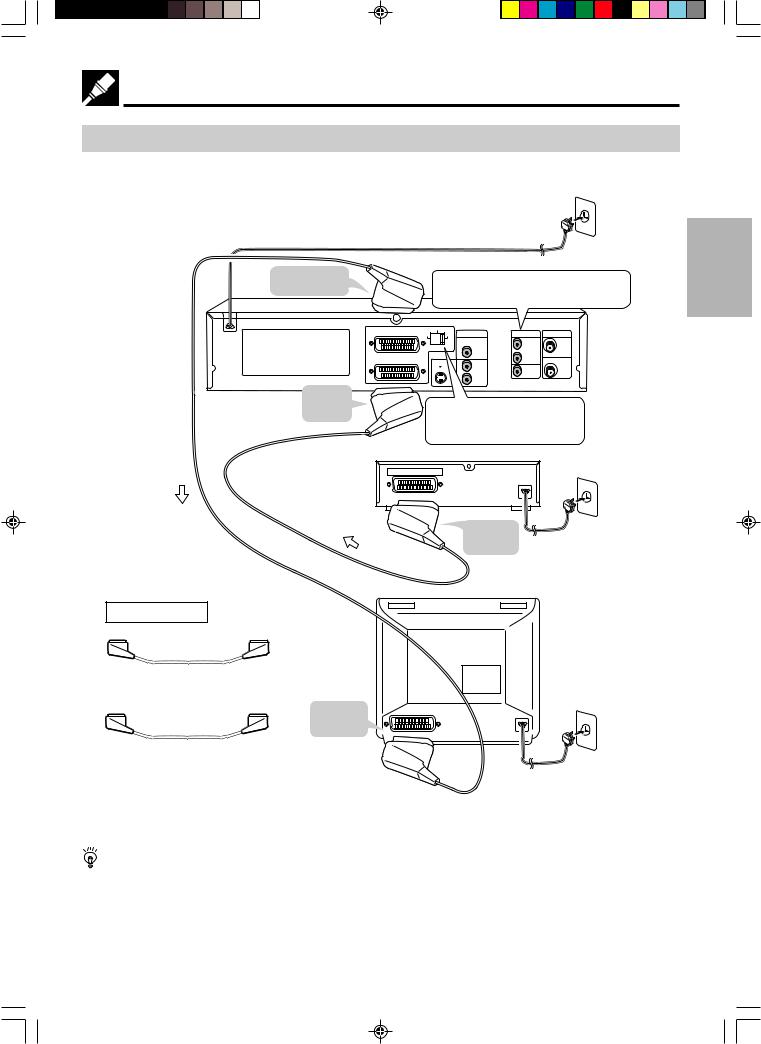
Basic Connection
Connecting a TV with LINE 1 (TV) Output and LINE 2 Input SCARTS
Use the SCART leads (one SCART lead: supplied) to connect the Unit to your TV and VCR.
To LINE 1 (TV) |
VCR/DVD OUT jacks can be used instead of |
|
SCART |
||
LINE 1(TV), depending on your TV. |
||
|
This Unit
 : Signal flow
: Signal flow
Required leads
SCART lead (one SCART lead: supplied)
SCART lead (the other SCART lead: commercially available)
LINE 1(TV) |
|
S-VIDEO |
|
|
|
RGB |
VIDEO DVD OUT |
VCR/DVD OUT |
ANTENNA |
||
|
OUTPUT SELECTOR |
|
R |
IN |
|
|
|
|
|||
|
|
|
DIGITAL |
AUDIO |
|
|
|
|
AUDIO |
L |
|
LINE 2 |
|
|
|
|
|
|
S-VIDEO |
|
|
|
|
|
|
R |
AUDIO |
|
|
|
|
|
|
VIDEO |
OUT |
|
|
L |
|
|
|
To LINE 2 |
|
Change the position according to |
|||
SCART |
|
||||
|
the signal type (VIDEO/S-VIDEO/ |
||||
|
|
||||
|
|
RGB) that is output to TV during |
|||
|
|
DVD playback. |
|
|
|
DECORDER |
SCART OUTPUT |
To SCART output
TV
To SCART input
AND CONNECTIONSETTINGS INITIAL
The factory default setting for the OUTPUT SELECTOR is “VIDEO”. If your TV supports the higher quality modes S-VIDEO or RGB via the SCART, then please set the selector for your preference.
Web-site:www.sharp.co.uk/support Help line:08705 274277 (office hours) |
19 |
DVNC60H(E)#018_024.pm6 |
19 |
19/09/2001, 10:35 |
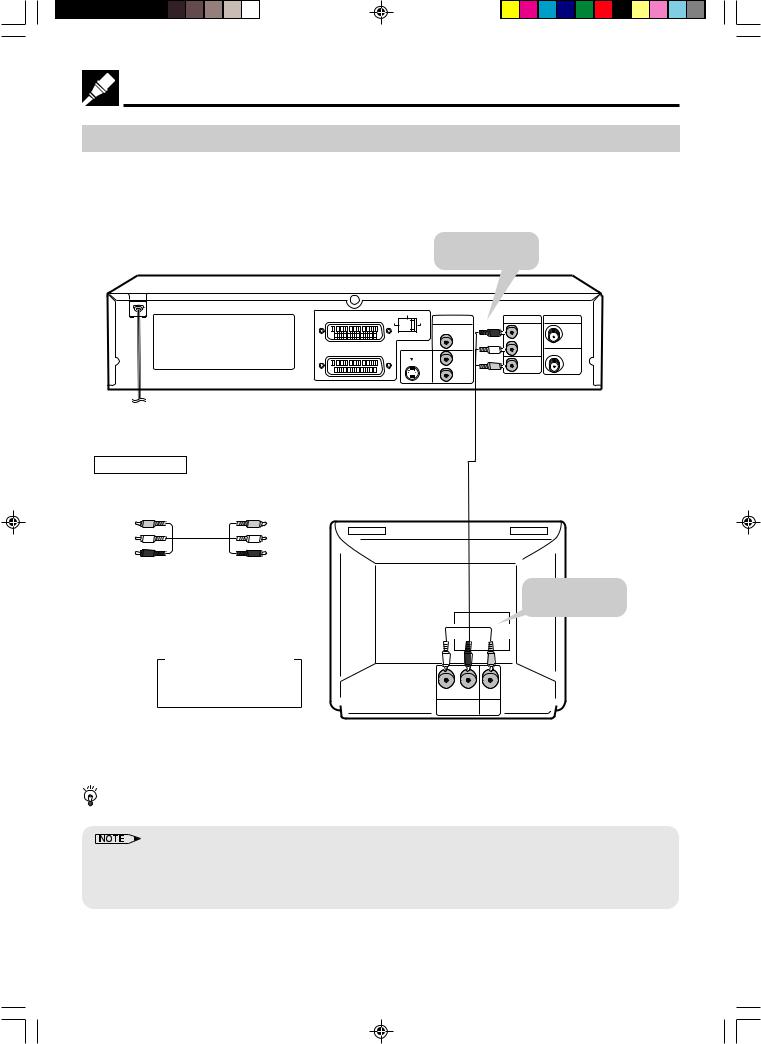
Basic Connection
Connecting a TV Equipped with VIDEO/AUDIO Input Jacks
To VIDEO/AUDIO
OUT jacks
This Unit
LINE 1(TV) |
|
S-VIDEO |
|
|
|
|
RGB |
VIDEO |
DVD OUT |
(Red) |
VCR/DVD OUT |
ANTENNA |
|
|
|
|
|
|
|
|
|
OUTPUT SELECTOR |
|
|
R |
IN |
|
|
|
|
|
|||
|
|
|
DIGITAL |
(White) |
AUDIO |
|
|
|
|
AUDIO |
|
||
LINE 2 |
|
|
|
|
L |
|
|
S-VIDEO |
|
(Yellow) |
|
|
|
|
|
R |
AUDIO |
|
OUT |
|
|
|
|
|
|
VIDEO |
|
|
|
L |
|
|
|
|
Required leads
VIDEO/AUDIO lead VIDEO/AUDIO lead (commercially available)
(commercially available)
Yellow |
Yellow |
White (L) |
White (L) |
Red (R) |
Red (R) |
To VIDEO/AUDIO input jacks
(White) (Red) (Yellow)
Jack and Plug Colours
Video: Yellow
Audio Left: White
Audio Right: Red
L |
R |
|
|
AUDIO |
VIDEO |
|
IN |
IN |
TV (with external input jacks)
• You will not be able to hear all of the sound being output by the Unit if you use the VIDEO/AUDIO lead shown above to a monaural TV that has only one AUDIO input jack.
•Be sure that the colours of the jacks and plugs match up when connecting the lead.
•Connect the Unit directly to the TV. If you attempt to view video on a TV connected via a VCR, the copy protection function will scramble the picture.
•If you want to listen to the audio through audio equipment, connect only VIDEO lead to the TV.
20 |
Web-site:www.sharp.co.uk/support Help line:08705 274277 (office hours) |
DVNC60H(E)#018_024.pm6 |
20 |
19/09/2001, 10:35 |
