Schneider Electric MNB Application Information
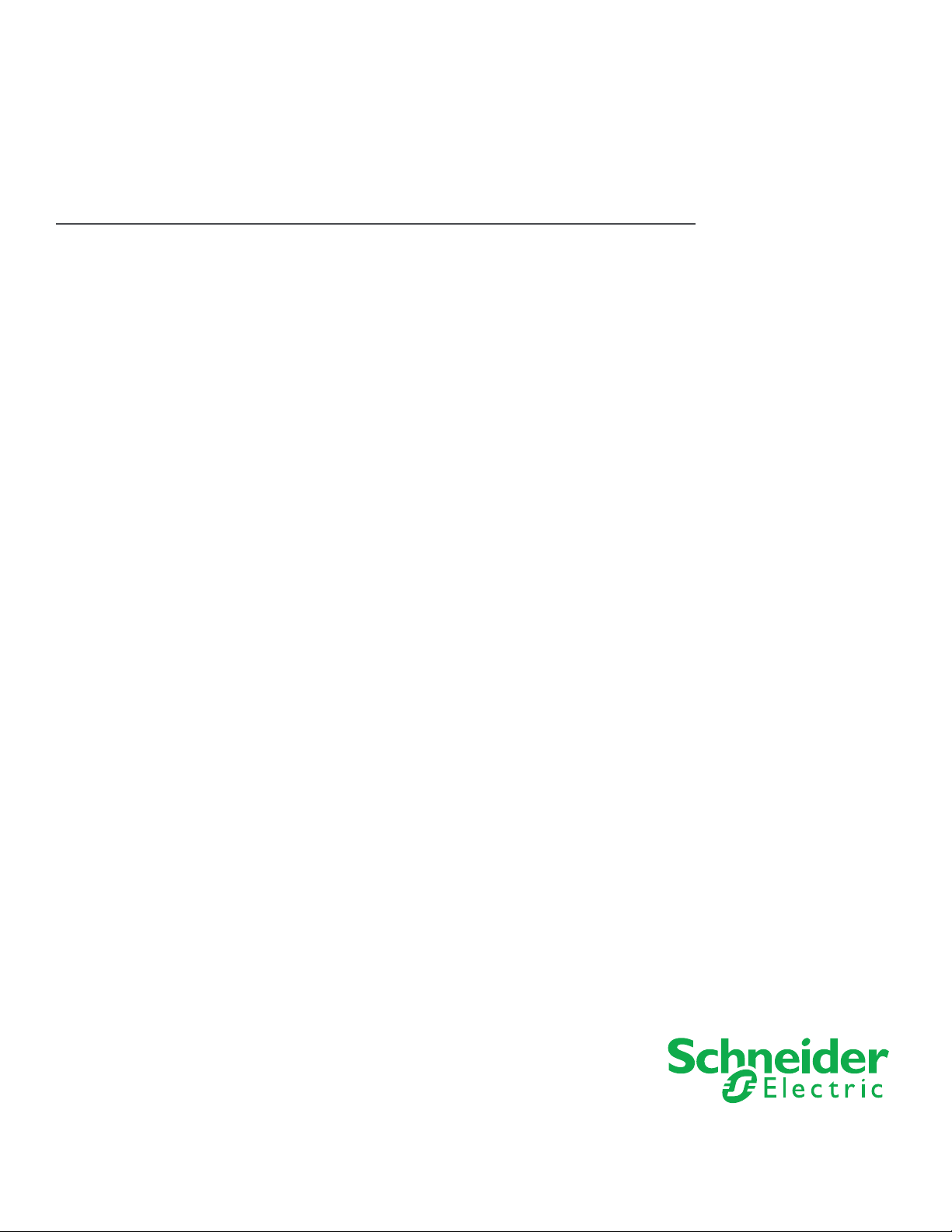
Solution Guide
MNB BACnet Support within a
StruxureWare Building Operation
System

Disclaimer
This document is not intended to describe the proposed solution in its entirety. Users are solely
responsible for compliance with both national and international safety laws and regulations.
Solution functionality is tied to specific versions of software and hardware, as described within. As
such, solution functionality is subject to change as products are upgraded.
This solution was tested and validated under laboratory conditions. Performance measurements
are provided so that informed design decisions can be made, and are not a guarantee of future
performance.
This document does not replace any specific product documentation.
chneider Electric
S
Document Number: SG-IABACNET-SMARTSTRUXURE-US.BU.N.EN.9.2013.1.00.CC
© 2013 Schneider Electric. All rights reserved.
Schne ider El ectri c Confidential 09/12/13
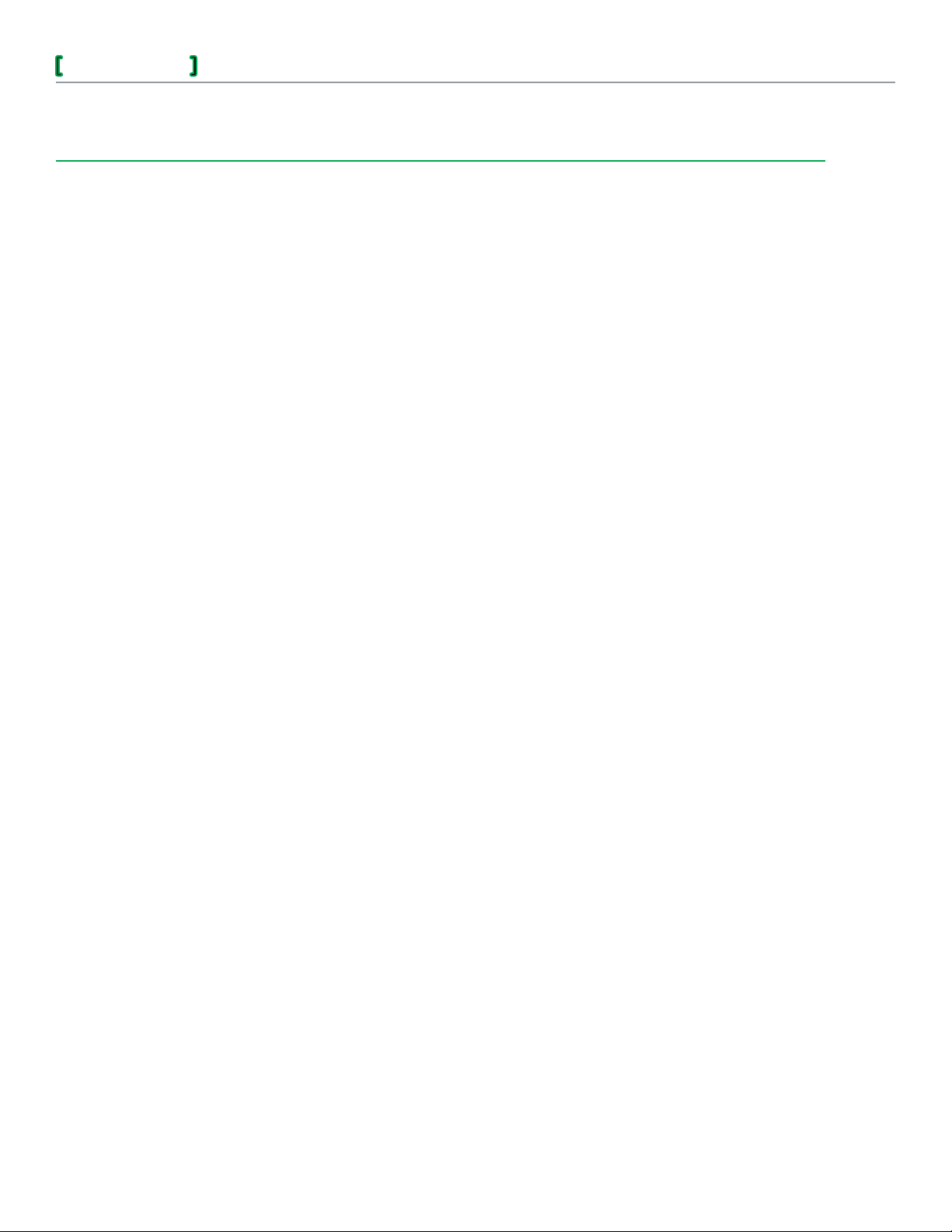
Solution Guide
MNB BACnet Support within a StruxureWare Building Operation System
Table of Contents
Introduction Chapter 1 5
1.1. Who Can Benefit from this Document? 5
1.2. About Solution Guides 5
1.3. Interfacing MNB BACnet Systems with a Building Operation System 6
1.4. Target Applications 7
3
1.5. Applicable Documentation 7
Solution Overview Chapter 2 9
2.1. BACnet with MNB BACnet and Building Operation 9
2.1.1 MNB BACnet 9
2.1.2 Building Operation 9
2.2. Solution Overview 10
Validated System 1Chapter 3 1
3.1. Validated System Architecture 11
3.2. Validated System Components 12
Detailed Solution Steps 1Chapter 4 3
4.1. Define and Configure the MNB BACnet Network 13
4.2. Verify that Each MNB Device Contains the Current Application 16
4.3. Install the Automation Server 16
4.4. Create the BACnet Interface 18
4.5. Discover and Add IP-Level MNB-1000 Devices 20
4.6. Create Remote MS/TP Networks to Represent MS/TP Networks
Connected to the MNB-1000 Devices 23
4.7. Create MS/TP Networks to Represent MS/TP Networks Connected to
Automation Server COM Ports 25
chneider Electric
S
Document Number: SG-IABACNET-SMARTSTRUXUR E-US.BU.N.EN.9.2013.1.0 0.CC
Schne ider El ectri c Confidential 09/12/13

Solution Guide
MNB BACnet Support within a StruxureWare Building Operation System
4.8. Discover and Add MNB Devices 29
4.9. Upload MNB Devices to Create BACnet Points 32
Best Practices and Lessons Learned 3Chapter 5 4
5.1. Best Practices 34
5.1.1 Making Changes to Applications of MNB Devices Connected to the Automation
Server 34
5.1.2 Changing the IP Configuration of a Previously Programmed Automation
Server 35
5.1.3 Changing the Automation Server BACnet Instance Number After the BACnet
Interface Is Created 36
5.1.4 Changing the Network Number of an MS/TP Network Previously Added to the
Automation Server 39
5.1.5 Changing the IP Configuration of an MNB‑1000 Previously Added to the
Automation Server 41
5.1.6 Changing the Name of an MNB Device Previously Added to the Automation
Server 42
5.1.7 Changing the Instance Number of an MNB Device Previously Added to the
Automation Server 43
4
5.2. Lessons Learned 44
5.2.1 Deletion of Point or Value Objects within Application Folder of MNB BACnet
Device 44
5.2.2 Troubleshooting Tools 44
5.2.3 BACnet Device Time Sync Recipients 45
5.2.4 MNB BACnet Points Created with Device Upload 45
5.2.5 Menu Support with MNB Systems in Building Operation 49
5.2.6 Working with MNB BACnet Objects and Properties in Building Operation 52
5.2.7 Coexistence of WorkPlace Tech Tool, WorkPlace Commissioning Tool, and
WorkPlace Flow Balance Tool on the Same System 56
5.2.8 Characters Allowed in Names of Created and Uploaded BACnet Objects 57
System Test Results 5Appendix 1 9
chneider Electric
S
Document Number: SG-IABACNET-SMARTSTRUXUR E-US.BU.N.EN.9.2013.1.0 0.CC
© 2013 Schneider Electric. All rights reserved.
Schne ider El ectri c Confidential 09/12/13
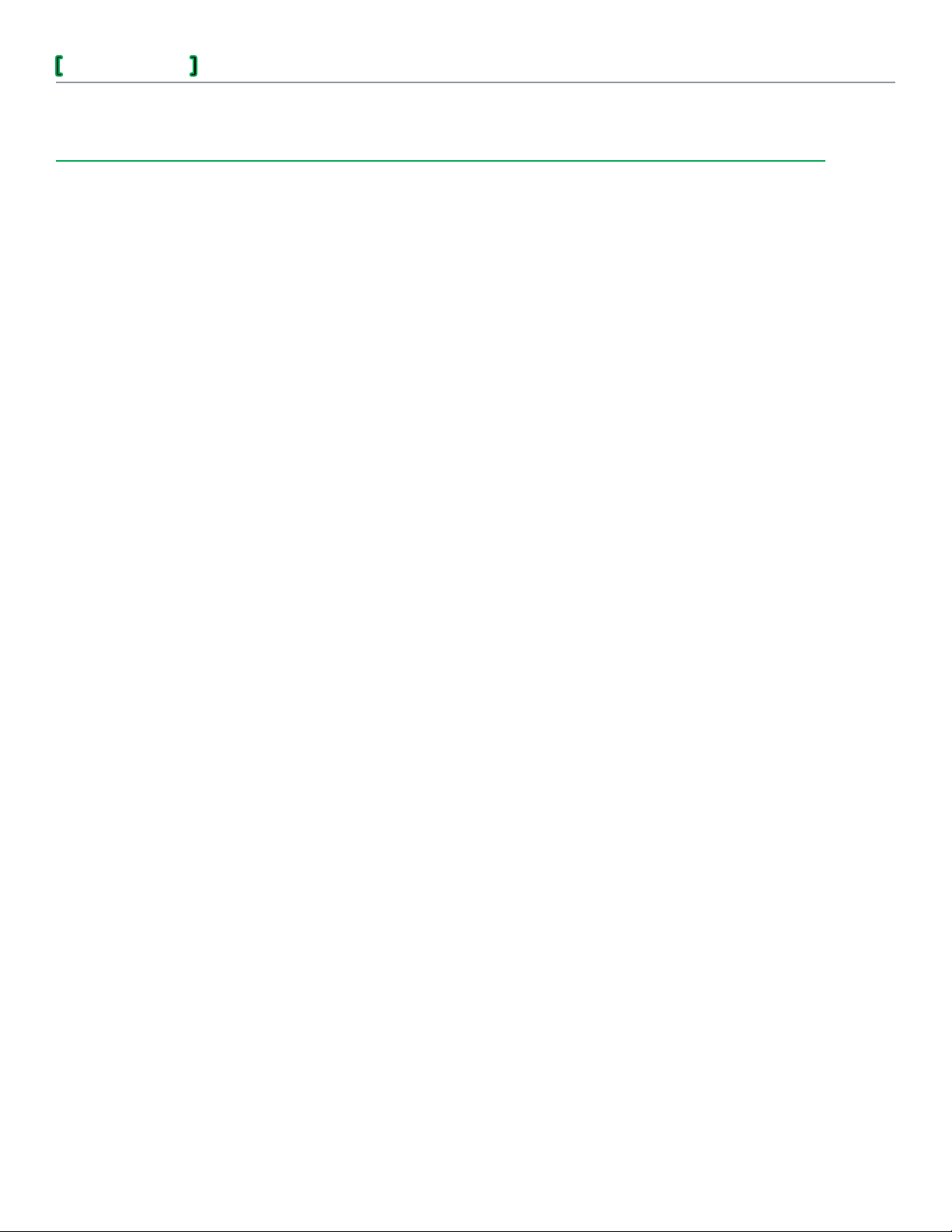
Solution Guide
MNB BACnet Support within a StruxureWare Building Operation System
Chapter 1
Introduction
This solution allows new and existing I/A Series MicroNet BACnet sites to interface to a Building
Operation system. By implementing this solution, users can take advantage of Building Operation’s
enhanced feature set without replacing existing devices or reengineering I/A Series MicroNet
BACnet points or applications.
Throughout this document, the family of I/A Series BACnet controllers will be referred to as MNB
BACnet devices, as they are in all Building Operation documentation.
Who Can Benefit from this Document?1.1.
5
The goal of this document is to describe how Building Operation supports MNB BACnet systems.
An example of this solution has been tested and validated by Schneider Electric.
This document provides systems integrators and project engineers with the information necessary
to evaluate the feasibility of similar solutions and to make design decisions. The following items are
included:
Example system architecture•
Key component descriptions•
Lab test results•
Best practices•
This document was written as a complement to existing product documentation and provides
references to such documents where appropriate.
Readers possessing a solid understanding of the MNB BACnet product line will benefit the most
from the information provided.
About Solution Guides1.2.
Schneider Electric develops Solution Guides to evaluate proposed architectures that attempt to
solve our customer pain points or give added value as a solution. Schneider Electric tests and
validates these architectures and publishes a document showing what was tested in its labs. Within
the Buildings segment, the end result is a Solution Guide document that describes the solution in
detail, including test results, and best practices for implementation. Each Solution Guide provides
system integrators with the information they need to quickly identify, design, and implement
equivalent solutions with a minimum of risk and uncertainty.
chneider Electric
S
Document Number: SG-IABACNET-SMARTSTRUXUR E-US.BU.N.EN.9.2013.1.0 0.CC
Schne ider El ectri c Confidential 09/12/13
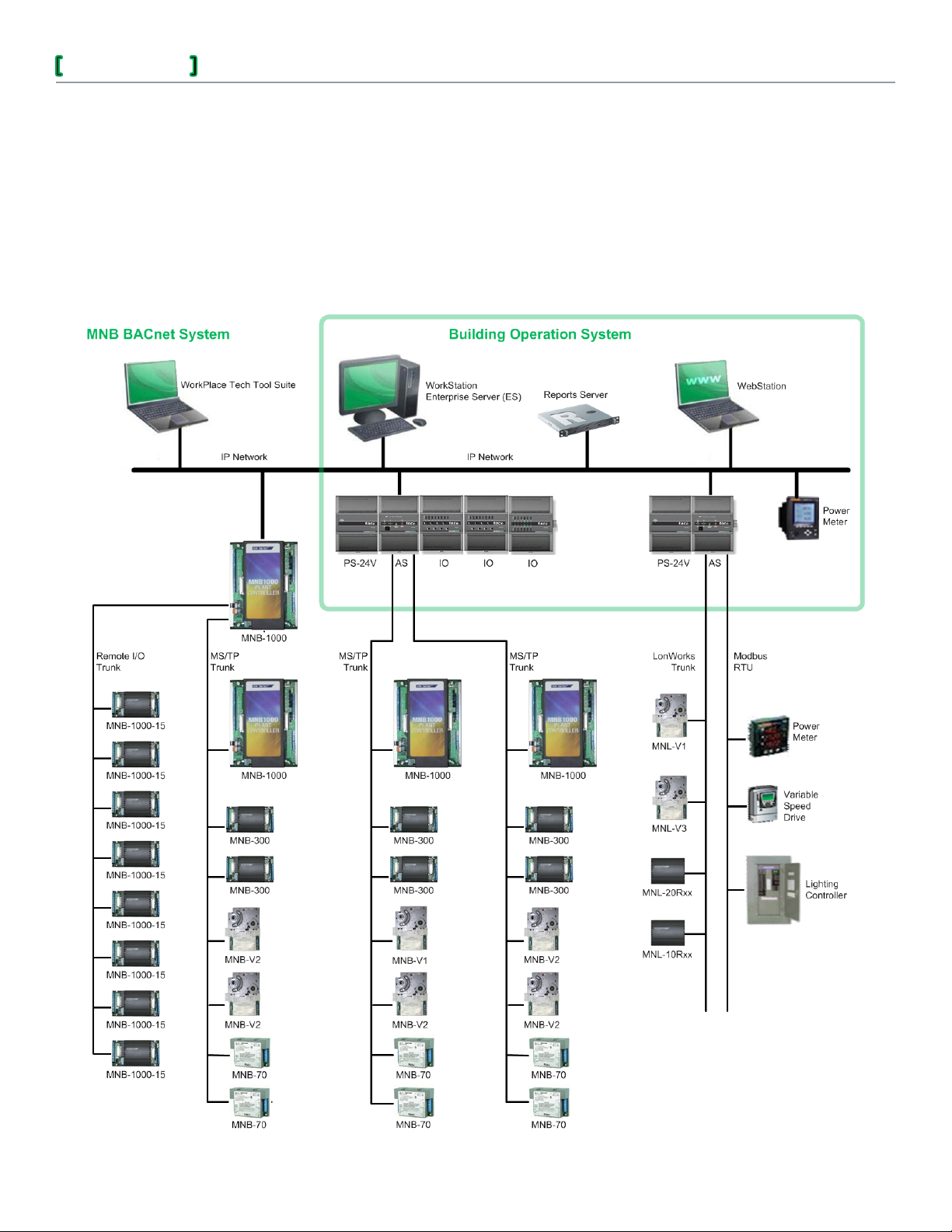
Solution Guide
MNB BACnet Support within a StruxureWare Building Operation System
Interfacing MNB BACnet Systems with a Building 1.3.
Operation System
Both MNB BACnet and Building Operation natively support the ASHRAE BACnet® protocol.
Therefore, it is possible to have the MNB devices interoperate with Building Operation devices.
A Building Operation client, be it WorkStation or WebStation, when connected to an Enterprise
Server or Automation Server, can function as a preferred user interface for an MNB system.
6
Figure–1.1 Interfacing an MNB BACnet System with a Building Operation System
chneider Electric
S
Document Number: SG-IABACNET-SMARTSTRUXUR E-US.BU.N.EN.9.2013.1.0 0.CC
Schne ider El ectri c Confidential 09/12/13
© 2013 Schneider Electric. All rights reserved.

Solution Guide
The resulting interface experience is as follows:
Any existing MNB BACnet devices will remain, and will not require any updating,•
reconfiguration, or re-programming.
The WorkPlace Tech Tool Suite is required to program and configure MNB BACnet devices.•
The WorkPlace Tech Editor, supplied with Building Operation, is applicable to MNL devices
only.
When used with MNB BACnet devices, Building Operation allows the user to manually perform•
the following tasks:
Discover all network-accessible BACnet devices.•
Create graphics in Building Operation servers. This solution provides the opportunity to•
create improved graphics by leveraging the enhanced graphics capabilities of Building
Operation.
Create trends in the Automation Server to log values from MNB devices.•
Create schedules in the Automation Server to control MNB devices.•
Create alarms in the Automation Server to monitor MNB points.•
Manage BACnet time synchronization.•
MNB BACnet Support within a StruxureWare Building Operation System
7
Building Operation currently cannot:•
View manufacturer-specific properties in MNB devices.•
View or modify schedules residing in the MNB-1000 devices.•
Set up and configure MNB BACnet properties, including setting their names, instances,•
network numbers, and addresses.
Modify application programs residing in the MNB devices.•
Update firmware in MNB devices.•
Link MNB BACnet COV Client objects to BACnet objects in other devices.•
Filter which objects are learned, and which objects are not.•
Target Applications1.4.
This solution is most applicable to customers at new and existing MNB BACnet sites where the
number of objects is within the maximum number supported by Building Operations. For details,
see the Product Announcement for the current shipping version.
Applicable Documentation1.5.
This section lists those documents that contain additional information that may be needed when
supporting an MNB BACnet system within a Building Operation system.
TAC I/A Series WorkPlace Tech Tool BACnet Engineering Guide Supplement, F-27356•
TAC I/A Series WorkPlace Tech Tool Engineering Guide, F-27254 (in conjunction with•
Supplement F-27356, above)
TAC I/A Series WorkPlace Tech Tool Users Guide, F-27255 (in conjunction with Supplement•
F-27356, above)
TAC I/A Series BACnet Wiring, Networking, and Best Practices Guide, F-27360•
chneider Electric
S
Document Number: SG-IABACNET-SMARTSTRUXUR E-US.BU.N.EN.9.2013.1.0 0.CC
© 2013 Schneider Electric. All rights reserved.
Schne ider El ectri c Confidential 09/12/13

Solution Guide
MNB BACnet Support within a StruxureWare Building Operation System
TAC I/A Series MicroNet BACnet Commissioning Tool/Flow Balance Tool User’s Guide,•
F-27358
TAC I/A Series MicroNet BACnet MNB-70 Zone Controller Installation Instructions, F-27458•
TAC I/A Series MicroNet BACnet MNB-300 Unitary Controller Installation Instructions, F-27345•
TAC I/A Series MicroNet BACnet MNB-V1, MNB-V2 VAV Controllers Installation Instructions,•
F-27346
TAC I/A Series MicroNet BACnet MNB-1000 Plant Controller Installation Instructions, F-27347•
TAC I/A Series MicroNet MN-Sx Series Sensors General Instructions, F-26277•
TAC I/A Series MicroNet BACnet MNB-70, MNB-300, MNB-V1, MNB-V2 Controllers Protocol•
Implementation Conformance Statement (PICS), F-27365
TAC I/A Series MicroNet BACnet MNB-1000 Plant Controller Protocol Implementation•
Conformance Statement (PICS), F-27461
In Building Operation WebHelp, search for topics on these subjects:•
Compatibility matrix for compatible Web browsers•
Architectural guidelines (contains architectural capabilities, as well as limitations of Building•
Operation)
8
RS-485 biasing and termination•
Automation Server and I/O wiring•
Wiring a Terminal Base•
Setting the date and time in the Automation Server•
BACnet Interface for an Automation Server - Basic tab•
BACnet Interface for an Automation Server - Advanced tab•
Device discovery•
How bindings are manually created•
BACnet time synchronization•
Value Transfer Settings dialog box and the value transfer interval•
chneider Electric
S
Document Number: SG-IABACNET-SMARTSTRUXUR E-US.BU.N.EN.9.2013.1.0 0.CC
© 2013 Schneider Electric. All rights reserved.
Schne ider El ectri c Confidential 09/12/13
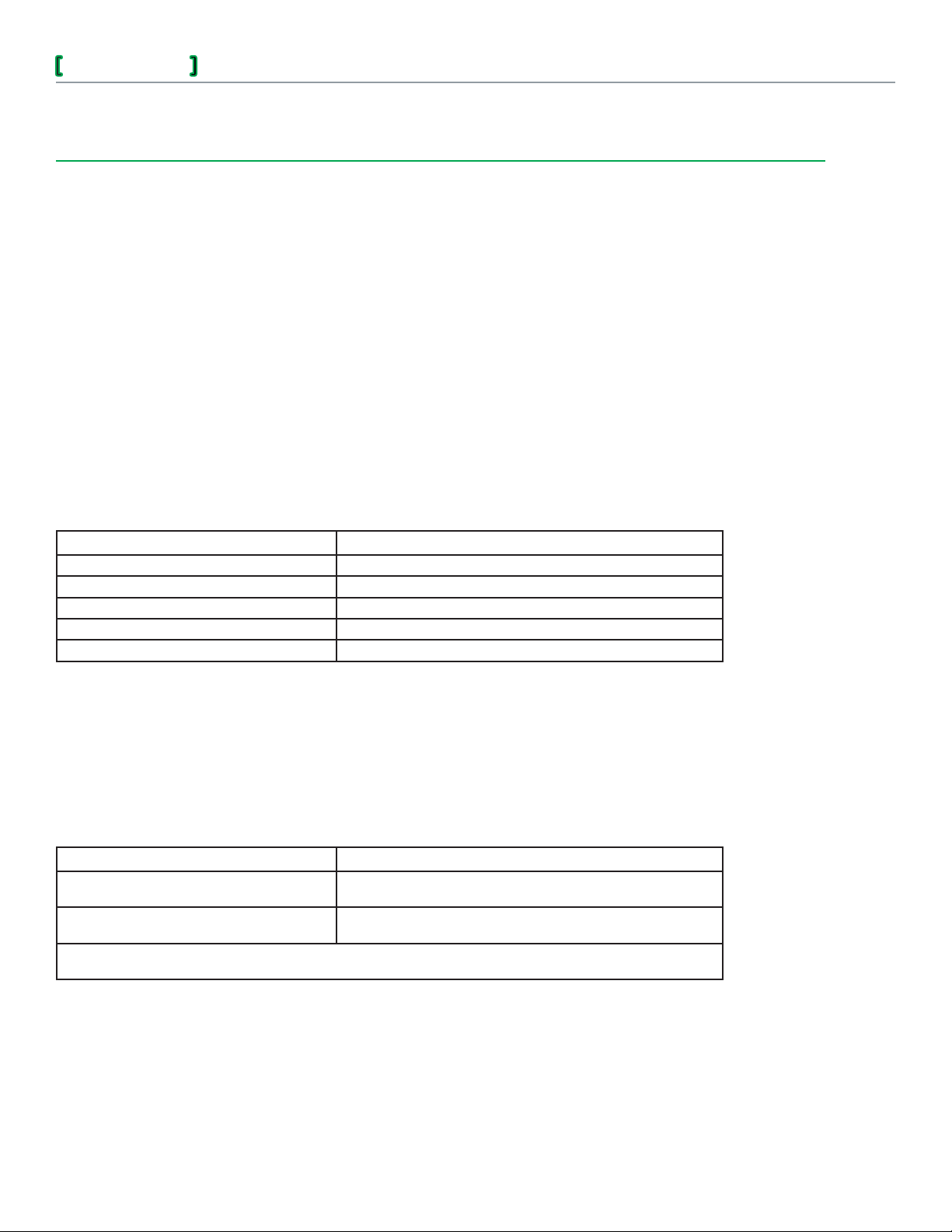
Solution Guide
MNB BACnet Support within a StruxureWare Building Operation System
Chapter 2
Solution Overview
BACnet with MNB BACnet and Building Operation2.1.
This section contains information on how the ASHRAE BACnet® protocol standard is supported by
MNB BACnet systems and Building Operation systems.
MNB BACnet2.1.1
MNB BACnet is a Schneider Electric building management system that natively supports the
ASHRAE BACnet® protocol standard. The MNB BACnet range of products includes the BACnet
devices listed in the following table.
9
MNB BACnet Product Support for ASHRAE BACnet
MNB-70 Zone Controller BACnet Application Specific Controller (B-ASC)
MNB-300 Unitary Controller BACnet Application Specific Controller (B-ASC)
MNB-V1, MNB-V2 VAV Controllers BACnet Application Specific Controller (B-ASC)
MNB-1000 Plant Controller BACnet Application Specific Controller (B-ASC)
MNB-1000-15 Remote I/O Module n/a (device is only used to expand I/O count of MNB-1000)
For a detailed discussion of an MNB BACnet device’s conformance to the ASHRAE BACnet
standard, refer to the MNB device’s BACnet Protocol Implementation Conformance Statement
(PICS).
Building Operation2.1.2
Building Operation is a Schneider Electric building management system that natively supports
the ASHRAE BACnet® protocol standard. The Building Operation range of products includes the
BACnet devices listed in the following table.
Building Operation BACnet Product Support for ASHRAE BACnet
Automation Server (AS)
Enterprise Server (ES)
a. The Automation Server and the Enterprise Server also have a Web server user interface named WebStation.
b. Requires Building Operation WorkStation client to serve as the user interface.
a
a
BACnet Operator Workstationb (B-OWS)
BACnet Building Controller (B-BC)
BACnet Operator Workstationb (B-OWS)
BACnet Building Controller (B-BC)
All Building Operation BACnet devices are compliant with the ASHRAE BACnet standard and
will therefore interoperate with other Schneider Electric or third-party BACnet-compliant devices.
Both the Automation Server and the Enterprise Server support two BACnet client user interfaces,
WorkStation and WebStation.
chneider Electric
S
Document Number: SG-IABACNET-SMARTSTRUXUR E-US.BU.N.EN.9.2013.1.0 0.CC
Schne ider El ectri c Confidential 09/12/13
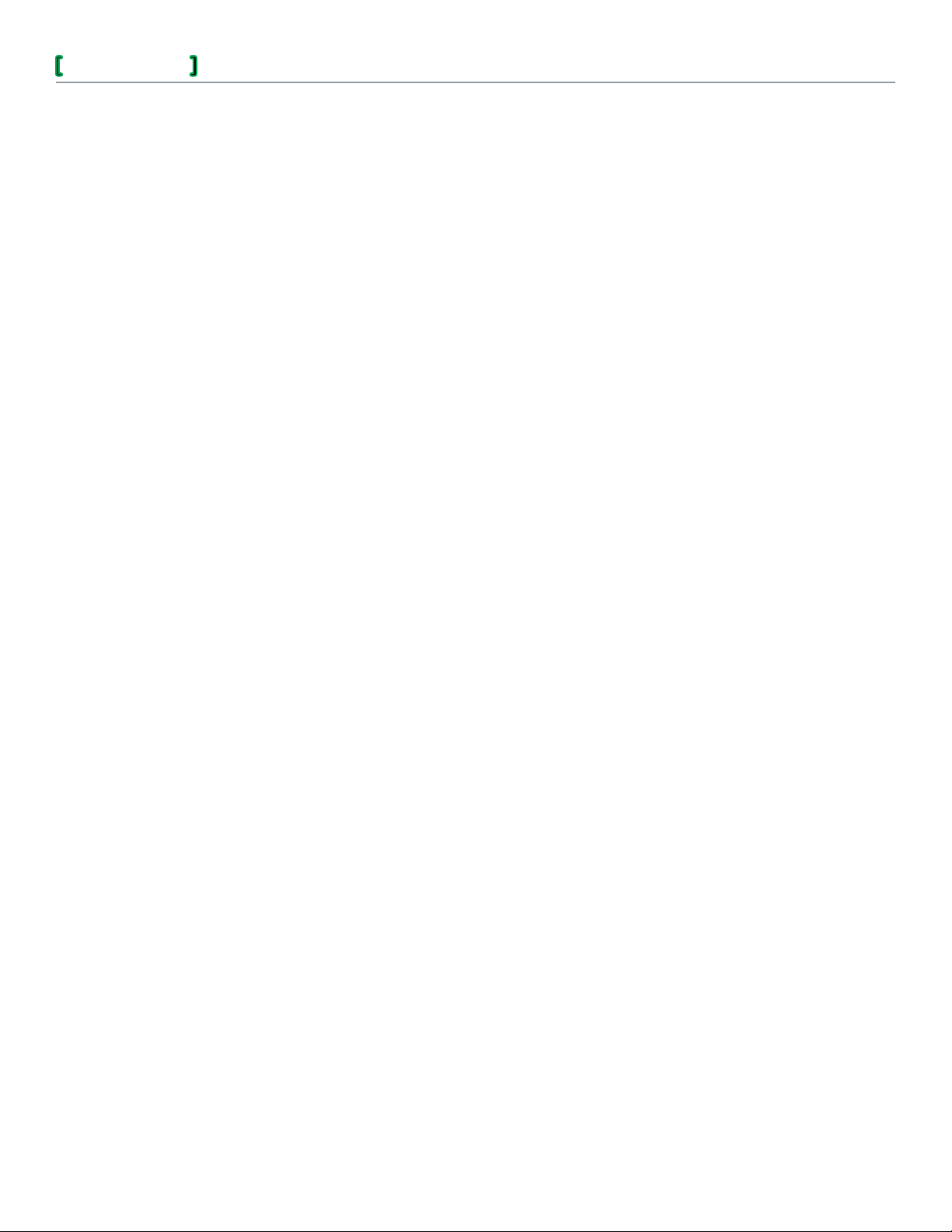
Solution Guide
MNB BACnet Support within a StruxureWare Building Operation System
Solution Overview2.2.
The outline, below, contains the major steps in the solution for integrating an MNB BACnet system
into Building Operation. These steps are contained in Chapter 4, Detailed Solution Steps.
Define and Configure the MNB BACnet Network
Verify that Each MNB Device Contains the Current Application
Install the Automation Server
Create the BACnet Interface
Discover and Add IP-Level MNB-1000 Devices
Create Remote MS/TP Networks to Represent MS/TP Networks Connected to the
MNB-1000 Devices
Create MS/TP Networks to Represent MS/TP Networks Connected to Automation Server
COM Ports
Discover and Add MNB Devices
Upload MNB Devices to Create BACnet Points
10
chneider Electric
S
Document Number: SG-IABACNET-SMARTSTRUXUR E-US.BU.N.EN.9.2013.1.0 0.CC
© 2013 Schneider Electric. All rights reserved.
Schne ider El ectri c Confidential 09/12/13
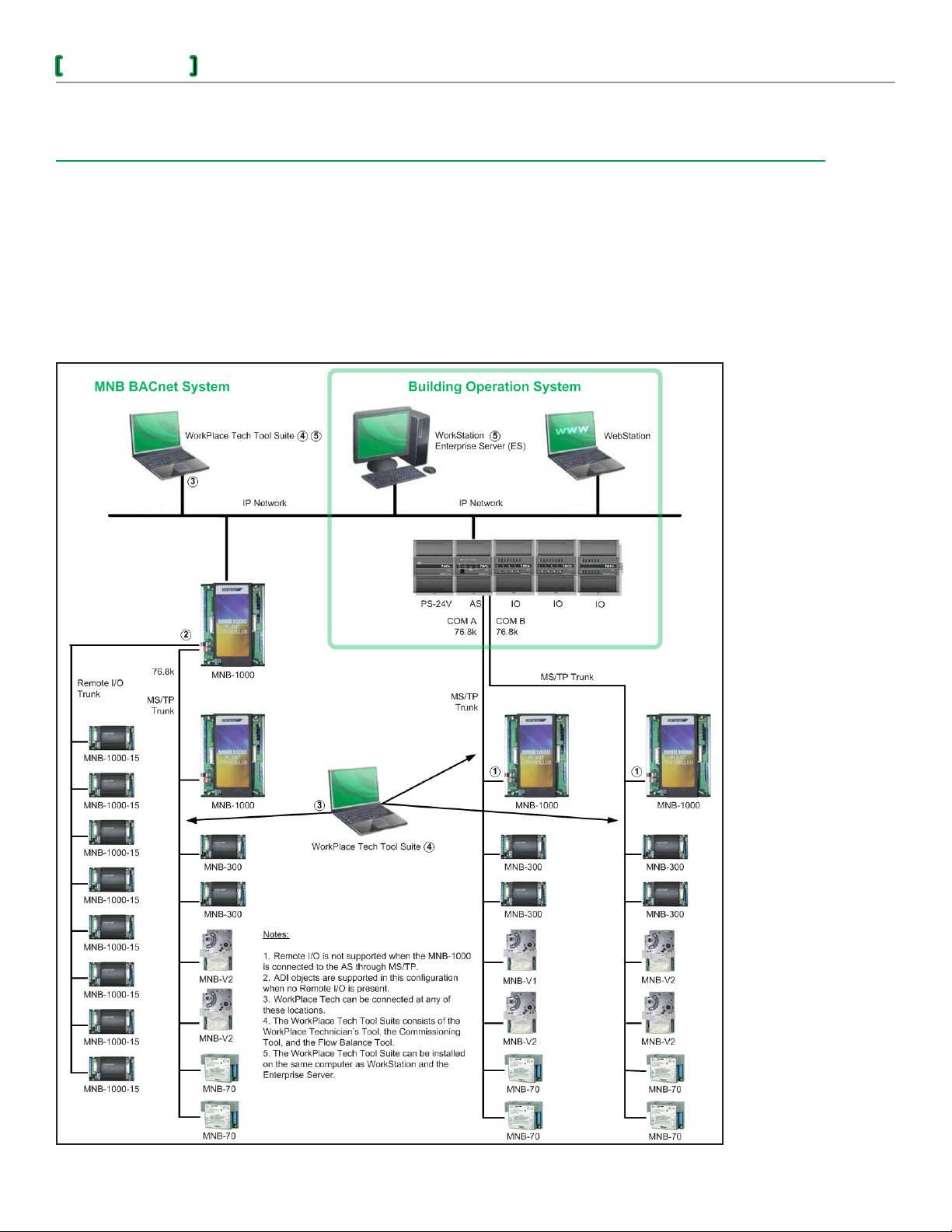
Solution Guide
MNB BACnet Support within a StruxureWare Building Operation System
Chapter 3
Validated System
3.1. Validated System Architecture
11
chneider Electric
S
Document Number: SG-IABACNET-SMARTSTRUXUR E-US.BU.N.EN.9.2013.1.0 0.CC
Schne ider El ectri c Confidential 09/12/13
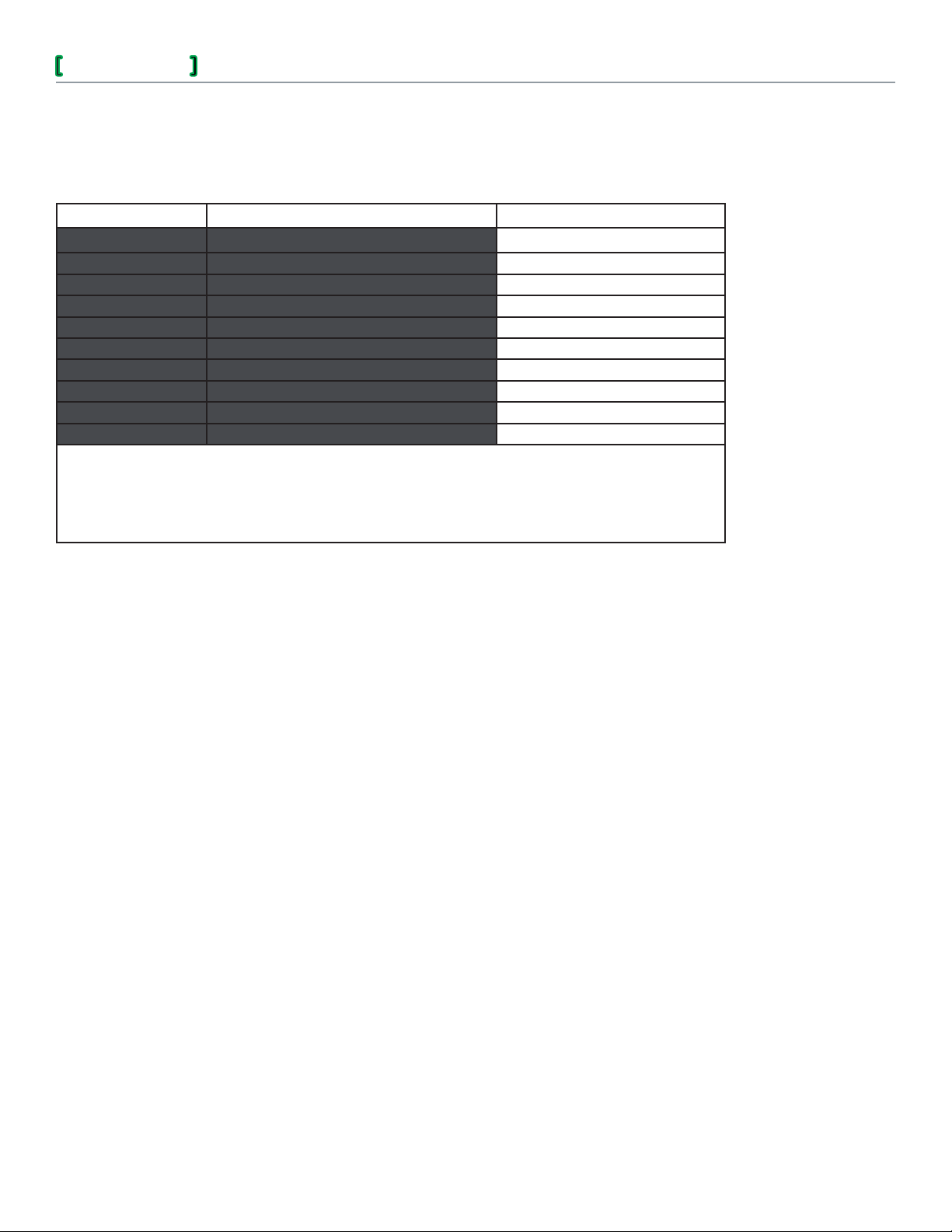
Solution Guide
MNB BACnet Support within a StruxureWare Building Operation System
Validated System Components3.2.
The following table lists the components used to test this solution.
Part Number Product Name Firmware Revision
MNB-1000 BACnet Plant Controller P01:01.513, L01:01.421
MNB-1000-15 BACnet Plant Controller Remote IO R01:01.50
MNB-300 BACnet Unitary Controller U01:01.424
MNB-V1, MNB-V2 BACnet VAV Controllers V01.01.424, V02:01.424
MNB-70 BACnet Zone Controller U70:01.424
WP-TECH-58 WorkPlace Tech Tool
— WorkStation PC Windows 7, 64 bit
— StruxureWare Building Operation Enterprise Server V1.4.0.818
— StruxureWare Building Operation WorkStation V1.4.0.818
— StruxureWare Building Operation WebStation V1.4.0.818
a. The WorkPlace Tech Tool includes the following tools:
WorkPlace Technician’s Tool
WorkPlace Commissioning Tool
WorkPlace Flow Balance Tool
b. For the most current system requirements, refer to Building Operation WebHelp topics describing system upgrade software require-
ments.
a
V5.8.5
b
12
12
chneider Electric
S
Document Number: SG-IABACNET-SMARTSTRUXUR E-US.BU.N.EN.9.2013.1.0 0.CC
© 2013 Schneider Electric. All rights reserved.
Schne ider El ectri c Confidential 09/12/13
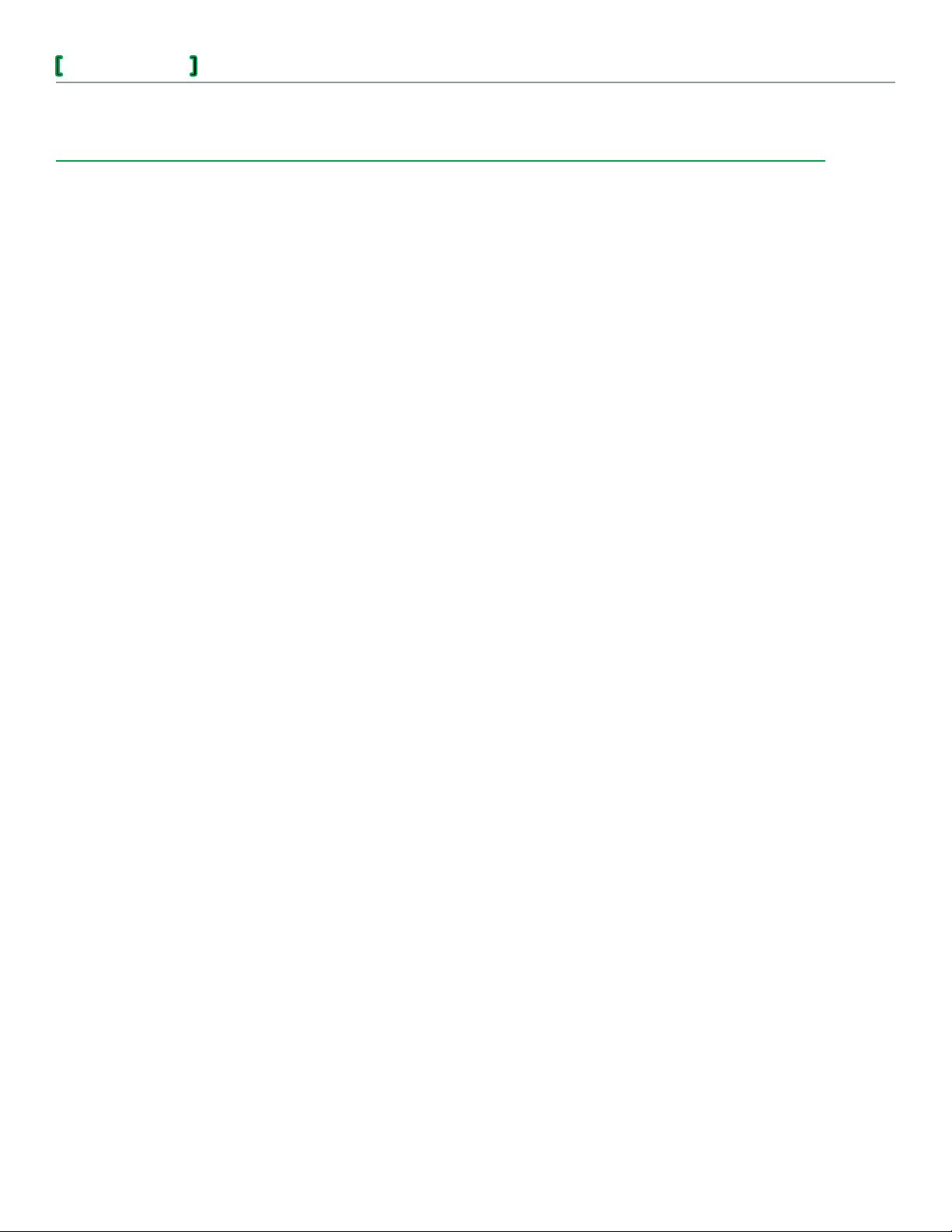
Solution Guide
MNB BACnet Support within a StruxureWare Building Operation System
Chapter 4
Detailed Solution Steps
This chapter contains detailed, step-by-step procedures for implementing the solution to integrate
an MNB BACnet system into Building Operation.
4.1. Define and Configure the MNB BACnet Network
Define and configure the MNB BACnet network before integrating the MNB system into the
Building Operation Automation Server.
Using the WorkPlace Commissioning Tool, upgrade all MNB device firmware to the following 1.
revisions:
13
MNB-1000 P01:01.513, L01:01.421, and R01:01.50 (or later for any of these)
MNB-300 U01:01.424 or later
MNB-V1 V01.01.424 or later
MNB-V2 V02:01.424 or later
MNB-70 U70:01.424 or later
Define and document the topology of the MNB system so that it can be accurately integrated2.
into the Automation Servers.
Identify which MNB devices will be on the MS/TP trunks directly connected to thea.
Automation Servers’ RS-485 ports.
For each Automation Server, determine whether one or two BACnet MS/TP ports will beb.
used.
For each Automation Server, determine whether any additional MNB devices will be addedc.
though the IP connection.
For each MNB-1000 device connected through IP, determine how many MS/TP devicesd.
will be present on its MS/TP trunks.
For each MNB-1000 device connected through IP, determine how many MNB-1000-15e.
Remote I/O Modules will be connected.
The use of MNB-1000-15 Remote I/O Modules is not supported when anNote:
MNB-1000 device is connected to the BACnet internetwork through an MS/TP
trunk. However, use of the MNB-1000-15 is supported when the MNB-1000 is
connected through an IP connection.
Identify whether any BBMDs will be required for connecting the IP subnets.f.
Identify whether any Ethernet devices will be attached, and whether a router needs to beg.
configured.
Referring to the system topology you documented, verify that the items listed below do not3.
exceed the published guidelines. If they have been exceeded, reconfigure the system as
chneider Electric
S
Document Number: SG-IABACNET-SMARTSTRUXUR E-US.BU.N.EN.9.2013.1.0 0.CC
Schne ider El ectri c Confidential 09/12/13

Solution Guide
MNB BACnet Support within a StruxureWare Building Operation System
required so that the system fits within the guidelines. Refer to the Building Operation WebHelp
topic discussing architectural guidelines.
The total number of MS/TP devices directly connected to the RS-485 ports of the•
Automation Server. These devices can be distributed between the two ports as needed.
The total number of BACnet IP devices linked to each Automation Server. This includes•
any MS/TP devices directly connected to the BACnet IP devices. Remember that MS/TP
devices that are accessed through IP will also be considered IP devices.
The total number of BACnet objects in the system.•
Any additional interfaces and their connected devices. These must comply with the•
published limits. Refer to the Building Operation WebHelp topic discussing architectural
guidelines.
Once the system topology has been finalized, install any end-of-line and pull-apart terminators4.
required by the MS/TP trunk, as specified in the published documentation. Be sure to follow
any other wiring and installation requirements. Refer to the following documentation for
guidance:
TAC I/A Series BACnet Wiring, Networking, and Best Practices Guide• , F-27360
14
See Appendix A for diagram showing a typical system architecturre, including theNote:
locations of terminations.
TAC I/A Series MicroNet BACnet MNB‑70 Zone Controller Installation Instructions• ,
F-27458
TAC I/A Series MicroNet BACnet MNB‑300 Unitary Controller Installation Instructions• ,
F-27345
TAC I/A Series MicroNet BACnet MNB‑V1, MNB‑V2 VAV Controllers Installation•
Instructions, F-27346
TAC I/A Series MicroNet BACnet MNB‑1000 Plant Controller Installation Instructions• ,
F-27347
TAC I/A Series MicroNet MN‑Sx Series Sensors General Instructions• , F-26277
Building Operation WebHelp topics discussing:•
RS‑485 biasing and termination
Automation Server and I/O wiring
Wiring a Terminal Base
Once the system topology has been finalized, define and configure the device values, using the5.
WorkPlace Commissioning Tool.
Define and configure unique IP and MS/TP network numbers.a.
When MNB-1000 devices are used as MS/TP devices, connected to a parentNote:
MNB-1000 device, ensure that the MS/TP network number is set to the same value
in each of the child MNB-1000 devices.
For each MNB device, verify that the address switch has been set to the desired, uniqueb.
value for the MS/TP trunk to which it will be connected.
When an MNB-1000 is the parent of an MS/TP network, its address switchesNote:
should all be set to Off, for an address of 0 (zero).
Ensure that a unique name and instance number has been defined for each device. Use anc.
organizational method that avoids duplicates within the BACnet internetwork.
chneider Electric
S
Document Number: SG-IABACNET-SMARTSTRUXUR E-US.BU.N.EN.9.2013.1.0 0.CC
© 2013 Schneider Electric. All rights reserved.
Schne ider El ectri c Confidential 09/12/13

Solution Guide
In any installation, a numbering approach that has a predictable pattern is very Note:
helpful to anyone using or supporting the system. Typically, such an approach
incorporates the switch address settings of the MS/TP devices in the instance
numbers.
In the MNB-1000 devices, ensure that the d. Enable Spanning Tree Protocol option has
been disabled.
To access this option, select the MNB-1000 device and then click the Properties1)
button in the toolbar.
In the Properties dialog box, click the Setup tab and then under 2) Communication
status poll interval, check the setting for Enable Spanning Tree Protocol. Disable
this option.
For each MNB-1000 device, open the Device Properties dialog box and then configure thee.
network settings as needed.
MNB BACnet Support within a StruxureWare Building Operation System
If the Note: Enable Spanning Tree Protocol is not present, the firmware of the
MNB-1000 device is an older version. Upgrade the firmware of the device,
using the WorkPlace Commissioning Tool. Refer to the TAC I/A Series MicroNet
BACnet Commissioning Tool/Flow Balance Tool User’s Guide, F-27358.
15
Click the 1) IP tab to configure the IP settings:
Enable IP Port – To disable, clear this check box.
Network Number
IP Address
IP Subnet Mask
Default Gateway
UDP Port
Device Type
Click the 2) Ethernet tab to configure the Ethernet settings:
Enable Ethernet Port – To disable, clear this check box. In most cases, this will be
disabled and not used.
Network Number
Click the 3) MS/TP tab to configure the MS/TP settings:
Enable MSTP Port – To disable, clear this check box.
Network Number
Baud Rate
Max Info Frames – Recommended starting value = 20
Max Master
Click the 4) Advanced tab to configure the APDU settings:
APDU Timeout – Recommended starting value = 10000
The recommended starting value can be adjusted upwards, if necessary, whenNote:
checking the system installation.
To ensure reliable communications, use the same Note: APDU Timeout value in all
intercommunicating devices.
chneider Electric
S
Document Number: SG-IABACNET-SMARTSTRUXUR E-US.BU.N.EN.9.2013.1.0 0.CC
© 2013 Schneider Electric. All rights reserved.
Schne ider El ectri c Confidential 09/12/13

Solution Guide
APDU Retries – Recommended starting value = 2
For each of the other MNB MS/TP devices, including MNB-70, MNB-300, MNB-V1 andf.
MNB-V2, open the Device Properties dialog box and then configure the network settings
as needed:
Click the 1) MS/TP tab to configure the MS/TP settings:
Baud Rate – Click Autobaud to open the Autobaud Settings configuration screen.
Max Info Frames – Recommended starting value = 5
Max Master
Click the 2) Advanced tab to configure the APDU settings:
APDU Timeout – Recommended starting value = 10000
APDU Retries – Recommended starting value = 2
MNB BACnet Support within a StruxureWare Building Operation System
The recommended starting value can be adjusted upwards, if necessary, whenNote:
checking the system installation.
To ensure reliable communications, use the same Note: APDU Timeout value in all
intercommunicating devices.
16
For each MNB device, determine whether you want to enable the g. Hide background
BACnet objects option. To enable this option, open the Device Properties dialog box
and then click the Setup tab. For more information on the Setup tab, refer to the Device
Commissioning chapter of the TAC I/A Series MicroNet BACnet Commissioning Tool/Flow
Balance Tool User’s Guide, F-27358.
Perform other configuration tasks as needed. Refer to the Device Commissioning chapterh.
of the TAC I/A Series MicroNet BACnet Commissioning Tool/Flow Balance Tool User’s
Guide, F-27358.
Update the system topology documentation with this configuration information so that you can6.
refer to it later, when configuring the MNB device properties within Building Operation.
4.2. Verify that Each MNB Device Contains the Current Application
Verify that each MNB device has been downloaded with its current application.
For each MNB device that has not yet had its application downloaded, use WorkPlace Tech1.
Tool to download the required application. Refer to the TAC I/A Series WorkPlace Tech Tool
Users Guide, F-27255.
The WorkPlace Tech Tool can be connected directly to the MNB device, to the MS/TPNote:
network under an Automation Server, to the MNB-1000 parent device, or to the IP
network.
4.3. Install the Automation Server
Prepare to integrate the MNB system into the Building Operation system by installing and
configuring the Automation Server.
Start the Device Administrator and then select the Automation Server.1.
chneider Electric
S
Document Number: SG-IABACNET-SMARTSTRUXUR E-US.BU.N.EN.9.2013.1.0 0.CC
Schne ider El ectri c Confidential 09/12/13
© 2013 Schneider Electric. All rights reserved.
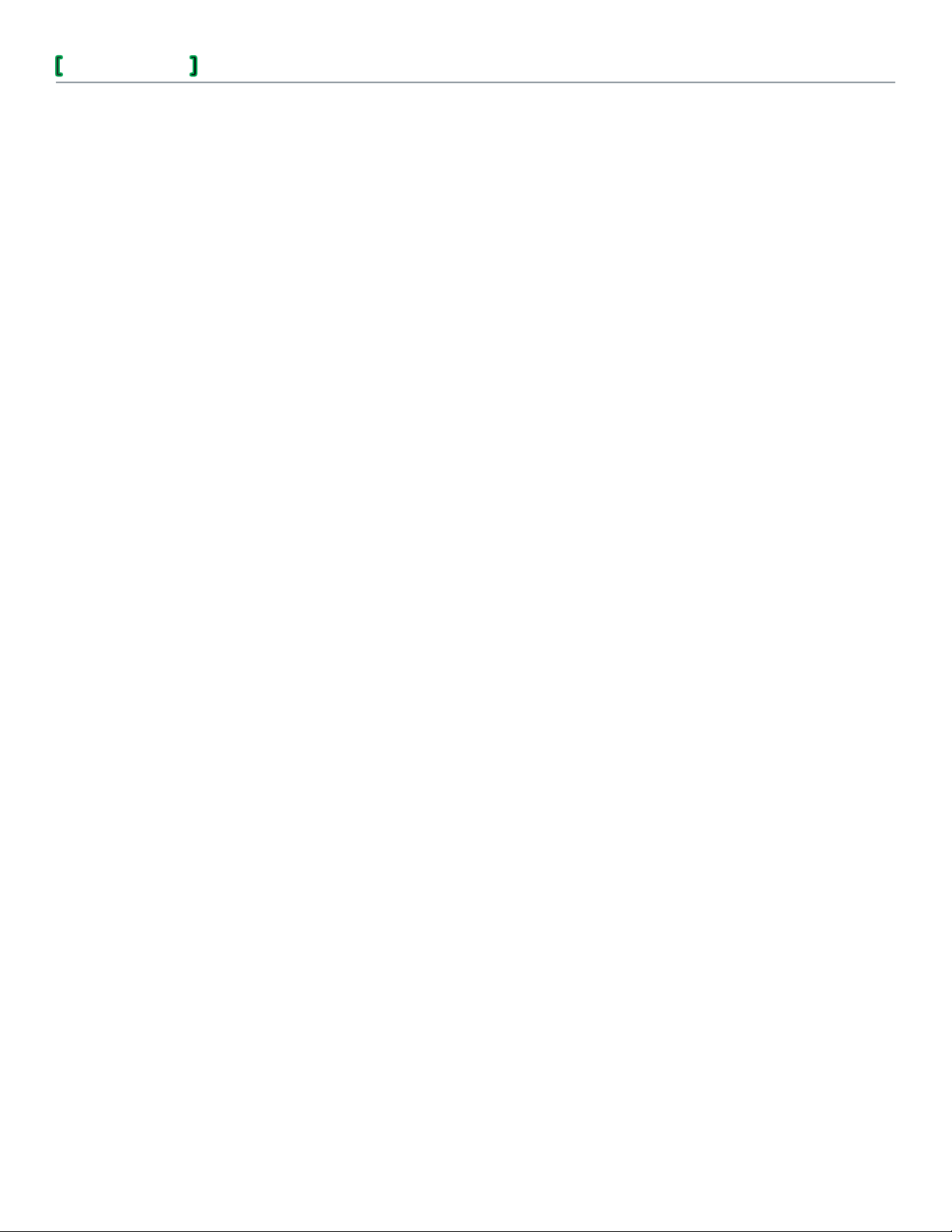
Solution Guide
MNB BACnet Support within a StruxureWare Building Operation System
Set or change the Automation Server’s network settings.2.
On the a. View menu, click Network Settings and then set or change the Automation
Server’s network settings, including the following:
Static IP address
Host name
Domain
Netmask
DNS
Gateway
DHCP
Verify that the Automation Server has been upgraded to the latest firmware revision.b.
Start WorkStation.c.
Log on to the Automation Server and ensure that its date and time are set to the current date,3.
time zone, and time. You must do this before engineering the Automation Server database.
Refer to Building Operation WebHelp for topics on setting the Automation Server’s date and
time.
17
Be sure to set the Automation Server’s time and date before creating its database .Caution:
If the Automation Server’s clock setting is left at its default setting (“1970”), it will be
possible to create duplicate object ID’s. To correct this error, you will be required to
re-engineer the database.
Refer to the previously documented MNB system topology and connect the MNB devices,4.
either to the network or the appropriate RS-485 ports of the Automation Servers, or a
combination of these methods.
Verify that all end-of-line and pull-apart terminators required by the MS/TP trunk have been5.
installed according to the published guidelines:
TAC I/A Series BACnet Wiring, Networking, and Best Practices Guide• , F-27360
See Appendix A for diagram showing a typical system architecturre, including theNote:
locations of terminations.
Building Operation WebHelp topic: • RS‑485 Biasing and Termination
In WorkStation, create the required BACnet interfaces and networks, according to the6.
procedures in the following sections. Use the same hierarchy previously defined in the system
topology diagram. For example, to produce the Validated System Architecture described in this
solution guide, the following interface and networks were created:
BACnet Interface• – The BACnet device object in the Automation Server, enabling BACnet
communications in Building Operation.
IP Network• – Automatically created when you create the BACnet interface. Represents the
Automation Server as a BACnet IP device.
MSTP Network• – Created beneath the IP MNB-1000 to represent the remote MS/TP
trunk connected to the MNB-1000.
MSTP Network COM A• – The MS/TP trunk connected to the RS-485 COM A port of the
Automation Server.
chneider Electric
S
Document Number: SG-IABACNET-SMARTSTRUXUR E-US.BU.N.EN.9.2013.1.0 0.CC
© 2013 Schneider Electric. All rights reserved.
Schne ider El ectri c Confidential 09/12/13
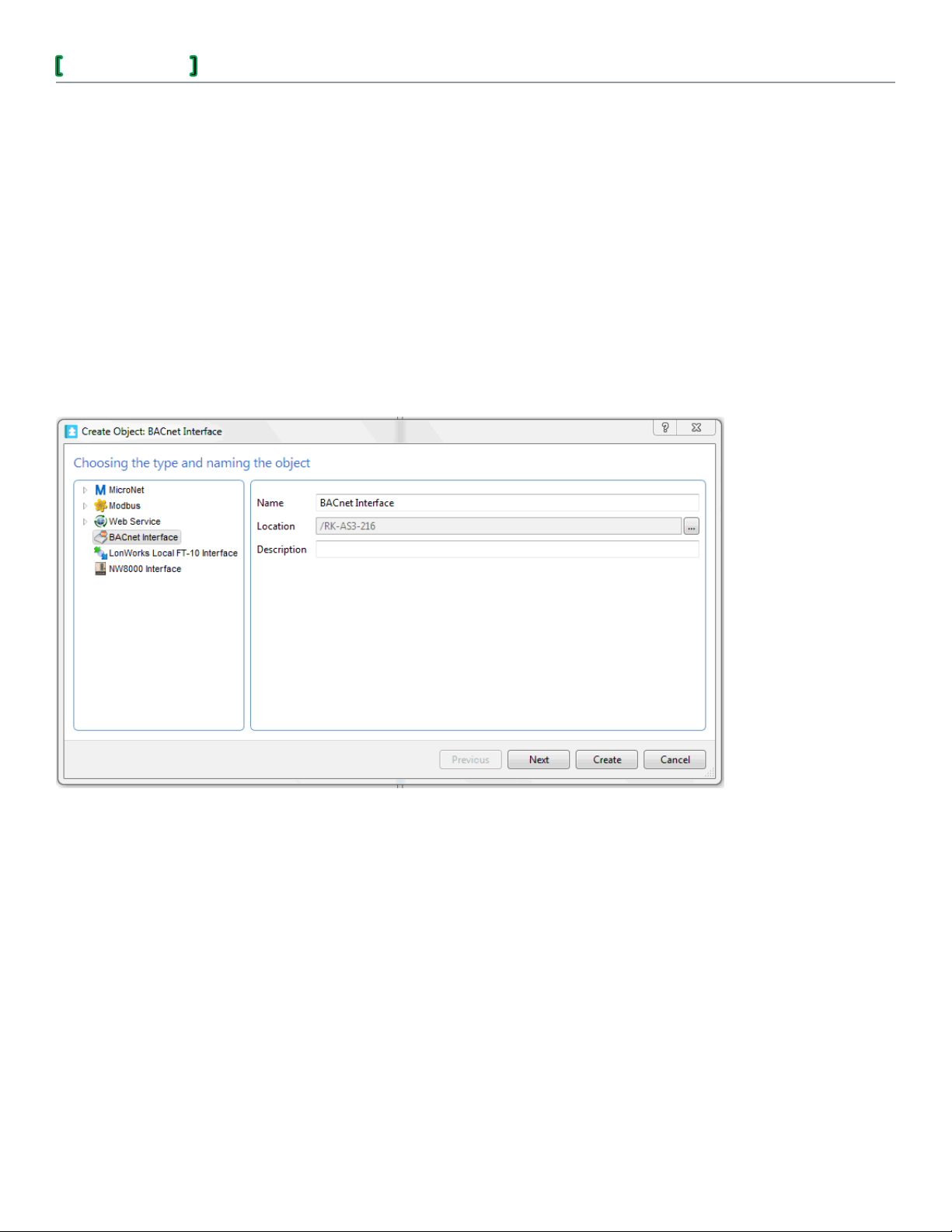
Solution Guide
MNB BACnet Support within a StruxureWare Building Operation System
MSTP Network COM B• – The MS/TP trunk connected to the RS-485 COM B port of the
Automation Server.
4.4. Create the BACnet Interface
Create the BACnet Interface in the Automation Server database to enable the BACnet
communications port of the Automation Server. The BACnet Interface represents the Automation
Server as a BACnet IP device.
In WorkStation, in the 1. System Tree pane, select the Automation Server.
On the 2. File menu, point to New and then click Interface.
In the object type list, select 3. BACnet Interface.
Accept the default name or type a custom name in the 4. Name box.
18
In the 5. Description box, type a description for the BACnet Interface and then click Next.
Configure the 6. Instance ID, BACnet name, and Network ID, and then click Create.
chneider Electric
S
Document Number: SG-IABACNET-SMARTSTRUXUR E-US.BU.N.EN.9.2013.1.0 0.CC
Schne ider El ectri c Confidential 09/12/13
© 2013 Schneider Electric. All rights reserved.
