SATO CL412E User Manual
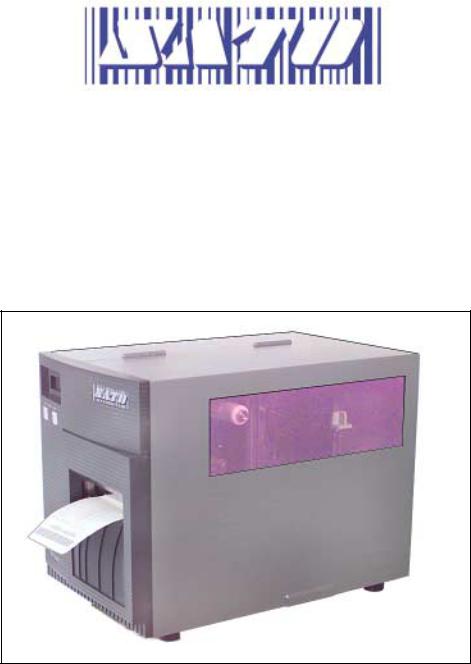
®
CL408e/CL412e Printers
Service Manual
PN 9001078
Rev. B

SATO America, Inc.
10350-A Nations Ford Rd. Charlotte, NC 28273
Main Phone: (704) 644-1650
Technical Support Hotline: (704) 644-1660
Fax: (704) 644-1661 http:\\www.satoamerica.com
ã Copyright 2001
SATO America, Inc.
The information supplied in this manual was current at time of publication. If you come across procedures that need clarification or find errors or have suggestions contact us at qc@satoamerica.com
Warning: This equipment complies with the requirements in Part 15 of FCC rules for a Class B computing device. Operation of this equipment in a residential area may cause unacceptable interference to radio and TV reception requiring the operator to take whatever steps are necessary to correct the interference.
All rights reserved. No part of this document may be reproduced or issued to third parties in any form whatever without the express permission of SATO America, Inc. The materials in this document are provided for general information and are subject to change without notice. SATO America, Inc. assumes no responsibility for any errors that may appear.
PN 9001078
Rev. B
SATO CL408e/CL412e Service Manual

Table of Contents
Section 1. Overview and Specifications |
Page |
|
1 |
Overview ........................................................................................................... |
1-1 |
2 |
Physical Characteristics .................................................................................. |
1-2 |
3 |
Printer Features ................................................................................................ |
1-3 |
4 |
Sensors ............................................................................................................. |
1-6 |
5 |
Operation Panel ................................................................................................ |
1-7 |
6 |
Installation Considerations ............................................................................. |
1-9 |
7 |
Optional Accessories ...................................................................................... |
1-9 |
8 |
Environment & Approvals ............................................................................. |
1-10 |
9 |
General Printer Specifications ...................................................................... |
1-10 |
10 |
Character Fonts .............................................................................................. |
1-13 |
11 |
Bar Codes ....................................................................................................... |
1-14 |
Section 2. |
Configuration |
|
1 |
Dip Switch Settings .......................................................................................... |
2-1 |
2 |
Default Settings ................................................................................................ |
2-7 |
3 |
LCD Panel Configuration ................................................................................. |
2-8 |
|
Normal Mode ................................................................................................ |
2-9 |
|
Advanced Mode .......................................................................................... |
2-13 |
|
Card Mode ................................................................................................... |
2-17 |
|
Service Mode .............................................................................................. |
2-25 |
|
Counters Mode ........................................................................................... |
2-32 |
|
Test Print Mode ........................................................................................... |
2-33 |
|
Default Setting Mode ................................................................................. |
2-34 |
|
Maintenance Mode — Factory Mode ........................................................ |
2-35 |
|
Clear Non-Standard Protocol .................................................................... |
2-37 |
|
Download User Defined Protocol Codes ................................................. |
2-37 |
|
Hex Dump Mode ......................................................................................... |
2-38 |
|
Firmware Download Mode ........................................................................ |
2-39 |
4 |
Sample Test Labels ........................................................................................ |
2-40 |
Section 3. |
Interface Specifications |
|
1 |
Overview ........................................................................................................... |
3-1 |
2 |
Interface Types ................................................................................................. |
3-1 |
3 |
Receive Buffer .................................................................................................. |
3-3 |
4 |
IEEE 1284 Parallel Interface ............................................................................ |
3-4 |
5 |
RS232C Serial Interface ................................................................................... |
3-6 |
6 |
Universal Serial Bus (USB) Interface ............................................................. |
3-9 |
7 |
Ethernet Interface ............................................................................................ |
3-10 |
8 |
Bi-Directional Communications ..................................................................... |
3-10 |
9 |
Accessory (EXT) Connector ........................................................................... |
3-11 |
Section 4. Electrical Checks and Adjustments |
|
|
1 |
Overview ........................................................................................................... |
4-1 |
2 |
Steps Prior to Some Procedures .................................................................... |
4-2 |
3 |
DC Power Voltage Checks ............................................................................... |
4-3 |
4 |
Potentiometer Assignments & Adjustments ................................................. |
4-6 |
5a Print Position Adjustment ............................................................................... |
4-8 |
|
5b Print Position Adjustment ............................................................................... |
4-9 |
|
6 |
Label Gap Adjustment ................................................................................... |
4-10 |
PN 9001078 |
SATO CL408e/CL412e Service Manual |
i |
Rev. B |
|
|

Table of Contents
Section 4. Electrical Checks and Adjustments
7 |
Eye-Mark Adjustment ..................................................................................... |
4-11 |
8 |
Offset Label Stop Position Adjustment ....................................................... |
4-12 |
9a |
Ribbon Sensor Operation Verification ......................................................... |
4-13 |
9b |
Ribbon Sensor Voltage Checking ................................................................ |
4-14 |
10 |
Print Darkness Adjustment ........................................................................... |
4-16 |
Section 5. Mechanical Adjustments
1 |
Overview ........................................................................................................... |
5-1 |
2 |
Ribbon Clutch Adjustments ............................................................................ |
5-2 |
3 |
Ribbon Guide Plate Adjustment ..................................................................... |
5-5 |
4 |
Tear Plate Adjustment ..................................................................................... |
5-6 |
5 |
Print Head Position Alignment ....................................................................... |
5-7 |
6 |
Print Head Balance Adjustment ...................................................................... |
5-8 |
7 |
Print Head Alignment Adjustment .................................................................. |
5-9 |
8 |
Timing Belt Tension Adjustment .................................................................. |
5-10 |
Section 6. Replacement Procedures
1 |
Overview .......................................................................................................... |
6-1 |
2 |
Replacing the Main Circuit Board .................................................................. |
6-2 |
3 |
Replacing the Fuses ........................................................................................ |
6-7 |
4 |
Replacing the Power Supply ........................................................................... |
6-9 |
5 |
Replacing the Stepper Motor ......................................................................... |
6-11 |
6 |
Replacing the Timing Belts ........................................................................... |
6-12 |
7 |
Replacing the Print Head ............................................................................... |
6-14 |
8 |
Replacing the Platen ...................................................................................... |
6-17 |
9 |
Replacing the Ribbon Drive Clutch Washers .............................................. |
6-19 |
10 |
Replacing the Ribbon Motion Sensor .......................................................... |
6-23 |
11 |
Replacing the Label Sensor .......................................................................... |
6-24 |
12 |
Replacing the Label Sensor Module ............................................................ |
6-26 |
13 |
Replacing the Head Open Switch ................................................................. |
6-27 |
14 |
Replacing the Display Panel PCB ................................................................. |
6-28 |
Section 7. Factory Resets
1 |
Overview ........................................................................................................... |
7-1 |
2 |
Factory/Service Test Print ............................................................................... |
7-2 |
3 |
Clear Head Counters ........................................................................................ |
7-3 |
4 |
Clear Dispenser Counter ................................................................................. |
7-4 |
5 |
Clear Cutter Counter ........................................................................................ |
7-5 |
6 |
Clear EEPROM .................................................................................................. |
7-6 |
7 |
Sample Test Prints ........................................................................................... |
7-7 |
Section 8. Troubleshooting
1 |
Overview .......................................................................................................... |
8-1 |
2 |
Initial Checklist ................................................................................................ |
8-2 |
3 |
The IEEE 1284 Parallel Interface .................................................................... |
8-2 |
4 |
The RS232C Serial Interface ........................................................................... |
8-4 |
5 |
The Universal Serial BUS (USB) .................................................................... |
8-4 |
6 |
The LAN Ethernet Interface ............................................................................ |
8-5 |
7 |
Error Signals .................................................................................................. |
8-10 |
8 |
Troubleshooting Tables ................................................................................. |
8-11 |
9 |
Head Pattern Examples ................................................................................ |
8-15 |
10 |
Hex Dump Diagnostic Labels ....................................................................... |
8-17 |
ii |
SATO CL408e/CL412e Service Manual |
PN 9001078
Rev. B

Table of Contents
Section 9. Optional Accessories
1 |
Overview .......................................................................................................... |
9-1 |
2 |
Label Cutter Kit Installation ............................................................................ |
9-2 |
3 |
Label Dispenser Kit Installation ..................................................................... |
9-6 |
4 |
PCMCIA Memory Expansion Installation .................................................... |
9-16 |
5 |
Flash Memory Expansion Installation ......................................................... |
9-23 |
6 |
Real Time Clock Installation ......................................................................... |
9-26 |
Section 10. Parts List
1 |
Overview ........................................................................................................ |
10-1 |
2 |
Frame Assembly ............................................................................................ |
10-2 |
3 |
Print Head Assembly .................................................................................... |
10-5 |
4 |
Ribbon Assembly .......................................................................................... |
10-9 |
5 |
Base Cover Assembly ................................................................................. |
10-13 |
6 |
Main PCB Assembly .................................................................................... |
10-20 |
7 |
Interface Options ......................................................................................... |
10-21 |
8 |
PCMCIA Memory Option ............................................................................. |
10-22 |
9 |
Cutter Assembly Option ............................................................................. |
10-23 |
10 |
Dispenser Assembly Option ....................................................................... |
10-25 |
Index .............................................................................................................................. |
|
Index -1 |
PN 9001078 |
SATO CL408e/CL412e Service Manual |
iii |
Rev. B |
|
|

®
iv |
SATO CL408e/CL412e Service Manual |
PN 9001078
Rev. B

|
Section |
|
Overview and Specifications |
|
|
1.1 Overview
The SATO CL408e/CL412e Printers Service Manual provides information for installing and maintaining CL408e/CL412e Thermal Transfer printers. Step-by- step maintenance instructions are included in this manual with typical problems and solutions. It is recommended that you become familiar with each section in this manual before installing and maintaining the printer.
The major differences in the CL408e and the CL412e printers is the resolution of the head. The CL408e with its 203 dpi head provides an economical labeling solution for most applications. It can print labels up to 4.1 inches wide. The CL412e provides a higher print resolution, 305 dpi to give laser-quality printing. It is useful when higher resolution is needed for detailed graphic images.
The CL Series "e" printers use a subset of the standard SATO Command Language. The CL408e/CL412e share the same command set, the only differences are the allowable values representing the print positions on the label. These values are specified in "dots" and will vary depending upon the resolution of the printer and the amount of memory available for imaging the label. The allowable range for each printer is specified in a table for those command codes.
The sections in this manual cover the following:
·Section 1. Overview and Specifications
·Section 2. Configuration
·Section 3. Interface Specifications
·Section 4. Electrical Checks and Adjustments
·Section 5. Mechanical Adjustments
·Section 6. Replacement Procedures
·Section 7. Factory Resets
·Section 8. Troubleshooting
·Section 9. Optional Accessories
·Section 10. Parts list
·Index
PN 9001078 |
SATO CL408e/CL412e Service Manual |
Page 1-1 |
Rev. B |
|
|

Section 1. Overview and Specifications
1.2 Physical Characteristics
Depth |
PAPER CHECK |
|
WINDOW |
Height
FRONT ACCESS
DOOR
LABEL OUT
SLOT
Width |
TOP ACCESS |
|
|
|
DOOR |
|
Dimensions |
|
CL408e |
CL412e |
|
|
|
|
|
|
|
|
Wide |
|
10.7 in. (271 mm) |
|
|
|
|
|
|
|
|
|
Deep |
|
16.9 in. (430 mm) |
|
|
|
|
|
|
|
|
|
High |
|
12.6 in. (321 mm) |
|
|
|
|
|
|
|
|
|
Weight |
|
28.7 lbs. (13 kg) |
|
|
|
|
|
|
|
|
|
|
Power Requirements |
|
|
|
|
|
|
|
|
|
|
Voltage |
|
115 -220 V (+/- 10%) |
|
|
|
|
50/60 Hz (+/- 1%) |
|
||
|
|
|
|
||
Power Consumption
50W idle
130W Operating
Page 1-2 |
SATO CL408e/CL412e Service Manual |
PN 9001078
Rev. B
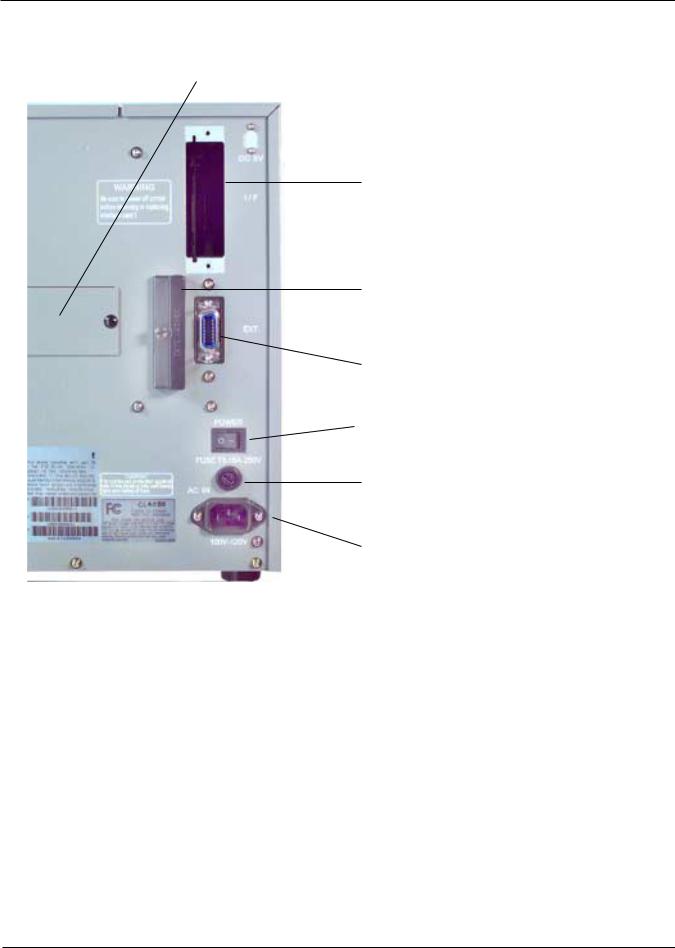
Section 1. Overview and Specifications
1.3 Printer Features
COVER PLATE-REMOVE FOR ACCESS
TO DISPENSER AND FAN-FOLD SLOTS
INTERFACE SLOT
|
PCMCIA MEMORY |
|
EXPANSION SLOT |
|
EXT CONNECTOR |
|
POWER SWITCH |
|
AC FUSE |
|
AC POWER INPUT |
|
CONNECTOR |
Rear Panel |
|
INTERFACE SLOT |
Slot to plug in an interface adapter. An adapter must be |
|
connected before the printer is operational. The adapter types |
|
available are: |
|
RS232C Serial I/F Module, DB-25. |
|
IEEE1284 Parallel I/F Module, AMP 57-40360 |
|
Universal Serial Bus I/F Module |
|
Ethernet 10/100 BaseT I/F Module |
|
RS-422/485 I/F Module, DB-9 |
MEMORY CARD SLOT |
One slot for optional PCMCIA Memory Cards. |
EXT CONNECTOR |
External signal connector for Accessories, AMP 57-60140 |
POWER SWITCH |
Turns power On/Off |
AC FUSE |
Input power protection. Type 3A/250V. |
AC POWER INPUT |
Input 115V 50/60 Hz connector. Use the cable provided. |
PN 9001078 |
SATO CL408e/CL412e Service Manual |
Page 1-3 |
Rev. B |
|
|
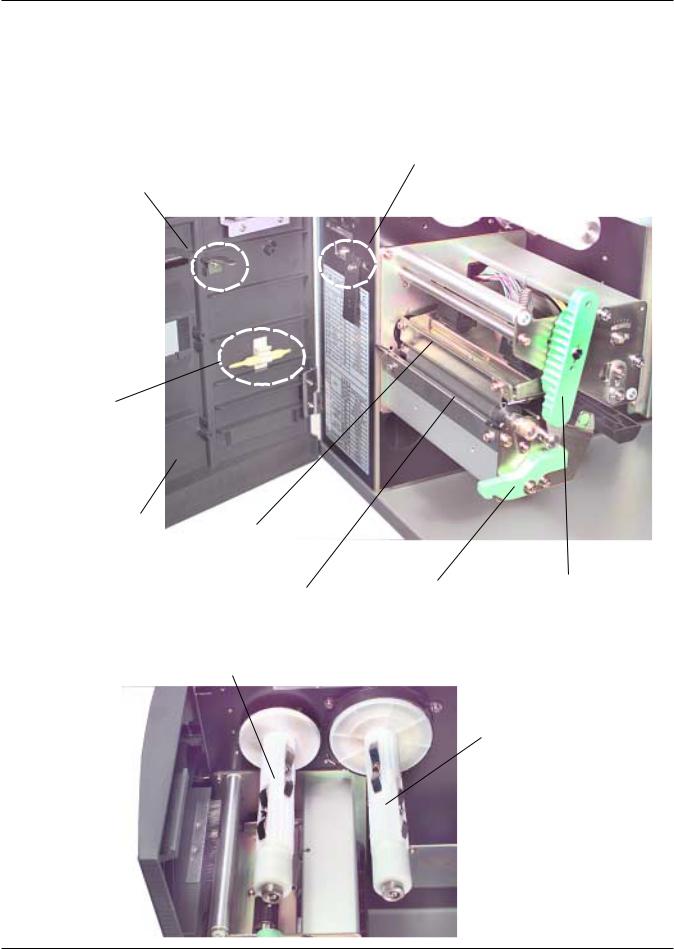
Section 1. Overview and Specifications
Printer Features
FRONT ACCESS DOOR INTERLOCK :
This switch prevents printer operation when the Front Access Door is open. The Top Access Door must be open before the Front Access Door can be opened or closed.
TOOL FOR
DARKNESS
ADJUSTMENT
FRONT ACCESS |
PRINT HEAD |
DOOR OPENED |
ASSEMBLY UNIT |
TEAR OFF
PLATE
RIBBON REWIND
SPINDLE
BRUSH  (ATTACHED TO
(ATTACHED TO
DOOR)
COVER OPEN SENSOR:
When this sensor is activated, the printer will not operate and Cover Open message will be displayed on the display panel.
FRONT ACCESS DOOR OPEN LEVER
HEAD OPEN LEVER:
When the print head is opened, this switch is activated and the printer will stop printing.
RIBBON SUPPLY
SPINDLE
Page 1-4 |
SATO CL408e/CL412e Service Manual |
PN 9001078
Rev. B
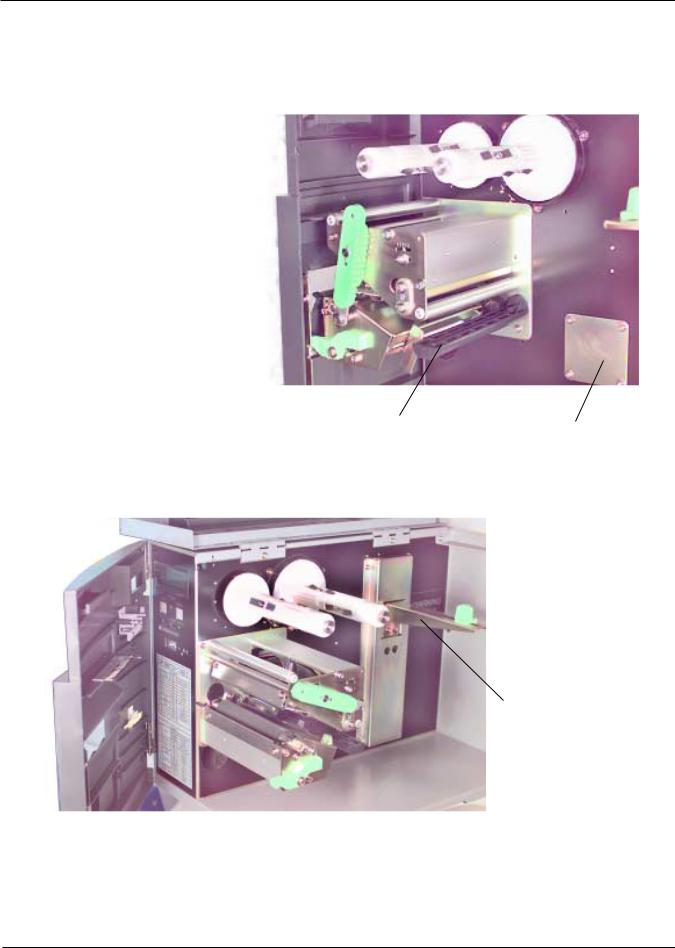
Section 1. Overview and Specifications
Printer Features
LABEL GUIDE |
ACCESS PLATE |
|
|
|
FOR OPTIONAL |
|
LABEL |
|
DISPENSER |
MEDIA HOLDER
PN 9001078 |
SATO CL408e/CL412e Service Manual |
Page 1-5 |
Rev. B |
|
|

Section 1. Overview and Specifications
1.4 Sensors
RIBBON MOTION SENSOR:
This sensor is a motion detector that signals the printer when the ribbon supply is turning. This sensor is used for both the ribbon end and ribbon near end sensing.
LABEL SENSOR:
Both the "Eye-Mark" (reflective) and Gap (transmissive) sensors can be adjusted over a limited range. They are both located in the label sensor unit. The assembly can be adjusted by loosening the green sensor knob located underneath the label transport assembly and sliding the label sensor unit to the desired position. The gap sensor can be adjusted from a minimum of 0.67 in. (17mm) to a maximum of 2.5 in. (64mm) and the "Eye-Mark" from a minimum of 0.25 in. (6mm) to a maximum of 2.1 in. (53mm) from the fixed position, "inside label guide".
Page 1-6 |
SATO CL408e/CL412e Service Manual |
PN 9001078
Rev. B

Section 1. Overview and Specifications
1.5 Operation Panel
LINE KEY
PRINT/OFFSET/PITCH
POTENTIOMETERS
*DSW2 & 3
OPTION
CONNECTIOR
LABEL TAKEN THRESHOLD
POTENTIOMETER
LCD DISPLAY
PANEL
TWO-COLOR
STATUS LED
FEED KEY
LABEL TAKEN LED
*NOTE: Optional RS232 Communication Card contains DSW1 switches which are configured when supplied with the printer.
The CL408e/CL412e Operator Panel consists of one two-color (red and green) LED indicator, two momentary contact switches, two DIP switches (a third is located on the RS232 interface card), four adjustment potentiometers and one LCD display. All of these are accessible from the front of the printer, however some are not accessible unless the front cover is open. They are used to set the printer operating parameters and to indicate the status of the printer to the operator.
PN 9001078 |
SATO CL408e/CL412e Service Manual |
Page 1-7 |
Rev. B |
|
|

Section 1. Overview and Specifications
Operation Panel
LCD DISPLAY PANEL |
2 Line x 16 Character LCD display. Used for setting operational |
|
parameters of the printer. |
STATUS LED |
Two-color (Red, Green) LED that indicates the following status |
|
conditions. |
|
Green-Illuminated when printer is ready to receive data. |
|
It is turned on and off by toggling the LINE key. |
|
Red-Illuminated when there is a system fault such as an |
|
open print head. |
LINE KEY |
Momentary switch. Pressing this key toggles the printer between |
|
the on-line and off-line mode. When the printer is on-line, it is |
|
ready to receive data from the host. This key acts as a pause |
|
during a print job by taking the printer off-line. It can also be |
|
used as a PAUSE function key to stop label during the printing |
|
process. |
FEED KEY |
Momentary switch. Pressing this key feeds one blank label |
|
through the printer when it is off-line. When the printer is on- |
|
line, there is a user selectable option in the Service Mode (see |
|
page 2-28) to either print a copy of the previously printed label |
|
or feed a blank label. The default is to feed a blank label. |
POTENTIOMETERS |
|
Located behind the Front Access Door. Potentiometer is used to |
|
|
adjust print darkness (fine tuning). |
OFFSET |
Located behind the Front Access Door. Potentiometer is used to |
|
adjust amount of back/forward feed for dispenser/cutter/tear-off |
|
bar position (+/- 3.75mm). |
PITCH |
Located behind the Front Access Door. Potentiometer is used to |
|
adjust home position of the label (+/- 3.75mm). Affects stop |
|
position of label feed, print position and dispense position. |
LABEL TAKEN |
Located behind the Front Access Door. Potentiometer is used to |
THRESHOLD |
adjust the sensing level of the Label Taken Sensor. Active only |
|
when the Label Dispense option is installed. |
DSW2 & DSW3 |
Located behind the Front Access Door. DIP switch array to set |
|
operational parameters of the printer. DSW1 is used to set the |
|
RS232 parameters and is located on the RS232 interface board if |
|
installed in your printer. |
OPTIONAL |
Located behind the Front Access Door. This connector is used for |
CONNECTOR |
the cutter and dispenser optional accessories. |
LABEL TAKEN LED |
Located behind the Front Access Door. This LED is illiminated |
|
when a label is not present in the Label Taken Sensor. If it is not |
|
illuminated, a label has been detected in the sensor and printing |
|
will be inhibited until it is removed. This LED is active only |
|
when the Label Dispense option is installed. |
Page 1-8 |
SATO CL408e/CL412e Service Manual |
PN 9001078
Rev. B

Section 1. Overview and Specifications
1.6 Installation Considerations
Printer operation can be affected by the printer environment. The location of the printer should be free from dust, humidity and sudden vibrations. To obtain optimum results from the printer, avoid locations influenced by:
•Direct or bright sunlight, since bright light will make the label sensor less responsive and may cause the label to be sensed incorrectly.
•Warm temperatures which can cause electrical problems within the printer. (See Section 1-8 Environment.
1.7 Optional Accessories
ACCESSORY |
CL408/CL412 |
|
|
|
|
|
One slot for PCMCIA Memory Cards (up to 16 MB Flash or 4 |
|
Memory Expansion |
MB SRAM) and/or 4 MB internal Flash ROM. Can be used for |
|
graphic file storage, print buffer expansion, format storage and |
||
|
||
|
downloaded True Type fonts.* |
|
Calendar |
An internally mounted Date/Time chip that can be used to |
|
date/time stamp labels at the time of printing. * |
||
|
||
Label Cutter |
An internally mounted attachment allowing labels to be cut at |
|
specified internals. Controlled through programming. * |
||
|
||
Label Dispenser |
Internal attachment allowing labels to peeled from backing for |
|
immediate (on demand) application. Internal backing take-up. |
||
|
||
|
|
|
Label Rewinder |
External option that rewinds labels onto a roll after they are |
|
printed. |
||
|
||
|
|
|
Parallel Interface |
IEEE1284 Parallel Interface Module |
|
|
|
|
Serial Interface |
High Speed Serial RS232 Interface Module |
|
|
|
|
Universal Serial I/F |
USB Interface Module |
|
|
|
|
Ethernet Interface |
10/100BaseT Interface Module |
|
|
|
|
|
Coax/Triax Interface Module. Coax I/F emulates an IBM 3287-2 |
|
Coax/Twinax Interface |
printer with a standard Type A BNC connector. Twinax I/F |
|
emulates IBM 5224, 5225, 5226 or 4214 printers with auto- |
||
|
||
|
terminate/cable-thru capabilities |
|
|
|
* Check with your software vendor to make sure these functions are supported.
PN 9001078 |
SATO CL408e/CL412e Service Manual |
Page 1-9 |
Rev. B |
|
|

Section 1. Overview and Specifications
1.8 Environment & Approvals
Environmental |
CL408e/CL412e |
|
|
Operating Temperature |
410 to 1040 F (50 to 400 C) |
|
|
Storage Temperature |
-00 to 1040 F (-200 to 400 C) |
|
|
Operating Humidity |
15-85% RH, non-condensing |
|
|
Storage Humidity |
Max 90% RH, non-condensing |
|
|
Electrostatic Discharge |
8KV |
|
|
Regulatory Approvals |
|
|
|
Safety |
UL, CSA |
|
|
RFI/EMI |
FCC Class A |
|
|
1.9 General Printer Specifications
|
Specification |
CL408e |
CL412e |
|
|
|
|
|
|
|
|
|
|
|
|
|
|
|
|
|
Method |
Direct or Thermal Transfer |
|
|
|
|
|
|
|
|
Speed (User Selectable) |
2 to 6 ips - 50 to 150 mm/s |
|
|
|
|
|
|
|
|
Print Module (Dot Size) |
.0049 in. - .125 mm |
.0033 in. - .083 mm |
|
|
|
|
|
|
|
Resolution |
203 dpi - 8 dpmm |
305 dpi - 12 dpmm |
|
|
|
|
|
|
|
Maximum Print Width |
4.1 in. - 104 mm |
|
|
|
|
|
|
|
|
Maximum Print Length |
49.2 in. - 1249 mm |
32.8 in. - 833 mm |
|
|
|
|
|
|
|
|
|
|
|
|
Specification |
CL408e |
CL412e |
|
|
|
|
|
|
|
Media |
|
|
|
|
|
|
|
|
|
Minimum Width |
.87 in. (22 mm) |
|
|
|
|
|
|
|
|
Minimum Length |
.24 in. (6 mm) |
|
|
|
|
|
|
|
|
Maximum Width |
5.1 in. (131 mm) |
|
|
|
|
|
|
|
|
Type |
Die Cut Labels, Fan-Fold, Tag Stock or Continuous |
|
|
|
|
|
|
|
|
Caliper |
.010 in. (.25 mm) |
|
|
|
|
|
|
|
|
Roll OD (max) |
8.6 in. (218 mm), Face-in Wind |
|
|
|
|
|
|
|
|
Core ID (min) |
1.5 in. (38 mm) |
|
|
|
|
|
|
|
|
Core ID (Recommended) |
3 in. (76 mm) |
|
|
|
|
|
|
|
Page 1-10 |
SATO CL408e/CL412e Service Manual |
PN 9001078
Rev. B

|
|
|
|
Section 1. Overview and Specifications |
|||
General Printer Specifications |
|
|
|
|
|
||
|
|
|
|
|
|
|
|
|
Specification |
|
CL408e |
|
CL412e |
|
|
|
|
|
|
|
|
|
|
|
Sensing |
|
|
|
|
|
|
|
|
|
|
|
|
|
|
|
Transmissive See-thru |
|
|
Movable |
|
||
|
|
|
|
|
|
|
|
|
Reflective Eye-Mark |
|
|
Movable |
|
||
|
|
|
|
|
|
|
|
|
Continuous Form |
|
|
Sensor not used |
|
||
|
|
|
|
|
|
|
|
|
Ribbon |
|
|
|
|
|
|
|
|
|
|
|
|
|
|
|
Maximum Width |
|
|
4.4 in. (111 mm) |
|
||
|
|
|
|
|
|
|
|
|
Length |
|
|
1475 ft. (450 m) |
|
||
|
|
|
|
|
|
||
|
Thickness |
|
4.5 micron, Face in Wind |
|
|||
|
|
|
|
|
|
|
|
|
Controls and Signals |
|
|
|
|
|
|
|
|
|
|
|
|
|
|
|
On-Line LED |
|
|
Status = Green (1) |
|
||
|
|
|
|
|
|
|
|
|
Power LED |
|
|
None |
|
||
|
|
|
|
|
|
|
|
|
Media Out LED |
|
|
Status = Red (1) |
|
||
|
|
|
|
|
|
|
|
|
Ribbon Out LED |
|
|
Status = Red (1) |
|
||
|
|
|
|
|
|
|
|
|
Error LED |
|
|
Status = Red (1) |
|
||
|
|
|
|
|
|
||
|
LCD Panel |
|
2 Line x 16 Character |
|
|||
|
|
|
|
|
|
|
|
|
On/Off-Line Switch |
|
|
Front Panel |
|
||
|
|
|
|
|
|
|
|
|
Label Feed Switch |
|
|
Front Panel |
|
||
|
|
|
|
|
|
|
|
|
Power On/Off Switch |
|
|
Rear Panel |
|
||
|
|
|
|
|
|
|
|
|
Potentiometer Adjustments |
|
|
|
|
|
|
|
|
|
|
|
|
|
|
|
Print Darkness |
|
|
Front Panel |
|
||
|
|
|
|
|
|
|
|
|
Pitch |
|
|
Front Panel |
|
||
|
|
|
|
|
|
|
|
|
Offset |
|
|
Front Panel |
|
||
|
|
|
|
|
|
|
|
|
Display |
|
|
None |
|
||
|
|
|
|
|
|
|
|
(1) Single two color (Red, Green) LED
PN 9001078 |
SATO CL408e/CL412e Service Manual |
Page 1-11 |
Rev. B |
|
|

Section 1. Overview and Specifications
General Printer Specifications
Specification |
CL408e |
|
CL412e |
|
|
|
|
Interface Modules |
|
|
|
|
|
|
|
Parallel |
|
IEEE 1284 Parallel |
|
|
|
|
|
|
RS232C (9600 to 57,600 bps) |
||
Serial |
RS422/485 (9600 to 57,600 bps) |
||
|
Hardware Flow Control (Ready/Busy) |
||
Serial Protocol |
Software Flow Control (X-On/X-Off) |
||
|
Bi-directional Status 2, 3 or 4 |
||
|
|
|
|
Universal Serial Bus |
|
USB Version 1.1 |
|
|
|
|
|
Ethernet |
|
10/100BaseT |
|
|
|
|
|
Data Transmission |
|
ASCII Format |
|
|
|
|
|
Processing |
|
|
|
|
|
|
|
CPU |
|
32 Bit RISC |
|
|
|
|
|
Flash ROM |
|
2 MB |
|
|
|
|
|
SDRAM |
|
16 MB |
|
|
|
|
|
Receive Buffer |
|
2.95 MB |
|
|
|
|
|
Optional Flash ROM |
|
4 MB |
|
|
|
|
|
Optional PCMCIA Memory |
Up to 16 MB Flash or 4 MB SRAM |
||
|
|
|
|
Page 1-12 |
SATO CL408e/CL412e Service Manual |
PN 9001078
Rev. B

|
|
Section 1. Overview and Specifications |
|||
1.10 Character Fonts |
|
|
|
||
|
|
|
|
|
|
|
Specification |
CL408e |
CL412e |
|
|
|
|
|
|
|
|
|
Matrix Fonts |
|
|
|
|
|
|
|
|
|
|
|
U Font |
(5 dots W x 9 dots H) |
|
||
|
|
|
|
|
|
|
S Font |
(8 dots W x 15 dots H) |
|
||
|
|
|
|
|
|
|
M Font |
(13 dots W X 20 dots H) |
|
||
|
|
|
|
|
|
|
XU Font |
(5 dots W x 9 dots H) Helvetica |
|
||
|
|
|
|
|
|
|
XS Font |
(17 dots W x 17 dots H) Univers Condensed Bold |
|
||
|
|
|
|
|
|
|
XM Font |
(24 dots W x 24 dots H) Univers Condensed Bold |
|
||
|
|
|
|
|
|
|
OA Font |
(15 dots W x 22 dots H) OCR-A |
(22 dots W x 33 dots H) OCR-A |
|
|
|
|
|
|
|
|
|
OB Font |
(20 dots W x 24 dots H) OCR-B |
(30 dots W x 36 dots H) OCR-B |
|
|
|
|
|
|
|
|
|
Auto Smoothing Fonts |
|
|
|
|
|
|
|
|
|
|
|
WB |
WB Font (18 dots W x 30 dots H) |
|
||
|
|
|
|
|
|
|
WL |
WL Font (28 dots W x 52 dots H) |
|
||
|
|
|
|
|
|
|
XB |
XB Font (48 dots W x 48 dots H) Univers Condensed Bold |
|
||
|
|
|
|
|
|
|
XL |
XL Font (48 dots W x 48 dots H) Sans Serif |
|
||
|
|
|
|
|
|
|
Vector Font |
|
|
|
|
|
|
|
|
|
|
|
|
Proportional or Fixed Spacing |
|
||
|
|
Font Size 50 x 50 dots to 999 x 999 dots |
|
||
|
|
Helvetica, 10 Font Variations |
|
||
|
|
|
|
|
|
|
AGFA® Raster Fonts |
|
|
|
|
|
A Font |
CG Times, 8 to 72 pt |
|
||
|
|
|
|
|
|
|
B Font |
CG Triumvirate, 8 to 72 pt |
|
||
|
|
|
|
|
|
|
Downloadable Fonts |
|
|
|
|
|
|
|
|
|
|
|
|
Bit Mapped TrueType Fonts with Utility Program |
|
||
|
|
|
|
|
|
|
Character Control |
|
|
|
|
|
|
|
|
|
|
|
|
Expansion up to 12 X in either the X or Y coordinates |
|
||
|
|
Character Pitch control |
|
||
|
|
Line Space control |
|
||
|
|
Journal Print facility |
|
||
|
|
00, 900, 1800 and 2700 Rotation |
|
||
|
|
|
|
|
|
PN 9001078 |
SATO CL408e/CL412e Service Manual |
Page 1-13 |
Rev. B |
|
|
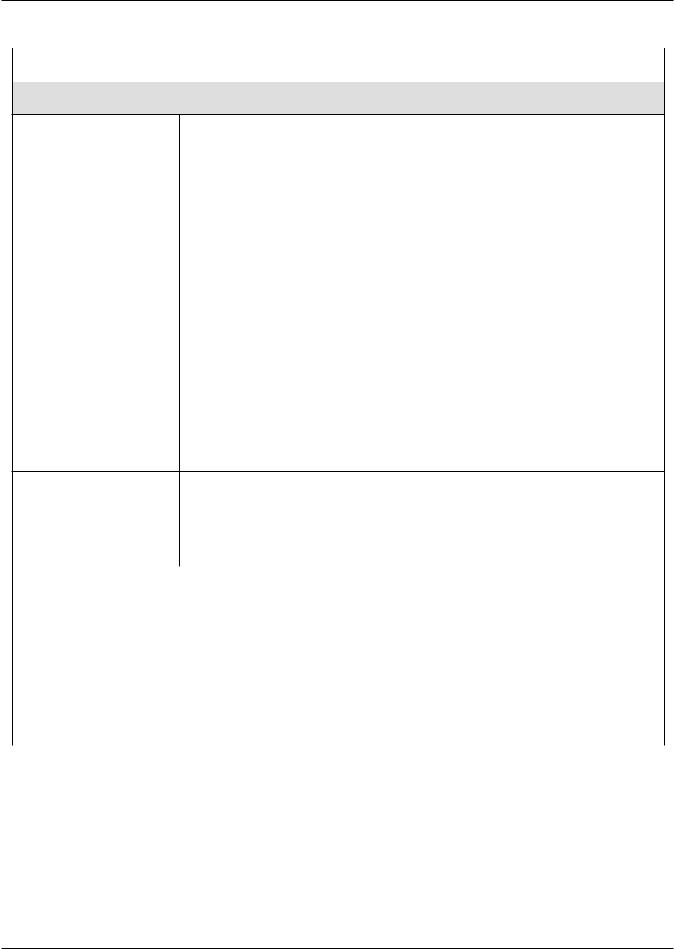
Section 1. Overview and Specifications
1.11 Bar Codes
Specification |
CL408e |
CL412e |
|
|
|
Symbologies
Bookland (UPC/EAN Supplemental)
EAN-8, EAN-13
CODABAR
Code 39
Code 93
Code 128
Interleaved 2 of 5
Industrial 2 of 5
Matrix 2 of 5
MSI
POSTNET
UCC/EAN-128
UPC-A and UPC-E
Ratios |
1:2, 1:3, 2:5 User definable bar widths |
|
|
|
|
Bar Height |
4 to 600 dots, User programmable |
|
|
|
|
Rotation |
00, 900, 1800 and 2700 |
|
|
|
|
Other Features |
|
|
|
|
|
Sequential Numbering |
Sequential numbering of both numerics and bar codes |
|
|
|
|
Custom Characters |
RAM storage for special characters |
|
|
|
|
Graphics |
Full dot addressable graphics, SATO Hex/Binary, .BMP or .PCX |
|
formats |
||
|
||
|
|
|
Form Overrlay |
Form overlay for high-speed editing of complex formats |
|
|
|
Page 1-14 |
SATO CL408e/CL412e Service Manual |
PN 9001078
Rev. B
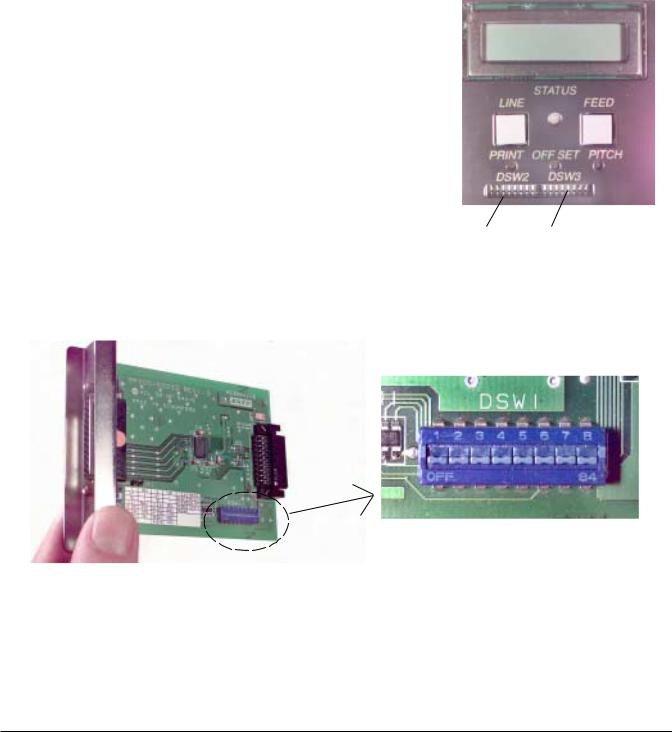
Section
Configuration |
2 |
|
|
||
|
|
|
2.1 Dip Switch Settings
Two DIP switches (DSW2 & DSW3) are located inside the Front Access Door. These switches can be used to set:
•Thermal transfer or direct thermal mode
•Head Check Mode
•Hex Dump Mode
•Label sensor enable/disable
•Single Job or Multi-Job Receive Buffer
•Operation Mode
DIP SWITCHES
In addition, a third DIP switch (DSW1) is located on the optional RS232 Serial Adapter card and is used to set the RS232C transmit/receive parameters.
DSW1
Each switch is an eight section toggle switch. The On position is always to the top. To set the switches, first power the unit Off, then position the DIP switches. Finally after placing the switches in the desired positions, power the printer back on. The switch settings are read by the printer electronics during the power-up sequence. They will not become effect until the power is cycled.
PN 9001078 |
SATO CL408e/CL412e Service Manual |
Page 2-1 |
Rev. B |
|
|
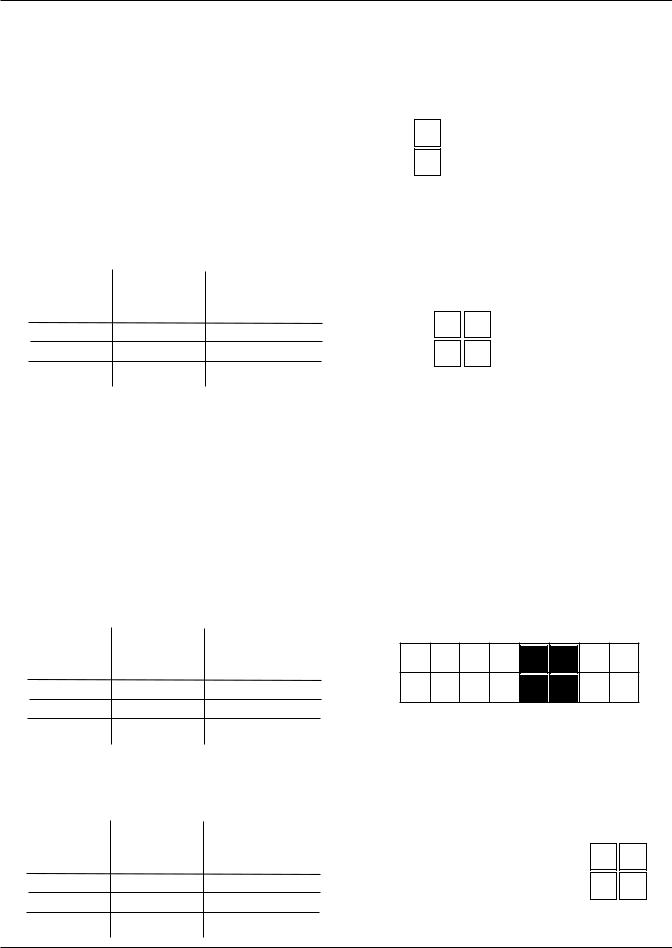
Section 2. Configuration
Dip Switch Settings
RS232 Transmit/Receive Setting (located on RS232 I/F Module)
Data Bit Selection (DSW1-1): This switch sets the printer to receive either 7 or 8 |
|
|
|||||||||||||||||||||||||||||
data bits for each byte transmitted. |
|
|
|
|
|
|
|
|
|
|
|
|
DSW1 |
|
|
|
|
|
|
||||||||||||
|
|
|
|
|
|
|
|
|
|
|
|
|
|
|
|
|
|
|
|
|
|
|
|
|
|
||||||
|
|
|
DSW1-1 |
|
SETTING |
|
|
ON |
|
|
|
|
|
|
|
|
|
|
|
|
|
|
|
|
|
|
|
|
|||
|
|
|
|
|
|
|
|
|
|
|
|
|
|
|
|
|
|
|
|
|
|
|
|
|
|
|
|
|
|
|
|
|
|
|
Off |
|
8 data bits |
|
|
OFF |
|
|
|
|
|
|
|
|
|
|
|
|
|
|
|
|
|
|
|
|
|||
|
|
|
|
|
|
|
|
|
|
|
|
|
|
|
|
|
|
|
|
|
|
|
|
|
|
||||||
|
|
|
|
|
|
|
|
|
|
|
|
|
|
|
|
|
|
|
|
|
|
|
|
|
|
|
|
||||
|
|
|
|
|
|
|
|
|
|
|
|
|
|
|
|
|
|
|
|
|
|
|
|
|
|
|
|
|
|
|
|
|
|
|
On |
|
7 data bits |
|
|
|
|
|
|
|
|
|
|
|
|
|
|
|
|
|
|
|
|
|
|
|
|
|
|
|
|
1 |
|
2 |
|
3 |
4 |
5 |
|
6 |
|
7 |
8 |
|
|||||||||||||||||
|
|
|
|
|
|
|
|
|
|
|
|
|
|||||||||||||||||||
Parity Selection (DSW1-2, DSW1-3): These switches select the type of parity used |
|
|
|||||||||||||||||||||||||||||
for error detection. |
|
|
|
|
|
|
|
|
|
|
|
|
|
|
|
|
|
|
|
|
|
|
|
|
|
||||||
|
|
|
|
|
|
|
|
|
|
|
|
|
|
|
|
|
|
|
|
|
|
|
|
|
|
||||||
|
DSW1-2 DSW1-3 |
SETTING |
|
|
|
|
|
|
|
|
|
|
|
DSW1 |
|
|
|
|
|
|
|||||||||||
|
|
|
|
|
|
|
|
|
|
|
|
|
|
|
|
|
|
|
|
|
|
|
|
|
|||||||
|
|
|
Off |
Off |
None |
ON |
|
|
|
|
|
|
|
|
|
|
|
|
|
|
|
|
|||||||||
|
|
|
|
|
|
|
|
|
|
|
|
|
|
|
|
|
|
|
|
|
|
|
|
|
|||||||
|
|
|
|
|
|
|
|
|
|
|
|
|
|
|
|
|
|
|
|
|
|
|
|
|
|||||||
|
|
|
Off |
On |
Even |
|
|
|
|
|
|
|
|
|
|
|
|
|
|
|
|
|
|
|
|
|
|
||||
|
|
|
OFF |
|
|
|
|
|
|
|
|
|
|
|
|
|
|
|
|
|
|
|
|
|
|
||||||
|
|
|
On |
Off |
Odd |
|
|
|
|
|
|
|
|
|
|
|
|
|
|
|
|
|
|
|
|
|
|
||||
|
|
|
On |
On |
Not Used |
|
|
|
|
|
|
|
|
|
|
|
|
|
|
|
|
|
|
|
|
|
|
|
|||
|
|
|
1 |
|
2 |
|
|
3 |
|
|
4 |
|
5 |
|
6 |
|
7 |
|
8 |
|
|||||||||||
|
|
|
|
|
|
|
|
|
|
|
|
|
|
|
|
|
|
||||||||||||||
|
|
|
|
|
|
|
|
|
|
|
|
|
|
|
|
|
|
||||||||||||||
Stop Bit Selection (DSW1-4): Selects the number of stop bits to end each byte |
|
|
|
|
|||||||||||||||||||||||||||
transmission. |
|
|
|
|
|
|
|
|
|
|
|
|
|
|
|
|
|
DSW1 |
|
|
|
|
|
|
|||||||
|
|
|
|
|
|
|
|
|
|
|
|
|
|
|
|
|
|
|
|
|
|
|
|
|
|
|
|||||
|
|
|
DSW1-4 |
|
SETTING |
|
|
ON |
|
|
|
|
|
|
|
|
|
|
|
|
|
|
|
|
|
|
|
|
|
||
|
|
|
|
|
|
|
|
|
|
|
|
|
|
|
|
|
|
|
|
|
|
|
|
|
|
|
|||||
|
|
|
|
|
|
|
|
|
|
|
|
|
|
|
|
|
|
|
|
|
|
|
|
|
|
|
|
|
|
||
|
|
|
Off |
|
1 Stop Bit |
|
|
OFF |
|
|
|
|
|
|
|
|
|
|
|
|
|
|
|
|
|
|
|
|
|
||
|
|
|
|
|
|
|
|
|
|
|
|
|
|
|
|
|
|
|
|
|
|
|
|||||||||
|
|
|
|
|
|
|
|
|
|
|
|
|
|
|
|
|
|
|
|
|
|
|
|||||||||
|
|
|
|
|
|
|
|
|
|
|
|
|
|
|
|
|
|
|
|
|
|
|
|
|
|
|
|
|
|
|
|
|
|
|
On |
|
2 Stop Bits |
|
|
|
|
|
|
|
|
|
|
|
|
|
|
|
|
|
|
|
|
|
|
|
|
||
|
|
|
|
|
|
|
|
|
|
|
|
|
|
|
|
|
|
|
|
|
|
|
|||||||||
1 |
2 |
3 |
4 |
5 |
6 |
7 |
8 |
||||||||||||||||||||||||
|
|
|
|
|
|
|
|
||||||||||||||||||||||||
Baud Rate Selection (DSW1-5, DSW1-6): port.
DSW1-5 DSW1-6 |
SETTING |
|
|
|
|
Off |
Off |
9600 |
Off |
On |
19200 |
On |
Off |
38400 |
On |
On |
57600 |
|
|
|
Selects the data rate (bps) for the RS232
DSW1
ON
OFF
1 |
2 |
3 |
4 |
5 |
6 |
7 |
8 |
Protocol Selection (DSW1-7, DSW1-8): Selects the flow control and status reporting protocols.
(* Will select protocol Bi-Com 2 for M-8400 if DSW2-8 is ON)
DSW1-7 |
DSW1-8 |
SETTING |
|
|
|
|
DSW1 |
||||||
|
|
|
ON |
|
|
|
|
|
|
|
|
|
|
Off |
Off |
Rdy/Bsy |
|
|
|
|
|
|
|
|
|
||
|
|
|
|
|
|
|
|
|
|
||||
Off |
On |
Xon/Xoff |
OFF |
|
|
|
|
|
|
|
|
|
|
|
|
|
|
|
|
|
|
|
|||||
On |
Off |
Bi-Com 3 |
|
|
|
|
|
|
|
|
|
|
|
1 2 3 4 5 6 7 8 |
|||||||||||||
On |
On |
Bi-Com 4* |
|||||||||||
|
|
|
|
|
|
|
|
|
|
|
|
|
|
Page 2-2 |
SATO CL408e/CL412e Service Manual |
PN 9001078
Rev. B
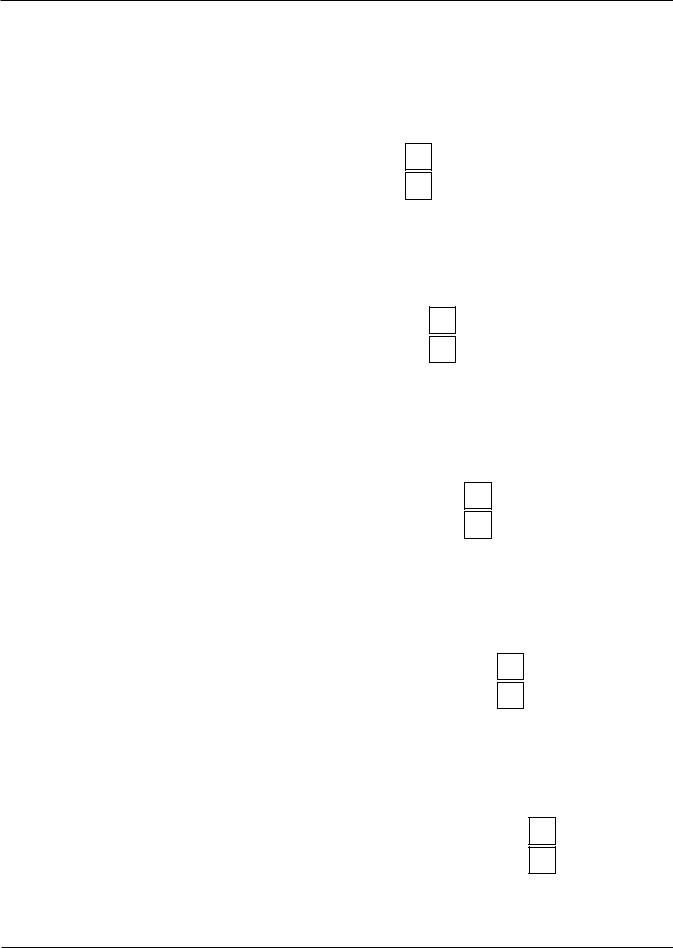
Section 2. Configuration
Dip Switch Settings
Printer Set up
Print Mode Selection (DSW2-1): Selects between direct thermal printing on thermally sensitive paper and thermal transfer printing using a ribbon
|
|
|
|
|
|
|
|
|
|
|
|
|
|
|
DSW2 |
|
|
|
|
|
|
|||
|
DSW2-1 |
|
SETTING |
|
|
|
|
|
|
|
|
|
|
|
|
|
|
|
|
|||||
|
|
|
|
|
|
|
|
|
|
|
|
|
|
|
|
|
|
|
|
|
|
|||
|
|
ON |
|
|
|
|
|
|
|
|
|
|
|
|
|
|
|
|
|
|
||||
|
Off |
|
Transfer |
OFF |
|
|
|
|
|
|
|
|
|
|
|
|
|
|
|
|
|
|
||
|
|
|
|
|
|
|
|
|
|
|
|
|
|
|
|
|
|
|
|
|||||
|
|
|
|
|
|
|
|
|
|
|
|
|
|
|
|
|
|
|||||||
|
|
|
|
|
|
|
|
|
|
|
|
|
|
|
|
|
|
|
|
|
|
|
|
|
|
On |
|
Direct Therm |
|
|
|
|
|
|
|
|
|
|
|
|
|
|
|
|
|
|
|
|
|
1 |
|
2 |
|
|
3 |
4 |
|
5 |
|
6 |
|
7 |
|
8 |
|
|||||||||
|
|
|
|
|
|
|
|
|
|
|
|
|
||||||||||||
Sensor Type Selection (DSW2-2): Selects between the use of a label gap or a |
|
|
|
|
||||||||||||||||||||
reflective Eye-Mark. |
|
|
|
|
|
|
|
|
|
|
|
|
|
|
|
|
|
|
|
|
||||
|
|
|
|
|
|
|
|
|
|
|
|
|
|
DSW2 |
|
|
|
|
|
|
||||
|
DSW2-2 |
SETTING |
|
|
|
|
|
|
|
|
|
|
|
|
|
|
|
|
|
|
|
|||
ON |
|
|
|
|
|
|
|
|
|
|
|
|
|
|
|
|
|
|
|
|||||
|
Off |
Gap |
|
OFF |
|
|
|
|
|
|
|
|
|
|
|
|
|
|
|
|
|
|
|
|
|
|
|
|
|
|
|
|
|
|
|
|
|
|
|
|
|
|
|
||||||
|
|
|
|
|
|
|
|
|
|
|
|
|
|
|
|
|
|
|
|
|
|
|||
|
On |
Eye-Mark |
|
|
|
|
|
|
|
|
|
|
|
|
|
|
|
|
|
|
|
|
|
|
1 |
|
2 |
|
|
3 |
4 |
|
5 |
|
6 |
|
7 |
|
8 |
|
|||||||||
|
|
|
|
|
|
|
|
|
|
|
|
|
||||||||||||
|
|
|
|
|
|
|
|
|
|
|
|
|
||||||||||||
Head Check Selection (DSW2-3): When selected, the printer will check for head elements that are electrically malfunctioning.
|
|
|
|
|
|
|
|
|
|
|
|
|
|
|
DSW2 |
|
|
|
|
|
|
|
||
|
|
DSW2-3 |
|
SETTING |
|
ON |
|
|
|
|
|
|
|
|
|
|
|
|
|
|
|
|
|
|
|
|
|
|
|
|
|
|
|
|
|
|
|
|
|
|
|
|
|
|
|
|
|||
|
|
|
|
|
|
|
|
|
|
|
|
|
|
|
|
|
|
|
|
|
|
|
|
|
|
|
Off |
|
Disable |
|
OFF |
|
|
|
|
|
|
|
|
|
|
|
|
|
|
|
|
|
|
|
|
|
|
|
|
|
|
|
|
|
|
|
|
|
|
|
|
|
||||||
|
|
|
|
|
|
|
|
|
|
|
|
|
|
|
|
|
|
|
||||||
|
|
On |
|
Enable |
|
|
|
|
|
|
|
|
|
|
|
|
|
|
|
|
|
|
|
|
1 |
|
|
2 |
3 |
|
4 |
5 |
6 |
7 |
8 |
|
|||||||||||||
|
|
|
|
|
|
|
|
|
||||||||||||||||
Hex Dump Selection (DSW2-4): Selects Hex Dump mode. |
|
|
|
|
|
|
|
|
|
|
|
|
|
|
||||||||||
|
|
|
|
|
|
|
|
|
|
|
|
|
|
|
DSW2 |
|
|
|
|
|
|
|
||
|
|
DSW2-4 |
|
SETTING |
|
ON |
|
|
|
|
|
|
|
|
|
|
|
|
|
|
|
|
|
|
|
|
|
|
|
|
|
|
|
|
|
|
|
|
|
|
|
|
|
|
|
||||
|
|
Off |
|
Disable |
|
OFF |
|
|
|
|
|
|
|
|
|
|
|
|
|
|
|
|
|
|
|
|
|
|
|
|
|
|
|
|
|
|
|
|
|
|
|
|
|||||||
|
|
|
|
|
|
|
|
|
|
|
|
|
|
|
|
|
|
|||||||
|
|
|
|
|
|
|
|
|
|
|
|
|
|
|
|
|
|
|
|
|
|
|||
|
|
On |
|
Enable |
|
|
|
|
|
|
|
|
|
|
|
|
|
|
|
|
|
|
|
|
|
1 |
|
|
2 |
3 |
4 |
5 |
6 |
7 |
8 |
|
|||||||||||||
|
|
|
|
|
|
|
|
|
||||||||||||||||
|
|
|
|
|
|
|
|
|
||||||||||||||||
Receive Buffer Selection (DSW2-5): Selects the operating mode of the receive buffer. See Section 3: Interface Specifications for more information.
|
|
|
|
|
|
DSW2 |
|
|
|
||
DSW2-5 |
SETTING |
|
|
|
|
|
|
|
|||
ON |
|
|
|
|
|
|
|
|
|||
Off |
1 Item |
OFF |
|
|
|
|
|
|
|
|
|
|
|
|
|
|
|
|
|
||||
|
|
|
|
|
|
|
|
|
|
||
On |
Multi-Job |
|
|
|
|
|
|
|
|
|
|
1 |
2 |
3 |
4 |
5 |
6 |
7 |
8 |
||||
|
|
||||||||||
|
|
||||||||||
For more information about the cause of troubleshooting printer errors, see Section 8, Troubleshooting.
PN 9001078 |
SATO CL408e/CL412e Service Manual |
Page 2-3 |
Rev. B |
|
|
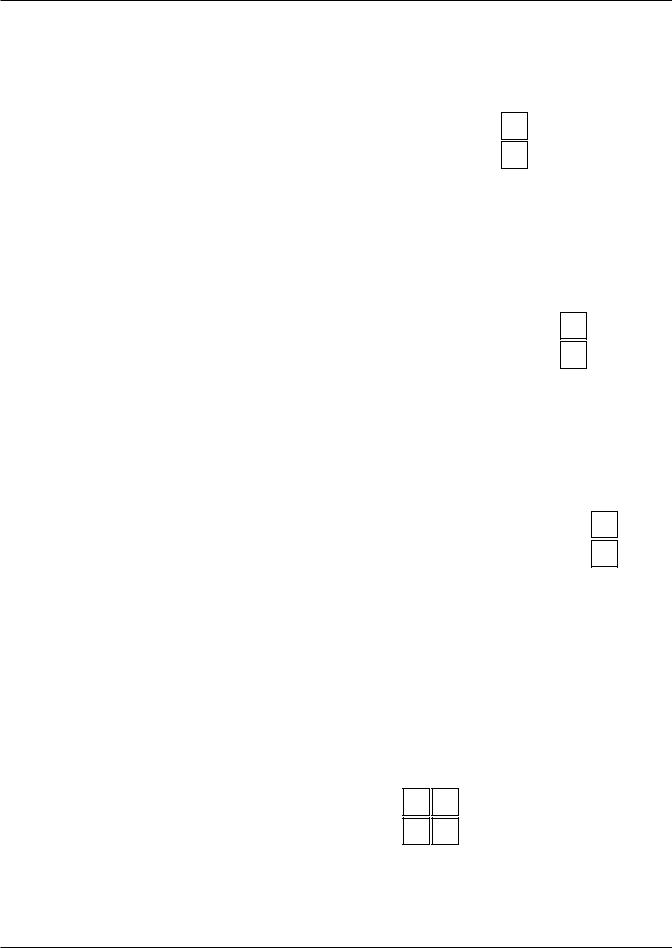
Section 2. Configuration
Dip Switch Settings
Firmware Download (DSW2-6): Places the printer in the Firmware Download mode for downloading new firmware into flash ROM.
|
|
|
|
|
|
|
|
|
|
DSW2 |
|
|
|
|
|
|
|
|
|
|
|
|
|
ON |
|
|
|
|
|
|
|
|
|
|
|
|
|
DSW2-6 |
|
SETTING |
|
|
|
|
|
|
|
|
|
|
|
|
|
|
|
|
|
OFF |
|
|
|
|
|
|
|
|
|
|
|
||
|
|
|
|
|
|
|
|
|
|
|
|
|
|
|
|
|
|
|
|
Off |
|
Disabled |
|
|
|
|
|
|
|
|
|
|
|
|
|
|
|
|
|
|
|
|
|
|
|
|
|
|
|
|
|
||
|
|
|
|
|
|
|
|
|
|
||||||||
|
|
On |
|
Enabled |
|
1 2 |
3 4 5 6 7 |
8 |
|
||||||||
|
|
|
|
|
|
||||||||||||
Protocol Code Selection (DSW2-7): Selects the command code set used. |
|
|
|||||||||||||||
|
|
|
|
|
|
|
|
|
|
|
DSW2 |
|
|
|
|||
|
|
DSW2-7 |
|
SETTING |
|
|
|
|
|
|
|
|
|
||||
|
|
|
|
|
|
|
|
|
|
|
|
|
|
|
|||
|
|
ON |
|
|
|
|
|
|
|
|
|
|
|||||
|
|
Off |
|
Standard |
|
OFF |
|
|
|
|
|
|
|
|
|
|
|
|
|
|
|
|
|
|
|
|
|
|
|
||||||
|
|
|
|
|
|
|
|
|
|
|
|
|
|
|
|
||
|
|
On |
|
Non-Std. |
|
|
|
|
|
|
|
|
|
|
|
|
|
|
1 |
2 |
3 |
4 |
5 |
|
6 |
7 |
8 |
||||||||
|
|
|
|
|
|
||||||||||||
|
|
|
|
|
|
||||||||||||
M8400 Emulation Mode (DSW2-8): For emulating earlier series software commands. Should be used only if problems are encountered when using existing software. This switch will also affect the setttings selected by DSW1-7 and DSW1-8.
|
|
|
|
|
|
DSW2 |
|||||
DSW2-8 |
SETTING |
ON |
|
|
|
|
|
|
|
|
|
|
|
|
|
|
|
|
|
|
|
||
|
|
OFF |
|
|
|
|
|
|
|
|
|
|
|
|
|
|
|
|
|
|
|
|
|
Off |
Disabled |
|
|
|
|
|
|
|
|
|
|
|
|
|
|
|
|
|
|
|
|
||
|
|
|
|
|
|
|
|
|
|
|
|
|
|
1 2 3 4 5 6 7 8 |
|
||||||||
On |
Enabled |
|
|||||||||
|
|
|
|
|
|
|
|
|
|
|
|
Mode Selection (DSW3-1 and DSW3-2): Selects the operating mode of the printer. Batch/Continuous disables the label taken (dispense option) sensor.
|
|
|
|
|
|
|
|
|
|
DSW3 |
|
|
|
|
DSW3-1 |
DSW3-2 |
SETTING |
ON |
|
|
|
|
|
|
|
|
|
||
|
|
|
|
|
|
|
|
|
|
|
||||
|
|
|
|
|
|
|
|
|
|
|
|
|
|
|
Off |
Off |
Batch/Continuous |
|
|
|
|
|
|
|
|
|
|
|
|
OFF |
|
|
|
|
|
|
|
|
|
|
|
|||
|
|
|
|
|
|
|
|
|
|
|
||||
|
|
|
|
|
|
|
|
|
|
|
|
|
|
|
Off |
On |
Tear Off |
|
|
|
|
|
|
|
|
|
|
|
|
|
|
|
|
|
|
|
|
|
|
|
|
|||
1 |
2 |
|
3 |
4 |
5 |
6 |
7 |
8 |
||||||
|
|
|
|
|||||||||||
On |
Off |
Cutter |
|
|||||||||||
|
|
|
|
|
|
|
|
|
|
|
|
|||
|
|
|
|
|
|
|
|
|
|
|
|
|
|
|
On |
On |
Dispenser |
|
|
|
|
|
|
|
|
|
|
|
|
|
|
|
|
|
|
|
|
|
|
|
|
|
|
|
Page 2-4 |
SATO CL408e/CL412e Service Manual |
PN 9001078
Rev. B
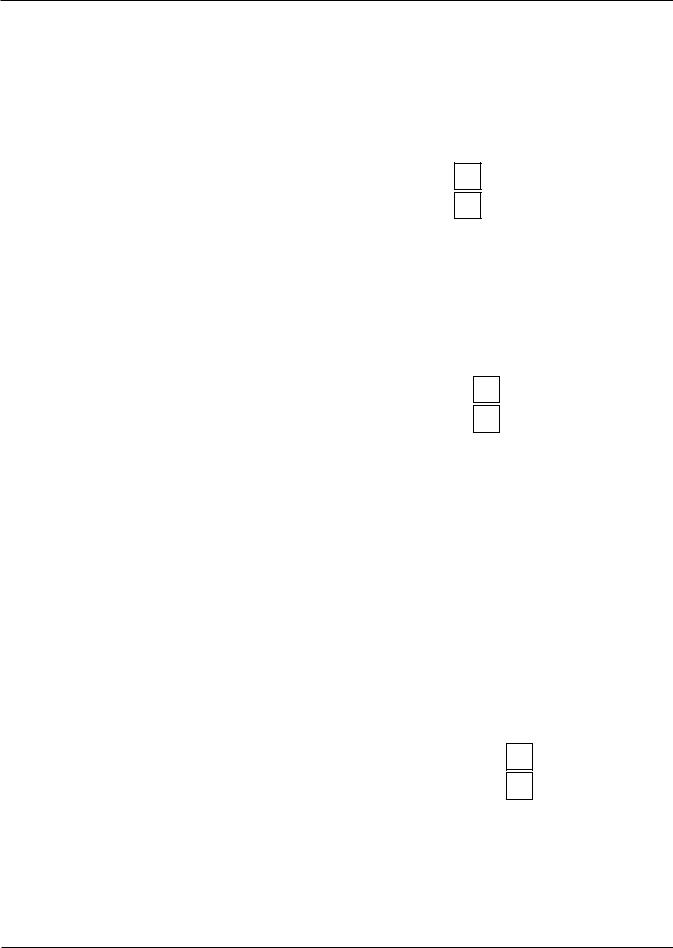
Section 2. Configuration
Dip Switch Settings
Label Sensor Selection (DSW3-3): Enables or disables the Label Pitch sensor. If the sensor is enabled, it will detect the edge of the label and position it automatically. If it is disabled, the positioning must be under software control using Line Feed commands.
|
|
|
|
|
|
|
DSW3 |
|
|
|
|
DSW3-3 |
SETTING |
ON |
|
|
|
|
|
|
|
|
|
|
|
OFF |
|
|
|
|
|
|
|
|
|
Off |
Sensor Used |
|
|
|
|
|
|
|
|
|
|
|
|
|
|
|
|
|
|
|
|
|
|
On |
Sensor Not |
|
|
|
|
|
|
|
|
|
|
1 |
2 |
3 |
|
4 |
5 |
6 |
7 |
8 |
|||
|
Used |
|
|||||||||
|
|
|
|
|
|
|
|
|
|
|
|
Back-Feed Selection (DSW3-4): When Back-Feed is enabled, the printer will position the label for dispensing/cutting and retract it before printing the next label. The amount of backfeed is adjustable.
|
|
|
|
|
|
DSW3 |
|
|
|
||
DSW3-4 |
SETTING |
ON |
|
|
|
|
|
|
|
|
|
|
|
|
|
|
|
|
|
|
|||
Off |
Enabled |
OFF |
|
|
|
|
|
|
|
|
|
|
|
|
|
|
|
|
|
|
|||
|
|
|
|
|
|
|
|
|
|
|
|
On |
Disabled |
|
|
|
|
|
|
|
|
|
|
1 |
2 |
3 |
4 |
|
5 |
6 |
7 |
8 |
|||
|
|
|
|||||||||
|
|
|
|||||||||
External Signal Interface
The EXT connector on the printer rear panel is intended for use with the external printer accessories such as label rewinders or applicators. The 14-pin Centronics type connector provides a choice of four different output signals along with various error conditions.
EXT Print Start Signal Selection (DSW3-5): Allows an external device to initiate a label print for synchronization with the applicator. See Section 3: Interface Specifications for a description of the signal level and requirements. When DSW3- 5 is On, the unit is in the Continuous print mode, Backfeed is disabled an External Signals are ignored.
|
|
|
|
|
|
DSW3 |
|
|
|
||
DSW3-5 |
SETTING |
|
|
|
|
|
|
|
|||
ON |
|
|
|
|
|
|
|
|
|||
Off |
Disabled |
OFF |
|
|
|
|
|
|
|
|
|
|
|
|
|
|
|
|
|
||||
|
|
|
|
|
|
|
|
||||
|
|
|
|
|
|
|
|
|
|
||
On |
Enabled |
|
|
|
|
|
|
|
|
|
|
1 |
2 |
3 |
4 |
5 |
6 |
7 |
8 |
||||
|
|
||||||||||
|
|
||||||||||
PN 9001078 |
SATO CL408e/CL412e Service Manual |
Page 2-5 |
Rev. B |
|
|
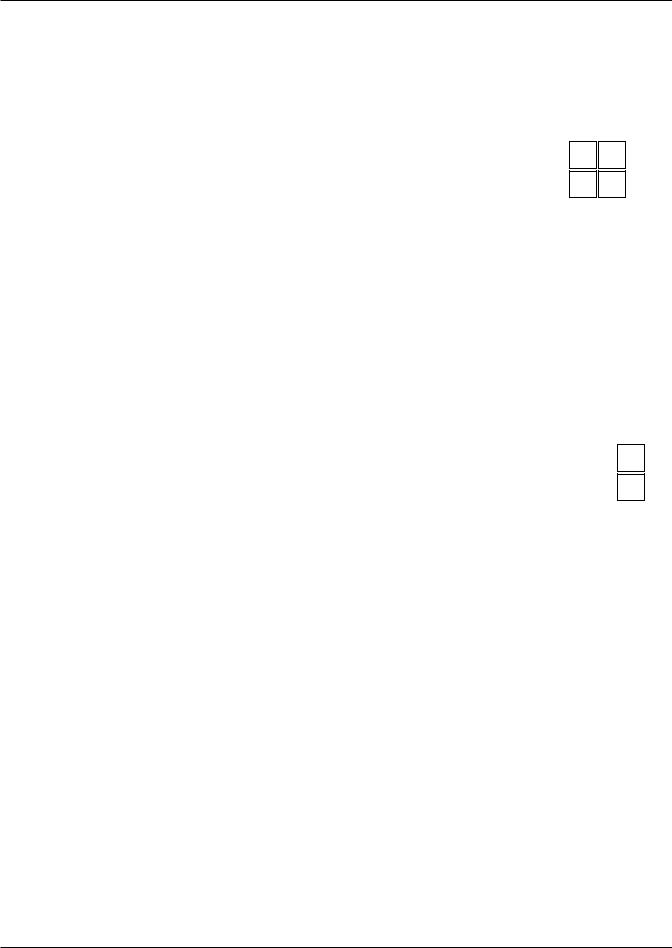
Section 2. Configuration
Dip Switch Settings
External Signal Type Selection (DSW3-6, DSW3-7): Both the polarity and signal type (level or pulse) of the external print synchronizing signal can be selected. See Section 3 for a definition of signal types.
DSW3-6 |
DSW3-7 |
SETTING |
|
|
|
|
DSW3 |
|
|
|
|
|
|
|
|
ON |
|
|
|
|
|
|
|
|
|
Off |
Off |
Type 4 |
|
|
|
|
|
|
|
|
|
|
|
|
|
|
|
|
|
|
|
|
|||
|
|
|
OFF |
|
|
|
|
|
|
|
|
|
|
|
|
|
|
|
|
|
|
|
|
|
|
Off |
On |
Type 3 |
|
|
|
|
|
|
|
|
|
|
|
|
|
|
|
|
|
|
|
|
|||
|
|
|
1 |
2 |
3 |
4 |
5 |
6 |
7 |
|
8 |
|
On |
Off |
Type 2 |
|
|||||||||
|
|
|
|
|
|
|
|
|
|
|||
|
|
|
|
|
|
|
|
|
|
|
|
|
On |
On |
Type 1 |
|
|
|
|
|
|
|
|
|
|
|
|
|
|
|
|
|
|
|
|
|
|
|
Repeat Print via External Signal (DSW3-8): Allows an applicator or other device to reprint the last label of the print job. See Section 3: Interface Specifications for a description of the signal requirements.
|
|
|
|
|
|
DSW3 |
|
|
|
|
|
DSW3-8 |
SETTING |
|
|
|
|
|
|
|
|
||
ON |
|
|
|
|
|
|
|
|
|
||
Off |
Disabled |
OFF |
|
|
|
|
|
|
|
|
|
|
|
|
|
|
|
|
|
|
|||
|
|
|
|
|
|
|
|
|
|||
|
|
|
|
|
|
|
|
|
|
|
|
On |
Enabled |
|
|
|
|
|
|
|
|
|
|
1 |
2 |
3 |
4 |
5 |
6 |
7 |
8 |
|
|||
|
|
|
|||||||||
|
|
||||||||||
Page 2-6 |
SATO CL408e/CL412e Service Manual |
PN 9001078
Rev. B

Section 2. Configuration
2.2 Default Settings
Dip Switch Selections
All switches are placed in the Off position (default) except Receive Buffer for shipping. This will result in the following operating configuration:
Communications: (1) |
8 data bits, no parity, 1 Stop bit, 9600 Baud (1) |
Protocol: (1) |
Ready/Busy |
Sensor: |
Gap Sensor |
Receive Buffer: |
Multi-Job |
Mode: |
Batch Continuous |
Label Sensor: |
Sensor Used |
Backfeed: |
Enabled |
External Signals: |
Disabled |
(1) Applicable only if an RS232 Interface Card is installed in the printer.
Software Default Settings - The printer stores any software settings upon receipt from the host and uses them until they are again changed by receipt of a command containing a new setting. These settings are stored in non-volatile memory and are not affected by powering the printer off. The printer may be reset to use the default software settings by depressing the LINE and FEED keys simultaneously while powering the printer on. You will be asked to confirm that you want the printer default settings by selecting either YES or NO by using the LINE key to step the underline cursor to the desired setting. If you select YES and press the FEED key, the following default configuration will be stored:
|
CL408e/CL412e |
|
|
Print Darkness |
3 |
|
|
Print Speed |
4 in. per sec. |
|
|
Print Reference |
Vertical = 0000, Horizontal = 0000 |
|
|
Zero |
Slash |
|
|
Auto On-Line |
Enabled |
|
|
Once the default operation is completed, a DEFAULT SETTING COMPLETED message will be displayed on the LCD panel and a single "beep" will be heard. The printer should be powered off while this message is being displayed. This saves the default settings in the EEPROM where they will be automatically loaded the next time the printer is powered on.
DEFAULT SETTING
COMPLETED
PN 9001078 |
SATO CL408e/CL412e Service Manual |
Page 2-7 |
Rev. B |
|
|

Section 2. Configuration
2.3 LCD Panel Configuration
The LCD Panel on the CL408e/CL412e is used in conjunction with the LINE and FEED switches by the operator to manually enter printer configuration settings. Many of the settings can also be controlled via software commands and in the case of conflict between software and control panel settings, the printer will always use the last valid setting. If you load a label job that includes software settings and then enter a new setting via the LCD Panel, the manually set values will be used by the printer. If you set the values manually and then download a job with software settings, the software settings will be used.
There are 7 configuration and operation modes you can access from the LCD panel. To enter the desired mode, the KEY SEQUENCE combination listed in the table below must be performed. The initial LCD display message is shown for each mode.
MODE |
KEY SEQUENCE |
INITIAL DISPLAY |
PAGE |
|
|
|
|
|
|
Normal Mode |
Power |
ONLINE |
2-9 |
|
QTY:000000 |
||||
|
|
|
||
|
|
|
|
|
Advanced Mode |
LINE + POWER |
ADVANCED MODE |
2-13 |
|
|
|
|
|
|
Test Print Mode |
FEED + POWER |
TEST PRINT MODE |
2-33 |
|
CONFIGURATION |
||||
|
|
|
||
|
|
|
|
|
Default Setting Mode |
LINE + FEED + POWER |
DEFAULT SETTING |
2-34 |
|
(Std Protocol) |
YES NO |
|||
|
|
|||
|
|
|
|
|
Maintenance Mode |
DSW2-4 ON + LINE + |
MAINTENANCE MODE |
2-35 |
|
FEED + POWER |
DIPSW2-4 ON->OFF |
|||
|
|
|||
|
|
|
|
|
Hex Dump Mode |
DSW2-4 ON + POWER |
ONLINE |
2-38 |
|
QTY:000000 |
||||
|
|
|
||
|
|
|
|
|
Firmware |
DSW2-6 ON + POWER |
FLASH DOWNLOAD |
2-39 |
|
Download Mode |
READY |
|||
|
|
|||
|
|
|
|
Page 2-8 |
SATO CL408e/CL412e Service Manual |
PN 9001078
Rev. B
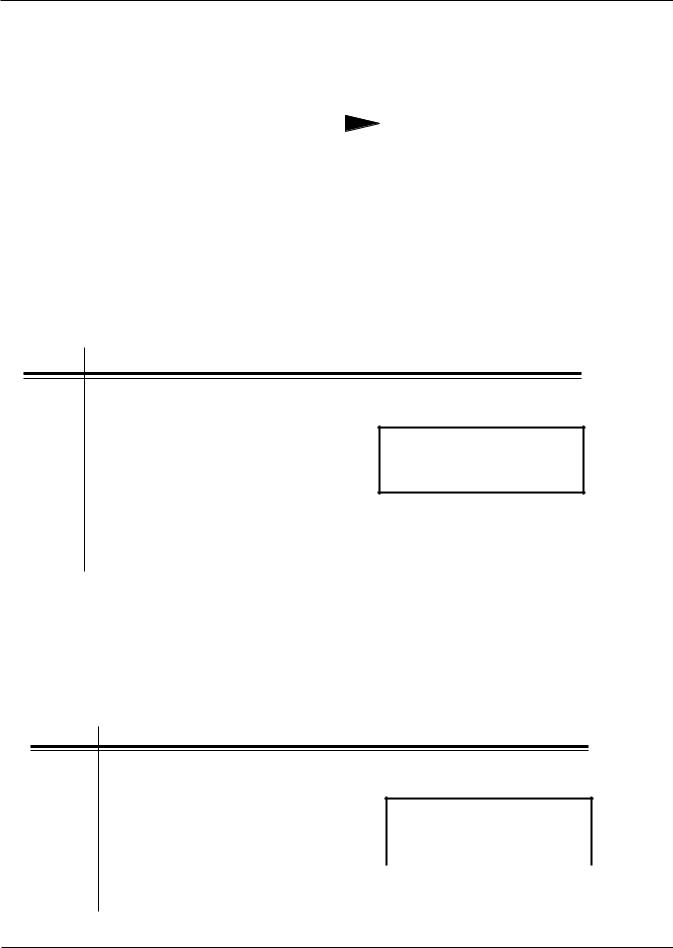
Section 2. Configuration
LCD Panel — Normal Mode
When the printer is first powered on it displays the current ROM version of the printer then immediately displays the ONLINE mode.
initializing |
|
ONLINE |
rom v0.00.00.00 |
|
QTY: 000000 |
|
||
|
|
|
The LCD Panel will display the ONLINE status on the top line of the display. The bottom line will contain the label quantity (QTY) status. The message will be changed to OFFLINE whenever the printer is switched offline by depressing the LINE key. As soon as a print job is received, the QTY message will indicate the number of labels to be printed. As soon as the label job begins to print, the display will indicate the number of labels remaining in the print job that remain to be printed. The user can access the User Settings using the following procedures.
User Settings
STEP PROCEDURE
1.The printer is first taken offline by pressing the LINE key once. The display will change to OFFLINE.
OFFLINE
000000
2.Press the LINE and FEED keys simultaneously for more than one second. The printer now displays the first USER mode adjustment (Print Darkness).
Print Darkness Setting
There are five Darkness (or heat range) settings on the printer. The higher numbers represent darker settings. The current setting is indicated by a line under one of the range settings.
To change the setting perform the following steps:
STEP PROCEDURE
1.Use the LINE key to step the underlined cursor to the desired
setting.
1 = Light
2 |
= Slightly Light |
DARKNESS |
|||||
3 |
= Medium |
1 |
2 |
3 |
4 |
5 |
|
4 |
= Slightly Dark |
||||||
|
|
|
|
|
|||
5 |
= Dark |
|
|
|
|
|
|
|
|
|
|
|
|||
2.Once the correct setting is underlined, press the FEED key to accept the setting and advance to the next adjustment.
PN 9001078 |
SATO CL408e/CL412e Service Manual |
Page 2-9 |
Rev. B |
|
|
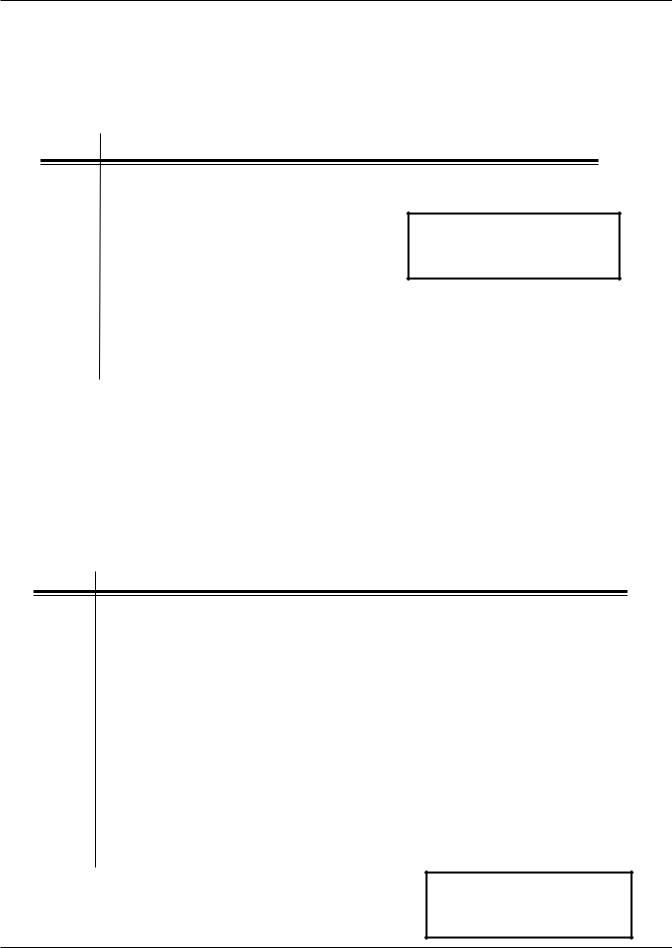
Section 2. Configuration
LCD Panel — Normal Mode
Print Speed Adjustment
There are five Speed settings on the printer. The setting is listed on the bottom line of the display. The current setting is indicated by an underline under one of the speed settings. To change the setting:
STEP PROCEDURE
1.Use the LINE key to step the underlined cursor to the desired speed setting.
2 = 2 in/s (50mm/s)
3 = 3 in/s (75mm/s)
4 = 4 in/s (100mm/s)
5 = 5 in/s (125mm/s)
6 = 6 in/s (150mm/s)
PRINT speed
2 3 4 5 6
2.Once the correct setting is underlined, press the FEED key to accept the setting and advance to the next adjustment.
Pitch Offset Adjustment
The label pitch is the distance from the leading edge (the edge that comes out of the printer first) of a label and the leading edge of the next label. The leading edge position of the label can be adjusted relative to the print head +/- 49mm in increments of 1mm. Once the position is set, it can be fine adjusted +/- 3.75mm using the PITCH potentiometer on the adjustment panel.
STEP PROCEDURE
1.The underline cursor will initially be positioned underneath the Pitch Direction setting. Use the LINE key to step the underline to either the positive (+) or negative (-) selection. A position selection moves the leading edge of the label forward (away from the print head) while a negative selection moves the leading edge of the label back into the mechansim.
2.Once the correct setting is underlined, press the FEED key to accept the setting and advance to the Offset adjustment.
3.Use the LINE Key to step the first digit of the counter to the desired setting. The display will increment one step each time the LINE key is pressed. The reading will advance to a setting of 4 after which it will automatically wrap and start at 0 again.
pitch offset +00mm
Page 2-10 |
SATO CL408e/CL412e Service Manual |
PN 9001078
Rev. B
