Sanyo DP24E14 User Manual
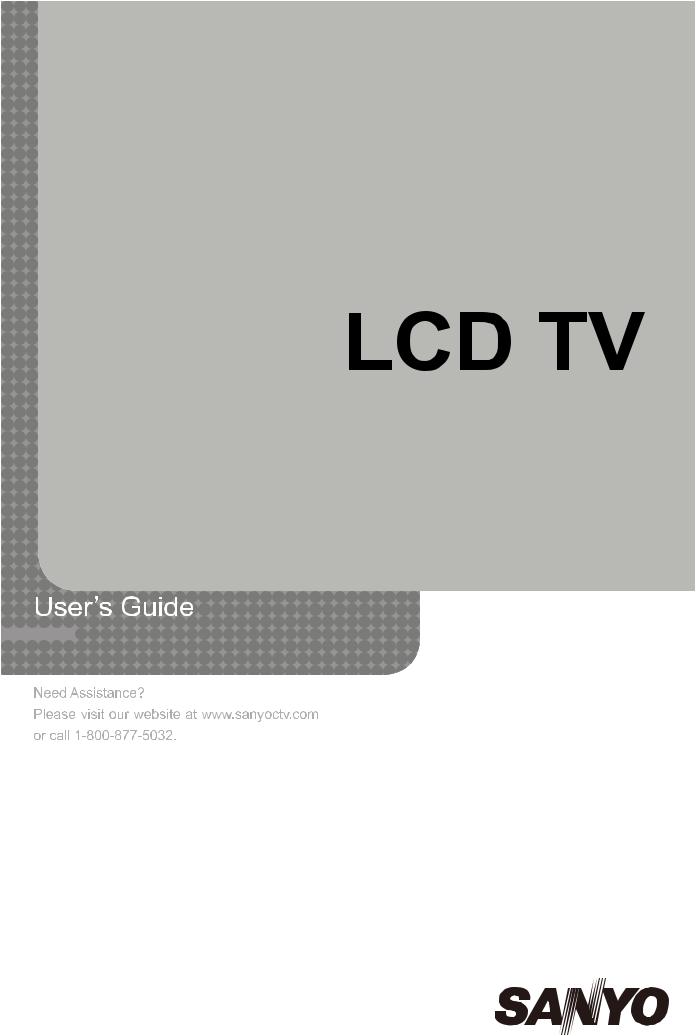
720


 DP24E14
DP24E14
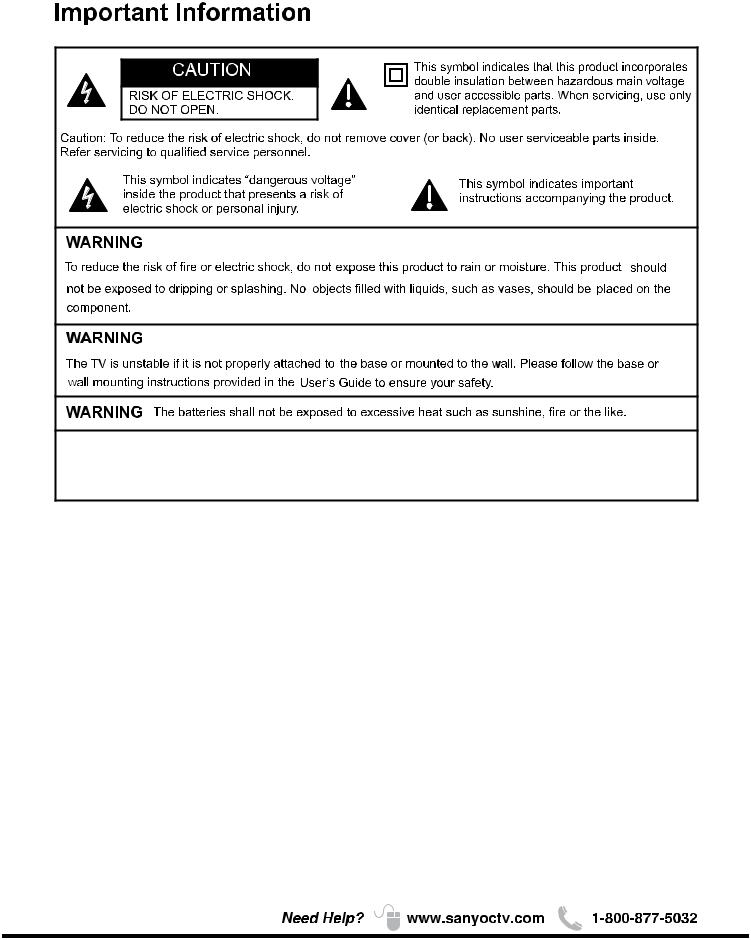
WARNING |
The mains plug/appliance coupler is used as disconnect device, the disconnect device shall remain readily |
operable. |
1
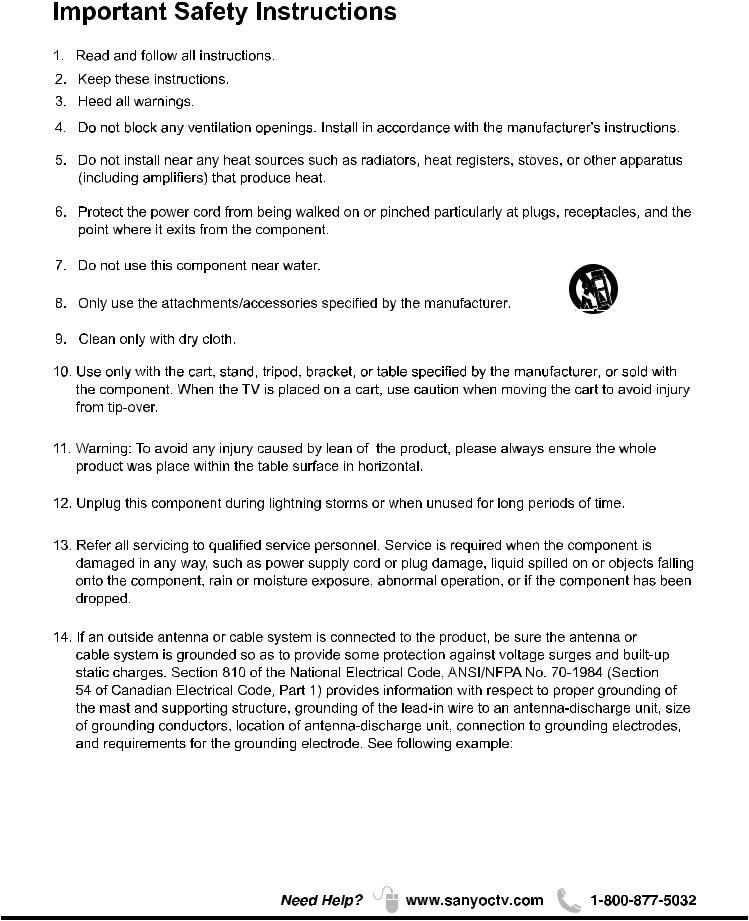
15. An outside antenna system should not be located in the vicinity of overhead power lines or other electrical light or power circuits, or where it can fall into such power lines or circuits. When installing an outside antenna system, extreme care should be taken to keep from touching such power lines or circuits as contact with them might be fatal.
2

16.Wall or Ceiling Mounting – The product should be mounted to a wall or ceiling only as recommended by the manufacturer.
17.Apparatus shall not be exposed to dripping or splashing, and no object filled with liquids, such as vases, shall be placed on it.
18.When the MAINS plug is used as the disconnect device, the disconnect device shall remain readily operable.
Note to CATV system installer:
This reminder is provided to call CATV system installer’s attention to Article 820-40 of the NEC that provides guideline for proper grounding and , in particular, specifies that the cable ground shall be connected to the grounding system of the building, as close to the point of cable entry as practical.”
3

|
Table of Contents |
Important Information ........................................................................................................................... |
1 |
Important Safety Insructions ................................................................................................................ |
2 |
Chapter 1: Connections and Setup |
|
Before Initial Setup .............................................................................................................................. |
5 |
Check Supplied Parts........................................................................................................................... |
5 |
Attaching Your TV to the Table Stand .................................................................................................. |
6 |
Mounting Your TV to the Wall ............................................................................................................. |
6 |
Buttons on the TV ................................................................................................................................ |
7 |
Explanation of jacks on TV .................................................................................................................. |
7 |
Choose Your Connections .................................................................................................................... |
8 |
MHL .................................................................................................................................................... |
9 |
Remote Control Functions .................................................................................................................. |
11 |
Obtain the Signal ................................................................................................................................ |
12 |
Switching On ....................................................................................................................................... |
12 |
Switching Off ....................................................................................................................................... |
12 |
Setup Wizard ....................................................................................................................................... |
13 |
Input List .............................................................................................................................................. |
14 |
Chapter 2: Menu Operation |
|
Menu ..................................................................................................................................................... |
|
|
14 |
Picture .................................................................................................................................................. |
14 |
Sound ................................................................................................................................................... |
15 |
Time ...................................................................................................................................................... |
|
|
16 |
Setup .................................................................................................................................................... |
16 |
Lock ..................................................................................................................................................... |
17 |
Channel ................................................................................................................................................ |
19 |
PC ........................................................................................................................................................ |
20 |
VIDEO/ HDMI ...................................................................................................................................... |
20 |
USB ...................................................................................................................................................... |
20 |
Photo .................................................................................................................................................... |
21 |
Roku ..................................................................................................................................................... |
22 |
Chapter 3:Other Information |
|
Frequently Asked Questions(FAQS) .................................................................................................... |
23 |
Troubleshooting .................................................................................................................................... |
24 |
Care and Cleaning ............................................................................................................................... |
|
|
26 |
Television Specifications ....................................................................................................................... |
|
|
26 |
Specification ......................................................................................................................................... |
26 |
Limited Warranty ................................................................................................................................... |
|
|
27 |
4

Chapter 1
QUIK'N EASY Setup Guide
5

ST M4 screw
Note :Stand base screws are located in the literature package.
mounting screws measurements:M4(4mm)Diameter,Length-15mm(maximum)
|
DP24E14 |
|
|
1 |
1 M4 |
|
|
||||
|
|
|
|
|
|
1 |
1 |
|
|
1 |
1 |
Recommendation to buy screws : M4X8 |
|
|
|||
6

Buttons on the TV
Take a certain model for an example:
1
2
3
4
5
6 |
ENTER |
7 |
|
1 |
|
2 |
|
3 |
6 |
4 |
|
|
7 |
5 |
|
7

AUDIO OUTPUT the socket provides composite audio connection. The TV can support amplified high power audio equipment. Please adjust the volume directly on the external audio equipment. Please do not connect headphones directly to the TV.
OPTICAL OUTPUT It is possible to output audio through the digital audio terminal.
side
ANTENNA/CABLE IN this socket can be used to connect the outside aerial (including the analog signal and the digital signal)
HDMI 2 /*MHL (High-Definition Multimedia Interface/Mobile High-Definition Link) Provides an uncompressed digital connection that carries both video and
audio data by way of an integrated mini-plug cable.Since HDMI technology is
based on Mobile High-Definition Link(MHL),the jack on the side of your TV is also
compatible with MHL Device.Connect the Roku Streaming Stick (sold separately) to quickly enable Smart TV applications.
8
