Samsung YP-S2 User Manual

YP-S2
MP3 Player
user manual
imagine the possibilities
Thank you for purchasing this Samsung product. To receive a more complete service, please register your product at
www.samsung.com/global/register
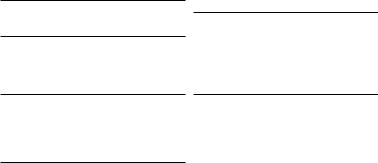
features of your new MP3 Player
Good looking. Smart. Reliable. And lots of fun. Your new MP3 player is all this and more. Its compact silhouette takes up the tiniest space in your pocket. You’ll love your new MP3 player, whether you’re exercising or downloading your favorite tunes.
Use it once, and you’ll wonder how you ever lived without it.
SIMPLE DESIGN IN A PEBBLE SHAPE
Compact, simple and portable design.
EXPANSION AND COMPATIBILITY
With your new player, you’re not limited to MP3 files. Your player supports MP3, WMA
and Ogg formats.
NECKLACE EARPHONE
With the necklace-shaped earphones you can enjoy music without the inconvenience of tangled wires.
FREEDOM OF MY FAVORITE SELECTION WITH THIS MP3 PLAYER!
You can create a playlist of your favorite music.
LONGER PLAY TIME AND SHORTER DOWNLOADING!
A fully charged battery can play up to 13 hours of music.
Download times are shorter. Because of its USB 2.0 capability, the player is much faster than models with USB 1.1.
ACOUSTIC WONDER
Your new MP3 player has built-in DNSe™ (Digital Natural Sound engine), Samsung’s unique sound technology created to deliver richer, deeper sound for an unbelievable listening experience.
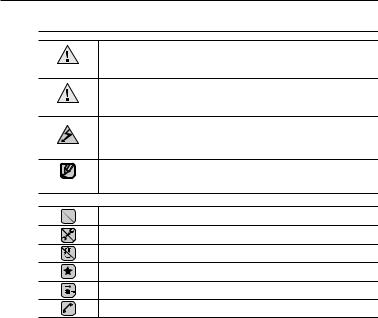
safety information
What the icons and signs in this user manual mean :
Means that death or serious personal injury is a risk.
WARNING
|
Means that there is a potential risk for personal injury or |
CAUTION |
material damage. |
|
To reduce the risk of fire, explosion, electric shock, or personal injury when using your MP3 Player, follow
CAUTION these basic safety precautions:
|
Means hints or referential pages that may be helpful to |
NOTE |
operate the player. |
Do NOT attempt.
Do NOT disassemble.
Do NOT touch.
Follow directions explicitly.
Unplug the power plug from the wall socket.
Call the service center for help.
These warning signs are here to prevent injury to you and others. Please follow them explicitly.
After reading this section, keep it in a safe place for future reference.

safety information
This manual describes how to properly use your new mp3 player. Read it carefully to avoid damaging the player and injuring yourself. Pay particular attention to the following serious warnings:
PROTECT YOURSELF
 Do not disassemble, repair, or modify this product on your own.
Do not disassemble, repair, or modify this product on your own.
Do not get the product wet or drop it in water. If the product gets wet, do
CAUTION not switch it on because you could get an electric shock. Instead, contact Samsung's Customer Service Center near you.
Do not use the product during a thunderstorm, as it may cause malfunction or a risk of electric shock.
Do not use the earphones while you are driving a bicycle, automobile or
CAUTION motorcycle.
It can cause a serious accident, and furthermore, is prohibited by law in some areas. Using the earphones while walking or jogging on a road, in particular, on a crosswalk can lead to a serious accident.
For your safety, make sure the earphone cable does not get in the way of your arm or other surrounding objects while you are taking exercise or a walk.
Do not place the product in damp, dusty, or sooty areas because these
WARNING environments could lead to fire or electric shock.
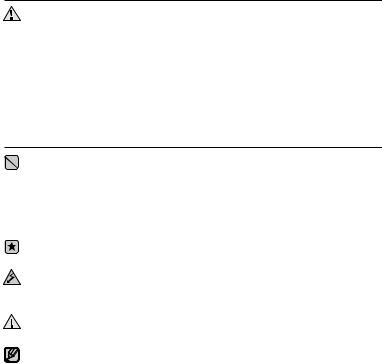
PROTECT YOURSELF
Using earphones or headphones for an extended time may cause serious WARNING damage to your hearing.
If you are exposed to sound louder than 85db for an extended time, you may adversely affect your hearing. The louder the sound is, the more seriously damaged your hearing may be (an ordinary conversation is between 50 to 60db and road noise is approximately 80db).
You are strongly advised to set the volume level to medium (the medium level is usually less than 2/3 of the maximum).
If you feel a ringing in the ear(s), lower the volume or stop using the earphones or headphones.
PROTECT YOUR MP3 PLAYER
Do not leave the player in temperatures above 95°F (35°C), such as a sauna or a parked car.
Do not cause excessive impact on the player by dropping it.
Do not place heavy objects on top of the player.
Prevent any foreign particles or dust from entering into the product.
Do not place the product near magnetic objects.
Be sure to backup important data. Samsung is not responsible for data loss.
Use only accessories provided by or approved by Samsung.
Do not spray water on the product. Never clean the product with chemical CAUTION substances such as benzene or thinner, as it may cause fire, electric
shock or deteriorate the surface.
Failure to follow these instructions may lead to physical injuries or damage to
CAUTION
NOTE
the player.
When printing this user manual, we recommend that you print in color and check “Fit to Page” in the print option for better viewing.

contents
THE BASICS |
8 |
What’s included |
8 |
9 |
Your MP3 Player |
11 |
Charging the battery |
|
12 |
Caring for the battery |
|
12 |
Turning the power on & off |
|
|
13 |
Playing music |
|
13 |
Controlling the volume |
|
13 |
Resetting the system |
SAMSUNG MEDIA STUDIO
14
LISTENING TO MUSIC
21
14PC requirements
15Installing Samsung Media Studio
16Transferring files to the player with Samsung Media Studio
19Using as a removable disk
20Disconnecting from your PC
21Playing music
21Pausing
22Searching within a track
22 Playing from the beginning of the current track
22 Playing the previous track
22 Playing the next track

contents
23Smart button custom function
23To set the Digital Natural Sound Engine (DNSe)
23To set the Play Mode
23To turn off the LED
24Creating a playlist on your mp3
player
24 To play a playlist
24To delete a music file from the playlist
TROUBLESHOOTING 25 Troubleshooting
25
APPENDIX 28 Product specifications
28
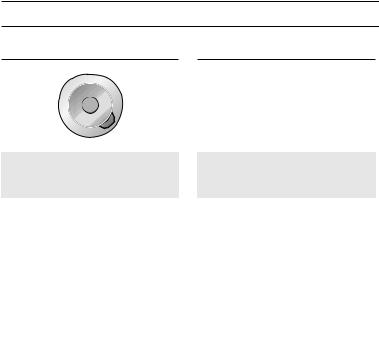
the basics
WHAT’S INCLUDED
Your new mp3 player comes with these accessories. If you’re missing any of these items, contact Samsung Customer Service Center near you.
L |
Player |
Earphones |
|
|
|
|
Direct Connect USB Adaptor |
Installation CD |
The accessories in your box may look slightly different than these.
8 _ the basics
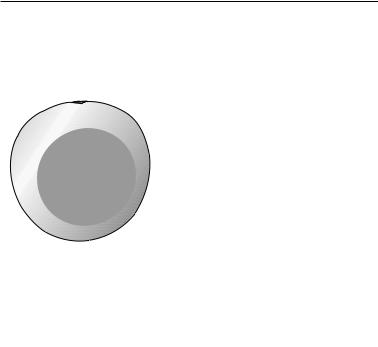
YOUR MP3 PLAYER
Earphone fixing hole
Up volume button
Press to increase the volume.
In Repeat All or Shuffle mode, press and hold to add the current track to the playlist.
Right file browser button
Press to move to the next track.
Press and hold to quickly scan tracks.
Reset hole
If a player malfunction occurs, press the reset hole with a pointed object to re-initialize the system.
 Power, Play/Pause button
Power, Play/Pause button
Press and hold to turn the power on/off.Press to select the play/pause.
Smart button
Press to switch to Digital Natural Sound engine (DNSe).
Press and hold during playback to switch to the play mode.
Press and hold in pause mode to turn the LED on/off.
Down volume button
Press to reduce the volume.
In Playlist mode, press and hold to delete the current track from the playlist.
Left file browser button
Press to move to the previous track or play the current track from the beginning.
Press and hold to quickly scan tracks.
the basics _ 9
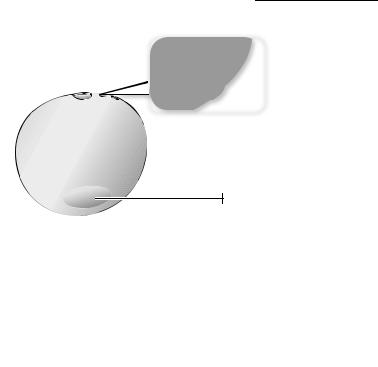
YOUR MP3 PLAYER (Continued)
Neck string hole
Earphone / USB connection jack
LED
You can check the status of the battery or the playback by checking the color or blinking of the LED.
Connect the earphones |
|
Connect the direct connect USB |
adaptor |
|
earphones |
direct connect USB adaptor |
10 _ the basics
