Samsung UE49K5102, UE40K5102, UE32K5102, UE32K4102, UE55K5102 User Manual
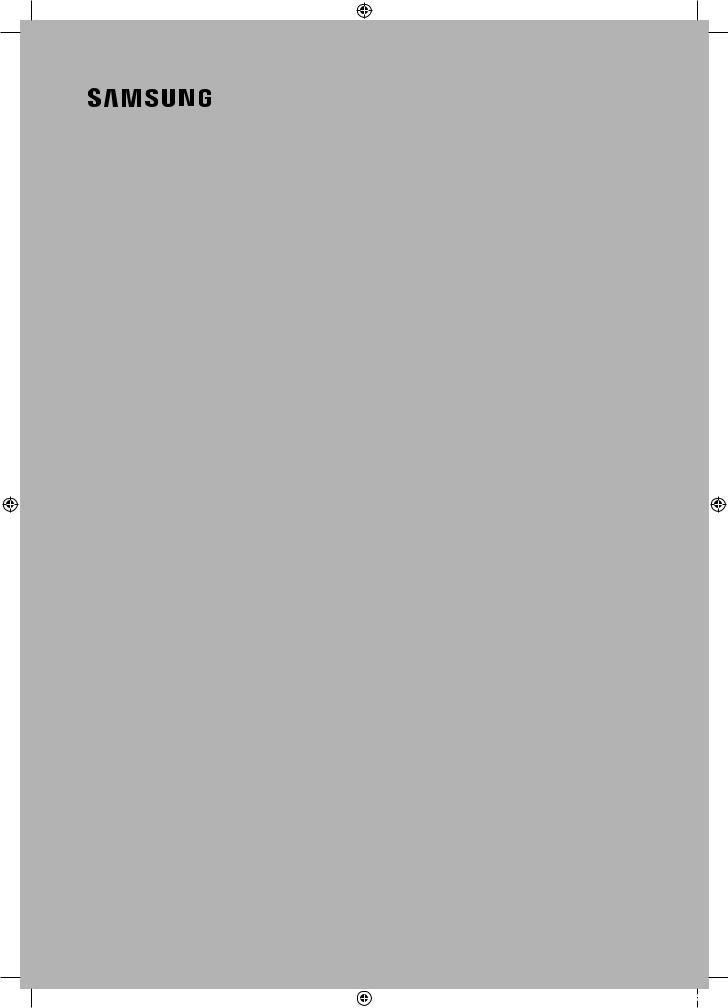
USER MANUAL
4 & 5 SERIES
Thank you for purchasing this Samsung product.
To receive more complete service, please register your product at www.samsung.com/register Model_________________Serial No._______________________
UK5100B_BT_BN68-07346W-03_L08.indb 1 |
|
|
2016-07-11 11:24:25 |
|
|
|
|
||
|
|
|
||
|
|
|
|
|
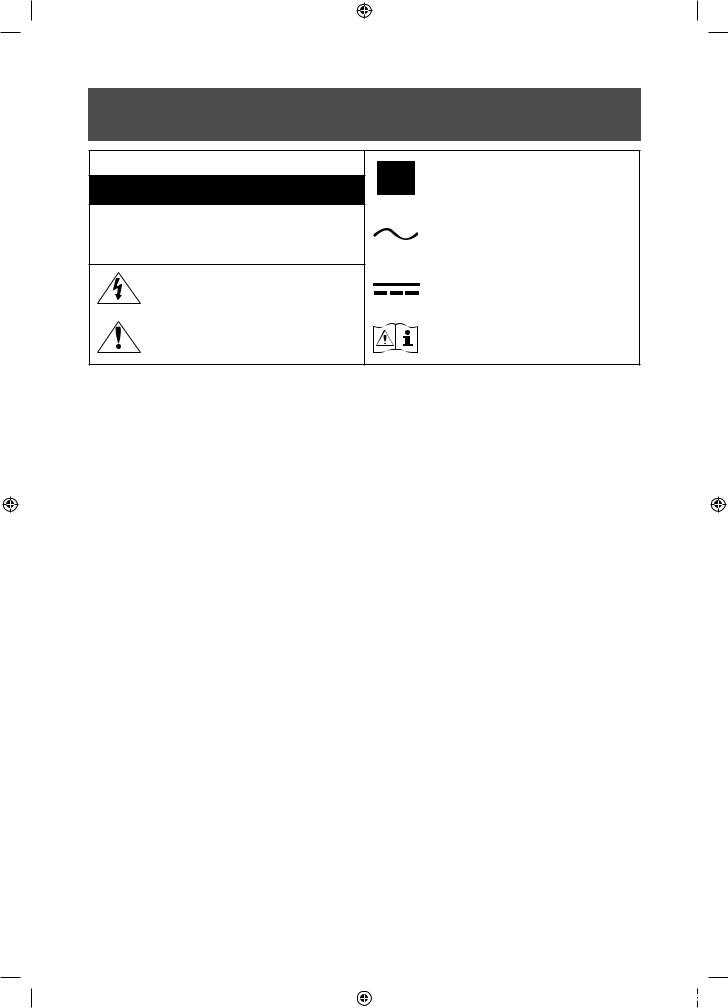
Warning! Important Safety Instructions
(Please read the Safety Instructions before using your TV.)
CAUTION
RISK OF ELECTRIC SHOCK DO NOT OPEN
CAUTION: TO REDUCE THE RISK OF ELECTRIC SHOCK, DO NOT REMOVE COVER (OR BACK). THERE ARE NO USER SERVICEABLE PARTS INSIDE. REFER ALL SERVICING TO QUALIFIED PERSONNEL.
This symbol indicates that high voltage is present inside. It is dangerous to make any kind of contact with any internal part of this product.
This symbol indicates that this product has included important literature concerning operation and maintenance.
Class II product : This symbol indicates that it does not require a safety connection to electrical earth (ground).
AC voltage : This symbol indicates that the rated voltage marked with the symbol is AC voltage
DC voltage : This symbol indicates that the rated voltage marked with the symbol is DC voltage.
Caution, Consult Instructions for use : This symbol instructs the user to consult the user manual for further safety related information.
The slots and openings in the cabinet and in the back or bottom are provided for necessary ventilation. To ensure reliable operation of this apparatus and to protect it from overheating, these slots and openings must never be blocked or covered.
-- Do not place this apparatus in a confined space, such as a bookcase or built-in cabinet, unless proper ventilation is provided.
-- Do not place this apparatus near or over a radiator or heat register, or where it is exposed to direct sunlight.
-- Do not place vessels (vases etc.) containing water on this apparatus, as this can result in a fire or electric shock.
Do not expose this apparatus to rain or place it near water (near a bathtub, washbowl, kitchen sink, or laundry tub, in a wet basement, or near a swimming pool etc.). If this apparatus accidentally gets wet, unplug it and contact an authorised dealer immediately.
This apparatus uses batteries. In your community, there might be environmental regulations that require you to dispose of these batteries properly. Please contact your local authorities for disposal or recycling information.
Do not overload wall outlets, extension cords or adaptors beyond their capacity, since this can result in fire or electric shock.
Power-supply cords should be placed so that they are not likely to be walked on or pinched by items placed upon or against them. Pay particular attention to cords at the plug end, at wall outlets, and at the point where they exit from the appliance.
To protect this apparatus from a lightning storm, or when left unattended and unused for long periods of time, unplug it from the wall outlet and disconnect the antenna or cable system. This will prevent damage to the set due to lightning and power line surges.
Before connecting the AC power cord to the DC adaptor outlet, make sure that the voltage designation of the DC adaptor corresponds to the local electrical supply.
Never insert anything metallic into the open parts of this apparatus. This may cause a danger of electric shock.
To avoid electric shock, never touch the inside of this apparatus. Only a qualified technician should open this apparatus.
Be sure to plug in the power cord until it is firmly seated. When unplugging the power cord from a wall outlet, always pull on the power cord's plug. Never unplug it by pulling on the power cord. Do not touch the power cord with wet hands.
If this apparatus does not operate normally - in particular, if there are any unusual sounds or smells coming from it - unplug it immediately and contact an authorised dealer or service centre.
English - 2
UK5100B_BT_BN68-07346W-03_L08.indb 2 |
|
|
2016-07-11 11:24:26 |
|
|
|
|
||
|
|
|
||
|
|
|
|
|
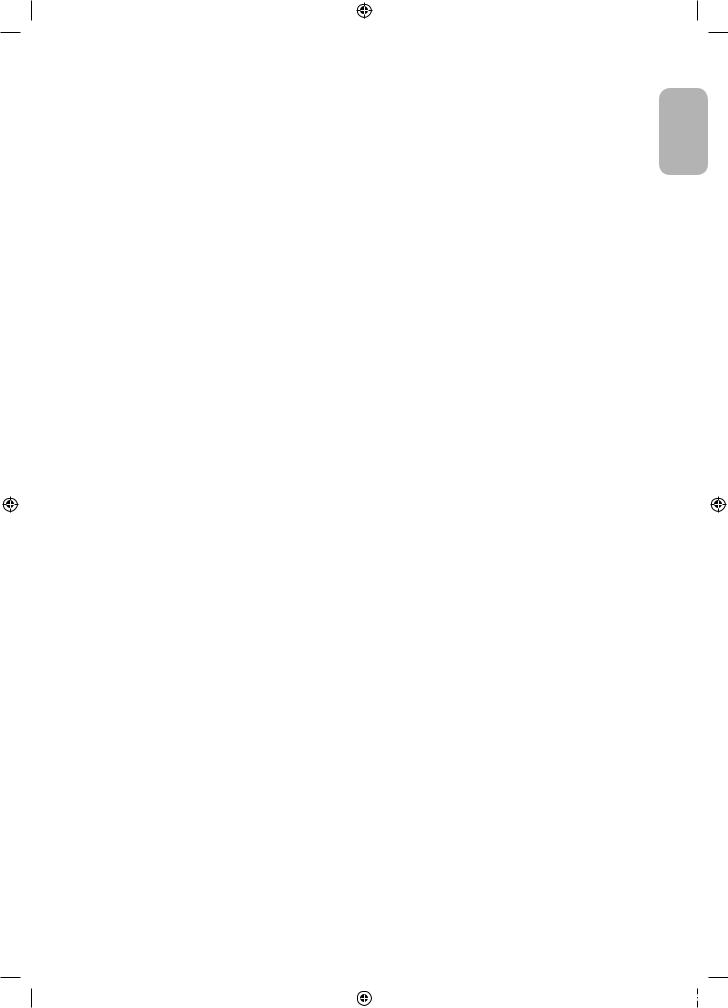
Be sure to pull the power plug out of the outlet if the TV is to remain unused or if you are to leave the house for an extended period of time (especially when children, elderly or disabled people will be left alone in the house).
-- Accumulated dust can cause an electric shock, an electric leakage, or a fire by causing the power cord to generate sparks and heat or by causing the insulation to deteriorate.
Be sure to contact an authorised service centre for information if you intend to install your TV in a location with heavy dust, high or low temperatures, high humidity, chemical substances, or where it will operate 24 hours a day such as in an aerial port, a train station, etc. Failure to do so may lead to serious damage to your TV.
Use only a properly grounded plug and wall outlet.
-- An improper ground may cause electric shock or equipment damage. (Class l Equipment only.)
To turn off this apparatus completely, disconnect it from the wall outlet. Be sure to have the wall outlet and power plug readily accessible.
Store the accessories (battery, etc.) in a location safely out of the reach of children.
Do not drop or strike the product. If the product is damaged, disconnect the power cord and contact a service centre.
To clean this apparatus, unplug the power cord from the wall outlet and wipe the product with a soft, dry cloth. Do not use any chemicals such as wax, benzene, alcohol, thinners, insecticide, aerial fresheners, lubricants, or detergents. These chemicals can damage the appearance of the TV or erase the printing on the product.
Do not expose this apparatus to dripping or splashing. Do not dispose of batteries in a fire.
Do not short-circuit, disassemble, or overheat the batteries.
There is danger of an explosion if you replace the batteries used in the remote with the wrong type of battery. Replace only with the same or equivalent type.
When using the AC plug that is a dedicated adapter plug provided from Samsung, pay attention to the following: Insert the AC plug into the adapter until a "click" sound is heard.
Never remove the AC plug after insertion. (Cannot be removed) Do not insert only the AC plug into an outlet.
Do not use the provided AC plug with other devices.
Do not insert plugs other than the provided AC plug into the adapter. When removing the adapter from an outlet, pull its body vertically. Do not insert the adapter into the outlet on the ceiling.
Do not drop objects or apply shock on the adapter.
Do not rotate it over the range indicated on the adapter. It may cause electric shock or fire.
Remove the vinyl cover of the adapter before using the adapter. Otherwise, this may result fire.
* Figures and illustrations in this User Manual are provided for reference only and may differ from the actual product appearance. Product design and specifications may change without notice.
CIS languages (Russian, Ukrainian, Kazakhs) are not available for this product, since this is manufactured for customers in EU region.
To reduce the risk of fire or electric shock, do not expose this apparatus to rain or moisture.
Apparatus shall not be exposed to dripping or splashing and no objects filled with liquids, such as vases, shall not be placed onthe apparatus.
WARNING: FOR INDOOR USE ONLY
English - 3
English
UK5100B_BT_BN68-07346W-03_L08.indb 3 |
|
|
2016-07-11 11:24:26 |
|
|
|
|
||
|
|
|
||
|
|
|
|
|

What's in the Box?
Make sure that the following items are included with your TV. If there are any items missing, contact your local dealer.
Remote Control & Batteries (AAA x 2) |
Power Cord (Depending on the country and model) |
Regulatory Guide |
Warranty Card (Not available in some locations) |
User Manual |
AC PLUG-CONVERSION (Depending on the country and model) |
Power Adapter (Depending on the country and model)
Adjusting the angle of the plug on the power adapter
-- Never turn the plug until it exceeds the allowed range on the power adapter. -- The colours and shapes of the items differ with the model.
-- Cables not supplied with this product can be purchased separately.
-- Open the box and check for any accessory items hidden behind or inside the packing materials.
An administration fee may be charged in the following situations:
(a)An engineer is called out at your request, but there will be no defect with the product (i.e., where the user manual has not been read).
(b)You bring the unit to a repair centre, but there will be no defect identified the product (i.e., where the user manual has not been read).
You will be informed of the administration fee amount before a technician visits.
Warning: Screens can be damaged from direct pressure when handled |
Do Not Touch |
|
incorrectly. We recommend lifting the TV at the edges, as shown. |
||
This Screen! |
||
|
English - 4
UK5100B_BT_BN68-07346W-03_L08.indb 4 |
|
|
2016-07-11 11:24:27 |
|
|
|
|
||
|
|
|
||
|
|
|
|
|

Using the TV Controller
You can turn on the TV with the TV controller button at the bottom of the TV, and then use the Control Menu. The Control Menu appears when the button is pressed while the TV is On. For more information about its usage, refer to the figure below.
Control Menu |
|
: Power off |
: Volume Up |
: Channel Up |
: Volume Down |
: Channel Down |
: Source |
TV controller / Remote control sensor
Press: Move
Press & Hold: Select
The TV controller is placed at the bottom of the TV.
English - 5
English
UK5100B_BT_BN68-07346W-03_L08.indb 5 |
|
|
2016-07-11 11:24:28 |
|
|
|
|
||
|
|
|
||
|
|
|
|
|
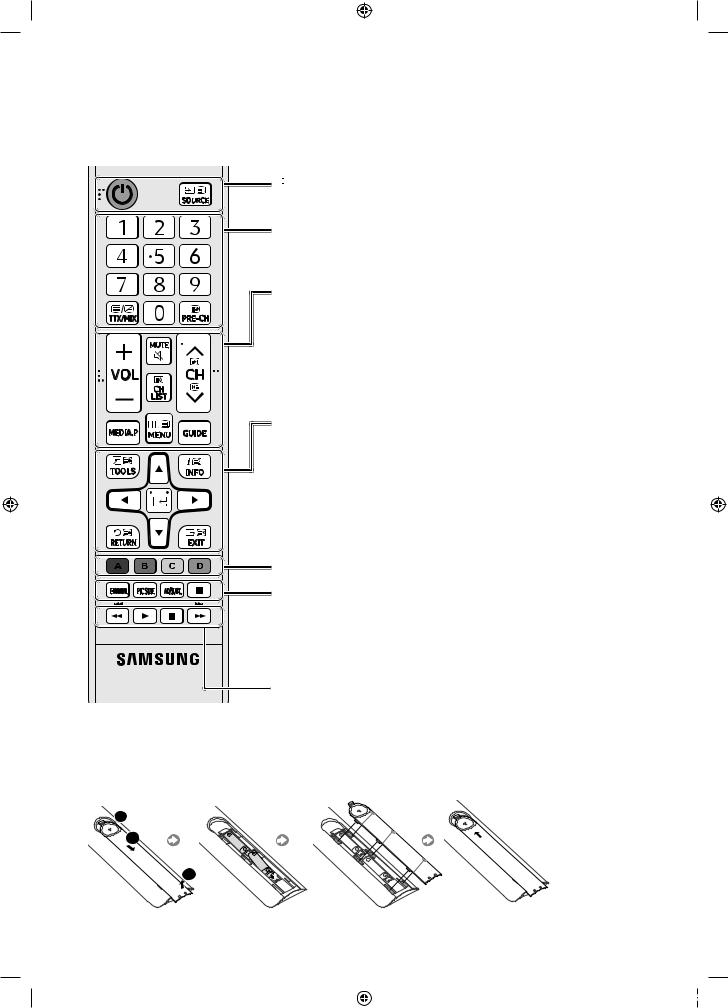
The Remote Control
-- This remote control has Braille points on the Power, Channel, Volume and Enter buttons and can be used by visually impaired persons.
 (Power): Turns the TV on and off.
(Power): Turns the TV on and off.
SOURCE: Displays and selects available video sources.
Number: Gives direct access to channels.
TTX/MIX: Alternately selects Teletext ON, Double, Mix or OFF.
PRE-CH: Returns to the previous channel.
y: Adjusts the volume. MUTE: Turns the sound on/off.
z: Changes the current channel.
CH LIST: Launches the Channel List. MEDIA.P: Displays Media Play.
MENU: Displays the main on-screen menu.
GUIDE: Displays the Electronic Programme Guide (EPG). TOOLS: Quickly select frequently used functions.
INFO: Displays information about the current programme or content.  (Enter): Selects or runs a focused item.
(Enter): Selects or runs a focused item.
udlr: Moves the cursor, selects the on-screen menu items, and changes the values seen on the TV's menu.
RETURN: Returns to the previous menu or channel. EXIT: Exits the menu.
Use these buttons according to the directions on the TV screen.
E-MANUAL: Displays the e-Manual guide.
PIC SIZE: Lets you select the Picture Size.
AD/SUBT.: Audio Description selection. (Not available in some locations) / Displays digital subtitles.
': Stops playing content.
Use these buttons with specific features. Use these buttons according to the directions on the TV screen.
-- The button names above may be differ from the actual names.
Installing batteries into the remote control
 1 2
1 2
3
English - 6
UK5100B_BT_BN68-07346W-03_L08.indb 6 |
|
|
2016-07-11 11:24:28 |
|
|
|
|
||
|
|
|
||
|
|
|
|
|
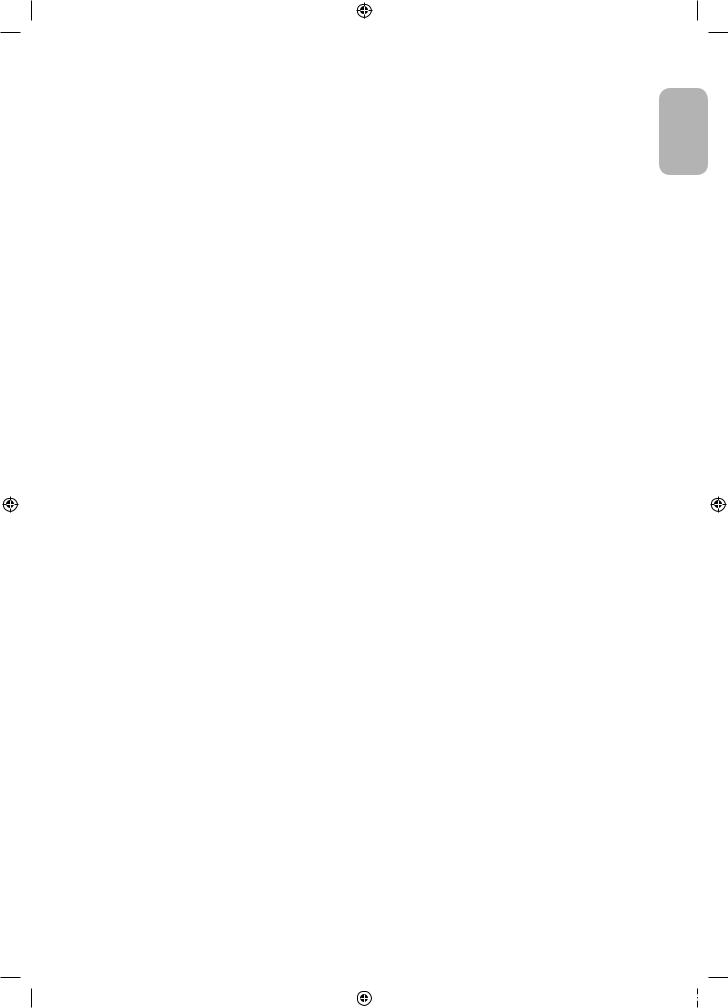
Changing the Input Source
Source
Use to select TV or other external input sources such as DVD / Blu-ray players / cable box / STB satellite receiver connected to the TV.
1.Press the SOURCE button on your remote.
2.Select a desired external input source.
-- TV / HDMI1 / HDMI2/DVI / AV / Component
-- In the Source, connected inputs will be highlighted.
-- PC(D-Sub) input is not supported. If you want to connect PC to the TV, you can connect the HDMI to DVI cable with the
HDMI IN 2(DVI) port on the TV.
How to use Edit Name
In the Source, press the TOOLS button, and then you can set an external input sources name you want.
-- When connecting a PC to the HDMI IN 2(DVI) port with HDMI cable, you should set the TV to PC mode under Edit Name.
-- When connecting a PC to the HDMI IN 2(DVI) port with HDMI to DVI cable, you should set the TV to DVI PC mode under
Edit Name.
-- When connecting an AV devices to the HDMI IN 2(DVI) port with HDMI to DVI cable, you should set the TV to DVI Devices mode under Edit Name.
Information
You can see detailed information about the connected external device.
English - 7
English
UK5100B_BT_BN68-07346W-03_L08.indb 7 |
|
|
2016-07-11 11:24:29 |
|
|
|
|
||
|
|
|
||
|
|
|
|
|

Connecting to a COMMON INTERFACE slot (Your TV viewing Card Slot)
-- Depending on the country and model.
-- Turn the TV off to connect or disconnect a CI card.
Using the “CI or CI+ CARD”
To watch paid channels, the “CI or CI+ CARD” must be inserted.
•
•
•
•
If you don’t insert the “CI or CI+ CARD”, some channels will display the message “Scrambled Signal”.
The pairing information containing a telephone number, the “CI or CI+ CARD” ID the Host ID and other information will be displayed in about 2~3 minutes. If an error message is displayed, please contact your service provider.
When the configuration of channel information has finished, the message “Updating Completed” is displayed, indicating the channel list is updated.
NOTE |
-- The image may differ depending on |
|
the model. |
||
-- You must obtain a “CI or CI+ CARD” from a local cable service provider. |
||
|
-- When removing the “CI or CI+ CARD”, carefully pull it out with your hands since dropping the “CI or CI+ CARD” may cause damage to it.
-- Insert the “CI or CI+ CARD” in the direction marked on the card.
-- The location of the COMMON INTERFACE slot may be different depending on the model.
-- “CI or CI+ CARD” is not supported in some countries and regions; check with your authorised dealer. -- If you have any problems, please contact a service provider.
-- Insert the “CI or CI+ CARD” that supports the current aerial settings. The screen will be distorted or will not be seen.
English - 8
UK5100B_BT_BN68-07346W-03_L08.indb 8 |
|
|
2016-07-11 11:24:29 |
|
|
|
|
||
|
|
|
||
|
|
|
|
|

The e-Manual
MENUm→Support → e-Manual → ENTERE
You can find instructions about your TV’s features in the e-Manual in your TV. To use, press the E-MANUAL button on your remote. Move the cursor using the up/down/right/left buttons to highlight a category, then a topic, and then press the ENTEREbutton. The e-Manual displays the page you want to see.
You can also access it through the menu:
-- To return to the e-Manual main menu, press the E-MANUAL button on the remote.
Screen Display
Currently |
|
Basic Features |
|
||
|
||
displayed video, TV |
|
|
|
|
Programme, etc. |
|
Changing the Preset Picture Mode |
|
|
Adjusting Picture Settings |
|
|
Changing the Picture Options |
|
|
Changing the Preset Sound Mode |
|
|
Adjusting Sound Settings |
|
|
|
}Index EEnter eExit 
The category list. Press lor rbutton to select the category you want.
Displays the sub-menu list. Use the arrow buttons on your remote to move the cursor. Press ENTEREbutton to select the sub-menu you want.
Operation Buttons
}Index: Displays the index screen.
-- Index available depending on the language. EEnter: Selects a category or sub-menu. eExit: Exit the e-Manual.
<Viewing the Contents>
aTry now: Displays the OSD menu that corresponds to the topic. To return to the e-Manual screen, press the E-MANUAL button.
bHome: Moves to the e-Manual home screen. LPage: Moves to previous or next page.
{Zoom: Magnifies a screen.
-- Press the {(Zoom) button to magnify the screen. You can scroll through the magnified screen by using the uor d buttons. To return to the screen to normal size, press the RETURN button.
English - 9
English
UK5100B_BT_BN68-07346W-03_L08.indb 9 |
|
|
2016-07-11 11:24:29 |
|
|
|
|
||
|
|
|
||
|
|
|
|
|

How to toggle between an e-Manual topic and the corresponding OSD menu(s).
-- This function is not enabled in some menus.
-- You cannot use the Try now function if the menu is not activated.
|
Method 1 |
|
Method 2 |
|
|
|
|
1. |
If you want to use the menu that corresponds to an |
1. |
Press the ENTEREbutton when a topic is displayed. |
|
e-Manual topic, press the red button to select Try now. |
|
“Are you sure?” appears. Select Yes, and then press the |
2. |
To return to the e-Manual screen, press the E-MANUAL |
|
ENTEREbutton. The OSD window appears. |
|
|
||
|
button. |
2. |
To return to the e-Manual screen, press the |
|
|
|
E-MANUAL button. |
|
|
|
|
How to search for a topic on the index page
-- This function may not be supported depending on the language.
1.If you want to search a keyword, press the blue button to select Index.
2.Press the lor rbutton to select a character order you want.
3.Press the uor dbutton to select a keyword you want to see, and then press the ENTEREbutton.
4.You can view the corresponding e-Manual instruction screen.
-- To close the Index screen, press the RETURN button.
Initial Setup
When the TV is initially powered on, a sequence of on-screen prompts will assist in configuring basic settings. Press the POWERPbutton. Setup is available only when the source is set to TV.
-- If you connect any device to HDMI IN 1(STB) before starting the installation, Channel Source will be changed to Set-top box automatically. If you do not want to select Set-top box, please select Aerial.
If You Want to Reset This Feature...
Select System - Setup (Initial Setup). Enter your 4 digit PIN number. The default PIN number is “0-0-0-0”. If you want to change the PIN number, use the Change PIN function.
You should do Setup (MENU → System) again at home even though you did in shop already.
-- If you forget the PIN code, press the remote control buttons in the following sequence in Standby mode, which resets the PIN to “0-0-0-0”: MUTE → 8 → 2 → 4 →POWER (on)
English - 10
UK5100B_BT_BN68-07346W-03_L08.indb 10 |
|
|
2016-07-11 11:24:30 |
|
|
|
|
||
|
|
|
||
|
|
|
|
|

Teletext Feature
The index page of the Teletext service gives you information on how to use the service. For Teletext information to be displayed correctly, channel reception must be stable. Otherwise, information may be missing or some pages may not be displayed.
-- You can change Teletext pages by pressing the numeric buttons on the remote control.
1 0(mode): Selects the Teletext mode (LIST/FLOF). If pressed during LIST mode, switches the mode to List save mode. In List save mode, you can save a Teletext page into a list using the 8(store) button.
2/(Full TTX/Double TTX/mix/off): Activates the Teletext mode for the current channel. Press the button twice to overlap the Teletext mode with the
current broadcasting screen. Press it one more time to exit teletext. 3 1(sub-page): Displays the available sub-page.
4 8(store): Stores the Teletext pages.
5 6(index): Displays the index (contents) page at any time while you are viewing Teletext.
6 4(size): Displays the teletext on the upper half of the screen in double-size. To move the text to the lower half of the screen, press it again. For normal display, press it once again.
7 9(hold): Holds the display at the current page, in the case that there are several secondary pages that follow automatically. To undo, press it again.
8 2(page up): Displays the next Teletext page.
9 3(page down): Displays the previous Teletext page.
0 5(reveal): Displays the hidden text (answers to quiz games, for example). To display the normal screen, press it again.
! 7(cancel): Shrinks the Teletext display to overlap with the current broadcast.
@ Colour buttons (red, green, yellow, blue): If the FASTEXT system is used by the broadcasting company, the different topics on a Teletext page are
colour-coded and can be selected by pressing the coloured buttons. Press the colour corresponding to the topic of your choice. A new colour coded page is displayed. Items can be selected in the same way. To display the previous or next page, press the corresponding coloured button.
The Teletext pages are organized according to six categories
Part Contents
ASelected page number.
BBroadcasting channel identity.
CCurrent page number or search indications.
DDate and time.
EText.
FStatus information. FASTEXT information.
A |
B |
C |
D |
E
F
English - 11
English
UK5100B_BT_BN68-07346W-03_L08.indb 11 |
|
|
2016-07-11 11:24:30 |
|
|
|
|
||
|
|
|
||
|
|
|
|
|

Troubleshooting and Maintenance
Troubleshooting
If the TV seems to have a problem, first try this list of possible problems and solutions. If none of these troubleshooting tips apply, visit “www.samsung.com”, then click on Support, or call Samsung customer service centre.
Picture Quality
•First of all, please perform the Picture Test and confirm that your TV is properly displaying test image. (go to MENU - Support - Self Diagnosis - Picture Test) If the test image is properly displayed, the poor picture may caused by the source or signal.
The TV image does not look as good as it did in the store.
•If you have an analogue cable/set top box, upgrade to a digital set top box. Use HDMI or Component cables to deliver HD (high definition) picture quality.
•Cable/Satellite subscribers: Try digital stations from the channel line up.
•Aerial connection: Try HD stations after performing Auto tuning.
•Many HD channels are up scaled from SD (Standard Definition) contents.
•Adjust the Cable/Set top box video output resolution to 1080i or 720p.
•Make sure you are watching the TV at the minimum recommended distance based on the size and definition of the signal.
The picture is distorted: macro block, small block, dots, pixelization error.
•Compression of video contents may cause picture distortion especially in fast moving pictures such as sports and action movies.
•Low signal level or bad quality can cause picture distortion. This is not a TV issue.
•Mobile phones used close to the TV (cca up to 1m) may cause noise in picture on analogue and digital TV.
Colour is wrong or missing.
•If you’re using a component connection, make sure the component cables are connected to the correct jacks. Incorrect or loose connections may cause colour problems or a blank screen.
There is poor colour or brightness.
•
•
•
Adjust the Picture options in the TV menu. (go to Picture Mode / Colour / Brightness / Sharpness) Adjust Energy Saving option in the TV menu. (go to MENU - System - Eco Solution - Energy Saving) Try resetting the picture to view the default picture settings. (go to MENU - Picture - Reset Picture)
English - 12
UK5100B_BT_BN68-07346W-03_L08.indb 12 |
|
|
2016-07-11 11:24:31 |
|
|
|
|
||
|
|
|
||
|
|
|
|
|
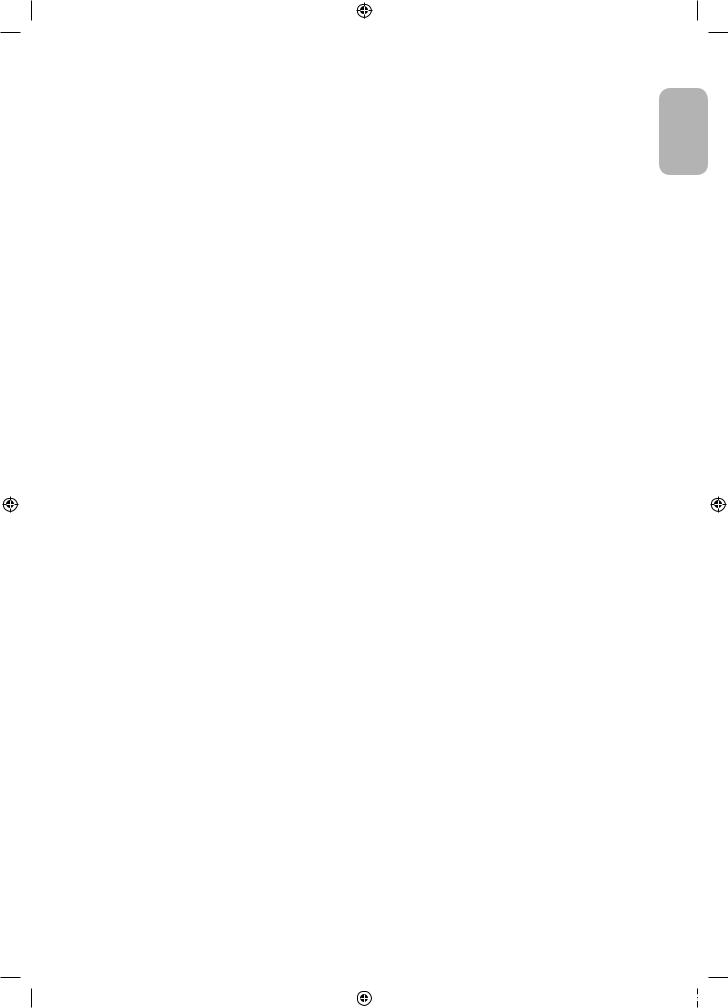
There is a dotted line on the edge of the screen.
•If the picture size is set to Screen Fit, change it to 16:9.
•Change cable/satellite box resolution.
The picture is black and white.
•If you are using an AV composite input, connect the video cable (yellow) to the Green jack of component input 1 on the TV.
When changing channels, the picture freezes or is distorted or delayed.
•If connected with a cable box, please try to reset the cable box. Reconnect the AC cord and wait until the cable box reboots. It may take up to 20 minutes.
•Set the output resolution of the cable box to 1080i or 720p.
Sound Quality
•First of all, please perform the Sound Test to confirm that your TV audio is properly operating. (go to MENU - Support -
Self Diagnosis - Sound Test)
•If the audio is ok, the sound problem may be caused by the source or signal.
There is no sound or the sound is too low at maximum volume.
• Please check the volume of the device (Cable/Sat Box, DVD, Blu-ray etc) connected to your TV.
The picture is good but there is no sound.
•Set the Speaker Select option to TV Speaker in the sound menu.
•If you are using an external device, make sure the audio cables are connected to the correct audio input jacks on the TV.
•If you are using an external device, check the device’s audio output option (ex. you may need to change your cable box’s audio option to HDMI when you have a HDMI connected to your TV).
•If you are using a DVI to HDMI cable, a separate audio cable is required.
•Reboot the connected device by reconnecting the device’s power cable.
The speakers are making an inappropriate noise.
•Check the cable connections. Make sure a video cable is not connected to an audio input.
•For aerial or cable connections, check the signal strength. Low signal level may cause sound distortion.
No Picture, No Video
The TV will not turn on.
-- Make sure the AC power cord is securely plugged in to the wall outlet and the TV. -- Make sure the wall outlet is working.
-- Try pressing the POWER button on the TV to make sure the problem is not the remote. If the TV turns on, refer to “The remote control does not work” below.
The TV turns off automatically.
-- Ensure the Sleep Timer is set to Off in the Time menu.
-- If your PC is connected to the TV, check your PC power settings.
-- Make sure the AC power cord is plugged in securely to the wall outlet and the TV.
-- No Signal Power Off turns off the TV if no signal has been received by the TV for a specified period time. Auto Power Off turns off the TV if there has been no user input in four hours.
English - 13
English
UK5100B_BT_BN68-07346W-03_L08.indb 13 |
|
|
2016-07-11 11:24:31 |
|
|
|
|
||
|
|
|
||
|
|
|
|
|

There is no picture/video.
•Check cable connections (remove and reconnect all cables connected to the TV and external devices).
•Set your external device’s (Cable/Set top Box, DVD, Blu-ray etc) video outputs to match the connections to the TV input. For example, if an external device’s output is HDMI, it should be connected to an HDMI input on the TV.
•Make sure your connected devices are powered on.
•Be sure to select the TV’s correct source by pressing the SOURCE button on the remote control.
•Reboot the connected device by reconnecting the device’s power cable.
Aerial (Air/Cable) Connection (Cable: depending on the country)
The TV is not receiving all channels.
•Make sure the Aerial cable is connected securely.
•Please try Setup (Initial setup) to add available channels to the channel list. Go to MENU - System - Setup (Initial setup) and wait for all available channels to be stored.
•Verify the Aerial is positioned correctly.
The picture is distorted: macro block, small block, dots, pixelization error.
•Compression of video contents may cause picture distortion, especially on fast moving pictures such as sports and action movies.
•A low signal can cause picture distortion. This is not a TV issue.
Others
The picture will not display in full screen.
•
•
•
HDchannelswill haveblack barsoneitherside ofthescreenwhen displaying upscaledSD (4:3)contents.
Black bars on the top and bottom will appear during movies that have aspect ratios different from your TV. Adjust the picture size options on your external device or TV to full screen.
The remote control does not work.
-- Replace the remote control batteries with the poles (+/–) in the right direction. -- Clean the sensor’s transmission window on the remote.
-- Try pointing the remote directly at the TV from 5~6 feet away.
The cable/set top box remote control doesn’t turn the TV on or off, or adjust the volume.
•Programme the Cable/Set top box remote control to operate the TV. Refer to the Cable/Set top box user manual for the SAMSUNG TV code.
A “Mode Not Supported” message appears.
• Check the supported resolution of the TV, and adjust the external device’s output resolution accordingly.
There is a plastic smell from the TV.
• This smell is normal and will dissipate over time.
English - 14
UK5100B_BT_BN68-07346W-03_L08.indb 14 |
|
|
2016-07-11 11:24:31 |
|
|
|
|
||
|
|
|
||
|
|
|
|
|
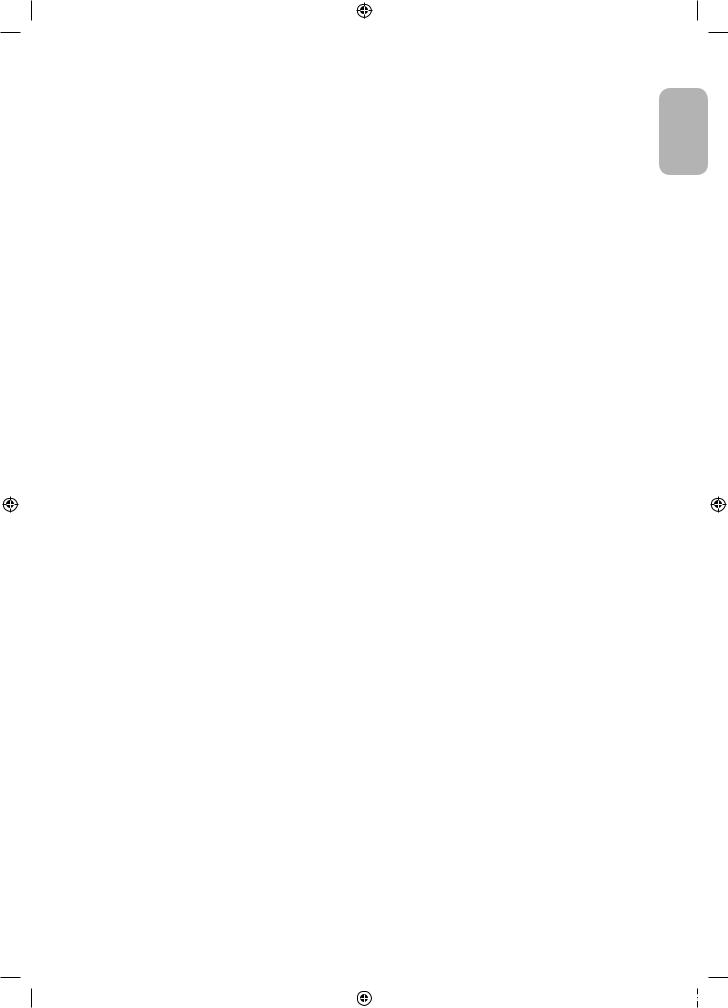
The TV Signal Information is unavailable in the Self Diagnosis Test menu.
• This function is only available with digital channels from an Aerial / RF / Coax connection.
TV is tilted to the right or left side.
• Remove the stand base from the TV and reassemble it.
There are difficulties assembling the stand base.
•Make sure the TV is placed on a flat surface. If you can not remove the screws from the TV, please use a magnetised screw driver.
The Broadcasting menu is grey out (unavailable).
• The Broadcasting menu is only available when the TV source is selected.
Your settings are lost after 5 minutes or every time the TV is turned off.
•If the TV is in the Store Demo mode, it will reset audio and picture settings every 5 minutes. If you want to change the settings from Store Demo mode to Home Use, press the SOURCE button to select TV mode, and go to MENU - Support -
Use Mode.
You have intermittent loss of audio orvideo.
•Check the cable connections and reconnect them.
•Loss of audio or video can be caused by using overly rigid or thick cables. Make sure the cables are flexible enough for long term use. If mounting the TV to the wall, we recommend using cables with 90 degree connectors.
You see small particles when you look closely at the edge of the frame of the TV.
• |
This is part of the product’s design and is not a defect. |
The PIP menu is not available. |
|
• |
PIP functionality is only available when you are using a HDMI or components source. |
You turned the TV off 45 minutes ago, and it turned on again.
•It is normal. The TV operates the OTA (Over The Aerial) function itself to upgrade firmware downloaded whilst your watching TV.
There are recurrent picture/sound issues.
• Check and change the signal/source.
A reaction may occur between the rubber cushion pads on the base stand and the top finish of some furniture.
• To prevent this, use felt pads on any surface of the TV that comes in direct contact with furniture.
The message “This file may not be playable properly.” appears.
•This may appear because of high bit rate of content. Content generally will play but could experience some playability issue.
You can keepyourTVin optimum operating condition byupgradingtothe latestfirmware(www.samsumg.com → Support) by USB.
This TFT LED panel uses a panel consisting of sub pixels which require sophisticated technology to produce. However, there may be a few bright or dark pixels on the screen. These pixels will have no impact on the performance of the product.
Some functions and pictures shown in this manual are available on specific models only.
English - 15
English
UK5100B_BT_BN68-07346W-03_L08.indb 15 |
|
|
2016-07-11 11:24:31 |
|
|
|
|
||
|
|
|
||
|
|
|
|
|

Still image warning
Avoid displaying still images (such as jpeg picture files), still image elements (such as TV channel logos, stock or news crawls atthescreen bottom etc.), orprogrammesinpanoramaor4:3imageformat onthescreen. Ifyouconstantlydisplay still pictures, it can cause image burn-in on the LED screen and affect image quality. To reduce the risk of this adverse effect, please follow the recommendations below:
•Avoid displaying the still image for long periods.
•Always try to display any image in full screen. Use the picture format menu of the TV set for the best possible match.
•Reduce brightness and contrast to avoid the appearance of after-images.
•Use all TV features designed to reduce image retention and screen burn. Refer to the e-Manual for details.
Caring for the TV
•
•
•
•
If a sticker was attached to the TV screen, some debris can remain after you remove the sticker. Please clean the debris off before watching TV.
The exterior and screen of the TV can get scratched during cleaning. Be sure to wipe the exterior and screen carefully using a soft cloth to prevent scratches.
Do not spray water or any liquid directly onto the TV. Any liquid that goes into the product may cause a failure, fire, or electric shock.
Turn off the TV, then gently wipe away smudges and fingerprints on the screen with a micro-fiber cloth. Clean the body of the TV with
a soft cloth dampened with a small amount of water. Do not use flammable liquids (benzene, thinners, etc.) or a cleaning agent. For stubborn smudges, spray a small amount of screen cleaner on the cloth.
Recommendation - EU Only
Hereby, Samsung Electronics, declares that this TV is in compliance with the essential requirements and other relevant provisions of Directive 1999/5/EC.
The official Declaration of Conformity may be found at http://www.samsung.com, go to Support > Search Product Support and enter the model name.
This equipment may be operated in all EU countries.
English - 16
UK5100B_BT_BN68-07346W-03_L08.indb 16 |
|
|
2016-07-11 11:24:32 |
|
|
|
|
||
|
|
|
||
|
|
|
|
|

TV Installation
Mounting the TV on a wall
If you mount this product on a wall, follow the instructions exactly as recommended by the manufacturer. Unless it is correctly mounted, the product may slide or fall, thus causing serious injury to a child or adult and serious damage to the product.
You can mount the TV on the wall using a wall mount kit (sold separately).
Samsung Electronics is not responsible for any damage to the product or injury to yourself or others if you choose to install the wall mount on your own.
Wall mount |
TV |
Bracket |
|
C
VESA wall mount kit notes and specifications
You can install your wall mount on a solid wall perpendicular to the floor. Before attaching the wall mount to surfaces other than plaster board, contact your nearest dealer for additional information. If you install the TV on a ceiling or slanted wall, it may fall and result in severe personal injury.
Standard dimensions for wall mount kits are shown in the table below.
If you are installing a third-party wall mount, note that the length of the screws you can use to attach the TV to the wall mount is shown in column C in the table below.
TV size in inches |
VESA screw hole specs(A * B) |
C (mm) |
Standard Screw |
Quantity |
|
in millimetres |
|||||
|
|
|
|
||
32 |
100 x 100 |
|
M4 |
|
|
|
|
19 – 20 |
|
4 |
|
40 ~ 55 |
200 x 200 |
M8 |
|||
|
|
||||
|
|
|
|
|
English - 17
English
UK5100B_BT_BN68-07346W-03_L08.indb 17 |
|
|
2016-07-11 11:24:33 |
|
|
|
|
||
|
|
|
||
|
|
|
|
|
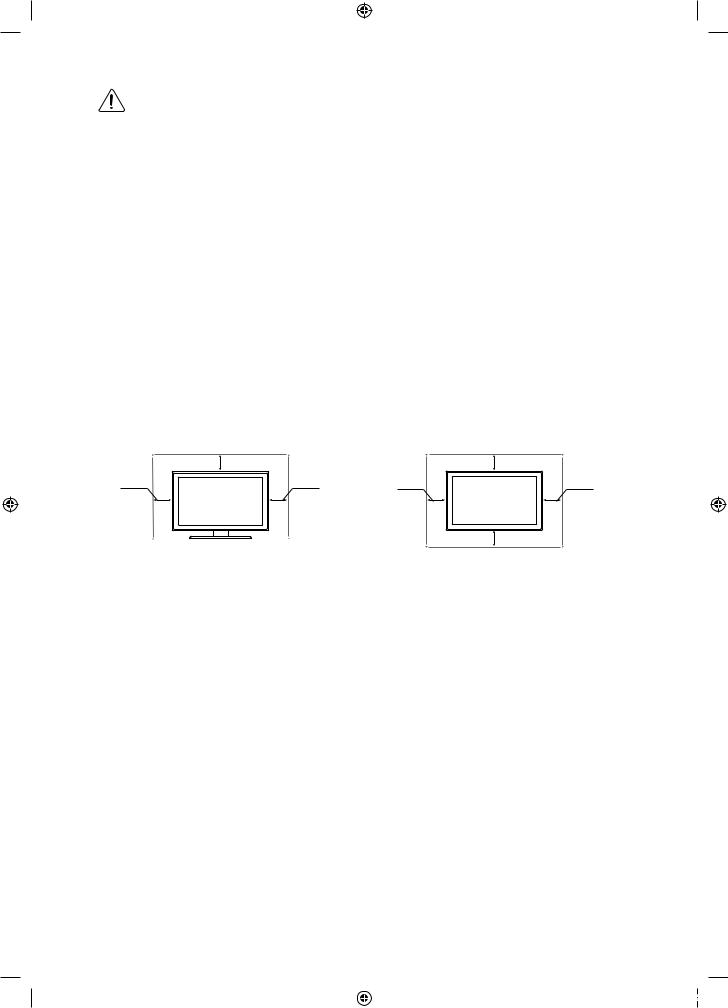
Do not install yourwall mount kit while your TV is turned on. This may result in personal injury from electric shock.
Do not use screws that are longer than the standard length or do not comply with VESA standard screw specifications. Screws that are too long may cause damage to the inside of the TV set.
•
•
•
•
•
For wall mounts that do not comply with the VESA standard screw specifications, the length of the screws may differ depending on the wall mount specifications.
Do not fasten the screws too firmly. This may damage the product or cause the product to fall, leading to personal injury. Samsung is not liable for these kinds of accidents.
Samsung is not liable for product damage or personal injury when a non-VESA or non-specified wall mount is used or the consumer fails to follow the product installation instructions.
Do not mount the TV at more than a 15 degree tilt. Always have two people mount the TV onto a wall.
Providing properventilation foryour TV
When you install your TV, maintain a distance of at least 10 cm between the TV and other objects (walls, cabinet sides, etc.) to ensure proper ventilation. Failing to maintain proper ventilation may result in a fire or a problem with the product caused by an increase in its internal temperature.
When you install your TV with a stand or a wall mount, we strongly recommend you use parts provided by Samsung Electronics only. Using parts provided by another manufacturer may cause difficulties with the product or result in injury caused by the product falling.
|
Installation with a stand |
|
Installation with a wall mount |
|
10 cm |
|
10 cm |
10 cm |
10 cm |
10 cm |
10 cm |
|
|
|
10 cm |
English - 18
UK5100B_BT_BN68-07346W-03_L08.indb 18 |
|
|
2016-07-11 11:24:33 |
|
|
|
|
||
|
|
|
||
|
|
|
|
|
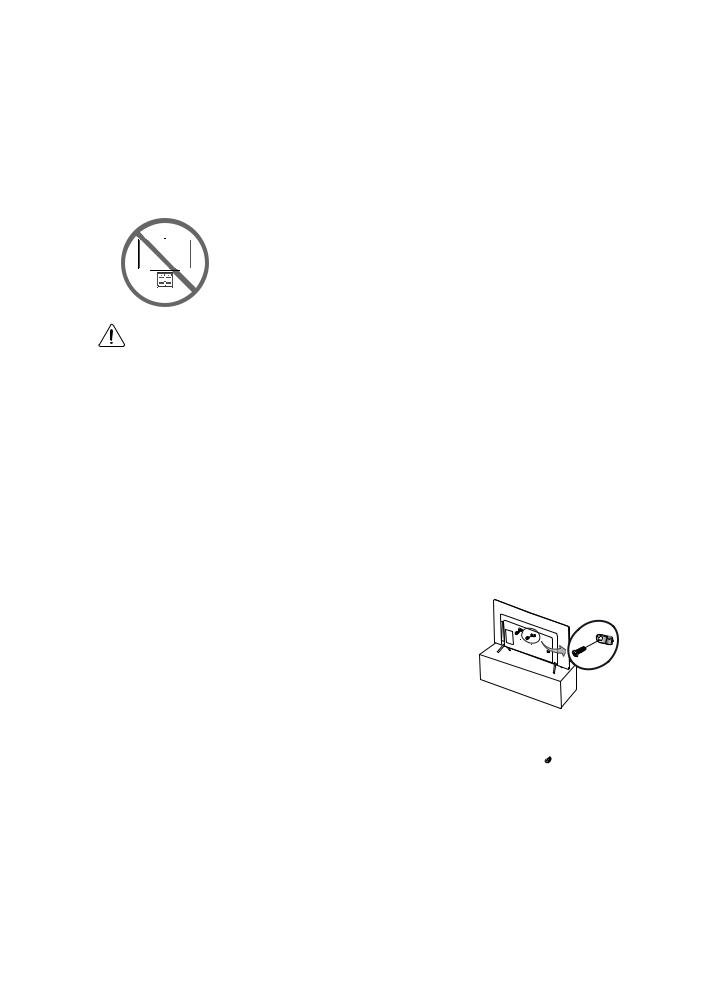
Attaching the TV to the Stand
Make sure you have all the accessories shown, and that you assemble the stand following the provided assembly instructions.
Safety Precaution: Securing the TV to the wall
Caution: Pulling, pushing, or climbing on the TV may cause the TV to fall. In particular, ensure your children do not hang on or destabilise the TV. This action may cause the TV to tip over, causing serious injuries or death. Follow all safety precautions provided in the Safety Flyer included with your TV. For added stability and safety, you can purchase and install the anti-fall device as described below.
WARNING: Never place a television set in an unstable location. A television set may fall, causing serious personal injury or death. Many injuries, particularly to children, can be avoided by taking simple precautions such as
•Using cabinets or stands recommended by the manufacturer of the television set.
•Only using furniture that can safely support the television set.
•Ensuring the television set is not overhanging the edge of the supporting furniture.
•Not placing the television set on tall furniture (for example, cupboards or bookcases) without anchoring both the furniture and the television set to a suitable support.
•Not placing the television set on cloth or other materials that may be located between the television set and supporting furniture.
•Educating children about the dangers of climbing on furniture to reach the television set or its controls.
If your existing television set is being retained and relocated, the same considerations as above should be applied.
-- When you have to relocate or lift the TV for replacement or cleaning, be sure not to pull out the stand.
Preventing the TV from falling
1.Put the screws into one set of brackets, and then firmly fasten them to the wall. Confirm that the screws are firmly attached to the wall.
-- You may need additional material such as an anchor depending on the type of wall.
2. Put the screws into a second set of brackets, and then fasten the screws to the TV.
-- Screws may not be supplied with the product. In this case, please purchase the screws of the following specifications.
3. Connect the brackets fixed to the TV and the brackets fixed to the wall with a durable, heavy-duty string, and then tie the string tightly.
-- Install the TV near the wall so that it does not fall backwards.
-- Connect the string so that the brackets fixed to the wall are at the same height as or lower than the brackets fixed to the TV.
English - 19
English
UK5100B_BT_BN68-07346W-03_L08.indb 19 |
|
|
2016-07-11 11:24:33 |
|
|
|
|
||
|
|
|
||
|
|
|
|
|

Anti-theft Kensington Lock
The Kensington Lock is not supplied by Samsung. It is a device used to physically fix the system when using it in a public place. The appearance and locking method may differ from the illustration depending on the manufacturer. Refer to the manual provided with the Kensington Lock for additional information on proper use.
-- Please find a “K” icon on the rear of the TV. A kensington slot is beside the “K” icon. -- The position and colour may differ depending on the model.
<Optional>
To lock the product, follow these steps:
1.Wrap the Kensington lock cable around a large, stationary object such as desk or chair.
2.Slide the end of the cable with the lock attached through the looped end of the Kensington lock cable.
3.Insert the locking device into the Kensington slot on the product.
4.Lock the lock.
-- These are general instructions. For exact instructions, see the User manual supplied with the locking device. -- The locking device has to be purchased separately.
English - 20
UK5100B_BT_BN68-07346W-03_L08.indb 20 |
|
|
2016-07-11 11:24:34 |
|
|
|
|
||
|
|
|
||
|
|
|
|
|
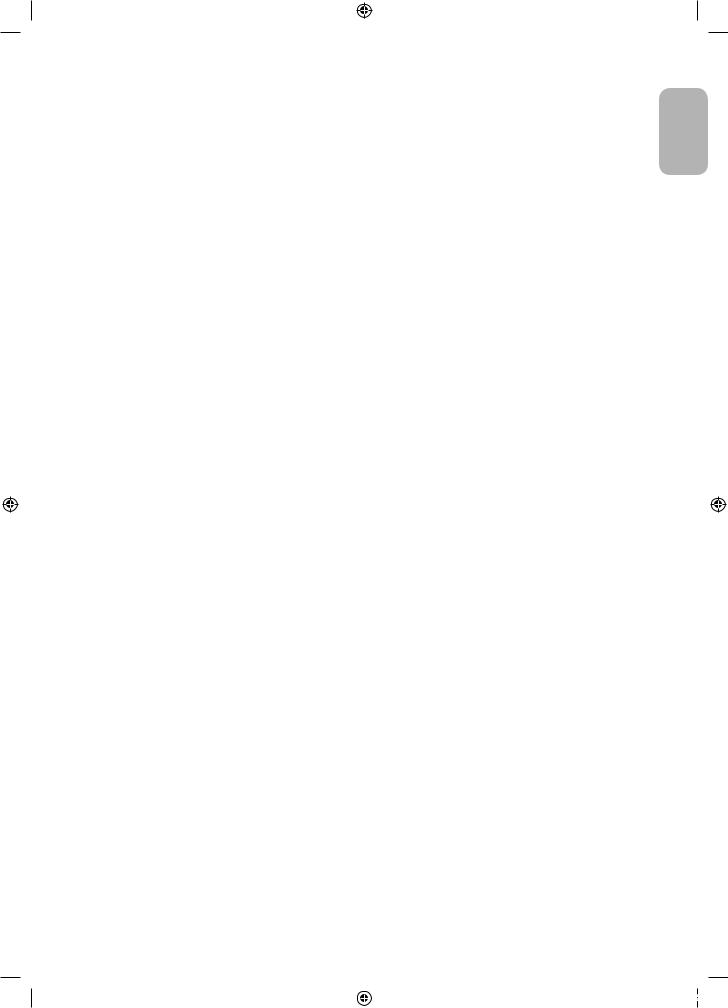
Specifications and Other Information
Specifications
Environmental Considerations |
|
|
|
Operating Temperature |
10°C to 40°C (50°F to 104°F) |
||
Operating Humidity |
10% to 80%, non-condensing |
||
Storage Temperature |
-20°C to 45°C (-4°F to 113°F) |
||
Storage Humidity |
5% to 95%, non-condensing |
||
|
|
|
|
Stand Swivel (Left / Right) |
|
0° |
|
Model Name |
|
UE32K4102 |
|
|
|
|
|
Screen Size (Diagonal) |
32 inches (80 cm) |
||
|
|
|
|
Display Resolution |
|
1366 x 768 |
|
|
|
|
|
Sound |
|
|
|
(Output) |
|
20 W |
|
|
|
|
|
Dimensions (W x H x D) |
|
|
|
Body |
728.7 x 468.8 x 78.0 mm |
||
With stand |
728.7 x 521.7 x 185.3 mm |
||
|
|
|
|
Weight |
|
|
|
Without Stand |
|
4.7 kg |
|
With Stand |
|
4.8 kg |
|
Model Name |
UE32K5102 |
|
UE40K5102 |
|
|
|
|
Screen Size (Diagonal) |
32 inches (80 cm) |
|
40 inches (100 cm) |
|
|
|
|
Display Resolution |
|
1920 x 1080 |
|
|
|
|
|
Sound |
|
|
|
(Output) |
|
20 W |
|
|
|
|
|
Dimensions (W x H x D) |
|
|
|
Body |
721.4 x 465.1 x 78.0 mm |
|
901.1 x 557.1 x 78.0 mm |
With stand |
721.4 x 519.1 x 193.5 mm |
|
901.1 x 621.5 x 191.4 mm |
|
|
|
|
Weight |
|
|
|
Without Stand |
4.8 kg |
|
8.1 kg |
With Stand |
4.9 kg |
|
8.2 kg |
|
|
|
|
English - 21
English
UK5100B_BT_BN68-07346W-03_L08.indb 21 |
|
|
2016-07-11 11:24:34 |
|
|
|
|
||
|
|
|
||
|
|
|
|
|

Environmental Considerations |
|
|
|
Operating Temperature |
10°C to 40°C (50°F to 104°F) |
||
Operating Humidity |
10% to 80%, non-condensing |
||
Storage Temperature |
-20°C to 45°C (-4°F to 113°F) |
||
Storage Humidity |
5% to 95%, non-condensing |
||
|
|
|
|
Stand Swivel (Left / Right) |
|
0° |
|
Model Name |
UE49K5102 |
|
UE55K5102 |
|
|
|
|
Screen Size (Diagonal) |
49 inches (123 cm) |
|
55 inches (138 cm) |
|
|
|
|
Display Resolution |
|
1920 x 1080 |
|
|
|
|
|
Sound |
|
|
|
(Output) |
|
20 W |
|
|
|
|
|
Dimensions (W x H x D) |
|
|
|
Body |
1096.8 x 676.2 x 88.0 mm |
|
1232.6 x 752.5 x 98.0 mm |
With stand |
1096.8 x 742.8 x 230.2 mm |
|
1232.6 x 818.0 x 233.1 mm |
|
|
|
|
Weight |
|
|
|
Without Stand |
12.6 kg |
|
15.6 kg |
With Stand |
12.7 kg |
|
15.7 kg |
|
|
|
|
-- The design and specifications are subject to change without prior notice.
-- For information about the power supply, and about power consumption, refer to the label attached to the product. -- Typical power consumption is measured according to IEC 62087.
Decreasing power consumption
When you shut the TV off, it enters Standby mode. In Standby mode, it continues to draw a small amount of power. To decrease power consumption, unplug the power cord when you don't intend to use the TV for a long time.
English - 22
UK5100B_BT_BN68-07346W-03_L08.indb 22 |
|
|
2016-07-11 11:24:34 |
|
|
|
|
||
|
|
|
||
|
|
|
|
|

Supported Video Formats
File Extention |
Container |
Video Codec |
Resolution |
Frame rate (fps) |
Bit rate (Mbps) |
Audio Codec |
*.avi |
|
DivX 3.11 / 4 / 5 / 6 |
|
|
|
|
*.mkv |
|
MPEG4 SP/ASP |
1920 x 1080 |
|
30 |
|
*.asf |
|
H.264 BP/MP/HP |
|
|
|
Dolby Digital |
|
Motion JPEG |
640 x 480 |
|
8 |
||
*.wmv |
|
|
||||
|
|
|
||||
|
Window Media Video |
|
|
|
LPCM |
|
*.mp4 |
AVI |
|
|
|
||
v9 |
|
|
|
ADPCM (IMA, |
||
*.3gp |
MKV |
MPEG2 |
|
|
|
MS) |
*.vro |
ASF |
|
|
|
|
AAC |
*.mpg |
MP4 |
|
|
|
|
HE-AAC |
*.mpeg |
3GP |
|
|
6 ~ 30 |
|
WMA |
*.ts |
VRO |
|
1920 x 1080 |
|
30 |
Dolby Digital |
*.tp |
VOB |
|
|
Plus |
||
|
|
|
|
|||
*.trp |
PS |
MPEG1 |
|
|
|
MPEG (MP3) |
*.mov |
TS |
|
|
|
|
DTS (Core) |
*.flv |
|
|
|
|
|
G.711 (A-Law, |
*.vob |
|
|
|
|
|
μ-Law) |
|
|
|
|
|
|
|
*.svi |
|
|
|
|
|
|
*.divx |
|
|
|
|
|
|
-- Other Restrictions |
|
|
|
|
|
|
•Video content will not play, or not play correctly, if there is an error in the content or the container.
•Sound or video may not work if the contents have a standard bit rate/frame rate above the compatible Frame/sec listed in the table.
•If the Index Table is in error, the Seek (Jump) function is not supported.
•Some USB/digital camera devices may not be compatible with the player.
•The menu can be displayed late if the video is over 10Mbps(bit rate).
|
Video decoder |
|
Audio decoder |
• |
Supports up to H.264, Level 4.1 (FMO/ASO/RS are |
• |
WMA 10 Pro supports up to 5.1 channel and M2 profile. |
|
not supported.) |
• |
WMA lossless audio is not supported. |
• |
frame rate: |
• |
Vorbis supports up to 2ch. |
|
-- Below1280x 720:60frame max |
• |
DD+ supports up to 5.1 channel. |
|
-- Above1280 x 720:30frame max |
|
|
•VC1 AP L4 is not supported.
•GMC 2 or higher is not supported.
English - 23
English
UK5100B_BT_BN68-07346W-03_L08.indb 23 |
|
|
2016-07-11 11:24:35 |
|
|
|
|
||
|
|
|
||
|
|
|
|
|

Supported Subtitle Formats
• External
Name |
File extension |
|
MPEG-4 timed text |
.ttxt |
|
SAMI |
.smi |
|
SubRip |
.srt |
|
SubViewer |
.sub |
|
Micro DVD |
.sub or .txt |
|
SubStation Alpha |
.ssa |
|
Advanced SubStation |
.ass |
|
Alpha |
||
|
||
Powerdivx |
.psb |
Supported Photo Formats
File Extension |
Type |
Resolution |
|
*.jpg |
JPEG |
15360 X 8640 |
|
*.jpeg |
|||
|
|
||
*.bmp |
BMP |
4096 X 4096 |
|
*.mpo |
MPO |
15360 X 8640 |
-- The MPO type file does not support Zoom, Rotate and Slide Show Effect functions.
UK5100B_BT_BN68-07346W-03_L08.indb
 24
24
• Internal
Name |
Container |
Format |
|
Xsub |
AVI |
Picture Format |
|
SubStation Alpha |
MKV |
Text Format |
|
Advanced SubStation |
MKV |
Text Format |
|
Alpha |
|||
|
|
||
SubRip |
MKV |
Text Format |
|
MPEG-4 Timed text |
MP4 |
Text Format |
Supported Music Formats
File Extension |
Type |
Codec |
Remark |
|
*.mp3 |
MPEG |
MPEG1 Audio |
|
|
Layer 3 |
|
|||
|
|
|
||
*.m4a |
|
|
|
|
*.mpa |
MPEG4 |
AAC |
|
|
*.aac |
|
|
|
|
*.flac |
FLAC |
FLAC |
Supports up to 2ch. |
|
*.ogg |
OGG |
Vorbis |
Supports up to 2ch. |
|
|
|
|
WMA 10 Pro supports up |
|
*.wma |
WMA |
WMA |
to 5.1 channel and M2 |
|
profile. (WMA lossless |
||||
|
|
|
||
|
|
|
audio is not supported.) |
|
*.wav |
wav |
wav |
|
|
*.mid |
midi |
midi |
type 0 and type 1 |
|
*.midi |
||||
|
|
|
English - 24
2016-07-11 


 11:24:35
11:24:35

Full available resolution
Optimal resolution is 4 series:1366 x 768 @ 60Hz / 5 series: 1920 x 1080@60Hz. See specification page for full available resolution.
Mode |
Resolution |
Horizontal |
Vertical |
Pixel Clock Frequency |
Sync Polarity |
1366 x 768 |
1920 x 1080 |
|
Frequency (KHz) |
Frequency (Hz) |
(MHz) |
(H / V) |
|||||
|
|
|
|
|||||
IBM |
720 x 400 |
31.469 |
70.087 |
28.322 |
-/+ |
c |
c |
|
|
640 x 480 |
35.000 |
66.667 |
30.240 |
-/- |
c |
c |
|
MAC |
832 x 624 |
49.726 |
74.551 |
57.284 |
-/- |
c |
c |
|
|
1152 x 870 |
68.681 |
75.062 |
100.000 |
-/- |
|
c |
|
|
640 x 480 |
31.469 |
59.940 |
25.175 |
-/- |
c |
c |
|
|
640 x 480 |
37.861 |
72.809 |
31.500 |
-/- |
c |
c |
|
|
640 x 480 |
37.500 |
75.000 |
31.500 |
-/- |
c |
c |
|
|
800 x 600 |
37.879 |
60.317 |
40.000 |
+/+ |
c |
c |
|
|
800 x 600 |
48.077 |
72.188 |
50.000 |
+/+ |
c |
c |
|
|
800 x 600 |
46.875 |
75.000 |
49.500 |
+/+ |
c |
c |
|
|
1024 x 768 |
48.363 |
60.004 |
65.000 |
-/- |
c |
c |
|
|
1024 x 768 |
56.476 |
70.069 |
75.000 |
-/- |
c |
c |
|
|
1024 x 768 |
60.023 |
75.029 |
78.750 |
+/+ |
c |
c |
|
VESA DMT |
1152 x 864 |
67.500 |
75.000 |
108.000 |
+/+ |
|
c |
|
|
1280 x 720 |
45.000 |
60.000 |
74.250 |
+/+ |
c |
c |
|
|
1280 x 800 |
49.702 |
59.810 |
83.500 |
-/+ |
|
c |
|
|
1280 x 1024 |
63.981 |
60.020 |
108.000 |
+/+ |
|
c |
|
|
1280 x 1024 |
79.976 |
75.025 |
135.000 |
+/+ |
|
c |
|
|
1366 x 768 |
47.712 |
59.790 |
85.500 |
+/+ |
c |
c |
|
|
1440 x 900 |
55.935 |
59.887 |
106.500 |
-/+ |
|
c |
|
|
1600 x 900RB |
60.000 |
60.000 |
108.000 |
+/+ |
|
c |
|
|
1680 x 1050 |
65.290 |
59.954 |
146.250 |
-/+ |
|
c |
|
|
1920 x 1080 |
67.500 |
60.000 |
148.500 |
+/+ |
|
c |
-- NOTE
•The interlace mode is not supported.
•The set might operate abnormally if a non-standard video format is selected.
Adapter information
Use following adapter to avoid hazard
Manufacturer: Solum
Adaptor model: A4819_KSML(48W); A4819N_KSML(48W)
Manufacturer: Powernet
Adaptor model: A5919_KPNL(59W); A5919N_KPNL(59W)
English - 25
English
UK5100B_BT_BN68-07346W-03_L08.indb 25 |
|
|
2016-07-11 11:24:36 |
|
|
|
|
||
|
|
|
||
|
|
|
|
|
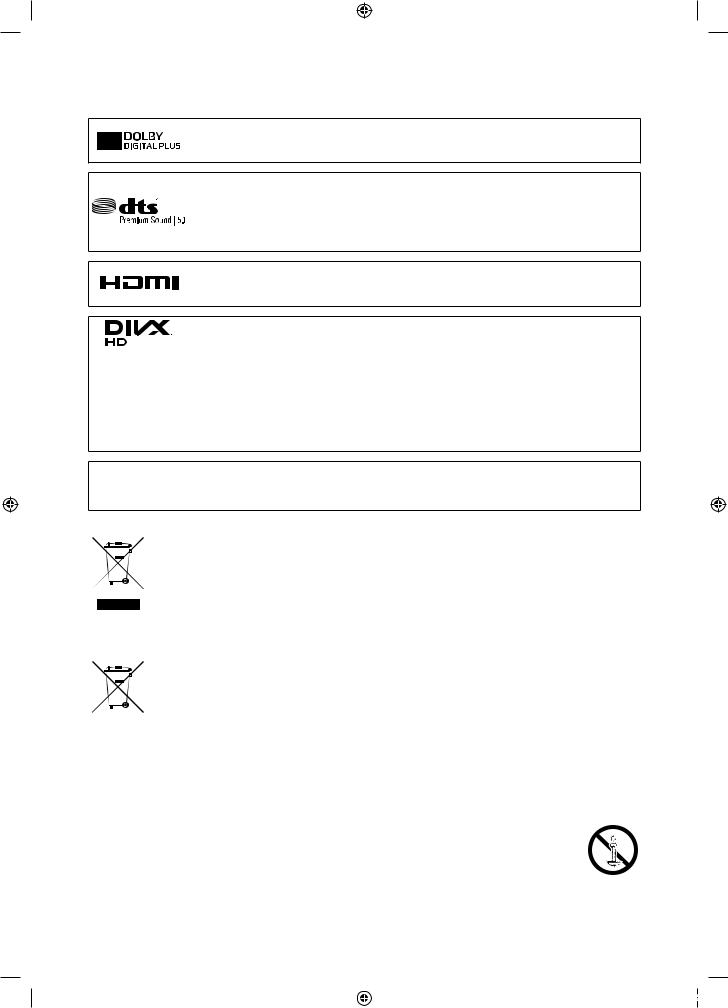
Licences
Manufactured under license from Dolby Laboratories. Dolby and the double-D symbol are trademarks of Dolby Laboratories.
For DTS patents, see http://patents.dts.com. Manufactured under license from DTS, Inc. DTS, the Symbol, DTS in combination with the Symbol, DTS Premium Sound|5.1, DTS Digital Surround, DTS
Express, andDTSNeo2:5 are registeredtrademarks ortrademarks ofDTS,Inc.inthe United States
and/or other countries.
© DTS, Inc. All Rights Reserved.
The terms HDMI and HDMI High-Definition Multimedia Interface, and the HDMI Logo are trademarks or registered trademarks of HDMI Licensing LLC in the United States and other countries.
This DivX Certified® device has passed rigorous testing to ensure it plays DivX® video.
To play purchased DivX movies, first register your device at vod.divx.com. Find your registration code in the DivX VOD section of your device setup menu.
DivX Certified® to play DivX® video up to HD 1080p, including premium content.
DivX®, DivX Certified® and associated logos are trademarks of DivX, LLC and are used under license.
Covered by one or more of the following U.S. patents: 7,295,673; 7,460,668; 7,515,710; 8,656,183; 8,731,369; RE45,052.
Open Source License Notice
Open Source used in this product can be found on the following webpage. (http://opensource.samsung.com) Open Source License Notice is written only English.
Correct Disposal of This Product (Waste Electrical & Electronic Equipment) (Applicable in countries with separate collection systems)
This marking on the product, accessories or literature indicates that the product and its electronic accessories (e.g. charger, headset, USB cable) should not be disposed of with other household waste at the end of their working life. To prevent possible harm to the environment or human health from uncontrolled waste disposal, please separate these items from other types of waste and recycle them responsibly to promote the sustainable reuse of material resources.
Household users should contact either the retailer where they purchased this product, or their local government office, for details of where and how they can take these items for environmentally safe recycling.
Business users should contact their supplier and check the terms and conditions of the purchase contract. This product and its electronic accessories should not be mixed with other commercial wastes for disposal.
Correct disposal of the batteries in this product (Applicable in countries with separate collection systems)
This marking on battery, manual or packaging indicates that the batteries in this product should not be disposed of with other household waste at the end of their working life. Where marked, the chemical symbols Hg, Cd or Pb indicate that the battery contains mercury, cadmium or lead above the reference levels in EC Directive 2006/66. If batteries are not properly disposed of, these substances can cause harm to human health or the environment.
To protect natural resources and to promote material reuse, please separate batteries from other types of waste and recycle them through your local, free battery return system.
For information on Samsung’s environmental commitments and product-specific regulatory obligations, e.g. REACH, WEEE, Batteries, visit http://www.samsung.com/uk/aboutsamsung/samsungelectronics/corporatecitizenship/data_corner.html
WARNING - TO PREVENT THE SPREAD OF FIRE, KEEP CANDLES OR OTHER ITEMS WITH
OPEN FLAMES AWAY FROM THIS PRODUCT AT ALL TIMES.
English - 26
UK5100B_BT_BN68-07346W-03_L08.indb 26 |
|
|
2016-07-11 11:24:37 |
|
|
|
|
||
|
|
|
||
|
|
|
|
|

This page is intentionally left blank.
UK5100B_BT_BN68-07346W-03_L08.indb 27 |
|
|
2016-07-11 11:24:37 |
|
|
|
|
||
|
|
|
||
|
|
|
|
|
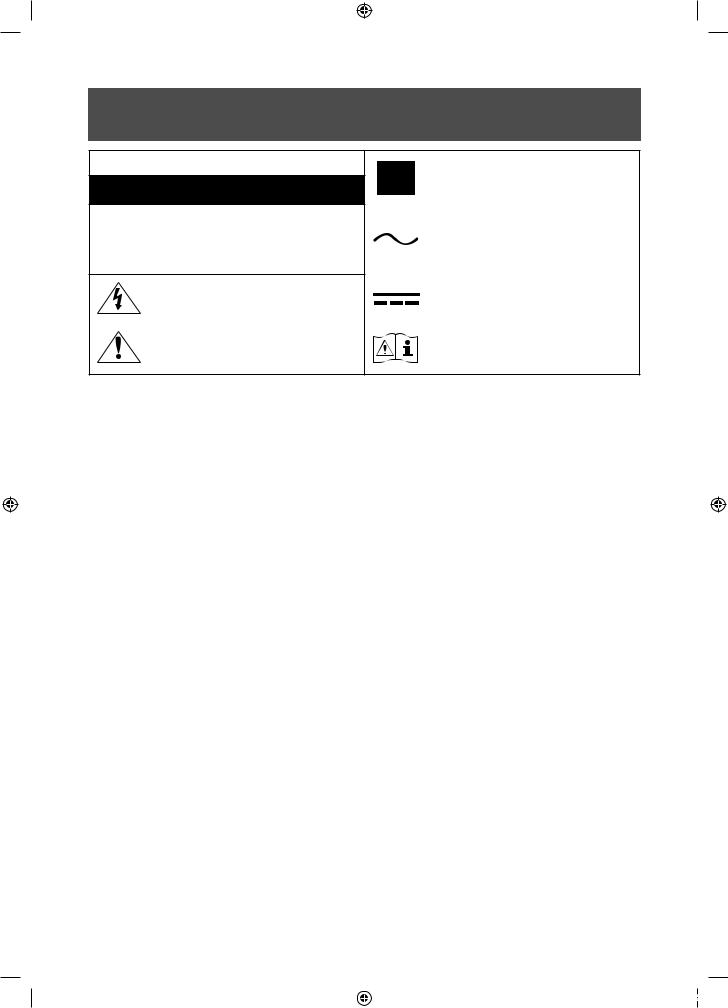
Varování!Důležitébezpečnostnípokyny
(Dřívenežzačnetetelevizorpoužívat,přečtětesibezpečnostípokyny.)
UPOZORNĚNÍ
RIZIKOÚRAZUELEKTRICKÝMPROUDEM–NEOTVÍREJTE
UPOZORNĚNÍ:ABYSESNÍŽILORIZIKOÚRAZU ELEKTRICKÝM PROUDEM,NESNÍMEJTEKRYT(ANIZADNÍPANEL).UVNITŘSE NENACHÁZEJÍŽÁDNÉ DÍLY,KTERÉBY MOHLUŽIVATELSÁM OPRAVIT.VŠECHNYOPRAVY PŘENECHEJTEKVALIFIKOVANÉMU SERVISNÍMUTECHNIKOVI.
Tentosymbolznamená, žesoučástiuvnitřjsoupod vysokýmnapětím. Kontaktskteroukolivnitřní částí přístrojejenebezpečný.
Tentosymboloznačuje, žektomutopřístroji byla přiloženadůležitádokumentacetýkajícíseprovozu aúdržby.
VýrobektřídyII:Tentosymbol indikuje,že zařízení nevyžaduje ochrannéelektrickéuzemnění.
Střídavé napětí (AC):Tento symbol indikuje,že jmenovité napětí označenétímtosymbolemje střídavé napětí
Stejnosměrné napětí(DC):Tentosymbol indikuje, žejmenovité napětíoznačenétímtosymbolemje stejnosměrné napětí
Upozornění, nahlédněte do pokynů kpoužití:Tento symbolradí uživateli,abynahlédl douživatelské příručky,kdenajdedalšíinformacesouvisející
sbezpečností.
Z důvodůnutnéventilace jsouvkrytuavzadnía spodní částitelevizoru otvory.Abyste zajistili spolehlivýprovoztohoto spotřebiče a ochránili jej předpřehřátím, nesmí býttyto otvorynikdyblokované nebozakryté.
-- Neumísťujte spotřebičdo uzavřených prostor,jakojsouknihovnynebovestavěné police,pokudvnich nenízajištěna dostatečnáventilace.
-- Neumísťujtetento spotřebič do blízkosti radiátorůnebo zdrojůteplanebo nad ně a ani domíst,kdebybylvystaven přímému slunečnímu záření.
-- Na spotřebičnepokládejte nádobysvodou (vázyapod.),mohlobydojít k požáru nebo úrazuelektrickým proudem.
Nevystavujtespotřebič dešti anijej neumísťujte doblízkostizdrojůvody(vany, umyvadla,kuchyňskéhodřezu, nádobyna praní,vlhkého sklepa neboplaveckého bazénu apod.).Pokudse dospotřebiče náhodou dostanevoda, okamžitě jej odpojte a kontaktujte autorizovanéhoprodejce.
Součástítohoto spotřebiče jsoubaterie.Vevaší zemi mohouplatit nařízení,kterávámukládajítytobaterie zlikvidovat řádnýmzpůsobem s ohledem na životní prostředí. Informace olikvidaci čirecyklacizískáte upříslušnýchorgánů místní správy.
Nepřetěžujtesíťové zásuvky, prodlužovací kabelyneboadaptérypřes jejichkapacitu. Mohlo bydojít k požáru neboúrazu elektrickým proudem.
Napájecíkabelybymělybýtvedenytak,abyse snížila pravděpodobnost jejich pošlapání nebosevření předmětyumístěnými na nichnebopodnimi.Věnujte zvláštní pozornost kabelůmvoblasti zástrček,zásuvek a míst,kdevycházejí ze spotřebiče.
Zdůvodu ochranyspotřebiče během bouřkynebovpřípadě,že jej zanecháte bezdozoru nebo jej delší dobunepoužíváte, odpojtespotřebič zelektrické zásuvkyspolus anténounebo systémem kabelovételevize. Tím zabráníte poškození spotřebiče bleskem nebovdůsledkunárazového proudu.
Před připojením napájecíhokabelustřídavéhoproudu kvýstupu adaptéru stejnosměrnéhoprouduse ujistěte, že napětí adaptéru stejnosměrnéhoproudu odpovídá elektrickémuvedenípoužívanémuvevaší zemi.
Nikdynevkládejte dootvorůpřístroje žádné kovové předměty. Mohlo bydojítk úrazuelektrickýmproudem.
Abyste sevyhnuli úrazu elektrickým proudem,nedotýkejtese nikdyvnitřních částí přístroje. Tento přístroj smí otevírat pouze kvalifikovaný technik.
Zástrčku napájecíhokabelu zasuňte pevnědo zásuvky. Při odpojováníze zásuvkyvždydržte napájecíkabel zazástrčku. Při odpojování nikdynetahejte za kabel.Napájecíhokabelu se nedotýkejte mokrýma rukama.
Pokudtelevizornefunguje normálně –zvláště pokudzněhovychází neobvyklýzvuk nebozápach – okamžitě jej odpojte a kontaktujte autorizovanéhoprodejce neboservisnístředisko.
Čeština-2
UK5100B_BT_BN68-07346W-03_L08.indb 2 |
|
|
2016-07-11 11:24:38 |
|
|
|
|
||
|
|
|
||
|
|
|
|
|

Pokudtelevizornepoužíváte nebojste delší dobumimodomov,vytáhnětezástrčku napájecího kabelu ze zásuvky(zvláště pokuddoma zůstanousamotné děti či starší nebo postiženílidé).
-- Velké množství prachu může způsobit úraz elektrickýmproudem, elektrické ztrátynebo požárvdůsledku jisker azahřívánínanapájecímkabelu neboporušení izolace.
Vpřípadě,že instalujetetelevizorvmístě svelkým množstvímprachu,vysokou nebo nízkouteplotou,vysokouvlhkostí, chemickými látkamia nepřetržitým provozem,např. na letišti nebovlakovém nádražíatd.,obraťte se na autorizované servisnístředisko,kde získáte příslušné informace. Pokudtak neučiníte,může dojít kvážnému poškozenítelevizoru.
Používejte pouze správně uzemněnou zástrčkuazásuvku.
-- Nesprávné uzemnění může způsobit úraz elektrickýmproudem nebo poškodit zařízení. (Platí pouze prozařízenítřídyl.)
Chcete-li přístrojzcelavypnout,vytáhnětejeho napájecíkabelze zásuvky. Elektrickázásuvkaazástrčkamusíbýt snadno přístupné.
Příslušenství (baterieatd.)skladujte na bezpečném místě mimo dosahdětí.
Přístrojchraňtepřed nárazyazabraňte jeho pádu. Pokud dojdek poškození přístroje,vypněte jej, odpojte od elektrické sítě a obraťte se na servisní středisko.
Při čištění přístrojevytáhněte zástrčkunapájecího kabelu ze zásuvkya přístrojočistěte měkkým suchýmhadříkem. Nepoužívejte chemikáliejakovosk,benzen, alkohol, ředidla,insekticidy,osvěžovačevzduchu, maziva nebosaponáty.Při použitítěchto chemických látek bymohlodojít k poškození povrchutelevizoru nebok odstraněníjehopotisku.
Přístrojnesmí býtvystavován kapající nebo stříkajícívodě. Nevyhazujte baterie do ohně.
Baterie nezkratujte,nerozebírejte ani nepřehřívejte.
Pokudvyměnítebaterie dálkového ovladačeza nesprávnýtyp, může dojít kexplozi.Baterievyměňujte pouze zabaterie stejnéhotypu.
Při použití konektoruAC (kterýjevyhrazeným adaptérovým konektorem odspolečnosti Samsung)dbejte následujícího: Zapojte konektorACdo adaptérutak,abyste slyšeli zaklapnutí.
Po připojení konektorACjižnikdyneodpojujte. (neníto možné) Nezapojujte doelektrické zásuvkypouzekonektorAC. Nepoužívejte dodávanýkonektorACs jinýmizařízeními.
Nezapojujte doadaptéru jinékonektory, pouzedodávanýkonektorAC.
Při odpojování adaptéru zelektrické zásuvkytahejtevesvislémsměru. Nezapojujteadaptérdo elektrické zásuvkyna stropě.
Zabraňteupuštění předmětů na adaptérčivystavení adaptérunárazům. Nenastavujte jej nad rozsah naznačenýna adaptéru.
Mohlobydojítk úrazu elektrickým proudem nebopožáru.
Před použitím adaptéruodstraňtevinylovoufólii.Vopačném případě může dojít k požáru.
* Obrázkya nákresyvtéto uživatelské příručce sloužípouze pro referencia mohouse lišit odskutečnéhovzhledu spotřebiče. Provedení a specifikace spotřebiče se mohou změnit bezpředchozího upozornění.
JazykyCIS(ruština,ukrajinština,kazaština)nejsouprotentospotřebičdostupné,protože jevyráběnprouživatelezezemíEU.
To reduce the risk of fire or electric shock, do not expose this apparatus to rain or moisture.
Apparatus shall not be exposed to dripping or splashing and no objects filled with liquids, such as vases, shall not be placed onthe apparatus.
WARNING: FOR INDOOR USE ONLY
Čeština-3
Čeština
UK5100B_BT_BN68-07346W-03_L08.indb 3 |
|
|
2016-07-11 11:24:38 |
|
|
|
|
||
|
|
|
||
|
|
|
|
|
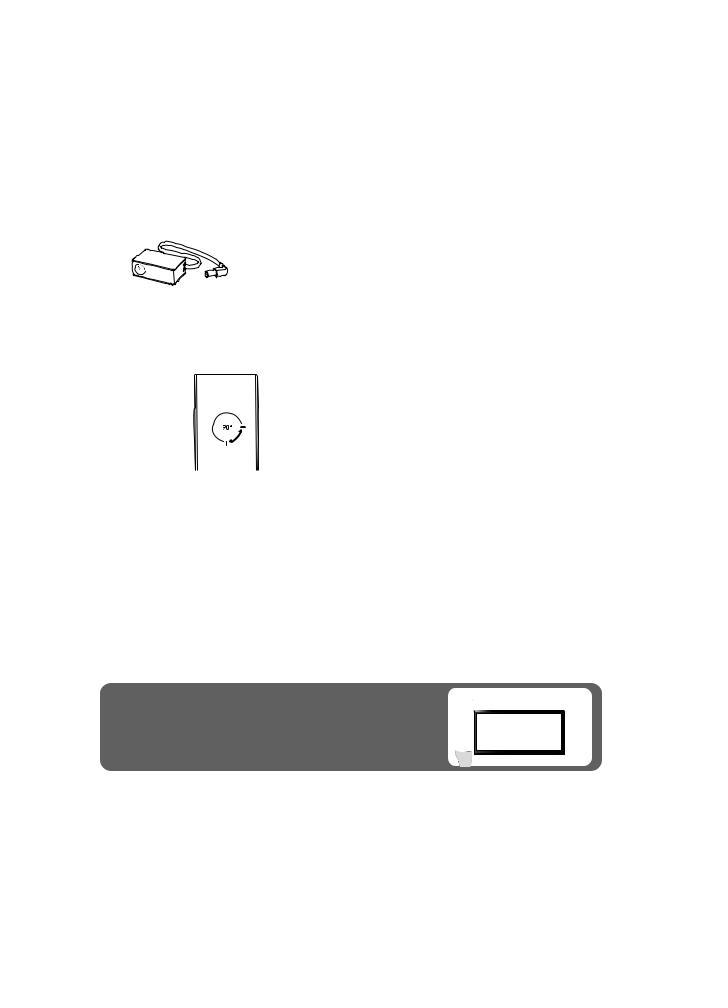
Obsah balení
Zkontrolujte, zdajste spolustelevizorem obdrželivšechnyuvedené položky. Pokudněkteré položkychybí,obraťtese na
svého místního prodejce.
Dálkovýovladačabaterie(AAAx 2) |
Napájecí kabel(vzávislosti na zemia modelu) |
Bezpečnostnípokynya standardy |
Záručnílist (vněkterýchzemích neník dispozici) |
Uživatelskápříručka |
ÚPRAVAKONEKTORUAC (vzávislosti nazemi a modelu) |
Napájecíadaptér
(vzávislosti na zemiamodelu)
Nastaveníúhluzástrčkynapájecíhoadaptéru
-- Nikdyzástrčkouneotáčejtemimopovolenýrozsah na napájecím adaptéru.
-- Barvaatvarpoložekse mohou u jednotlivých modelů lišit.
-- Stímtovýrobkem nejsou dodáványkabelyaje potřebaje zakoupitzvlášť.
-- Po otevřeníbalení se ujistěte, žejste uvnitřnebo pod obalemnepřehlédli nějakoučástpříslušenství.
Vnásledujících případech můžebýt účtován správní poplatek:
(a)Při přivolánítechnikanavaši žádost, zatímconavýrobku nebude zjištěna žádná závada(např. protože jste si nepřečetli uživatelskou příručku).
(b)Pokudpřístroj přinesete do opravny,ale navýrobkunebude zjištěna žádná závada(např. protože jste si nepřečetli uživatelskoupříručku).
Ovýši správního poplatku budete informovánipřed návštěvoutechnika.
Varování: Obrazovkymohou býtpřinesprávnémzacházení poškozeny |
Nedotýkejte |
|
přímýmtlakem. Doporučujemetelevizorpři zvedání držet zaokraje, jak |
||
se obrazovky! |
||
vidítena obrázku. |
||
|
Čeština-4
UK5100B_BT_BN68-07346W-03_L08.indb 4 |
|
|
2016-07-11 11:24:38 |
|
|
|
|
||
|
|
|
||
|
|
|
|
|
