Samsung UE32F6400AW Schematic
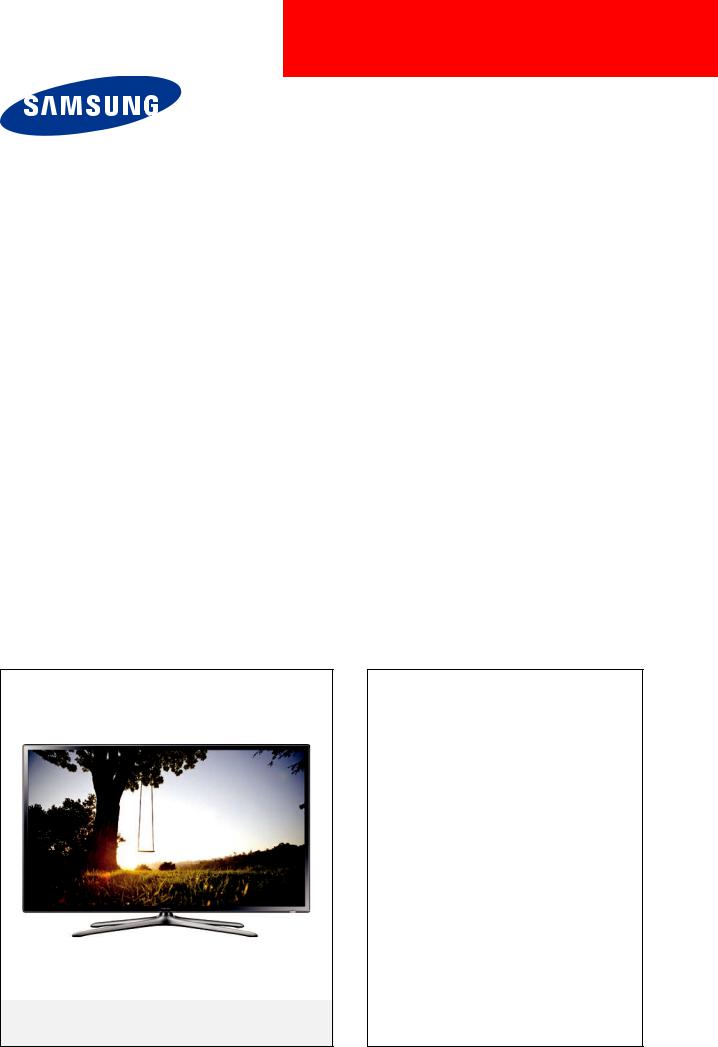
LED TV
Chassis : U85A
Model : UE32F6400AW
UE40F6400AW
UE46F6400AW
UE55F6400AW
UE50F6400AW
UE65F6400AW
UE75F6400AW
SERVICE Manual 
LED TV |
|
Contents |
|
|
|
1. Precautions
2. Product specifications
3. Disassembly and Reassembly
4. Troubleshooting
5. Wiring Diagram
UE**F6400AW
|
|
Contents |
|
1. Precautions.................................................................................................................... |
1-1 |
||
1-1. |
Safety Precautions............................................................................................................... |
1-1 |
|
|
1-1-1. Warnings................................................................................................................... |
1-1 |
|
|
1-1-2. Servicing the LED TV................................................................................................ |
1-1 |
|
|
1-1-3. |
Fire and Shock Hazard.............................................................................................. |
1-1 |
|
1-1-4. |
Product Safety Notices.............................................................................................. |
1-2 |
1-2. |
Servicing Precautions.......................................................................................................... |
1-3 |
|
|
1-2-1. |
General Servicing Precautions.................................................................................. |
1-3 |
1-3. |
Static Electricity Precautions................................................................................................ |
1-4 |
|
1-4. |
Installation Precautions........................................................................................................ |
1-5 |
|
2. Product Specifications................................................................................................. |
2-1 |
||
2-1. |
Product information.............................................................................................................. |
2-1 |
|
2-2. |
Product specification............................................................................................................ |
2-4 |
|
|
2-2-1. Product specification................................................................................................. |
2-4 |
|
|
2-2-2. Feature & Specifications........................................................................................... |
2-8 |
|
2-3. Accessories........................................................................................................................ |
2-16 |
||
2-4. |
Viewing the Functions........................................................................................................ |
2-17 |
|
|
2-4-1. Auto Motion Plus 120 Hz......................................................................................... |
2-17 |
|
|
2-4-2. Supported Formats.................................................................................................. |
2-18 |
|
|
2-4-3. |
Smart Control.......................................................................................................... |
2-21 |
|
2-4-4. |
IR Blaster................................................................................................................. |
2-25 |
|
2-4-5. |
SMART Interaction (The camera is sold separately.).............................................. |
2-26 |
|
2-4-6. SMART HUB........................................................................................................... |
2-28 |
|
|
2-4-7. |
3D Display............................................................................................................... |
2-30 |
3. Disassembly and Reassembly..................................................................................... |
3-1 |
3-1. Disassembly and Reassembly............................................................................................. |
3-1 |
3-1-1. LED TV...................................................................................................................... |
3-1 |
3-1-2. ASSY BOARD P-RF-MODULE............................................................................... |
3-10 |
3-1-3. NETWORK.............................................................................................................. |
3-10 |
4. Troubleshooting............................................................................................................ |
4-1 |
|
4-1. Troubleshooting.................................................................................................................... |
4-1 |
|
4-1-1. Previous Check......................................................................................................... |
4-1 |
|
4-1-2. Simple flow chart of malfunction................................................................................ |
4-3 |
|
4-2. How to Check Fault Symptom.............................................................................................. |
4-4 |
|
4-2-1. NO Power.................................................................................................................. |
4-4 |
|
4-2-2. No Video (HDMI 1, 2, 3, 4 - Digital Signal)................................................................ |
4-7 |
|
4-2-3. |
No Video (Tuner_CVBS)......................................................................................... |
4-10 |
4-2-4. |
No Vido (Tuner DTV)............................................................................................... |
4-13 |
4-2-5. |
No Video (Video AV)................................................................................................ |
4-16 |
4-2-6. No Video (COMPONENT)....................................................................................... |
4-19 |
|
4-2-7. |
No Sound (1.Speaker 2.Monitor_out 3.Optical).................................................. |
4-22 |
4-3. |
Factory Mode Adjustments................................................................................................. |
4-26 |
|
|
4-3-1. Detail Factory Option............................................................................................... |
4-26 |
|
|
4-3-2. Entering Factory Mode............................................................................................ |
4-28 |
|
|
4-3-3. Factory Data............................................................................................................ |
4-29 |
|
4-4. |
White Balance.................................................................................................................... |
4-42 |
|
|
4-4-1. |
Calibration............................................................................................................... |
4-42 |
|
4-4-2. |
Service Adjustment.................................................................................................. |
4-42 |
|
4-4-3. Adjustment............................................................................................................... |
4-43 |
|
4-5. |
RS-232C............................................................................................................................ |
4-44 |
|
4-6. AV Control Tabe................................................................................................................. |
4-45 |
||
4-7. |
Software Upgrade.............................................................................................................. |
4-51 |
|
|
4-7-1. |
How to Check the Software Version........................................................................ |
4-51 |
|
4-7-2. |
How to Upgade Software........................................................................................ |
4-52 |
5. Wiring Diagram.............................................................................................................. |
5-1 |
|
5-1. |
Wiring Diagram.................................................................................................................... |
5-1 |
5-2. |
Connector............................................................................................................................. |
5-2 |
5-3. |
Connector Functions............................................................................................................ |
5-4 |
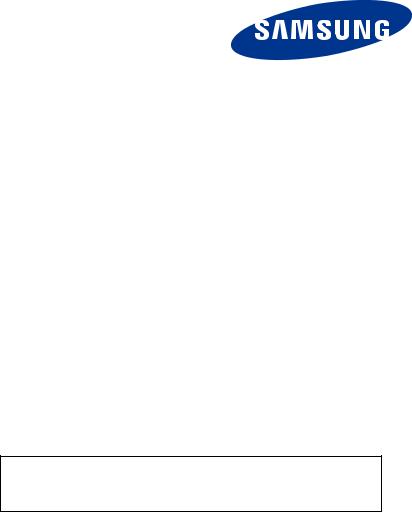
This Service Manual is a property of Samsung Electronics Co.,Ltd.
Any unauthorized use of Manual can be punished under applicable International and/or domestic law.
© 2013 Samsung Electronics Co.,Ltd. All rights reserved.
Printed in Korea
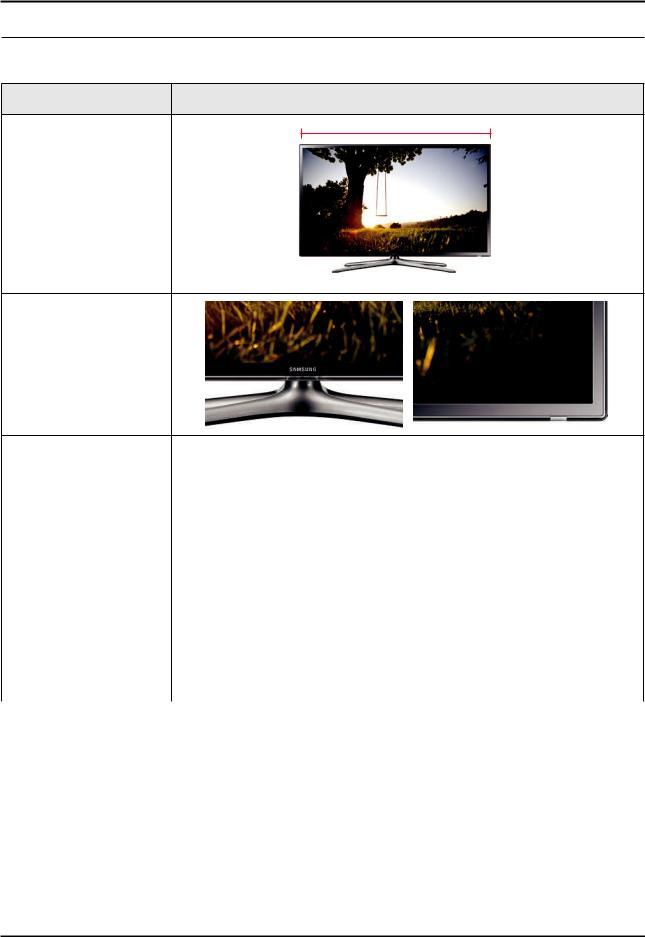
2. Product specifications
2. Product Specifications
2-1. Product information
Model |
UE**F6400AW |
W
|
|
|
|
Front View |
|
H |
|
|
|
|
|
 D
D
* W : Width H : High D : Depth
Detail View
Front Color |
|
|
Clear / Black |
|
|
|
|
|
32" |
Set with Stand |
738.2 x 510.2 x 264.8 mm |
|
Set without Stand |
738.2 x 437.0 x 49.5 mm |
|
|
|
|
|
|
40" |
Set with Stand |
928.2 x 543.8 x 49.6 mm |
|
|
|
|
|
Set without Stand |
928.2 x 617.3 x 264.8 mm |
|
|
|
|
|
|
46" |
Set with Stand |
1059.8 x 704.6 x 306.9 mm |
|
|
|
|
Dimensions |
Set without Stand |
1059.8 x 617.7 x 49.6 mm |
|
(W x H x D) |
50" |
Set with Stand |
1135.6 x 743.7 x 306.9 mm |
|
|
|
|
|
Set without Stand |
1135.6 x 659.6 x 49.8 mm |
|
|
55" |
Set with Stand |
1250.4 x 808.4 x 306.9 mm |
|
Set without Stand |
1250.4 x 724.6 x 48.8 mm |
|
|
65" |
Set with Stand |
1470.1 x 935.8 x 375.3 mm |
|
Set without Stand |
1470.1 x 848.2 x 55.9 mm |
2-1

2. Product specifications
Model |
|
|
UE**F6400AW |
|
|
|
|
|
|
|
32" |
Set with Stand |
6.7 kg |
|
|
|
|
||
|
Set without Stand |
5.7 kg |
||
|
|
|
|
|
|
40" |
Set with Stand |
10.4 kg |
|
|
|
|
||
|
Set without Stand |
9.3 kg |
||
|
|
|
|
|
|
46" |
Set with Stand |
13.5 kg |
|
Weight |
Set without Stand |
11.8 kg |
||
50" |
Set with Stand |
15.1 kg |
||
|
||||
|
Set without Stand |
13.4 kg |
||
|
55" |
Set with Stand |
18.7 kg |
|
|
Set without Stand |
17.0 kg |
||
|
65" |
Set with Stand |
29.5 kg |
|
|
Set without Stand |
26.9 kg |
||
|
|
|
|
|
Panel Type |
|
|
Black |
|
|
|
|
|
|
Internal Memory |
|
|
4 G |
|
|
|
|
|
|
DDR |
|
|
1 G |
|
|
|
|
||
Feature |
|
3D / SMART GUIDE / USB HID / DLNA / Full browsing / Miracast |
||
|
|
|
|
|
2-2
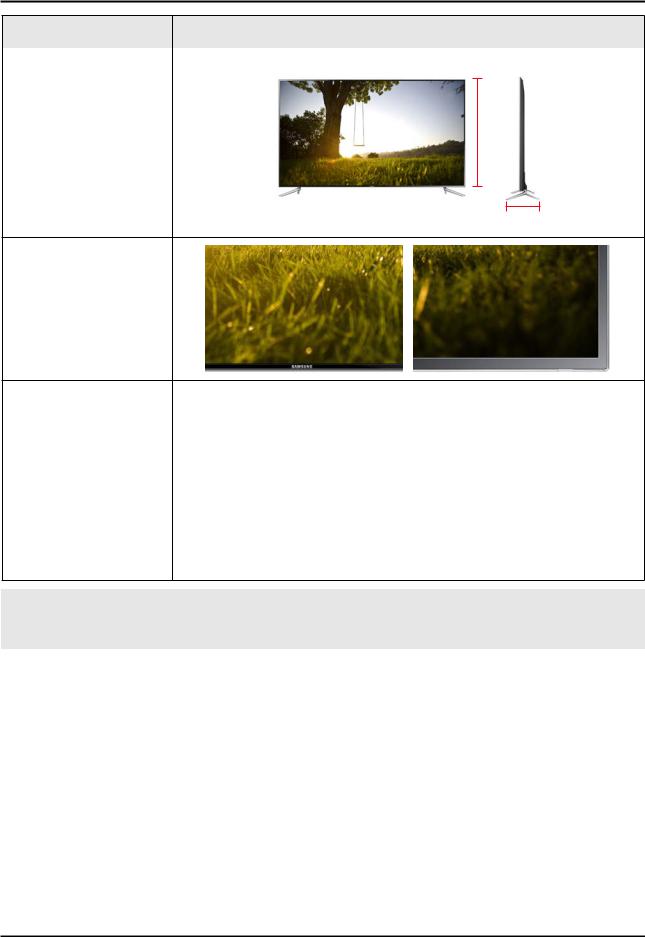
2. Product specifications
Model |
UE**F6400AW |
||
|
|
|
|
|
W |
|
|
|
|
||
|
|
|
|
H
Front View
D
* W : Width H : High D : Depth
Detail View
Front Color |
|
|
Clear / Black |
|
|
|
|
|
|
Dimensions |
75" |
Set with Stand |
1678.8 x 1035.2 x |
351.9 mm |
(W x H x D) |
Set without Stand |
1678.8 x 960.0 x |
57.0 mm |
|
Weight |
75" |
Set with Stand |
29.6 kg |
|
Set without Stand |
28.3 kg |
|
||
Panel Type |
|
|
Black |
|
|
|
|
|
|
Internal Memory |
|
|
4G |
|
|
|
|
|
|
DDR |
|
|
1G |
|
|
|
|
||
Feature |
|
3D / SMART GUIDE / USB HID / DLNA / Full browsing / Miracast |
||
 NOTE
NOTE
Only applicable to S.W Asia.
2-3
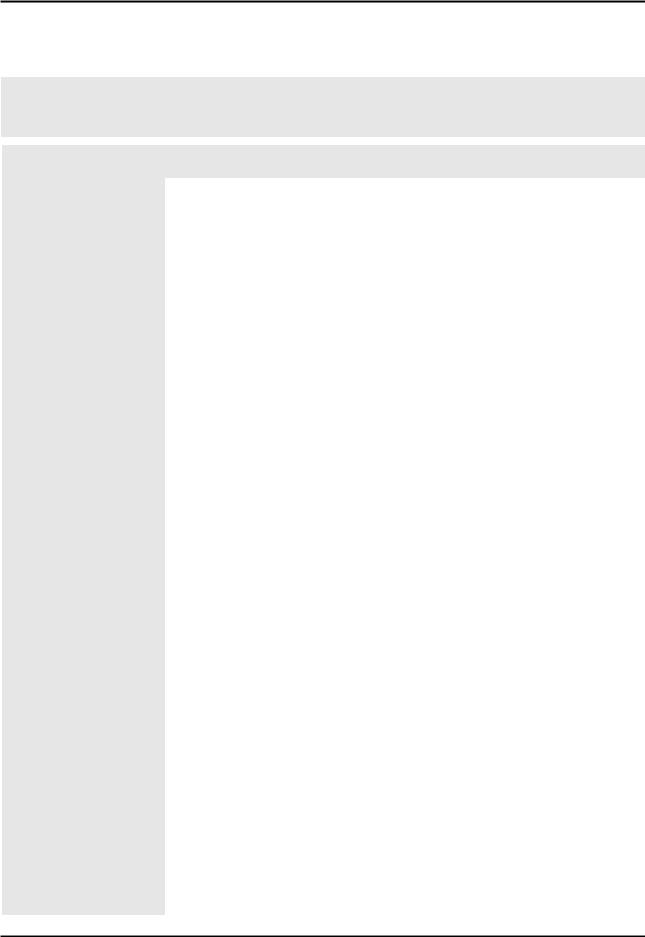
2. Product specifications
2-2. Product specification
2-2-1. Product specification
 NOTE
NOTE
Design and specifications are subject to change without prior notice.
|
Item |
UE**F6400AWXXH |
|
|
|
General Information |
Product |
LED |
|
|
|
|
Series |
6 |
|
|
|
|
Country |
HUNGARY |
|
|
|
Display |
Inch |
32" / 40" / 46" / 55" (50"/60"/65"/75") |
|
|
|
|
Resolution |
1,920 x 1,080 |
|
|
|
|
Ultra Clear Panel |
No |
|
|
|
Video |
Clear Motion Rate |
200 |
|
|
|
|
Micro Dimming |
No |
|
|
|
|
Precision Black (Local Dimming) |
No |
|
|
|
|
Picture Engine |
3D HyperReal Engine |
|
|
|
|
Dynamic Contrast Ratio |
Mega Contrast |
|
|
|
|
Motion Judder Canceller |
N/A |
|
|
|
|
Wide Color Enhancer (Plus) |
Yes |
|
|
|
|
Film Mode |
Yes |
|
|
|
|
Natural Mode Support |
Yes |
|
|
|
Audio |
3D Sound |
Yes |
|
|
|
|
Sound Output (RMS) |
10W x 2 |
|
|
|
|
Dolby |
Dolby Digital Plus / Dolby Pulse |
|
|
|
|
SRS / DNSe+ |
DTS Studio Sound |
|
|
|
|
dts 2.0 + Digital Out / DTS Premium Audio |
DTS Premium Audio 5.1 |
|
|
|
|
Speaker Type |
Down Firing + Full Range |
|
|
|
|
Sound Customizer |
No |
|
|
|
|
Woofer |
No |
|
|
|
Smart TV 2.0 |
Smart Hub |
Yes |
|
|
|
|
On TV |
Yes (AT,BE,CH,DE,DK,ES,FI,FR,UK,IR,IT, |
|
LU,NL,NO,PL,PT,SE) |
|
|
|
|
|
Movies & TV Shows |
No |
|
|
|
|
Apps |
Yes |
|
|
|
|
Social |
Yes |
|
|
|
|
Photos, Videos & Music |
Yes |
|
|
|
|
Fitness |
Yes |
|
|
|
|
Kids |
Yes |
|
|
|
|
ACR (Advertisement) |
N/A |
|
|
|
2-4

|
|
2. Product specifications |
|
|
|
|
|
|
|
Item |
UE**F6400AWXXH |
|
|
|
Smart TV 2.0 |
Samsung SMART View |
Yes (Clone View only) |
|
|
|
|
Smart Appliance |
N/A |
|
|
|
|
S Recommendation |
Yes (AT,BE,CH,DE,DK,ES,FI,FR,UK,IR,IT, |
|
LU,NL,NO,PL,PT,SE) |
|
|
|
|
|
Prism Screen |
No |
|
|
|
|
Web Browser |
Yes |
|
|
|
Smart Interaction 2.0 |
Camera Built-in |
No |
|
|
|
|
Face recognition |
No |
|
|
|
|
Motion control |
No |
|
|
|
|
Voice Control (Embedded) |
No |
|
|
|
|
Voice Control (Server) |
No |
|
|
|
|
Voice Interaction |
No |
|
|
|
|
Camera App |
No |
|
|
|
|
Samsung TV Apps supported |
Yes |
|
|
|
System |
DTV Tuner |
DVB-T/C |
|
|
|
|
Analog Tuner |
Yes |
|
|
|
|
MHP / MHEG (version)/ ACAP / GINGA |
N/A |
|
|
|
|
CI/CI+ |
CI+ (1.3) |
|
|
|
Input&Output |
Audio Out (Mini Jack) |
No |
|
|
|
|
Component In (Y/Pb/Pr) |
1 |
|
|
|
|
Composite In (AV) |
1 (Common Use for Component Y) |
|
|
|
|
Digital Audio Out (Optical) |
1 |
|
|
|
|
DVI Audio In (Mini Jack) |
No |
|
|
|
|
Ethernet (LAN) |
1 |
|
|
|
|
HDMI |
4 |
|
|
|
|
PC Audio In (Mini Jack) |
No |
|
|
|
|
PC In (D-sub) |
No |
|
|
|
|
RF In (Terrestrial/Cable Input) |
1 |
|
|
|
|
RF In (Satellite Input) |
No |
|
|
|
|
RS-232C (AV CONTROL) |
No |
|
|
|
|
USB |
3 |
|
|
|
|
Headphone |
1 |
|
|
|
|
Scart |
1 |
|
|
|
|
CI Slot |
1 |
|
|
|
|
IR Out |
1 |
|
|
|
Design |
Design |
One Design |
|
|
|
|
Slim Type |
Slim |
|
|
|
|
Bezel Type |
Narrow |
|
|
|
|
Front Color |
Black |
|
|
|
2-5

2. Product specifications
Design
Feature
|
Item |
UE**F6400AWXXH |
|
Light Effect (Deco) |
No |
|
||
|
|
|
|
Swivel (Left/Right) |
Yes |
|
|
|
|
Stand Type |
Quad |
|
|
|
|
Push & Pull Camera |
N/A |
|
3D Converter |
Yes |
|
|
|
|
ConnectShare™ (USB 2.0) |
Movie |
|
|
|
|
Samsung 3D |
Yes |
|
|
|
|
History |
Yes |
|
|
|
|
MultiTasking |
N/A |
|
|
|
|
Smart Evolution Support |
No |
|
|
|
|
Wireless LAN Built-in |
Yes |
|
|
|
|
Wireless LAN Adapter Support |
No |
|
|
|
|
OSD Language |
26 European Languages |
|
|
|
|
EPG |
Yes |
|
|
|
|
HbbTV |
Yes ( CZ, PL, DE, AT, CH, BE, NL, LU, PT, |
|
FR, ES ) |
|
|
|
|
|
HDMI 1.4 3D Auto Setting |
Yes |
|
|
|
|
HDMI 1.4 A/Return Ch. Support |
Yes |
|
|
|
|
Time Shift |
Yes |
|
|
|
|
AllShare (Content Sharing, Screen |
Yes |
|
Mirroring) |
|
|
|
|
|
Teletext (TTXT) |
Yes |
|
|
|
|
InstaPort S (HDMI quick switch) |
No |
|
|
|
|
Anynet+ (HDMI-CEC) |
Yes |
|
|
|
|
Auto Channel Search |
Yes |
|
|
|
|
Auto Power Off |
Yes |
|
|
|
|
Auto Volume Leveler |
Yes |
|
|
|
|
Caption (Subtitle) |
Yes |
|
|
|
|
Clock&On/Off Timer |
Yes |
|
|
|
|
Game Mode |
Yes |
|
|
|
|
Sports Mode |
Advanced |
|
|
|
|
Picture-In-Picture |
Yes |
|
|
|
|
Sleep Timer |
Yes |
|
|
|
|
Extended PVR |
Yes |
|
|
|
|
Smart Phone Remote support |
Yes |
|
|
|
|
WiFi Direct |
Yes |
|
|
|
|
ISP Bound Service |
Yes |
|
|
|
|
BT HID Built-in |
Yes |
|
|
|
|
USB HID Support |
Yes |
|
|
|
2-6

|
|
2. Product specifications |
|
|
|
|
|
|
|
Item |
UE**F6400AWXXH |
|
|
|
Feature |
Network Speaker Support |
N/A |
|
|
|
|
Sound Share |
Yes |
|
|
|
|
Regional EQ |
N/A |
|
|
|
|
MHL |
No |
|
|
|
|
Twin Tuner |
No |
|
|
|
|
BD Wise Plus |
Yes |
|
|
|
|
Embeded POP |
Yes |
|
|
|
Eco |
Eco Sensor |
Yes |
|
|
|
Accessory |
3D Active Glasses (Included) |
2 (SSG-5100GB) |
|
|
|
|
IR Extender Cable (Included) |
Yes (Premium) |
|
|
|
|
Wireless LAN Adaptor (Included) |
No |
|
|
|
|
Network Speaker (Included) |
No |
|
|
|
|
MoIP Camera |
No |
|
|
|
|
Wireless Keyboard |
No |
|
|
|
|
Remote Controller Model |
TM1360A, TM1240A |
|
|
|
|
Batteries (for Remote Control) |
Yes |
|
|
|
|
Ultra Slim Wall Mount Supported |
No |
|
|
|
|
Mini Wall Mount Supported |
Yes |
|
|
|
|
Vesa Wall Mount Supported |
Yes |
|
|
|
|
Slim Gender Cable |
No |
|
|
|
|
Power Cable |
Yes |
|
|
|
|
ANT-Cable |
No |
|
|
|
|
User Manual |
Yes |
|
|
|
|
E-Manual |
Yes |
|
|
|
|
Floor Stand Support |
No |
|
|
|
2-7
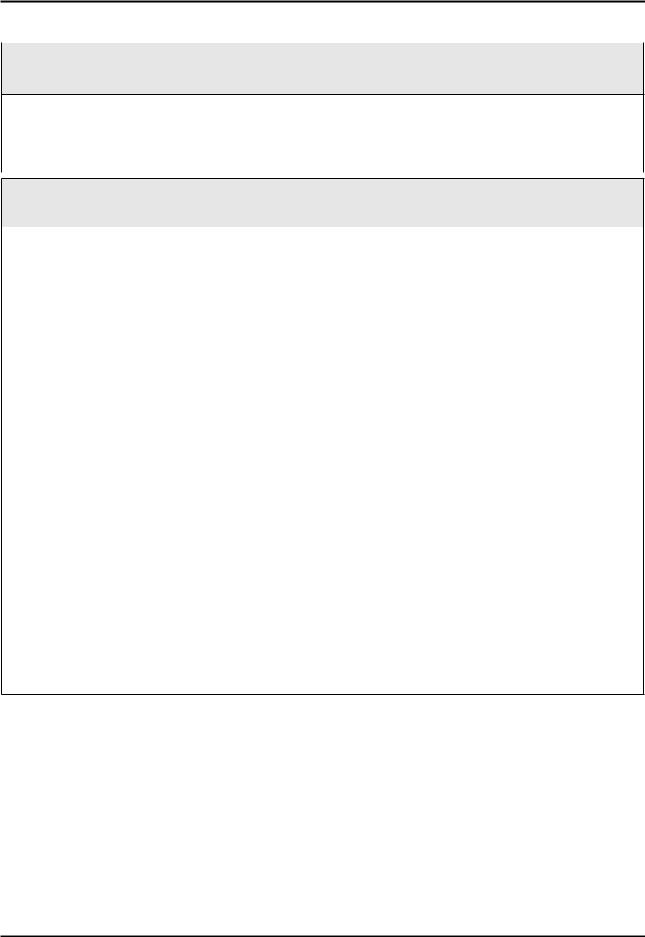
2. Product specifications
2-2-2. Feature & Specifications
Model |
UE32F6400AW |
|
|
Feature
•Digital-TV, RF, 4-HDMI, 1-Component,1-A/V, 3-USB2.0(Media Play), LAN, WIFI
•PIP(in HDMI 1, 2, 3, 4 Component and Sub picture is available only in TV mode(DTV/ATV))
•CMR(Clear Motion Rate) : 480(F64**) / 240(6330)
•Dolby Digital Plus Pulse, DTS Premium Sound 5.1, DTS Studio Sound
|
Specifications |
|
|
|
|
Item |
Description |
|
|
|
|
LCD Panel |
32 inch FHD 120 Hz |
|
|
|
|
Display Colors |
1.07 B |
|
|
|
|
Active Display (H x V)* |
698.4 (H) X 392.85 (V) mm |
|
* Horizontal x Vertical |
||
|
||
|
|
|
Maximum Resolution |
Horizontal : 1920 Pixels |
|
|
Vertical : 1080 Pixels |
|
|
|
|
Input Signal |
Analog 0.7 Vp-p ± 5% positive at 75Ω, internally terminated |
|
|
|
|
Input Signal Frequency |
Horizontal : 31 ~ 80 kHz |
|
|
Vertical : 56 ~ 75 Hz |
|
|
|
|
Input Sync Signal |
H/V Separate, TTL, P. or N. |
|
|
|
|
Maximum Pixel Clock Rate |
138 MHz |
|
|
|
|
AC Power Voltage & Frequency |
AC 220 V ~ 240 V, 50/60 Hz |
|
|
|
|
Power Consumption |
92 W (Under 0.1 W, Stand by) |
|
|
|
|
Environmental Considerations |
Operating Temperature : 50˚F ~ 104˚F (10˚C ~ 40˚C) |
|
|
Operating Humidity : 10% ~ 80%, non-condensing |
|
|
Storage Temperature : -4˚F ~ 113˚F (-20˚C ~ 45˚C) |
|
|
Storage Humidity : 5% ~ 95%, non-condensing |
|
|
|
|
Audio Specifications |
MAX Internal Audio Output Power : Each 10 W (Left/Right) |
|
|
Equalizer : 5 Band |
|
|
Output Frequency : RF : 20 Hz ~ 15.4 kHz |
|
|
AV/Componet/HDMI : 20 Hz ~ 20 kHz |
|
|
|
Note : AllShare, SMART Guide, Web Browser, USB HID, IR Blaster, Smart Control
2-8

2. Product specifications
Model |
UE40F6400AW |
|
|
Feature
•Digital-TV, RF, 4-HDMI, 1-Component,1-A/V, 3-USB2.0(Media Play), LAN, WIFI
•PIP(in HDMI 1, 2, 3, 4 Component and Sub picture is available only in TV mode(DTV/ATV))
•CMR(Clear Motion Rate) : 480(F64**) / 240(6330)
•Dolby Digital Plus Pulse, DTS Premium Sound 5.1, DTS Studio Sound
|
Specifications |
|
|
|
|
Item |
Description |
|
|
|
|
LCD Panel |
40 inch FHD 120 Hz |
|
|
|
|
Display Colors |
1.07 B |
|
|
|
|
Active Display (H x V)* |
885.6 (H) x 498.15 (V) mm |
|
* Horizontal x Vertical |
||
|
||
|
|
|
Maximum Resolution |
Horizontal : 1920 Pixels |
|
|
Vertical : 1080 Pixels |
|
|
|
|
Input Signal |
Analog 0.7 Vp-p ± 5% positive at 75Ω, internally terminated |
|
|
|
|
Input Signal Frequency |
Horizontal : 31 ~ 80 kHz |
|
|
Vertical : 56 ~ 75 Hz |
|
|
|
|
Input Sync Signal |
H/V Separate, TTL, P. or N. |
|
|
|
|
Maximum Pixel Clock Rate |
138 MHz |
|
|
|
|
AC Power Voltage & Frequency |
AC 220 V ~ 240 V, 50/60 Hz |
|
|
|
|
Power Consumption |
122 W (Under 0.1 W, Stand by) |
|
|
|
|
Environmental Considerations |
Operating Temperature : 50˚F ~ 104˚F (10˚C ~ 40˚C) |
|
|
Operating Humidity : 10% ~ 80%, non-condensing |
|
|
Storage Temperature : -4˚F ~ 113˚F (-20˚C ~ 45˚C) |
|
|
Storage Humidity : 5% ~ 95%, non-condensing |
|
|
|
|
Audio Specifications |
MAX Internal Audio Output Power : Each 10 W (Left/Right) |
|
|
Equalizer : 5 Band |
|
|
Output Frequency : RF : 20 Hz ~ 15.4 kHz |
|
|
AV/Componet/HDMI : 20 Hz ~ 20 kHz |
|
|
|
Note : AllShare, SMART Guide, Web Browser, USB HID, IR Blaster, Smart Control
2-9
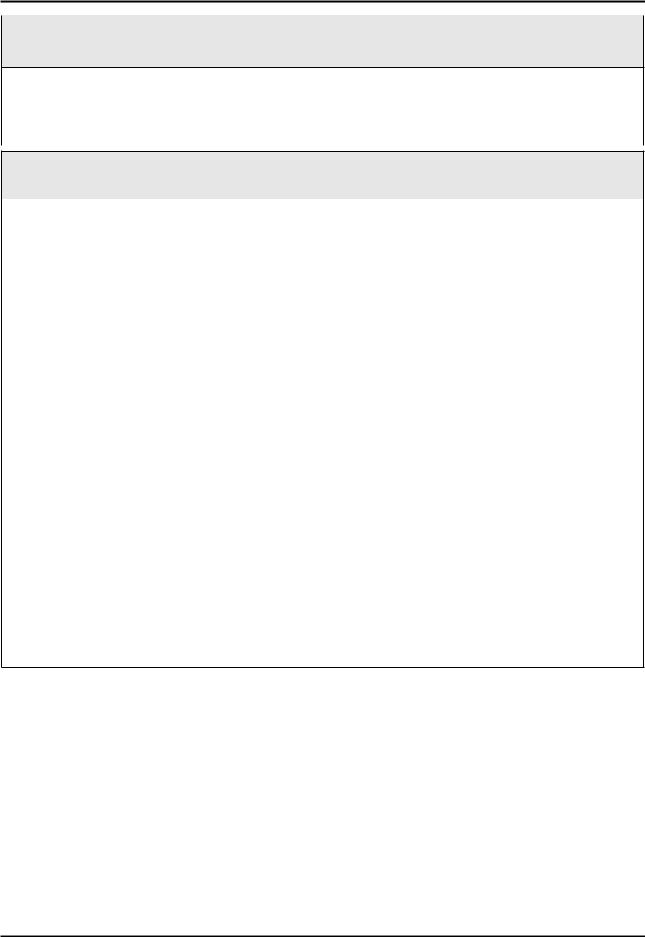
2. Product specifications
Model |
UE46F6400AW |
|
|
Feature
•Digital-TV, RF, 4-HDMI, 1-Component,1-A/V, 3-USB2.0(Media Play), LAN, WIFI
•PIP(in HDMI 1, 2, 3, 4 Component and Sub picture is available only in TV mode(DTV/ATV))
•CMR(Clear Motion Rate) : 480(F64**) / 240(6330)
•Dolby Digital Plus Pulse, DTS Premium Sound 5.1, DTS Studio Sound
|
Specifications |
|
|
|
|
Item |
Description |
|
|
|
|
LCD Panel |
46 inch FHD 120 Hz |
|
|
|
|
Display Colors |
1.07 B |
|
|
|
|
Active Display (H x V)* |
1018.08 (H) x 572.67 (V) mm |
|
* Horizontal x Vertical |
||
|
||
|
|
|
Maximum Resolution |
Horizontal : 1920 Pixels |
|
|
Vertical : 1080 Pixels |
|
|
|
|
Input Signal |
Analog 0.7 Vp-p ± 5% positive at 75Ω, internally terminated |
|
|
|
|
Input Signal Frequency |
Horizontal : 31 ~ 80 kHz |
|
|
Vertical : 56 ~ 75 Hz |
|
|
|
|
Input Sync Signal |
H/V Separate, TTL, P. or N. |
|
|
|
|
Maximum Pixel Clock Rate |
138 MHz |
|
|
|
|
AC Power Voltage & Frequency |
AC 220 V ~ 240 V, 50/60 Hz |
|
|
|
|
Power Consumption |
128 W (Under 0.1 W, Stand by) |
|
|
|
|
Environmental Considerations |
Operating Temperature : 50˚F ~ 104˚F (10˚C ~ 40˚C) |
|
|
Operating Humidity : 10% ~ 80%, non-condensing |
|
|
Storage Temperature : -4˚F ~ 113˚F (-20˚C ~ 45˚C) |
|
|
Storage Humidity : 5% ~ 95%, non-condensing |
|
|
|
|
Audio Specifications |
MAX Internal Audio Output Power : Each 10 W (Left/Right) |
|
|
Equalizer : 5 Band |
|
|
Output Frequency : RF : 20 Hz ~ 15.4 kHz |
|
|
AV/Componet/HDMI : 20 Hz ~ 20 kHz |
|
|
|
Note : AllShare, SMART Guide, Web Browser, USB HID, IR Blaster, Smart Control
2-10

2. Product specifications
Model |
UE55F6400AW |
|
|
Feature
•Digital-TV, RF, 4-HDMI, 1-Component,1-A/V, 3-USB2.0(Media Play), LAN, WIFI
•PIP(in HDMI 1, 2, 3, 4 Component and Sub picture is available only in TV mode(DTV/ATV))
•CMR(Clear Motion Rate) : 480(F64**) / 240(6330)
•Dolby Digital Plus Pulse, DTS Premium Sound 5.1, DTS Studio Sound
|
Specifications |
|
|
|
|
Item |
Description |
|
|
|
|
LCD Panel |
55 inch FHD 120 Hz |
|
|
|
|
Display Colors |
1.07 B |
|
|
|
|
Active Display (H x V)* |
1209.6 (H) x 680.4 (V) mm |
|
* Horizontal x Vertical |
||
|
||
|
|
|
Maximum Resolution |
Horizontal : 1920 Pixels |
|
|
Vertical : 1080 Pixels |
|
|
|
|
Input Signal |
Analog 0.7 Vp-p ± 5% positive at 75Ω, internally terminated |
|
|
|
|
Input Signal Frequency |
Horizontal : 31 ~ 80 kHz |
|
|
Vertical : 56 ~ 75 Hz |
|
|
|
|
Input Sync Signal |
H/V Separate, TTL, P. or N. |
|
|
|
|
Maximum Pixel Clock Rate |
150 MHz |
|
|
|
|
AC Power Voltage & Frequency |
AC 220 V ~ 240 V, 50/60 Hz |
|
|
|
|
Power Consumption |
75 W (Under 0.1 W, Stand by) |
|
|
|
|
Environmental Considerations |
Operating Temperature : 50˚F ~ 104˚F (10˚C ~ 40˚C) |
|
|
Operating Humidity : 10% ~ 80%, non-condensing |
|
|
Storage Temperature : -4˚F ~ 113˚F (-20˚C ~ 45˚C) |
|
|
Storage Humidity : 5% ~ 95%, non-condensing |
|
|
|
|
Audio Specifications |
MAX Internal Audio Output Power : Each 10 W (Left/Right) |
|
|
Equalizer : 5 Band |
|
|
Output Frequency : RF : 20 Hz ~ 15.4 kHz |
|
|
AV/Componet/HDMI : 20 Hz ~ 20 kHz |
|
|
|
Note : AllShare, SMART Guide, Web Browser, USB HID, IR Blaster, Smart Control
2-11
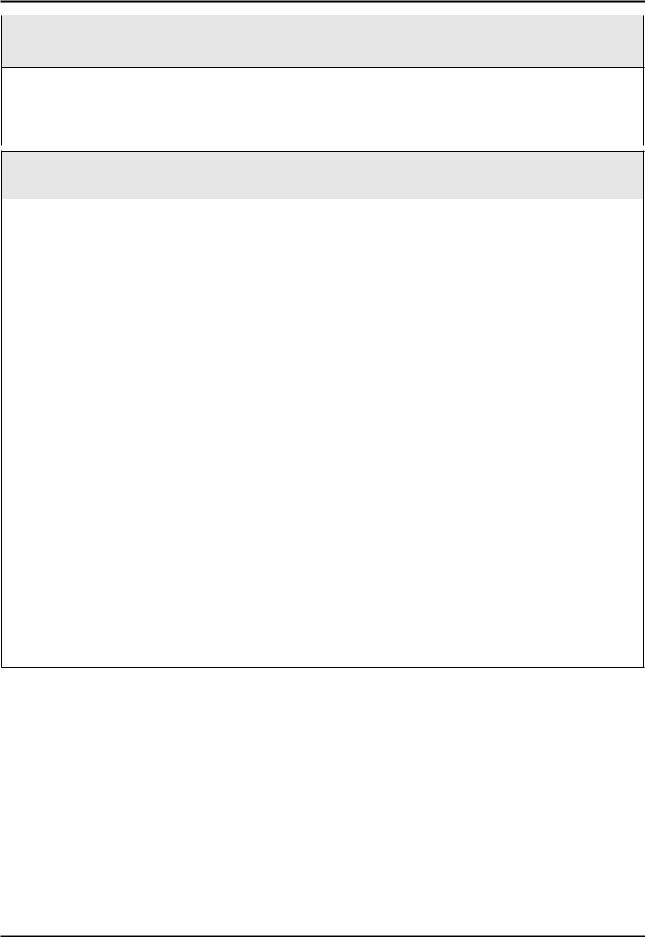
2. Product specifications
Model |
UE50F6400AW |
|
|
Feature
•Digital-TV, RF, 4-HDMI, 1-Component,1-A/V, 3-USB2.0(Media Play), LAN, WIFI
•PIP(in HDMI 1, 2, 3, 4 Component and Sub picture is available only in TV mode(DTV/ATV))
•CMR(Clear Motion Rate) : 480(F64**) / 240(6330)
•Dolby Digital Plus Pulse, DTS Premium Sound 5.1, DTS Studio Sound
|
Specifications |
|
|
|
|
Item |
Description |
|
|
|
|
LCD Panel |
50 inch FHD 120 Hz |
|
|
|
|
Display Colors |
1.07 B |
|
|
|
|
Active Display (H x V)* |
1099.0 (H) X 619.6 (V) mm |
|
* Horizontal x Vertical |
||
|
||
|
|
|
Maximum Resolution |
Horizontal : 1920 Pixels |
|
|
Vertical : 1080 Pixels |
|
|
|
|
Input Signal |
Analog 0.7 Vp-p ± 5% positive at 75Ω, internally terminated |
|
|
|
|
Input Signal Frequency |
Horizontal : 31 ~ 80 kHz |
|
|
Vertical : 56 ~ 75 Hz |
|
|
|
|
Input Sync Signal |
H/V Separate, TTL, P. or N. |
|
|
|
|
Maximum Pixel Clock Rate |
150 MHz |
|
|
|
|
AC Power Voltage & Frequency |
AC 220 - 240 V 50/60Hz |
|
|
|
|
Power Consumption |
152 W (Under 0.1 W, Stand by) |
|
|
|
|
Environmental Considerations |
Operating Temperature : 50˚F ~ 104˚F (10˚C ~ 40˚C) |
|
|
Operating Humidity : 10% ~ 80%, non-condensing |
|
|
Storage Temperature : -4˚F ~ 113˚F (-20˚C ~ 45˚C) |
|
|
Storage Humidity : 5% ~ 95%, non-condensing |
|
|
|
|
Audio Specifications |
MAX Internal Audio Output Power : Each 10 W (Left/Right) |
|
|
Equalizer : 5 Band |
|
|
Output Frequency : RF : 20 Hz ~ 15.4 kHz |
|
|
AV/Componet/HDMI : 20 Hz ~ 20 kHz |
|
|
|
Note : AllShare, SMART Guide, Web Browser, USB HID, IR Blaster, Smart Control
2-12
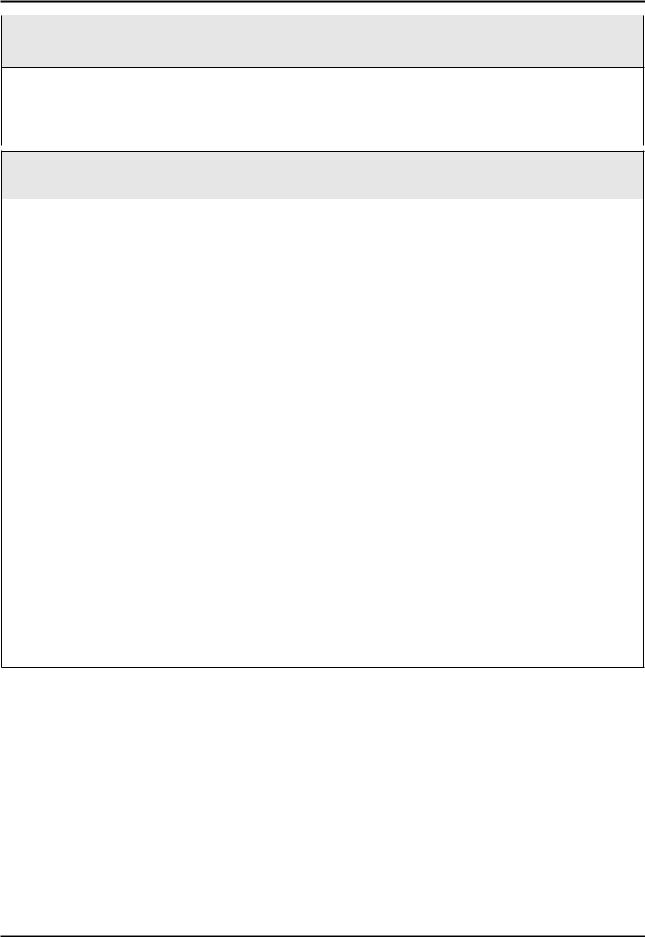
2. Product specifications
Model |
UE60F6400AW |
|
|
Feature
•Digital-TV, RF, 4-HDMI, 1-Component,1-A/V, 3-USB2.0(Media Play), LAN, WIFI
•PIP(in HDMI 1, 2, 3, 4 Component and Sub picture is available only in TV mode(DTV/ATV))
•CMR(Clear Motion Rate) : 480(F64**) / 240(6330)
•Dolby Digital Plus Pulse, DTS Premium Sound 5.1, DTS Studio Sound
|
Specifications |
|
|
|
|
Item |
Description |
|
|
|
|
LCD Panel |
60 inch FHD 120 Hz |
|
|
|
|
Display Colors |
1.07 B |
|
|
|
|
Active Display (H x V)* |
1329.12 (H) x 747.63 (V) mm |
|
* Horizontal x Vertical |
||
|
||
|
|
|
Maximum Resolution |
Horizontal : 1920 Pixels |
|
|
Vertical : 1080 Pixels |
|
|
|
|
Input Signal |
Analog 0.7 Vp-p ± 5% positive at 75Ω, internally terminated |
|
|
|
|
Input Signal Frequency |
Horizontal : 31 ~ 80 kHz |
|
|
Vertical : 56 ~ 75 Hz |
|
|
|
|
Input Sync Signal |
H/V Separate, TTL, P. or N. |
|
|
|
|
Maximum Pixel Clock Rate |
150 MHz |
|
|
|
|
AC Power Voltage & Frequency |
AC 220 - 240 V 50/60Hz |
|
|
|
|
Power Consumption |
190 W (Under 0.1 W, Stand by) |
|
|
|
|
Environmental Considerations |
Operating Temperature : 50˚F ~ 104˚F (10˚C ~ 40˚C) |
|
|
Operating Humidity : 10% ~ 80%, non-condensing |
|
|
Storage Temperature : -4˚F ~ 113˚F (-20˚C ~ 45˚C) |
|
|
Storage Humidity : 5% ~ 95%, non-condensing |
|
|
|
|
Audio Specifications |
MAX Internal Audio Output Power : Each 10 W (Left/Right) |
|
|
Equalizer : 5 Band |
|
|
Output Frequency : RF : 20 Hz ~ 15.4 kHz |
|
|
AV/Componet/HDMI : 20 Hz ~ 20 kHz |
|
|
|
Note : AllShare, SMART Guide, Web Browser, USB HID, IR Blaster, Smart Control
2-13
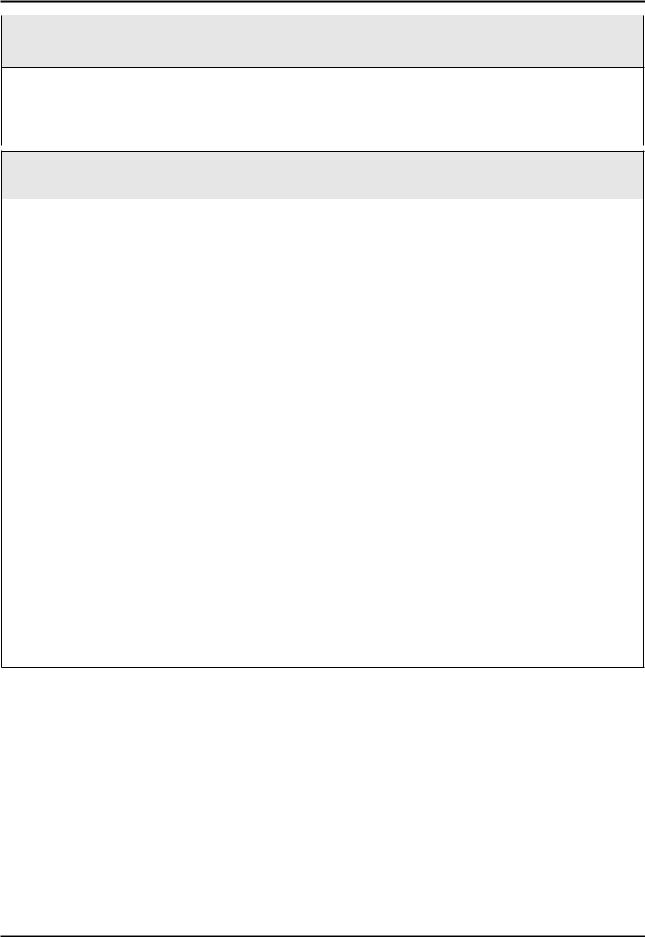
2. Product specifications
Model |
UE65F6400AW |
|
|
Feature
•Digital-TV, RF, 4-HDMI, 1-Component,1-A/V, 3-USB2.0(Media Play), LAN, WIFI
•PIP(in HDMI 1, 2, 3, 4 Component and Sub picture is available only in TV mode(DTV/ATV))
•CMR(Clear Motion Rate) : 480(F64**) / 240(6330)
•Dolby Digital Plus Pulse, DTS Premium Sound 5.1, DTS Studio Sound
|
Specifications |
|
|
|
|
Item |
Description |
|
|
|
|
LCD Panel |
65 inch FHD 120 Hz |
|
|
|
|
Display Colors |
1.07 B |
|
|
|
|
Active Display (H x V)* |
1431.6 (H) X 806.7 (V) mm |
|
* Horizontal x Vertical |
||
|
||
|
|
|
Maximum Resolution |
Horizontal : 1920 Pixels |
|
|
Vertical : 1080 Pixels |
|
|
|
|
Input Signal |
Analog 0.7 Vp-p ± 5% positive at 75Ω, internally terminated |
|
|
|
|
Input Signal Frequency |
Horizontal : 31 ~ 80 kHz |
|
|
Vertical : 56 ~ 75 Hz |
|
|
|
|
Input Sync Signal |
H/V Separate, TTL, P. or N. |
|
|
|
|
Maximum Pixel Clock Rate |
150 MHz |
|
|
|
|
AC Power Voltage & Frequency |
AC 220 - 240 V 50/60 Hz |
|
|
|
|
Power Consumption |
235 W (Under 0.1 W, Stand by) |
|
|
|
|
Environmental Considerations |
Operating Temperature : 50˚F ~ 104˚F (10˚C ~ 40˚C) |
|
|
Operating Humidity : 10% ~ 80%, non-condensing |
|
|
Storage Temperature : -4˚F ~ 113˚F (-20˚C ~ 45˚C) |
|
|
Storage Humidity : 5% ~ 95%, non-condensing |
|
|
|
|
Audio Specifications |
MAX Internal Audio Output Power : Each 10 W (Left/Right) |
|
|
Equalizer : 5 Band |
|
|
Output Frequency : RF : 20 Hz ~ 15.4 kHz |
|
|
AV/Componet/HDMI : 20 Hz ~ 20 kHz |
|
|
|
Note : AllShare, SMART Guide, Web Browser, USB HID, IR Blaster, Smart Control
2-14
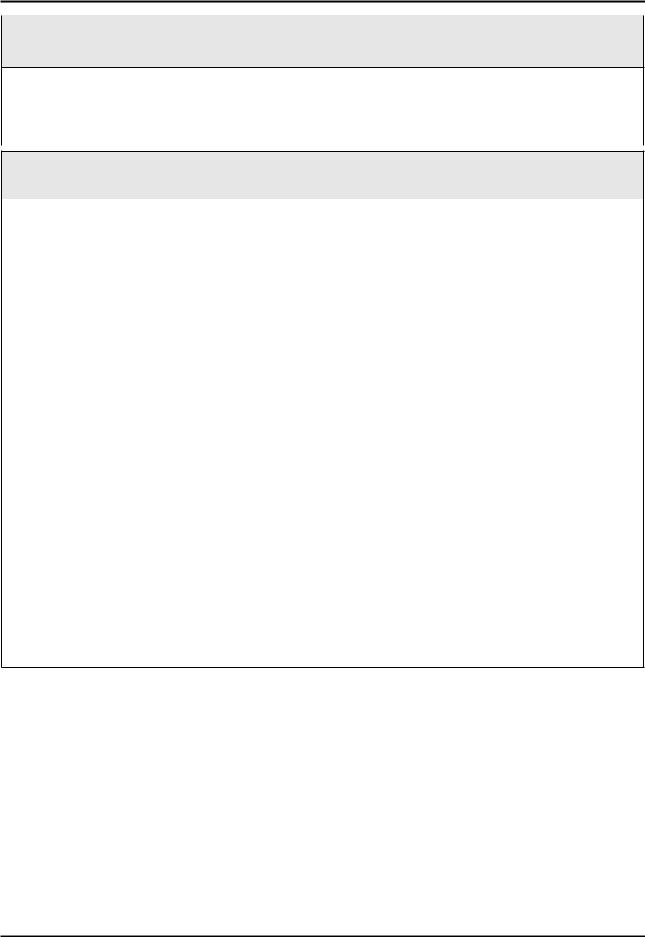
2. Product specifications
Model |
UE75F6400AW |
|
|
Feature
•Digital-TV, RF, 4-HDMI, 1-Component,1-A/V, 3-USB2.0(Media Play), LAN, WIFI
•PIP(in HDMI 1, 2, 3, 4 Component and Sub picture is available only in TV mode(DTV/ATV))
•CMR(Clear Motion Rate) : 480(F64**) / 240(6330)
•Dolby Digital Plus Pulse, DTS Premium Sound 5.1, DTS Studio Sound
|
Specifications |
|
|
|
|
Item |
Description |
|
|
|
|
LCD Panel |
75 inch FHD 120 Hz |
|
|
|
|
Display Colors |
1.07 B |
|
|
|
|
Active Display (H x V)* |
1653.2 (H) X 931.3 (V) mm |
|
* Horizontal x Vertical |
||
|
||
|
|
|
Maximum Resolution |
Horizontal : 1920 Pixels |
|
|
Vertical : 1080 Pixels |
|
|
|
|
Input Signal |
Analog 0.7 Vp-p ± 5% positive at 75Ω, internally terminated |
|
|
|
|
Input Signal Frequency |
Horizontal : 31 ~ 80 kHz |
|
|
Vertical : 56 ~ 75 Hz |
|
|
|
|
Input Sync Signal |
H/V Separate, TTL, P. or N. |
|
|
|
|
Maximum Pixel Clock Rate |
150 MHz |
|
|
|
|
AC Power Voltage & Frequency |
AC 220 - 240 V 50/60 Hz |
|
|
|
|
Power Consumption |
309 W (Under 0.1 W, Stand by) |
|
|
|
|
Environmental Considerations |
Operating Temperature : 50˚F ~ 104˚F (10˚C ~ 40˚C) |
|
|
Operating Humidity : 10% ~ 80%, non-condensing |
|
|
Storage Temperature : -4˚F ~ 113˚F (-20˚C ~ 45˚C) |
|
|
Storage Humidity : 5% ~ 95%, non-condensing |
|
|
|
|
Audio Specifications |
MAX Internal Audio Output Power : Each 10 W (Left/Right) |
|
|
Equalizer : 5 Band |
|
|
Output Frequency : RF : 20 Hz ~ 15.4 kHz |
|
|
AV/Componet/HDMI : 20 Hz ~ 20 kHz |
|
|
|
Note : AllShare, SMART Guide, Web Browser, USB HID, IR Blaster, Smart Control
2-15
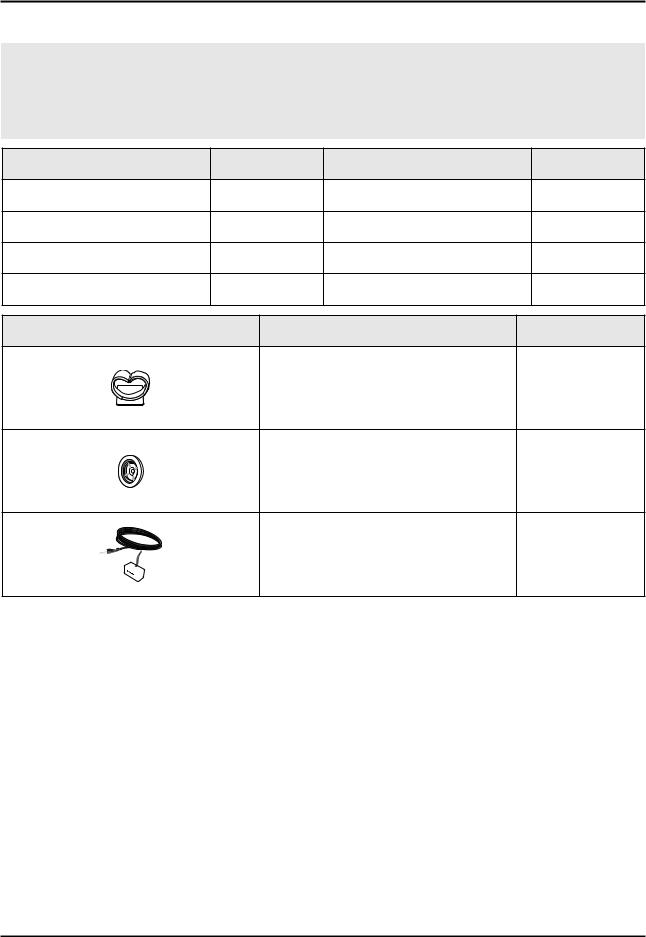
2. Product specifications
2-3. Accessories
 NOTE
NOTE
•The items’ colors and shapes may vary depending on the model.
•Cables not included in the package contents can be purchased separately.
•Design and specifications are subject to change without prior notice.
|
Product |
Code. No |
|
Product |
Code. No |
• |
Smart Touch Control |
AA59-00773A |
• |
Samsung 3D Active Glasses |
BN96-25614A |
• |
Remote Control |
AA59-00786A |
• |
Warranty Card |
BN68-03548J |
• |
Batteries (AAA x 2) |
4301-000103 |
• |
User Manual |
BN68-04778D |
• |
Power Cord |
3903-000849 |
|
|
|
|
Image |
|
|
Product |
Code. No |
|
|
• Holder-Wire stand |
BN61-08370A |
||
• Holder-Ring |
BN61-07295A |
• IR Extender Cable |
BN96-26652B |
2-16
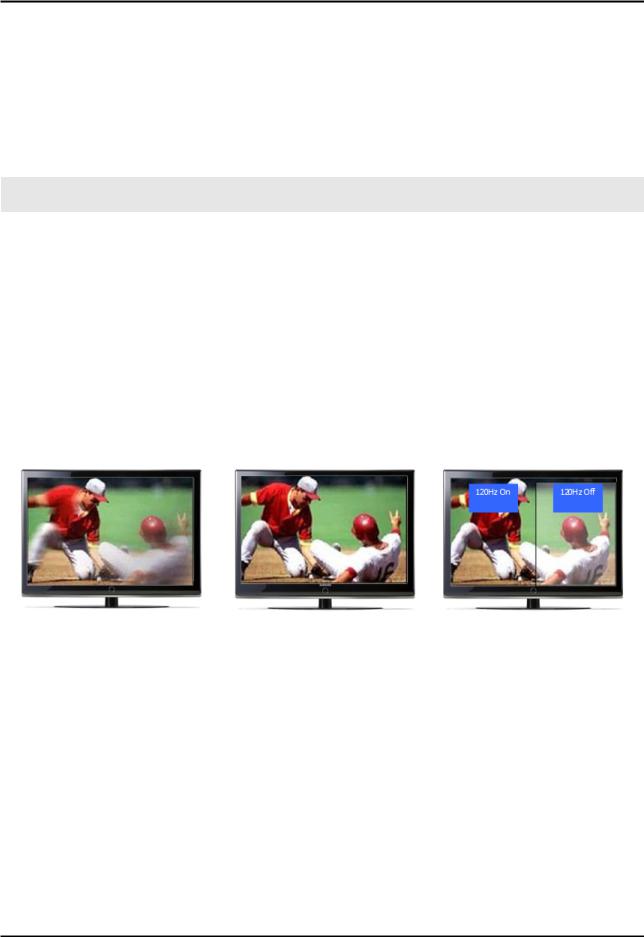
2. Product specifications
2-4. Viewing the Functions
2-4-1. Auto Motion Plus 120 Hz
Function Naming
-- 120 Hz FRC + MJC : Auto Motion Plus 120 Hz
Detail Specifications
Function (OSD) |
120 Hz FRC |
Judder reduction |
Blur reduction |
|
(only 24p source) |
||||
|
|
|
||
Off |
Off |
Off |
Off |
|
(repeat) |
||||
|
|
|
||
Clear |
ON |
Off |
High |
|
(interpolation) |
||||
|
|
|
||
Standard |
ON |
Medium |
Medium |
|
(interpolation) |
||||
|
|
|
||
Smooth |
ON |
High |
High |
|
(interpolation) |
||||
|
|
|
||
Custom |
|
Level variable |
|
|
|
(0~10) |
|
||
|
|
|
||
Demo |
|
Demo |
|
|
|
(Standard / Off) |
|
||
|
|
|
120Hz Motion Enhancement
Off |
Low / Mudium / High |
Demo |
2-17

2. Product specifications
2-4-2. Supported Formats
Supported Subtitle Formats
Exterminal
Name |
File Extension |
|
|
MPEG-4 Timed text |
.ttxt |
SAMI |
.smi |
SubRip |
.srt |
SubViewer |
.sub |
Micro DVD |
.sub or .txt |
SubStation Alpha |
.ssa |
Advanced SubStation Alpha |
.ass |
Powerdivx |
.psb |
Internal
Name |
File Extension |
|
|
Xsub |
AVI |
SubStation Alpha |
MKV |
Advanced SubStation Alpha |
MKV |
SubRip |
MKV |
MPEG-4 Timed text |
MP4 |
Supported Music File Formats
File Extension |
Type |
Codec |
Comments |
|
|
|
|
|
|
*.mp3 |
MPEG |
MPEG1 Audio Layer 3 |
|
|
*.m4a |
|
|
|
|
*.mpa |
MPEG4 |
AAC |
|
|
*.aac |
|
|
|
|
*.flac |
FLAC |
FLAC |
Supports up to 2 channel |
|
*.ogg |
OGG |
Vorbis |
Supports up to 2 channel |
|
|
|
|
WMA 10 Pro supports up to 5.1 |
|
*.wma |
WMA |
WMA |
channel. WMA lossless audio is |
|
not supported. Supports up to M2 |
||||
|
|
|
||
|
|
|
profile (except LBR mode) |
|
*.wav |
wav |
wav |
|
|
*.mid |
midi |
midi |
type 0, type 1 are supported. |
|
*.midi |
||||
|
|
|
||
*.ape |
ape |
ape |
|
2-18

2. Product specifications
Supported Video Formats
File |
Container |
Video Codec |
Resolution |
Frame rate |
Bit rate |
Audio Codec |
|
Extension |
|
|
|
(fps) |
(Mbps) |
|
|
*.avi |
|
Divx 3.11 / 4 / 5 / 6 |
|
|
|
|
|
*.mkv |
|
|
|
|
|
||
|
|
|
|
|
|
||
*.asf |
|
|
1920 x |
|
|
|
|
|
MPEG4 SP/ASP |
|
30 |
|
|||
|
|
|
|
||||
*.wmv |
|
1080 |
|
|
|||
|
|
|
|
|
|||
|
|
|
|
|
|
||
*.mp4 |
|
|
|
|
|
|
|
|
H.264 BP/MP/HP |
|
|
|
|
||
*.3gp |
|
|
|
|
|
||
|
|
|
|
|
|
||
*.vro |
AVI |
|
|
|
|
AC3 |
|
Motion JPEG |
640 x 480 |
|
|
||||
|
|
|
|||||
*.mpg |
MKV |
|
|
||||
|
|
|
|
LPCM |
|||
ASF |
|
|
|
8 |
|||
|
|
|
|
ADPCM(IMA, |
|||
|
|
|
|
||||
*.mpeg |
MP4 |
|
|
|
|
||
Microsoft MPEG-4 v3 |
|
6~30 |
|
MS) |
|||
|
3GP |
|
|
||||
*.ts |
|
|
AAC |
||||
MOV |
|
|
|
|
|||
|
|
1280 x 720 |
|
|
HE-AAC |
||
*.tp |
FLV |
|
|
|
|||
Window Media Video |
|
|
|
WMA |
|||
VRO |
|
|
|
||||
*.trp |
v7,v8 |
|
|
|
DD+ |
||
VOB |
|
|
|
||||
|
|
|
|
MPEG(MP3) |
|||
|
PS |
|
|
|
|
||
*.mov |
|
|
|
|
G.711(A-Law, |
||
TS |
Window Media Video v9 |
|
|
|
|||
|
|
|
|
μ-Law) |
|||
*.flv |
SVAF |
|
|
|
|||
|
|
|
|
|
|||
|
|
|
|
30 |
|
||
*.vob |
|
|
|
|
|
||
|
MPEG2 |
1920x1080 |
|
|
|||
|
|
|
|
||||
*.svi |
|
|
|
|
|||
|
|
|
|
|
|
||
*.m2ts |
|
|
|
|
|
|
|
|
MPEG1 |
|
|
|
|
||
*.mts |
|
|
|
|
|
||
|
|
|
|
|
|
||
|
|
|
|
|
|
|
|
*.divx |
|
MVC |
640 x 480 |
24/25/30 |
60 |
|
|
|
|
|
|
|
|||
|
VP6 |
6~30 |
4 |
|
|||
|
|
|
|
||||
|
|
|
|
|
|
||
*.webm |
WebM |
VP8 |
1920 x1080 |
20 |
Vorbis |
||
|
|||||||
|
|
|
|
|
|
|
Other Restrictions
Codecs may not function properly if there is a problem with the content data. Video content does not play or does not play correctly if there is an error in the content or container. "Sound or video may not work if they have standard bit rates/ frame rates above the TV’s compatibility ratings." If the Index Table is wrong, the Seek (Jump) function does not work. "When playing video over a network connection, the video may not play smoothly because of data transmission speeds." Some USB/digital camera devices may not be compatible with the player.
Video Decorders
•Supports up to H.264, Level 4.1 (does not support FMO/ASO/RS)
•VC1 AP L4 is not supported.
•All video codecs excluding WMV v7, v8, MSMPEG4 v3, MVC, and VP6: -- Below 1280 x 720: 60 frame max
-- Above 1280 x 720: 30 frame max
•GMC is not supported.
•Supports SVAF top/bottom and left/right only.
•Supports Blu-ray/DVD MVC specs only.
2-19

2. Product specifications
Audio Decorders
•WMA 10 Pro supports up to 5.1 channels. Supports up to M2 profile. (Excluding M0 LBR mode)
•WMA lossless audio is not supported.
•Vorbis is supported for up to 2 channels.
•DD+ is supported for up to 5.1 channels.
2-20

2. Product specifications
2-4-3. Smart Control
The Smart Touch Control makes it easier and more convenient to use the TV. For example, you can use the remote control's built-in touchpad to move the focus and make selections as you would on a computer using a mouse. In addition, you can use the virtual control panel displayed on the screen to change channels, play media files, and access favorites.
Connecting to the TV
In order to operate the TV using a Smart Touch Control unit, you must first pair it to the TV via Bluetooth.
1.To turn on the TV, point the Smart Touch Control at the remote control receiver of the TV and press the TV button. The remote control receiver's location may vary depending on the model.
2.ABluetooth icon will appear at the bottom left of the screen as shown below. The TV will then attempt to connect to the Smart Touch Control unit automatically
<Attempting to connect and completion icons>
Reconnecting the Smart Touch Control Unit
If you need to reestablish the connection between the TV and the Smart Touch Control unit, press the pairing button at the back of the Smart Touch Control unit.
<The Smart Touch Control unit's pairing button>
The pairing button can be accessed by removing the control unit's battery cover. Pressing the pairing button automatically reestablishes the connection between the control unit and the TV.
2-21

2. Product specifications
Buttons and Descriptions
 Touchpad
Touchpad
Drag your finger on the touchpad as you would on the touchpad of a laptop to move the focus displayed on the screen. To select item, press the touchpad.
<The Smart Touch Control> |
||
TV |
|
< P > |
|
||
Turns the TV on/off. |
|
Changes the channel. |
|
|
|
|
|
MORE |
SOURCE |
|
Displays a virtual remote control on the screen. |
|
The virtual remote control consists of a number |
|
Changes the source. |
|
panel, a playback control panel, and a quick |
|
|
access panel. Use the touchpad to select |
|
|
numbers and buttons. |
STB |
|
|
Turns on and off the satellite or cable set-top |
|
|
box connected to the TV. For this, the Smart |
|
The colour buttons work differently, depending on the |
Touch Control must be configured as a universal |
|
|
remote control. |
|
function that the TV is currently performing. |
|
|
|
|
|
|
VOL |
|
RETURN/EXIT |
Adjusts the volume. |
|
Returns to the previous menu. |
|
|
|
VOICE |
|
SMART HUB |
Run Voice Recognition. To speak a voice |
|
Launch Smart Hub. While an application |
command, press and hold the VOICE button and |
|
is running, pressing the Smart Hub button |
say a voice command. |
|
terminates the application. |
MUTE / AD |
|
GUIDE |
Turns the TV sound on/off. |
|
Check the digital channel broadcasting schedule. |
|
|
|
2-22
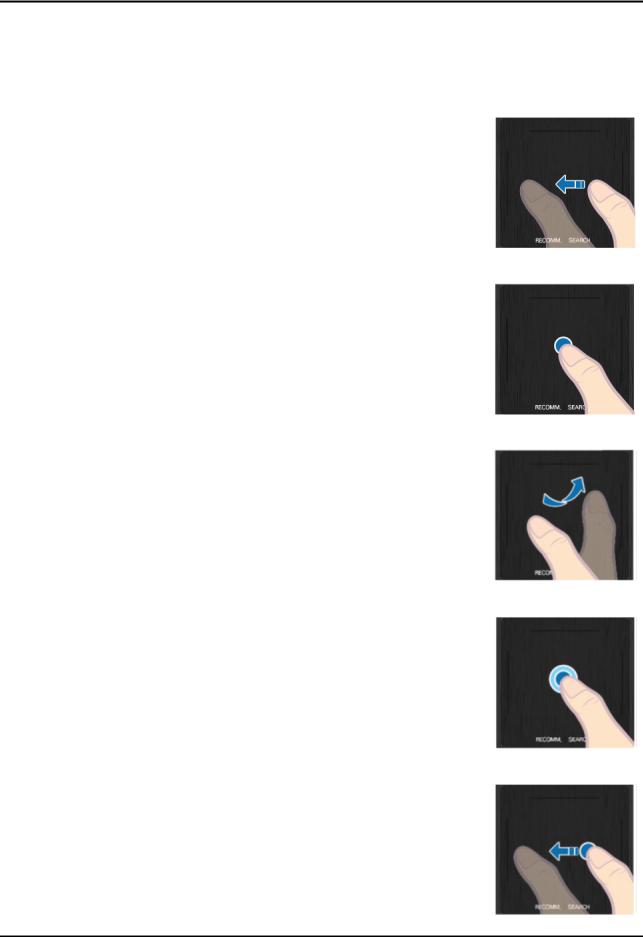
2. Product specifications
Reconnecting the Smart Touch Control Unit
Use the touchpad to perform various commands. Navigate to Guide (System → Device Manager → Smart Touch Control Settings → Guide) to view an on-screen guide to using the Smart Touch Control.
•Dragging
Drag on the touchpad in the desired direction. Move the focus or the pointer in the direction the finger is dragging.
•Tap
Tap on the touchpad. This selects the focused item.
•Flicking
Flick on the touchpad in the desired direction. This moves the focus or scrolls the screen based n the direction and speed of the flick.
•Tapping and Holding
Tap and hold on the touchpad for at least 3 seconds. This gives you access to hidden features included in certain applications.
•Tapping and Dragging
Tap on the touchpad, drag and release. This moves the selected web item in a webpage or your current location on a map.
2-23
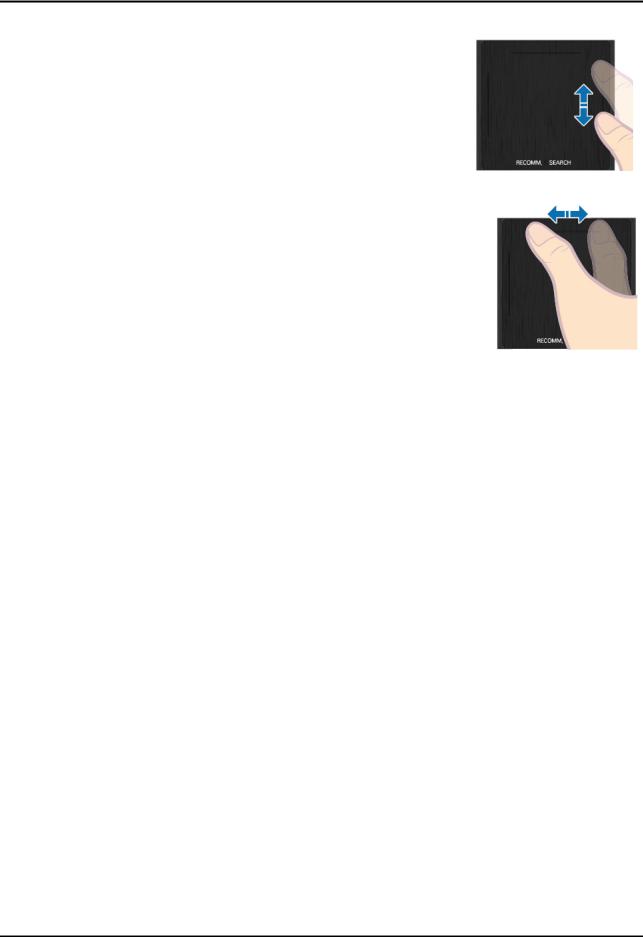
2. Product specifications
•Scrolling Up/Down
Scroll up/down the line on either the left or right edge of the touchpad. This scrolls a webpage or a list up/down. This scrolling feature easily accommodates both right-handed and left-handed users.
•Scrolling Left/Right
Scroll left/right on the line at the top or bottom edge of the touchpad. This scrolls a horizontal webpage or the Smart Hub panel to the left/right.
2-24

2. Product specifications
2-4-4. IR Blaster
Using wired IR Blaster
1.Push the Smart Control Key.
-- Key Data is transmitted to the TV. (Bluetooth)
2.Key Data is transmitted to the IR Blaster MCU. -- Uart (the internal communication of TV)
3.External Device is operated.
-- IR Transmit . (IR blaster → Device)
Main TV
Plugged
IR
Bluetooth
Legacy Device
Smart Control
Not using wired IR Blaster
1.Push the Smart Control Key.
-- Key Data is transmitted to the TV. (Bluetooth)
2.Key Data is transmitted to the Smart Control. -- Bluetooth
3.External Device is operated.
-- IR Transmit (Smart Control → Device)
Main TV
Bluetooth
IR
Smart Control
Legacy Device
2-25

2. Product specifications
2-4-5. SMART Interaction (The camera is sold separately.)
This Smart TV is enabled with SMART Interaction, a facialand movement-recognition feature that allows users to control the TV without the need for a remote control. To use SMART Interaction, you will need to purchase and install a separate camera. SMART Interaction makes it possible to configure settings and access features with ease. It takes approximately 15 seconds for motion recognition to come online after turning on the TV.
Face Recognition
This product saves thumbnail images of users' faces for use during the Face Login. Logging into the Smart Hub via face recognition may be less secure than logging in using an ID and password.
Users can register their faces and log into their Smart Hub accounts through Face Recognition. One face may be registered per account. Depending on the ambient brightness level and the user's skin tone, the TV may have difficulty recognizing the user's face.
•Face Registration
A Smart Hub login is required to register a face. Log into the Smart Hub. Create a new account if you do not already have one.
•Face Recognition Login
Select Face Recognition Mode from the login window. The TV automatically recognizes a user's face. If recognition fails, try again. If the password entry option has been enabled under Change account information, you need to enter your password as well in order to log into the Smart Hub.
TV Camera Use
Under some circumstances and under certain legal conditions, the use/misuse of the TV camera may result in legal liability. There may be obligations under local privacy laws regarding the protection of individuals concerning personal data and on the free movement of such data, and possibly other laws including criminal laws, regulating camera surveillance both in the workplace and elsewhere.
By using the TV camera, users agree that it will not be used (i) in locations where cameras are generally prohibited (such as bathrooms, locker rooms or changing rooms), (ii) in any manner that will result in an invasion of a person’s privacy or (iii) in violation of any applicable laws, regulations or statutes.
If you are using a camera, first check the back for a sticker Remove the sticker cover before adjusting the TV camera angle. When you are no longer using the camera, rotate the lens downward and secure it in place. This prevents any inadvertent or unintentional camera operation,
Motion Control Environment Test
Screen Menu → Smart Features → Motion Control
Use Motion Control to change the channel, adjust the volume, move the pointer, and control other TV functions. Some applications may not support Motion Control.
Operating Environment
Users should be located between 1.5m and 4m from the camera. The actual recognition range may vary depending on the camera angle and other factors.
Motion Control relies on the TV camera and therefore will not function if the camera is pointed up or down. Adjust the camera to the correct angle. Do not point the camera directly at the sun or any other light source or obstruct its view.
In order for the camera to recognize movement, the user has to stand out from the background. The appropriate ambient brightness is between 50 to 500 lux.
Avoid direct sunlight when using Motion Control.
Run Motion Control Environment Test before using Motion Control to determine the camera's recognition range.
2-26
