Samsung UE32C4000P, LN32C400E4M, UE32C5000 Schematic
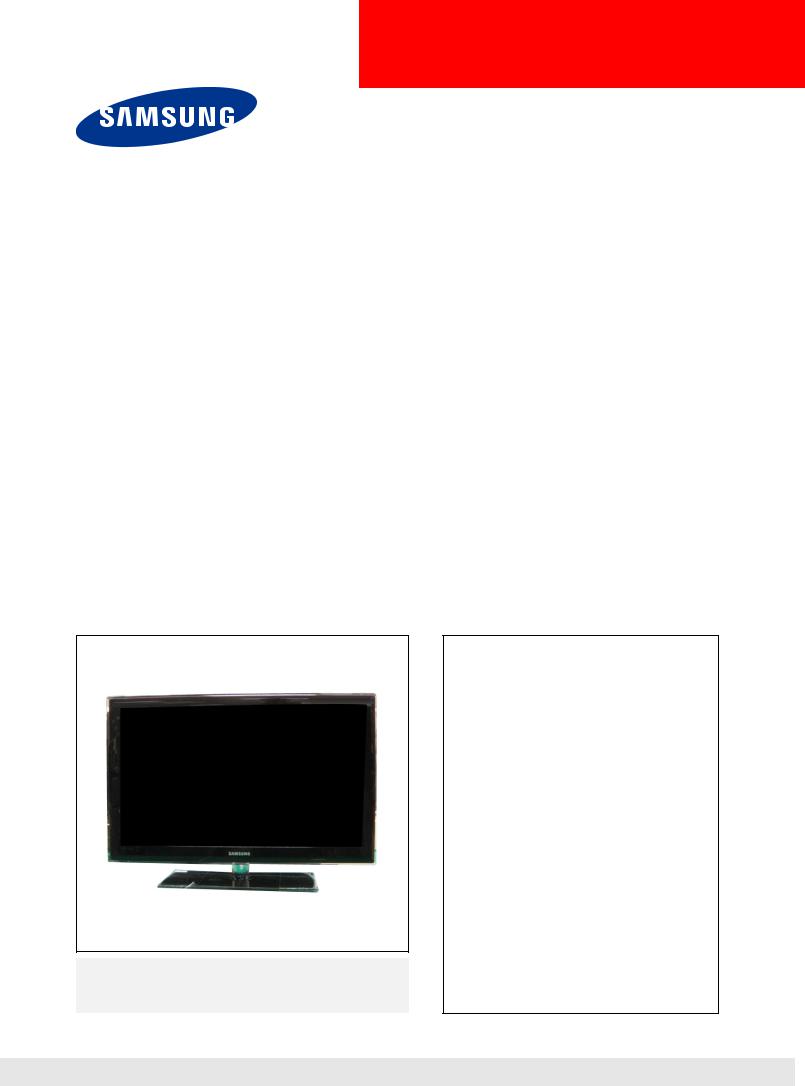
LED-TV
Chassis : N92A
Model : UE32C5***
UE37C5***
UE40C5***
UE46C5***
UE32C4000P*
SERVICE Manual 
TFT-LED TV |
|
Contents |
|
|
|
1. Precautions
2. Product specifications
3. Disassembly and Reassembly
4. Troubleshooting
5. Exploded View & Part List
6. Wiring Diagram
UE40C5***
Refer to the service manual in the GSPN (see the rear cover) for the more information.
Contents
1. Precautions............................................................................................................... |
1-1 |
|
1-1. |
Safety Precautions.......................................................................................................... |
1-1 |
1-2. |
Servicing Precautions...................................................................................................... |
1-2 |
1-3. |
Electrostatically Sensitive Devices (ESD) Precautions................................................... |
1-2 |
1-4. |
Installation Precautions................................................................................................... |
1-3 |
2. Product specifications............................................................................................. |
2-1 |
|
2-1. |
Feature & Specifications................................................................................................. |
2-1 |
2-2. |
Detail Factory Option....................................................................................................... |
2-6 |
2-3. Accessories..................................................................................................................... |
2-7 |
|
2-4. |
New Features explanation............................................................................................. |
2-10 |
3. Disassembly and Reassembly................................................................................ |
3-1 |
3-1. Disassembly and Reassembly........................................................................................ |
3-1 |
4. Troubleshooting....................................................................................................... |
4-1 |
4-1. Troubleshooting............................................................................................................... |
4-1 |
4-2. Alignments and Adjustments......................................................................................... |
4-25 |
4-3. Factory Mode Adjustments............................................................................................ |
4-26 |
4-4. White Balance............................................................................................................... |
4-34 |
4-5. White Ratio (Balance) Adjustment................................................................................. |
4-34 |
4-6. Servicing Information..................................................................................................... |
4-35 |
4-7. How To Upgrade Sub Micom With Ddc Manager.......................................................... |
4-36 |
4-8. PCB diagram................................................................................................................. |
4-38 |
5. Exploded View & Part List....................................................................................... |
5-1 |
5-1. UE32C5*** Exploded View.............................................................................................. |
5-1 |
5-2. UE32C5*** Parts List....................................................................................................... |
5-3 |
5-3. UE37C5*** Exploded View............................................................................................ |
5-10 |
5-4. UE37C5*** Parts List..................................................................................................... |
5-12 |
5-5. UE40C5*** Exploded View............................................................................................ |
5-19 |
5-6. UE40C5*** Parts List..................................................................................................... |
5-21 |
5-7. UE46C5*** Exploded View............................................................................................ |
5-28 |
5-8. UE46C5*** Parts List..................................................................................................... |
5-30 |
5-9. UE32C4000P* Exploded View...................................................................................... |
5-38 |
5-10. UE32C4000P* Parts List............................................................................................. |
5-40 |
6. Wiring Diagram......................................................................................................... |
6-1 |
6-1. Wiring Diagram................................................................................................................ |
6-1 |
6-2. Connector........................................................................................................................ |
6-3 |
6-3. Connector Functions....................................................................................................... |
6-5 |
6-4. Cables............................................................................................................................. |
6-5 |

GSPN (Global Service Partner Network)
Area |
Web Site |
|
|
North America |
http://service.samsungportal.com |
|
|
Latin America |
http://latin.samsungportal.com |
|
|
CIS |
http://cis.samsungportal.com |
|
|
Europe |
http://europe.samsungportal.com |
|
|
China |
http://china.samsungportal.com |
|
|
Asia |
http://asia.samsungportal.com |
|
|
Mideast & Africa |
http://mea.samsungportal.com |
|
|
This Service Manual is a property of Samsung Electronics Co.,Ltd.
Any unauthorized use of Manual can be punished under applicable International and/or domestic law.
© 2010 Samsung Electronics Co.,Ltd. All rights reserved.
Printed in Korea
P/N: BN82-00755A-00
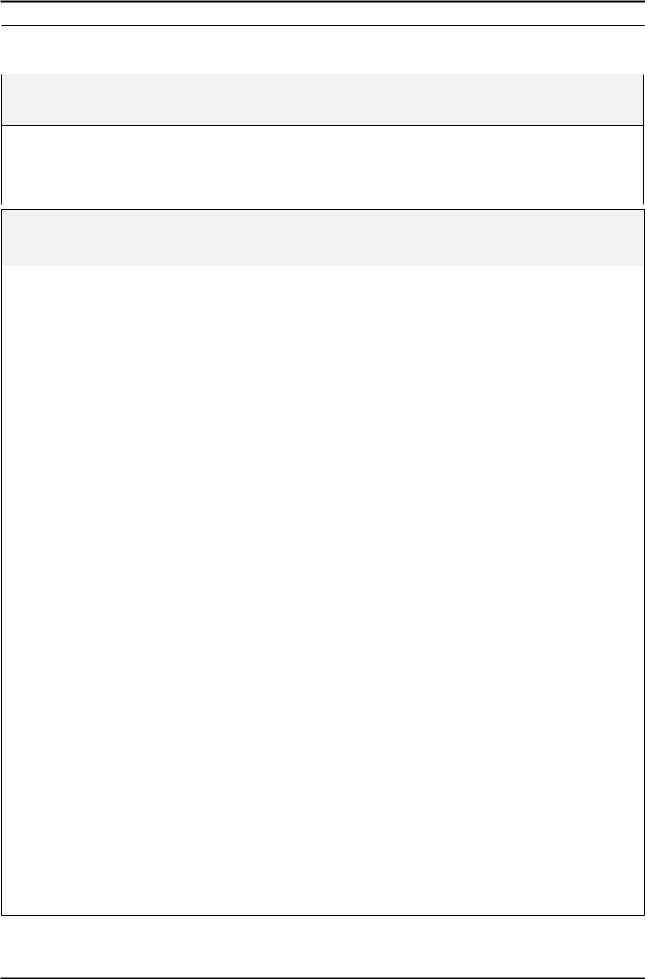
2. Product specifications
2. Product specifications
2-1. Feature & Specifications
Model |
UE32C5*** |
|
|
Feature
DTV/ATV, 4-HDMI, 1-Component, 1-A/V, D-SUB, 1-SCART, 2-USB2.0, CI SlotBrightness : 450 cd/m2
High Contrast Ratio : 50,000:1Response Time : 4.5ms
|
|
Specifications |
|
|
|
Item |
|
Description |
|
|
|
LCD Panel |
32inch FHD 60Hz |
|
|
|
|
Scanning Frequency |
Horizontal : 30 kHz ~ 80 kHz (Automatic) |
|
|
Vertical : 47 Hz ~ 75 Hz (Automatic) |
|
|
|
|
Display Colors |
16.7M color |
|
|
|
|
Maximum resolution |
Horizontal : 1920 Pixels |
|
|
Vertical : 1080 pixels |
|
|
|
|
Input Signal |
Analog 0.7 Vp-p ± 5% positive at 75Ω , internally terminated |
|
|
|
|
Input Sync Signal |
H/V Separate, TTL, P. or N. |
|
|
|
|
Maximum Pixel Clock rate |
74.25MHz |
|
|
|
|
Active Display |
|
|
Horizontal/Vertical |
27.50 x 15.47 inches (698.4(H) x 392.85(V) mm) |
|
|
|
|
AC power voltage & Frequency |
AC 100V ~ 240V, 50/60Hz |
|
|
|
|
Power Consumption |
Under 110W (Under 0.3W, Stand by) |
|
|
|
|
Dimensions |
|
|
Set (W x D x H) |
30.9 x 9.4 x 21.6 inches (785 x 240 x 550 mm)_with stand |
|
|
30.9 x 1.2 x 19.3 inches (785 x 29.9 x 491 mm)_without stand |
|
|
|
|
Weight |
24.25 Ibs (11kg)_with stand |
|
|
18.08 Ibs (8.2kg)_without stand |
|
|
|
|
TV System |
Tuning |
Frequency Synthesize (Refer to detailed Frequency Table) |
|
|
|
|
System |
DVB-T/C, PAL, SECAM, NT4.43 |
|
|
|
|
Sound |
BG, DK, L/L’, NICAM, MPEG1, DD, DD+, HE-AAC |
|
|
|
Environmental Considerations |
Operating Temperature : 32˚F ~ 122˚F (0˚C ~ 50˚C) |
|
|
Operating Humidity : 10% ~ 90%, non-condensing |
|
|
Storage temperature : -4˚F ~ 140˚F (-20˚C ~ 60˚C) |
|
|
Storage Humidity : 10% ~ 90% |
|
|
|
|
Audio Spec. |
- MAX Internal Audio Output Power : Each 10W(Left/Right) |
|
|
- BASS Control Range : -8 dB ~ + 8dB |
|
|
- TREBLE Control Range : -8 dB ~ +8 dB |
|
|
- Headphone Out : 10 mW MAX |
|
|
- Output Frequency : RF : 80 Hz ~ 15 kHz |
|
|
|
AV/Componet/HDMI : 80 Hz ~ 20 kHz |
|
|
|
Note: DLNA, Dolby Digital+, Game Mode, Film Mode, Energy Saving, Anynet+
2-1
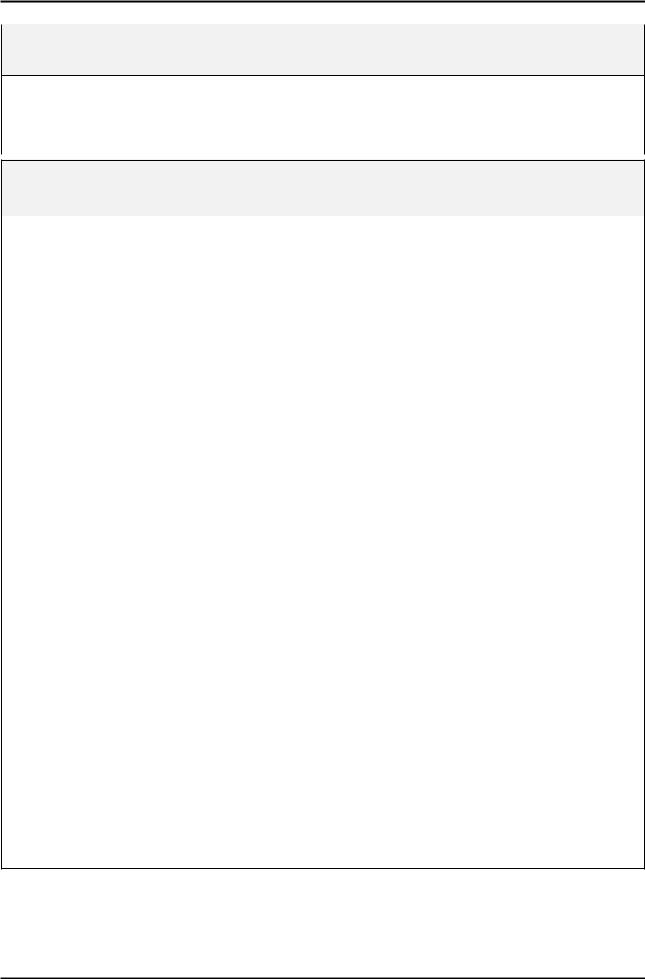
2. Product specifications
Model |
UE37C5*** |
|
|
Feature
DTV/ATV, 4-HDMI, 1-Component, 1-A/V, D-SUB, 1-SCART, 2-USB2.0, CI SlotBrightness : 450 cd/m2
High Contrast Ratio : 50,000:1Response Time : 4.5 ms
|
|
Specifications |
|
|
|
Item |
|
Description |
|
|
|
LCD Panel |
37inch FHD 60Hz |
|
|
|
|
Scanning Frequency |
Horizontal : 30 kHz ~ 80 kHz (Automatic) |
|
|
Vertical : 47 Hz ~ 63 Hz (Automatic) |
|
|
|
|
Display Colors |
16.7M color |
|
|
|
|
Maximum resolution |
Horizontal : 1920 Pixels |
|
|
Vertical : 1080 pixels |
|
|
|
|
Input Signal |
Analog 0.7 Vp-p ± 5% positive at 75Ω , internally terminated |
|
|
|
|
Input Sync Signal |
H/V Separate, TTL, P. or N. |
|
|
|
|
Maximum Pixel Clock rate |
74.25MHz |
|
|
|
|
Active Display |
|
|
Horizontal/Vertical |
32.26 x 18.15 inches (819.36(H) x 460.89(V) mm) |
|
|
|
|
AC power voltage & Frequency |
AC 100V ~ 240V, 50/60Hz |
|
|
|
|
Power Consumption |
Under 120W (Under 0.3W, Stand by) |
|
|
|
|
Dimensions |
|
|
Set (W x D x H) |
35.7 x 10.0 x 24.4 inches (908 x 255 x 621 mm)_with stand |
|
|
35.7 x 1.2 x 22.1 inches (908 x 29.9 x 561 mm)_without stand |
|
|
|
|
Weight |
31.30 Ibs (14.2kg)_with stand |
|
|
23.37 Ibs (10.6kg)_without stand |
|
|
|
|
TV System |
Tuning |
Frequency Synthesize (Refer to detailed Frequency Table) |
|
|
|
|
System |
DVB-T/C, PAL, SECAM, NT4.43 |
|
|
|
|
Sound |
BG, DK, L/L’, NICAM, MPEG1, DD, DD+, HE-AAC |
|
|
|
Environmental Considerations |
Operating Temperature : 32˚F ~ 122˚F (0˚C ~ 50˚C) |
|
|
Operating Humidity : 10% ~ 90%, non-condensing |
|
|
Storage temperature : -4˚F ~ 140˚F (-20˚C ~ 60˚C) |
|
|
Storage Humidity : 10% ~ 90% |
|
|
|
|
Audio Spec. |
- MAX Internal Audio Output Power : Each 10W(Left/Right) |
|
|
- BASS Control Range : -8 dB ~ + 8dB |
|
|
- TREBLE Control Range : -8 dB ~ +8 dB |
|
|
- Headphone Out : 10 mW MAX |
|
|
- Output Frequency : RF : 80 Hz ~ 15 kHz |
|
|
|
AV/Componet/HDMI : 80 Hz ~ 20 kHz |
|
|
|
Note: DLNA, Dolby Digital+, Game Mode, Film Mode, Energy Saving, Anynet+
2-2

2. Product specifications
Model |
UE40C5*** |
|
|
Feature
DTV/ATV, 4-HDMI, 1-Component, 1-A/V, D-SUB, 1-SCART, 2-USB2.0, CI SlotBrightness : 450 cd/m2
High Contrast Ratio : 50,000:1Response Time : 4.5 ms
|
|
Specifications |
|
|
|
Item |
|
Description |
|
|
|
LCD Panel |
40inch FHD 60Hz |
|
|
|
|
Scanning Frequency |
Horizontal : 30 kHz ~ 80 kHz (Automatic) |
|
|
Vertical : 47 Hz ~ 63 Hz (Automatic) |
|
|
|
|
Display Colors |
16.7M color |
|
|
|
|
Maximum resolution |
Horizontal : 1920 Pixels |
|
|
Vertical : 1080 pixels |
|
|
|
|
Input Signal |
Analog 0.7 Vp-p ± 5% positive at 75Ω , internally terminated |
|
|
|
|
Input Sync Signal |
H/V Separate, TTL, P. or N. |
|
|
|
|
Maximum Pixel Clock rate |
74.25MHz |
|
|
|
|
Active Display |
|
|
Horizontal/Vertical |
34.87 x 22.55 inches (885.6(H) x 19.61(V) mm) |
|
|
|
|
AC power voltage & Frequency |
AC 100V ~ 240V, 50/60Hz |
|
|
|
|
Power Consumption |
Under 130W (Under 0.3W, Stand by) |
|
|
|
|
Dimensions |
|
|
Set (W x D x H) |
38.3 x 10.0 x 24.4 inches (972 x 255 x 621 mm)_with stand |
|
|
38.3 x 1.2 x 23.5 inches (972 x 29.9 x 596 mm)_without stand |
|
|
|
|
Weight |
34.61 Ibs (15.7kg)_with stand |
|
|
26.68 Ibs (12.1kg)_without stand |
|
|
|
|
TV System |
Tuning |
Frequency Synthesize (Refer to detailed Frequency Table) |
|
|
|
|
System |
DVB-T/C, PAL, SECAM, NT4.43 |
|
|
|
|
Sound |
BG, DK, L/L’, NICAM, MPEG1, DD, DD+, HE-AAC |
|
|
|
Environmental Considerations |
Operating Temperature : 32˚F ~ 122˚F (0˚C ~ 50˚C) |
|
|
Operating Humidity : 10% ~ 90%, non-condensing |
|
|
Storage temperature : -4˚F ~ 140˚F (-20˚C ~ 60˚C) |
|
|
Storage Humidity : 10% ~ 90% |
|
|
|
|
Audio Spec. |
- MAX Internal Audio Output Power : Each 10W(Left/Right) |
|
|
- BASS Control Range : -8 dB ~ + 8dB |
|
|
- TREBLE Control Range : -8 dB ~ +8 dB |
|
|
- Headphone Out : 10 mW MAX |
|
|
- Output Frequency : RF : 80 Hz ~ 15 kHz |
|
|
|
AV/Componet/HDMI : 80 Hz ~ 20 kHz |
|
|
|
Note: DLNA, Dolby Digital+, Game Mode, Film Mode, Energy Saving, Anynet+
2-3

2. Product specifications
Model |
UE46C5*** |
|
|
Feature
DTV/ATV, 4-HDMI, 1-Component, 1-A/V, D-SUB, 1-SCART, 2-USB2.0, CI SlotBrightness : 450 cd/m2
High Contrast Ratio : 50,000:1Response Time : 4.5ms
|
|
Specifications |
|
|
|
Item |
|
Description |
|
|
|
LCD Panel |
46inch FHD 60Hz |
|
|
|
|
Scanning Frequency |
Horizontal : 30 kHz ~ 80 kHz (Automatic) |
|
|
Vertical : 47 Hz ~ 63 Hz (Automatic) |
|
|
|
|
Display Colors |
16.7M color |
|
|
|
|
Maximum resolution |
Horizontal : 1920 Pixels |
|
|
Vertical : 1080 pixels |
|
|
|
|
Input Signal |
Analog 0.7 Vp-p ± 5% positive at 75Ω , internally terminated |
|
|
|
|
Input Sync Signal |
H/V Separate, TTL, P. or N. |
|
|
|
|
Maximum Pixel Clock rate |
74.25MHz |
|
|
|
|
Active Display |
|
|
Horizontal/Vertical |
40.08 x 22.55 inches (1018.08(H) x 572.67(V) mm) |
|
|
|
|
AC power voltage & Frequency |
AC 100V ~ 240V, 50/60Hz |
|
|
|
|
Power Consumption |
Under 130W (Under 0.3W, Stand by) |
|
|
|
|
Dimensions |
|
|
Set (W x D x H) |
43.6 x 10.8 x 28.8 inches (1107 x 275 x 731 mm)_with stand |
|
|
43.6 x 1.2 x 26.4 inches (1107 x 29.9 x 671 mm)_without stand |
|
|
|
|
Weight |
43.43 Ibs (19.7kg)_with stand |
|
|
34.61 Ibs (15.7kg)_without stand |
|
|
|
|
TV System |
Tuning |
Frequency Synthesize (Refer to detailed Frequency Table) |
|
|
|
|
System |
DVB-T/C, PAL, SECAM, NT4.43 |
|
|
|
|
Sound |
BG, DK, L/L’, NICAM, MPEG1, DD, DD+, HE-AAC |
|
|
|
Environmental Considerations |
Operating Temperature : 32˚F ~ 122˚F (0˚C ~ 50˚C) |
|
|
Operating Humidity : 10% ~ 90%, non-condensing |
|
|
Storage temperature : -4˚F ~ 140˚F (-20˚C ~ 60˚C) |
|
|
Storage Humidity : 10% ~ 90% |
|
|
|
|
Audio Spec. |
- MAX Internal Audio Output Power : Each 10W(Left/Right) |
|
|
- BASS Control Range : -8 dB ~ + 8dB |
|
|
- TREBLE Control Range : -8 dB ~ +8 dB |
|
|
- Headphone Out : 10 mW MAX |
|
|
- Output Frequency : RF : 80 Hz ~ 15 kHz |
|
|
|
AV/Componet/HDMI : 80 Hz ~ 20 kHz |
|
|
|
Note: DLNA, Dolby Digital+, Game Mode, Film Mode, Energy Saving, Anynet+
2-4

2. Product specifications
Model |
UE32C4000P |
|
|
Feature
DTV/ATV, 4-HDMI, 1-Component, 1-A/V, D-SUB, 1-SCART, 2-USB2.0, CI SlotBrightness : 400 cd/m2
High Contrast Ratio : 40,000:1Response Time : 4.5ms
|
|
Specifications |
|
|
|
Item |
|
Description |
|
|
|
LCD Panel |
32inch HD 60Hz |
|
|
|
|
Scanning Frequency |
Horizontal : 30 kHz ~ 80 kHz (Automatic) |
|
|
Vertical : 47 Hz ~ 75 Hz (Automatic) |
|
|
|
|
Display Colors |
16.7M color |
|
|
|
|
Maximum resolution |
Horizontal : 1366 Pixels |
|
|
Vertical : 768 pixels |
|
|
|
|
Input Signal |
Analog 0.7 Vp-p ± 5% positive at 75Ω , internally terminated |
|
|
|
|
Input Sync Signal |
H/V Separate, TTL, P. or N. |
|
|
|
|
Maximum Pixel Clock rate |
74.25MHz |
|
|
|
|
Active Display |
|
|
Horizontal/Vertical |
27.47 x 15.44 inches (697.69(H) x 392.26(V) mm) |
|
|
|
|
AC power voltage & Frequency |
AC 100V ~ 240V, 50/60Hz |
|
|
|
|
Power Consumption |
Under 100W (Under 0.3W, Stand by) |
|
|
|
|
Dimensions |
|
|
Set (W x D x H) |
30.5 x 10.0 x 21.6 inchs (774.6 x 255.0 x 549.1 mm)_with stand |
|
|
30.5 x 1.2 x 19.4 inchs (774.6 x 29.9 x 491.8 mm)_without stand |
|
|
|
|
Weight |
24.9 Ibs (11.3kg)_with stand |
|
|
20.3 Ibs (9.2kg)_without stand |
|
|
|
|
TV System |
Tuning |
Frequency Synthesize (Refer to detailed Frequency Table) |
|
|
|
|
System |
DVB-T/C, PAL, SECAM, NT4.43 |
|
|
|
|
Sound |
BG, DK, L/L’, NICAM, MPEG1, DD, DD+, HE-AAC |
|
|
|
Environmental Considerations |
Operating Temperature : 32˚F ~ 122˚F (0˚C ~ 50˚C) |
|
|
Operating Humidity : 10% ~ 90%, non-condensing |
|
|
Storage temperature : -4˚F ~ 140˚F (-20˚C ~ 60˚C) |
|
|
Storage Humidity : 10% ~ 90% |
|
|
|
|
Audio Spec. |
- MAX Internal Audio Output Power : Each 10W(Left/Right) |
|
|
- BASS Control Range : -8 dB ~ + 8dB |
|
|
- TREBLE Control Range : -8 dB ~ +8 dB |
|
|
- Headphone Out : 10 mW MAX |
|
|
- Output Frequency : RF : 80 Hz ~ 15 kHz |
|
|
|
AV/Componet/HDMI : 80 Hz ~ 20 kHz |
|
|
|
Note: Dolby Digital+, Game Mode, Film Mode, Energy Saving, Anynet+
2-5

2. Product specifications
2-2. Detail Factory Option
If you replace the main board with new one, please change the factory option as well. The options you must change are "Type" and "Front Color".
|
Model Name |
|
UE32C5100QW |
UE37C5100QW |
UE40C5100QW |
UE46C5100QW |
UE32C4000PW |
|
|
|
Panel |
Vendor |
CMO |
AUO |
CMO |
AUO |
CMO |
|
|
|
|
|
|
|
|
|
|
CODE |
BN07-00849A |
BN07-00880A |
BN07-00856A |
BN07-00384A |
BN07-00848A |
||
|
|
|
||||||
|
|
|
|
|
|
|
|
|
|
|
SMPS |
Vendor |
DYREL |
DYREL |
SEM |
DYREL |
DYREL |
|
|
|
|
|
|
|
|
|
|
CODE |
BN44-00351B |
BN44-00351B |
BN44-00353A |
BN44-00357B |
BN44-00349B |
||
|
|
|
||||||
|
|
|
|
|
|
|
|
|
1 |
|
Factory Reset |
- |
- |
- |
- |
- |
- |
|
|
|
|
|
|
|
|
|
2 |
|
Type |
19D6THOC ~ 52L6AFOC/ |
32P6UF0E |
37P6UF0E |
40P6UF0E |
46P6UF0E |
32P6AH0E |
|
|
|
|
|
|
|
|
|
3 |
|
Local set |
EU/EU_ltaly//NORDIG/AD_au/ |
EU |
EU |
EU |
EU |
EU |
|
CIS |
|||||||
|
|
|
|
|
|
|
|
|
4 |
|
Model |
UC4000/UC5000/UC5100/ |
UC5100 |
UC5100 |
UC5100 |
UC5100 |
UC4000 |
|
UC6000 |
|||||||
|
|
|
|
|
|
|
|
|
5 |
|
TUNER |
DRXKSEMCO/ |
DRXKSEMCO |
DRXKSEMCO |
DRXKSEMCO |
DRXKSEMCO |
DRXKSEMCO |
|
DRXKALPS/..... |
|||||||
|
|
|
|
|
|
|
|
|
6 |
|
DDR |
SAMSUNG / Etron |
SAMSUNG |
SAMSUNG |
SAMSUNG |
SAMSUNG |
SAMSUNG |
|
|
|
|
|
|
|
|
|
7 |
|
Light Effect |
On/Off |
Off |
Off |
Off |
Off |
Off |
|
|
|
|
|
|
|
|
|
8 |
|
Ch Table |
SUWON/SESK/SHE/TTSEC/ |
SEH |
SEH |
SEH |
SEH |
SEH |
|
SDMA/ |
|||||||
|
|
|
|
|
|
|
|
|
|
|
|
SERK/SEIN/SAVINA/SIEL/ |
|
|
|
|
|
|
|
|
TSE |
|
|
|
|
|
9 |
|
Country |
... |
... |
... |
... |
... |
... |
|
|
|
|
|
|
|
|
|
10 |
|
Front Color |
S-BLK/S-R-BLK/S-C-Gray/... |
T-C-BLK |
T-C-BLK |
T-C-BLK |
T-C-BLK |
T-R-BLK |
|
|
|
|
|
|
|
|
|
2-6
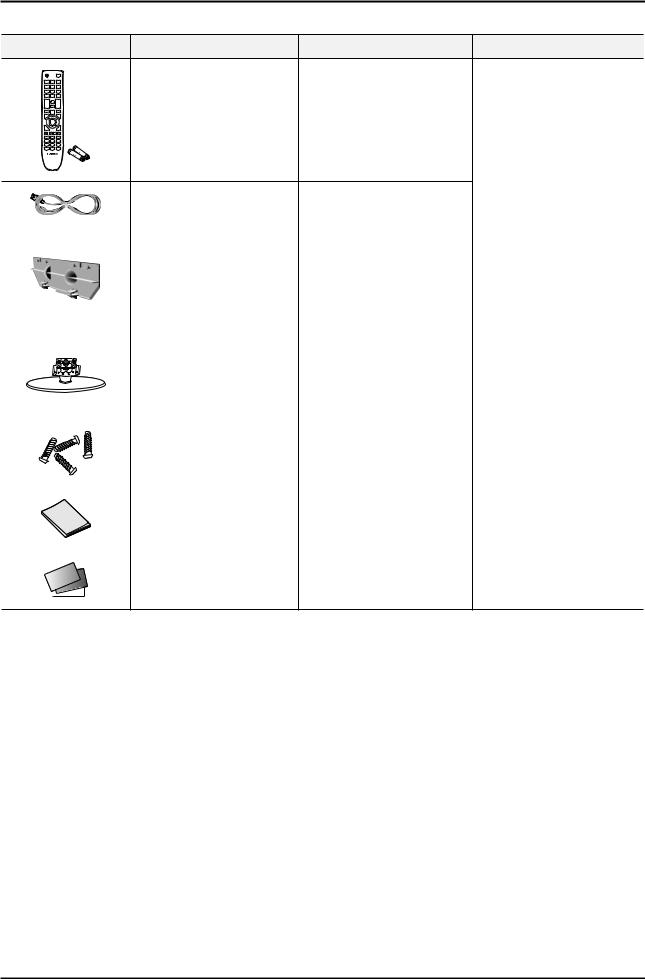
2. Product specifications
2-3. Accessories
Product |
Description |
Code. No |
Remark |
Remote Control & Batteries |
C5*** : BN59-01015A |
(AAA x 2) |
C4000 : BN59-01014A |
|
Power Cord |
3903-000525 |
|
|
|
|
|
|
|
32" BN63-06542A |
|
|
|
37" BN63-06543A |
|
|
Cover-Bottom |
40" BN63-06543A |
|
|
46" BN63-06543A |
|
|
|
|
|
|
|
|
32" BN63-06542B |
|
|
|
|
Samsung Electronics |
|
|
|
|
|
|
C5*** 32" BN96-12930B |
Service center |
|
|
|
|
|
|
37" BN96-12931B |
|
|
Stand |
40" BN96-12931B |
|
|
|
46" BN96-12932B |
|
|
|
C4000 32" BN96-13157A |
|
|
|
|
|
|
Screw |
6003-000133 |
|
|
(for the stand - M4, L6) |
|
|
|
|
|
|
|
|
|
|
|
Owner’s Instructions |
C5*** : BN68-02656A |
|
|
C4000 : BN68-02655A |
|
|
|
|
|
|
|
|
|
|
|
Warranty Card / Registration |
|
|
|
Card / Safety Guide Manual |
|
|
|
|
|
|
|
(Not available in all locations) |
|
|
|
|
|
2-7
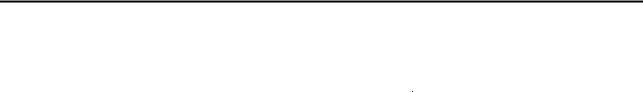
2. Product specifications
CHANNEL FREQUENCY TABLE
1. OUTPUT FREQUENCY : ANALOG fv:45.75MHz, fs:41.25MHz |
DIGITAL Fc:44MHz |
|
|
|||||||||||
2. TUNING STEP SIZE |
: FIRST PLL 250KHz |
SECOND PLL 62.5KHz |
|
|
|
|
||||||||
|
|
|
|
|
|
|
|
|
|
|
|
|
|
|
|
OSD |
CH NO |
AIR |
|
CH NO |
|
|
CH NO |
|
CH NO |
|
|
||
|
|
|
|
Air-DTV |
Air-NTSC |
BAND |
|
Cable STD |
BAND |
|
Cable HRC |
|
Cable IRC |
|
|
1 |
|
1 |
|
|
|
|
|
|
A-8 |
72. 00 |
A-8 |
73. 25 |
|
|
2 |
|
2 |
57 |
55. 25 |
V-L |
2 |
55. 25 |
V-L |
2 |
54. 00 |
2 |
55. 25 |
|
|
3 |
|
3 |
63 |
61.25 |
V-L |
3 |
61.25 |
V-L |
3 |
60.00 |
3 |
61.25 |
|
|
4 |
|
4 |
69 |
67.25 |
V-L |
4 |
67.25 |
V-L |
4 |
66.00 |
4 |
67.25 |
|
|
5 |
|
5 |
79 |
77. 25 |
V-L |
5 |
77. 25 |
V-L |
A-7 |
78. 00 |
A-7 |
79. 25 |
|
|
6 |
|
6 |
85 |
83.25 |
V-L |
6 |
83.25 |
V-L |
A-6 |
84.00 |
A-6 |
85.25 |
|
|
7 |
|
7 |
177 |
175. 25 |
V-H |
7 |
175. 25 |
V-H |
7 |
174. 00 |
7 |
175. 25 |
|
|
8 |
|
8 |
183 |
181.25 |
V-H |
8 |
181.25 |
V-H |
8 |
180.00 |
8 |
181.25 |
|
|
9 |
|
9 |
189 |
187.25 |
V-H |
9 |
187.25 |
V-H |
9 |
186.00 |
9 |
187.25 |
|
|
10 |
|
10 |
195 |
193.25 |
V-H |
10 |
193.25 |
V-H |
10 |
192.00 |
10 |
193.25 |
|
|
11 |
|
11 |
201 |
199.25 |
V-H |
11 |
199.25 |
V-H |
11 |
198.00 |
11 |
199.25 |
|
|
12 |
|
12 |
207 |
205.25 |
V-H |
12 |
205.25 |
V-H |
12 |
204.00 |
12 |
205.25 |
|
|
13 |
|
13 |
213 |
211.25 |
V-H |
13 |
211.25 |
V-H |
13 |
210.00 |
13 |
211.25 |
|
|
14 |
|
14 |
473 |
471. 25 |
UHF |
A |
121. 25 |
MID |
A |
120. 00 |
A |
121. 25 |
|
|
15 |
|
15 |
479 |
477.25 |
UHF |
B |
127.25 |
MID |
B |
126.00 |
B |
127.25 |
|
|
16 |
|
16 |
485 |
483.25 |
UHF |
C |
133.25 |
MID |
C |
132.00 |
C |
133.25 |
|
|
17 |
|
17 |
491 |
489.25 |
UHF |
D |
139.25 |
MID |
D |
138.00 |
D |
139.25 |
|
|
18 |
|
18 |
497 |
495.25 |
UHF |
E |
145.25 |
MID |
E |
144.00 |
E |
145.25 |
|
|
19 |
|
19 |
503 |
501.25 |
UHF |
F |
151.25 |
MID |
F |
150.00 |
F |
151.25 |
|
|
20 |
|
20 |
509 |
507.25 |
UHF |
G |
157.25 |
MID |
G |
156.00 |
G |
157.25 |
|
|
21 |
|
21 |
515 |
513.25 |
UHF |
H |
163.25 |
MID |
H |
162.00 |
H |
163.25 |
|
|
22 |
|
22 |
521 |
519.25 |
UHF |
I |
169.25 |
MID |
I |
168.00 |
I |
169.25 |
|
|
23 |
|
23 |
527 |
525.25 |
UHF |
J |
217. 25 |
SUPER |
J |
216. 00 |
J |
217. 25 |
|
|
24 |
|
24 |
533 |
531.25 |
UHF |
K |
223.25 |
SUPER |
K |
222.00 |
K |
223.25 |
|
|
25 |
|
25 |
539 |
537.25 |
UHF |
L |
229.25 |
SUPER |
L |
228.00 |
L |
229.25 |
|
|
26 |
|
26 |
545 |
543.25 |
UHF |
M |
235.25 |
SUPER |
M |
234.00 |
M |
235.25 |
|
|
27 |
|
27 |
551 |
549.25 |
UHF |
N |
241.25 |
SUPER |
N |
240.00 |
N |
241.25 |
|
|
28 |
|
28 |
557 |
555.25 |
UHF |
O |
247.25 |
SUPER |
O |
246.00 |
O |
247.25 |
|
|
29 |
|
29 |
563 |
561.25 |
UHF |
P |
253.25 |
SUPER |
P |
252.00 |
P |
253.25 |
|
|
30 |
|
30 |
569 |
567.25 |
UHF |
Q |
259.25 |
SUPER |
Q |
258.00 |
Q |
259.25 |
|
|
31 |
|
31 |
575 |
573.25 |
UHF |
R |
265.25 |
SUPER |
R |
264.00 |
R |
265.25 |
|
|
32 |
|
32 |
581 |
579.25 |
UHF |
S |
271.25 |
SUPER |
S |
270.00 |
S |
271.25 |
|
|
33 |
|
33 |
587 |
585.25 |
UHF |
T |
277.25 |
SUPER |
T |
276.00 |
T |
277.25 |
|
|
34 |
|
34 |
593 |
591.25 |
UHF |
U |
283.25 |
SUPER |
U |
282.00 |
U |
283.25 |
|
|
35 |
|
35 |
599 |
597.25 |
UHF |
V |
289.25 |
SUPER |
V |
288.00 |
V |
289.25 |
|
|
36 |
|
36 |
605 |
603.25 |
UHF |
W |
295.25 |
SUPER |
W |
294.00 |
W |
295.25 |
|
|
37 |
|
37 |
611 |
609.25 |
UHF |
AA |
301.25 |
HYPER |
AA |
300.00 |
AA |
301.25 |
|
|
38 |
|
38 |
617 |
615.25 |
UHF |
BB |
307.25 |
HYPER |
BB |
306.00 |
BB |
307.25 |
|
|
39 |
|
39 |
623 |
621.25 |
UHF |
CC |
313.25 |
HYPER |
CC |
312.00 |
CC |
313.25 |
|
|
40 |
|
40 |
629 |
627.25 |
UHF |
DD |
319.25 |
HYPER |
DD |
318.00 |
DD |
319.25 |
|
|
41 |
|
41 |
635 |
633.25 |
UHF |
EE |
325.25 |
HYPER |
EE |
324.00 |
EE |
325.25 |
|
|
42 |
|
42 |
641 |
639.25 |
UHF |
FF |
331.25 |
HYPER |
FF |
330.00 |
FF |
331.25 |
|
|
43 |
|
43 |
647 |
645.25 |
UHF |
GG |
337.25 |
HYPER |
GG |
336.00 |
GG |
337.25 |
|
|
44 |
|
44 |
653 |
651.25 |
UHF |
HH |
343.25 |
HYPER |
HH |
342.00 |
HH |
343.25 |
|
|
45 |
|
45 |
659 |
657.25 |
UHF |
II |
349.25 |
HYPER |
II |
348.00 |
II |
349.25 |
|
|
46 |
|
46 |
665 |
663.25 |
UHF |
JJ |
355.25 |
HYPER |
JJ |
354.00 |
JJ |
355.25 |
|
|
47 |
|
47 |
671 |
669.25 |
UHF |
KK |
361.25 |
HYPER |
KK |
360.00 |
KK |
361.25 |
|
|
48 |
|
48 |
677 |
675.25 |
UHF |
LL |
367.25 |
HYPER |
LL |
366.00 |
LL |
367.25 |
|
|
49 |
|
49 |
683 |
681.25 |
UHF |
MM |
373.25 |
HYPER |
MM |
372.00 |
MM |
373.25 |
|
|
50 |
|
50 |
689 |
687.25 |
UHF |
NN |
379.25 |
HYPER |
NN |
378.00 |
NN |
379.25 |
|
|
51 |
|
51 |
695 |
693.25 |
UHF |
OO |
385.25 |
HYPER |
OO |
384.00 |
OO |
385.25 |
|
|
52 |
|
52 |
701 |
699.25 |
UHF |
PP |
391.25 |
HYPER |
PP |
390.00 |
PP |
391.25 |
|
|
53 |
|
53 |
707 |
705.25 |
UHF |
397.25 |
HYPER |
396.00 |
397.25 |
|
|||
|
54 |
|
54 |
713 |
711.25 |
UHF |
RR |
403.25 |
HYPER |
RR |
402.00 |
RR |
403.25 |
|
|
55 |
|
55 |
719 |
717.25 |
UHF |
SS |
409.25 |
HYPER |
SS |
408.00 |
SS |
409.25 |
|
|
56 |
|
56 |
725 |
723.25 |
UHF |
TT |
415.25 |
HYPER |
TT |
414.00 |
TT |
415.25 |
|
|
57 |
|
57 |
731 |
729.25 |
UHF |
UU |
421.25 |
HYPER |
UU |
420.00 |
UU |
421.25 |
|
|
58 |
|
58 |
737 |
735.25 |
UHF |
VV |
427.25 |
HYPER |
VV |
426.00 |
VV |
427.25 |
|
|
59 |
|
59 |
743 |
741.25 |
UHF |
WW |
433.25 |
HYPER |
WW |
432.00 |
WW |
433.25 |
|
|
60 |
|
60 |
749 |
747.25 |
UHF |
XX |
439.25 |
HYPER |
XX |
438.00 |
XX |
439.25 |
|
|
61 |
|
61 |
755 |
753.25 |
UHF |
YY |
445.25 |
HYPER |
YY |
444.00 |
YY |
445.25 |
|
|
62 |
|
62 |
761 |
759.25 |
UHF |
ZZ |
451.25 |
HYPER |
ZZ |
450.00 |
ZZ |
451.25 |
|
|
63 |
|
63 |
767 |
765.25 |
UHF |
AAA |
457.25 |
HYPER |
AAA |
456.00 |
AAA |
457.25 |
|
|
64 |
|
64 |
773 |
771.25 |
UHF |
BBB |
463.25 |
HYPER |
BBB |
462.00 |
BBB |
463.25 |
|
|
65 |
|
65 |
779 |
777.25 |
UHF |
CCC |
469.25 |
ULTRA |
CCC |
468.00 |
CCC |
469.25 |
|
|
66 |
|
66 |
785 |
783.25 |
UHF |
DDD |
475.25 |
ULTRA |
DDD |
474.00 |
DDD |
475.25 |
|
|
67 |
|
67 |
791 |
789.25 |
UHF |
EEE |
481.25 |
ULTRA |
EEE |
480.00 |
EEE |
481.25 |
|
|
68 |
|
68 |
797 |
795.25 |
UHF |
FFF |
487.25 |
ULTRA |
FFF |
486.00 |
FFF |
487.25 |
|
|
69 |
|
69 |
803 |
801.25 |
UHF |
GGG |
493.25 |
ULTRA |
GGG |
492.00 |
GGG |
493.25 |
|
|
|
|
|
|
|
|
|
|
|
|
|
|
|
|
2-8
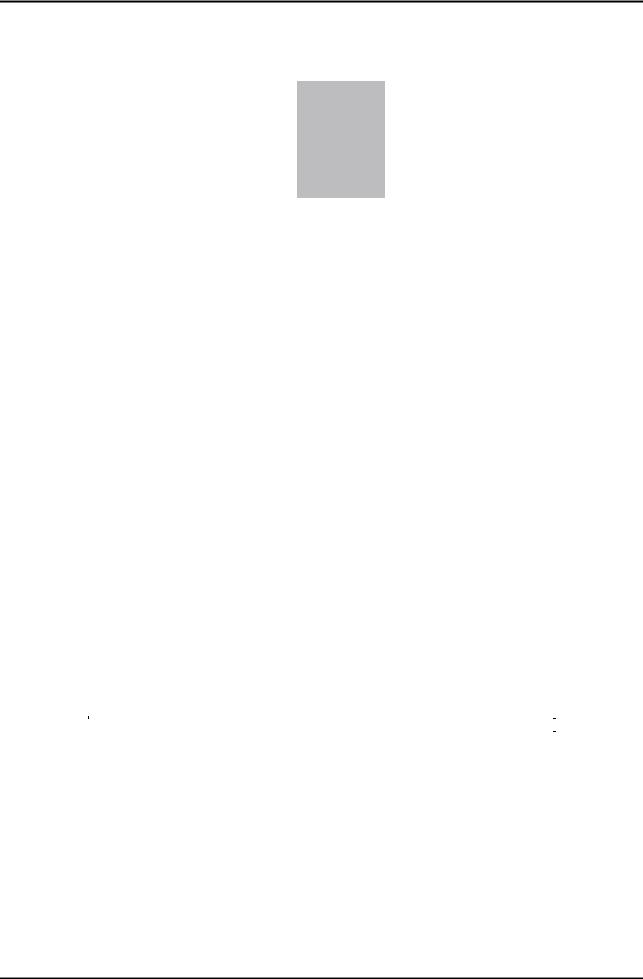
2. Product specifications
OSD |
CH NO |
AIR |
|
CH NO |
|
|
CH NO |
|
CH NO |
|
|
|
|
Air-DTV |
Air-NTSC |
BAND |
|
Cable STD |
BAND |
|
Cable HRC |
|
Cable IRC |
70 |
70 |
|
|
|
HHH |
499.25 |
ULTRA |
HHH |
498.00 |
HHH |
499.25 |
71 |
71 |
|
|
|
III |
505.25 |
ULTRA |
III |
504.00 |
III |
505.25 |
72 |
72 |
|
|
|
JJJ |
511.25 |
ULTRA |
JJJ |
510.00 |
JJJ |
511.25 |
73 |
73 |
|
|
|
KKK |
517.25 |
ULTRA |
KKK |
516.00 |
KKK |
517.25 |
74 |
74 |
|
|
|
LLL |
523.25 |
ULTRA |
LLL |
522.00 |
LLL |
523.25 |
75 |
75 |
|
|
|
MMM |
529.25 |
ULTRA |
MMM |
528.00 |
MMM |
529.25 |
76 |
76 |
|
|
|
NNN |
535.25 |
ULTRA |
NNN |
534.00 |
NNN |
535.25 |
77 |
77 |
|
|
|
OOO |
541.25 |
ULTRA |
OOO |
540.00 |
OOO |
541.25 |
78 |
78 |
|
|
|
PPP |
547.25 |
ULTRA |
PPP |
546.00 |
PPP |
547.25 |
79 |
79 |
|
|
|
79 |
553.25 |
ULTRA |
79 |
552.00 |
79 |
553.25 |
80 |
80 |
|
|
|
80 |
559.25 |
ULTRA |
80 |
558.00 |
80 |
559.25 |
81 |
81 |
|
|
|
81 |
565.25 |
ULTRA |
81 |
564.00 |
81 |
565.25 |
82 |
82 |
|
|
|
82 |
571.25 |
ULTRA |
82 |
570.00 |
82 |
571.25 |
83 |
83 |
|
|
|
83 |
577.25 |
ULTRA |
83 |
576.00 |
83 |
577.25 |
84 |
84 |
|
|
|
84 |
583.25 |
ULTRA |
84 |
582.00 |
84 |
583.25 |
85 |
85 |
|
|
|
85 |
589.25 |
ULTRA |
85 |
588.00 |
85 |
589.25 |
86 |
86 |
|
|
|
86 |
595.25 |
ULTRA |
86 |
594.00 |
86 |
595.25 |
87 |
87 |
|
|
|
87 |
601.25 |
ULTRA |
87 |
600.00 |
87 |
601.25 |
88 |
88 |
|
|
|
88 |
607.25 |
ULTRA |
88 |
606.00 |
88 |
607.25 |
89 |
89 |
|
|
|
89 |
613.25 |
ULTRA |
89 |
612.00 |
89 |
613.25 |
90 |
90 |
|
|
|
90 |
619.25 |
ULTRA |
90 |
618.00 |
90 |
619.25 |
91 |
91 |
|
|
|
91 |
625.25 |
ULTRA |
91 |
624.00 |
91 |
625.25 |
92 |
92 |
|
|
|
92 |
631.25 |
ULTRA |
92 |
630.00 |
92 |
631.25 |
93 |
93 |
|
|
|
93 |
637.25 |
ULTRA |
93 |
636.00 |
93 |
637.25 |
94 |
94 |
|
|
|
94 |
643.25 |
ULTRA |
94 |
642.00 |
94 |
643.25 |
95 |
95 |
|
|
|
A-5 |
91. 25 |
FM |
A-5 |
90. 00 |
A-5 |
91. 25 |
96 |
96 |
|
|
|
A-4 |
97.25 |
FM |
A-4 |
96.00 |
A-4 |
97.25 |
97 |
97 |
|
|
|
A-3 |
103.25 |
FM |
A-3 |
102.00 |
A-3 |
103.25 |
98 |
98 |
|
|
|
A-2 |
109.25 |
MID |
A-2 |
108.00 |
A-2 |
109.25 |
99 |
99 |
|
|
|
A-1 |
115.25 |
MID |
A-1 |
114.00 |
A-1 |
115.25 |
100 |
100 |
|
|
|
100 |
649. 25 |
ULTRA |
100 |
648. 00 |
100 |
649. 25 |
101 |
101 |
|
|
|
101 |
655.25 |
ULTRA |
101 |
654.00 |
101 |
655.25 |
102 |
102 |
|
|
|
102 |
661.25 |
ULTRA |
102 |
660.00 |
102 |
661.25 |
103 |
103 |
|
|
|
103 |
667.25 |
ULTRA |
103 |
666.00 |
103 |
667.25 |
104 |
104 |
|
|
|
104 |
673.25 |
ULTRA |
104 |
672.00 |
104 |
673.25 |
105 |
105 |
|
|
|
105 |
679.25 |
ULTRA |
105 |
678.00 |
105 |
679.25 |
106 |
106 |
|
|
|
106 |
685.25 |
ULTRA |
106 |
684.00 |
106 |
685.25 |
107 |
107 |
|
|
|
107 |
691.25 |
ULTRA |
107 |
690.00 |
107 |
691.25 |
108 |
108 |
|
|
|
108 |
697.25 |
ULTRA |
108 |
696.00 |
108 |
697.25 |
109 |
109 |
|
|
|
109 |
703.25 |
ULTRA |
109 |
702.00 |
109 |
703.25 |
110 |
110 |
|
|
|
110 |
709.25 |
ULTRA |
110 |
708.00 |
110 |
709.25 |
111 |
111 |
|
|
|
111 |
715.25 |
ULTRA |
111 |
714.00 |
111 |
715.25 |
112 |
112 |
|
|
|
112 |
721.25 |
ULTRA |
112 |
720.00 |
112 |
721.25 |
113 |
113 |
|
|
|
113 |
727.25 |
ULTRA |
113 |
726.00 |
113 |
727.25 |
114 |
114 |
|
|
|
114 |
733.25 |
ULTRA |
114 |
732.00 |
114 |
733.25 |
115 |
115 |
|
|
|
115 |
739.25 |
ULTRA |
115 |
738.00 |
115 |
739.25 |
116 |
116 |
|
|
|
116 |
745.25 |
ULTRA |
116 |
744.00 |
116 |
745.25 |
. |
. |
|
|
|
. |
. |
. |
. |
. |
. |
. |
. |
. |
|
|
|
. |
. |
. |
. |
. |
. |
. |
|
|
|
|
|
|
|
|
|
|
|
|
125 |
125 |
|
|
|
125 |
799.25 |
ULTRA |
125 |
798.00 |
125 |
799.25 |
. |
. |
|
|
|
. |
. |
. |
. |
. |
. |
. |
2-9
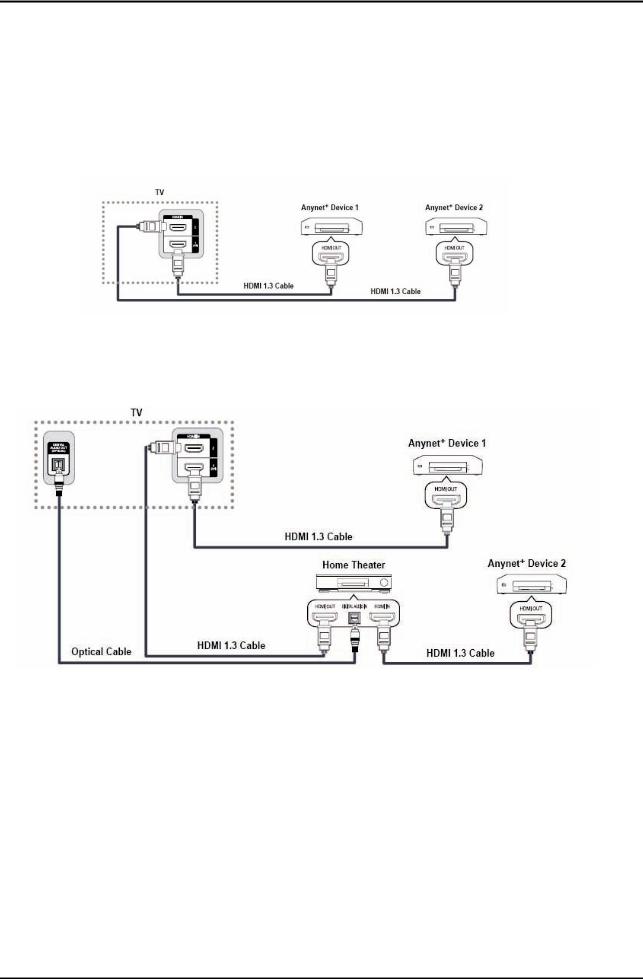
2. Product specifications
2-4. New Features explanation
2-4-1. Connecting Anynet+ Devices
Anynet+ is a function that enables you to control all connected Samsung devices that support Anynet+ with your Samsung TV’s remote.
The Anynet+ system can be used only with Samsung devices that have the Anynet+ feature. To be sure your Samsung device has this feature, check if there is an Anynet+ logo on it.
To connect to a TV
1.Connect the HDMI IN 1(DVI), 2 jack on the TV and the HDMI OUT jack of the corresponding Anynet+ device using an HDMI cable.
To connect to Home Theater
1.Connect the HDMI IN 1(DVI), 2 jack on the TV and the HDMI OUT jack of the corresponding Anynet+ device using an HDMI cable.
2.Connect the HDMI IN jack of the home theater and the HDMI OUT jack of the corresponding Anynet+ device using an HDMI cable.
-Connect the Optical cable between the DIGITALAUDIO OUT (OPTICAL) jack on your TV and the Digital Audio Input on the Home Theater.
-When following the connection above, the Optical jack only outputs 2 channel audio. You will only hear sound from the Home Theater’s Front Left and Right speakers and the subwoofer. If you want to hear 5.1 channel audio, connect the DIGITALAUDIO OUT (OPTICAL) jack on the DVD / Satellite Box (ie Anynet Device 1 or 2) directly to the Amplifi er or Home Theater, not the TV.
-Connect only one Home Theater.
-You can connect an Anynet+ device using the HDMI 1.3 cable. Some HDMI cables may not support Anynet+ functions.
-Anynet+ works when the AV device supporting Anynet+ is in the Standby or On status.
-Anynet+ supports up to 12 AV devices in total. Note that you can connect up to 3 devices of the same type.
2-10
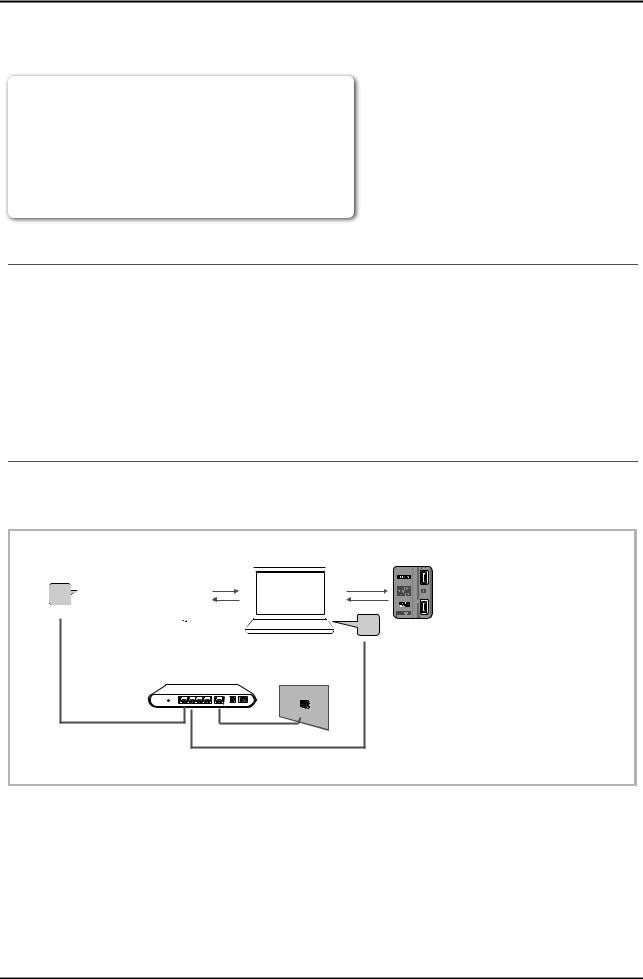
2. Product specifications
2-4-2. Media Play
MEDIA.P |
Enjoy photos, music and/or movie files saved on |
a USB Mass Storage Class (MSC) device and/or |
|
|
your PC. |
MediaPlay
Videos
SUM |
|
Change Device |
|
View Device E Enter R Return |
|
|
|||
|
¦ Connecting a USB Device
1. Turn on your TV. |
TV Rear Panel |
|
2. Connect a USB device containing photo, music and/or movie files to the USB 1 (HDD) or USB 2 jack on the side of the TV.
3. When USB is connected to the TV, popup window appears. Then you can select
Media Play.
¦ Connecting to the PC through network
or
USB Drive
You can play pictures, music and videos saved on your PC through a network connection in the Media Play mode.
If you use Media Play through saved file on your PC, you should download “PC Share Manager” and users manual from “www.samsung.com.”
PC |
TV Rear Panel |
LAN
or
|
Samsung |
|
|
Wireless |
|
External Modem |
LAN |
|
Adapter |
||
(ADSL/VDSL/Cable TV) |
||
Wireless IP sharer |
||
|
||
|
LAN Cable |
1.For more information on how to configure your network, refer to “Network Connection.”
–You are recommended to locate both TV and PC in same subnet. The first 3 parts of the subnet address of the TV and the PC IP addresses should be the same and only the last part (the host address) should be changed. (e.g. IP Address: 123.456.789.**)
2.Using a LAN cable, connect between the external modem and the PC onto which the Samsung PC Share Manager programme will be installed.
–You can connect the TV to the PC directly without connecting it through a Sharer (Router).
2-11

2.Product specifications
No supported functions when connecting to the PC through network: x The Background Music and Background Music Setting functions. x Sorting files by preference in the Photos, Music, and Videos folders. x The (REW) or µ (FF) button while a movie is playing.
The Divx DRM, Multi-audio, embedded caption does not supported.
Samsung PC Share manager should be permitted by the firewall programme on your PC.
When you use Media Play mode through a network connection, According to functions of the provided server: x The sorting method may vary.
x The scene search function may not be supported.
x The Play Continuously function, which resumes playing of a video, may not be supported.
–The Play Continuously function does not support multiple users. (It will have only memorized the point where the most recent user stopped playing.)
xThe l or r button may not work depending on the content information.
xIf you experience any file stuttering issue while playing a video over a wireless network, we recommend using a wired network.
It might not work properly with unlicensed multimedia files.
Need-to-Know List before using Media Play
xMTP (Media Transfer Protocol) is not supported.
xThe file system supports FAT16, FAT32 and NTFS.
xCertain types of USB Digital camera and audio devices may not be compatible with this TV.
xMedia Play only supports USB Mass Storage Class (MSC) devices. MSC is a Mass Storage Class Bulk-Only Transport device. Examples of MSC are Thumb drives, Flash Card Readers and USB HDD (USB HUB are not supported). Devices should be connected directly to the TV’s USB port.
xBefore connecting your device to the TV, please back up your files to prevent them from damage or loss of data. SAMSUNG is not responsible for any data file damage or data loss.
xConnect a USB HDD to the dedicated port, USB 1 (HDD) port.
xDo not disconnect the USB device while it is loading.
xThe higher the resolution of the image, the longer it takes to display on the screen.
xThe maximum supported JPEG resolution is 15360X8640 pixels.
xFor unsupported or corrupted files, the “Not Supported File Format” message is displayed.
xIf the files are sorted by Basic View, up to 1000 files can be displayed in each folder.
xMP3 files with DRM that have been downloaded from a non-free site cannot be played. Digital Rights Management (DRM) is a technology that supports the creation of content, the distribution and management of the content in an integrated and comprehensive way, including the protection of the rights and interests of the content providers, the prevention of the illegal copying of contents, as well as managing billings and settlements.
xIf more than 2 PTP devices are connected, you can only use one at a time.
xIf more than two MSC devices are connected, some of them may not be recognized. A USB device that requires high power (more than 500mA or 5V) may not be supported.
xIf an over-power warning message is displayed while you are connecting or using a USB device, the device may not be recognized or may malfunction.
xIf the TV has been no input during time set in Auto Protection Time, the Screensaver will run.
xThe power-saving mode of some external hard disk drives may be released automatically when connected to the TV.
xIf a USB extension cable is used, the USB device may not be recognized or the files on the device may not be read.
xIf a USB device connected to the TV is not recognized, the list of files on the device is corrupted or a file in the list is not played, connect the USB device to the PC, format the device and check the connection.
xIf a file deleted from the PC is still found when Media Play is run, use the “Empty the Recycle Bin” function on the PC to permanently delete the file.
2-12

2. Product specifications
¦ Screen Display
Move to the file you desired using the up/down/right/left buttons and then press the ENTERE or (Play) button. The file is played.
Supports the View Devices and Home in Media Play homepage.
Information: 
 You can ascertain the selected
You can ascertain the selected
file name and the number of files and page.
Sort List Section:
Displays sorting standard.
Sorting standard is different depending on the
contents.
Videos
Videos |
/Movie 01.avi |
|
|
|
1/1 Page |
||
|
|
|
Movie 01.avi |
|
Movie 02.avi |
||
|
|
|
Jan.10.2010 |
|
|
|
Jan.10.2010 |
|
|
|
Movie 03.avi |
|
Movie 04.avi |
||
|
|
|
Jan.10.2010 |
|
|
|
Jan.10.2010 |
|
|
|
Movie 05.avi |
|
Movie 06.avi |
||
|
|
|
Jan.10.2010 |
|
|
|
Jan.10.2010 |
|
|
|
Movie 07.avi |
|
Movie 08.avi |
||
|
|
|
Jan.10.2010 |
|
|
|
Jan.10.2010 |
|
|
|
Movie 09.avi |
|
Movie 10.avi |
||
|
|
|
Jan.10.2010 |
|
|
|
Jan.10.2010 |
SUM |
|
Change Device |
|
Select |
|
Sorting T Tools |
|
|
|
|
|||||
|
|
|
|
|
|
|
|
File List Section:
You can confirm the files and groups that is sorted by each category.

 Operation Buttons
Operation Buttons
 Red (Change Device): Selects a connected device.
Red (Change Device): Selects a connected device.
B Green (Preference): Sets the file preference. (not supported in Basic view)
 Yellow (Select): Selects multiple files from file list. Selected files are marked with a symbol.
Yellow (Select): Selects multiple files from file list. Selected files are marked with a symbol.
 Blue (Sorting): Selects the sort list. T Tools: Displays the option menu.
Blue (Sorting): Selects the sort list. T Tools: Displays the option menu.
Using the (REW) or µ (FF) button, file list can move to next or previous page.
Playing Video
1.Press the ◄ or ► button to select Videos, then press the ENTERE button in the Media Play menu.
2.Press the ◄/►/▲/▼ button to select the desired file in the file list.
3.Press the ENTERE button or (Play) button.
–The selected file is displayed on the top with its playing time.
–If video time information is unknown, play time and progress bar are not displayed.
–During playing the video, you can search using the ◄ and ► button.
In this mode, you can enjoy movie clips contained on a Game, but you cannot play the Game itself.
y Supported Subtitle Formats
Name |
File extension |
Format |
|
|
|
MPEG-4 time-based text |
.ttxt |
XML |
|
|
|
SAMI |
.smi |
HTML |
SubRip |
.srt |
string-based |
|
|
|
SubViewer |
.sub |
string-based |
|
|
|
Micro DVD |
.sub or .txt |
string-based |
|
|
|
00:04:03 / 00:07:38 |
1/1 |
Movie 01.avi
SUM |
EPause L Jump T Tools R Return |
2-13
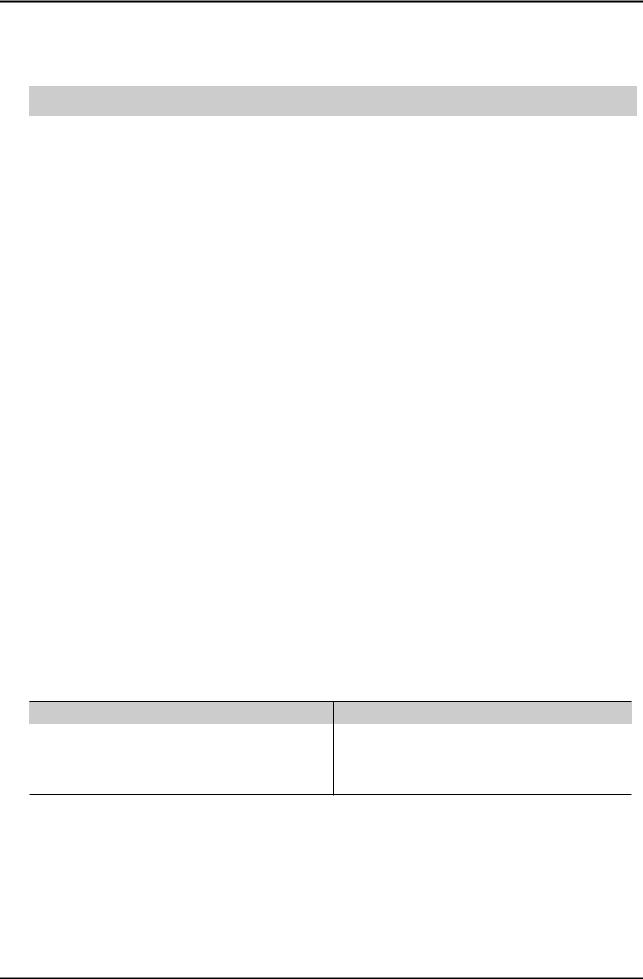
2. Product specifications
y Supported Video Formats
File Extension |
Container |
Video Codec |
Resolution |
Frame rate |
Bit rate |
Audio Codec |
||
(fps) |
(Mbsp) |
|||||||
|
|
|
|
|
||||
|
|
|
|
|
|
|
|
|
|
|
Divx 3.11 / 4.x / 5.1 / 6.0 |
1920x1080 |
6 |
~ 30 |
8 |
|
|
|
|
|
|
|
|
|
|
|
*.avi |
AVI |
XviD |
1920x1080 |
6 |
~ 30 |
8 |
MP3 / AC3 / LPCM / |
|
*.mkv |
MKV |
H.264 BP / MP / HP |
1920x1080 |
6 |
~ 30 |
25 |
ADPCM / DTS Core |
|
|
|
|
|
|
|
|
|
|
|
|
MPEG4 SP / ASP |
1920x1080 |
6 |
~ 30 |
8 |
|
|
|
|
|
|
|
|
|
|
|
|
|
Divx 3.11 / 4.x / 5.1 / 6.0 |
1920x1080 |
6 |
~ 30 |
8 |
|
|
|
|
|
|
|
|
|
|
|
*.asf |
ASF |
XviD |
1920x1080 |
6 |
~ 30 |
8 |
MP3 / AC3 / LPCM / |
|
H.264 BP / MP / HP |
1920x1080 |
6 |
~ 30 |
25 |
ADPCM / WMA |
|||
|
|
|||||||
|
|
|
|
|
|
|
|
|
|
|
MPEG4 SP / ASP |
1920x1080 |
6 |
~ 30 |
8 |
|
|
|
|
|
|
|
|
|
|
|
*.wmv |
ASF |
Window Media Video v9 |
1920x1080 |
6 |
~ 30 |
25 |
WMA |
|
|
|
|
|
|
|
|
|
|
|
|
H.264 BP / MP / HP |
1920x1080 |
6 |
~ 30 |
25 |
|
|
|
|
|
|
|
|
|
|
|
*.mp4 |
MP4 |
MPEG4 SP / ASP |
1920x1080 |
6 |
~ 30 |
8 |
MP3 / ADPCM / AAC |
|
|
|
|
|
|
|
|
|
|
|
|
XVID |
1920x1080 |
6 |
~ 30 |
8 |
|
|
|
|
|
|
|
|
|
|
|
*.3gp |
3GPP |
H.264 BP / MP / HP |
1920x1080 |
6 |
~ 30 |
25 |
ADPCM / AAC / HE-AAC |
|
|
|
|
|
|
||||
MPEG4 SP / ASP |
1920x1080 |
6 |
~ 30 |
8 |
||||
|
|
|
||||||
|
|
|
|
|
|
|
||
*.vro |
VRO |
MPEG1 |
1920x1080 |
24 / 25 / 30 |
30 |
AC3 / MPEG / LPCM |
||
VOB |
MPEG2 |
1920x1080 |
24 / 25 / 30 |
30 |
||||
|
|
|||||||
|
|
|
|
|
|
|
||
|
|
MPEG1 |
1920x1080 |
24 / 25 / 30 |
30 |
|
||
*.mpg |
|
|
|
|
|
|
|
|
PS |
MPEG2 |
1920x1080 |
24 / 25 / 30 |
30 |
AC3 / MPEG / LPCM / AAC |
|||
*.mpeg |
||||||||
|
|
|
|
|
|
|
||
|
H.264 |
1920x1080 |
6 |
~ 30 |
25 |
|
||
|
|
|
||||||
|
|
|
|
|
|
|
||
*.ts |
|
MPEG2 |
1920x1080 |
24 / 25 / 30 |
30 |
|
||
|
|
|
|
|
|
AC3 / AAC / MP3 / DD+ / |
||
|
|
|
|
|
|
|||
*.tp |
TS |
H.264 |
1920x1080 |
6 ~ 30 |
25 |
|||
HE-AAC |
||||||||
*.trp |
|
|
|
|
|
|
||
|
VC1 |
1920x1080 |
6 ~ 30 |
25 |
||||
|
|
|||||||
|
|
|
||||||
|
|
|
|
|
|
|
|
|
Other Restrictions
NOTE
xIf there are problems with the contents of a codec, the codec will not be supported.
xIf the information for a Container is incorrect and the file is in error, the Container will not be able to play correctly.
xSound or video may not work if the contents have a standard bitrate/frame rate above the compatible Frame/sec listed in the table above.
xIf the Index Table is in error, the Seek (Jump) function is not supported.
|
Video Decoder |
|
Audio Decoder |
|
|
||
• Supports up to H.264, Level 4.1 |
• Supports up to WMA 7, 8, 9, STD |
||
• |
H.264 FMO / ASO / RS, VC1 SP / MP / AP L4 and AVCHD are not |
• |
WMA 9 PRO does not support 2 channel excess multi channel or |
|
supported. |
|
lossless audio. |
• |
GMC is not supported. |
• |
WMA sampling rate 22050Hz mono is not supported. |
•H.263 is not supported.
2-14

2. Product specifications
Playing movie file continuously (Resume Play)
If you exit the playing Videos function, it can be played later from the point where it was stopped.
1.Select the movie file you want to play continuously by pressing the ◄ or ► button to select it from the file list section.
2.Press the (Play) / ENTERE button.
3.Select Play Continuously (Resume Play) by pressing the Blue button. The Movie will begin to play from where it was stopped.
The Blue button is available when resuming play.
If the Cont. movie play help function is set to On in the Settings menu, a pop-up message will appear when you resume play a movie file.
00:04:03 / 00:07:38 |
1/1 |
Movie 01.avi
 Play continuously
Play continuously
Resumes playing from the last viewed scene.
SUM |
|
Play continuously E Pause L Jump T Tools R Return |
Music
Playing Music
1.Press the ◄ or ► button to select Music, then press the ENTERE button in the Media Play menu.
2.Press the ◄/►/▲/▼ button to select the desired file in the file list.
3.Press the ENTERE button or (Play) button.
–During playing the music, you can search using the ◄ and ► button.
–(REW) and µ (FF) buttons do not function during play.
Only displays the files with MP3 and PCM file extension. Other file extensions are not displayed, even if they are saved on the same USB device.
If the sound is strange when playing MP3 files, adjust the Equalizer in the Sound menu. (An over-modulated MP3 file may cause a sound problem.)
|
Playlist |
3/15 |
I Love You |
I Love you |
|
Jhon |
Jhon |
|
1st Album |
Music 1 |
|
No Singer |
|
|
Pop |
|
|
Music 2 |
|
|
2010 |
|
|
4.2MB |
No Singer |
|
|
Music 3 |
|
|
No Singer |
|
01:10 / 04:02 |
Music 4 |
|
|
No Singer |
|
|
Music 5 |
|
|
No Singer |
|
SUM |
EPause L Jump T Tools |
R Return |
Photos
Viewing a Photo (or Slide Show)
1.Press the ◄ or ► button to select Photos, then press the ENTERE button in the Media Play menu.
2.Press the ◄/►/▲/▼ button to select the desired file in the file list.
3.Press the ENTERE button or (Play) button.
–While a photo list is displayed, press the (Play) / ENTERE button on the remote control to start slide show.
–All files in the file list section will be displayed in the slide show.
–During the slide show, files are displayed in order from currently being shown.
Music files can be automatically played during the Slide Show if the Background Music is set to On.
The BGM Mode cannot be changed until the BGM has finished loading.
Normal |
Image1024.jpg |
1024x768 |
2010/2/1 |
3/15 |
SUM |
EPause L Previous/Next T Tools R Return |
2-15

2. Product specifications
¦ Playing the Multiple Files
Playing the selected video/music/photo files
1.Press the Yellow button in the file list to select the desired file.
2.Repeat the above operation to select multiple files.
NOTE
x The c mark appears to the left of the selected files.
xTo cancel a selection, press the Yellow button again.
xTo deselect all selected files, press the TOOLS button and select Deselect All.
3.Press the TOOLS button and select Play Selected Contents.
Playing the video/music/photo file group
1.While a file list is displayed, move to the any file in desired group.
2.Press the TOOLS button and select Play Current Group.
Videos |
/Movie 01.avi |
|
2 files selected |
1/1 Page |
|||
|
|
Movie 01.avi |
Movie 02.avi |
|
|
||
|
|
Jan.10.2010 |
|
|
|
Jan.10.2010 |
|
|
|
Movie 03.avi |
Movie 04.avi |
|
|
||
|
|
Jan.10.2010 |
|
|
|
Jan.10.2010 |
|
|
|
Movie 05.avi |
Movie 06.avi |
|
|
||
|
|
Jan.10.2010 |
|
|
|
Jan.10.2010 |
|
|
|
Movie 07.avi |
Movie 08.avi |
|
|
||
|
|
Jan.10.2010 |
|
|
|
Jan.10.2010 |
|
|
|
Movie 09.avi |
Movie 10.avi |
|
|
||
|
|
Jan.10.2010 |
|
|
|
Jan.10.2010 |
|
SUM |
|
Change Device |
|
Select |
|
Sorting |
T Tools |
|
|
|
|||||
|
|||||||
¦ Media Play Additional Function
Sorting the file list
Press the Blue button in the file list to sort the files.
Category |
Operations |
Videos |
Music |
Photos |
|
|
|
|
|
Basic View |
It shows whole folder. You can view the photo by selecting the folder. |
> |
> |
> |
Title |
It sorts and displays the file title in Symbol/Number/Alphabet/Special order. |
> |
> |
> |
Preference |
It sorts and displays the file by preference. You can change the file preference |
> |
> |
> |
|
in the file list section using the Green button. |
|||
|
|
|
|
|
Latest Date |
It sorts and shows files by latest date. |
> |
|
> |
Earliest Date |
It sorts and shows files by earliest date. |
> |
|
> |
Artist |
It sorts the music file by artist in alphabetical. |
|
> |
|
|
|
|
|
|
Album |
It sorts the music file by album in alphabetical order. |
|
> |
|
Genre |
It sorts music files by the genre. |
|
> |
|
Mood |
It sorts music files by the mood. You can change the music mood information. |
|
> |
|
Monthly |
It sorts and shows photo files by month. It sorts only by month (from January |
|
|
> |
|
to December) regardless of year. |
|
|
|
|
|
|
|
2-16

2. Product specifications
Videos/Music/Photos Play Option menu
During playing a file, press the TOOLS button.
Category |
Operations |
Videos |
Music |
Photos |
|
|
|
|
|
Title |
You can move the other file directly. |
> |
|
|
Repeat Mode |
You can play movie and music files repeatedly. |
> |
> |
|
Picture Size |
You can adjust the picture size for preference. |
> |
|
|
Picture Setting |
You can adjust the picture setting. (p. 15, 16, 17) |
> |
|
> |
Sound Setting |
You can adjust the sound setting. (p. 17, 18, 19) |
> |
> |
> |
Subtitle Setting |
You can play the video file with Subtitle. This function only works if the |
> |
|
|
|
subtitles are the same file name as the video file. |
|
|
|
|
|
|
|
|
|
|
|
|
|
Audio |
You can enjoy video in one of supported languages as required. The function |
|
|
|
|
is only enabled when stream-type files which support multiple audio formats |
> |
|
|
|
are played. |
|
|
|
Stop Slide Show / |
You can start or stop a slide show. |
|
|
> |
Start Slide Show |
|
|
|
|
|
|
|
|
|
|
|
|
|
|
Slide Show Speed |
You can select the slide show speed during the slide show. |
|
|
> |
Slide Show Effect |
You can set variously the slide show effect. |
|
|
> |
Background Music |
You can set and select background music when watching a slide show. |
|
|
> |
Zoom |
You can zoom into images in full screen mode. |
|
|
> |
Rotate |
You can rotate images in full screen mode. |
|
|
> |
Home Background |
You can move the file to the Media Play desktop. |
|
|
> |
Information |
You can see detailed information about the played file. |
> |
> |
> |
Settings
Using the Setup Menu
■Cont. movie play help (Resume Play) (On / Off): Select to display the help pop-up message for continuous movie playback.
■Get the DivX® VOD registration code: Shows the registration code authorized for the TV. If you connect to the DivX web site and register the registration code with a personal account, you can download VOD registration file. If you play the VOD registration using Media Play, the registration is completed.
For more information on DivX® VOD, visit “www.DivX.com.”
■Get the DivX® VOD deactivation code: When DivX® VOD is not registered, the registration deactivation code is displayed. If you execute this function when DivX® VOD is registered, the current DivX® VOD registration is deactivated.
■Information: Select to view information about the connected device.
2-17

2. Product specifications
2-4-3. AllShare
AllShare
¦ About AllShare
AllShare connects your TV, mobile phones and other devices which are compatible through a network. On your TV, you can view call arrivals, SMS messages and schedules set on your mobile phones. In addition, you can play media contents including videos, photos and music saved on your mobile phones or the other devices (such as your PC) by controlling them on the TV via the network. Additionally, you can use your TV as a monitor for your mobile when browsing a web page.
For more information, visit “www.samsung.com” or contact the Samsung call centre. Mobile devices may need additional software installation. For details, refer to each device's user’s guide.
¦ Setting Up AllShare
Setup
■Message (On / Off): Enables or disables the message function (for call arrivals, SMS messages and schedules set on your mobile phones).
■Media (On / Off): Enables or disables the media function. When the media function is on, it plays videos, photos and music from a mobile phone or other device that supports AllShare.
■ScreenShare (On / Off): Enables or disables the ScreenShare function for using mobile phone as a remote control.
■TV name: Sets the TV name so you can find it easily on a mobile device.
If you select User Input, you can type on the TV using the OSK (On Screen Keyboard).
AllShare™
3/7
Setup |
Message |
: On |
Message |
Media |
: On |
Media |
ScreenShare |
: On |
ScreenShare |
TV name |
: Home TV |
E Select R Return e Exit
 Setup R Return
Setup R Return
Message / Media / ScreenShare
Shows a list of mobile phones or connected devices which have been set up with this TV for using the Message,
Media, or ScreenShare function.
The Media function is available in all mobile devices which support AllShare.
■Allowed / Denied: Allows/Blocks the mobile phone.
■Delete: Deletes the mobile phone from the list.
This function only deletes the name of the mobile from the list. If the deleted mobile device is turned on or trys to connect to the TV, it may appear on the list again.
Using the Message Function
Using this function, you view call arrivals, SMS messages and schedules set on the mobile phone through the alarm window while watching TV.
NOTE
x To disable the alarm window, set Message to Off in
Setup of AllShare.
xIf OK is selected, or if OK is not selected after the message has appeared three times, the message will be deleted. The message is not deleted from the mobile phone.
xThe alarm window can be displayed while using some applications such as Media Play etc. To view the contents of a message, switch to TV viewing mode.
xWhen a message from an unknown mobile phone is displayed, select the mobile phone on the message menu in AllShare and select Denied to block the phone.
Message View
If a new SMS message arrives while you are watching TV, the alarm window appears. If you click the OK button, the contents of the message are displayed.
You can configure the viewing settings for SMS messages on your mobile phones. For the procedures, refer to the mobile phone manual.
Some types of characters may be displayed as blank or broken characters.
2-18
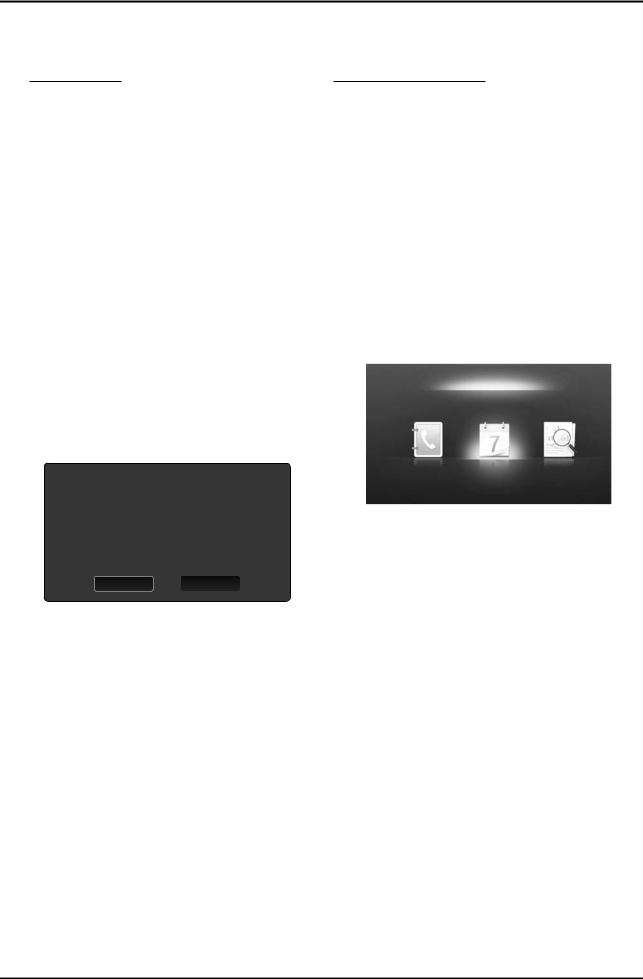
2. Product specifications
Call Arrival Alarm
If a call arrives while you are watching TV, the alarm window appears.
Schedule Alarm
While you are watching TV, the alarm window appears to display the registered event.
You can configure viewing settings for schedule contents on your mobile phones. For the procedures, refer to the mobile phone manual.
Some special characters may be displayed as blank or broken characters.
Using the Media Function
An alarm window appears informing the user that the media contents (videos, photos, music) sent from a mobile phone will be displayed on your TV. The contents are played automatically 3 seconds after the alarm window appears. If you press the RETURN or EXIT button when the alarm window appears, the media contents are not played.
NOTE
x If the media function executes for the first time, the warning popup windows appears. Press the
ENTEREbutton to select Allow, then you can use Media function on that device.
“Unknown Device 0” is requesting that the media file be allowed to play. If you wish to allow the media file to be played at your device, please press “Allow”, otherwise press “Deny”.
You can also change the setting (or resetting) of this feature at “AllShare
Setup”.
Warning: Please note that if your device is connected to unsecured or unfamiliar network, unwanted or inappropriate contents might be played. If you are not sure about the network's identity or content’s appropriateness, we strongly recommend that you do not “Allow” the request to play.
Allow |
Deny |
xTo turn off the media contents transmission from the mobile phone, set Media to Off in the AllShare setup.
xContents may not be played on your TV depending on their resolution and format.
xThe ENTEREand ◄ / ► buttons may not work depending on the type of media content.
xUsing the mobile device, you can control the media playing. For details, refer to each mobile’s user’s guide.
xWhen you want to play media contents from your PC, select the PC icon on the main display of AllShare. Then the TV’s Media Play menu
automatically changes. For more detail information, refer to “Media Play” (p. 29).
Using ScreenShare Function
Screenshare displays the same web page as provide in mobile. Using ScreenShare, you can open the various contents saved in a mobile phone. For example, the image below displays an access page for contents from a mobile. You can read the mobile’s various files and view the phone book and calender on the TV. Also, in phone book, you can make a call to other person, or can send to SMS.
NOTE
x In Samsung mobile, ScreenShare must be installed and the supporting application must be executed; then you can use the ScreenShare function.
xAvailable buttons on your remote control may vary for each page.
xDoc Viewer can read files in doc format, but cannot modify them.
xThe screen display may differ depending on the connected device.
My Mobile
Contacts |
Calendar |
Doc Viewer |
ESelect  Return
Return
Using your Samsung phone to control your TV Simply
Before you can use this feature, you must connect to a Samsung mobile phone that supports ScreenShare
functions. When operating the TV with your mobile phone, only the POWER, Y, P</>and MUTE buttons are supported.
Even if you keep pressing down on a control button (channel or volume) on the mobile phone, the value will only go up or down by one unit.
2-19
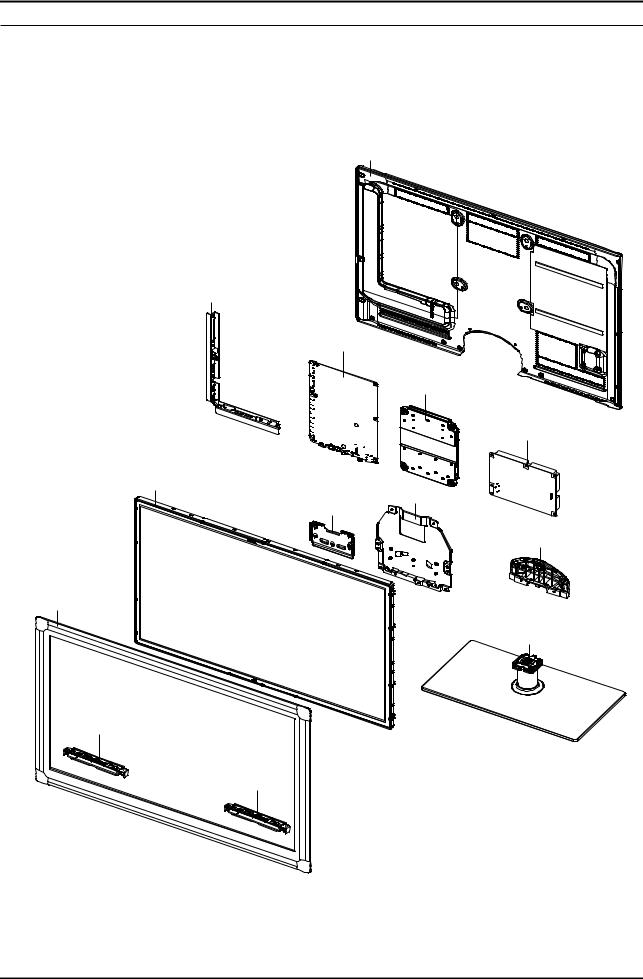
5. Exploded View & Part List
5. Exploded View & Part List
5-1. UE32C5100QW Exploded View
R001A
CB01
M0014
T0175
P001A
PANEL
M0590 SB05A
SC02A
F001A
SB04A
SP01A
SP01A
5-1

5. Exploded View & Part List
5-2. UE32C5100QW Parts List
Location No. |
Code No. |
Description & Specification |
Q’ty |
S.A/S.N.A |
Remark |
|
|
|
|
|
|
CB01 |
BN61-04924A |
BRACKET-AV;LB700 40,PCM,T0.5,BKN-P824, P |
1 |
SNA |
|
|
|
|
|
|
|
SP01A |
BN96-12941E |
ASSY SPEAKER P;8ohm,4pin,10,L:270 R:490, |
1 |
SA |
|
|
|
|
|
|
|
R001A |
BN96-12912J |
ASSY COVER P-REAR;UC6000 32,EUROPE,PCM,C |
1 |
SA |
|
|
|
|
|
|
|
M0014 |
BN94-03368A |
ASSY PCB MAIN;UE32C5100QFXXC |
1 |
SA |
|
|
|
|
|
|
|
T0175 |
BN96-12944A |
ASSY SPEAKER P;4ohm,4pin,10W,R:170,Enclo |
1 |
SA |
|
|
|
|
|
|
|
P001A |
BN44-00351B |
DC VSS-LED TV PD BD;PD37AF0E_ZDY,PD37AF0 |
1 |
SA |
|
|
|
|
|
|
|
PANEL |
BN07-00849A |
LCD-PANEL;T320FAE1-DB,CLL4BC1,8bits,32,1 |
1 |
SA |
|
|
|
|
|
|
|
PANEL |
BN07-00849A |
LCD-PANEL;T320FAE1-DB,CLL4BC1,8bits,32,1 |
1 |
SA |
|
|
|
|
|
|
|
SB05A |
BN96-12927B |
ASSY BRACKET P-STAND LINK;UC4000 32,SECC |
1 |
SNA |
|
|
|
|
|
|
|
SC02A |
BN96-13392E |
ASSY COVER P-GUIDE STAND;UC4000,PC+ABS G |
1 |
SA |
|
|
|
|
|
|
|
F001A |
BN96-12885B |
ASSY COVER P-FRONT;UC5100 32,PC(CLR)+PC( |
1 |
SA |
|
|
|
|
|
|
|
SB04A |
BN96-12761B |
ASSY STAND P-BASE;32,EXPORT,TEMPERED GLA |
1 |
SA |
|
|
|
|
|
|
|
5-2
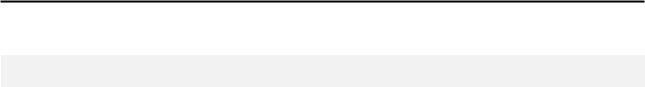
5. Exploded View & Part List
5-2-1. UE32C5100QW Parts List
Service Bom (SA: SERVICE AVAILABLE, SNA: SERVICE NOT AVAILABLE)
Level |
Location No. |
Code No. |
Description & Specification |
Q’ty |
SA/SNA |
Remark |
|
|
|
|
|
|
|
0.1 |
|
BN90-02528C |
ASSY COVER FRONT;UC5000 32 |
1 |
SNA |
|
|
|
|
|
|
|
|
..2 |
F001A |
BN96-12885B |
ASSY COVER P-FRONT;UC5100 32,PC(CLR)+PC( |
1 |
SA |
|
|
|
|
|
|
|
|
...3 |
AB326 |
BN61-04661A |
BRACKET-STOPPER;L650,SK-5,T0.4,Plating,H |
2 |
SNA |
|
|
|
|
|
|
|
|
...3 |
|
BN61-06213A |
BRACKET-STOPPER BOSS;C8K,SECC+SK5,T1.2 |
8 |
SNA |
|
...3 |
|
BN61-06215A |
BRACKET-STOPPER PANEL;C8K,SK5,0.5T |
1 |
SNA |
|
|
|
|
|
|
|
|
...3 |
CCM1 |
BN63-05199B |
COVER-SHEET;AMBER,PE,T0.08,W65mm,200M,CL |
2.4 |
SNA |
|
...3 |
F001 |
BN63-06603B |
COVER-FRONT;UC5100 32,PC(CLR)+PC(Charcoa |
1 |
SNA |
|
|
|
|
|
|
|
|
....4 |
|
0103-007268 |
RESIN-PC;TP0010,2.0V0,NH PC,NH PC 2.0 V2 |
600 |
SNA |
|
|
|
|
|
|
|
|
....4 |
|
0103-007269 |
RESIN-PC;GY0132,2.0V0,NH PC,NH PC 2.0 V2 |
480 |
SNA |
|
|
|
|
|
|
|
|
...3 |
|
BN96-13390A |
ASSY HOLDER P-BOSS;UC4000 32,ABS,HB |
1 |
SNA |
|
|
|
|
|
|
|
|
....4 |
|
BN61-04692A |
BOSS-PRIMER;#94,clear,35cps |
0.5 |
SNA |
|
....4 |
|
BN61-05915A |
BOSS-TAPE;LB650 65",T1.1,W12.0mm,DARK GR |
0.27 |
SNA |
|
|
|
|
|
|
|
|
....4 |
|
BN61-05915B |
BOSS-TAPE;LB650 65",3M #4711,T1.1,W6.0mm |
0.03 |
SNA |
|
....4 |
|
BN61-06236A |
HOLDER-BOSS BOTTOM;UC6100 32inch,ABS,HB |
1 |
SNA |
|
|
|
|
|
|
|
|
.....5 |
|
0103-004609 |
RESIN-ABS;BK0007,HB,ABS,High Flow ABS |
200 |
SNA |
|
...3 |
T0382 |
BP61-00495C |
HOLDER-CARE;PJT,ACRYL-FOAM,T0.25,W30.0mm |
0.17 |
SNA |
|
|
|
|
|
|
|
|
...3 |
M0125 |
BN96-13047B |
ASSY BOARD P-TOUCH FUNCTION&IR;UC5000,CT |
1 |
SA |
|
|
|
|
|
|
|
|
...3 |
|
BN68-02700A |
LABEL-LED-POP;Highlight Sticker Color,PE |
1 |
SNA |
|
...3 |
SP01A |
BN96-12941E |
ASSY SPEAKER P;8ohm,4pin,10,L:270 R:490, |
1 |
SA |
|
|
|
|
|
|
|
|
...3 |
|
BN61-06630A |
BOSS-BOND;UC5000,Acrylated, 3276,Clear,A |
0.7 |
SNA |
|
...3 |
CIS1 |
0203-001598 |
TAPE-FILAMENT;#8915,0.15,12,55000,CLR |
0.06 |
SNA |
|
|
|
|
|
|
|
|
...3 |
|
BN60-00162Y |
SPACER-FOAM;FOAM,50000mm,Dark Gray,0.35T |
1.98 |
SA |
|
0.1 |
R001A |
BN90-02550C |
ASSY COVER REAR;UC5000 32 |
1 |
SNA |
|
|
|
|
|
|
|
|
..2 |
R001A |
BN96-12912J |
ASSY COVER P-REAR;UC6000 32,EUROPE,PCM,C |
1 |
SA |
|
...3 |
|
BN68-02543B |
LABEL-TERMINAL BOTTOM;REV.01 UC5000,PET, |
1 |
SNA |
|
|
|
|
|
|
|
|
...3 |
|
BN68-02544B |
LABEL-TERMINAL SIDE;Rev.01 UC5000/6000,E |
1 |
SNA |
|
|
|
|
|
|
|
|
...3 |
|
BN96-12924A |
ASSY MISC P-INSULATOR;UC6500 32,PC,T0.43 |
1 |
SNA |
|
....4 |
T0278 |
BN60-00122E |
SPACER-SPONGE;UC6500,CR,L200,T2.0,W10 |
2 |
SNA |
|
|
|
|
|
|
|
|
....4 |
|
BN63-06629A |
SHEET-INSULATOR SMPS;UC6100 32inch,PC,T0 |
1 |
SNA |
|
...3 |
R001 |
BN63-06516D |
COVER-REAR;UC6500 32inch,PCM,T0.5,BKN-P8 |
1 |
SNA |
|
|
|
|
|
|
|
|
...3 |
T0069 |
AA63-60131R |
SPACER-FELT;21Z57,FELT,325,T0.35,7 |
1 |
SNA |
|
...3 |
|
BN60-00162A |
SPACER-FOAM;FOAM,50000L,BLK,0.35T,20W |
0.73 |
SNA |
|
|
|
|
|
|
|
|
...3 |
|
BN60-00162Y |
SPACER-FOAM;FOAM,50000mm,Dark Gray,0.35T |
0.4 |
SA |
|
|
|
|
|
|
|
|
..2 |
T0081 |
6001-002610 |
SCREW-MACHINE;BH,+,M4,L6,ZPC(BLK),SWRCH1 |
7 |
SA |
|
..2 |
SCREW |
6003-001782 |
SCREW-TAPTYPE;BH,+,B,M4,L12,ZPC(BLK),SWR |
11 |
SA |
|
|
|
|
|
|
|
|
..2 |
T0382 |
BP61-00495C |
HOLDER-CARE;PJT,ACRYL-FOAM,T0.25,W30.0mm |
0.1 |
SNA |
|
0.1 |
S001A |
BN90-02557A |
ASSY STAND;UC5000 32 |
1 |
SNA |
|
|
|
|
|
|
|
|
..2 |
SC02A |
BN96-13392E |
ASSY COVER P-GUIDE STAND;UC4000,PC+ABS G |
1 |
SA |
|
|
|
|
|
|
|
|
...3 |
T0524 |
6902-001048 |
BAG PE;LDPE,T0.05,W160,L300,TRP,4g |
1 |
SNA |
|
|
|
|
|
|
|
|
...3 |
T0920 |
BN61-06220A |
GUIDE-STAND;UC6500 32inch,PC,G/F 20%,V2, |
1 |
SNA |
|
|
|
|
|
|
|
|
....4 |
|
0103-007285 |
RESIN-PC;BK0007,2.0 V2,PC/GF20%,Glass fi |
300 |
SNA |
|
...3 |
T0527 |
BN68-00513A |
LABEL-E,PASS;ALL MODEL,YUPO(110G),50X15, |
1 |
SNA |
|
|
|
|
|
|
|
|
...3 |
|
BN96-12031C |
ASSY ACCESSORY-SCREW;09 LEDTV,6003-00013 |
1 |
SNA |
|
....4 |
M0081 |
6003-000133 |
SCREW-TAPTYPE;BH,+,-,S,M4,L8,ZPC(BLK),SW |
5 |
SA |
|
|
|
|
|
|
|
|
....4 |
|
6902-000336 |
BAG ZIPPER;LDPE,T0.05,W70,L80,TRP,0.500g |
1 |
SNA |
|
....4 |
|
BN68-02215H |
MANUAL FLYER-STAND GUIDE;B6000 ~ 8000,SA |
1 |
SNA |
|
|
|
|
|
|
|
|
...3 |
|
BN96-12031M |
ASSY ACCESSORY-SCREW;10 LEDTV(40/46/55), |
1 |
SNA |
|
....4 |
M0081 |
6003-001003 |
SCREW-TAPTYPE;BH,+,B,M4,L12,ZPC(BLK),SWR |
5 |
SA |
|
|
|
|
|
|
|
|
5-3
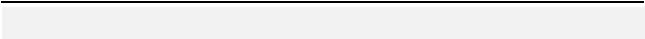
5. Exploded View & Part List
Level |
Location No. |
Code No. |
Description & Specification |
Q’ty |
SA/SNA |
Remark |
|
|
|
|
|
|
|
....4 |
|
BN69-04419K |
PACKING-BAG PE;UC5000,LDPE,70,90,4X12, 5 |
1 |
SNA |
|
|
|
|
|
|
|
|
...3 |
|
BN68-02824B |
MANUAL FLYER-01,STAND GUIDE;5 ~ 6 series |
1 |
SNA |
|
..2 |
SB04A |
BN96-12761B |
ASSY STAND P-BASE;32,EXPORT,TEMPERED GLA |
1 |
SA |
|
|
|
|
|
|
|
|
...3 |
M0081 |
6003-001003 |
SCREW-TAPTYPE;BH,+,B,M4,L12,ZPC(BLK),SWR |
3 |
SA |
|
...3 |
|
BN61-04692A |
BOSS-PRIMER;#94,clear,35cps |
0.1 |
SNA |
|
|
|
|
|
|
|
|
...3 |
|
BN61-04731C |
BOSS-TAPE;AMBER,ACRYL,T1.1,W16.0mm,WHITE |
0.29 |
SNA |
|
...3 |
|
BN61-04855A |
BRACKET-SWIVEL BOTTOM;B650 40,SECC,T2.0 |
1 |
SNA |
|
|
|
|
|
|
|
|
...3 |
|
BN61-05254A |
HOLDER-SWIVEL RING BOTTOM;LB700 40,POM H |
1 |
SNA |
|
|
|
|
|
|
|
|
...3 |
|
BN61-05653A |
BRACKET-STAND BOTTOM;B650 32,SECC,T2.0 |
1 |
SNA |
|
...3 |
|
BN61-05826A |
BOSS-BOND;#760,Poly urethane,Black |
2.4 |
SNA |
|
|
|
|
|
|
|
|
...3 |
GSN01 |
BN61-05993A |
GUIDE-STAND NECK;32,LC650,PETG,V2,TP0003 |
1 |
SNA |
|
....4 |
|
0103-007257 |
RESIN-PETG;ECOZEN-SE,NP01,TP0003,3.2 V2, |
150 |
SNA |
|
|
|
|
|
|
|
|
....4 |
|
BN61-06078A |
GUIDE-NECK-INSERT;32,LC650,PETG,HB,TP000 |
1 |
SNA |
|
...3 |
CCM1 |
BN63-04755A |
COVER-SHEET;AMBER,PE,T0.05,W150mm,200M,6 |
1.1 |
SNA |
|
|
|
|
|
|
|
|
...3 |
|
BN63-05530C |
COVER-STAND GLASS;32,LB650,GLASS,T8.0,1C |
1 |
SNA |
|
|
|
|
|
|
|
|
...3 |
T0056 |
BN63-06908A |
COVER-DECORATION;LB700 40,ABS+PMMA,HB,H/ |
1 |
SNA |
|
....4 |
|
0103-005096 |
RESIN-ABS;HB,ABS+PMMA |
10 |
SNA |
|
|
|
|
|
|
|
|
...3 |
T0527 |
BN68-00513A |
LABEL-E,PASS;ALL MODEL,YUPO(110G),50X15, |
1 |
SNA |
|
...3 |
T0527 |
BN68-01648B |
LABEL WARNING;WW,PET,T0.05,40,25,EXPORT |
1 |
SNA |
|
|
|
|
|
|
|
|
...3 |
M0126 |
BN73-00215A |
RUBBER-FOOT;40LB650,RUBBER,15*25,60,4.0, |
4 |
SNA |
|
...3 |
M0126 |
BN73-00217A |
RUBBER-FOOT;LB650,RUBBER,DIA30,7.5,Dark |
4 |
SNA |
|
|
|
|
|
|
|
|
...3 |
|
BN74-00031A |
GREASE;kanto-kasei FL-955,grease,wht |
0.4 |
SNA |
|
|
|
|
|
|
|
|
0.1 |
M0017 |
BN91-05033A |
ASSY CHASSIS;UE32C5100QFXXC |
1 |
SNA |
|
..2 |
M0014 |
BN94-03368A |
ASSY PCB MAIN;UE32C5100QFXXC |
1 |
SA |
|
|
|
|
|
|
|
|
...3 |
|
BN97-04054A |
ASSY SMD;UE32C5100QFXXC,BN94-02757A? |
1 |
SNA |
|
....4 |
|
BN97-04023A |
ASSY MICOM-MAIN;N82A,2009.11.10,T-TDT5DE |
1 |
SNA |
|
|
|
|
|
|
|
|
.....5 |
|
1107-001818 |
IC-NAND FLASH;KFG1G16U2C-DIB6,1024Mbit,6 |
1 |
SNA |
|
....4 |
|
BN97-04024A |
ASSY MICOM-SUB;N82A,2009.11.10,T-TDT5DEU |
1 |
SNA |
|
|
|
|
|
|
|
|
.....5 |
IC115 |
1107-001580 |
IC-FLASH MEMORY;MX25L4005,4Mbit,512Kx8,S |
1 |
SNA |
|
....4 |
|
0202-001767 |
SOLDER-CREAM;LST-5710,D20~38,Sn-57Bi-1Ag |
2.072 |
SNA |
|
....4 |
DS01A |
0401-001056 |
DIODE-SWITCHING;MMBD4148SE,100V,200mA,SO |
22 |
SA |
|
|
|
|
|
|
|
|
....4 |
D0254 |
0402-000553 |
DIODE-SCHOTTKY;SS24/B240,40V,2000mA,DO-2 |
2 |
SA |
|
....4 |
|
0403-001164 |
DIODE-ZENER;MMSZ5232B,5.32-5.88V,500MW,S |
1 |
SA |
|
|
|
|
|
|
|
|
....4 |
|
0403-001180 |
DIODE-ZENER;BZX84C6V2,5.8-6.6V,350mW,SOT |
1 |
SA |
|
....4 |
|
0403-001783 |
DIODE-ZENER;BZB84-C6V2,5.8/6.6V,300mW,SO |
17 |
SNA |
|
|
|
|
|
|
|
|
....4 |
D0254 |
0404-001404 |
DIODE-SCHOTTKY;BAT721C,40V,200mA,SOT-23, |
1 |
SA |
|
....4 |
T0139 |
0406-001200 |
DIODE-TVS;RCLAMP0504F,6/-/-V,150W,SC-70 |
2 |
SA |
|
|
|
|
|
|
|
|
....4 |
T0139 |
0406-001271 |
DIODE-TVS;RCLAMP0524P,6/-/-V,150W,SLP251 |
9 |
SNA |
|
|
|
|
|
|
|
|
....4 |
SD3 |
0407-000114 |
DIODE-SWITCHING;KDS184,80V,100mA,SOT-23, |
3 |
SNA |
|
....4 |
KQ1 |
0501-000279 |
TR-SMALL SIGNAL;KSA1182-Y,PNP,150mW,SOT- |
1 |
SA |
|
|
|
|
|
|
|
|
....4 |
Q101 |
0501-000445 |
TR-SMALL SIGNAL;KTC3875S-Y,NPN,150mW,SOT |
12 |
SA |
|
....4 |
CEQ2 |
0505-000110 |
FET-SILICON;2N7002,N,60V,115mA,7.5ohm,0. |
5 |
SA |
|
|
|
|
|
|
|
|
....4 |
Q409 |
0505-000274 |
FET-SILICON;AO4435L,P,-30V,-11A,0.014ohm |
1 |
SNA |
|
....4 |
IC104 |
0801-002630 |
IC-CMOS LOGIC;74AHCT1G08,2-INPUT AND GAT |
1 |
SA |
|
|
|
|
|
|
|
|
....4 |
ND51C2 |
0801-002780 |
IC-CMOS LOGIC;74LVC1G17,SCHMITT-TRIGGER |
1 |
SA |
|
|
|
|
|
|
|
|
....4 |
IC104 |
0801-003330 |
IC-CMOS LOGIC;Octal buffer,DQFN,20P,4.5x |
3 |
SA |
|
....4 |
IC104 |
0802-001012 |
IC-CMOS LOGIC;74LCX245,TRANSCEIVER,DQFN, |
1 |
SNA |
|
|
|
|
|
|
|
|
....4 |
IC106 |
1001-001573 |
IC-VIDEO SWITCH;SiI9287BCNUTR,QFN,72P,10 |
1 |
SNA |
|
....4 |
|
1006-001474 |
IC-LINE DRIVER;DRV604PWP,HPSSOP,28P,9.8x |
1 |
SA |
|
|
|
|
|
|
|
|
....4 |
IC112 |
1103-000129 |
IC-EEPROM;24C02,2Kbit,256x8,SOP,8P,5x4mm |
2 |
SA |
|
|
|
|
|
|
|
|
....4 |
IC112 |
1103-001385 |
IC-EEPROM;AT24C256,256Kbit,32Kx8,SOP,8P, |
1 |
SA |
|
|
|
|
|
|
|
|
5-4
