Samsung SYNCMASTER 2233SN, SYNCMASTER 933SNPLUS, SYNCMASTER 933BWPLUS, SYNCMASTER 2333SWPLUS, SYNCMASTER 2433BWPLUS Manual [zh]
...
LCD


 /
/
|
|
|
|
|
|
|
|
|
|
|
|
|
||
|
||
|
|
|
|
|
DPM
此处提供的图片仅供参考,不适用于所有情况(或国家/
“”




1
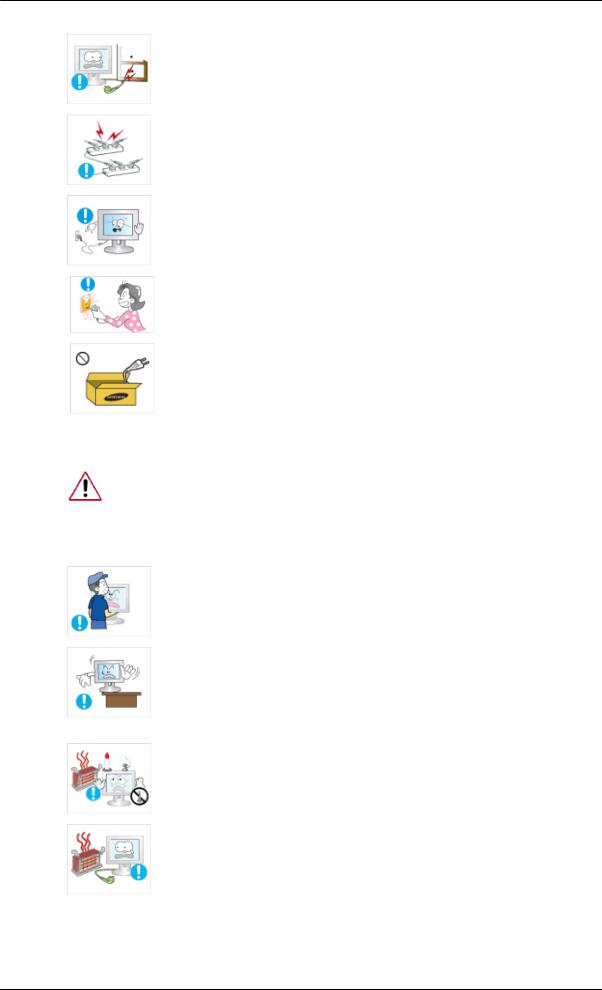





及在需要24




2





 10 cm
10 cm


 TFT-LCD
TFT-LCD

 1 10 /
1 10 /

3











4










 1
1
5
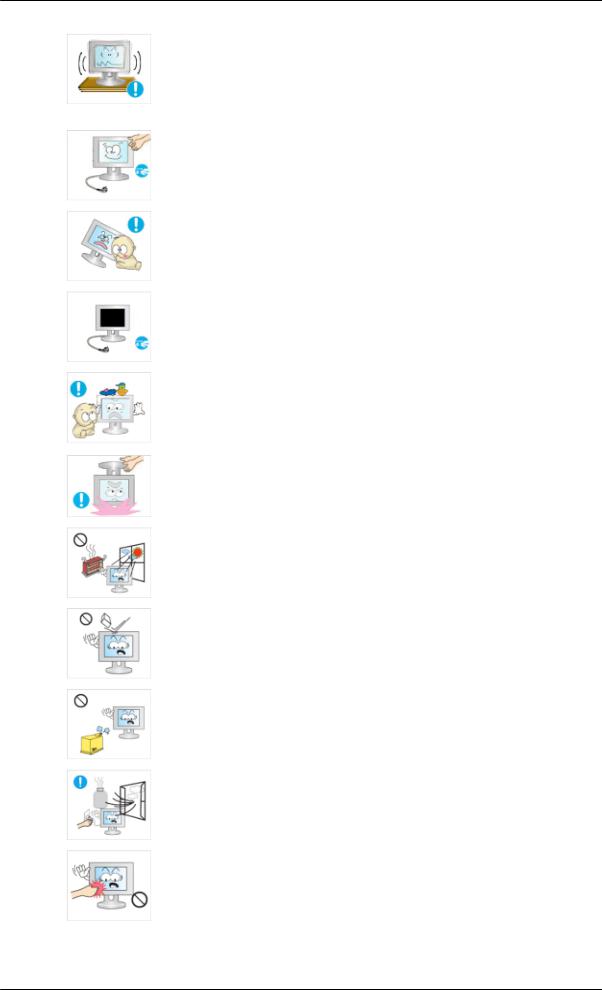






•/





6




•/


•45 50
•90
•90
7


(某些地区可能不适用)
D-Sub |
|
( )
DVI
8


40
(3) PC

PC
 MENU [MENU/
MENU [MENU/ ]
]
OSD
 [
[ ]
]
OSD
 [
[ ]
]
9
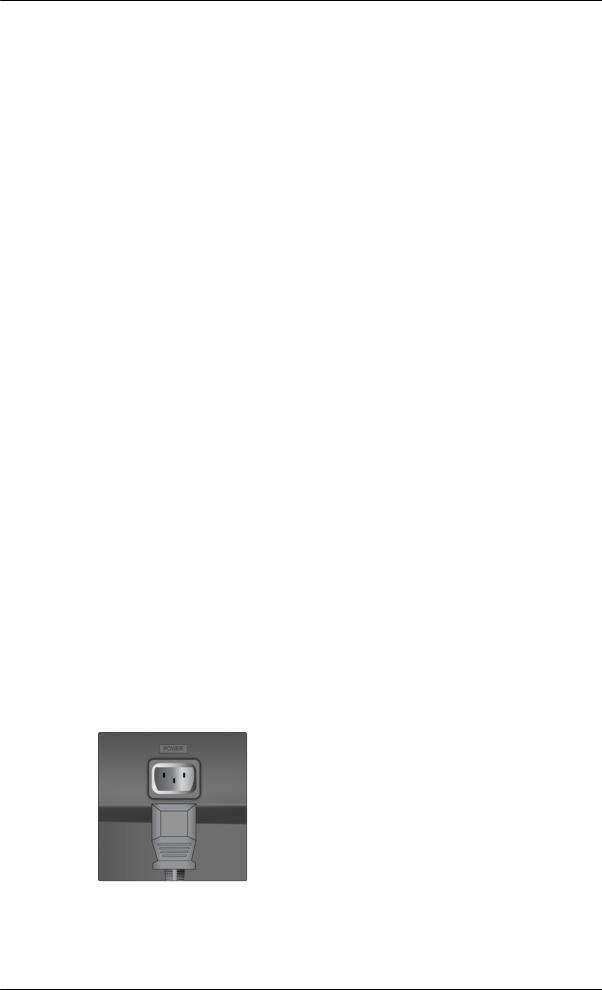

>
 [
[ ]
]
 [
[ ]
]
“ ” OSD “
” OSD “ ”
”

•DVI DVI
 AUTO
AUTO
 [
[ ]
]


PowerSaver

POWER
POWER
POWER
DVI IN
10

DVI IN
DVI DVI IN

(DVI)
RGB IN
RGB IN
D-sub 15 RGB
IN
 Kensington
Kensington
Kensington
Kensington

Kensington
Kensington
1.Kensington


2.Kensington
3.Kensington

11

12
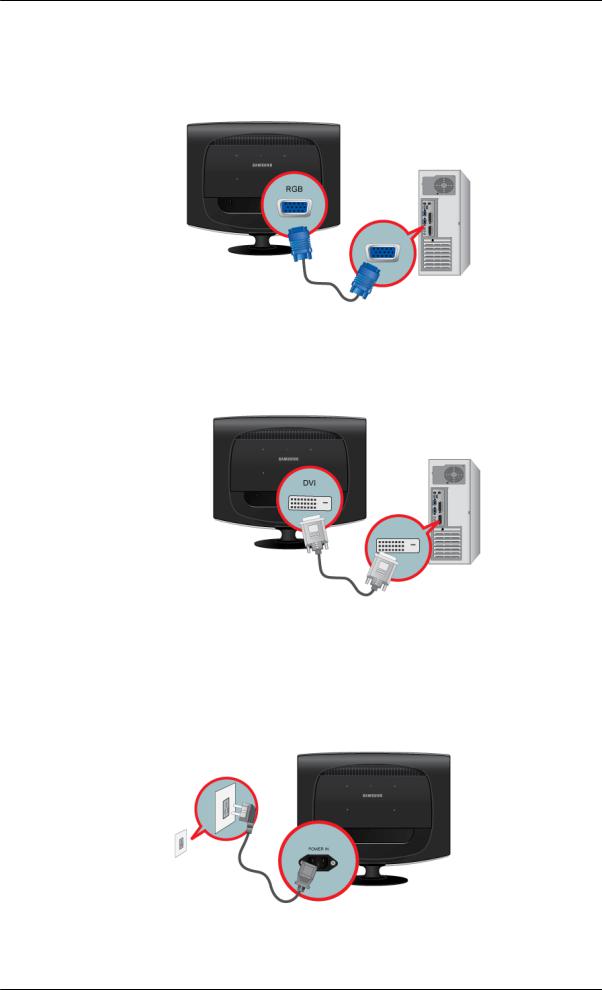
 D-sub
D-sub
•15 D-sub
 DVI
DVI
•DVI DVI IN
13

 power
power


-1 16 ( ±1.0˚)
100 mm x 100 mm VESA

VESA VESA
14

A.
B.
2.LCD
3.LCD
 •
•
•VESA
•VESA
•VESA
• 距墙面至少10cm
•Samsung Electronics
15


CD-ROM
http://www.samsung.com/
1.CD-ROM
2.“Windows”
3.“OK”
4.“Continue Anyway” “OK”Microsoft® Windows® XP/2000

MS
16
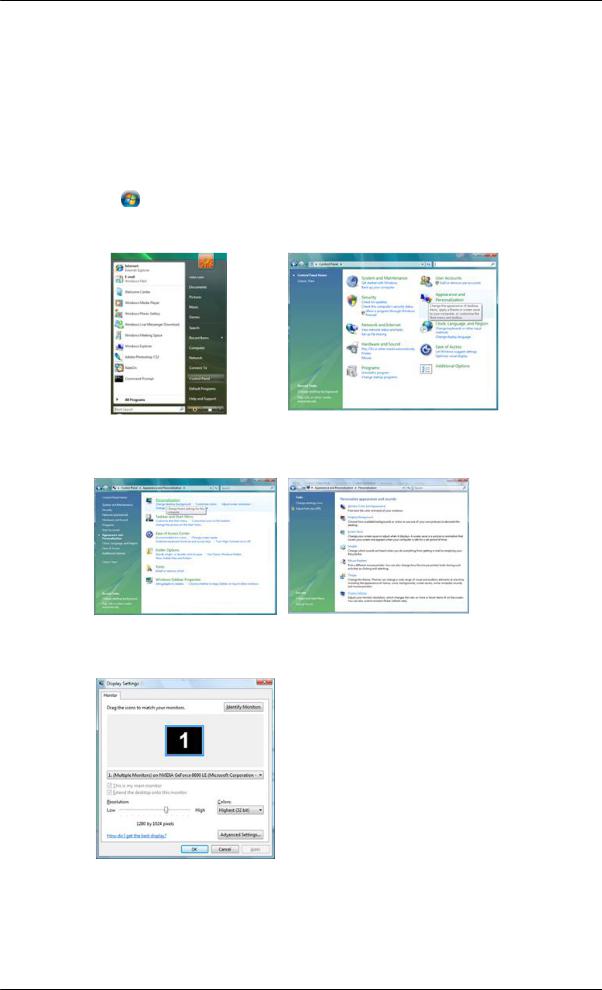
Samsung
http://www.samsung.com/
Microsoft® Windows Vista,
1.CD-ROM
2. “Control Panel” “Appearance and Personalization”
3.“Personalization” “Display Settings”
4.“Advanced Settings...”...
5.“Monitor” “Properties” “Properties”
“Windows needs...”Windows ...“Continue”
17


MS
Samsung
6.“Driver” “Update Driver...”...
7.“Browse my computer for driver software” “Let me pick from a list of device drivers on my computer”
8.“Have Disk...” D:\Drive“OK”
18
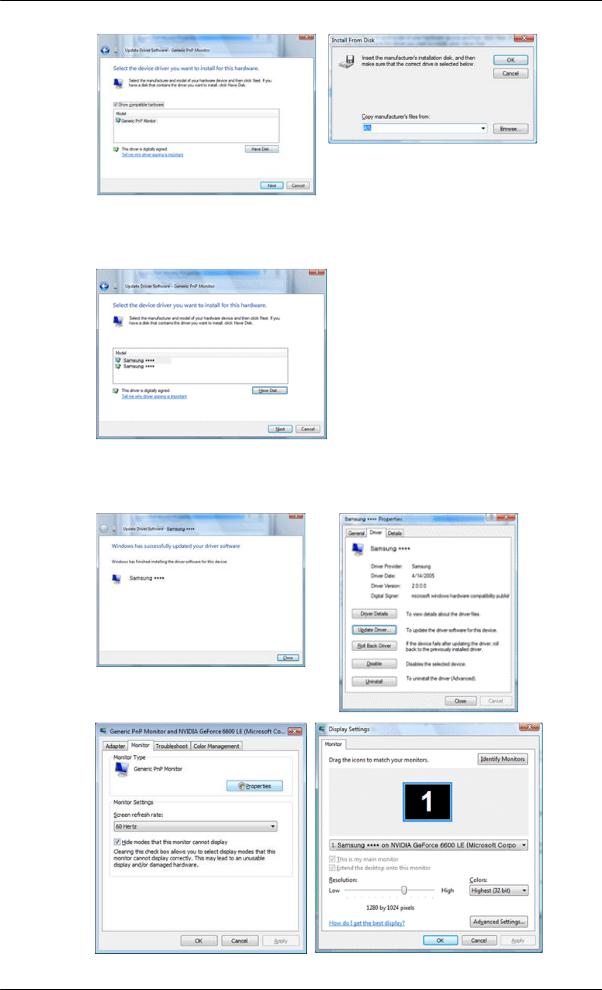
9.“Next”
10.“Close” → “Close” → “OK” → “OK”
19

Microsoft® Windows® XP
1.CD-ROM
2.“Start” → “Control Panel” “Appearance and Themes”
3.“Display” “Settings” “Advanced...”...
4. “Monitor” “Properties” “Driver”
5.“Update Driver...”...“Install from a list or...” “Next”
20
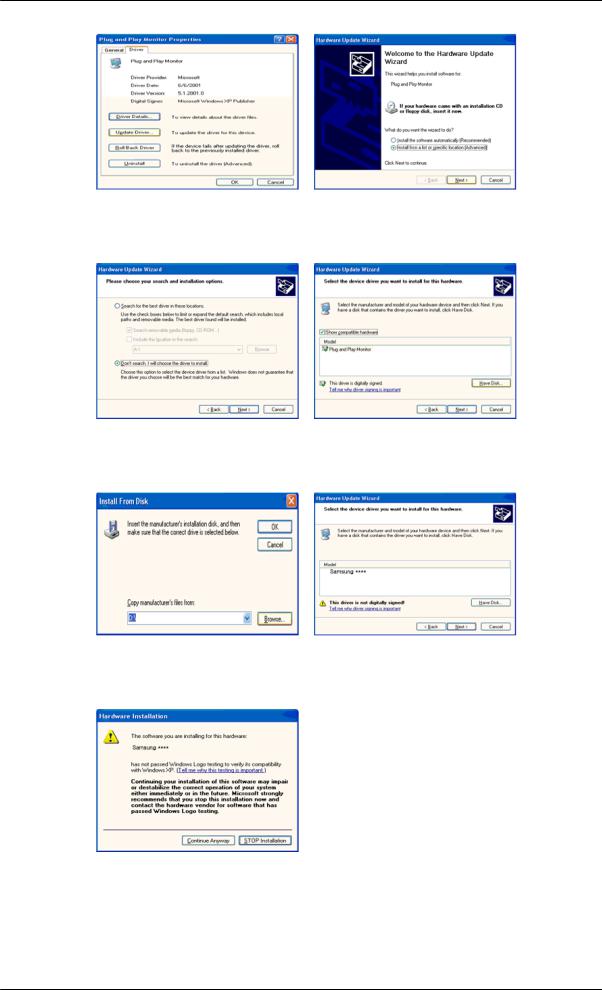
6.“Don't search, I will...”...“Next” “Have disk”
7.“Browse” A:(D:\Driver) “Next”
8.“Continue Anyway” “OK”

MS
Samsung
21
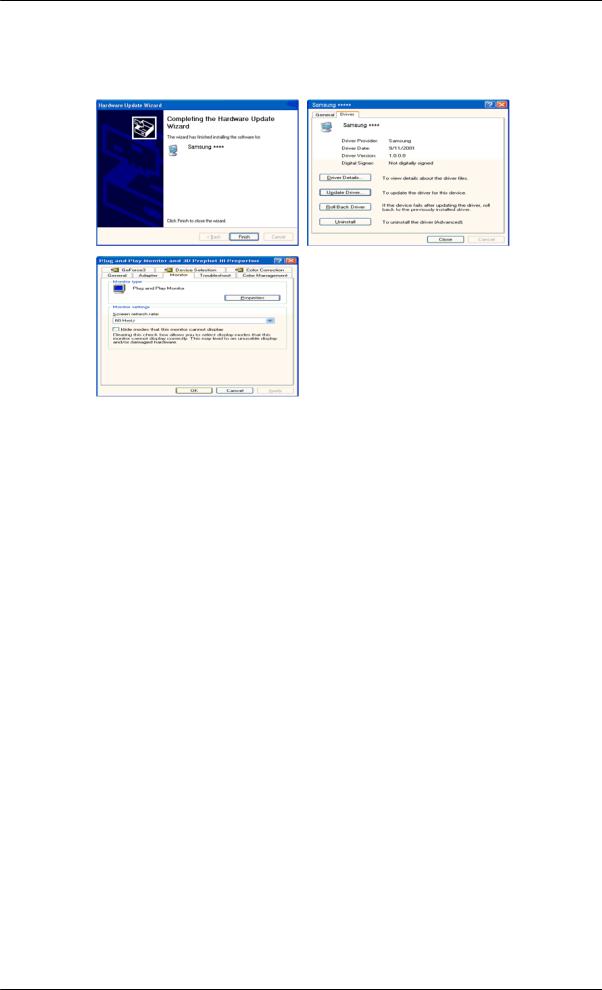
http://www.samsung.com/
9.“Close” “OK”
10.
Microsoft® Windows® 2000
“Digital Signature Not Found”
1.“Insert disk” “OK”
2.“File Needed” “Browse”
3.A:(D:\Driver) “Open” “OK”
1.“Start” “Setting” “Control Panel”
2.“Display”
3.“Settings” “Advanced Properties”
4.“Monitor”
1 “Properties”
2 “Properties” “Properties”
5.“Driver” “Update Driver...”... “Next”
6.“Display a list of the known drivers for this device so that I can choose a specific driver”
“Next” “Have disk”
22

7.“Browse” A:(D:\Driver)
8.“Open” “OK”
9.“Next” “Next”
10.“Finish” “Close”
“Digital Signature Not Found” “Yes”
“Finish” “Close”
Microsoft® Windows® Millennium
1.“Start” “Setting” “Control Panel”
2.“Display”
3.“Settings” “Advanced Properties”
4.“Monitor”
5.“Monitor Type” “Change”
6.“Specify the location of the driver”
7.“Display a list of all the driver in a specific location...”...“Next”
8.“Have Disk”
9.A:\(D:\driver)“OK”
10.“Show all devices” “OK”
11.“Close” “OK”
Microsoft® Windows® NT
1.“Start” “Settings” “Control Panel” “Display”
2.“ ” “ ” “All Display Modes”
3.“OK”
4.“Test” “Apply”

“ ”
Linux
X-Window X86Config
1.X86Config “Enter”
23

9.X-Window
10.X-Window
Natural Color
Natural Color
图像的颜色与显示器上看到的不一致。Natural Color SamsungETRI Samsung (F1)
Natural Color
http://www.samsung.com/us/consumer/learningresources/monitor/naturalcolorexpert/pop_download.html
MagicTune™
1.CD-ROM
2.MagicTune™ 
MagicTune
3.“Next”
4.“Installation Shield Wizard”/“Next”
24

5.“I agree to the terms of the license agreement”
6.MagicTune™
7.“Install”
8.“Installation Status”
9.“Finish”
10.MagicTune™
MagicTune™ F5
MagicTune™
OS
•Windows 2000
•Windows XP Home Edition
•Windows XP Professional
•Windows Vista™
Windows® 2000 MagicTune™
•32 MB
•60 MB
MagicTune™
MagicTune™ Windows® “Add or Remove Programs”/
MagicTune™
1.“Task Tray” → “Start” → “Settings”]
“Control Panel” Windows® XP “Start” “Control Panel”
2.“Control Panel” “Add or Remove Programs”/
3.“Add or Remove Programs”/“MagicTune™”
25

4.“Change/Remove”/
5.“Yes”
6.“Uninstall Complete”

MagicTune™ FAQ MagicTune™
MultiScreen

1.CD-ROM
2.MultiScreen 
MultiScreen
3.“Installation Shield Wizard”/“Next”
4.“I agree to the terms of the license agreement”
5.MultiScreen
6.“Install”
7.“Installation Status”
8.“Finish”
9.Multiscreen
26

Multiscreen
F5
MultiScreen
OS
•Windows 2000
•Windows XP Home Edition
•Windows XP Professional
•Windows Vista™
Windows® 2000 MultiScreen
•32 MB
•60 MB
Multiscreen Windows® “Add or Remove Programs”/
Multiscreen
“Start” “Setting/Control Panel”/“Add/ Delete a program”/
Multiscreen “Add/Delete”/
27

AUTO
“AUTO”
( OSD “AUTO”)
 “AUTO ”
“AUTO ”

OSD
OSD
MENU (5) OSDMENU (5) OSDOSD AUTO
OSD MENU

OSD
( )
)
[ ]
]
(MagicBright - MagicColor - - )
28


>
号,如16:9 16:10
OSD ( )
)
SOURCE
OSD

(D-SUB)(DVI)
OSD
|
|
|
|
|
|
|
|
|
|
Magic- |
|
|
|
|
|
Bright |
|
|
|
|
|
|
|
|
Magic- |
|
|
|
|
|
Color |
|
|
|
|
|
|
|
|
|
|
|
|
|
|
|
|
|
|
|
|||
|
|
|
|
|
|
|
|
|
|
||
|
|
|
|
/ |
|
|
PC/AV |
|
|
|
|
|
|
|
|
|
|
29
