Samsung STH-380PO, STH-370PO, STH-360PO, STH-370PI, STH-370PE User Manual
...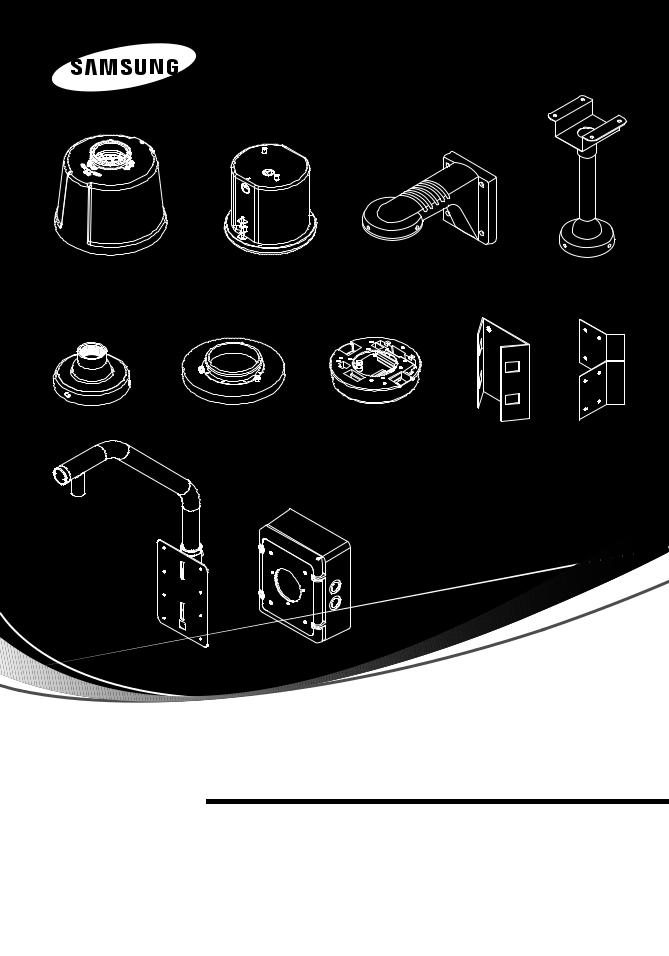
Before attempting to operate this product, please read the instructions carefully.
SPD-3750T/3750/3700T/3700/3350/3310/2510
Speed Dome Camera Accessories
Installation Manual
STH-380PO/STH-370PO/STH-360PO STH-370PI/STH-370PE STB-370PC/STH-270PWV/STB-496PPV STB-25PF/STB-30PF/STB-350PPM STB-330PPM/STB-340PCM/STB-270B

Cautions and Warnings for Use
Samsung Techwin cares for the environment at all product manufacturing stages to preserve the environment, and is taking a number of steps to provide customers with more environment-friendly products. The Eco mark represents Samsung Techwin's will to create environment-friendly products, and indicates that the product satisfies the EU RoHS Directive.
Thank you for purchasing our products.
This product is to be used for the installation of the Samsung Speed Dome Camera series: SPD-3750T, 3700T, 3750, 3700, 3350, 3310, and 2510.
Before installation, please read the user’s manual carefully.
-Note that you need to carefully read all contents related to safety and application methods before installation.
-When using the product, the cautions/warnings, usage directions, operating methods, and instructions must all be observed.
-The power and cable connections should be made by a product installation specialist.
-Do not connect and use these accessories to products other than the Samsung Speed Dome Camera Series.
-The locations for installing the accessory housing should be strong enough to fully secure the accessories. All installations need to be carried out by experienced engineers.
-Do not use it for purposes other than the installation mentioned above.
-For product inquiries, please contact the retail shop where you bought the camera. The use of equipment such as an aerial ladder while providing after-sales service shall be at your expense.
Table of Contents
1.Product Category ………………………………………………………………… 4
1.1.HousingAccessories… ………………………………………………………… 4
1.2.Interface MountingAccessories………………………………………………… 5
1.3.Mounting BracketAccessories… ……………………………………………… 5
2.Speed Dome Camera Installation Category… ……………………………………… 7
3.PendantType Installation…………………………………………………………… 8
3.1Wall MountType Installation… ………………………………………………… 8
*CameraWiring Diagram … ………………………………………………… 12
3.2Ceiling MountType Installation… …………………………………………… 15
3.3Indoor Flange MountType Installation … …………………………………… 17
4.On-Ceiling MountType Installation… …………………………………………… |
21 |
|
5.Indoor Flush MountType Installation… ………………………………………… |
||
25 |
||
6.MountingAccessory Installation… ……………………………………………… |
||
30 |
||
Product External Dimensions… …………………………………………………… |
||
34 |
||
Product Specification… …………………………………………………………… |
||
36 |
||
|
Contents By Product Model
STH-380PO… ………………………………………………………………………… 8 STH-370PO… ………………………………………………………………………… 8 STH-370PI… ………………………………………………………………………… 8 STH-370PE… ……………………………………………………………………… 25 STH-360PO… ………………………………………………………………………… 8 STH-270PWV… ……………………………………………………………………… 8 STB-496PPV………………………………………………………………………… 15 STB-370PC… ……………………………………………………………………… 17 STB-350PPM… …………………………………………………………………… 30 STB-340PCM… …………………………………………………………………… 30 STB-330PPM… …………………………………………………………………… 30 STB-30PF…………………………………………………………………………… 15 STB-270B…………………………………………………………………………… 30 STB-25PF…………………………………………………………………………… 17
2 |
SPEED DOME CAMERA ACCESSORIES |
SPEED DOME CAMERA ACCESSORIES 3 |
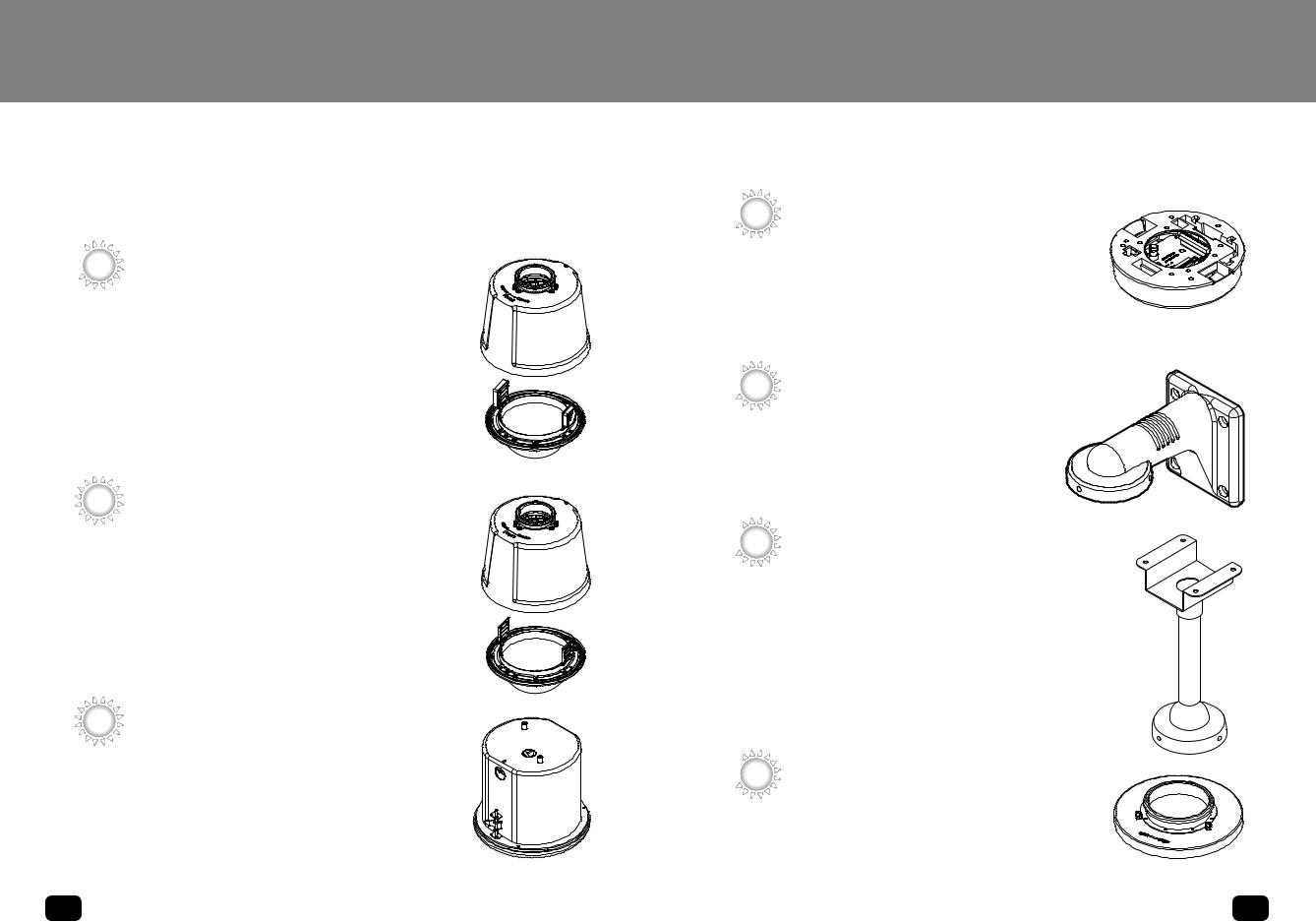
Product Category
■1. Product Category
■1.1. Housing Accessories
 STH-380PO/STH-370PO/STH-360PO
STH-380PO/STH-370PO/STH-360PO
:"Outdoor housing” with a built-in install base for the Samsung Speed Dome Camera.
STH-380PO :
Ultra Low-Temperature Heavyweight(-40 ~50 )
STH-370PO :
Low-Temperature Heavyweight(-20 ~50 )
STH-360PO :
Low-Temperature Lightweight(-20 ~50 )
STH-370PI
:"Indoor Housing” with a built-in install base for the Samsung Speed Dome Camera.
STH-370PE
:“Indoor Flush Mount" with a built-in install base for the Samsung Speed Dome Camera.
Product Category
■1.2. Interface Mounting Accessories
 STB-370PC
STB-370PC
: “On-Ceiling Install Base Mount” for the Samsung Speed Dome Camera.
■1.3. Mounting Bracket Accessories
 STH-270PWV
STH-270PWV
:This “Wall Type Mount” is used for the installation of STH-380PO,STH-370PO,STH-360PO,STH-370PI and STB-25PF of the Samsung Speed Dome Camera.
 STB-496PPV
STB-496PPV
:This “Ceiling Type Mount” is used for the installation of STH-380PO,STH-370PO,STH-360PO,STH-370PI and STB-25PF of the Samsung Speed Dome Camera.
 STB-25PF
STB-25PF
:This “Indoor Flange” for the Samsung Speed Dome Camera is useful to install the camera without a housing.
4 |
SPEED DOME CAMERA ACCESSORIES |
SPEED DOME CAMERA ACCESSORIES 5 |
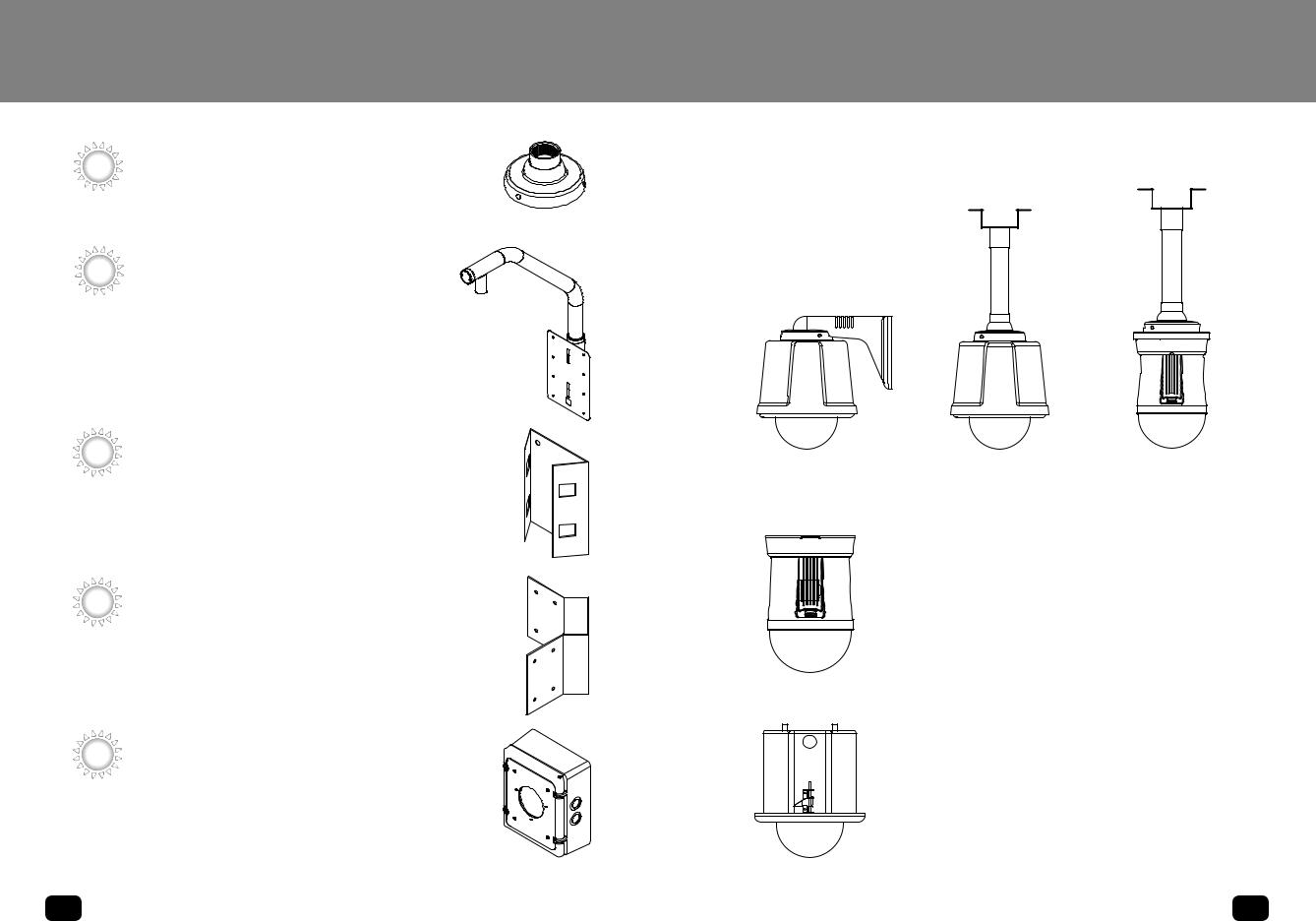
Product Category
STB-30PF
:“Ceiling Type Flange” for the Samsung Speed Dome Camera.
STB-350PPM
:Parapet Mount” for the installation of indoor or outdoor housing of Samsung Speed Dome Camera
STB-330PPM
: “Pole Mount” for the Samsung Speed Dome Camera.
STB-340PCM
:“Corner Mount” for the Samsung Speed Dome Camera.
STB-270B
: "Setup Box" for the Samsung Speed Dome Camera.
Speed Dome Camera Installation Category
■2. Speed Dome Camera Installation Category
Pendant Type
Wall Type Mount |
Ceiling Type Mount |
Indoor Flange Type Mount |
On-Ceiling Mount Type
Indoor Flush Mount Type
6 |
SPEED DOME CAMERA ACCESSORIES |
SPEED DOME CAMERA ACCESSORIES 7 |
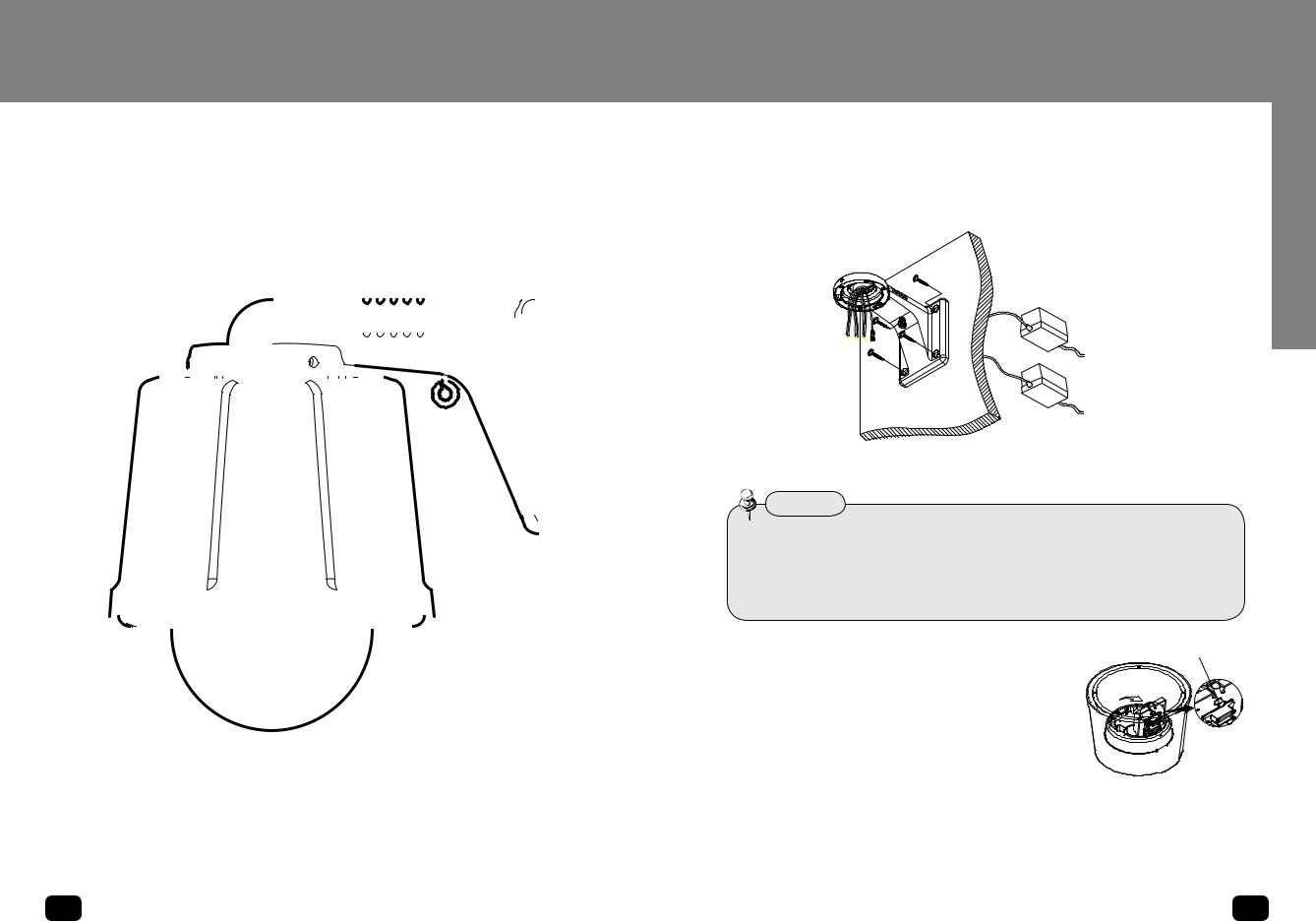
Pendant Type Installation
-STH |
■3. Pendant Type Installation |
|
|
|
|
|
|
|
|
|
|
|
|
|
|
|
|
|
|
|
|
|||||||||||||||||||||||||
380PO/370PO/370PI/360PO |
|
|
|
|
|
|
|
|
|
|
|
|
|
|
|
|
|
|
|
|
||||||||||||||||||||||||||
■3.1 Wall Mount Type Installation |
|
|
|
|
|
|
|
|
|
|
|
|
|
|
|
|
|
|
|
|
||||||||||||||||||||||||||
|
|
|
|
|
|
|
|
|
|
|
|
|
|
|
|
|
|
|
|
|
||||||||||||||||||||||||||
|
|
|
|
|
|
|
|
|
|
|
|
|
|
|
|
|
|
|
|
|
|
|
|
|
|
|
|
|
|
|
|
|
|
|
|
|
|
|
|
|
|
|
|
|
|
|
|
|
|
|
|
|
|
|
|
|
|
|
|
|
|
|
|
|
|
|
|
|
|
|
|
|
|
|
|
|
|
|
|
|
|
|
|
|
|
|
|
|
|
|
|
|
|
|
|
|
|
|
|
|
|
|
|
|
|
|
|
|
|
|
|
|
|
|
|
|
|
|
|
|
|
|
|
|
|
|
|
|
|
|
|
|
|
|
|
|
|
|
|
|
|
|
|
|
|
|
|
|
|
|
|
|
|
|
|
|
|
|
|
|
|
|
|
|
|
|
|
|
|
|
|
|
|
|
|
|
|
|
|
|
|
|
|
|
|
|
|
|
|
|
|
|
|
|
|
|
|
|
|
|
|
|
|
|
|
|
|
|
|
|
|
|
|
|
|
|
|
|
|
|
|
|
|
|
|
|
|
|
|
|
|
|
|
|
|
|
|
|
|
|
|
|
|
|
|
|
|
|
|
|
|
|
|
|
|
|
|
|
|
|
|
|
|
|
|
|
|
|
|
|
|
|
|
|
|
|
|
|
|
|
|
|
|
|
|
|
|
|
|
|
|
|
|
|
|
|
|
|
|
|
|
|
|
|
|
|
|
|
|
|
|
|
|
|
|
|
|
|
|
|
|
|
|
|
|
|
|
|
|
|
|
|
|
|
|
|
|
|
|
|
|
|
|
|
|
|
|
|
|
|
|
|
|
|
|
|
|
|
|
|
|
|
|
|
|
|
|
|
|
|
|
|
|
|
|
|
|
|
|
|
|
|
|
|
|
|
|
|
|
|
|
|
|
|
|
|
|
|
|
|
|
|
|
|
|
|
|
|
|
|
|
|
|
|
|
|
|
|
|
|
|
|
|
|
|
|
|
|
|
|
|
|
|
|
|
|
|
|
|
|
|
|
|
|
|
|
|
|
|
|
|
|
|
|
|
|
|
|
|
|
|
|
|
|
|
|
|
|
|
|
|
|
|
|
|
|
|
|
|
|
|
|
|
|
|
|
|
|
|
|
|
|
|
|
|
|
|
|
|
|
|
|
|
|
|
|
|
|
|
|
|
|
|
|
|
|
|
|
|
|
|
|
|
|
|
|
|
|
|
|
|
|
|
|
|
|
|
|
|
|
|
|
|
|
|
|
|
|
|
|
|
|
|
|
|
|
|
|
|
|
|
|
|
|
|
|
|
|
|
|
|
|
|
|
|
|
|
|
|
|
|
|
|
|
|
|
|
|
|
|
|
|
|
|
|
|
|
|
|
|
|
|
|
|
|
|
|
|
|
|
|
|
|
|
|
|
|
|
|
|
|
|
|
|
|
|
|
|
|
|
|
|
|
|
|
|
|
|
|
|
|
|
|
|
|
|
|
|
|
|
|
|
|
|
|
|
|
|
|
|
|
|
|
|
|
|
|
|
|
|
|
|
|
|
|
|
|
|
|
|
|
|
|
|
|
|
|
|
|
|
|
|
|
|
|
|
|
|
|
|
|
|
|
|
|
|
|
|
|
|
|
|
|
|
|
|
|
|
|
|
|
|
|
|
|
|
|
|
|
|
|
|
|
|
|
|
|
|
|
|
|
|
|
|
|
|
|
|
|
|
|
|
|
|
|
|
|
|
|
|
|
|
|
|
|
|
|
|
|
|
|
|
|
|
|
|
|
|
|
|
|
|
|
|
|
|
|
|
|
|
|
|
|
|
|
|
|
|
STH-380PO
STH-370PO
STH-360PO
STH-370PI
STH-270PWV
Pendant Type Installation
1.Securing Wall Bracket and Wiring
As shown in the picture, secure the wall bracket to the wall, and then pull the wires out of the bracket. Please note that the STH-380PO housing requires an additional installation of the fan heater adapter enclosed with the product.
Fan Heater Adaptor
(STH-380PO Only)
Camera Adaptor
To store the adaptor, the STB-270B Setup Box (Page 31) can be used.
Notes
• Do not connect the camera to a power outlet until the installation is complete. Supplying power in the middle of the installation may cause fire or damage the product.
• STH-370PO requires an additional installation of the fan heater adapter enclosed with the product. Connecting the fan heater to a power outlet used for the camera can cause fire or accidents.
2. Preparing Housing |
Knob |
Open the hinged door at the bottom of the housing. |
|
Hold the knob on the hinged door to open. |
|
3.Connecting Housing and Bracket
To prevent the housing from falling down during the installation process, hook the safety cable on the bracket loop as shown in the picture.
380PO/370PO/370PI/360PO-STH
8 |
SPEED DOME CAMERA ACCESSORIES |
SPEED DOME CAMERA ACCESSORIES 9 |
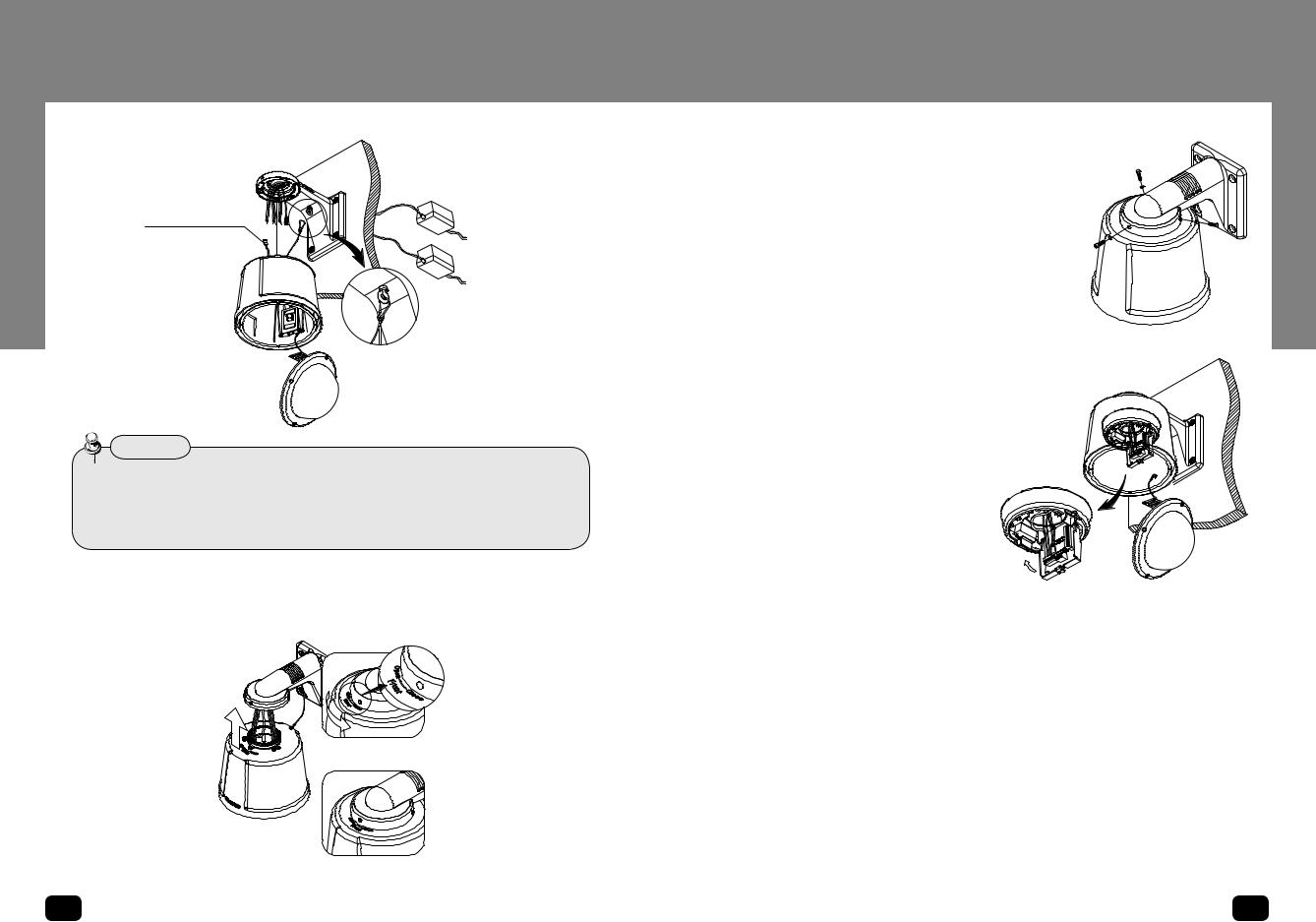
Pendant Type Installation
-STH |
|
380PO/370PO/370PI/360PO |
Fan Heater Adaptor |
|
(STH-380PO Only) |
|
Fan Heater Connector |
|
(Model: STH-370PO) |
|
Camera Adaptor |
Notes
•The STH-380 housing’s fan heater connector must be connected to its dedicated adapter enclosed with the product.
• Make sure to hook the safety cable on the bracket loop before connecting the housing.• Neglecting this caution may expose you to injury caused by a fallen housing.
4.Assembling Housing and Bracket
After hooking the safety cable, fit the housing into the fixture grooves on the bracket as shown in the picture.When attaching, locate the "Samsung" logo on the housing facing the center front.
Logo
Pendant Type Installation
5. Securing Housing
Check if the housing is properly attached to the bracket, secure the housing to the bracket with the enclosed screws.
6. Wiring Terminal Cables
Connect the cables to the terminal block on the hinged door. Once the wiring is successful, close the hinged door.
For the location of the wiring pins, please refer to the “Camera Wiring Diagram” on the next page.
380PO/370PO/370PI/360PO-STH
10 SPEED DOME CAMERA ACCESSORIES |
SPEED DOME CAMERA ACCESSORIES 11 |
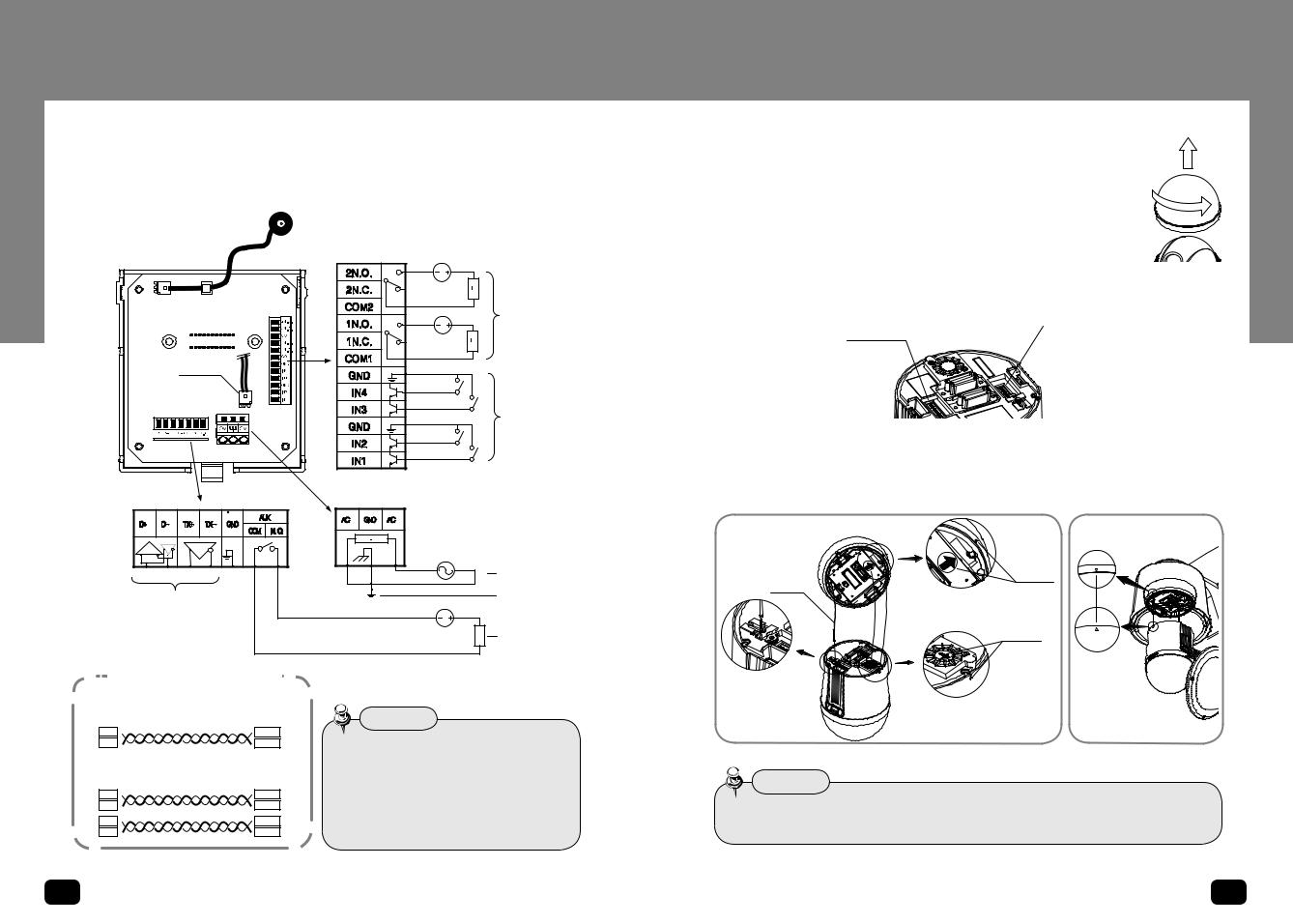
380PO/370PO/370PI/360PO-STH
Pendant Type Installation
Camera Wiring Diagram
This wiring diagram indicates the connection between the interface board and external equipment. For wiring Samsung Techwin’s Speed Dome Camera and the accessories, please refer to the Speed Dome Camera user’s manual.
Video Output 
Alarm
Fan Heater
Connector
Communications |
Power Supply |
and AUX |
Alarm Output
Alarm Input
|
AC24V 2.5A |
|
Power Input |
Refer to the below Control |
Ground |
|
|
Signal Connection diagram |
|
|
AUX Output |
Control Signal Connection
· RS485 Communications |
Controller |
|
Camera |
||
or DVR |
||
|
||
D+ |
TXD+ |
|
D- |
TXD- |
|
· RS422 Communications |
Controller |
|
Camera |
||
or DVR |
||
|
||
D+ |
TXD+ |
|
D- |
TXD- |
|
TX+ |
RXD+ |
|
TX- |
RXD- |
Notes
•The maximum capacity of the alarm and AUX output terminals is DC30V 2A.
• Connecting the power connector and GND incorrectly to the NC/NO and COM ports can cause a short circuit which may lead to fire and damage the camera.
Pendant Type Installation
7. Preparing Camera
Once the camera wiring is successful, prepare the camera. Every housing-typed camera except the flush model is provided with a dome cover first detach the dome cover from the camera.
8. Setting Up Camera DIP Switches
DIP switches for communication and ID protocols are located on the bottom of the camera. For the switch settings, refer to the appendix of this manual.
ID(SW1)
Protocol(SW2)
9.Connecting Camera Safety Cable and Attaching Camera
Carefully attach the camera to the mount following the alignment guide marks as shown in the picture. First hook the camera's safety cable on the mount, and then attach the camera. The safety cable is coiled inside the install base.As shown in the leftward picture, pull out the safety cable from the install base and then hook it to the mount.
|
Alignment |
Safety |
Direction |
Guides |
|
Cable |
|
|
Alignment |
|
Direction |
|
Guides |
Alignment
Directions
To attach the camera to the mount, refer to the alignment guide marks as shown in the picture.
Notes
• Make sure to first hook the camera's safety cable to the mount before proceeding. Otherwise you may be exposed to serious injury caused by a fallen camera.
380PO/370PO/370PI/360PO-STH
12 SPEED DOME CAMERA ACCESSORIES |
SPEED DOME CAMERA ACCESSORIES 13 |
